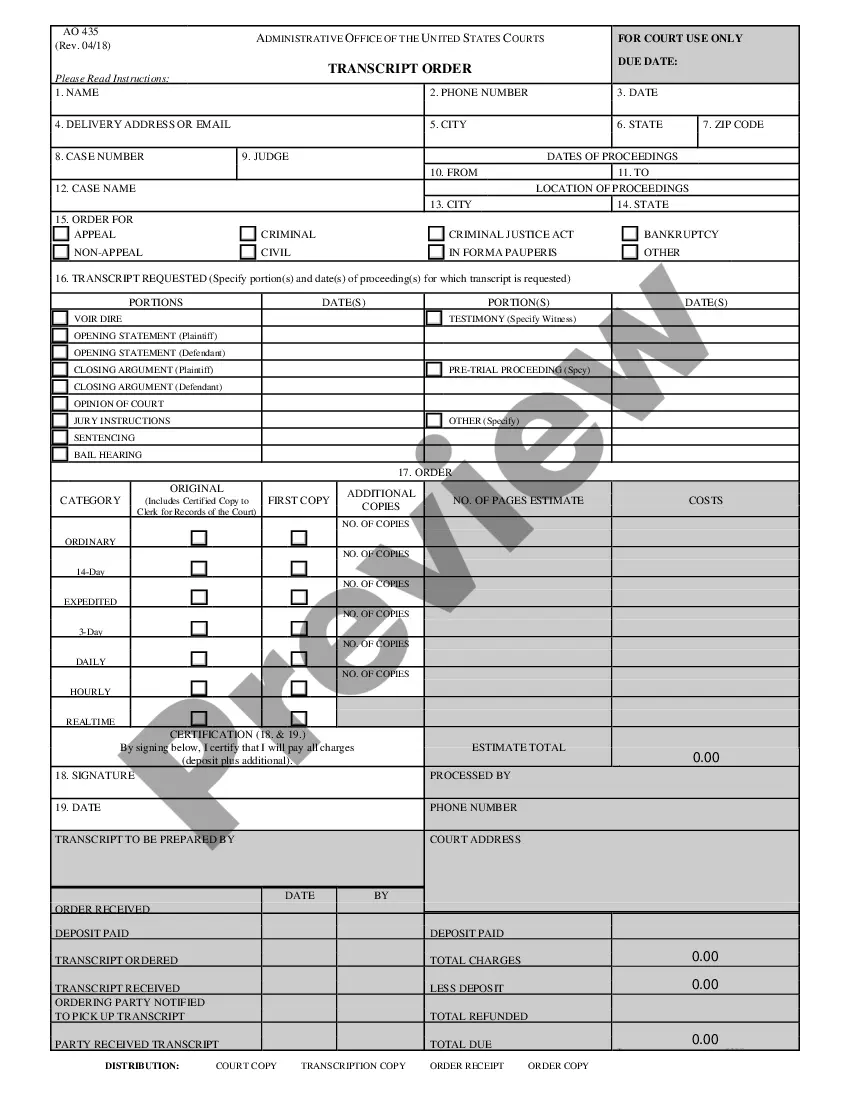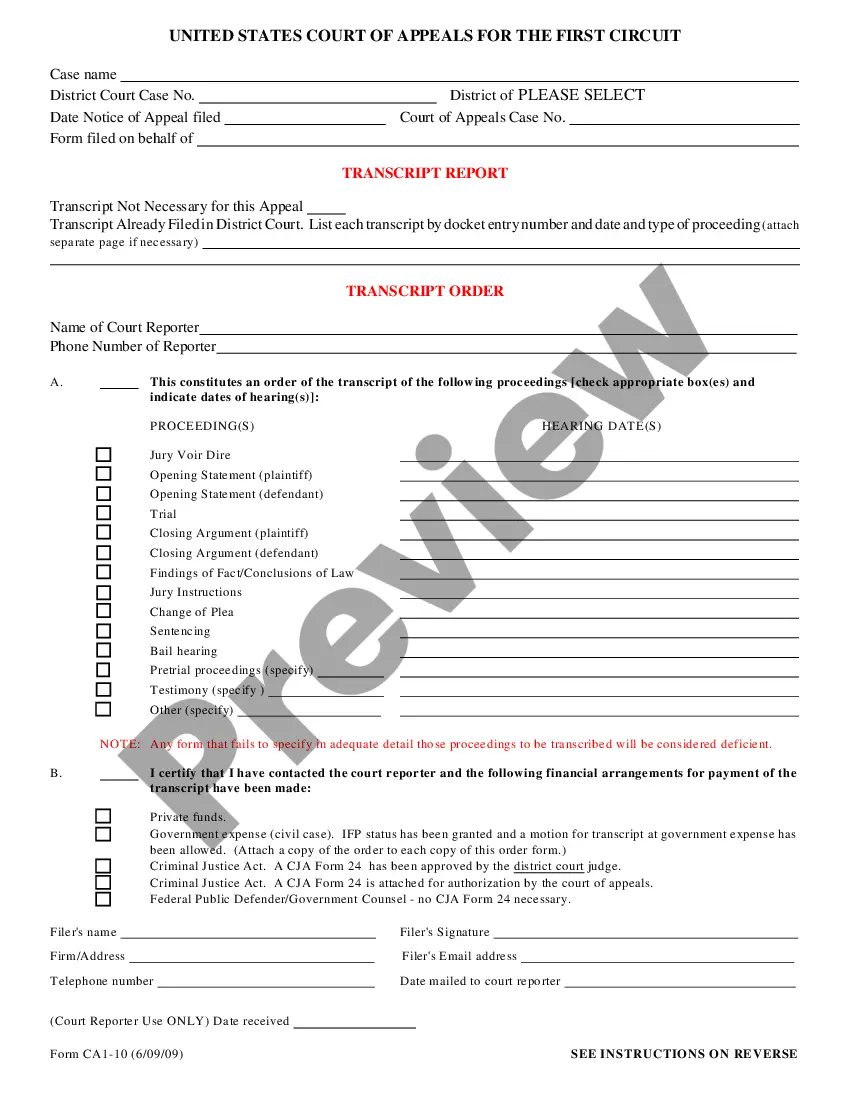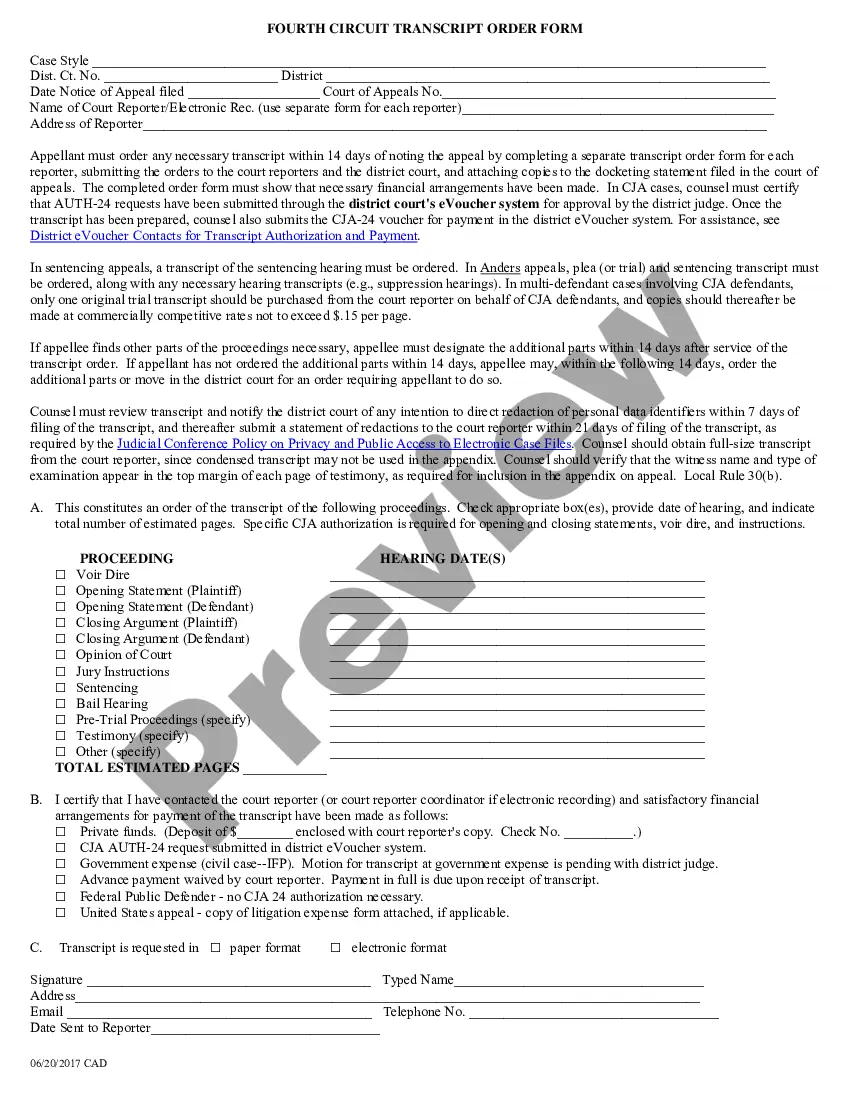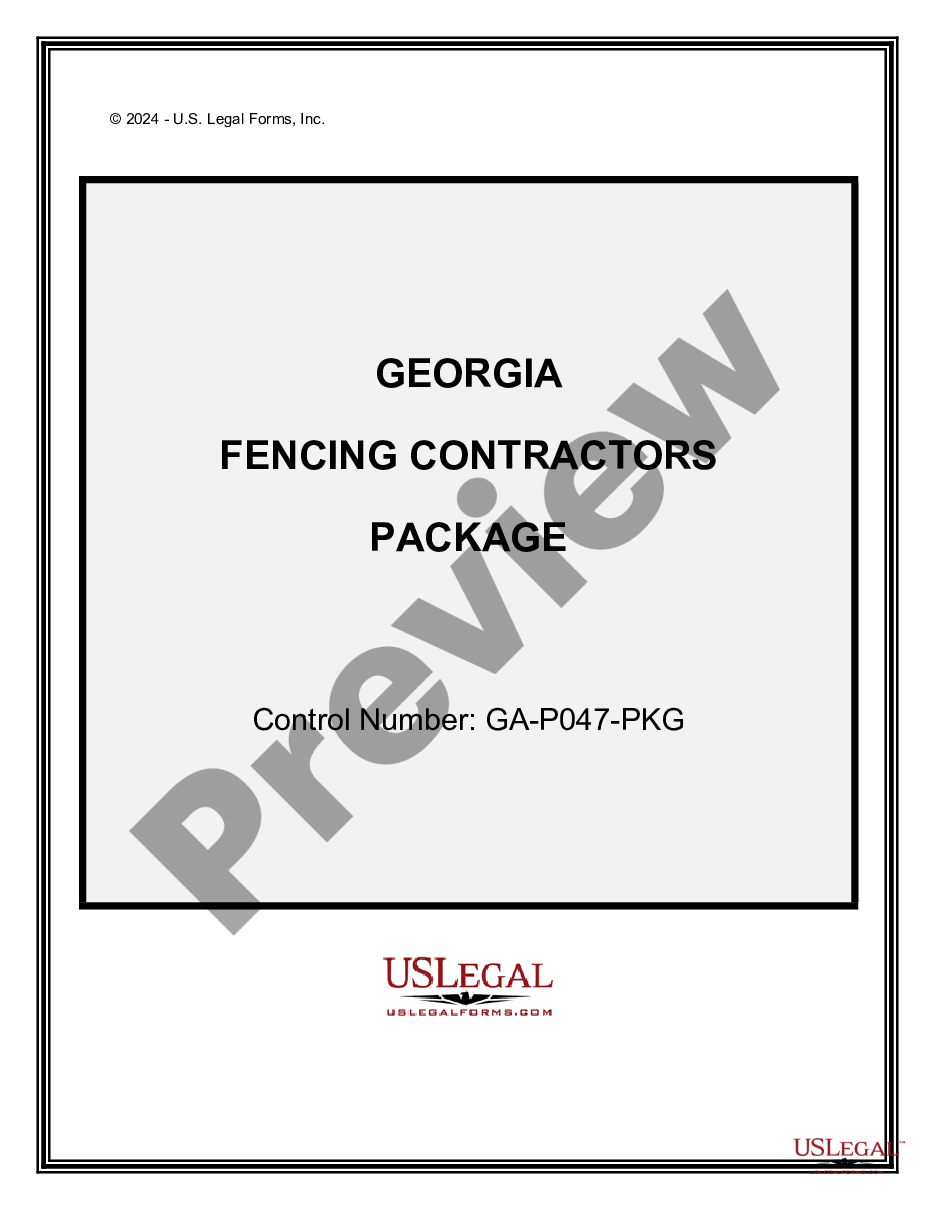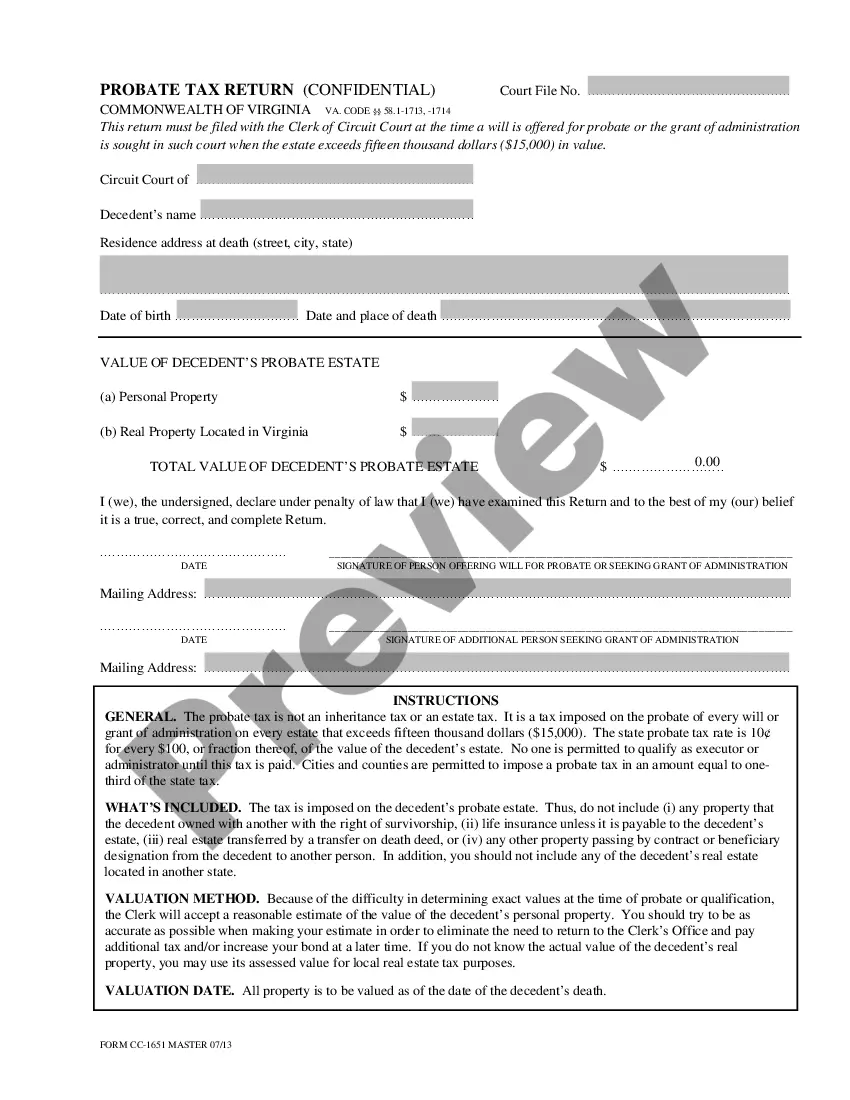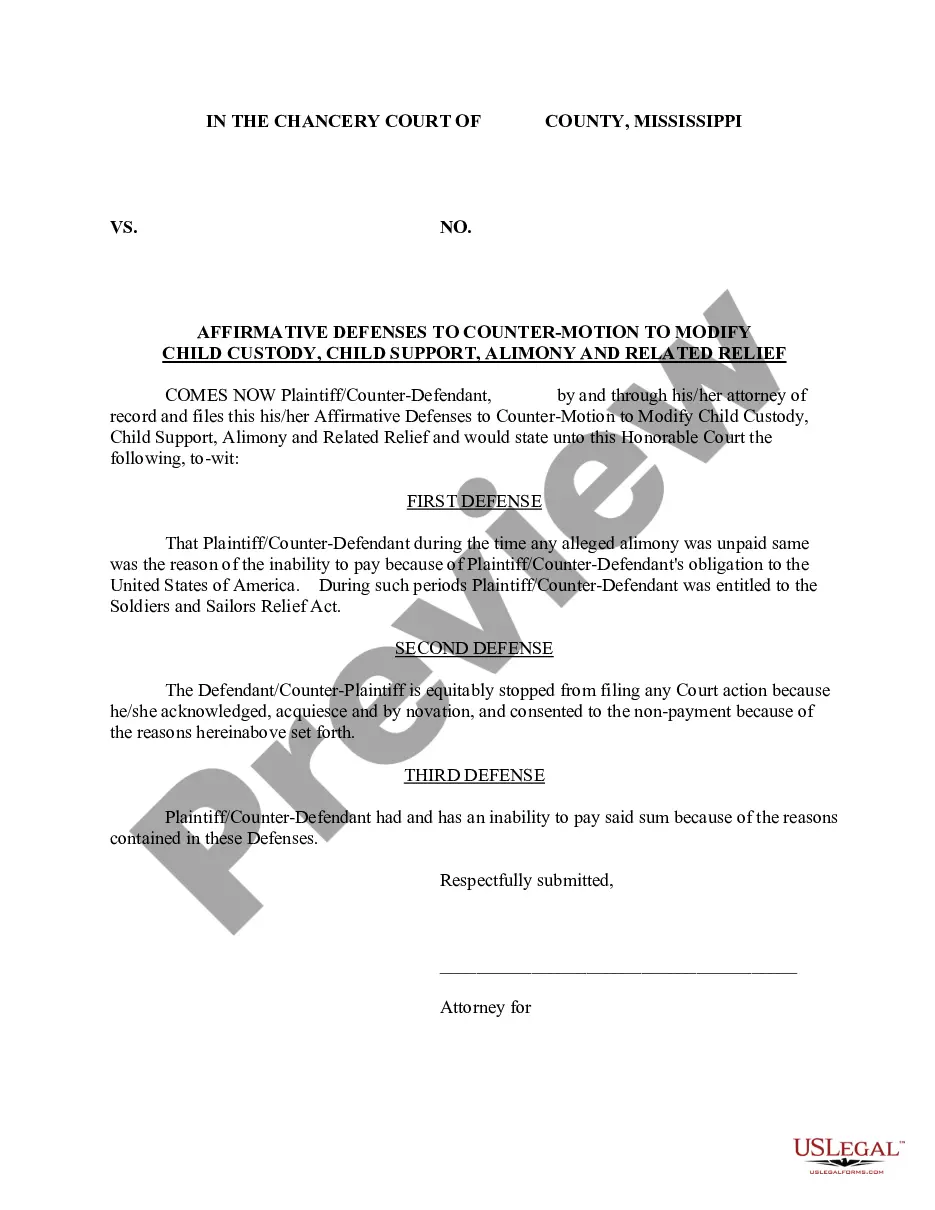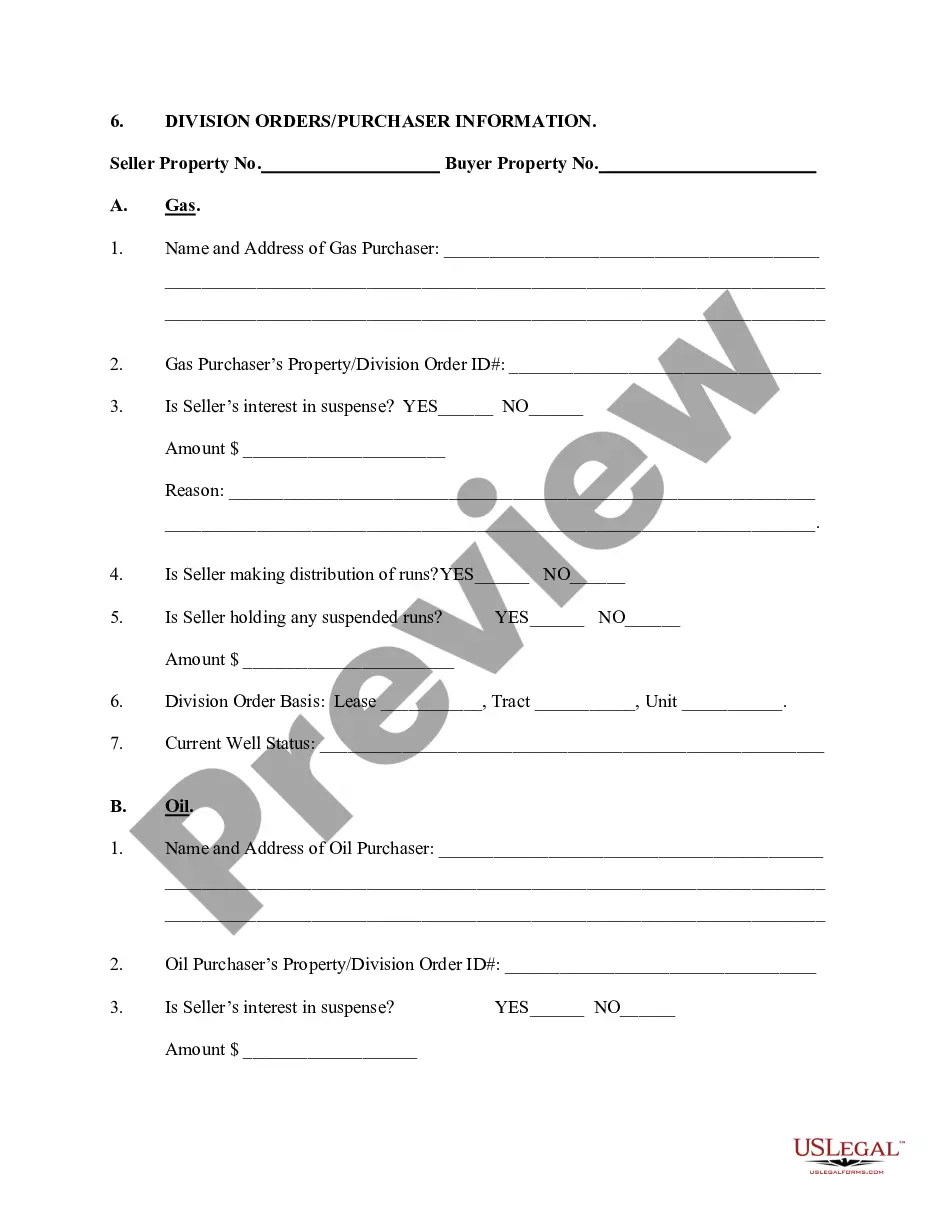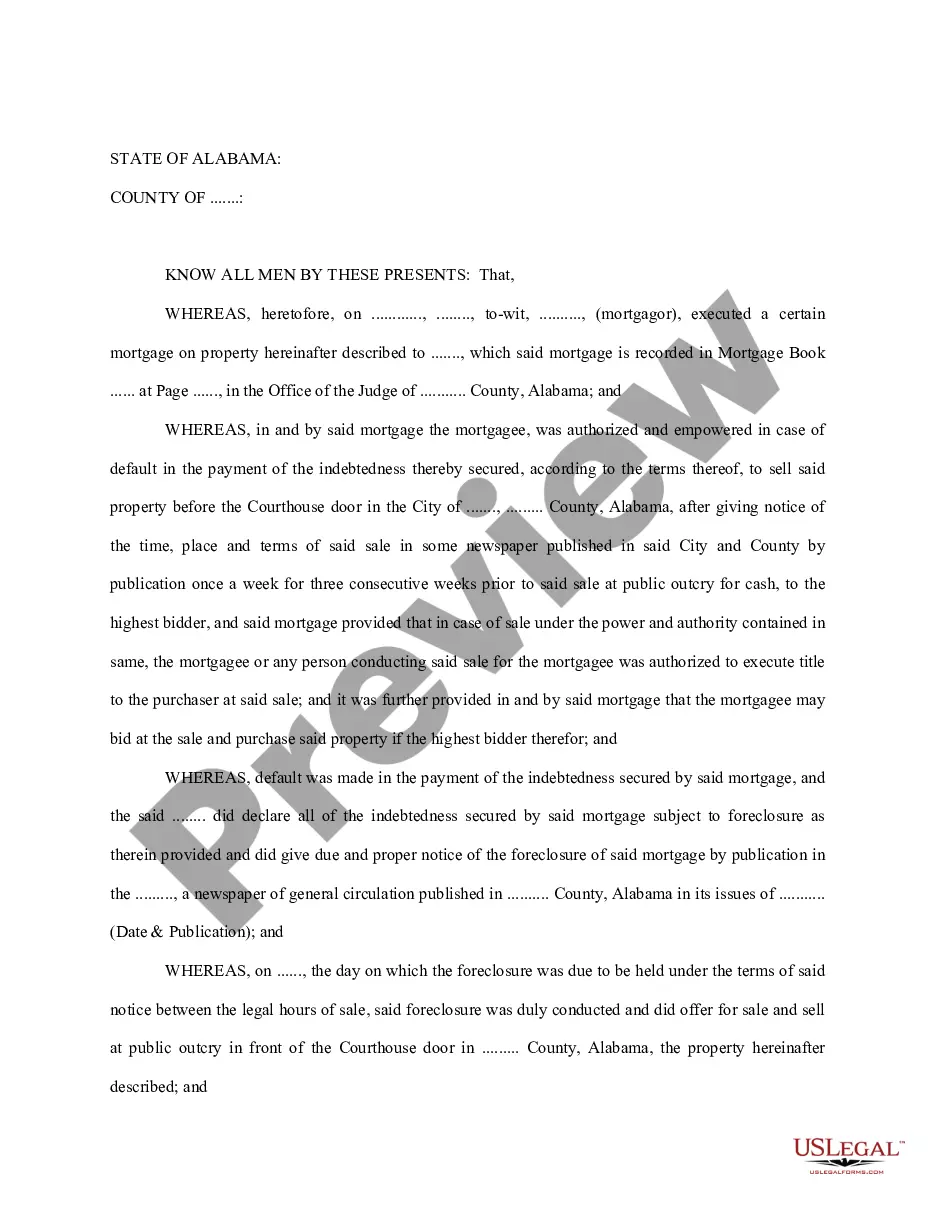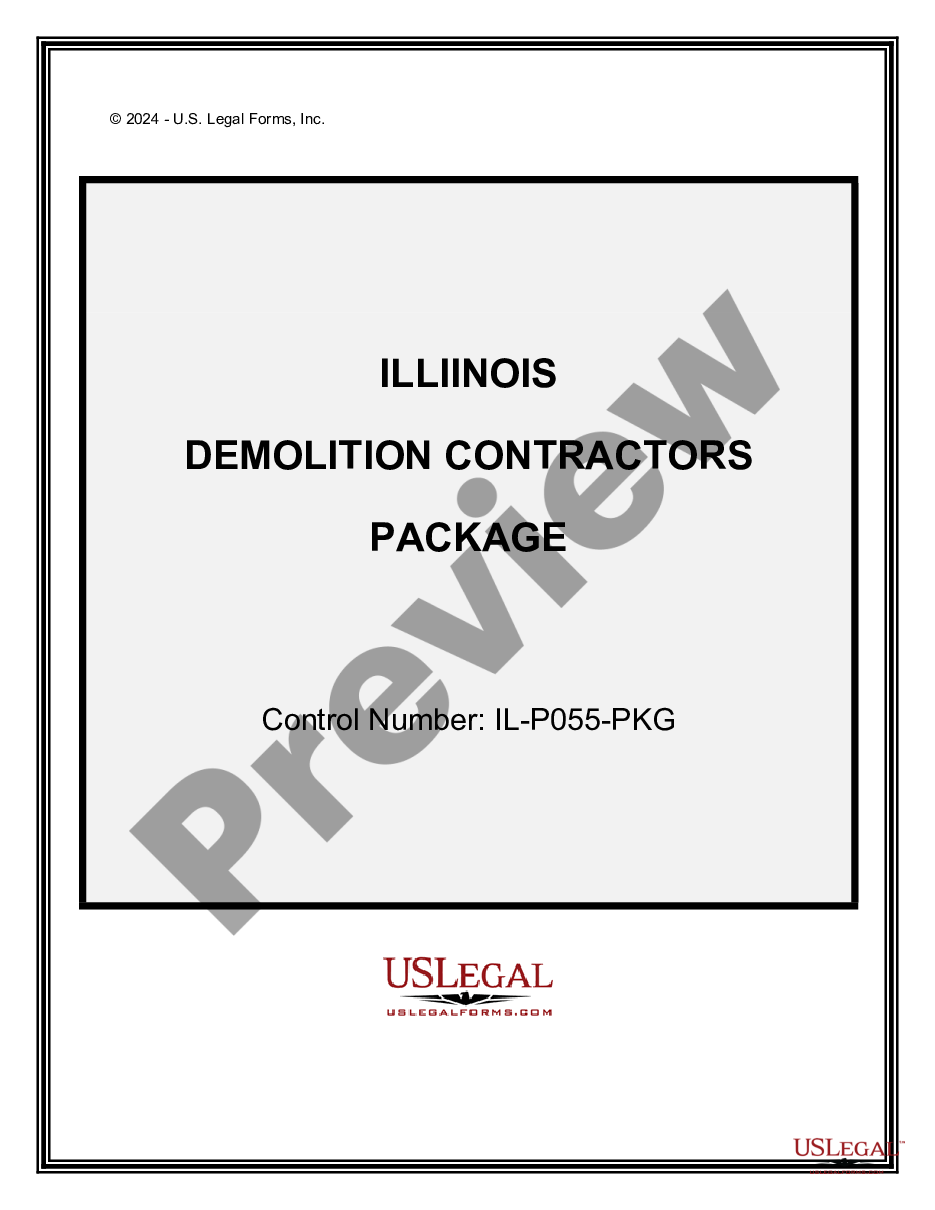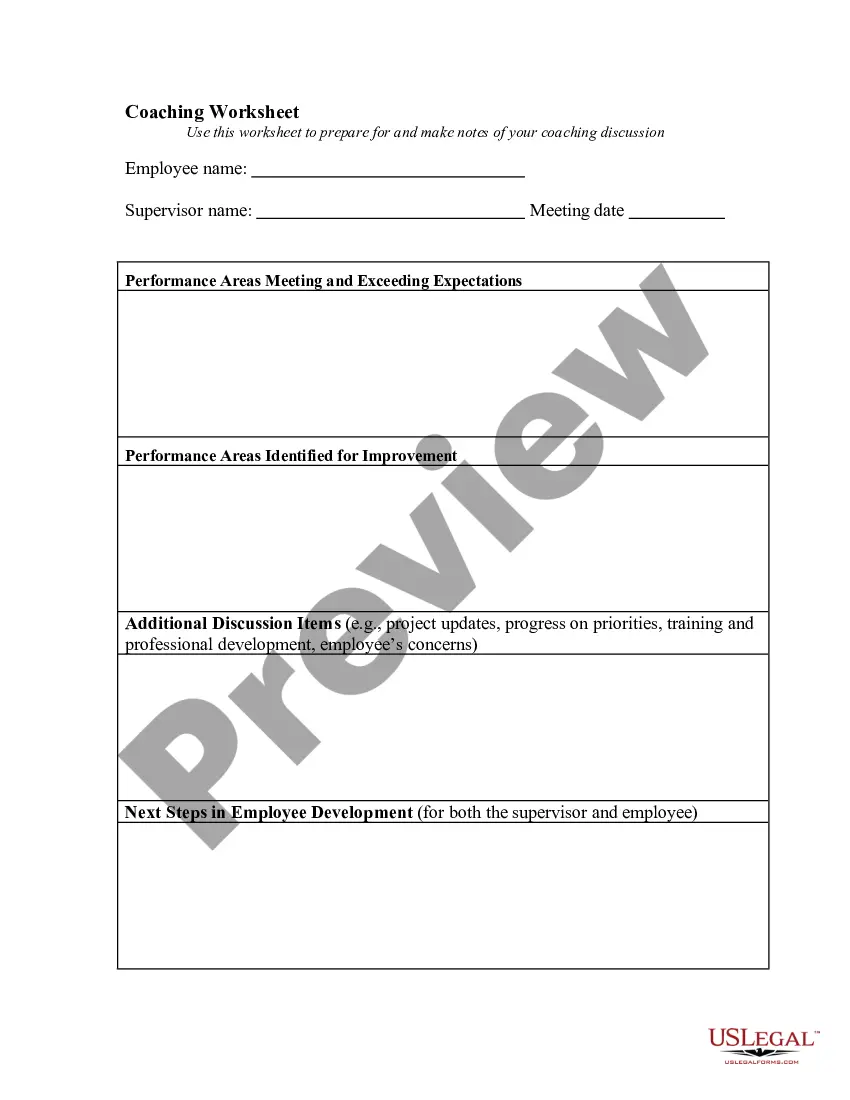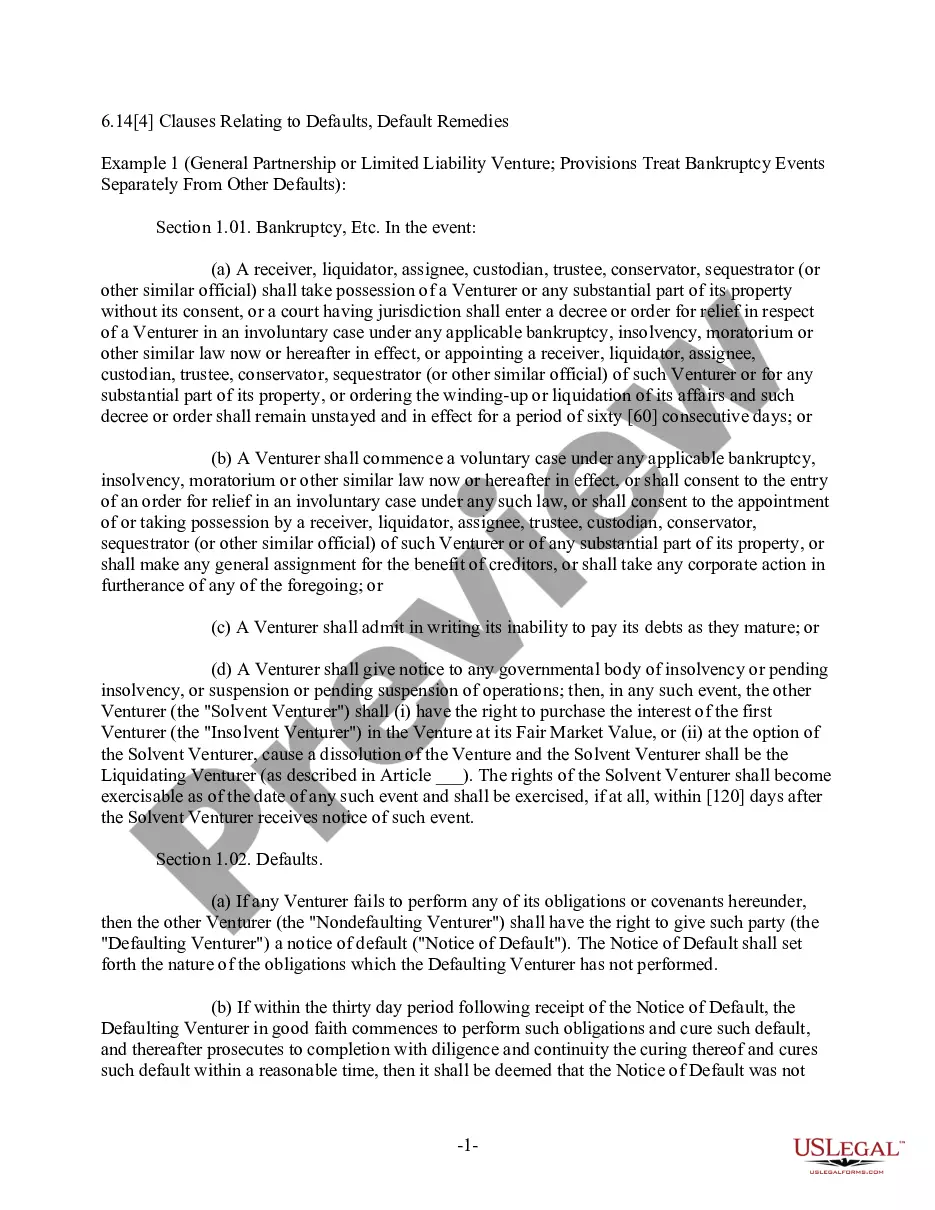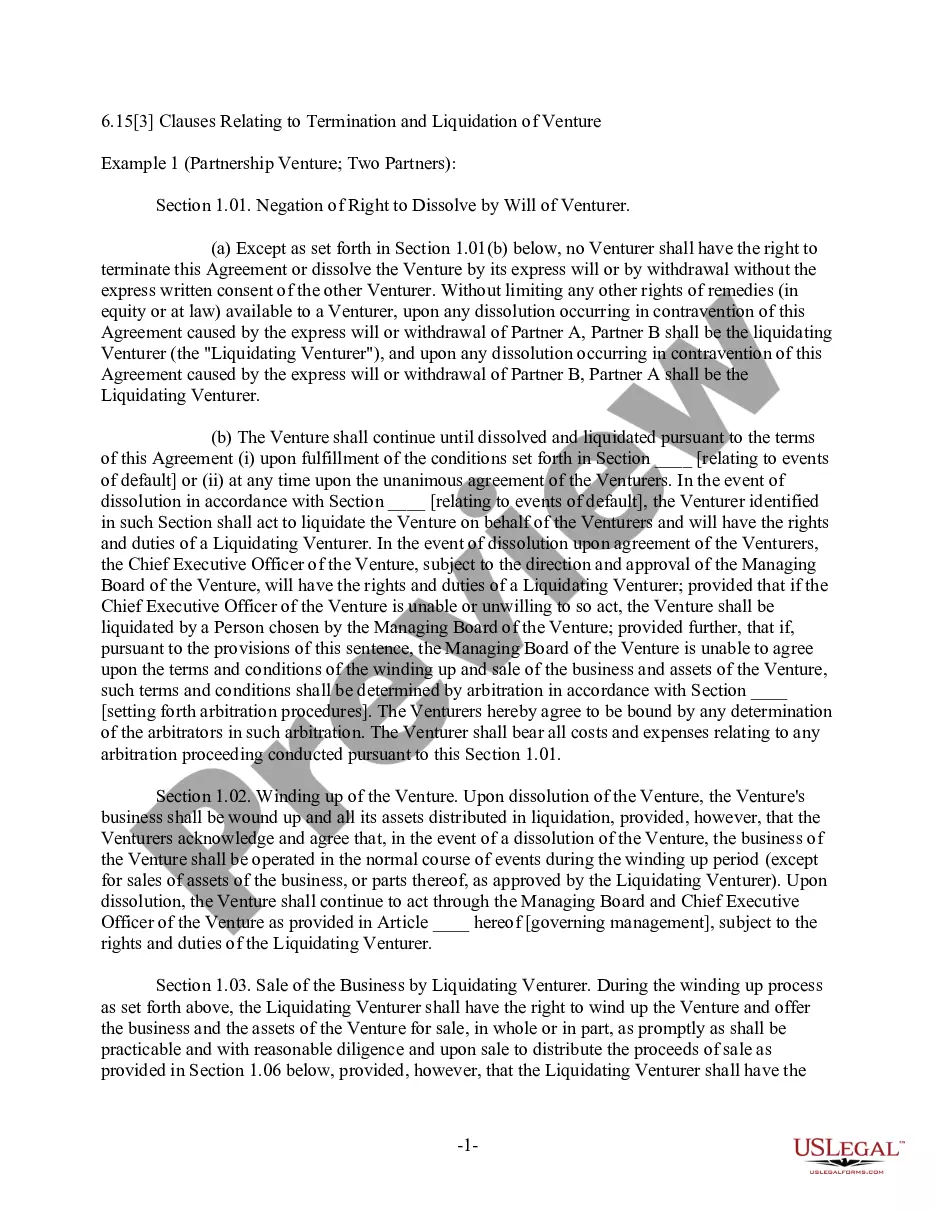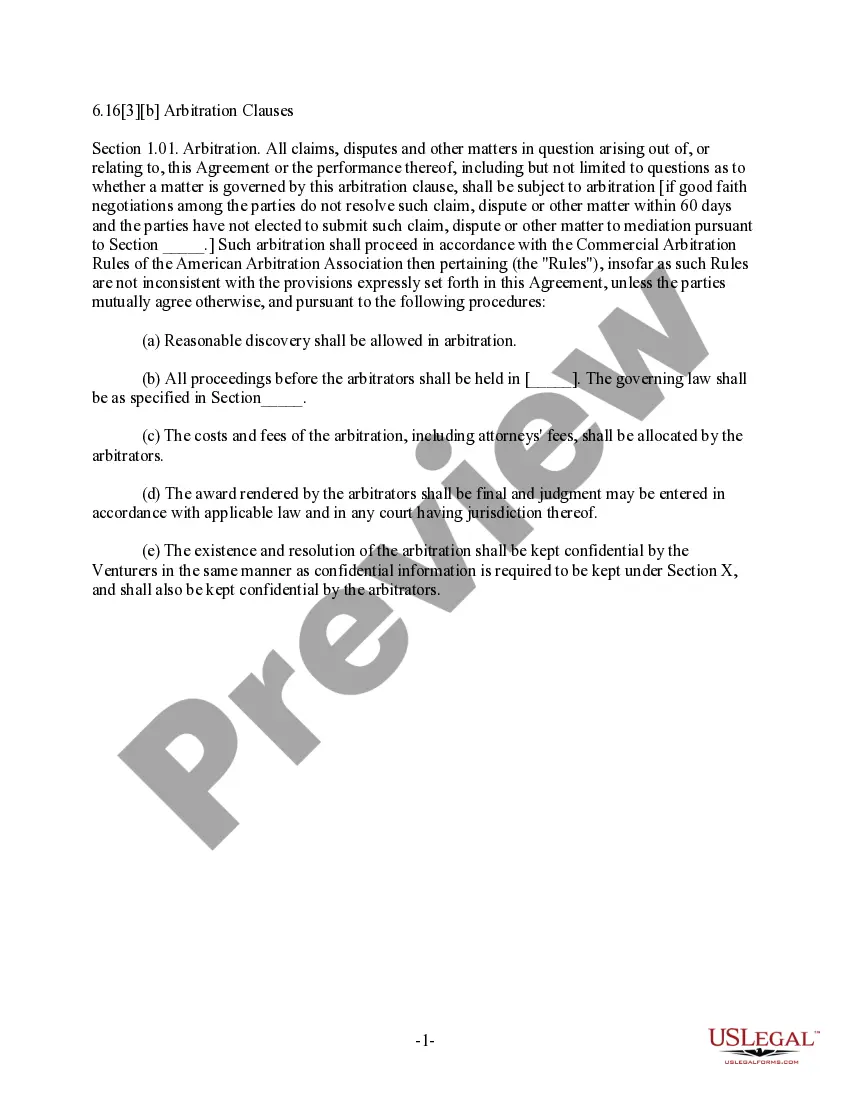Minnesota Ordering Transcripts Electronic Filing Instructions is a service offered by the Minnesota Department of Revenue to help individuals and businesses file their tax returns electronically. The service allows users to select the type of filing form they need, enter the required information, and submit their return electronically. There are two types of Minnesota Ordering Transcripts Electronic Filing Instructions: Individual filing or Business filing. For Individual filing, users need to provide their Social Security Number, name, address, filing status, and other personal information. For Business filing, users need to enter the business name, address, type of business, and other related information. Once the filing form is submitted, the Minnesota Department of Revenue will review and process the return.
Minnesota Ordering Transcripts Electronic Filing Instructions
Description
How to fill out Minnesota Ordering Transcripts Electronic Filing Instructions?
Drafting legal documents can be quite a hassle if you lack accessible fillable templates. With the US Legal Forms online repository of official forms, you can trust the blanks you receive, as all of them align with federal and state laws and are verified by our experts.
Acquiring your Minnesota Ordering Transcripts Electronic Filing Instructions from our collection is as straightforward as ABC. Previously registered users with an active subscription only need to Log In and click the Download button once they locate the appropriate template. Subsequently, if necessary, users can retrieve the same document from the My documents section of their account. However, even if you are new to our platform, registering with a valid subscription will only take a few moments. Here’s a quick guide for you.
Haven’t you used US Legal Forms yet? Sign up for our service today to obtain any official document quickly and effortlessly whenever you need to, and keep your paperwork organized!
- Document compliance verification. You should meticulously examine the content of the form you desire and ensure it meets your requirements and adheres to your state regulations. Previewing your document and reviewing its general description will assist you in doing just that.
- Alternative search (optional). If there are any discrepancies, search the library using the Search tab above until you discover a suitable blank, and click Buy Now once you find the one you wish.
- Account registration and form purchase. Create an account with US Legal Forms. After account confirmation, Log In and choose your most appropriate subscription plan. Make a payment to proceed (PayPal and credit card options are available).
- Template download and further usage. Select the file format for your Minnesota Ordering Transcripts Electronic Filing Instructions and click Download to save it on your device. Print it to fill out your documents manually, or utilize a multi-featured online editor to prepare an electronic version more swiftly and efficiently.
Form popularity
FAQ
Sending transcripts electronically means delivering court or educational transcripts through digital channels rather than using traditional mail. This process simplifies and speeds up the delivery, making it convenient for both the sender and the recipient. With Minnesota Ordering Transcripts Electronic Filing Instructions, you can easily navigate the steps to submit your documents electronically. This method enhances efficiency and ensures that your transcripts reach their destination securely and promptly.
Obtaining court transcripts in Minnesota involves a few straightforward steps. You will need to submit a request to the court where your case was heard, following the Minnesota Ordering Transcripts Electronic Filing Instructions. This process ensures that your request is properly processed and your transcripts are delivered in a timely manner. If you need assistance, consider using the services provided by uslegalforms, which can simplify the procedure for you.
To send your transcripts to the University of Minnesota, you should use the designated address provided by the university's admissions office. It's essential to ensure that you follow the Minnesota Ordering Transcripts Electronic Filing Instructions for a smooth submission process. This method guarantees that your documents reach the right department without delays. Always verify the latest requirements on the university's official website.
A reporter's transcript is a word-for-word typed record of everything that was said in court during the trial or hearing. A reporter's transcript is only available if a court reporter was present during the trial court proceedings and made a record of what was said in those proceedings.
No fewer than 25 typed lines on standard 8-1/2 x 11 paper. No fewer than nine or 10 characters to the typed inch. Left-hand margin to be set at no more than 1-3/4 inches. Right-hand margin to be set at no more than 3/8 inch.
A transcript of a court record is the verbatim, official or certified record of all proceedings that transpired in the trial court.
Each page of transcription is to contain 25 lines of text. The last page may contain fewer lines if it is less than a full page of transcription. Page numbers or notations cannot be considered part of the 25 lines of text.
In Forma Pauperis forms are available online, from Court Administration, your county law library, or your county self-help center. If the Court decides that you qualify for In Forma Pauperis status and your Supplemental Request is granted, you will not have to pay the costs for the transcript.
Clerks' and reporters' transcripts must be produced in volumes of no more than 300 pages.