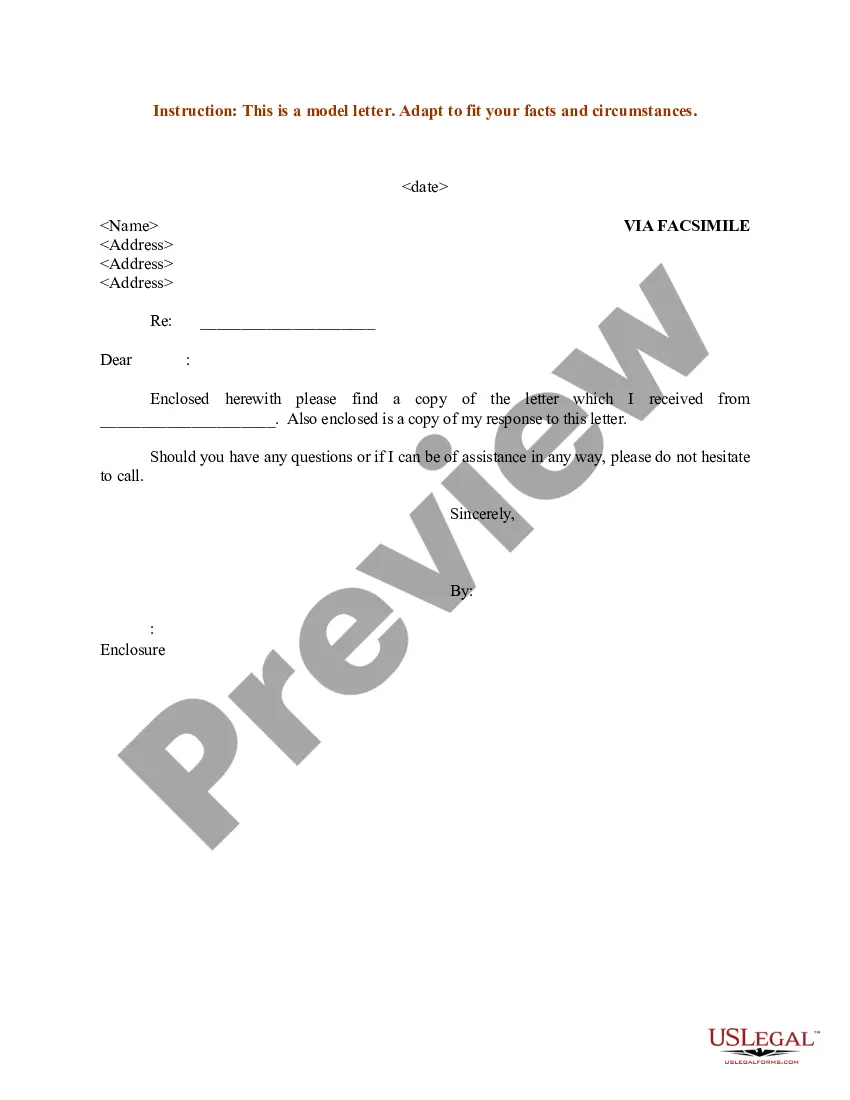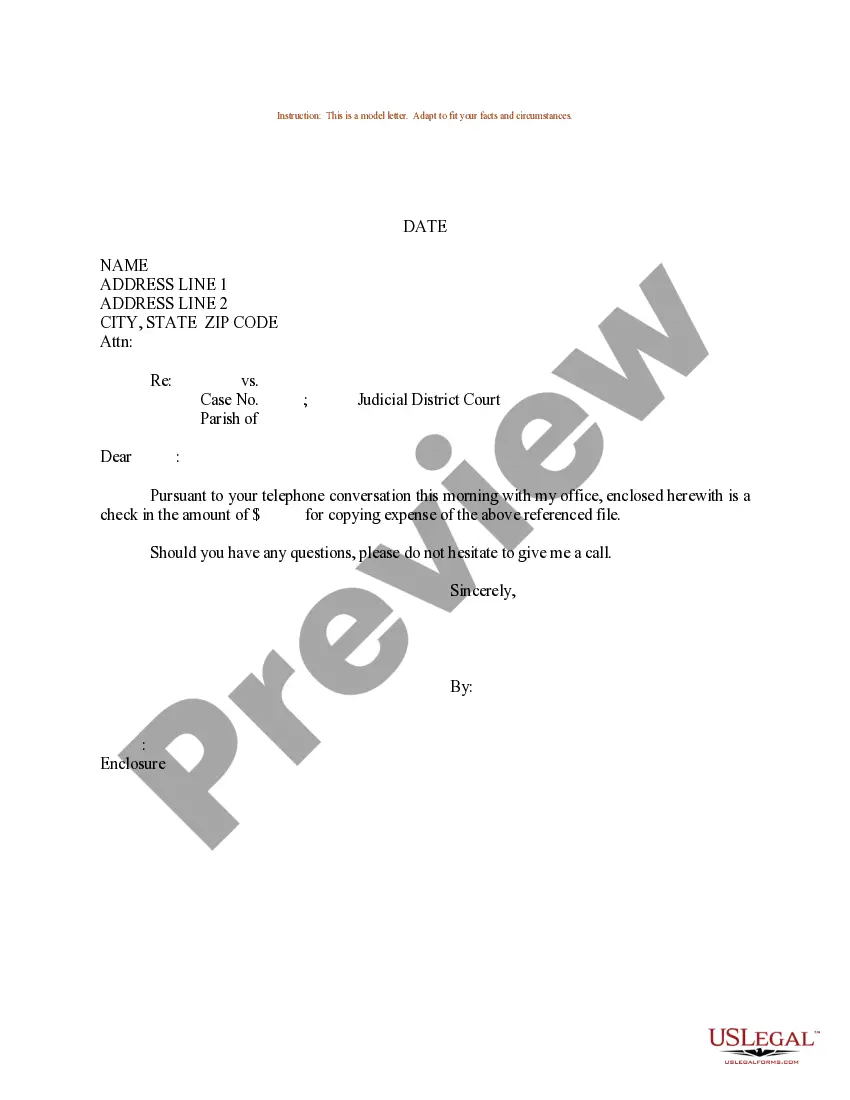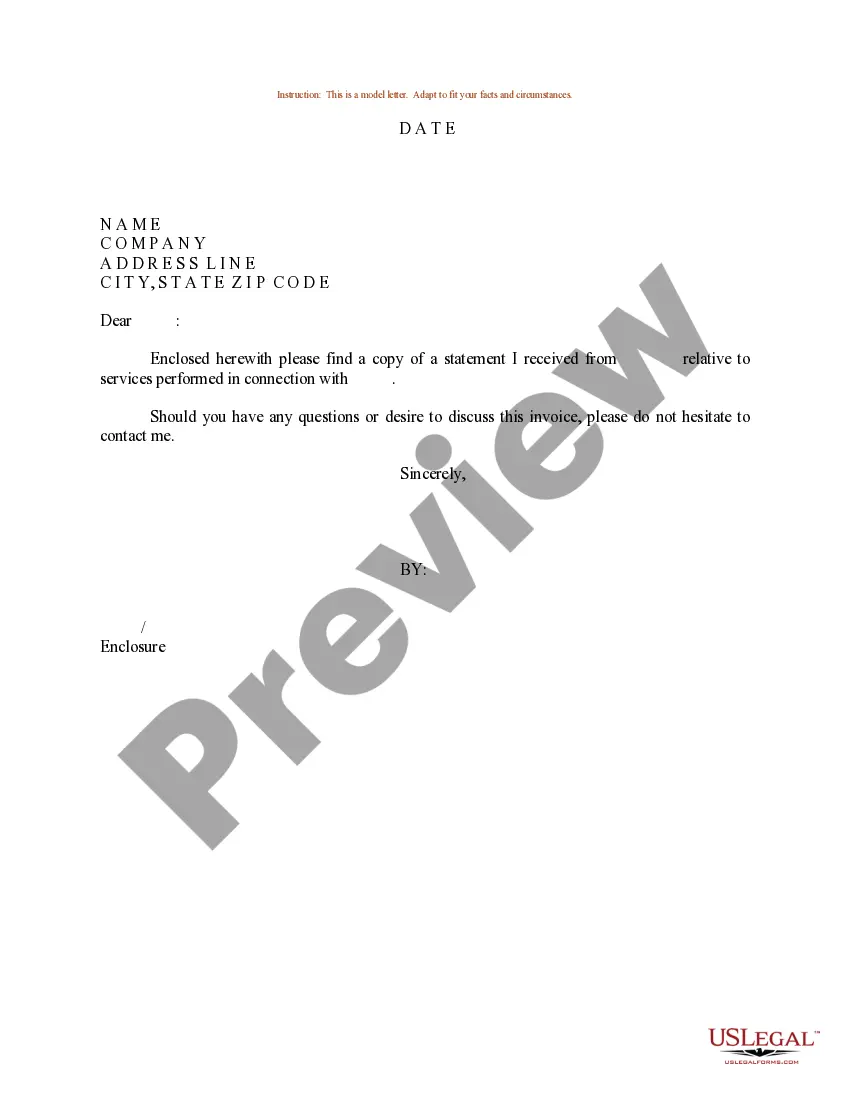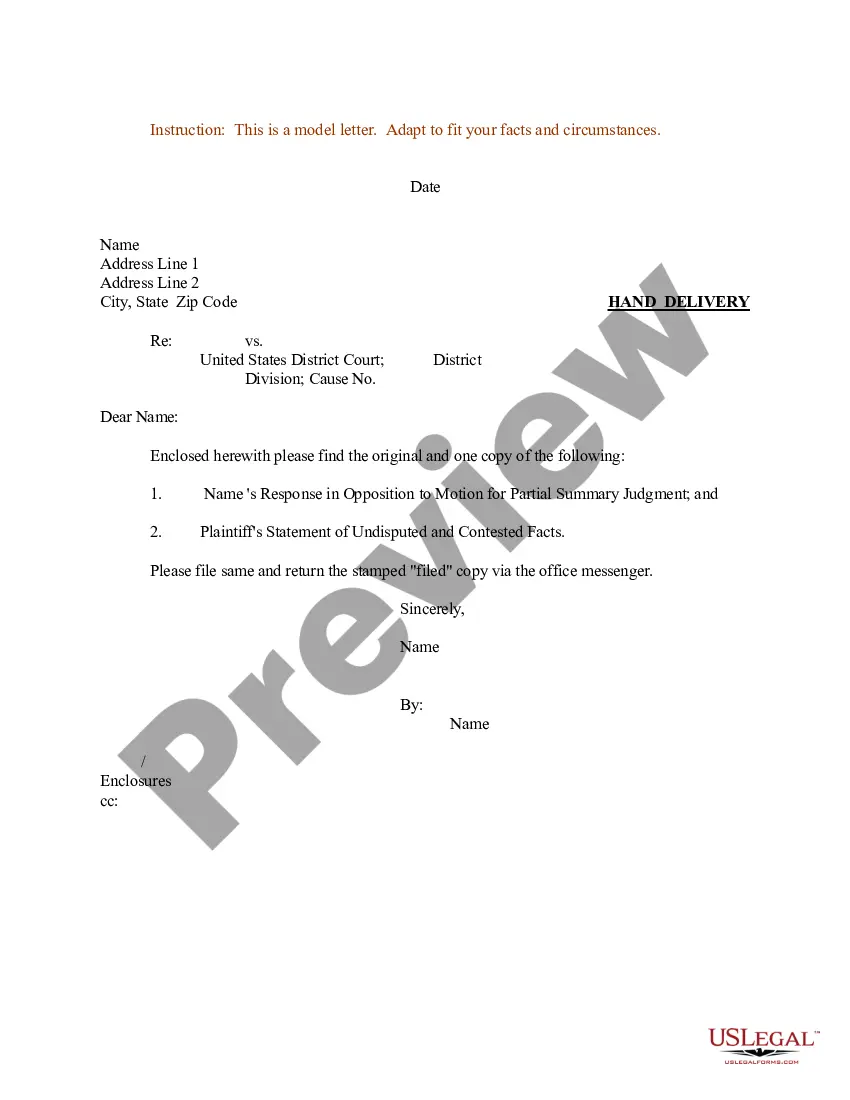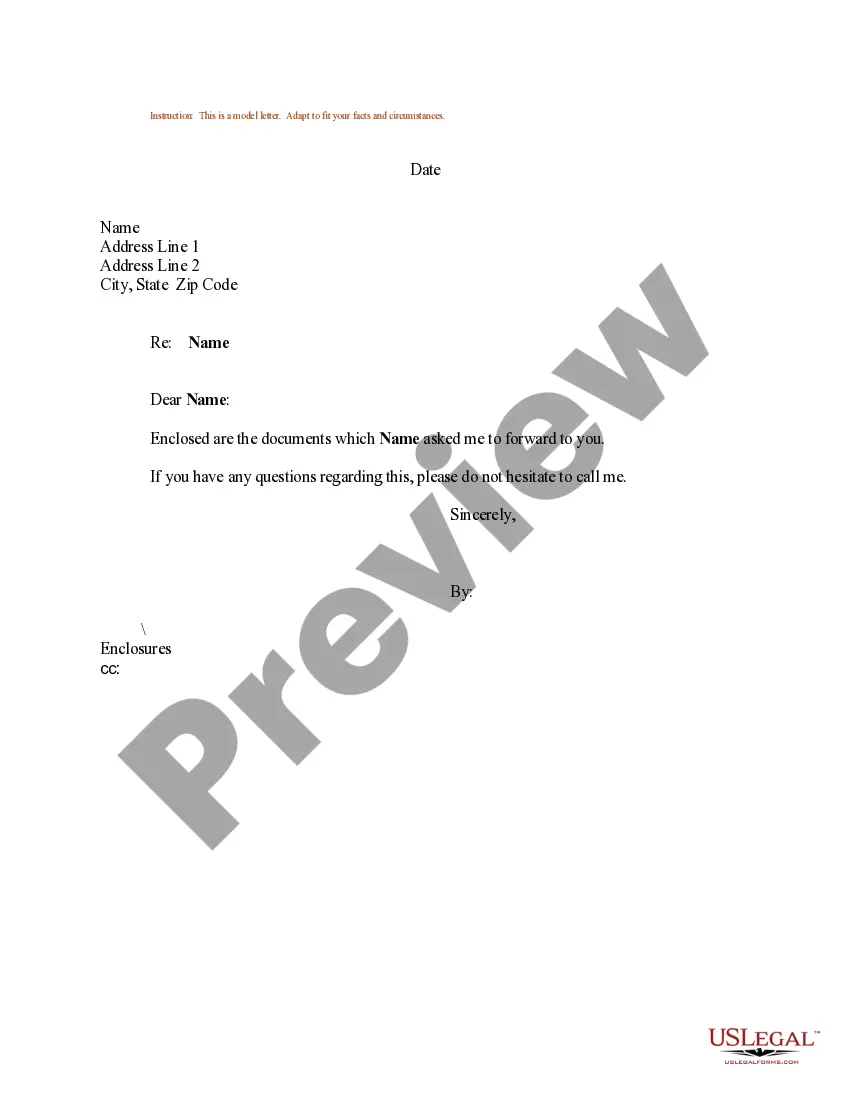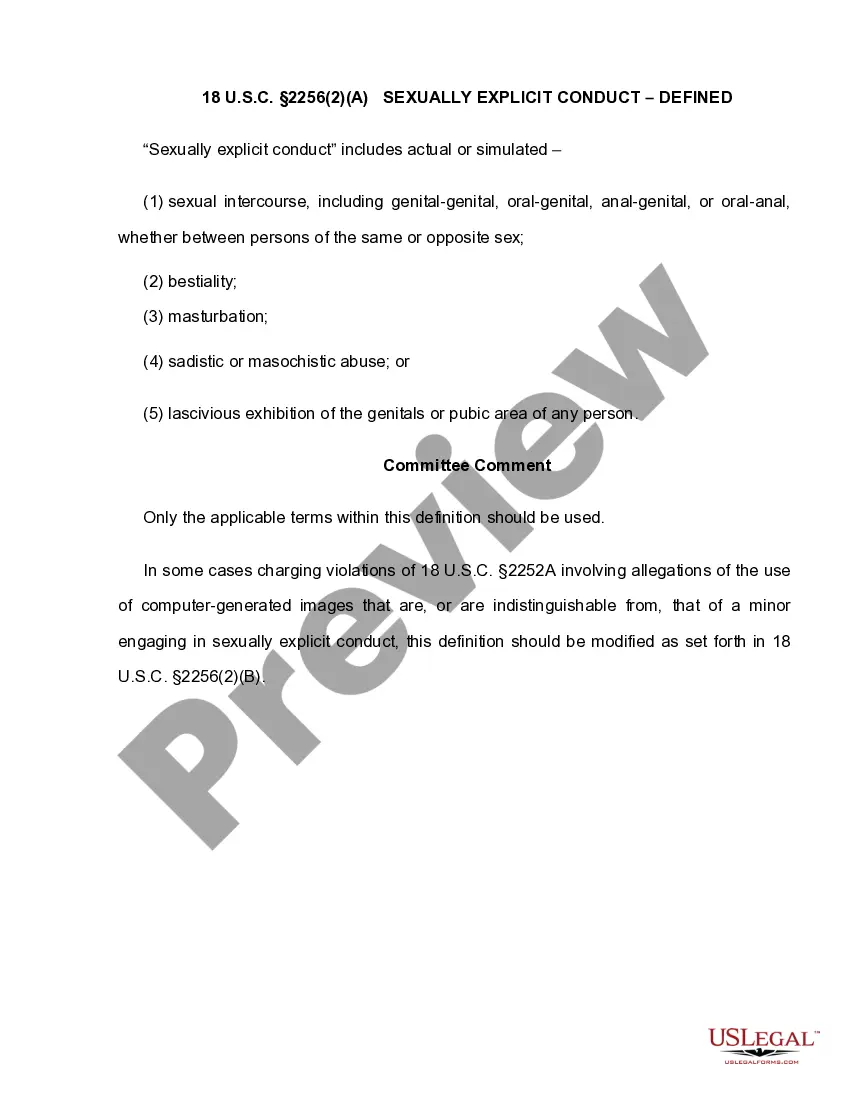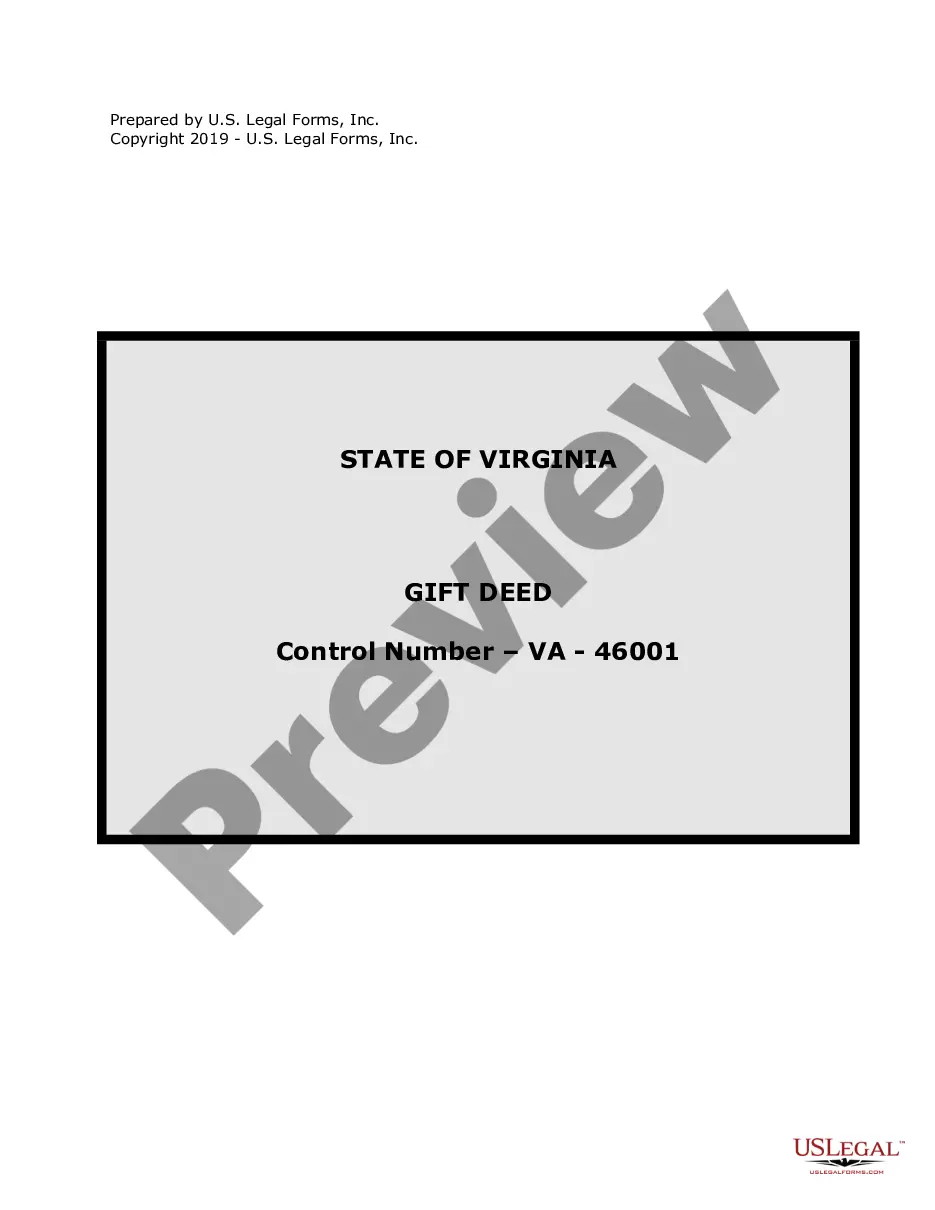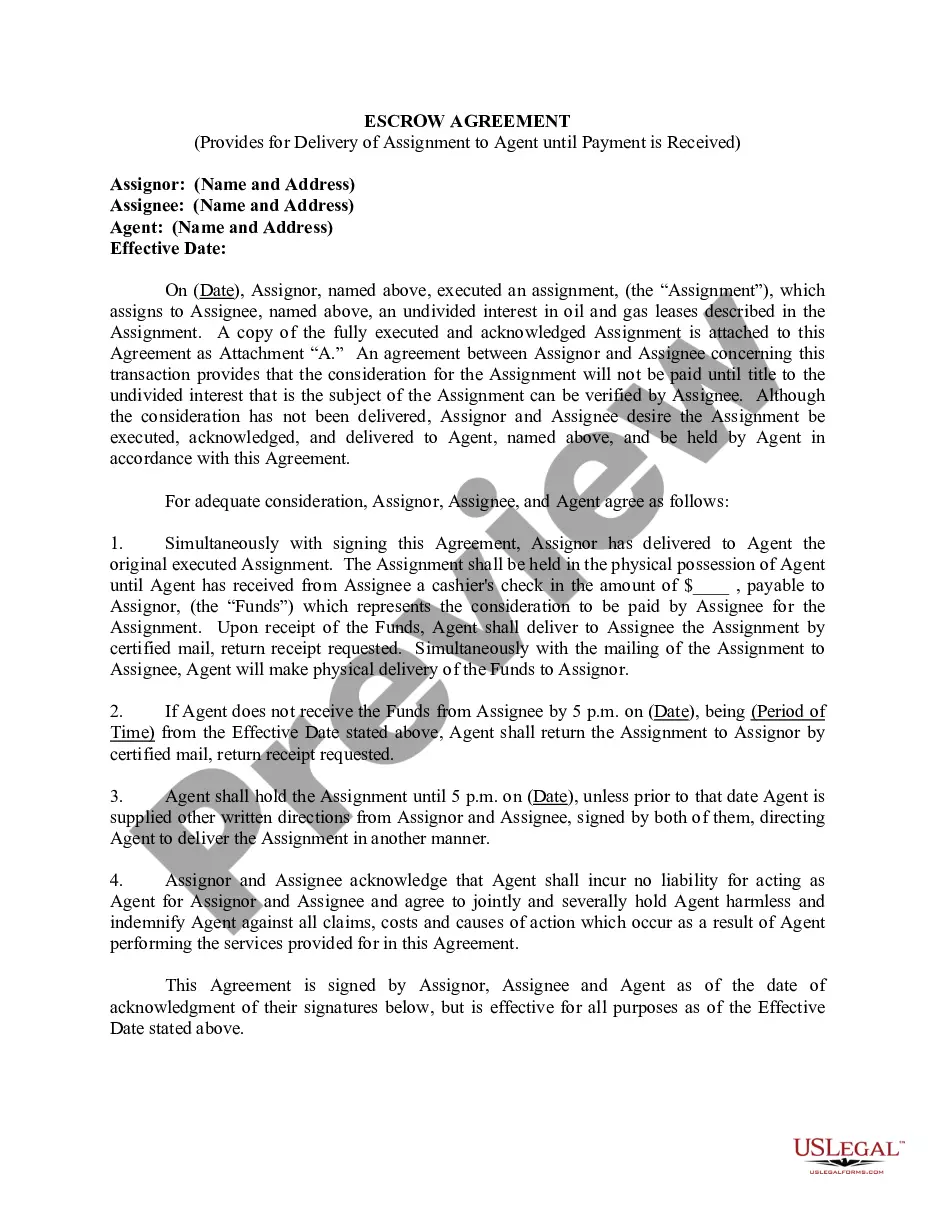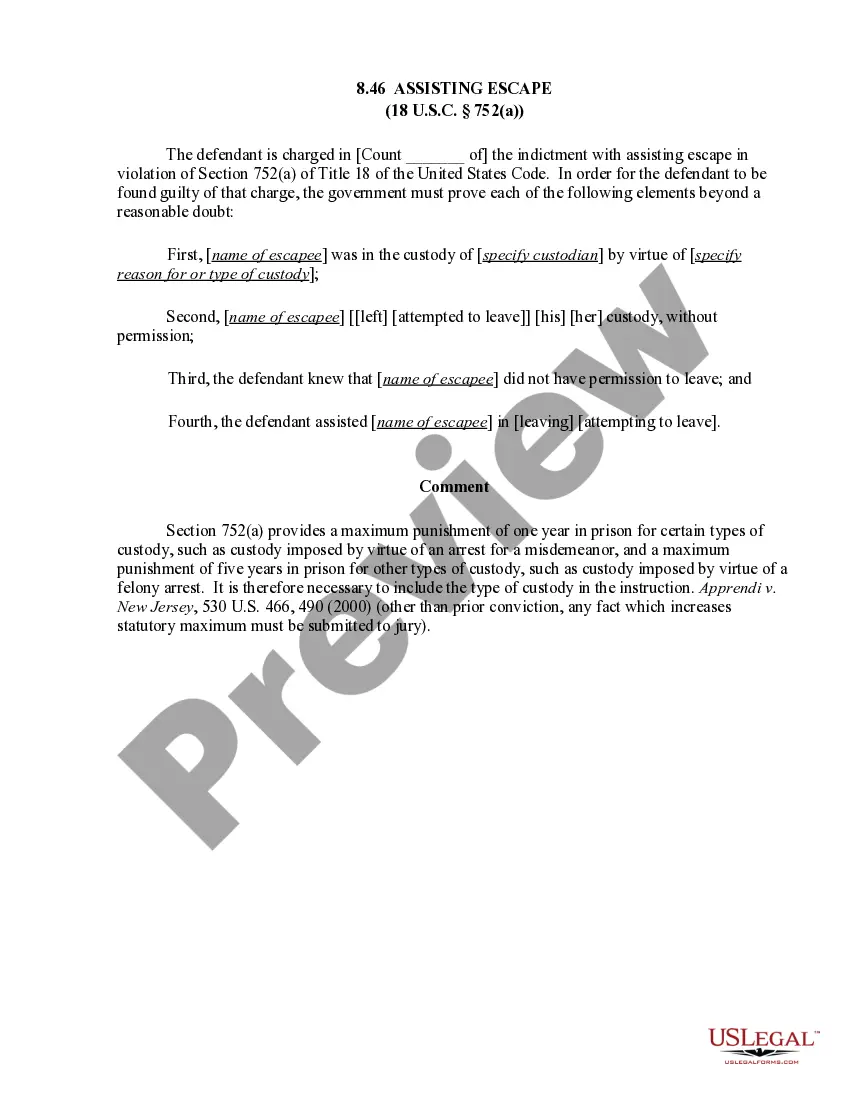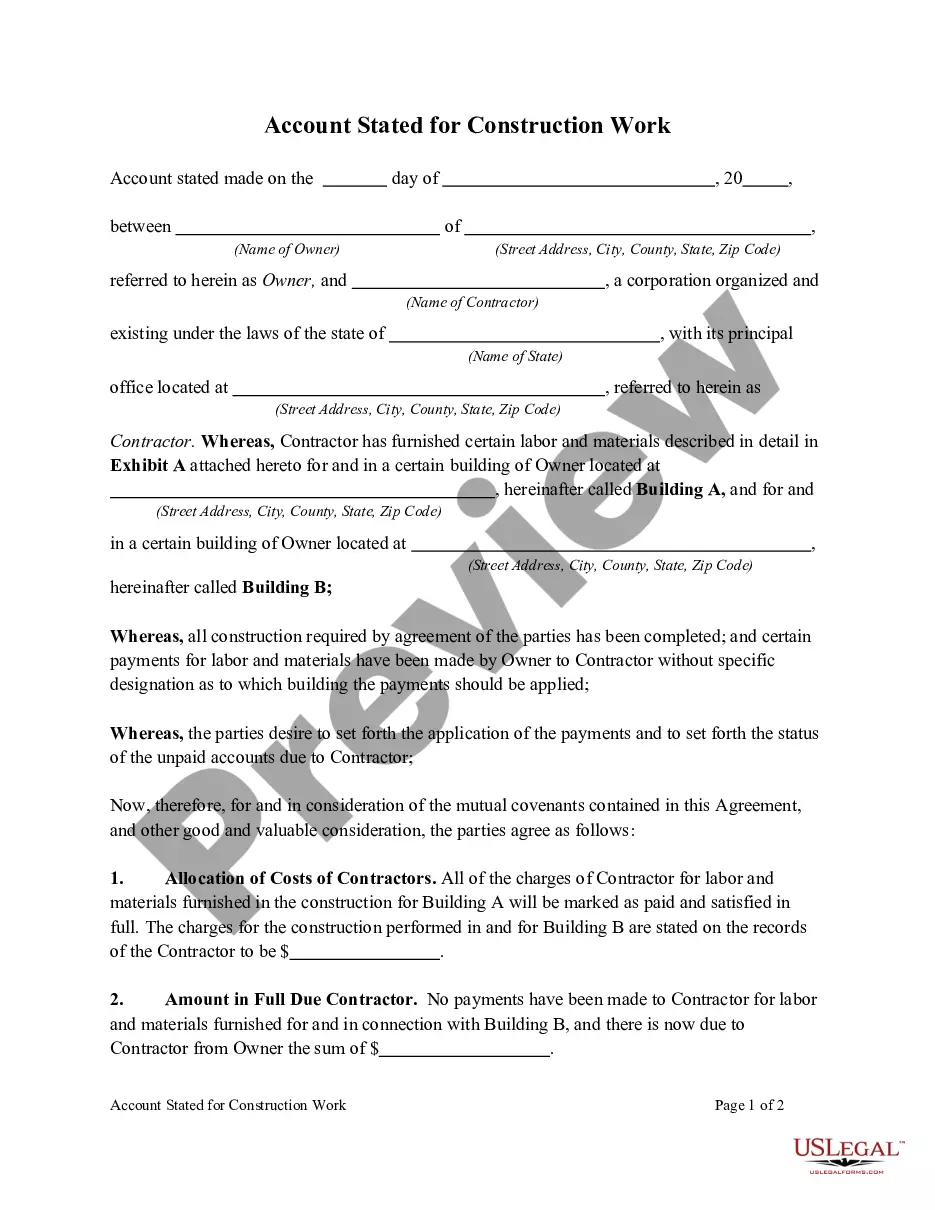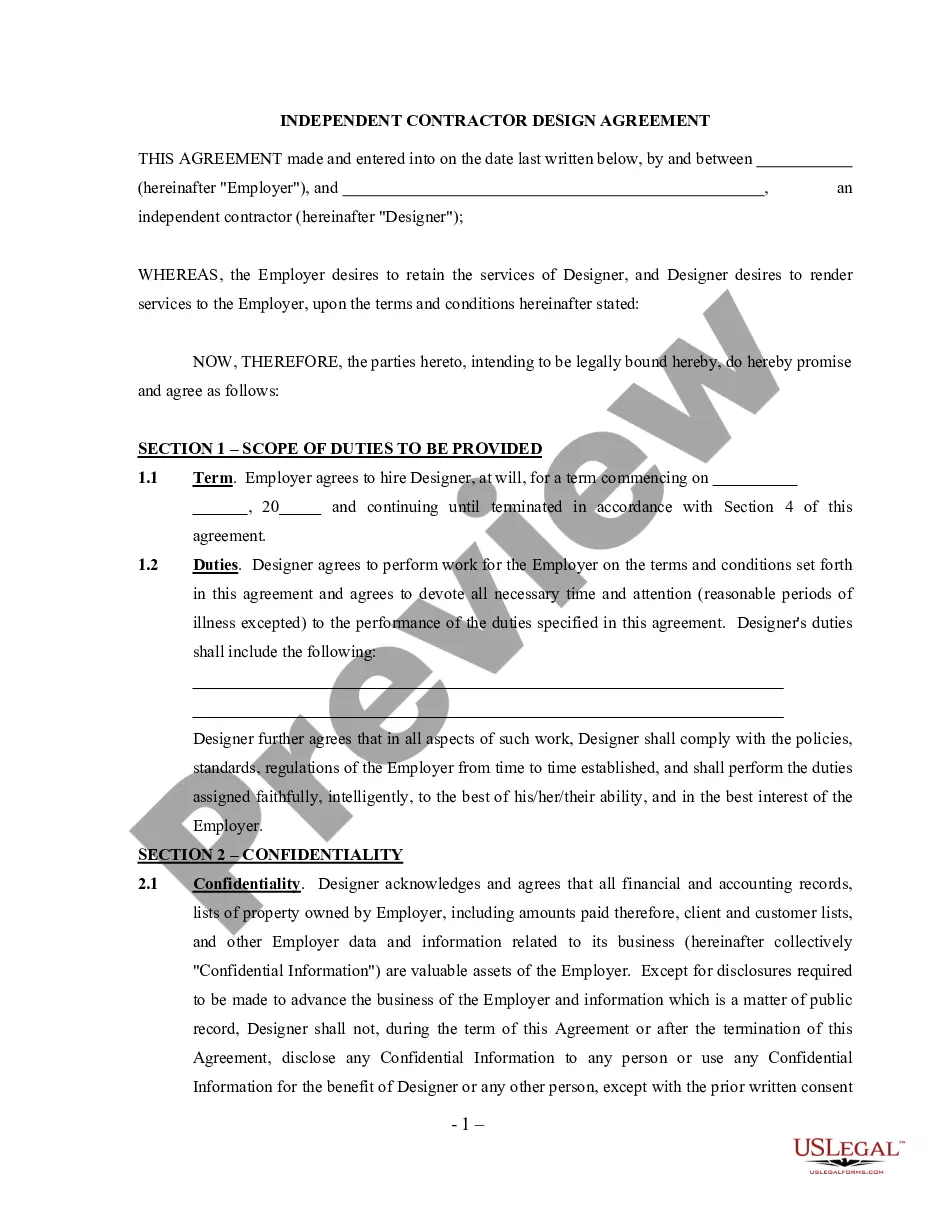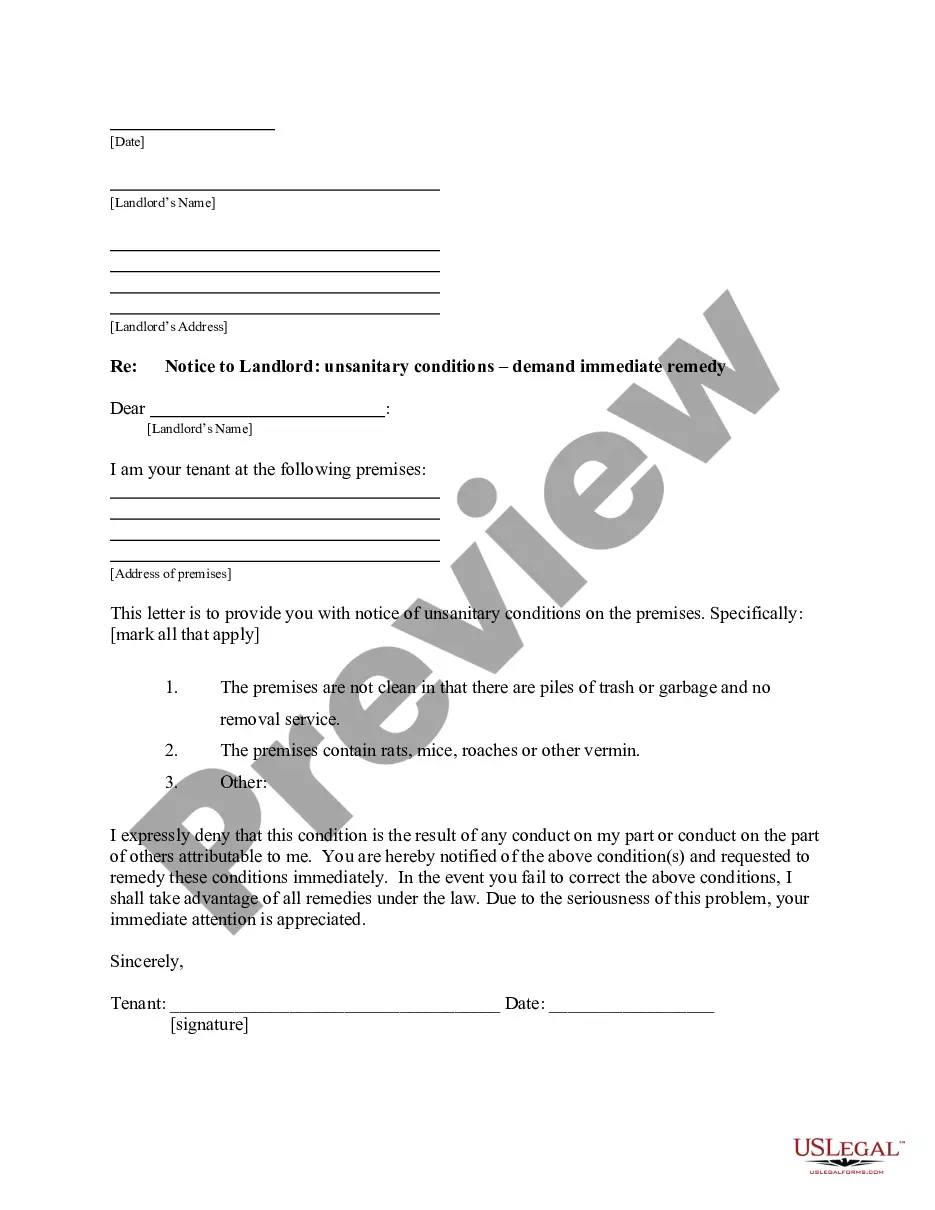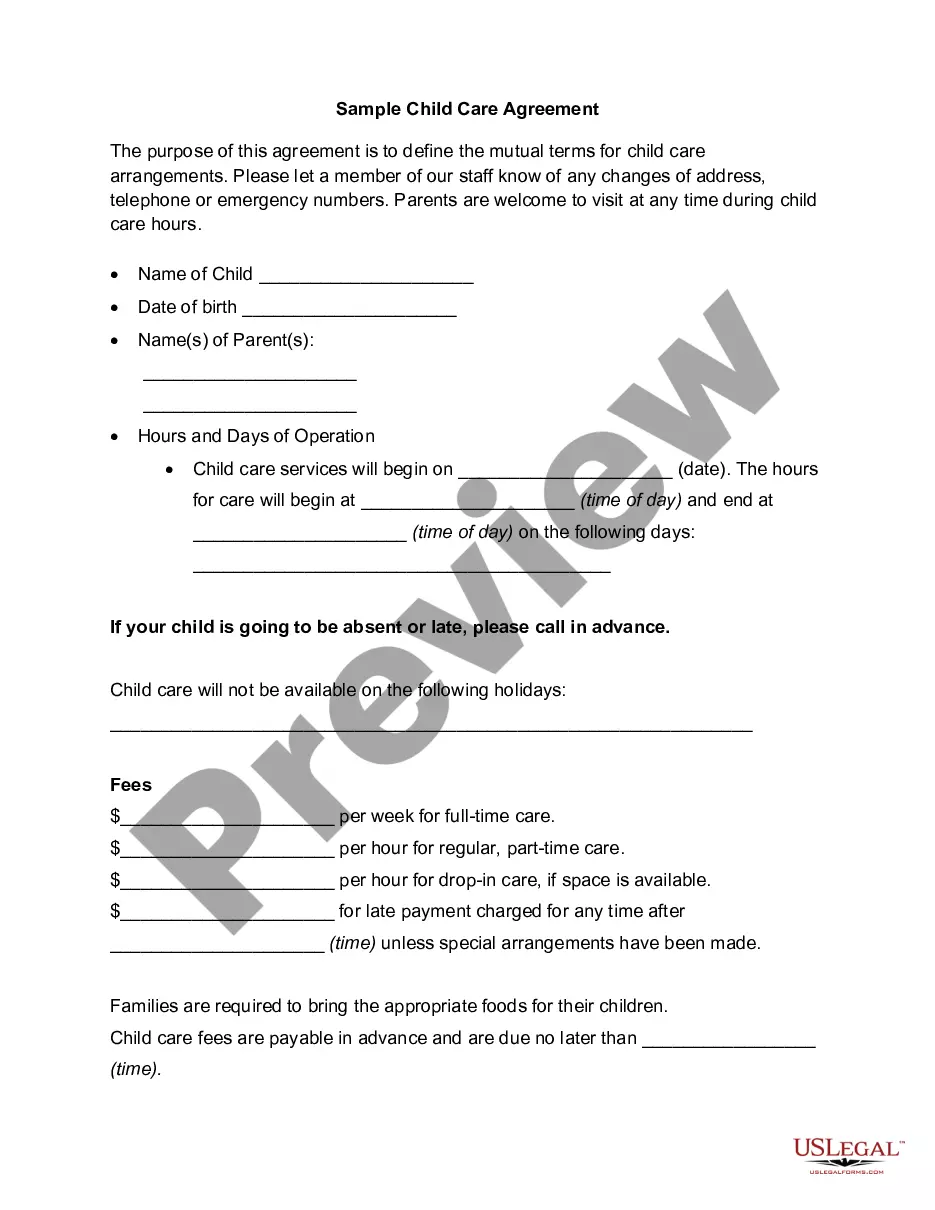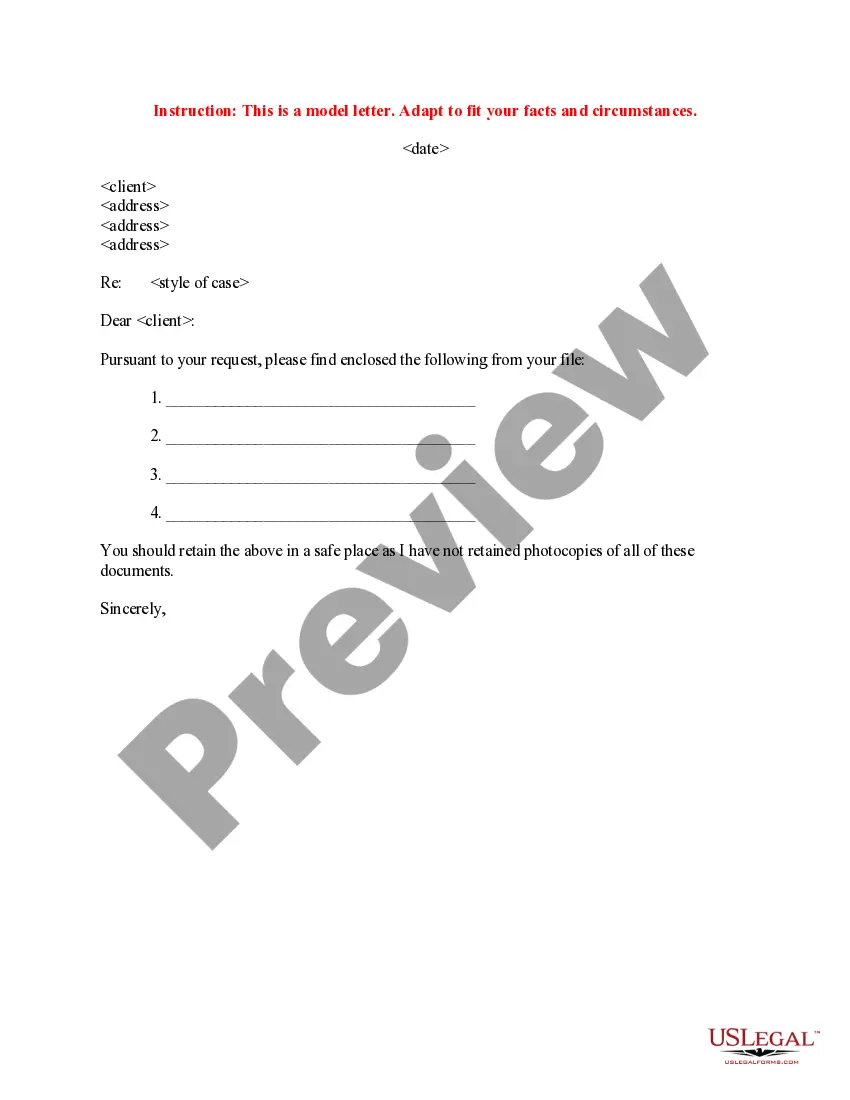Michigan Sample Letter to Client Enclosing Photocopies of Documents
Description
How to fill out Sample Letter To Client Enclosing Photocopies Of Documents?
You can invest time on the Internet searching for the authorized document web template that meets the state and federal demands you want. US Legal Forms supplies a large number of authorized types that happen to be evaluated by professionals. You can easily acquire or print the Michigan Sample Letter to Client Enclosing Photocopies of Documents from our assistance.
If you already possess a US Legal Forms profile, it is possible to log in and click the Down load button. Following that, it is possible to comprehensive, edit, print, or sign the Michigan Sample Letter to Client Enclosing Photocopies of Documents. Every authorized document web template you buy is yours permanently. To obtain an additional duplicate of the obtained develop, go to the My Forms tab and click the corresponding button.
If you are using the US Legal Forms internet site the first time, adhere to the straightforward directions listed below:
- Very first, make certain you have selected the proper document web template for your region/metropolis of your choosing. See the develop outline to make sure you have chosen the right develop. If accessible, use the Preview button to look through the document web template as well.
- If you want to discover an additional edition from the develop, use the Search field to get the web template that meets your needs and demands.
- After you have found the web template you would like, click Buy now to continue.
- Select the prices plan you would like, key in your references, and sign up for an account on US Legal Forms.
- Complete the purchase. You can use your charge card or PayPal profile to fund the authorized develop.
- Select the structure from the document and acquire it in your system.
- Make alterations in your document if possible. You can comprehensive, edit and sign and print Michigan Sample Letter to Client Enclosing Photocopies of Documents.
Down load and print a large number of document web templates making use of the US Legal Forms web site, that provides the greatest selection of authorized types. Use skilled and status-distinct web templates to tackle your organization or personal needs.
Form popularity
FAQ
Enclosures If you have any enclosed documents, such as a resume, you can indicate this by typing ?Enclosures? one line below the listing. You also may include the name of each document.
How to Include an Enclosure in the Cover Letter? First, ensure to make a list of documents you will send to the hiring manager. Find your name at the bottom of the closing salutation of the cover letter. Leave two line-space after the salutation and write ?Enclosure? for one document.
The enclosure is typically mentioned at the end of the letter, after the closing, and is indicated by the word "Enclosure" or "Enclosures" followed by the number of documents included. For example, "Enclosure: 1 resume" or "Enclosures: 2 writing samples, 1 reference list." Make your move!
The absolute simplest way to format your letter is just to write "Enclosures" followed by the number of them in parentheses. So, for example, if you were sending a product brochure and three photos, your notation would read "Enclosures (4)."
Write your cover letter. Under your name at the end of the letter, skip two lines. On the third line, write "Enclosure:" or "Enclosures:" if there are multiple documents. Skip a line after "Enclosures:" and then begin your list of enclosures.
If you have enclosed any documents along with the letter, such as a resume, you indicate this simply by typing Enclosures below the closing. As an option, you may list the name of each document you are including in the envelope.
Thank you for allowing our firm to represent you in this matter. Our representation for this matter is now concluded and we are closing our file. We will give you your original file. Please make arrangements with our office to pick up your file within 60 days of the date of this letter.
Under your name and title, type ?Enclosure:? or ?Attachment:? to indicate that you've included additional documents. On the next line, provide a brief description of the contents.