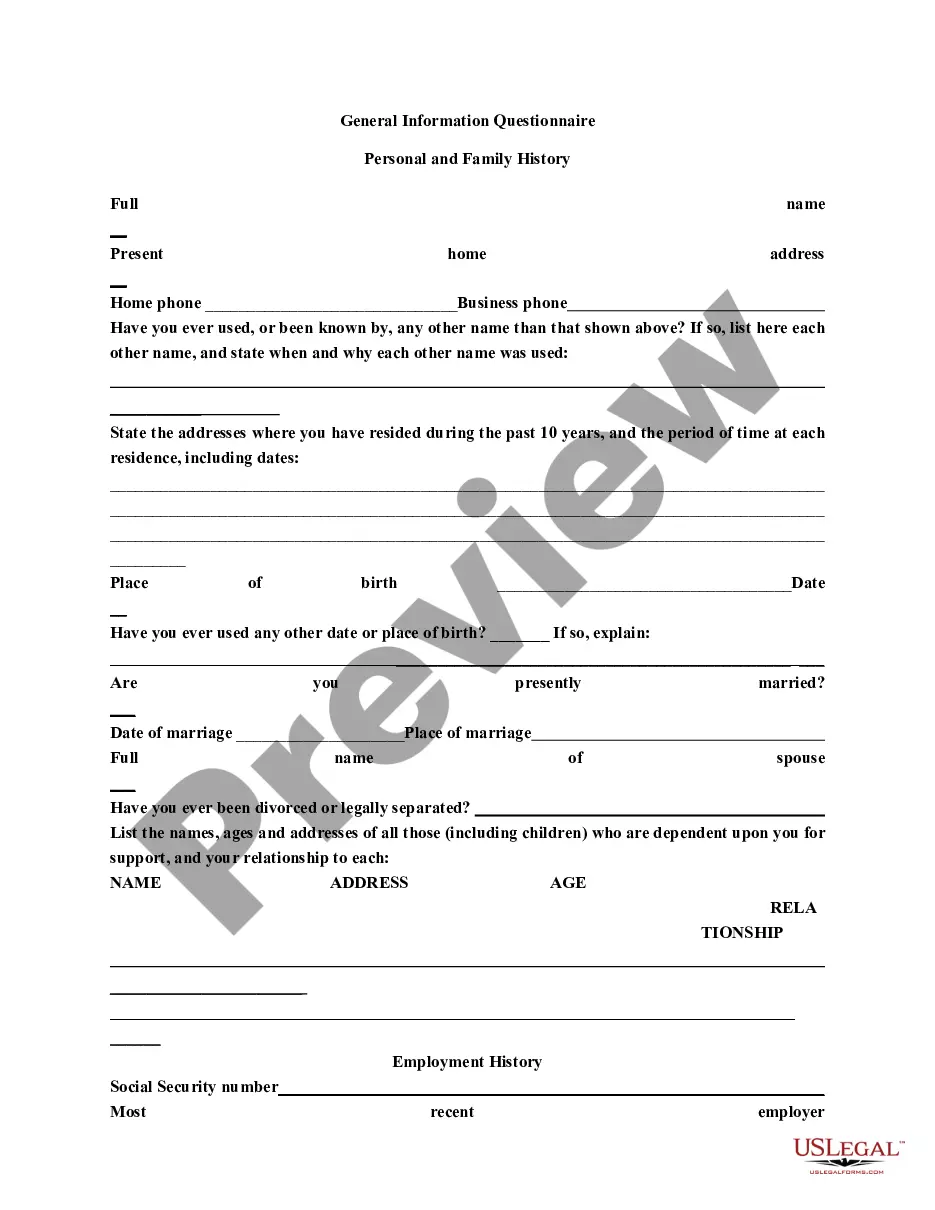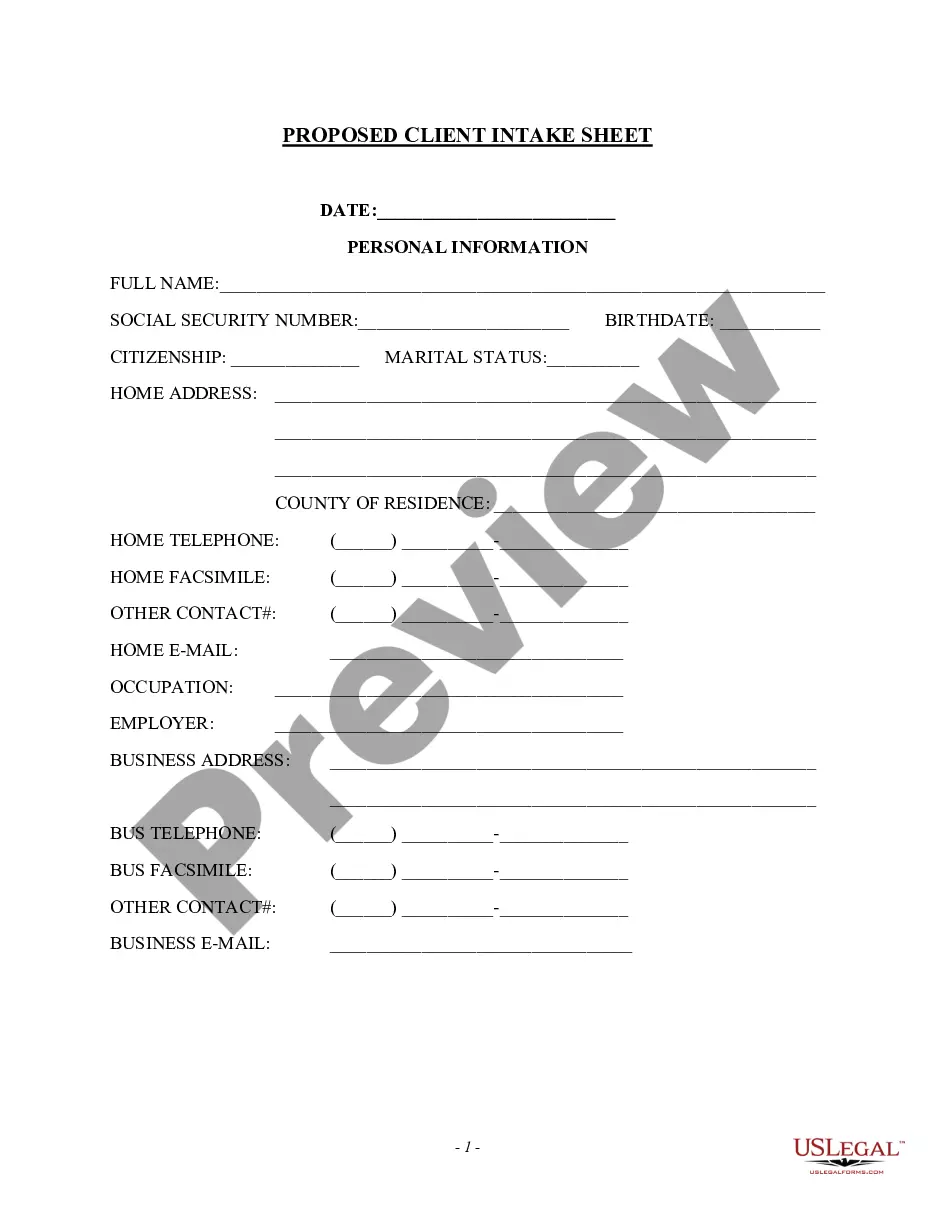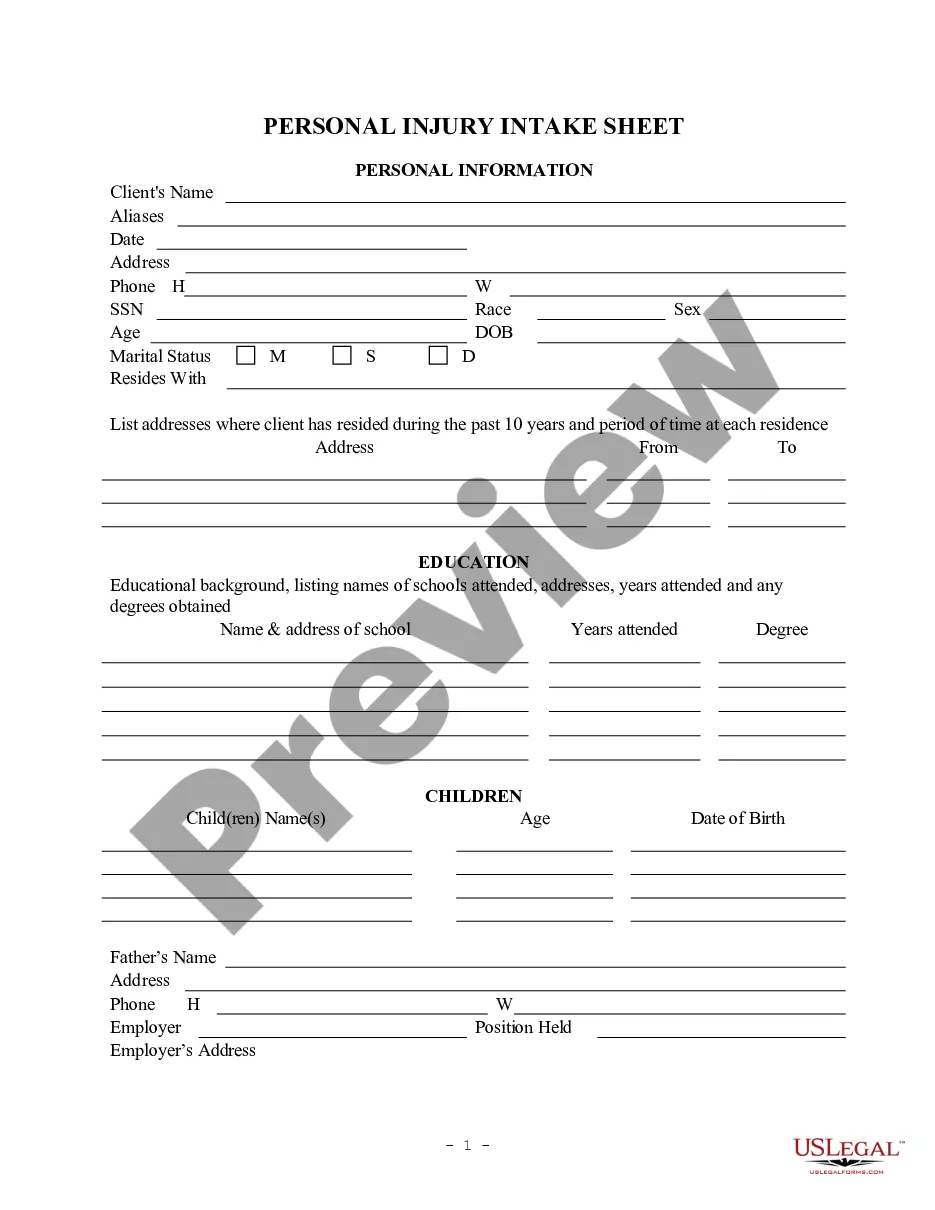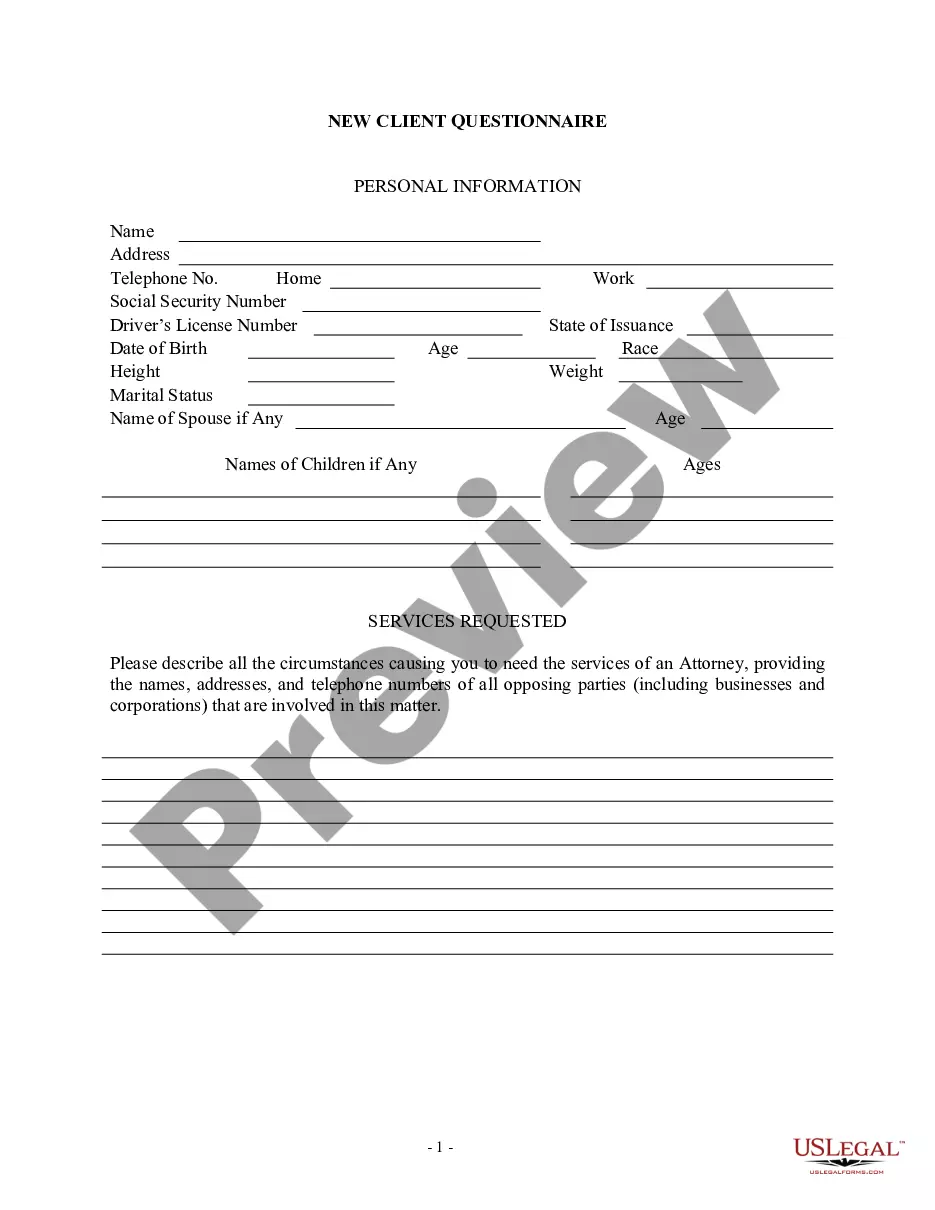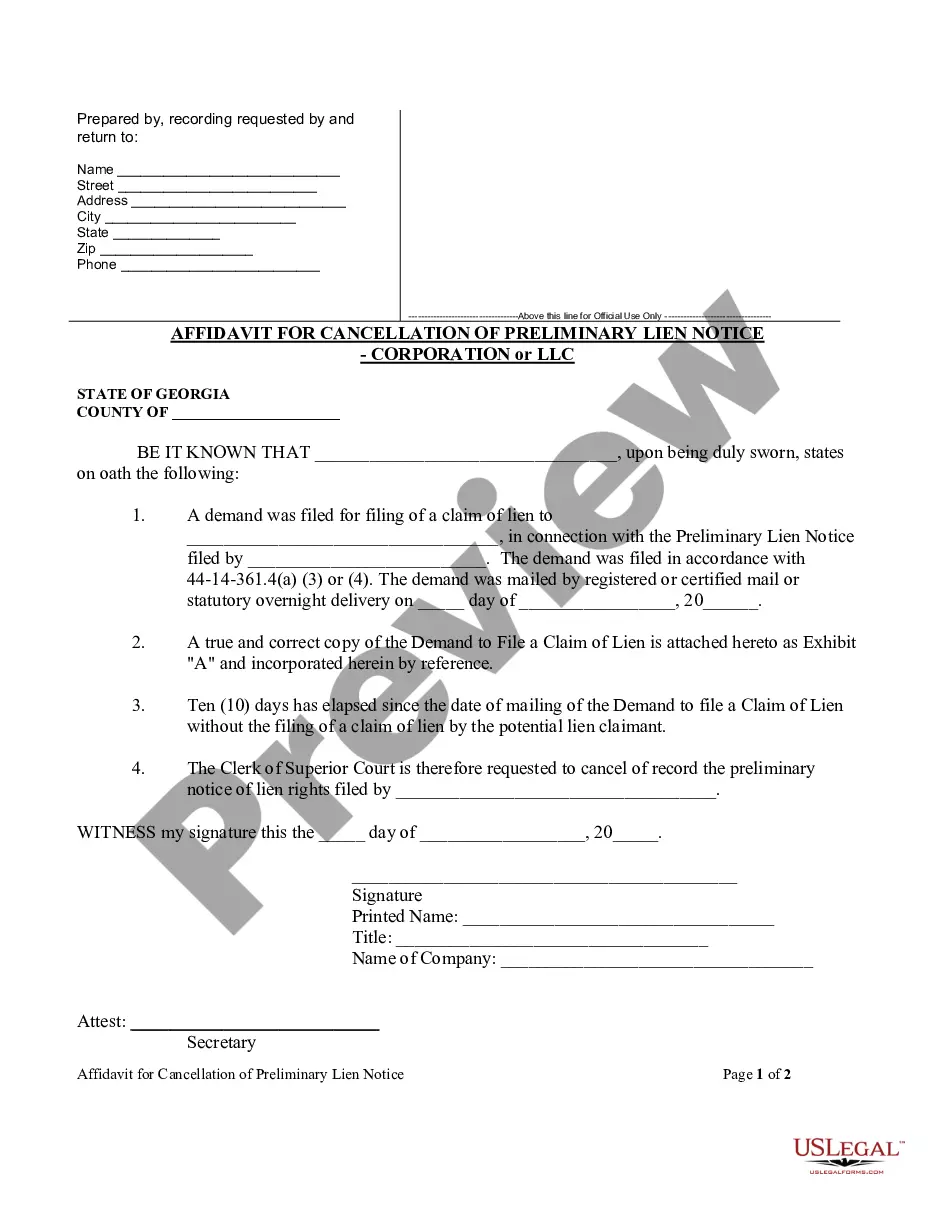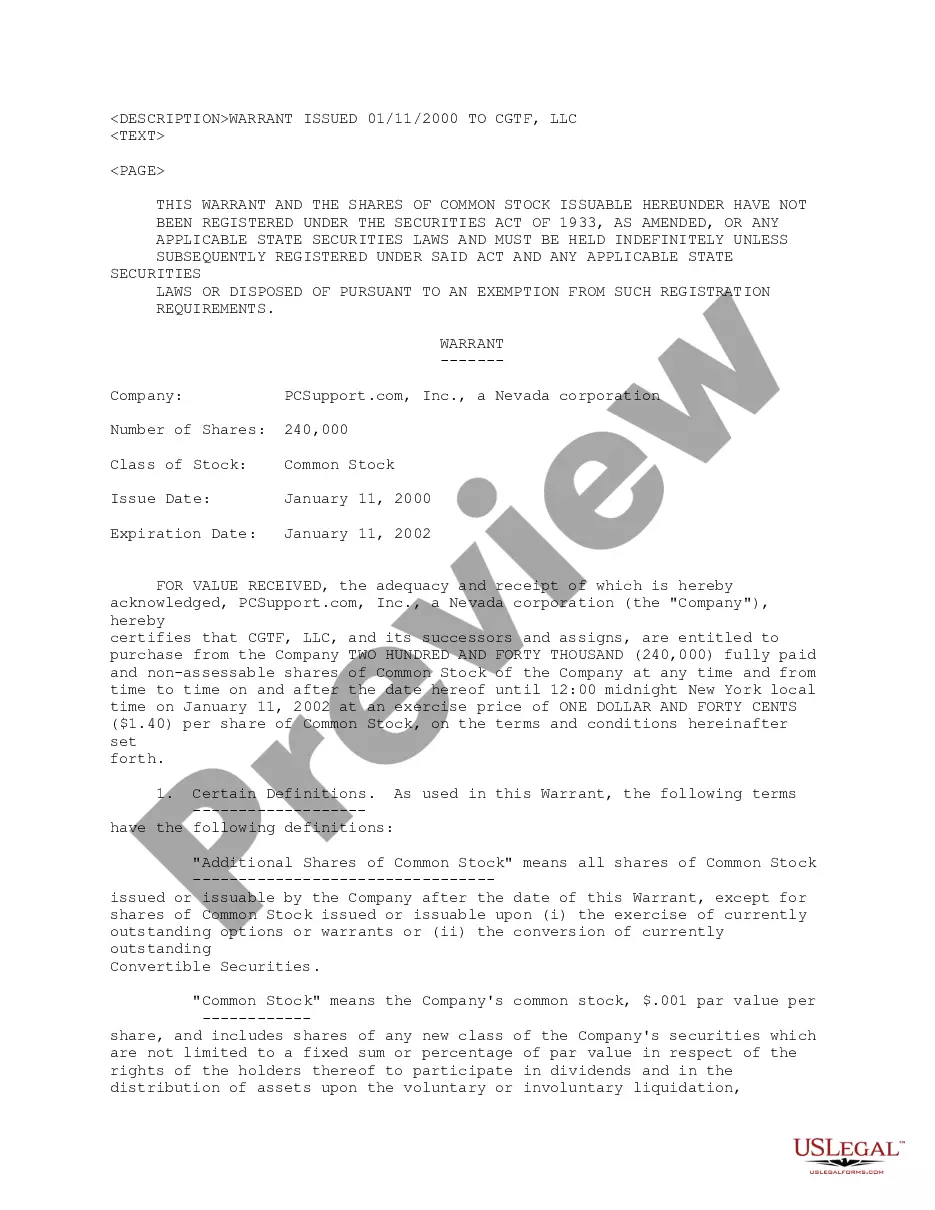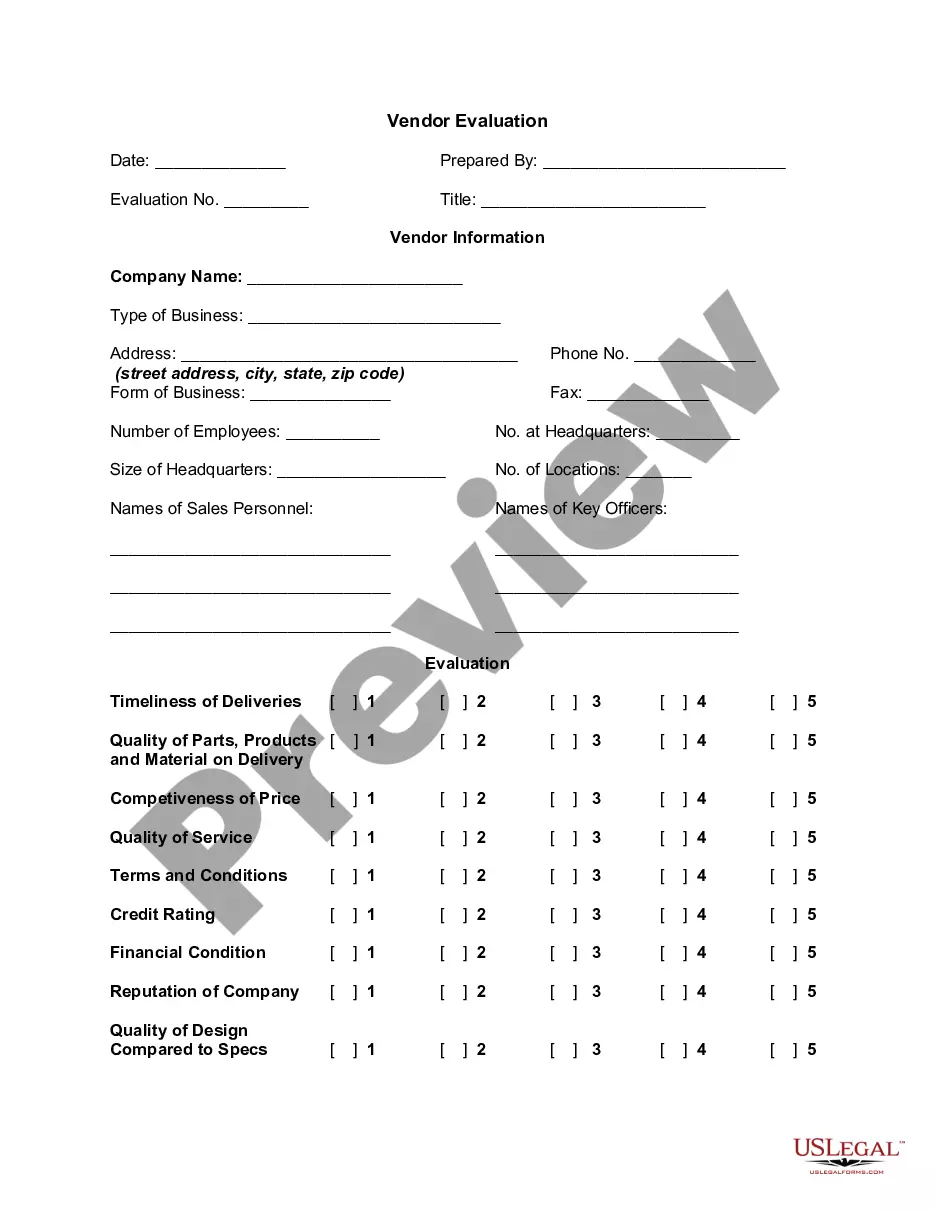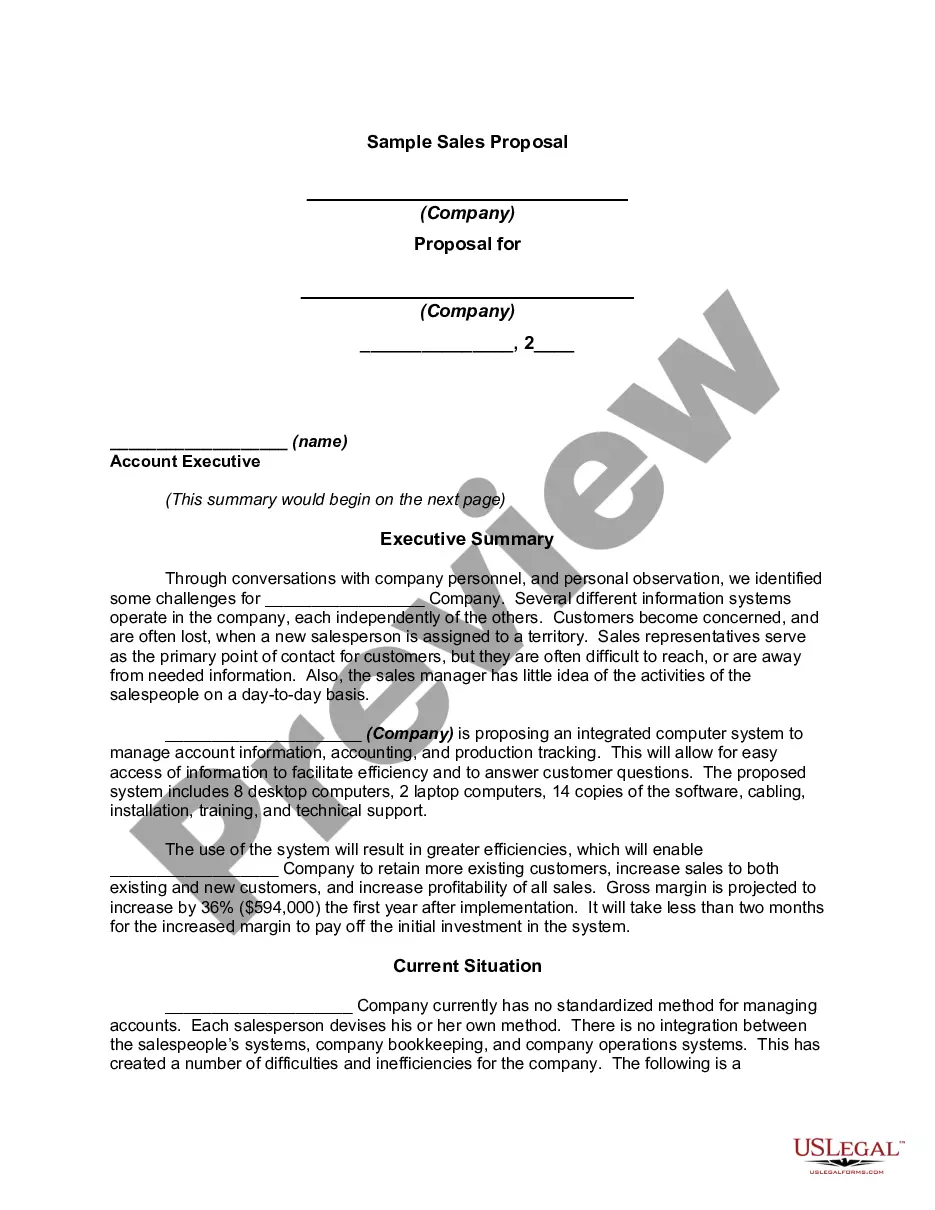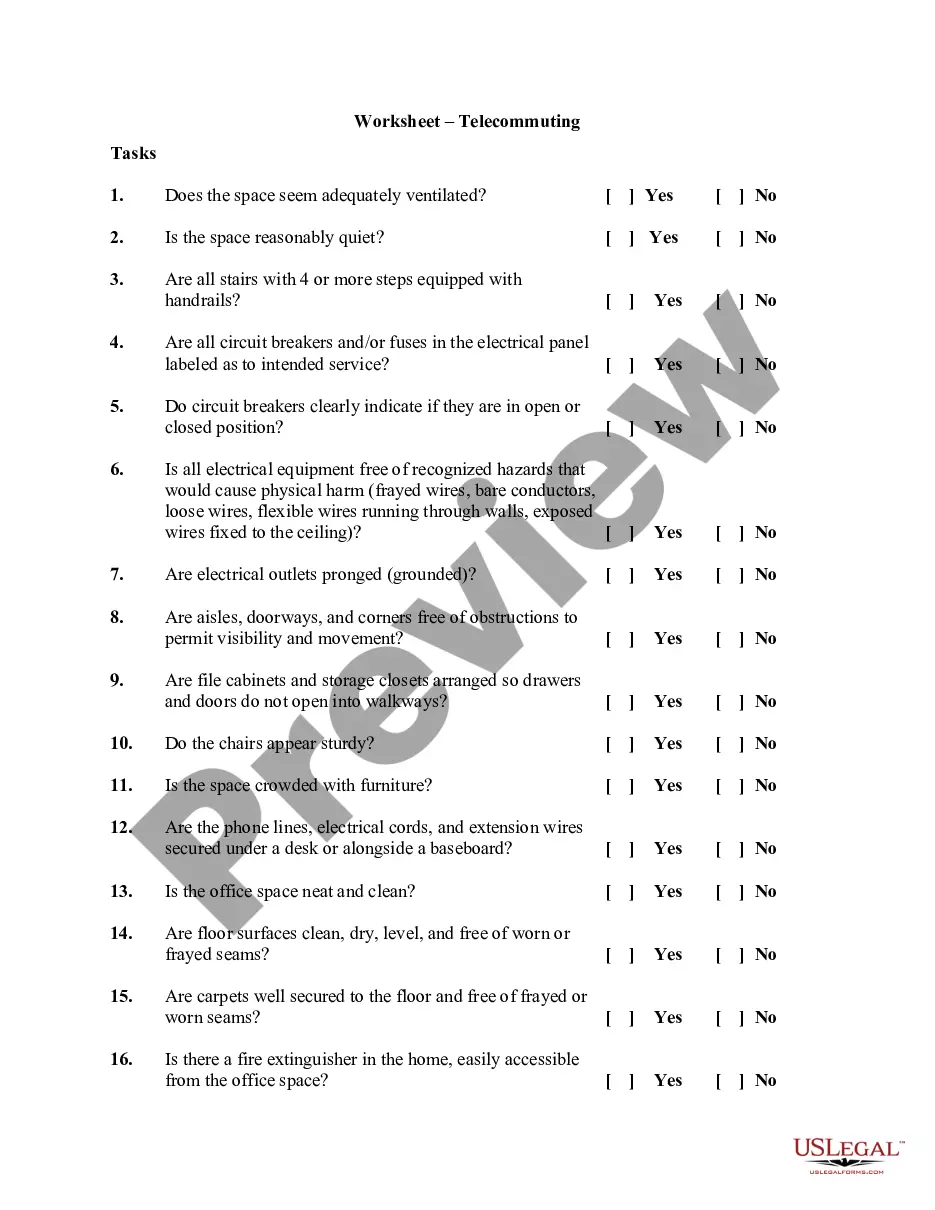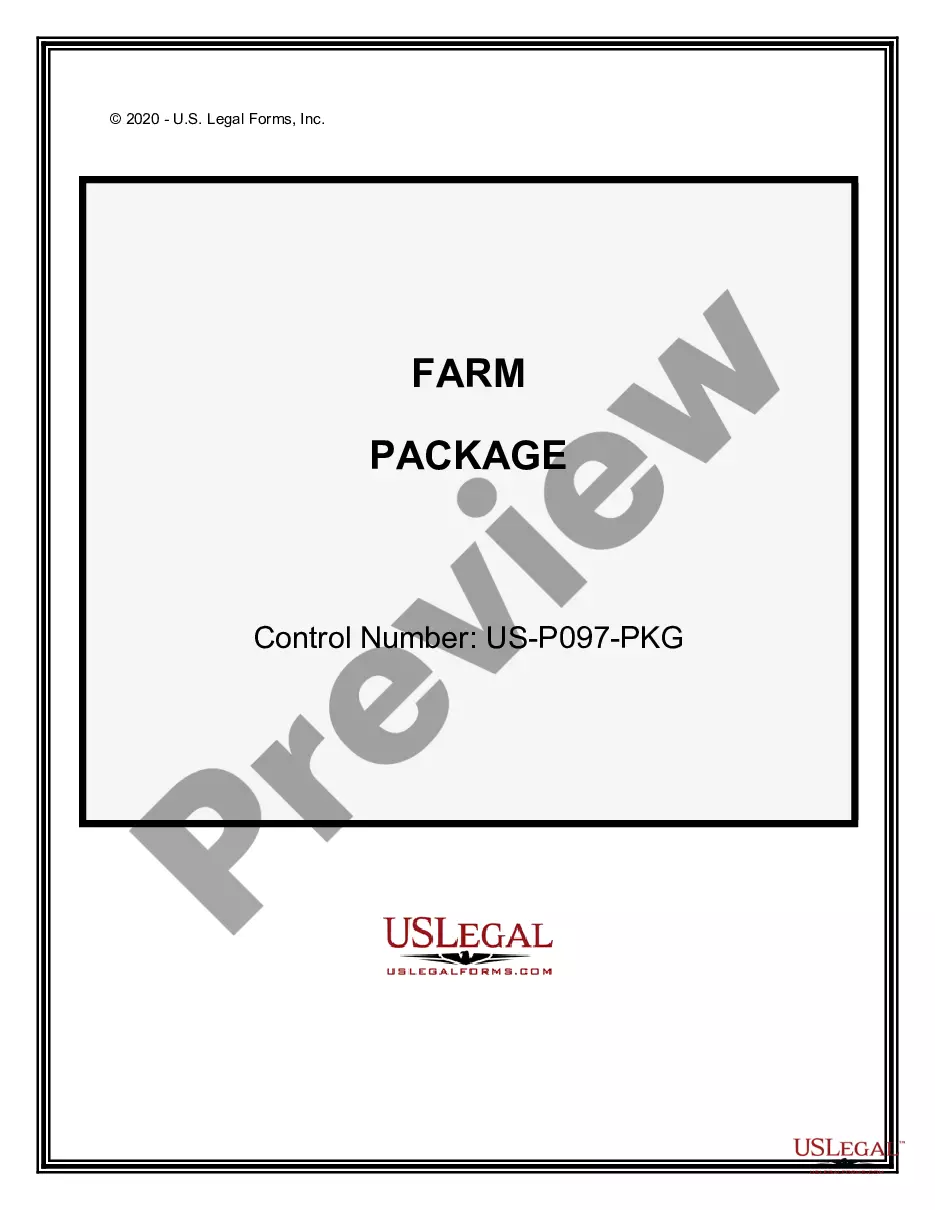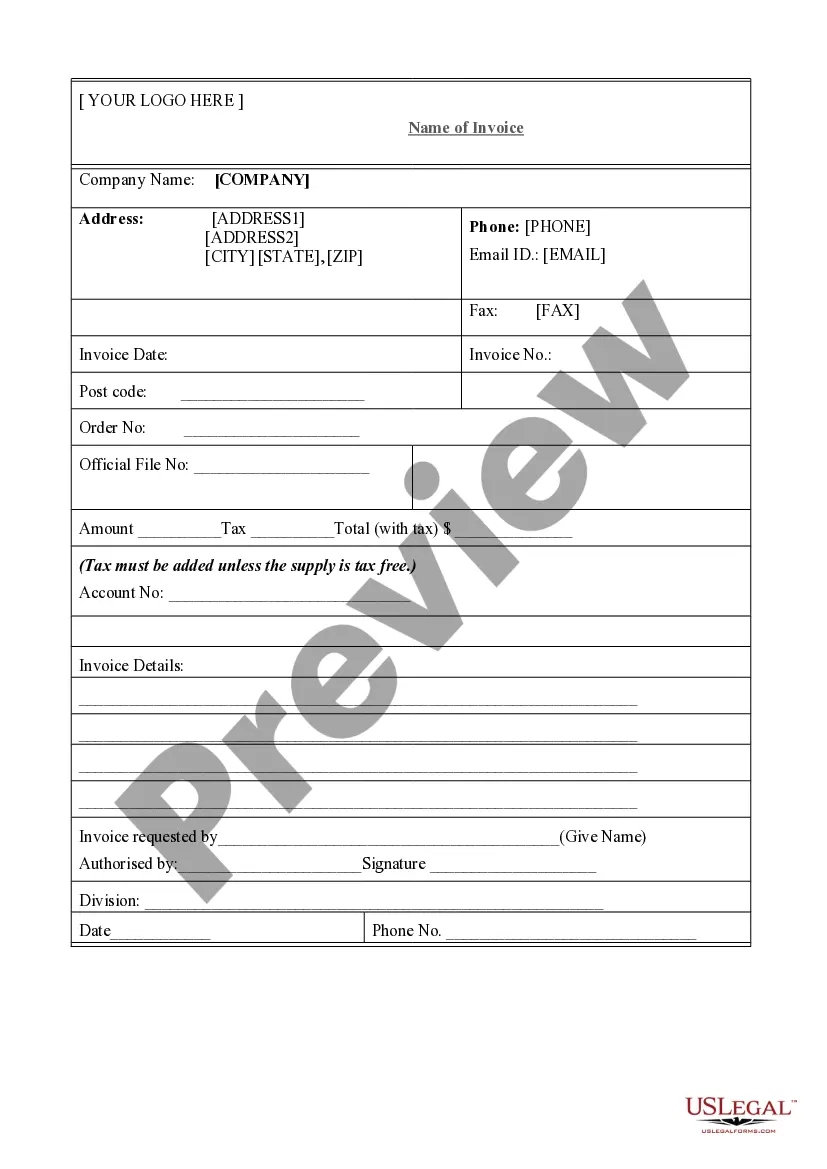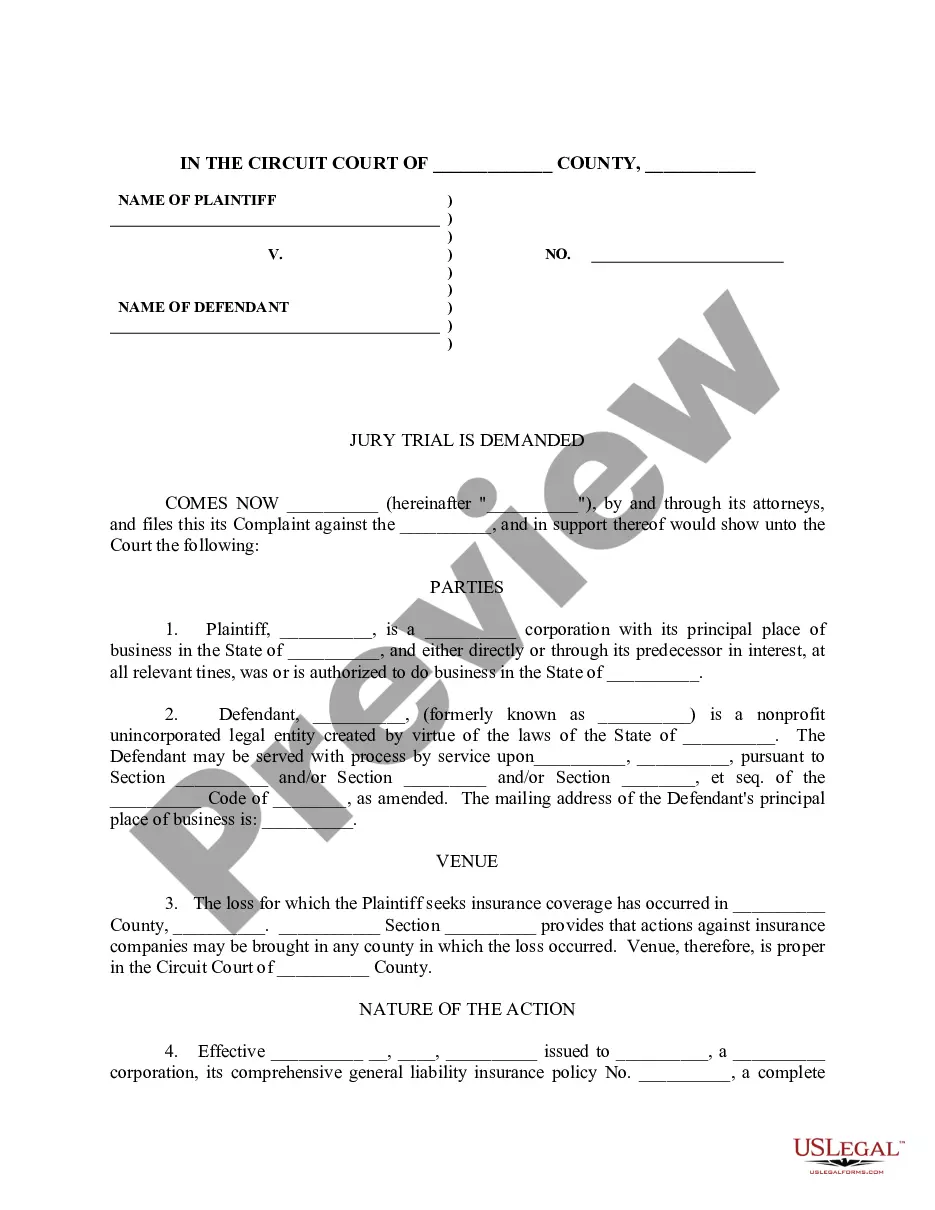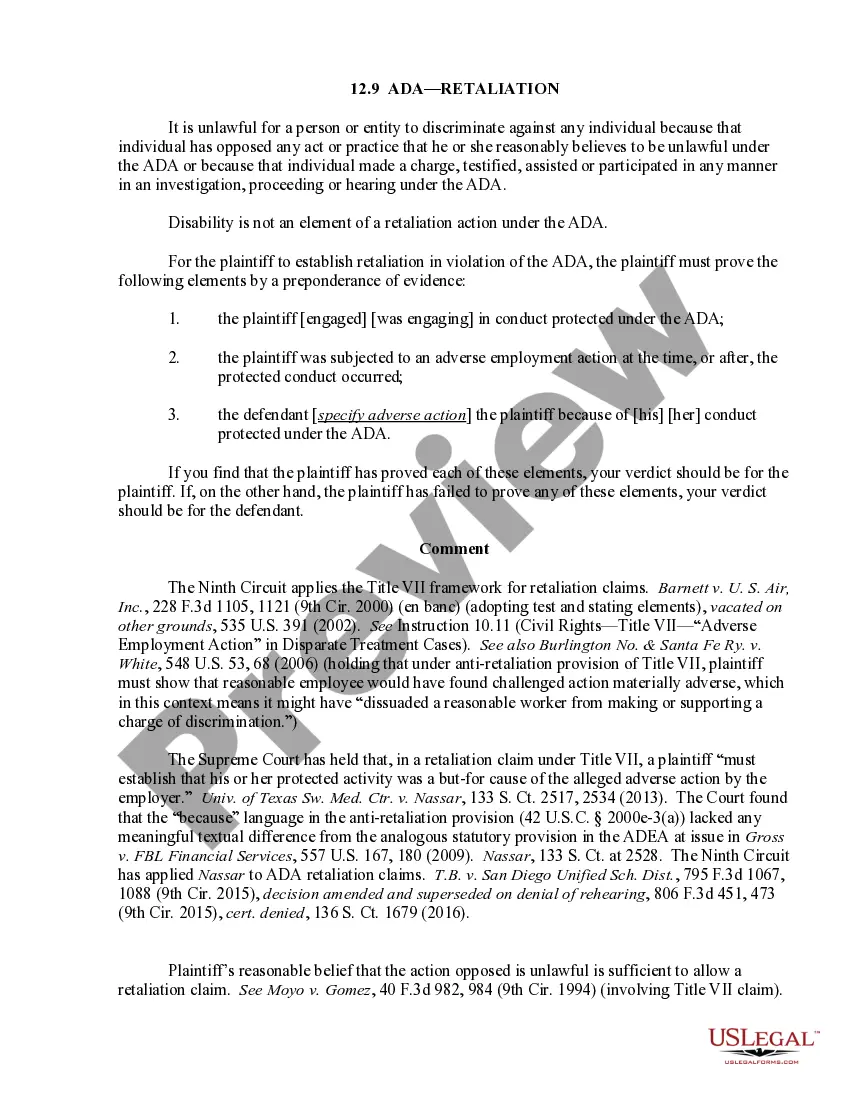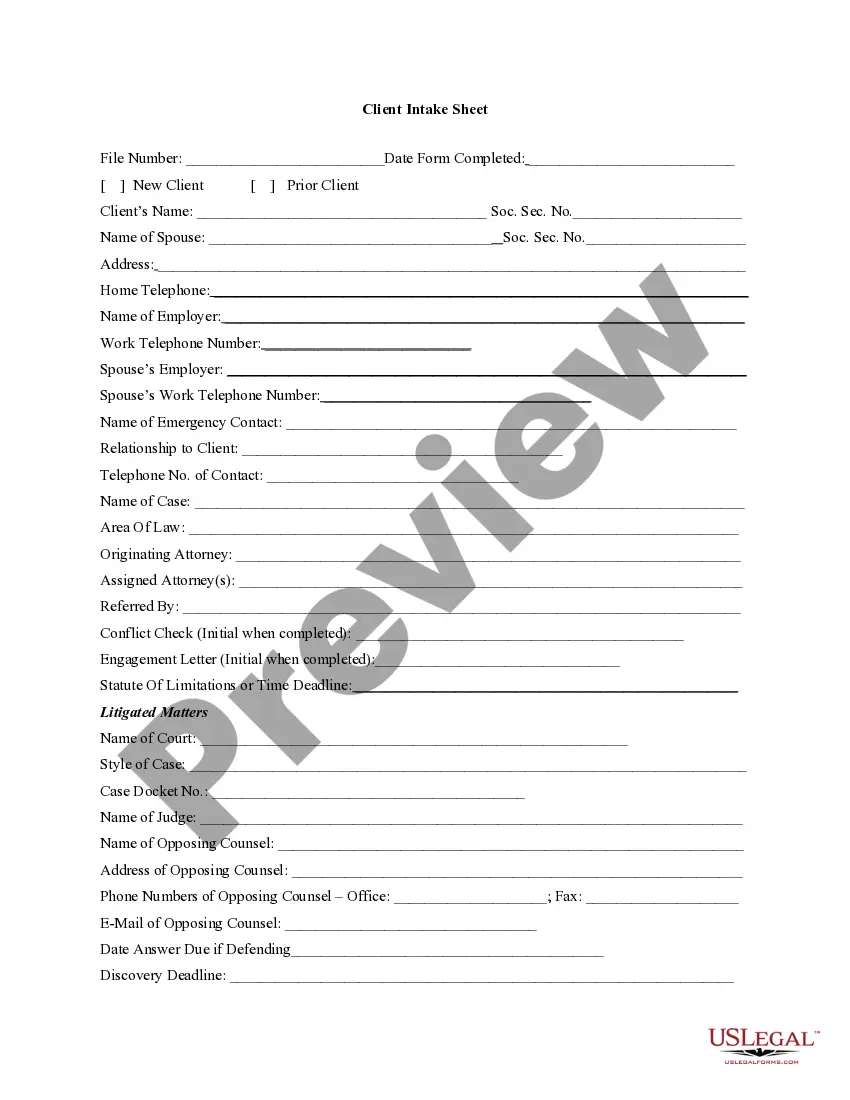This information should be filled in at and/or immediately after the initial client interview. There can be numerous variations of this form to fit an individual attorney's needs.
Michigan Client Intake Sheet
Description
How to fill out Client Intake Sheet?
You might spend hours online attempting to locate the legal document template that meets the state and federal requirements you need. US Legal Forms offers a vast array of legal forms that are reviewed by experts.
You can easily obtain or print the Michigan Client Intake Sheet from our service. If you have a US Legal Forms account, you can Log In and then click the Download button. After that, you can complete, modify, print, or sign the Michigan Client Intake Sheet.
Every legal document template you purchase is yours permanently. To obtain another copy of any purchased form, visit the My documents tab and click the appropriate button.
Select the format of the document and download it to your device. Make modifications to your document if necessary. You can complete, modify, sign, and print the Michigan Client Intake Sheet. Download and print a multitude of document templates using the US Legal Forms website, which offers the largest collection of legal forms. Utilize professional and state-specific templates to address your business or personal needs.
- If you are using the US Legal Forms website for the first time, follow the simple instructions below.
- First, ensure you have selected the correct document template for the state/area of your choice. Review the form description to make sure you have chosen the right form.
- If available, utilize the Review button to examine the document template as well.
- If you wish to find another version of the form, use the Lookup section to find the template that suits your needs and specifications.
- Once you have found the template you desire, click on Get now to continue.
- Select the pricing plan you prefer, enter your details, and register for an account on US Legal Forms.
- Complete the payment. You can use your credit card or PayPal account to purchase the legal form.
Form popularity
FAQ
Elements of a Client Intake Form Business information. Dependents. Emergency contact(s) Financial institution details. Health details. Income details. Insurance information. Marriage status.
Go to File > New. In Search online templates, type Forms or the type of form you want and press ENTER. Choose a form template, and then select Create or Download.
An Intake Sheet uses the data collected to populate the Summary section (or profile data) of your project sheets automatically. The Intake Sheet standardizes and restricts access to profile data for each project. Locking items like Budget or Project Due Date prevents team members from changing important data points.
If you'd like to create a new intake form from scratch, rather than edit an existing template, you can do so from your My Notes & Forms page. To do so: Navigate to Settings > Notes and Forms > My Notes & Forms. Click + Create new template > Create new template.
Here are some key elements you can include on your project intake form to ensure your team has all the information they need to be successful: Client contact information. ... Type of project. ... Objective. ... Target audience or end-user. ... Budget. ... Deadline. ... Determine the format. ... Make a list of important questions.
The exact questions you ask in your client intake form will depend on your industry and on the type of your business. If you run a medical practice or a law firm, for example, you'll need your client's personal and contact details. You might also need to ask for some confidential or health-related information.
You can, of course, keep things simple and design your form in Microsoft Word or Canva, for example. But the best tool is usually a digital form that you can easily share with your prospects or one that you can place on your website, using client intake form software may be the answer.
Create a client intake form using Google Forms. In Google Forms, click the plus sign. Click the ?Untitled form? header box. Enter a name and description for the form. Click the Untitled Question box. Type ?What is your name?? Click the dropdown menu to choose the type of answer field.