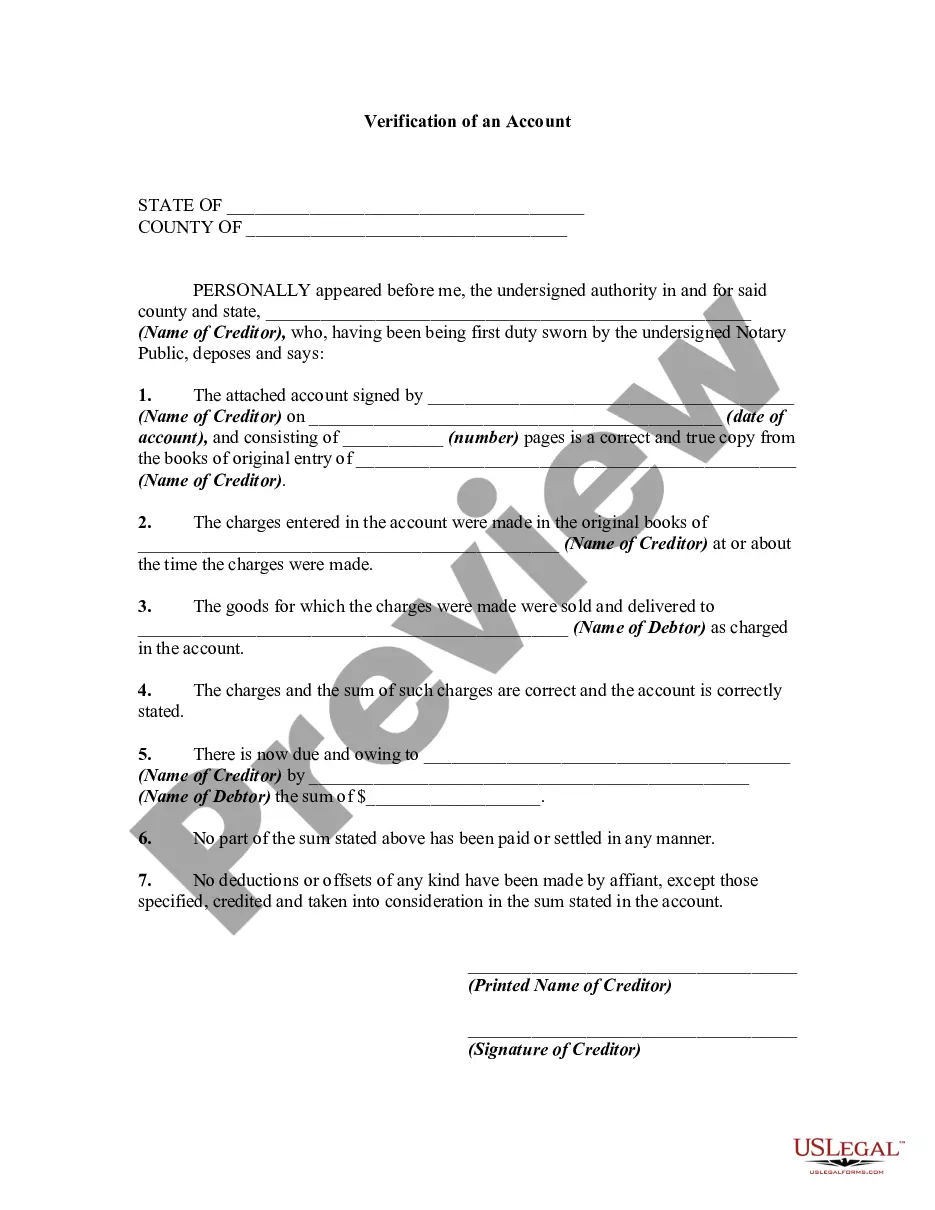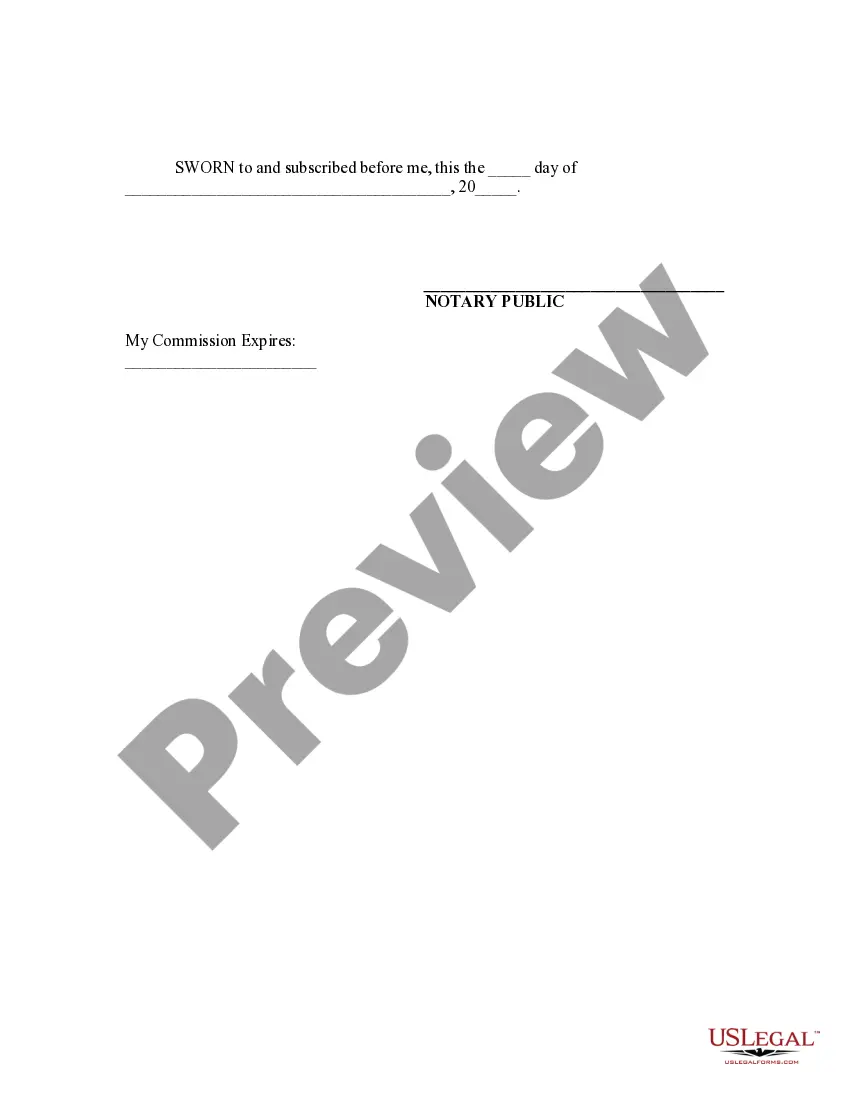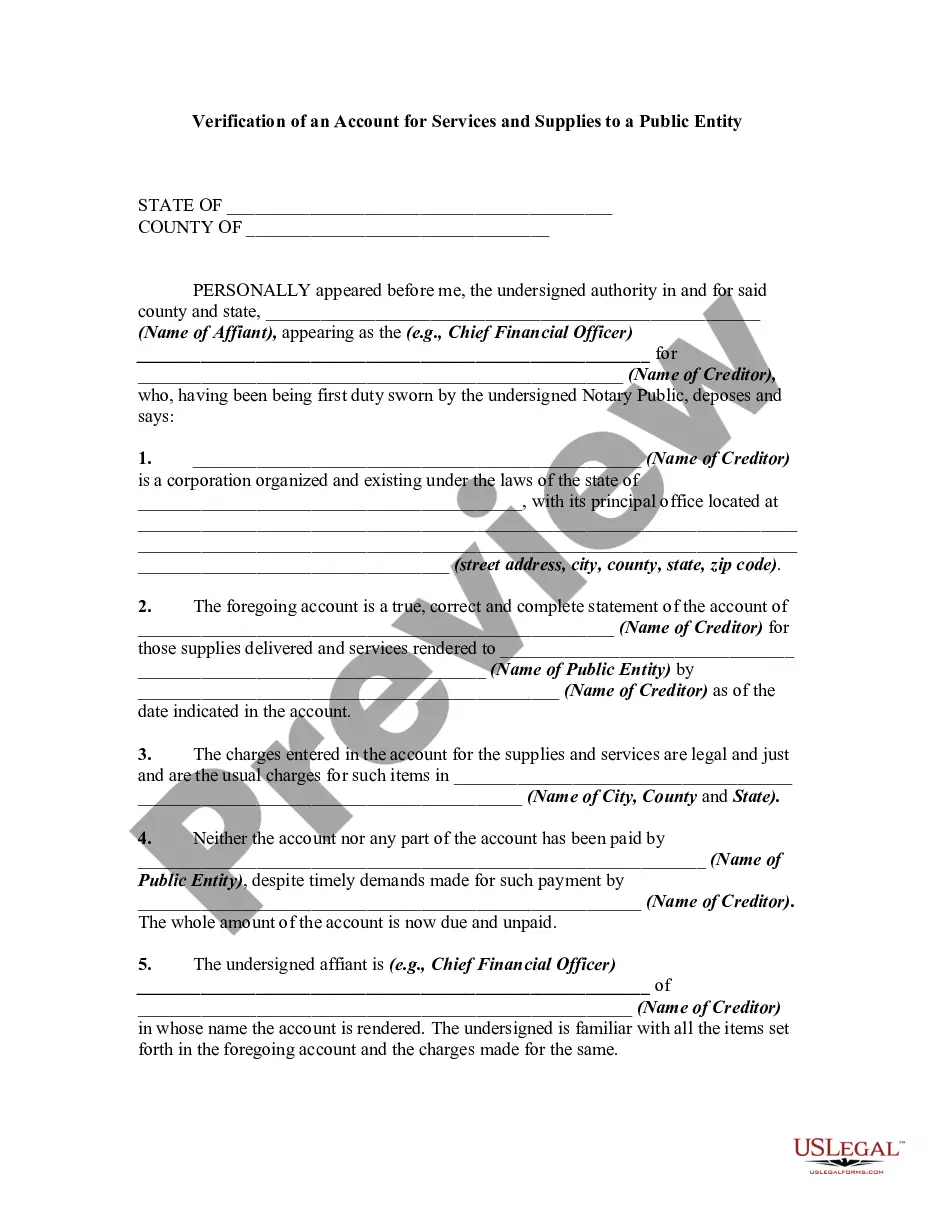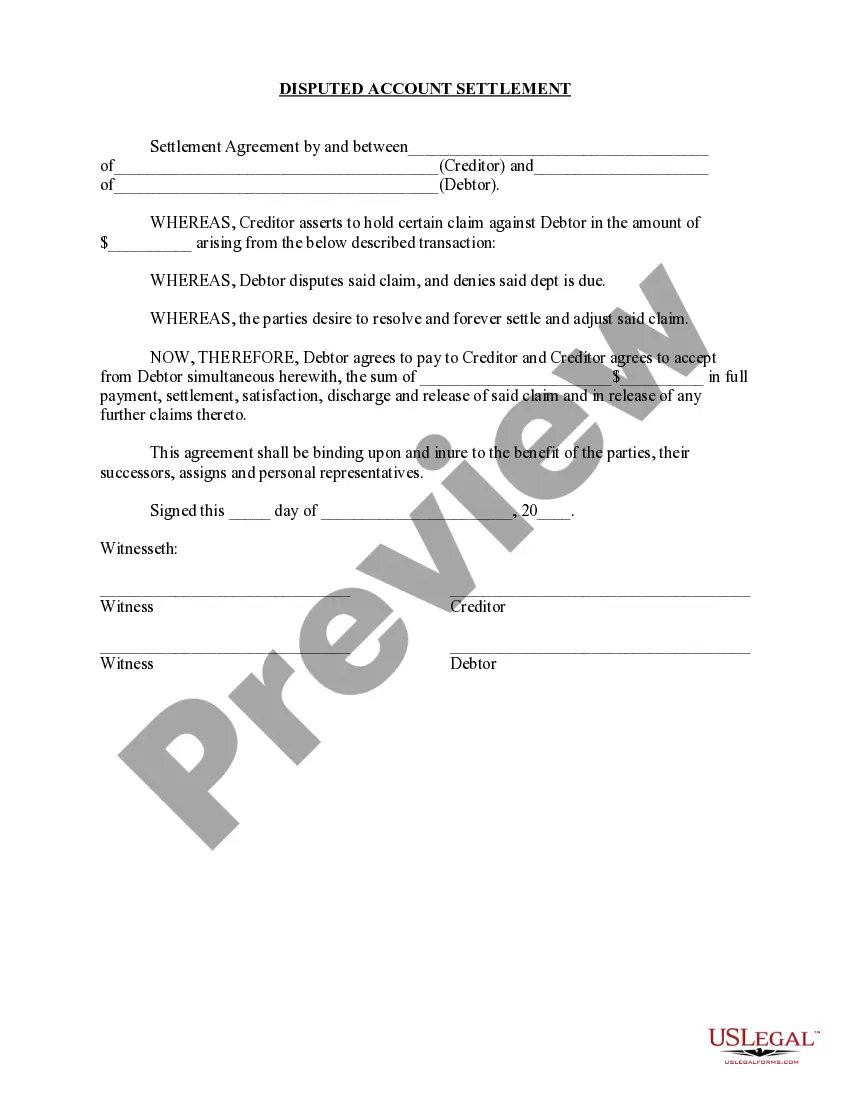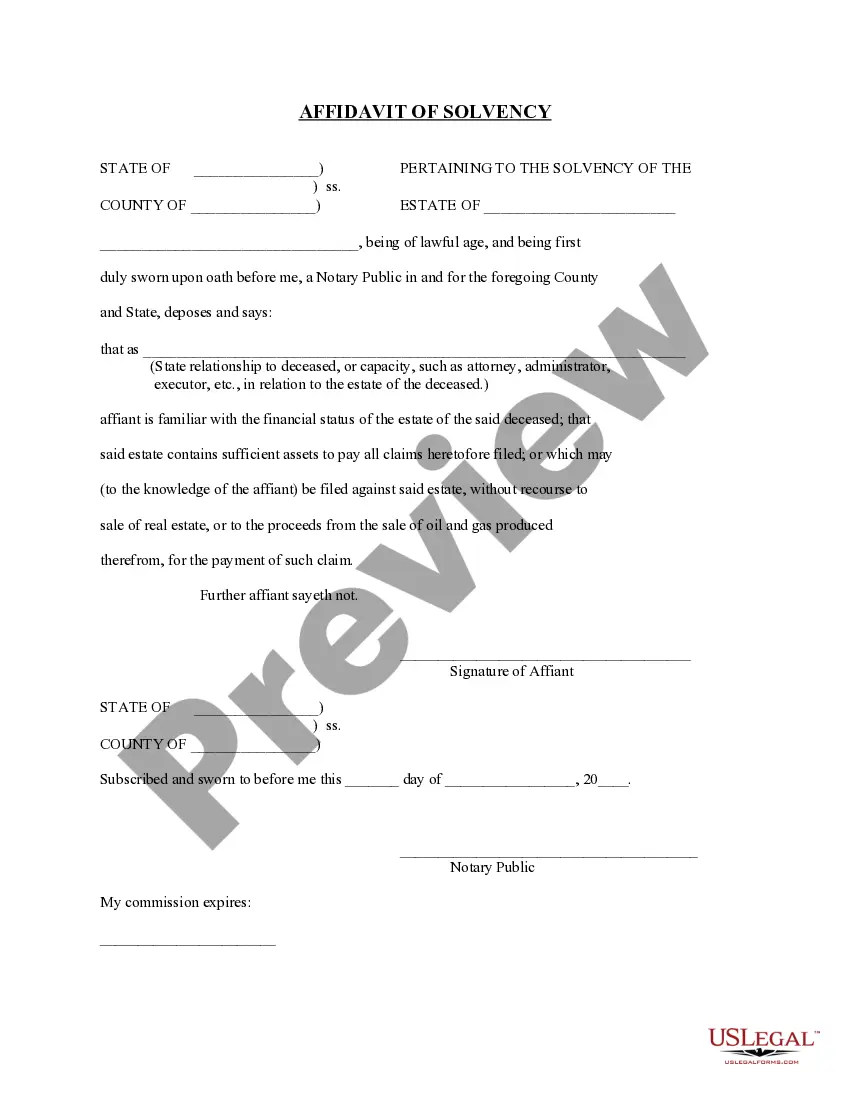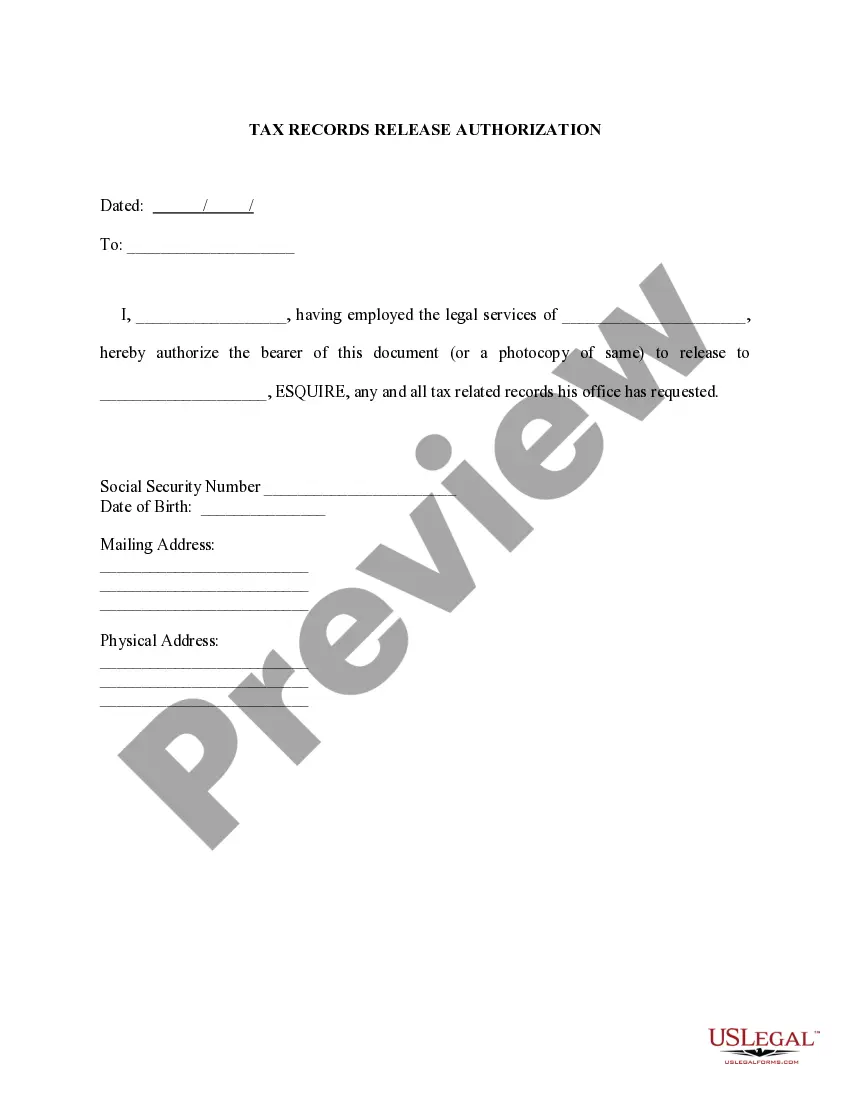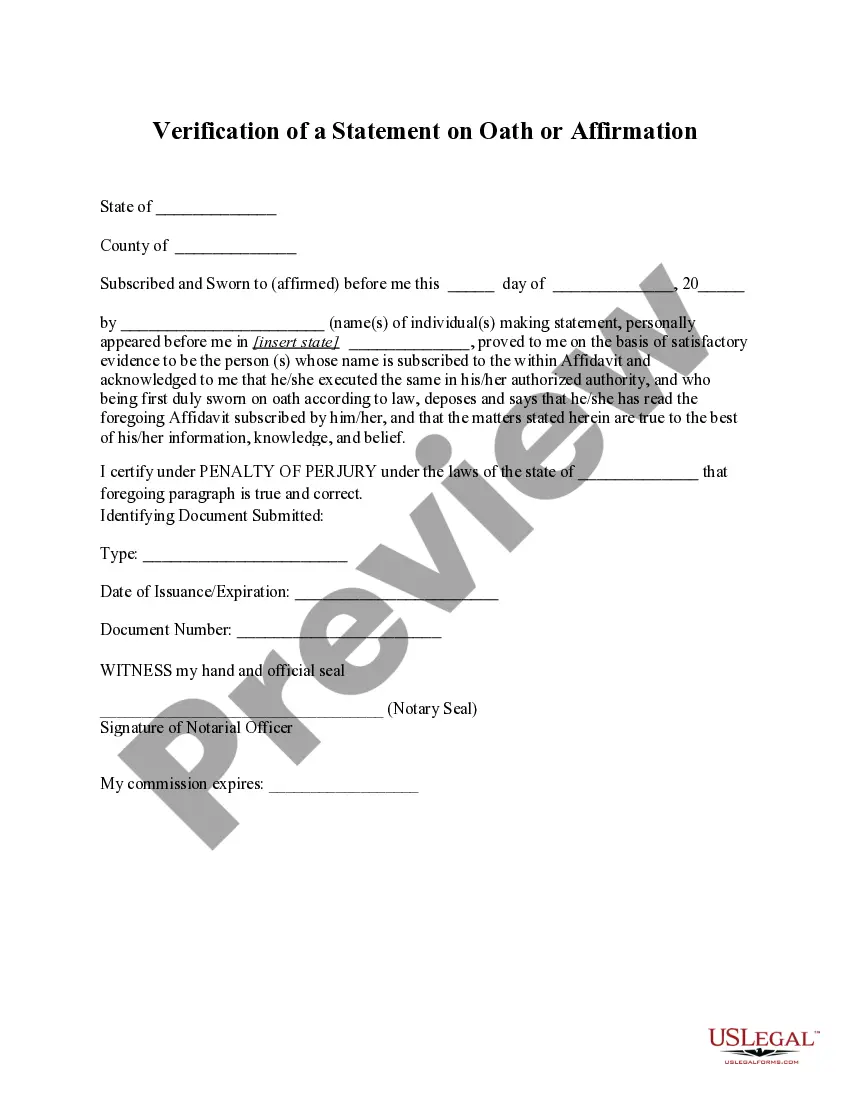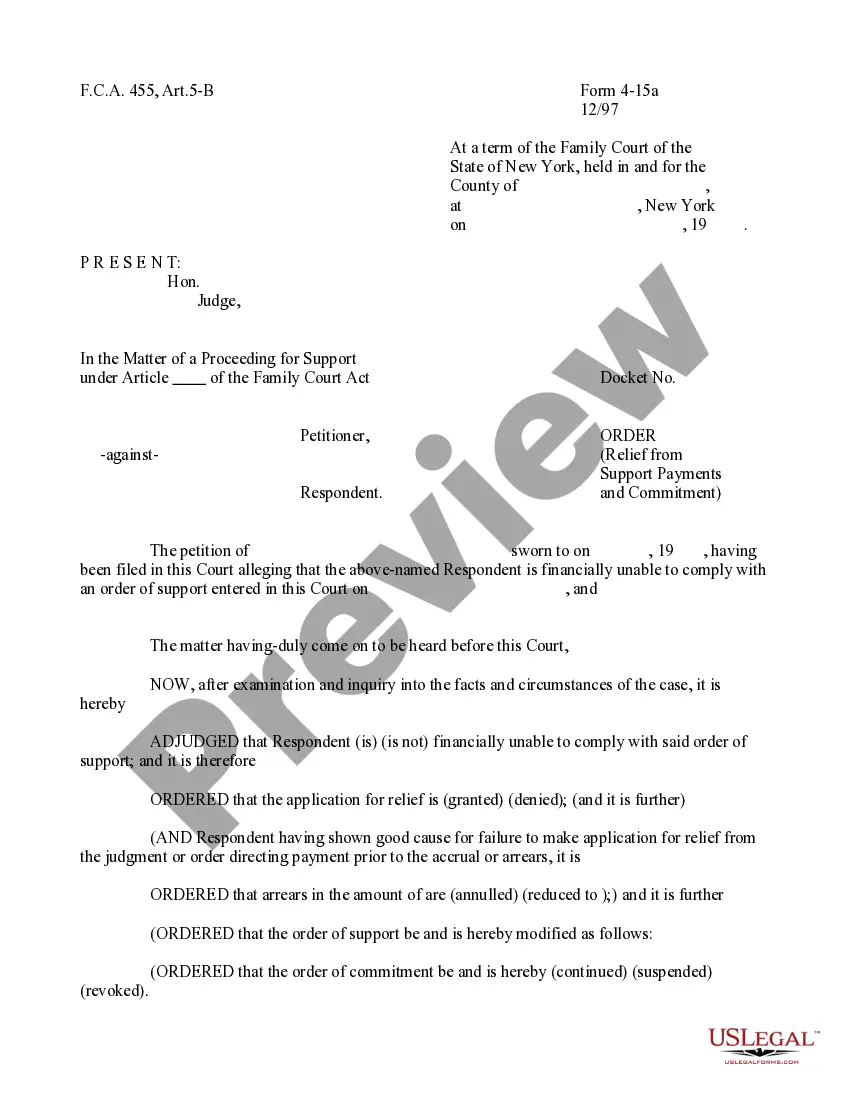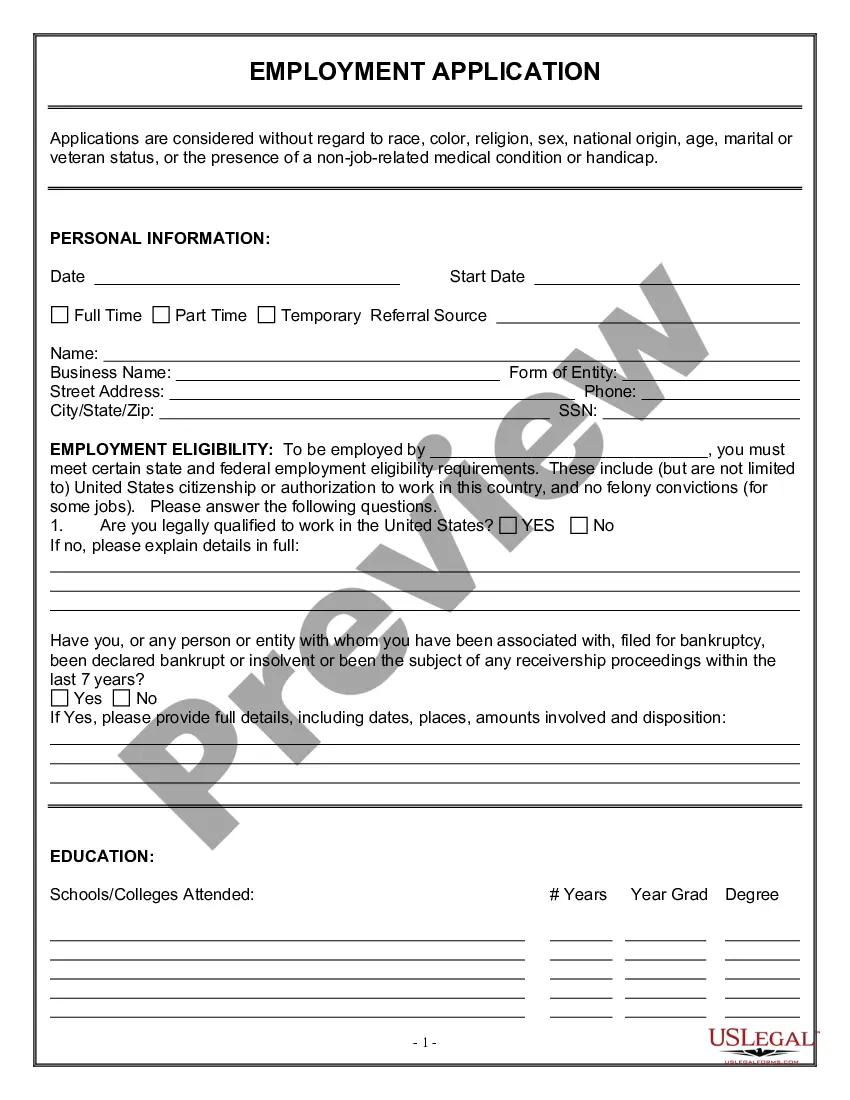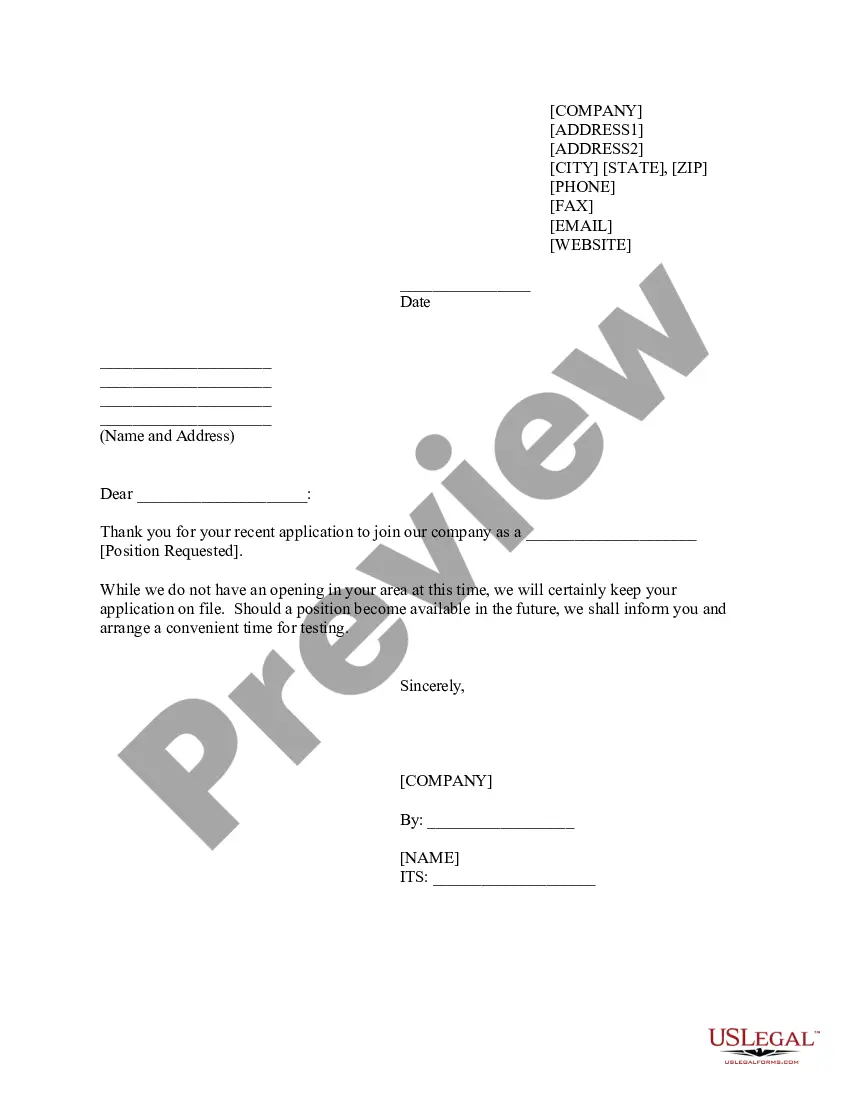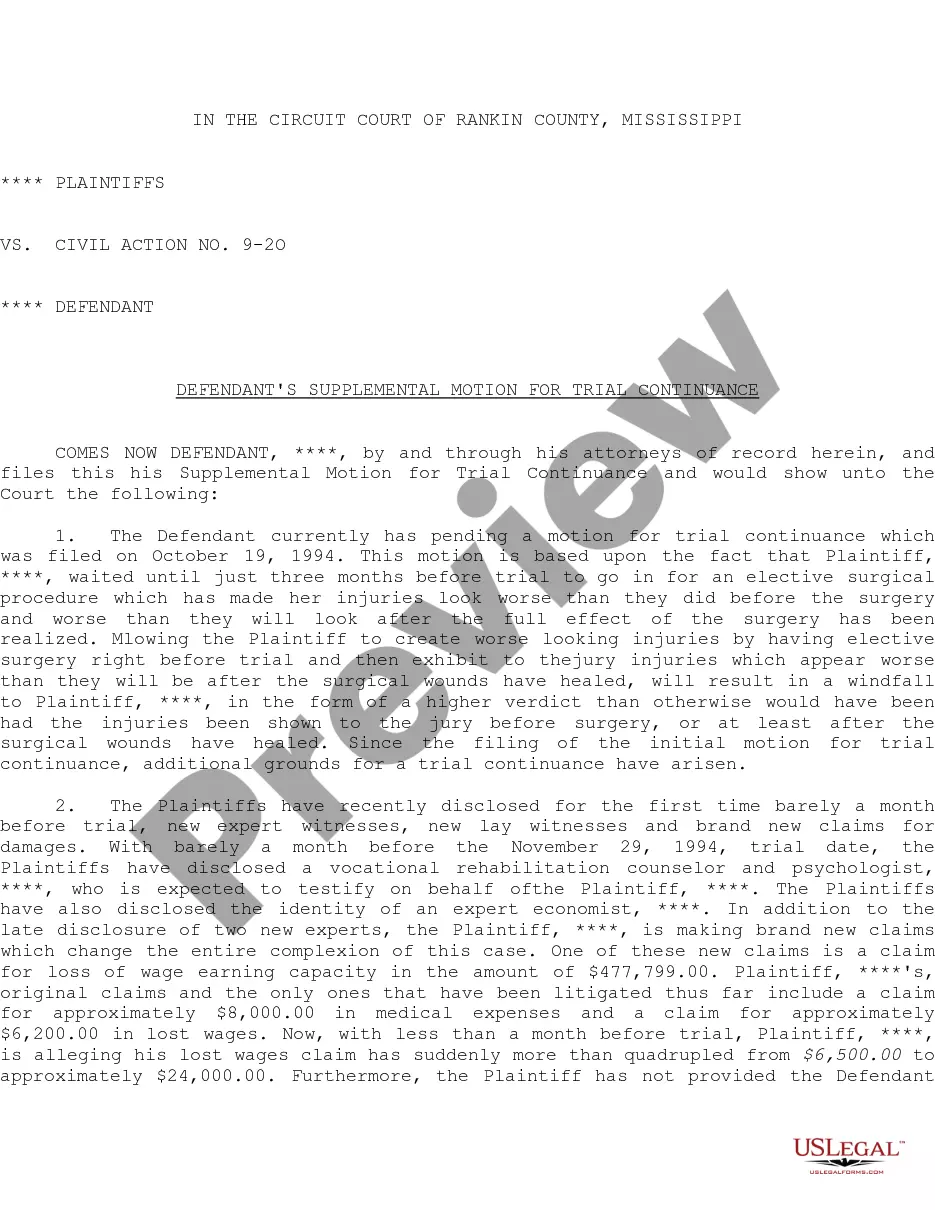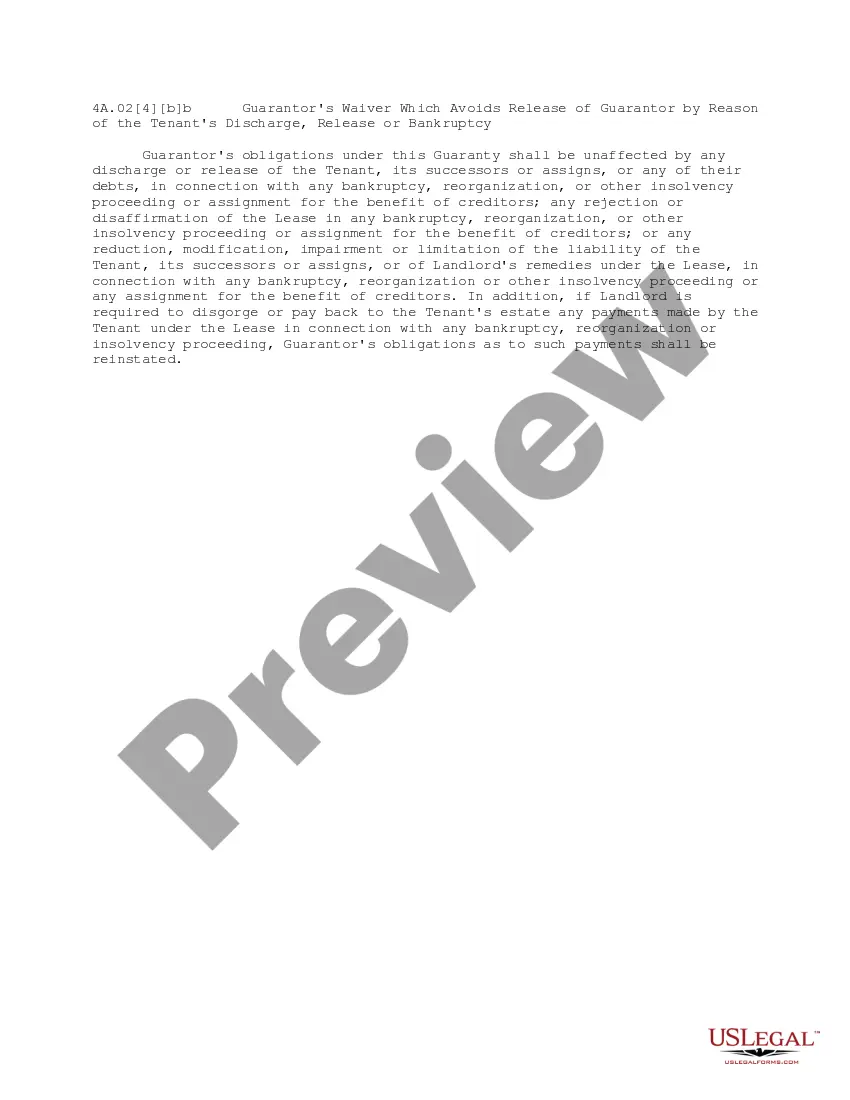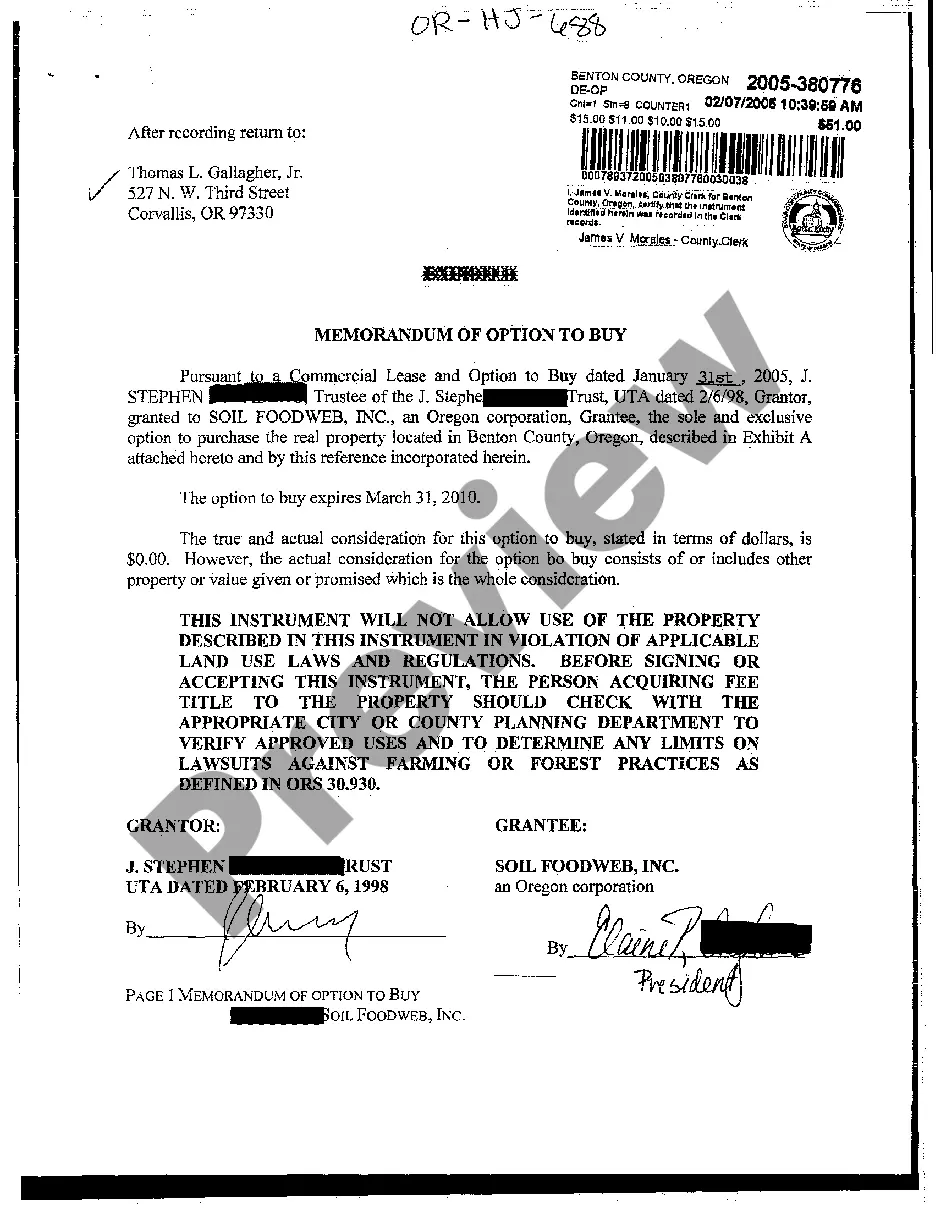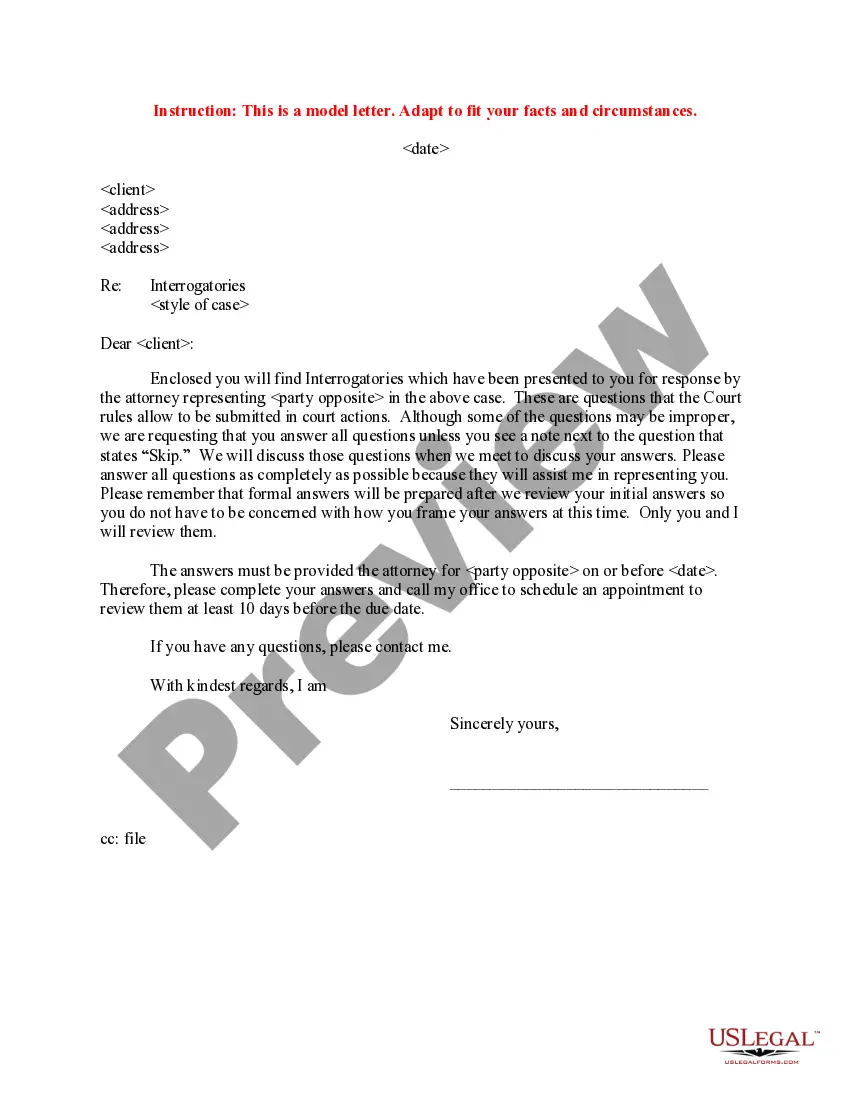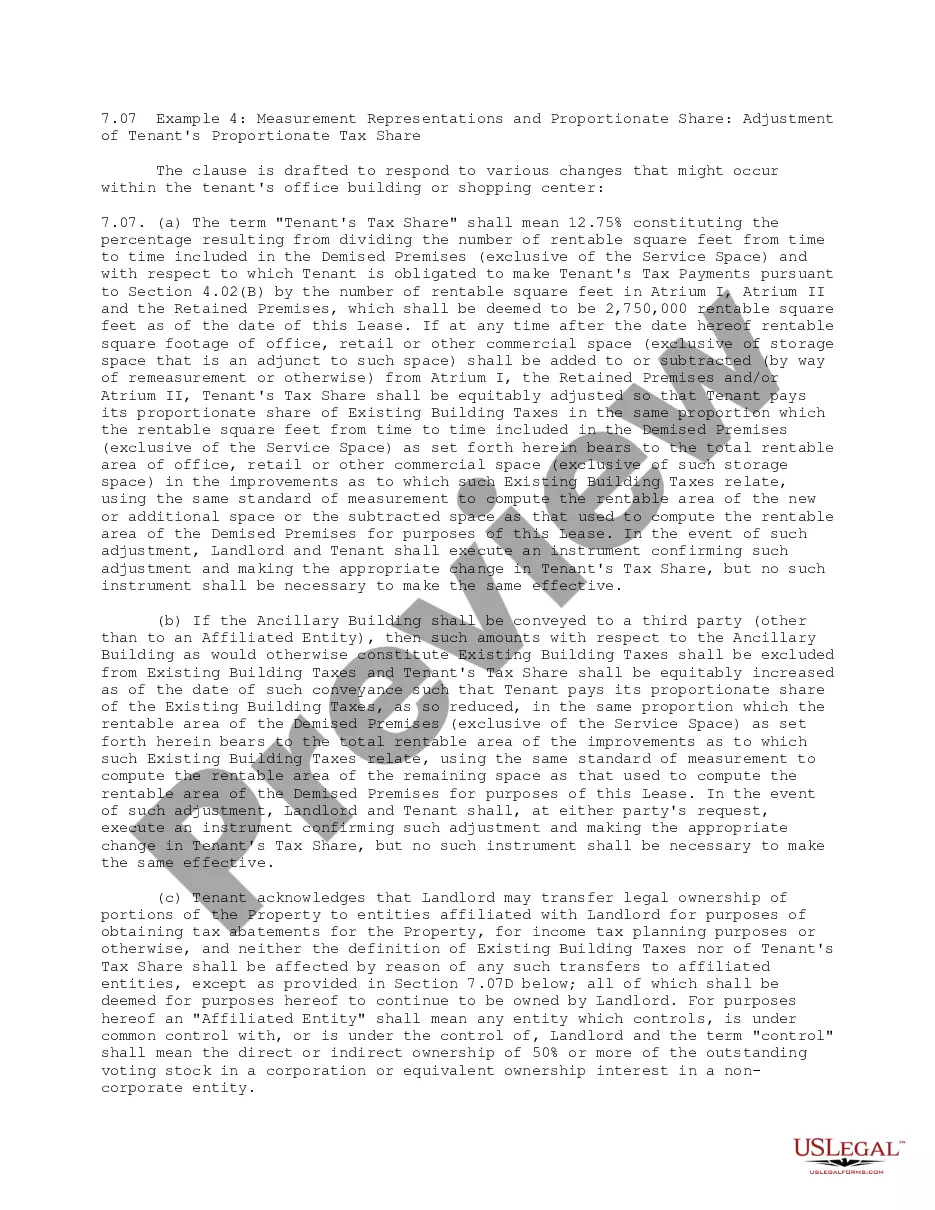An account is an unsettled claim or demand by one person against another based on a transaction creating a debtor-creditor relationship between the parties. A verified account usually takes the form of an affidavit, in which a statement of an account is verified under oath as to the accuracy of the account. Ordinarily, where an action is based on an itemized account, the correctness of which is verified, the account is taken as true. This form is a generic example that may be referred to when preparing such a form for your particular state. It is for illustrative purposes only. Local laws should be consulted to determine any specific requirements for such a form in a particular jurisdiction.
Michigan Verification of an Account
Description
How to fill out Verification Of An Account?
US Legal Forms - one of several most significant libraries of legitimate forms in the United States - provides an array of legitimate papers templates you may acquire or printing. Using the web site, you can get 1000s of forms for company and specific reasons, sorted by types, claims, or keywords.You will discover the newest types of forms just like the Michigan Verification of an Account within minutes.
If you currently have a membership, log in and acquire Michigan Verification of an Account from the US Legal Forms collection. The Download option will show up on each form you perspective. You get access to all earlier acquired forms from the My Forms tab of your bank account.
If you wish to use US Legal Forms the first time, listed below are simple guidelines to get you started off:
- Make sure you have picked out the correct form to your city/region. Click on the Review option to review the form`s information. Read the form description to ensure that you have chosen the appropriate form.
- If the form does not suit your needs, use the Research field at the top of the display to discover the one who does.
- In case you are content with the form, validate your decision by simply clicking the Buy now option. Then, pick the rates program you want and offer your credentials to register to have an bank account.
- Approach the transaction. Make use of credit card or PayPal bank account to perform the transaction.
- Choose the format and acquire the form on your own product.
- Make modifications. Fill out, edit and printing and sign the acquired Michigan Verification of an Account.
Each design you included in your money does not have an expiration particular date which is your own property eternally. So, if you would like acquire or printing yet another copy, just proceed to the My Forms portion and click on in the form you will need.
Obtain access to the Michigan Verification of an Account with US Legal Forms, probably the most extensive collection of legitimate papers templates. Use 1000s of professional and express-distinct templates that meet your company or specific demands and needs.
Form popularity
FAQ
To check your Michigan EBT Card balance online via the Connect EBT website, click this link: The Michigan EBT Phone Number to check your balance is 1-888-678-8914.
Can I complete my renewal in MI Bridges? Yes, you can complete a renewal in MI Bridges. If you are eligible for a renewal you will see a "Renew Benefits" button on your dashboard.
How do I find out if a business is registered in Michigan? You can use the business entity search managed by the Michigan Department of Licensing and Regulatory Affairs. Search by business name, ID number or an individual's name to find out if a business is registered in Michigan.
Visit the LARA license lookup website. Fill in the required information in the ?Search for Licensee? section. Click ?Search? (see below). If multiple records appear, be sure to click on your personal license number in the search results to open your record.
Michigan's one-stop login solution for business MiLogin for Business connects you to many State of Michigan business services through a single user ID.
My account is locked, what do I do? When you have attempted to login/authenticate and have provided three invalid pieces of information, your account will be temporarily locked for 30 minutes. Your account will be automatically unlocked after 30 minutes. My account is disabled, what do I do?
You can attempt to confirm your identity in MI Bridges twice in 48 hours. If you are unable to pass on your second attempt, you can wait 48 hours to try again, or call the Help Desk for assistance at 1-844-799-9876. You can also visit your local MDHHS office for in-person ID proofing.
If they already have Medicaid and have general questions about their benefits, they should call the Beneficiary Help Line at 1-800-642-3195. 2.