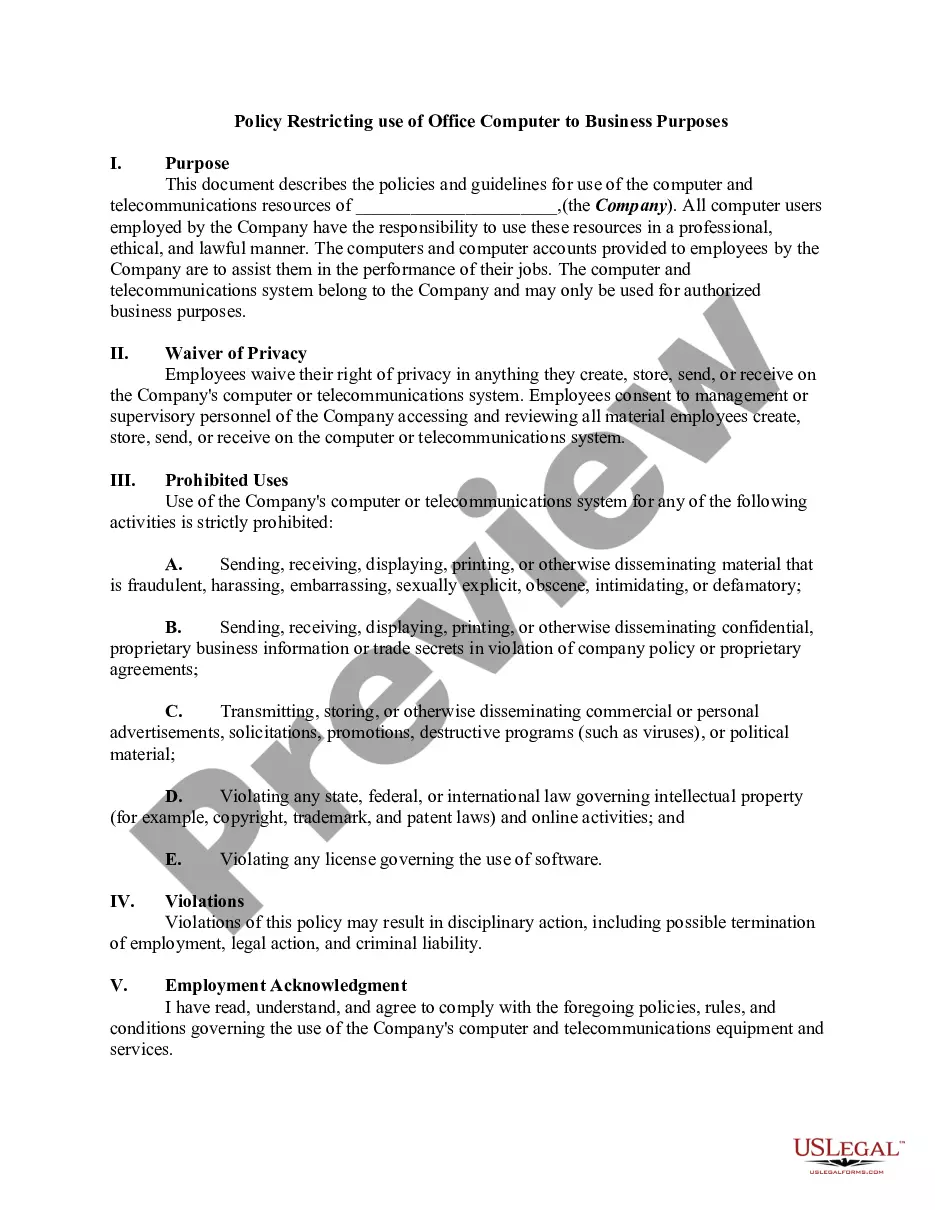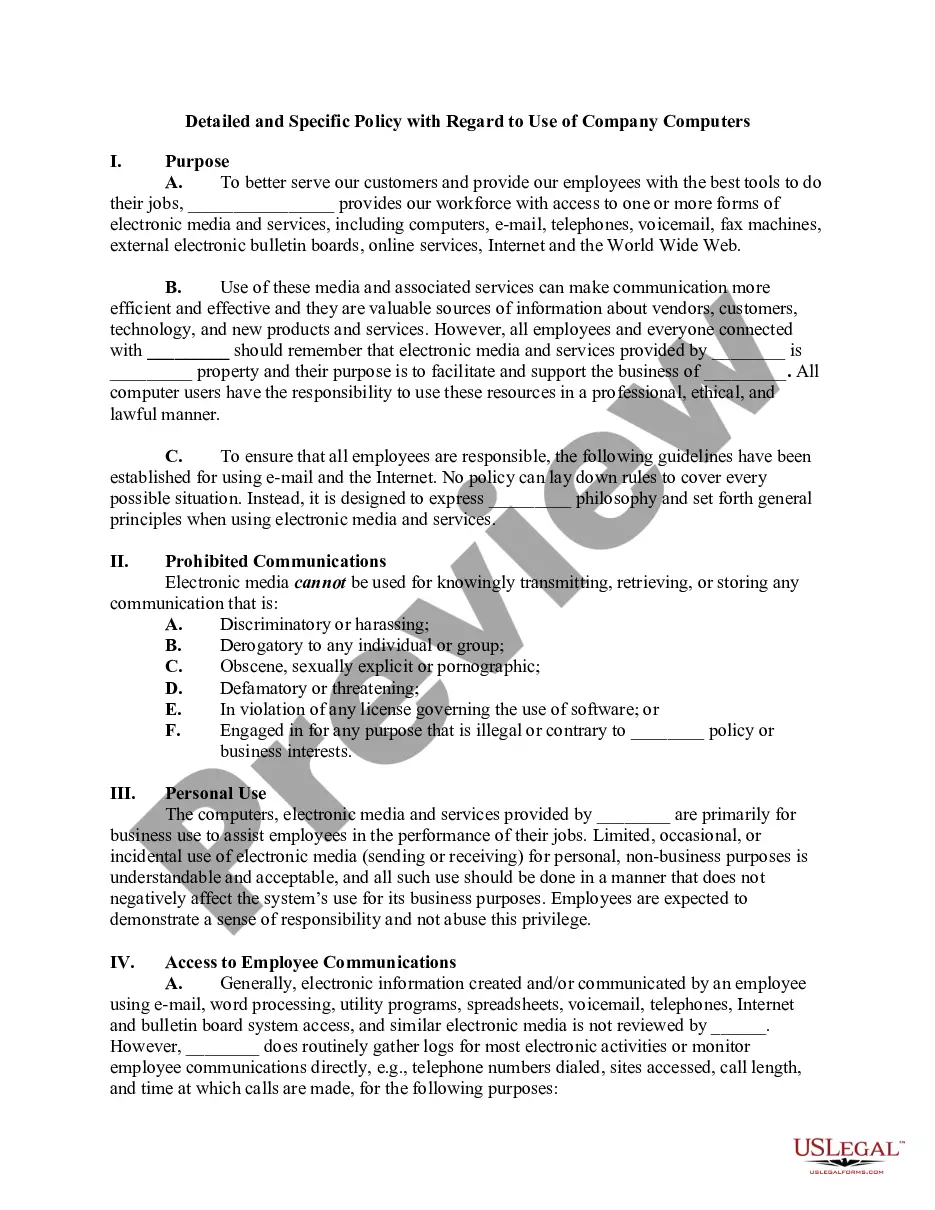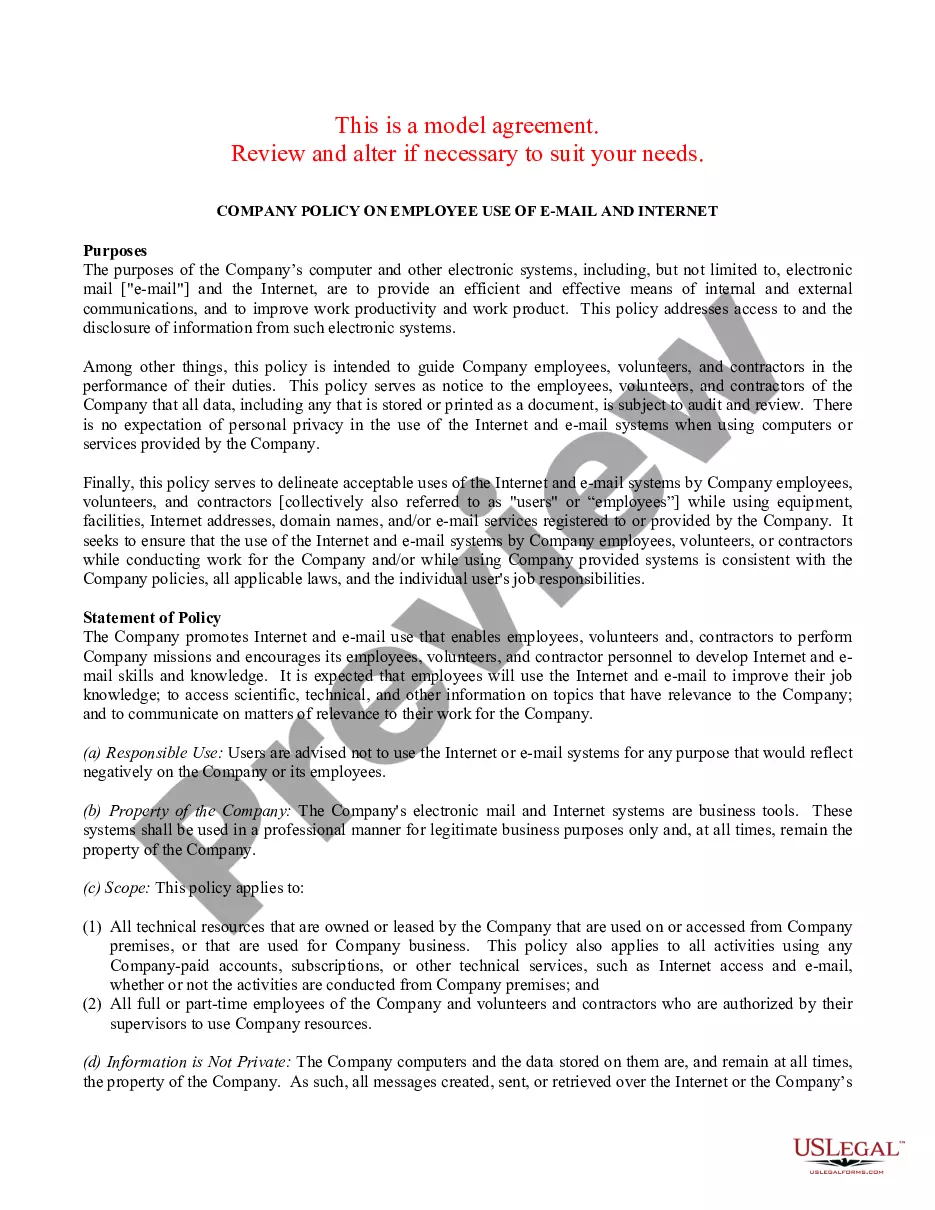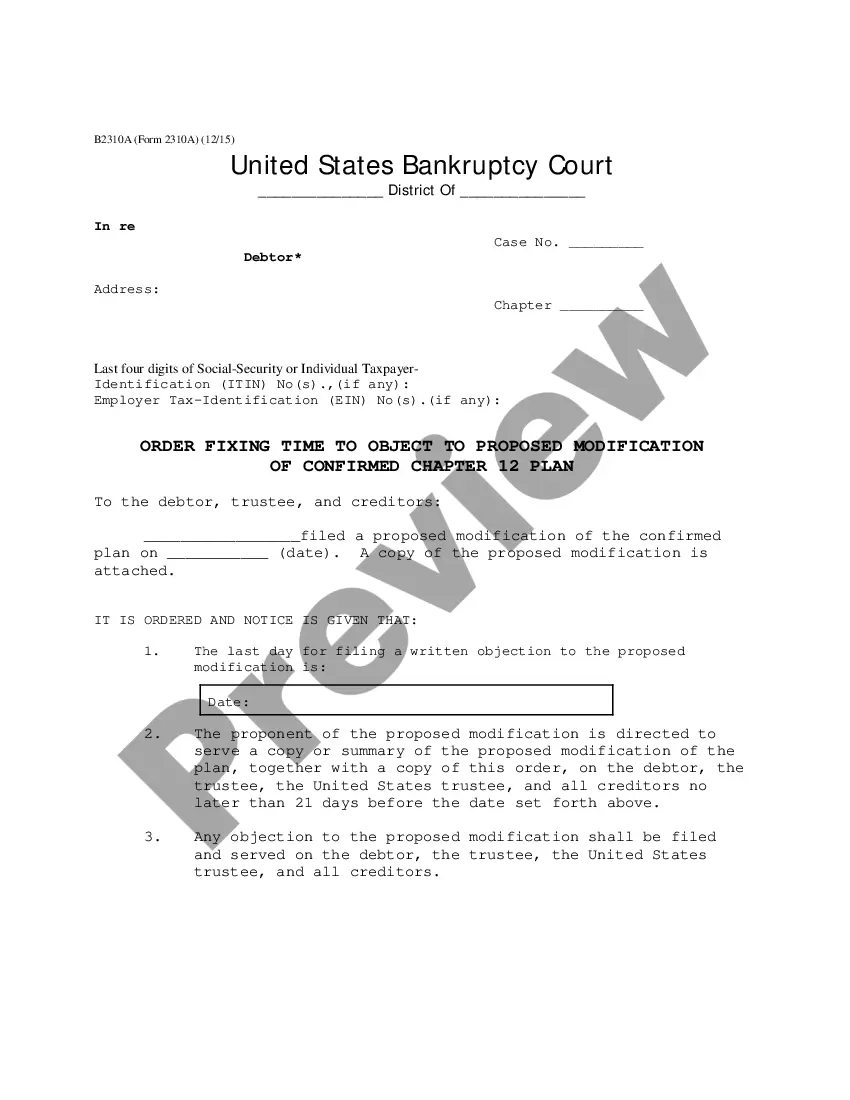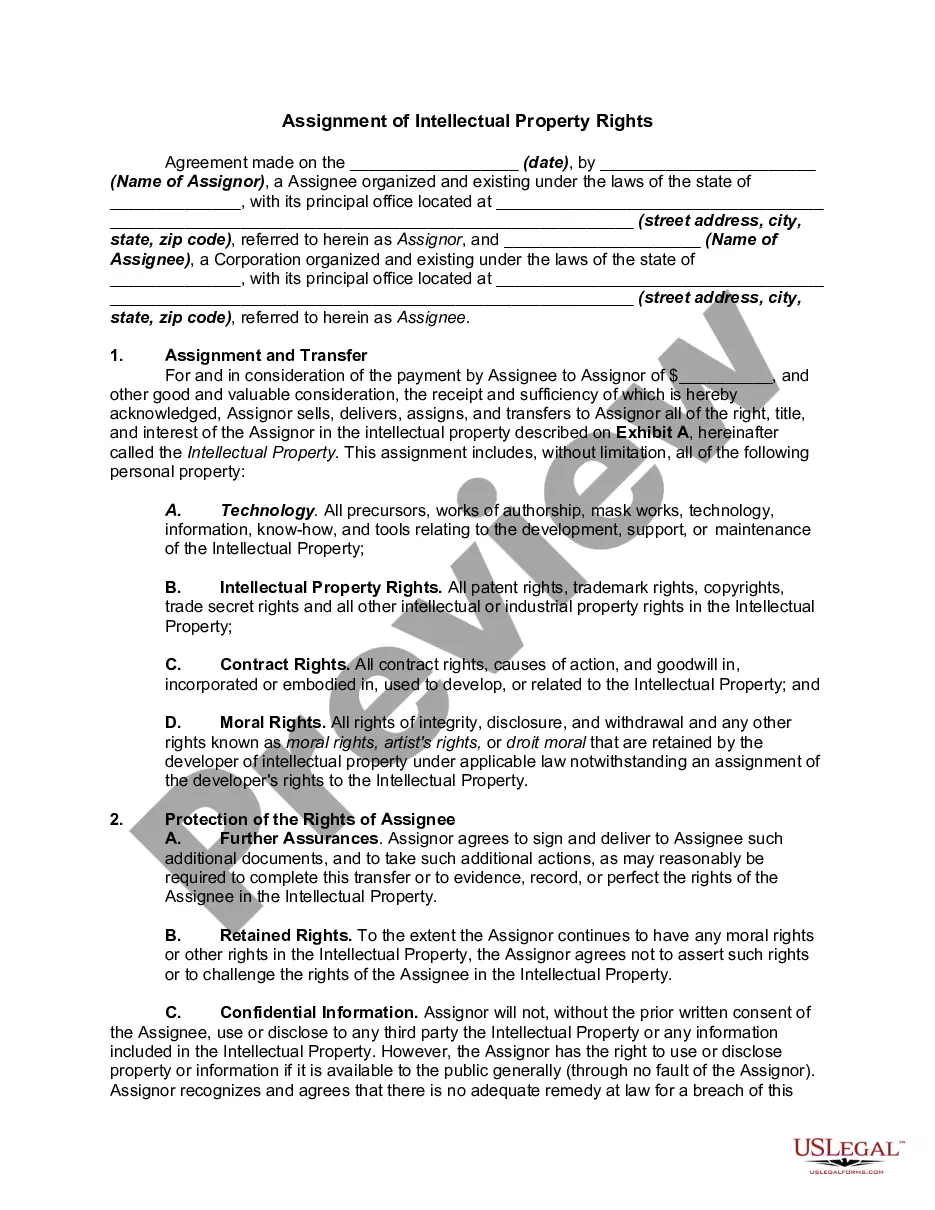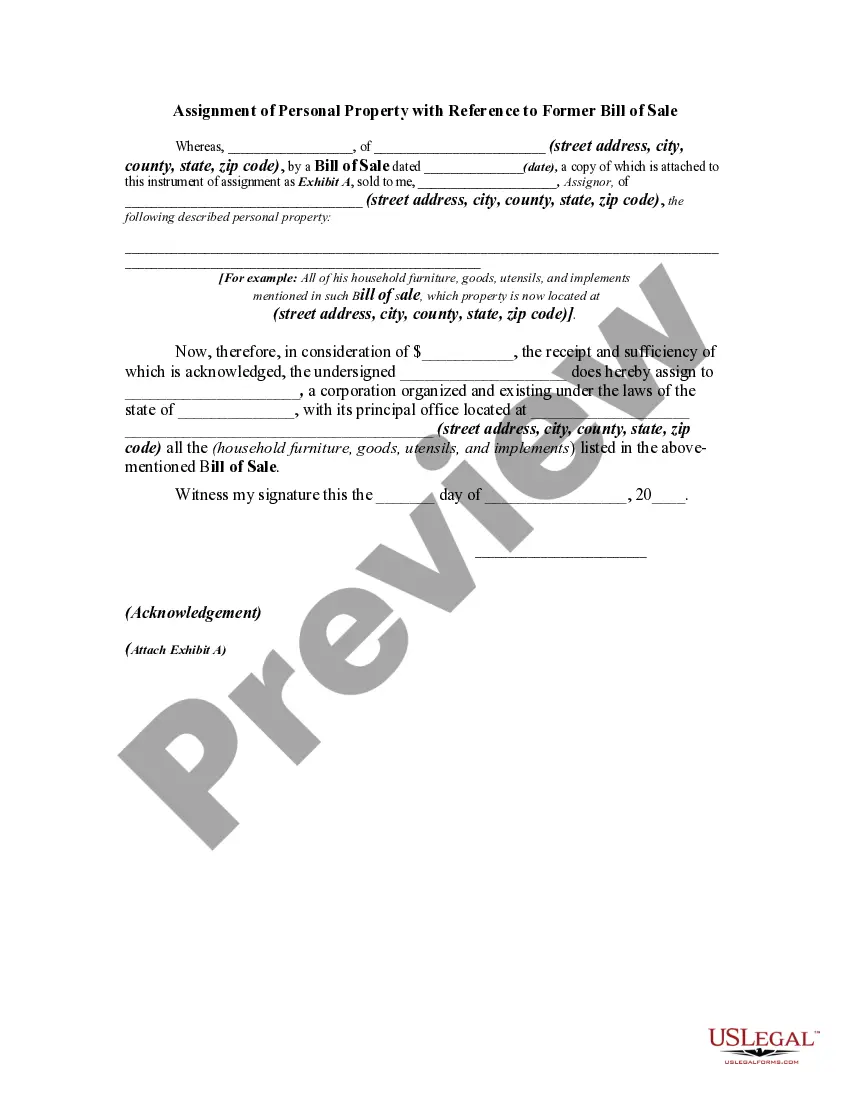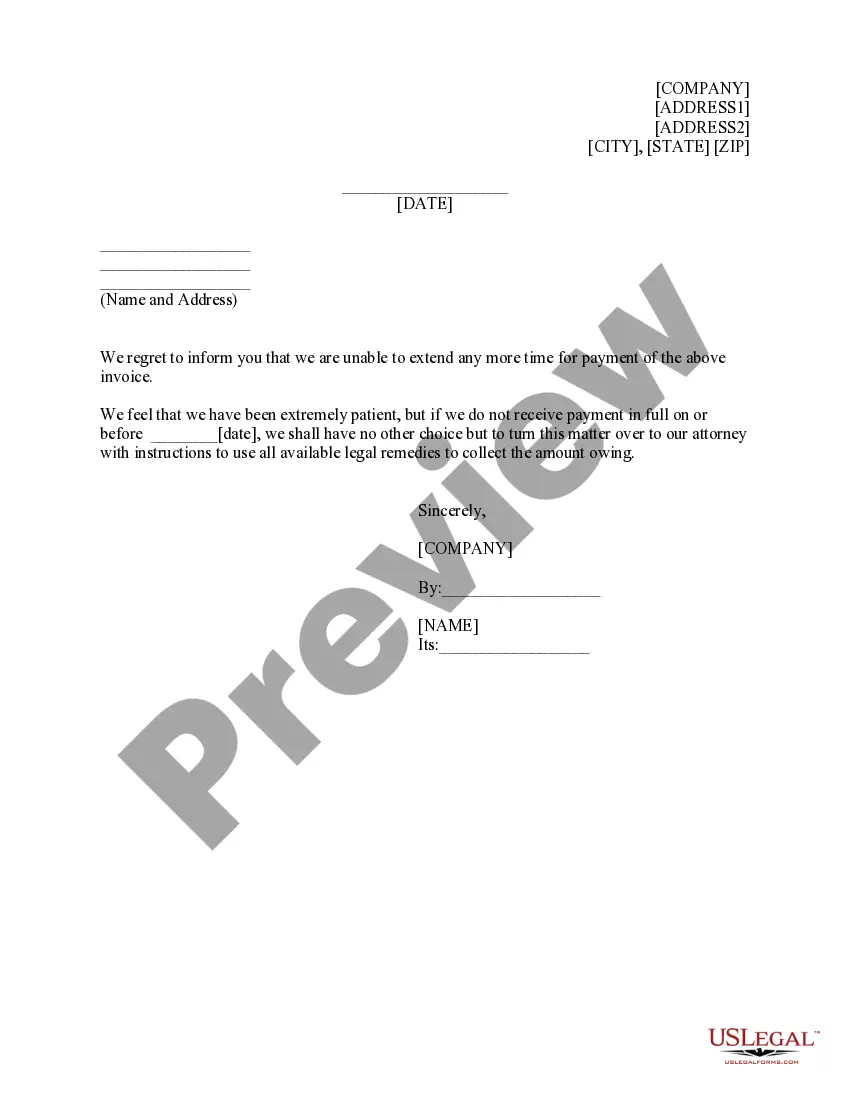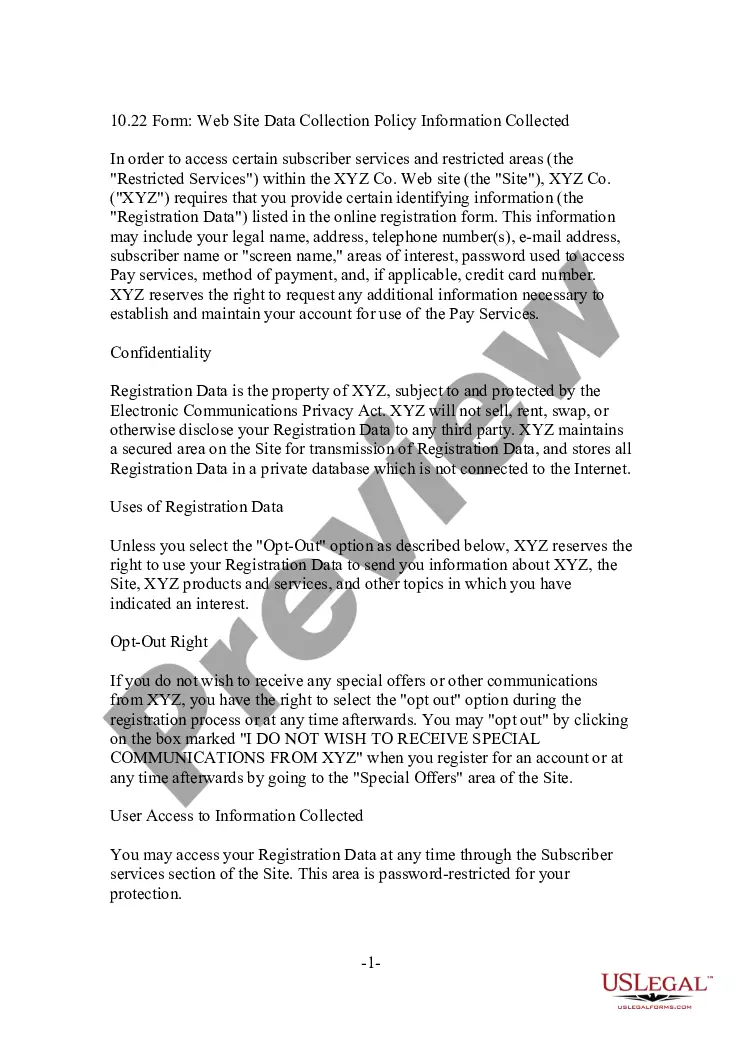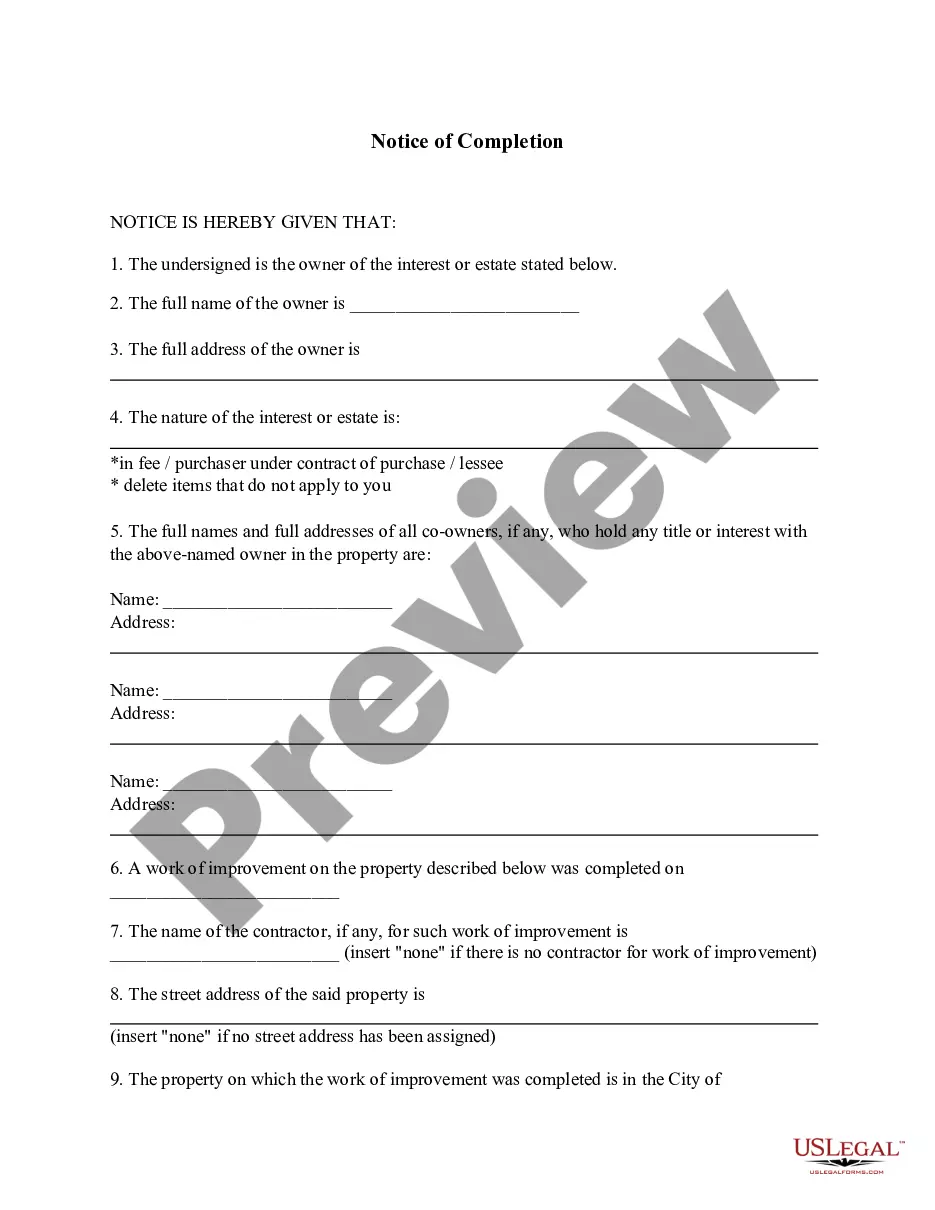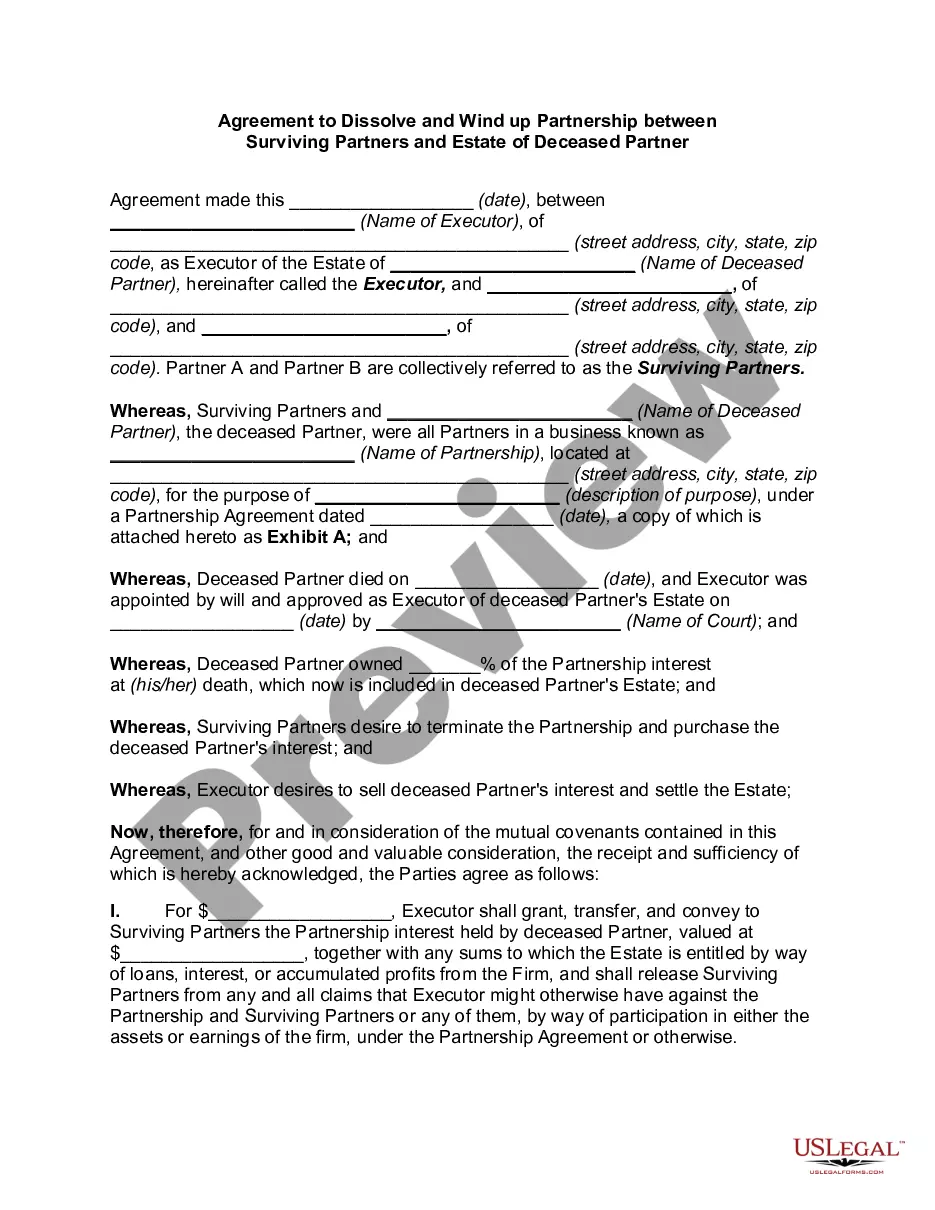Michigan Policy Restricting use of Office Computer to Business Purposes
Description
How to fill out Policy Restricting Use Of Office Computer To Business Purposes?
US Legal Forms - one of the largest collections of legal documents in the USA - offers a range of legal form templates that you can download or print.
By using the website, you can find thousands of forms for business and personal purposes, categorized by types, states, or keywords. You can access the latest versions of forms like the Michigan Policy Limiting the Use of Office Computer to Business Purposes in just seconds.
If you already have a subscription, Log In and download the Michigan Policy Limiting the Use of Office Computer to Business Purposes from your US Legal Forms library. The Download button will show on every form you view. You can access all previously saved forms in the My documents section of your account.
Process the payment. Use your credit card or PayPal account to complete the transaction.
Select the format and download the form to your device. Edit. Complete, modify, print, and sign the saved Michigan Policy Limiting the Use of Office Computer to Business Purposes. Each template added to your account has no expiration date and is yours indefinitely. So, if you want to download or print another copy, just visit the My documents section and click on the form you need. Access the Michigan Policy Limiting the Use of Office Computer to Business Purposes with US Legal Forms, the most extensive collection of legal document templates. Utilize thousands of professional and state-specific templates that fulfill your business or personal needs and requirements.
- If you wish to use US Legal Forms for the first time, here are simple steps to get started.
- Ensure you have selected the correct form for your city/state.
- Click on the Preview button to examine the form's contents.
- Review the form description to be sure you have selected the right form.
- If the form does not meet your requirements, use the Search box at the top of the screen to find one that does.
- If you are satisfied with the form, confirm your selection by clicking the Buy Now button.
- Then, choose the payment plan you prefer and provide your information to register for an account.
Form popularity
FAQ
The ISO 27001 acceptable use policy is part of a broader information security management system designed to protect sensitive information. This policy defines the rules for users interacting with information systems, ensuring that data is handled securely and responsibly. Embracing the Michigan Policy Restricting use of Office Computer to Business Purposes complements this standard by ensuring that employees focus solely on professional tasks, thereby enhancing overall data security.
Acceptable use of computers refers to the responsible and ethical use of an organization's computer resources. It typically includes guidelines on internet browsing, software installation, and email communication, ensuring that employees focus on business-related activities. By implementing the Michigan Policy Restricting use of Office Computer to Business Purposes, organizations can strengthen these guidelines, fostering a more secure and productive work environment.
An acceptable ICT use policy defines the guidelines for using information and communication technology resources within an organization. This policy helps protect both the organization and its employees by ensuring that technology use supports business objectives while minimizing risks. For businesses adhering to the Michigan Policy Restricting use of Office Computer to Business Purposes, such policies provide a framework that promotes responsible and effective technology use.
The GDPR acceptable use policy outlines how organizations should handle personal data to comply with the General Data Protection Regulation. This policy is crucial for businesses operating in the EU and emphasizes data protection and privacy, guiding how employees should use company resources. When considering the Michigan Policy Restricting use of Office Computer to Business Purposes, this policy aligns by promoting a focus on using office computers solely for tasks that adhere to data protection standards.
An AUP policy is best described as a formal document that establishes acceptable usage standards for organizational technology resources. It plays a critical role in enforcing the Michigan Policy Restricting use of Office Computer to Business Purposes by setting clear guidelines on permissible behavior. Understanding this policy equips employees to make responsible choices while using company computers.
An example of an AUP is a policy that restricts using company devices for non-work-related tasks, such as gaming or social media browsing. This aligns with the Michigan Policy Restricting use of Office Computer to Business Purposes and exemplifies the importance of focusing on productivity. A well-defined AUP helps employees understand the importance of using technology responsibly within the workplace.
The AUP group policy refers to a collective set of rules governing acceptable use of company resources by all employees. This policy is crucial in supporting the Michigan Policy Restricting use of Office Computer to Business Purposes, as it standardizes expected behaviors. By implementing a group policy, organizations can effectively manage technology use and mitigate risks.
An AUP policy typically includes guidelines on internet usage, email communication, and software installation. It may also address data protection, consequences for violations, and restrictions on personal use, reinforcing the Michigan Policy Restricting use of Office Computer to Business Purposes. Such comprehensive policies protect both the company and its employees by setting clear expectations.
An example of an acceptable use policy (AUP) is a document that explicitly states what activities are permitted on company devices. For instance, it may specify that employees can use computers for work-related tasks only, aligning with the Michigan Policy Restricting use of Office Computer to Business Purposes. By defining acceptable behaviors, the AUP fosters accountability and clarity among staff.
A company computer acceptable use policy outlines how employees should use their office computers. This policy helps ensure that the technology is used for business purposes only. Specifically, it supports the Michigan Policy Restricting use of Office Computer to Business Purposes, which aims to create a productive work environment while protecting company resources.