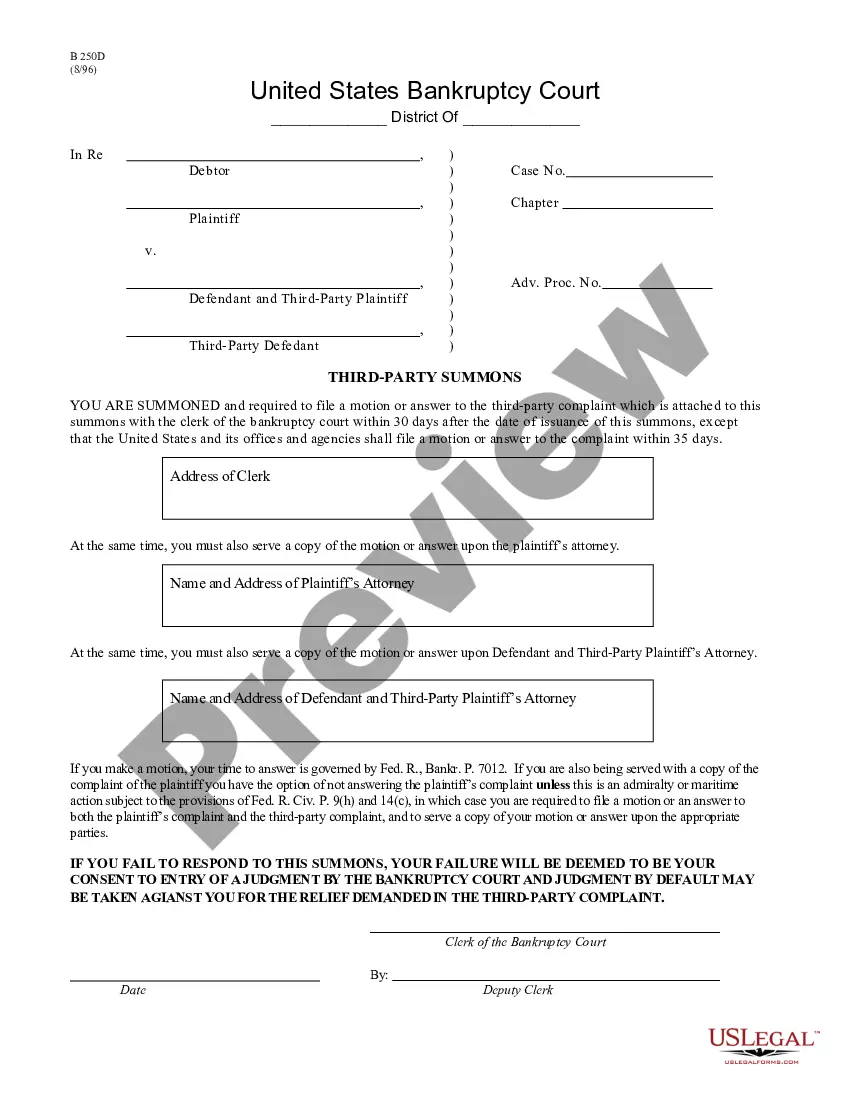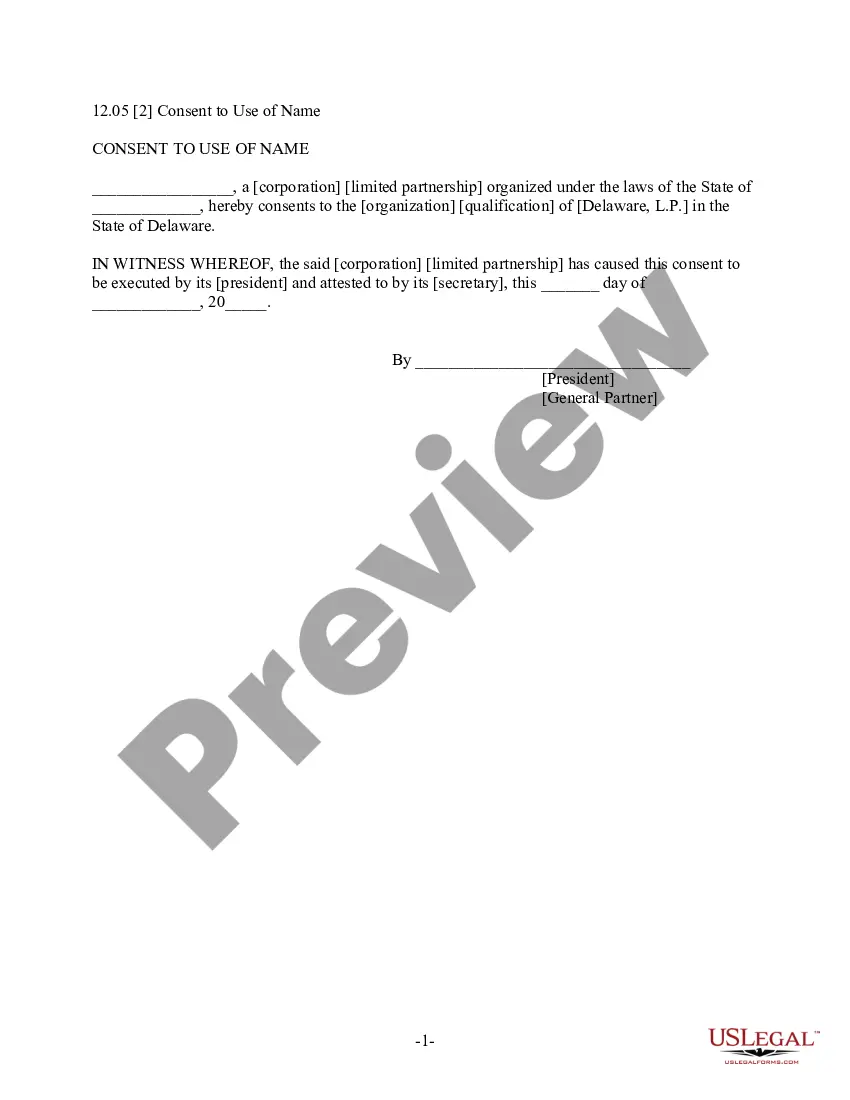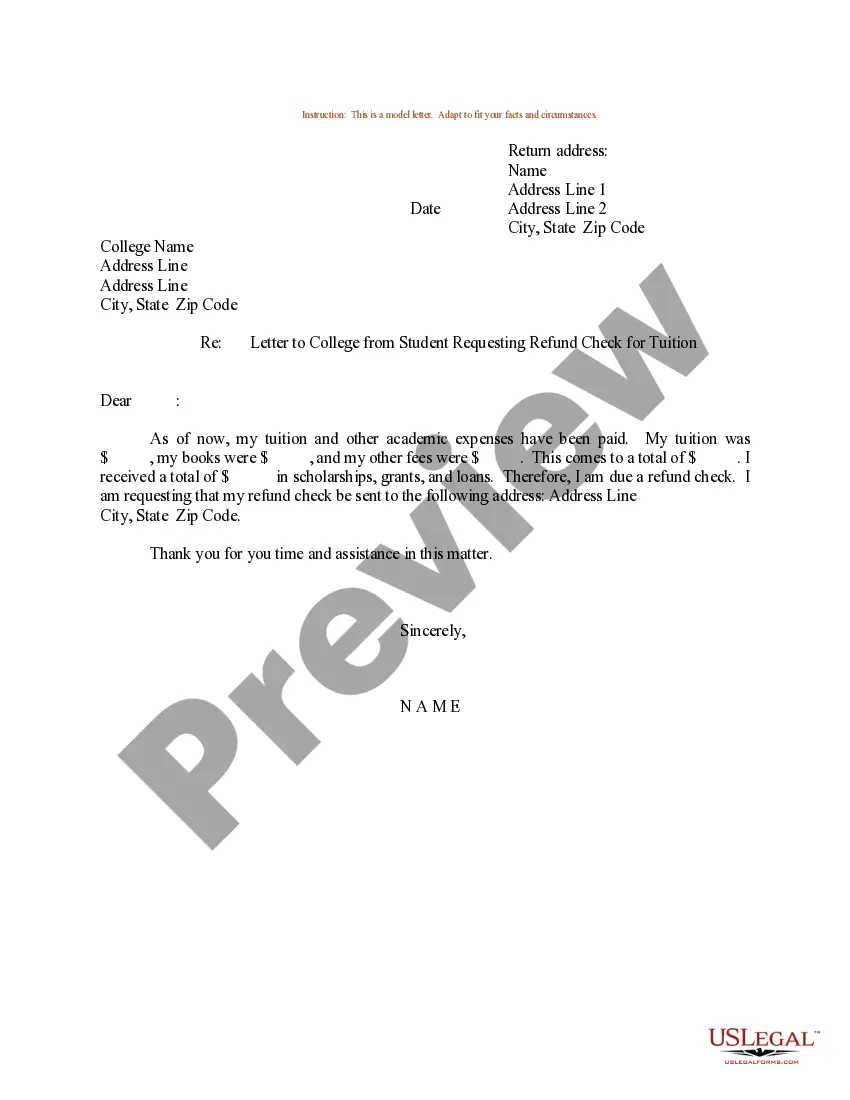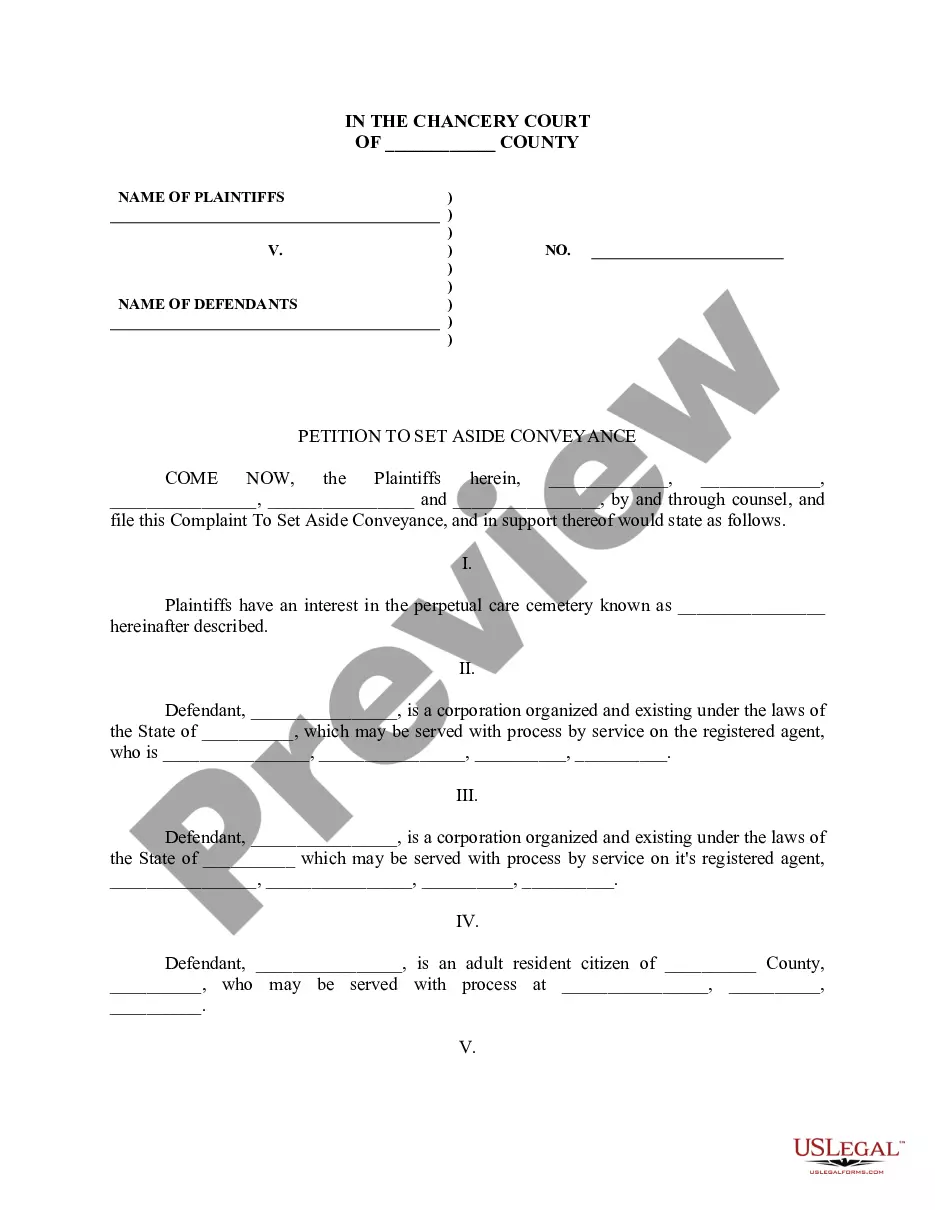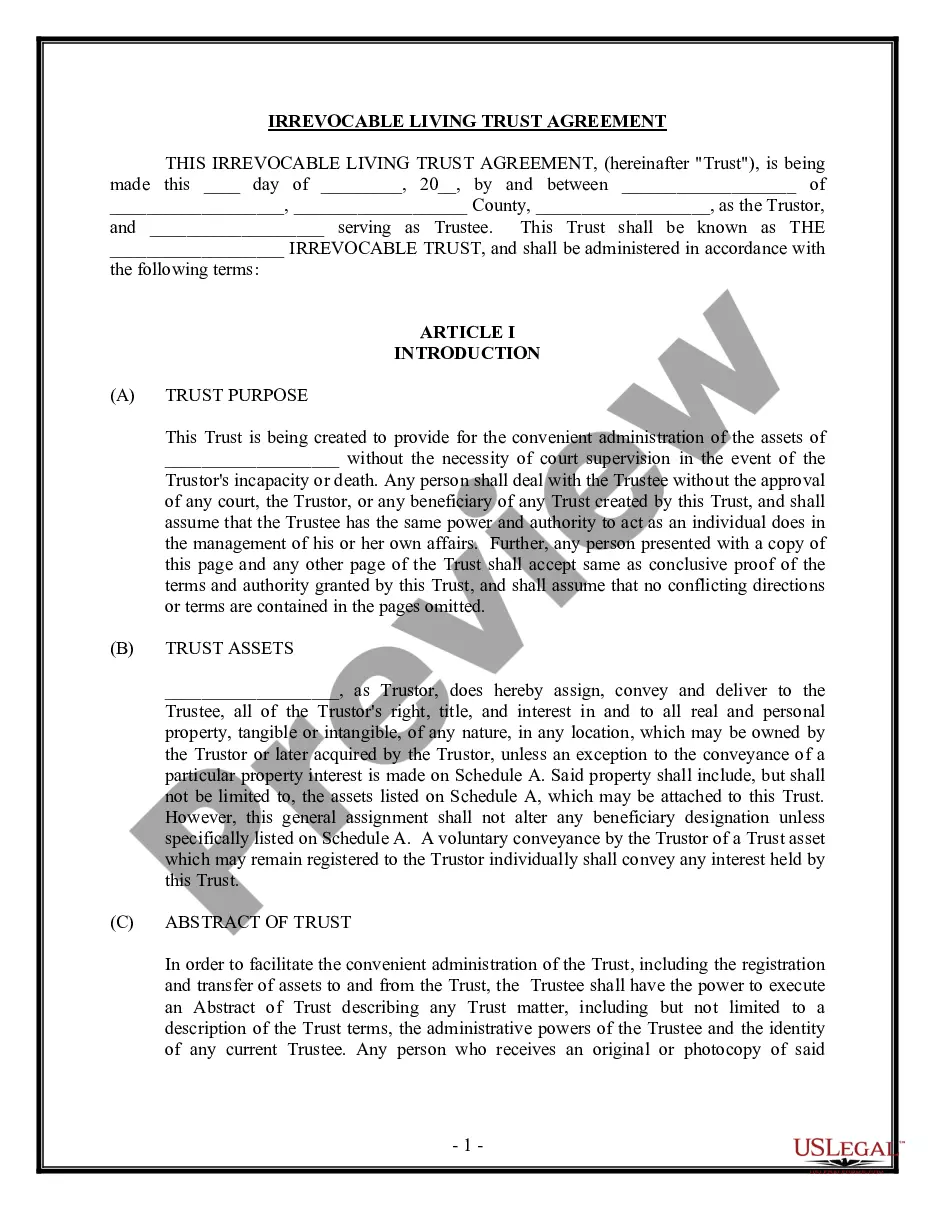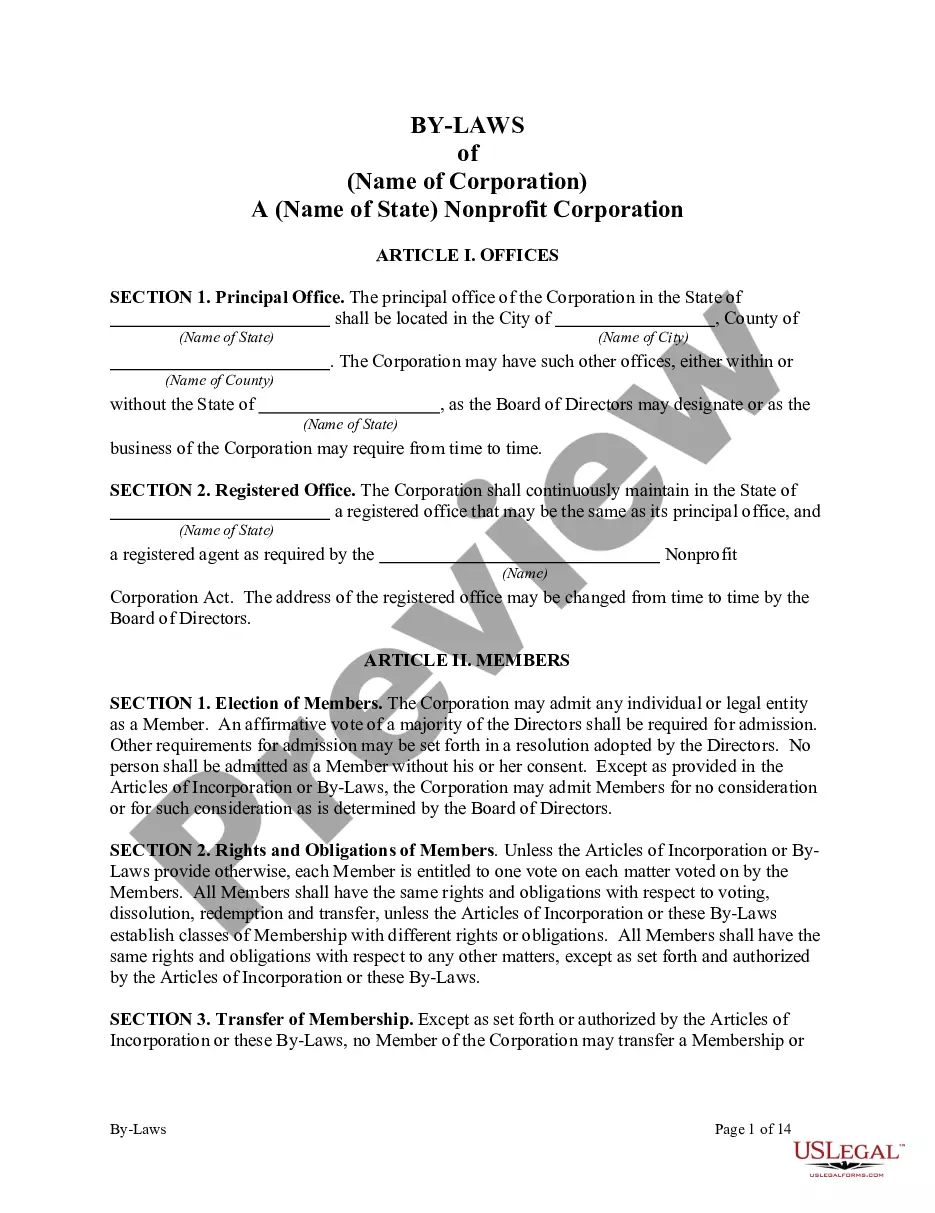Michigan Direct Deposit Form for Payroll
Description
How to fill out Direct Deposit Form For Payroll?
US Legal Forms - one of the largest collections of legal forms in the United States - offers a diverse selection of legal document templates that you can download or print.
By using the site, you can access thousands of forms for business and personal purposes, categorized by types, states, or keywords.
You can find the most recent versions of forms like the Michigan Direct Deposit Form for Payroll in mere seconds.
If the form does not meet your needs, use the Search field at the top of the screen to find the one that does.
Once you are satisfied with the form, confirm your choice by clicking the Get now button. Then, select your preferred pricing plan and provide your details to register for an account.
- If you already have an account, sign in to download the Michigan Direct Deposit Form for Payroll from the US Legal Forms library.
- The Download button will appear on every form you view.
- You can access all previously downloaded forms in the My documents section of your account.
- If you're using US Legal Forms for the first time, here are straightforward instructions to get you started.
- Ensure you have selected the correct form for your city/county.
- Click the Review button to check the form's details.
Form popularity
FAQ
You can add, change, and revoke direct deposits online in HR Self-Service ( ); complete paper form only if you are unable to access your HR Self-Service account.
Set up direct depositAsk for a copy of your employer's direct deposit signup form, or download the U.S. Bank Direct Deposit Authorization Form (PDF).Provide your U.S. Bank deposit account type (checking or savings), account number and routing number, and other required information.More items...
Step 1: Choose an account. On EasyWeb, go to the Accounts page.Step 2: Select the direct deposit form. On the Account Activity page, select Direct deposit form (PDF) to download and open a copy of your form.Step 3: Access the form. If you're using Adobe Reader, the form will open in a new window.
Use our pre-filled form Or you can download a blank Direct Deposit/Automatic Payments Set-up Guide (PDF) and fill in the information yourself. For accounts with checks, a diagram on the form shows you where you can find the information you'll need.
Sign In to Online Banking. Click on any of your accounts. Select View and Print Payroll Direct Deposit from the right navigation. Select the account you want to deposit your payroll to from the dropdown, then click on View and Print and your customized form will be presented to you.
Select the account you want to use for the direct deposit. Select the Summary tab. Select the View link in the Direct Deposit Information row (your direct deposit information will be displayed). Select Get Form (a form pre-filled with your direct deposit details will be displayed).
How to set up direct deposit for employees: A step-by-step guideStep 1: Decide on a direct deposit provider.Step 2: Initiate the direct deposit setup process.Step 3: Collect information from your employees.Step 4: Enter the employee information into your system.Step 5: Create a direct deposit and payroll schedule.More items...
In most cases, when you have a direct deposit, you will also receive a nonnegotiable copy of your pay stub. If for some reason you did not receive yours, ask your employer's human resources or payroll department for a duplicate copy of the stubs you need.
Complete a direct deposit form yourselfDownload the form (PDF)Locate your 9-digit routing and account number - here's how to find them.Fill in your other personal information.Give the completed form to your employer.
To get a direct deposit form:Tap the Banking tab on your Cash App home screen.Tap Direct Deposit.Select Get Direct Deposit Form.Fill out your employer information, the amount you would like to be deposited from each paycheck, and provide your signature.More items...