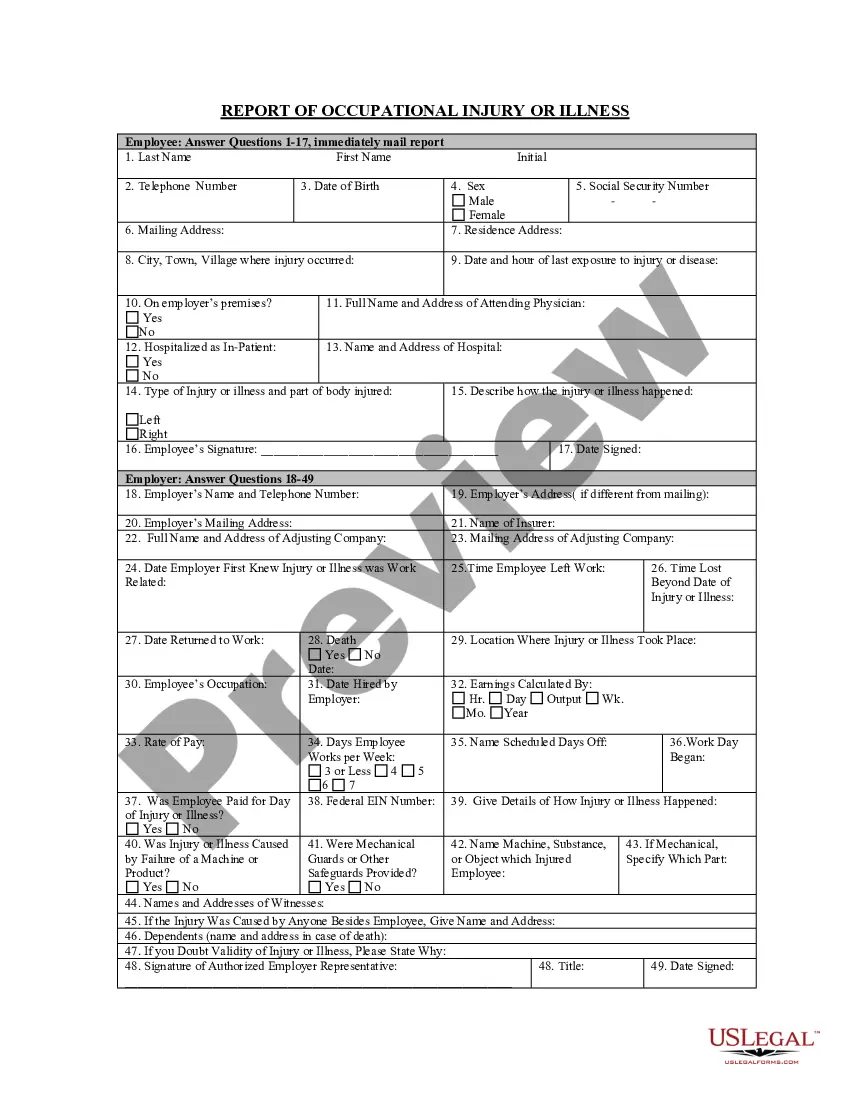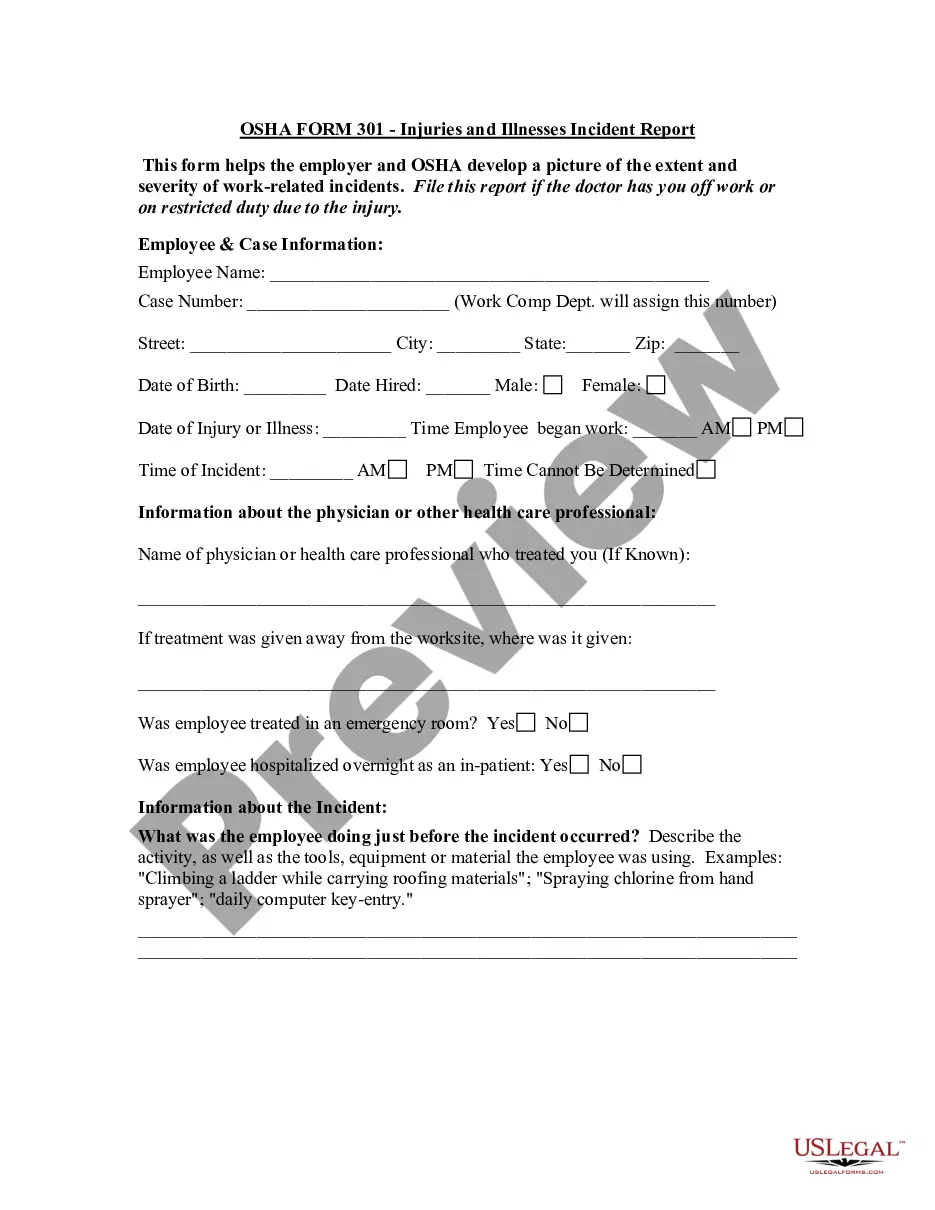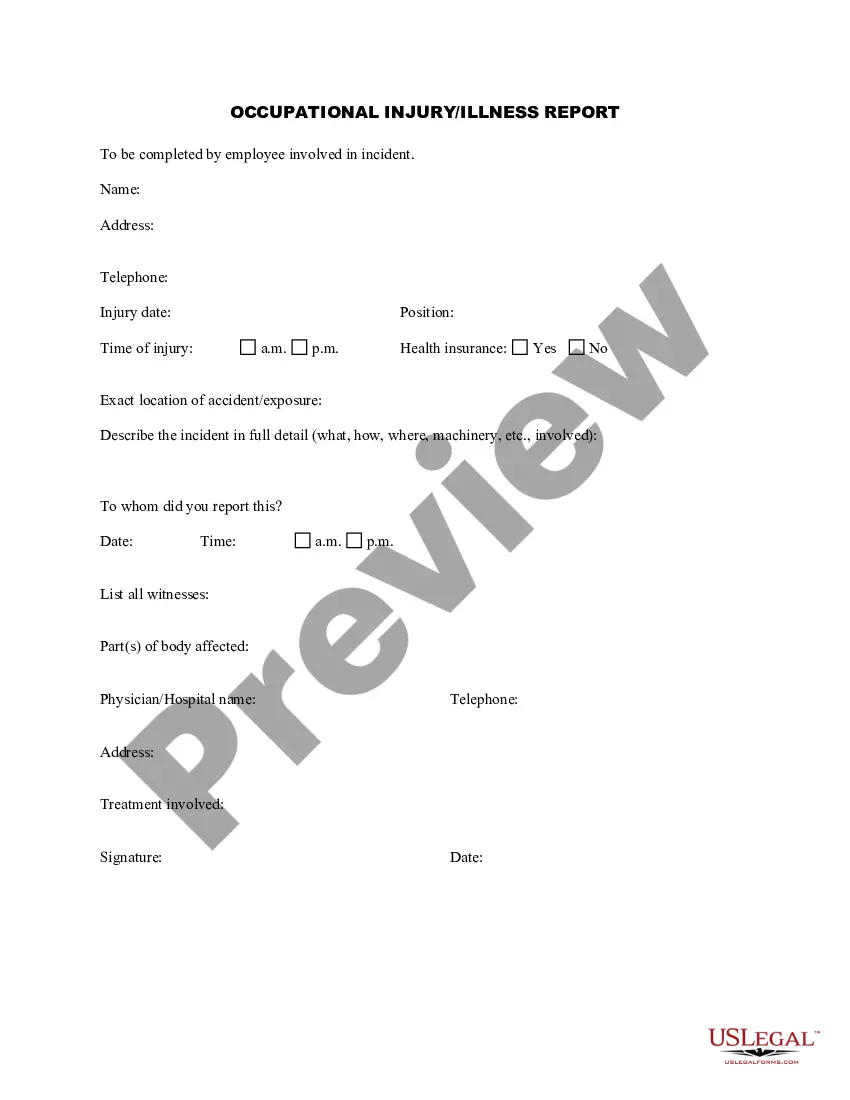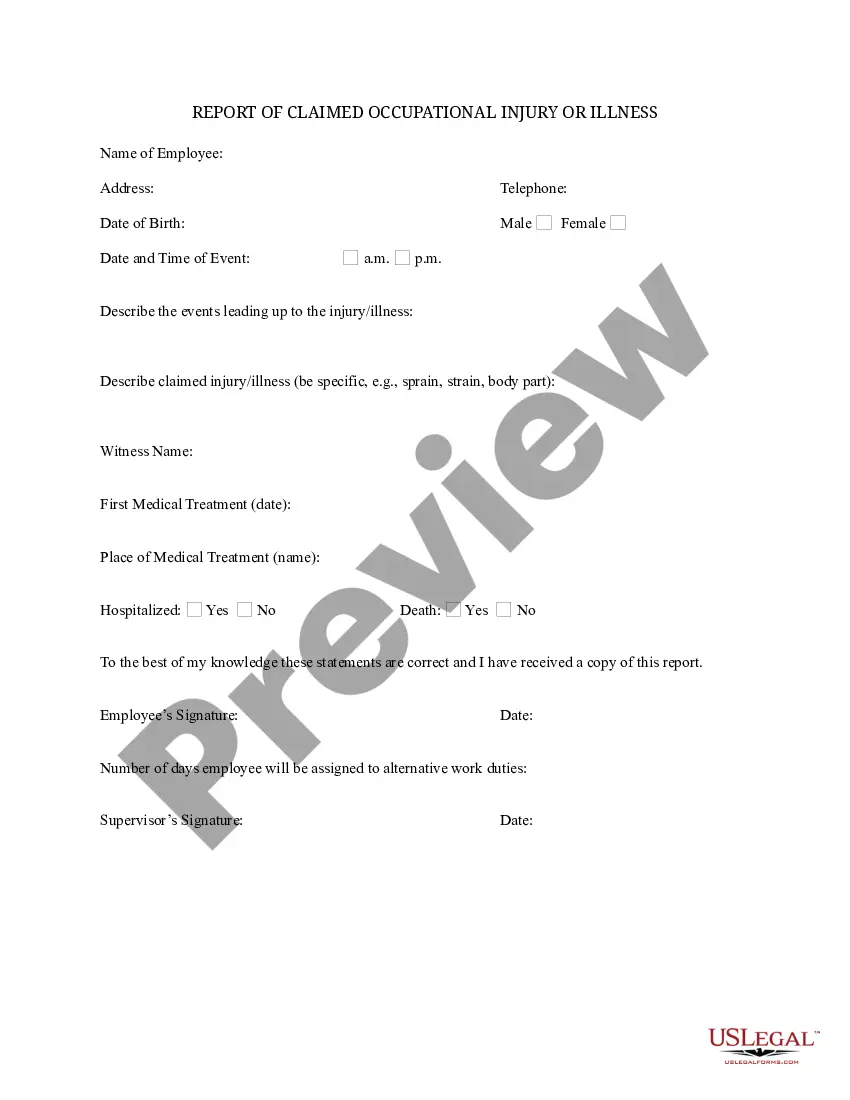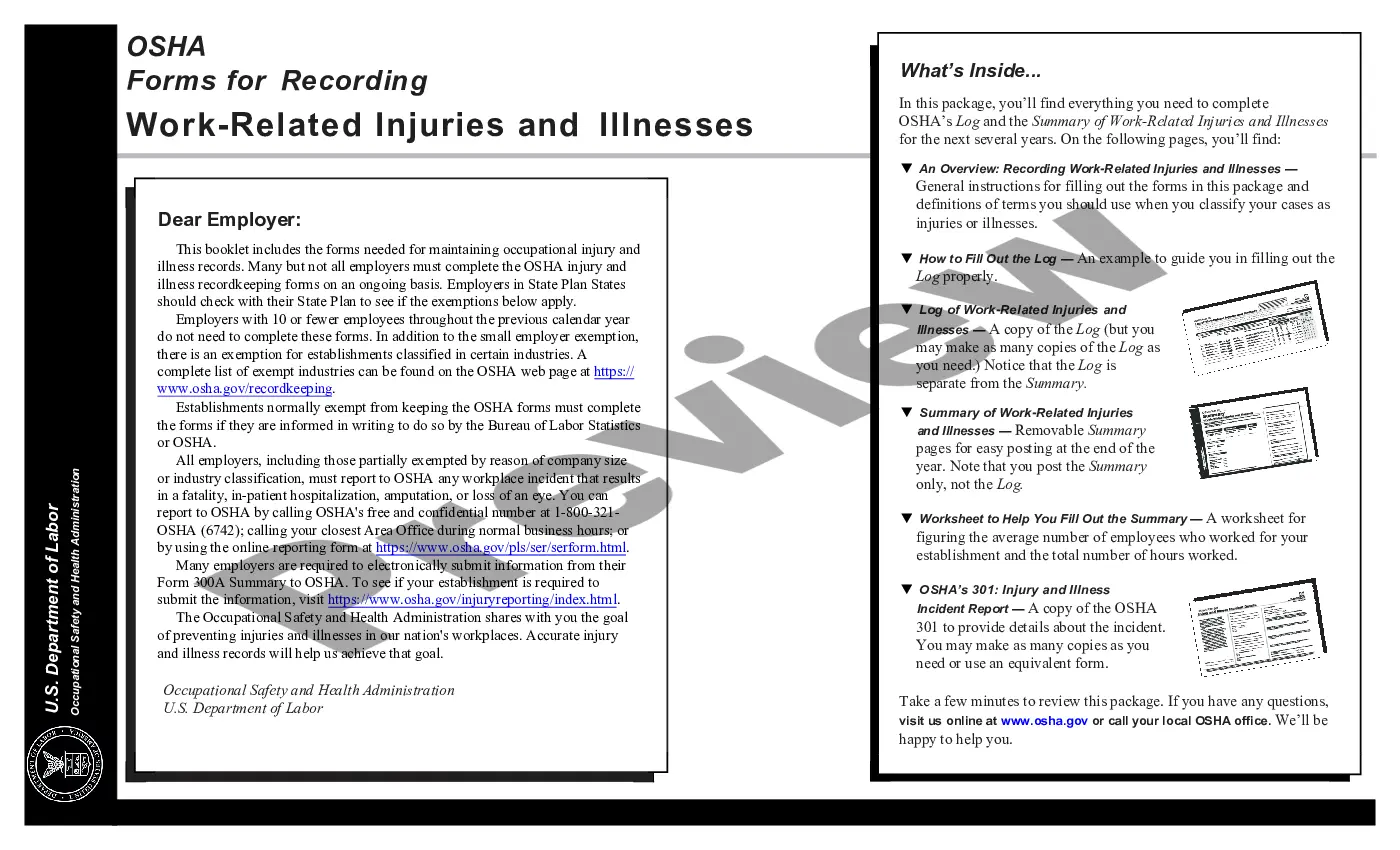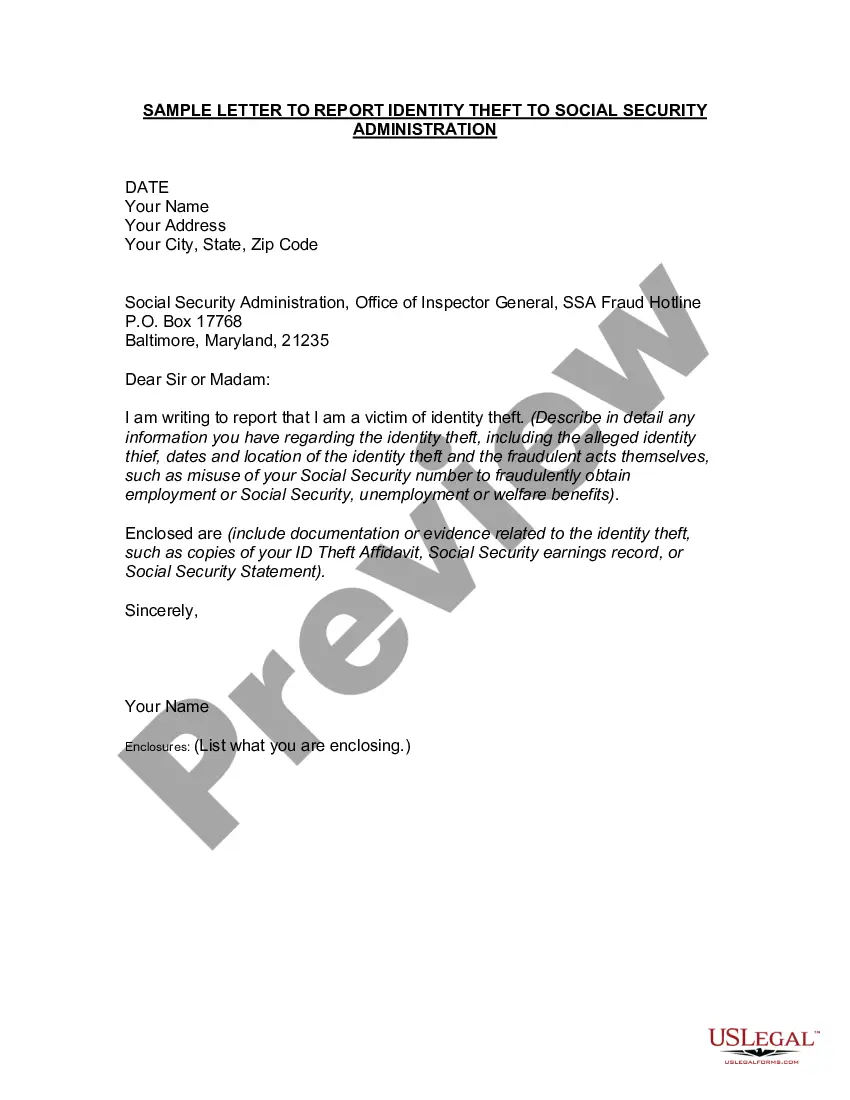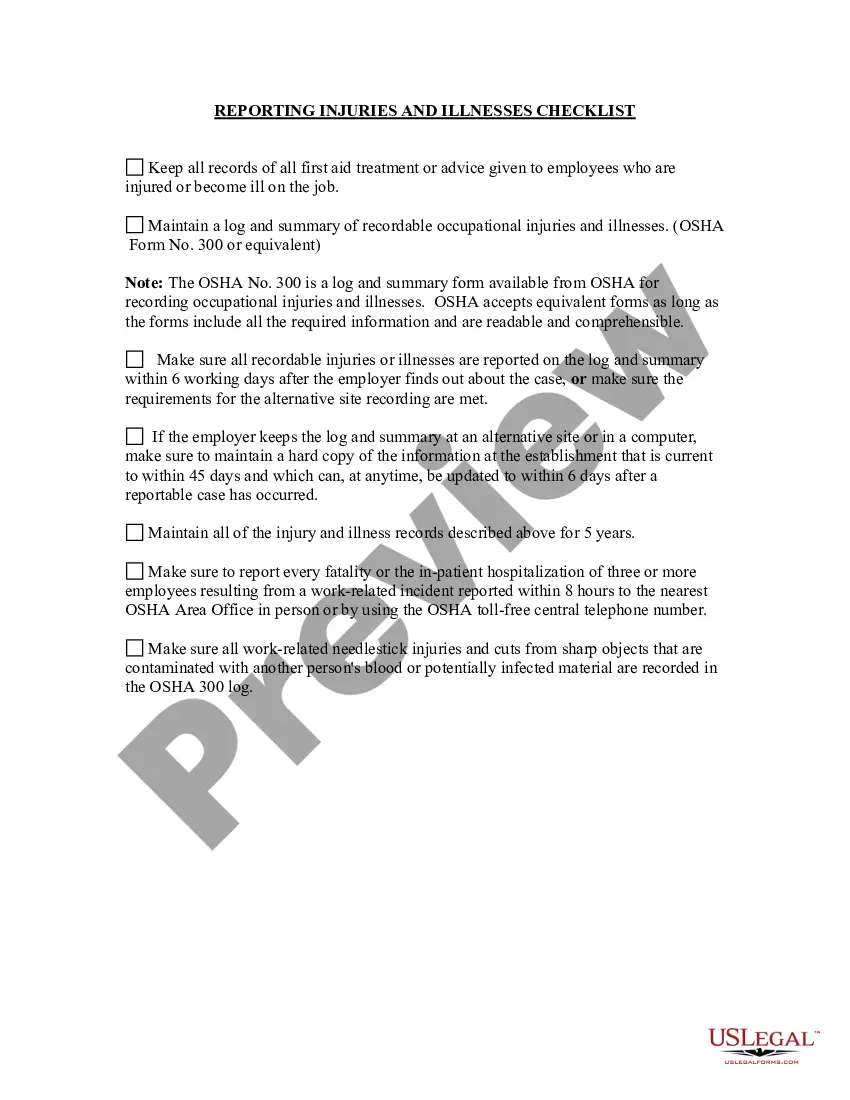Maine Reporting Injuries and Illnesses Checklist
Description
How to fill out Reporting Injuries And Illnesses Checklist?
You can dedicate numerous hours online searching for the legal document template that meets the federal and state criteria you require.
US Legal Forms offers a vast array of legal forms that are assessed by experts.
You can easily download or print the Maine Reporting Injuries and Illnesses Checklist from the service.
If available, use the Review button to examine the document template as well.
- If you already have a US Legal Forms account, you can sign in and click the Obtain button.
- After that, you can complete, modify, print, or sign the Maine Reporting Injuries and Illnesses Checklist.
- Every legal document template you acquire is yours forever.
- To obtain an additional copy of any purchased form, go to the My documents tab and click the respective button.
- If you are using the US Legal Forms website for the first time, follow the simple instructions below.
- First, ensure that you have chosen the correct document template for the area/city of your selection.
- Review the form description to confirm you have selected the proper form.
Form popularity
FAQ
Navigate to and launch the OSHA ITA portal. You can find this portal here Create an account by selecting the link above the log in box (if you haven't already done so) .
These events can be reported by phone to the local OSHA Area Office, by calling the OSHA 800 number (12010800201032120106742), or by using the reporting application on OSHA's public website. There are three forms youthe employermust complete. OSHA forms 300 and 301 are maintained on an ongoing basis.
You are correct in your understanding that, while employers are required to complete both OSHA Form 300 Log of Work-Related Injuries and Illnesses and OSHA Form 300-A Summary of Work-Related Injuries and Illnesses, only the latter, Form 300-A, is required to be posted in the workplace.
The Log of Work-Related Injuries and Illnesses (OSHA Form 300), 2022 the Summary of Work-Related Injuries and Illnesses (OSHA Form 300A), and 2022 the Injury and Illness Incident Report (OSHA Form 301). Employers must fill out the Log and the Incident Report only if a recordable work-related injury or illness has occurred.
A reportable incident are unplanned events or situations that result in, or have the potential to result in injury, ill health, damage or loss. An incident report should be completed immediately after an incident has occurred and appropriate corrective action followed.
Once you create your account, you can login and report your Form 300A data on an annual basis. Each year the data is due by March 2nd. To create an ITA account, go to and click the Create an account link that is right below the Injury Tracking Application banner.
How to Complete the OSHA Form 300Step 1: Determine the Establishment Locations.Step 2: Identify Required Recordings.Step 3: Determine Work-Relatedness.Step 4: Complete the OSHA Form 300.Step 5: Complete and Post the OSHA 300A Annual Summary.Step 6: Submit Electronic Reports to OSHA.Step 7: Retain the Log and Summary.
Report a Fatality or Severe InjuryAll employers are required to notify OSHA when an employee is killed on the job or suffers a work-related hospitalization, amputation, or loss of an eye.A fatality must be reported within 8 hours.An in-patient hospitalization, amputation, or eye loss must be reported within 24 hours.
You must consider an injury or illness to meet the general recording criteria, and therefore to be recordable, if it results in any of the following: death, days away from work, restricted work or transfer to another job, medical treatment beyond first aid, or loss of consciousness.