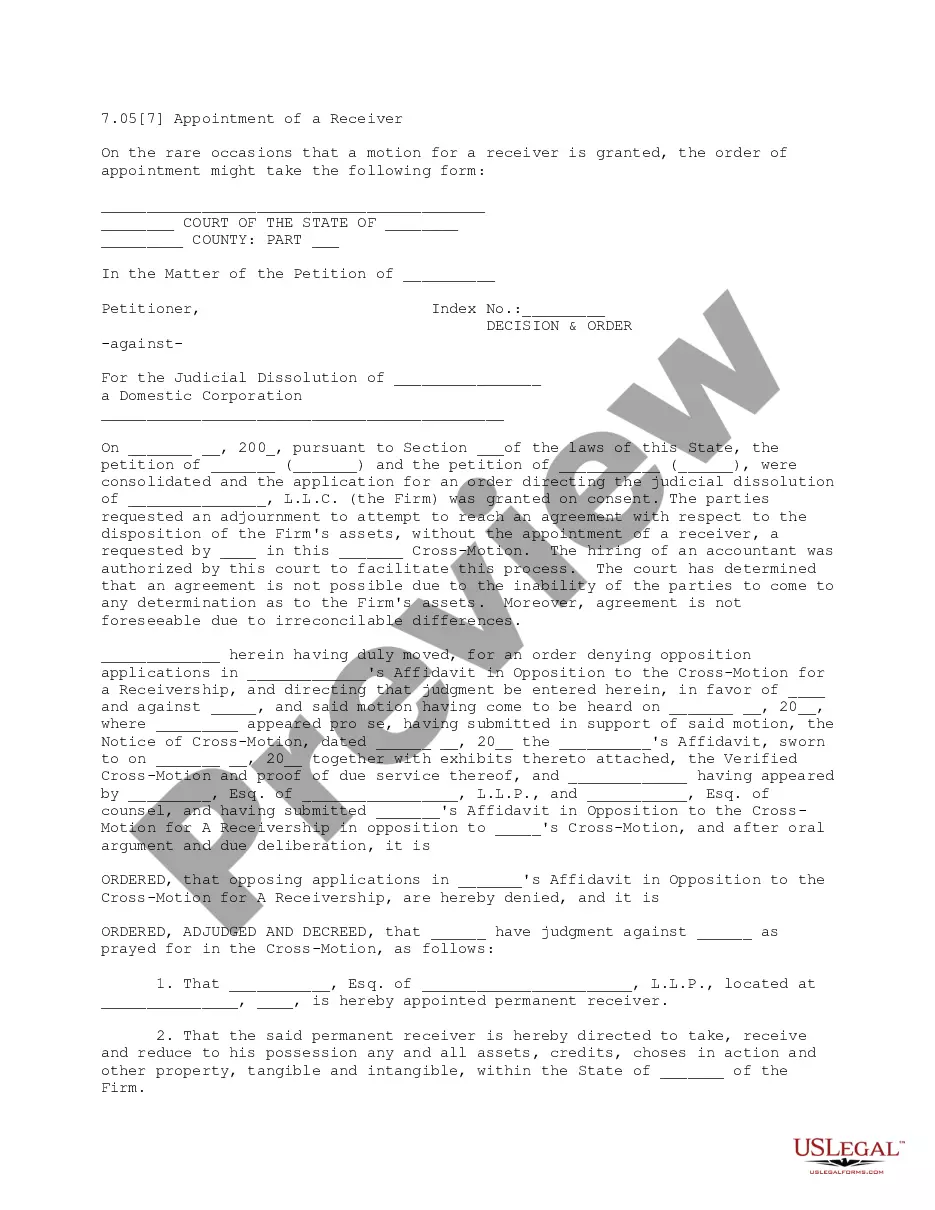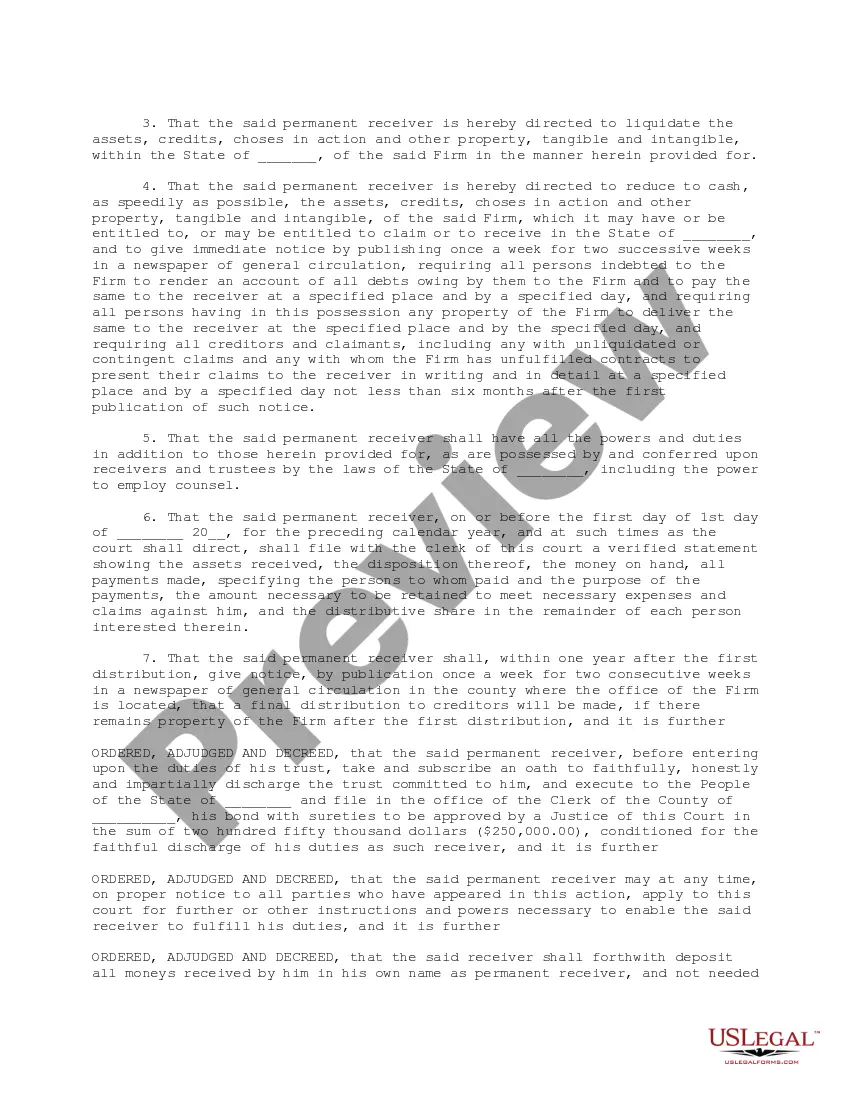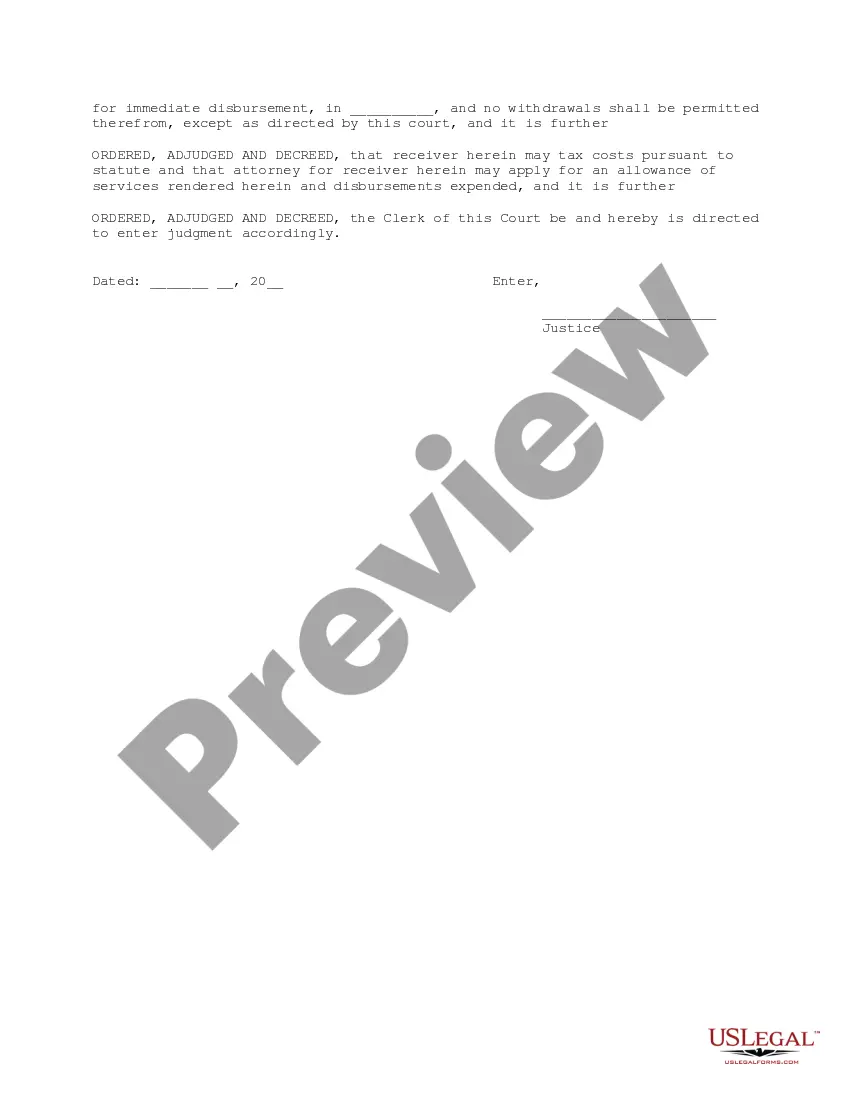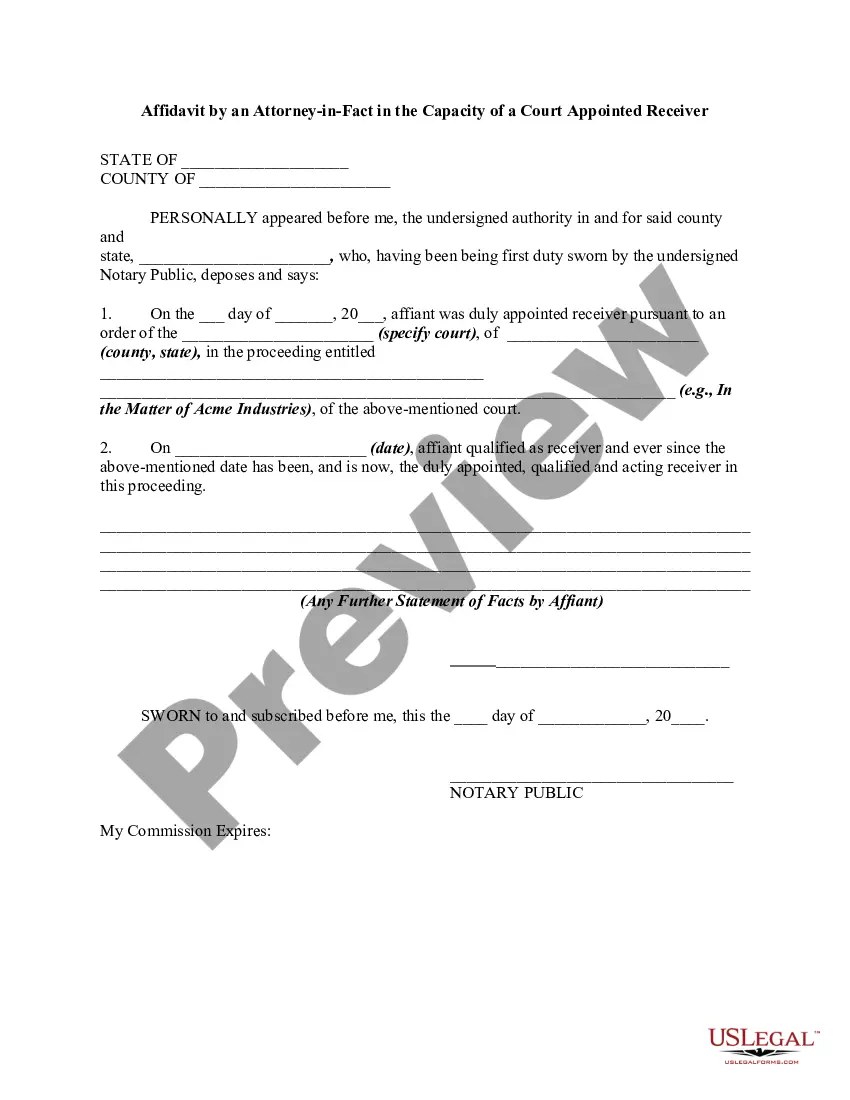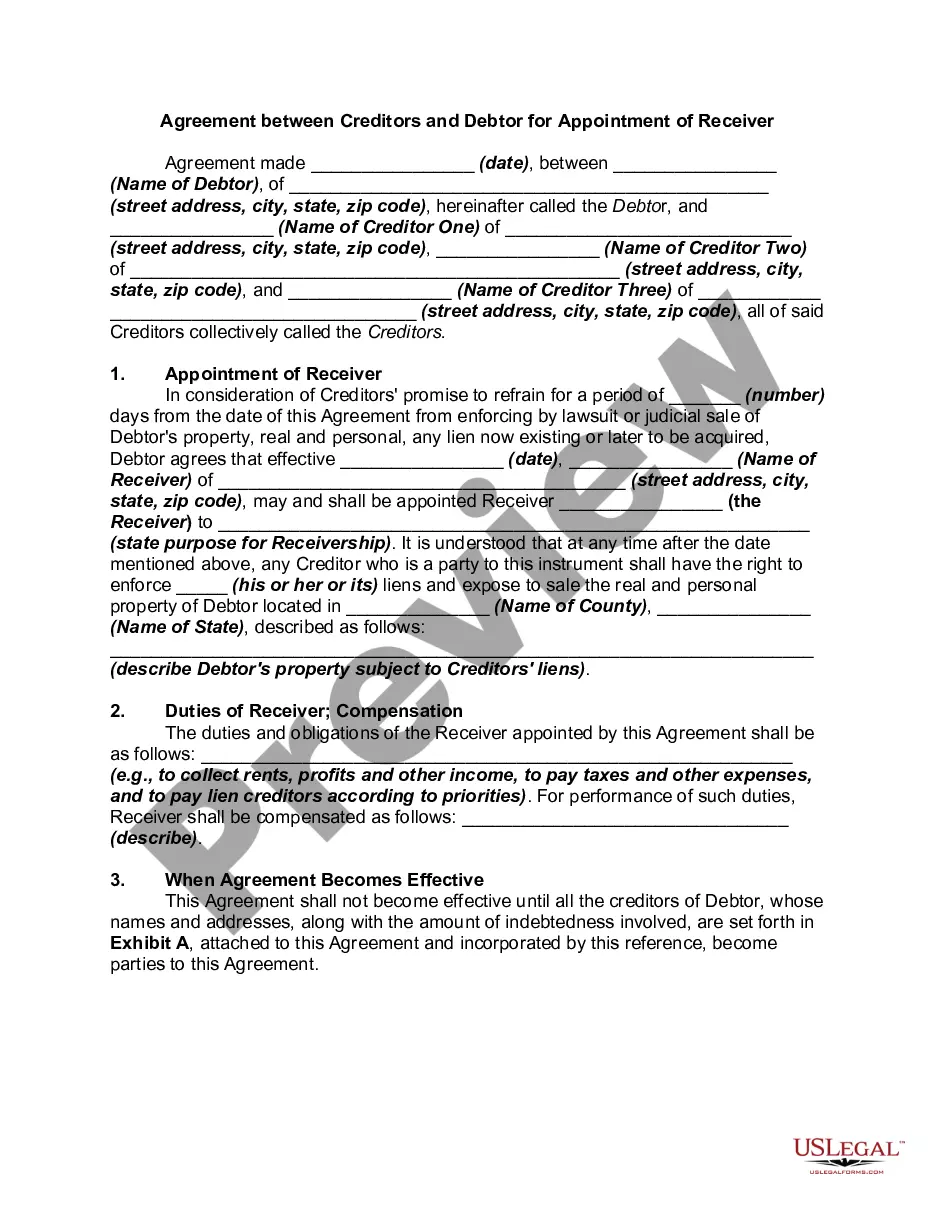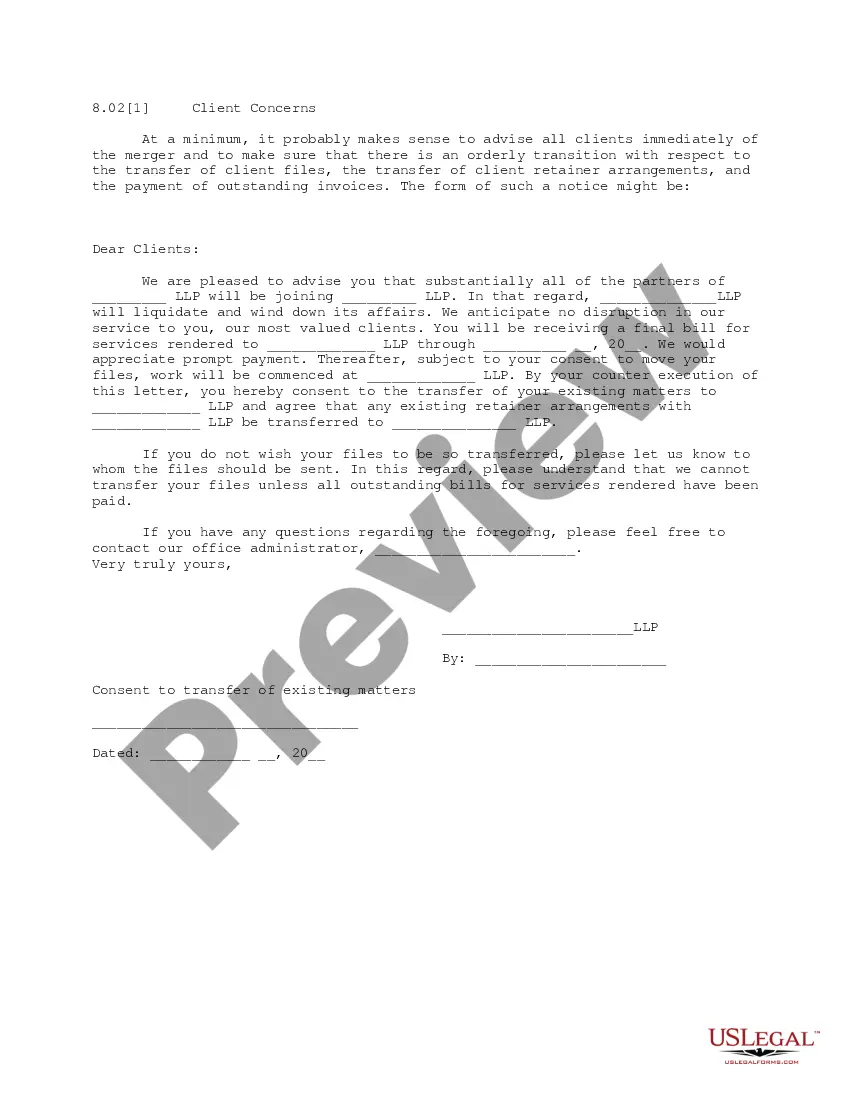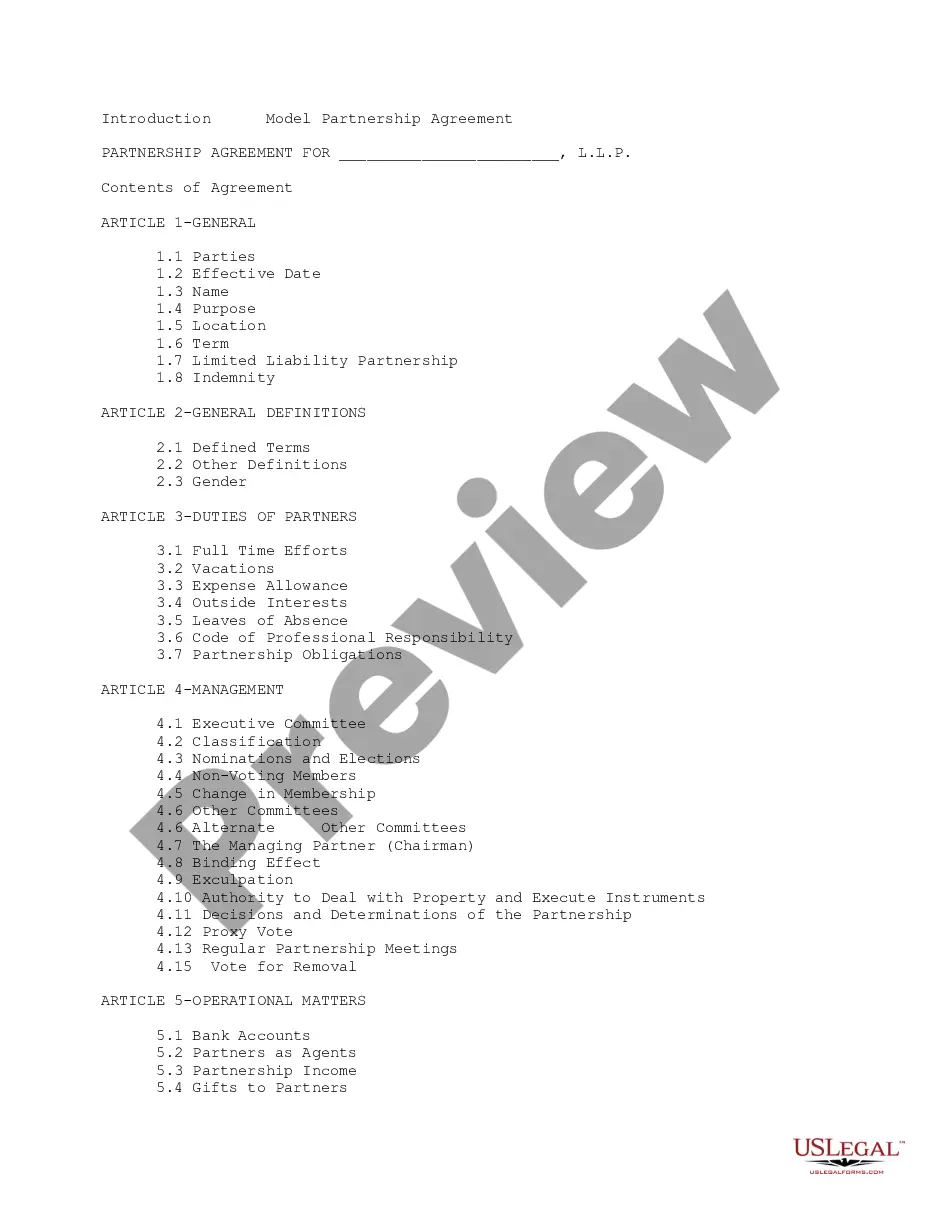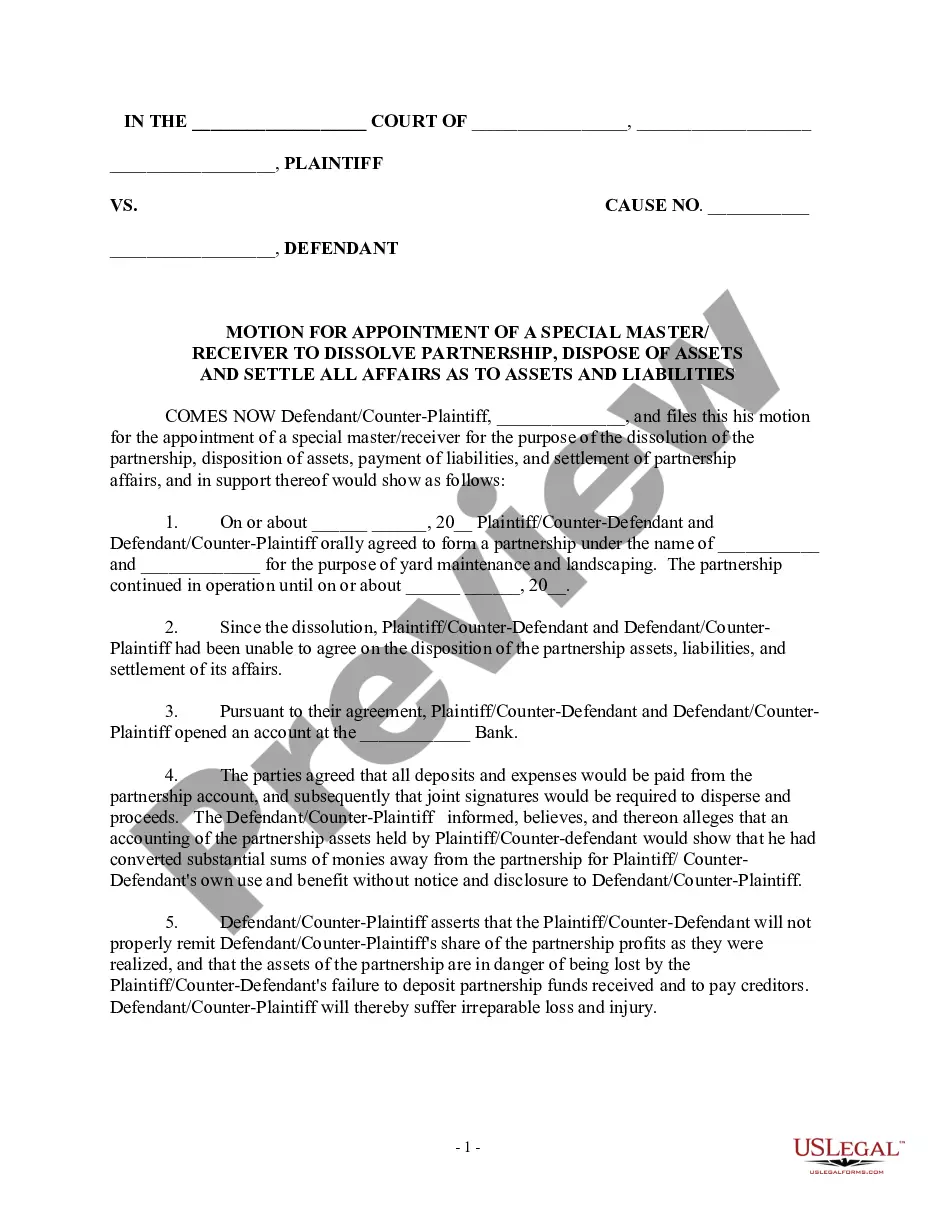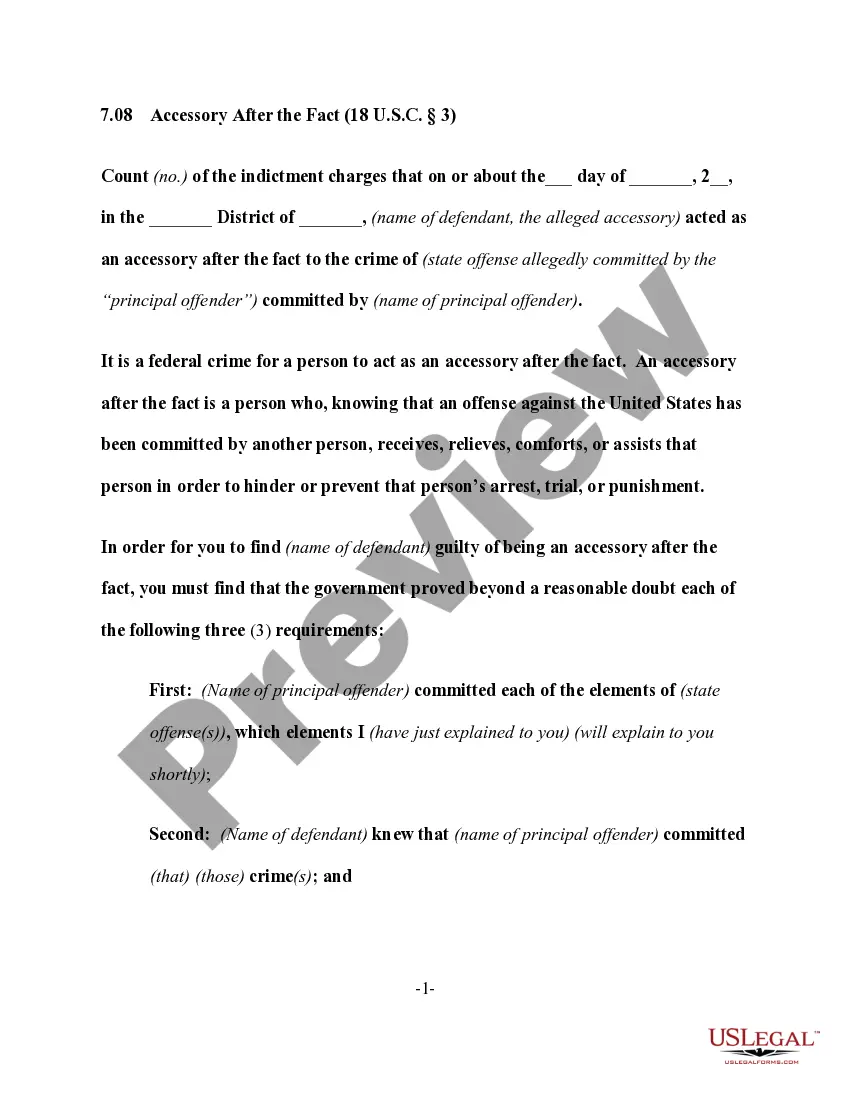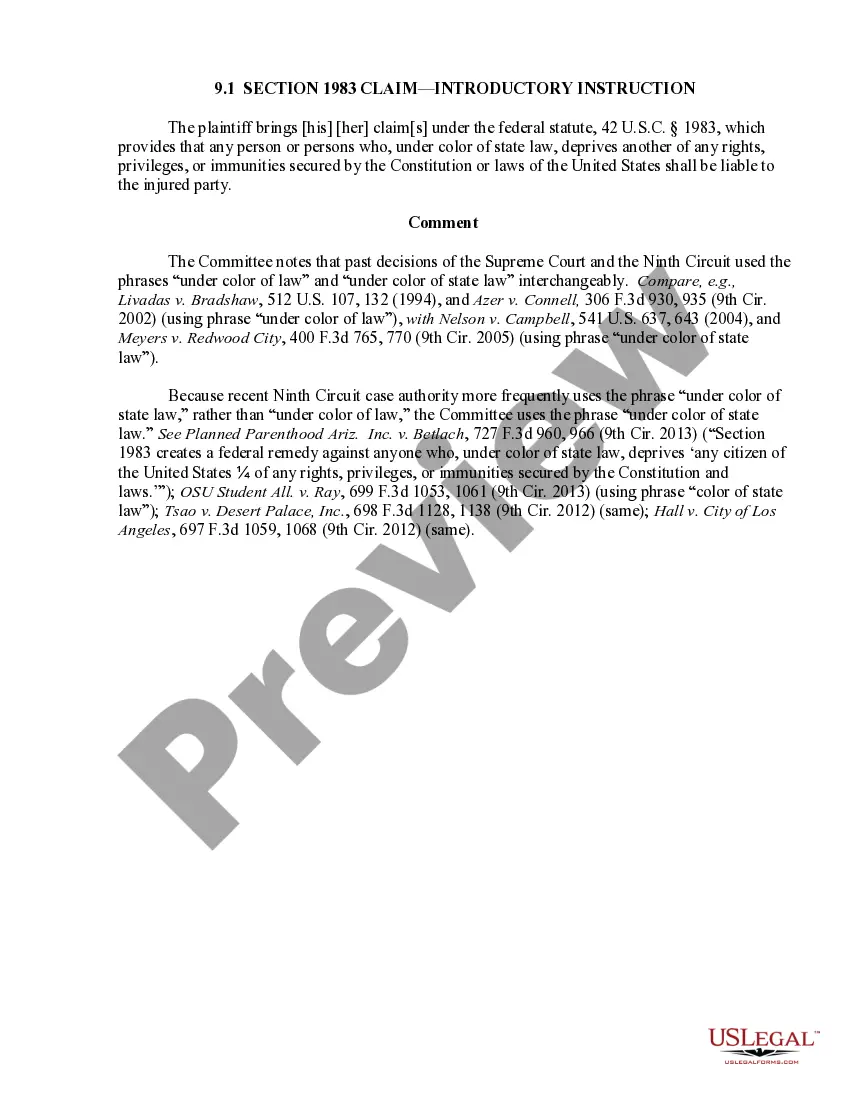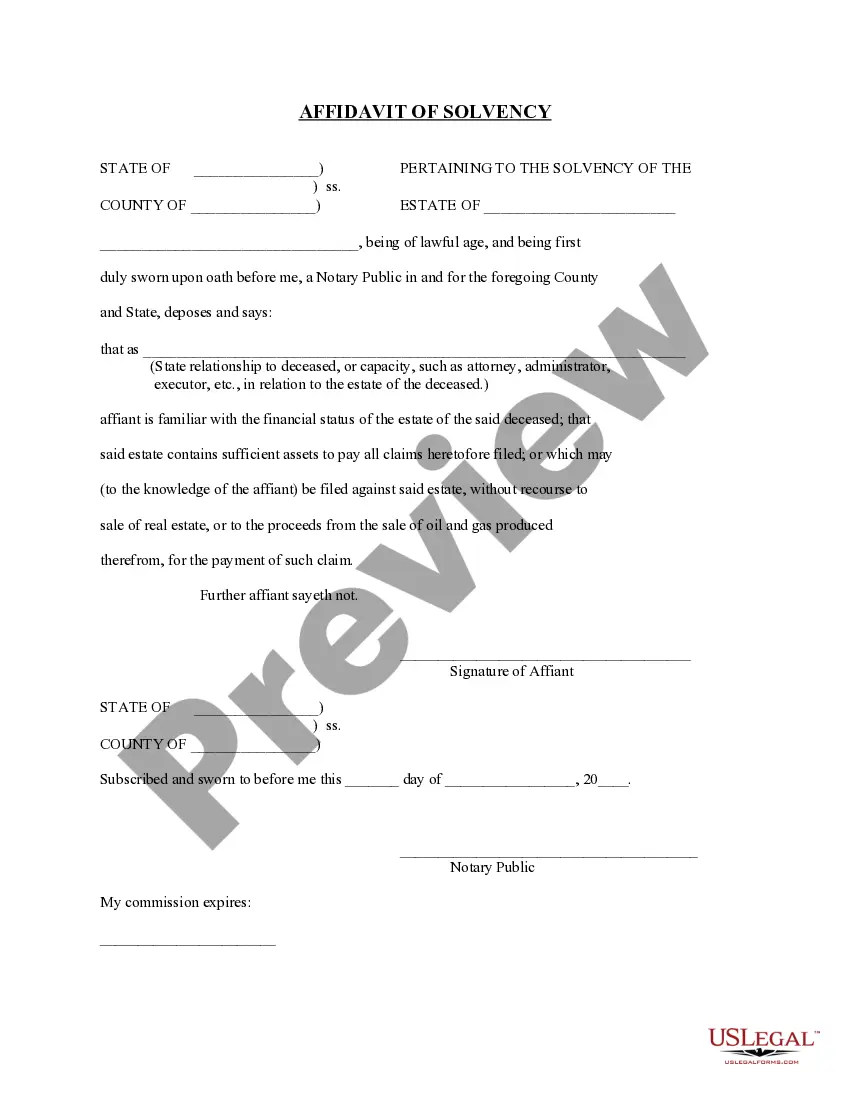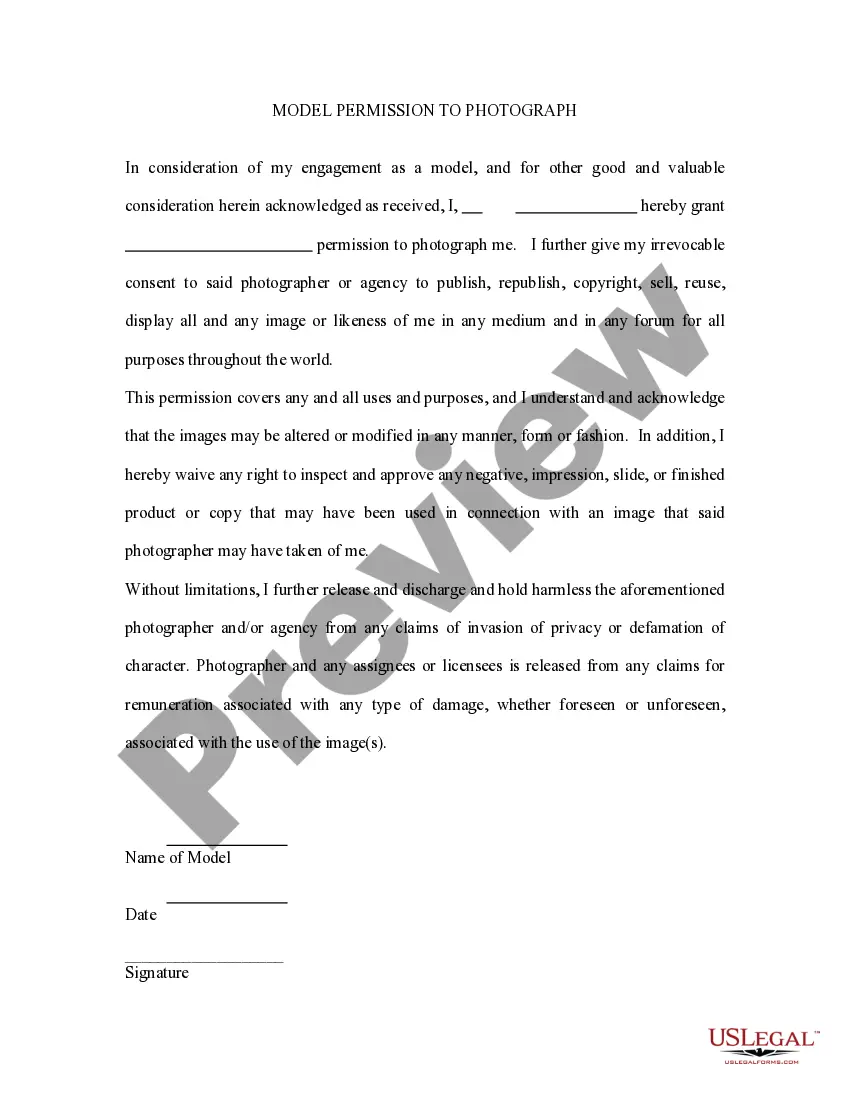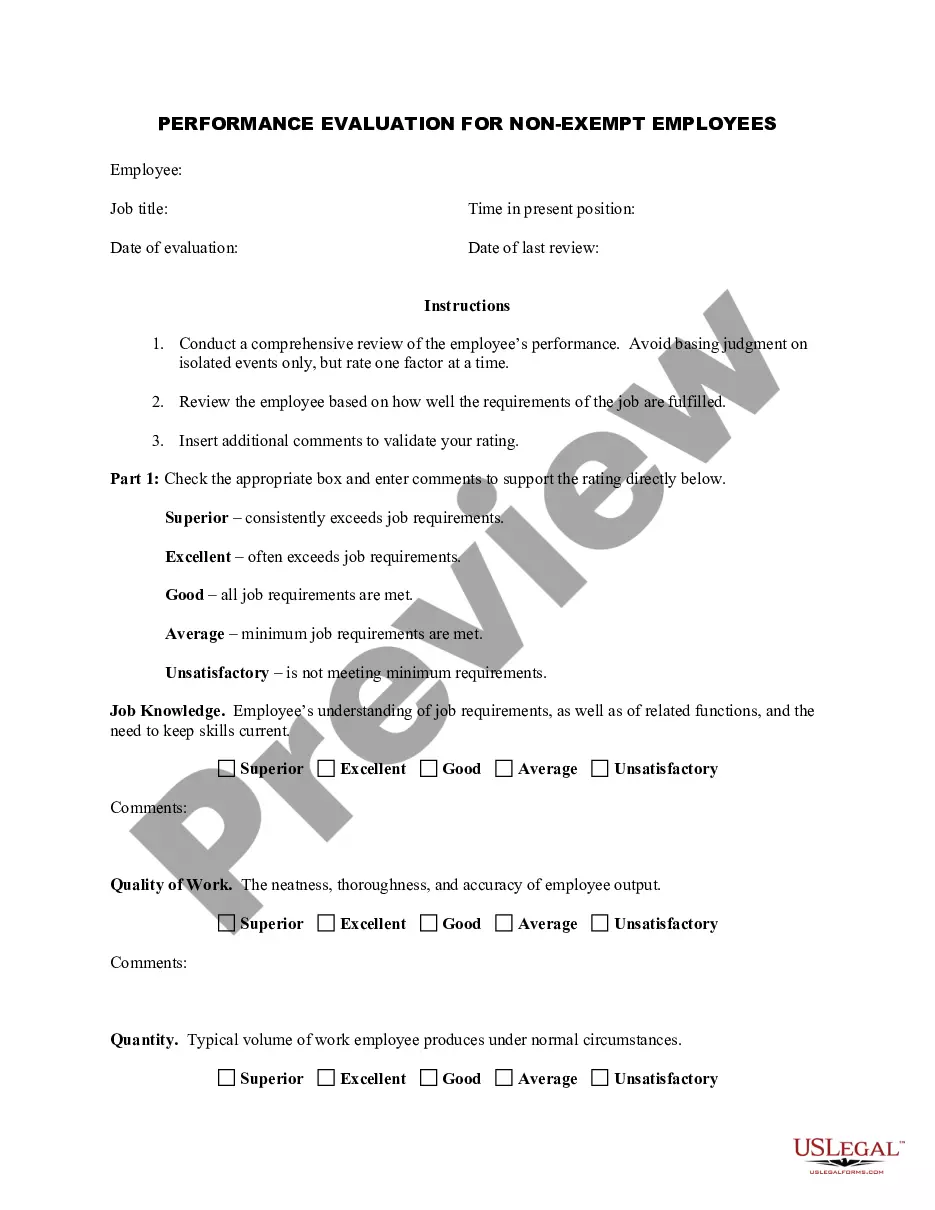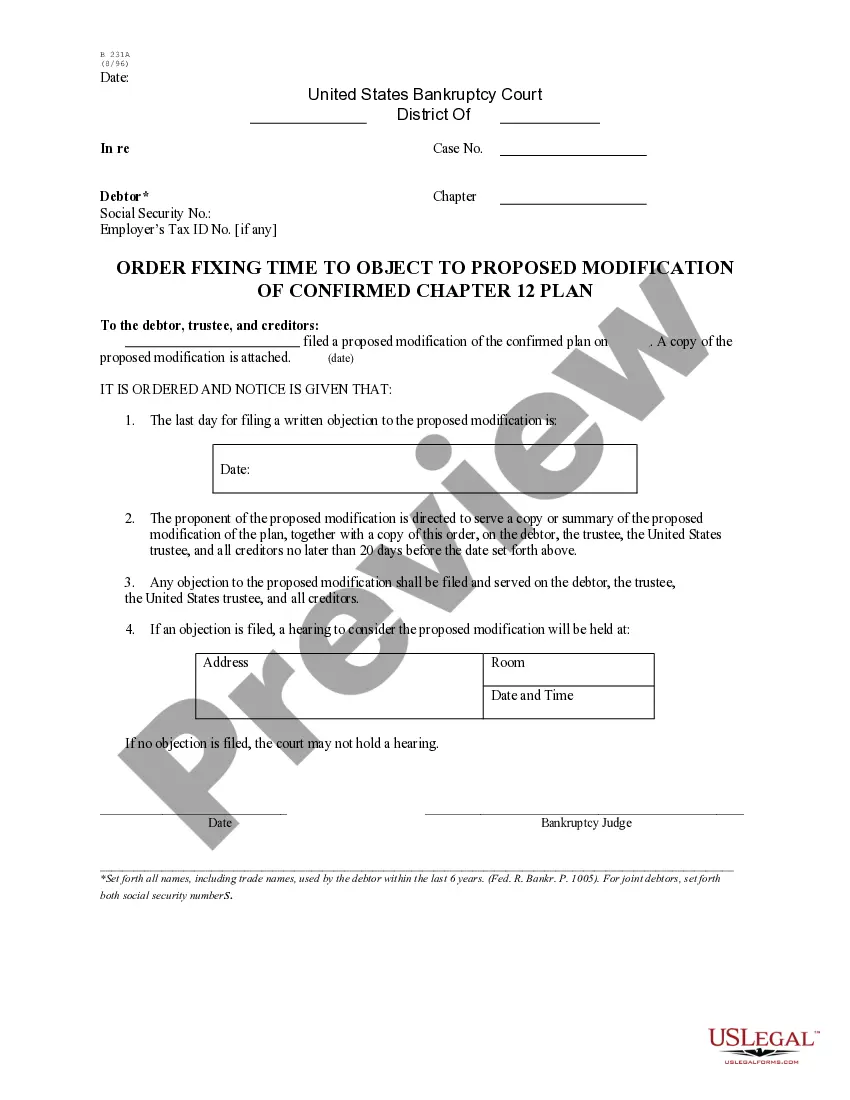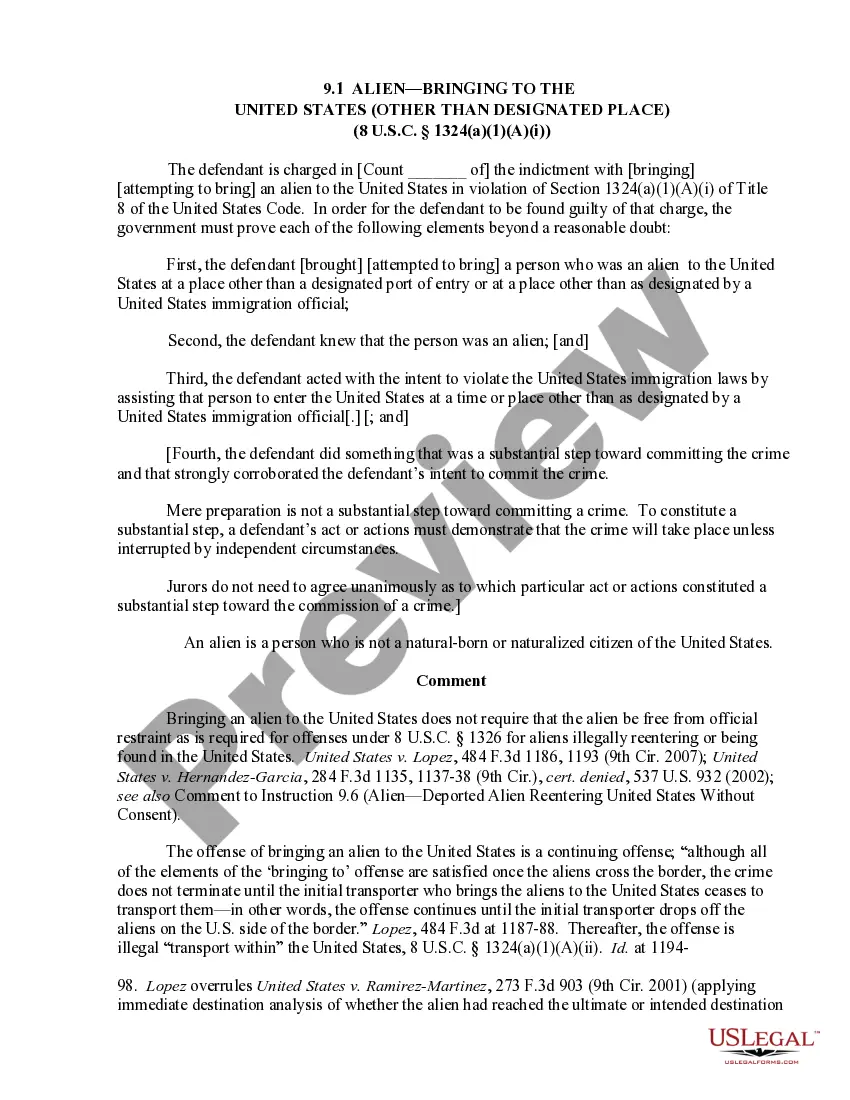This is an order for the appointment of a receiver. In an instance where the appointment of a receiver is necessary, this decision and order directs the receiver to reduce to cash any and all asssets where possible, and to file with the clerk a list of all assets and their disposition.
Maryland Appointment of a Receiver
Description
How to fill out Appointment Of A Receiver?
If you want to full, down load, or produce authorized record layouts, use US Legal Forms, the greatest variety of authorized forms, which can be found on-line. Utilize the site`s simple and easy handy search to get the papers you need. Various layouts for enterprise and person purposes are sorted by types and says, or search phrases. Use US Legal Forms to get the Maryland Appointment of a Receiver in just a number of mouse clicks.
Should you be presently a US Legal Forms client, log in to your profile and click on the Acquire key to have the Maryland Appointment of a Receiver. You can also access forms you formerly saved from the My Forms tab of your profile.
If you use US Legal Forms the first time, refer to the instructions beneath:
- Step 1. Make sure you have chosen the shape for that appropriate metropolis/region.
- Step 2. Utilize the Preview solution to look over the form`s articles. Never overlook to read through the explanation.
- Step 3. Should you be unsatisfied with the kind, utilize the Look for industry towards the top of the display screen to find other models in the authorized kind design.
- Step 4. Upon having identified the shape you need, go through the Get now key. Pick the costs program you choose and add your credentials to sign up for an profile.
- Step 5. Method the financial transaction. You may use your credit card or PayPal profile to finish the financial transaction.
- Step 6. Choose the format in the authorized kind and down load it on your own device.
- Step 7. Full, modify and produce or signal the Maryland Appointment of a Receiver.
Every single authorized record design you buy is the one you have for a long time. You might have acces to every kind you saved inside your acccount. Click on the My Forms segment and decide on a kind to produce or down load yet again.
Compete and down load, and produce the Maryland Appointment of a Receiver with US Legal Forms. There are thousands of specialist and express-particular forms you can utilize for the enterprise or person requirements.
Form popularity
FAQ
A receiver is a person appointed as custodian of a person or entity's property, finances, general assets, or business operations. Receivers can be appointed by courts, government regulators, or private entities. Receivers seek to realize and secure assets and manage affairs to pay debts.
Court-appointed receivers, on the other hand, are neutral third-party officers of the appointing court. They work on behalf of both the company in debt and its creditors to reach a mutual agreement that benefits all parties involved, ideally with the aim to repay debts while continuing to maintain business operations. What is Receivership & Why is it Better Than Bankruptcy? dottoreco.com ? blog ? court-appointed-rec... dottoreco.com ? blog ? court-appointed-rec...
If the court grants the motion, the judge signs an order appointing a Receiver and authorizing the Receiver to seize the judgment debtor's accounts and assets. It will then become the Receiver's responsibility to collect the judgment.
Texas law authorizes the appointment of a receiver when the movant can demonstrate that the property at issue is in danger of being lost, removed, or materially injured. This situation may arise in a divorce when just one of the spouses is actively involved in the business. Seeking Appointment of a Business Receiver in Divorce diamondmccarthy.com ? hirschrubio_article diamondmccarthy.com ? hirschrubio_article
Unlike administrators and liquidators, receivers have no obligation to report to unsecured creditors about the receivership and unsecured creditors are not entitled to see any report prepared by the receiver for the secured creditor who appointed them. Demystifying the Receivership Process | Bartier Perry Lawyers bartier.com.au ? insights ? articles ? demysti... bartier.com.au ? insights ? articles ? demysti...