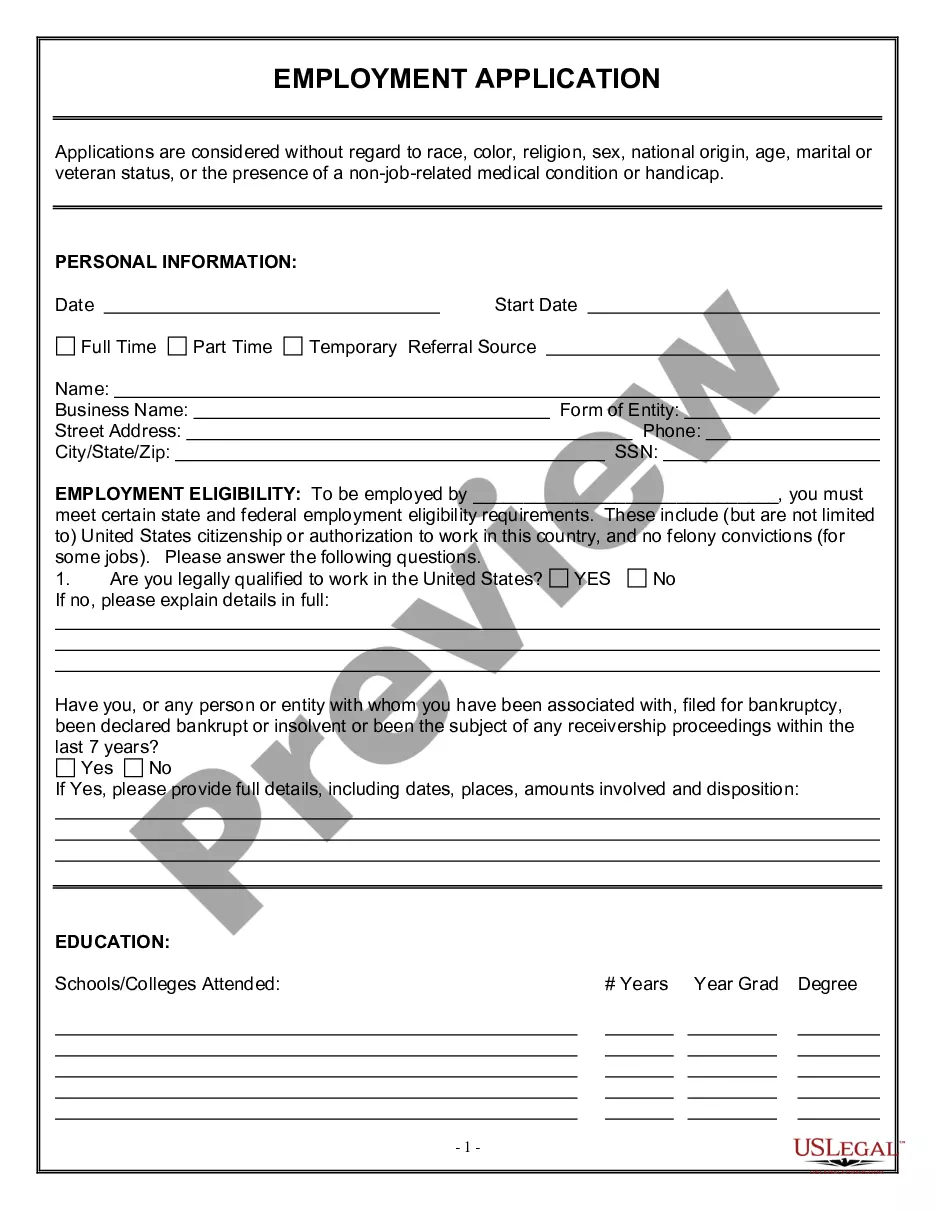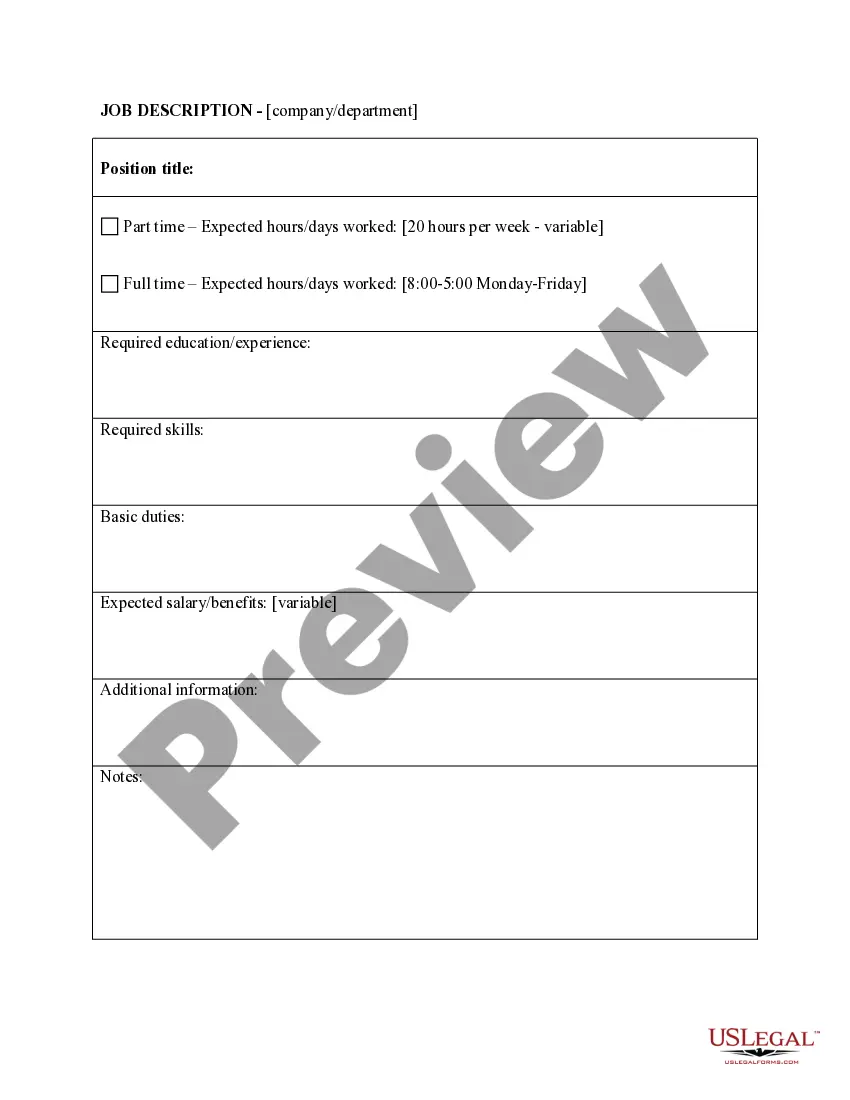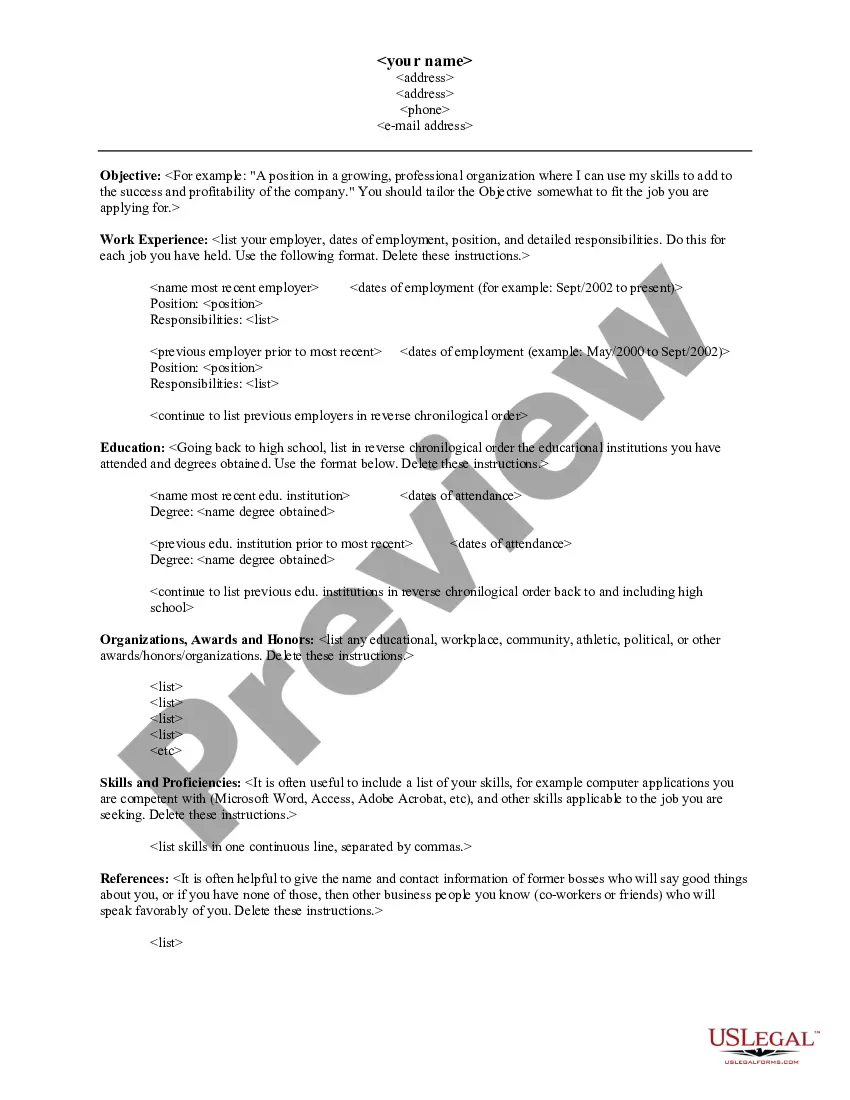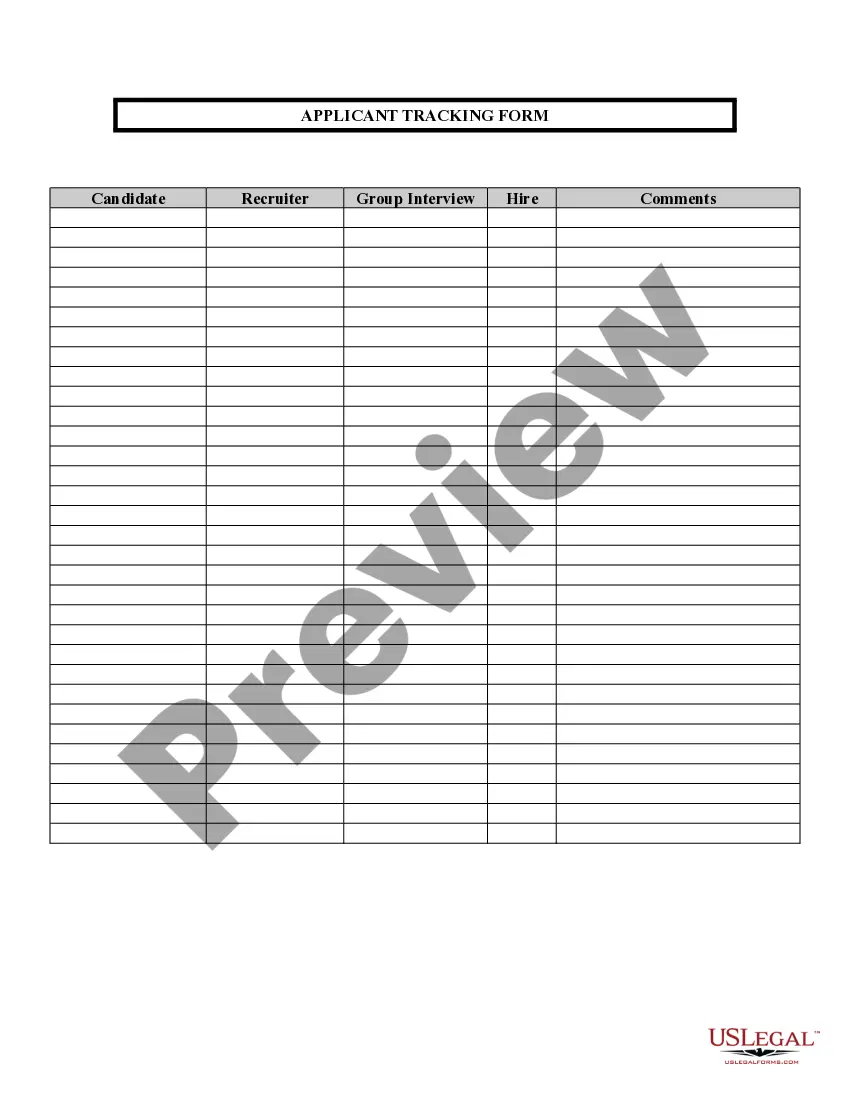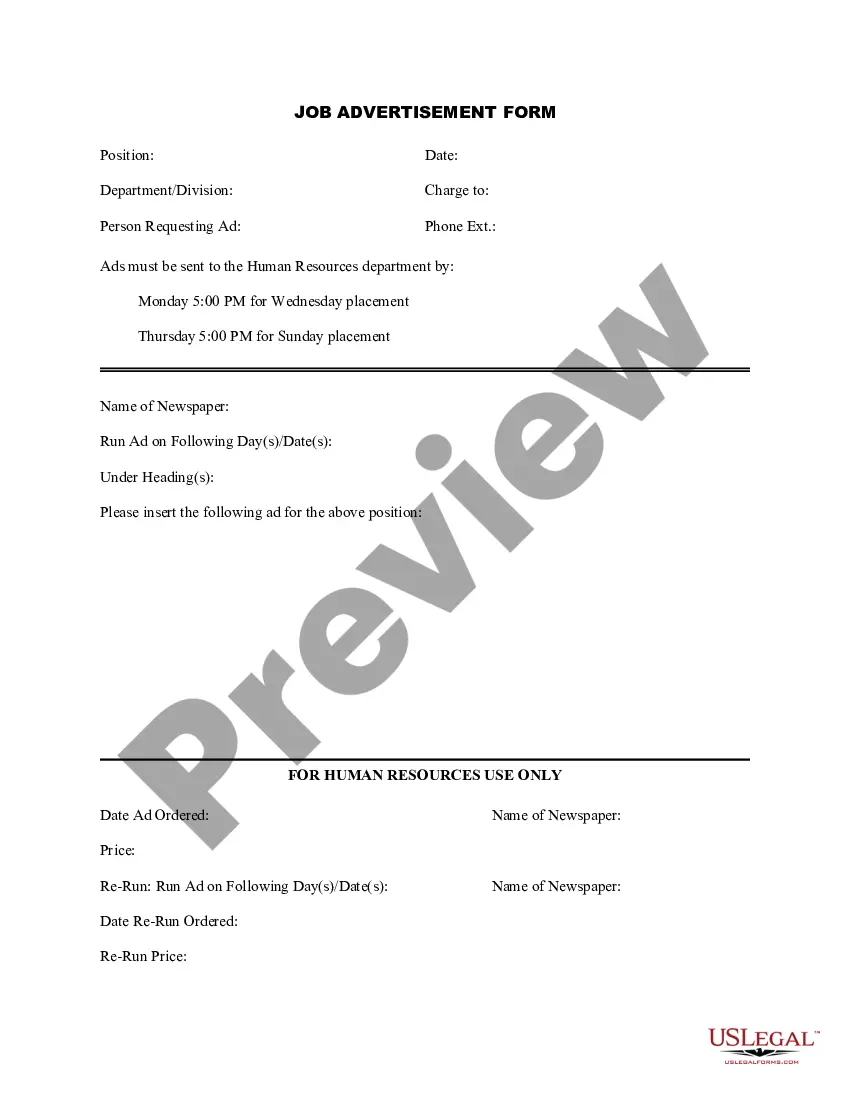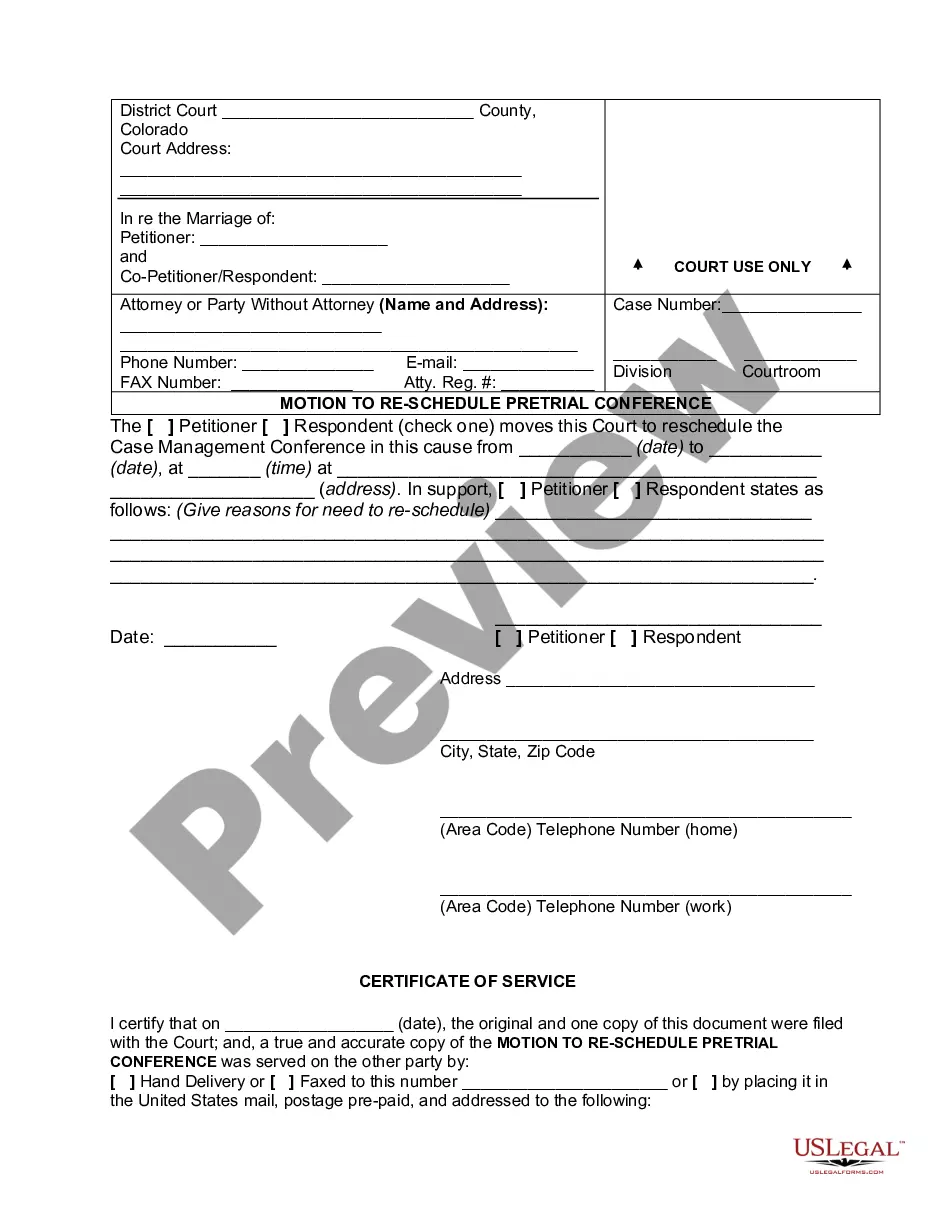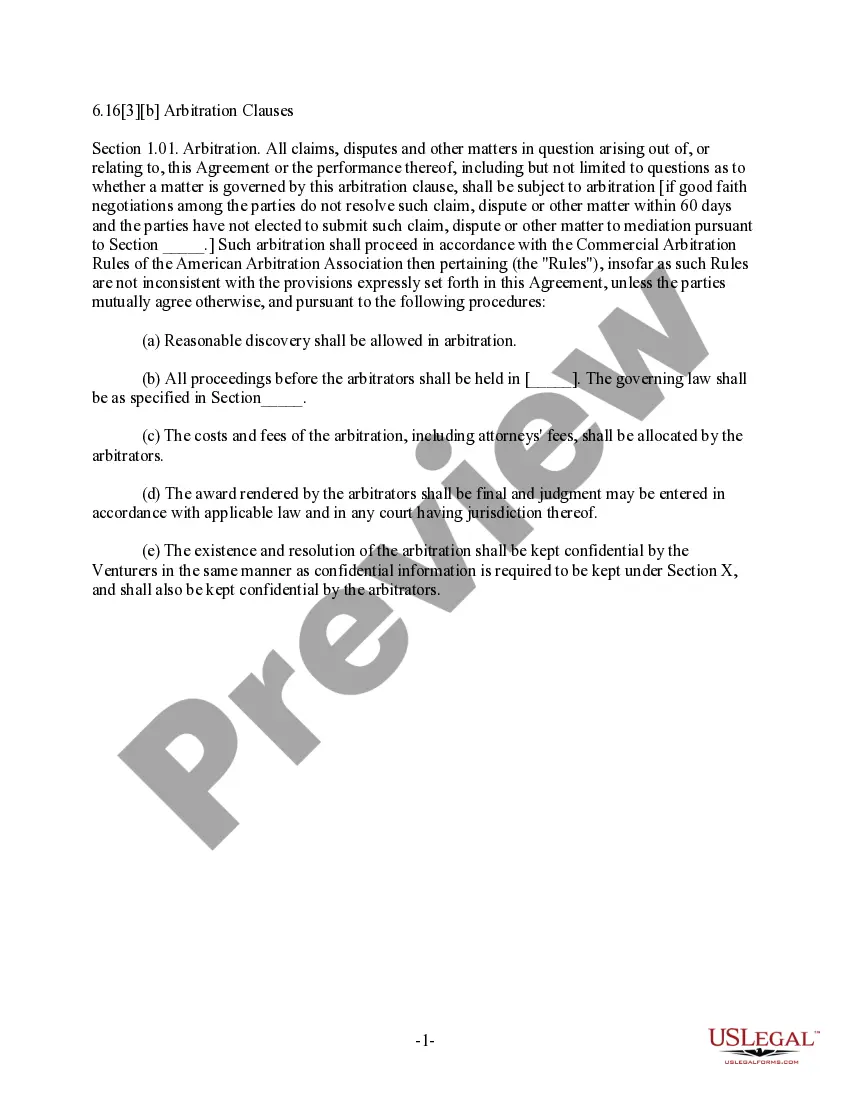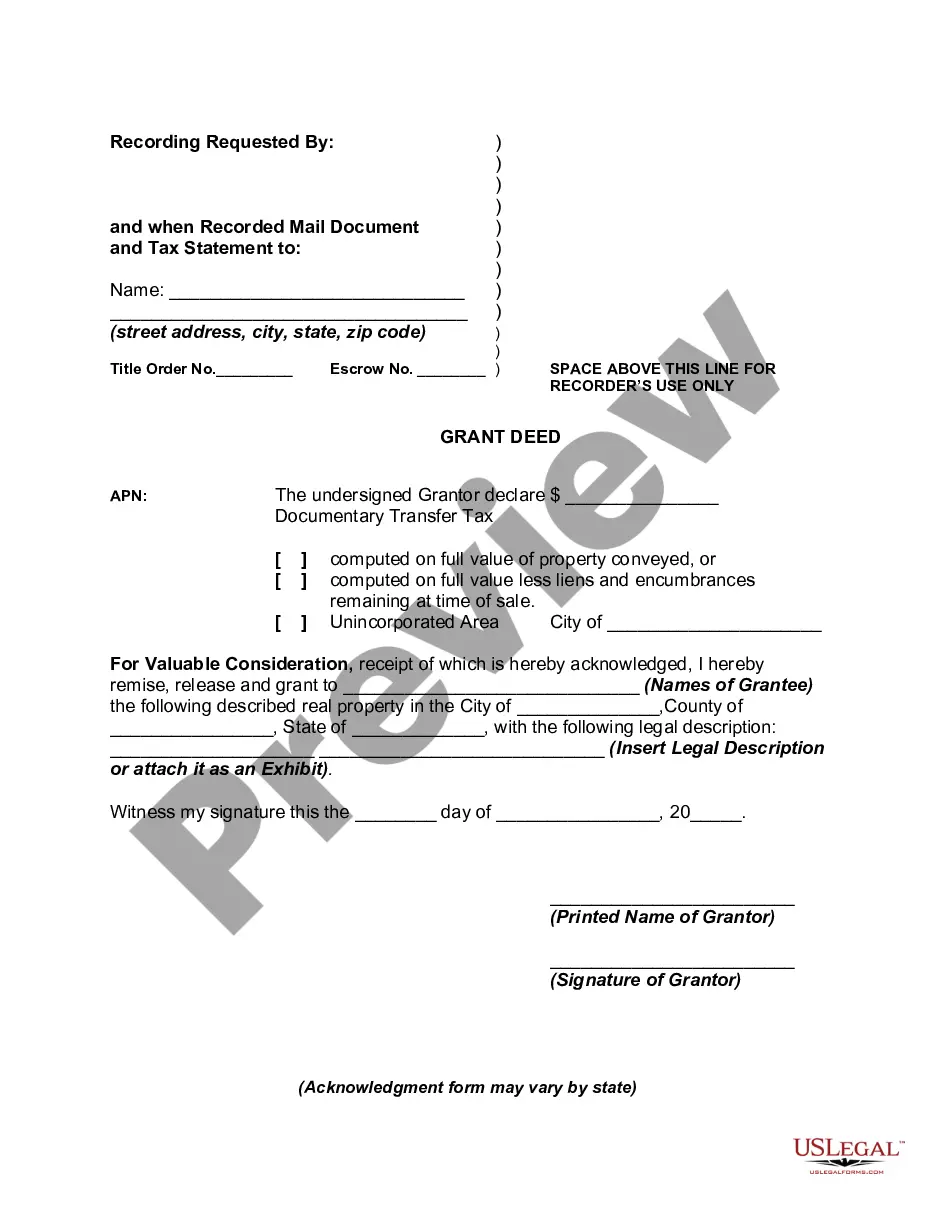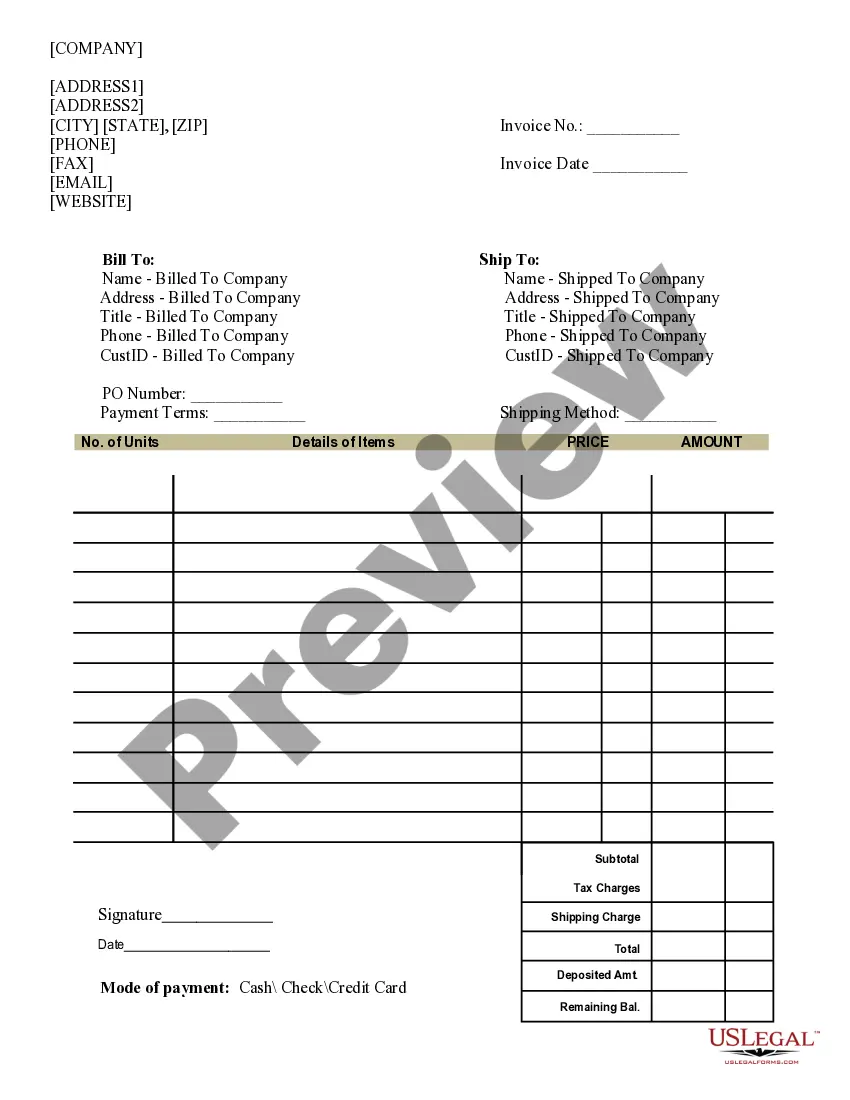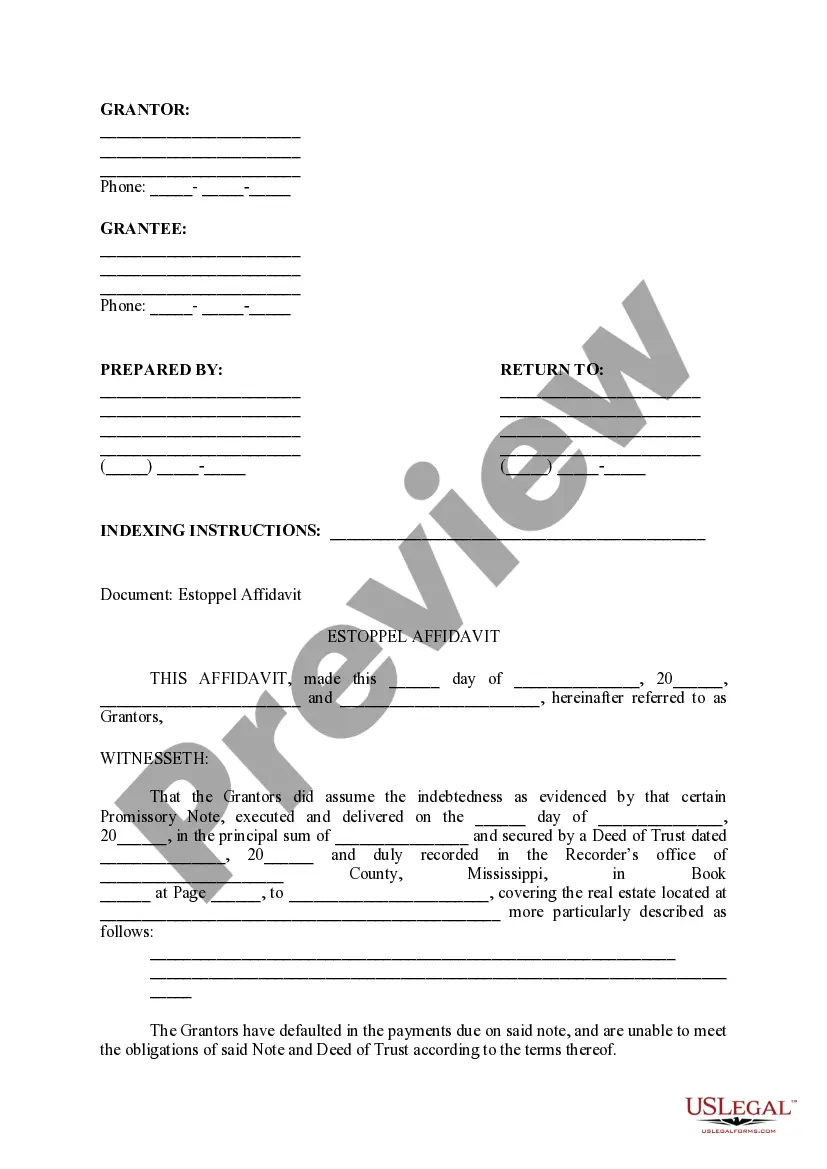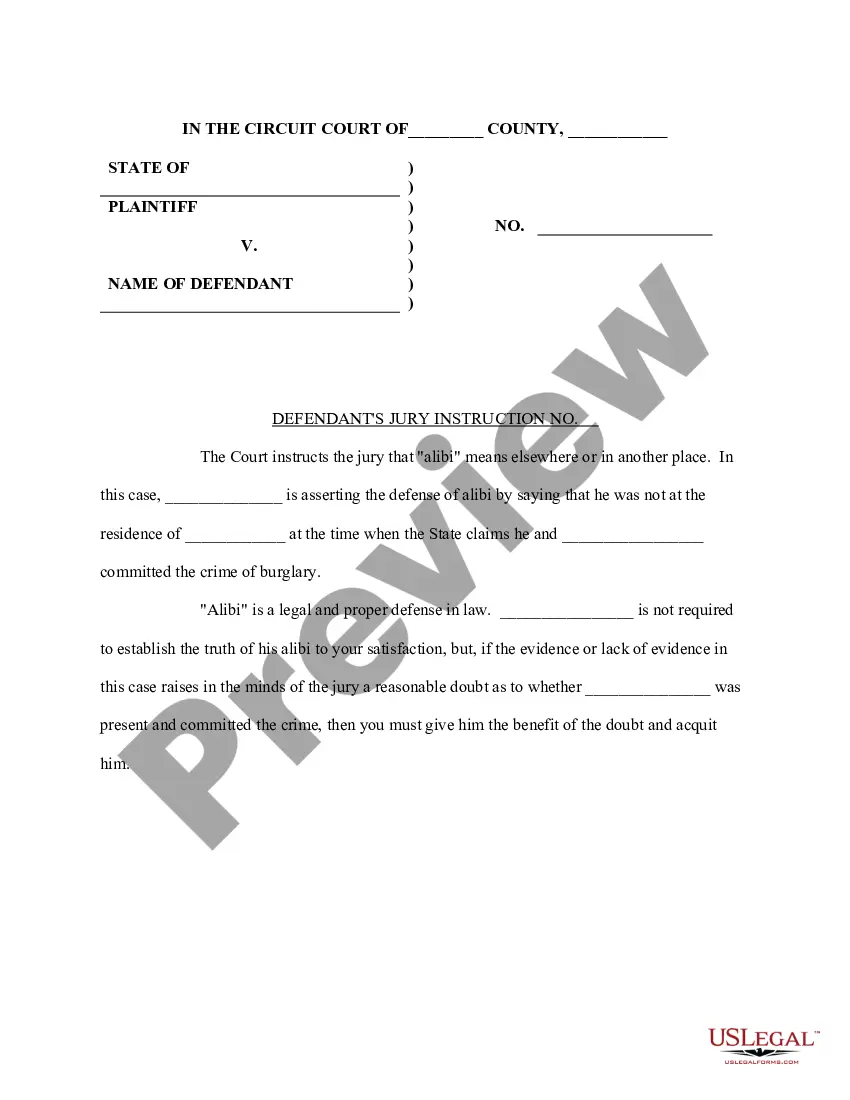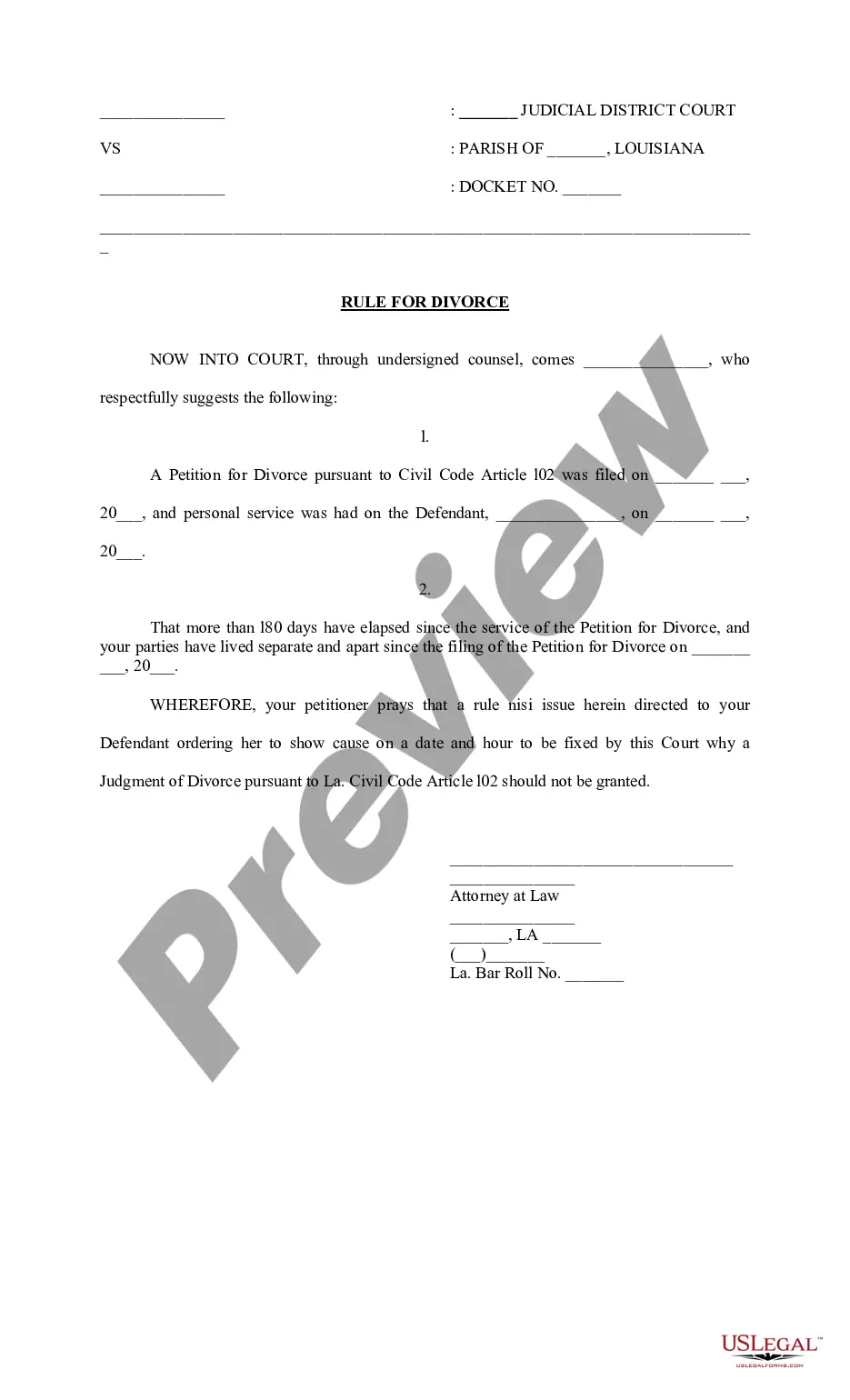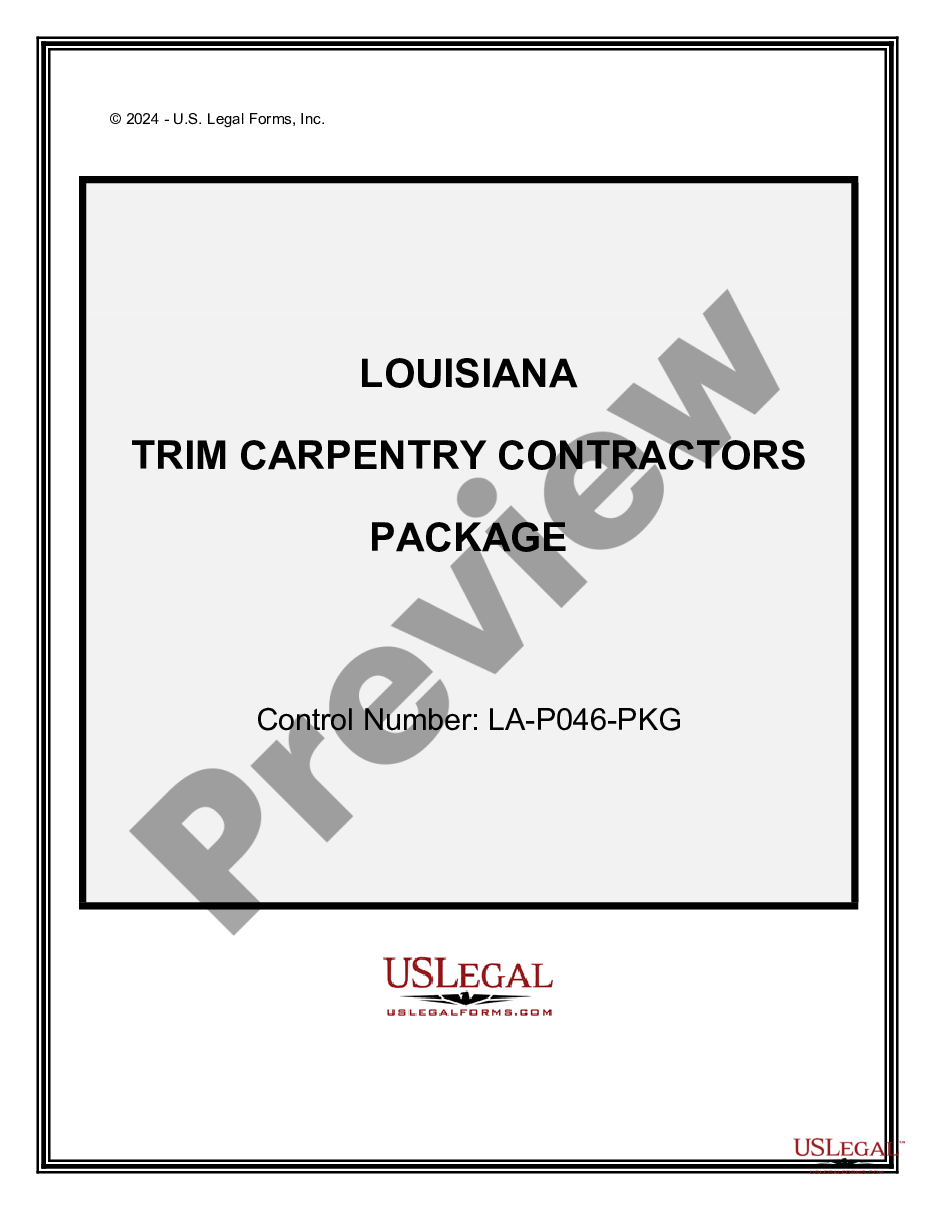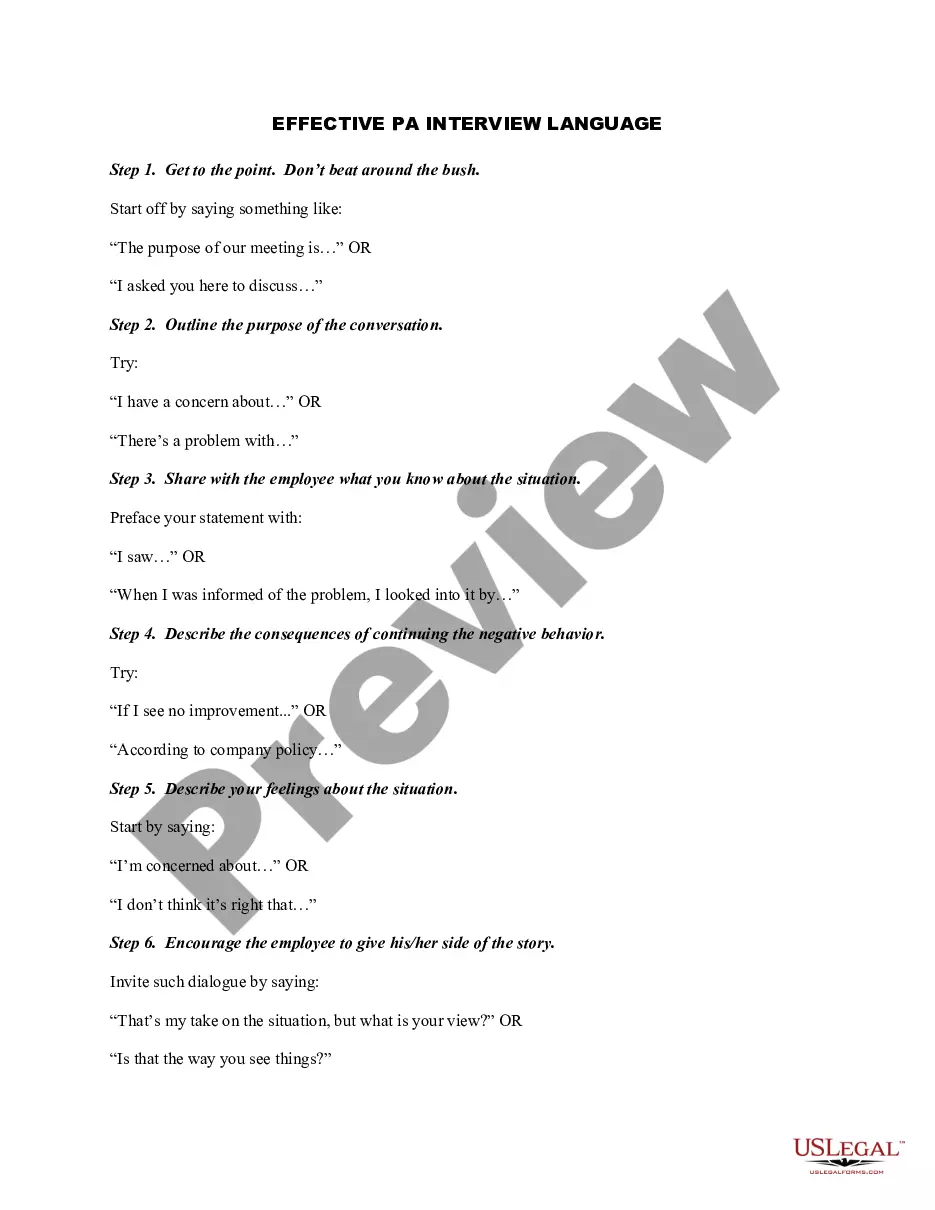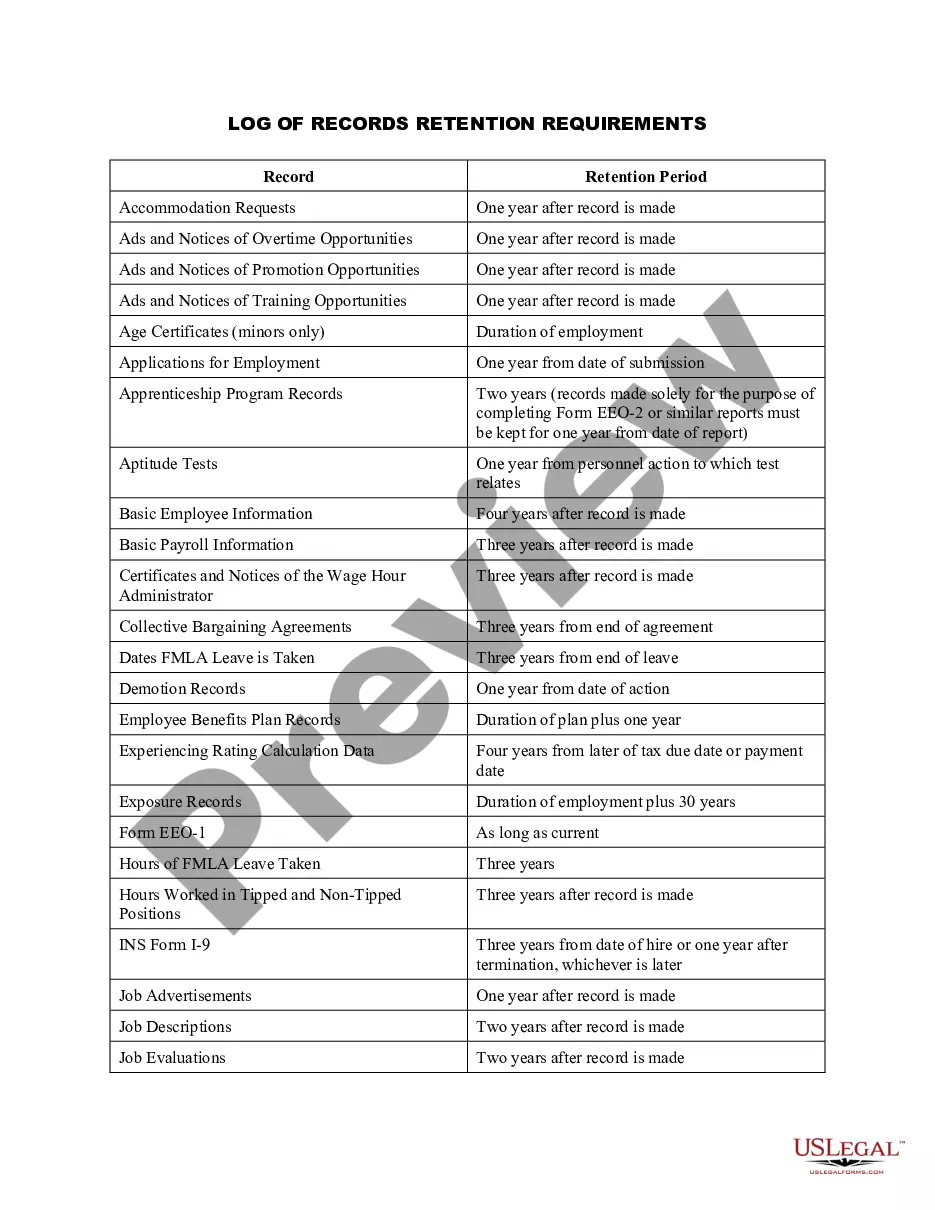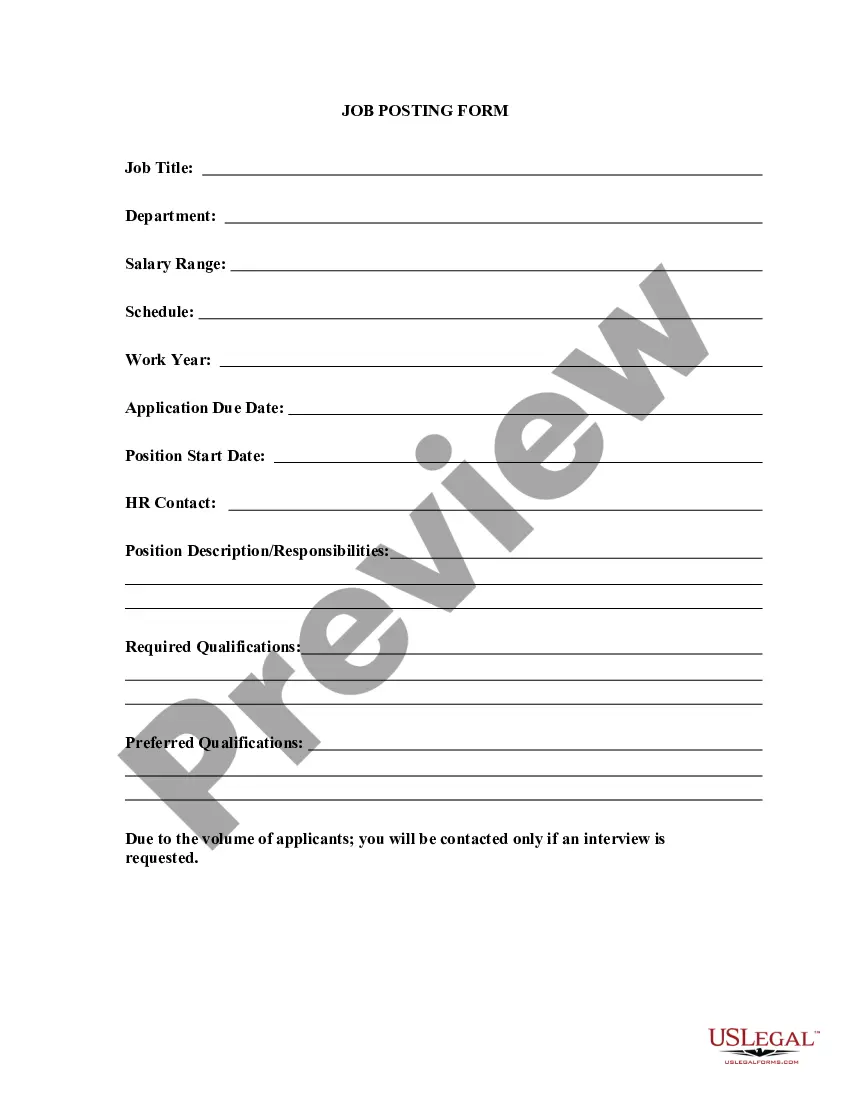Maryland Job Posting Form
Description
How to fill out Job Posting Form?
If you want to finalize, acquire, or produce authentic document templates, utilize US Legal Forms, the most extensive selection of authentic forms, available online.
Take advantage of the site's straightforward and convenient search functionality to locate the documents you require.
A diverse range of templates for business and personal purposes are categorized by types and jurisdictions, or keywords.
Step 5. Complete the transaction. You can use your credit card or PayPal account to finalize the transaction.
Step 6. Select the format of your legal form and download it to your system. Step 7. Fill out, modify, and print or sign the Maryland Job Posting Form. Each legal document template you purchase is your property indefinitely. You have access to every form you acquired within your account. Click on the My documents section and choose a form to print or download again. Be proactive and download, and print the Maryland Job Posting Form with US Legal Forms. There are countless professional and state-specific forms you can use for your personal or business needs.
- Use US Legal Forms to find the Maryland Job Posting Form in just a few clicks.
- If you are already a US Legal Forms member, Log In to your account and click on the Download button to receive the Maryland Job Posting Form.
- You can also access forms you have previously obtained from the My documents section of your account.
- If this is your first time using US Legal Forms, follow the steps below.
- Step 1. Ensure you have selected the form for the correct city/state.
- Step 2. Use the Review option to view the form's details. Remember to read the description.
- Step 3. If you are dissatisfied with the form, use the Search field at the top of the screen to find alternative versions of the legal form design.
- Step 4. Once you have found the form you need, select the Get now button. Choose the pricing plan you prefer and provide your details to register for an account.
Form popularity
FAQ
How to make an app for beginners in 10 stepsGenerate an app idea.Do competitive market research.Write out the features for your app.Make design mockups of your app.Create your app's graphic design.Put together an app marketing plan.Build the app with one of these options.Submit your app to the App Store.More items...
To ensure your employment application form asks for all of the necessary information from applicants, there are a few specific fields you should include:Name of applicant.Contact information, including phone and email.Education history.Work experience.Professional references (optional)More items...
How to create a job application form online?Create an account on 123 Form Builder.Add Name, Email, and Phone fields.Add the Applying to' field.Add file upload fields.Add a confirmation message.Use multiple email templates & branching.Add your branding.
The Fill & Sign tool lets you add text anywhere on the PDF. To use the tool, you must have Acrobat or Acrobat Reader installed on your computer. Once you do, save the PDF form to your computer, open it in one of those two applications, select Tools from the menu and then select Fill & Sign.
How to Make a Job Application Form in 4 Easy StepsCompose Your Custom Form. Make your own employment application in minutes: AidaForm has every building block your job application form needs.Customize the Form Design.Publish Your Work Application Form.Manage Applications and Compare Candidates.
To present for the approval, consideration, or decision of another or others: to submit a plan; to submit an application.
Top tips for completing an application formResearch the company and the job.Make sure all your employment dates are correct.Proofread thoroughly for spelling and grammar errors.Re-read it to ensure you are clear at all times.Always be truthful.
How to complete a job applicationRead over the job application.Use a professional name and email address.Follow the instructions.Tailor your cover letter to the job.Include keywords in your resume.Check your responses for errors.Track your applications when applying for multiple jobs.Tidy your social media profiles.More items...?
How to use Google FormsStep 1: Set up a new form or quiz. Go to forms.google.com.Step 2: Edit and format a form or quiz. You can add, edit, or format text, images, or videos in a form.Step 3: Send your form for people to fill out. When you are ready, you can send your form to others and collect their responses.
Make sure you include your full name, email address and phone number. Include the title of the position you are applying for in the subject line of your message. If the job posting asks you to send an attachment, be sure to convert your resume to an ASCII plain text resume.