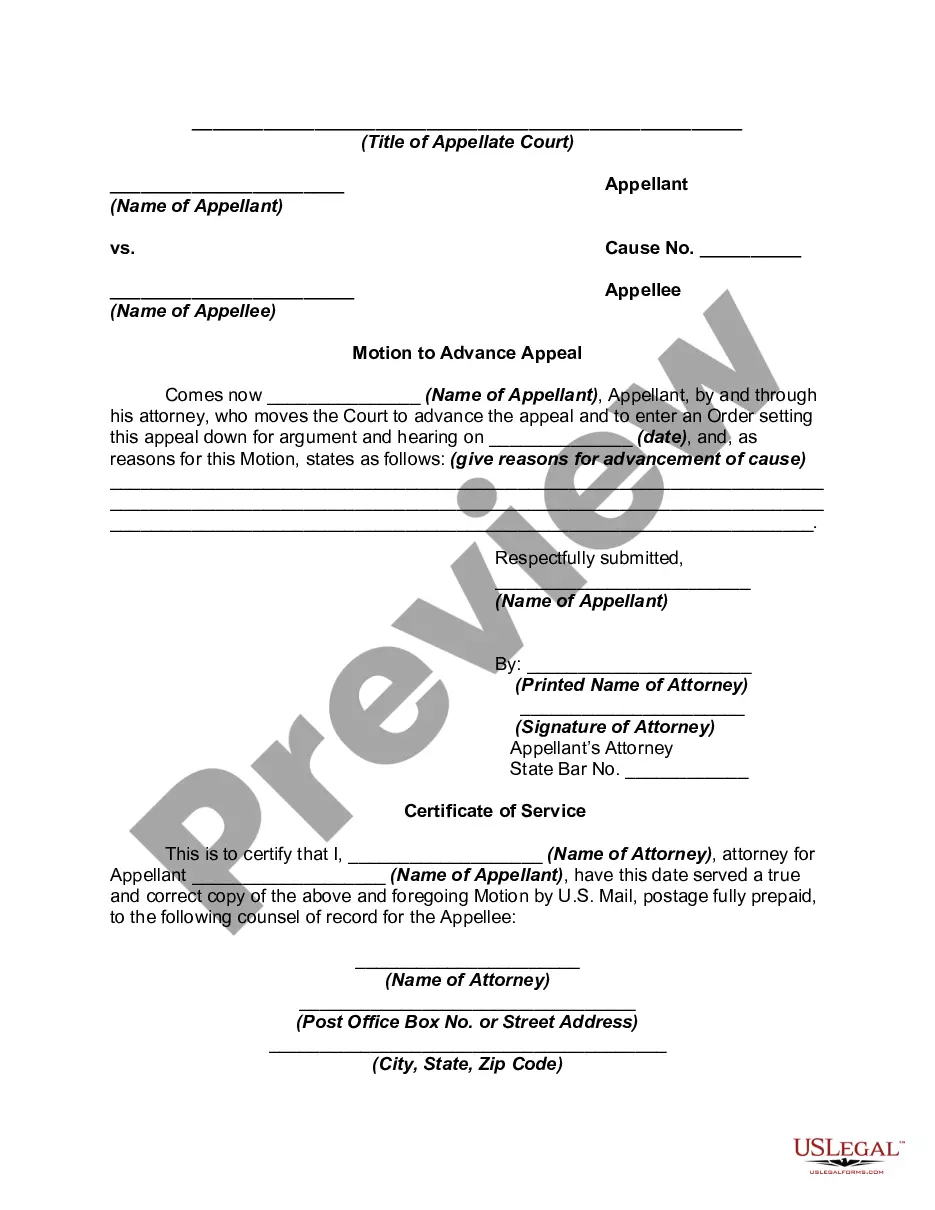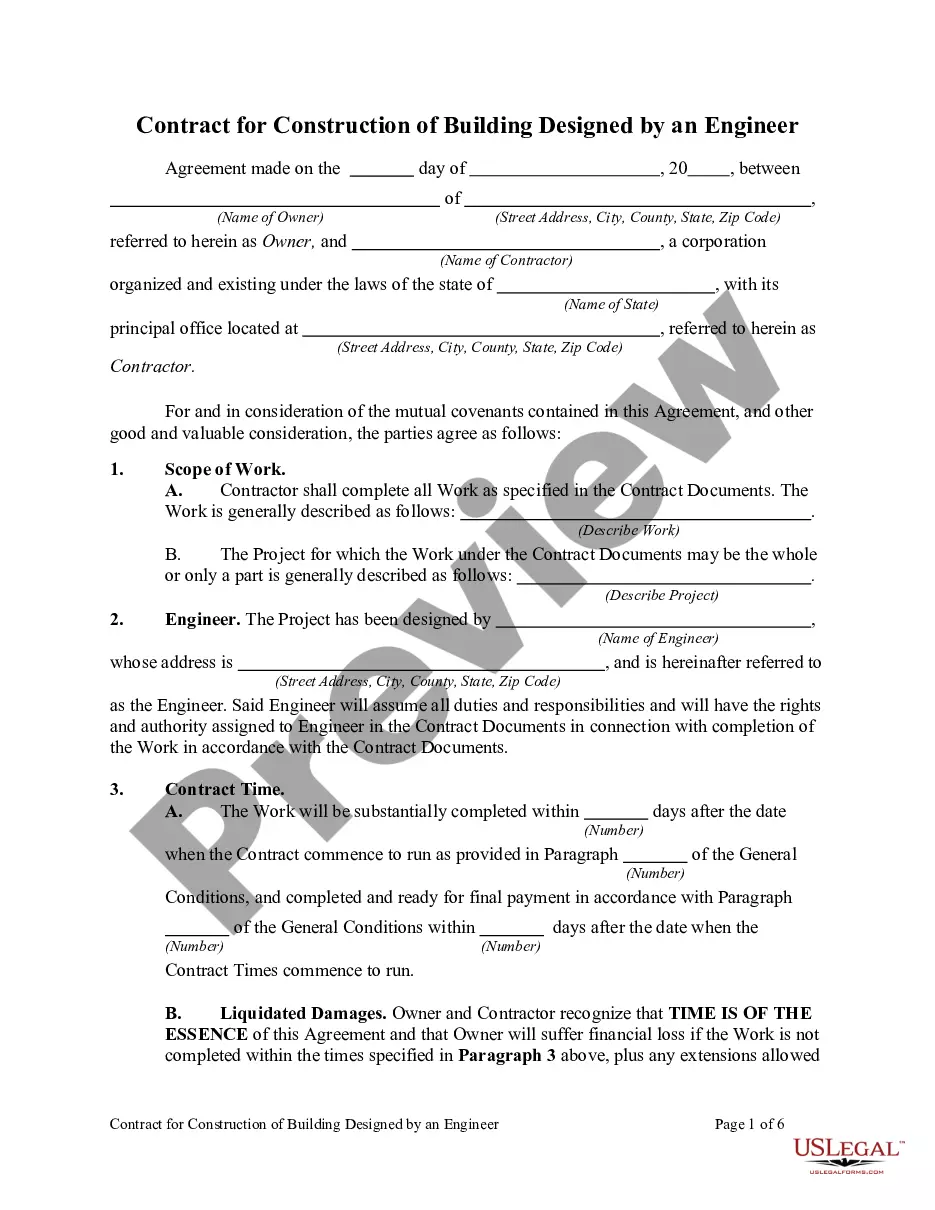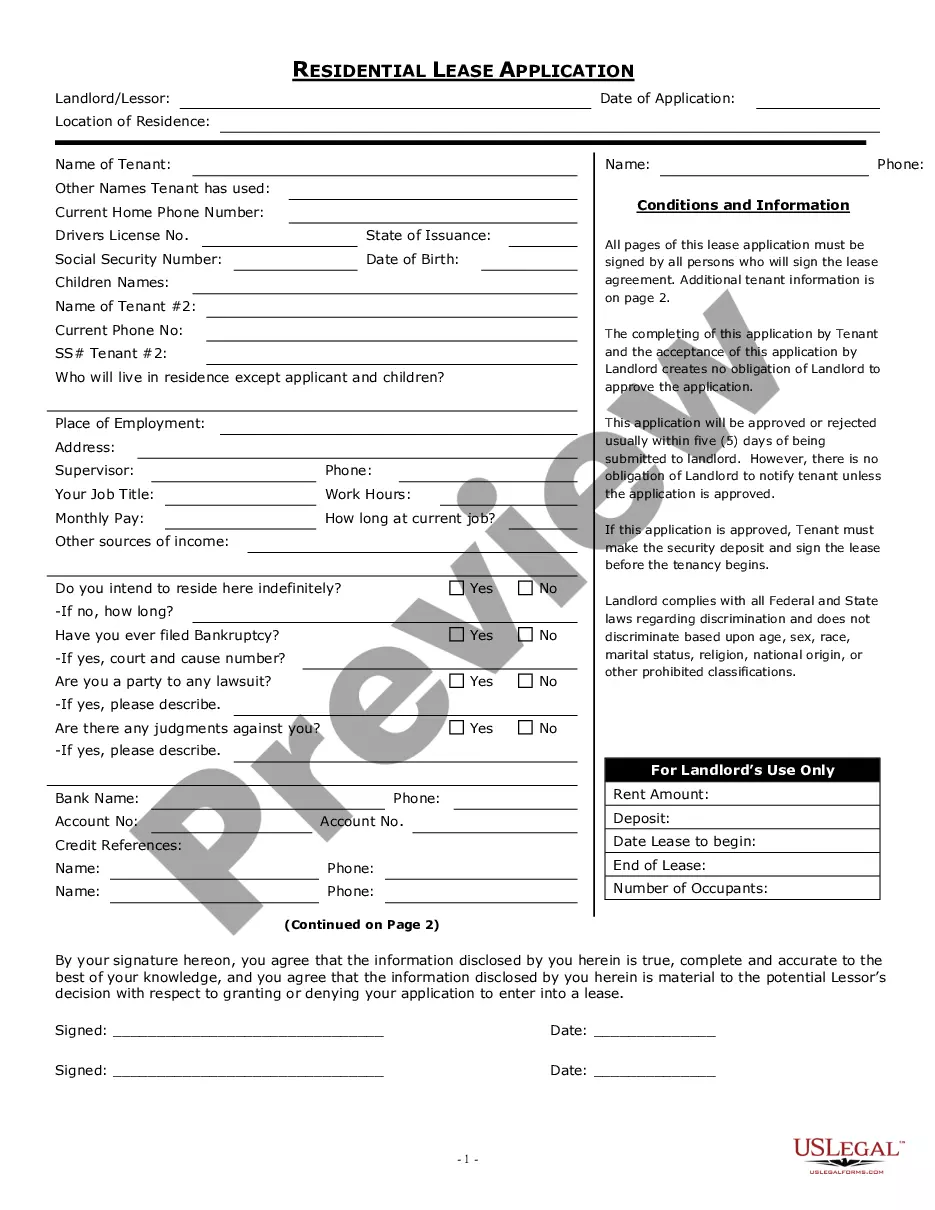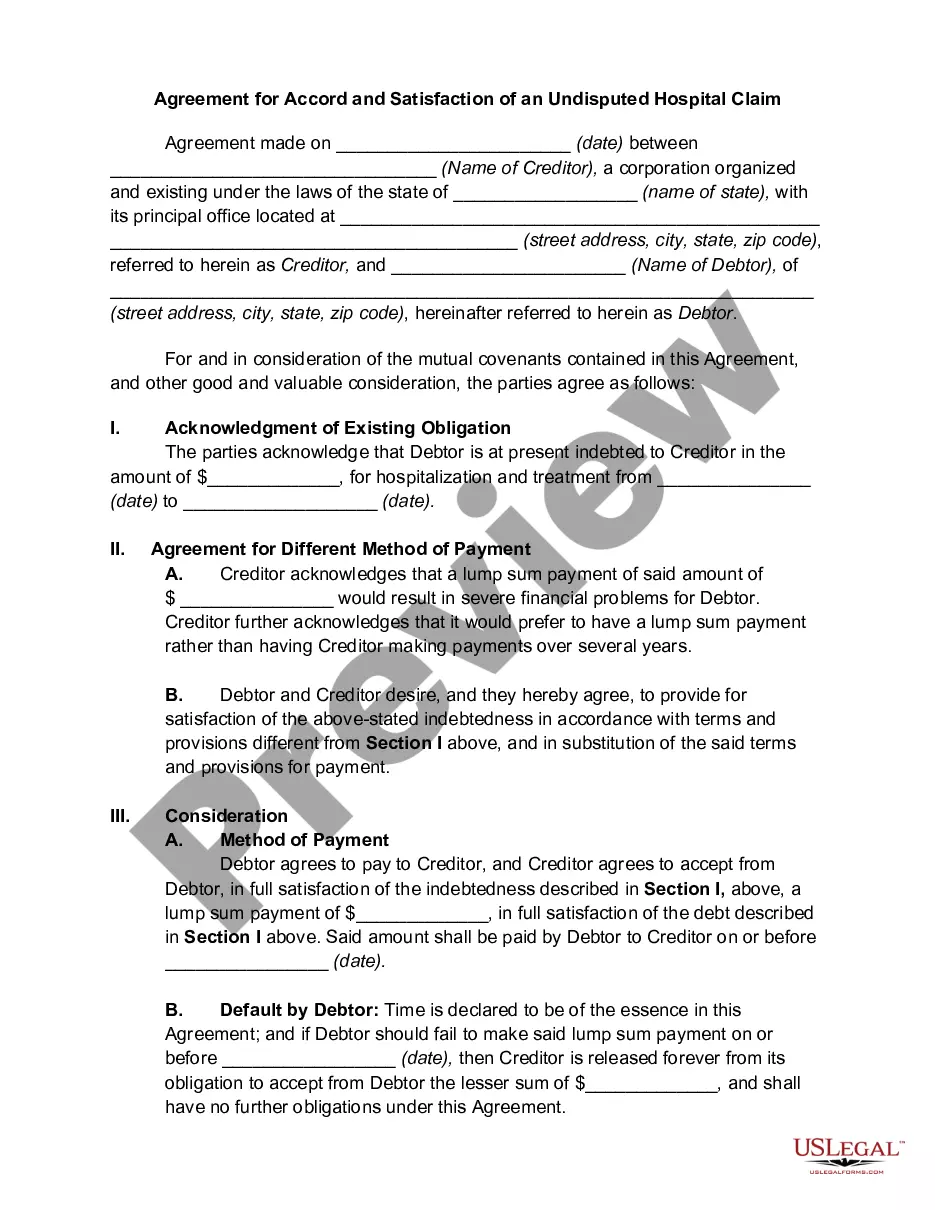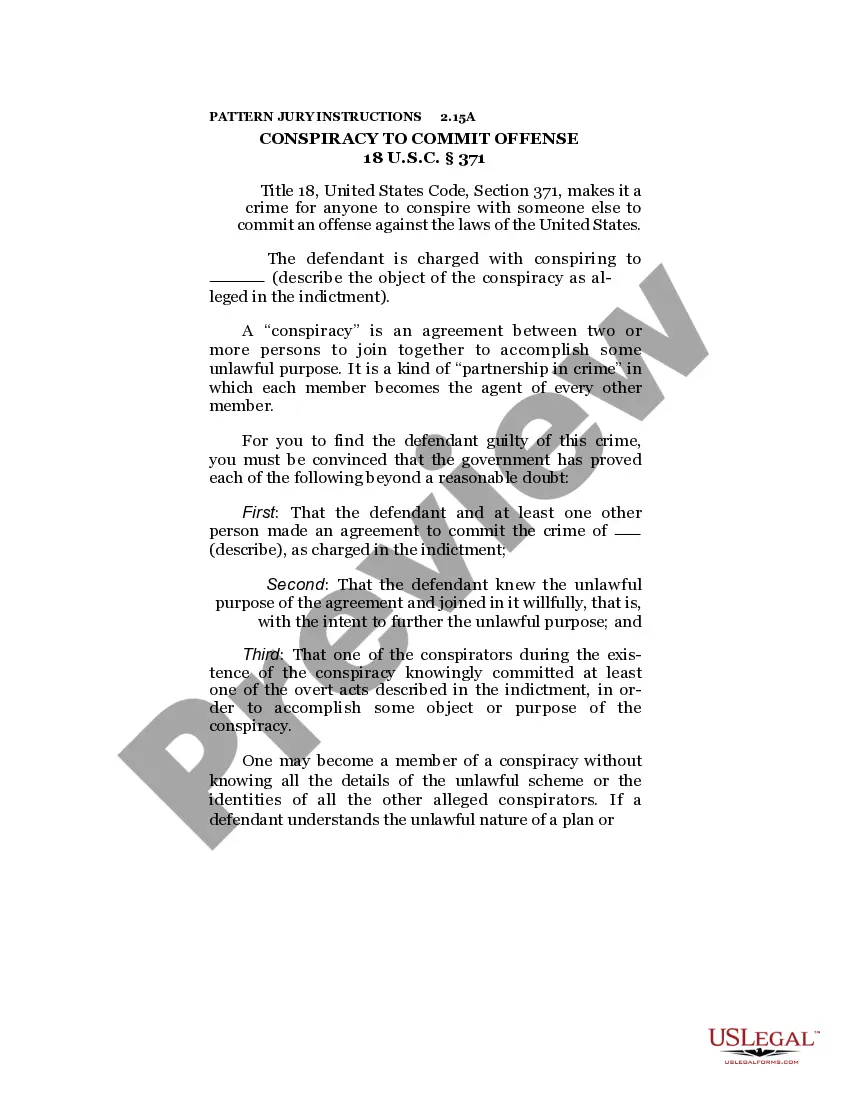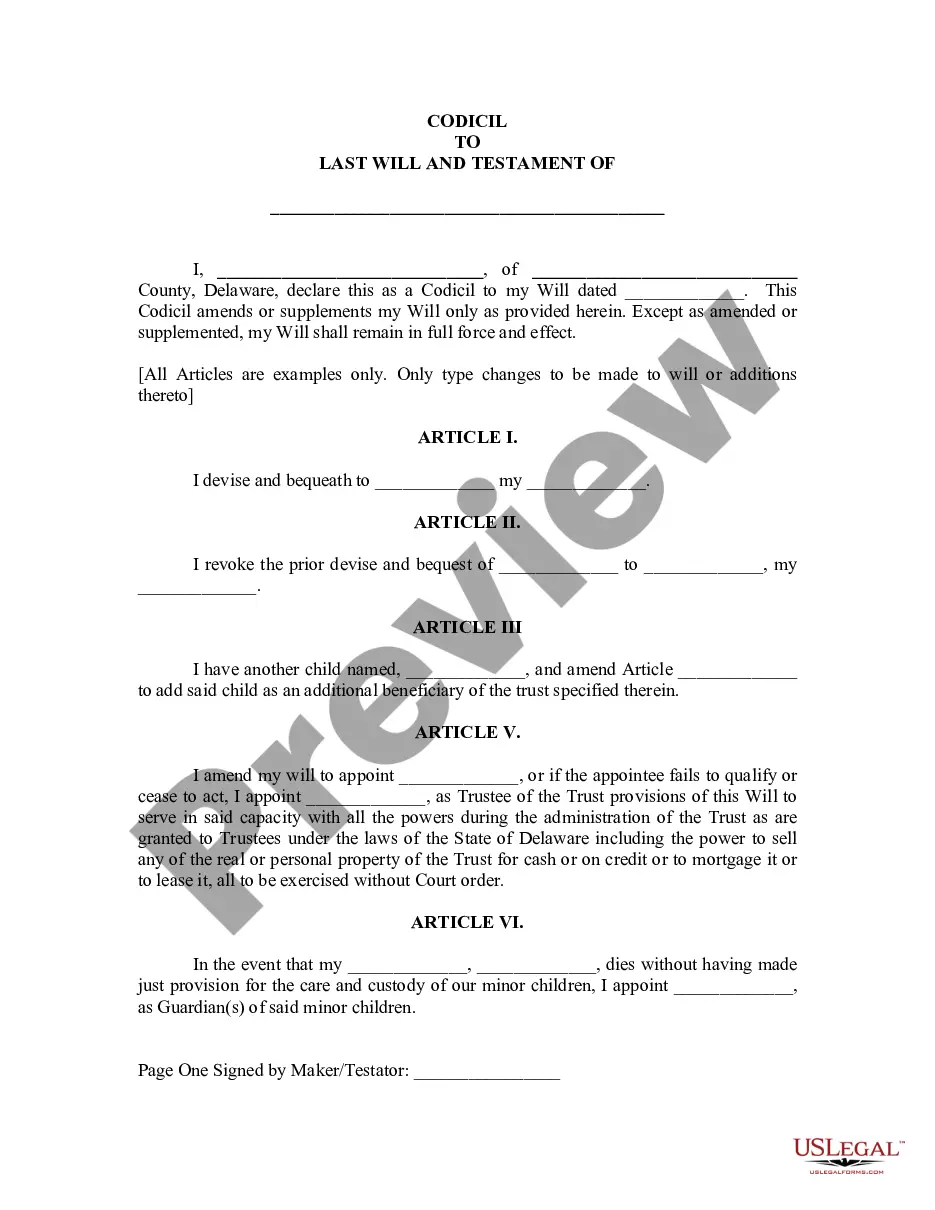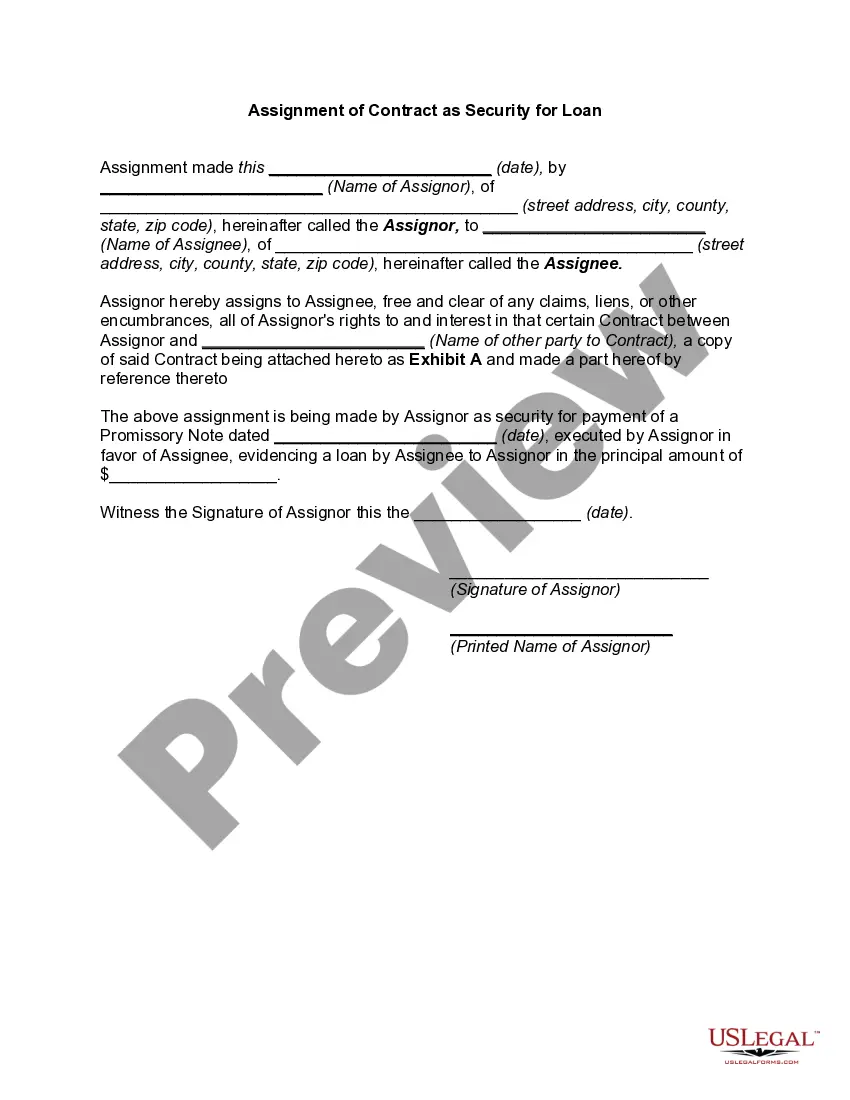Maryland Invoice Template for Truck Driver
Description
How to fill out Invoice Template For Truck Driver?
It's feasible to spend hours online searching for the appropriate legal document template that meets both federal and state requirements.
US Legal Forms offers thousands of legal forms that are vetted by experts.
You can easily download or print the Maryland Invoice Template for Truck Driver from the service.
Read the form description to confirm you have chosen the right form. If available, use the Review button to browse through the document template as well.
- If you already have a US Legal Forms account, you can Log In and click on the Acquire button.
- Subsequently, you can complete, modify, print, or sign the Maryland Invoice Template for Truck Driver.
- Every legal document template you obtain is yours permanently.
- To get another copy of any purchased form, go to the My documents tab and click on the appropriate button.
- If you are using the US Legal Forms website for the first time, follow the simple instructions below.
- First, ensure you have selected the correct document template for the state or city of your choice.
Form popularity
FAQ
The format of a commercial invoice should include sections for the seller's and buyer's information, item descriptions, quantities, prices, and total amount due. It should also state the date and the invoice number for tracking purposes. Utilizing a Maryland Invoice Template for Truck Driver ensures that your invoice format meets industry standards and simplifies your invoicing process.
Creating an invoice for transportation involves listing the services provided, such as shipment details or distance traveled, along with the agreed payment. Be clear about payment terms to avoid confusion. A Maryland Invoice Template for Truck Driver can make this process smooth by guiding you through the necessary components and providing a professional appearance.
Producing a commercial invoice involves detailing the items shipped, their value, and any applicable shipping conditions. You should include your business’s contact information and the recipient's information as well. Using a Maryland Invoice Template for Truck Driver can streamline this process, ensuring all necessary details are captured efficiently.
To create a trucking invoice, start by including your business name, contact information, and the details of the services rendered. Make sure to specify the type of transport, date, and delivery location. A Maryland Invoice Template for Truck Driver simplifies this process by providing a structured format that includes essential fields for accurate billing.
Yes, Microsoft Word provides various templates for invoices. However, for a more specialized option, consider using a Maryland Invoice Template for Truck Driver tailored for your needs. By using this template, you can quickly generate invoices that meet industry standards, saving you time while maintaining professionalism.
Yes, you can create your own commercial invoice easily. Ensure it includes essential information such as the buyer and seller details, a description of the goods, and their respective values. A Maryland Invoice Template for Truck Driver can help you structure this information correctly, which is crucial for clear communication with your clients.
Creating your own invoice can be straightforward. Start by including your name or business name, your address, and contact details. Then, detail the services or products provided along with their costs. Utilizing a Maryland Invoice Template for Truck Driver can simplify this process, allowing you to focus on your work while ensuring that your invoices look professional.
To create an invoice for your trucking company, you can utilize a Maryland Invoice Template for Truck Driver available online. Start by filling in essential details, such as your company name, the client's information, and a description of the services provided. Make sure to specify the date of service, itemize charges, and include payment terms. Using a template saves time and ensures accuracy, allowing you to focus more on your business.
Filling out an invoice template is simple with a Maryland Invoice Template for Truck Driver. Start by entering your business information at the top, followed by your client's details. Fill in the services provided, including descriptions, quantities, and prices, ensuring your invoice is both clear and professional.
To create an invoice for trucking, consider using a Maryland Invoice Template for Truck Driver designed specifically for your industry. Begin by detailing the trucking services rendered, including dates and mileage. This clarity helps your clients understand what they are being billed for, promoting prompt payment.