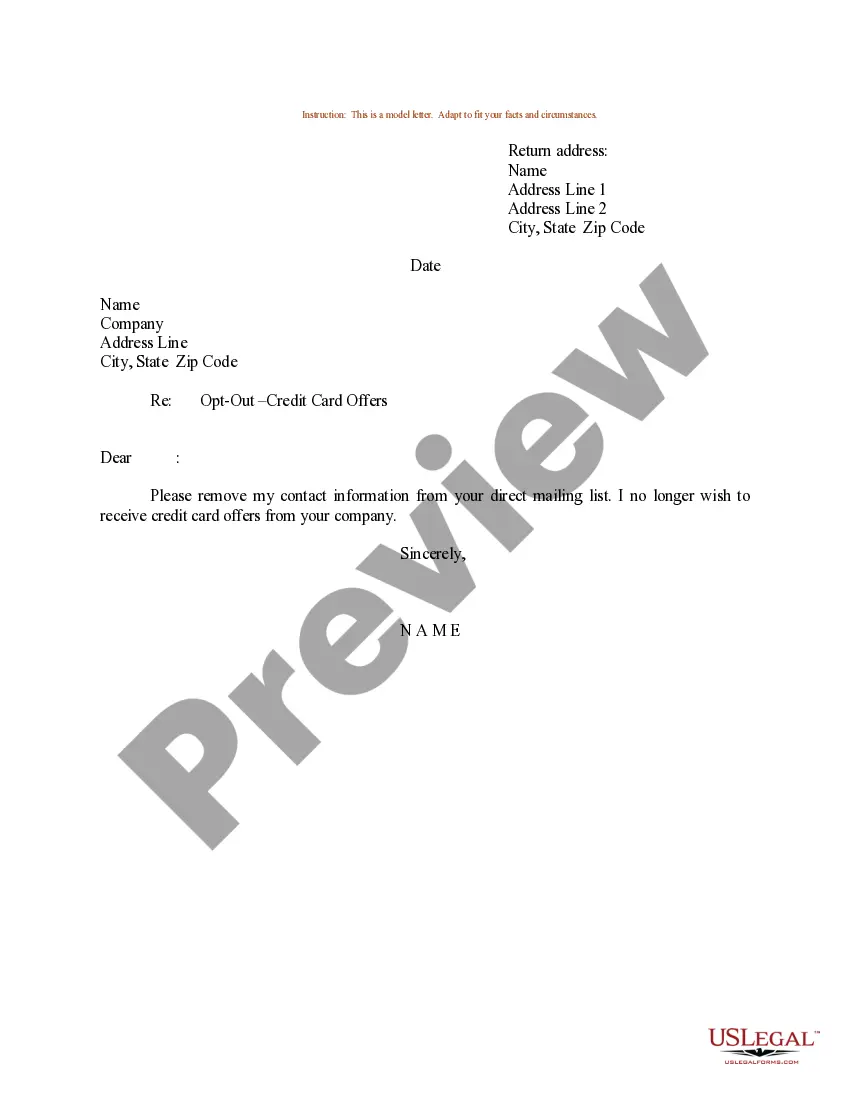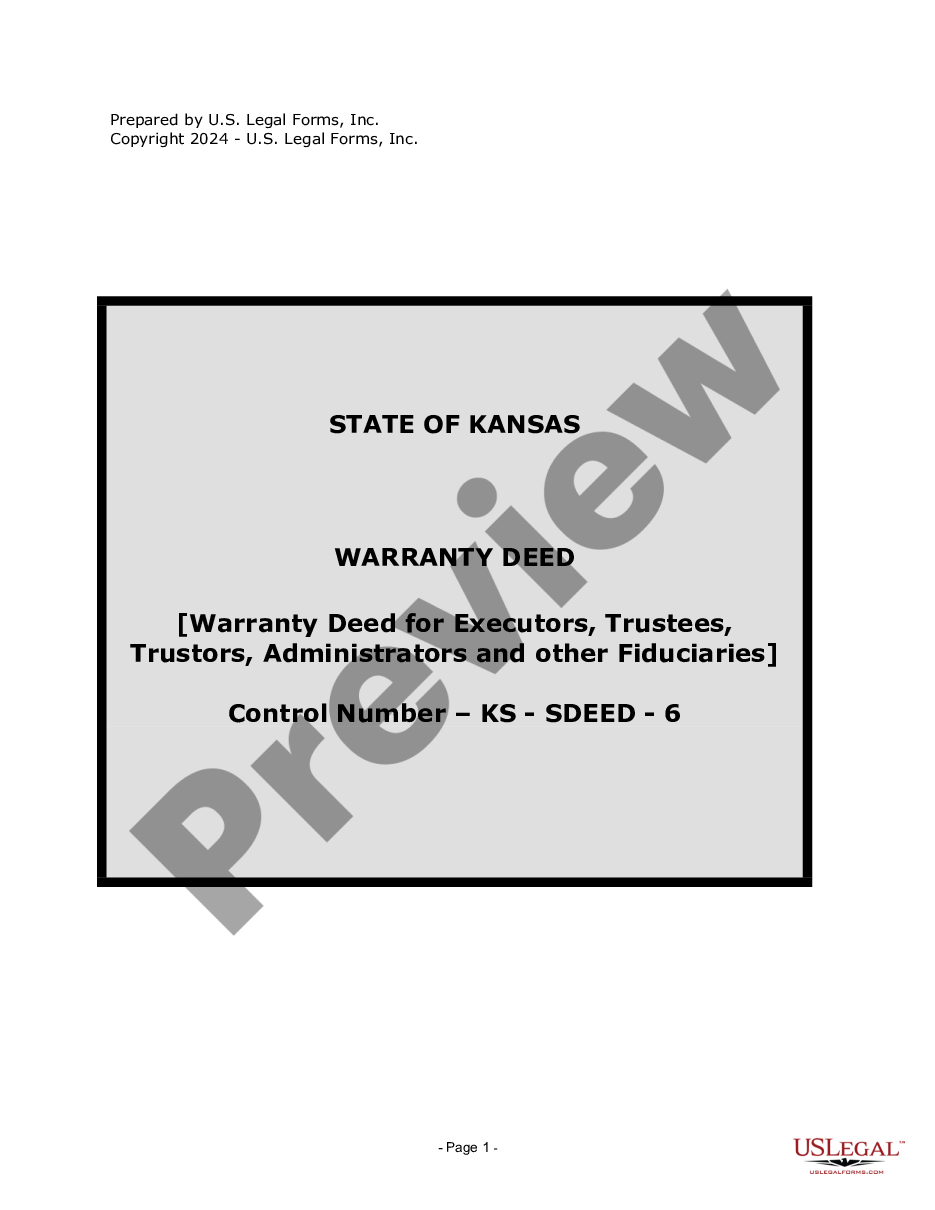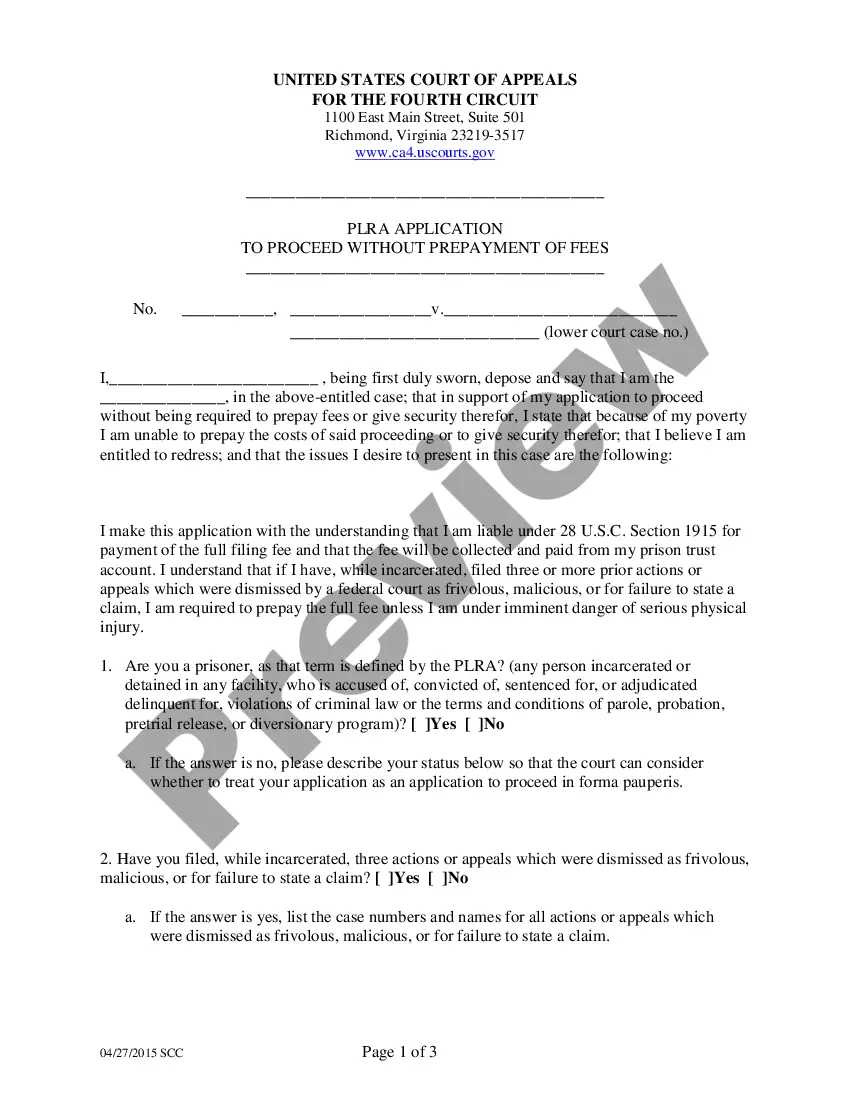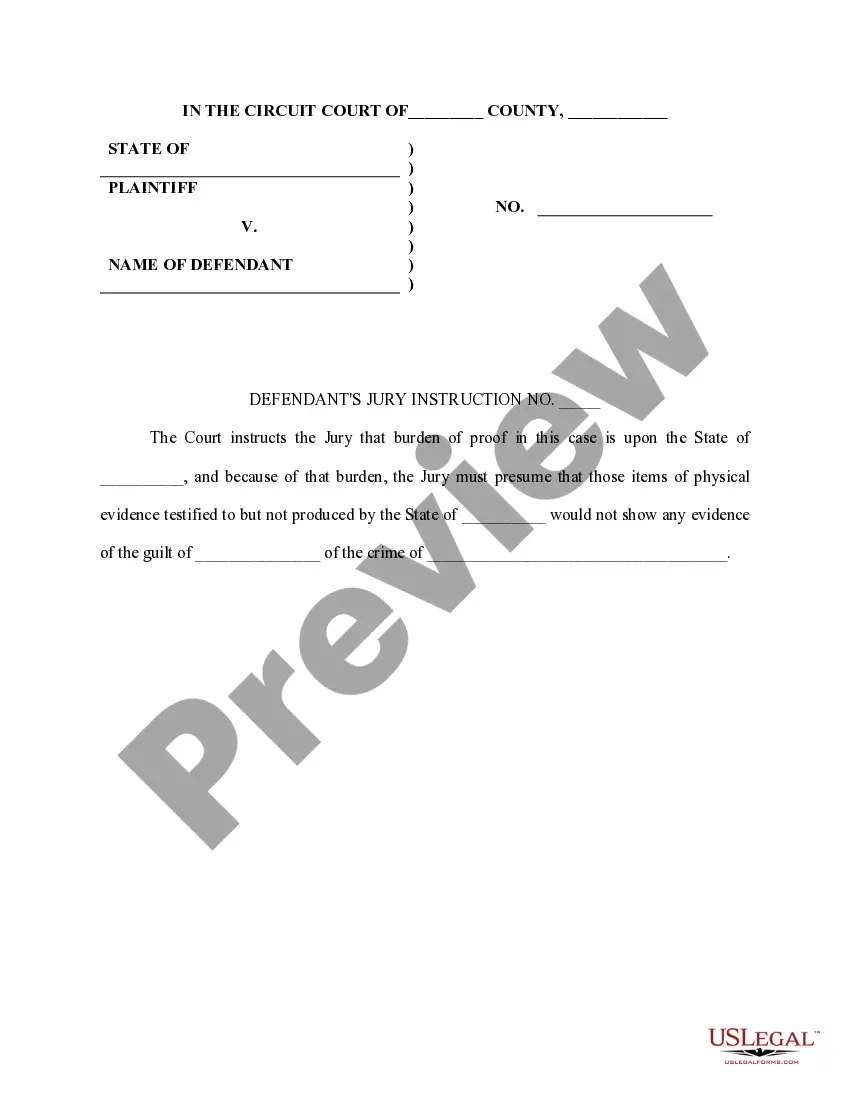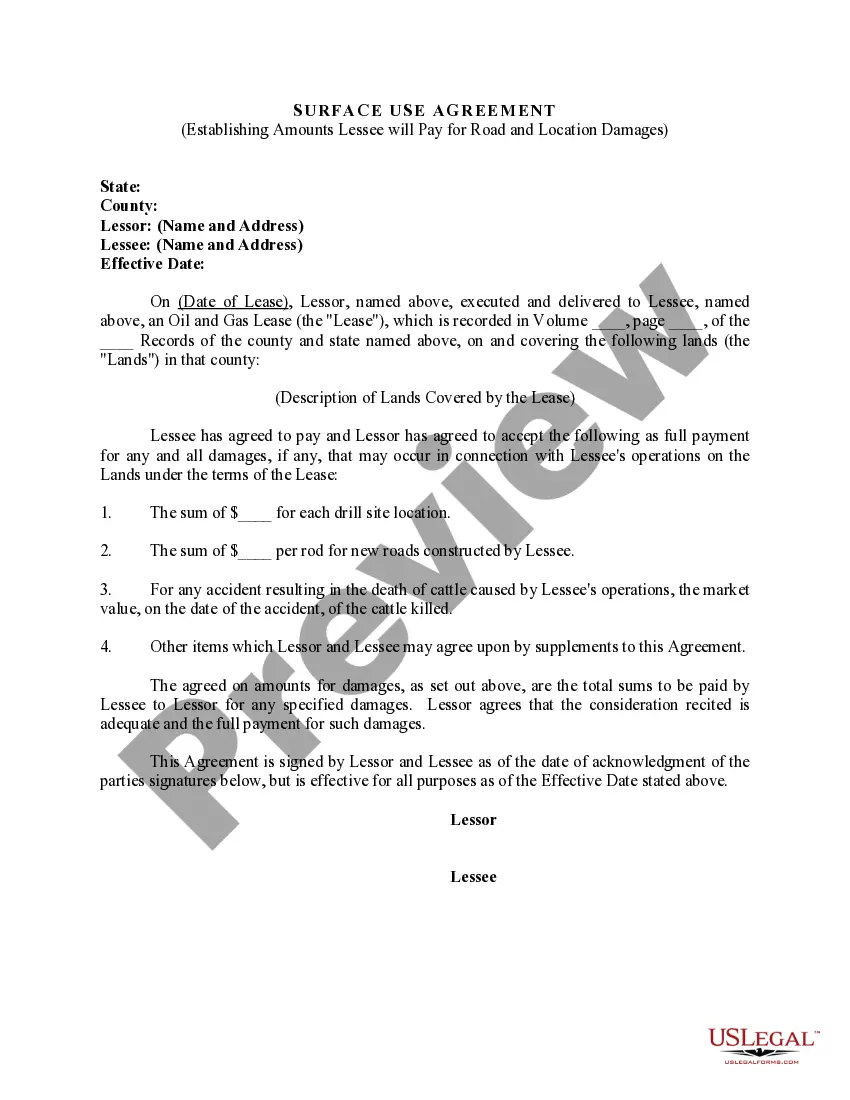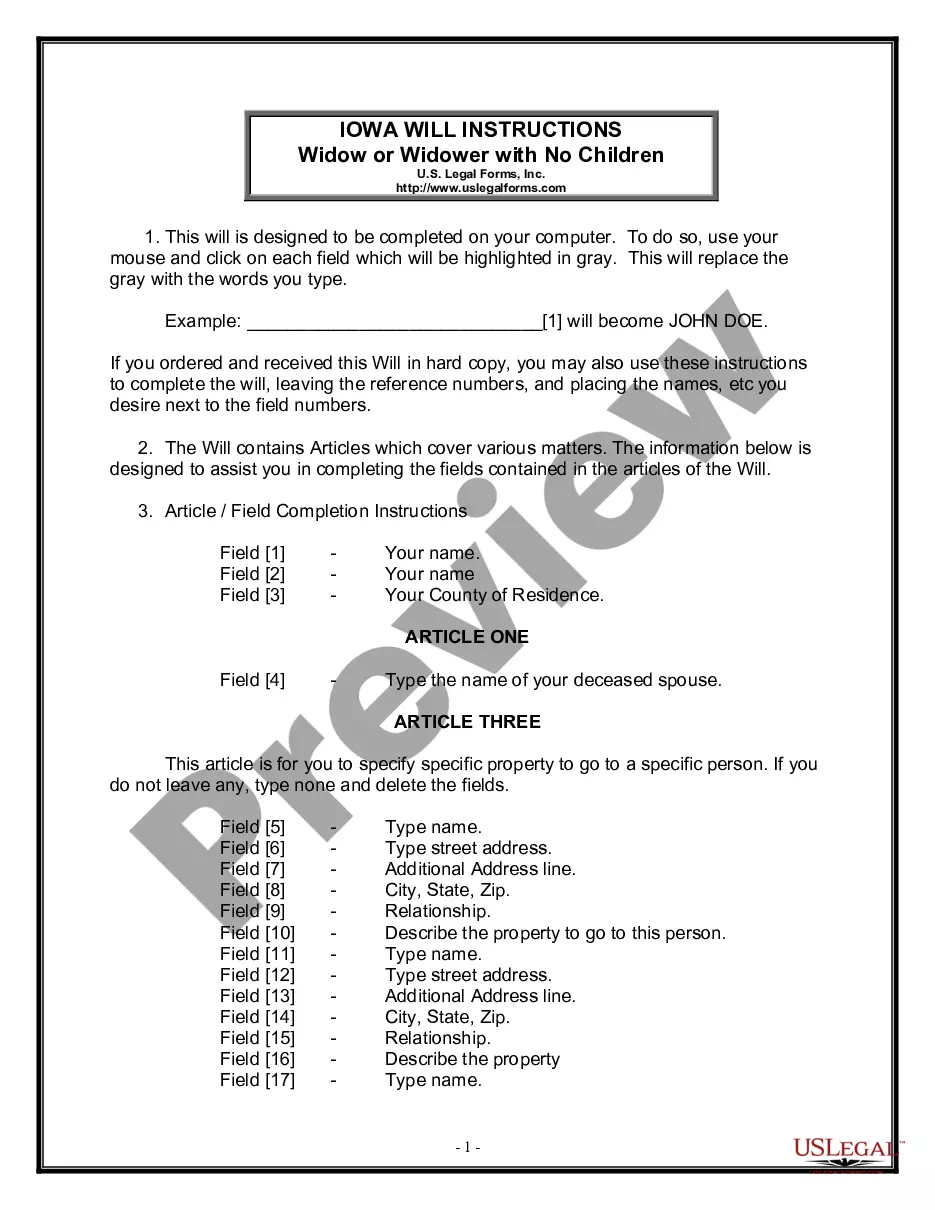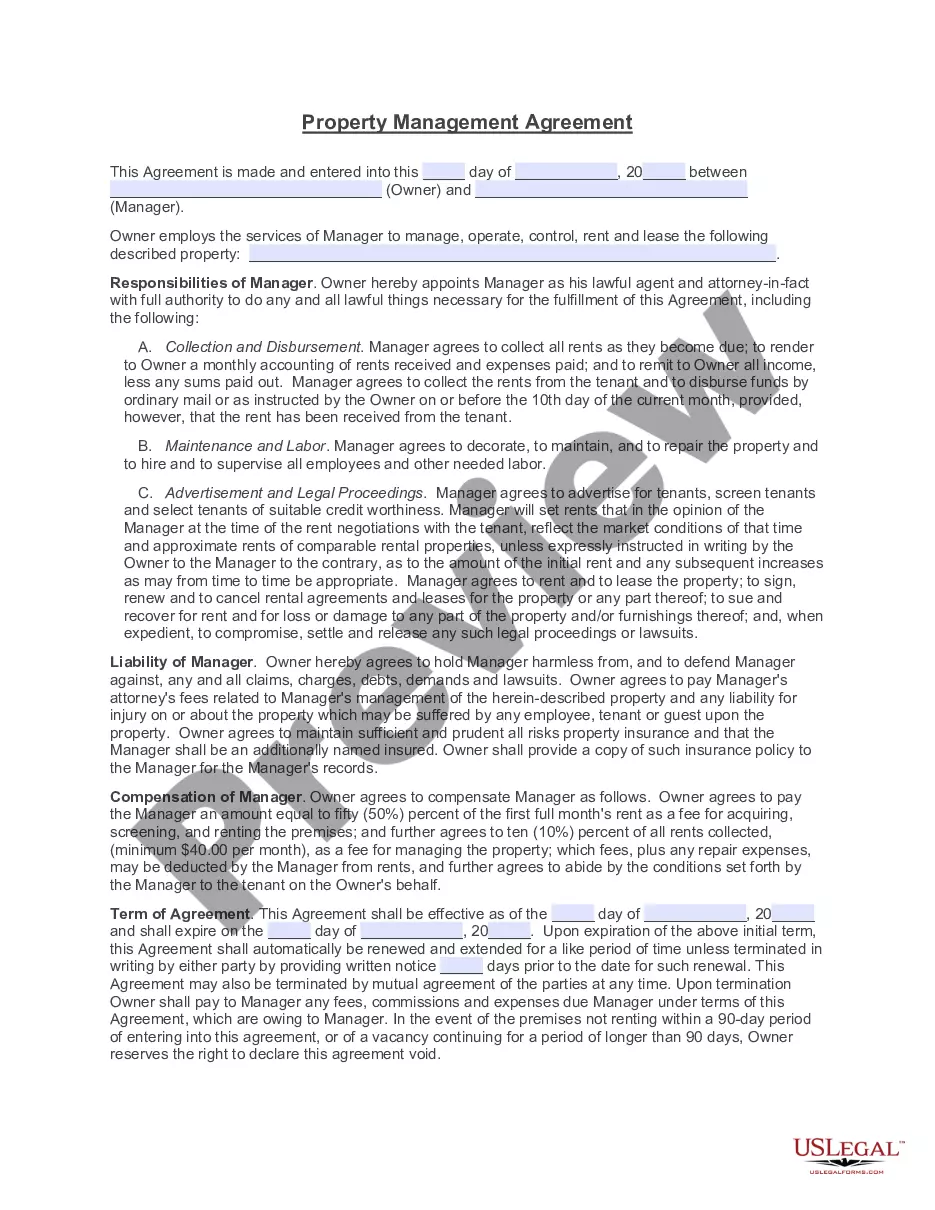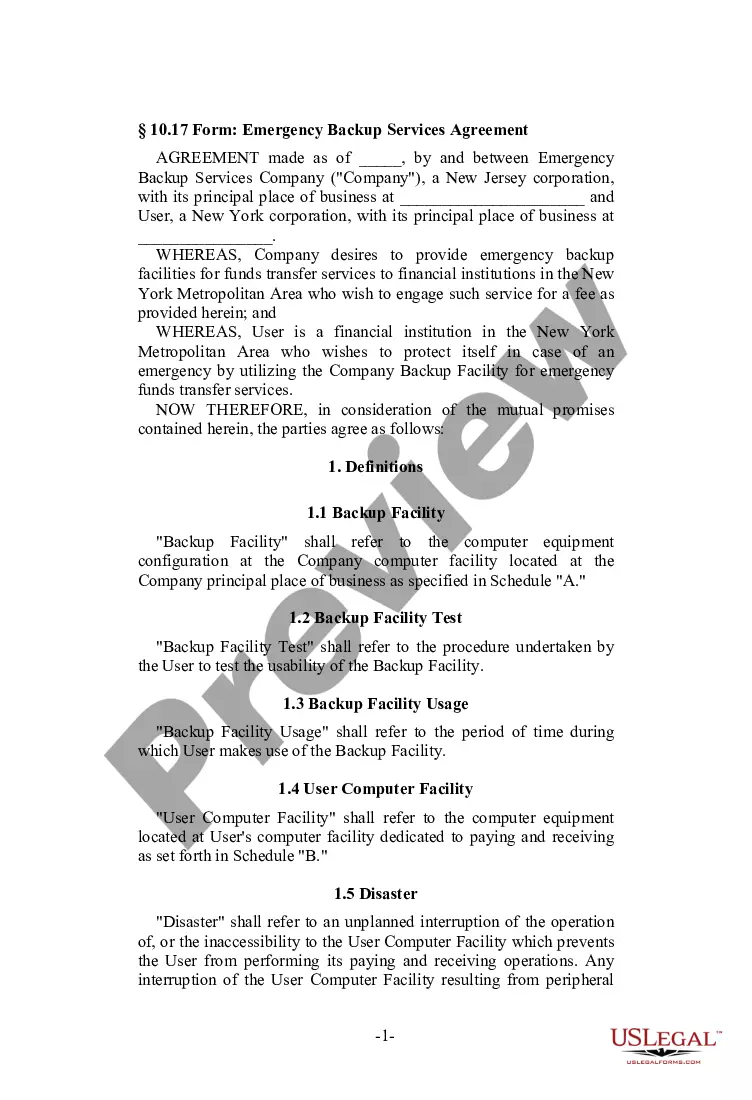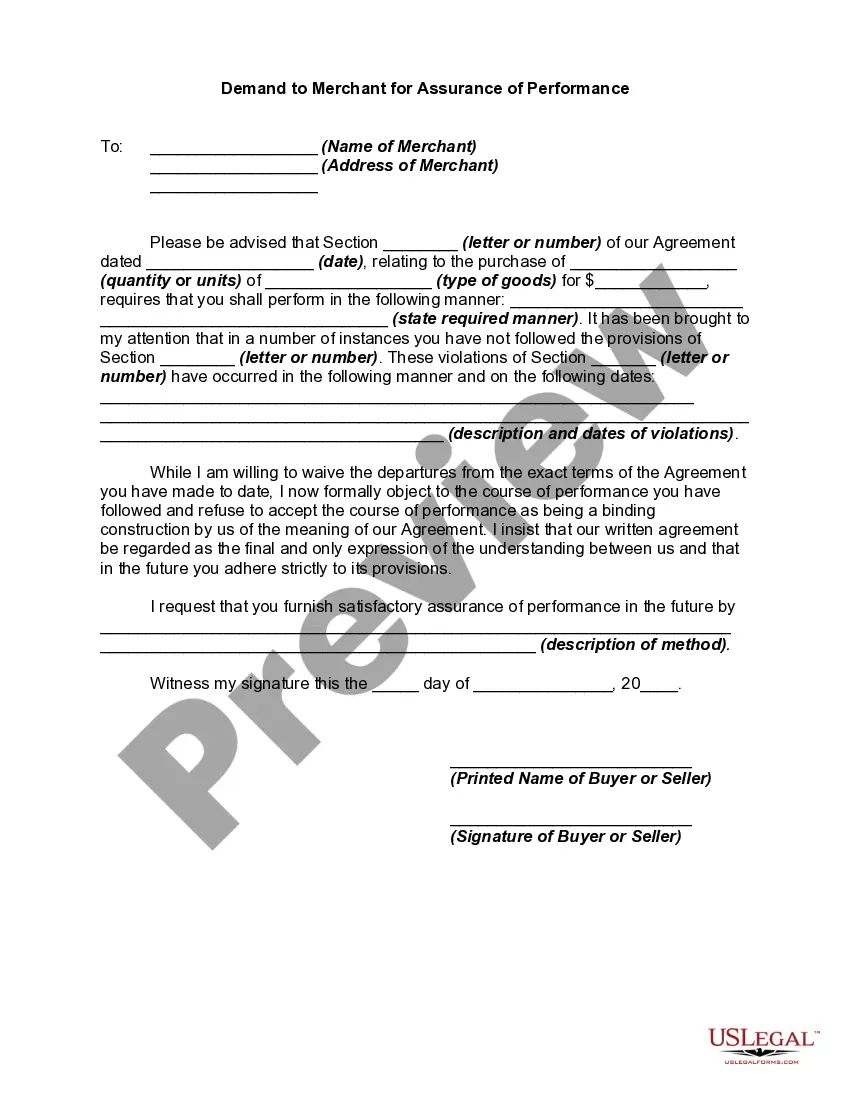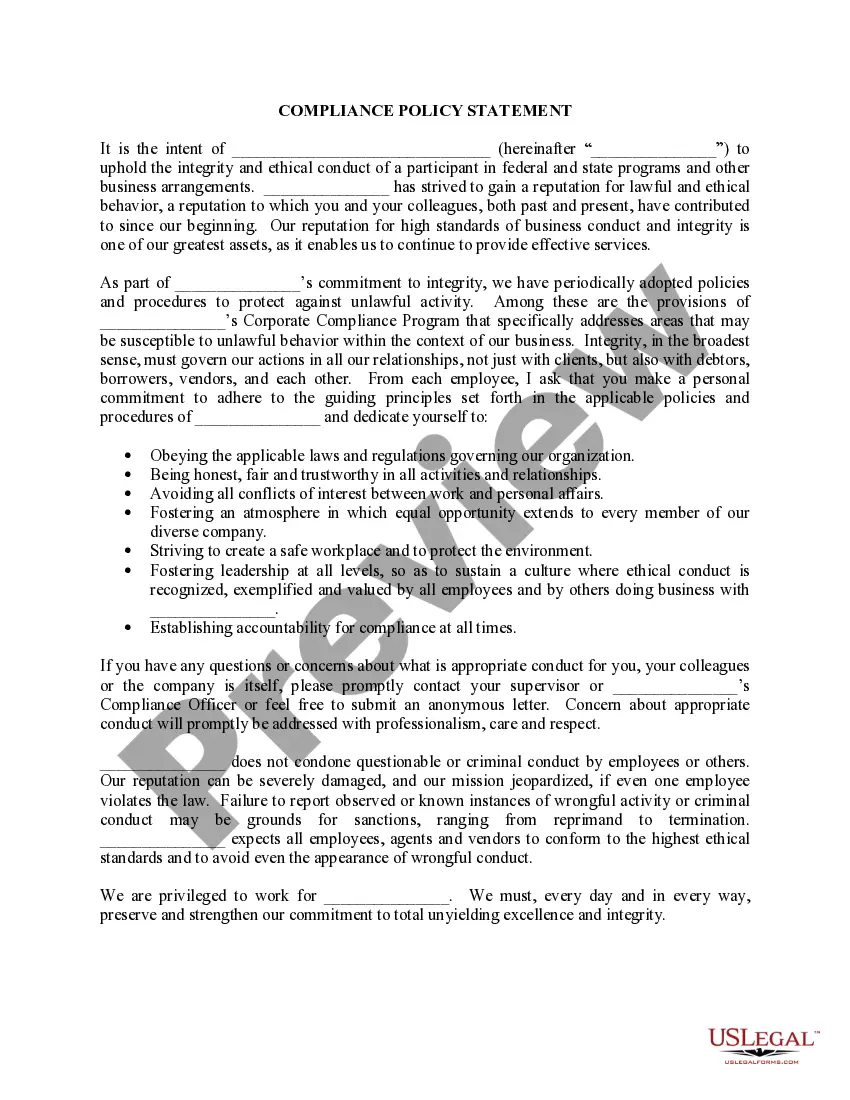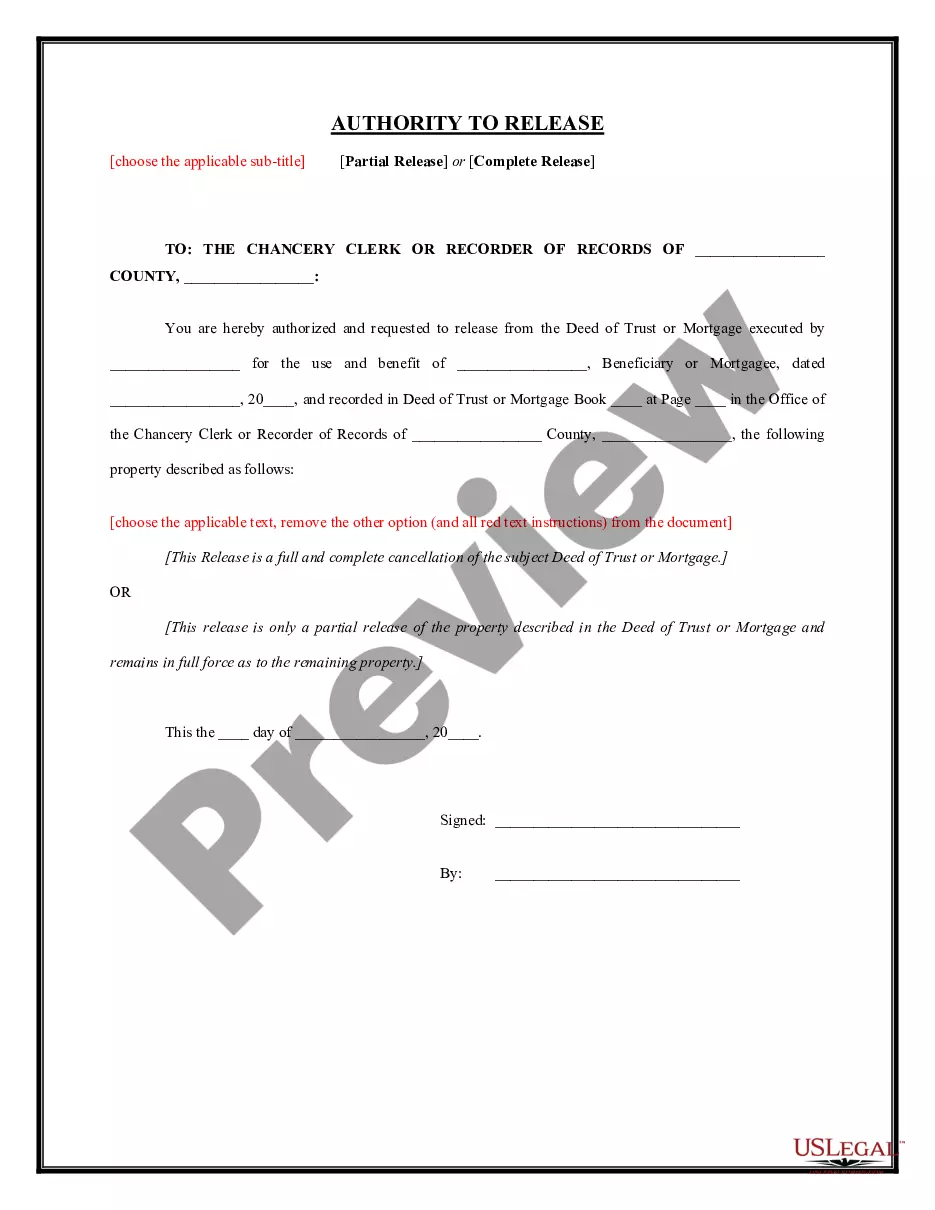Maryland Invoice Template for Aviator
Description
How to fill out Invoice Template For Aviator?
If you need to complete, download, or print legal document templates, utilize US Legal Forms, the largest collection of legal forms available online.
Take advantage of the site's user-friendly and convenient search feature to find the documents you require. Numerous templates for business and personal purposes are organized by categories and states, or keywords.
Use US Legal Forms to obtain the Maryland Invoice Template for Aviator with just a few clicks.
Every legal document template you obtain is yours permanently. You will have access to all forms you saved in your account. Click on the My documents section and choose a form to print or download again.
Be proactive and download, and print the Maryland Invoice Template for Aviator with US Legal Forms. There are countless professional and state-specific forms available for your business or personal needs.
- If you are already a US Legal Forms client, Log In to your account and click the Download button to obtain the Maryland Invoice Template for Aviator.
- You can also access forms you've previously saved in the My documents section of your account.
- If you are using US Legal Forms for the first time, follow the instructions below.
- Step 1. Ensure you have selected the form for the correct city/state.
- Step 2. Use the Preview option to review the contents of the form. Remember to check the description.
- Step 3. If you are dissatisfied with the form, utilize the Search field at the top of the page to find alternative versions of the legal form template.
- Step 4. Once you have identified the form you need, click the Purchase now button. Choose the pricing plan you prefer and enter your information to register for an account.
- Step 5. Complete the transaction. You may utilize your credit card or PayPal account to finalize the purchase.
- Step 6. Select the format of the legal form and download it to your device.
- Step 7. Complete, modify, and print or sign the Maryland Invoice Template for Aviator.
Form popularity
FAQ
Creating your own invoice template is simple with the right tools. You can begin by using a Maryland Invoice Template for Aviator, which provides a solid framework to build upon. Focus on including essential components like your business name, contact information, and a breakdown of services or products. Personalize the template further to reflect your unique brand identity and make the invoicing process both effective and pleasant for your clients.
Yes, you can create your own invoice template. Using a Maryland Invoice Template for Aviator can simplify this task by providing a structured format to follow. Customize it with your branding elements, such as your logo and color scheme, to maintain consistency across your business communications. This personal touch not only enhances your professionalism but also makes your invoices stand out.
To create a commercial invoice template, start by collecting the necessary information like your business details, customer information, and itemized product descriptions. You can use a Maryland Invoice Template for Aviator to streamline this process, ensuring that you include all required elements such as payment terms and compliance information. Additionally, consider customizing the template to suit your specific business needs and style, enhancing your professional appearance.
Both Word and Excel have their benefits when it comes to invoices, yet each caters to different needs. If you require detailed calculations and itemized billing, Excel often proves more efficient. However, if you prefer a polished, design-focused invoice, Word may be your best choice. Ultimately, using a Maryland Invoice Template for Aviator in either program can enhance your invoicing process and provide a clear structure.
Creating a PDF invoice template is straightforward. Begin by drafting your invoice layout using applications like Word or Excel. After completing your design, convert your document into a PDF format. Utilizing a Maryland Invoice Template for Aviator can help you incorporate essential elements, ensuring you include all necessary details to meet your invoicing needs.
To create an invoice template in PDF, start by designing your invoice in a word processor or spreadsheet application. Once you have finalized your design, simply choose the 'Save As' option, and select PDF format. By using a Maryland Invoice Template for Aviator, you can ensure all necessary information is included. This method provides you with a professional-looking invoice that can be easily shared with clients.
Yes, Microsoft Word offers various invoice templates, including options suitable for creating a Maryland Invoice Template for Aviator. You can easily customize these templates to fit your specific needs. By using Word's templates, you streamline your invoicing process and ensure a professional look. This makes it easier for you to send invoices promptly and efficiently.