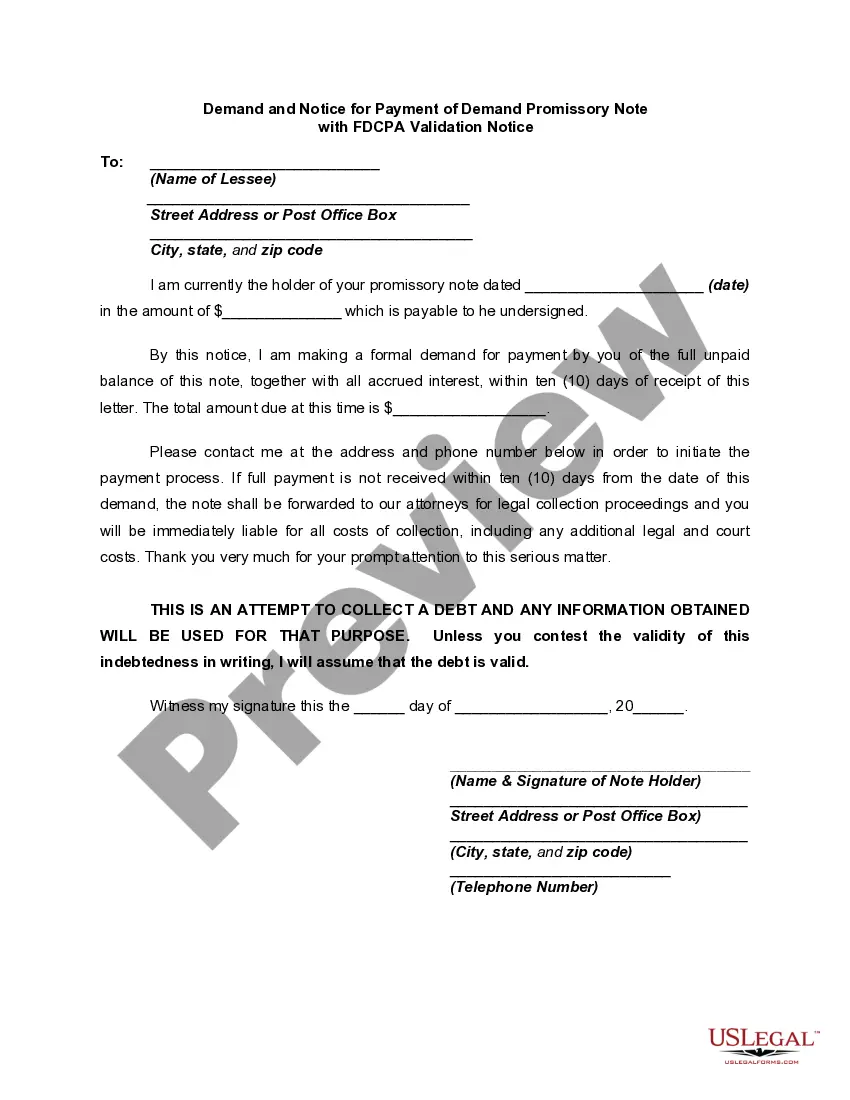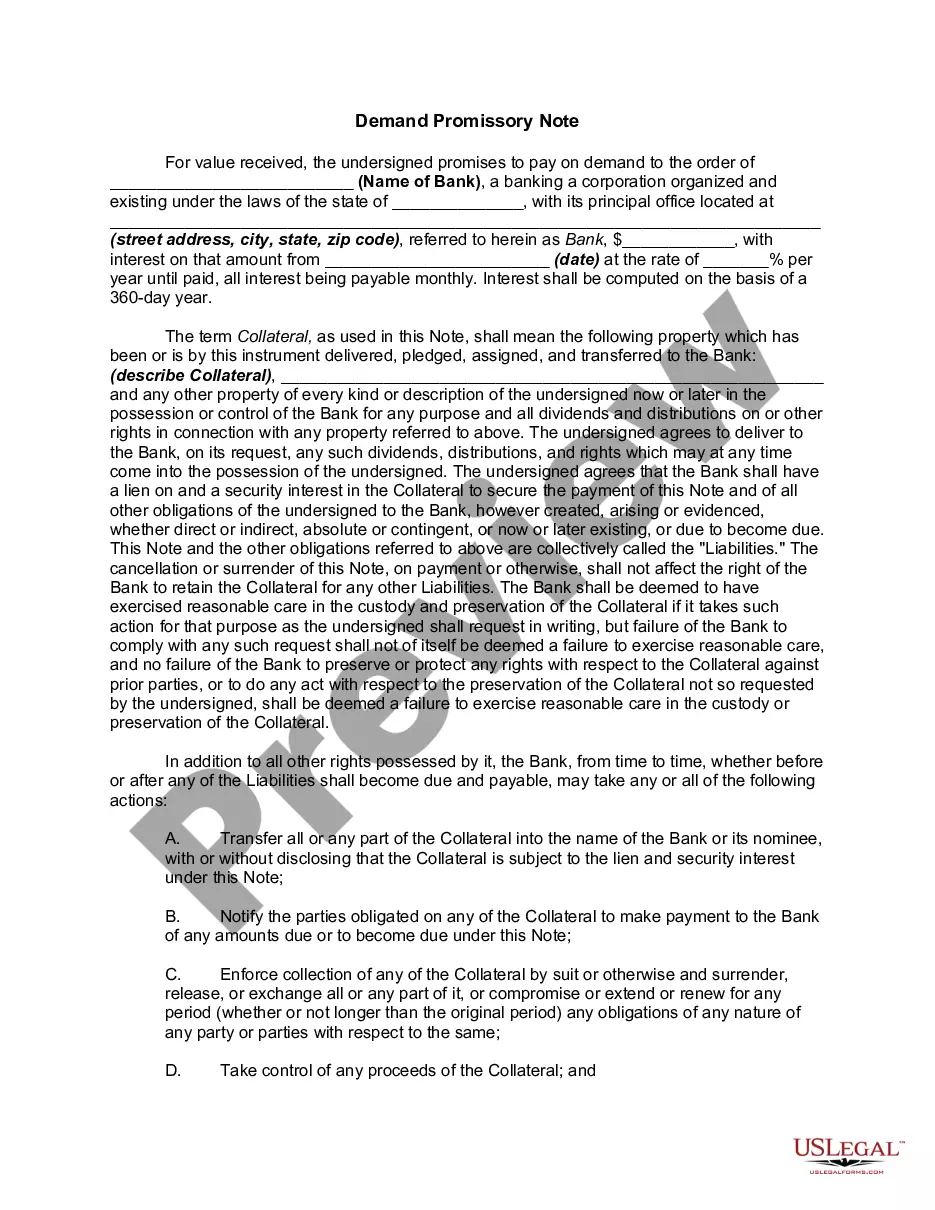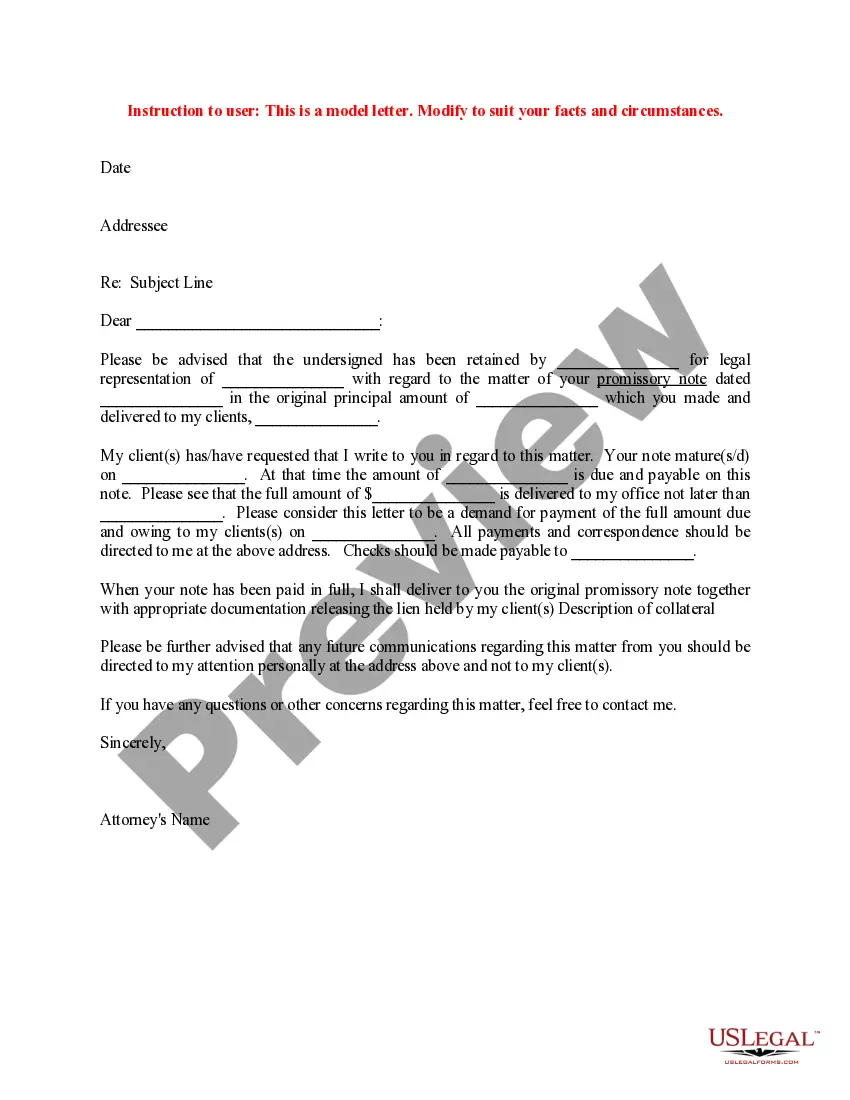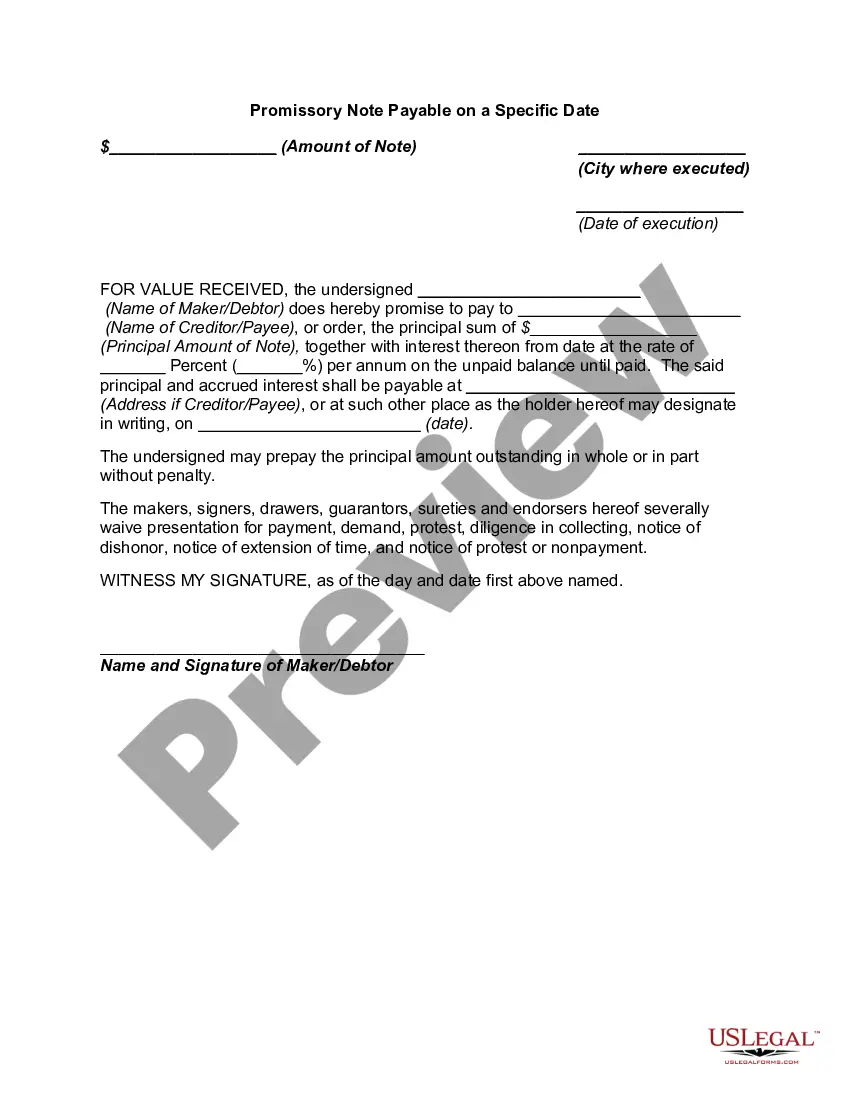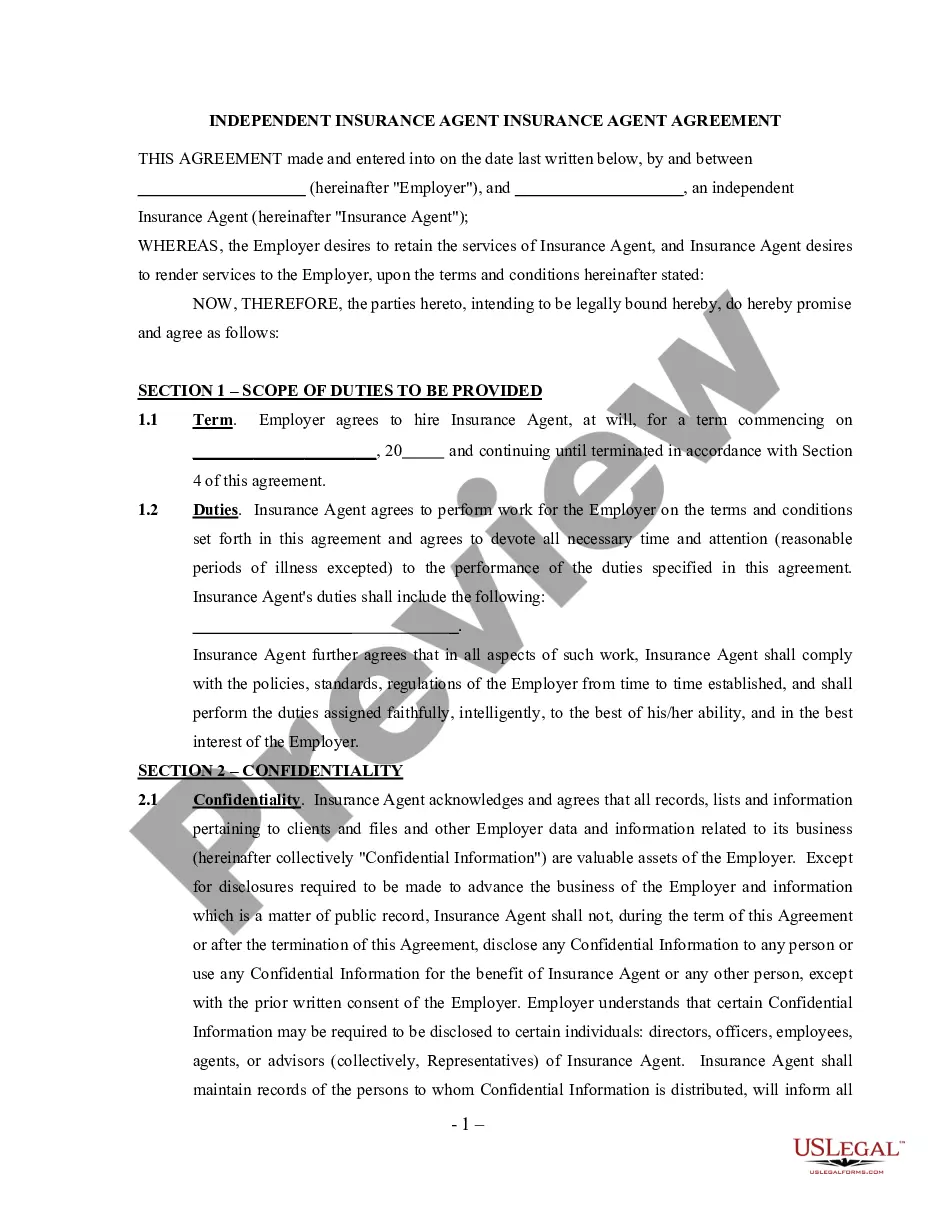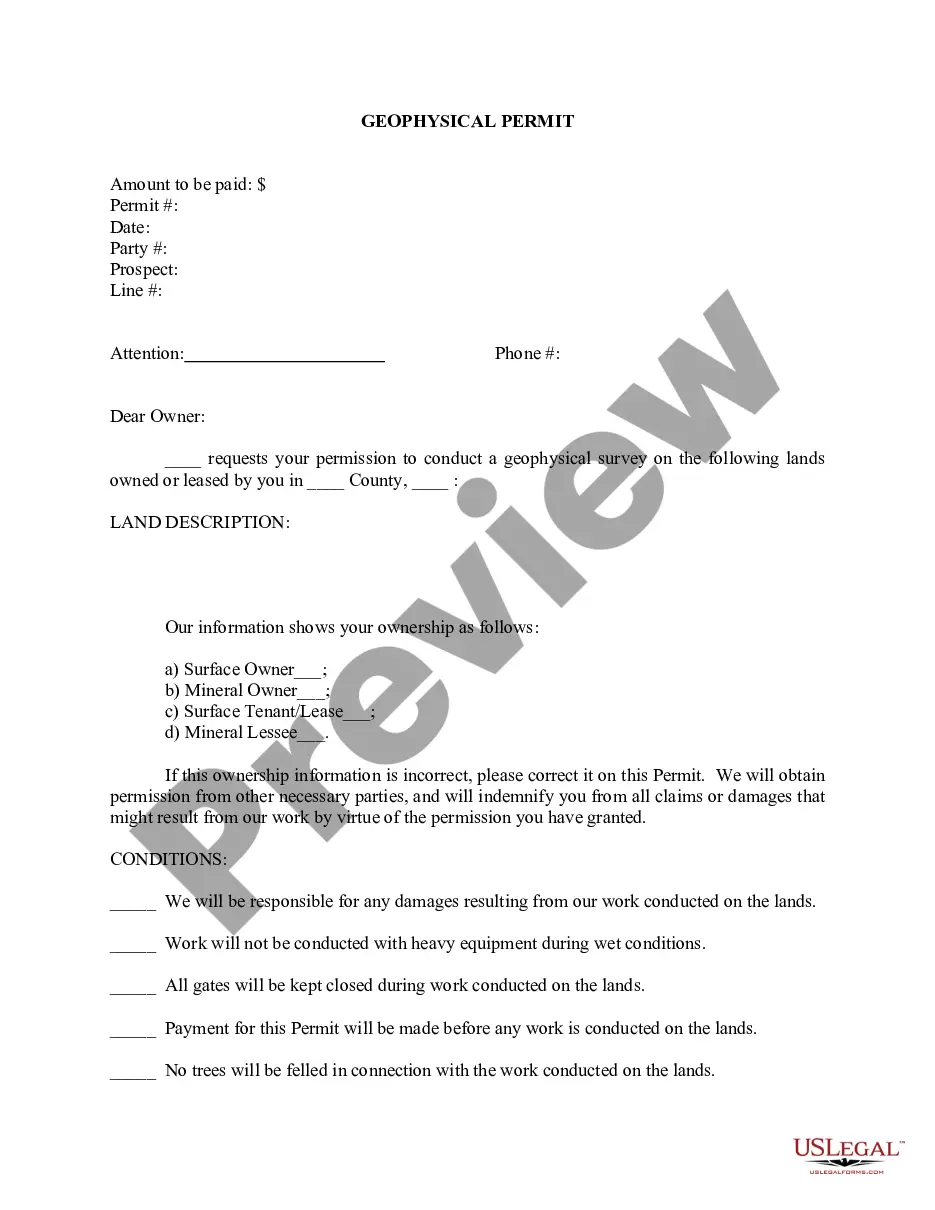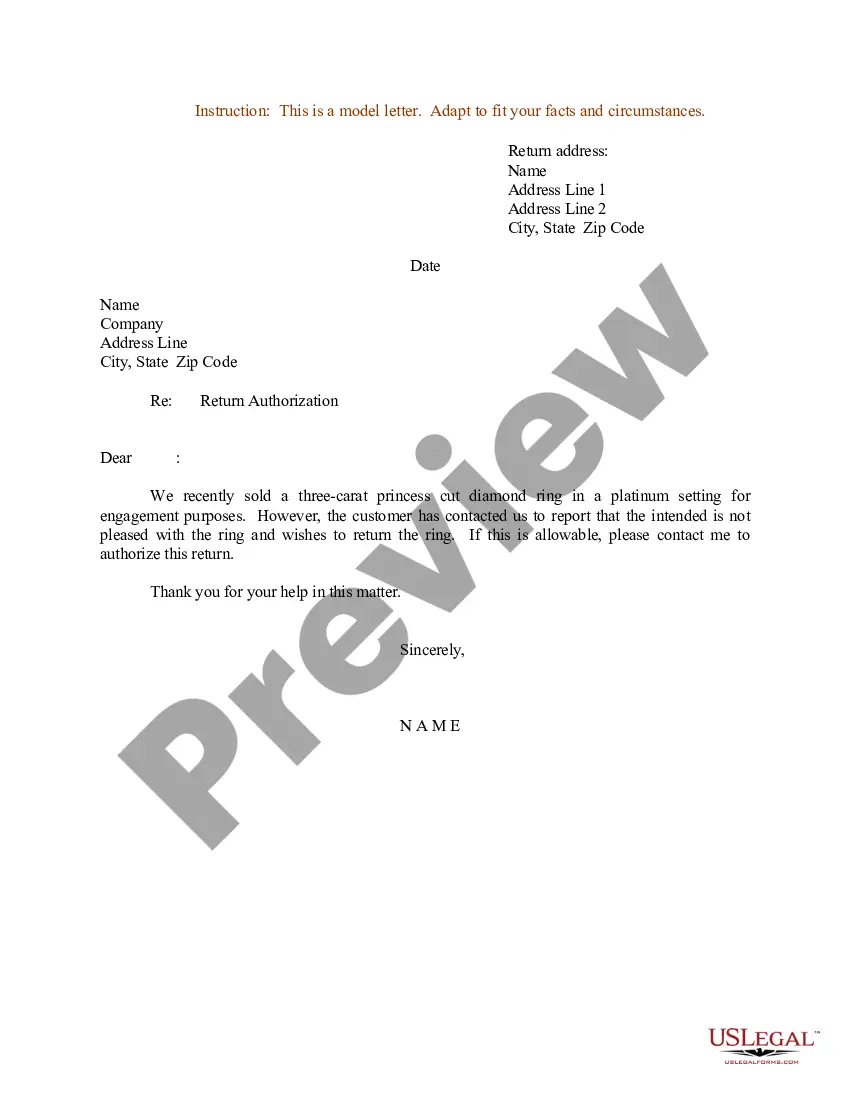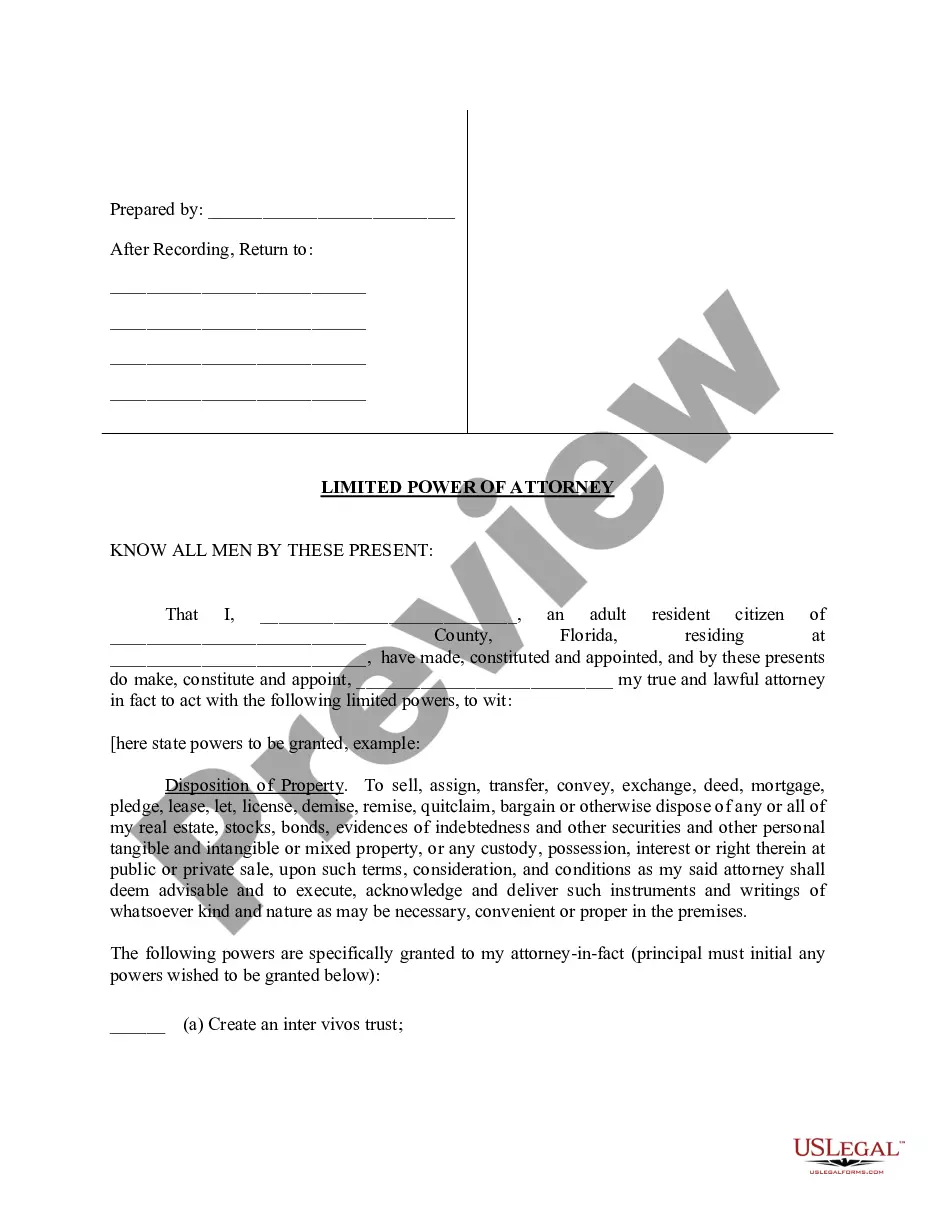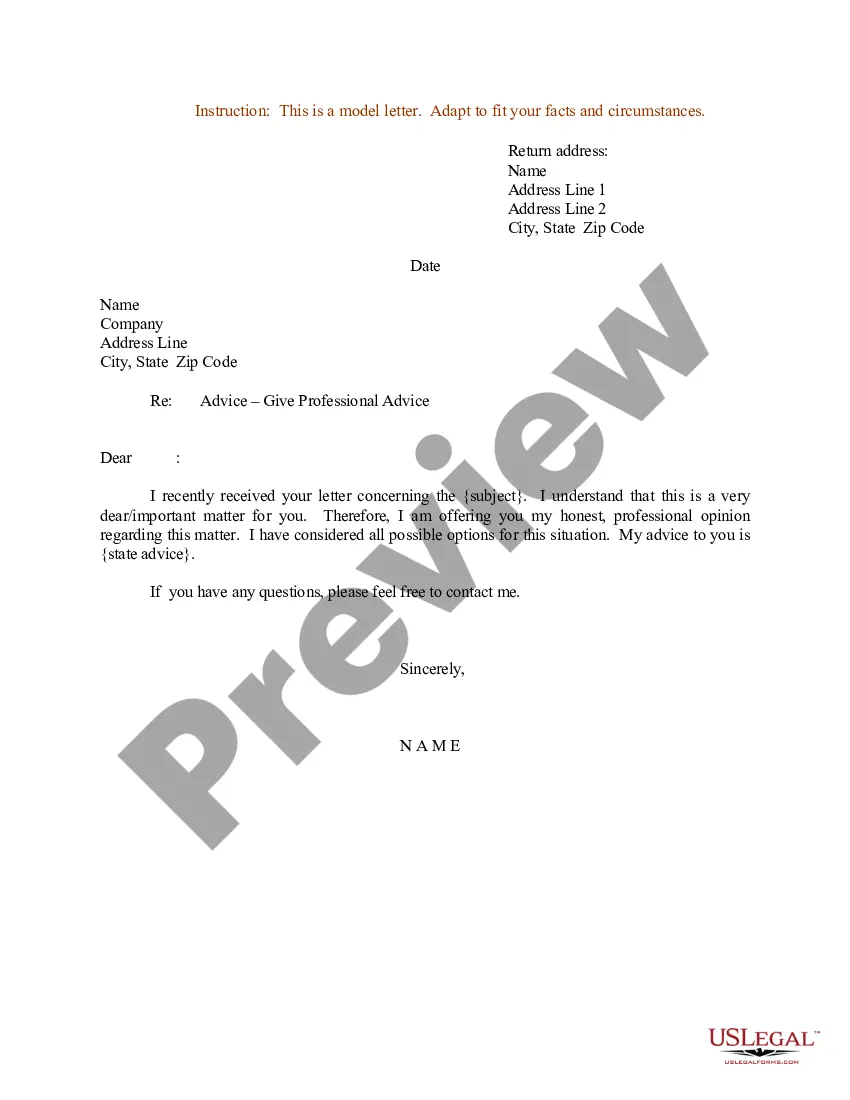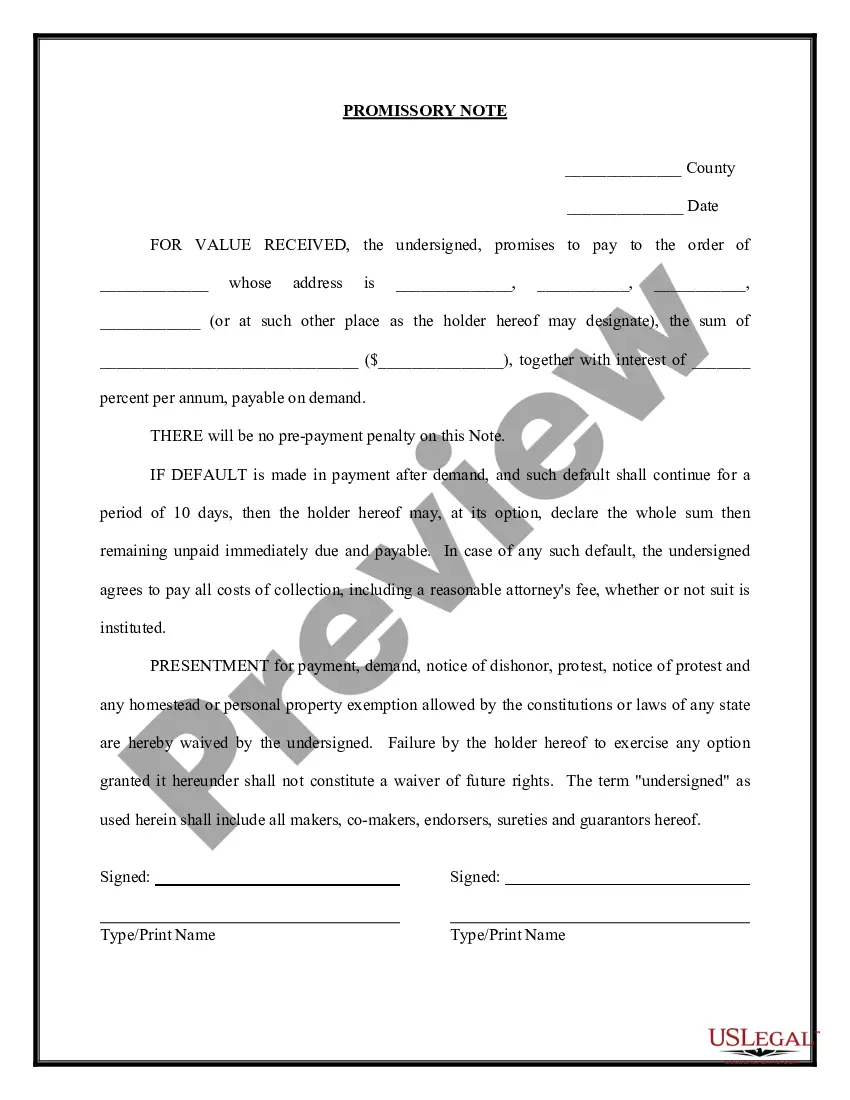Maryland Promissory Note - Payable on Demand
Description
How to fill out Promissory Note - Payable On Demand?
US Legal Forms - one of the largest collections of legal documents in the United States - provides a vast selection of legal document templates that you can download or create.
By using the website, you can discover thousands of documents for business and personal purposes, sorted by categories, states, or keywords. You can find the latest documents such as the Maryland Promissory Note - Payable on Demand in just a few seconds.
If you already have a monthly subscription, Log In and download the Maryland Promissory Note - Payable on Demand from the US Legal Forms library. The Download option will appear for every document you view. You can access all previously obtained documents in the My documents section of your account.
Complete the transaction. Use your credit card or PayPal account to finalize the payment.
Choose the format and download the document to your device. Edit. Fill out, modify, print, and sign the downloaded Maryland Promissory Note - Payable on Demand. Every document added to your account has no expiration date and is yours permanently. So, if you want to download or print another copy, simply navigate to the My documents section and select the document you need. Access the Maryland Promissory Note - Payable on Demand with US Legal Forms, the most extensive collection of legal document templates. Utilize thousands of professional and state-specific templates that cater to your business or personal requirements.
- Ensure you have selected the appropriate document for your city/county.
- Select the Review option to evaluate the document's content.
- Read the document description to confirm you have selected the correct form.
- If the document does not meet your requirements, use the Search bar at the top of the screen to find the one that does.
- If you are satisfied with the document, validate your choice by clicking the Buy now button.
- Then, choose the payment plan you prefer and provide your details to register for an account.
Form popularity
FAQ
Filling out a demand promissory note begins with noting the names and addresses of both the lender and borrower at the top of the document. Then, you should clearly state the amount borrowed, the interest rate, and the specific wording to indicate it is a Maryland Promissory Note - Payable on Demand. Make sure to include the date and both parties' signatures. By following these steps, you ensure the note is complete and legally enforceable.
The conditions for a Maryland Promissory Note - Payable on Demand typically include the details such as the principal amount, interest rate, and repayment terms. The note should clearly outline the responsibilities of both the borrower and lender, including any fees associated with late payments. Additionally, it should specify that repayment can be demanded at any time, ensuring both parties understand their obligations.
Yes, a promissory note can certainly be structured as payable on demand, ensuring that the lender can request payment at any time. This flexibility can be beneficial for both the lender and the borrower. When you choose to draft a Maryland Promissory Note - Payable on Demand, you're creating a legally binding document that highlights the immediacy of payment.
Banks are not legally obligated to accept promissory notes as a form of payment. However, many financial institutions recognize them as legitimate documents for securing loans or debts. If you are navigating this process, a Maryland Promissory Note - Payable on Demand may serve as a solid foundation for negotiations with banks and other lenders.
Using a promissory note can be a safe option for investing or private lending if all parties clearly understand the terms. With a Maryland Promissory Note - Payable on Demand, you ensure the option for prompt repayment, reducing potential losses. However, always consider the creditworthiness of the borrower and seek legal advice for additional assurance.
Many people begin using promissory notes as a straightforward method to document loans between friends or family. It can help clarify the terms of repayment while providing legal backing. If you're interested in a Maryland Promissory Note - Payable on Demand, it helps create clear expectations for both parties involved in the transaction.
Yes, both a promissory note and a bill of exchange can specify that they are payable on demand. A Maryland Promissory Note - Payable on Demand allows the lender to request repayment at any time, providing flexibility in the financial relationship. Make sure the terms are clearly stated to avoid confusion.
In Maryland, an assignment of promissory notes typically does not require notarization to be valid. However, notarizing the assignment may offer extra protection and clarity in case of disputes. It's advisable to consult a legal professional to understand the best practices for your specific situation.
To create a valid Maryland Promissory Note - Payable on Demand, it must contain specific details: the names of the lender and borrower, a clear amount to be repaid, and the maturity date (or indication that it’s payable on demand). Additionally, both parties should sign the note to demonstrate acceptance of its terms.
A promissory note can be deemed invalid for several reasons, such as lack of essential elements like date, amount, or signatures. If the terms are unclear or ambiguous, or if it violates state laws, the note may also be invalidated. Ensuring that your Maryland Promissory Note - Payable on Demand meets all legal criteria is essential for its enforceability.