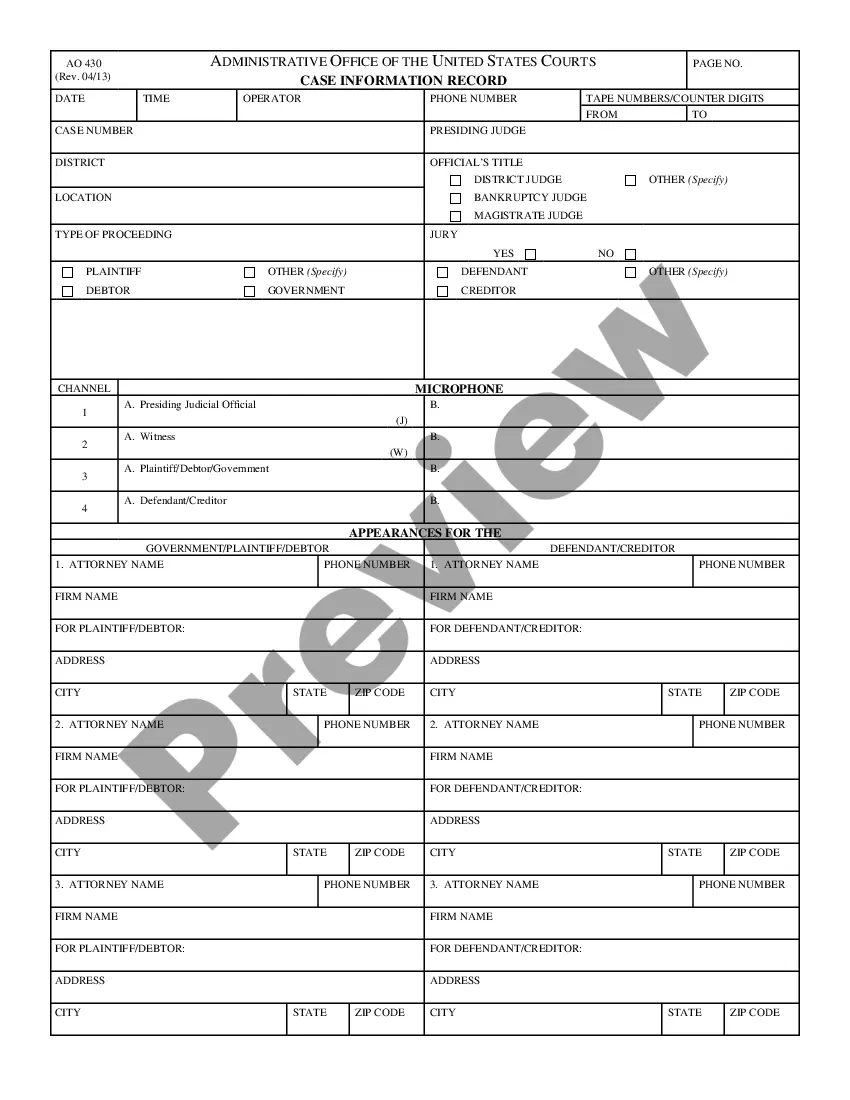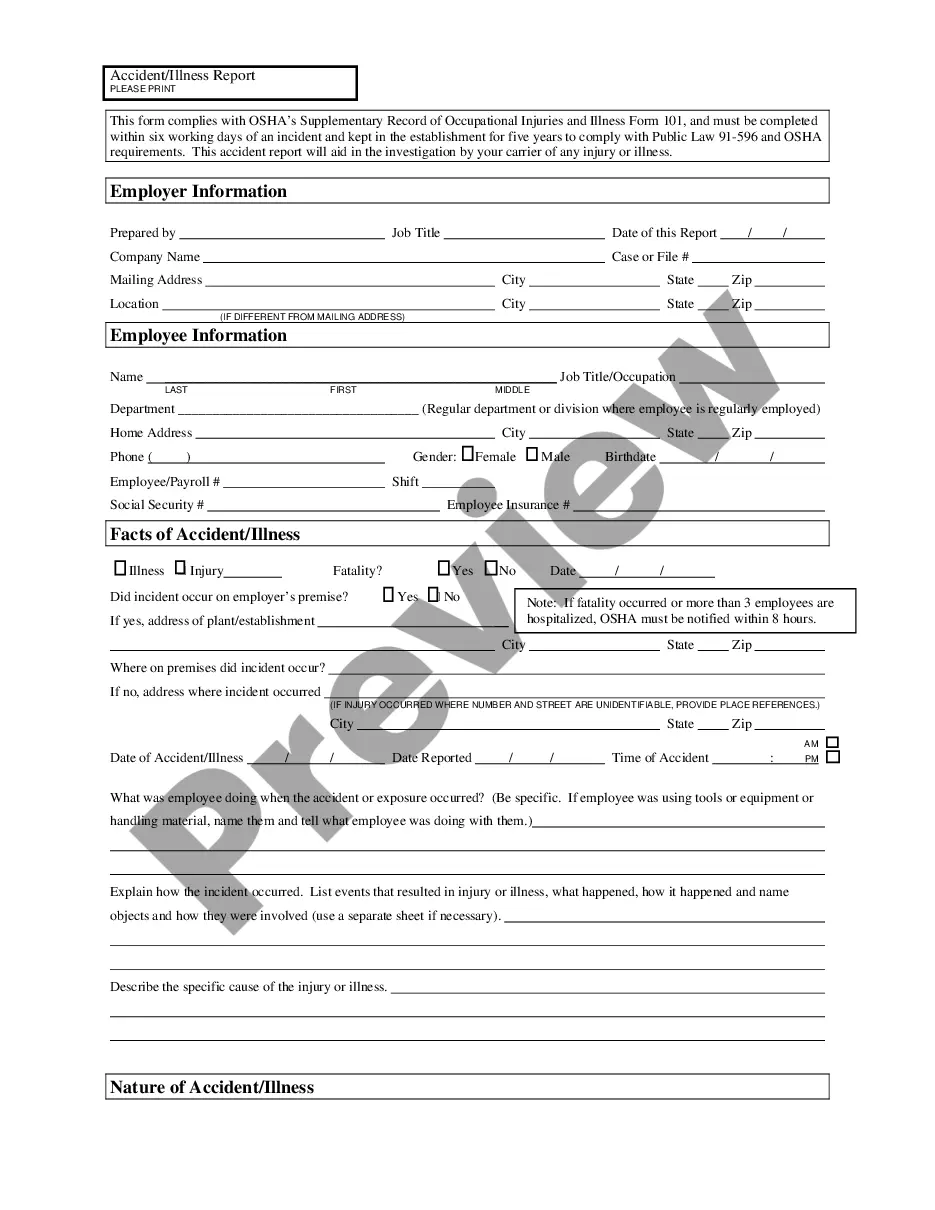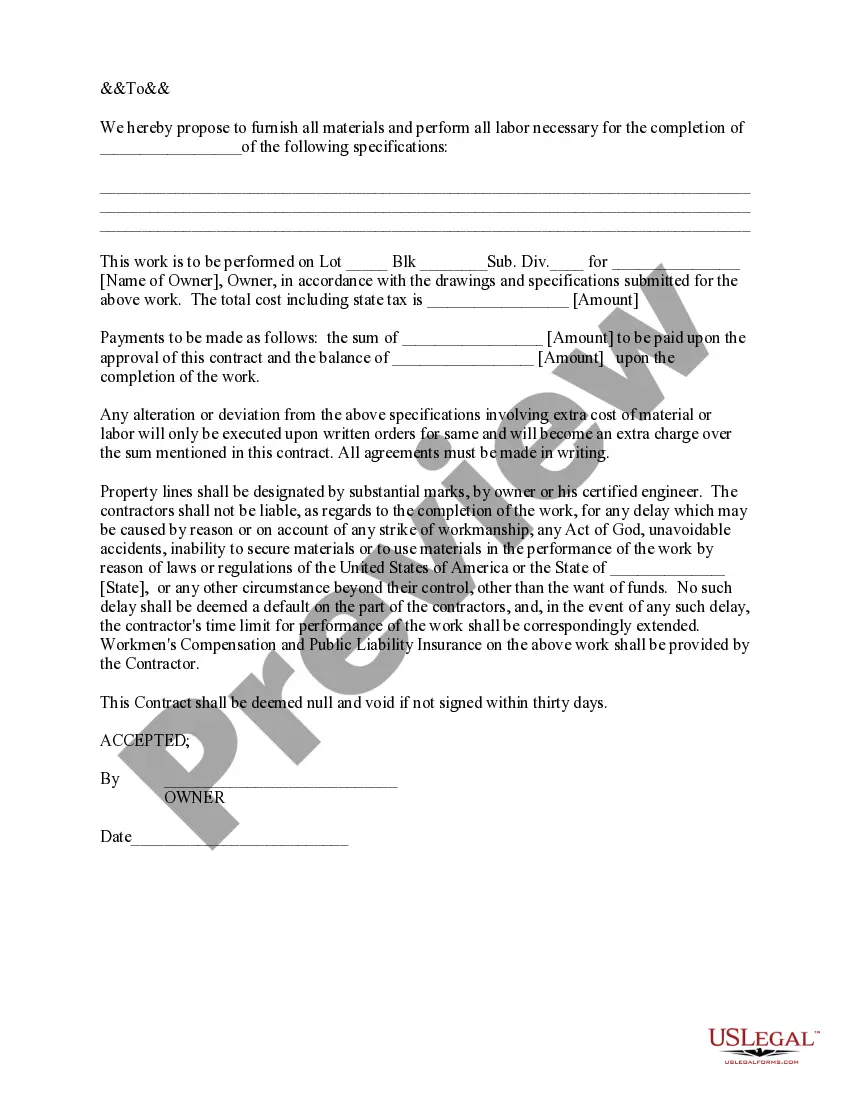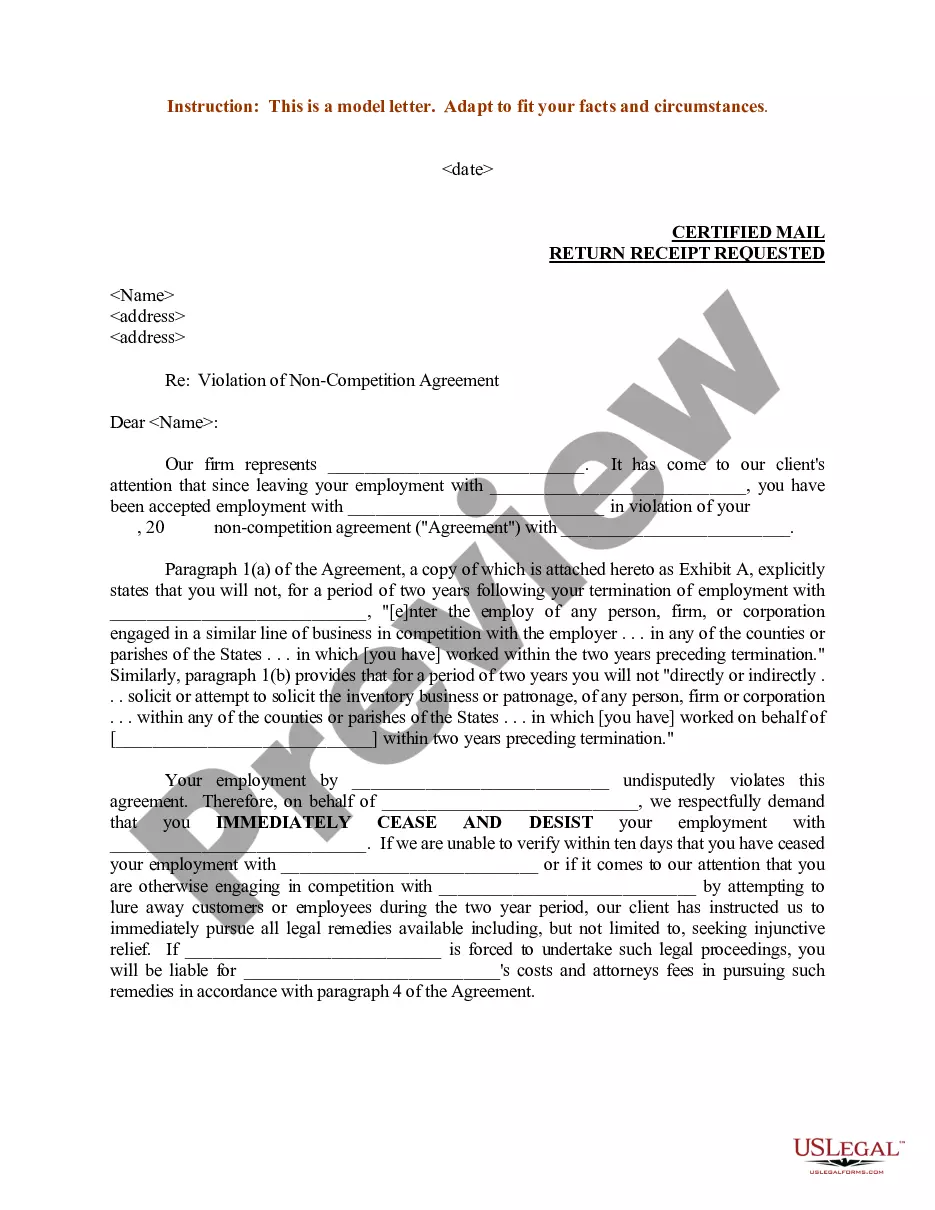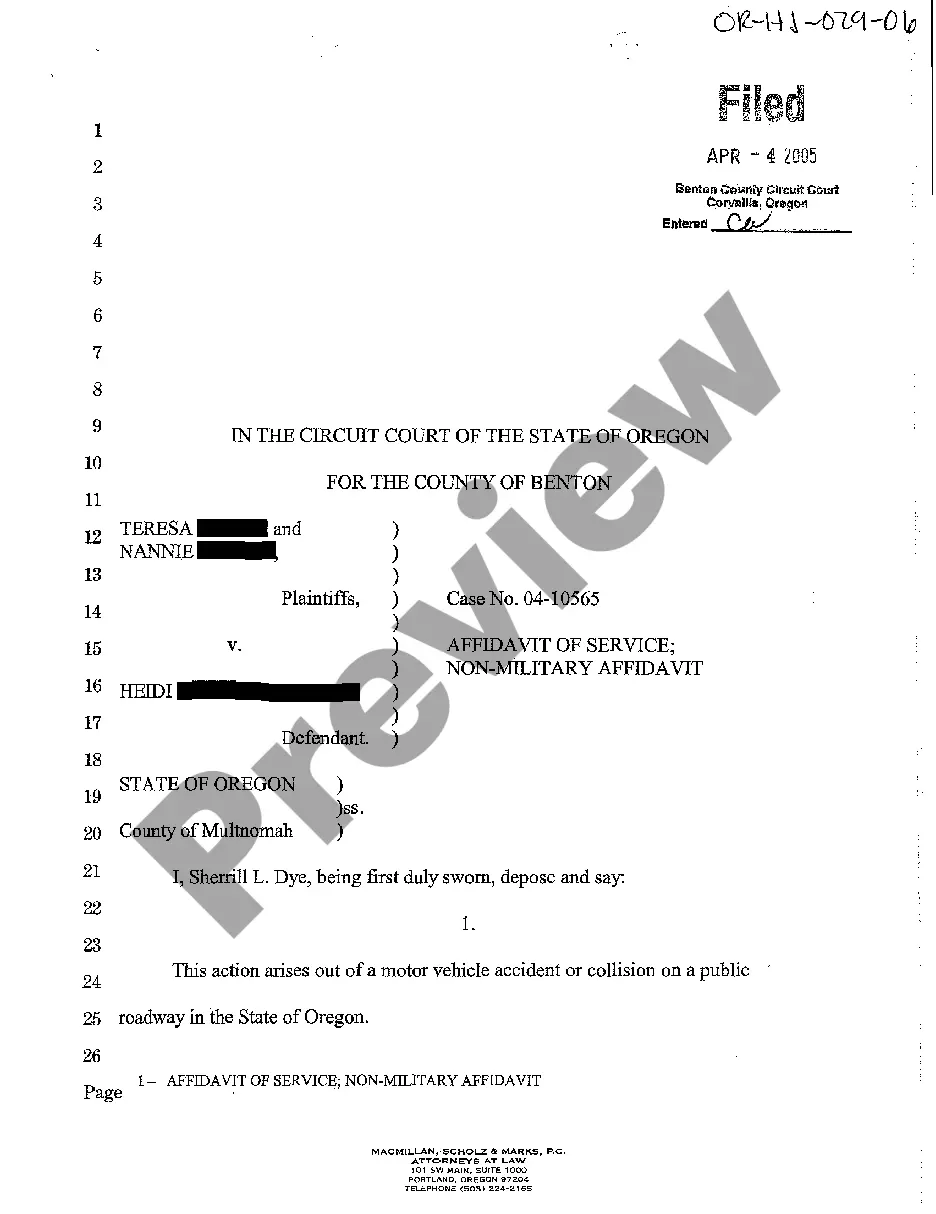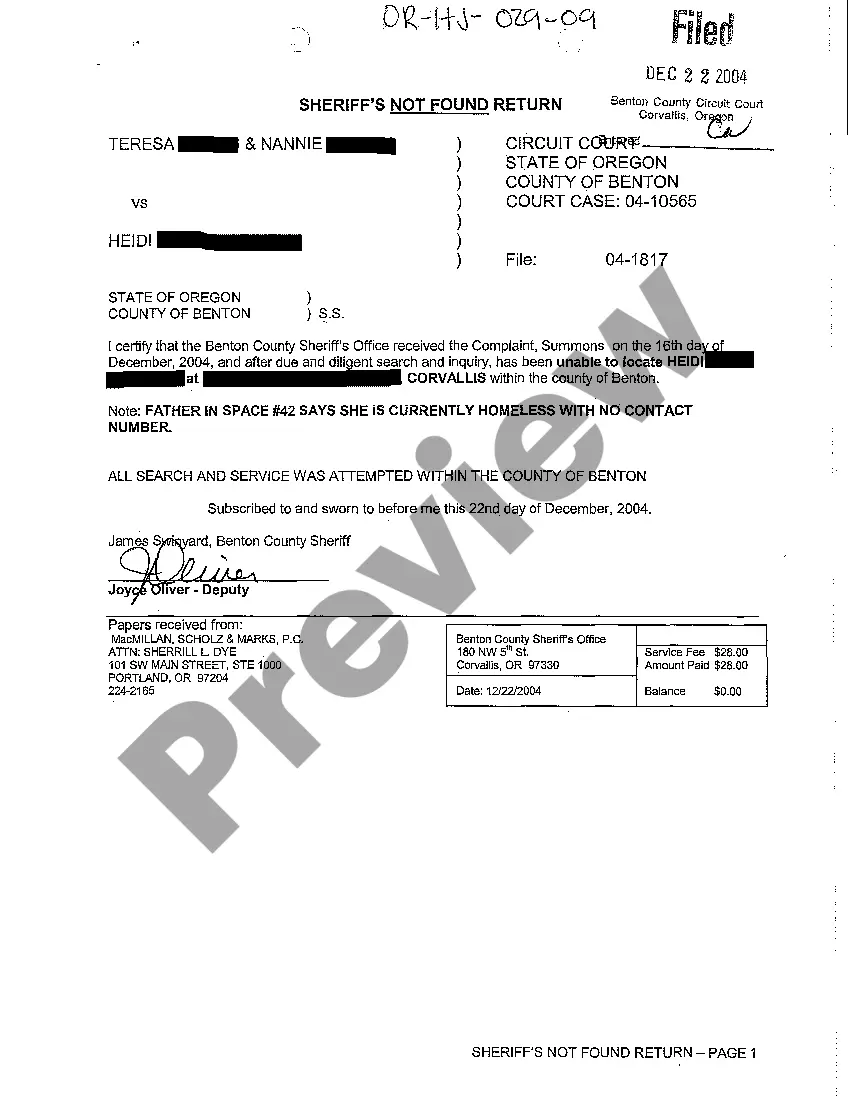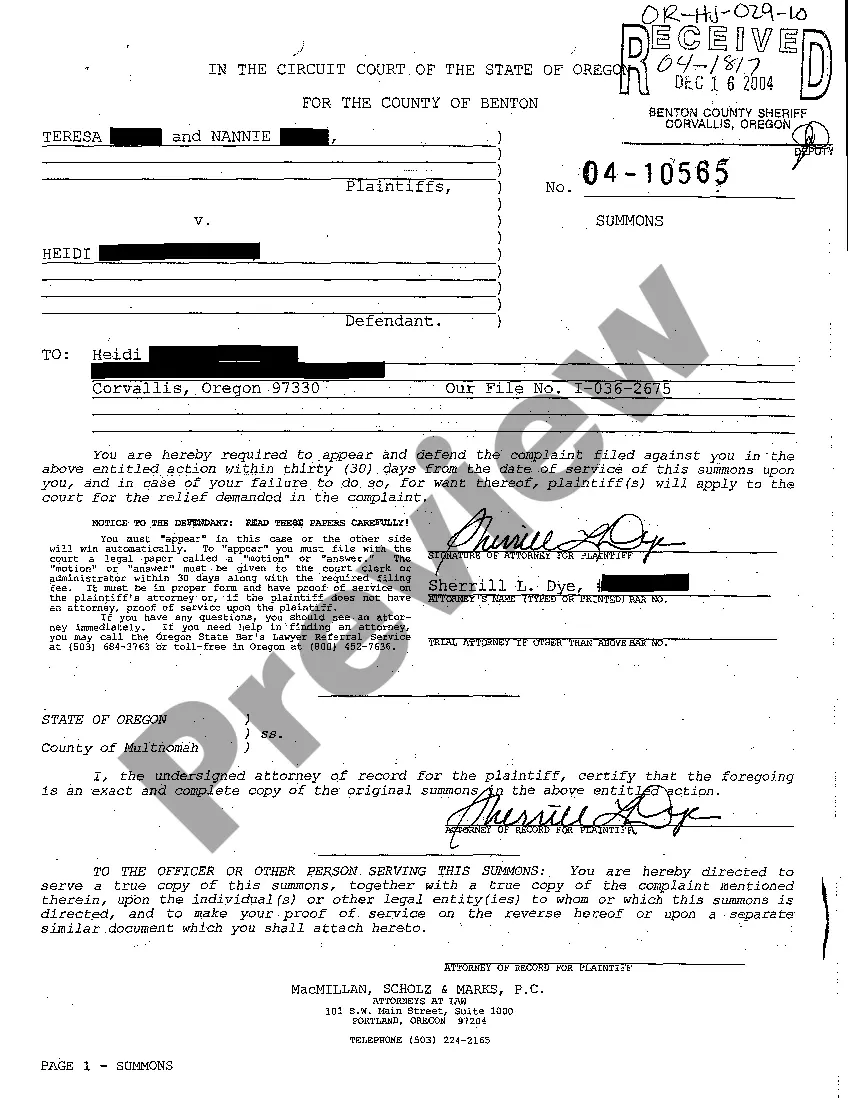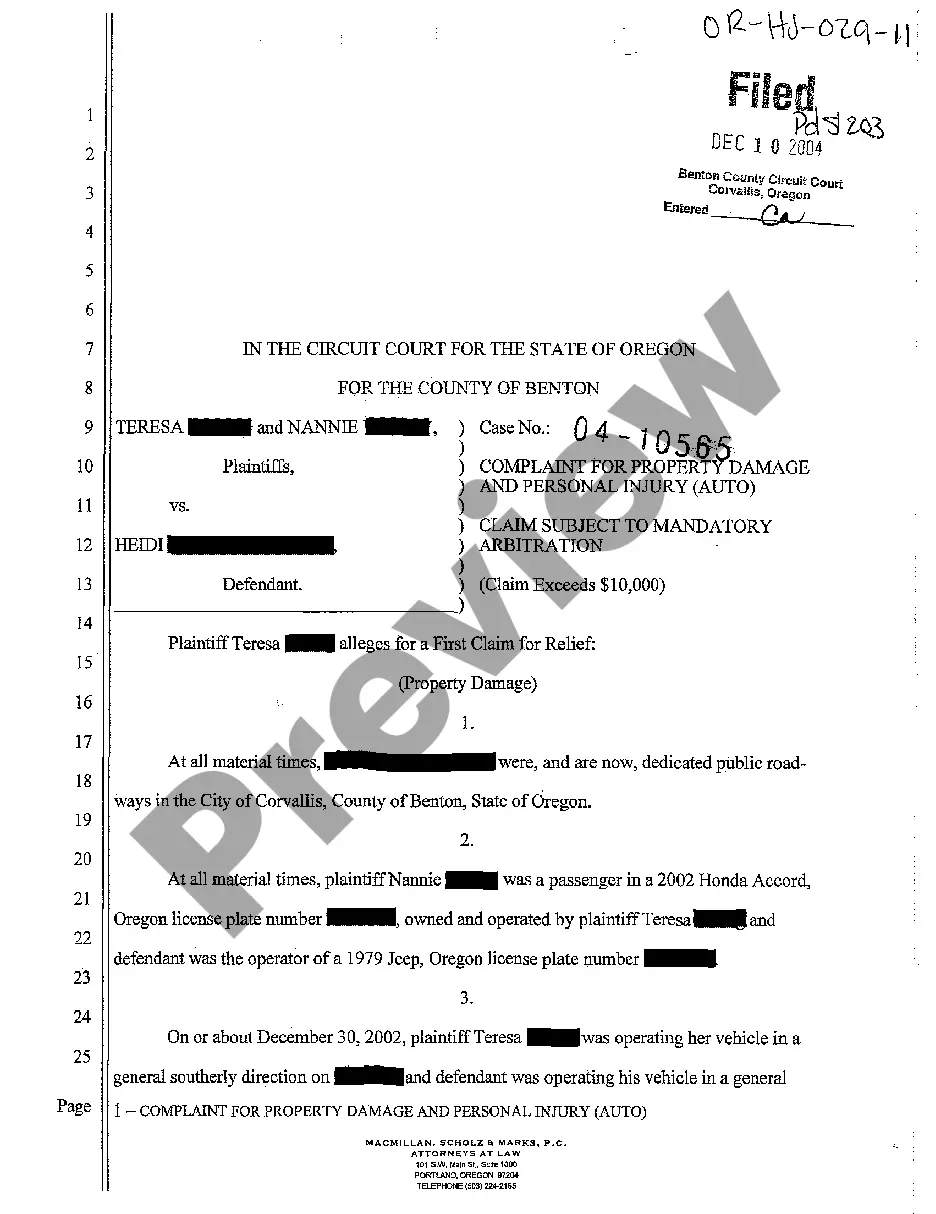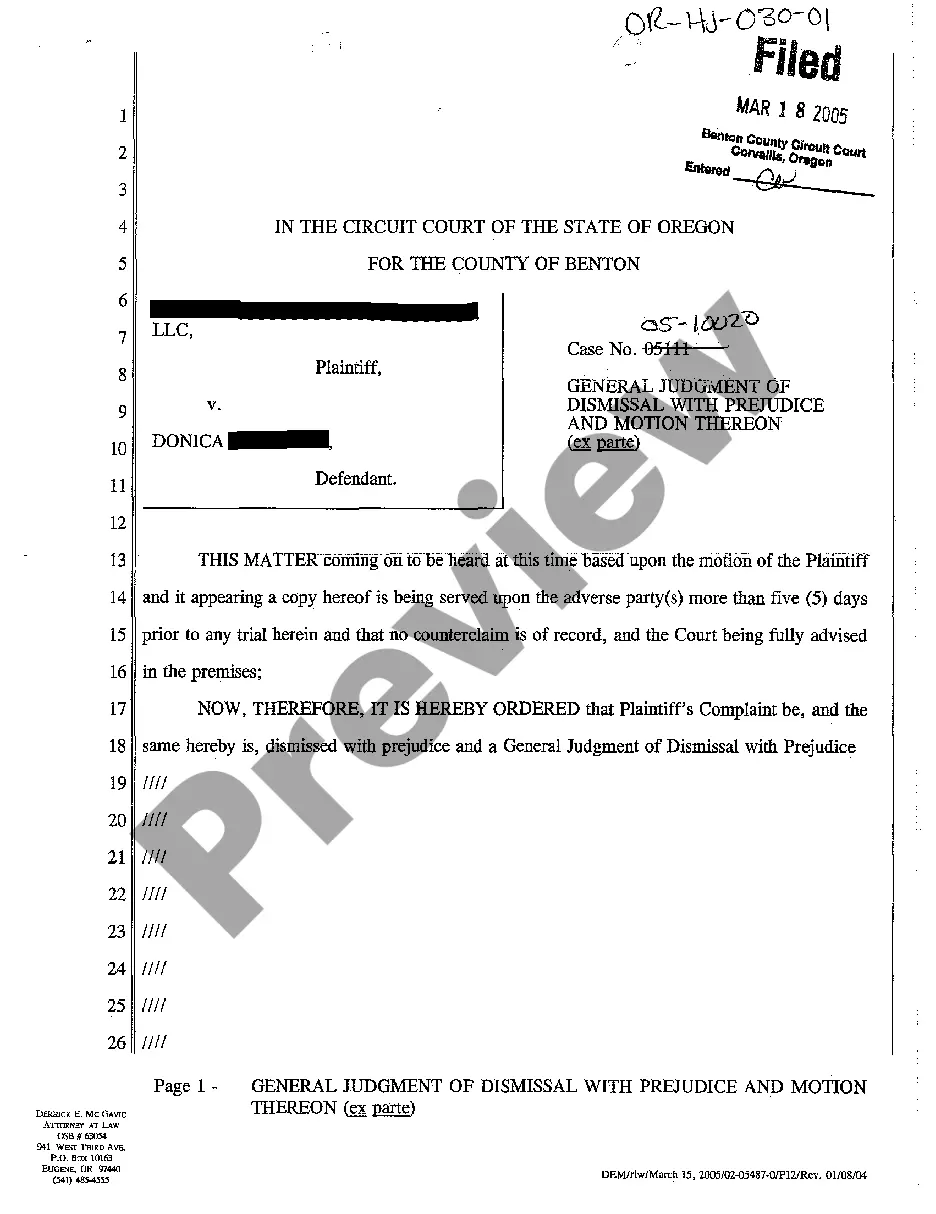The Maryland Case Information Report (MIR) is a web-based database created by the Maryland Judiciary that provides access to information about cases in the Maryland Courts system. It includes case number, court location, case type, filing date, current status, and parties involved. It also provides access to court documents such as judgments, orders, and opinions. MIR is available to anyone who wishes to access it, including attorneys, legal staff, litigants, and the public. MIR provides two types of reports. The first is the Summary Report, which provides a brief overview of the case, including basic information such as case number, court location, case type, filing date, and current status. This report does not include any court documents. The second type of report on MIR is the Detailed Report, which provides more detailed information about the case, including all court documents such as judgments, orders, and opinions.
Maryland Case Information Report
Description
Get your form ready online
Our built-in tools help you complete, sign, share, and store your documents in one place.
Make edits, fill in missing information, and update formatting in US Legal Forms—just like you would in MS Word.
Download a copy, print it, send it by email, or mail it via USPS—whatever works best for your next step.
Sign and collect signatures with our SignNow integration. Send to multiple recipients, set reminders, and more. Go Premium to unlock E-Sign.
If this form requires notarization, complete it online through a secure video call—no need to meet a notary in person or wait for an appointment.
We protect your documents and personal data by following strict security and privacy standards.
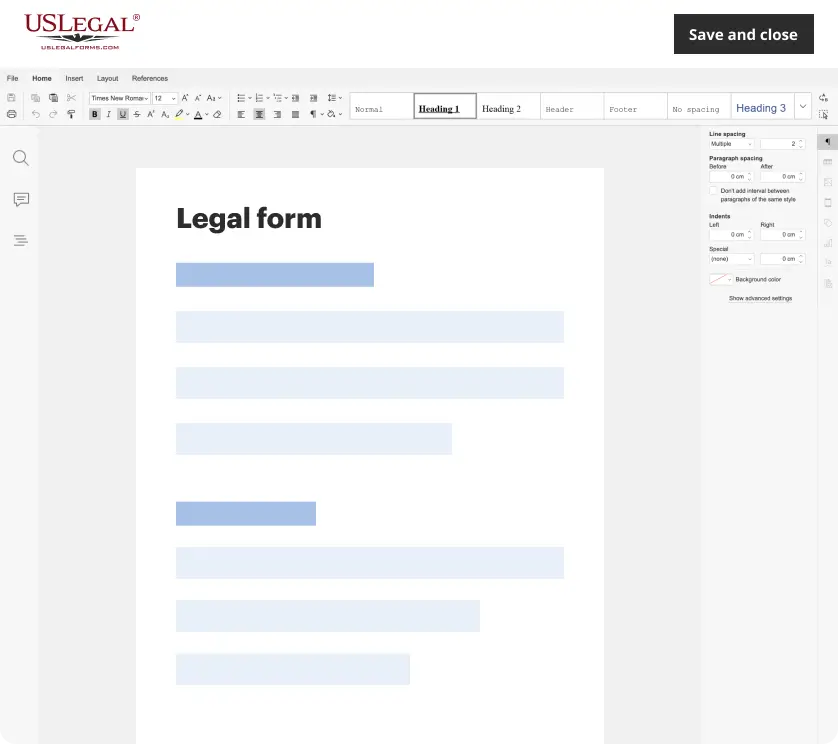
Make edits, fill in missing information, and update formatting in US Legal Forms—just like you would in MS Word.
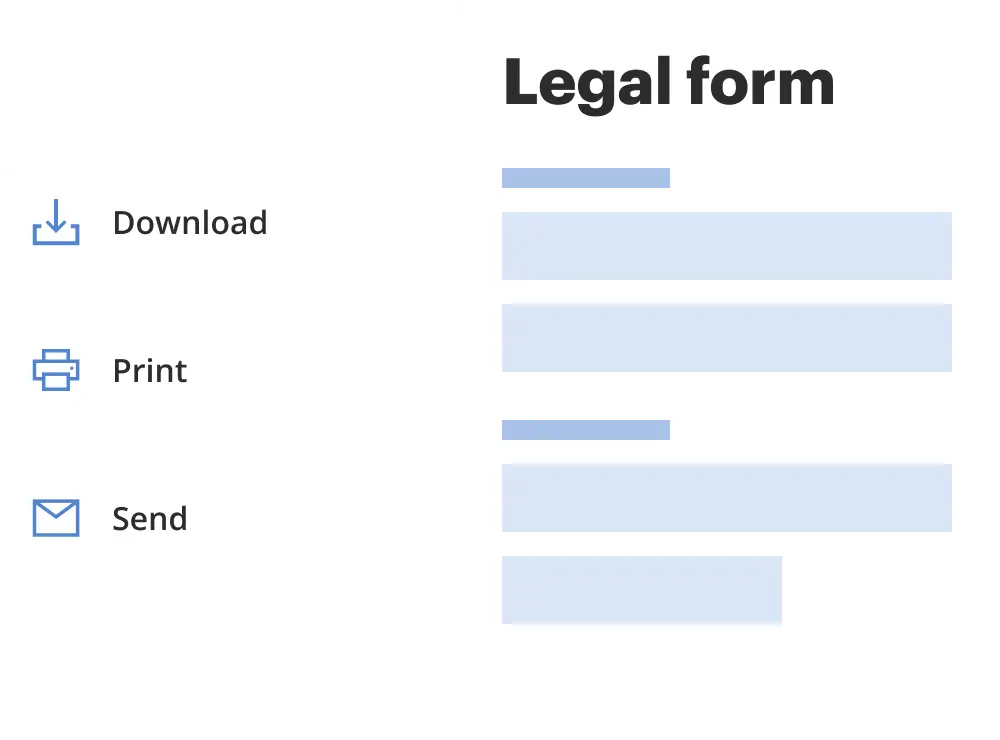
Download a copy, print it, send it by email, or mail it via USPS—whatever works best for your next step.
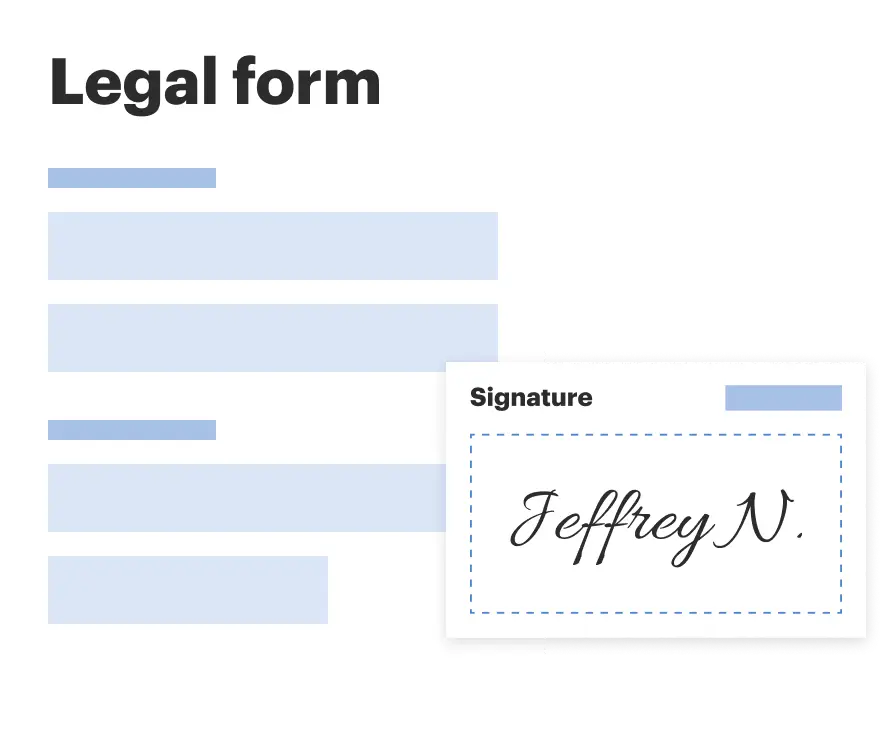
Sign and collect signatures with our SignNow integration. Send to multiple recipients, set reminders, and more. Go Premium to unlock E-Sign.
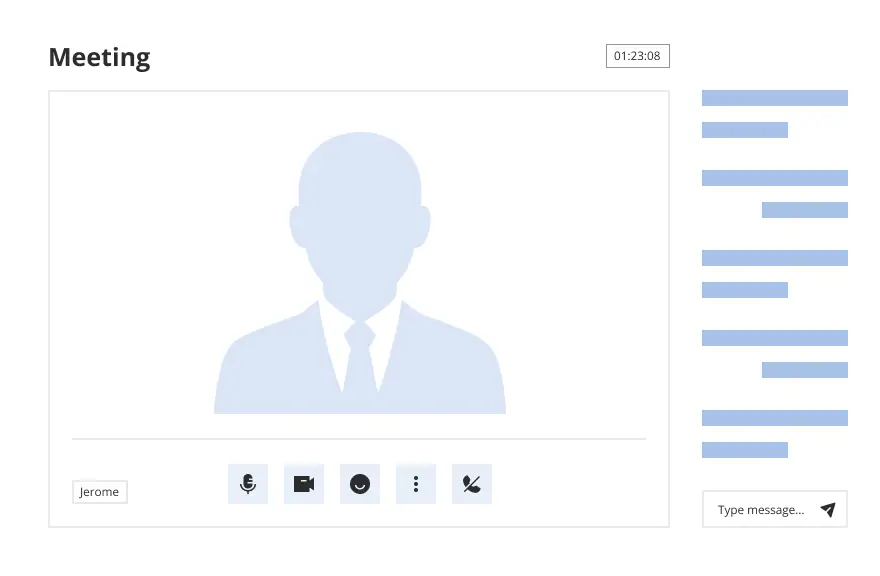
If this form requires notarization, complete it online through a secure video call—no need to meet a notary in person or wait for an appointment.
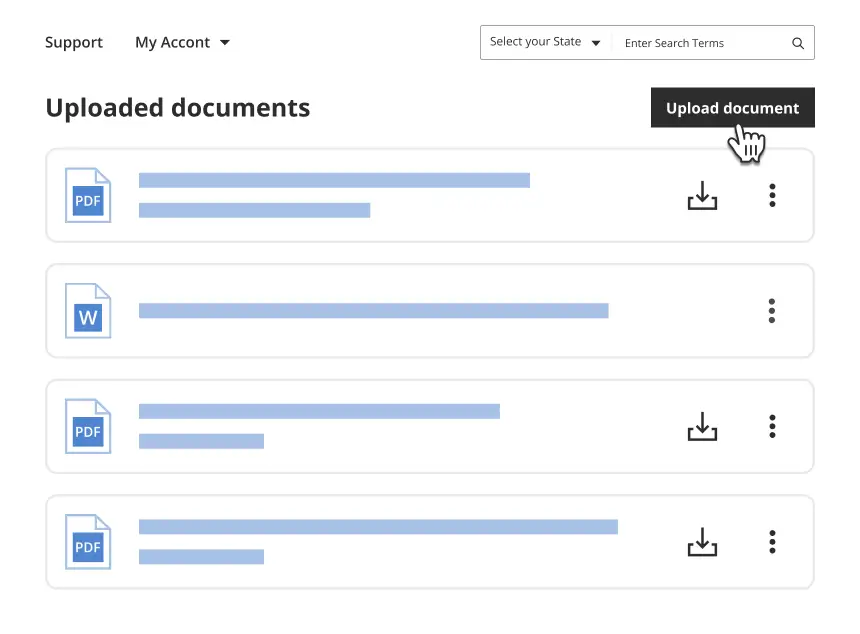
We protect your documents and personal data by following strict security and privacy standards.
Looking for another form?
How to fill out Maryland Case Information Report?
If you’re searching for a method to properly complete the Maryland Case Information Report without enlisting a legal professional, then you’ve come to the right spot.
US Legal Forms has demonstrated itself as the most comprehensive and trustworthy repository of official templates for every personal and business scenario.
Another fantastic aspect of US Legal Forms is that your purchased documents are never lost; you can access any of your downloaded templates in the My documents tab of your profile whenever you require it.
- Confirm that the document visible on the page aligns with your legal situation and state laws by reviewing its text description or browsing through the Preview mode.
- Enter the document title in the Search tab at the top of the page and choose your state from the drop-down list to locate an alternative template if there are any discrepancies.
- Repeat the content validation process and click Buy now when you are assured that the paperwork complies with all the requirements.
- Log in to your account and press Download. Sign up for the service and select a subscription plan if you do not already have one.
- Utilize your credit card or the PayPal feature to pay for your US Legal Forms subscription. The document will be ready for download immediately afterward.
- Select the format in which you would like to receive your Maryland Case Information Report and download it by clicking the relevant button.
- Upload your template to an online editor to quickly fill out and sign it or print it to prepare a hard copy manually.
Form popularity
FAQ
Rule 2 111 in Maryland outlines the requirements for filing a civil complaint. This rule ensures that your complaint includes necessary elements such as relevant facts and legal grounds for your case. When compiling your Maryland Case Information Report, referencing Rule 2 111 can help you format your complaint correctly. Accurate adherence to this rule can streamline the process and improve your chances of a favorable outcome.
When a party has mistakenly designated a defense as a counterclaim or a counterclaim as a defense, the court shall treat the pleading as if there had been a proper designation, if justice so requires. (h) Defendant's Information Report.
If you need information about court records, there is a valuable on-line tool that can help. It's called Maryland Judiciary Case Search or just ?Case Search.? To get started visit mdcourts.gov/casesearch.
Court records are available through PACER or at public terminals located in the Clerk's Office. To obtain copies, including certified and exemplified copies, of documents, please send a copy work request to the Clerk's Office. Someone from the Clerk's Office will then contact you with the copy cost.
With a few exceptions, anyone may view the records in person at the clerk's office. Provide the clerk with the case number for the court record you wish to view. If you do not have the case number, the clerk may be able to locate the file with the names of the persons involved.
A public record is defined as the original or copy of any documentary material in any form, to include written materials, books, photographs, photocopies, films, microfilms, records, tapes, computerized records, maps and drawings created or received by the Department in connection with the transaction of public
CN. Criminal Non-Traffic. ATY, BON, BRT, CNS, CRP, DEF, INT, MAT, OFF, OTH, PRB, PYE, PYR, RTN, SPA, VCT, WTD, WTP. CT. Criminal Traffic.
MdLandRec.net provides online access to Maryland land record documents. This service is provided by the Judiciary and the Maryland State Archives.
With a few exceptions, anyone may view the records in person at the clerk's office. Provide the clerk with the case number for the court record you wish to view. If you do not have the case number, the clerk may be able to locate the file with the names of the persons involved.