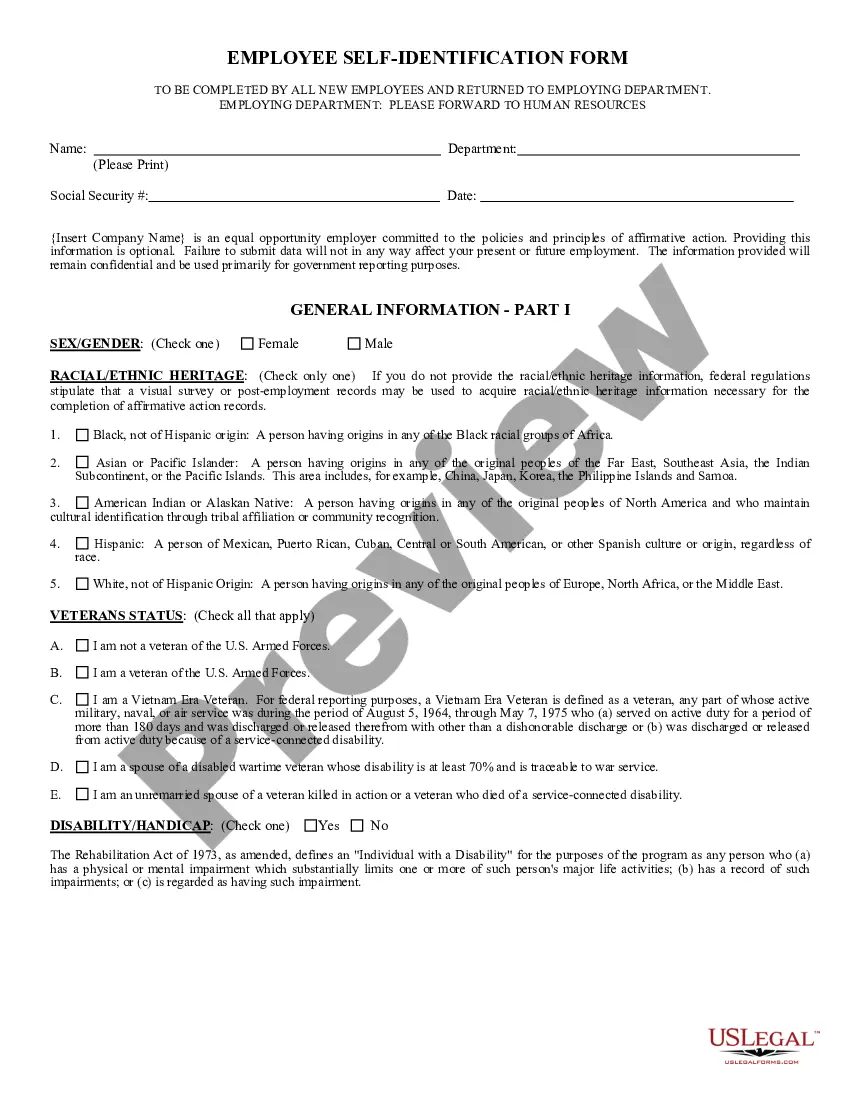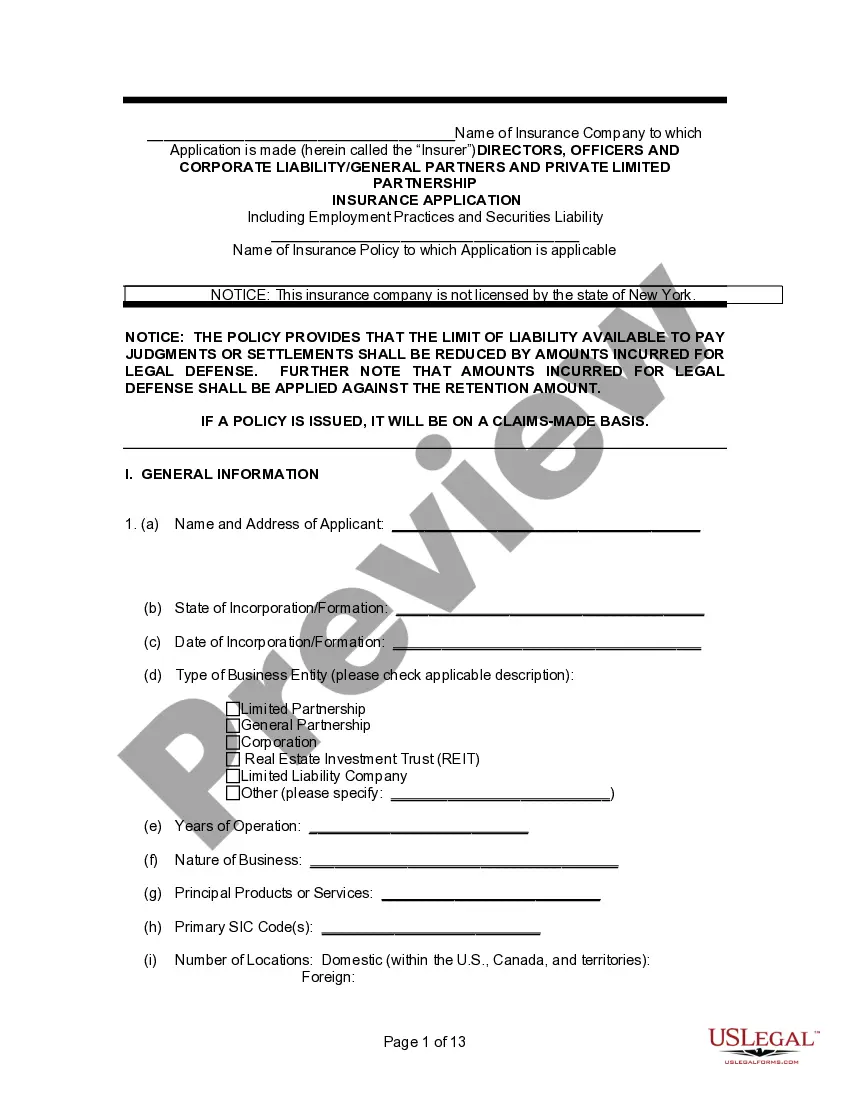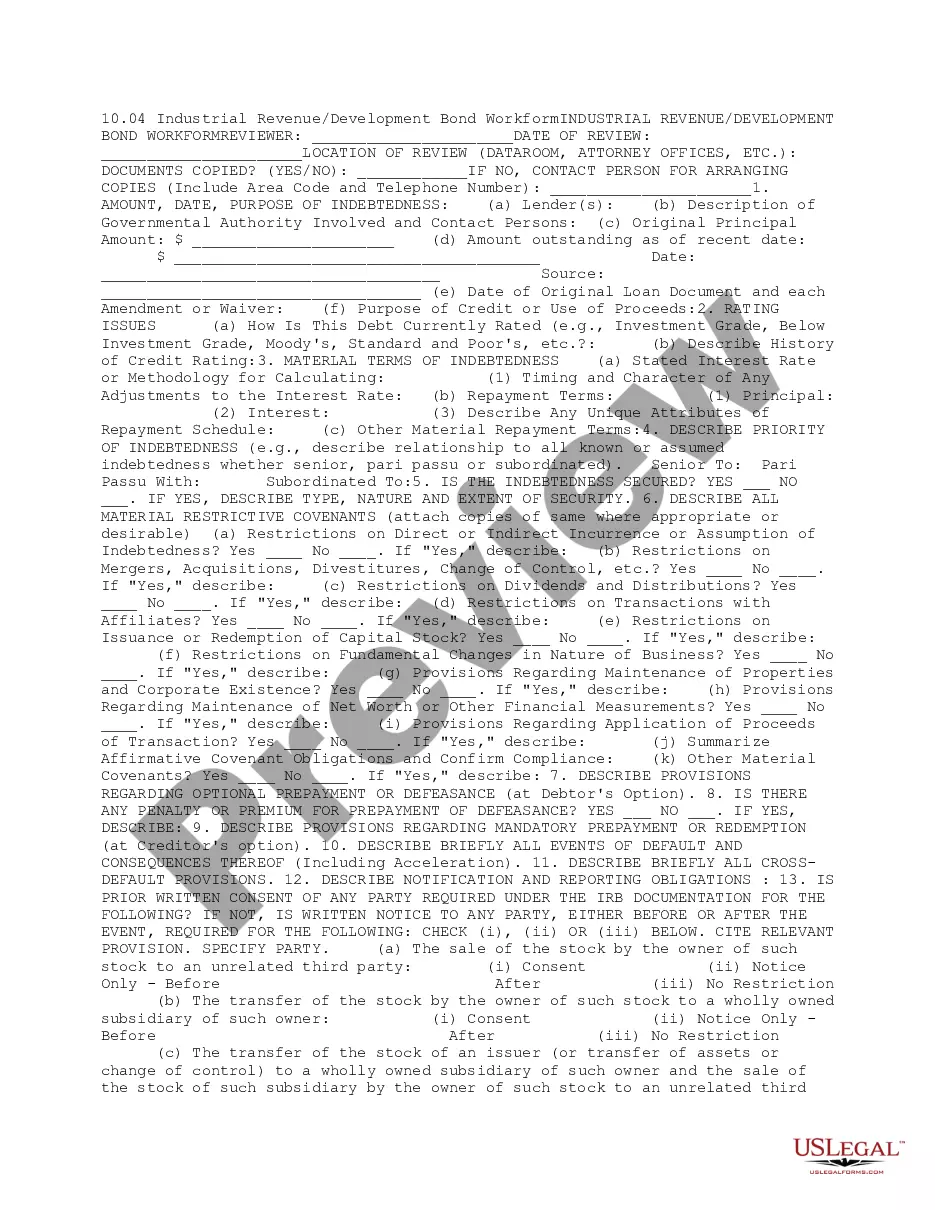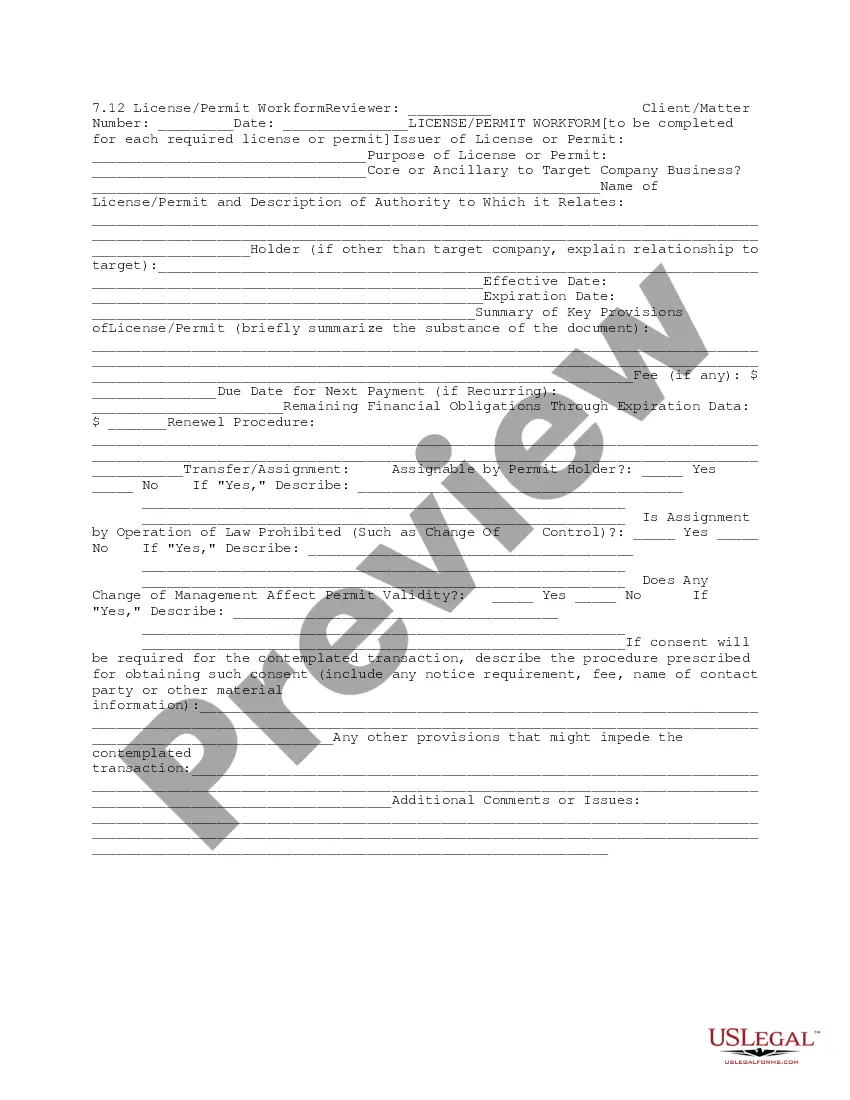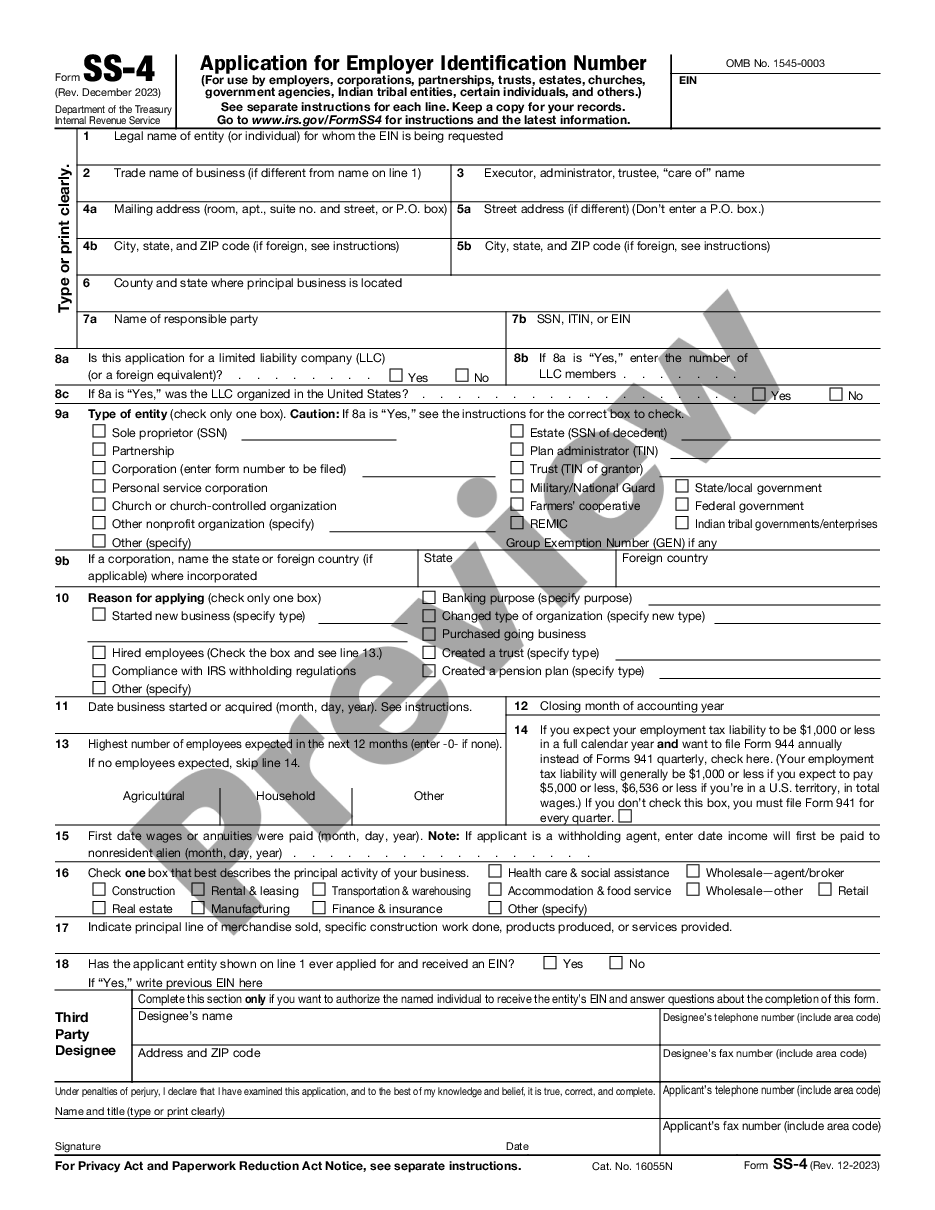Massachusetts Application for Employer ID
Description
How to fill out Massachusetts Application For Employer ID?
Greetings to the most crucial legal documents repository, US Legal Forms. Here you will discover any template including Massachusetts Application for Employer ID forms and retain them (as numerous as you prefer/require). Generate official papers within a few hours, instead of days or weeks, without spending a fortune with an attorney. Obtain the state-specific template in a few clicks and feel assured knowing it was composed by our experienced lawyers.
If you’re already a registered user, just sign in to your account and then click Download next to the Massachusetts Application for Employer ID you require. Since US Legal Forms is online-based, you’ll typically retrieve your saved documents, regardless of the device you’re using. View them within the My documents section.
If you do not possess an account yet, what are you waiting for? Review our instructions below to get started.
Once you’ve completed the Massachusetts Application for Employer ID, provide it to your attorney for review. It’s an extra step but a fundamental one to ensure you’re completely protected. Join US Legal Forms today and gain access to a large number of reusable templates.
- If this is a state-specific form, verify its validity in your jurisdiction.
- Examine the description (if available) to know if it’s the correct template.
- Explore additional content with the Preview feature.
- If the document satisfies all of your requirements, simply click Buy Now.
- To establish an account, choose a pricing option.
- Utilize a credit card or PayPal account to register.
- Store the document in the format you prefer (Word or PDF).
- Print the document and fill it out with your/your business’s details.
Form popularity
FAQ
To find the EIN of a public company, go to the SEC's Electronic Data Gathering Analysis and Retrieval (EDGAR) database, type the company name, and press "Search." In the search results, locate the correct company, and look through its filed documents for a Form 10-Q or Form 10-K. These forms provide the company's EIN.
Your employer identification number (EIN), or FEIN, allows you to do business and report financial information to the Internal Revenue Service. However, an EIN number is a public record, making your company vulnerable to people who care less about your business.
The easiest and fastest way to apply for an EIN is to visit the Internal Revenue Service (IRS) website, between the hours of 7 am 10 pm EST, Monday Friday. The online application process only takes about 5 minutes to file the EIN online and the number will be ready in seconds.
Finding Someone Else's EINYou can search for free in the SEC's Electronic Data Gathering, Analysis, and Retrieval (EDGAR) system. That will give you plenty of information, including the company's EIN. The biggest challenge might be sifting through all the documents the SEC has on file to find one with the number.
Go to the IRS website. Identify the legal and tax structure of your business entity. If your business is an LLC, provide information about the members. State why you are requesting an EIN. Identify and describe a contact person for the business.
The best place to look your employer's EIN (Employer Identification Number) or Tax ID is in Box b of your W-2 form. Look for a 9-digit number with a dash separating the second and third digit (NN-NNNNNNN). It's usually right above your employer's name or below their address.
If you have past tax records, this is the easiest way to find your employer's identification number. If you cannot find your physical copy of your W-2, check your tax filing software such as TurboTax or any online payroll records you may have through companies such as ADP.
Your company's employer identification number should be on the W-2 form you receive at the beginning of the year. If you don't get this form or it's wrong or incomplete, you can contact your employer and the Internal Revenue Service.
The easiest way of applying for a Federal Tax ID in Massachusetts is to fill out the relevant IRS-EIN-TAX-ID form and send it via the internet or by post. You can file a simplified application form as well. It is free to apply for an Employee Identification Number through the IRS.