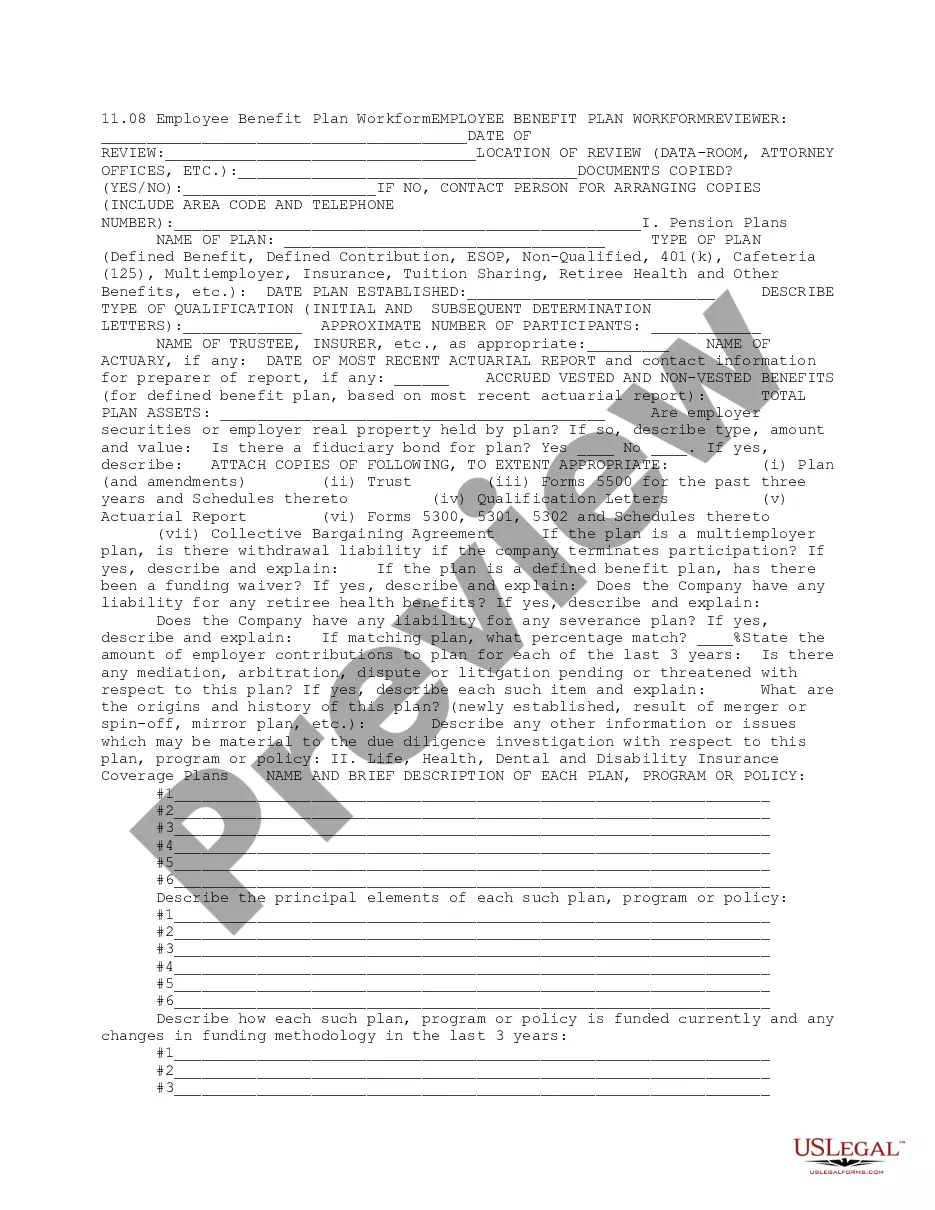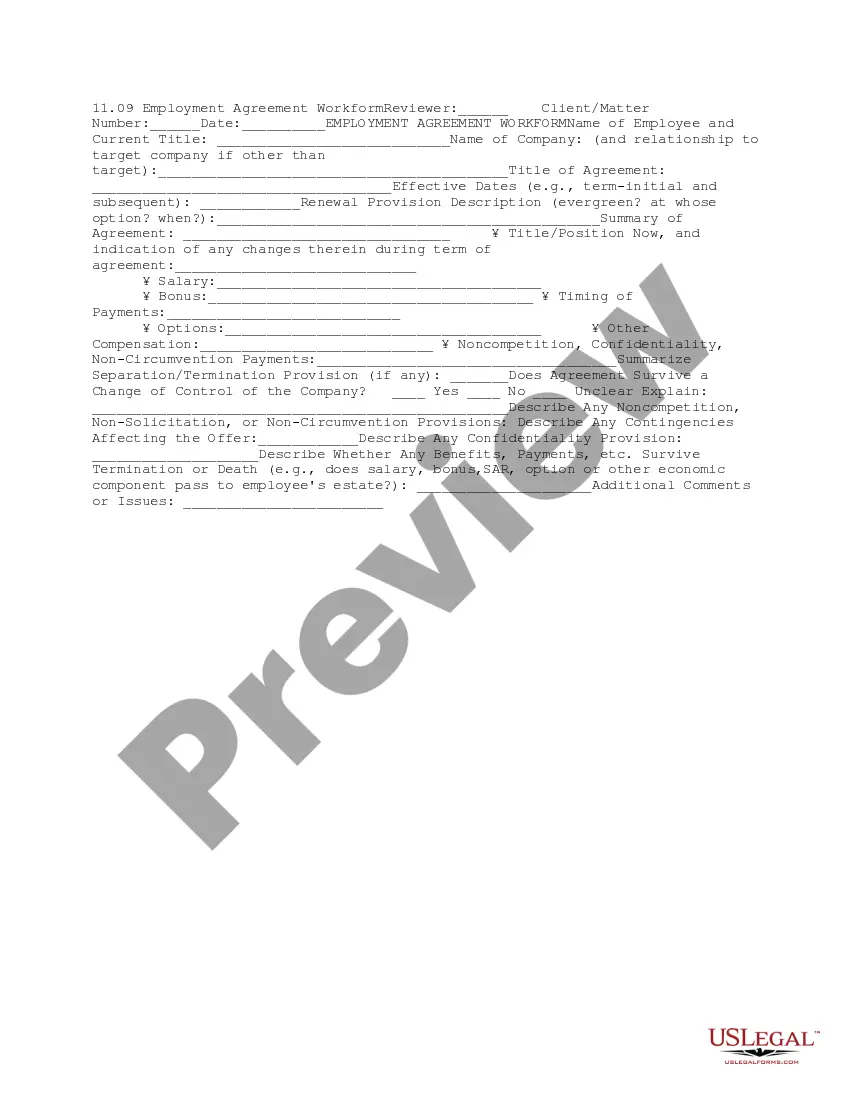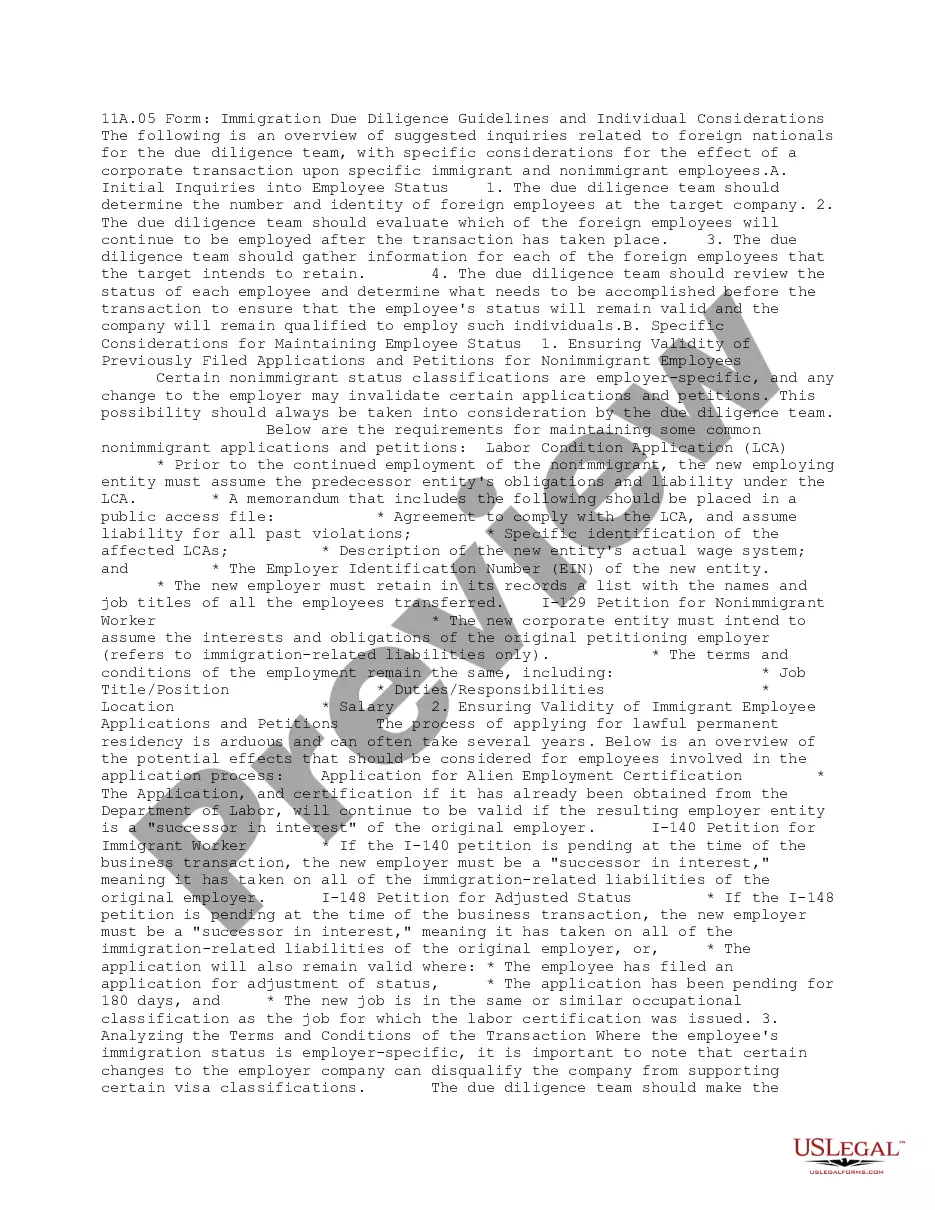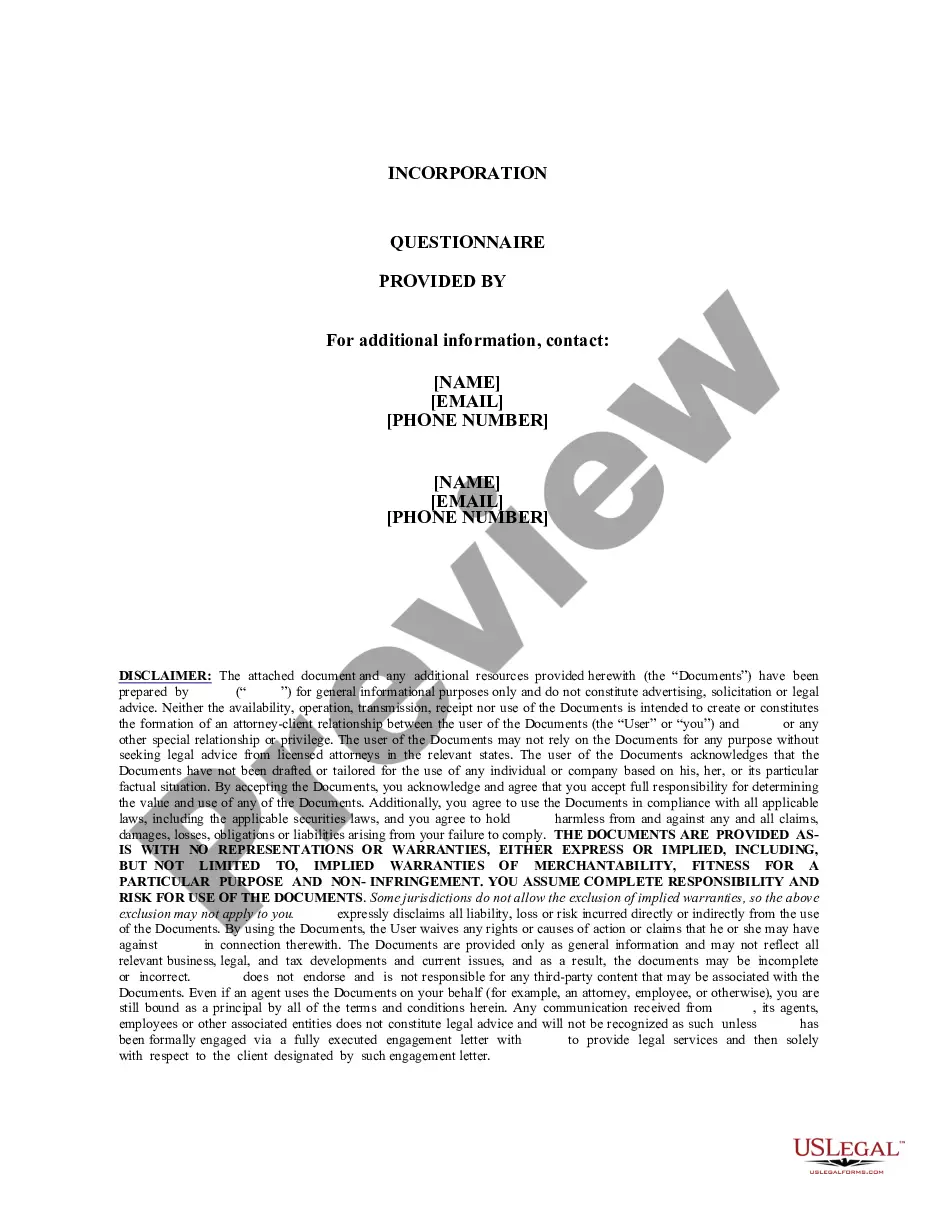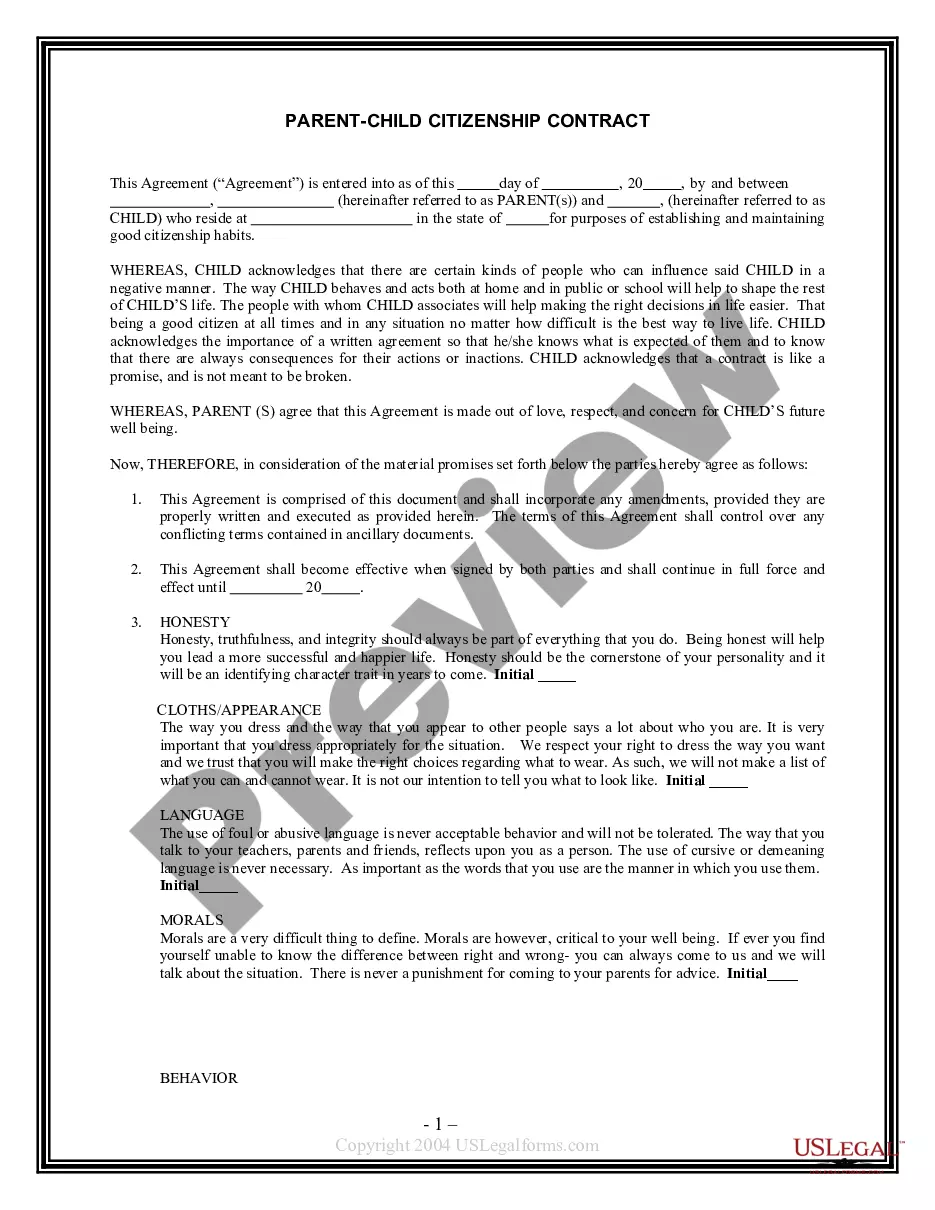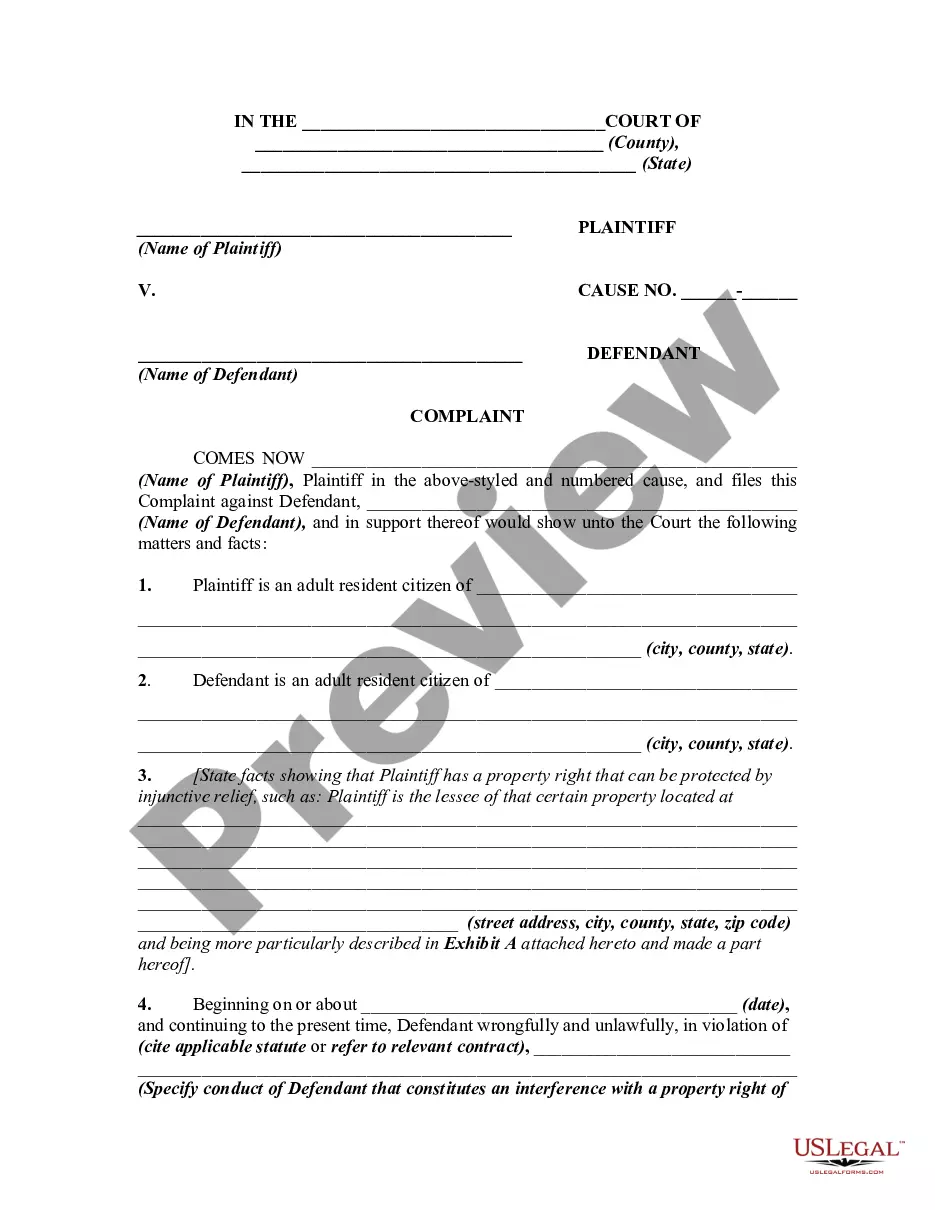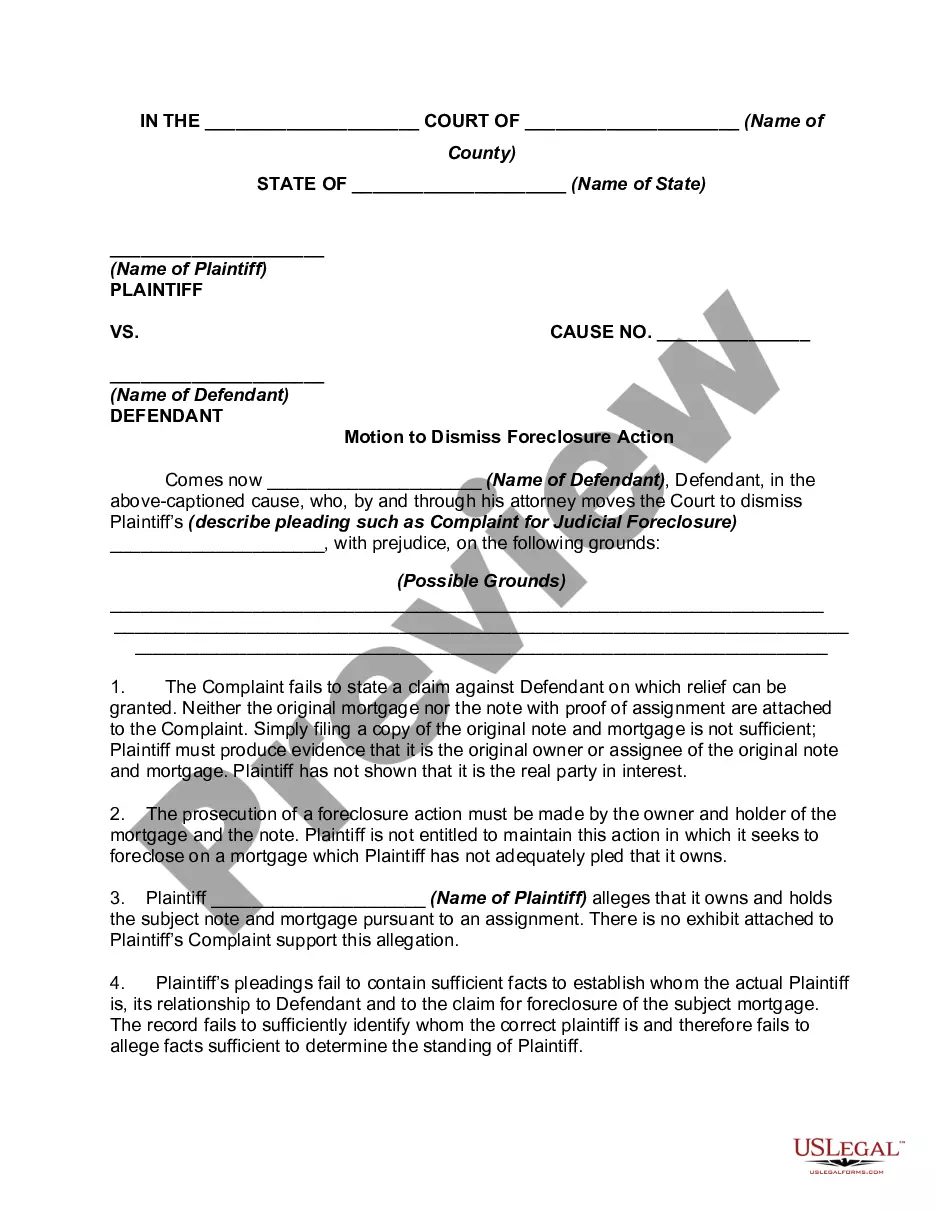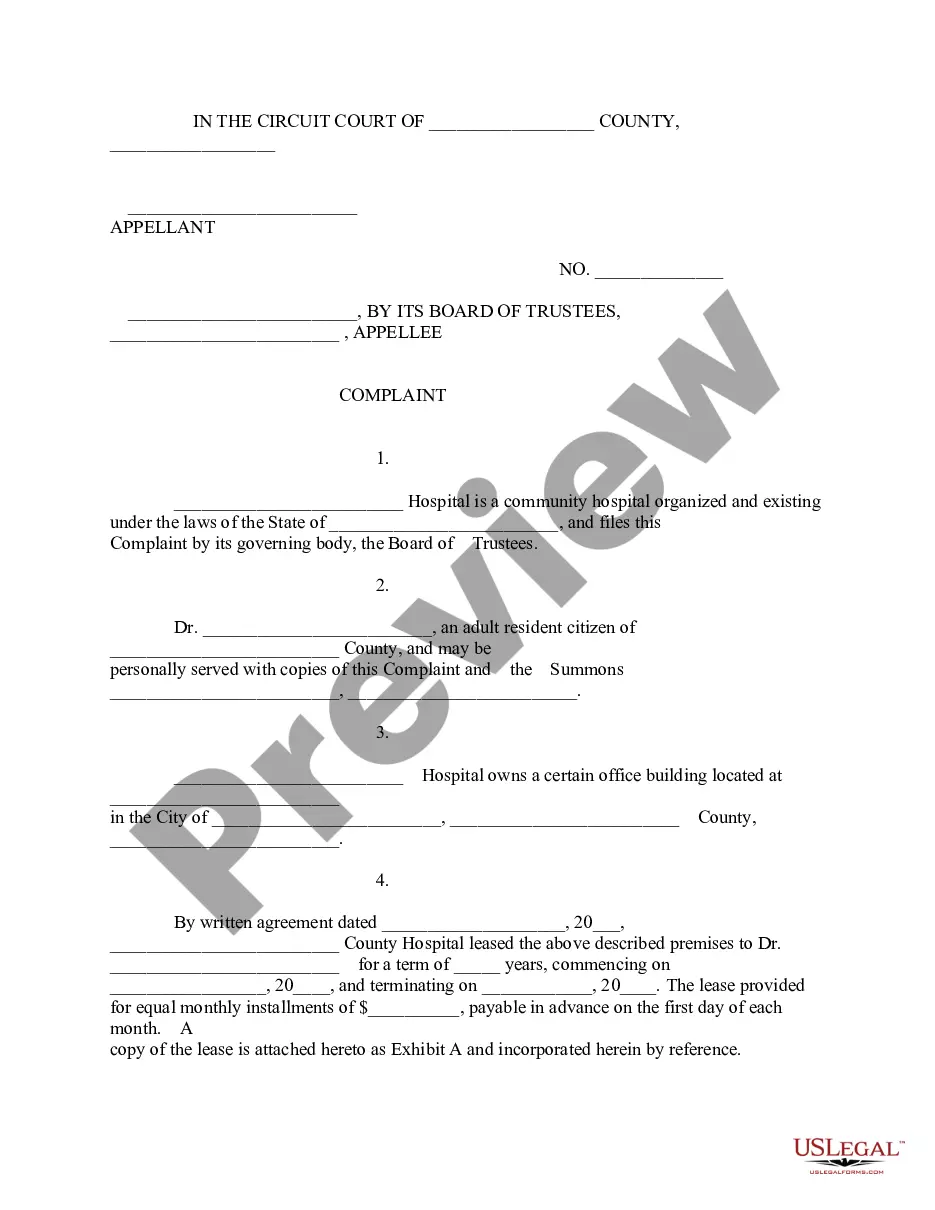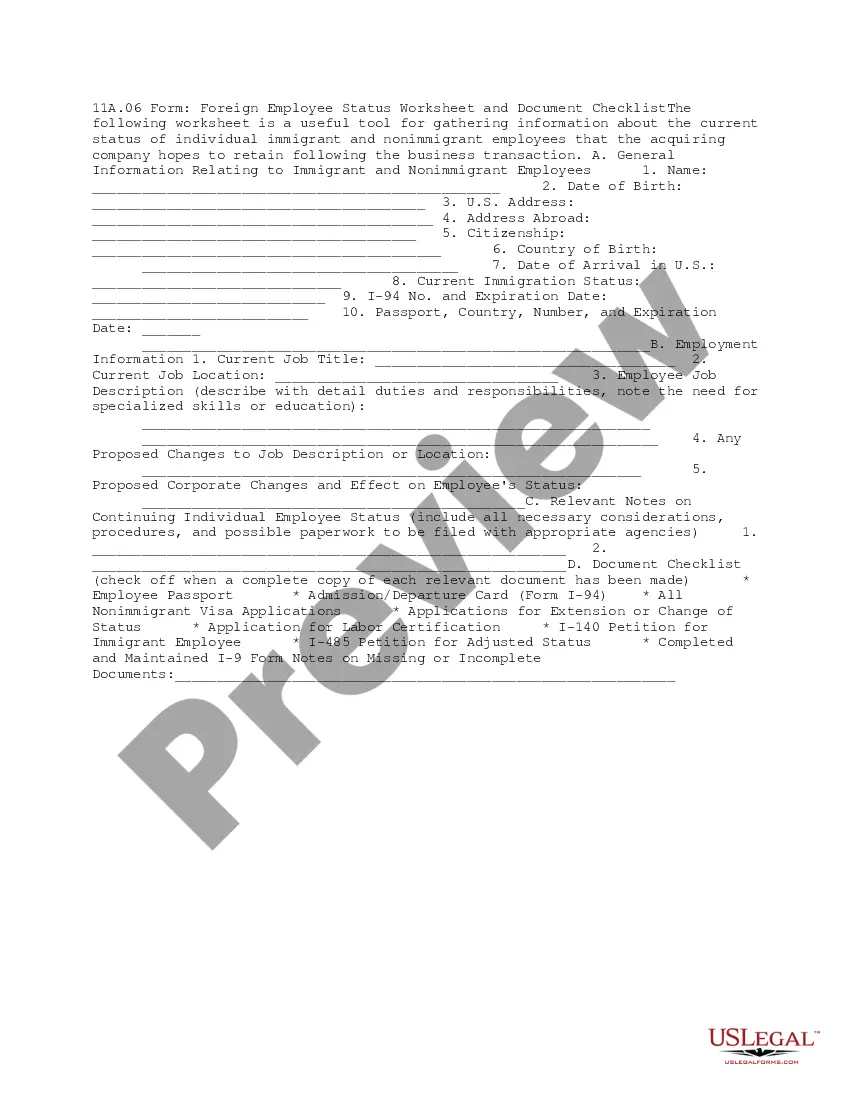This due diligence form is a worksheet and checklist that is used for gathering in formation about the current status of individual immigrant and nonimmigrant employees that the acquiring company hopes to retain following the business transactions.
Massachusetts Foreign Employee Status Worksheet and Document Checklist
Description
How to fill out Foreign Employee Status Worksheet And Document Checklist?
It is feasible to spend hours online seeking the legal document template that conforms to the state and federal requirements you need.
US Legal Forms offers a multitude of legal forms that are vetted by professionals.
You can easily download or print the Massachusetts Foreign Employee Status Worksheet and Document Checklist from the platform.
If available, use the Review button to browse through the document template as well. If you wish to obtain another version of your form, utilize the Search box to find the template that meets your needs and specifications.
- If you already have a US Legal Forms account, you can Log In and click the Obtain button.
- After that, you may complete, modify, print, or sign the Massachusetts Foreign Employee Status Worksheet and Document Checklist.
- Every legal document template you purchase is yours permanently.
- To obtain another copy of a purchased form, navigate to the My documents tab and click the corresponding button.
- If you are using the US Legal Forms website for the first time, follow the simple instructions below.
- First, ensure that you have selected the correct document template for the state/city you choose.
- Review the form description to confirm you have chosen the right form.
Form popularity
FAQ
To order USCIS forms, you can download them from our website at or call our toll-free number at 1-800-870-3676. You can obtain information about Form I-9 from our website at or by calling 1-888-464-4218.
This temporary guidance was set to expire . Because of ongoing precautions related to COVID-19, DHS has extended the Form I-9 requirement flexibilities from June 1 to August 31, 2021.
Form I-9, the Employment Eligibility Verification, is a U.S. Citizenship and Immigration Services (USCIS) form used for verifying the identity and employment authorization of individuals hired for employment in the United States.
Use Form I-9 to verify the identity and employment authorization of individuals hired for employment in the United States. All U.S. employers must properly complete Form I-9 for each individual they hire for employment in the United States.
Driver's license or identification card issued by a state or outlying territory of the U.S., provided it contains a photograph or information such as name, date of birth, gender, height, eye color and address.
To order USCIS forms, you can download them from our website at or call our toll-free number at 1-800-870-3676. You can obtain information about Form I-9 from our website at or by calling 1-888-464-4218.
How to Download Form I-9Click the link to the Form I-9 you wish to download.Click the arrow that displays in the PDF file download box that will appear in the bottom left-hand corner.Select "Show in folder" from the drop-down that appears.Open the form that appears in your Download folder.
To get a learner's permit, driver's license, or Mass ID in Massachusetts, you'll need to provide proof of citizenship or lawful presence, a Social Security number, and Massachusetts residency.
Yes! In fact, electronic I-9's are the preferred method for this critical new hire form.