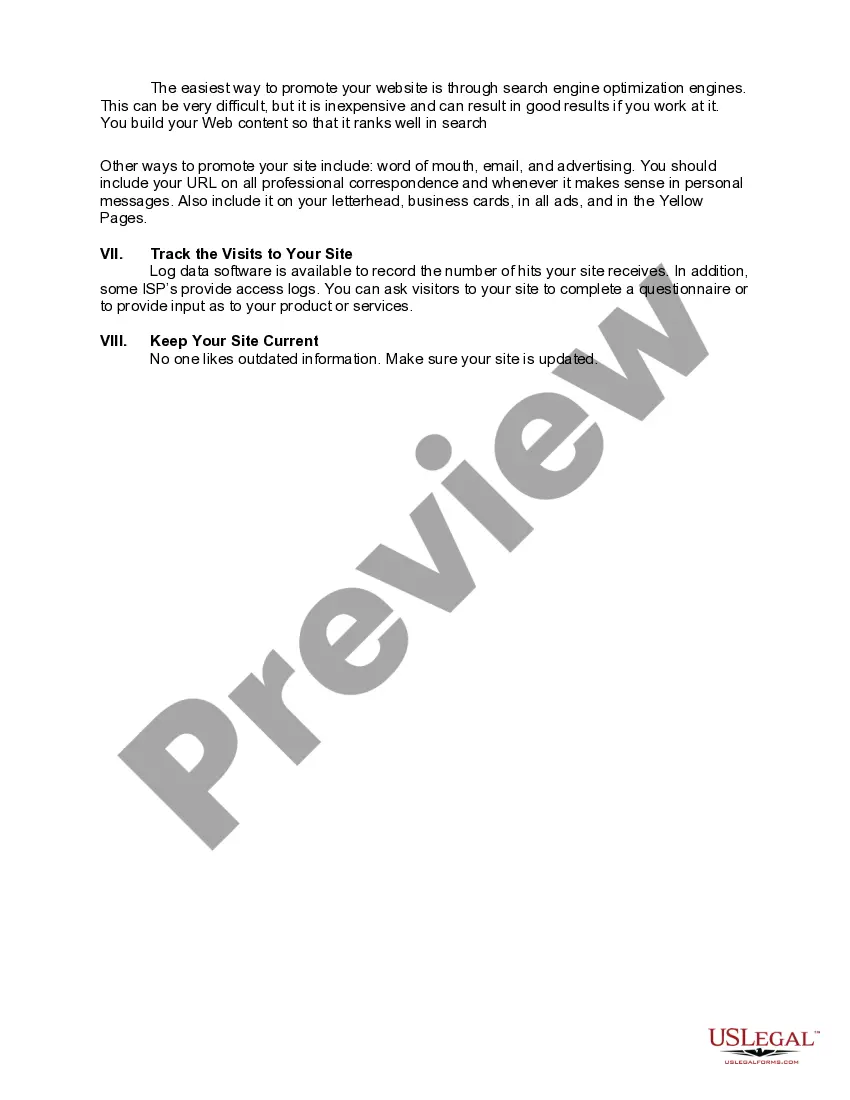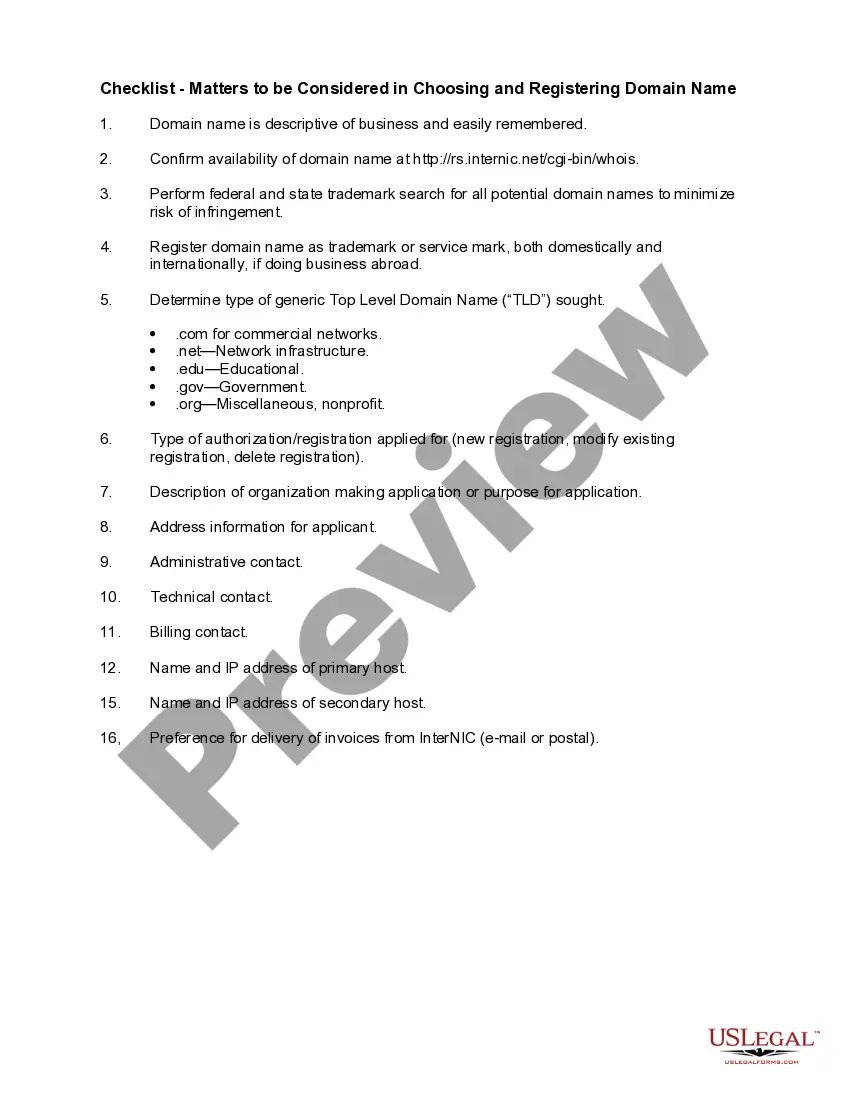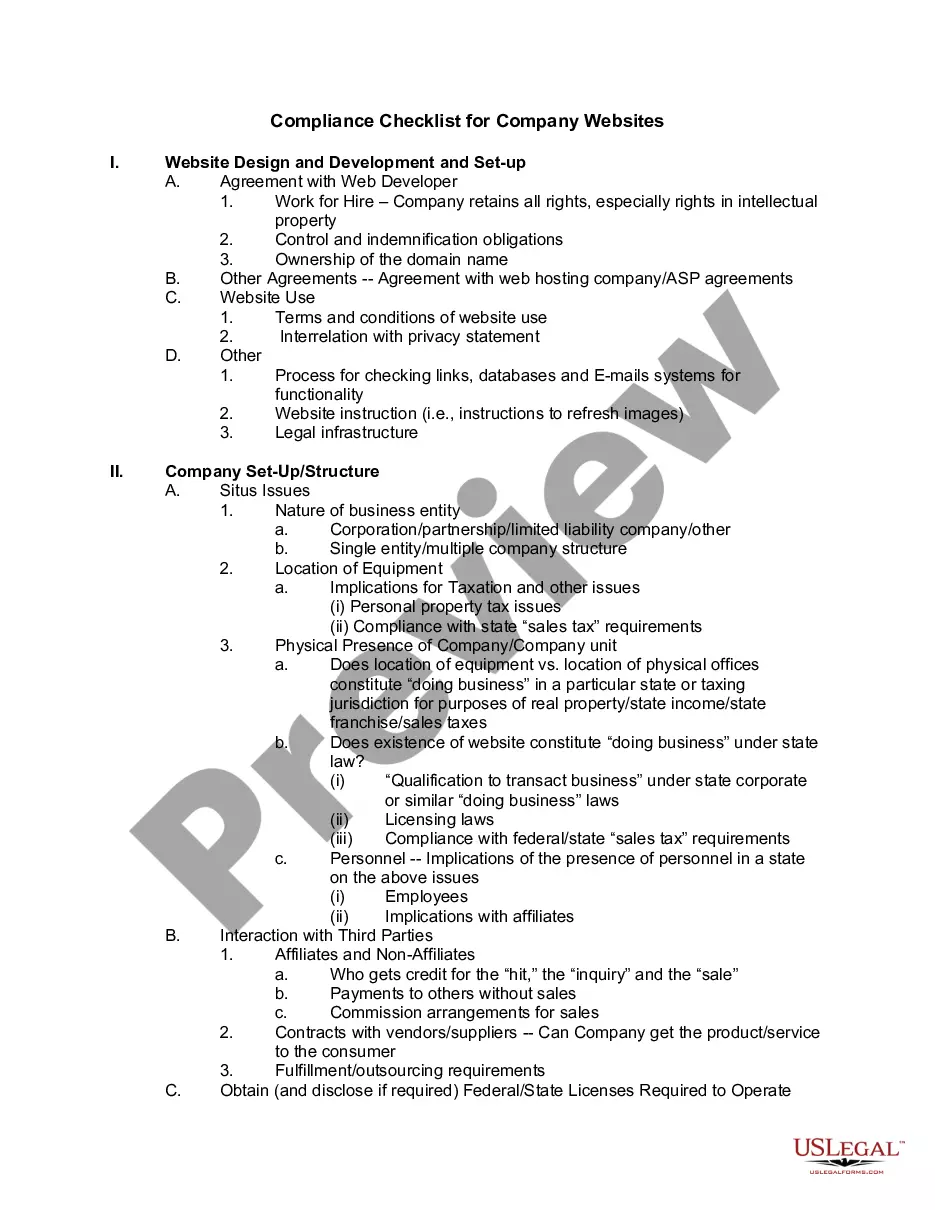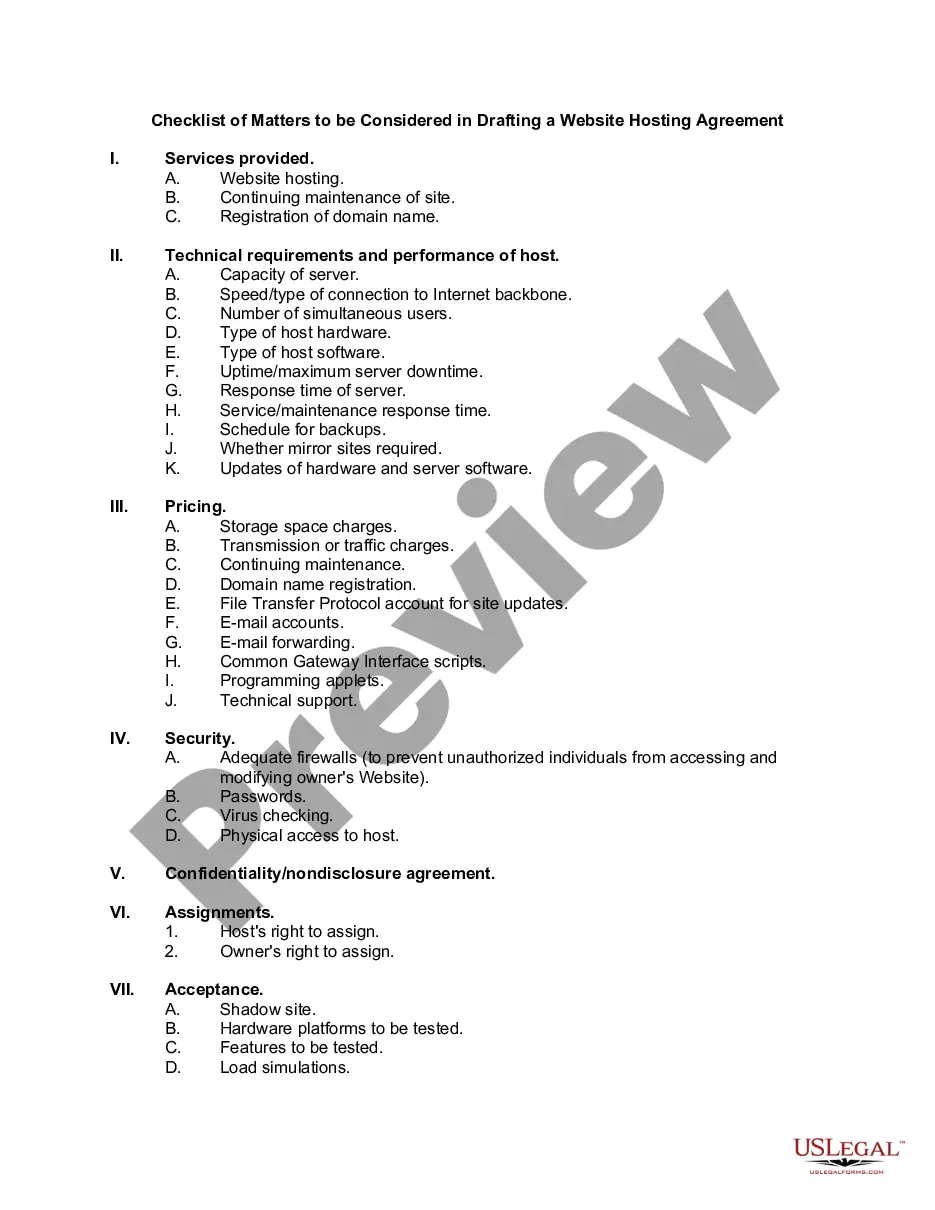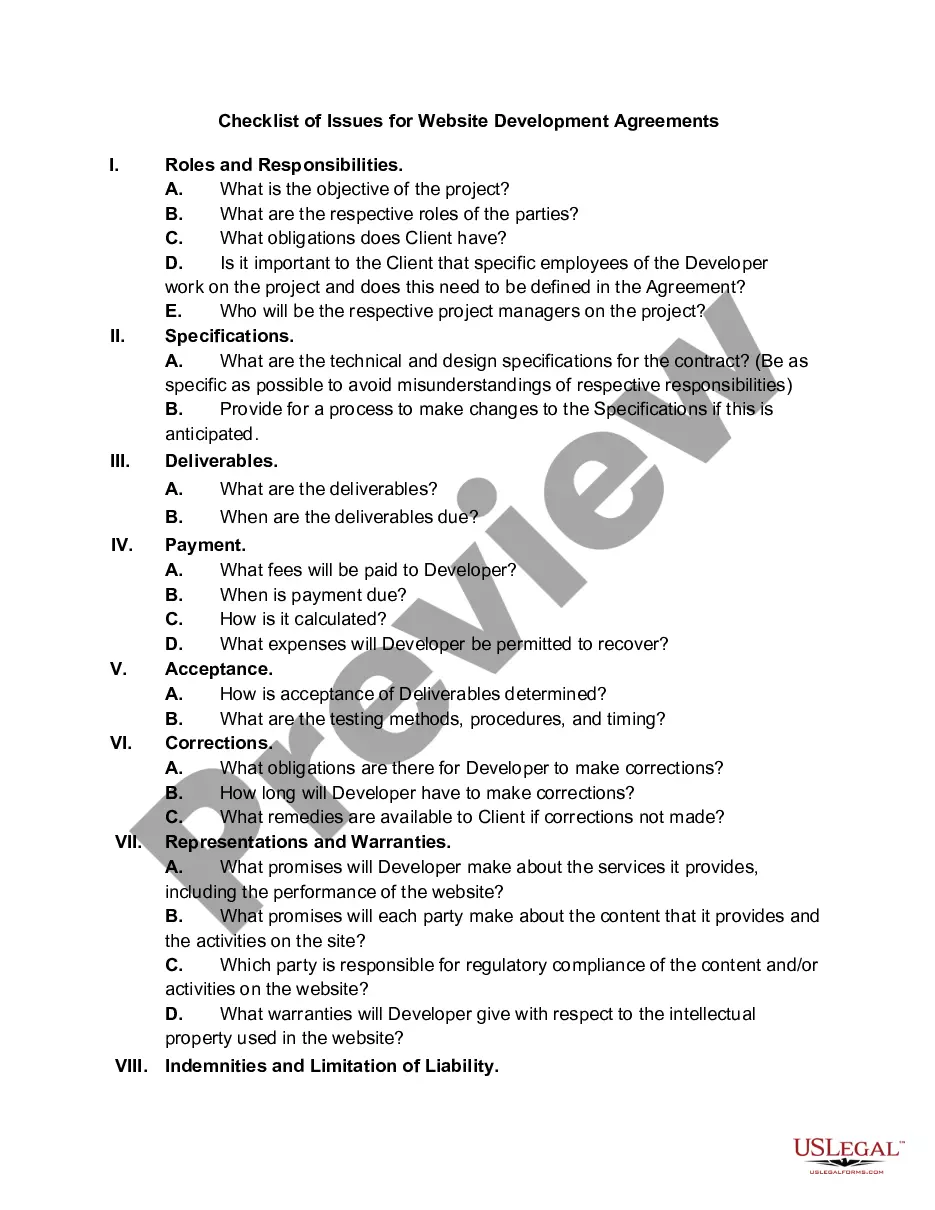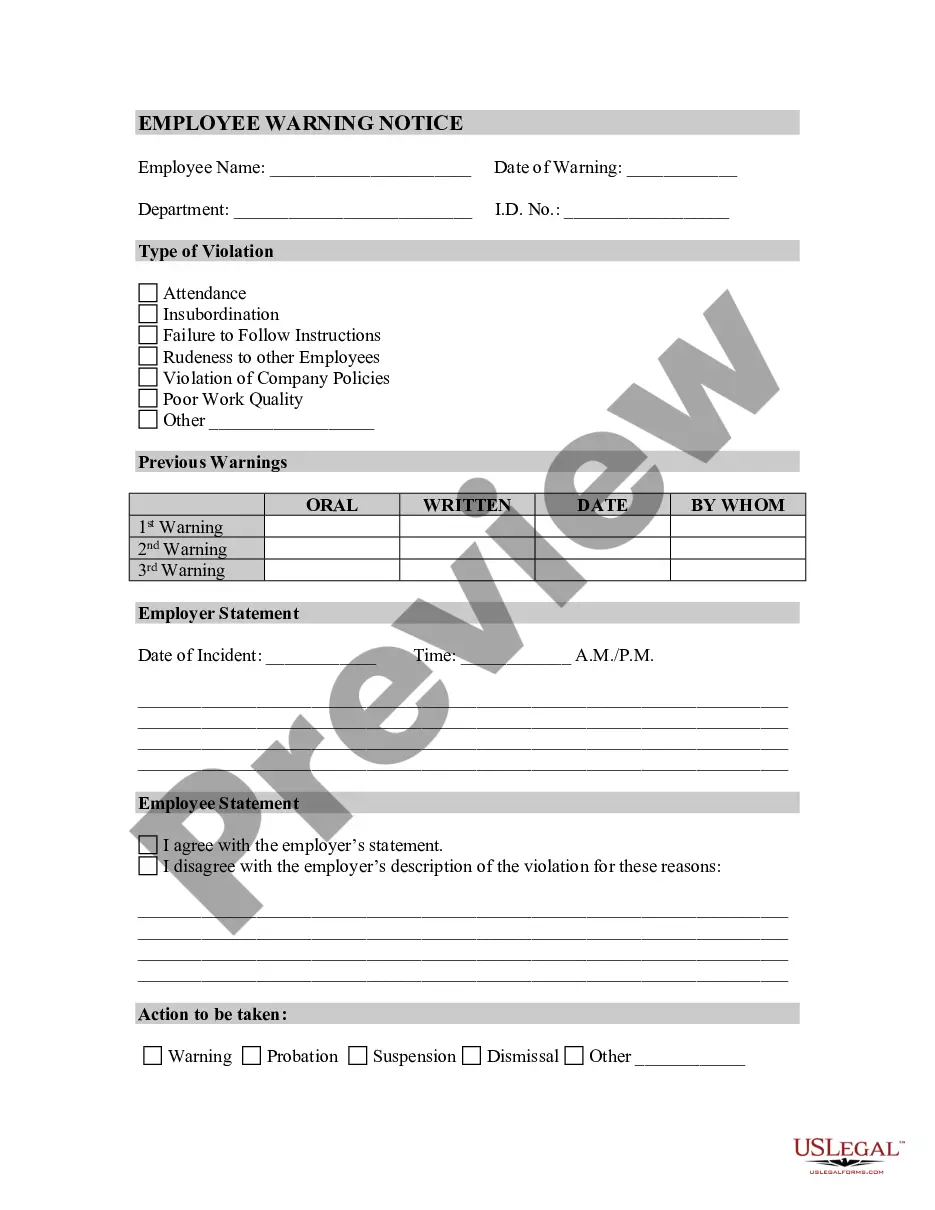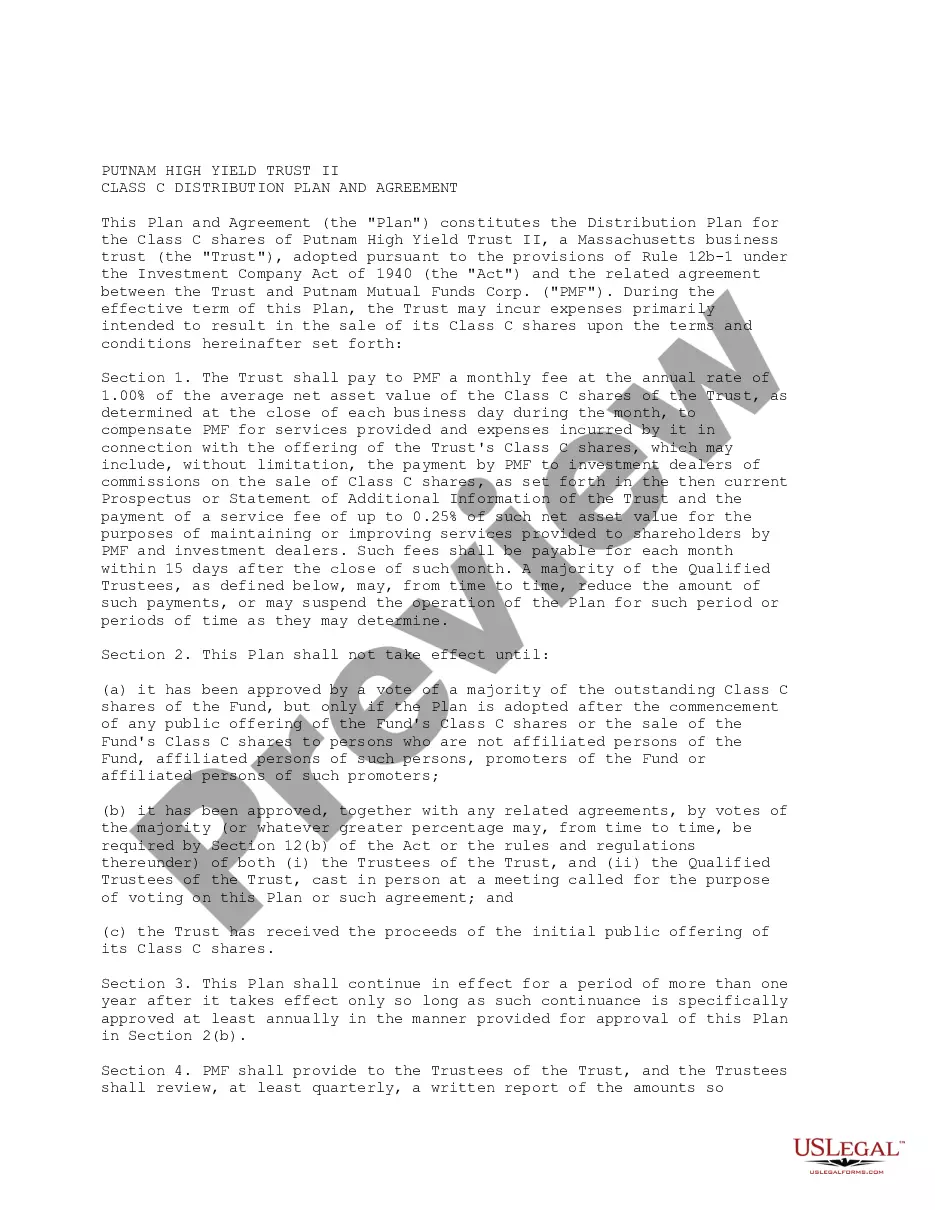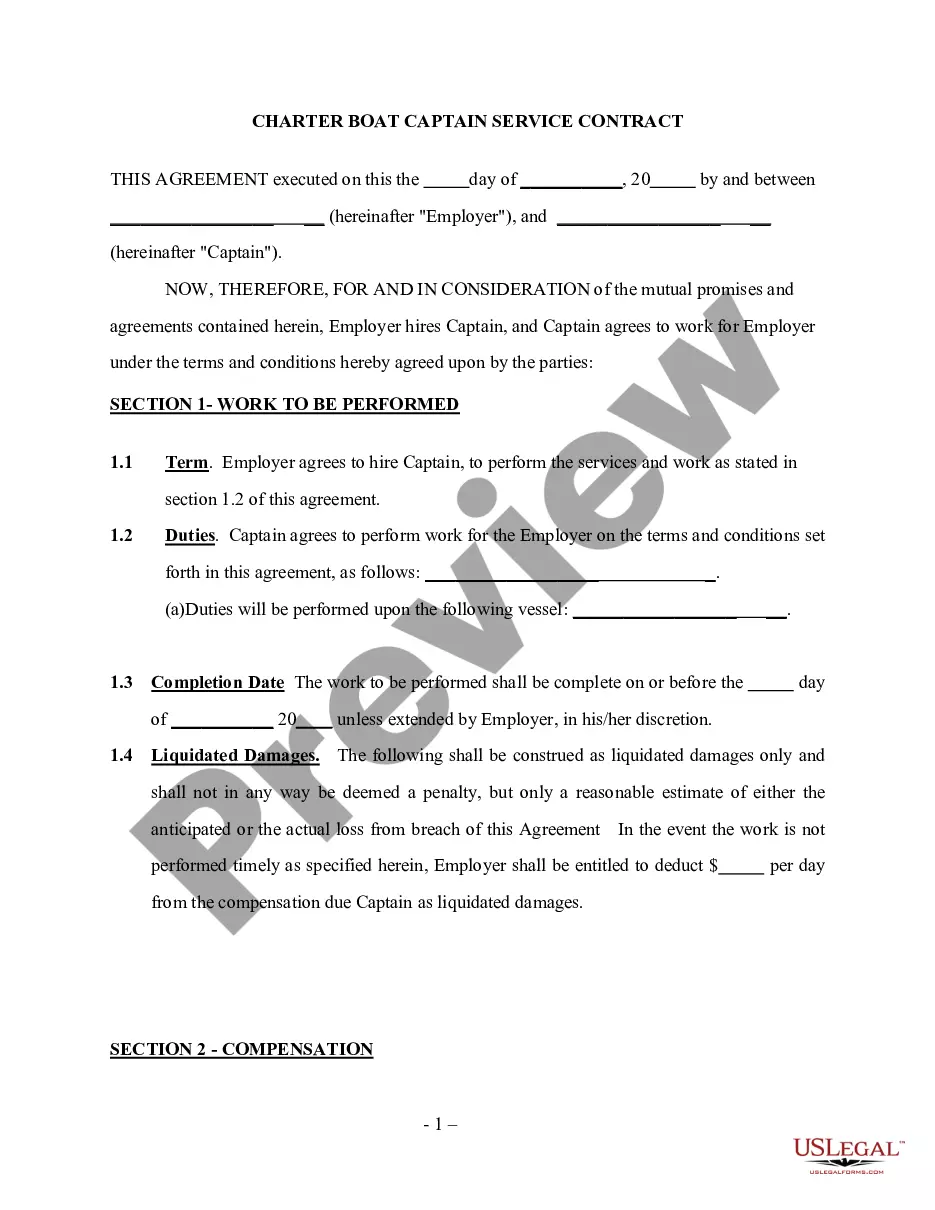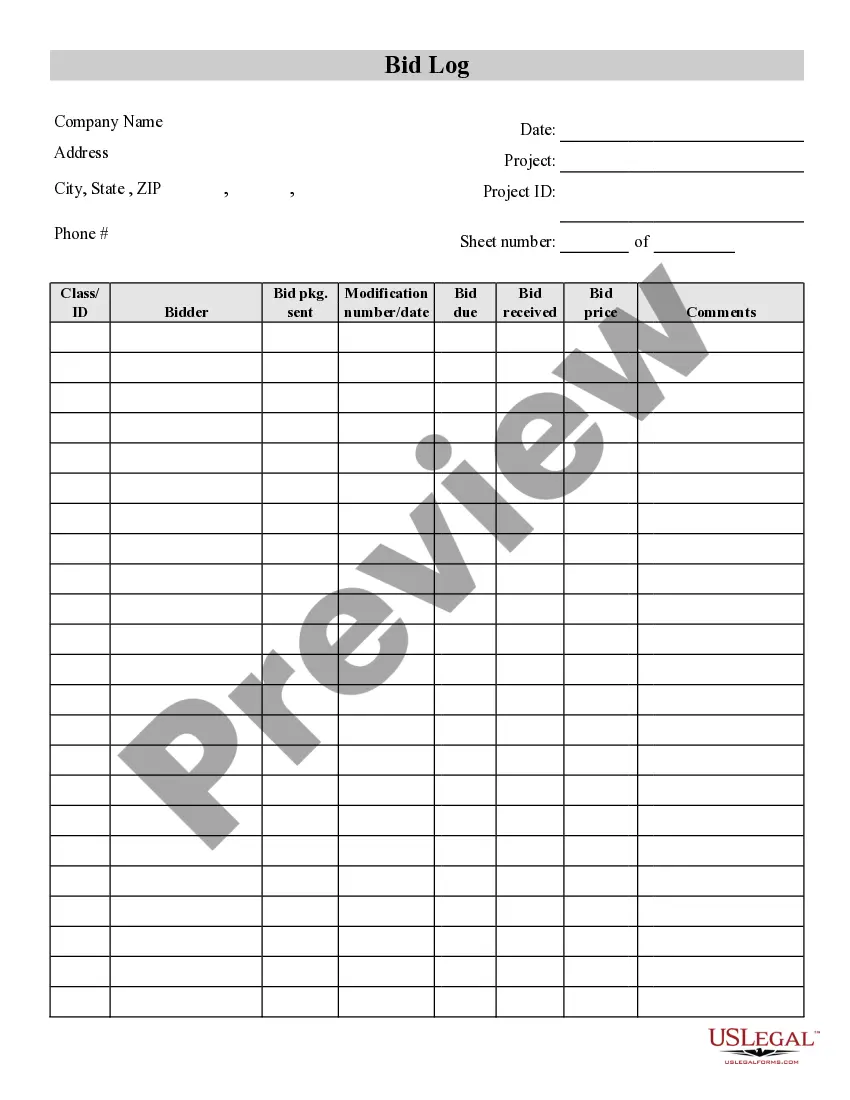Massachusetts Checklist - For Establishing a Website
Description
How to fill out Checklist - For Establishing A Website?
If you need to aggregate, download, or print authorized document templates, utilize US Legal Forms, the largest collection of legal forms, available on the web.
Employ the site's simple and user-friendly search function to locate the documents you require.
A selection of templates for business and personal needs are categorized by type and state, or keywords. Utilize US Legal Forms to obtain the Massachusetts Checklist - For Establishing a Website in just a few clicks.
Every legal document template you acquire is yours indefinitely. You have access to every form you downloaded in your account. Click on the My documents section and select a form to print or download again.
Complete and download, and print the Massachusetts Checklist - For Establishing a Website with US Legal Forms. There are thousands of professional and state-specific forms available for your personal business or personal needs.
- If you are already a US Legal Forms customer, Log In to your account and click the Download button to access the Massachusetts Checklist - For Establishing a Website.
- You can also access forms you have previously downloaded in the My documents section of your account.
- If you are using US Legal Forms for the first time, follow the instructions provided below.
- Step 1. Ensure you have chosen the form for your correct city/state.
- Step 2. Use the Preview feature to review the form's content. Don't forget to read the description.
- Step 3. If you are not satisfied with the document, utilize the Search box at the top of the page to find alternative versions of the legal form template.
- Step 4. Once you have located the form you need, click the Get now button. Select the pricing plan you prefer and enter your details to create an account.
- Step 5. Process the payment. You can use your Visa or MasterCard or PayPal account to complete the transaction.
- Step 6. Choose the format of the legal document and download it to your device.
- Step 7. Fill out, modify, and print or sign the Massachusetts Checklist - For Establishing a Website.
Form popularity
FAQ
Obtaining a sales tax ID number in Massachusetts involves registering your business with the Massachusetts Department of Revenue. You can do this online by completing the Massachusetts Sales and Use Tax Registration Form. This registration is vital for collecting and remitting sales tax on products sold, and it's a key step in your Massachusetts Checklist - For Establishing a Website. For assistance with this process, consider using uslegalforms as your resource.
To acquire a Doing Business As (DBA) certificate in Massachusetts, you must first select a unique business name. Then, file your DBA at the local town hall or city clerk's office, providing necessary forms and fees. This step is crucial for establishing your business identity, especially when following our Massachusetts Checklist - For Establishing a Website. Ensure you have all required documentation ready to streamline the process.
A Massachusetts tax ID and an Employer Identification Number (EIN) serve different purposes. While both are essential for business operations, they are not the same. The tax ID is specific to state tax obligations, whereas an EIN is issued by the IRS for federal tax purposes. For comprehensive guidance, follow our Massachusetts Checklist - For Establishing a Website, ensuring you manage all your tax requirements effectively.
To incorporate in Massachusetts, you must submit the appropriate paperwork, including the Certificate of Incorporation, along with the required filing fees. Make sure you have all required details, such as business name, registered agent information, and organizational structure ready. For a smooth incorporation process, refer to the Massachusetts Checklist - For Establishing a Website to ensure you meet all necessary requirements.
Starting a corporation in Massachusetts requires filing a Certificate of Incorporation with the Secretary of the Commonwealth. You’ll need to gather information on your corporate structure, including the names of directors and officers. The process can seem overwhelming, but using the Massachusetts Checklist - For Establishing a Website can simplify your journey to incorporation.
To start a website, you typically need a domain name, hosting service, and content ready for your audience. Additionally, consider your target market and objectives, as these elements will guide your design and functionality choices. Utilizing the Massachusetts Checklist - For Establishing a Website can provide clarity on essential components before launching your site.
If you plan to operate your business under a name other than your registered LLC name, you must register a DBA, or 'Doing Business As,' in Massachusetts. This step is crucial for ensuring legal recognition of your business name. Following the guidelines in the Massachusetts Checklist - For Establishing a Website will help you determine if a DBA is necessary for your business.
Registering a company in Massachusetts usually takes about a week or longer, depending on several factors such as the filing method and any required documents. Expedited services may be available for faster processing times. Staying organized and following the Massachusetts Checklist - For Establishing a Website can significantly streamline your registration process.
Yes, even if you have an LLC in Massachusetts, you typically need a business license to operate legally. The type of license required may vary based on your specific business activities and location within the state. It is important to check local regulations to ensure compliance with all requirements. Following the Massachusetts Checklist - For Establishing a Website can help you navigate these steps effectively.
A summary annual report must be provided to the shareholders of a corporation in Massachusetts. This report summarizes the company's financial status and governance during the year. Including this in your Massachusetts Checklist - For Establishing a Website ensures you meet all disclosure requirements and keep stakeholders informed.