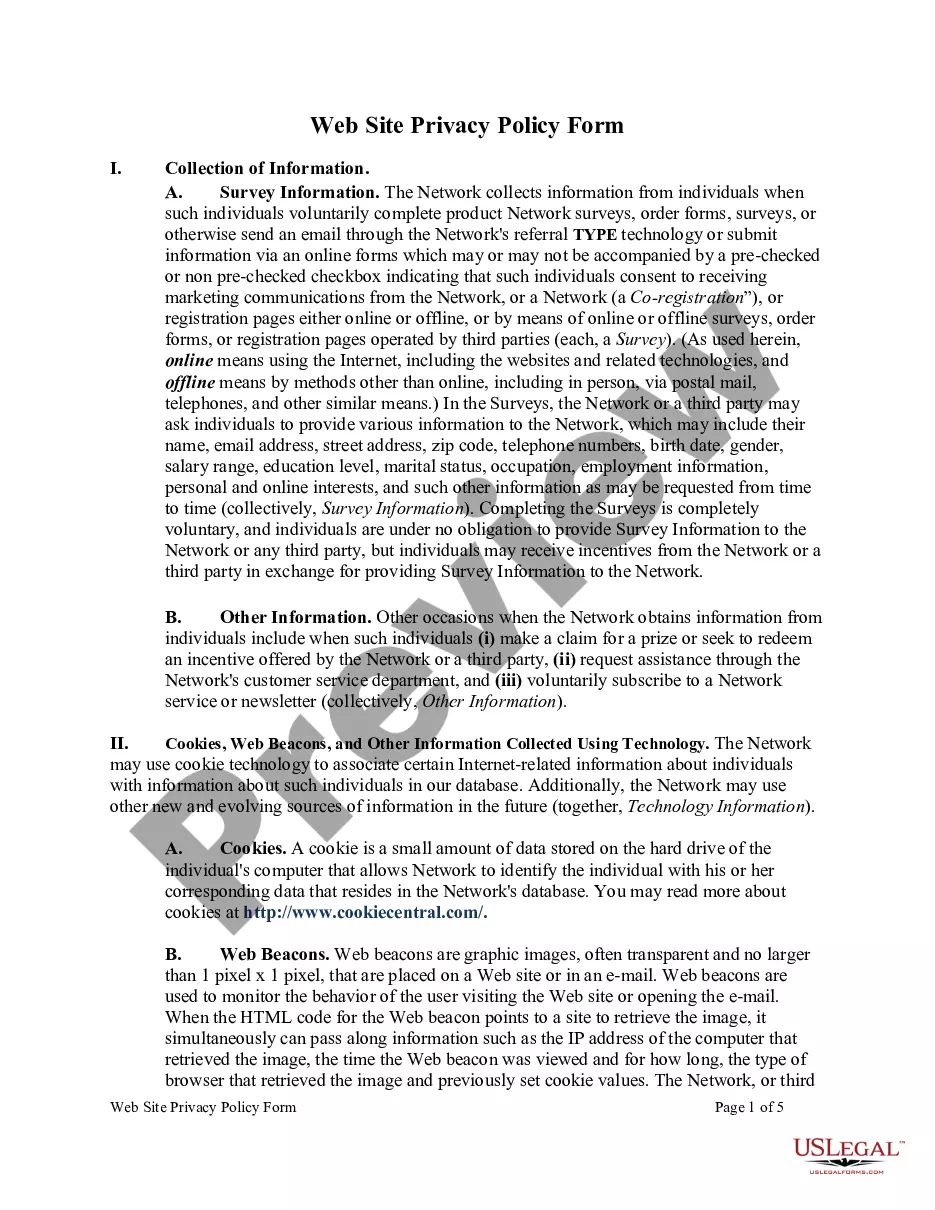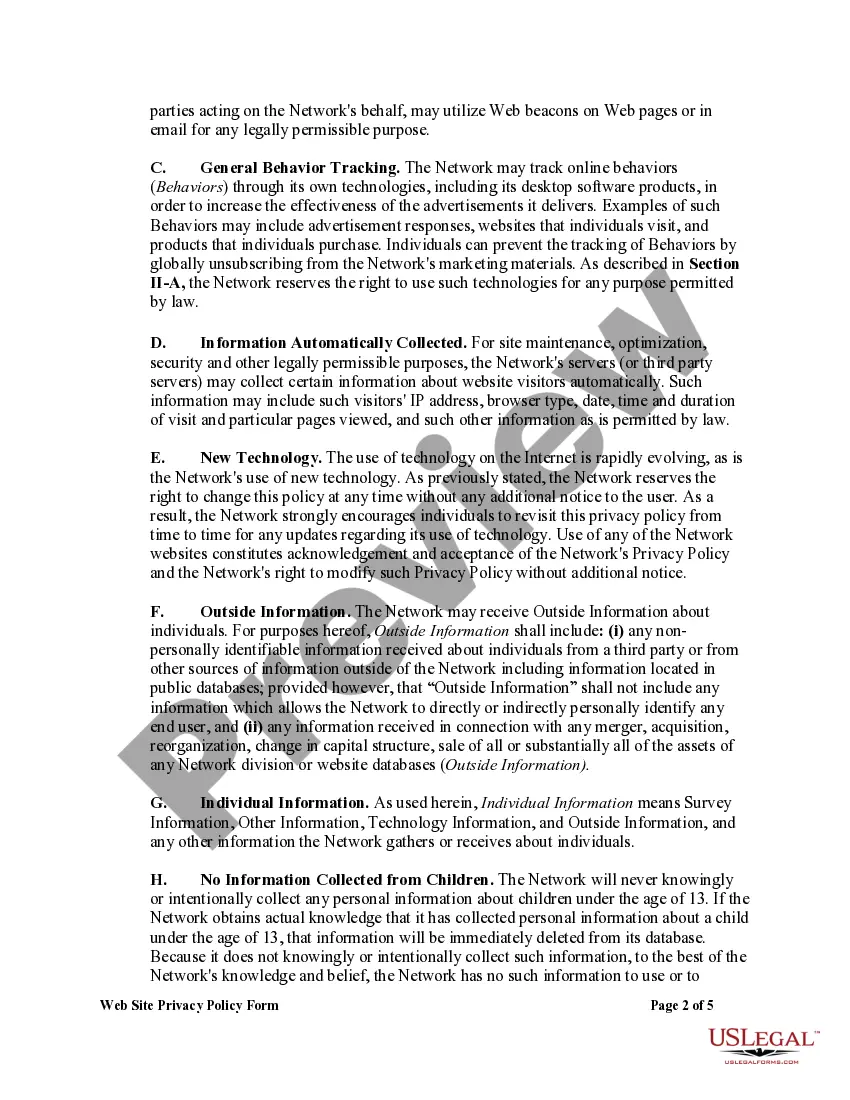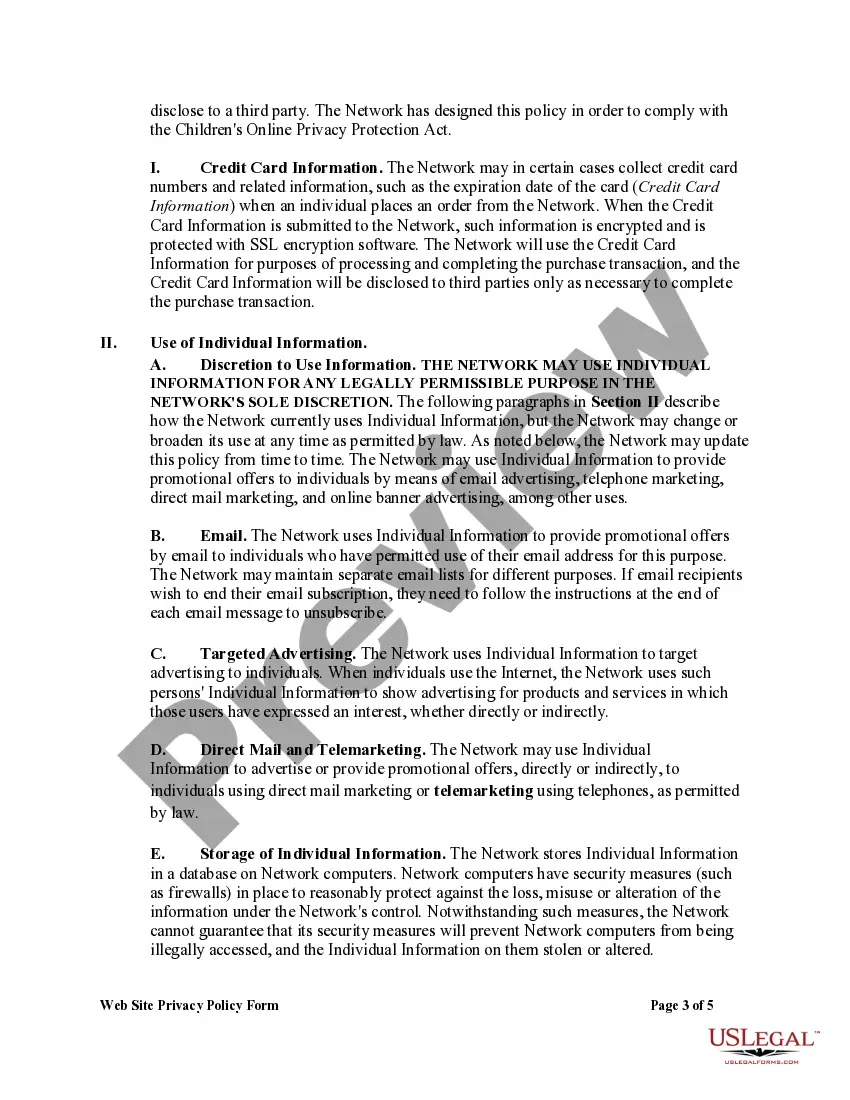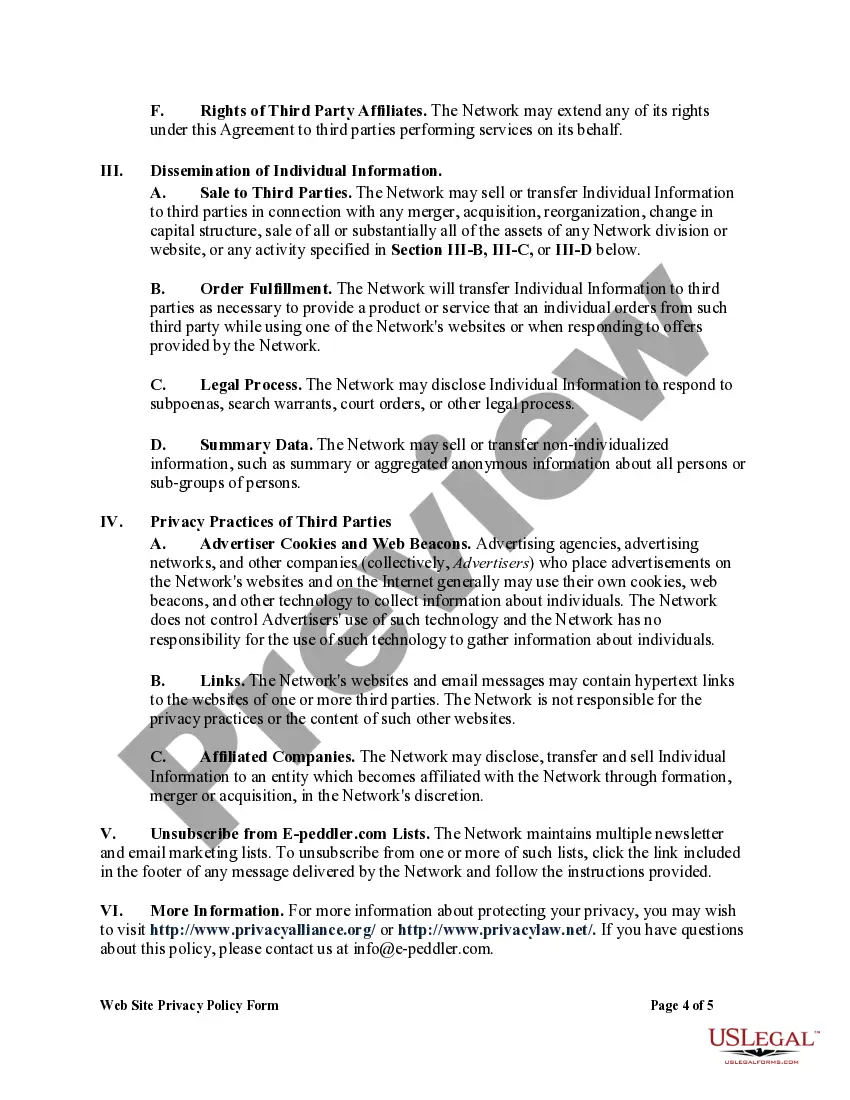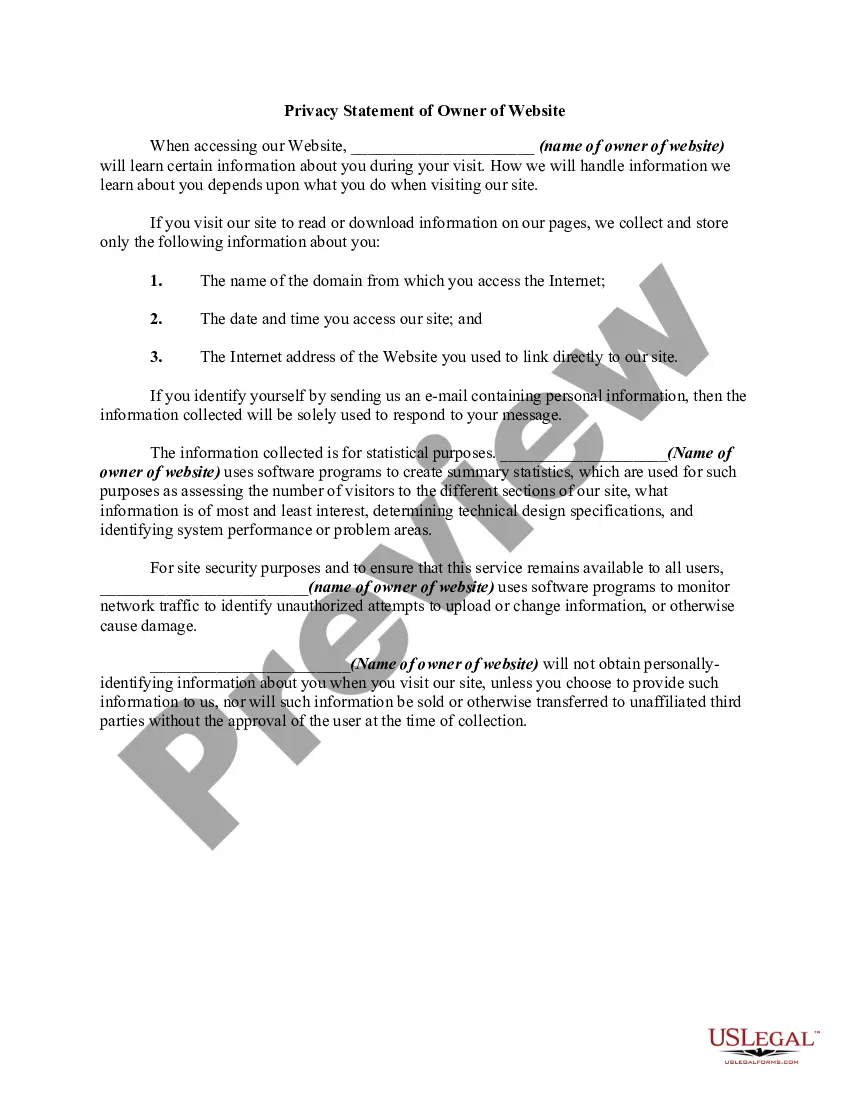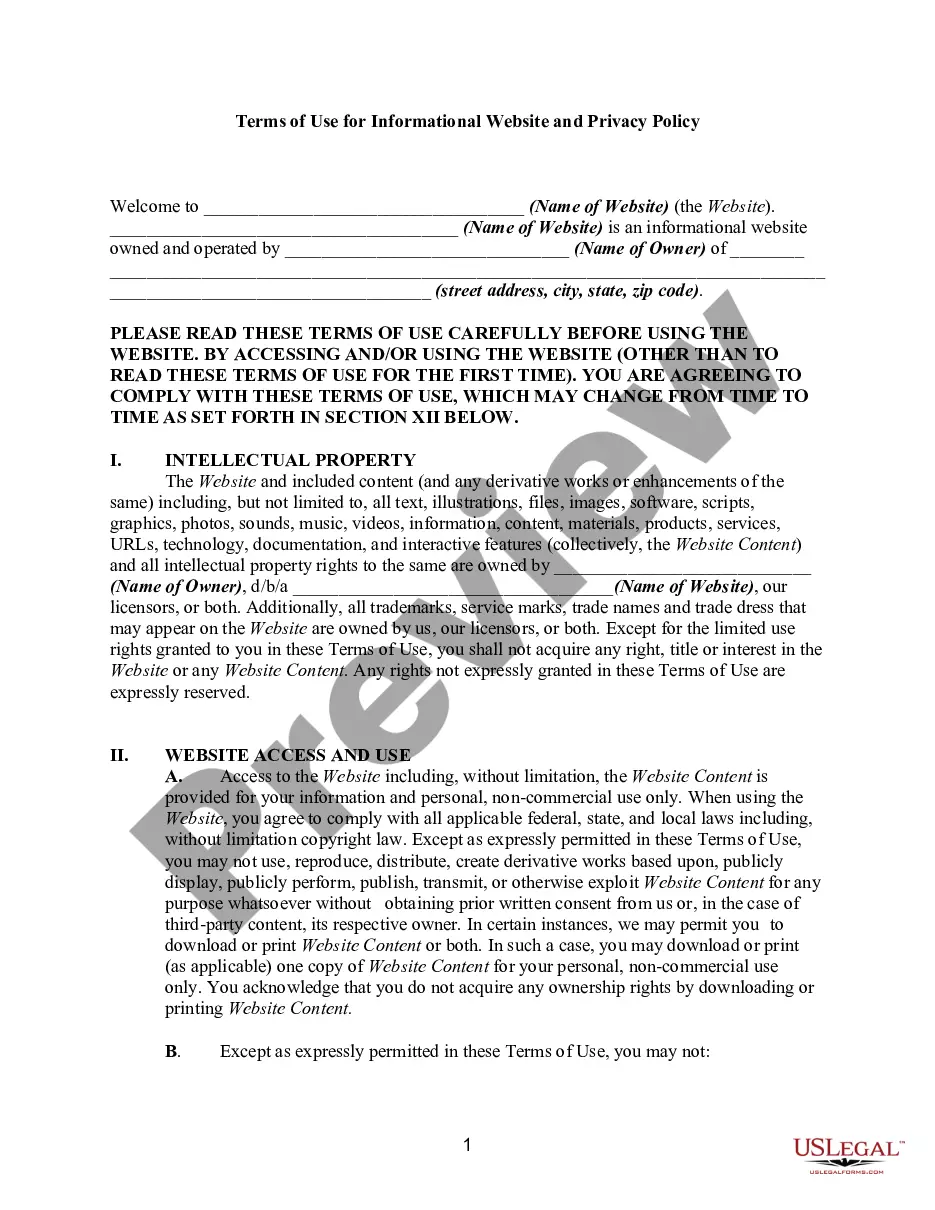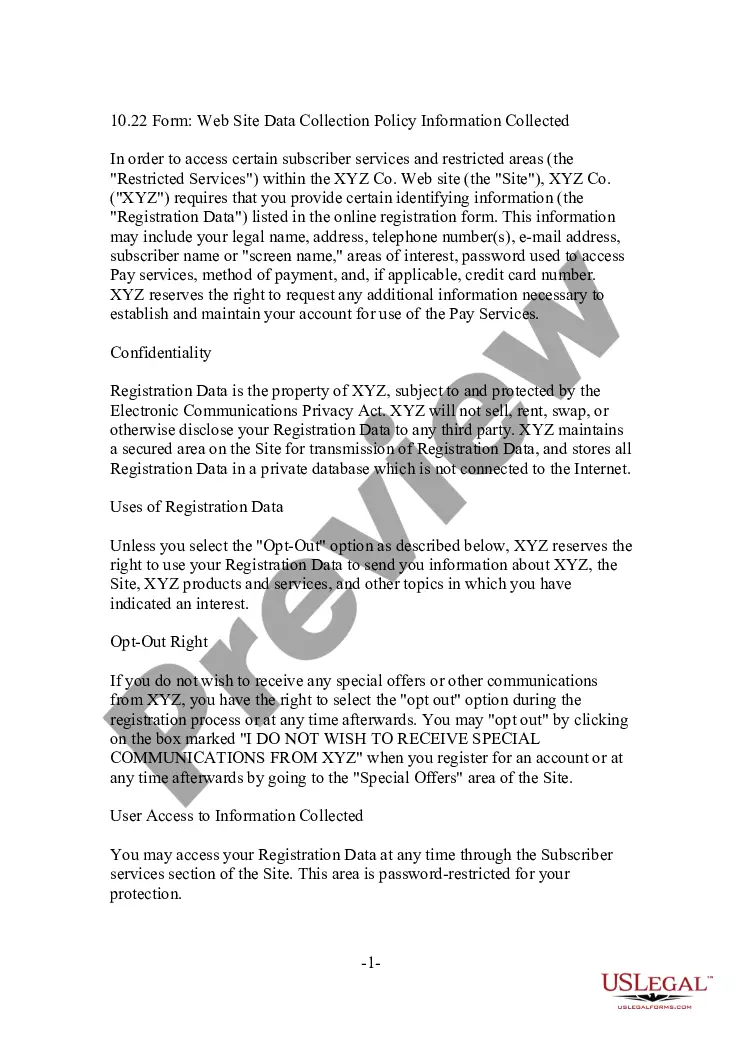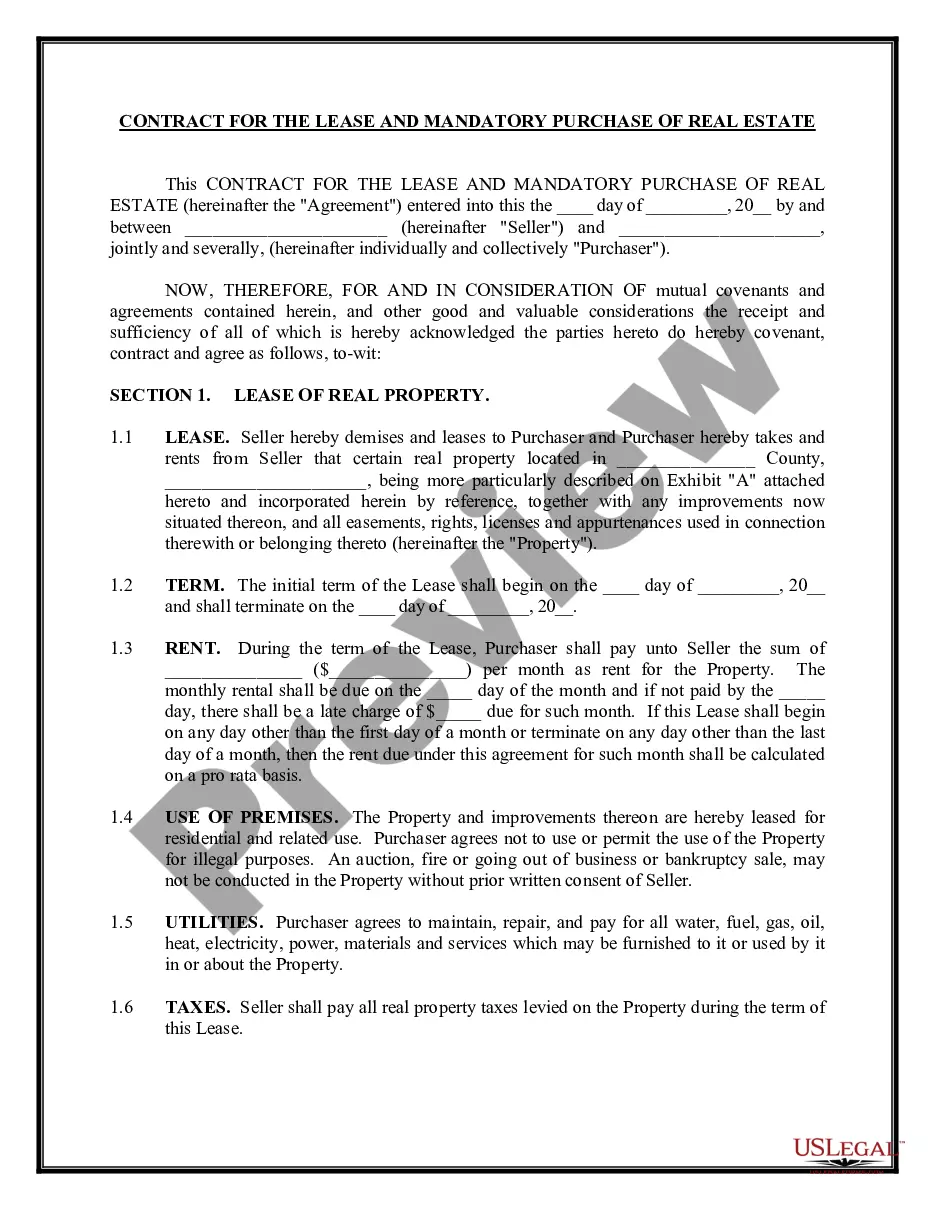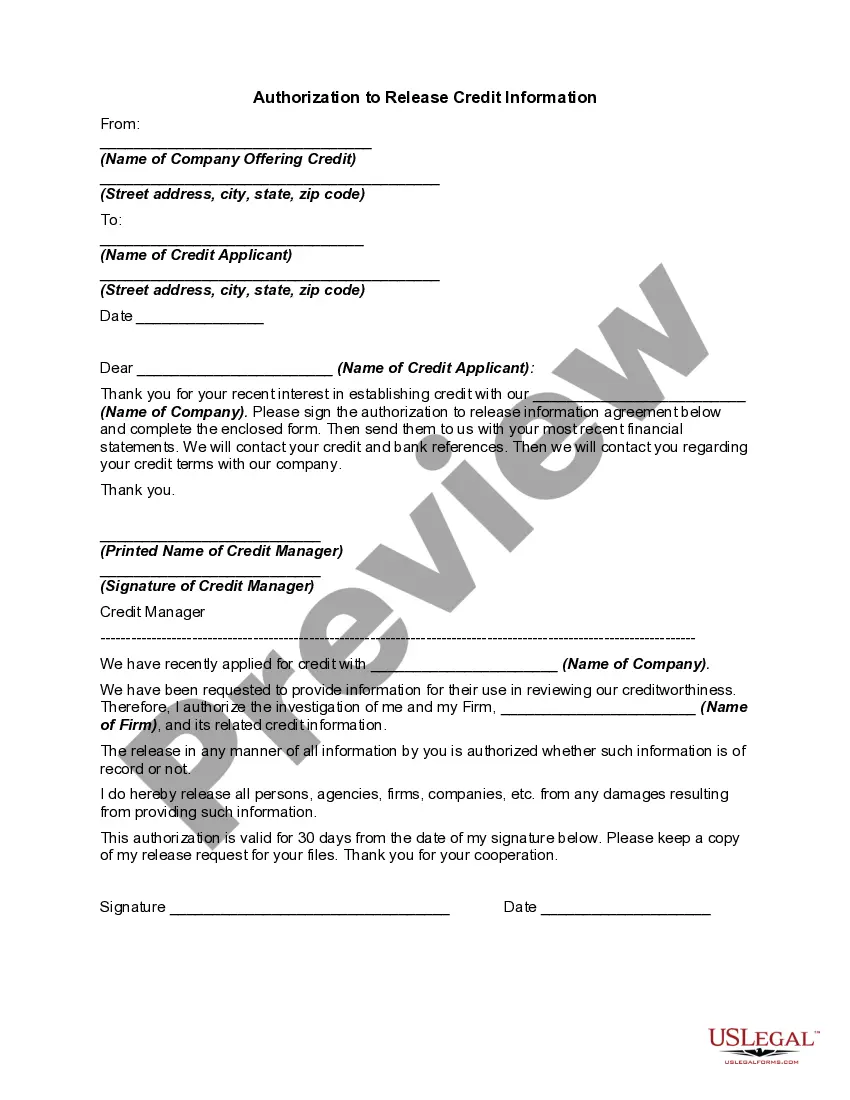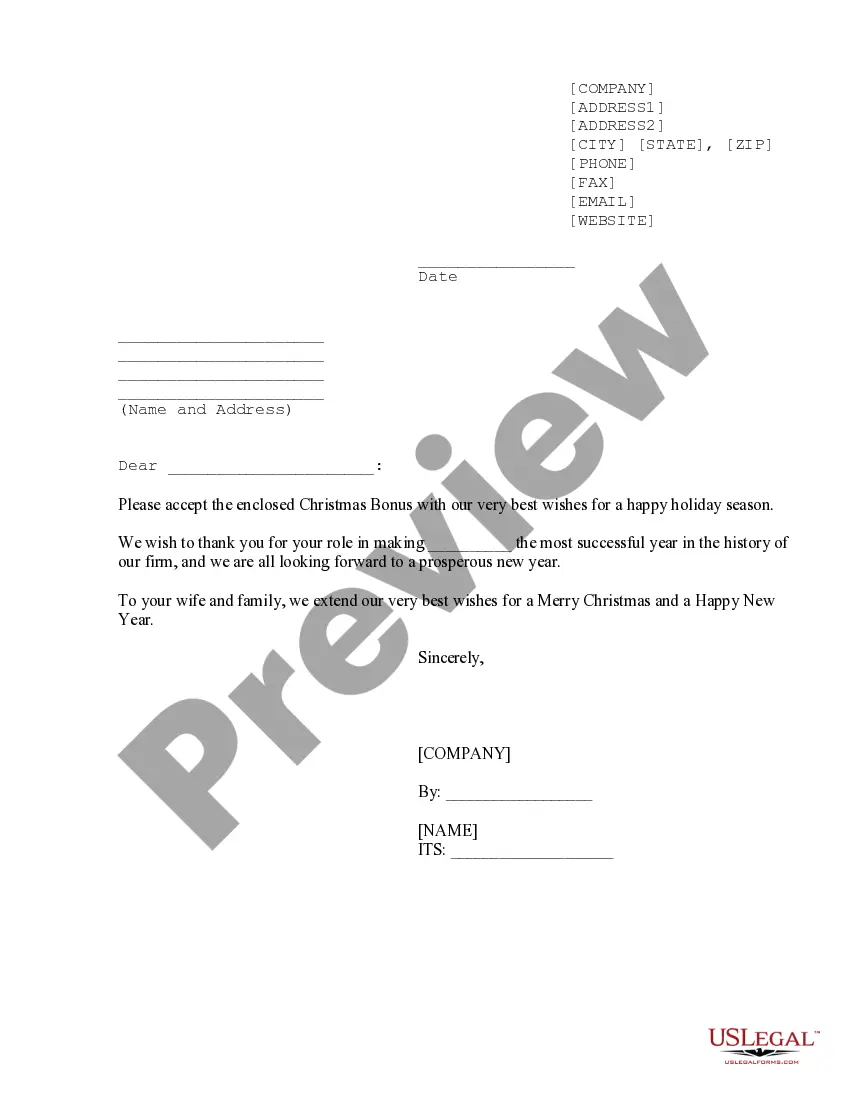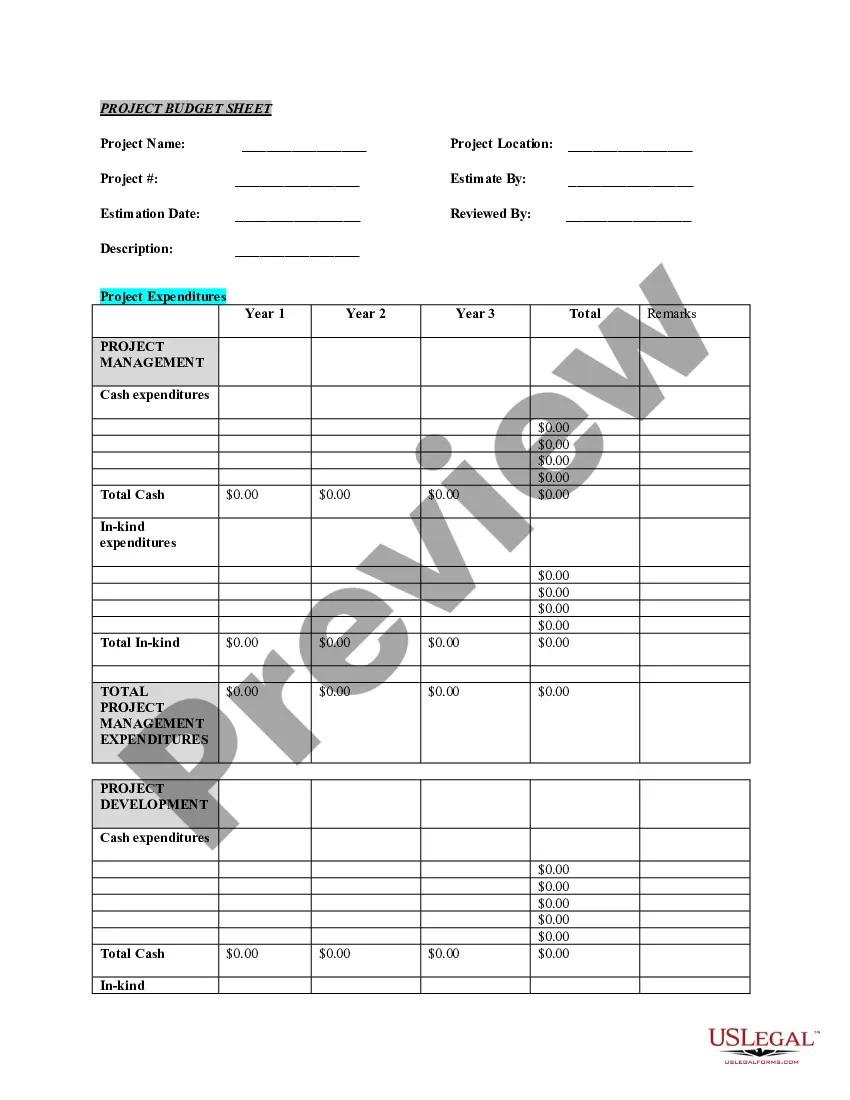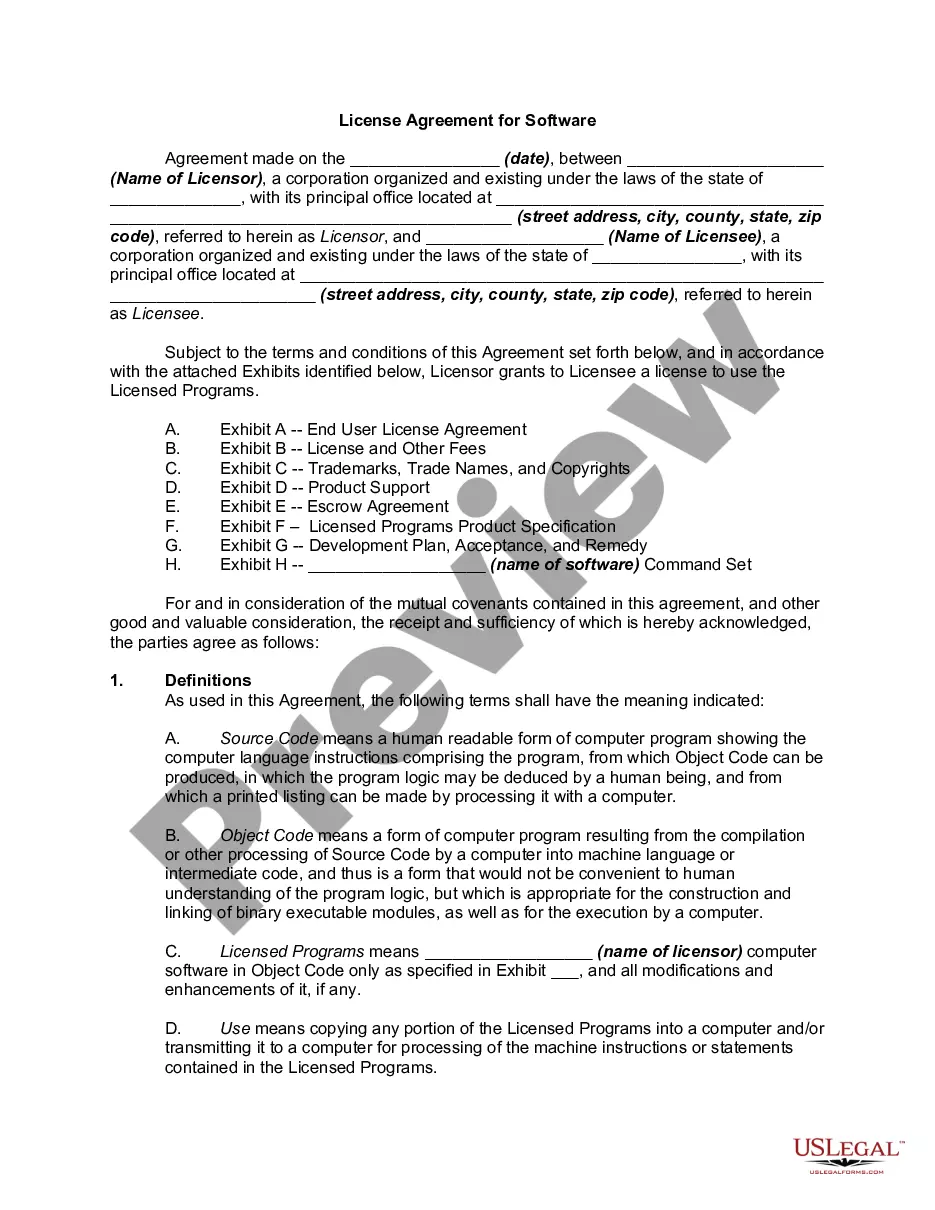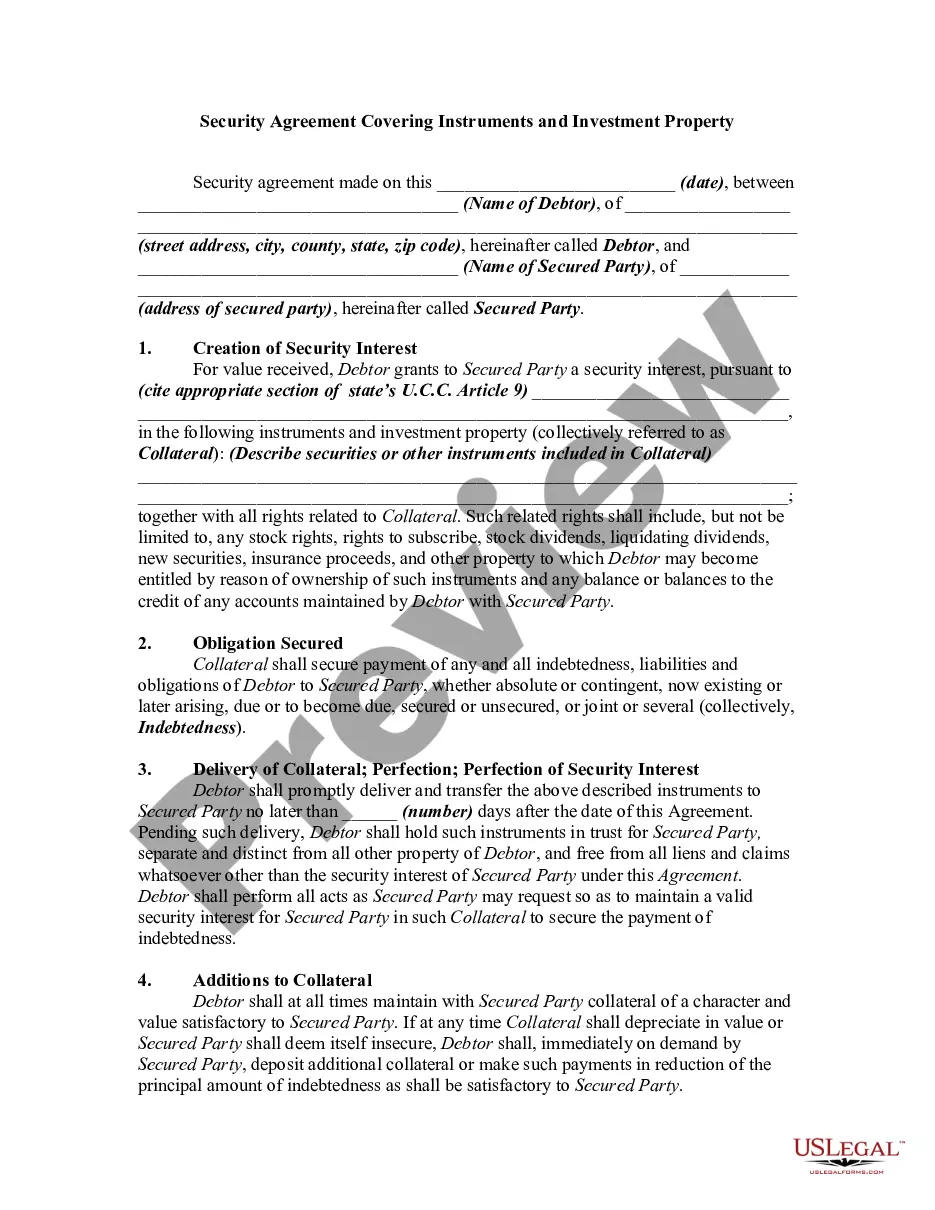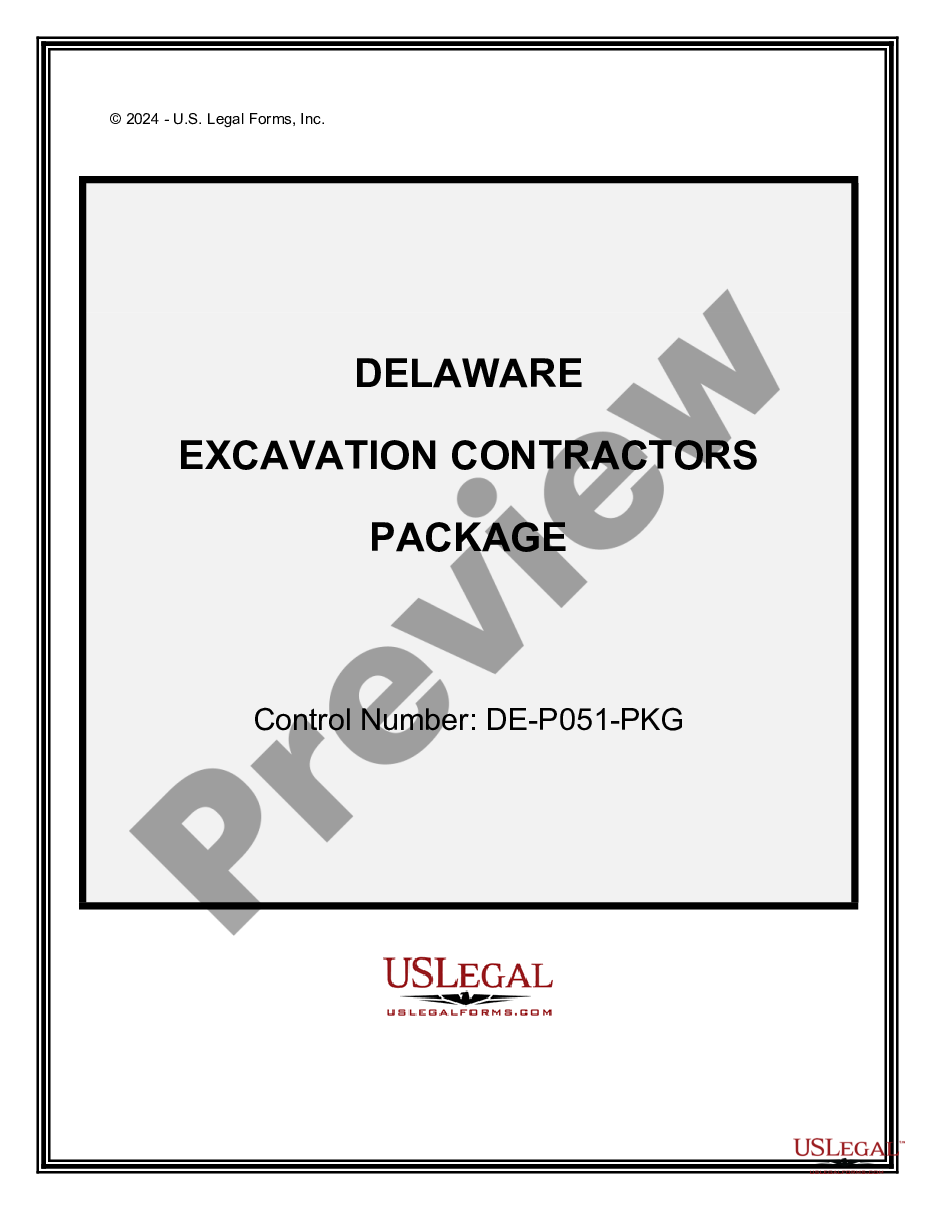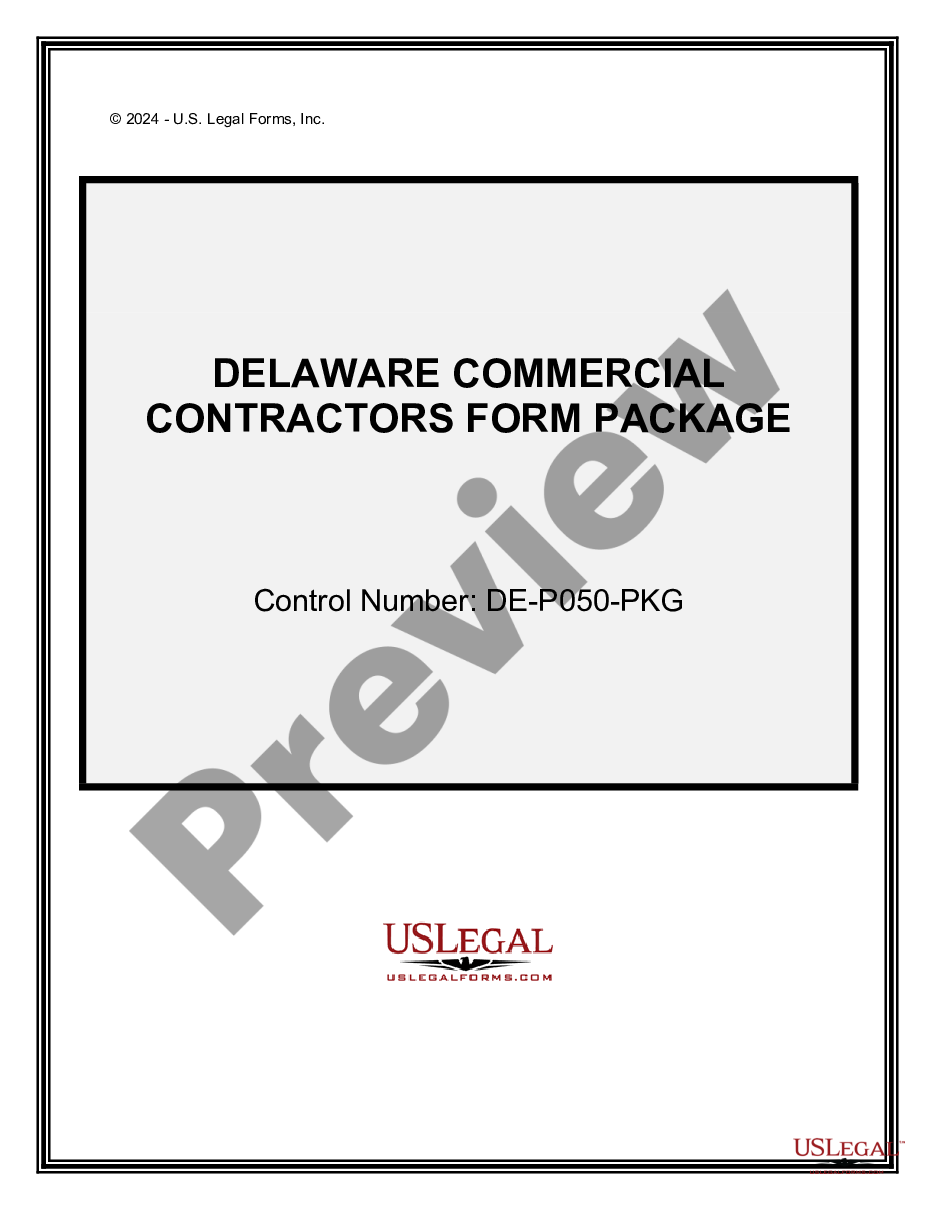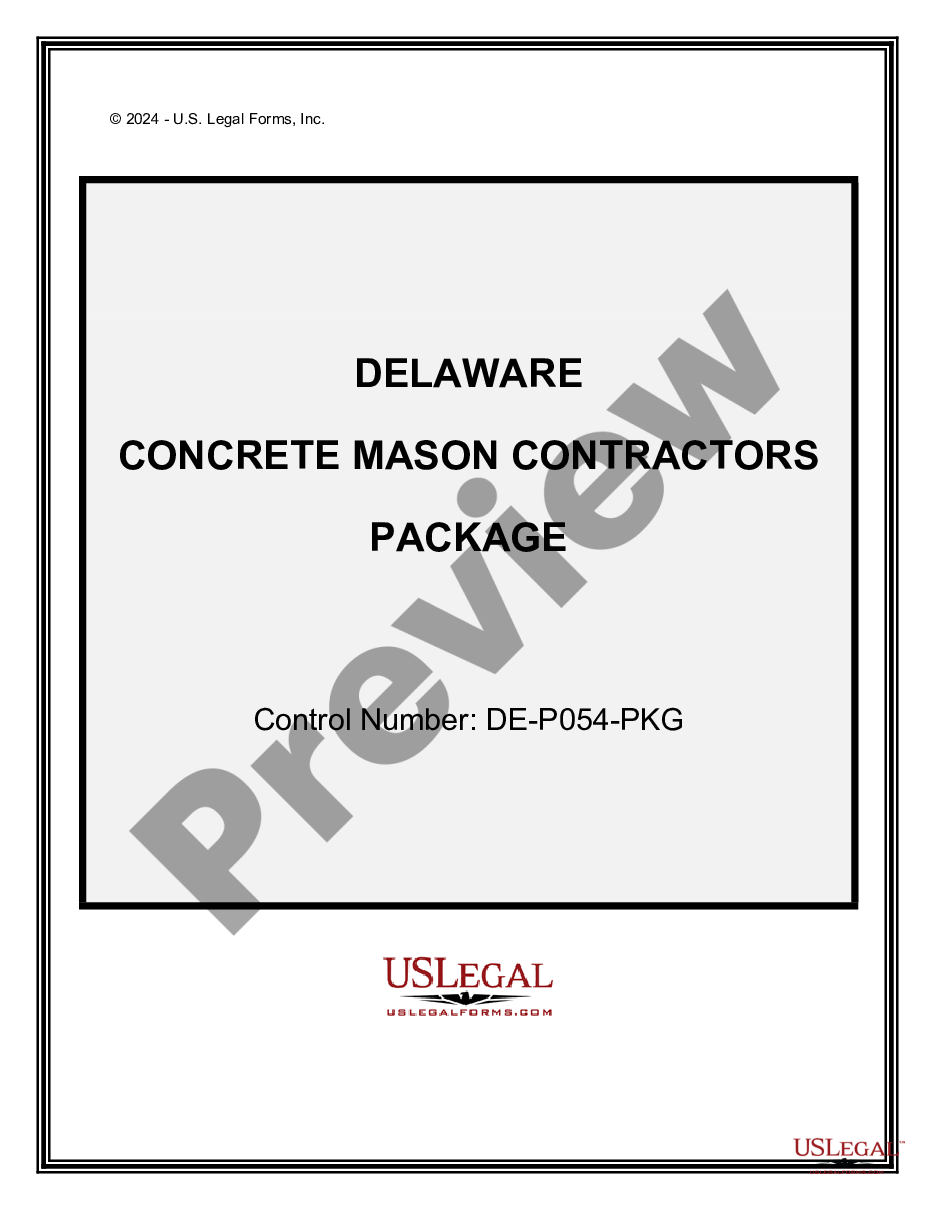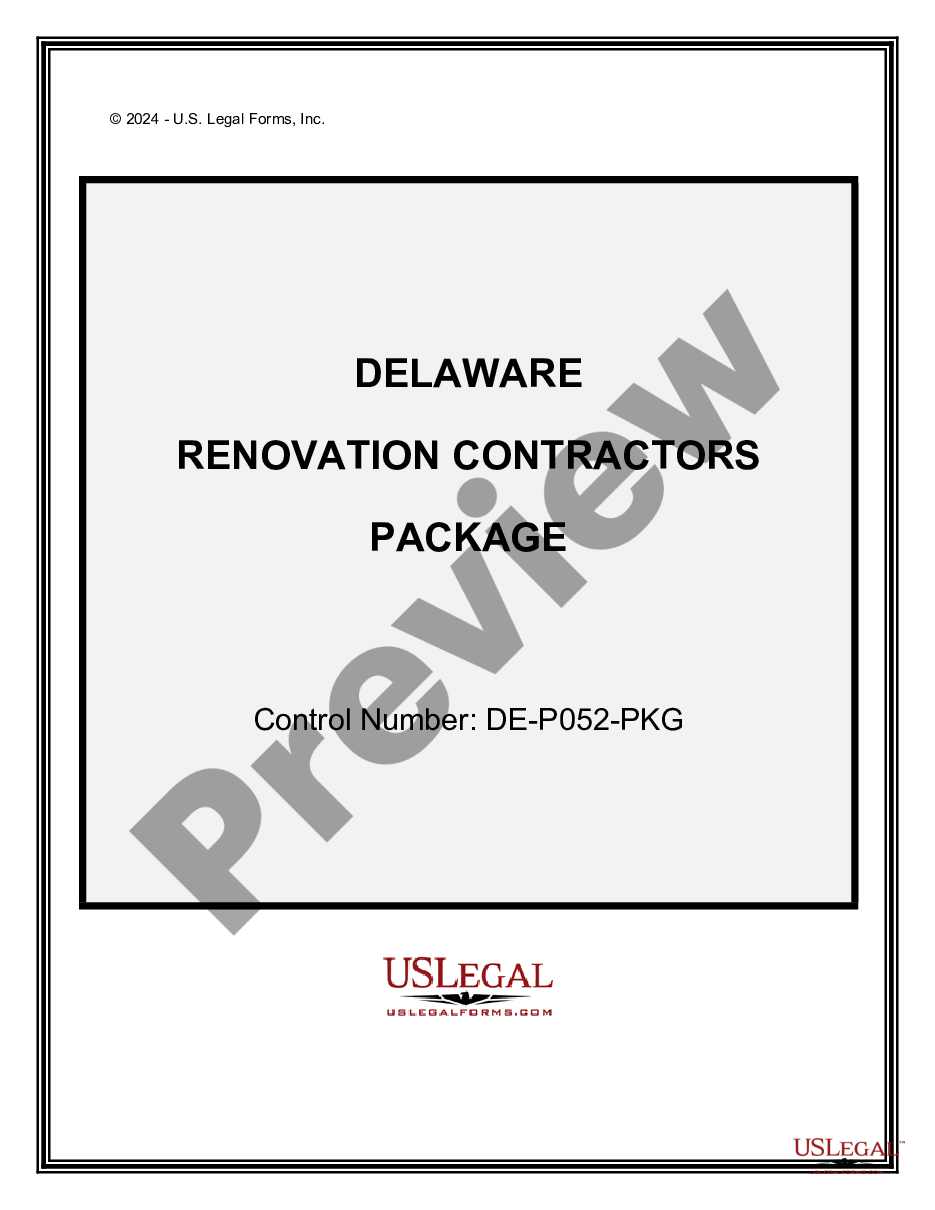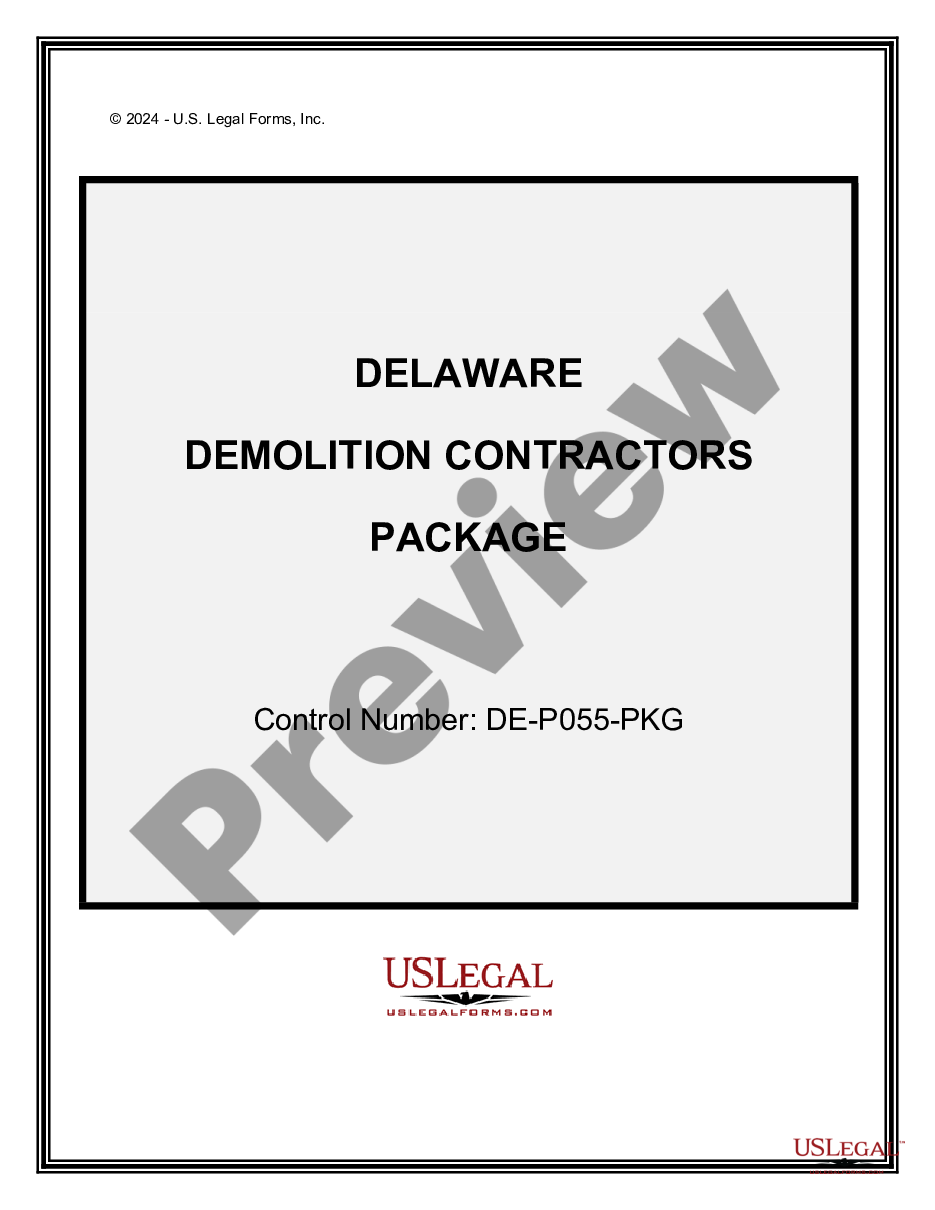Web Site Privacy Policy Form
Overview of this form
The Web Site Privacy Policy Form outlines how a website collects, uses, and protects personal information from its visitors. This form serves as an essential legal document that differs from other privacy agreements by specifically detailing the types of data collected, methods of data usage, and the rights of users concerning their personal information. It helps users understand their privacy rights before engaging with a website and ensures compliance with relevant privacy laws.
Key components of this form
- Collection of Information: Details methods and types of data collected from users.
- Cookies and Technology: Describes the use of cookies, web beacons, and tracking technologies.
- Use of Individual Information: Explains how collected data will be utilized by the website.
- Dissemination of Information: Covers scenarios under which user data may be shared with third parties.
- Privacy Practices of Third Parties: Informs users about the privacy policies of advertisers and linked sites.
When this form is needed
This form should be used whenever you are establishing or maintaining a website that collects personal information from visitors. It is also essential when you need to comply with legal requirements for transparency in data collection and privacy practices, as well as when updating your websiteâs privacy policy to reflect new data processing practices or technologies.
Who should use this form
This form is intended for:
- Website owners and operators who collect personal data from visitors.
- Businesses looking to comply with privacy regulations, such as the GDPR or CCPA.
- Developers and webmasters who need to create clear privacy guidelines for their sites.
- Organizations that offer online services and wish to communicate their data practices to users.
Completing this form step by step
- Identify the types of personal information you collect from users.
- Describe how you will use the collected data, including information sharing practices.
- Include information about cookies and tracking technologies used on your website.
- Specify the measures you take to protect users' personal data.
- Disclose contact information for users to ask questions about the privacy policy.
Does this document require notarization?
In most cases, this form does not require notarization. However, some jurisdictions or signing circumstances might. US Legal Forms offers online notarization powered by Notarize, accessible 24/7 for a quick, remote process.
Get your form ready online
Our built-in tools help you complete, sign, share, and store your documents in one place.
Make edits, fill in missing information, and update formatting in US Legal Forms—just like you would in MS Word.
Download a copy, print it, send it by email, or mail it via USPS—whatever works best for your next step.
Sign and collect signatures with our SignNow integration. Send to multiple recipients, set reminders, and more. Go Premium to unlock E-Sign.
If this form requires notarization, complete it online through a secure video call—no need to meet a notary in person or wait for an appointment.
We protect your documents and personal data by following strict security and privacy standards.
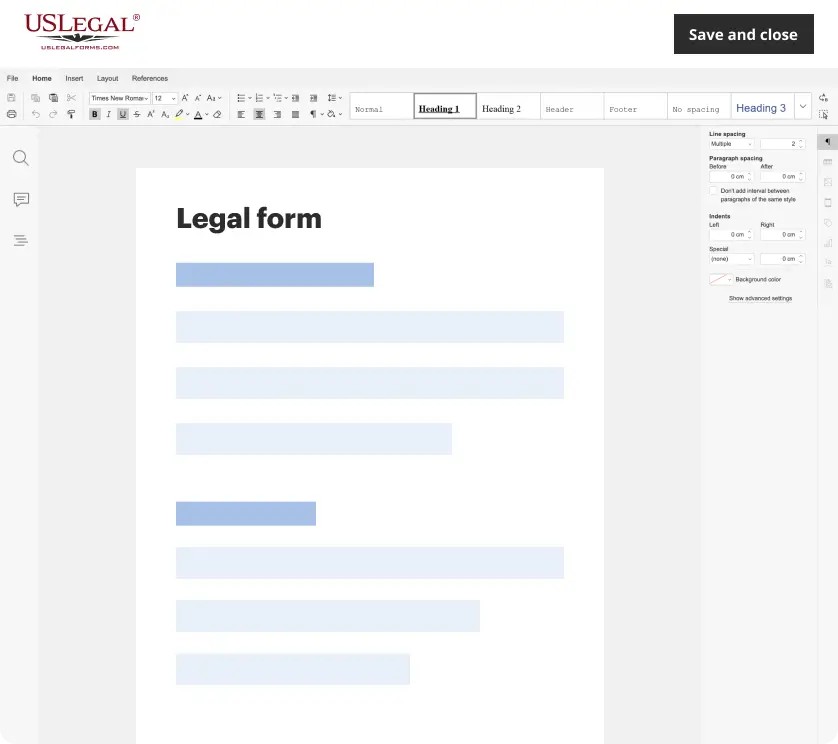
Make edits, fill in missing information, and update formatting in US Legal Forms—just like you would in MS Word.
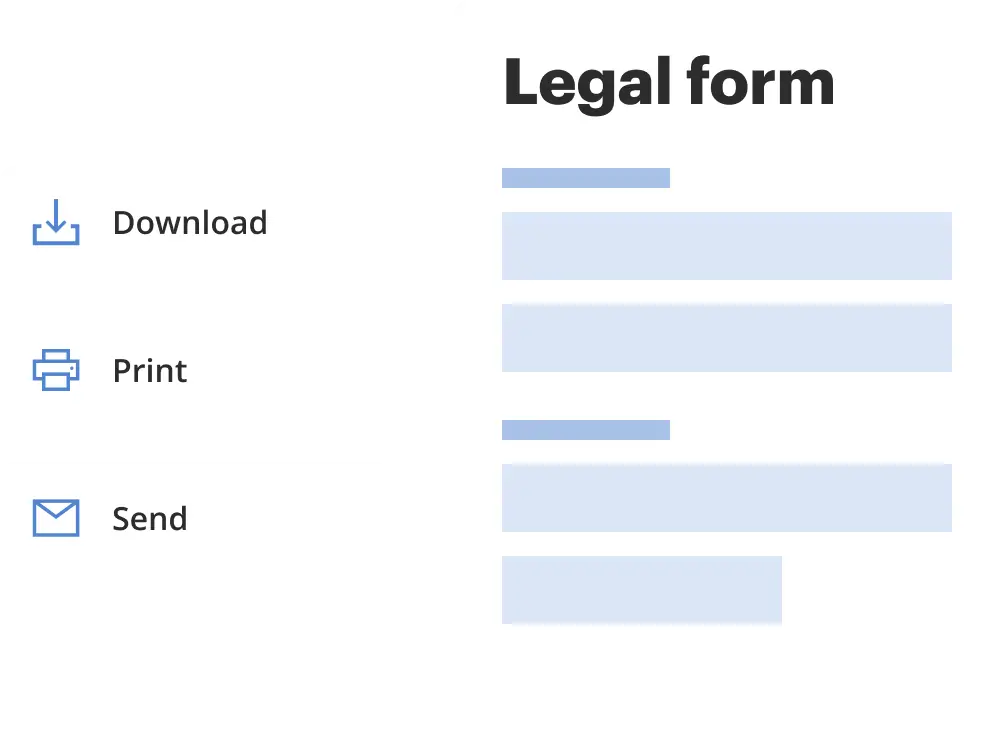
Download a copy, print it, send it by email, or mail it via USPS—whatever works best for your next step.
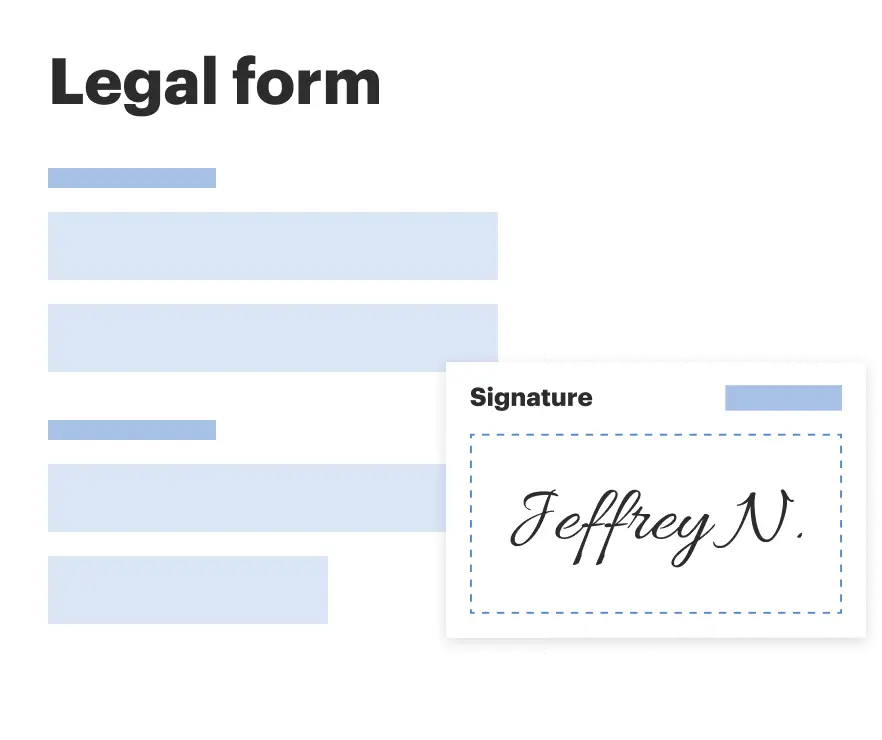
Sign and collect signatures with our SignNow integration. Send to multiple recipients, set reminders, and more. Go Premium to unlock E-Sign.
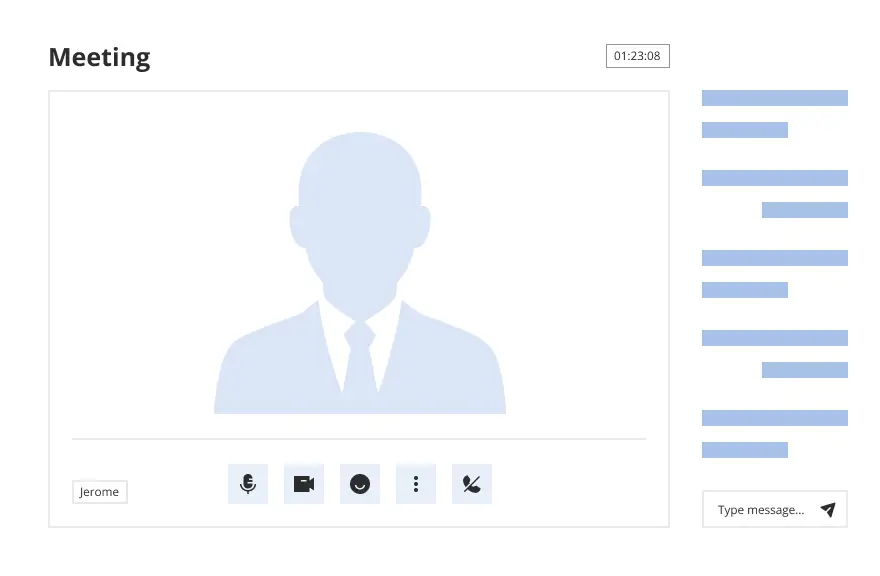
If this form requires notarization, complete it online through a secure video call—no need to meet a notary in person or wait for an appointment.
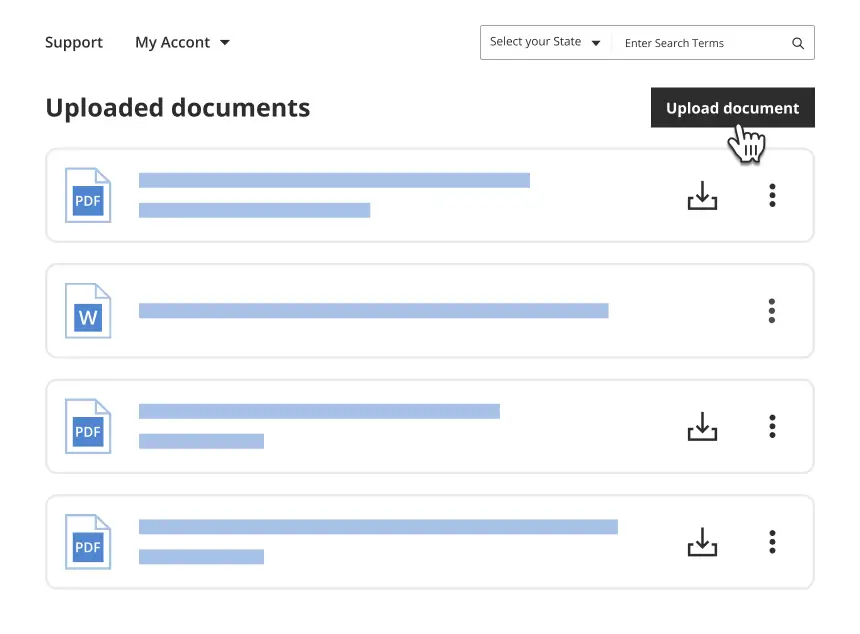
We protect your documents and personal data by following strict security and privacy standards.
Common mistakes to avoid
- Failing to update the privacy policy as data practices change.
- Using vague language that does not clearly inform users of their rights.
- Not including information on data retention and deletion practices.
- Overlooking third-party practices that could impact user privacy.
Why use this form online
- Conveniently downloadable and customizable to fit specific business needs.
- Helps ensure compliance with evolving privacy laws protecting both the user and the provider.
- Promotes transparency and trust between the website and its visitors.
Looking for another form?
Form popularity
FAQ
Log in to your WP site backend and open your Dashboard: Hover your mouse over Pages and select Add New in the Pages submenu that opens: Name your page "Privacy Policy" and paste your Policy text in the body of the page:
Privacy laws around the world dictate that if you collect personal information from your website visitors, then you need to have a Privacy Policy posted to your site and available with your mobile app (if applicable).
Your policy should disclose that your site will collect and maintain personal information provided by its users, including their names, addresses, mobile telephone numbers, email addresses, and so forth.
Perhaps the most common location to place a link to a Privacy Policy is in the footer of a website. The Privacy Policy is grouped with similar items such as Contact Us and Terms and Conditions. This ensures the policy is visible for any visitors who wish to see how their personal data will be used by Grape Tree.
Write your Privacy Policy in plain, easy-to-understand language. Update your policy regularly to reflect changes in the law, in your business, or within your protocols. Notify users of these updates, and include the effective date with your policy. Be transparent and remain true to your commitment to user privacy.
Your policy should disclose that your site will collect and maintain personal information provided by its users, including their names, addresses, mobile telephone numbers, email addresses, and so forth.
The most common place to put a link to your Privacy Policy is in the footer at the bottom of every page of your website. The Snapchat website places the Privacy Policy URL at the bottom of every place you might land.
Use of Information. This section should explain to your users how and why you use the information that you collect from them. Third Party Disclosure. Information Protection. Cookies. Notification of Changes. Contact Information.
Inform your store visitors about the private data you collect and manage. Give your visitors a choice to opt in and opt out. Give your visitors access to the information you and third parties collect. Inform your visitors of how you secure their data.