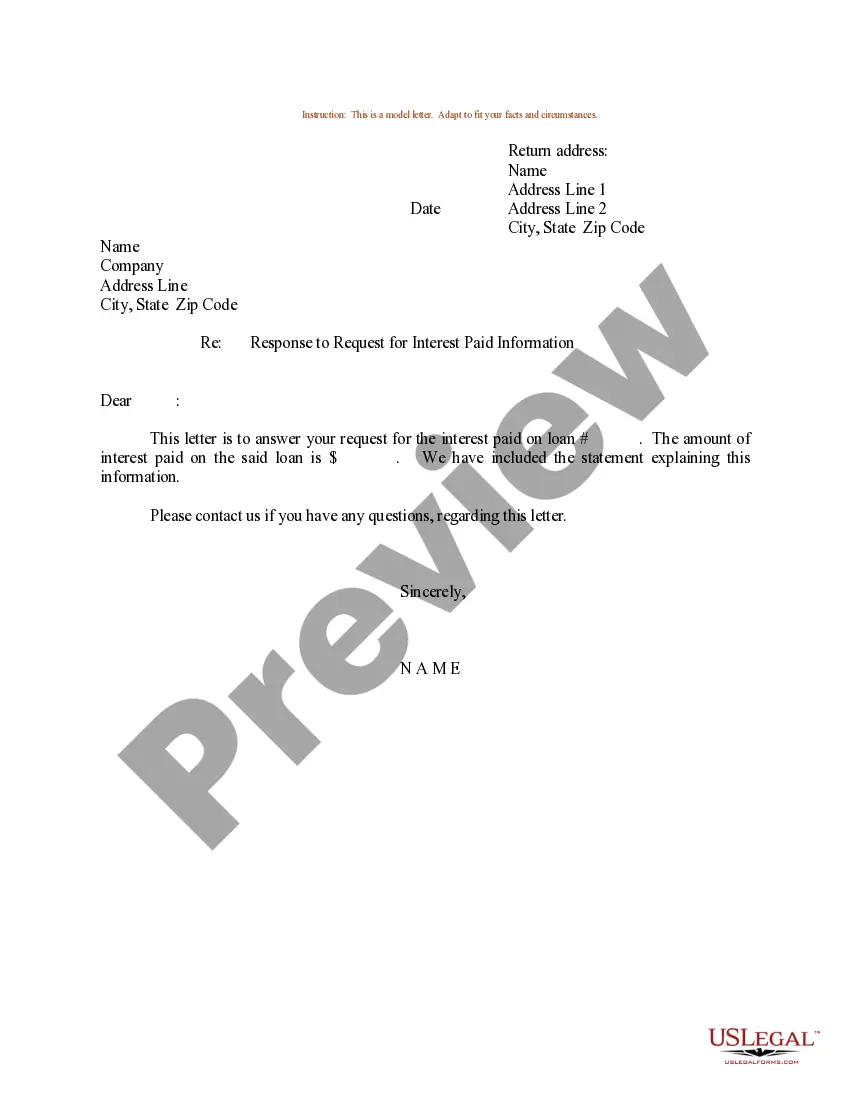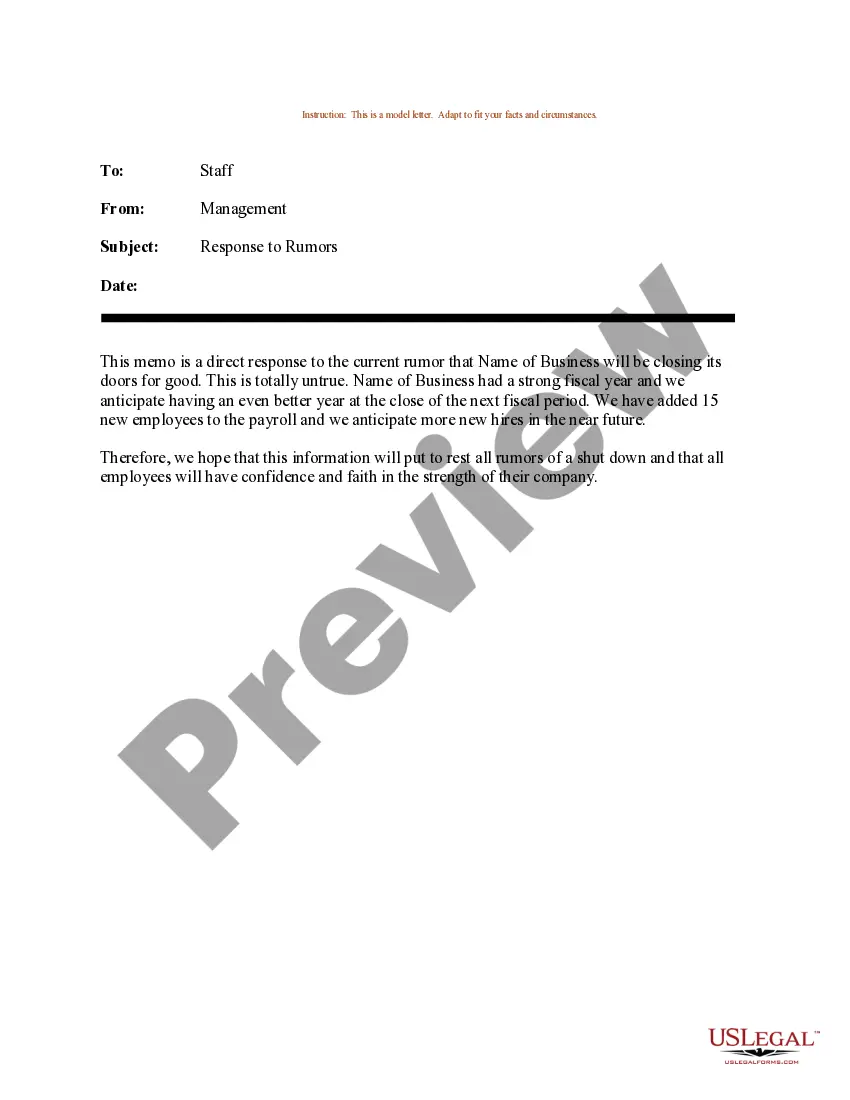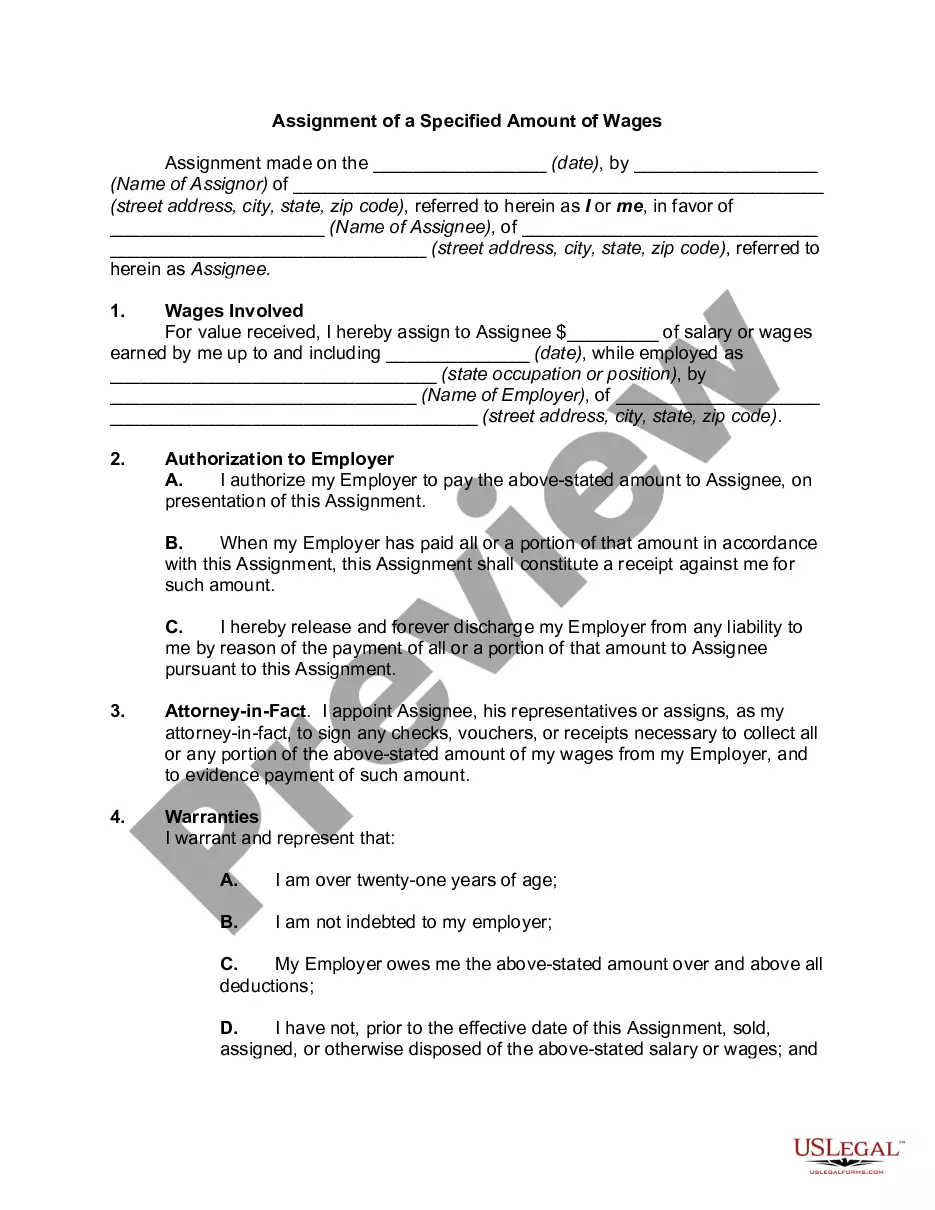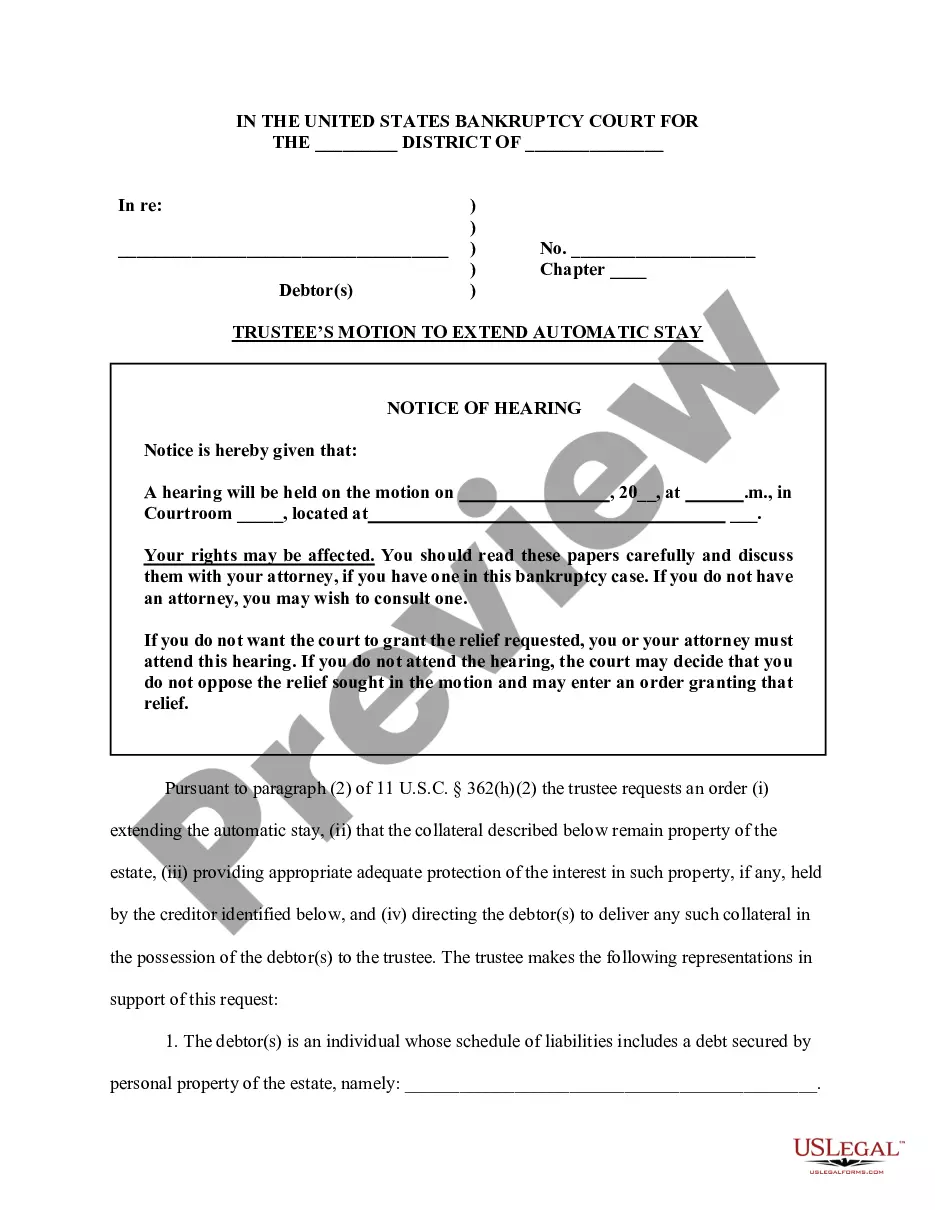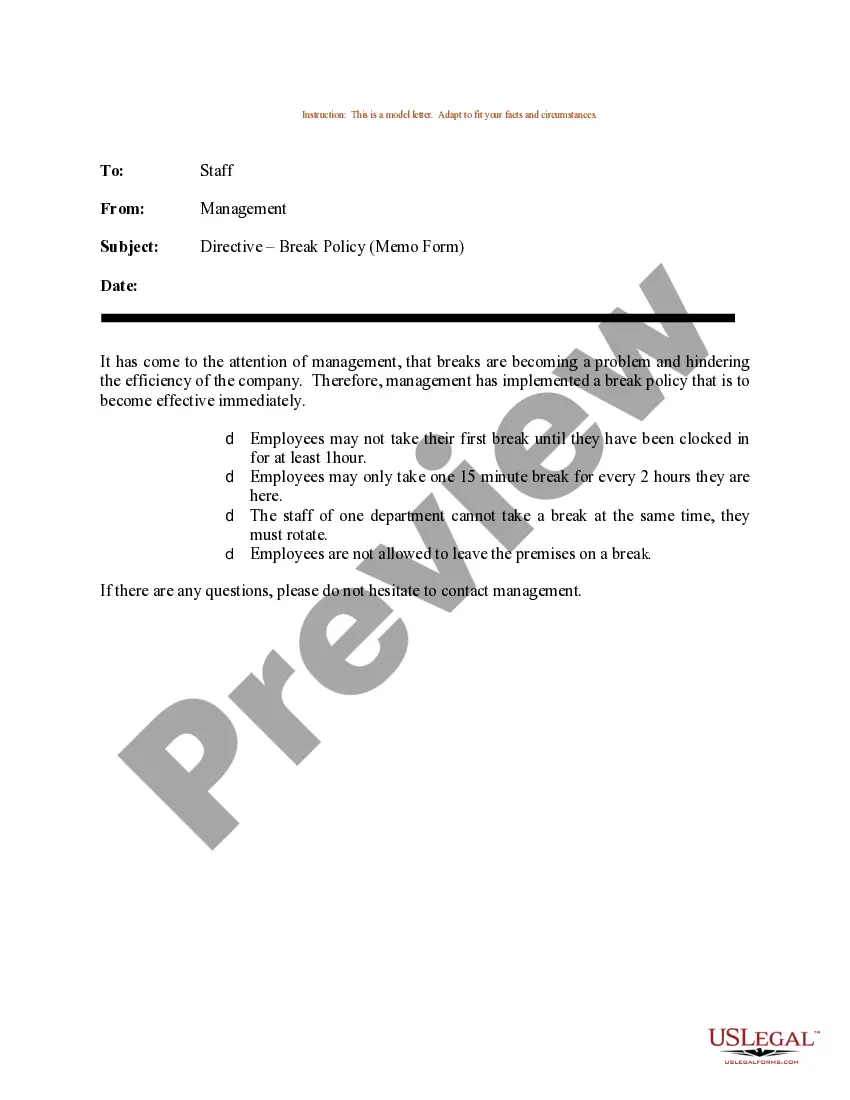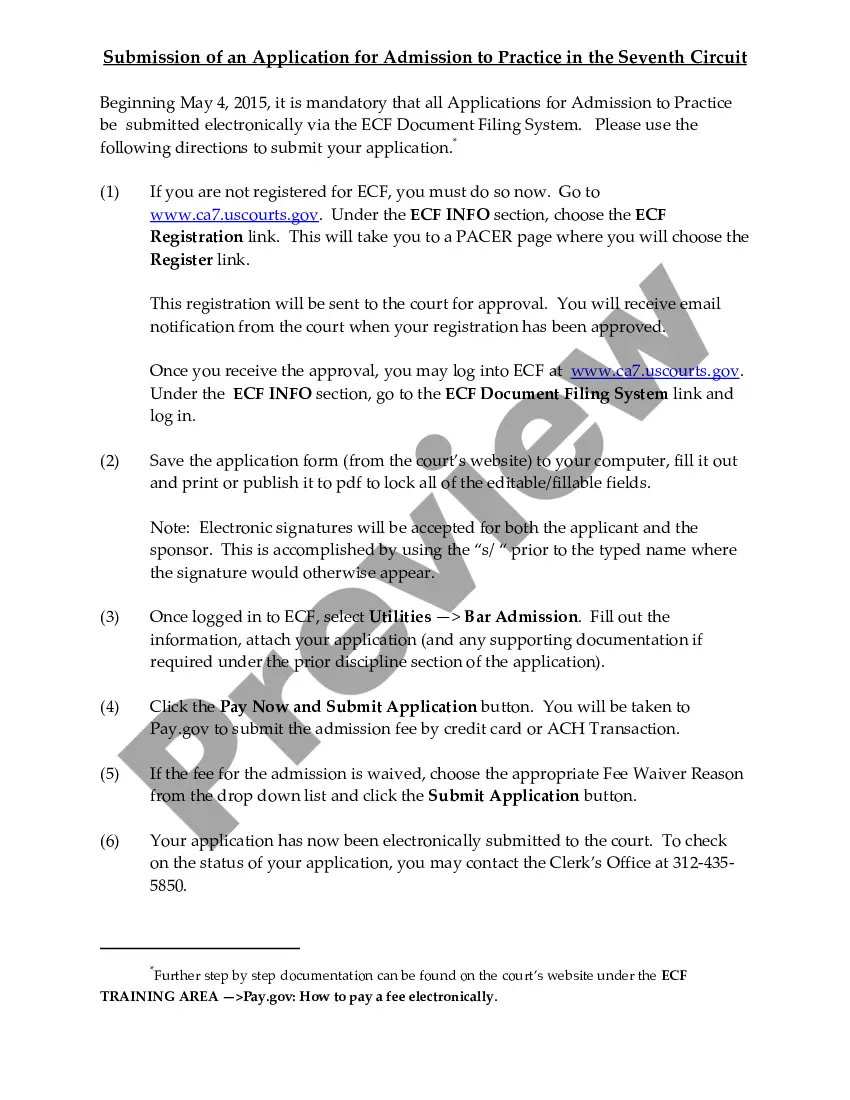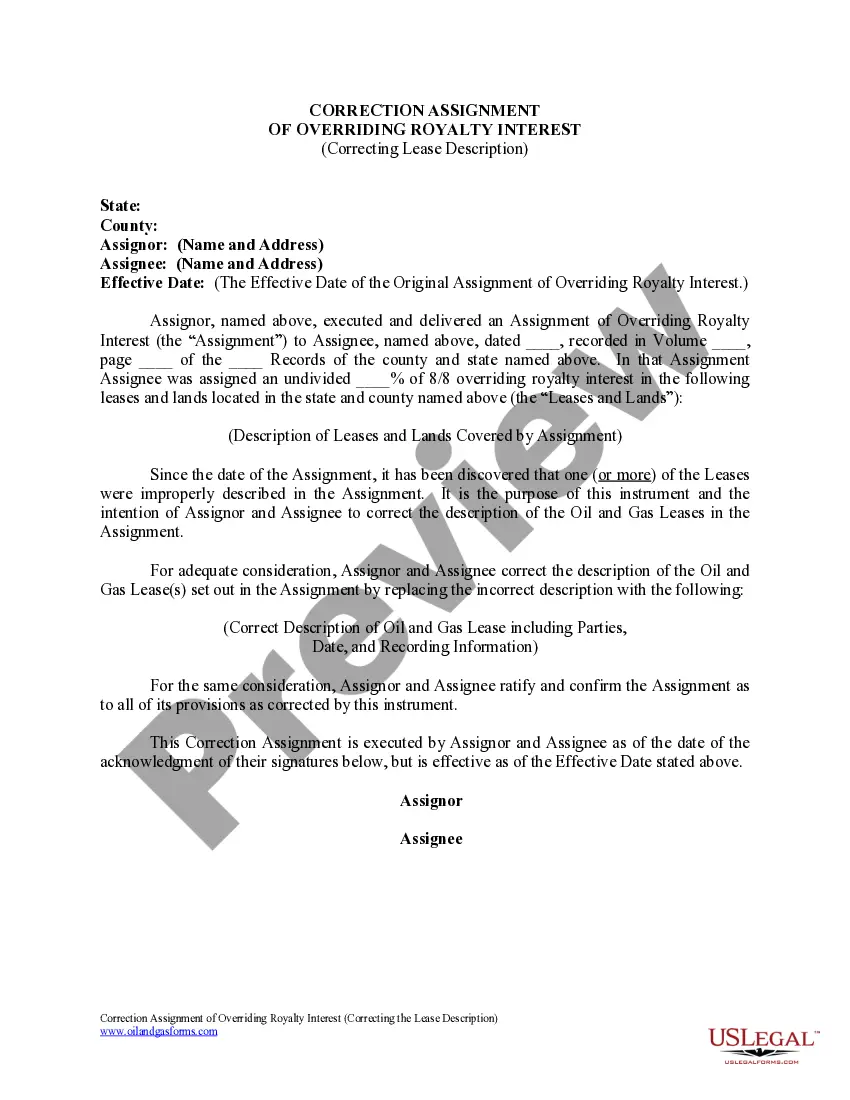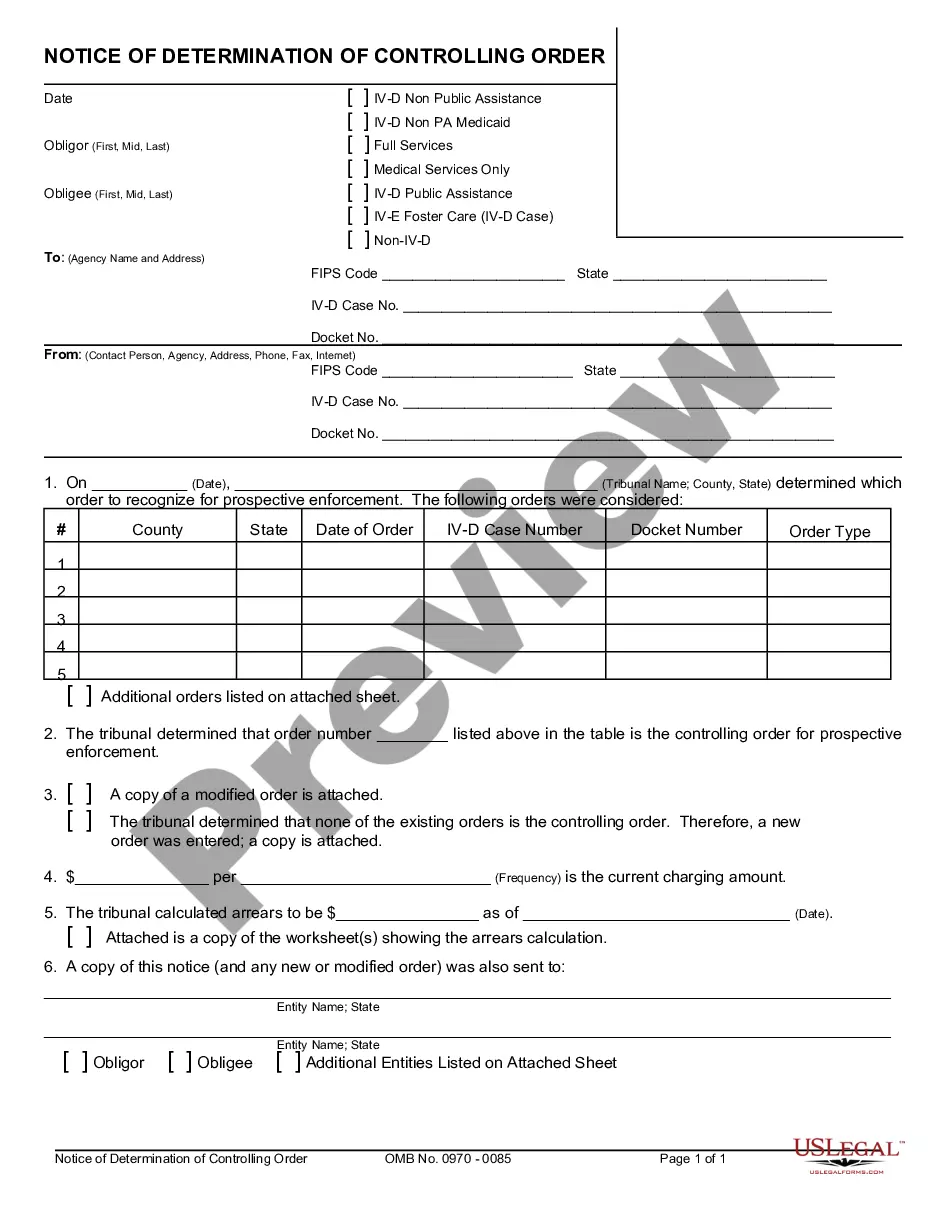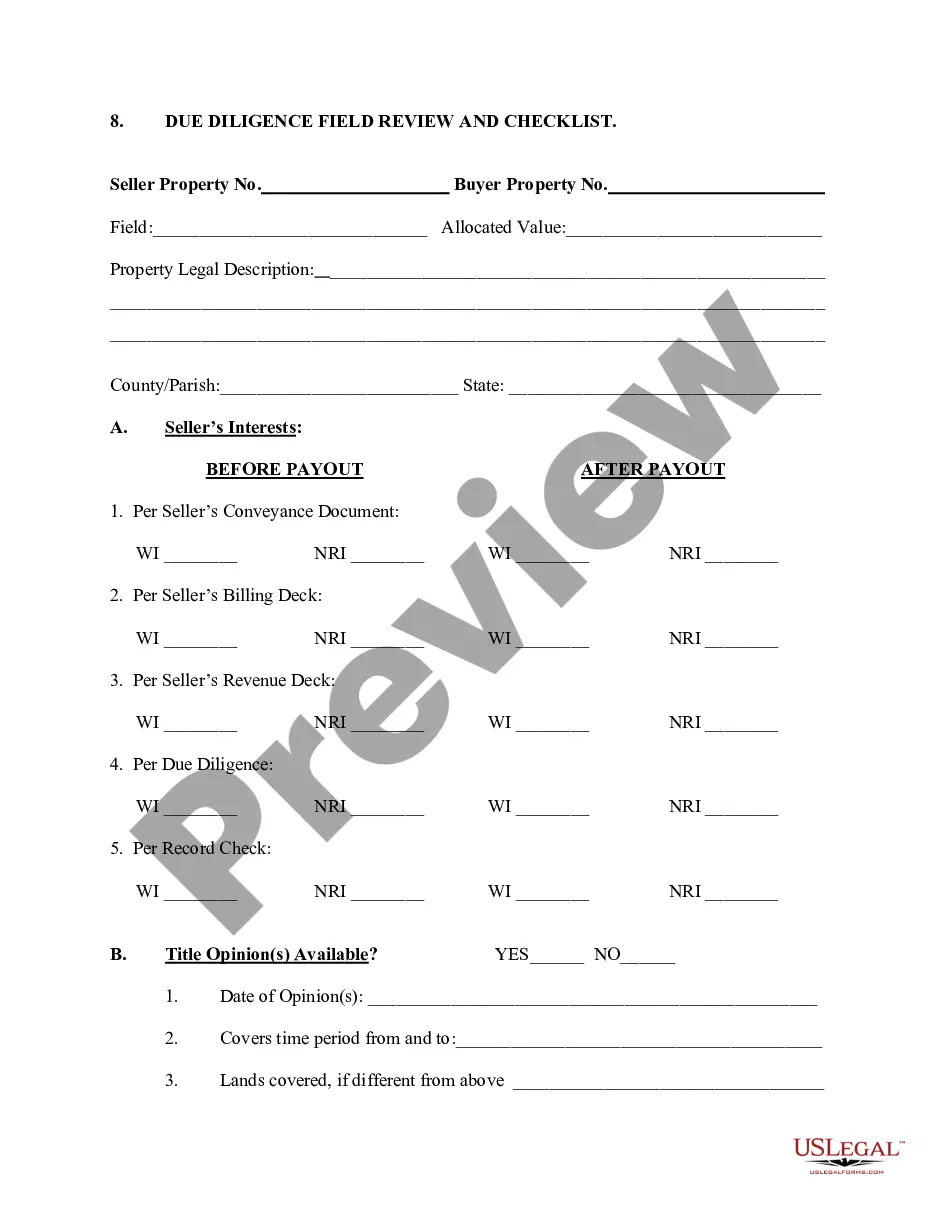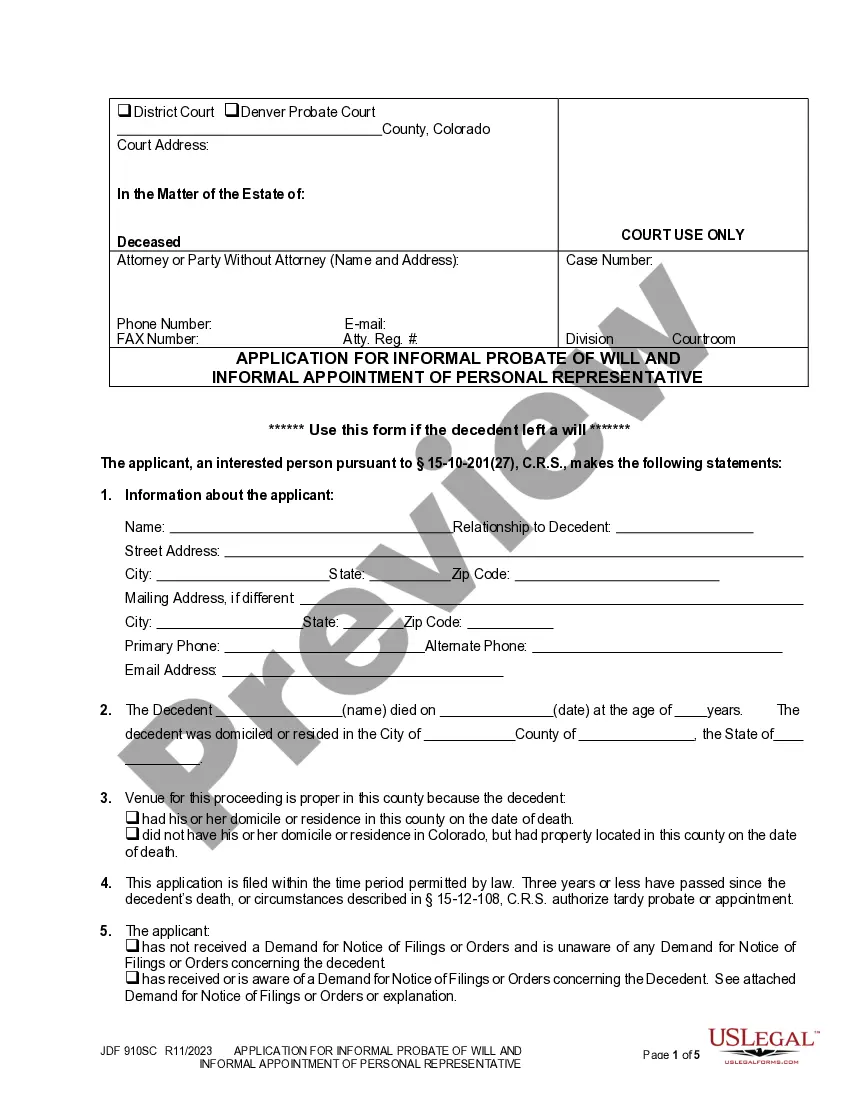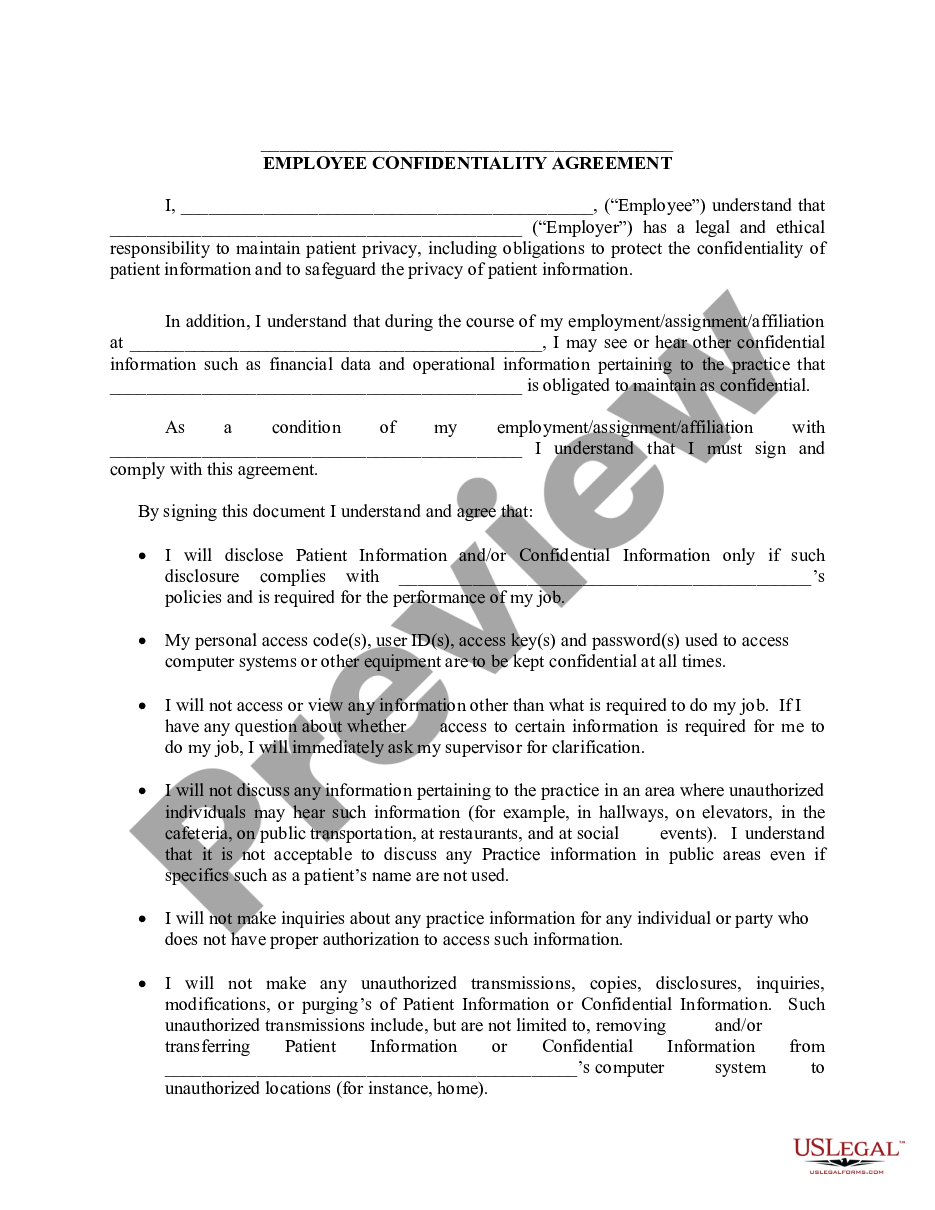Massachusetts Invoice Template for Branch Manager
Description
How to fill out Invoice Template For Branch Manager?
Are you in a circumstance where you frequently require documents for either commercial or personal reasons almost every working day.
There are many legal document templates available online, but locating reliable ones isn't easy.
US Legal Forms offers thousands of form templates, such as the Massachusetts Invoice Template for Branch Manager, which are designed to comply with federal and state regulations.
Once you locate the correct form, click Purchase now.
Select the pricing plan you want, fill in the necessary details to create your account, and pay for the order using your PayPal or credit card. Choose a convenient file format and download your copy. Access all the document templates you have purchased in the My documents menu. You can obtain an extra copy of the Massachusetts Invoice Template for Branch Manager whenever needed. Just select the required form to download or print the document template. Utilize US Legal Forms, the most extensive collection of legal forms, to save time and prevent mistakes. This service provides professionally crafted legal document templates for various purposes. Create an account on US Legal Forms and start simplifying your life.
- If you are already familiar with the US Legal Forms website and have an account, simply Log In.
- Then, you can download the Massachusetts Invoice Template for Branch Manager template.
- If you don’t have an account and want to utilize US Legal Forms, follow these steps.
- Find the document you need and make sure it is for your correct city/area.
- Use the Review option to examine the form.
- Check the description to ensure you have selected the right document.
- If the form isn’t what you are looking for, use the Lookup field to find a template that meets your needs.
Form popularity
FAQ
Setting up an invoice template is straightforward. Start by determining the required fields, such as your business name, address, client information, and payment terms. You can create a minimalist layout or choose a Massachusetts Invoice Template for Branch Manager to get started quickly and professionally. Remember to save your template for future use, which will help you save time.
To download an invoice from Business Manager, first log into your account and locate the invoices section. Select the specific invoice you wish to download. Follow the prompts to export it in the desired format, such as PDF or Word. You may also consider using a Massachusetts Invoice Template for Branch Manager to ensure consistency in your invoices.
Yes, Microsoft Word does have several invoice templates available. You can access them directly within the application by searching for 'invoice' in the template section. For a specific format tailored to your needs, look for a Massachusetts Invoice Template for Branch Manager. This will streamline your invoicing process.
You can find invoice templates in Word by navigating to the 'File' menu and selecting 'New.' Then, type 'invoice' in the search bar to browse available templates. Choosing a Massachusetts Invoice Template for Branch Manager will provide you with a professional format to work from. Simply select the one you like and customize it as needed.
To create an invoice in Microsoft Word, start by opening a new document. You can then select a suitable Massachusetts Invoice Template for Branch Manager available in Word. Enter your business information, the client's details, and the services rendered. Finally, save the document for further use.
Filling out an invoice template is straightforward. First, enter your business details, and then input the client's information. Next, detail the products or services provided, including their costs and any applicable taxes. To ensure accuracy and professionalism, you can utilize a Massachusetts Invoice Template for Branch Manager from uslegalforms that simplifies this task.
To create an invoice template, start by designing a layout that includes essential information like your business name, client details, and itemized services. Make sure to add fields for invoice number and date, as well as payment terms. A Massachusetts Invoice Template for Branch Manager from uslegalforms can provide a solid foundation, giving you a professional touch.
Writing a simple invoice template involves setting up a structured format. Include sections for your information, client details, item descriptions, prices, and totals. To save time and ensure you cover all essentials, consider using a Massachusetts Invoice Template for Branch Manager that is ready to fill out.
A basic invoice should have your business name, contact information, an invoice number, and the date. You should also outline the services or products provided, their prices, and the total amount due. For an organized and professional appearance, consider using a Massachusetts Invoice Template for Branch Manager that follows standard layouts.
Creating an invoice can be simple with the right steps. Start by including your business details, client information, a list of services or products, and the total amount due. If you're looking for an easy way to do this, a Massachusetts Invoice Template for Branch Manager from uslegalforms can guide you through the process without any confusion.