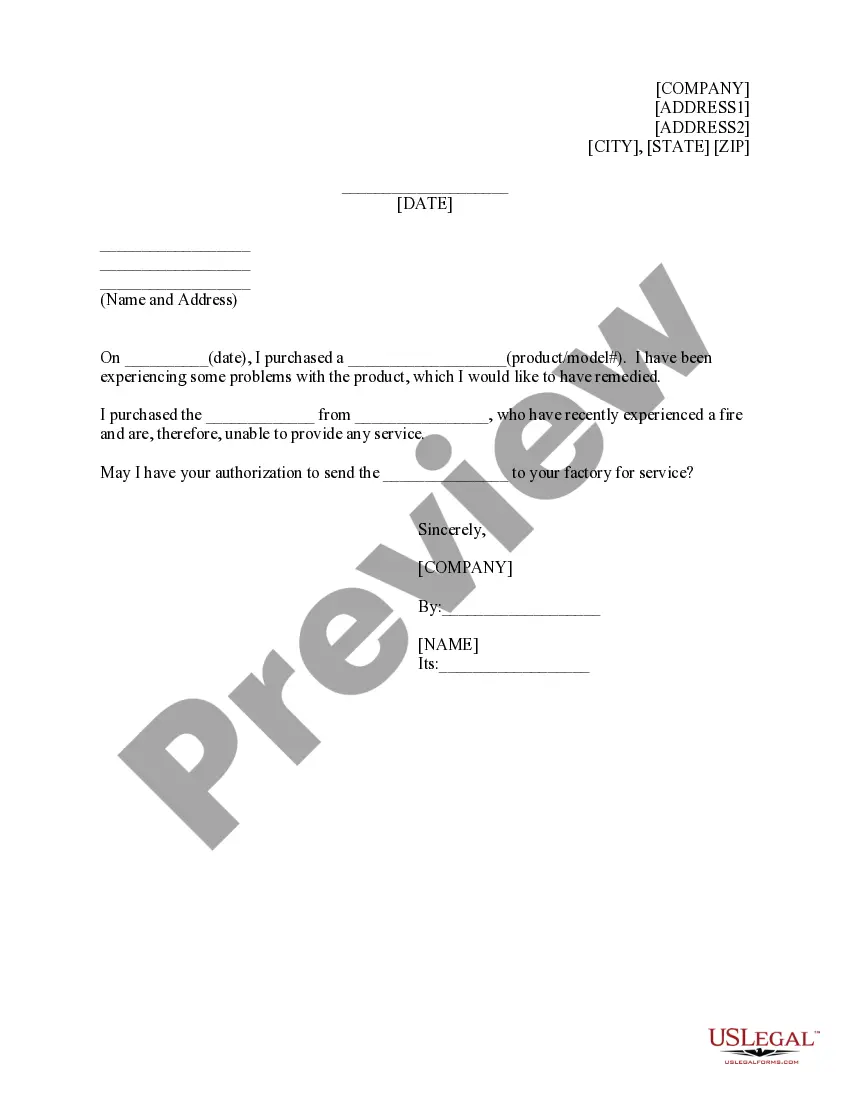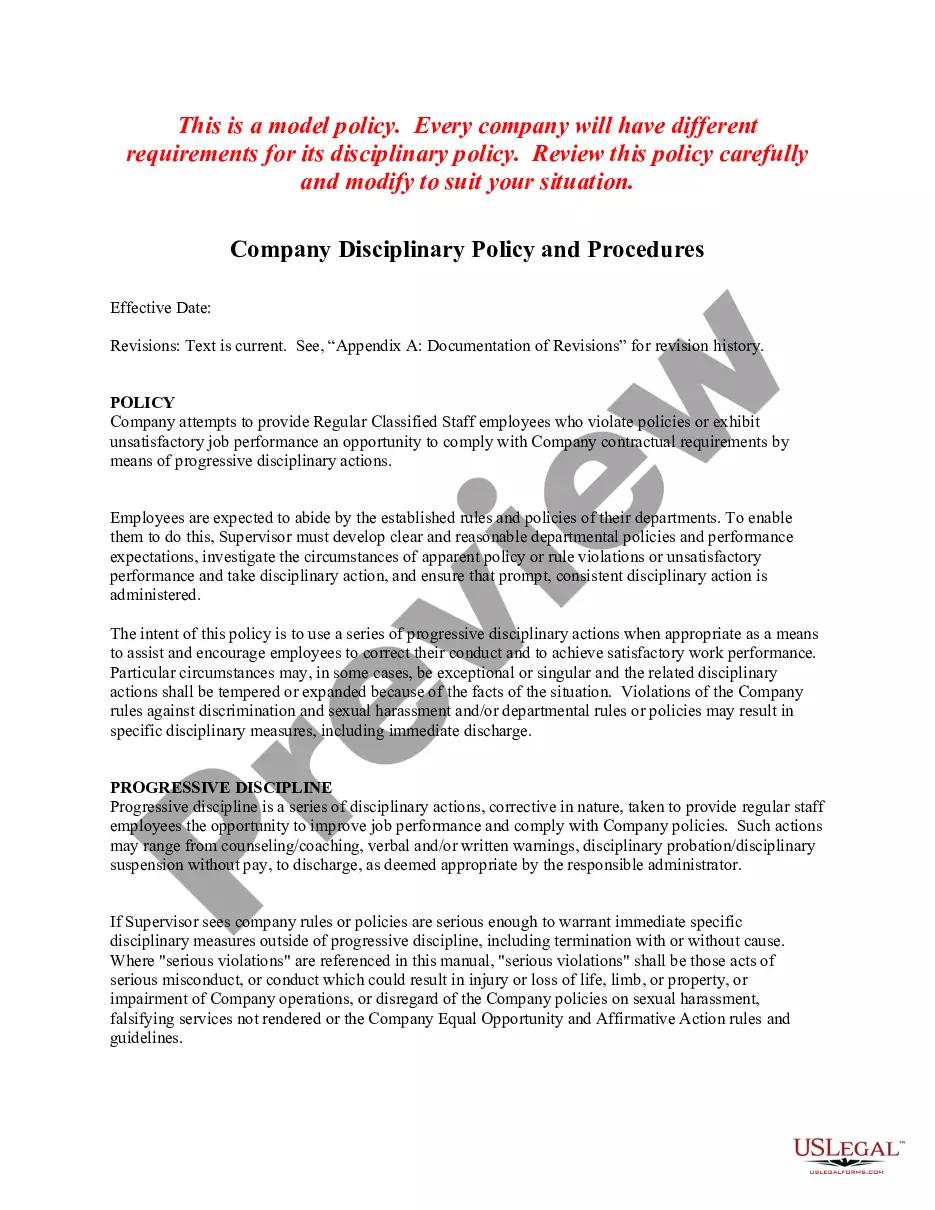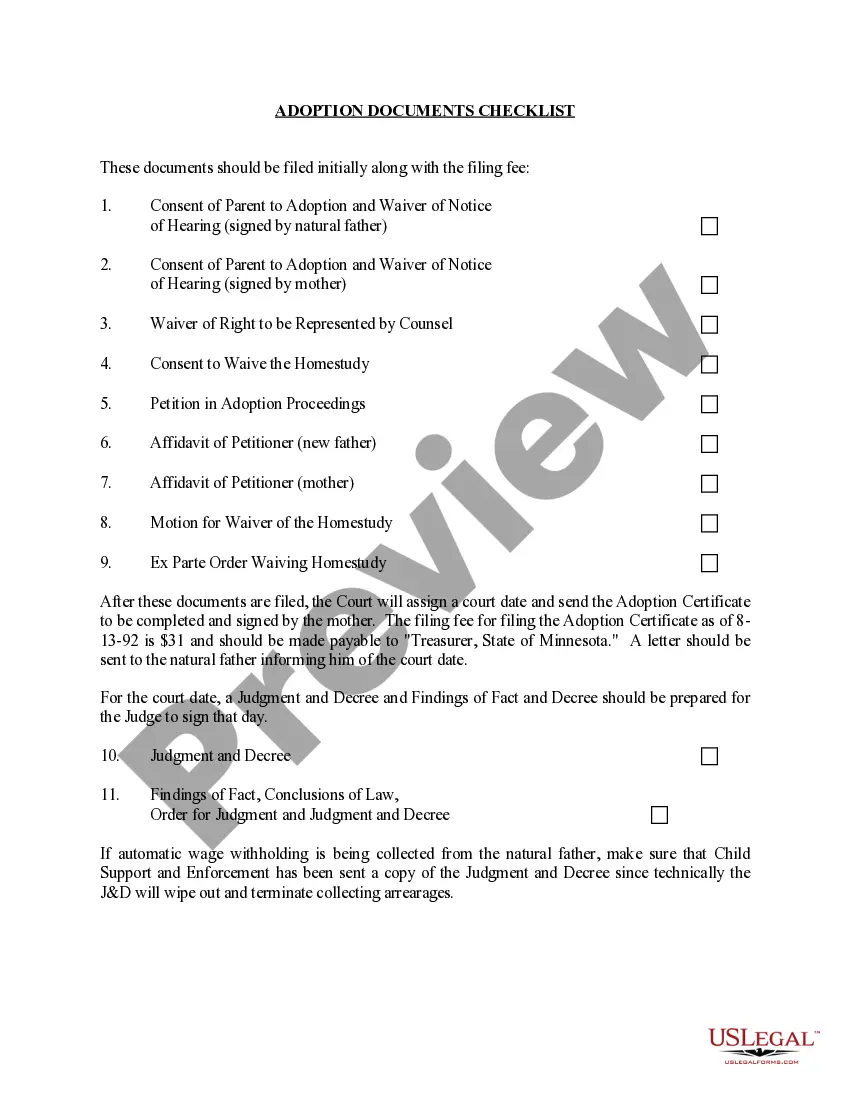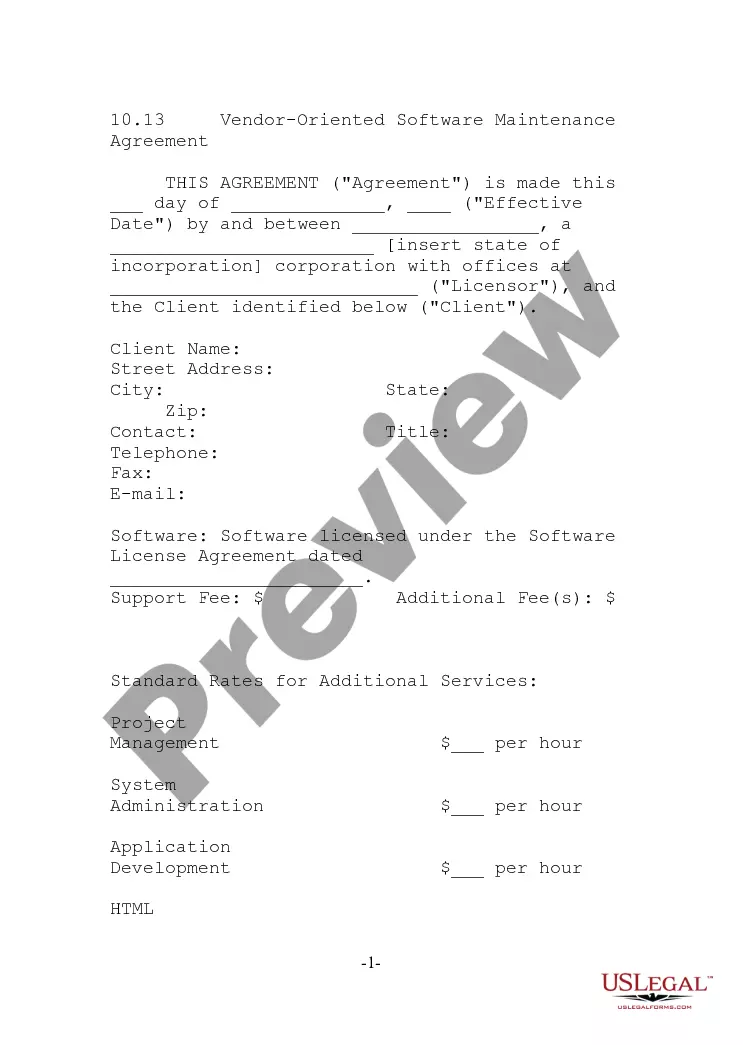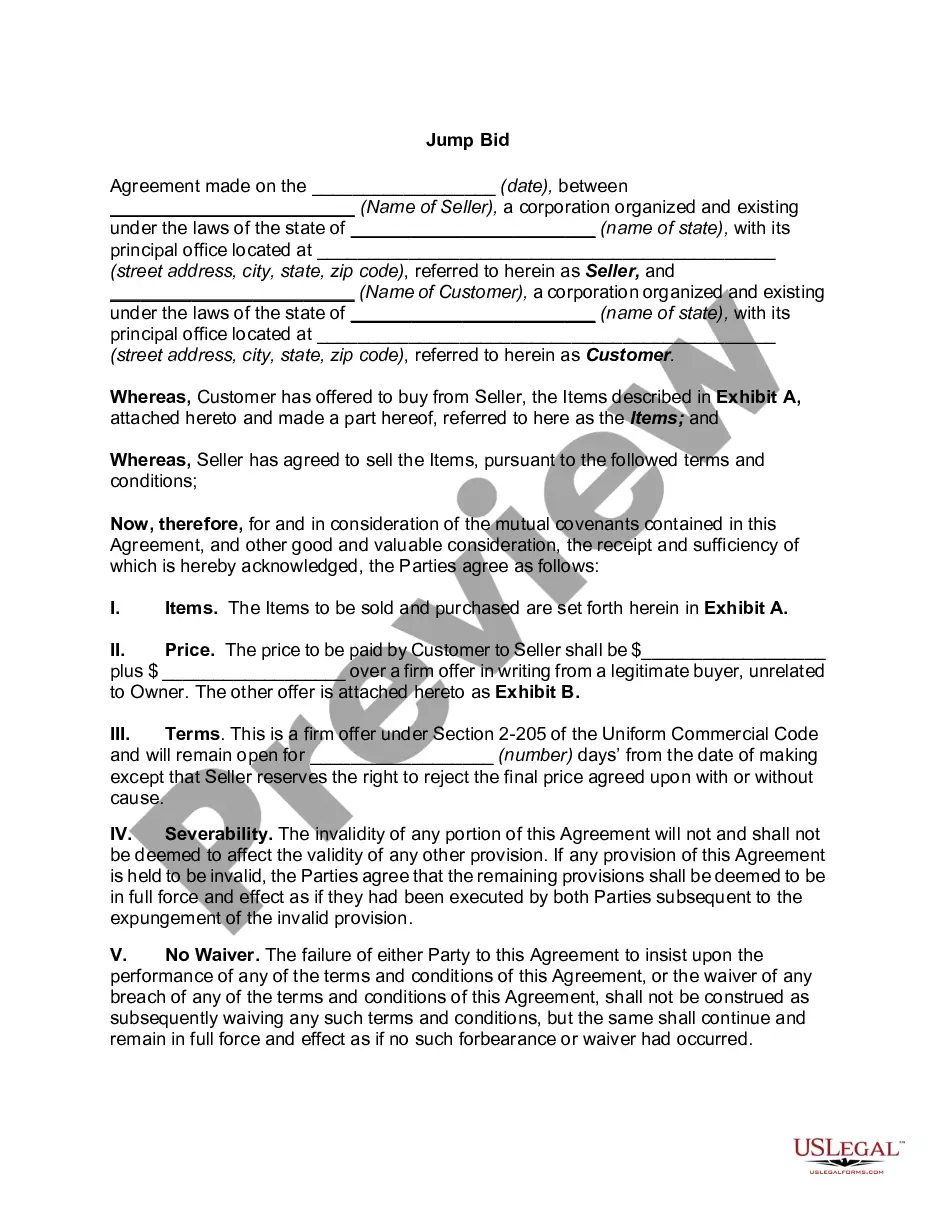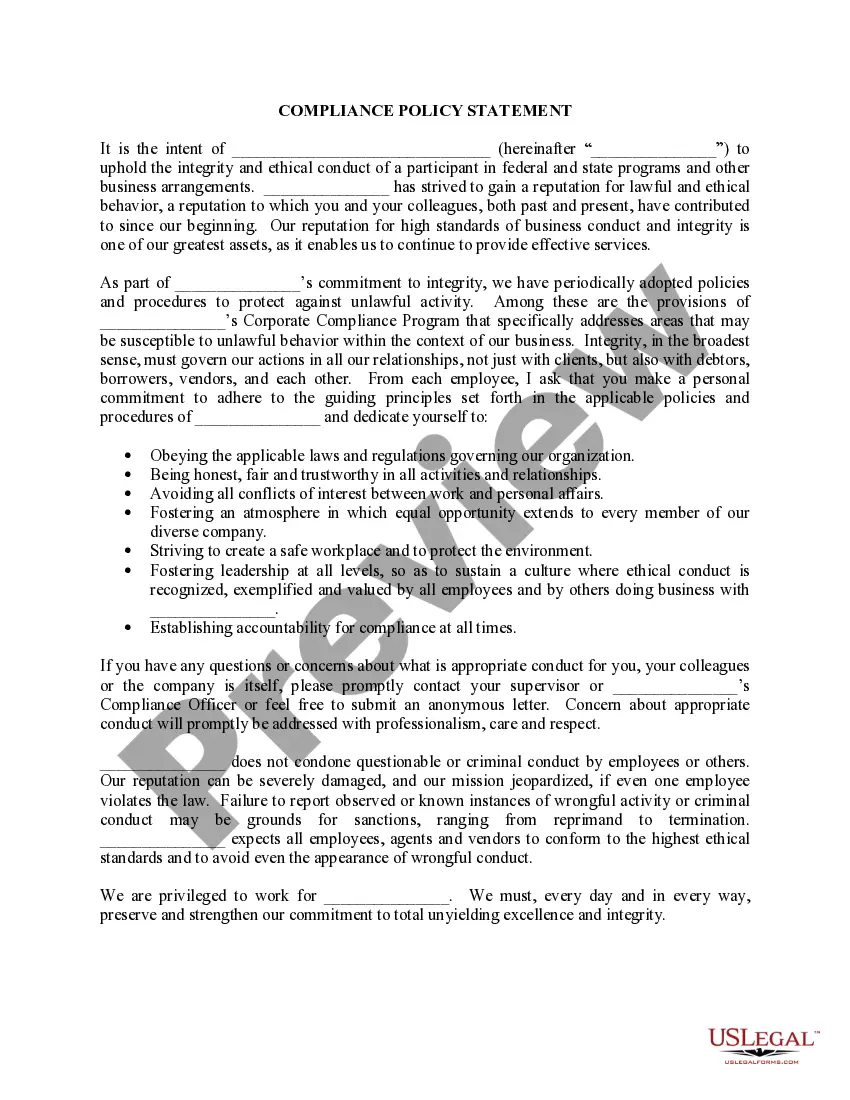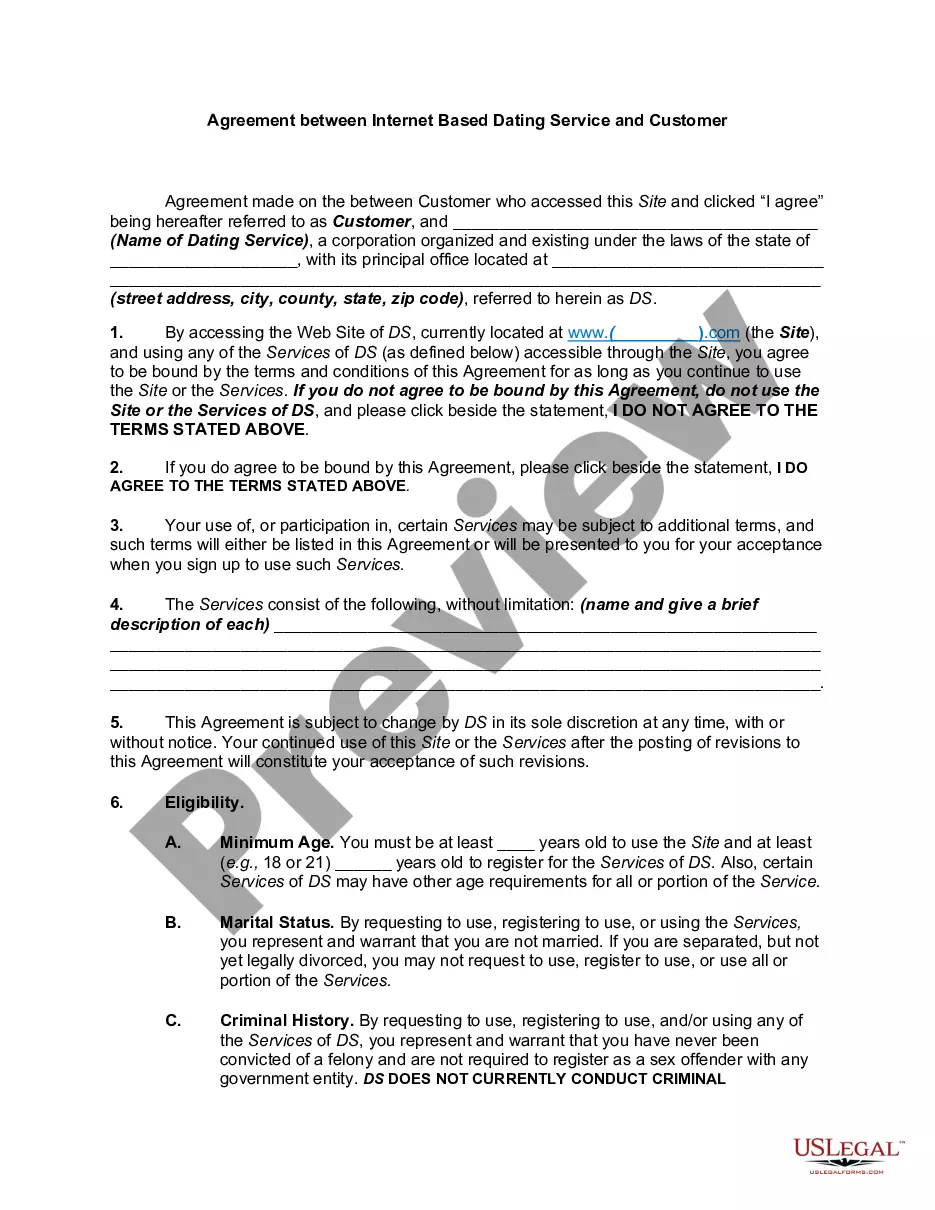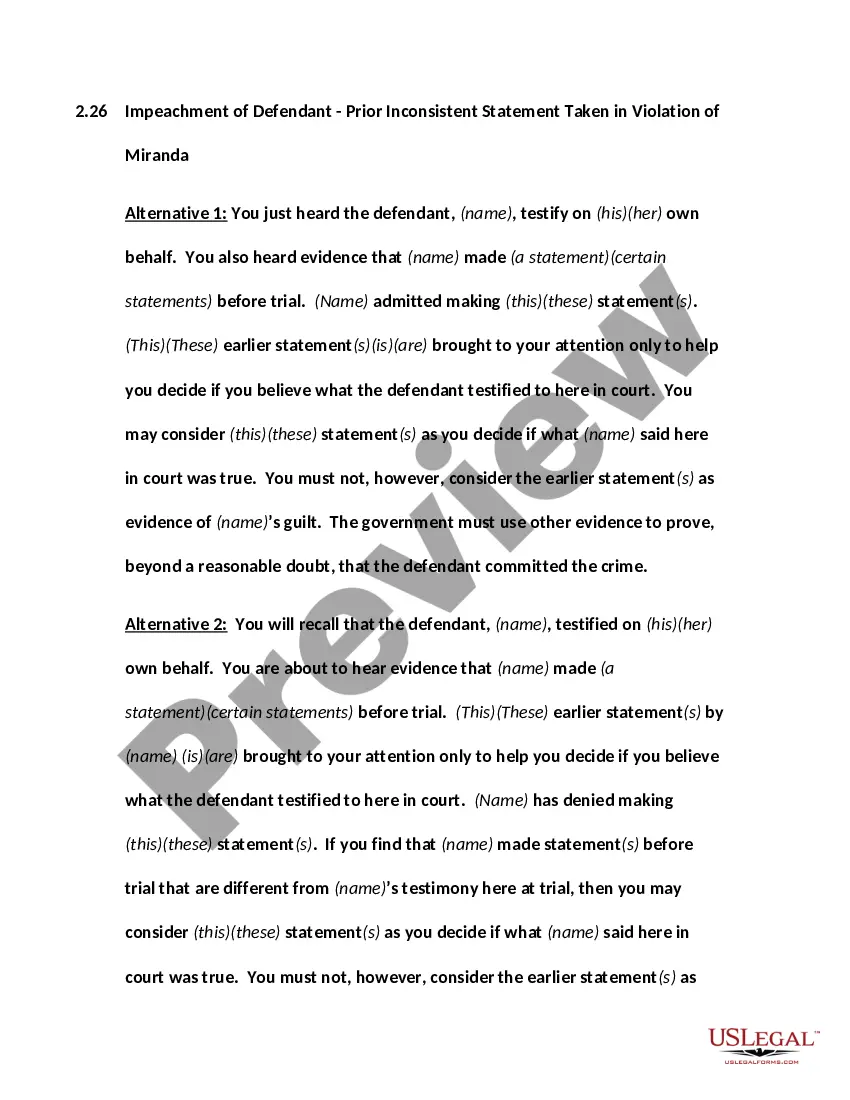Massachusetts Invoice Template for Software Developer
Description
How to fill out Invoice Template For Software Developer?
If you desire to extensively, acquire, or print authentic document templates, utilize US Legal Forms, the most extensive collection of authentic forms available online.
Employ the site's straightforward and user-friendly search to find the documents you require.
Numerous templates for business and personal uses are organized by categories and states, or keywords. Utilize US Legal Forms to locate the Massachusetts Invoice Template for Software Developer in only a few clicks.
Step 4. Once you have found the form you need, select the Buy now button. Choose the payment plan you prefer and enter your details to register for an account.
Step 5. Complete the payment. You can use your Visa or MasterCard or PayPal account to finalize the payment.
- If you are currently a US Legal Forms user, sign in to your account and click the Download button to acquire the Massachusetts Invoice Template for Software Developer.
- You can also access forms you have previously saved in the My documents tab of your account.
- If you are using US Legal Forms for the first time, follow the steps below.
- Step 1. Ensure you have chosen the form for the correct city/state.
- Step 2. Use the Preview option to browse the form’s content. Don’t forget to check the overview.
- Step 3. If you are not satisfied with the form, utilize the Search box at the top of the page to find other versions of the legal form template.
Form popularity
FAQ
Yes, you can create an invoice template in Excel. Simply use the grid layout to arrange your company's logo, client information, and itemized list of services. By using a Massachusetts Invoice Template for Software Developer in Excel, you can easily calculate totals, add formulas for tax calculations, and customize the design to fit your brand needs.
To create a sales invoice template, you can start by outlining your invoice's essential components, such as your company name, contact information, and the client's details. Next, include a unique invoice number, date, and a list of services provided with corresponding costs. Consider utilizing a Massachusetts Invoice Template for Software Developer to streamline this process, as it can save you time and ensure compliance with local regulations.
To create an electronic invoice, use invoicing software or an online platform that allows for digital invoicing. Start with a template, such as the Massachusetts Invoice Template for Software Developer, which can be easily filled in with your information. Once completed, you can send the electronic invoice directly to your client via email, ensuring a fast and efficient billing process.
To create a system-generated invoice, you need to select an invoicing software that allows for automation. Look for features that let you input client details and services, while the system generates the invoice automatically. The Massachusetts Invoice Template for Software Developer can serve as a great resource in your chosen software, providing you with a starting point for customization and ease of use.
A computer-generated invoice is an invoice created through software applications, designed to automate the invoicing process. This type of invoice eliminates manual entry errors and provides a professional look and feel. Utilizing a Massachusetts Invoice Template for Software Developer enhances this process by ensuring accurate calculations and consistent formatting, which helps maintain professionalism in billing.
Yes, Microsoft Office provides several invoice templates, including options suitable for software developers. You can easily find templates in Word or Excel that match your style, including the Massachusetts Invoice Template for Software Developer. These templates save you time and serve as a great starting point for creating personalized invoices.
To create an invoicing system in Excel, start by setting up a spreadsheet that includes key columns like services, rates, quantities, and totals. You can use the Massachusetts Invoice Template for Software Developer to simplify this process and ensure consistency. Add basic formulas to automatically calculate totals and taxes for a functional and effective invoicing system.
Choosing between Word and Excel for invoice creation depends on your needs. Word offers a more visually appealing layout, while Excel provides powerful calculation tools. If you prefer a structured approach with formulas, the Massachusetts Invoice Template for Software Developer in Excel can efficiently manage totals and taxes while also offering customizable fields.
To create a system generated invoice, use invoicing software that offers customizable templates, including the Massachusetts Invoice Template for Software Developer. These applications streamline data entry, automatically updating client information and services rendered. You simply enter your details, and the system handles the formatting and calculations, saving you time and reducing errors.
Setting up an invoices template requires you to define the layout and essential fields needed such as your branding, invoice number, client details, and description of services. Make sure to include spaces for itemized costs and payment schedules. A Massachusetts Invoice Template for Software Developers provides a ready-made solution that is customizable, helping you build a professional invoice in no time.