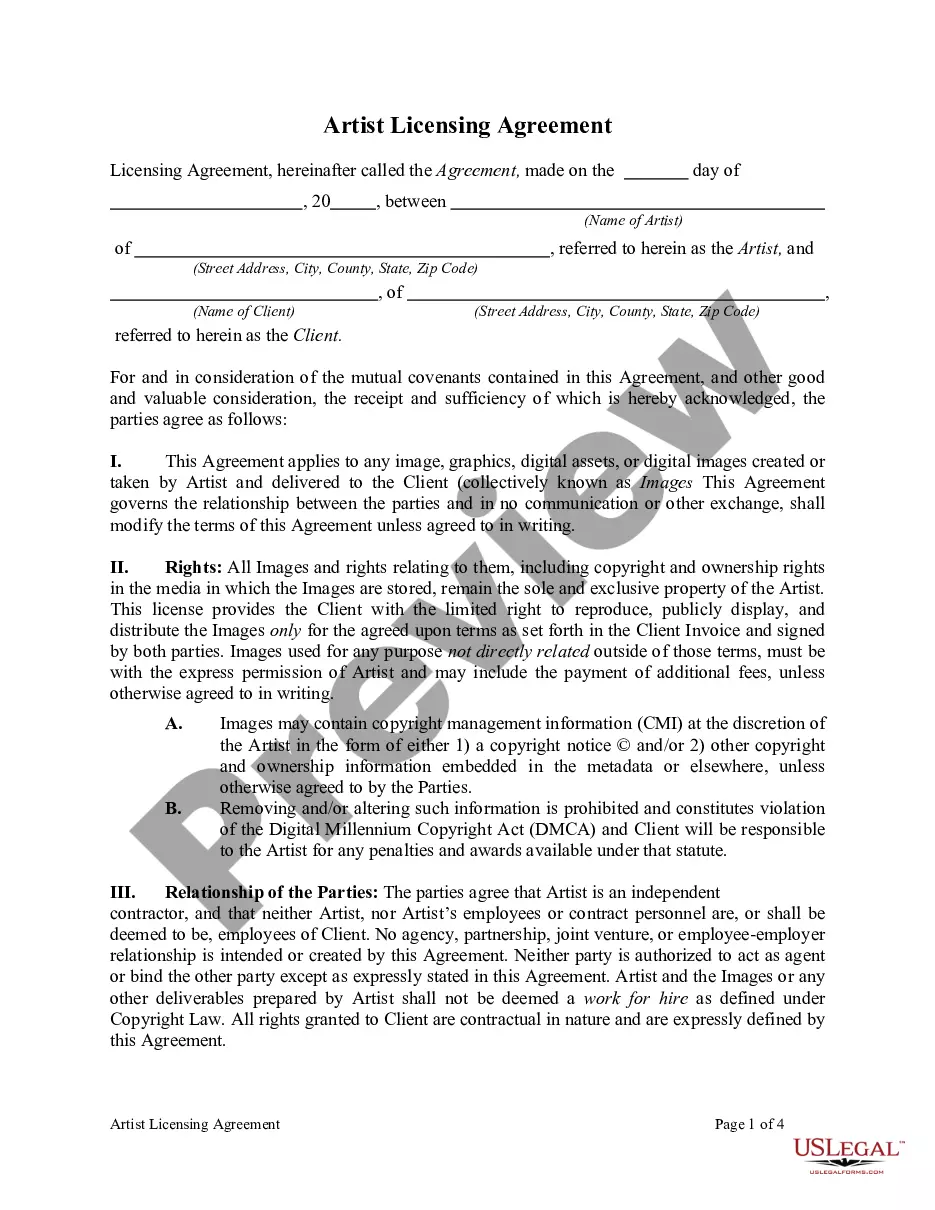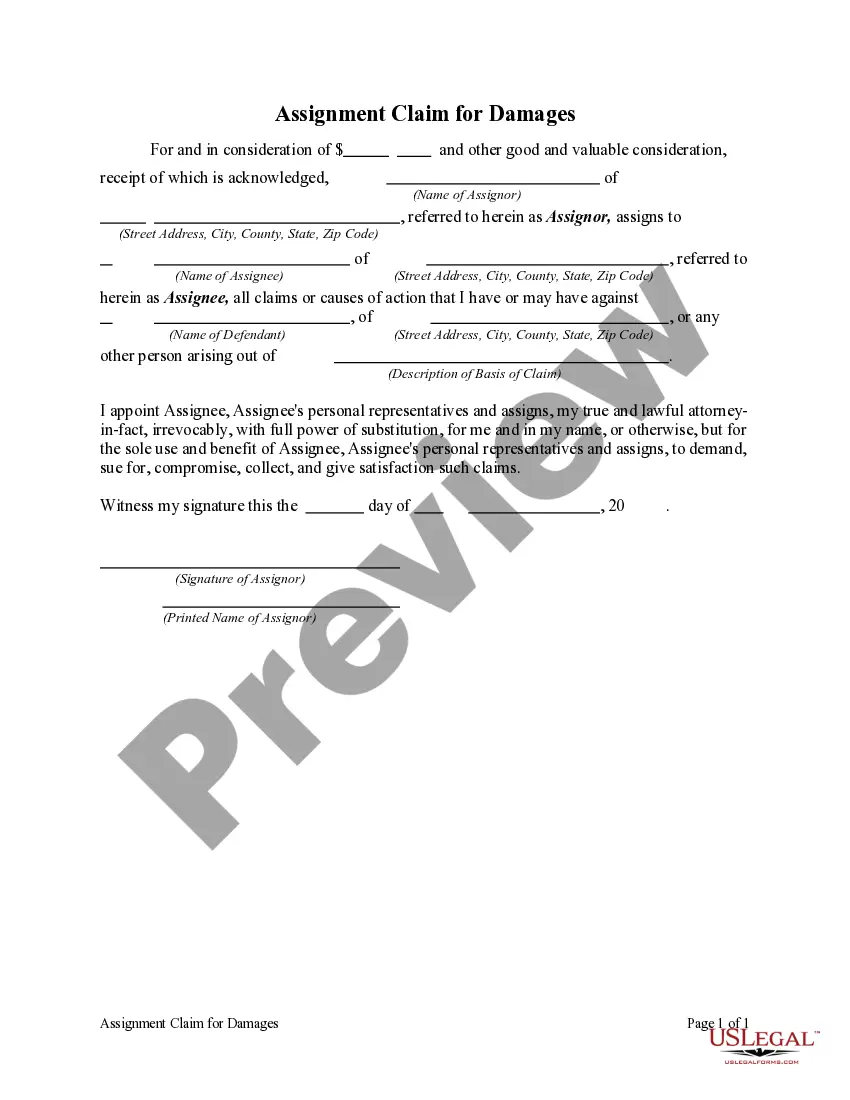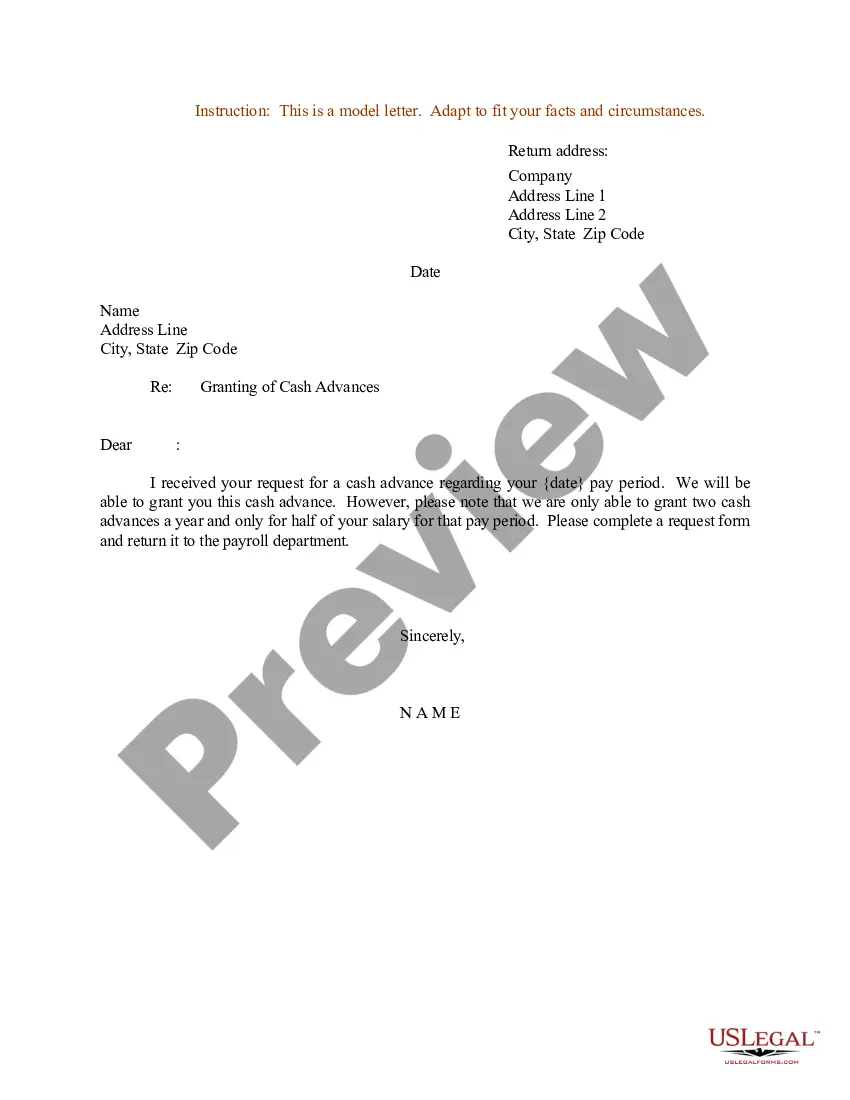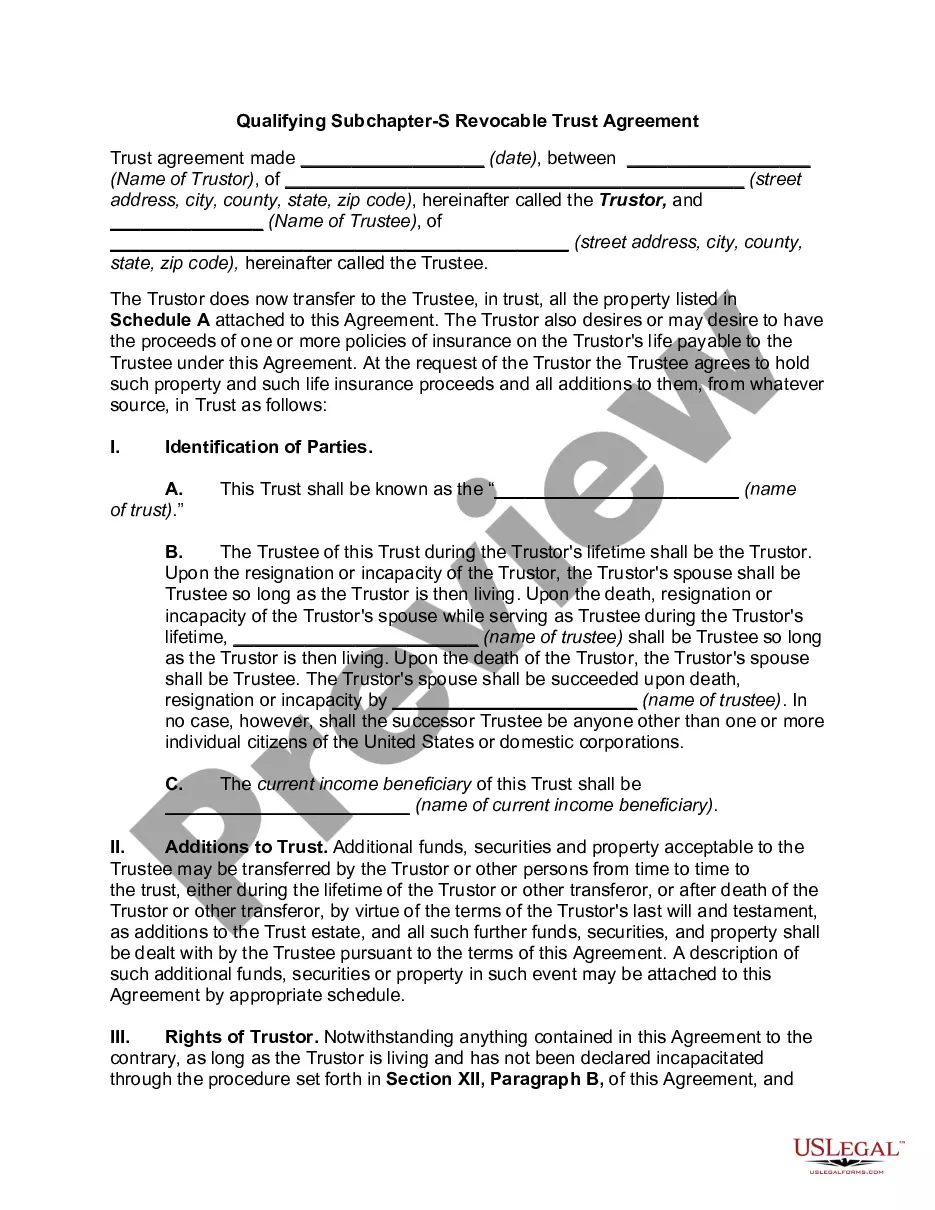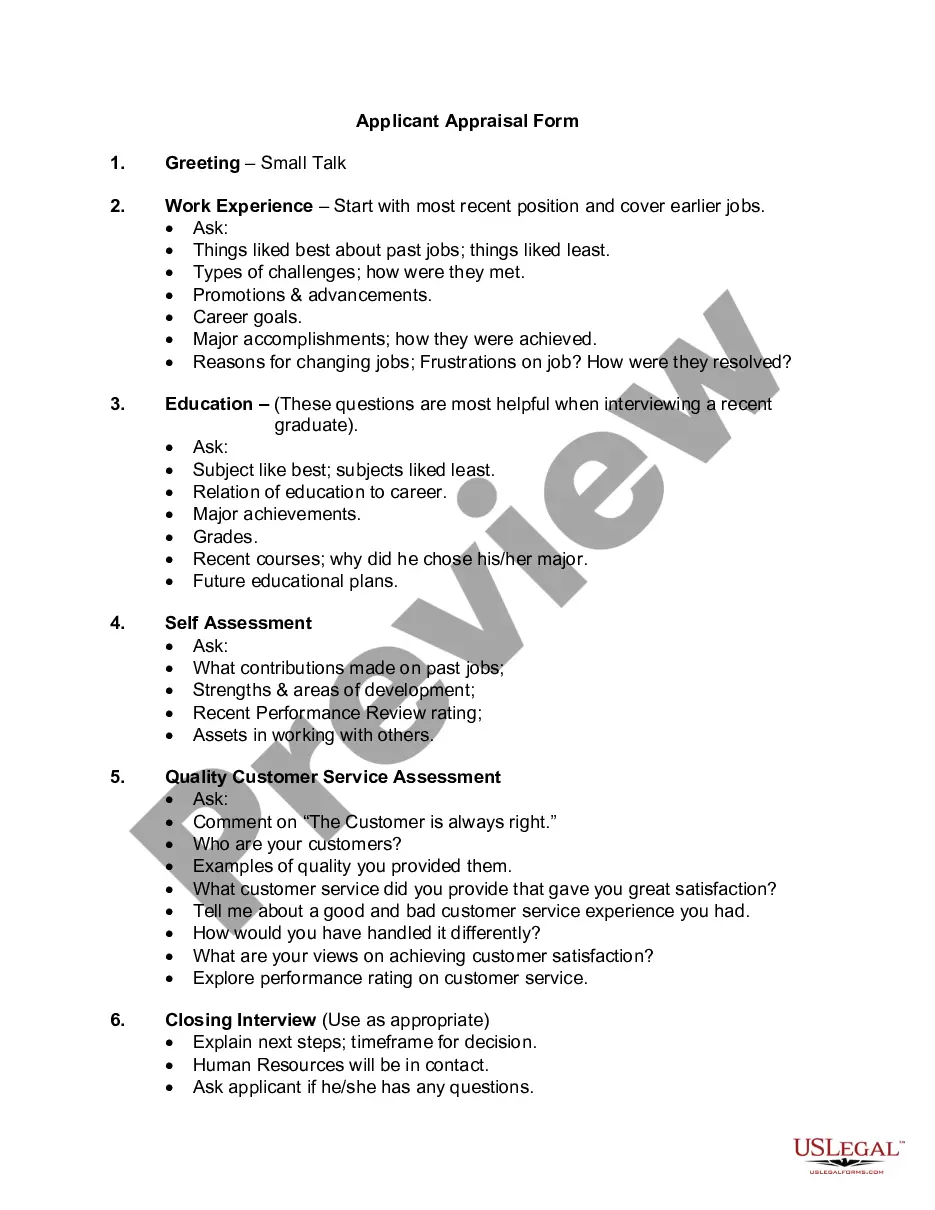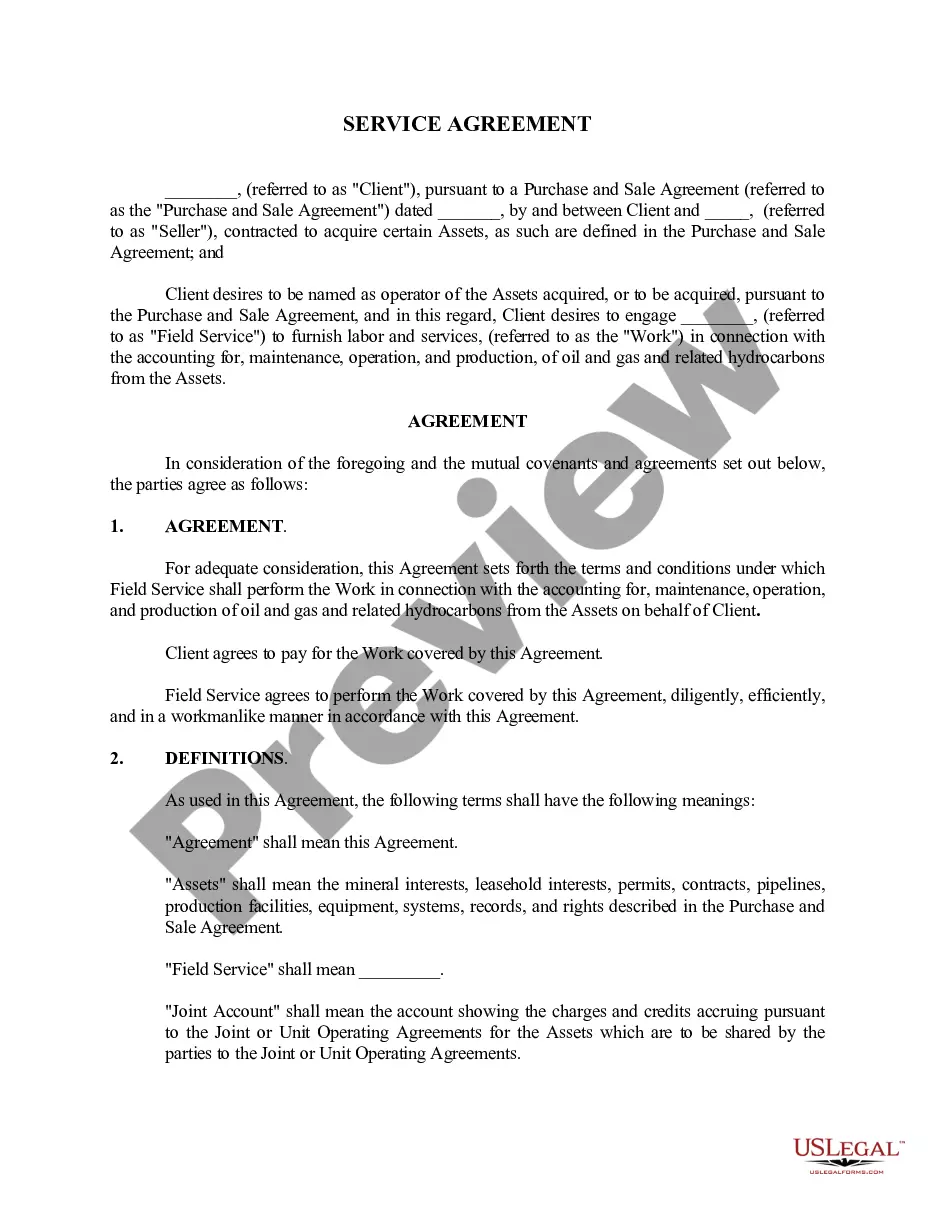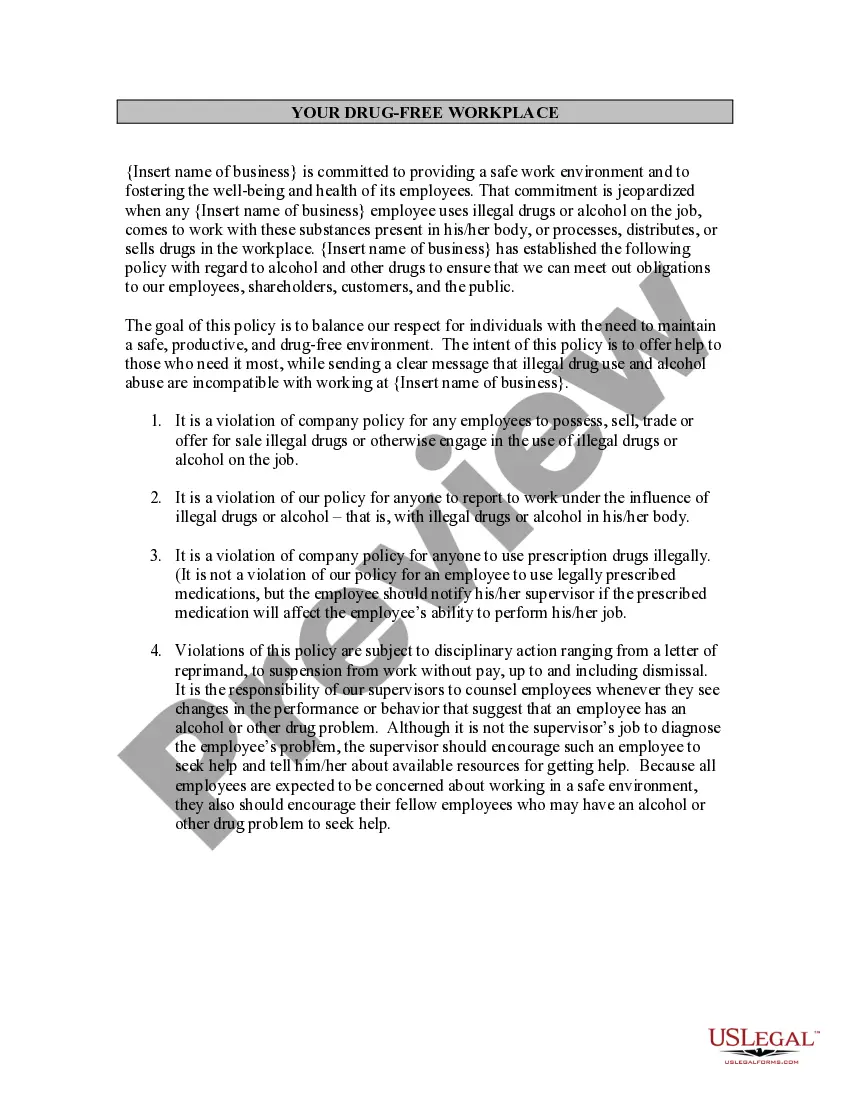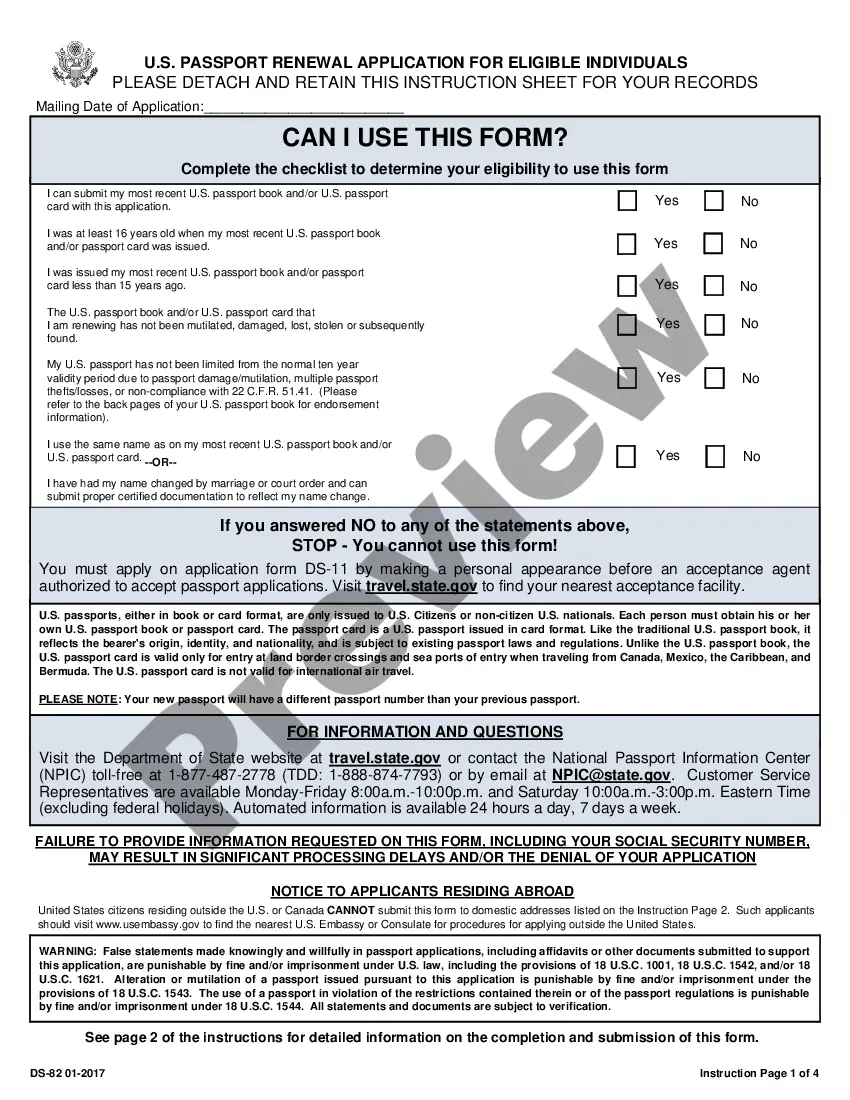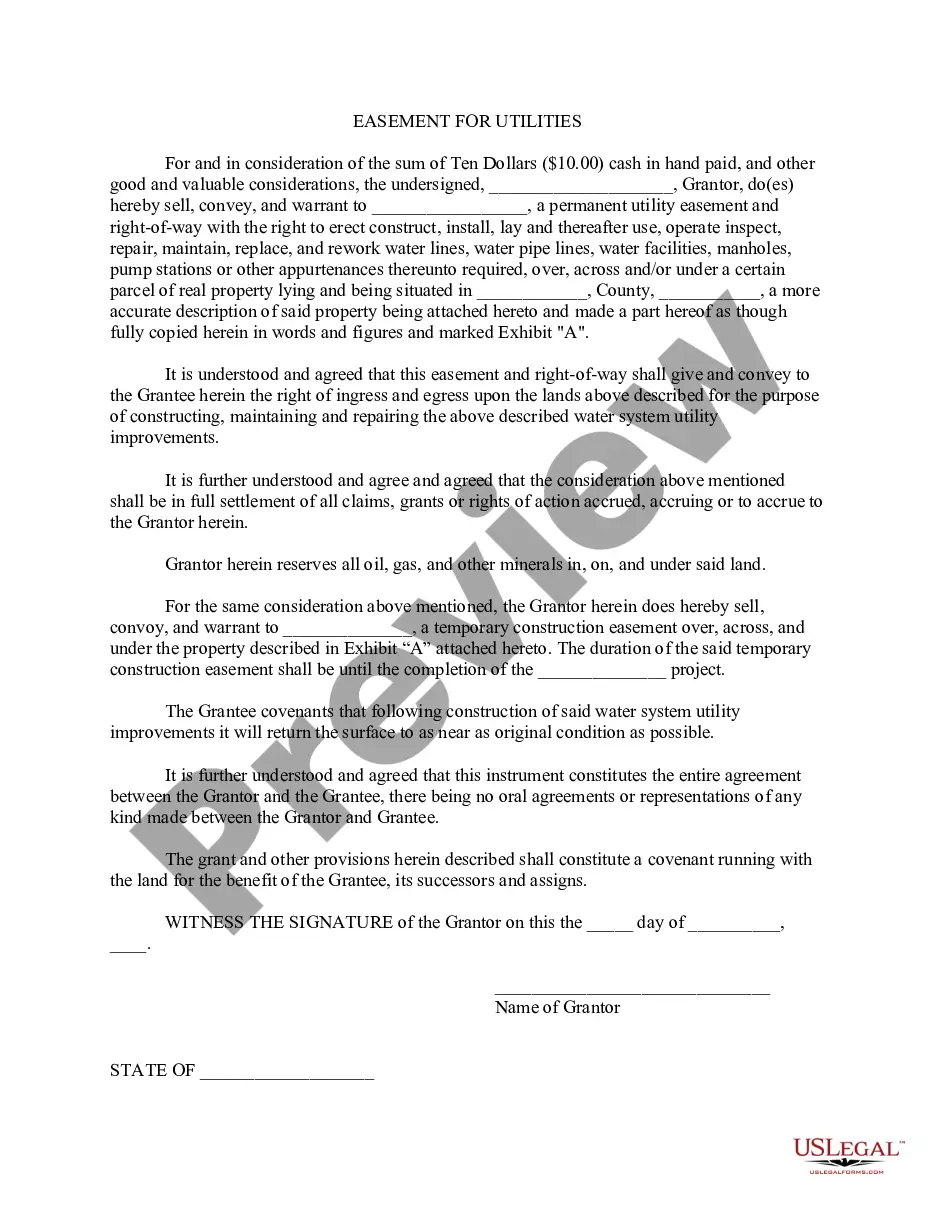Massachusetts Invoice Template for Bartender
Description
How to fill out Invoice Template For Bartender?
If you want to obtain, acquire, or print legal document templates, utilize US Legal Forms, the largest collection of legal formats available online.
Take advantage of the site's user-friendly and convenient search to find the documents you require.
Various templates for business and personal purposes are categorized by types and states, or keywords.
Step 4. Once you have found the form you need, click the Purchase now button. Choose the payment plan you prefer and enter your information to create an account.
Step 6. Complete the transaction. You can use your credit card or PayPal account to finalize the purchase. Step 7. Download the format of the legal document and save it to your device. Step 8. Fill out, modify, and print or sign the Massachusetts Invoice Template for Bartender.
- Utilize US Legal Forms to obtain the Massachusetts Invoice Template for Bartender with just a few clicks.
- If you are a US Legal Forms user already, Log In to your account and click the Download button to get the Massachusetts Invoice Template for Bartender.
- You can also access forms you previously downloaded from the My documents section of your account.
- If this is your first time using US Legal Forms, follow the steps below.
- Step 1. Ensure you have selected the form for the correct city/state.
- Step 2. Use the Preview option to check the form's details. Remember to read the description.
- Step 3. If you are not satisfied with the template, utilize the Search field at the top of the screen to find other versions of the legal document format.
Form popularity
FAQ
Google does not offer a standalone invoicing program; however, it provides a suite of tools that can be integrated for invoicing tasks. For instance, you can use Google Docs or Sheets to create invoices manually. Alternatively, you might want to explore a Massachusetts Invoice Template for Bartender available on US Legal Forms, which provides a comprehensive solution for your invoicing needs and simplifies the process.
To make a restaurant invoice, start by including essential details such as your business name, contact information, and the customer's details. Clearly list the items ordered, along with their prices, and calculate the total amount due. Utilizing a Massachusetts Invoice Template for Bartender from platforms like US Legal Forms can save you time and ensure that your invoice meets state standards.
Google Forms does not include a specific invoice template designed for use in Massachusetts. However, you can create a custom form to collect invoice details, which can be adapted to suit your needs. For a more professional approach, consider using a Massachusetts Invoice Template for Bartender from US Legal Forms, which is specifically tailored for service-based industries like bartending.
The best way to issue an invoice is to ensure it is professionally formatted, detailed, and sent promptly after service delivery. Clear communication about payment terms also helps to speed up the collection process. By using a Massachusetts Invoice Template for Bartender, you can create invoices that not only look great but also include all necessary information to facilitate timely payments.
Creating a PDF invoice template usually involves designing your invoice in a word processor or design software and then saving it as a PDF. This format ensures your layout remains intact when sent to clients. Utilizing a Massachusetts Invoice Template for Bartender can save you time, as these templates are ready to be customized and converted to PDF seamlessly.
To issue an invoice template, first fill it out with accurate information, ensuring all details are clear and professional. Save it as a PDF to maintain formatting when sending it to clients. Using a Massachusetts Invoice Template for Bartender not only helps with accuracy but also enhances your professional image when dealing with clients.
Yes, you can create an invoice template in Word by using tables to organize information neatly. Start by adding your logo and company details at the top, followed by client information and itemized lists of services. For convenience, a Massachusetts Invoice Template for Bartender is available, enabling you to generate invoices without starting from scratch.
Writing out an invoice template requires creating sections for your company name, client details, service descriptions, and total amounts. You can easily format this in a word processor or spreadsheet. To streamline the process, consider a Massachusetts Invoice Template for Bartender, which allows you to effortlessly format and customize your invoices for each client.
Filling out an invoice format involves entering information such as the invoice number, date, and payment terms at the top. Next, list the products or services provided, including descriptions and quantities. Calculate the total amount due and add your payment details. Using a Massachusetts Invoice Template for Bartender ensures you capture all necessary elements consistently.
Yes, you can create an invoice yourself, and it can be done quite easily with the right tools. Using the Massachusetts Invoice Template for Bartender can speed up this process by giving you a ready-made design that you can fill in with your details and services offered. This way, you maintain control over your invoicing while ensuring that all critical information is included.