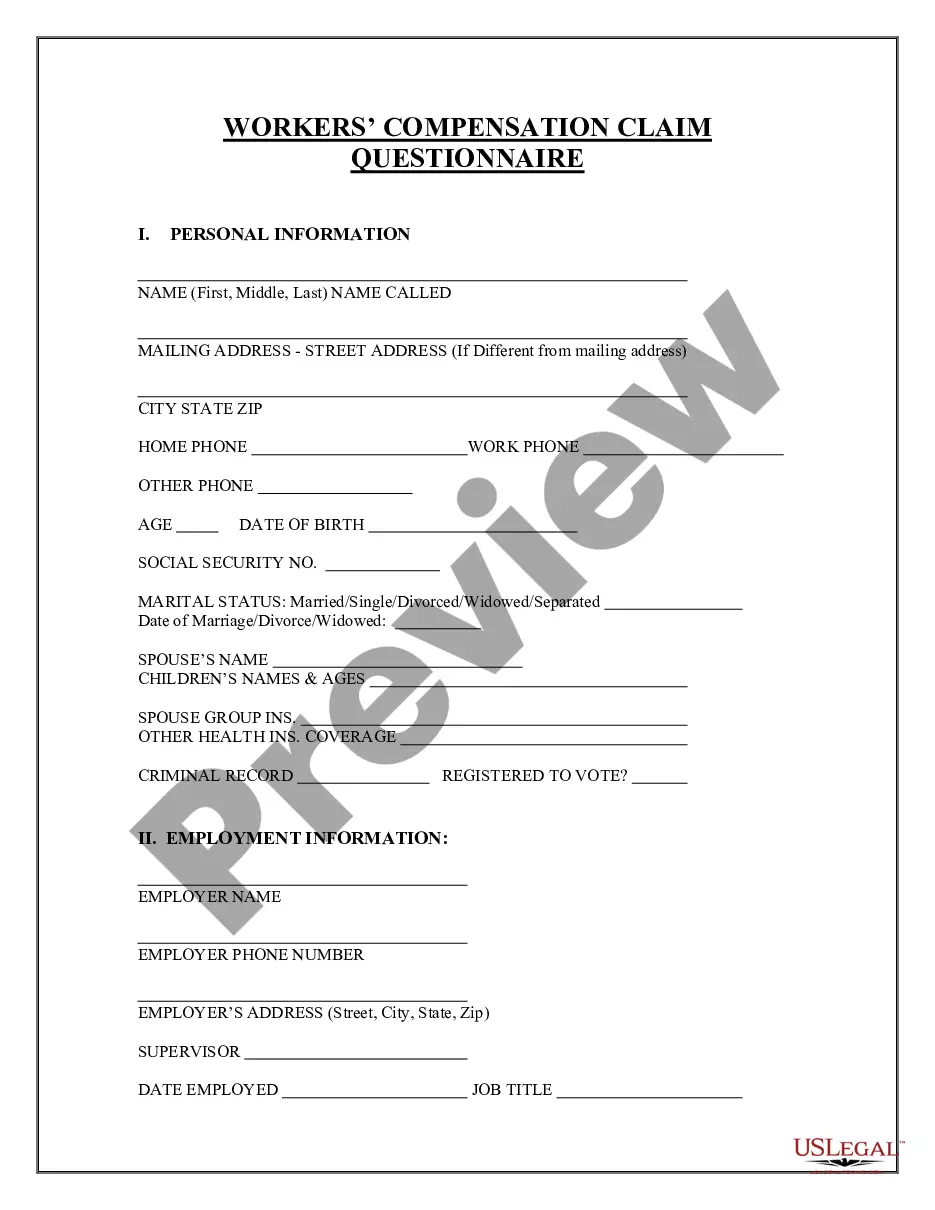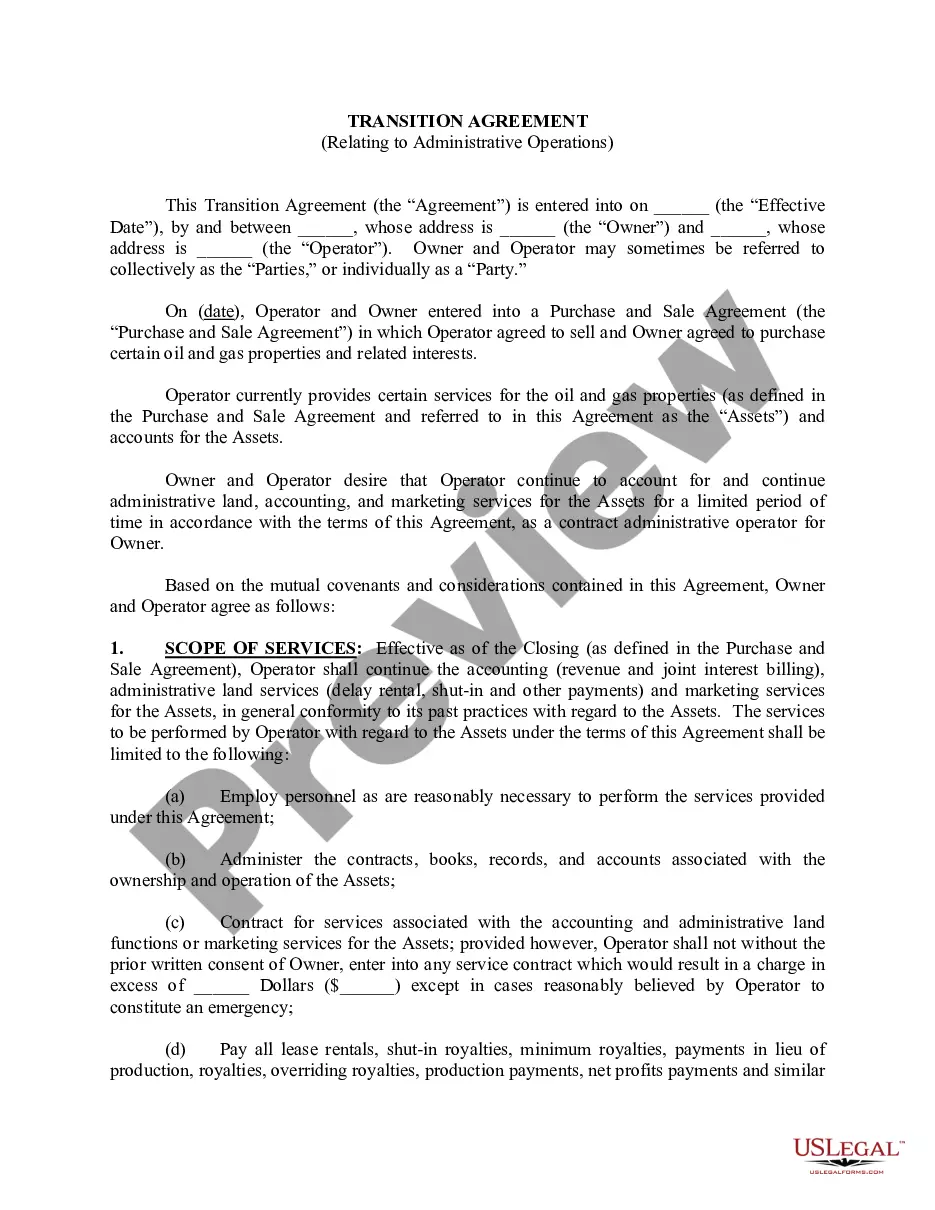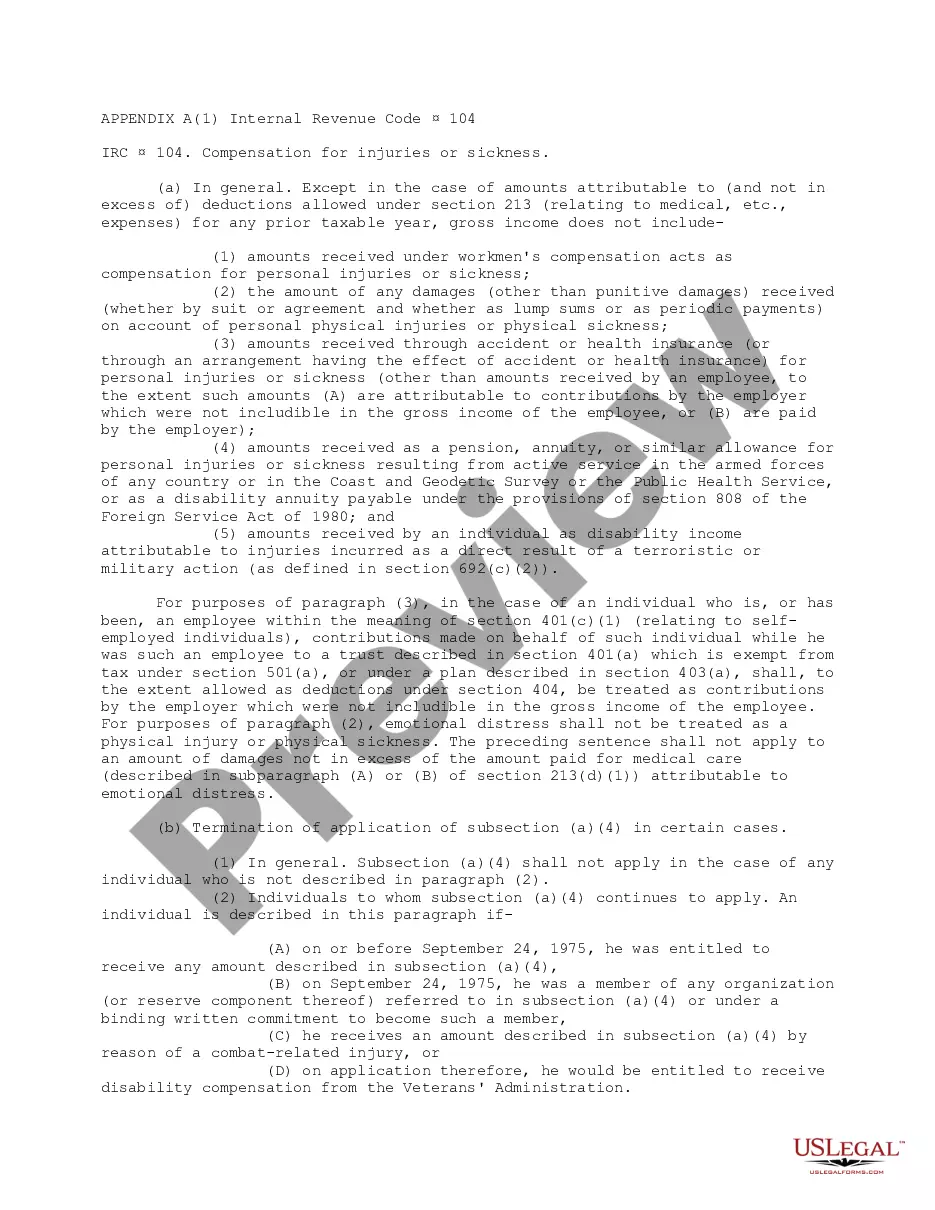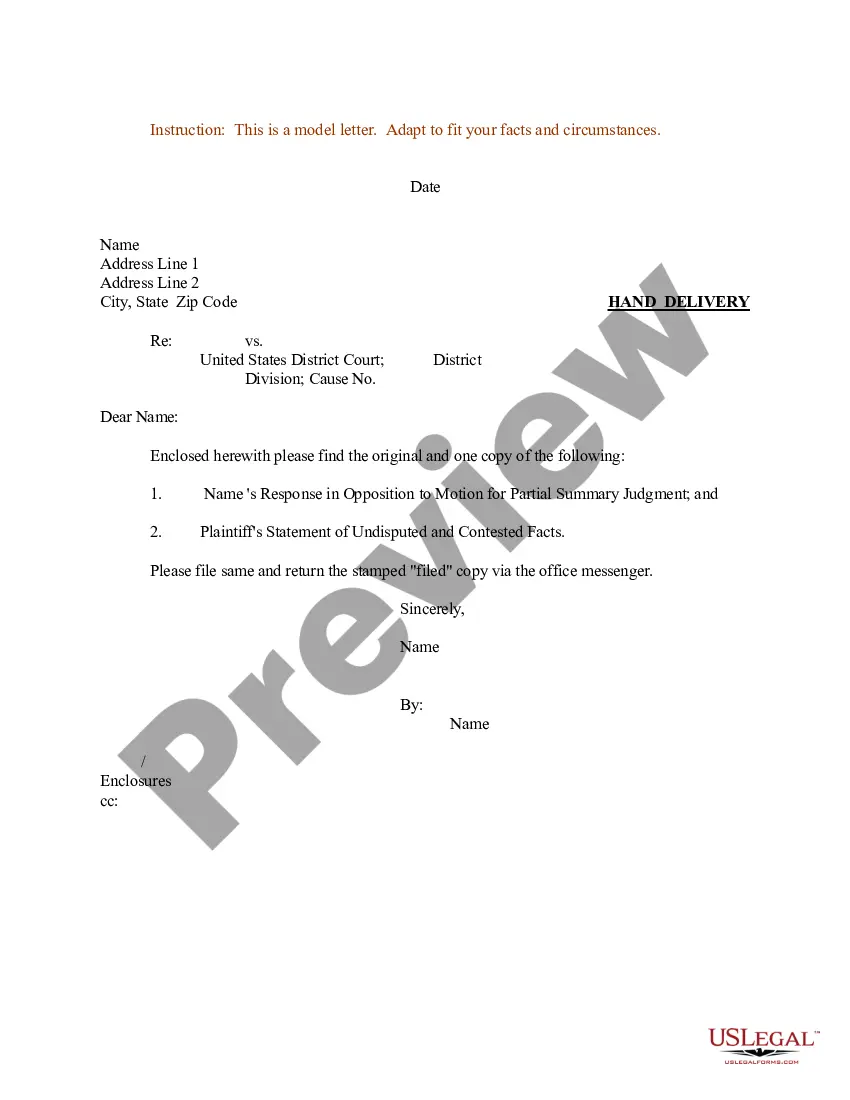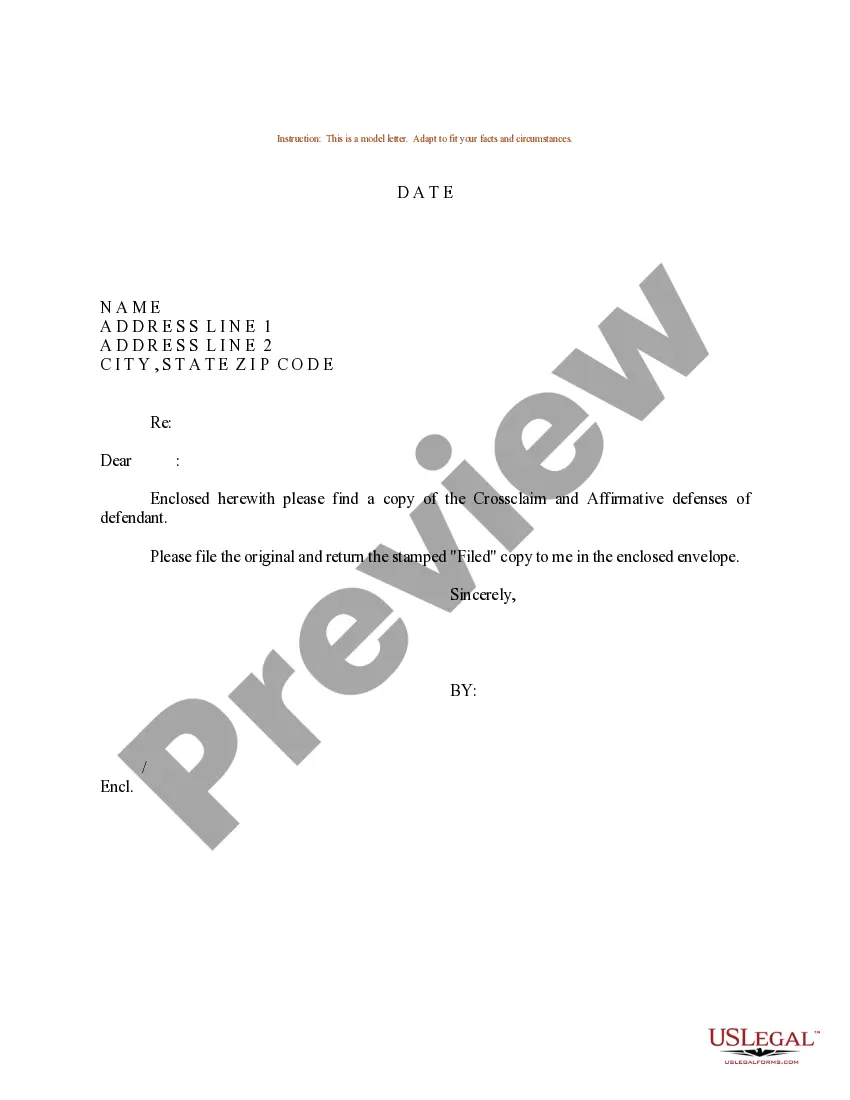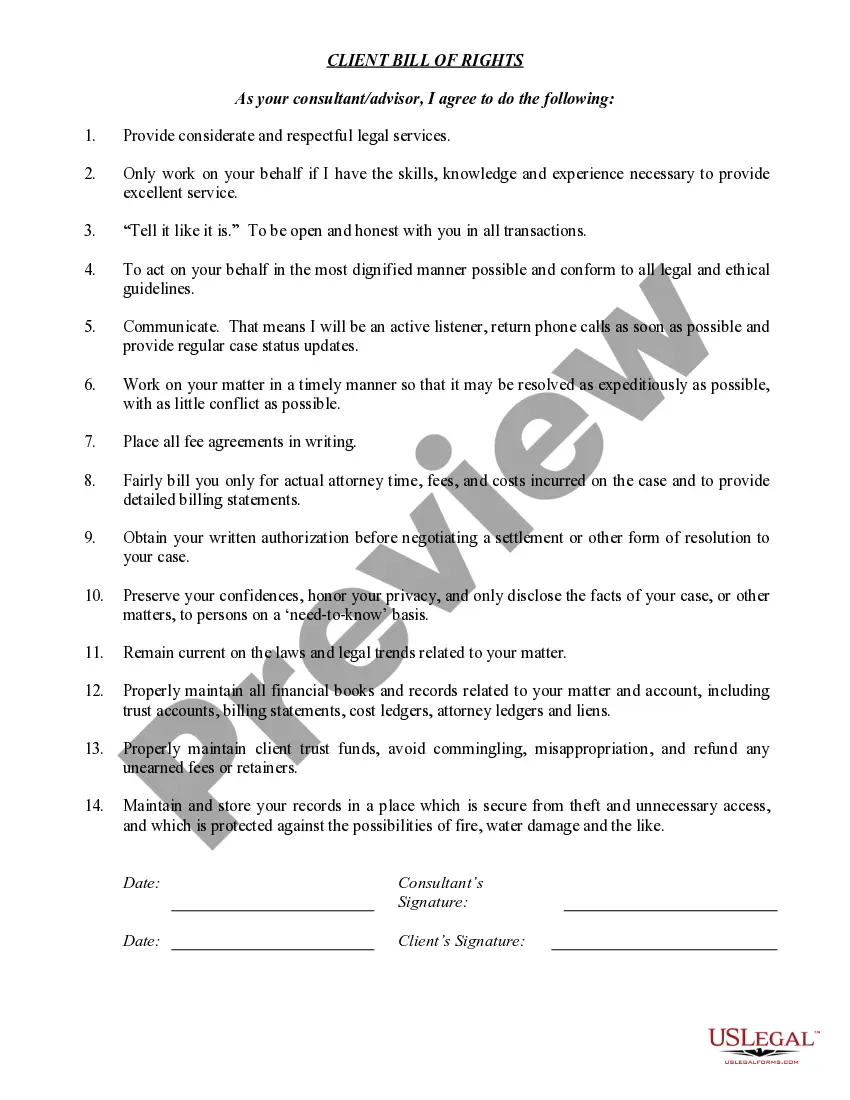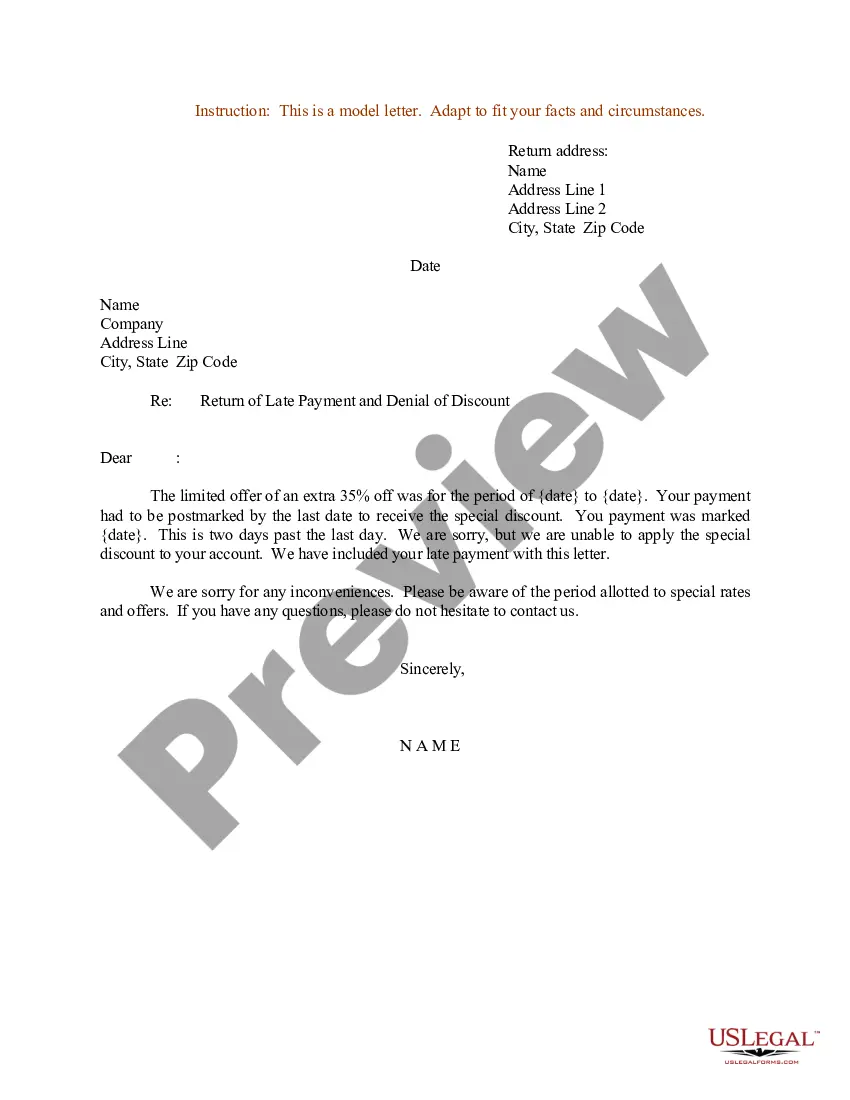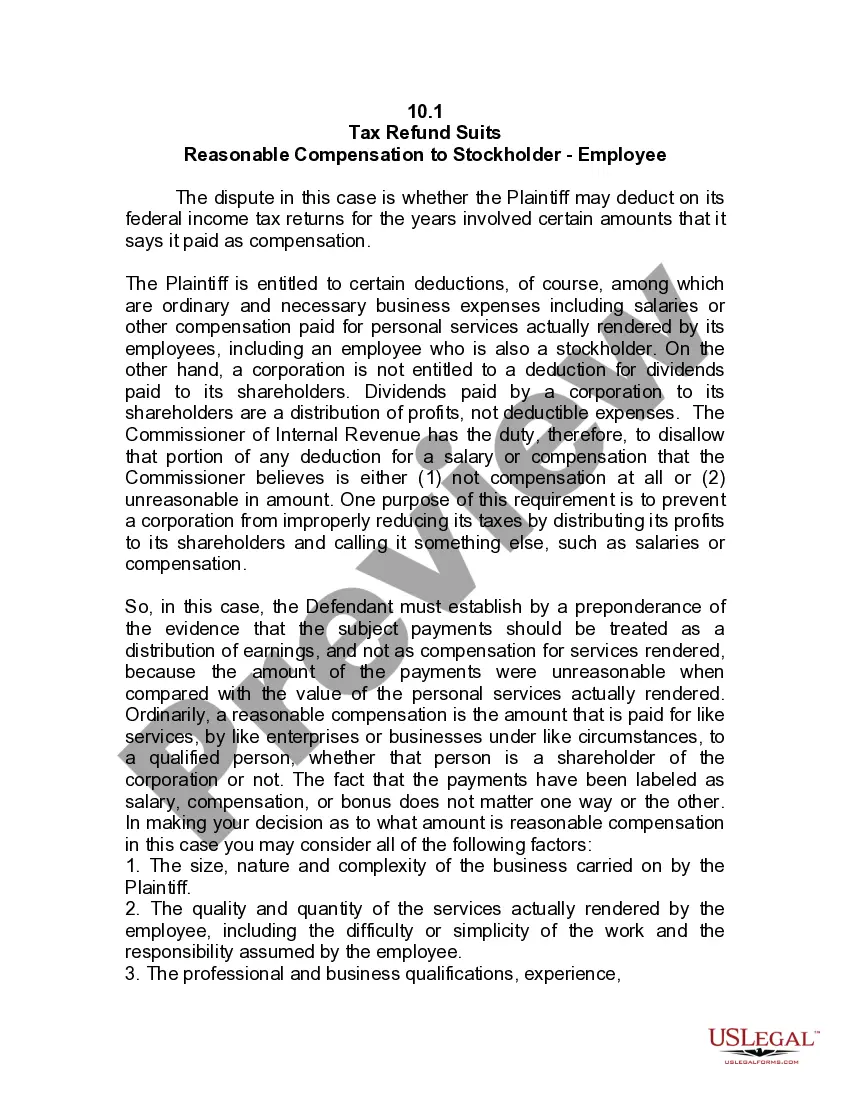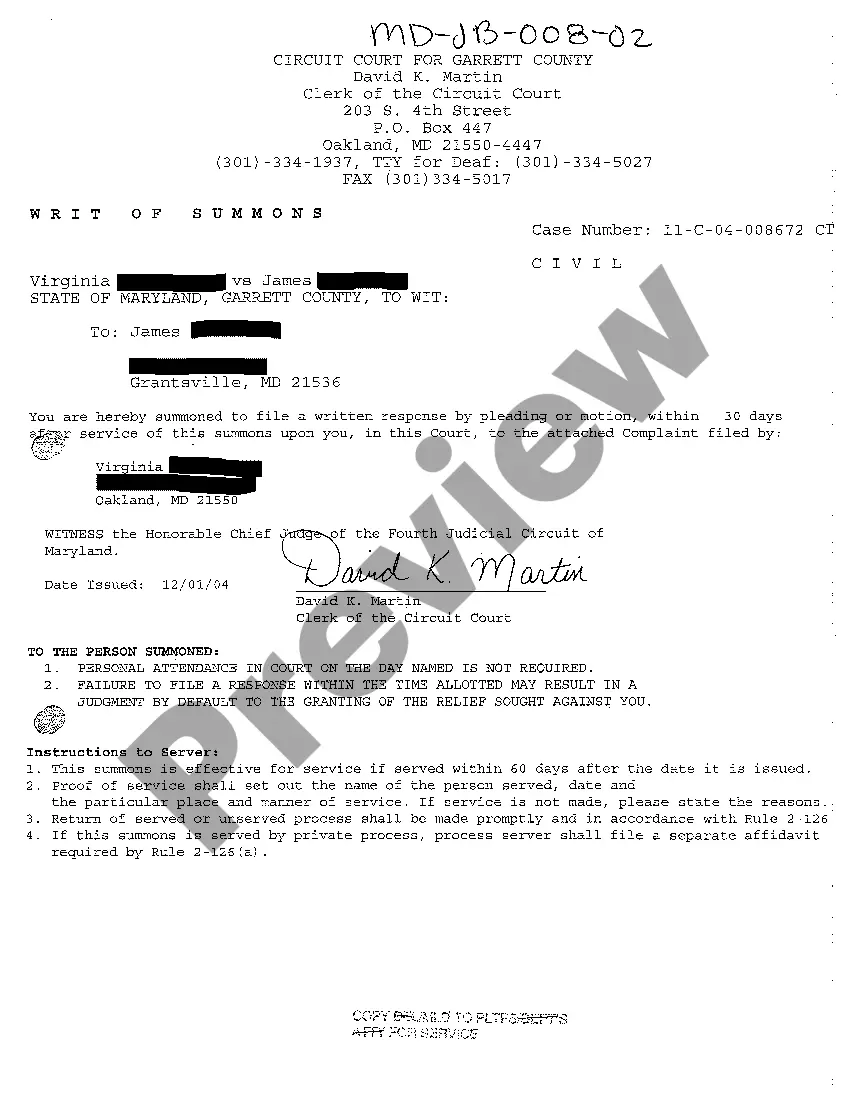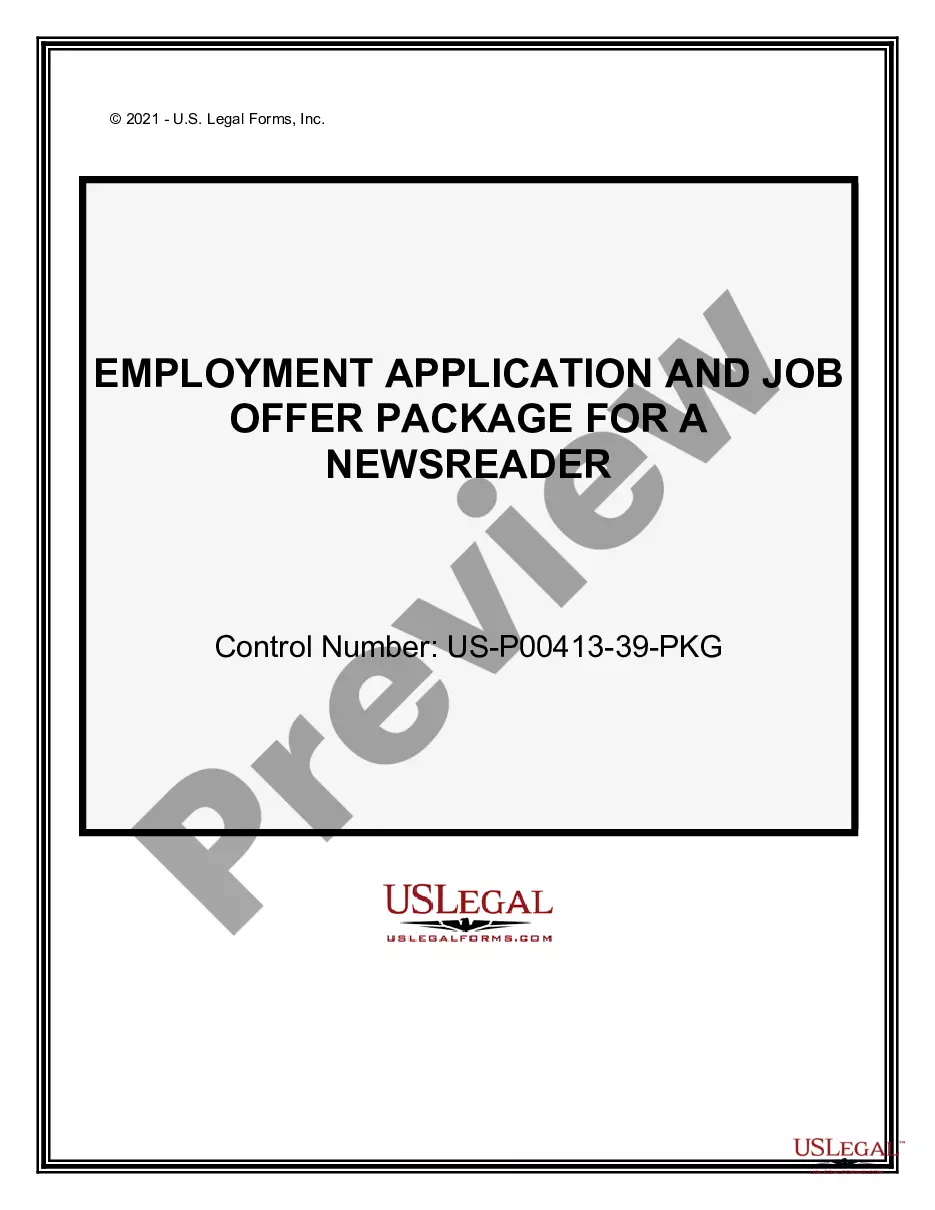Massachusetts Directions on how to fill out the Form 110- Portuguese are the instructions for completing the Massachusetts Resident Income Tax Return (Form 1) for residents of the Commonwealth of Massachusetts. The form must be completed in Portuguese. The form is divided into seven sections: I. Identifying Information: This section requires the taxpayer to enter their name, Social Security number, address, and filing status. II. Income: This section requires the taxpayer to enter income from wages, salaries, tips, and other compensation; interest and dividends; pensions and annuities; and other income. III. Deductions and Exemptions: This section requires the taxpayer to enter deductions and exemptions, such as the standard deduction, itemized deductions, and personal exemptions. IV. Credits: This section requires the taxpayer to enter any credits they may be eligible for, such as the earned income credit, the senior circuit breaker credit, and the dependent care credit. V. Liability: This section requires the taxpayer to calculate their total tax liability as well as any tax credits they may be eligible for. VI. Payments: This section requires the taxpayer to enter any payments they have made, such as estimated taxes, withholding, and payments with their return. VII. Signing and Filing: This section requires the taxpayer to sign and date the return and provide information on where to file the return. There are two types of Form 110- Portuguese: the regular form, which must be filed by all Massachusetts residents; and the long form, which must be filed by certain taxpayers, such as those who are age 65 or older, blind, or have certain other qualifying circumstances.
Massachusetts Directions on how to fill out the Form 110- Portuguese
Description
How to fill out Massachusetts Directions On How To Fill Out The Form 110- Portuguese?
If you’re looking for a method to effectively complete the Massachusetts Instructions on how to fill out the Form 110- Portuguese without employing a legal expert, then you’re in exactly the right spot.
US Legal Forms has established itself as the most comprehensive and esteemed collection of official templates for every personal and business situation. Each document you discover on our online platform is designed in compliance with federal and state regulations, ensuring your papers are duly organized.
Another significant benefit of US Legal Forms is that you will never misplace the documents you have acquired - you can retrieve any of your downloaded templates in the My documents tab of your profile whenever you require it.
- Verify that the document displayed on the page corresponds with your legal circumstances and state regulations by reviewing its text description or browsing the Preview mode.
- Type the form title in the Search tab located at the top of the page and select your state from the list to find an alternative template in case of any discrepancies.
- Repeat the content verification process and click Buy now when you are confident that the paperwork adheres to all requirements.
- Log in to your account and hit Download. Register for the service and choose a subscription plan if you don’t have one yet.
- Utilize your credit card or the PayPal option to purchase your US Legal Forms subscription. The document will be accessible to download immediately afterward.
- Decide in which format you wish to receive your Massachusetts Instructions on how to fill out the Form 110- Portuguese and download it by clicking the appropriate button.
- Upload your template to an online editor for quick completion and signing or print it out to prepare your physical copy manually.
Form popularity
FAQ
You can also call our Office of Insurance for assistance at (617) 626-5480 or (617) 626-5481, or look up your employer's insurer online. If your employer doesn't have workers' compensation insurance, you will need to file a claim against the Workers' Compensation Trust Fund, which is part of the DIA.
You have 7 calendar days (except for Sundays and legal holidays) after the injured worker's 5th day of full or partial disability to report the injury to the DIA. You need to file the Form 101 - Employer's First Report of Injury/Fatality via a DIA online account.
What is the statute of limitations? Under the workers compensation law, (MGL c. 152, § 41) for injuries on or after January 1, 1986, a claim must be filed with the insurer within 4 years of the date you become aware of a connection between your injury/illness and your employment.
If you were injured at work, you may be eligible for workers' compensation benefits. If you qualify, you can receive payments to partially replace your paycheck and for medical care related to your injury. You may also be eligible for vocational rehabilitation if you need help getting back to work.
1-877-MASSAFE (627-7233). The Executive Office for Administration and Finance oversees workers' compensation for state employees.
You can also call our Office of Insurance for assistance at (617) 626-5480 or (617) 626-5481, or look up your employer's insurer online. If your employer doesn't have workers' compensation insurance, you will need to file a claim against the Workers' Compensation Trust Fund, which is part of the DIA.