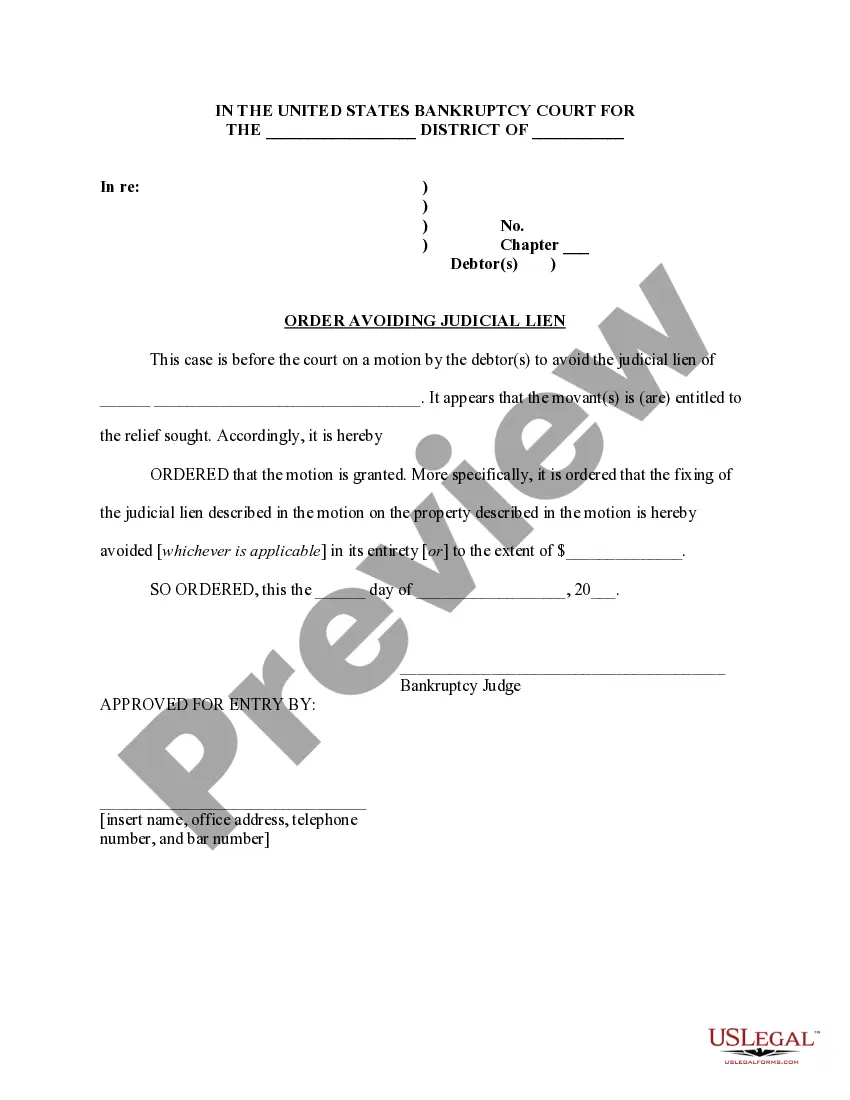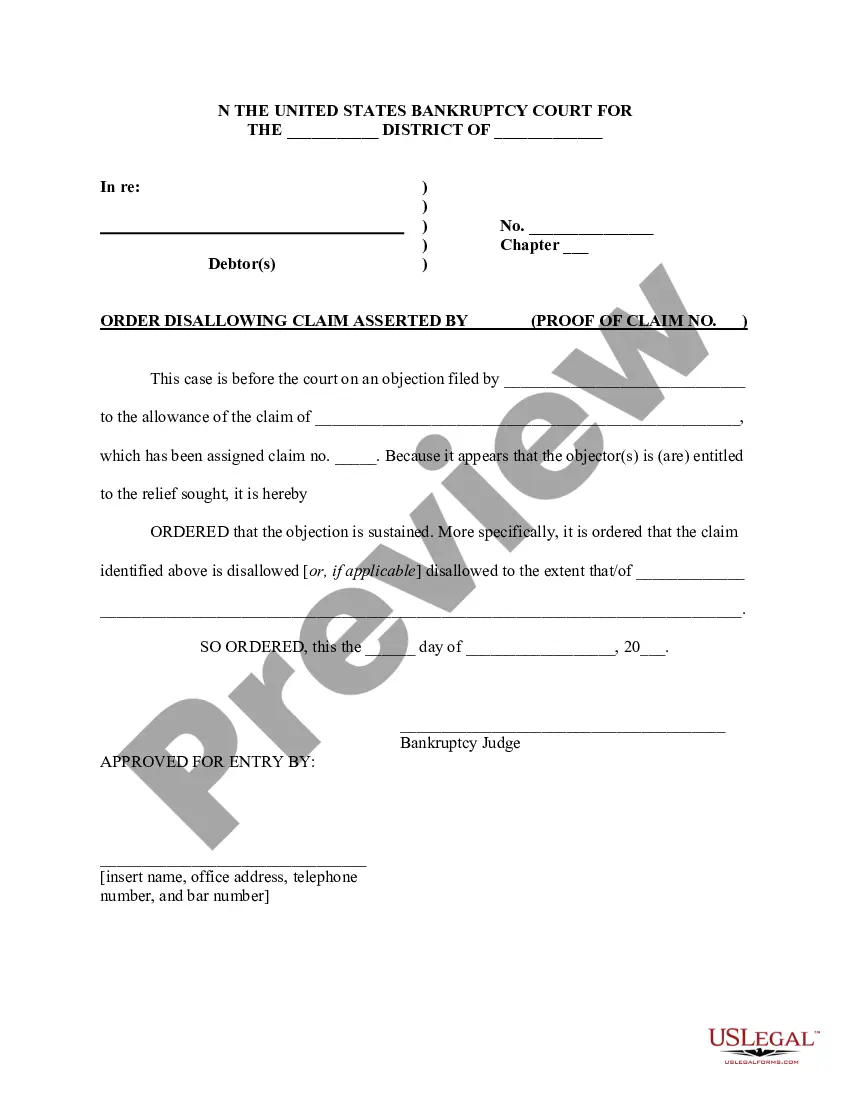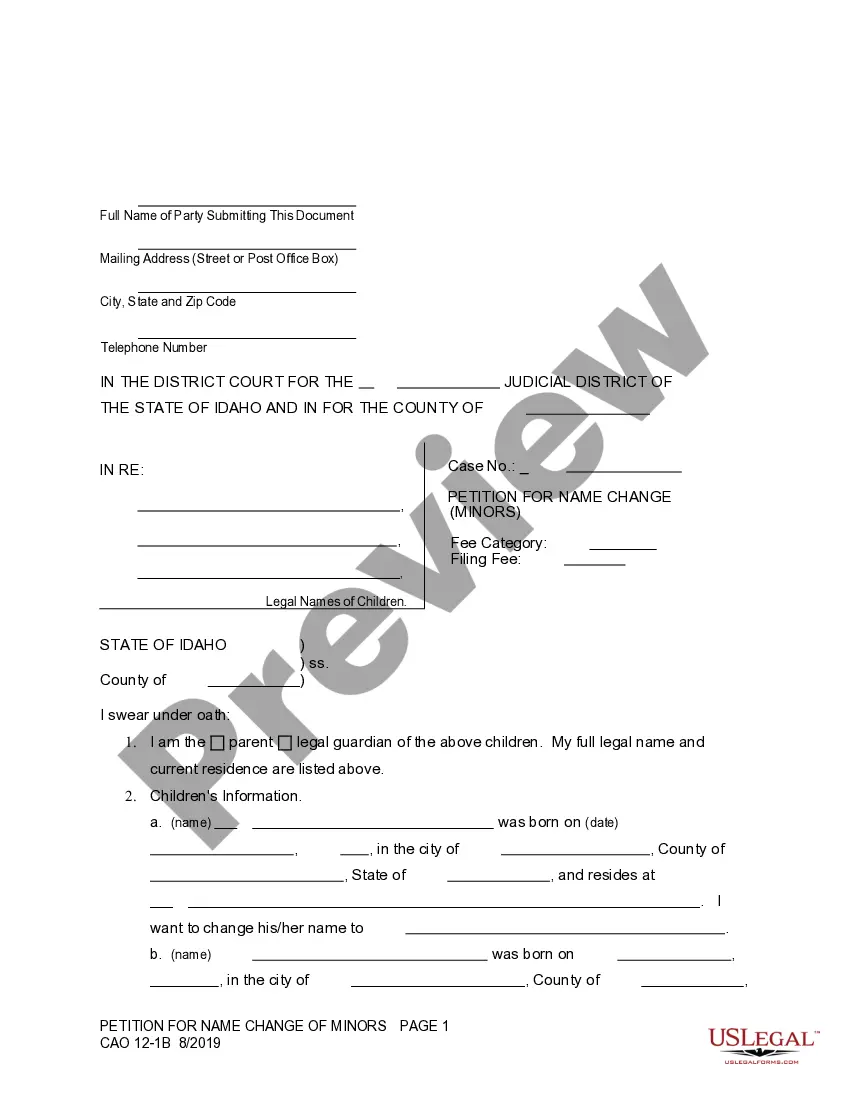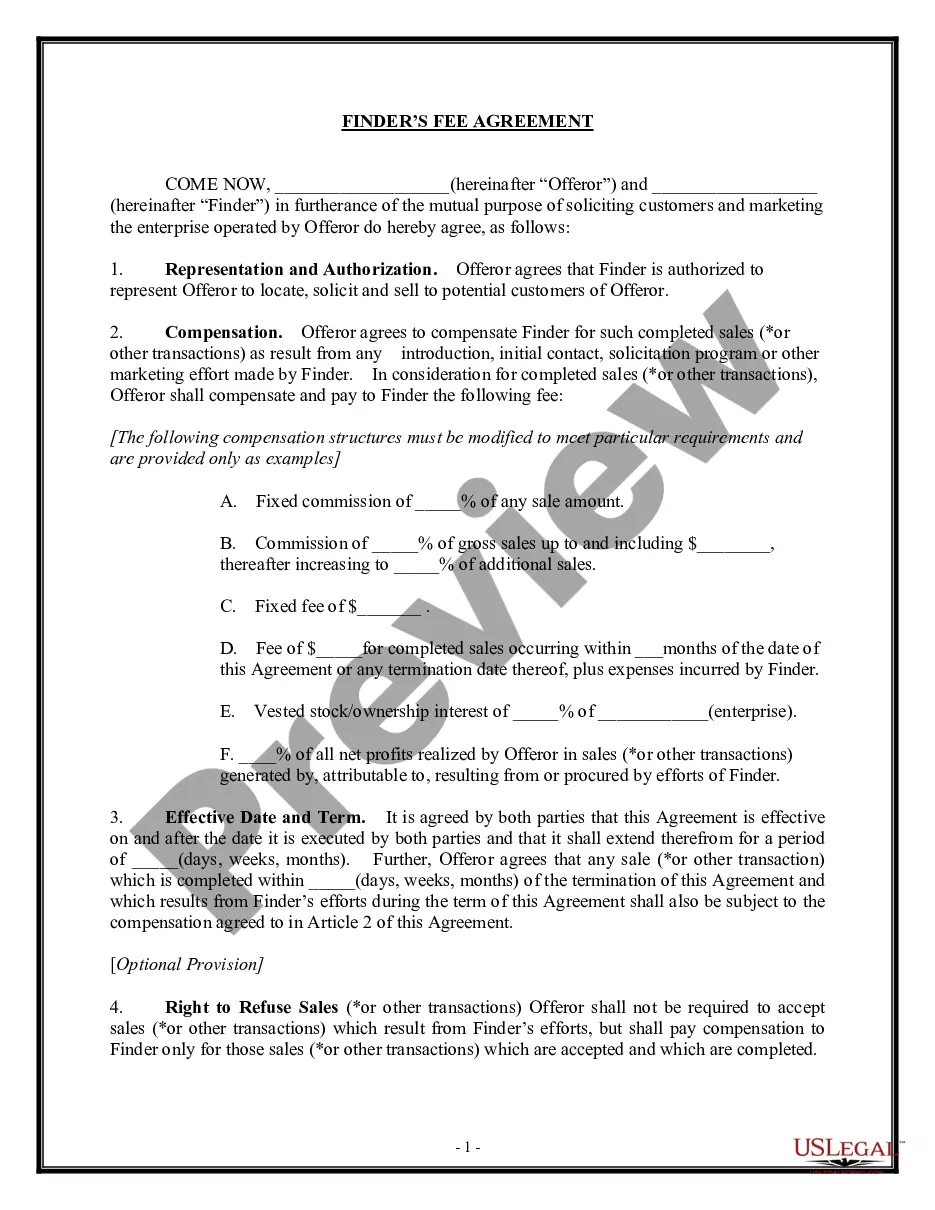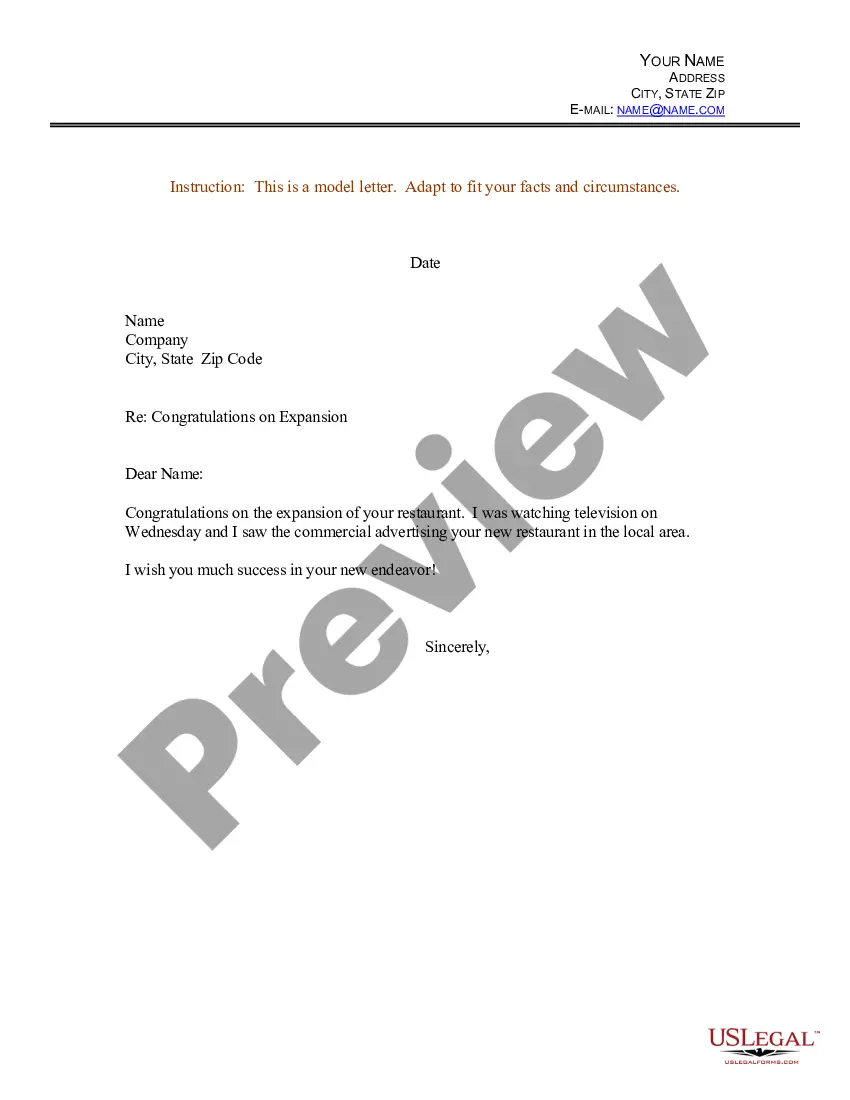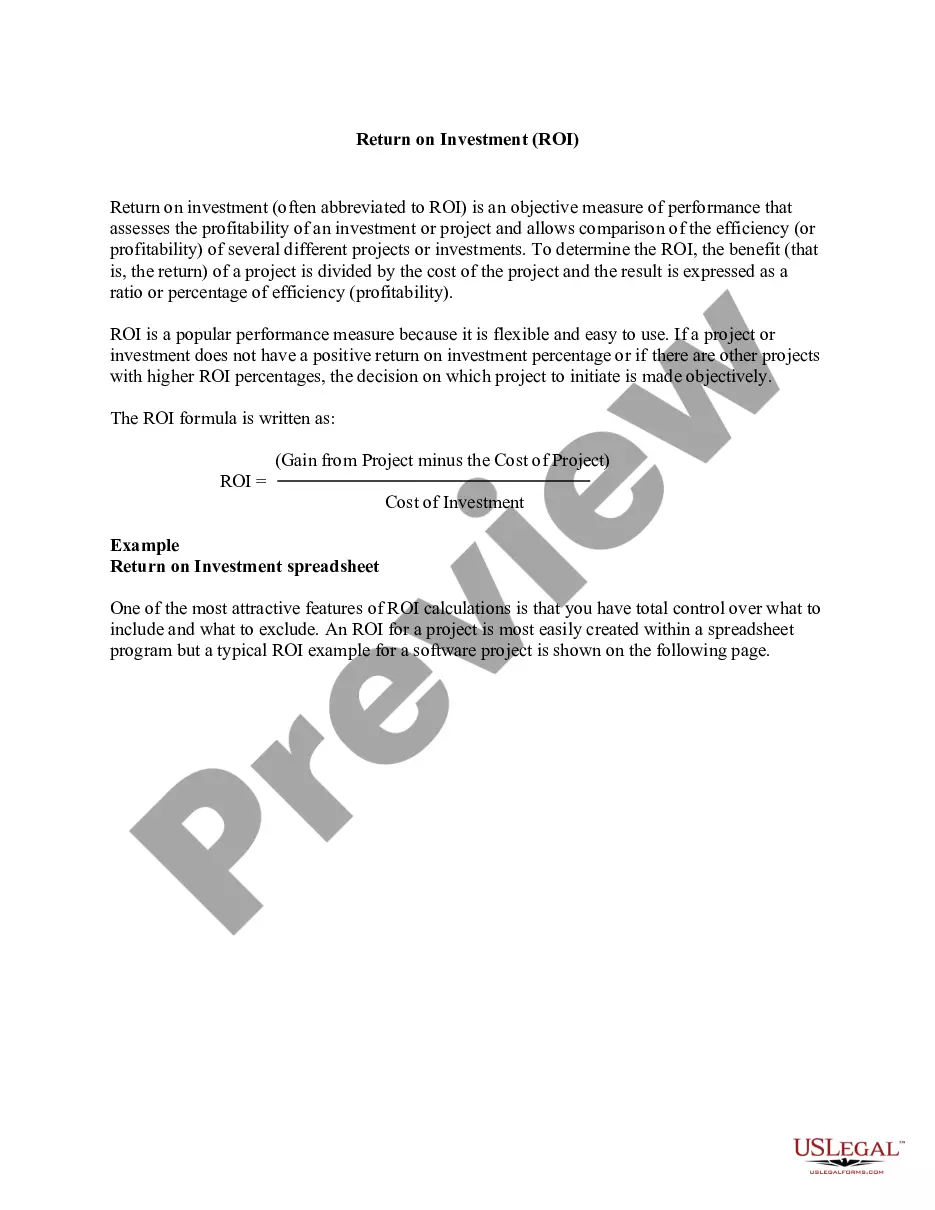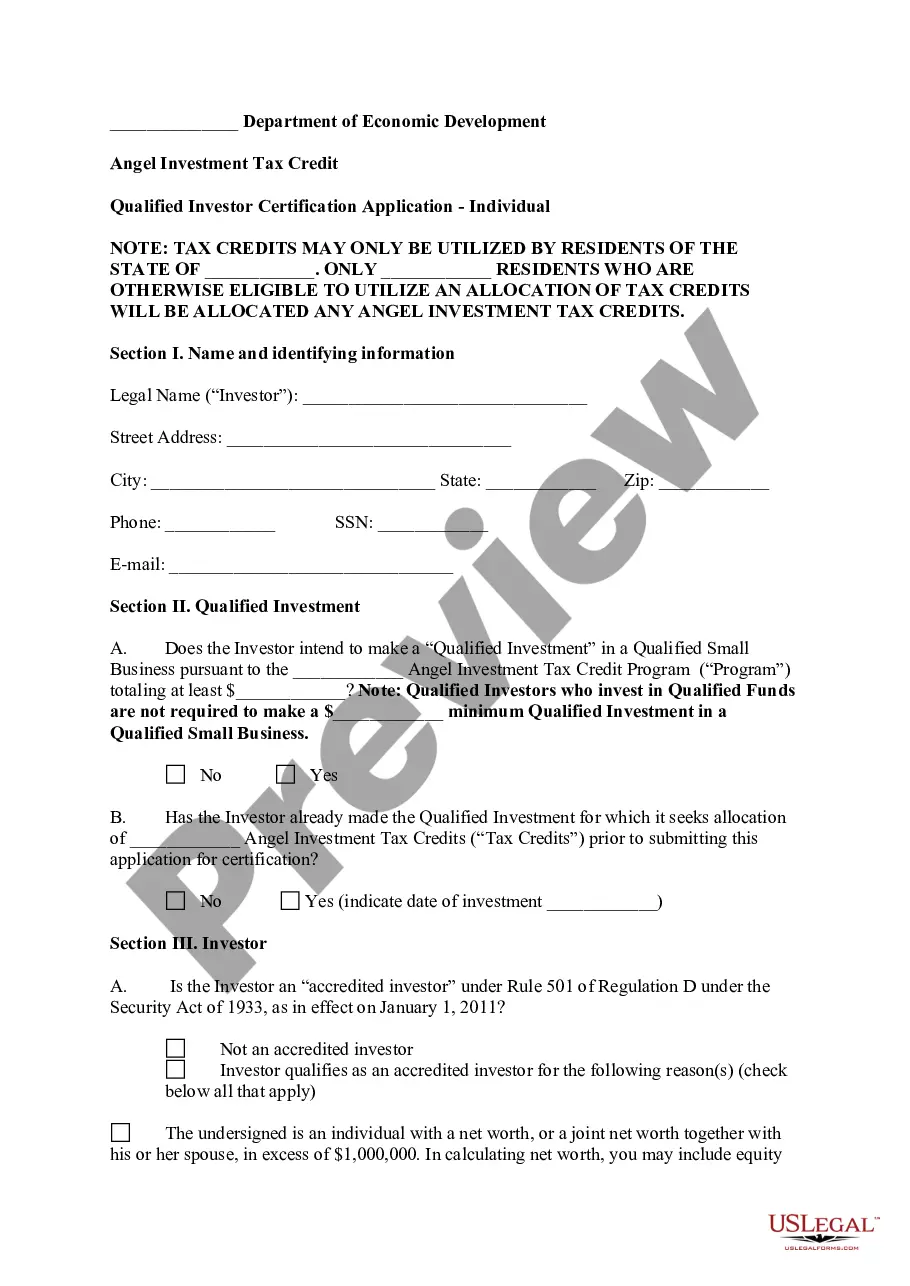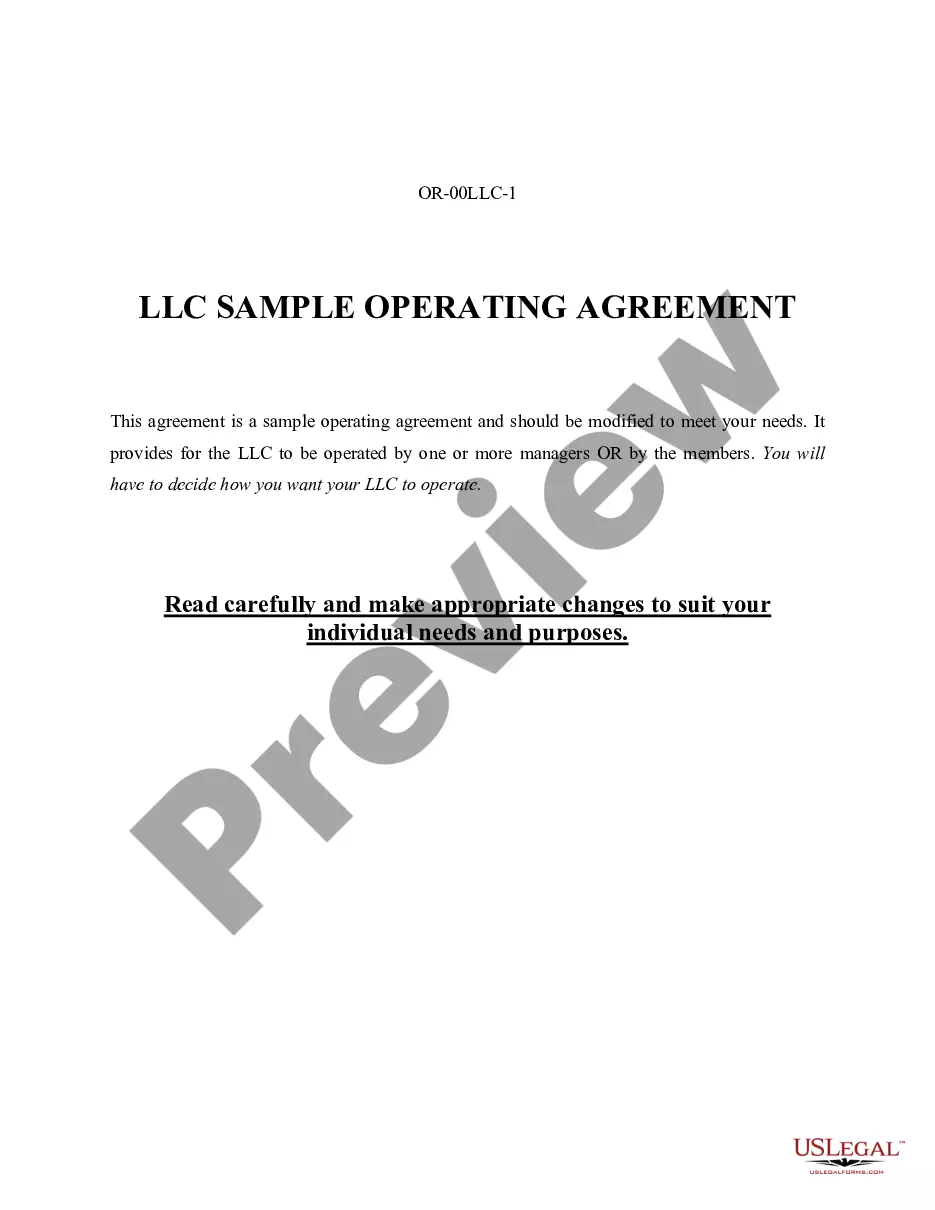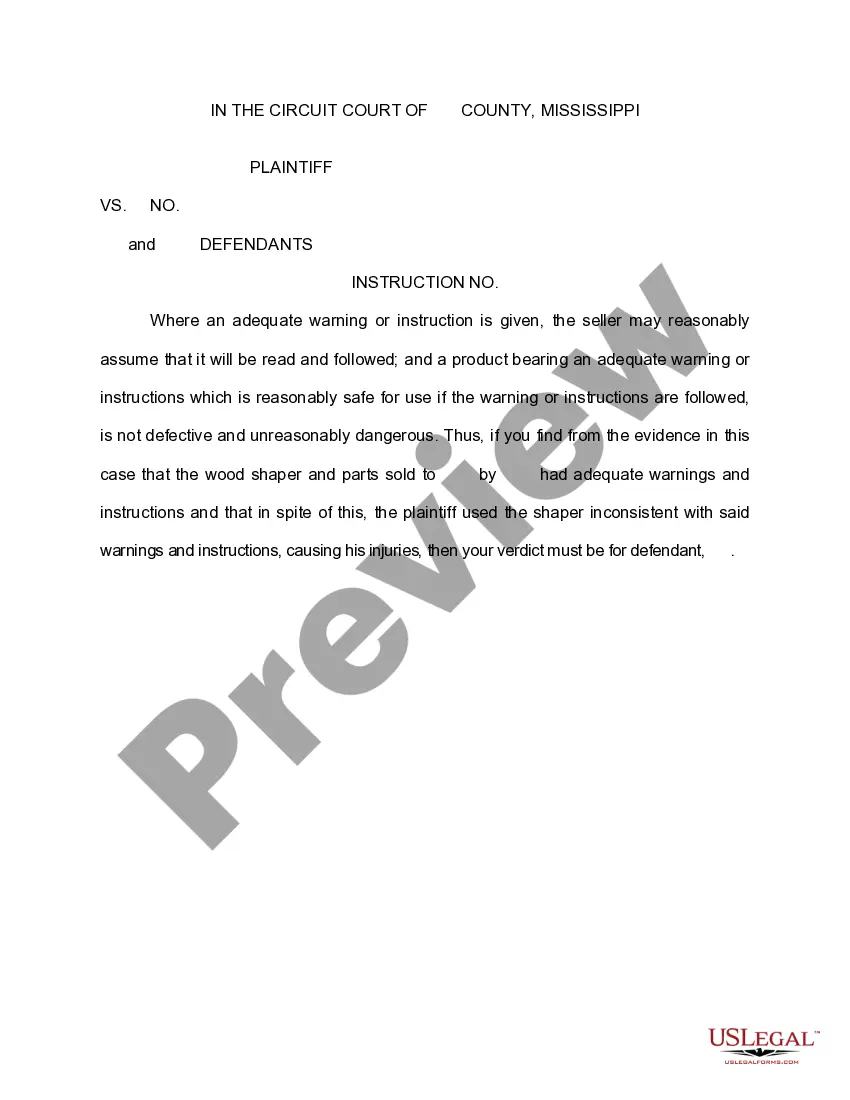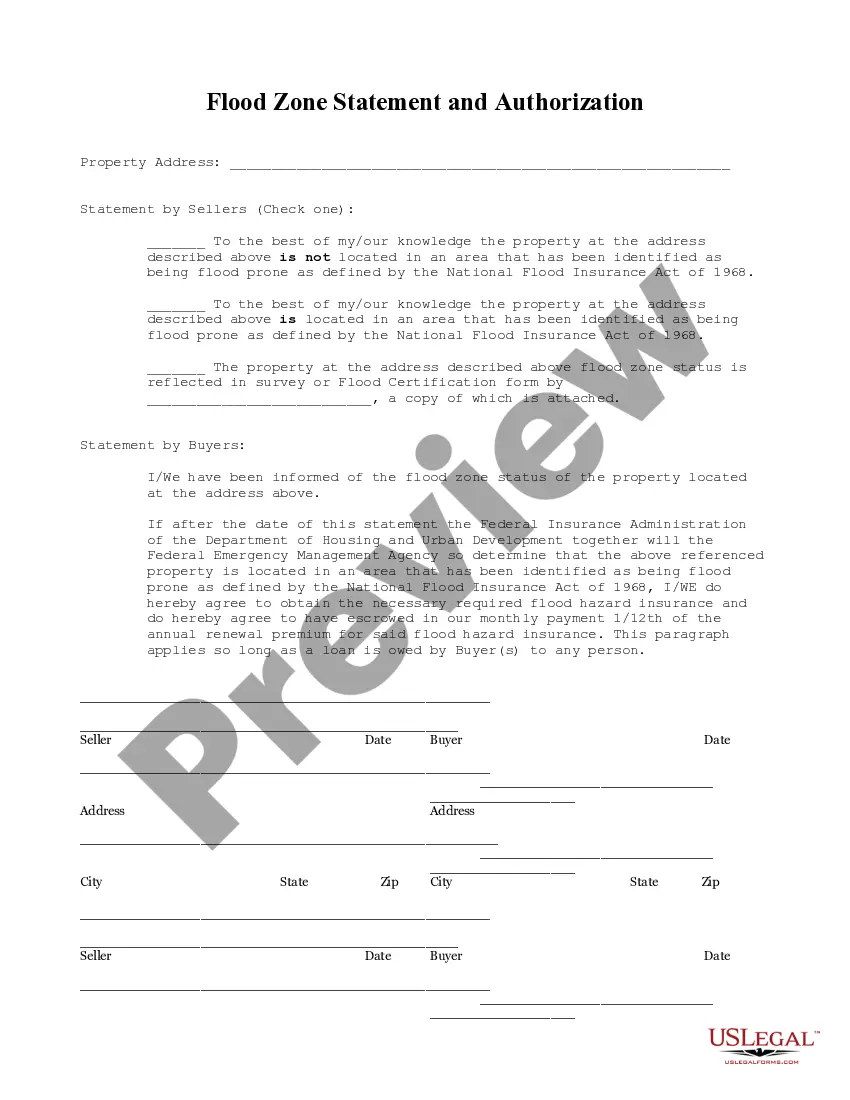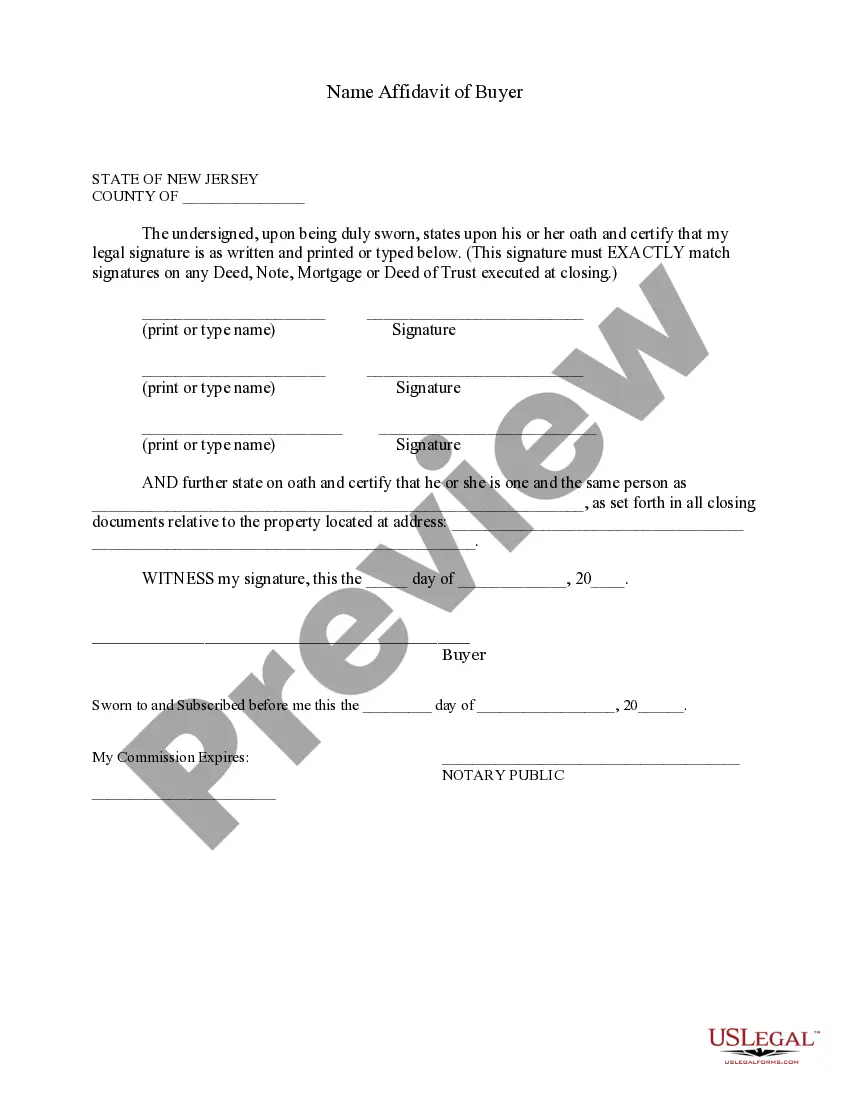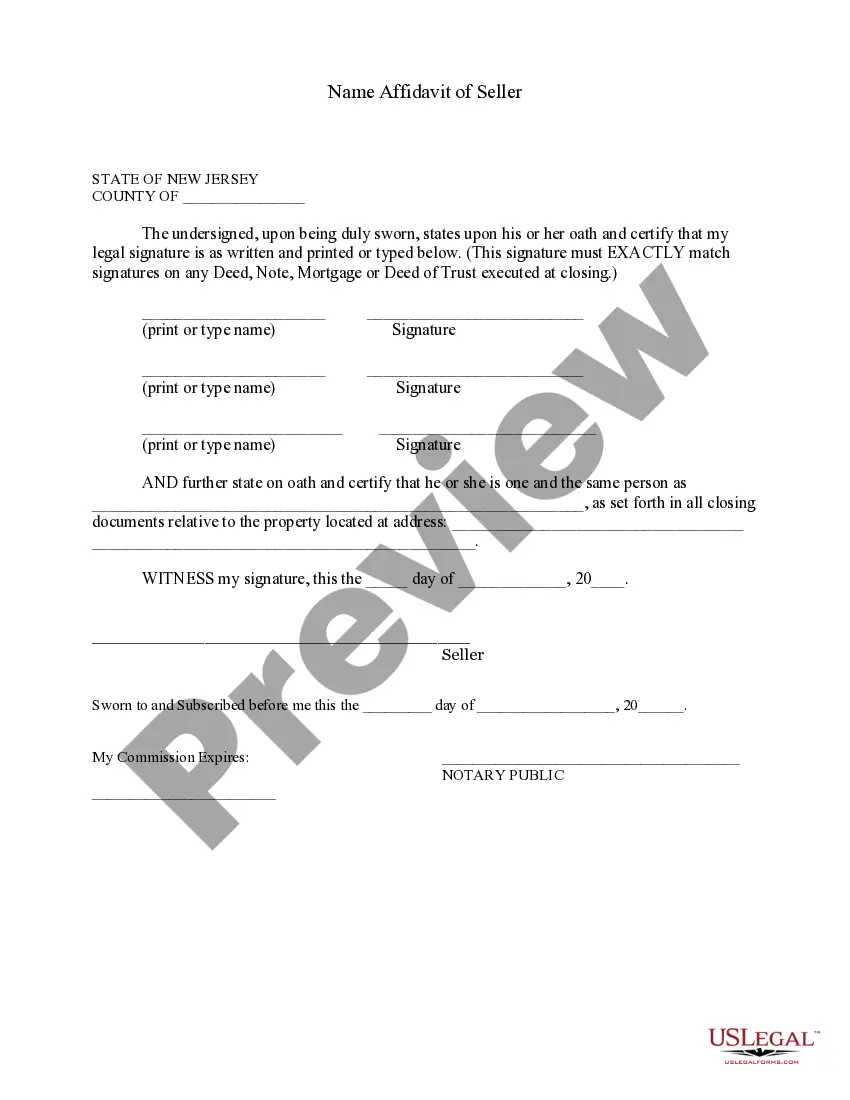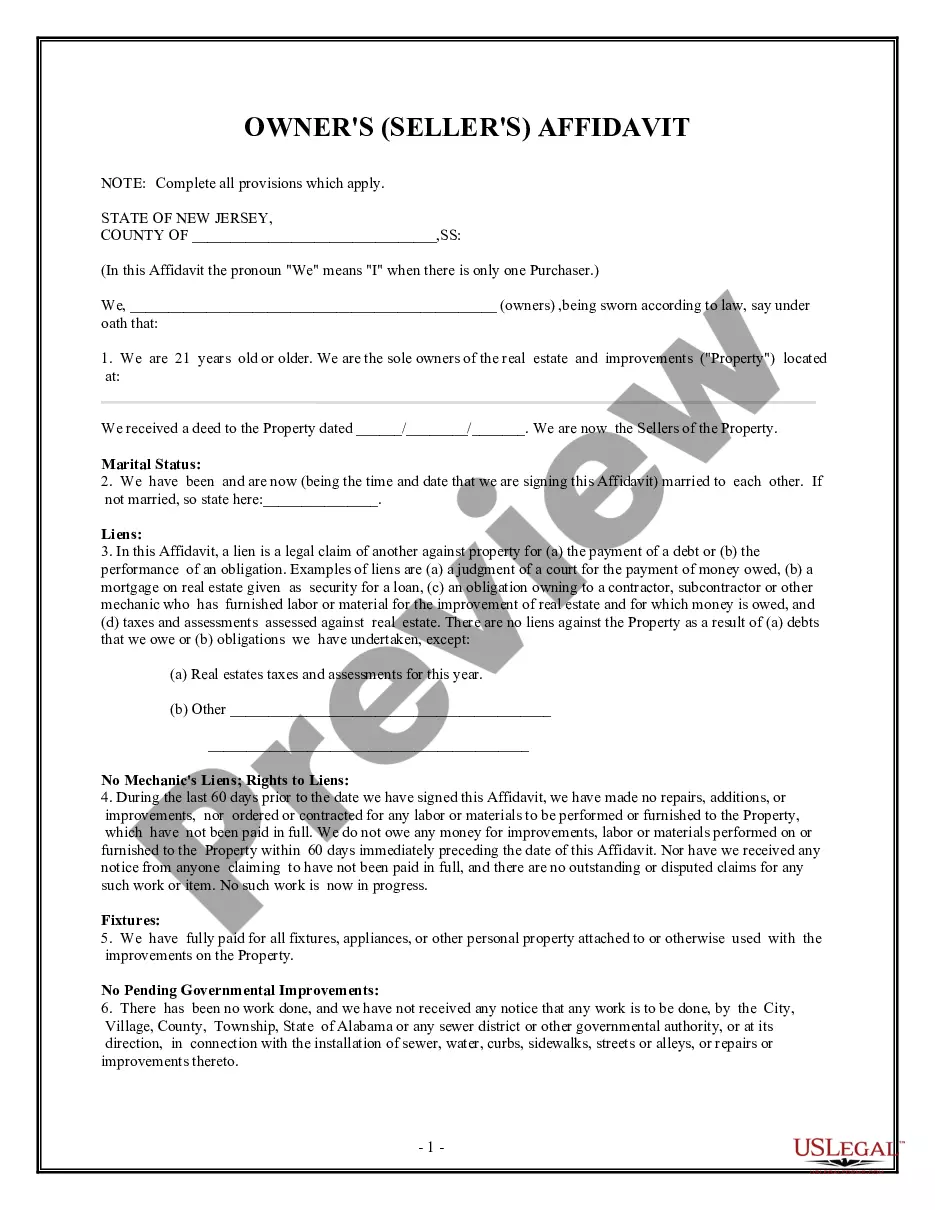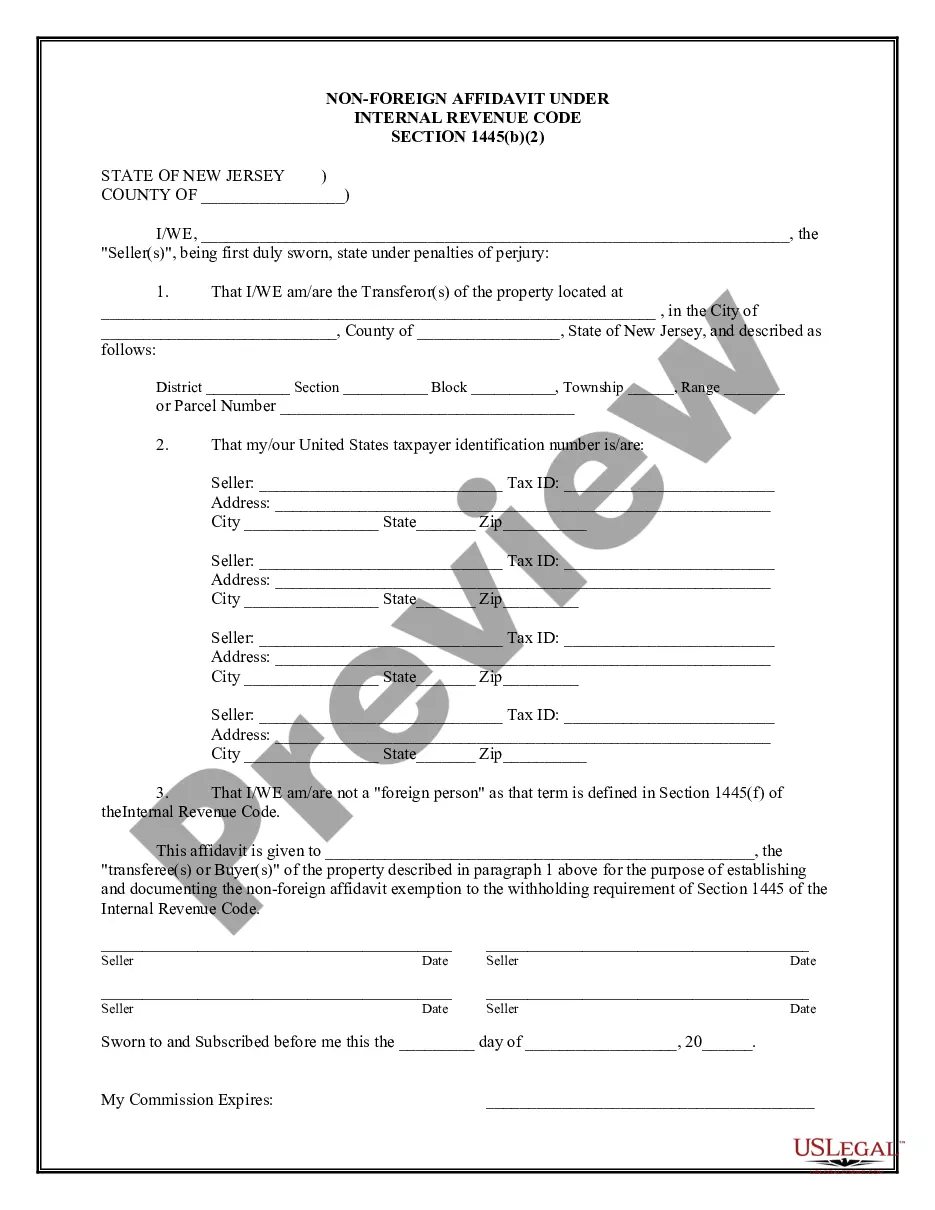Massachusetts Filing of Impounded Information — sample order denying is a type of legal document generated by the court system in the state of Massachusetts. It is used to deny an application to file impounded information. This document can be used in a variety of situations, such as when a person is trying to obtain access to information that has been sealed or withheld from public view. The sample order denying outlines the specific reasons why the court has determined that the request to file impounded information should be denied. Types of Massachusetts Filing of Impounded Information — sample order denying include: orders denying requests to file impounded documents, orders denying requests to obtain copies of impounded documents, and orders denying requests to unseal information.
Massachusetts Filing of Impounded Information - sample order denying
Description
How to fill out Massachusetts Filing Of Impounded Information - Sample Order Denying?
If you’re seeking a method to properly finalize the Massachusetts Submission of Confined Information - sample decree refusing without retaining a legal expert, then you are precisely in the correct location.
US Legal Forms has established itself as the most comprehensive and esteemed repository of official templates for every personal and business circumstance. Each document you discover on our online platform is composed in accordance with national and state legislation, ensuring that your paperwork is correctly organized.
Another significant benefit of US Legal Forms is that you will never lose the paperwork you obtained - you can access any of your downloaded templates in the My documents section of your profile whenever you require it.
- Verify that the document displayed on the webpage aligns with your legal circumstances and state laws by examining its description or reviewing the Preview mode.
- Enter the document title in the Search tab at the top of the page and select your state from the dropdown to locate another template in case of any discrepancies.
- Repeat the content verification and click Buy now when you are confident that the paperwork meets all requirements.
- Log in to your account and click Download. Create an account with the service and choose a subscription plan if you do not already have one.
- Use your credit card or the PayPal option to purchase your US Legal Forms subscription. The form will be available for download immediately afterward.
- Choose the format in which you want to receive your Massachusetts Submission of Confined Information - sample decree refusing and download it by clicking the relevant button.
- Import your template into an online editor to quickly complete and sign it or print it out to prepare a physical copy manually.
Form popularity
FAQ
To file a complaint in Massachusetts Superior Court, begin by preparing your legal documents. Make sure to include all necessary information and adhere to the court's guidelines for formatting. After you complete your paperwork, file it at the appropriate court location. Don't forget to keep a copy for your records, especially if your case involves the Massachusetts Filing of Impounded Information - sample order denying, as this may require additional steps.