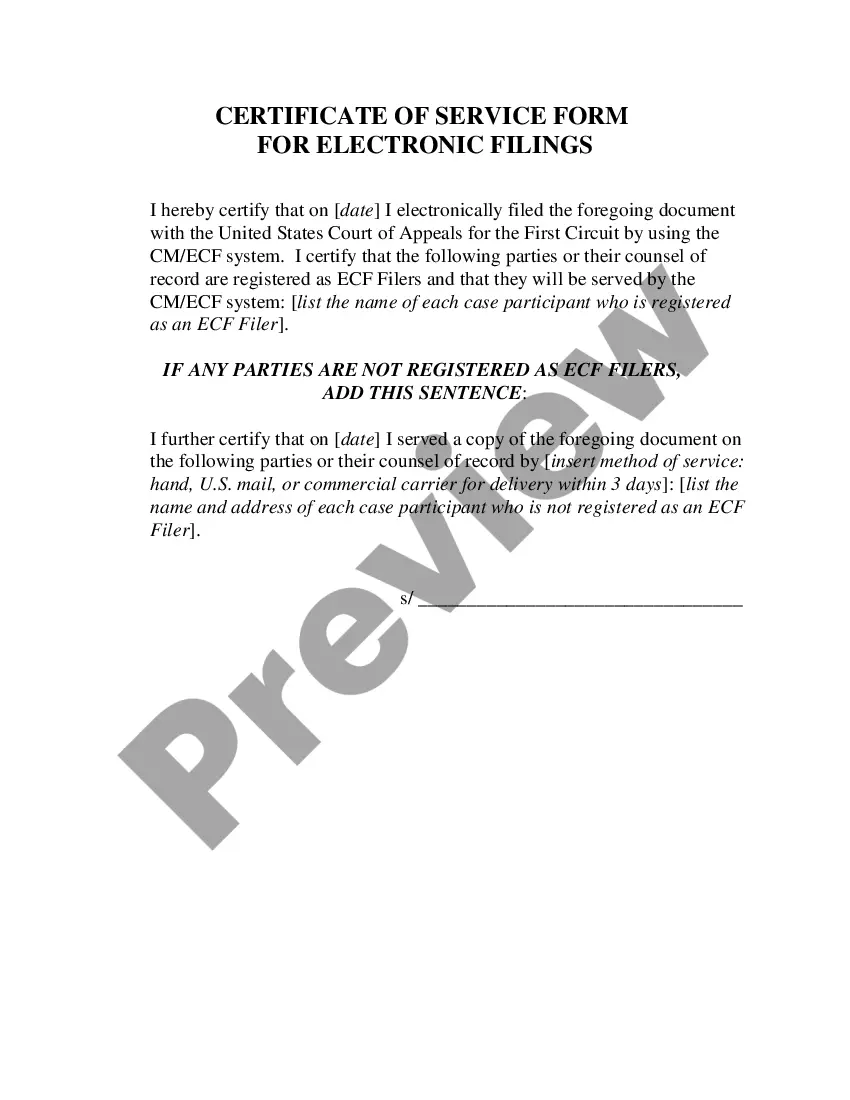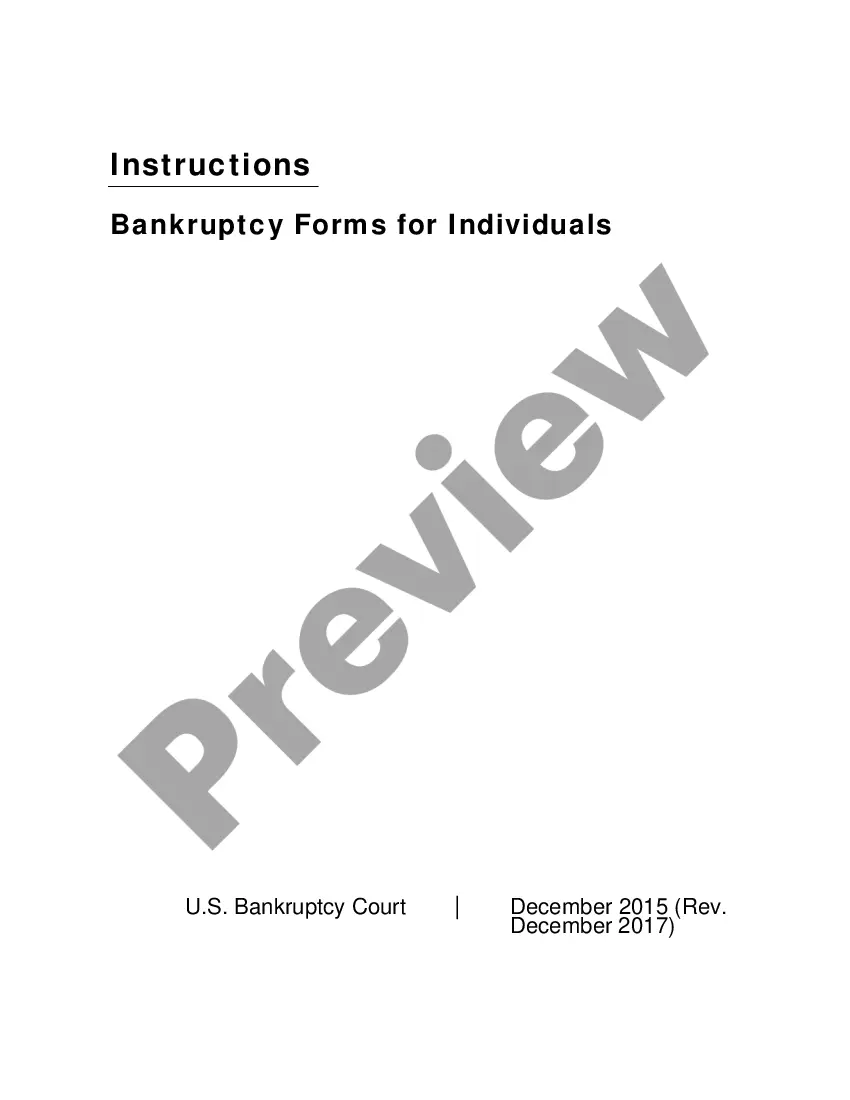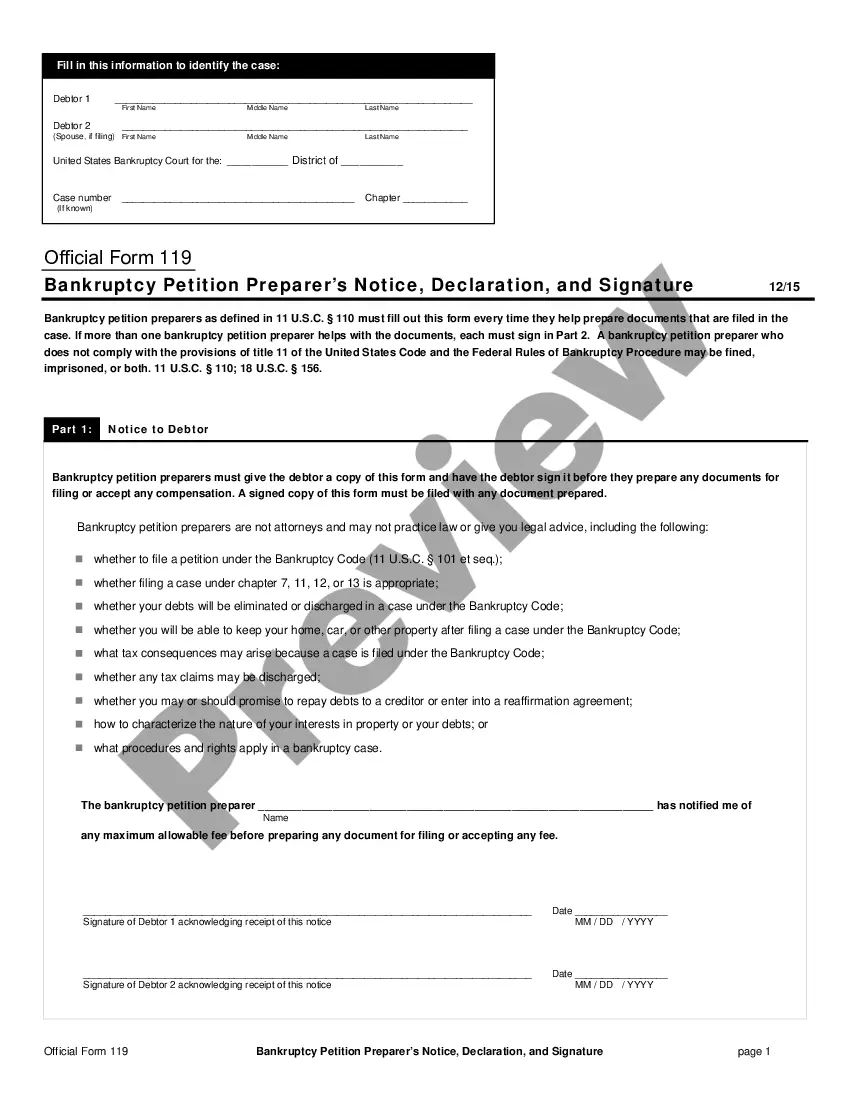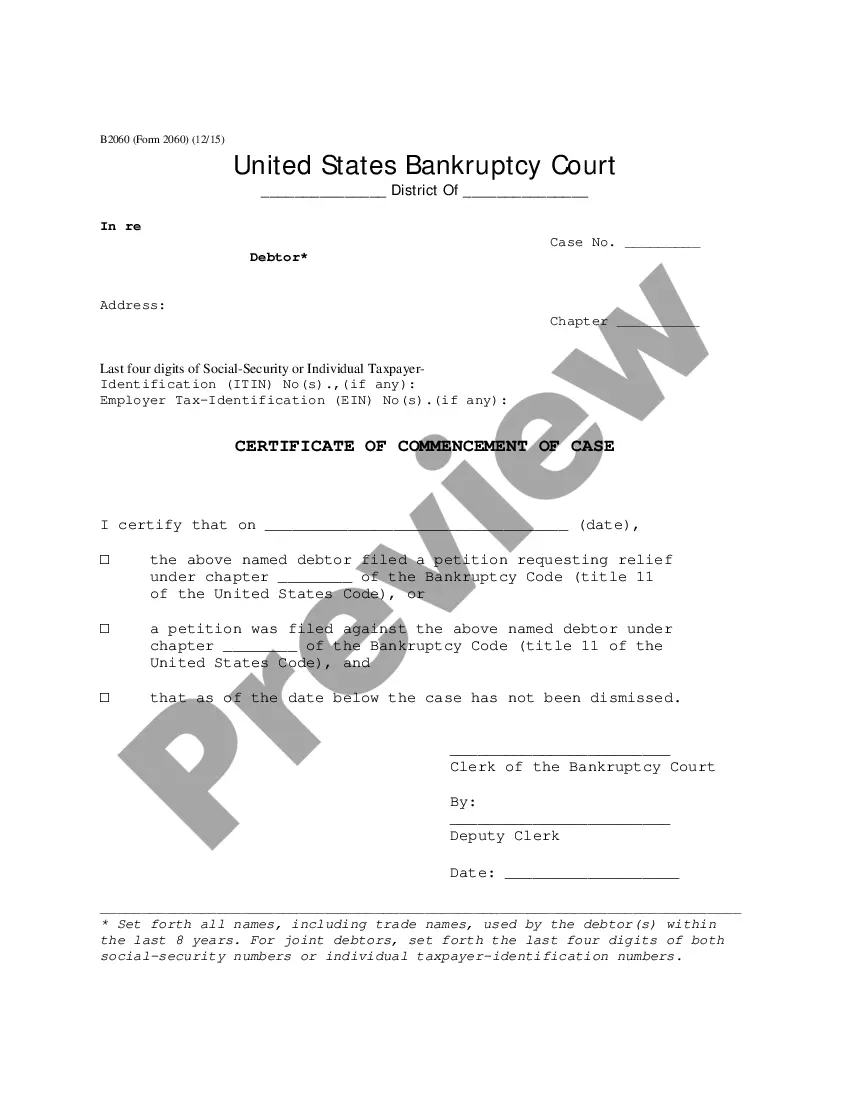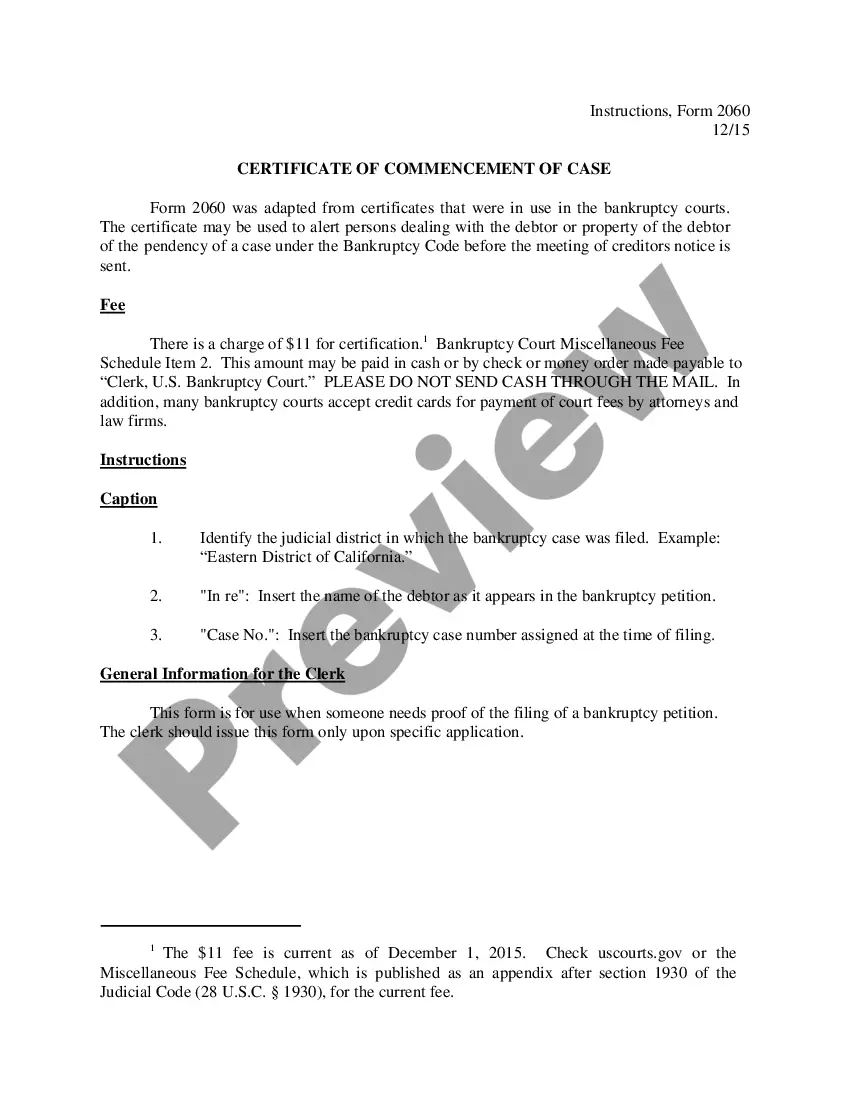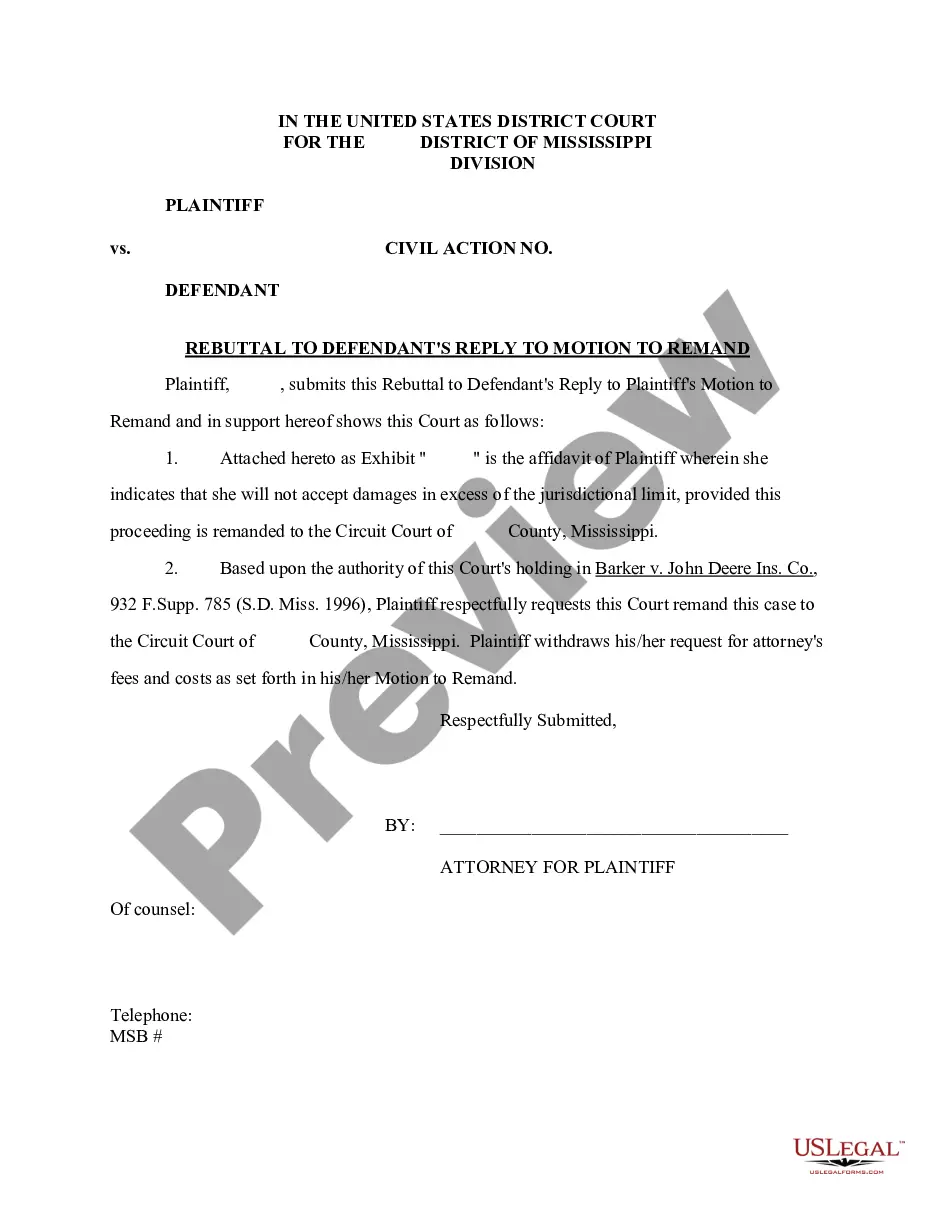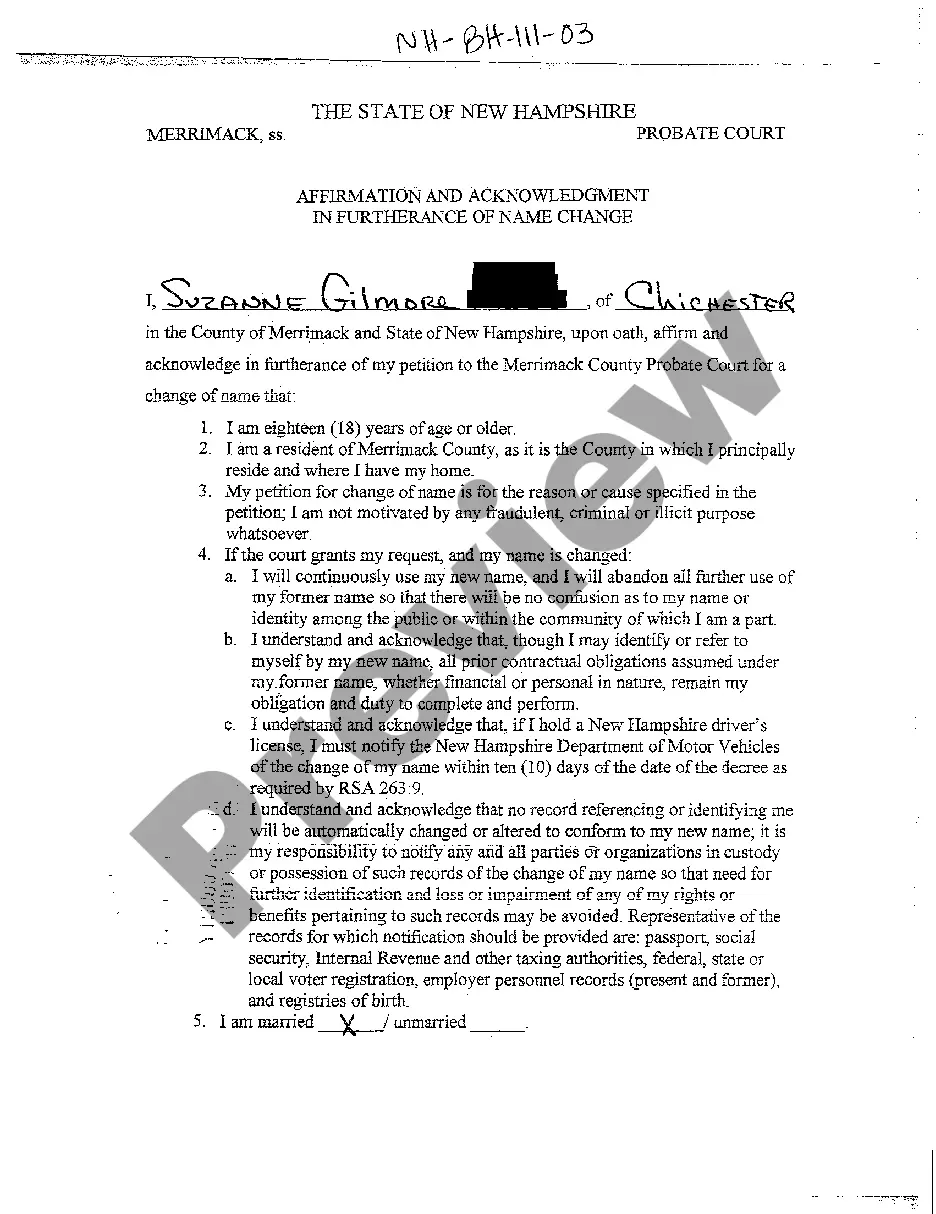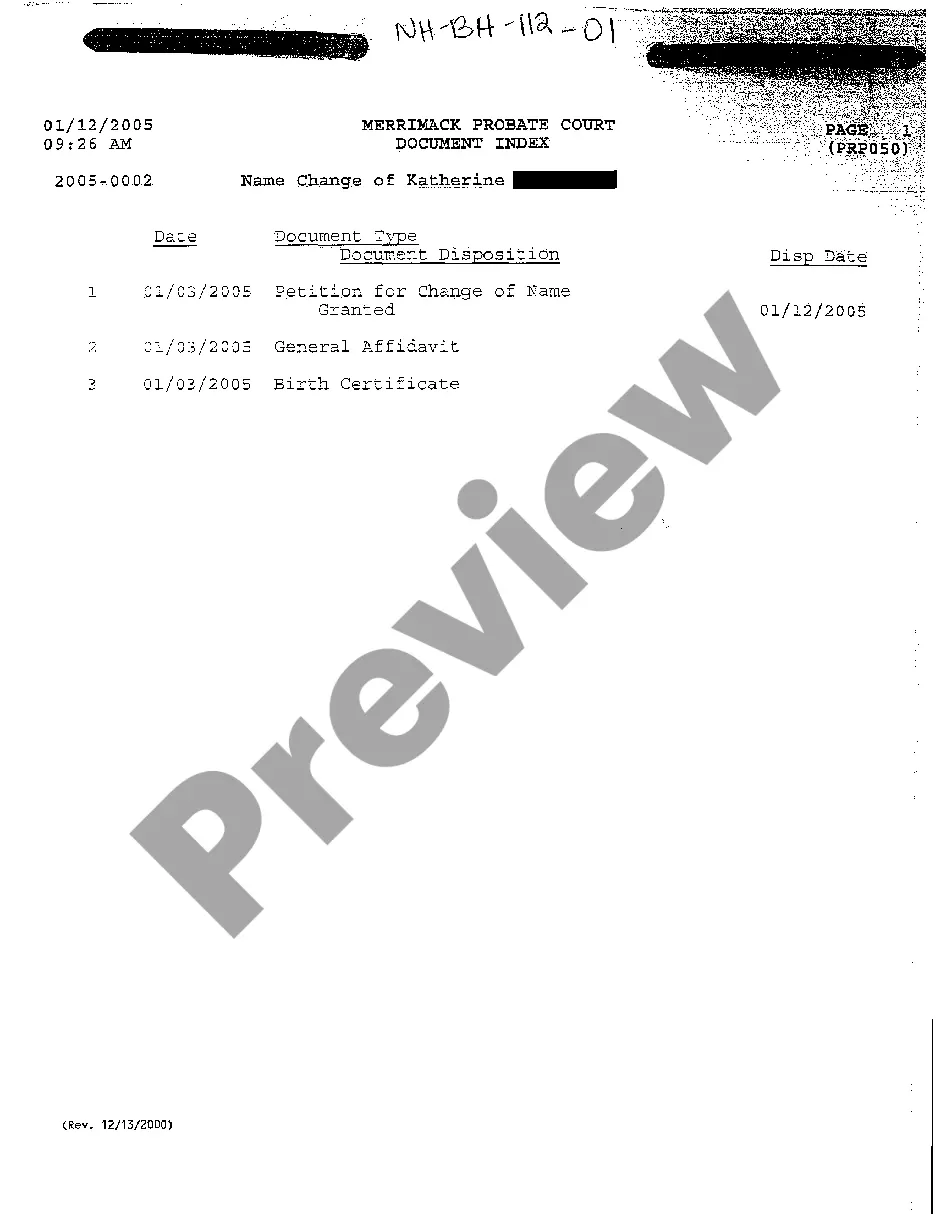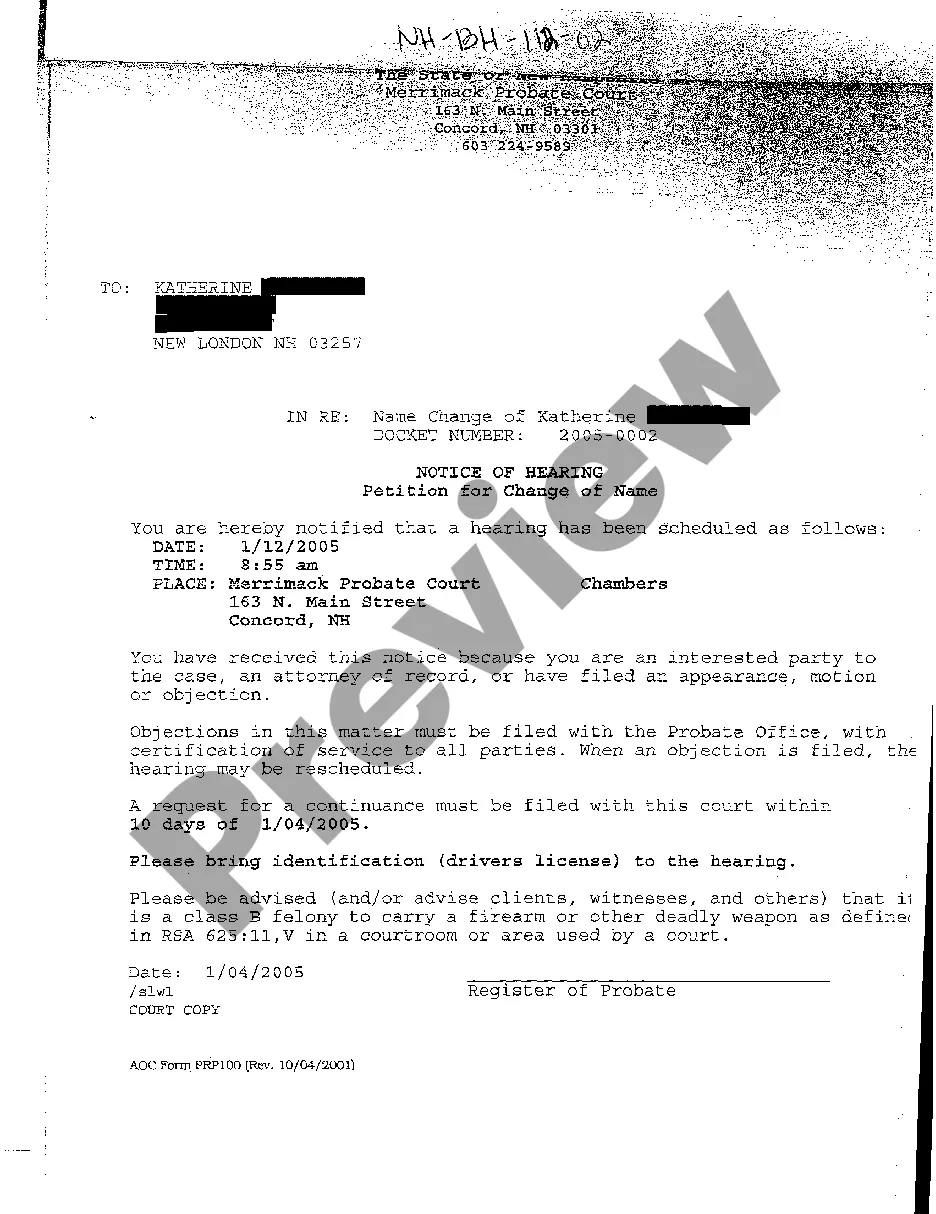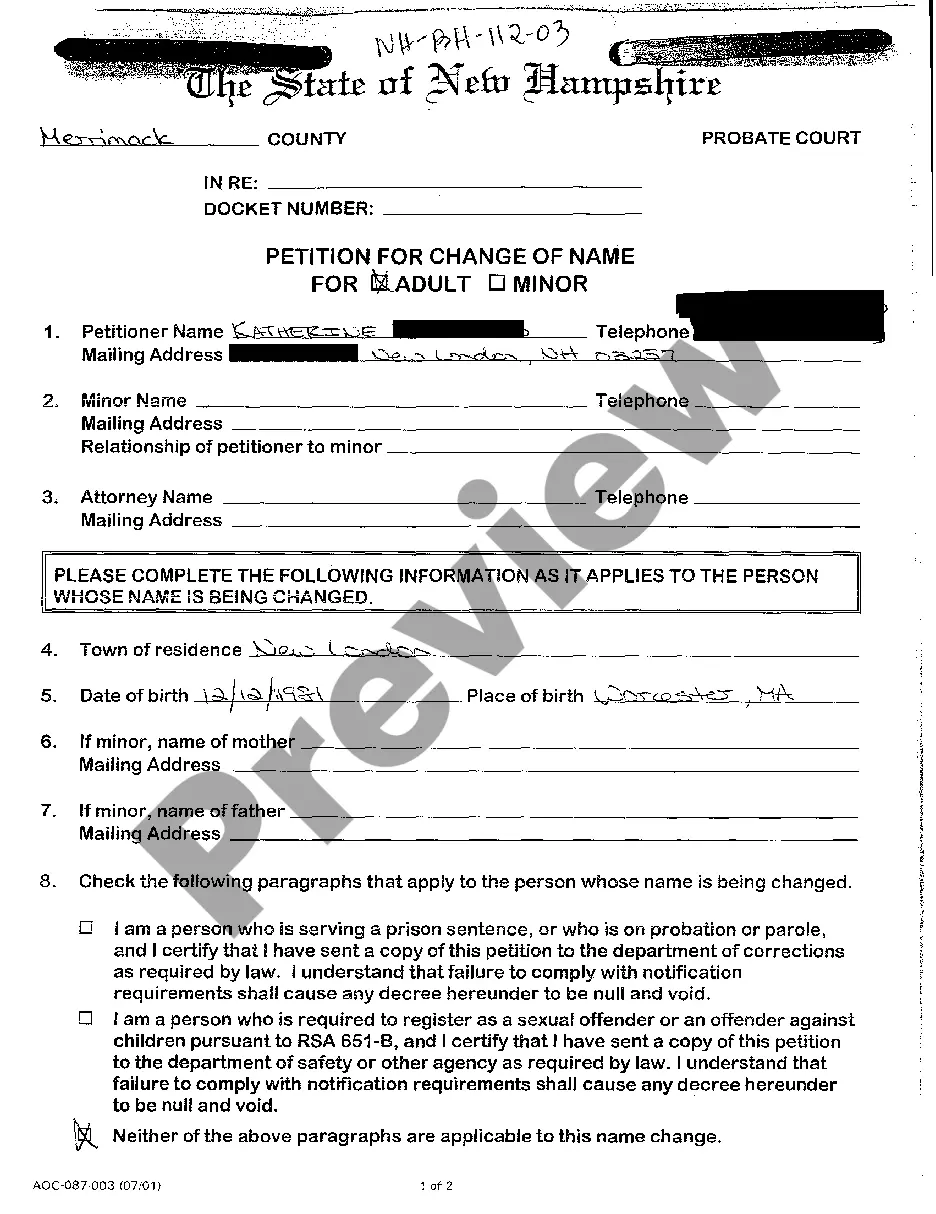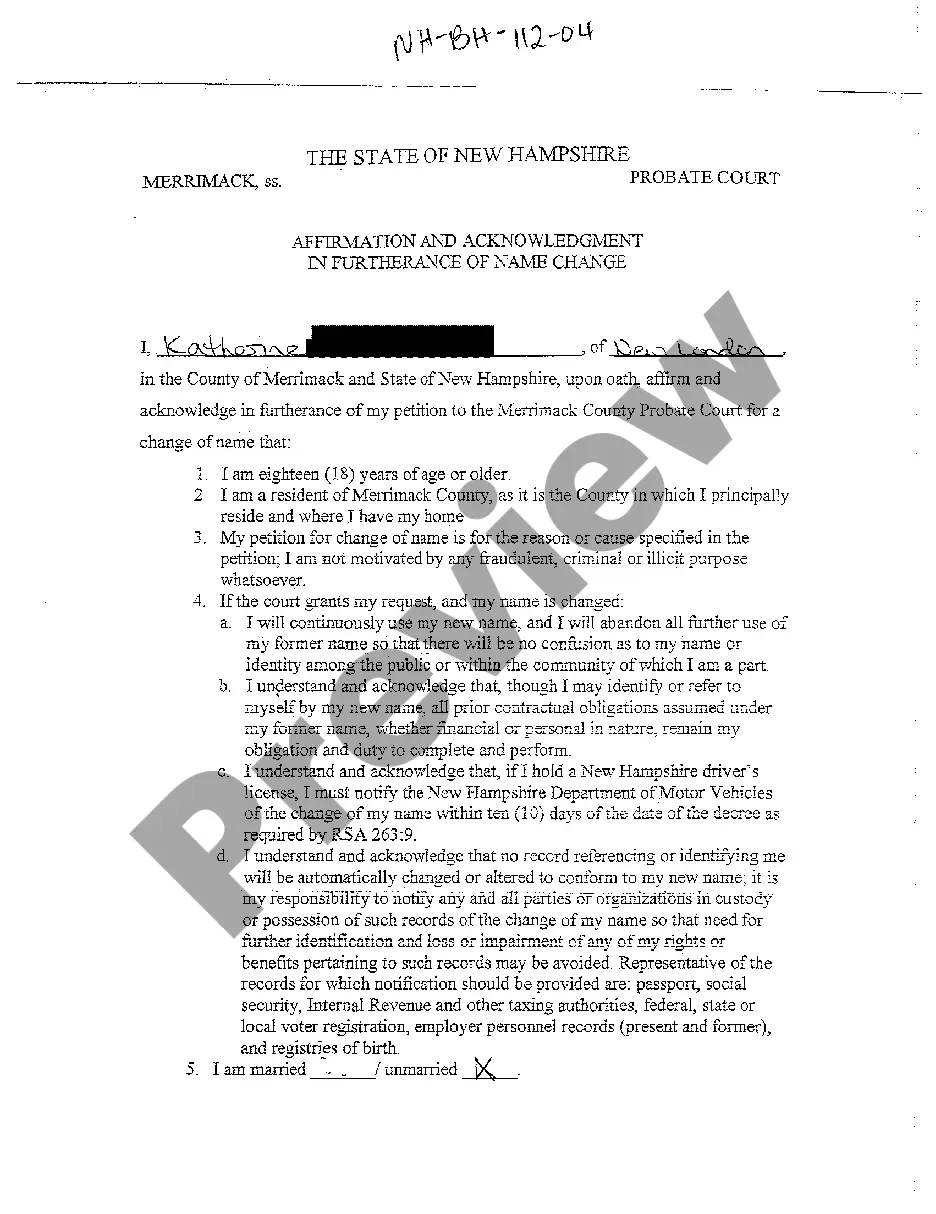Massachusetts Declaration Re Electronic Filing is a document that must be completed and submitted to the court in order for a person or business to file documents electronically. It is a declaration that the filer is aware of the requirements of electronic filing and agrees to comply with them. The declaration must be signed by the filer and must include the filer's name, address, telephone number, and email address. There are two types of Massachusetts Declaration Re Electronic Filing: a Standing Declaration and a Limited Declaration. The Standing Declaration is a one-time declaration that can be used to file multiple documents electronically. The Limited Declaration is a one-time declaration that can only be used to file a specific document electronically.
Massachusetts Declaration Re Electronic Filing
Description
Get your form ready online
Our built-in tools help you complete, sign, share, and store your documents in one place.
Make edits, fill in missing information, and update formatting in US Legal Forms—just like you would in MS Word.
Download a copy, print it, send it by email, or mail it via USPS—whatever works best for your next step.
Sign and collect signatures with our SignNow integration. Send to multiple recipients, set reminders, and more. Go Premium to unlock E-Sign.
If this form requires notarization, complete it online through a secure video call—no need to meet a notary in person or wait for an appointment.
We protect your documents and personal data by following strict security and privacy standards.
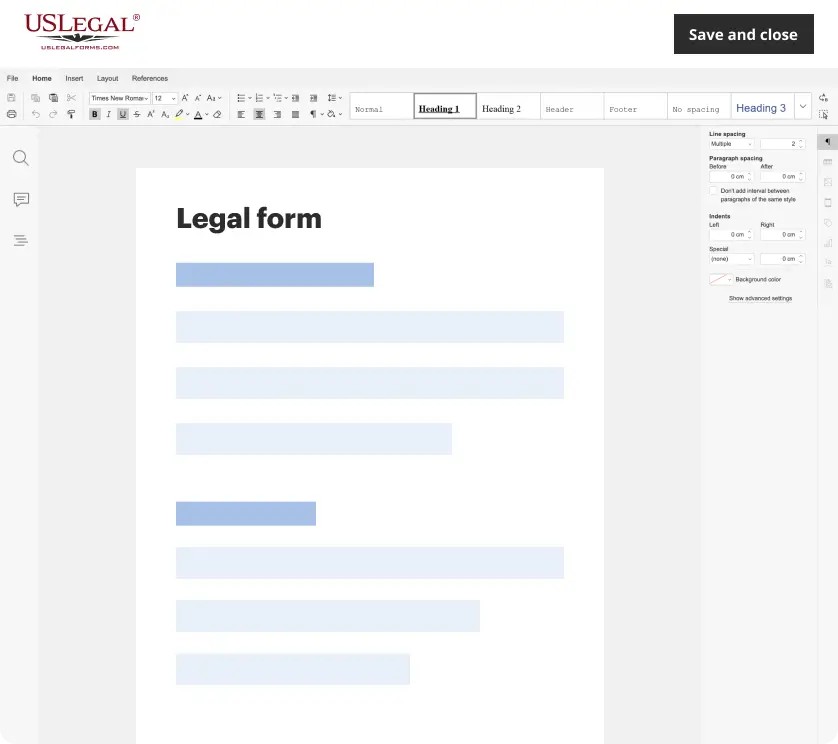
Make edits, fill in missing information, and update formatting in US Legal Forms—just like you would in MS Word.
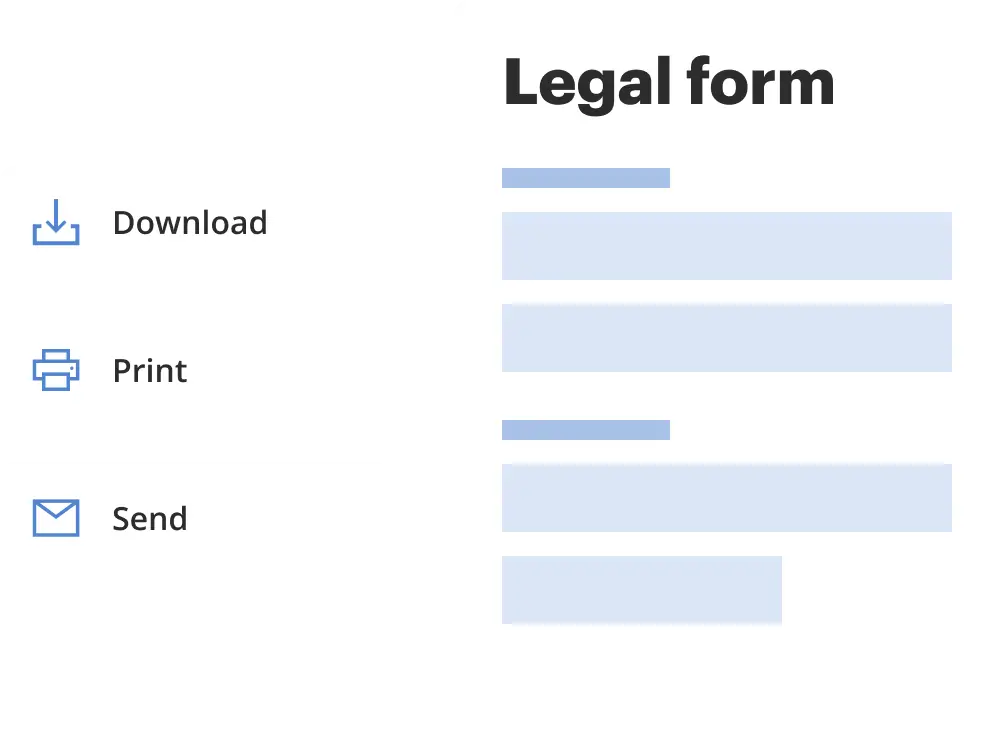
Download a copy, print it, send it by email, or mail it via USPS—whatever works best for your next step.
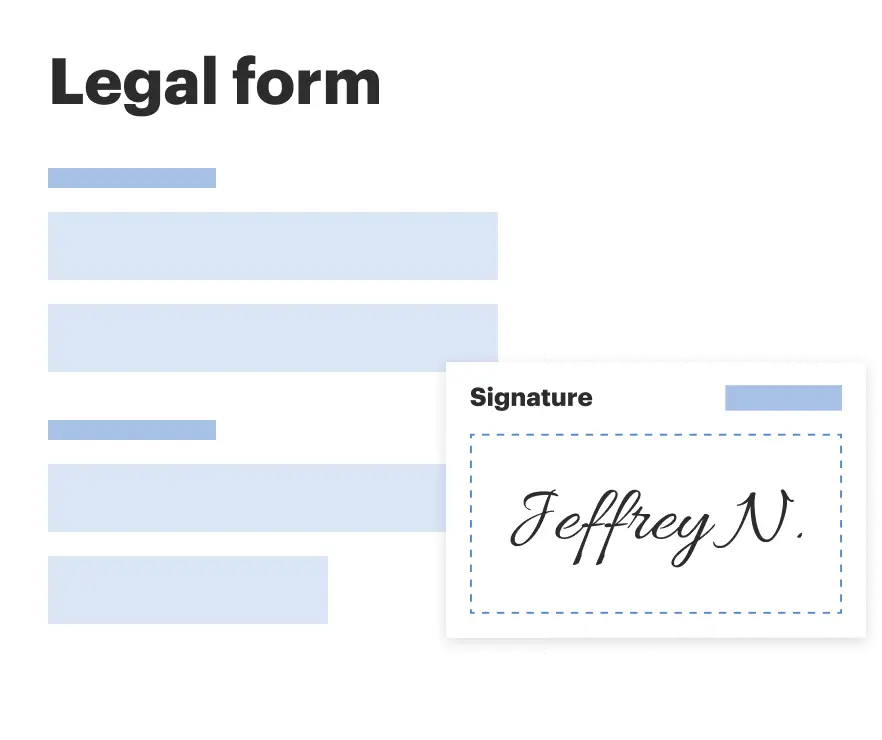
Sign and collect signatures with our SignNow integration. Send to multiple recipients, set reminders, and more. Go Premium to unlock E-Sign.
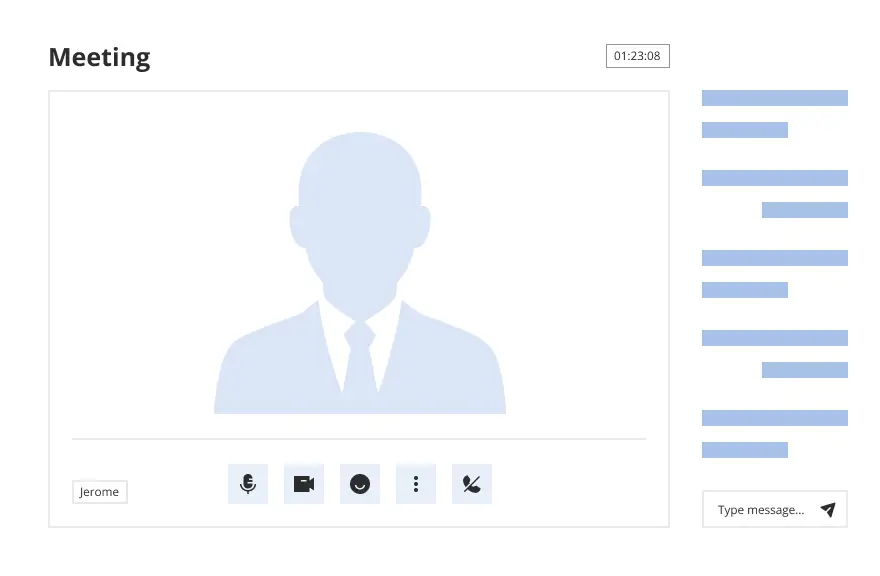
If this form requires notarization, complete it online through a secure video call—no need to meet a notary in person or wait for an appointment.
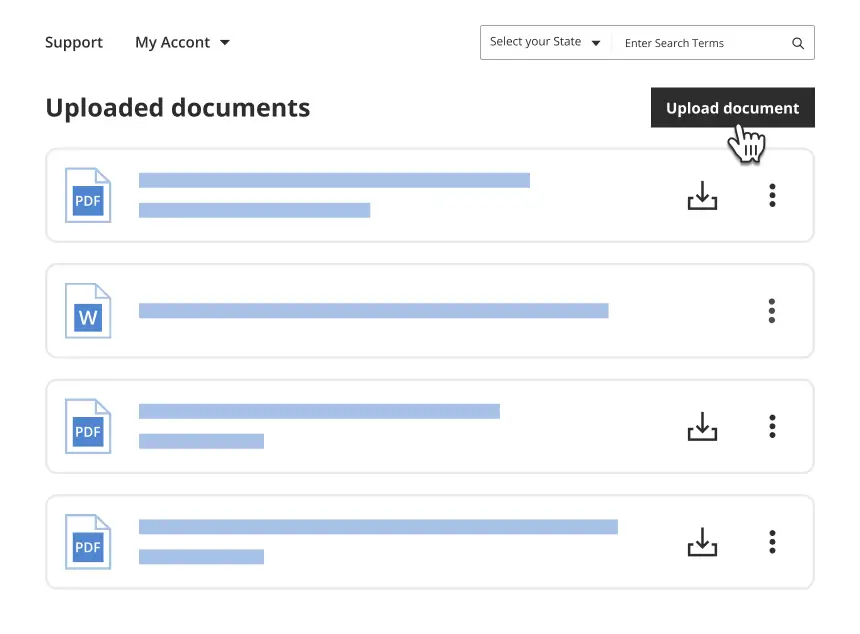
We protect your documents and personal data by following strict security and privacy standards.
Looking for another form?
How to fill out Massachusetts Declaration Re Electronic Filing?
Managing official documentation necessitates focus, accuracy, and utilizing correctly-prepared forms.
US Legal Forms has been assisting individuals nationwide in doing precisely that for 25 years, so when you select your Massachusetts Declaration Re Electronic Filing template from our service, you can be confident it adheres to federal and state regulations.
All documents are prepared for multiple uses, like the Massachusetts Declaration Re Electronic Filing presented on this page. If you require them in the future, you can complete them without additional payment - simply access the My documents tab in your profile and finalize your document whenever necessary. Experience US Legal Forms and efficiently complete your business and personal documentation while ensuring full legal compliance!
- Keep in mind to carefully review the form details and its alignment with general and legal stipulations by previewing it or reading its overview.
- Look for a different official form if the one you initially opened does not suit your circumstances or state laws (the option for that is in the upper page corner).
- Log in to your account and download the Massachusetts Declaration Re Electronic Filing in your desired format. If this is your first visit to our website, click Buy now to continue.
- Establish an account, choose your subscription option, and complete your payment via credit card or PayPal.
- Choose the format in which you wish to receive your document and click Download. Print the form or upload it to a professional PDF editor for paperless preparation.
Form popularity
FAQ
When filing your Massachusetts tax returns, various forms remain eligible for electronic filing. Typically, you can e-file personal income tax returns, such as Form 1 and Form 1-NR. Additionally, other returns like fiduciary and partnership returns are permissible as well. Ensure you check the latest requirements to maximize your e-filing options with the Massachusetts Declaration Re Electronic Filing.
Use this form to: Authenticate an electronic Form 1065, U.S. Return of Partnership Income; Authorize the ERO, if any, to transmit via a third-party transmitter; and. Authorize the intermediate service provider to transmit via a third-party transmitter if you are filing online.
File Form 8453-PE with the partnership's electronically filed return or AAR. Use a scanner to create a Portable Document Format (PDF) file of the completed form. Your tax preparation software will allow you to transmit this PDF file with the return or AAR.
2022 Form M-8453: Individual Income Tax Declaration for Electronic Filing.
If you are required to mail in any documentation not listed on Form 8453, you can't file the tax return electronically.
You can sign a 1065 electronic return by using either the Practitioner Personal Identification Number (PIN) or Scanned Form 8453 option. Electronic signatures are required for the extension electronic file for Form 8804 extensions when using electronic funds withdrawal (EFW) to pay a balance due on the extension.
If you are filing your tax return using an online provider, mail Form 8453 to the IRS within 3 business days after you have received acknowledgement from your intermediate service provider and/or transmitter that the IRS has accepted your electronically filed tax return.
Form FTB 8453-C, California e-file Return Authorization for Corporations, is the signature document for corporate e-file returns. By signing this form, the corporation, electronic return originator (ERO), and paid preparer declare that the return is true, correct, and complete.