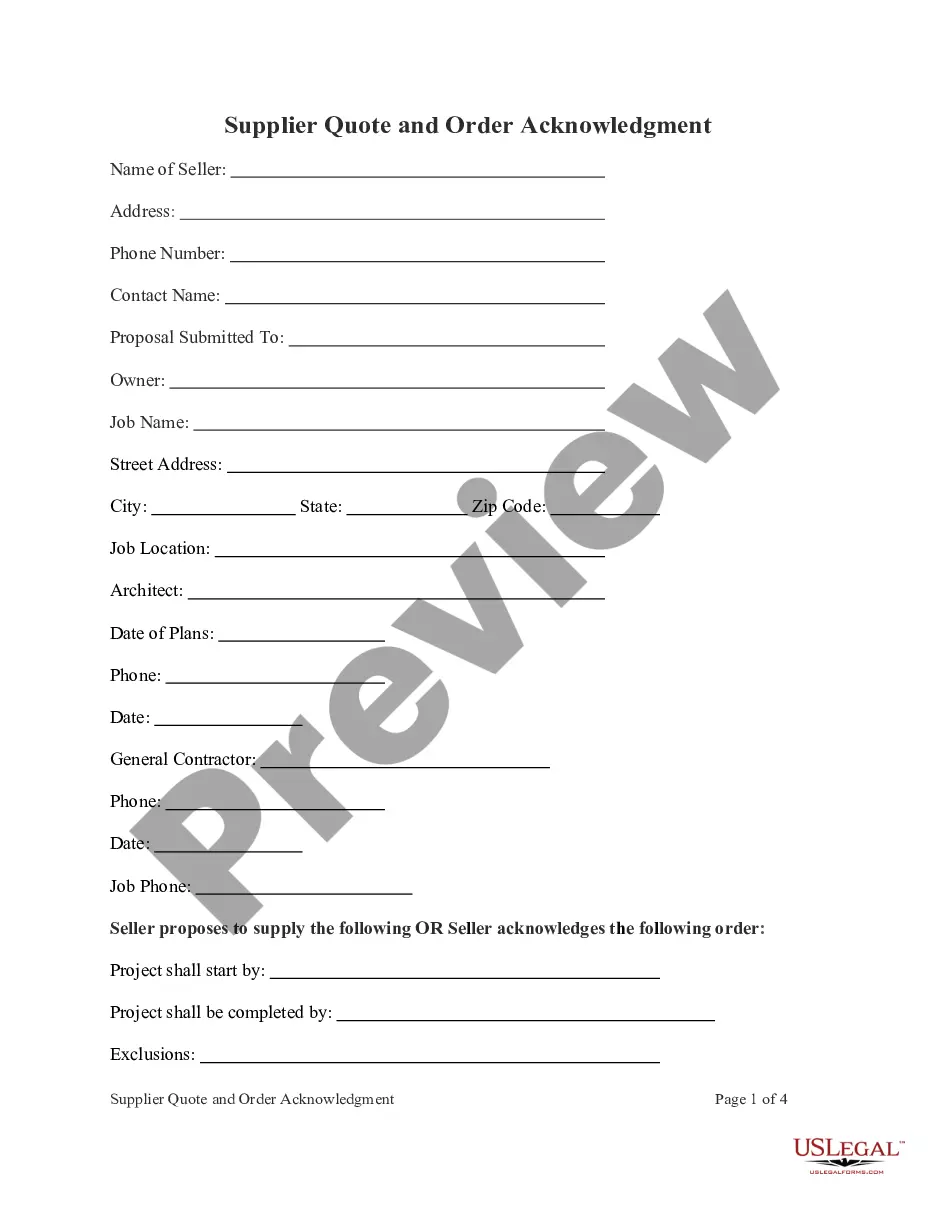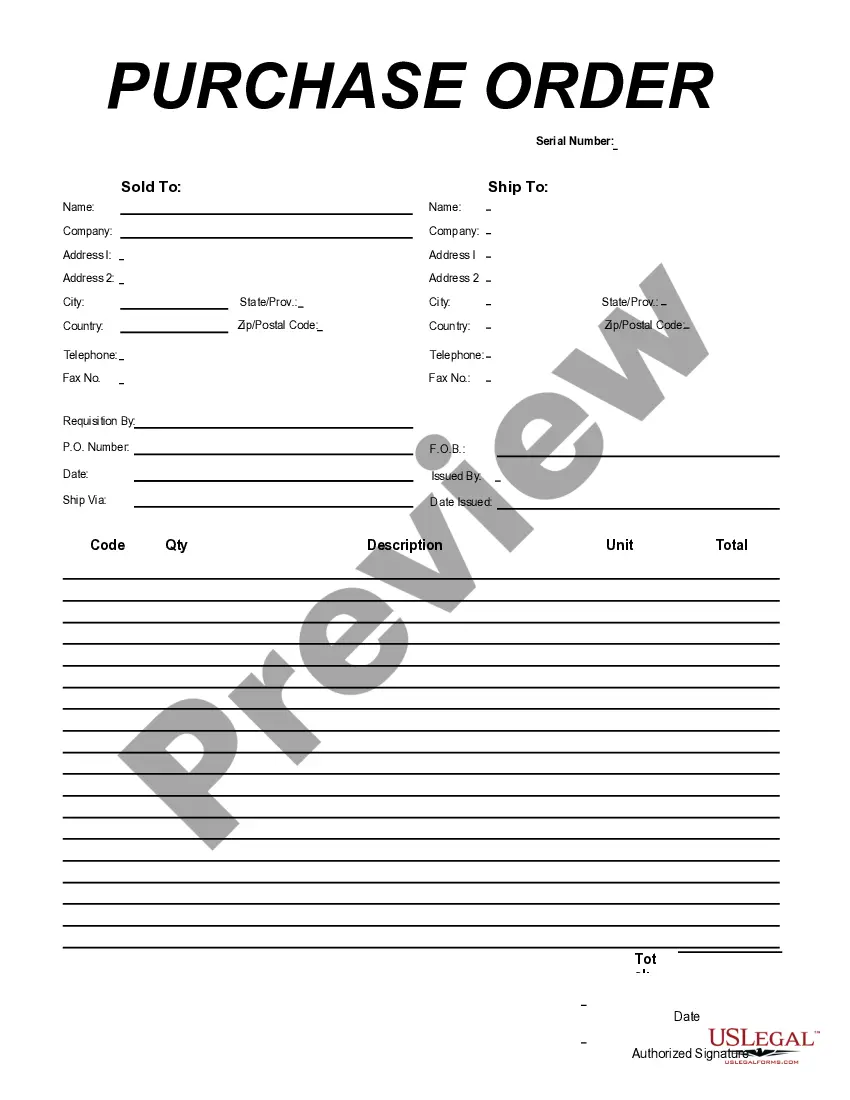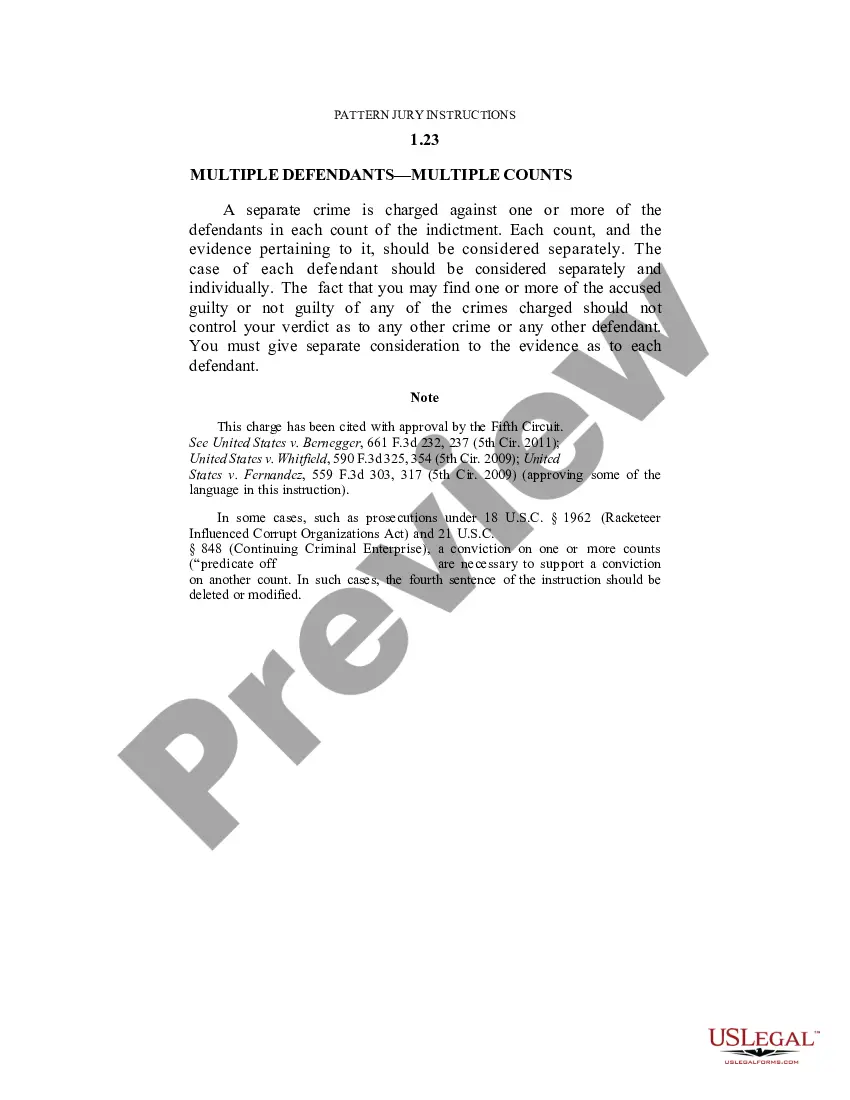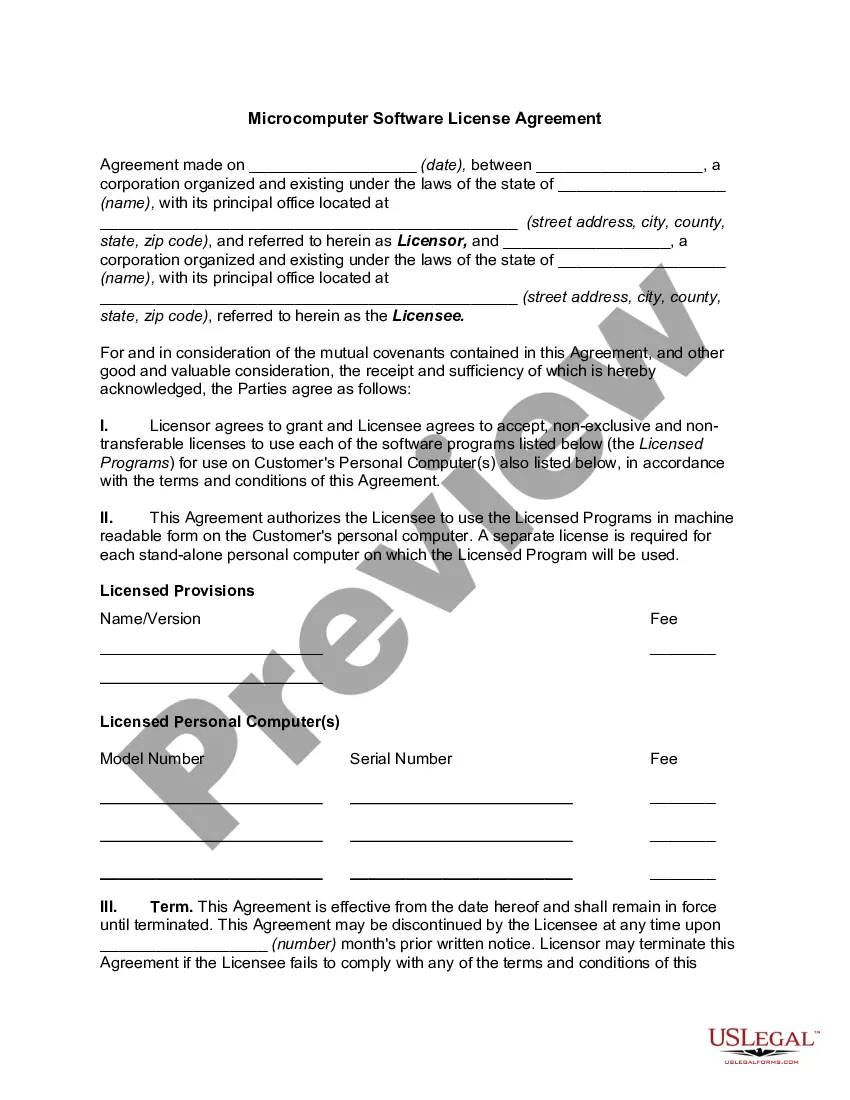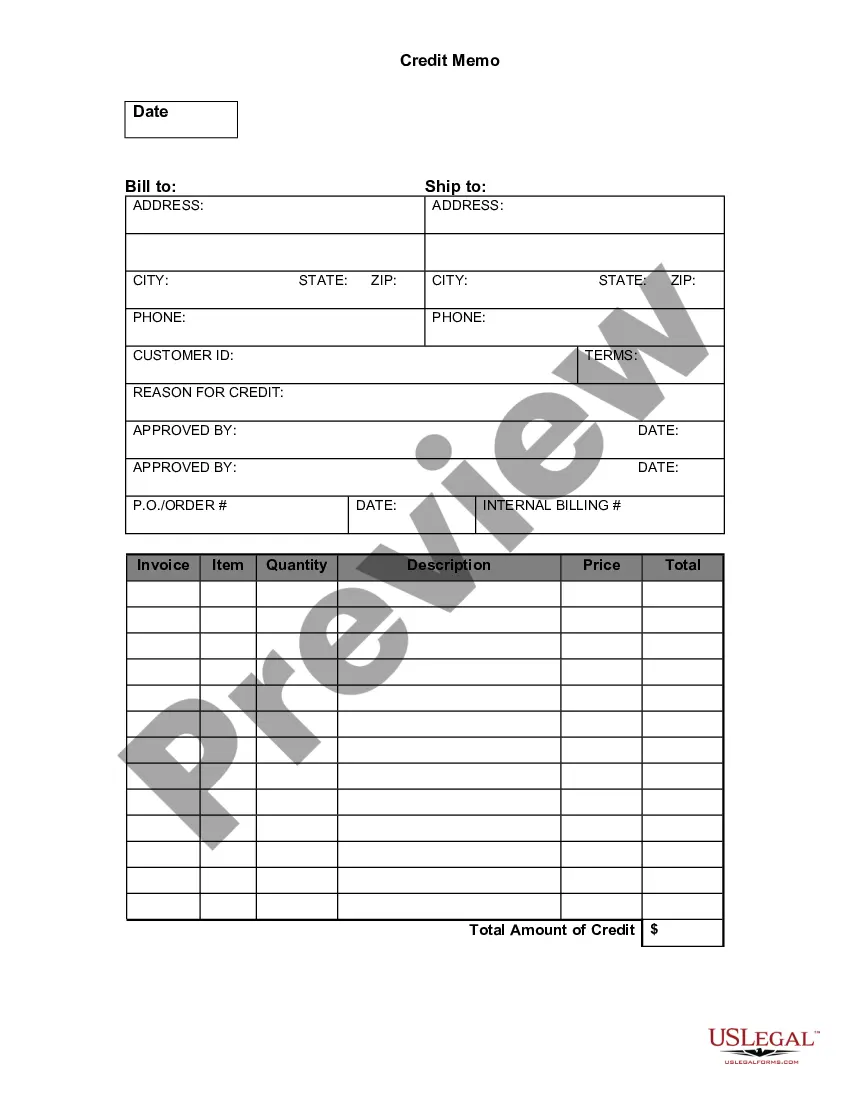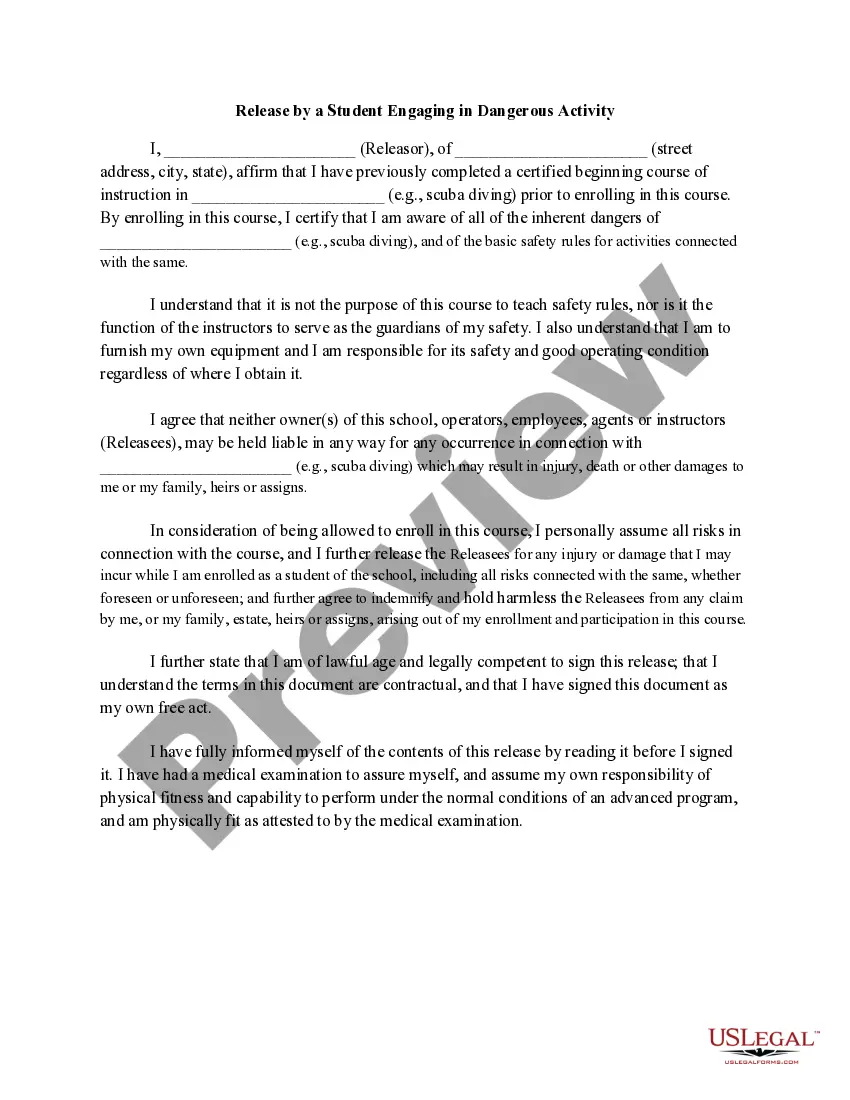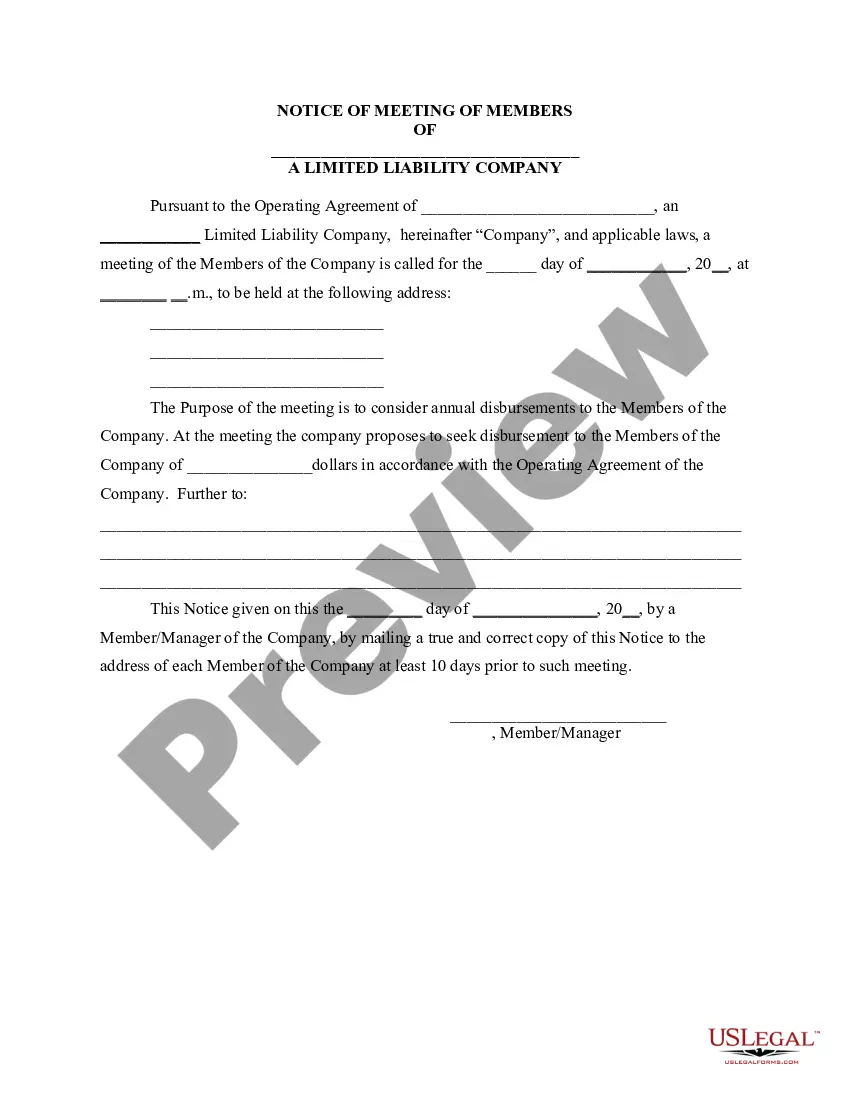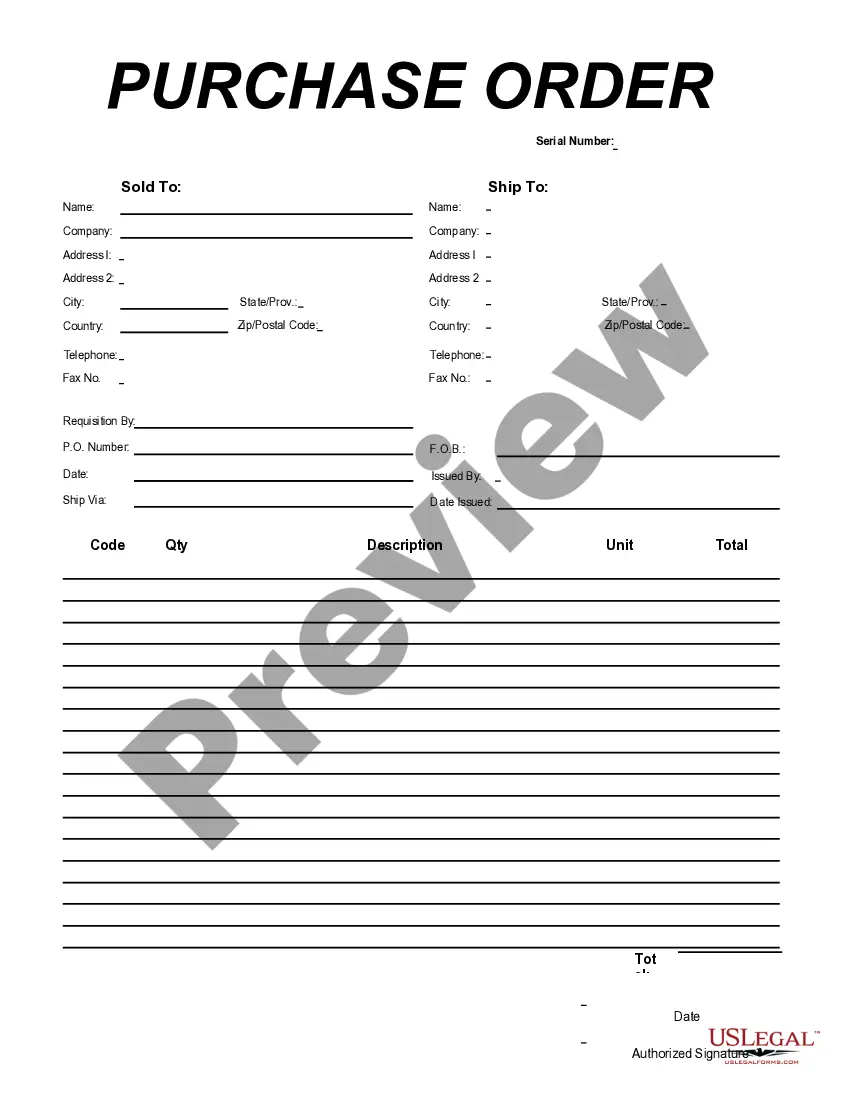Louisiana Purchase Order for Import Format
Description
How to fill out Purchase Order For Import Format?
Selecting the optimal official document template can be challenging. Clearly, there are numerous designs accessible online, but how can you find the official format you need? Utilize the US Legal Forms website. The platform provides thousands of templates, including the Louisiana Purchase Order for Import Format, which you can utilize for both business and personal purposes. All templates are reviewed by professionals and meet federal and state standards.
If you're already registered, Log In to your account and click on the Obtain button to download the Louisiana Purchase Order for Import Format. Use your account to check the official templates you have previously acquired. Navigate to the My documents section of your account and obtain another copy of the document you need.
If you are a new user of US Legal Forms, here are some simple instructions for you to follow.
US Legal Forms is the largest repository of official templates where you can access various document designs. Use the service to obtain professionally created documents that comply with state regulations.
- First, ensure you have chosen the correct form for your locality/region. You can preview the document using the Review button and read the document details to confirm it is suitable for you.
- If the form does not meet your needs, utilize the Search field to find the correct form.
- Once you are sure that the form is appropriate, click on the Buy now button to acquire the document.
- Select the pricing plan you prefer and provide the required information. Create your account and complete the purchase using your PayPal account or credit card.
- Choose the file format and download the official document template to your device.
- Fill out, modify, print, and sign the downloaded Louisiana Purchase Order for Import Format.
Form popularity
FAQ
To register as a vendor with the state of Louisiana, you need to complete the registration form available on their official website. This process ensures that your business can receive a Louisiana Purchase Order for Import Format. After filling out the form, submit it along with any required documentation. Once your application is processed, you will gain access to state procurement opportunities, making it easier to bid on projects.
The four main types of purchase orders include standard, contract, planned, and suborder POs. A standard PO is used for one-time purchases, while a contract PO is often used for long-term agreements with a supplier. Planned POs help organizations forecast their purchasing needs, and suborders are typically used to manage additional purchases tied to a larger order. Understanding the different types of POs can enhance your efficiency with the Louisiana Purchase Order for Import Format.
An import purchase order (PO) is a document issued by a buyer to a seller for goods that are being imported. It outlines the specifics of the order, including item descriptions, quantities, prices, and shipping details. This document ensures clarity and accuracy when importing goods, making it crucial for businesses engaging in international trade. With the right Louisiana Purchase Order for Import Format, you can streamline your import process and stay organized.
1.2 From the Home dashboard, navigate to Setup > Import/Export and click Import CSV Records. 1.3 Step 1 Scan and upload CSV File. Select the appropriate Import Type from the dropdown for the type of file you are importing. 1.4 Select the appropriate Record Type from the dropdown for the type of file you are importing.
Format of a Purchase Order Form TemplateHeader Provide your company details, including the company name, business address, purchase order date, and order number.Vendor information Indicate the proper recipient for the purchase order.More items...?16-Nov-2021
To do this:From the left navigation, select Accounts, then QuickBooks Online.Select Import Contacts to update or insert any new contacts.Select Choose, next to Import Orders.Check the specific Sales Orders you would like to import.Select Import/Update Orders.
By accepting the purchase order, the seller agrees to sell the listed products and quantities at the prices set forth by the buyer. The seller then issues an invoice to the buyer based on the purchase order. For example, suppose Maria works as a self-employed plumber and needs to purchase new materials from a supplier.
The first step in automating the process is to create a purchase order template that contains all the details needed to approve and pay for the order when the time comes. The purchase order process: A PO is raised by a buyer. The purchase order is approved by the relevant people at the buyer's end.
The procedure is summed into quick steps as below:Trade Enquiry.Procurement of Import License and Quota.Obtaining Foreign Exchange.Placing the Order.Dispatching a letter of Credit.Obtaining Necessary Documents.Customs Formalities and Clearing of Goods.Making the Payment.More items...
Navigate to the Purchase Orders tab. Click on the Menu button. Select the option 'Import Purchase orders'....Choose the file(s) to be imported.Choose the appropriate character encoding. By default it will be UTF-08 Unicode.Choose the File delimiter(comma or semicolon).Click Next to proceed to map the fields.