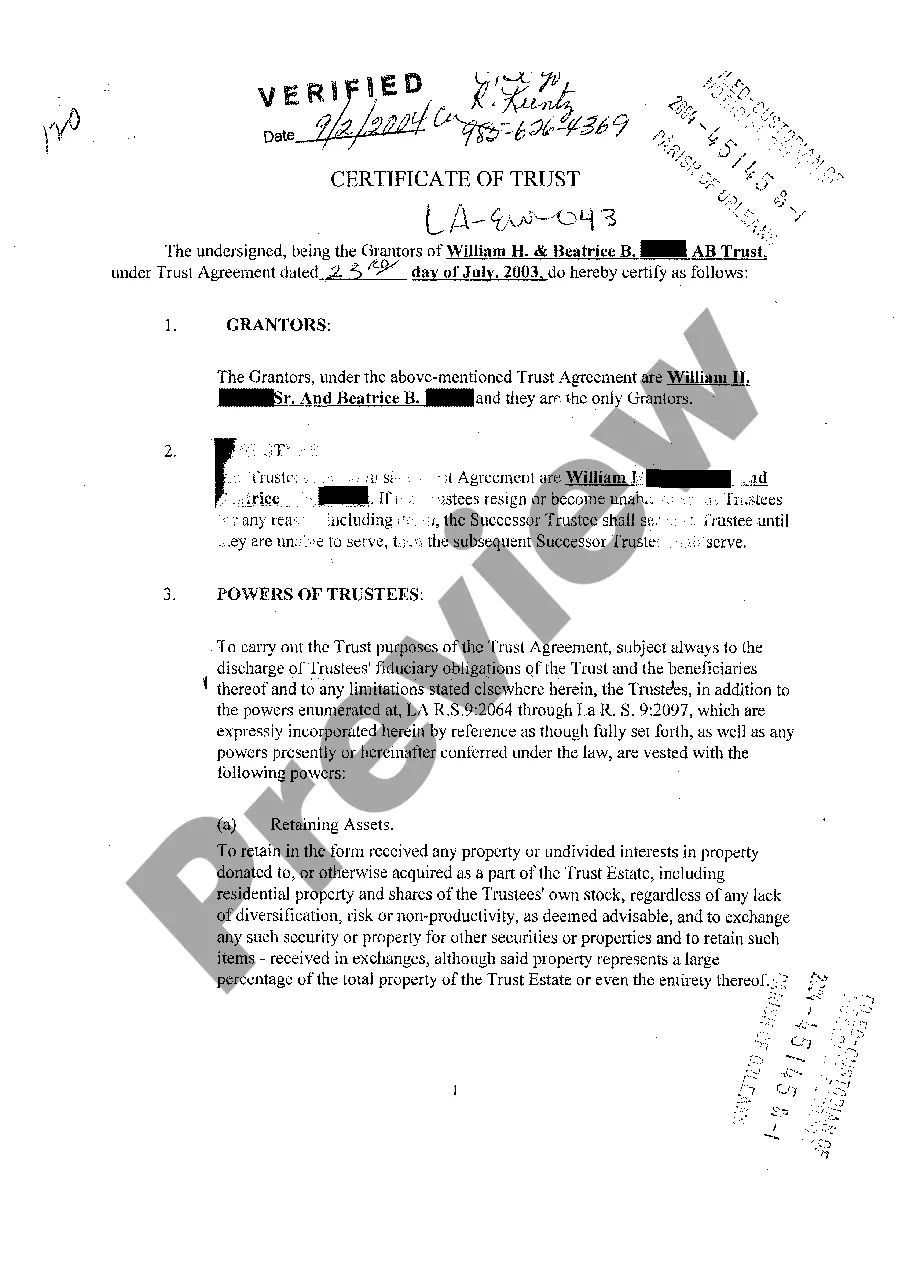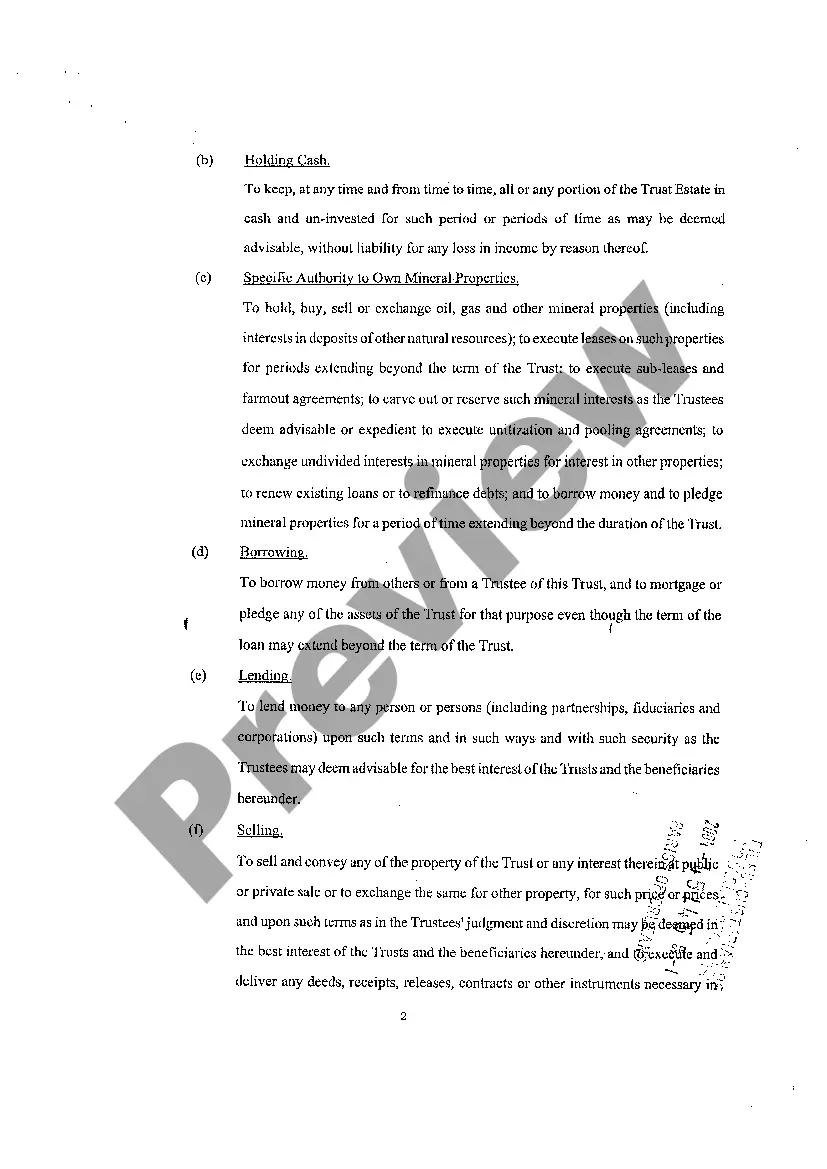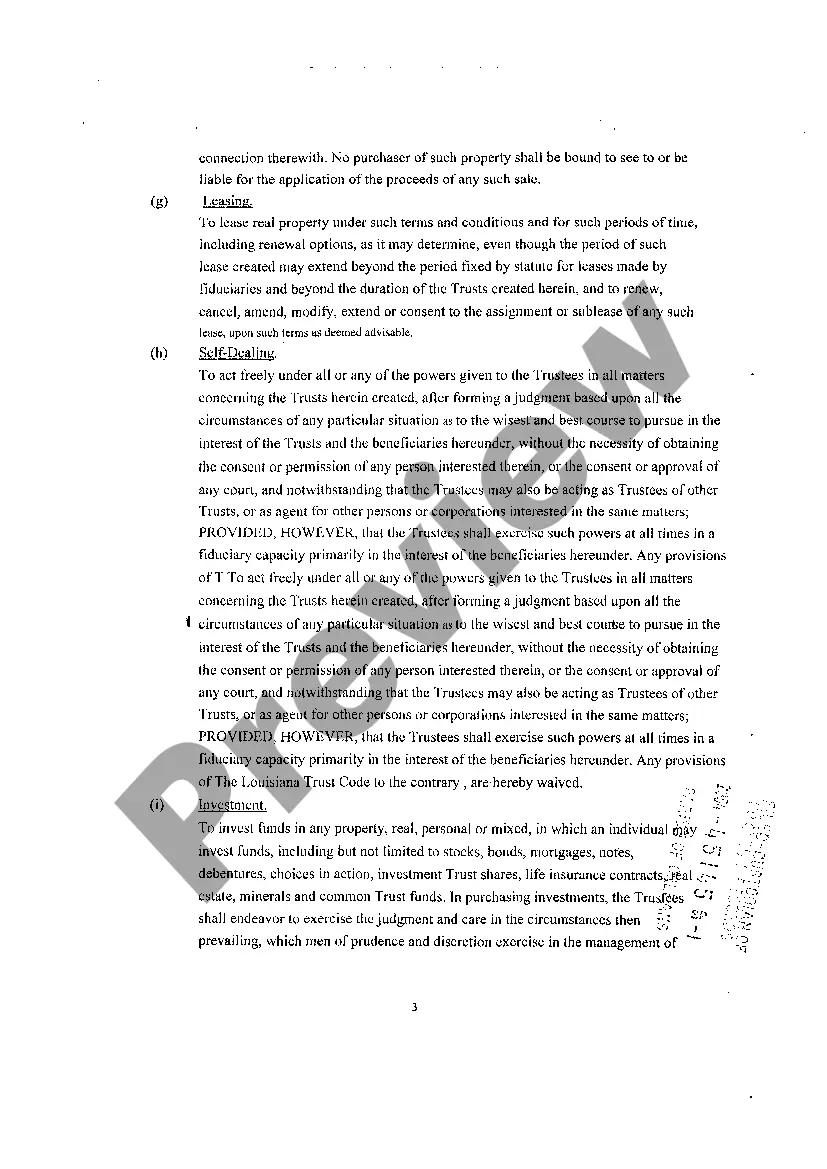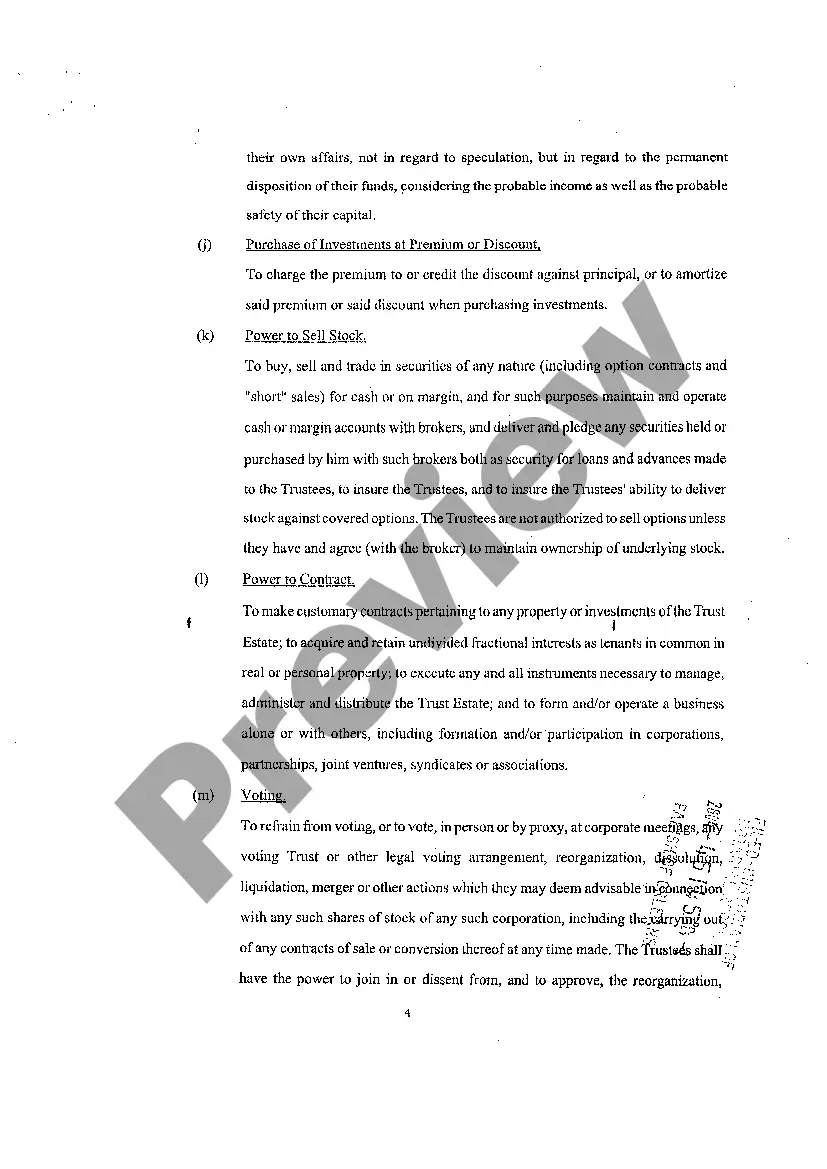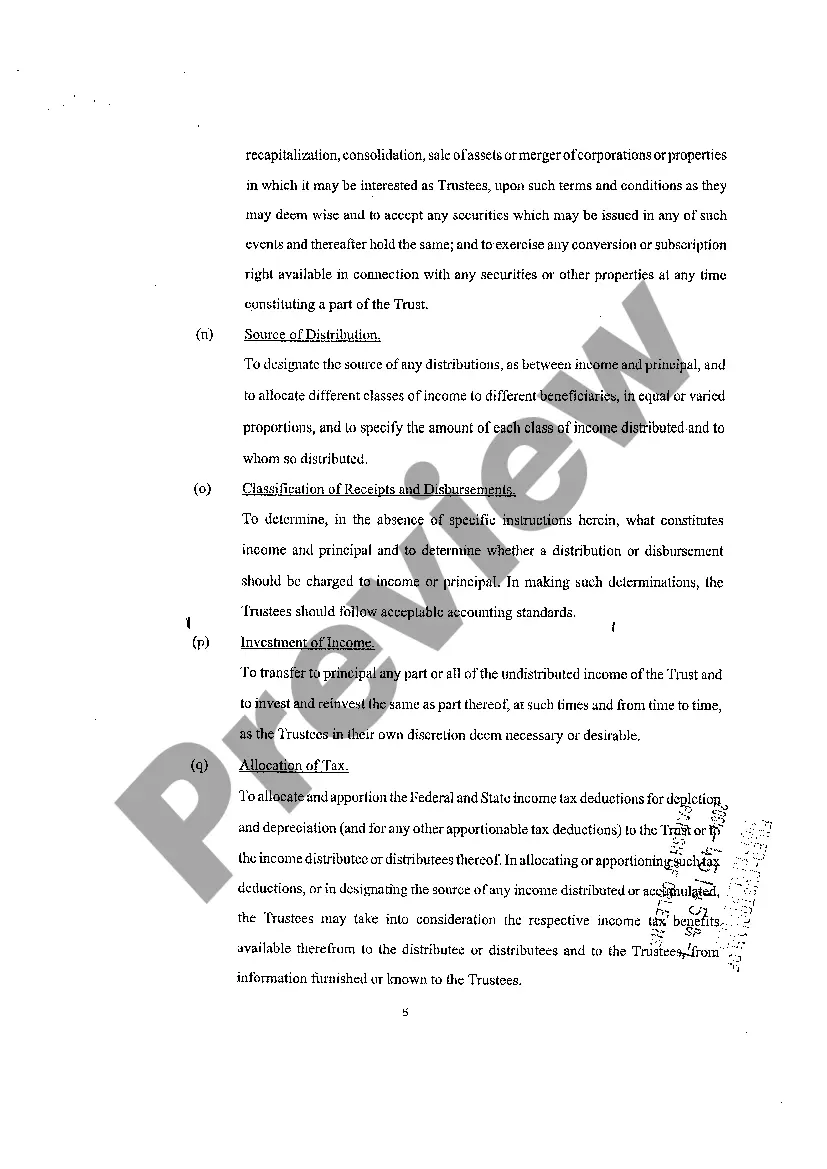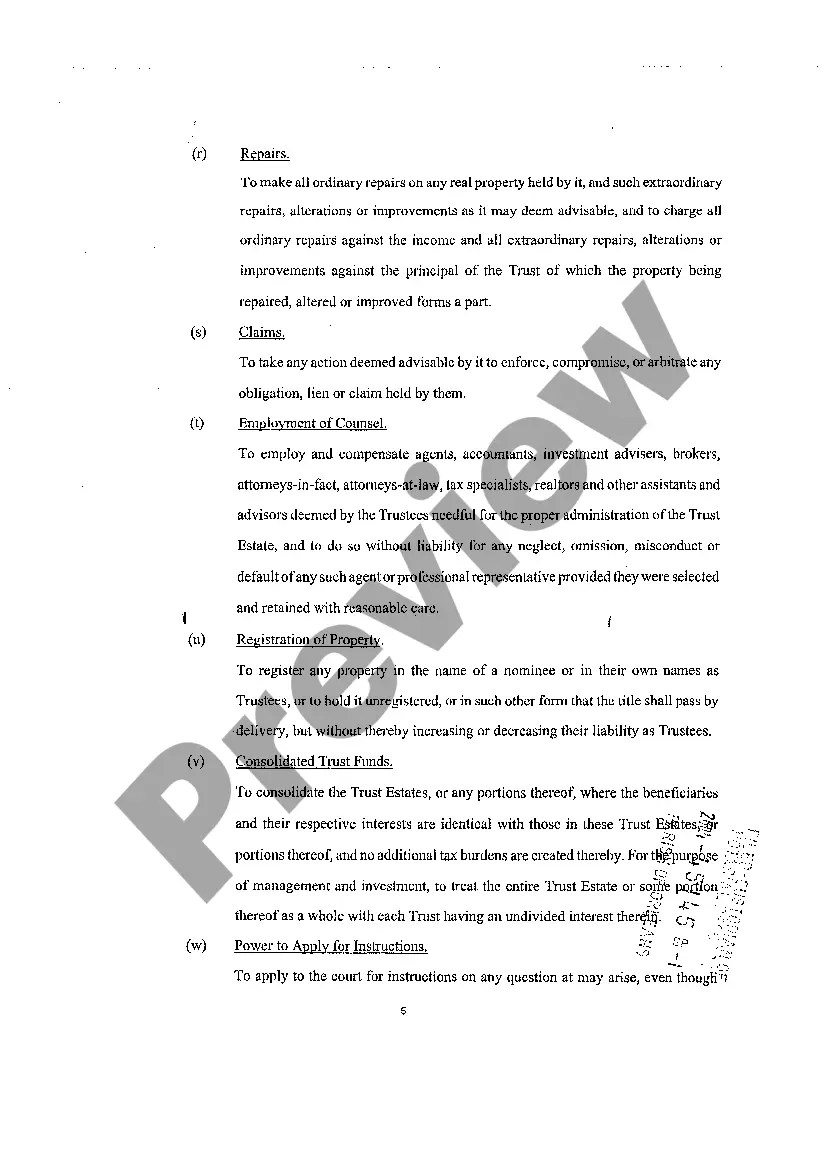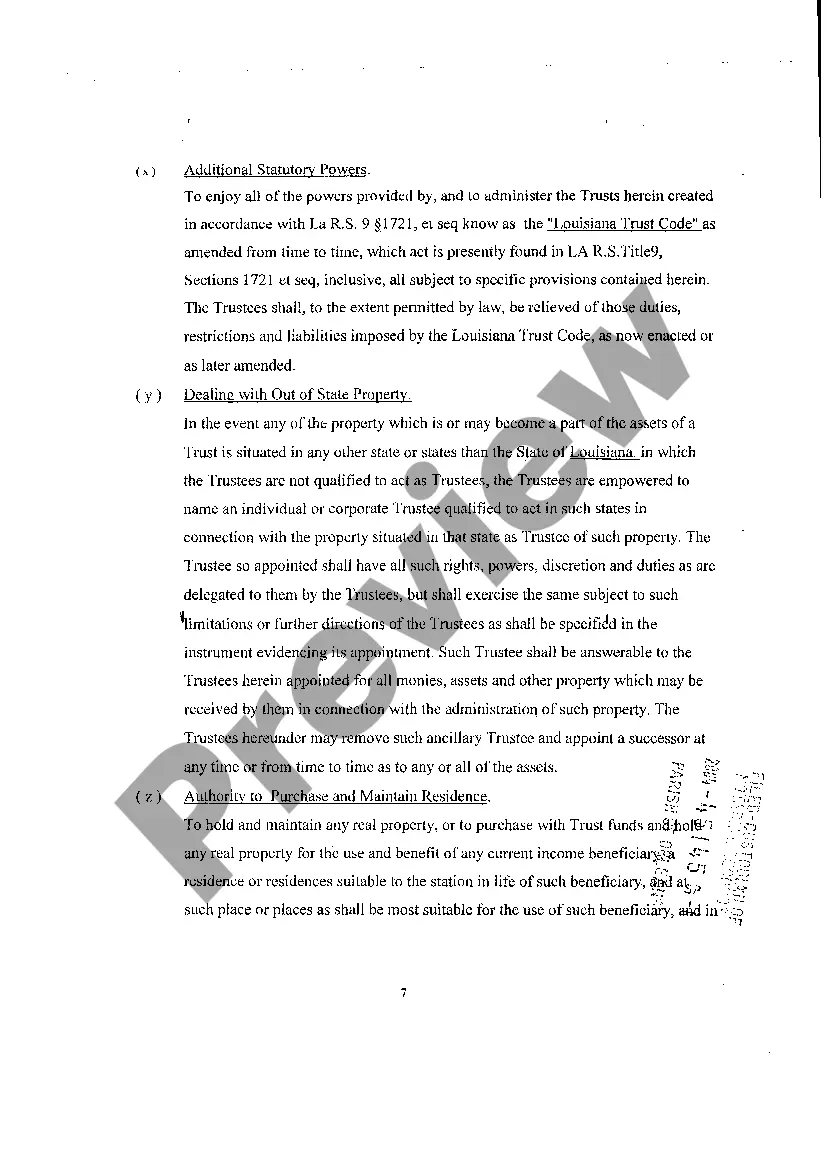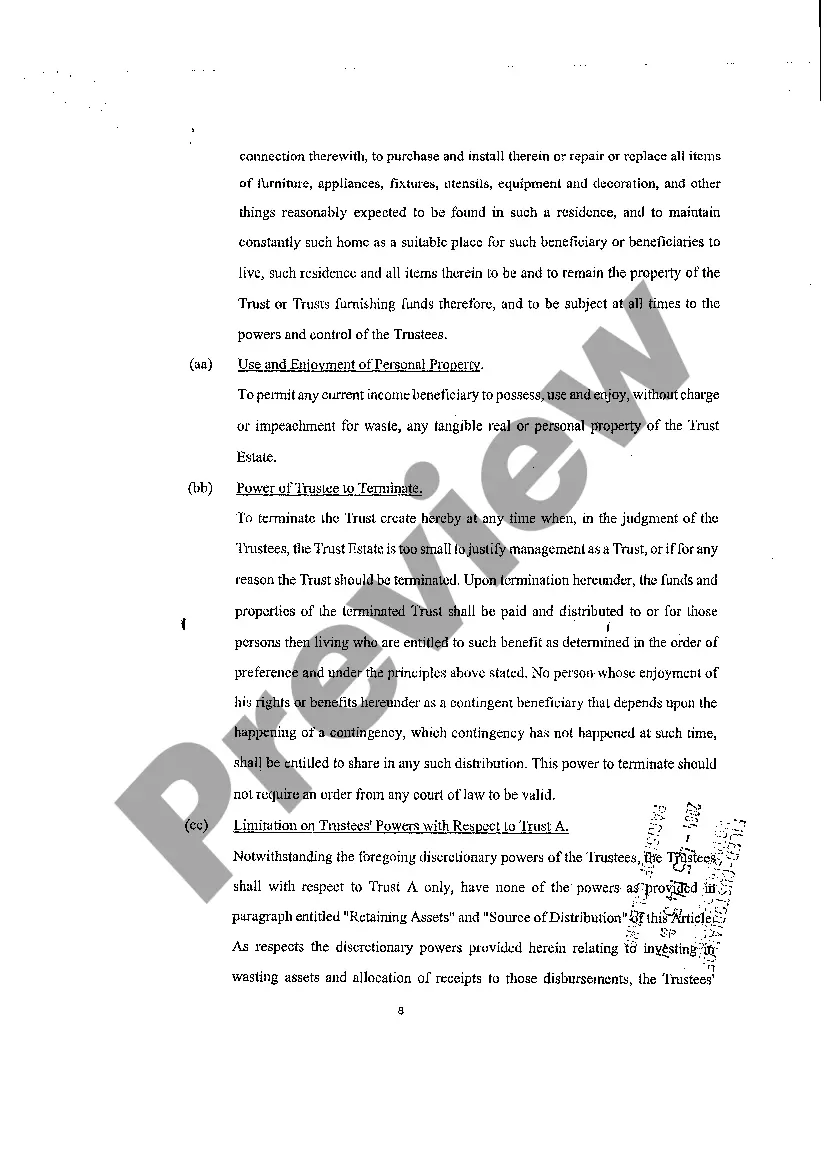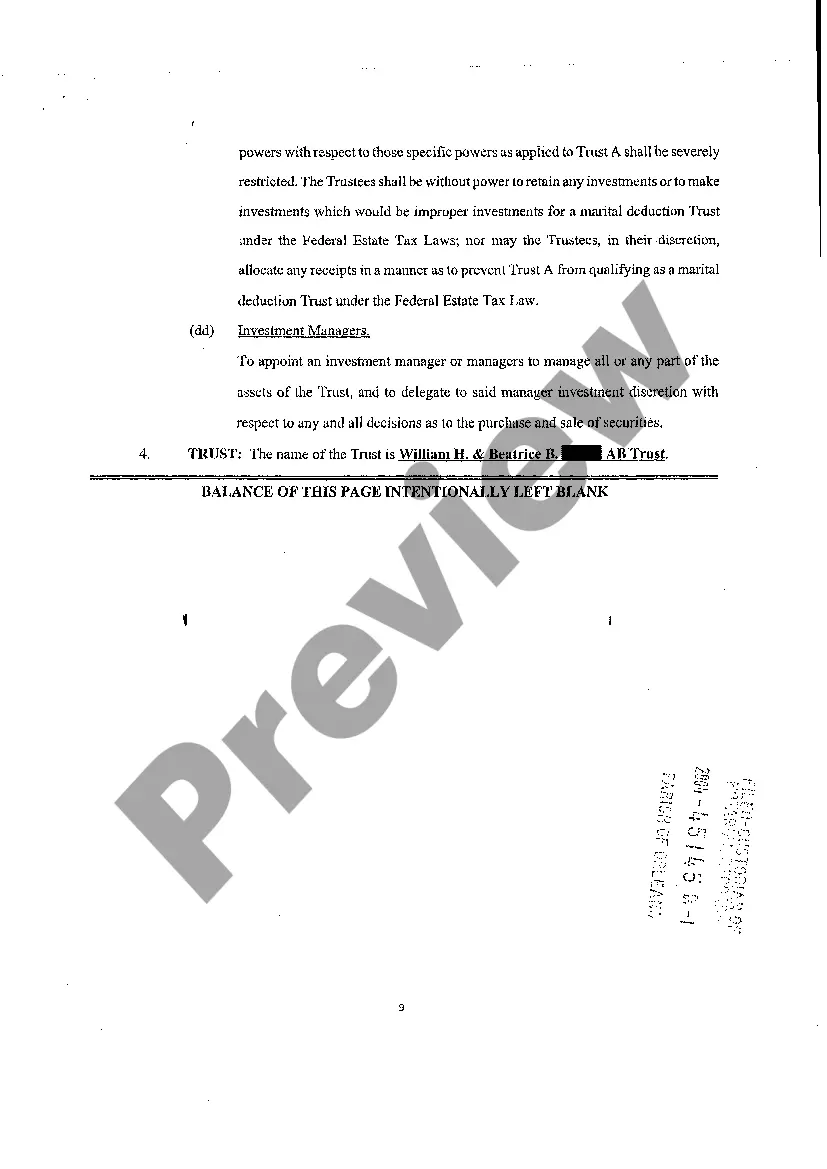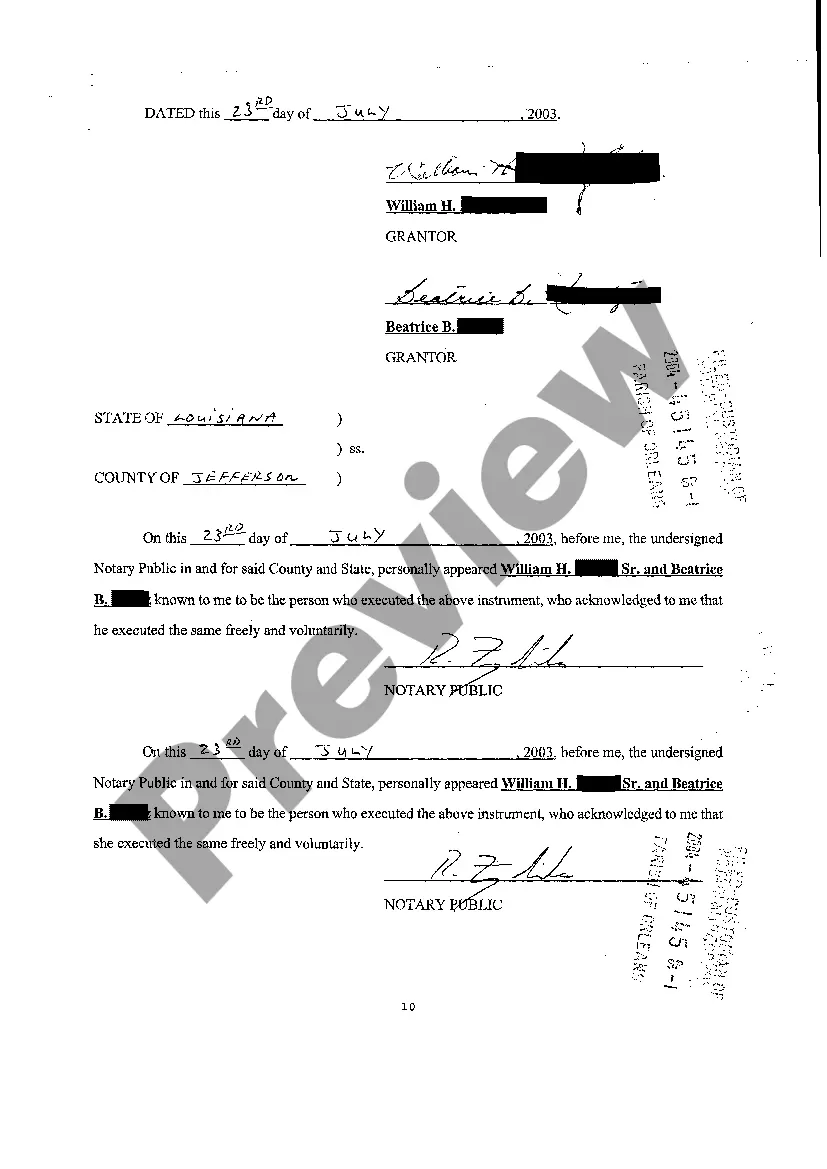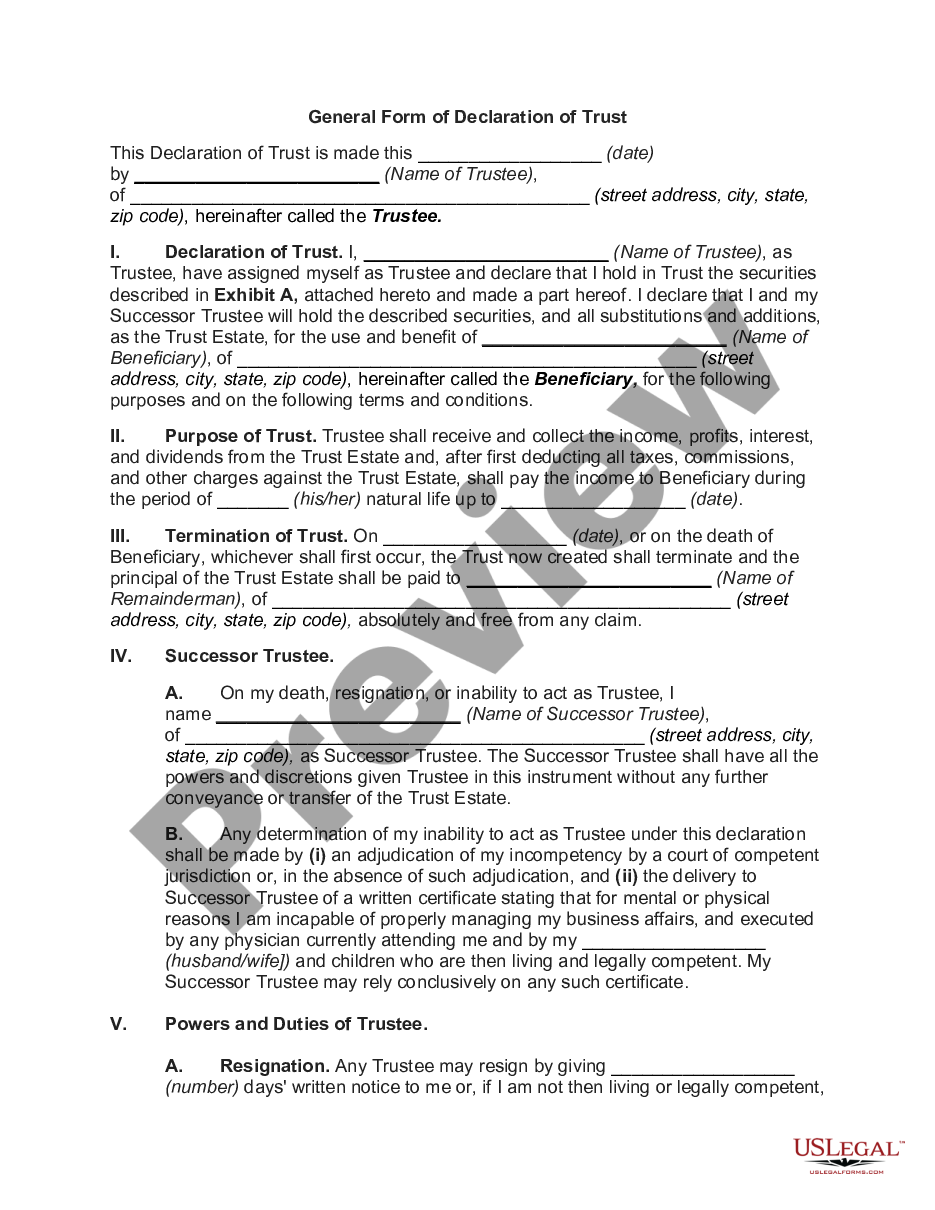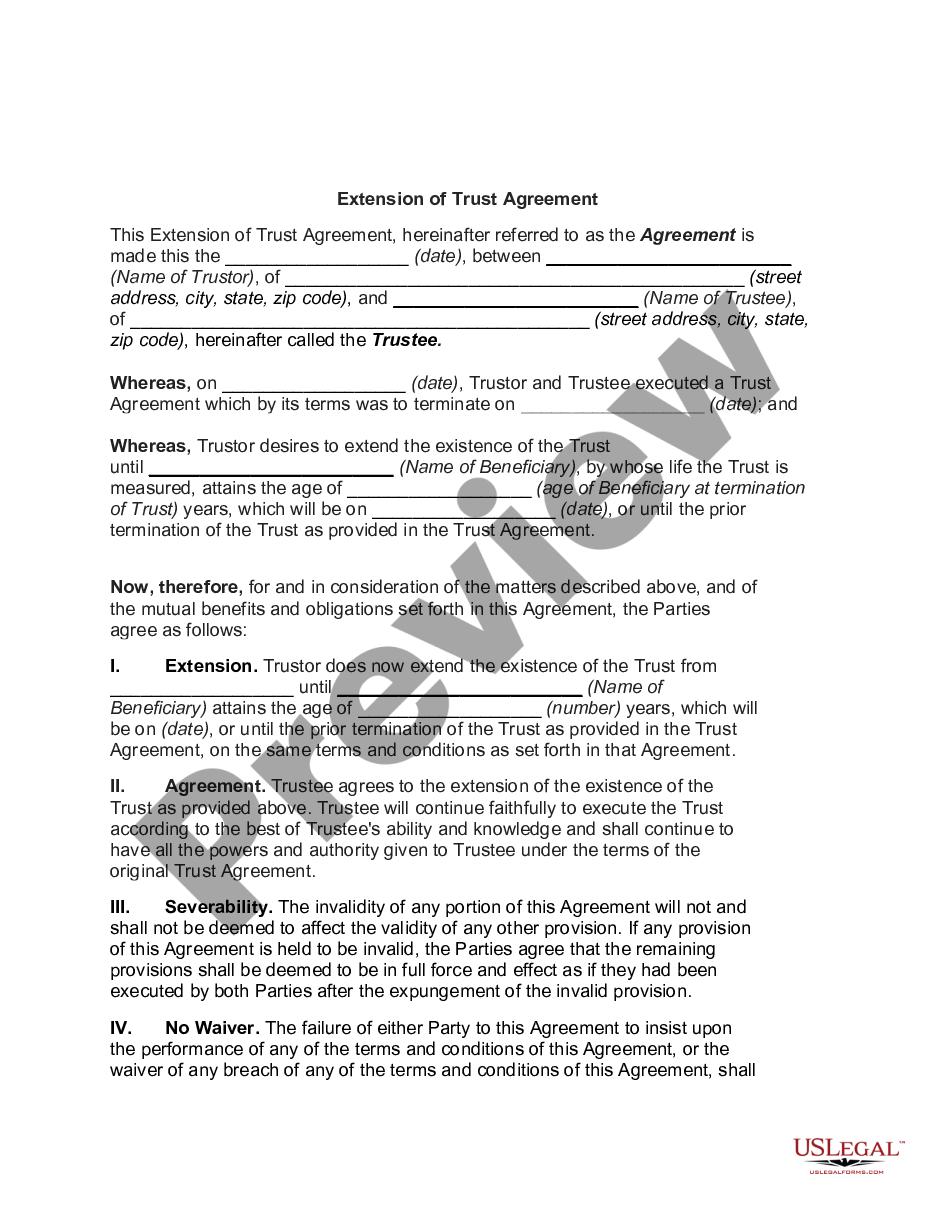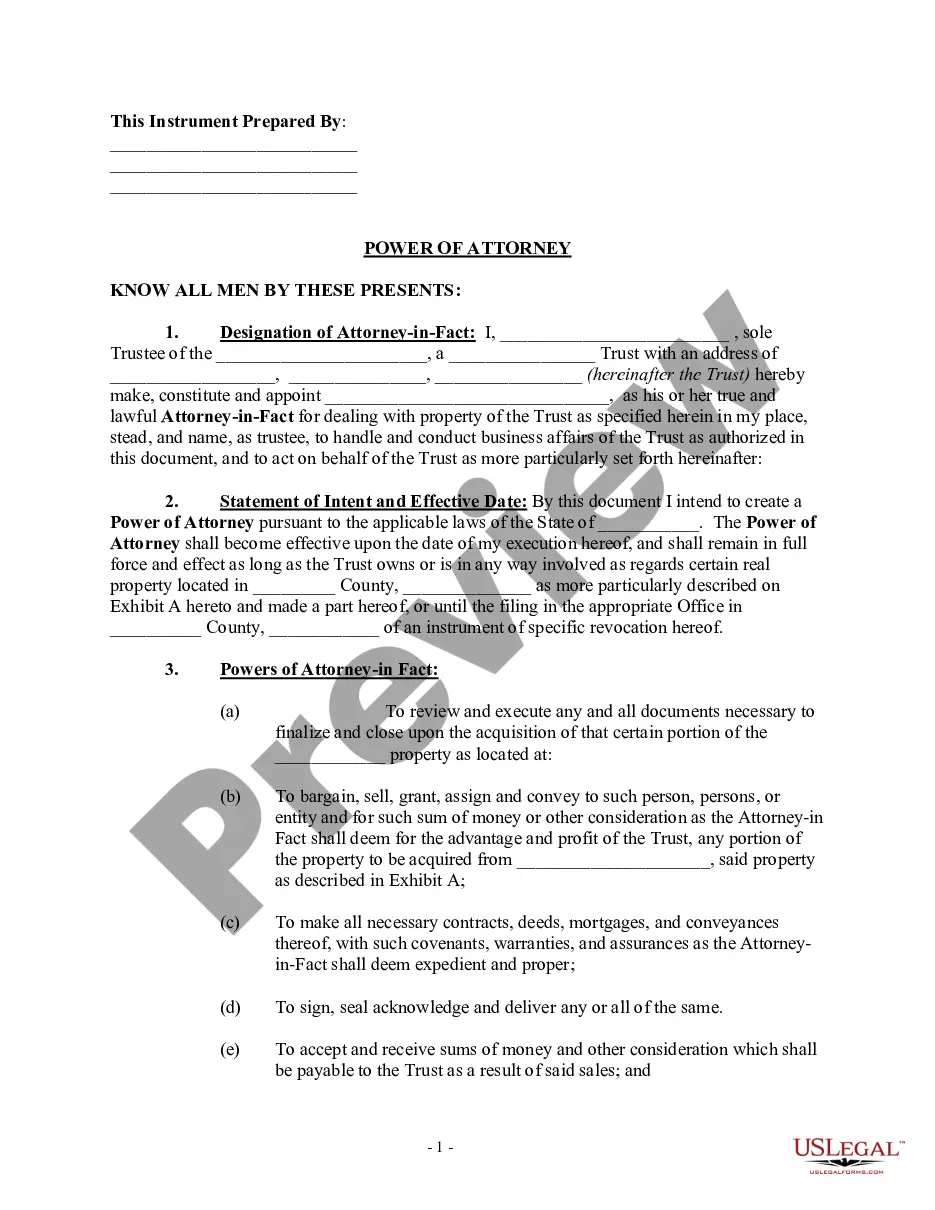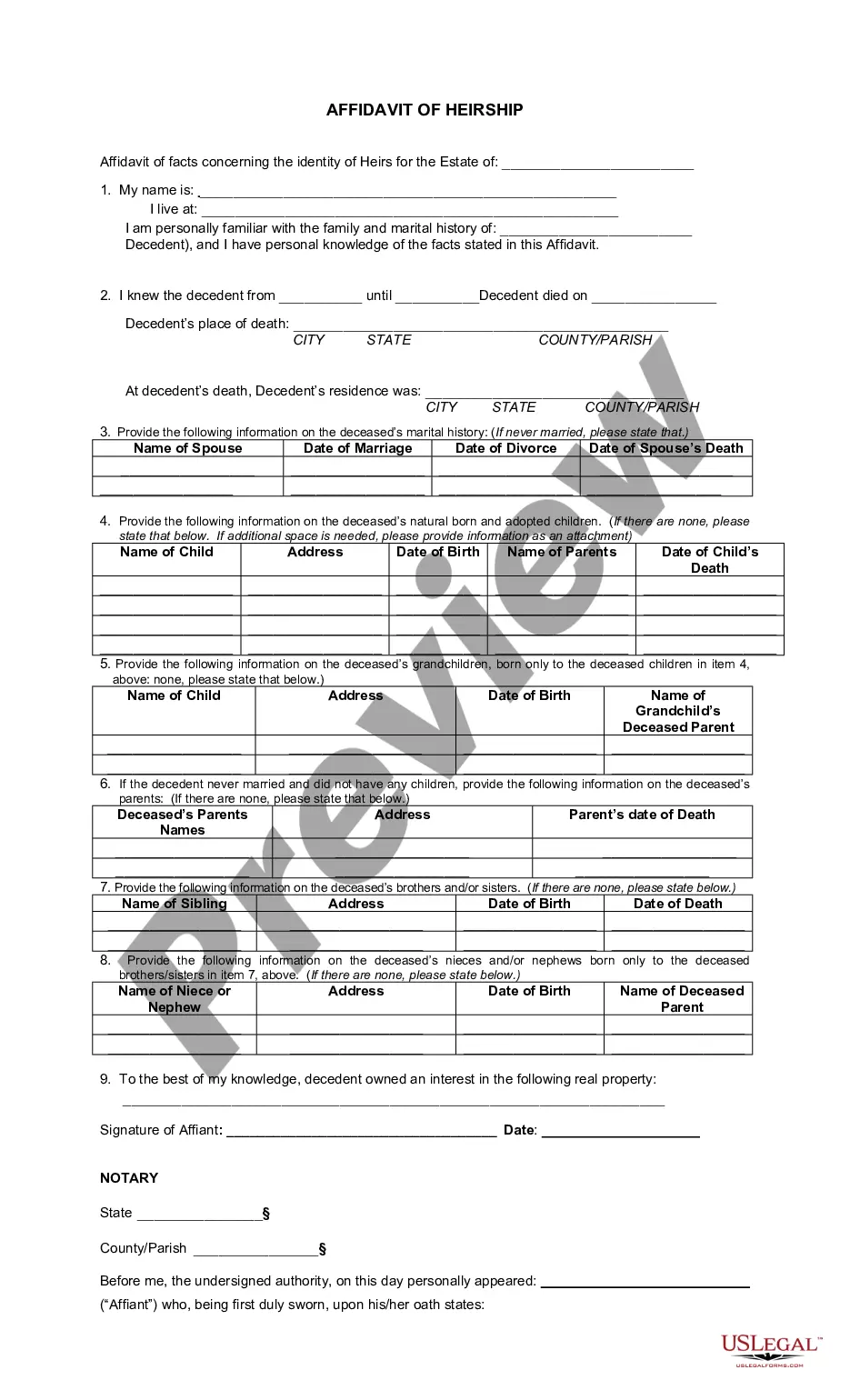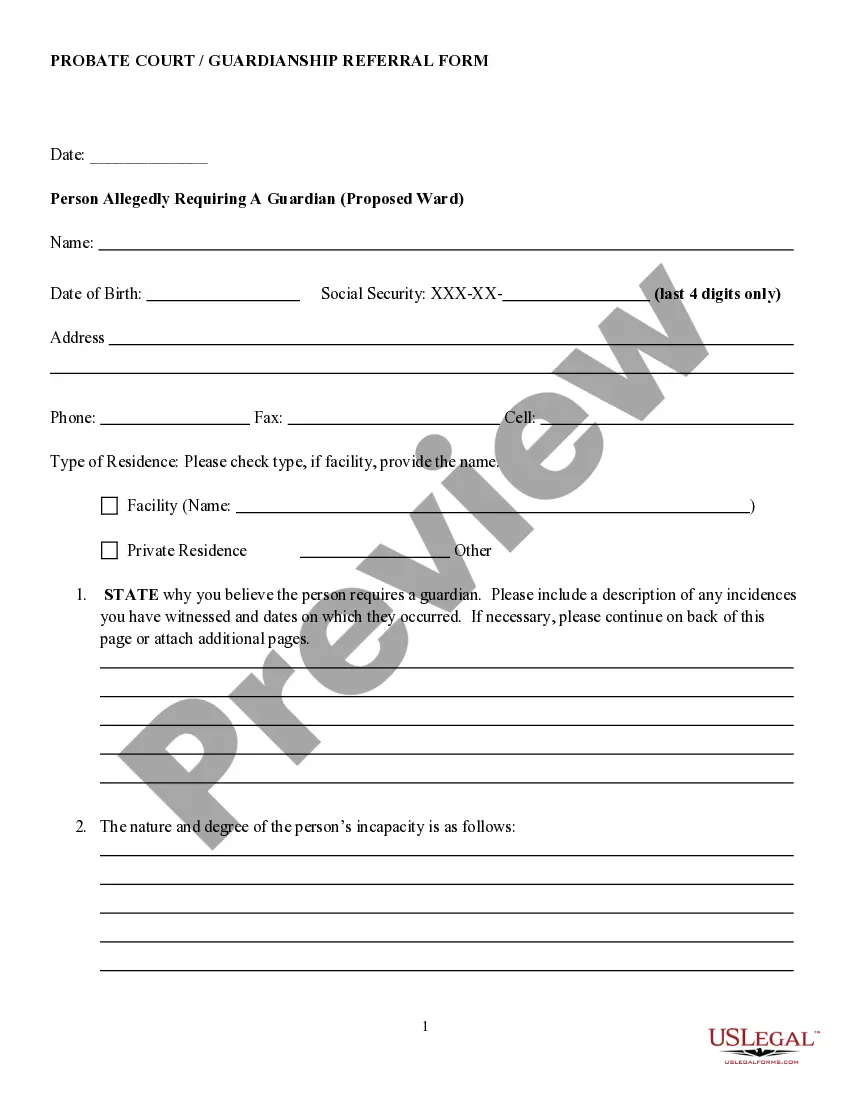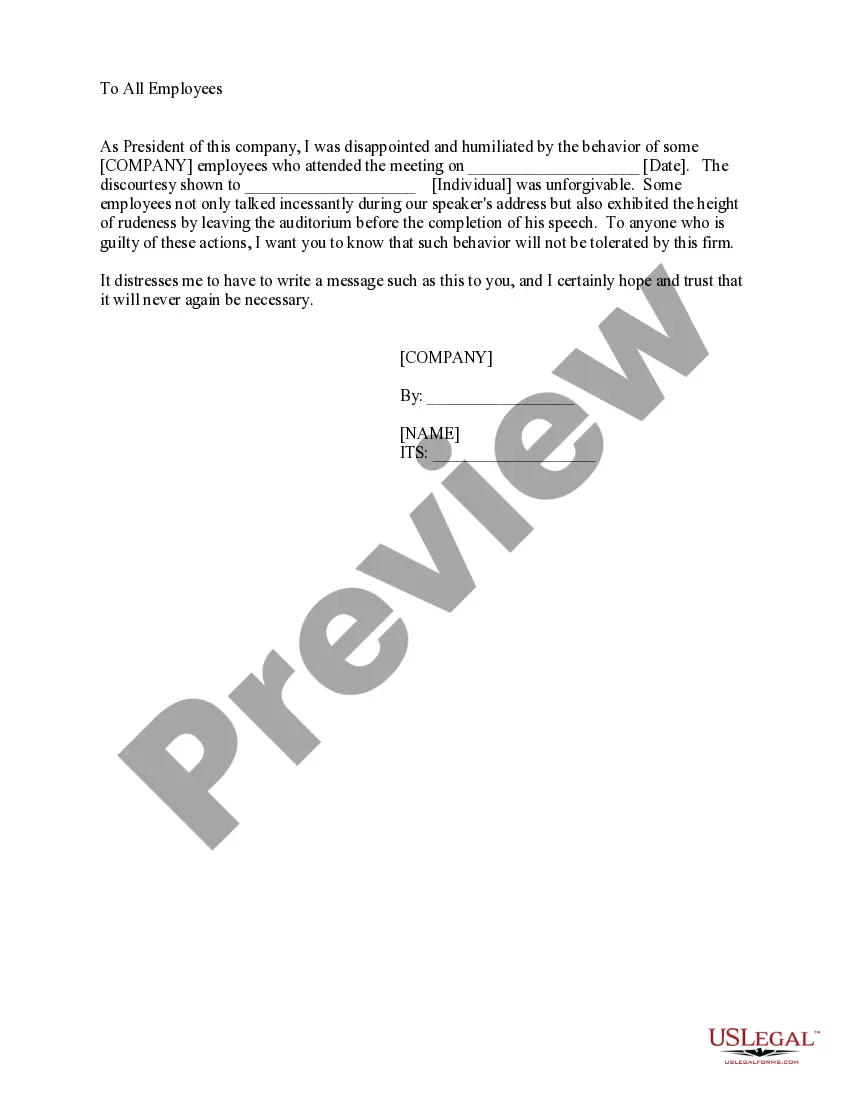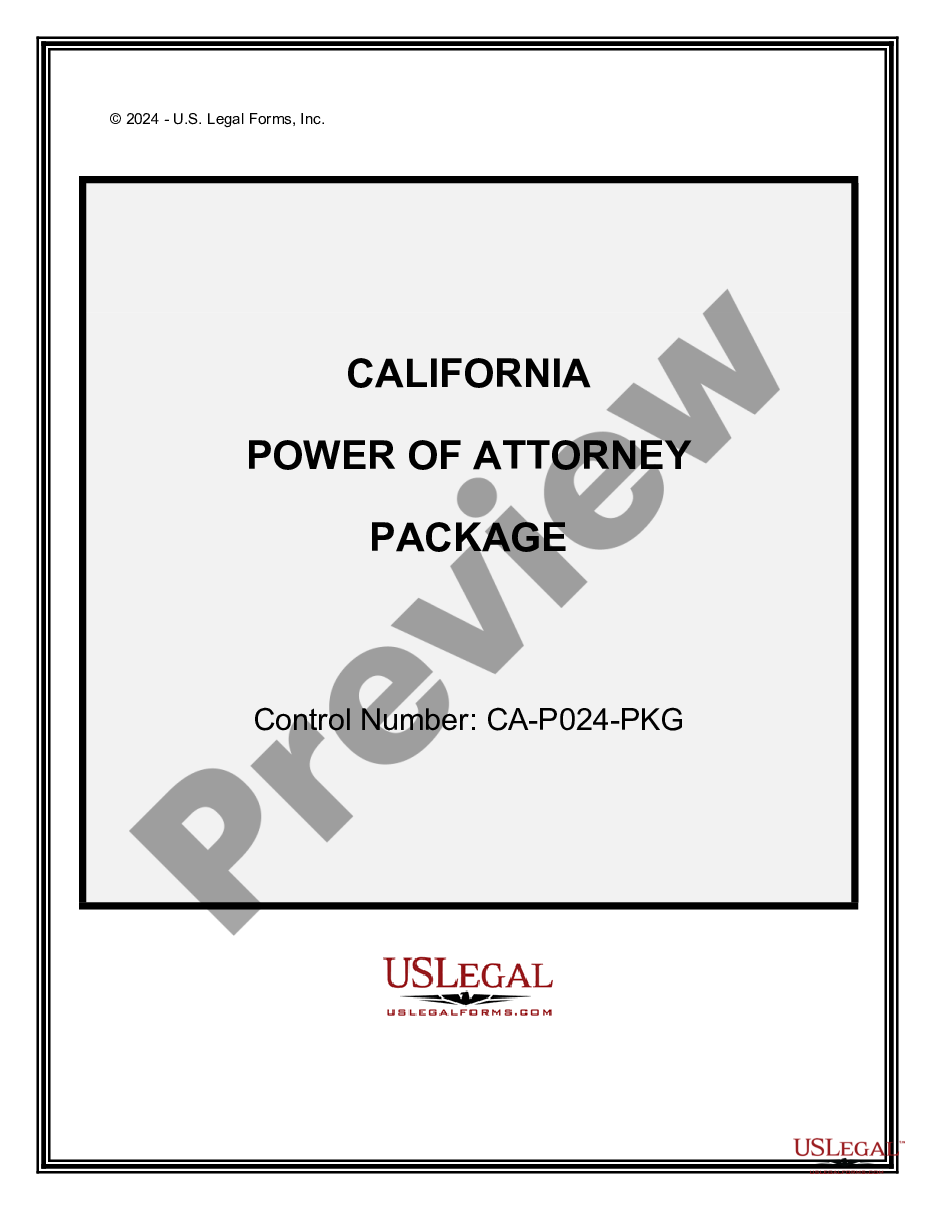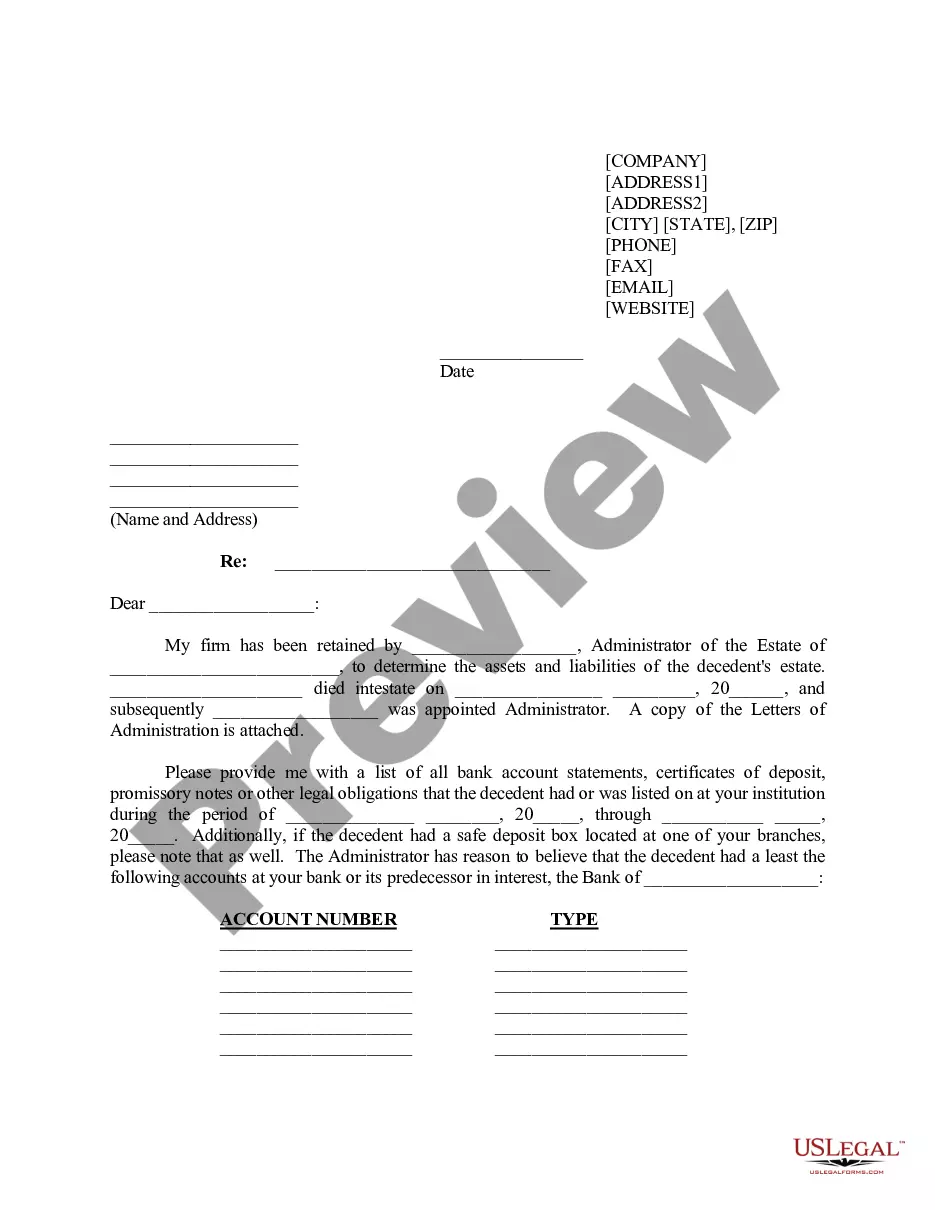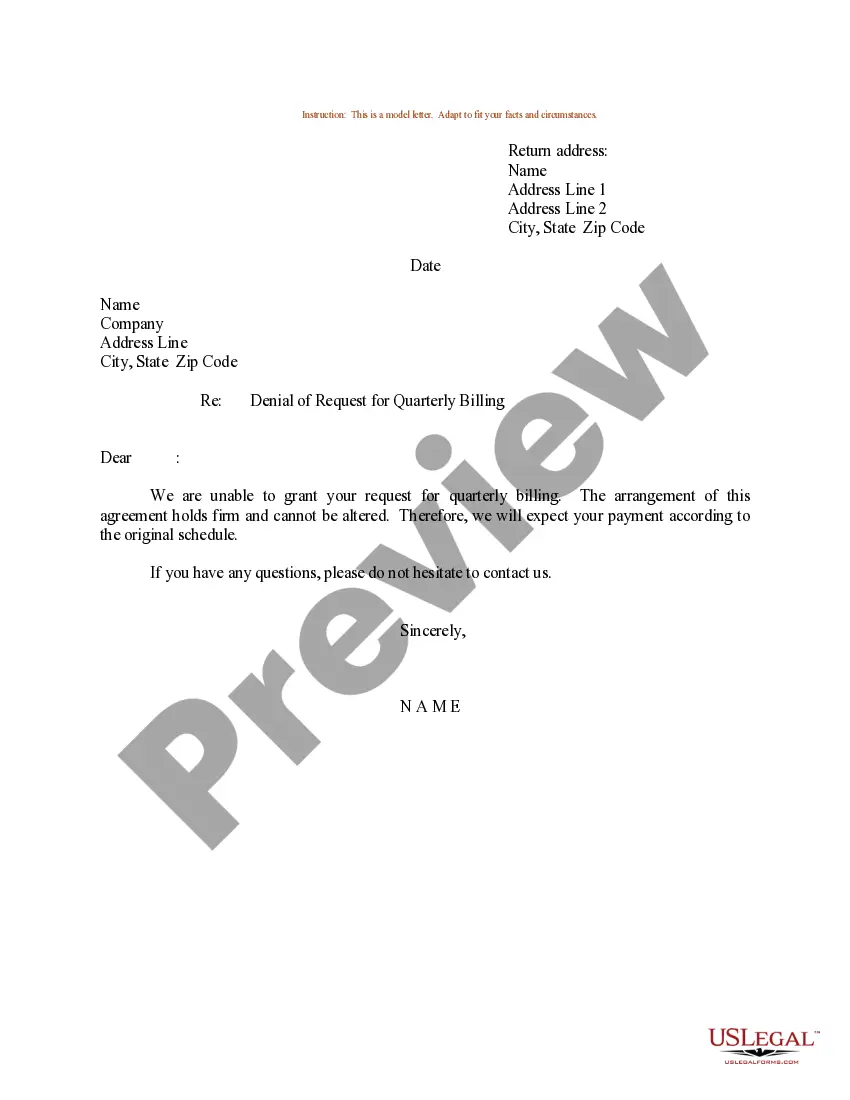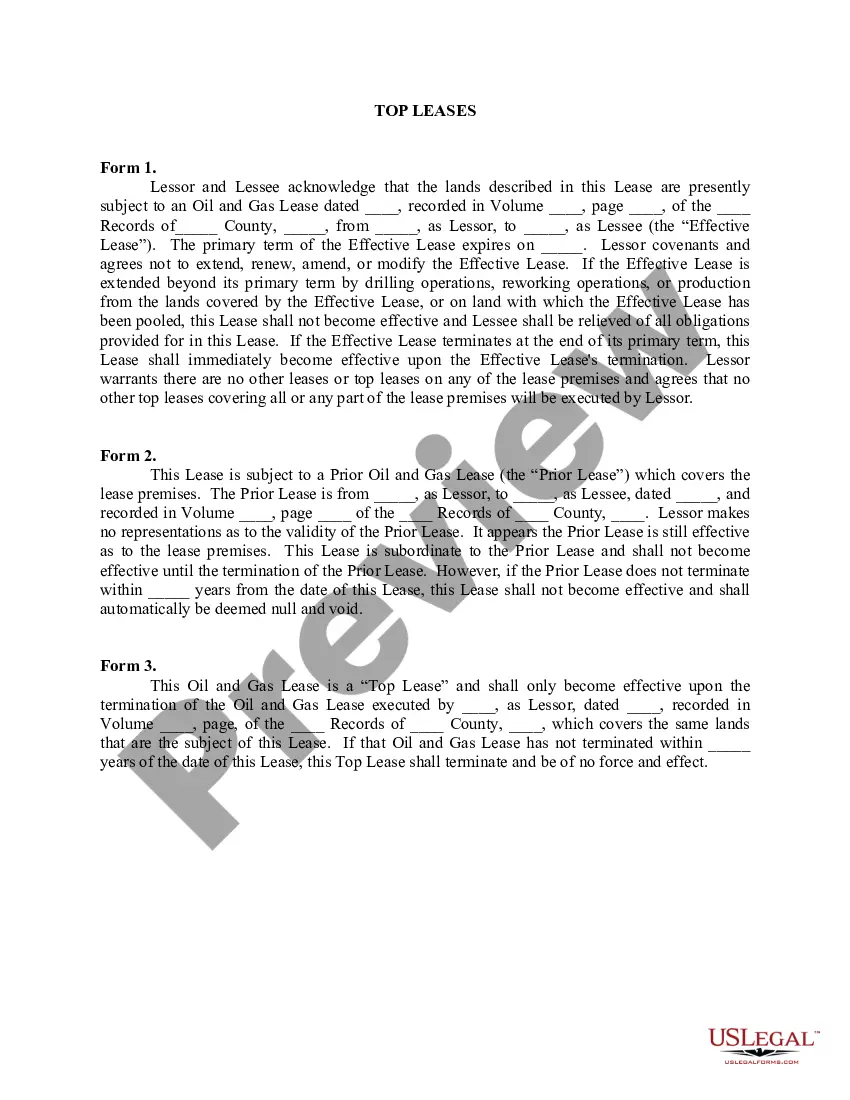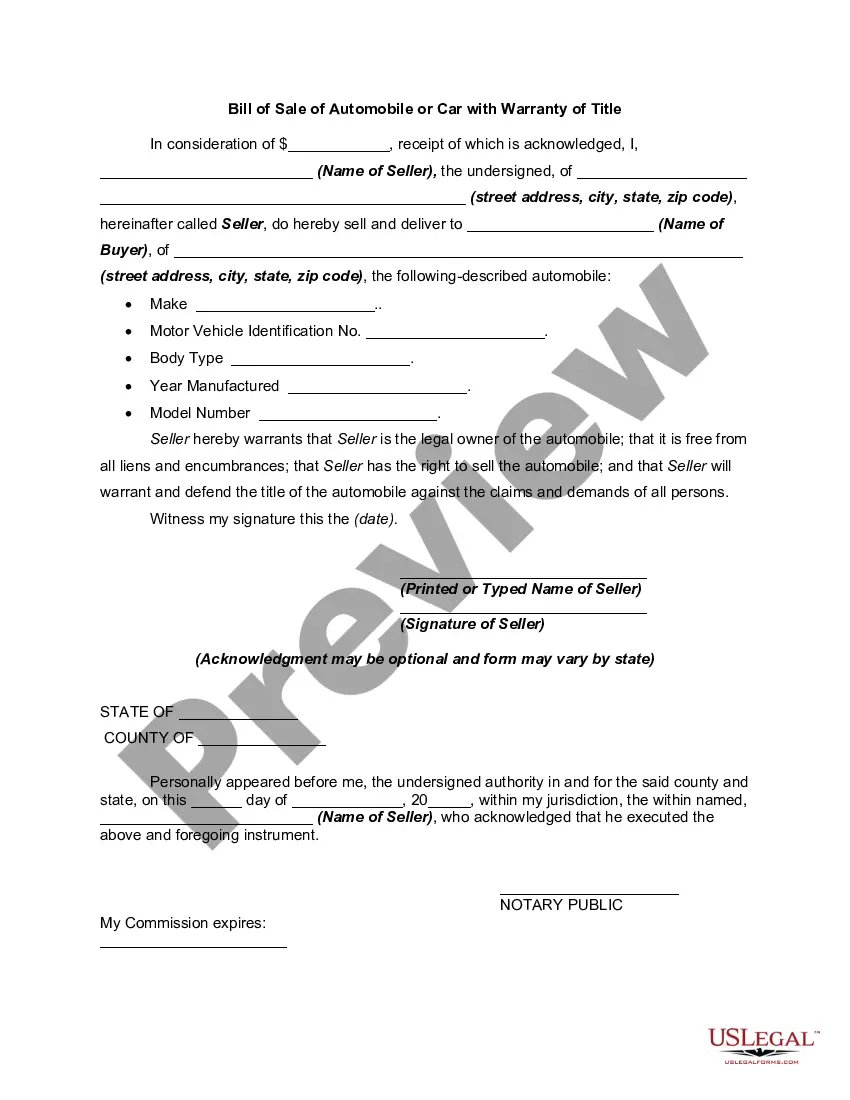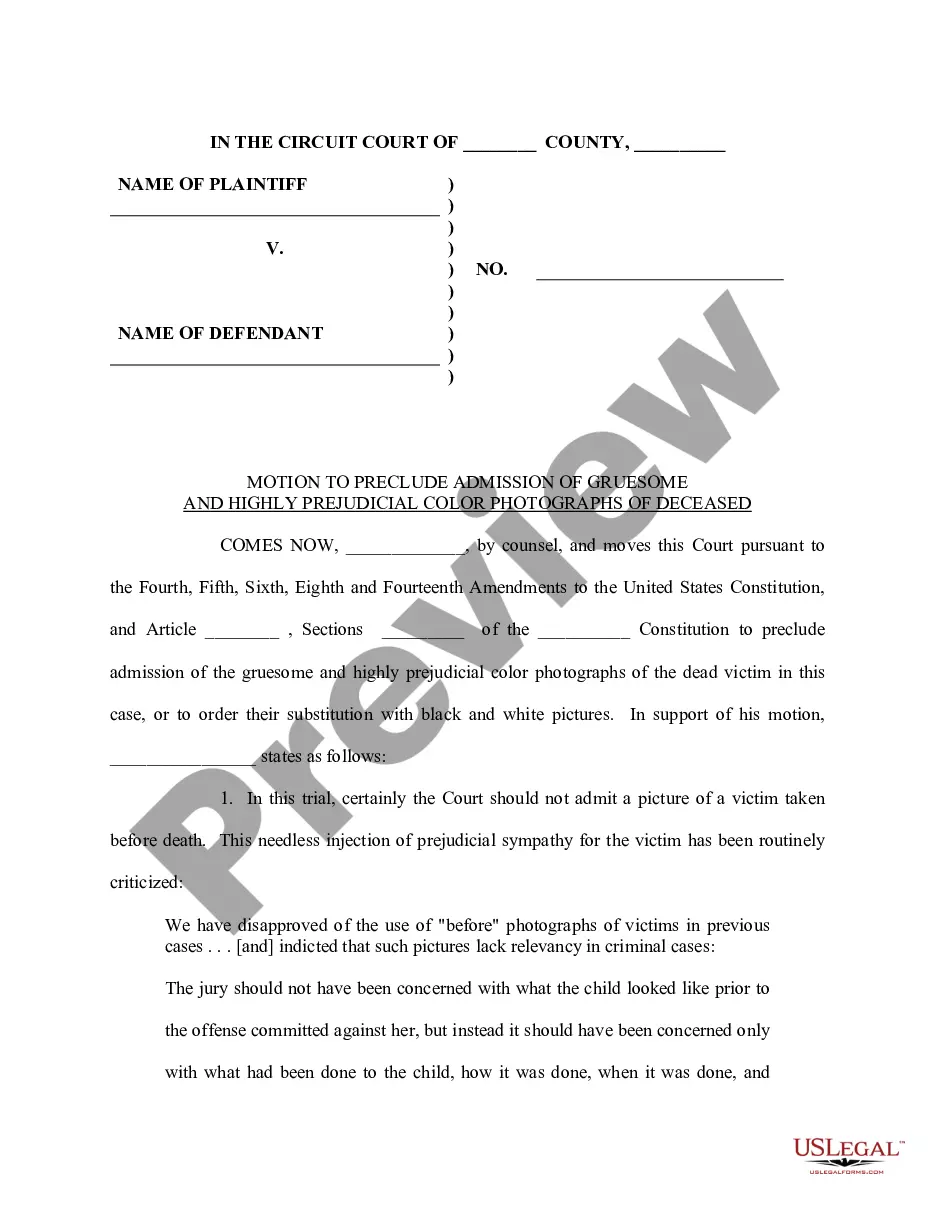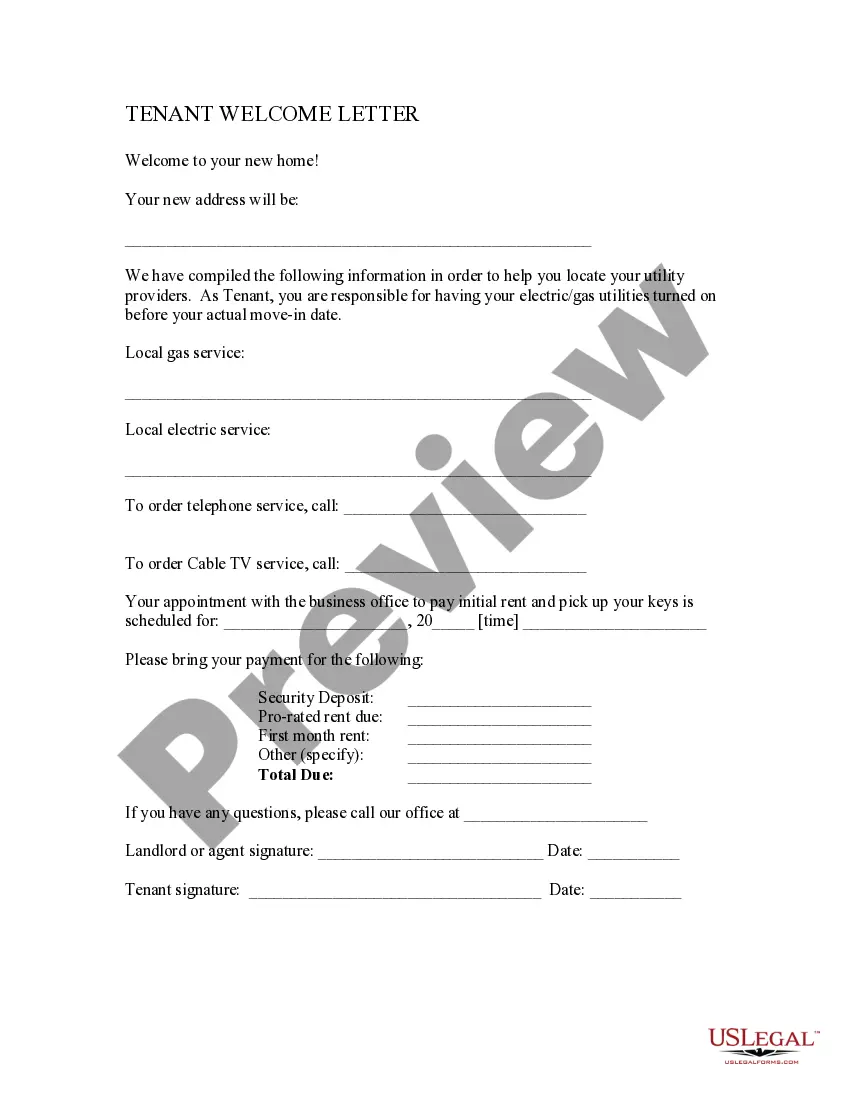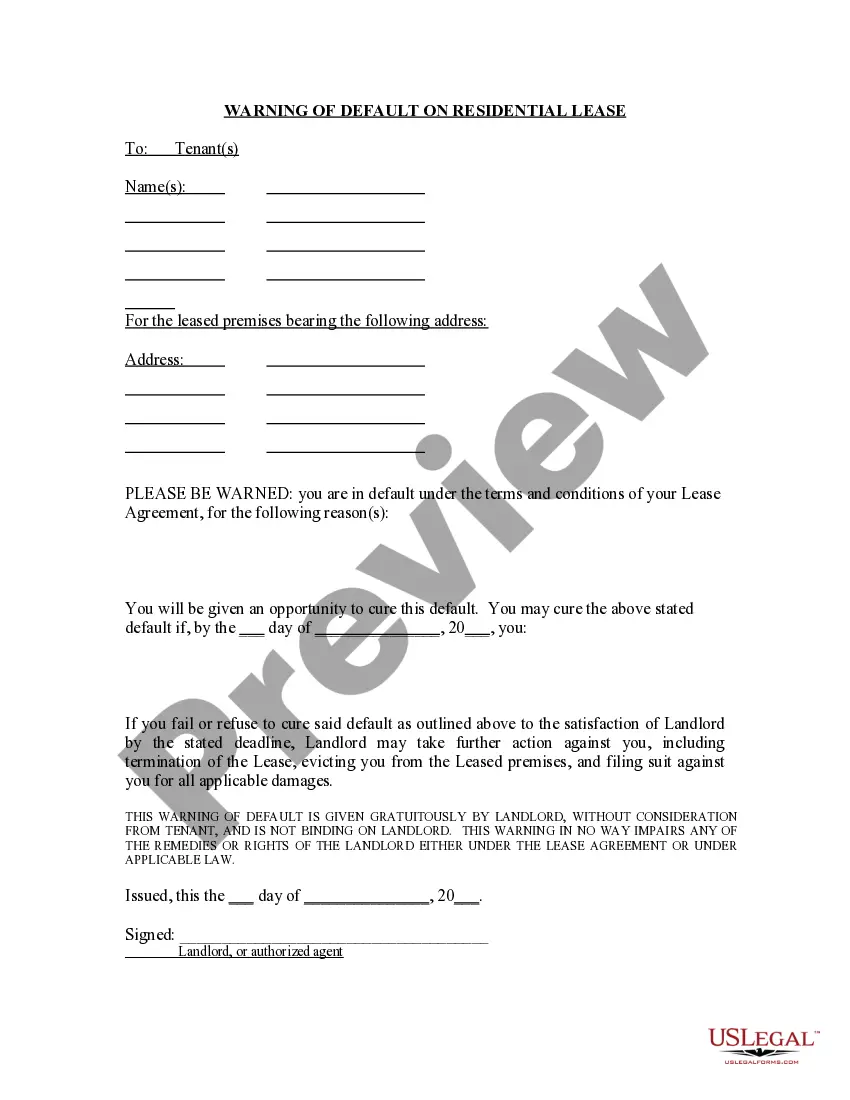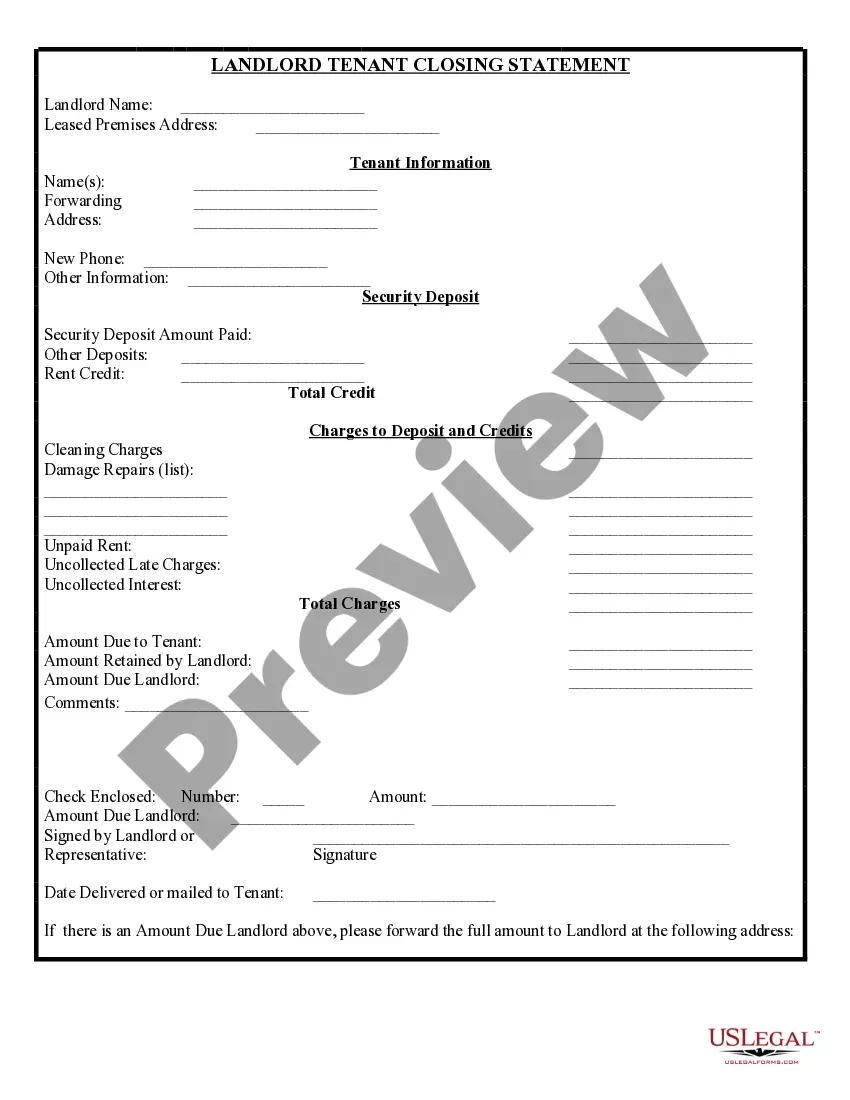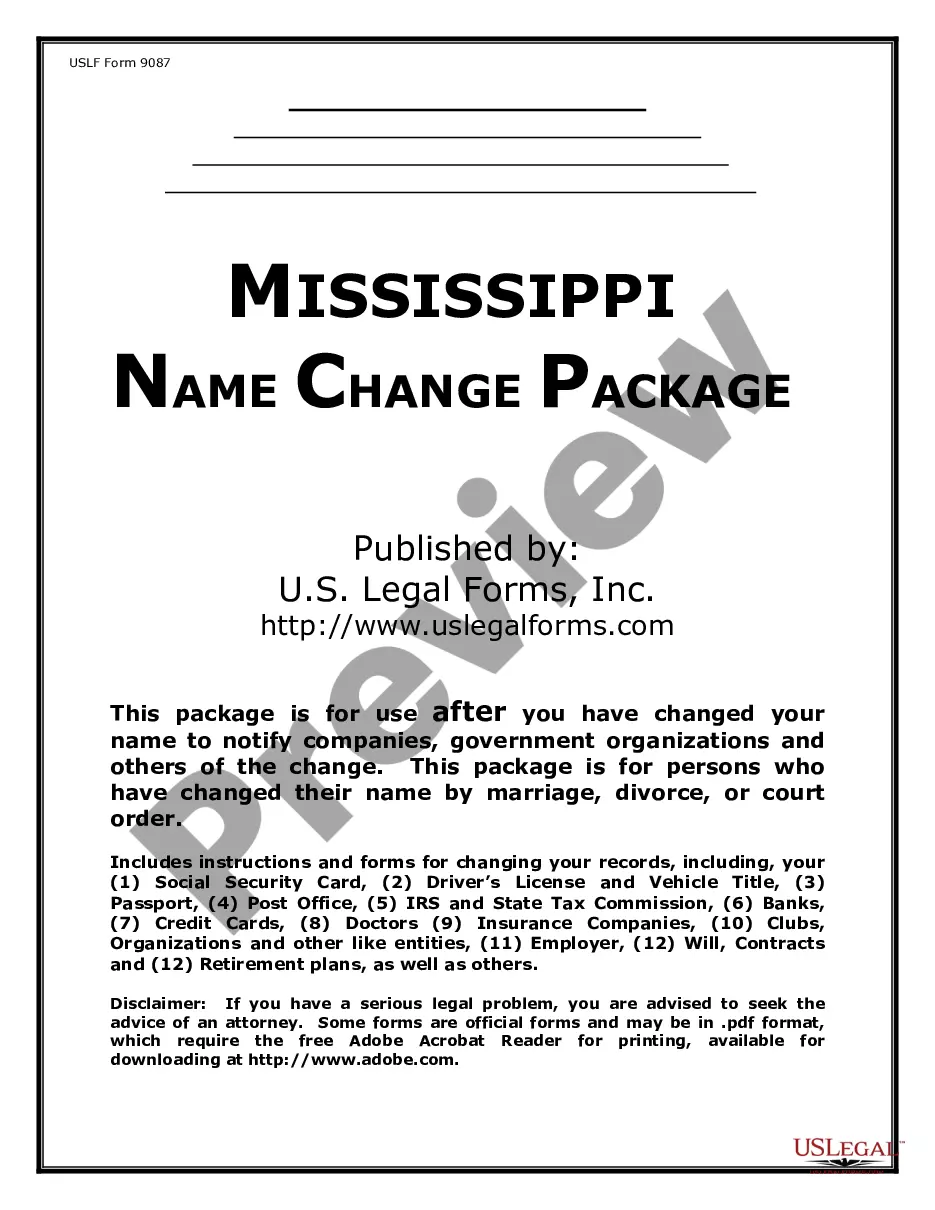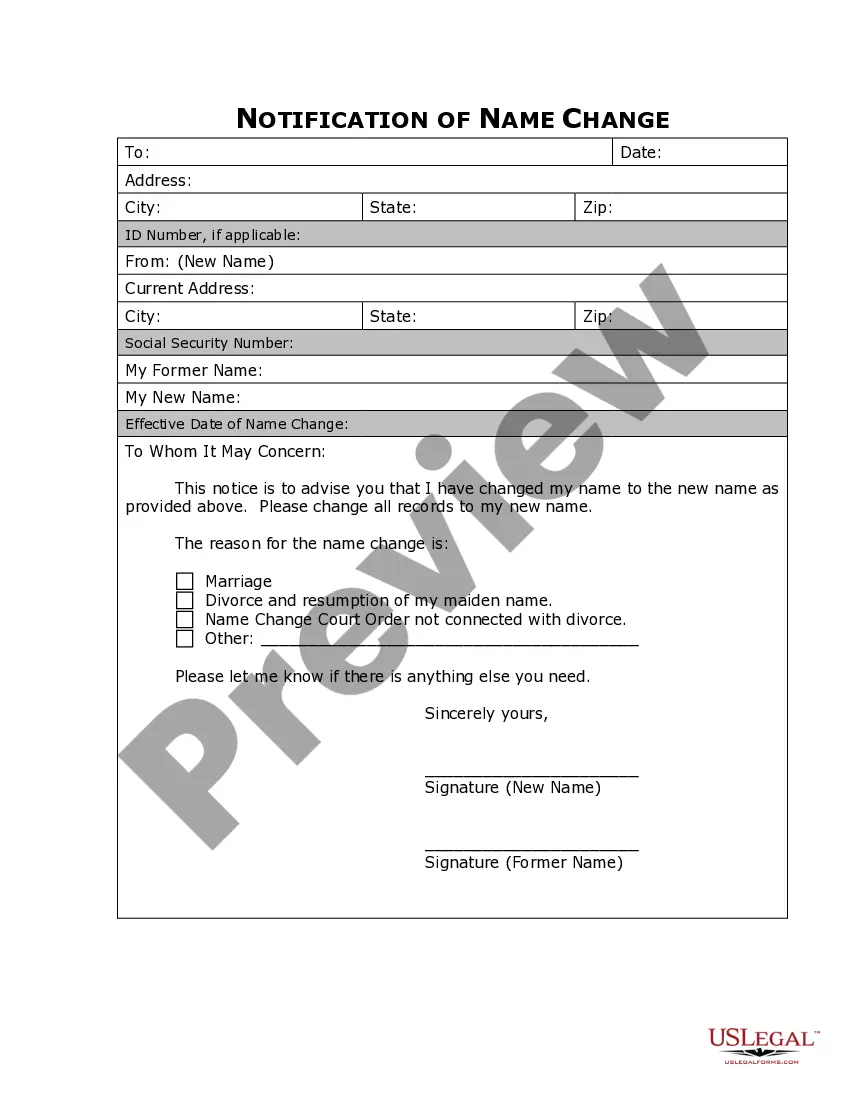Louisiana Certificate Of Trust
Description
How to fill out Louisiana Certificate Of Trust?
Greetings to the biggest repository of legal documents, US Legal Forms. Here you’ll discover any form such as Louisiana Certificate Of Trust forms and preserve them (as many as you desire/require). Create formal paperwork in a few hours, instead of days or weeks, without breaking the bank with a lawyer. Obtain your state-specific document with just a few clicks and rest easy knowing it was prepared by our licensed attorneys.
If you’re an existing subscriber, simply Log In to your profile and then click Download next to the Louisiana Certificate Of Trust you need. Because US Legal Forms is cloud-based, you’ll typically have access to your stored documents, regardless of the device you’re using. View them in the My documents section.
If you don't have an account yet, what are you waiting for? Follow our steps listed below to get started.
Once you’ve completed the Louisiana Certificate Of Trust, send it to your attorney for validation. It’s an extra measure but a crucial step to ensure you’re fully protected. Join US Legal Forms today and gain access to a multitude of reusable templates.
- If this is a state-specific template, verify its legitimacy in your state.
- Review the description (if available) to determine if it is the correct template.
- Explore additional content using the Preview feature.
- If the template meets your requirements, click Buy Now.
- To create an account, select a payment plan.
- Utilize a credit card or PayPal account to register.
- Download the document in your preferred format (Word or PDF).
- Print the document and complete it with your or your business’s details.
Form popularity
FAQ
A certificate authority that verifies the website and issues the digital certificate. A digital signature that proves the SSL certificate was issued by the trusted certificate authority. A public key that your browser uses to encrypt data sent to the website.
To create a certificate trust list (CTL), you first need to configure each domain with a list of Certificate Authorities (CAs) the domain trusts, to let the domain's users request certificates.You also need an Administrator certificate or an explicit Trust Signing certificate.
Expand the Computer Configuration section and open Windows Settings\\Security Settings\\Public Key. Right-click Trusted Root Certification Authorities and select Import. Follow the prompts in the wizard to import the root certificate (for example, rootCA. cer) and click OK.
The SSL/TLS internet security standard is based on a trust relationship model, also called "certificate chain of trust." x. 509 digital certificates validate the identity of a website, organization, or server and provide a trusty platform for the user to connect and share information securely.