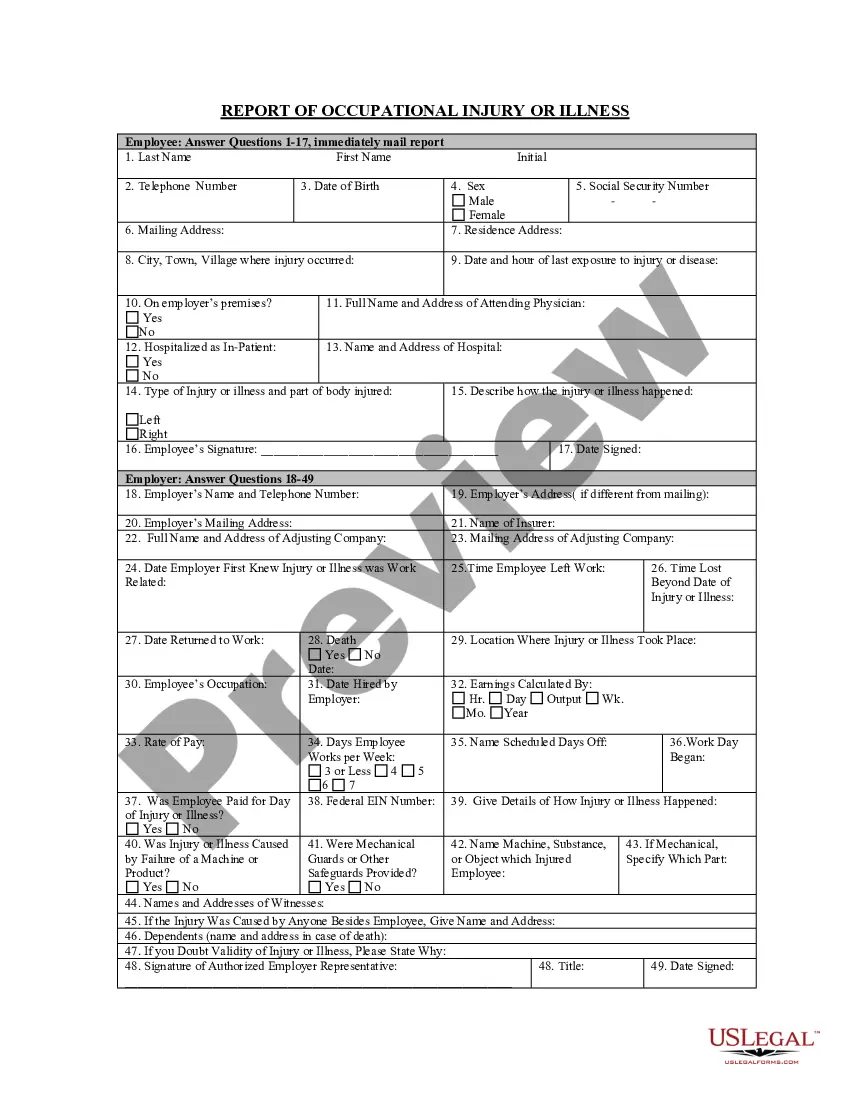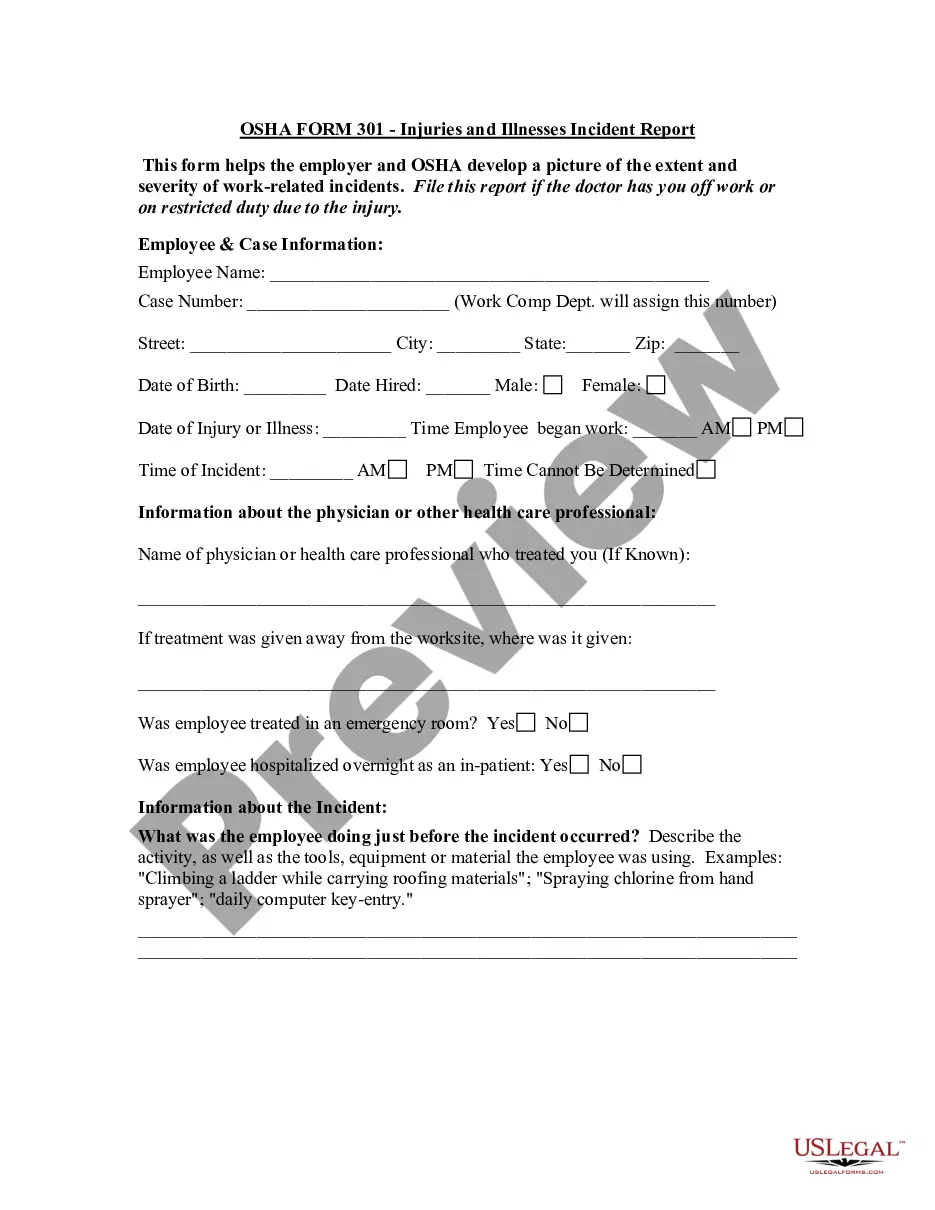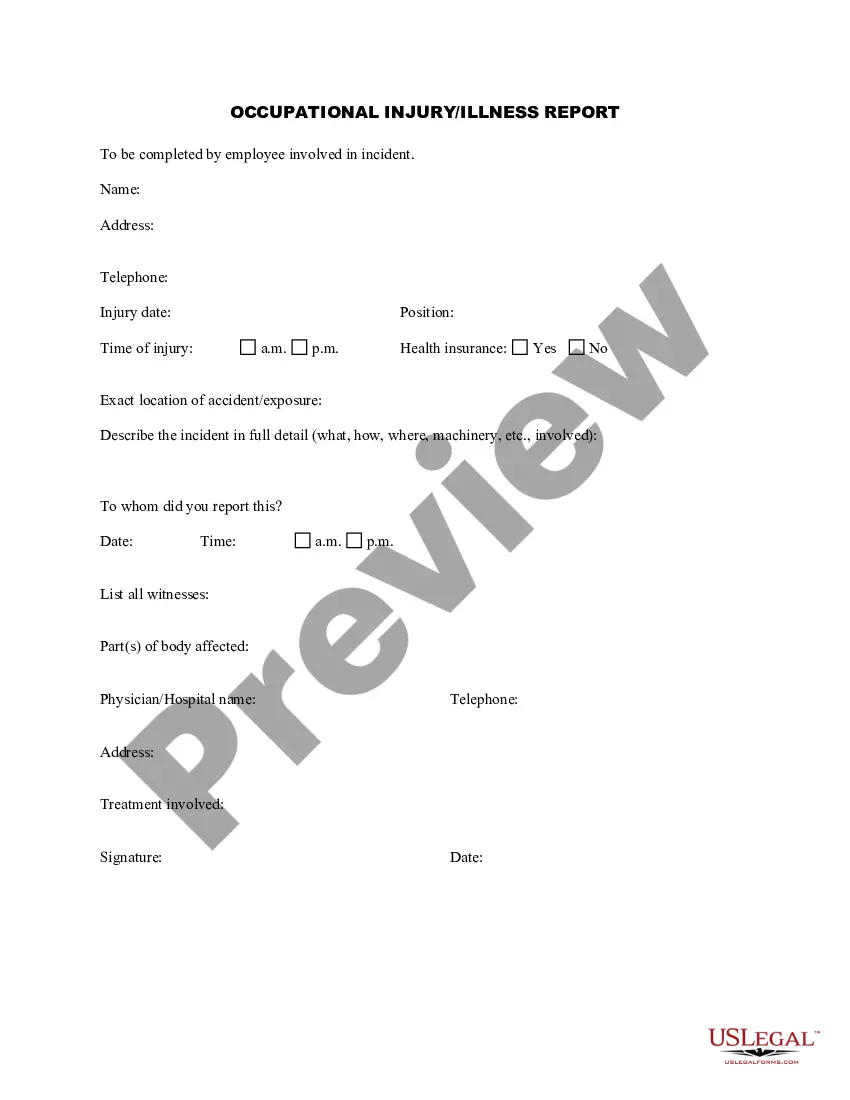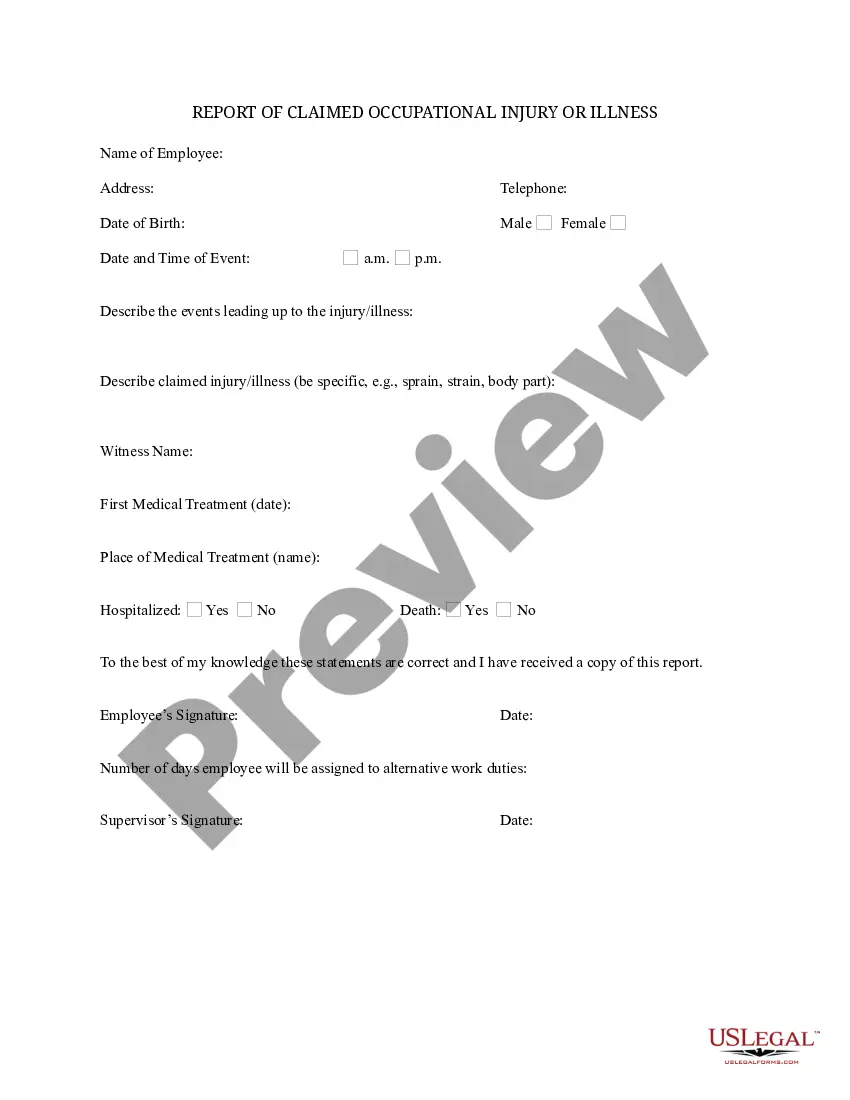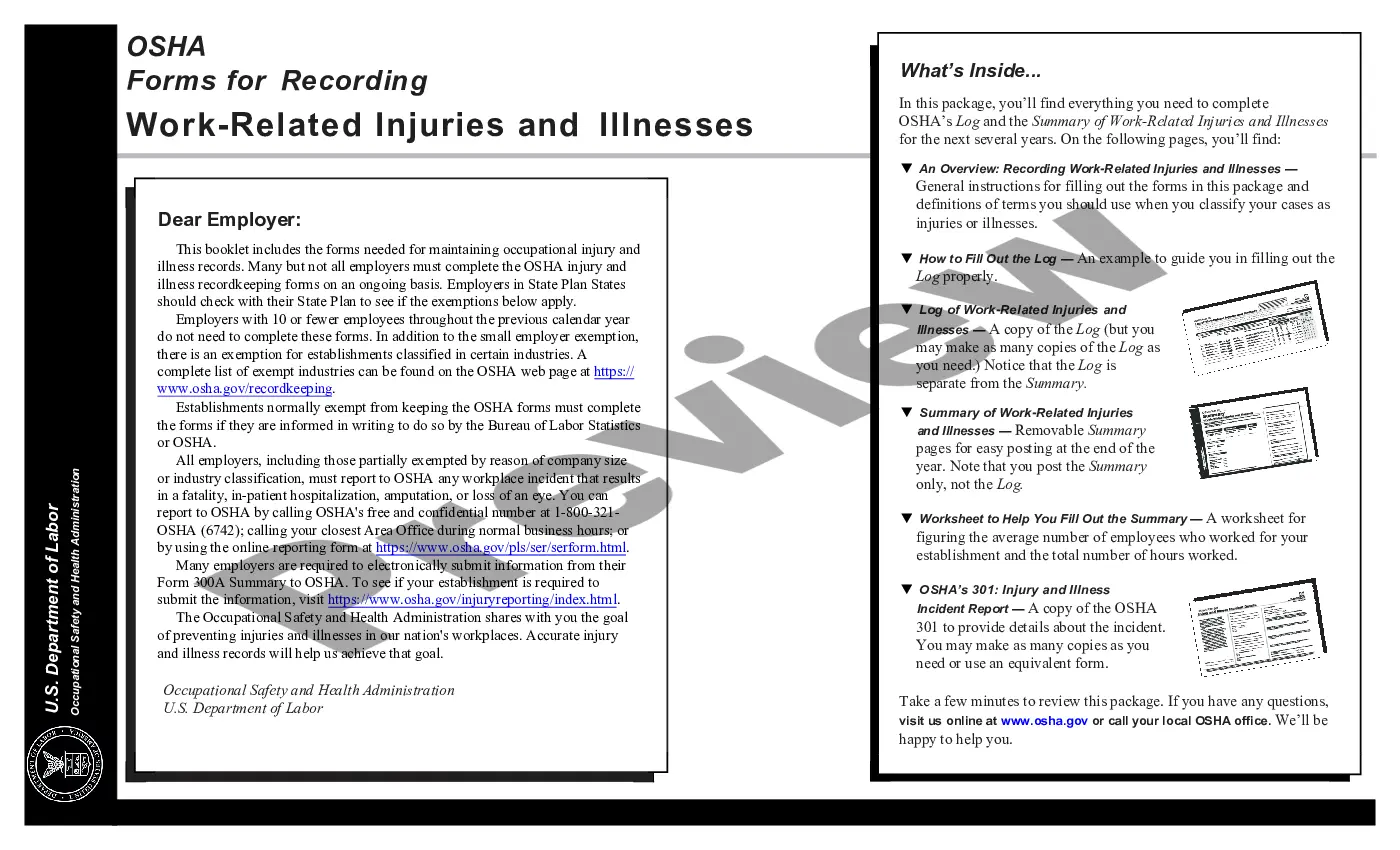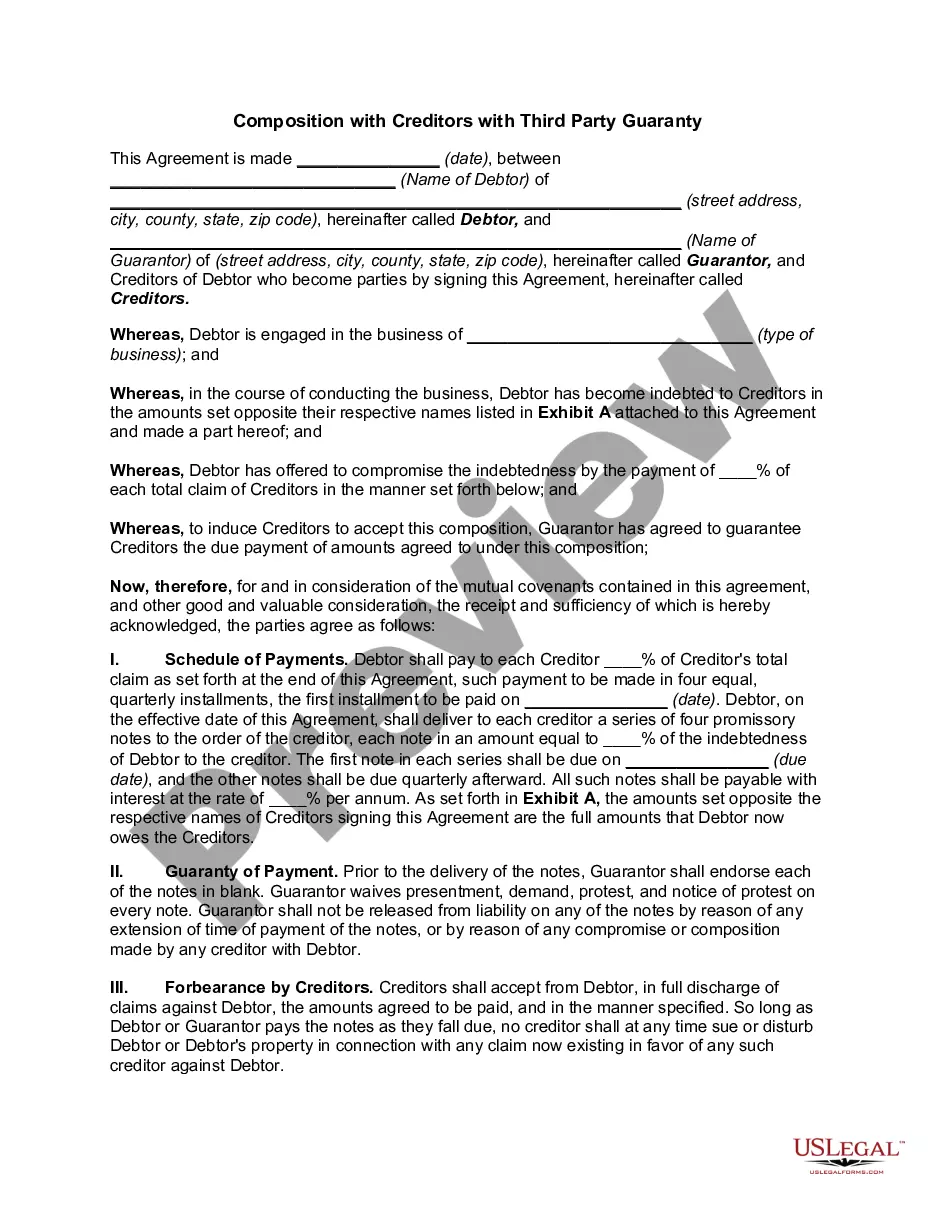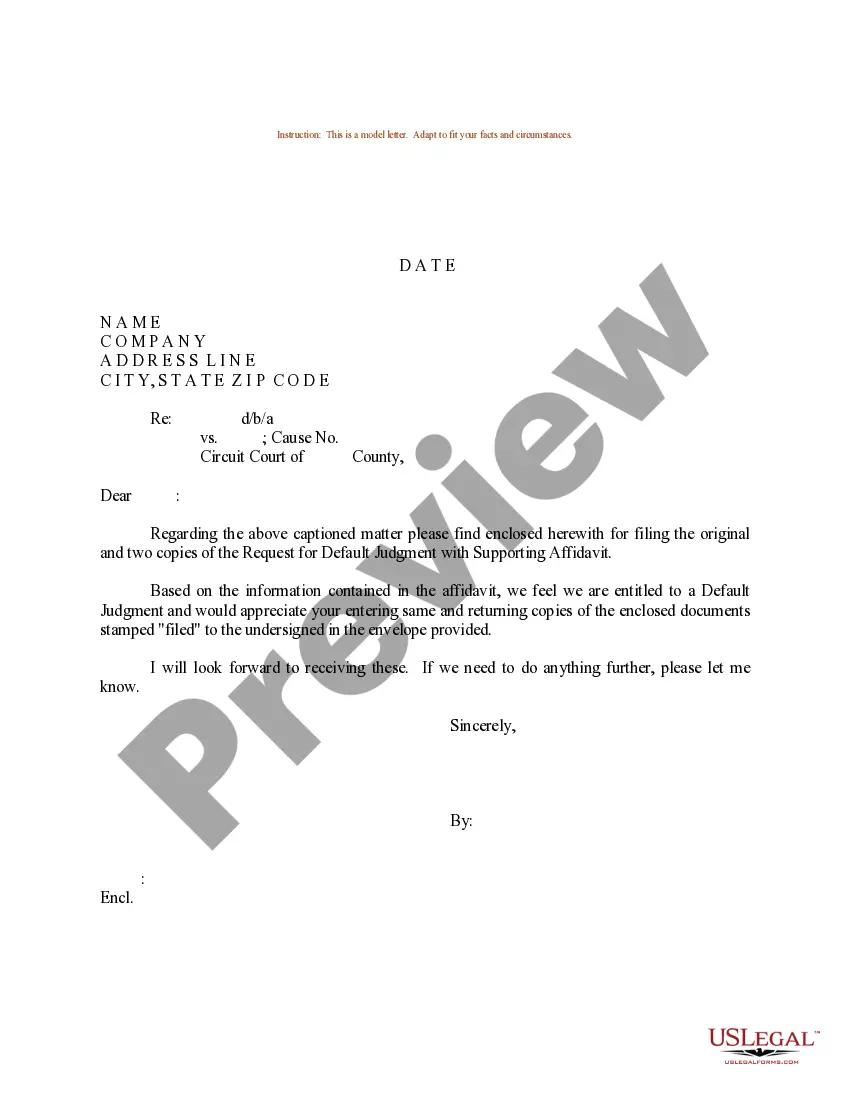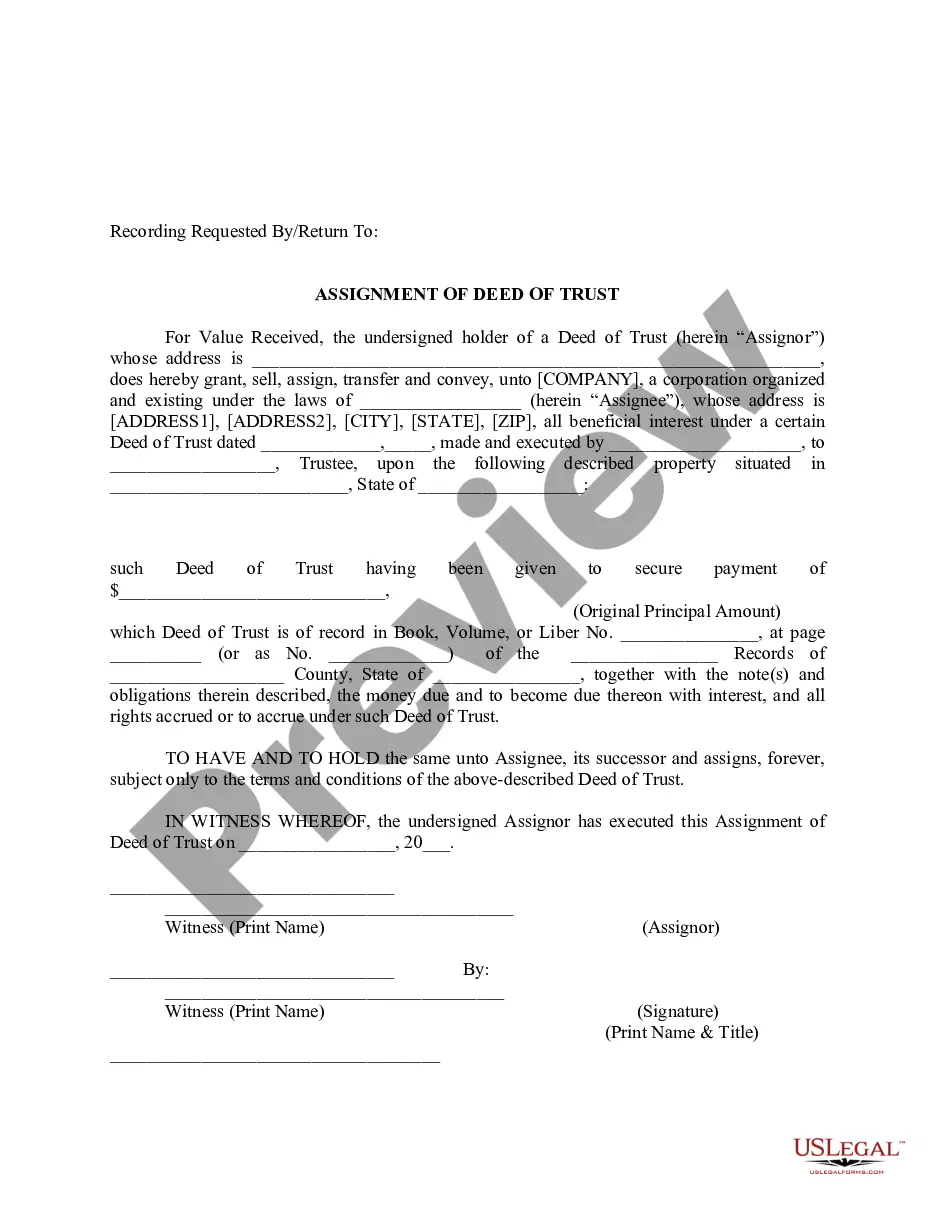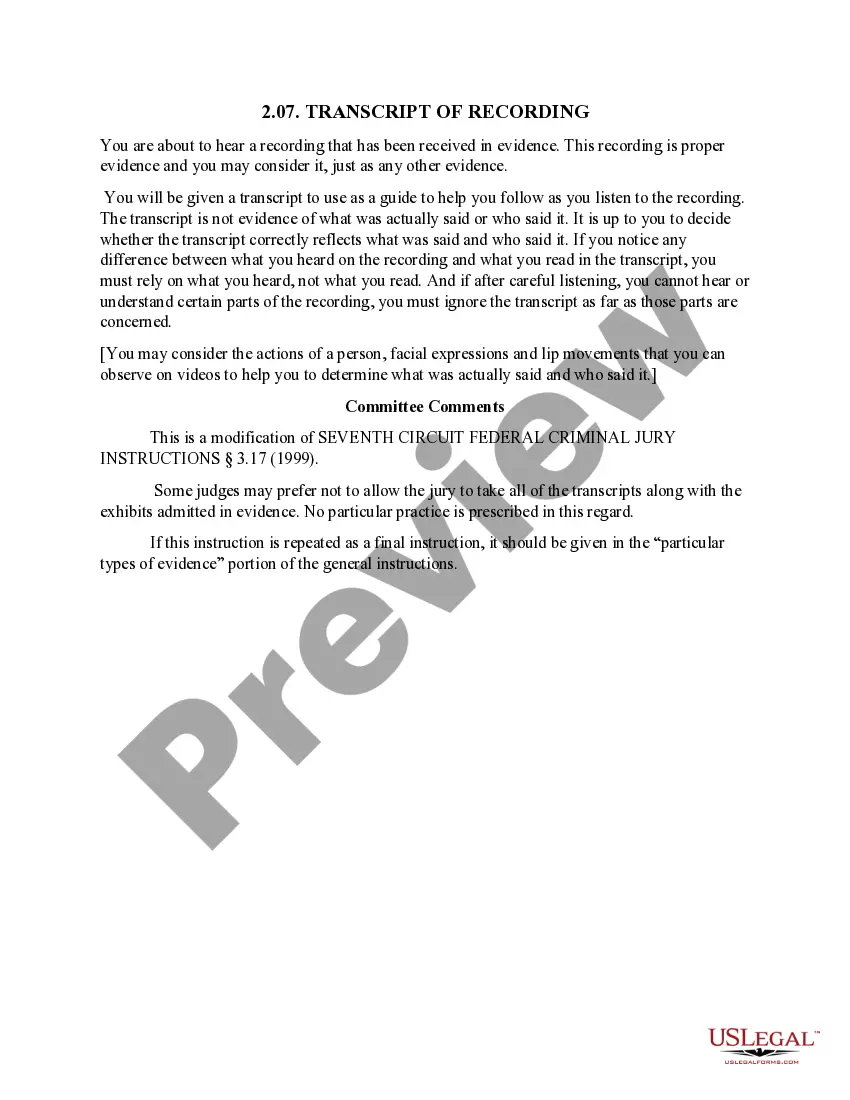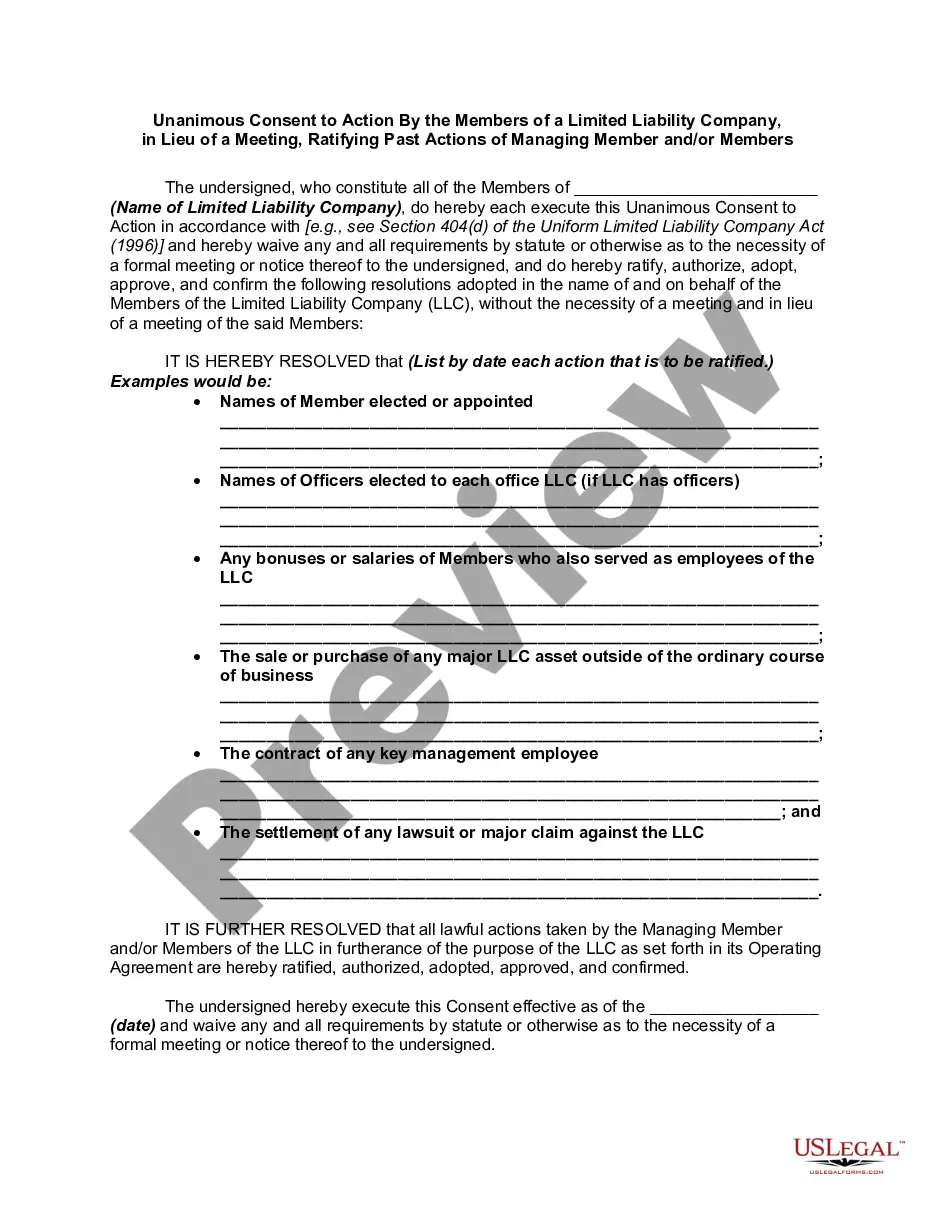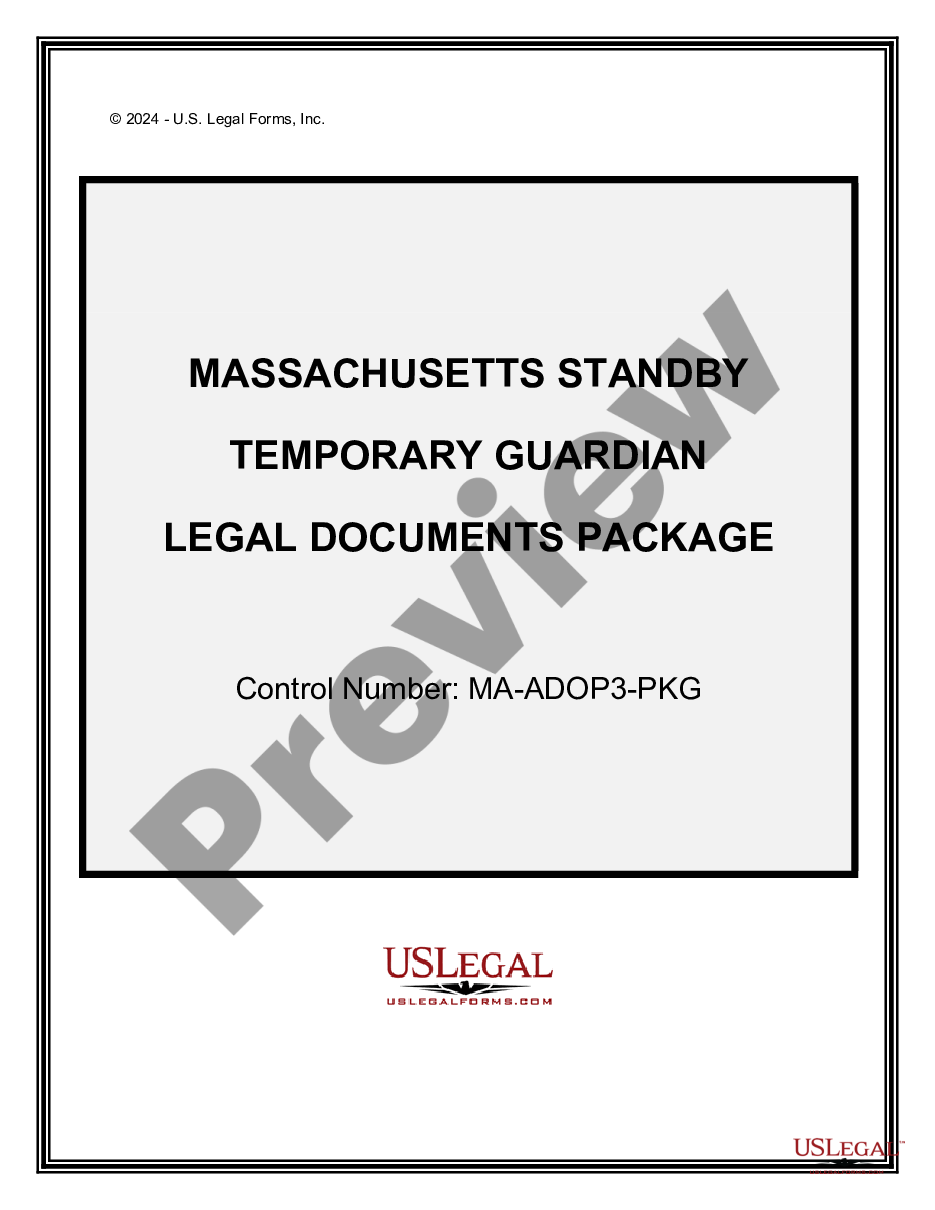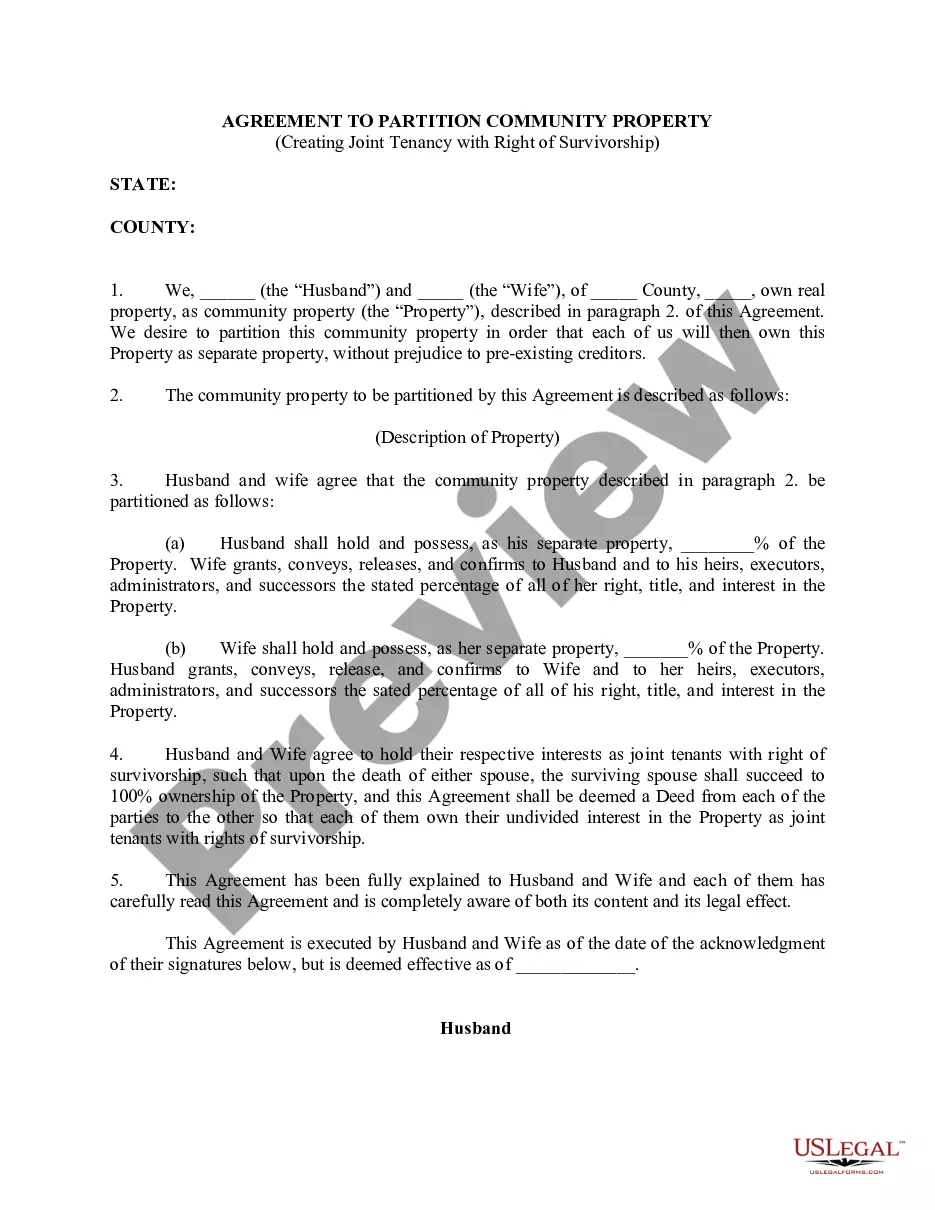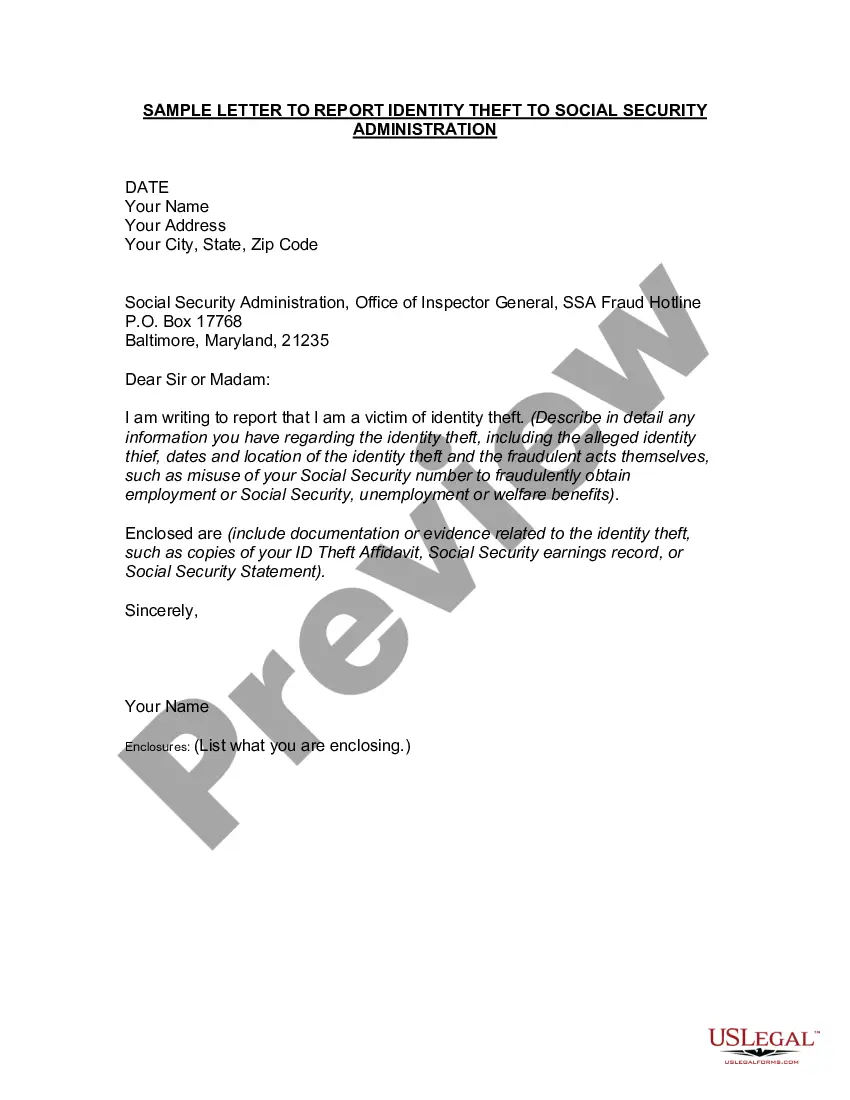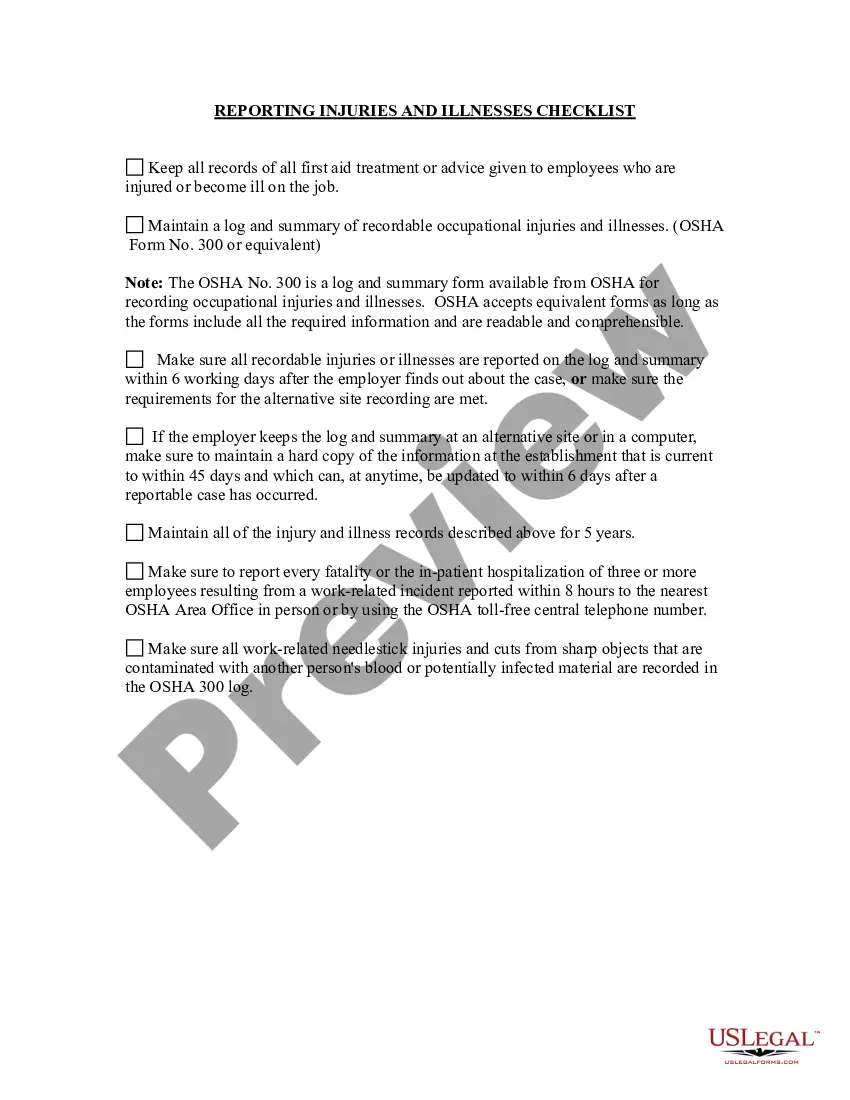Kentucky Reporting Injuries and Illnesses Checklist
Description
How to fill out Reporting Injuries And Illnesses Checklist?
You might spend hours online looking for the legal document template that meets the federal and state requirements you have.
US Legal Forms offers thousands of legal forms that are reviewed by professionals.
You can easily download or print the Kentucky Reporting Injuries and Illnesses Checklist from my support.
If available, use the Review button to examine the document template as well.
- If you possess a US Legal Forms account, you may Log In and click the Obtain button.
- After that, you can complete, modify, print, or sign the Kentucky Reporting Injuries and Illnesses Checklist.
- Every legal document template you acquire is yours for life.
- To obtain another copy of a purchased form, visit the My documents tab and click the relevant button.
- If you are using the US Legal Forms website for the first time, follow the simple instructions below.
- First, ensure you have selected the correct document template for the region/area you want.
- Check the form description to make sure you have chosen the right document.
Form popularity
FAQ
Each recordable injury or illness case must be recorded on the OSHA 300 Log and the Form 301 Incident Report within seven calendar days after the employer receives notice that the injury or illness occurred.
The OSHA 300 Log requires employers to check one of 6 boxes to categorize the injury/illness: (1) injury (2) skin disorder (3) respiratory condition (4) poisoning (5) hearing loss (6) all other illnesses. There are spaces to record days of job transfer or work restriction, as well as days away from work.
The types and average number of employees included in OSHA 300A logs....Total Hours WorkedDetermine your number of full-time employees over the course of the year.Multiply your number of full-time employees by the number of hours worked by said employees.Add to this number any overtime hours.
All employees on the payroll are covered. The employer is required to record on the OSHA 300 Log the recordable injuries and illnesses for all employees on its payroll, including hourly, salaried, executive, part-time, seasonal, or migrant workers.
A case is OSHA recordable if it involves medical treatment beyond First Aid or diagnosis of a significant injury or illness.
All employers are required to notify OSHA when an employee is killed on the job or suffers a work-related hospitalization, amputation, or loss of an eye. A fatality must be reported within 8 hours. An in-patient hospitalization, amputation, or eye loss must be reported within 24 hours.
Once you create your account, you can login and report your Form 300A data on an annual basis. Each year the data is due by March 2nd. To create an ITA account, go to and click the Create an account link that is right below the Injury Tracking Application banner.
The Log of Work-Related Injuries and Illnesses (OSHA Form 300), 2022 the Summary of Work-Related Injuries and Illnesses (OSHA Form 300A), and 2022 the Injury and Illness Incident Report (OSHA Form 301). Employers must fill out the Log and the Incident Report only if a recordable work-related injury or illness has occurred.
How to Complete the OSHA Form 300Step 1: Determine the Establishment Locations.Step 2: Identify Required Recordings.Step 3: Determine Work-Relatedness.Step 4: Complete the OSHA Form 300.Step 5: Complete and Post the OSHA 300A Annual Summary.Step 6: Submit Electronic Reports to OSHA.Step 7: Retain the Log and Summary.