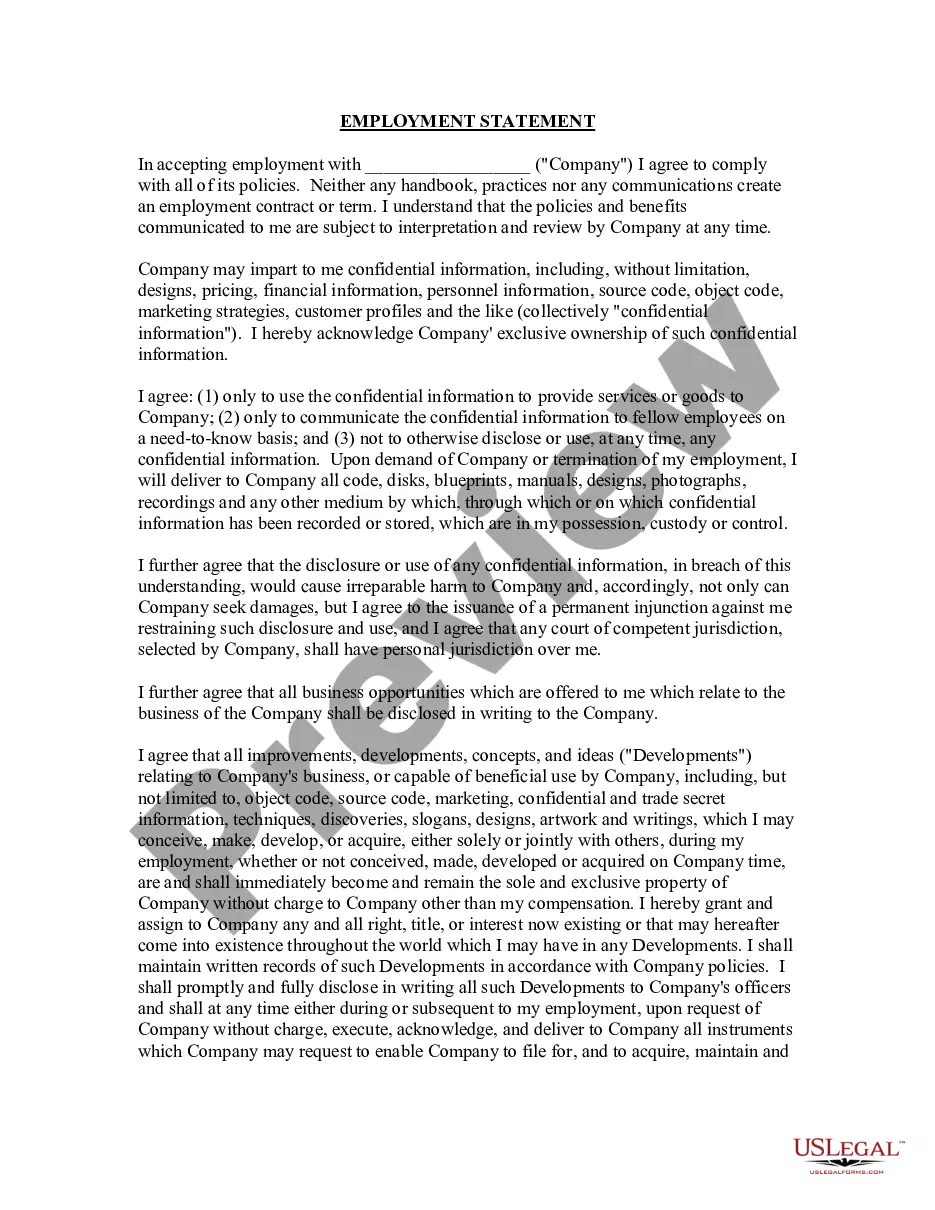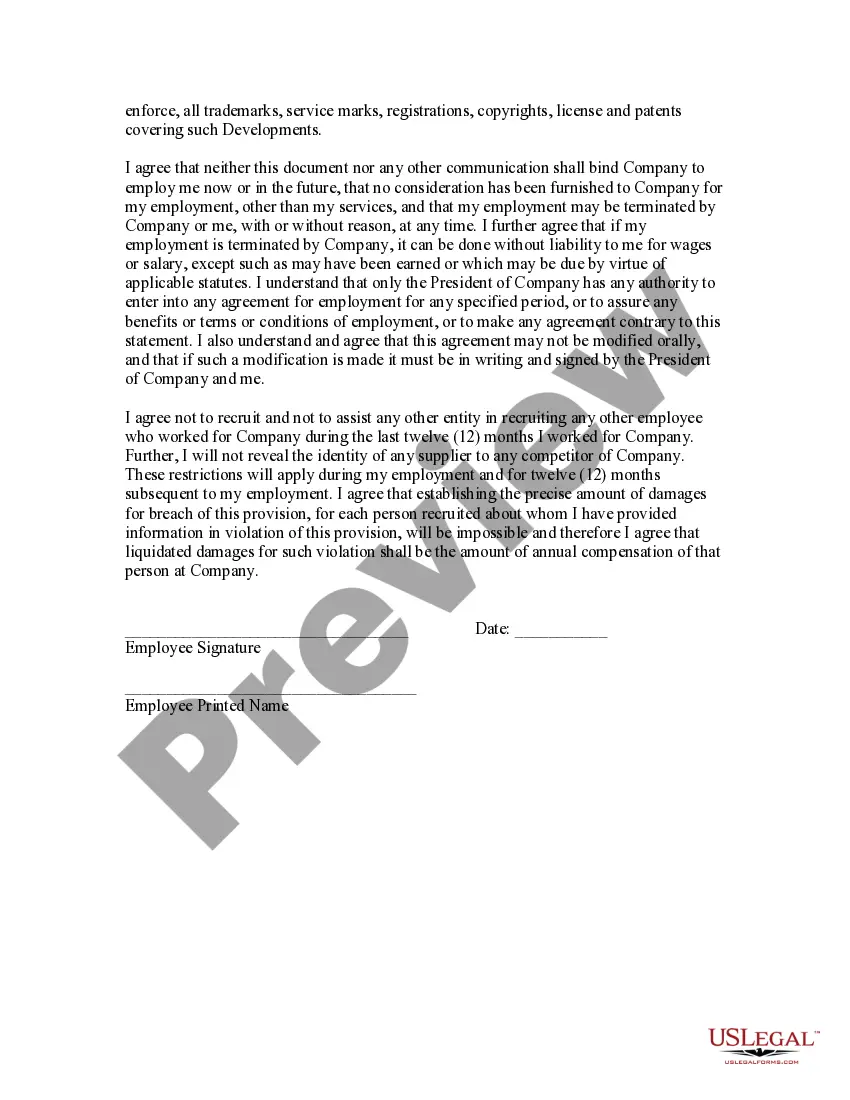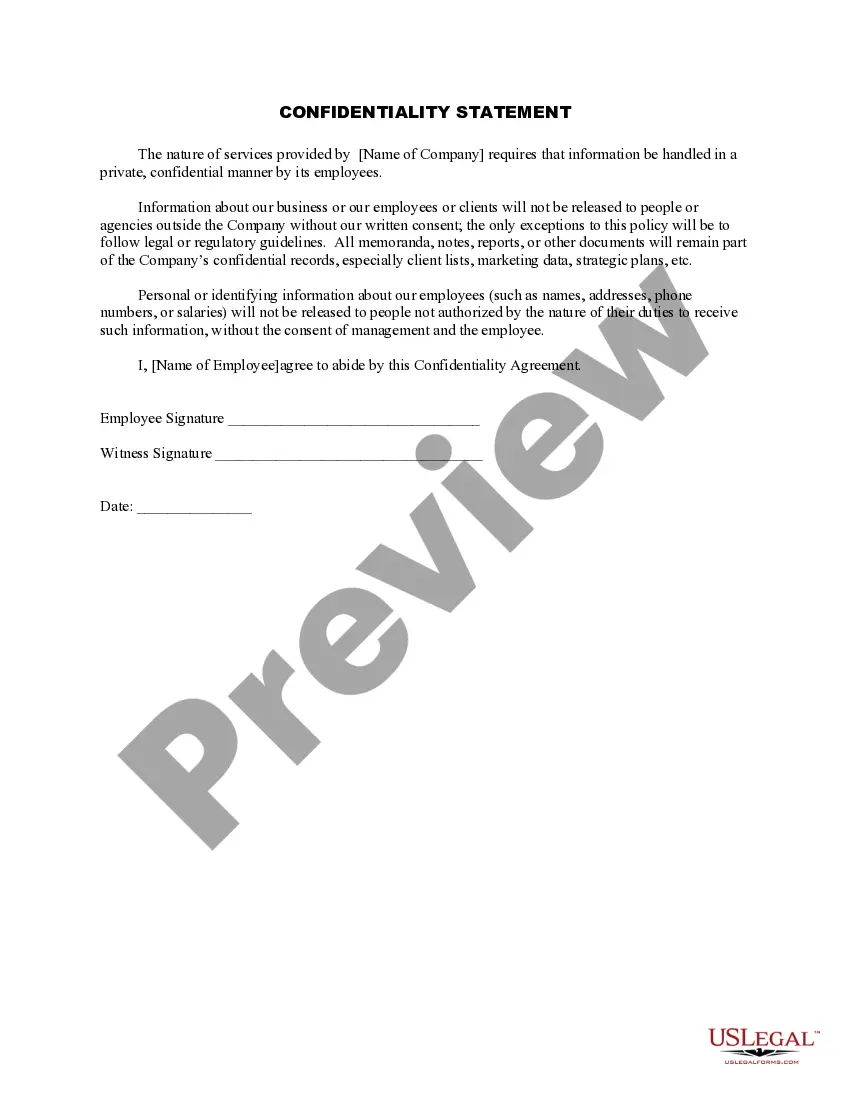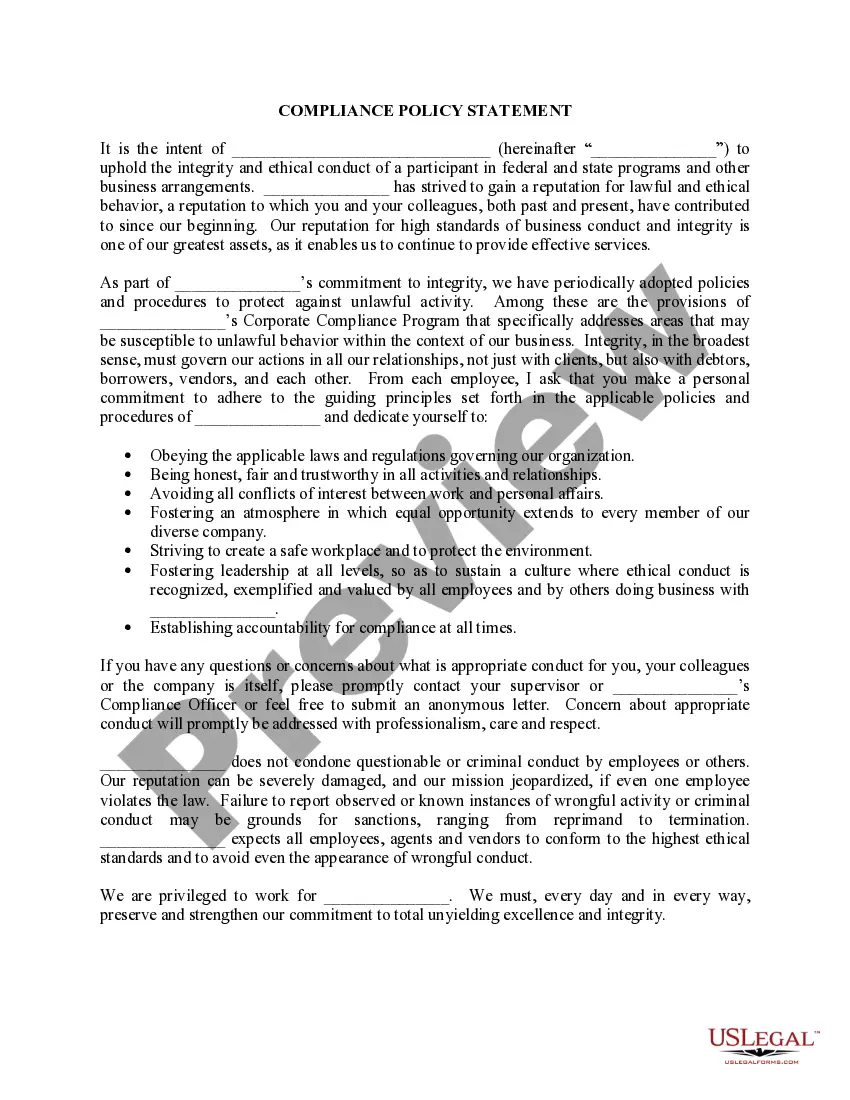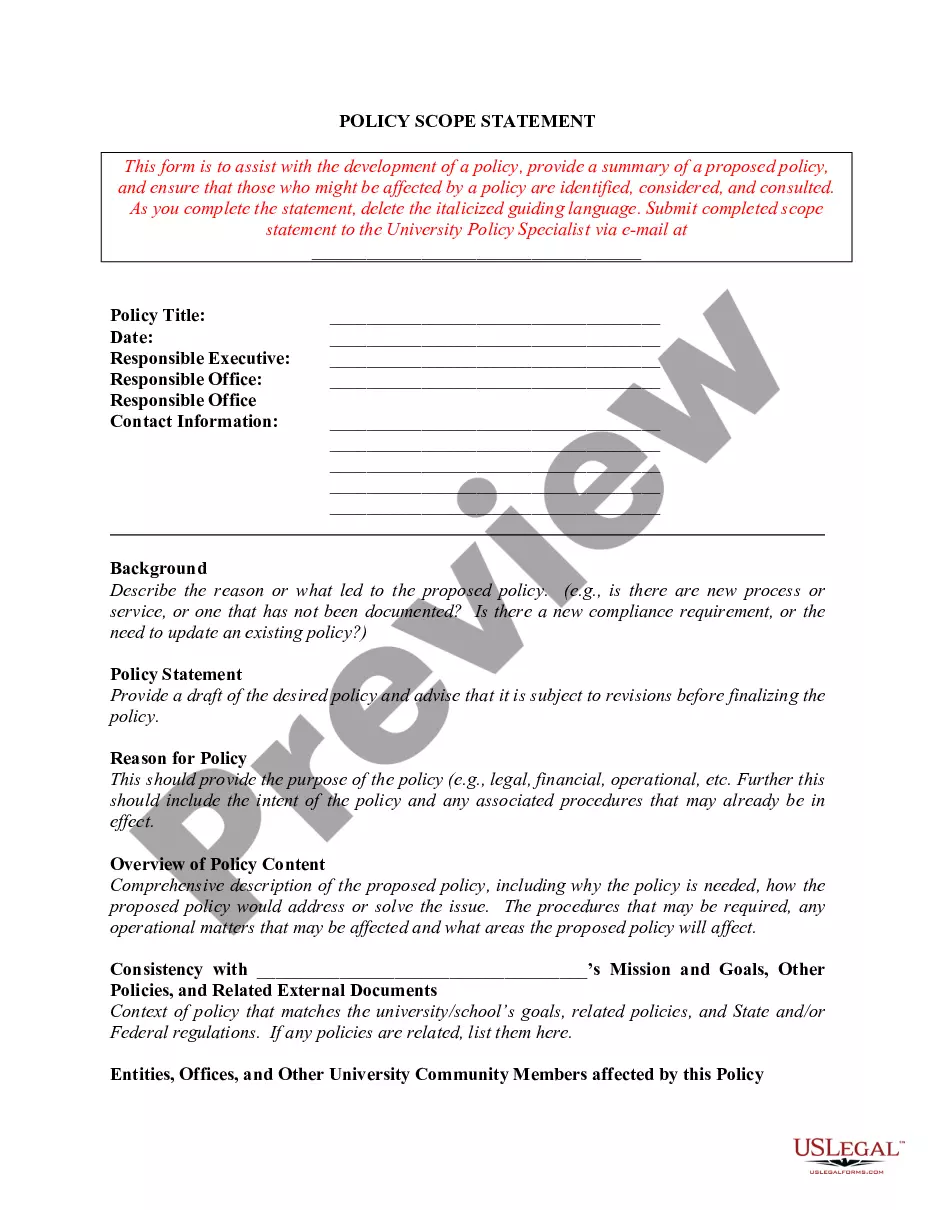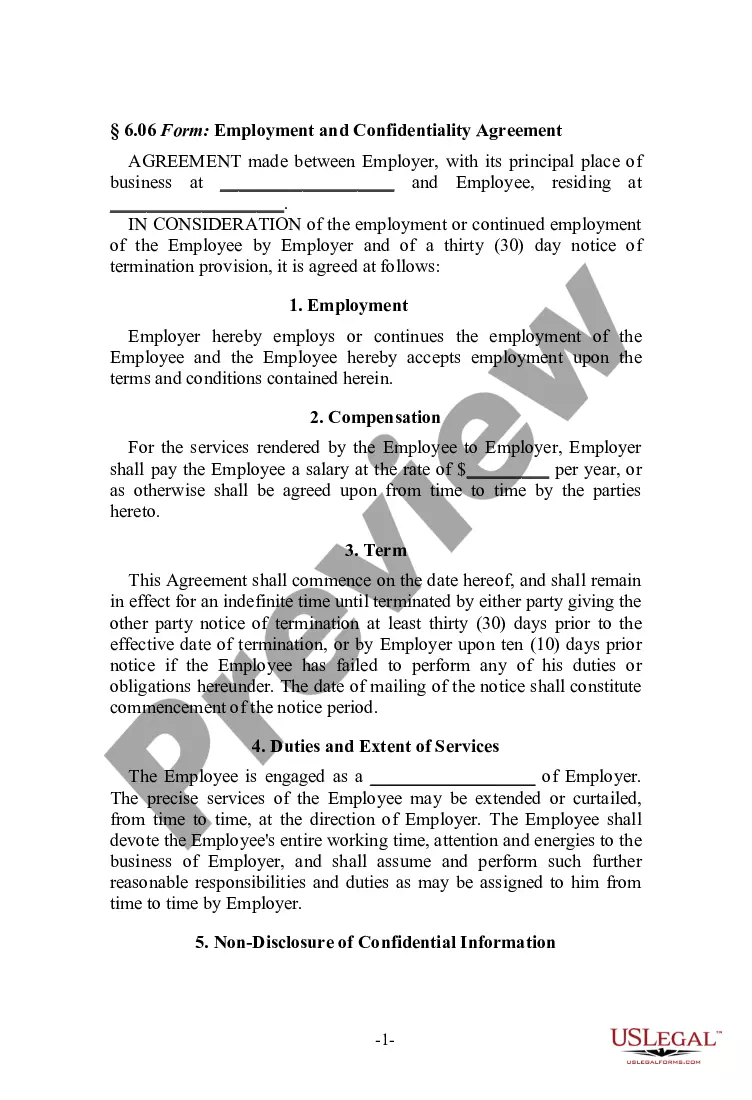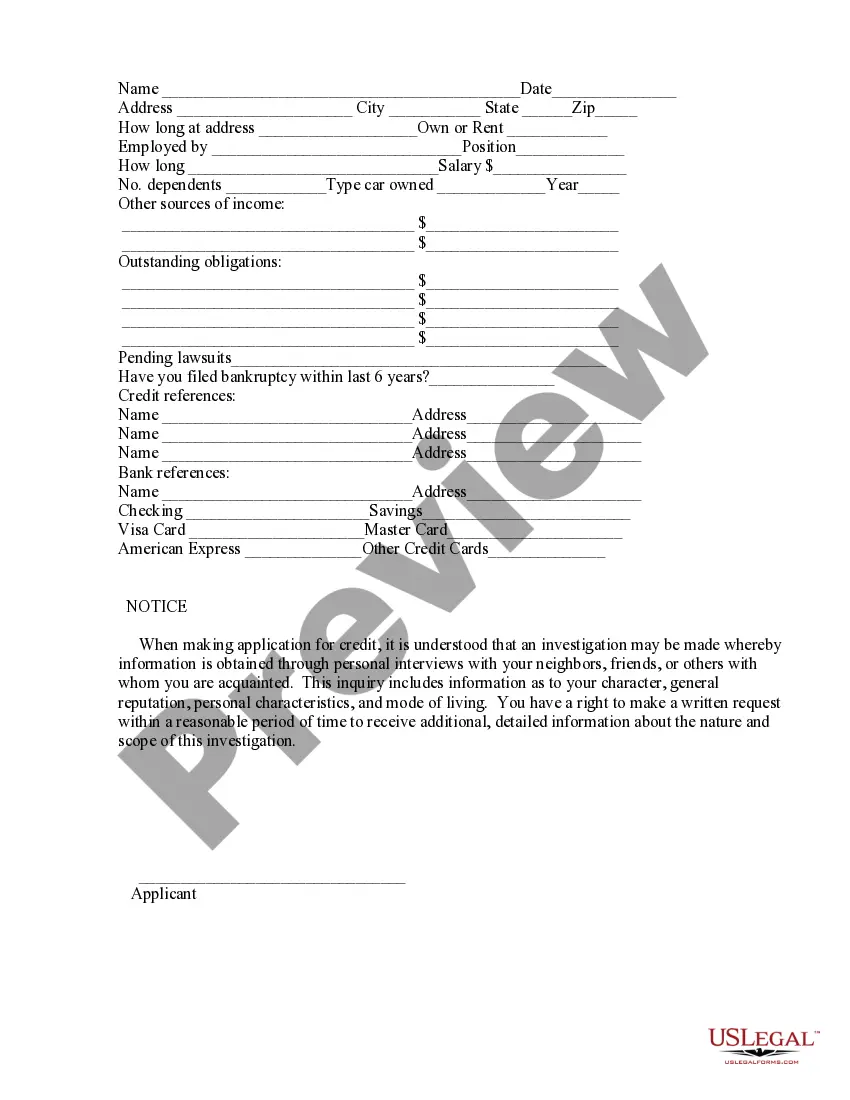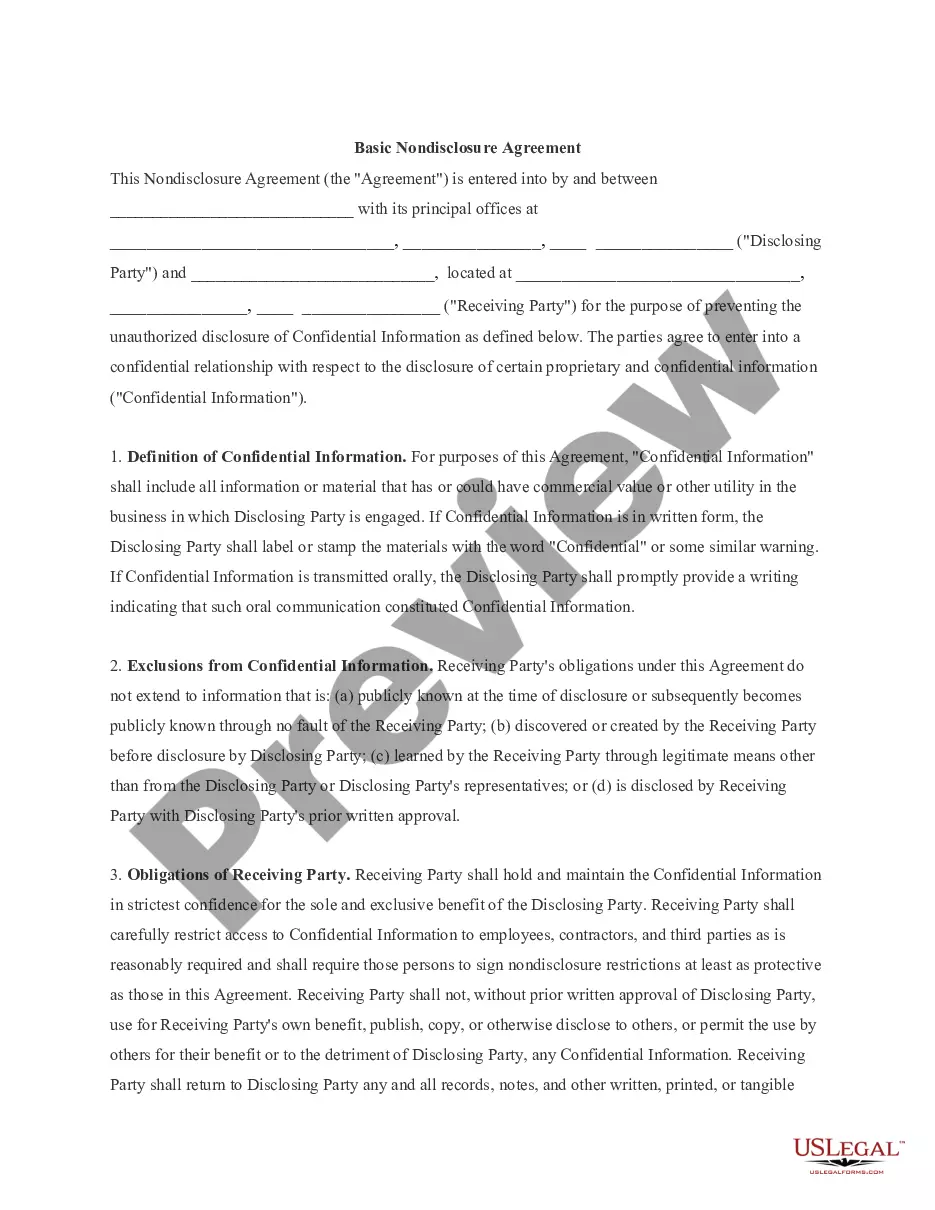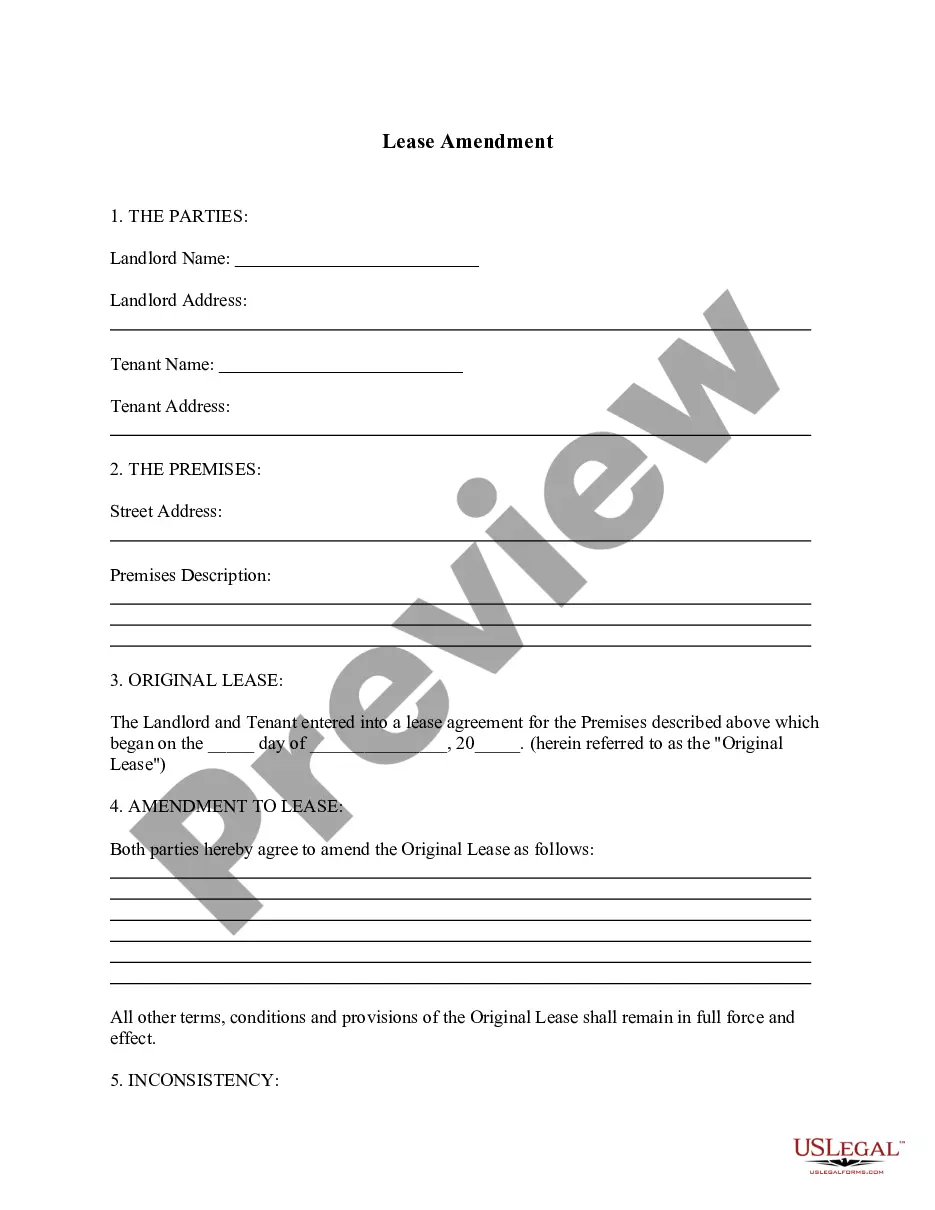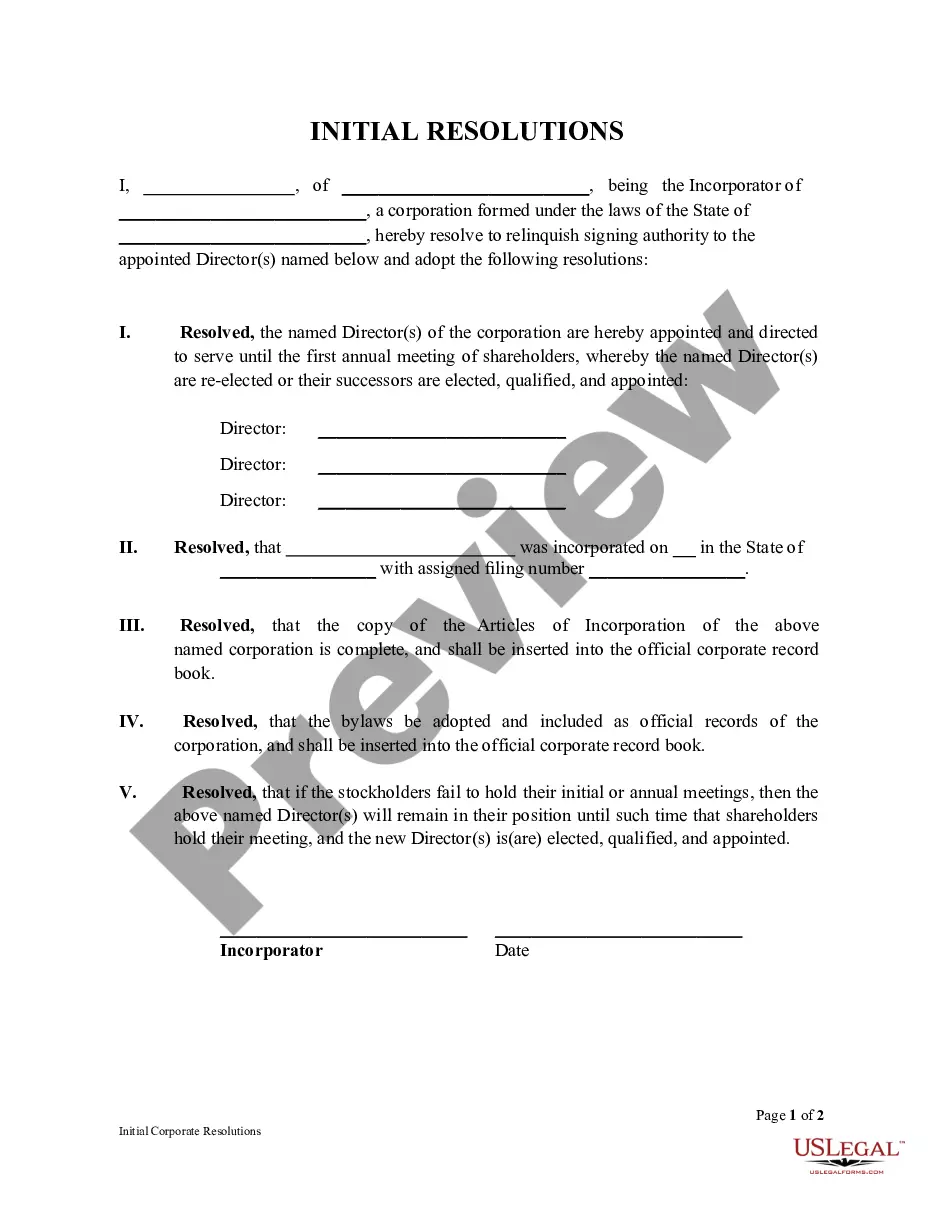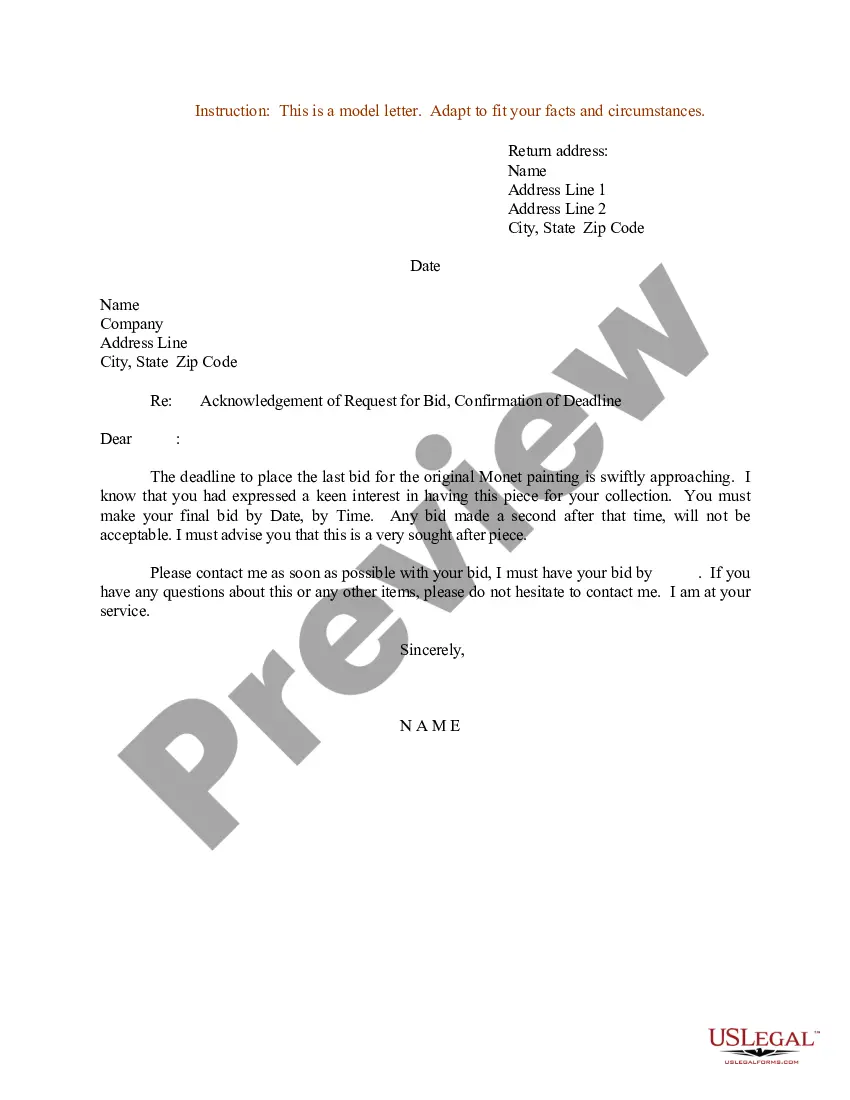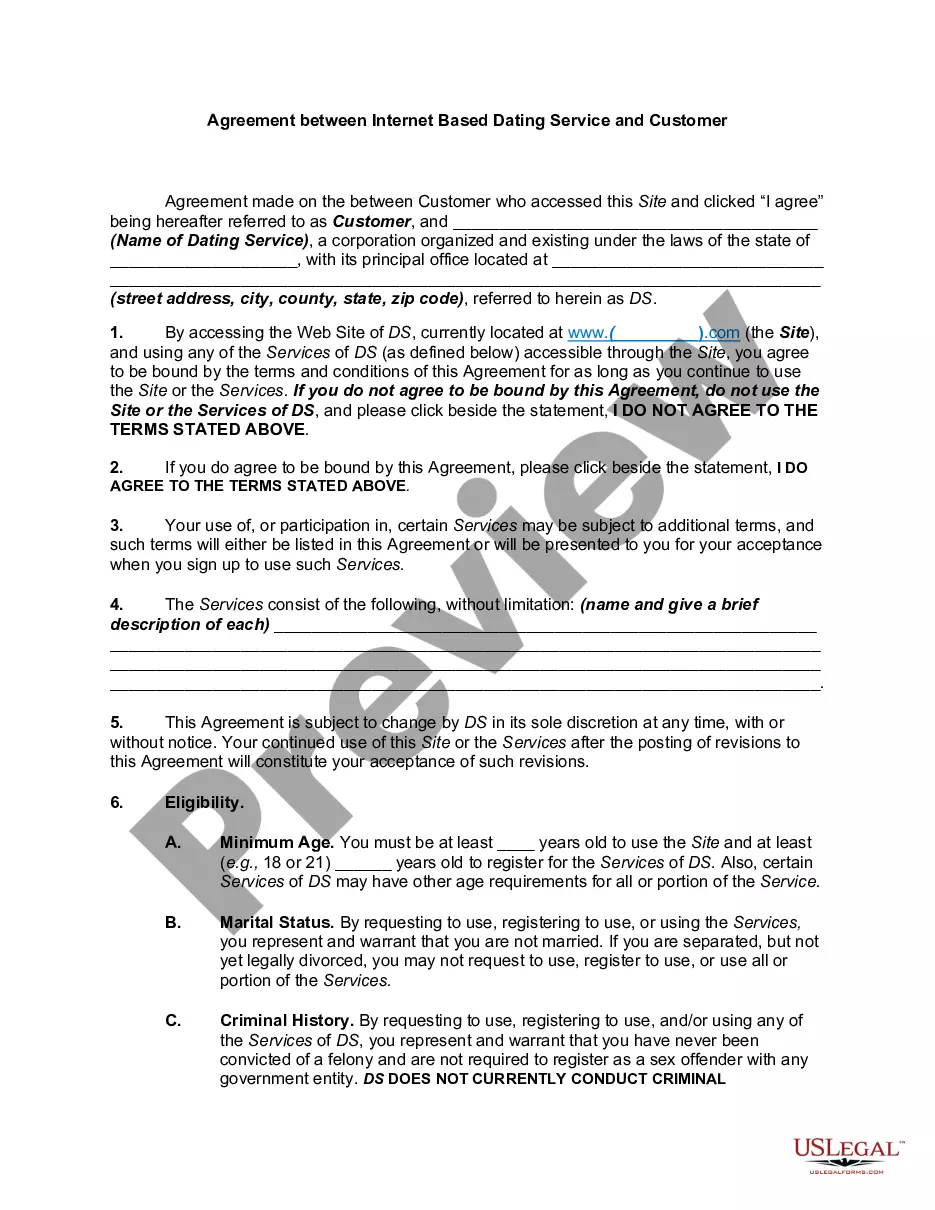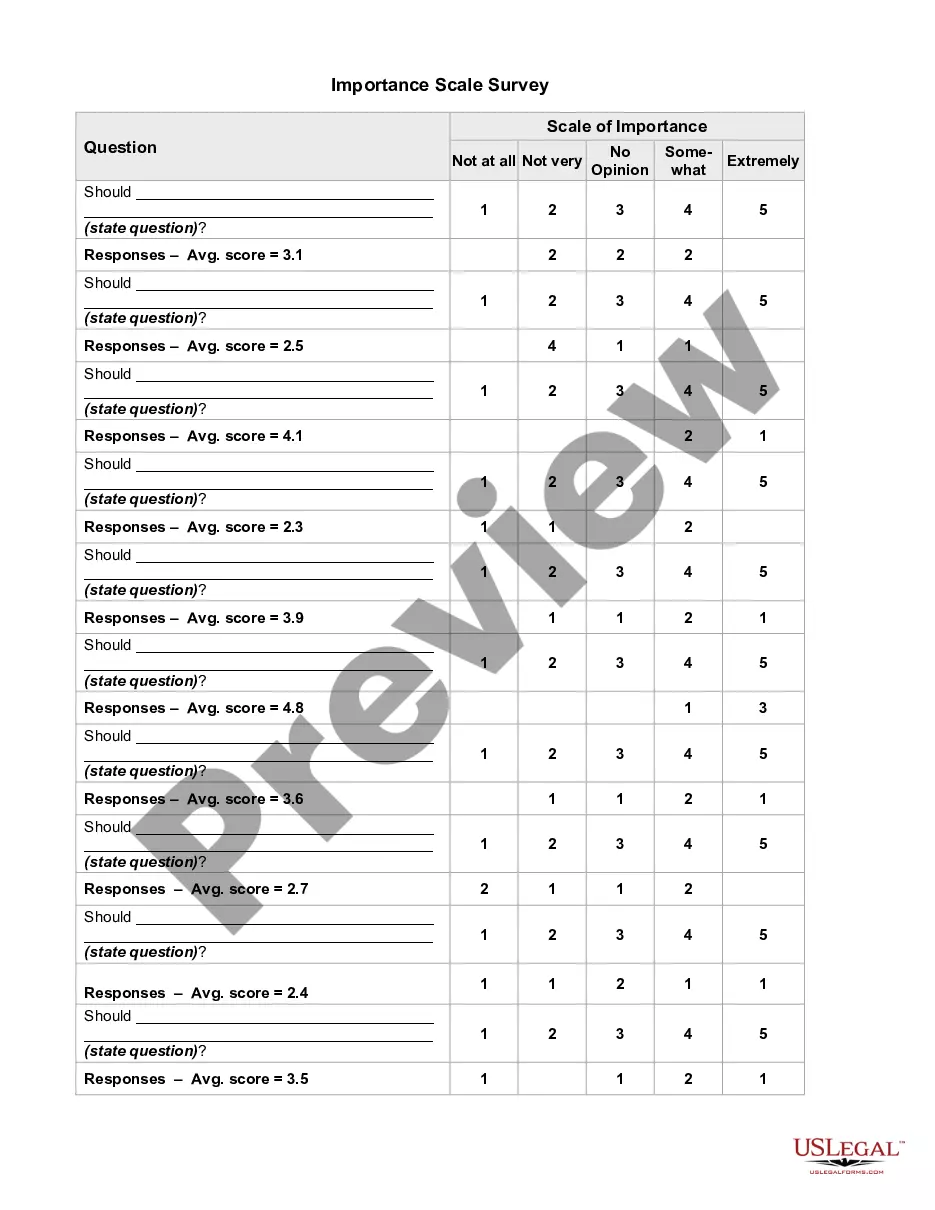Kentucky Employment Statement
Description
How to fill out Employment Statement?
US Legal Forms - one of the largest repositories of legal templates in the United States - provides a broad selection of legal document designs that you can download or print.
Through the website, you can access thousands of forms for business and personal use, organized by categories, states, or keywords.
You can acquire the latest versions of forms like the Kentucky Employment Statement in moments.
Click on the Preview button to review the content of the form. Read the form description to confirm you have selected the correct form.
If the form does not meet your needs, use the Search field at the top of the screen to find one that does.
- If you already possess a subscription, Log In and retrieve the Kentucky Employment Statement from the US Legal Forms catalog.
- The Download button will be visible on every form you view.
- You can find all previously downloaded forms in the My documents section of your account.
- If you are using US Legal Forms for the first time, here are simple steps to help you get started.
- Ensure you have chosen the appropriate form for your region/county.
Form popularity
FAQ
Register online with the Kentucky Office of Employment and Training to get your KEIN account number. The Kentucky account number ("KEIN") should include nine digits (Example: 12 123456 1), but some accounts include an alpha character or letter between the eighth and the ninth digit (Example: 12 123456A 1).
Steps to verify your identity:Go to the Kentucky OUI Claimant Portal.Select the green Sign in with ID.me button.Enter the email address associated with your Kentucky OUI account.You will be directed to the ID.me sign-in page.Confirm your email address.Select a multi-factor authentication option (MFA).More items...
Kentucky Employer's Quarterly Unemployment Wage and Tax Report (UI-3) Home. Employer's Quarterly Unemployment Wage and Tax Report.
There's also an Unemployment Insurance Assistance line if you want to check on the status of your claim by phone. That number is 502-564-2900.
Keep accurate records of your job search. The OET (Office of Employment and Training) performs random audits of unemployment accounts and may ask you present your job search records as proof of your search.
Can I get a copy of my 1099 online? Yes, log into your online UI account starting at kcc.ky.gov. From the welcome screen you can select the 1099 tab.
If you suspect a claim has been filed in error, please promptly contact our office at (502) 564-2387.
Traditional unemployment benefits will continue to be paid to eligible claimants after Sept. 4, 2021, although pandemic unemployment programs expire on Sept. 4.
OnlineScan and save your document(s) as a pdf.Log in to your UI Online account.From your UI Online homepage, go to View and maintain account information.Click on Monetary and issue summary.Click the issue you are responding to.Select Upload.Click on the Browse button and select the file you wish to upload.More items...