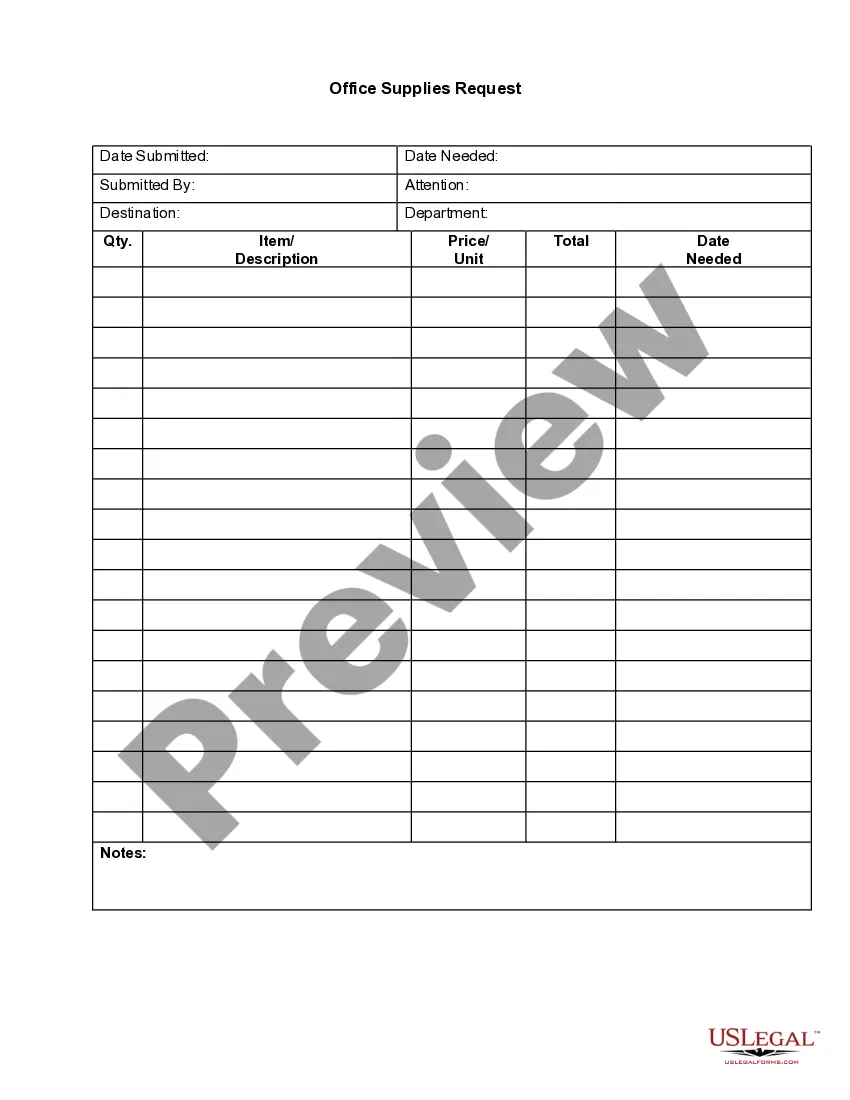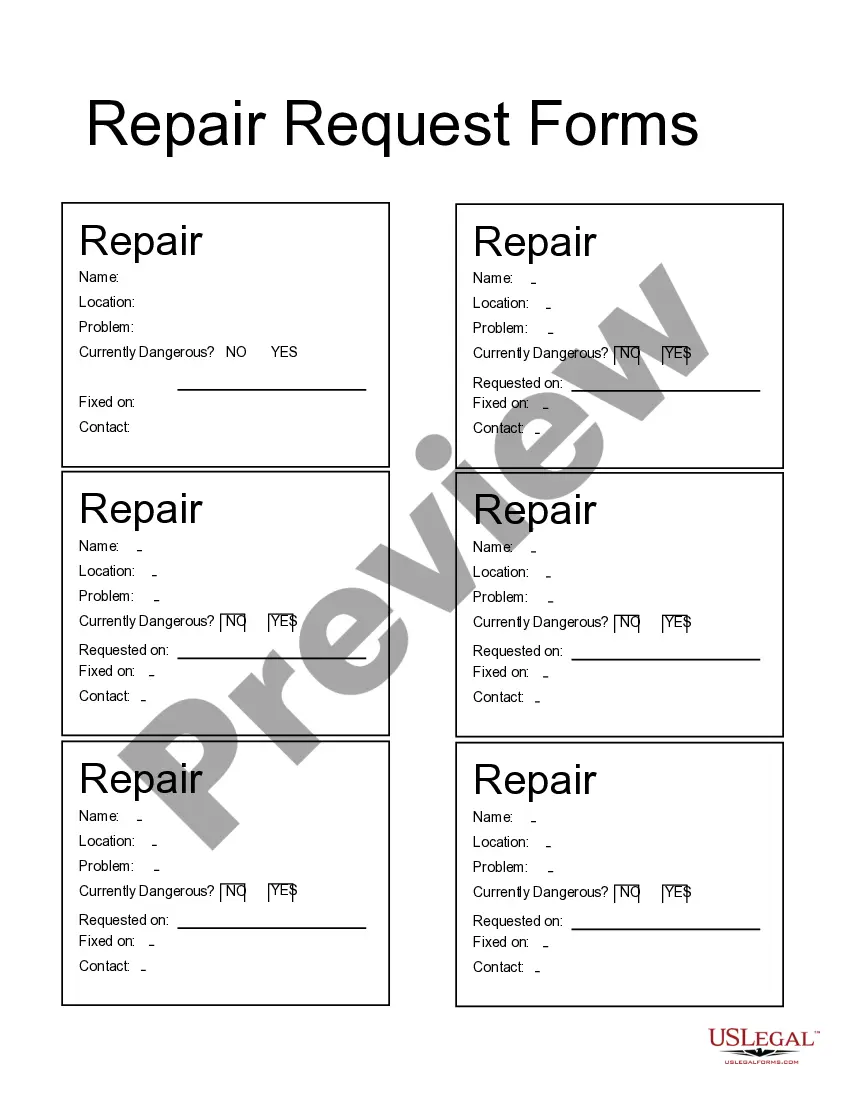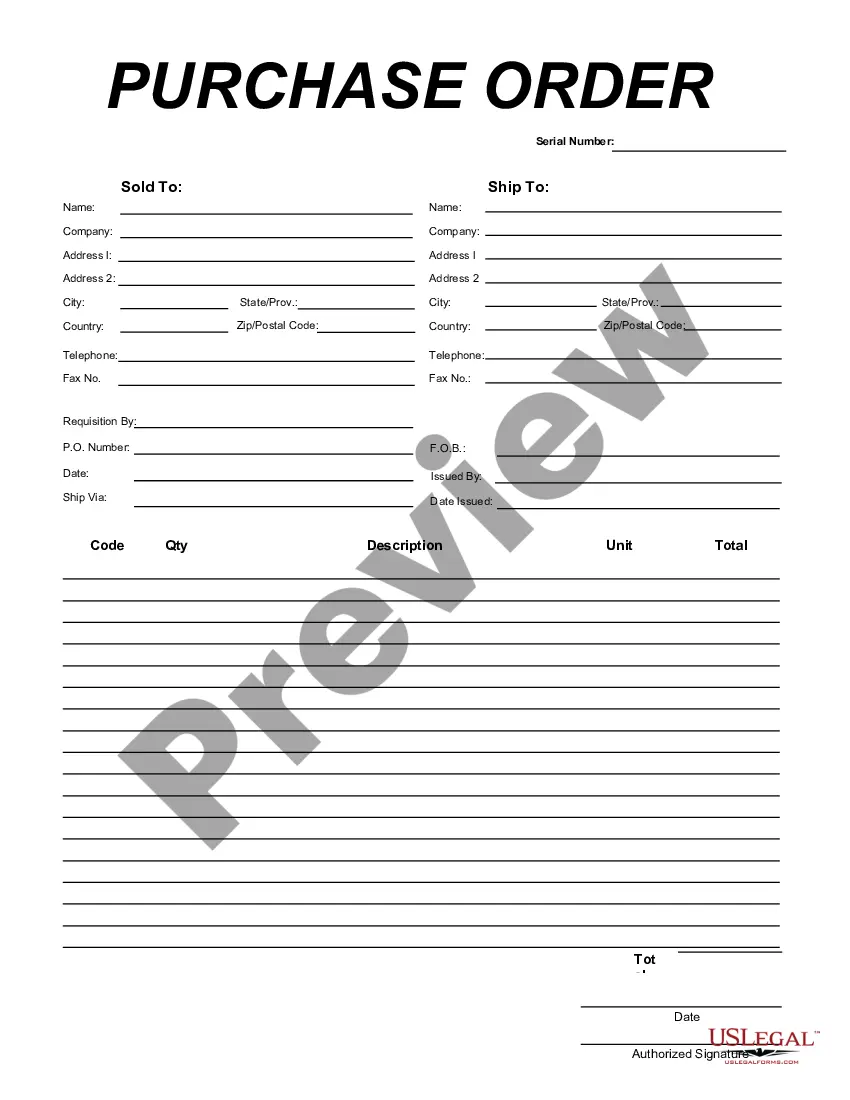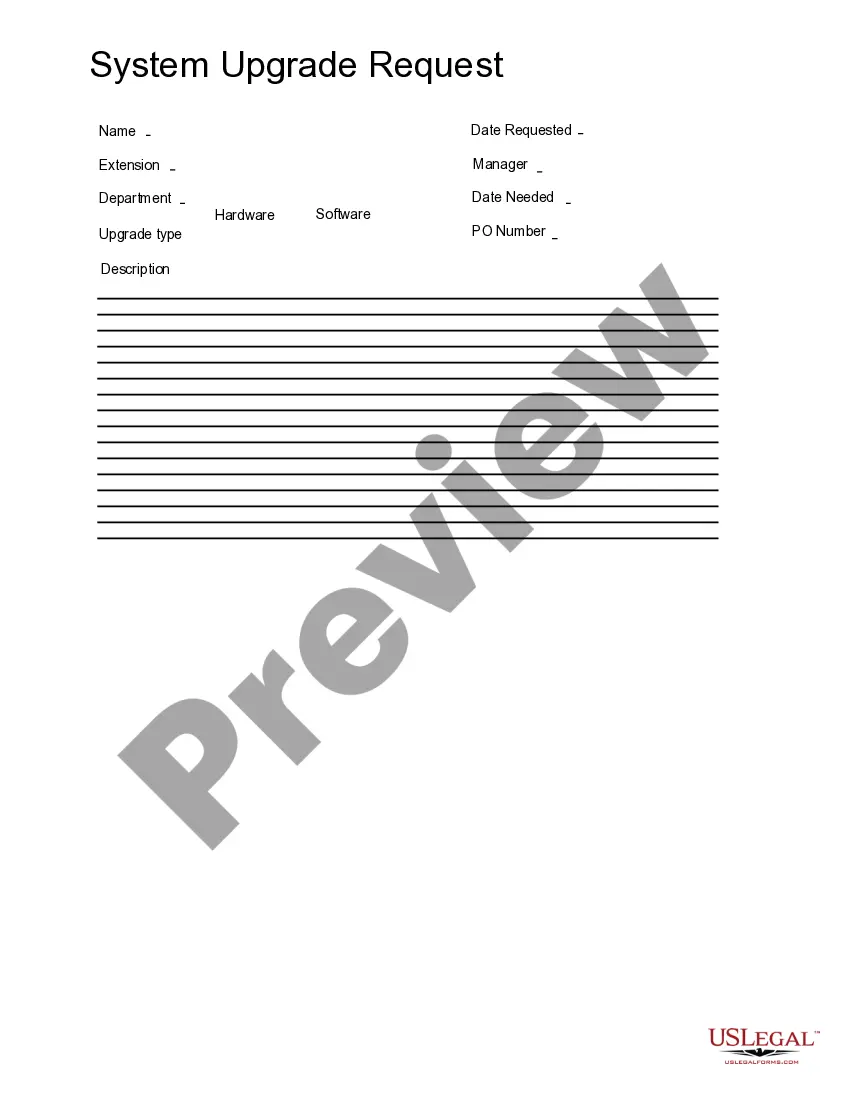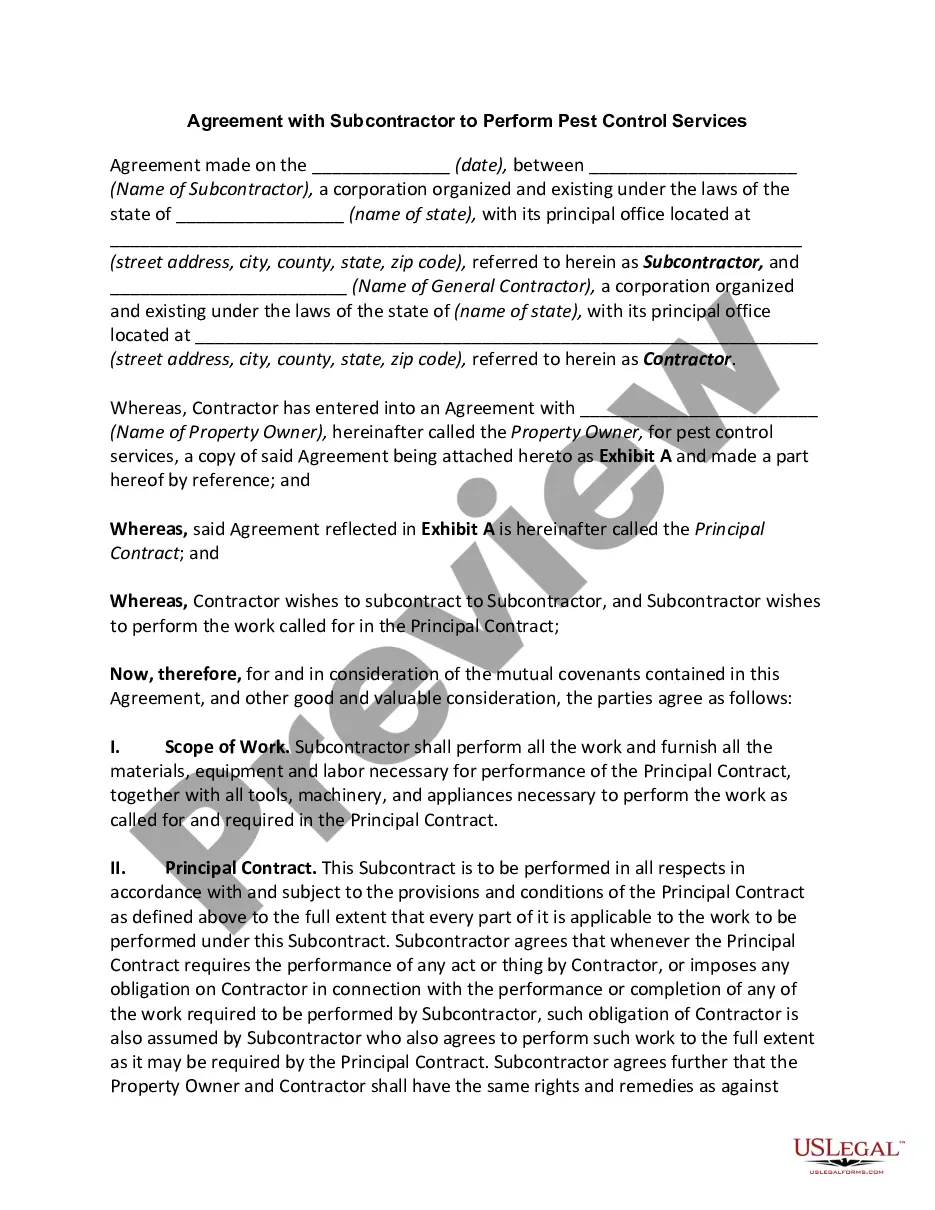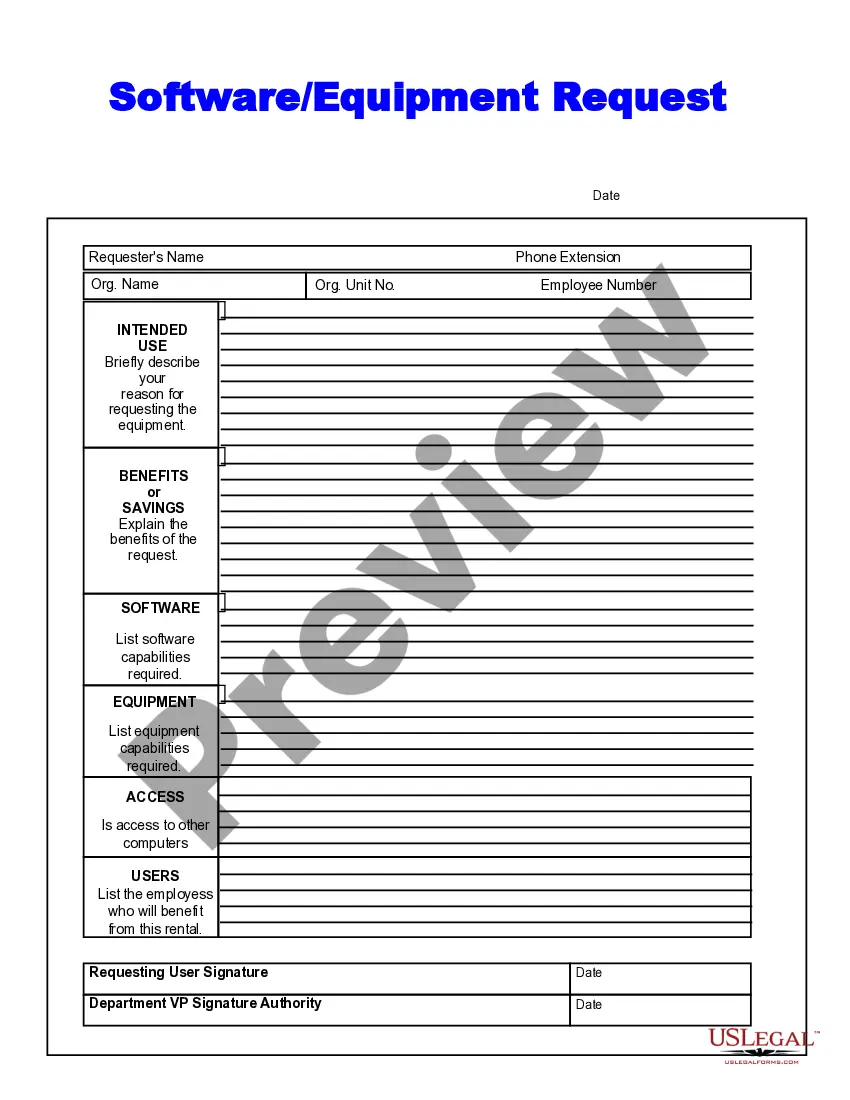Kentucky Software Equipment Request
Description
How to fill out Software Equipment Request?
Are you in the circumstance where you require documents for either business or personal purposes almost constantly.
There are numerous valid document templates accessible online, but finding reliable versions can be challenging.
US Legal Forms provides a vast array of form templates, including the Kentucky Software Equipment Request, that are designed to comply with federal and state regulations.
Once you find the correct form, click Get now.
Select the pricing plan you prefer, provide the necessary information to create your account, and pay for the order using your PayPal or credit card. Choose a convenient document file format and download your copy. Access all the document templates you have purchased in the My documents section. You can obtain an additional copy of the Kentucky Software Equipment Request any time if needed. Just click on the desired form to download or print the document template. Utilize US Legal Forms, one of the most comprehensive collections of valid forms, to save time and prevent errors. The service offers professionally crafted legal document templates that you can utilize for various purposes. Create an account on US Legal Forms and begin simplifying your life.
- If you are already familiar with the US Legal Forms website and possess an account, simply Log In.
- After that, you can download the Kentucky Software Equipment Request template.
- If you do not have an account and wish to start using US Legal Forms, follow these steps.
- Locate the form you need and ensure it is for your appropriate city/county.
- Utilize the Preview button to review the form.
- Examine the description to confirm you have selected the correct form.
- If the form is not what you are searching for, use the Search field to find the form that matches your needs and requirements.