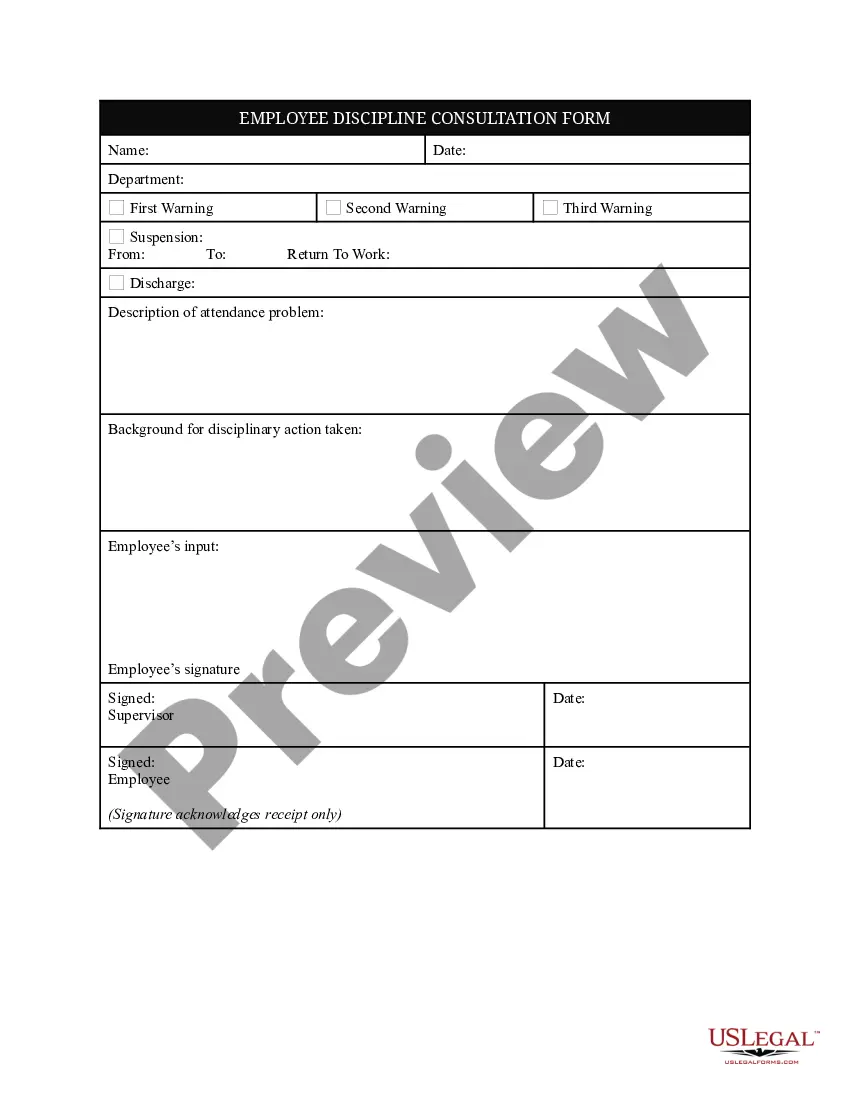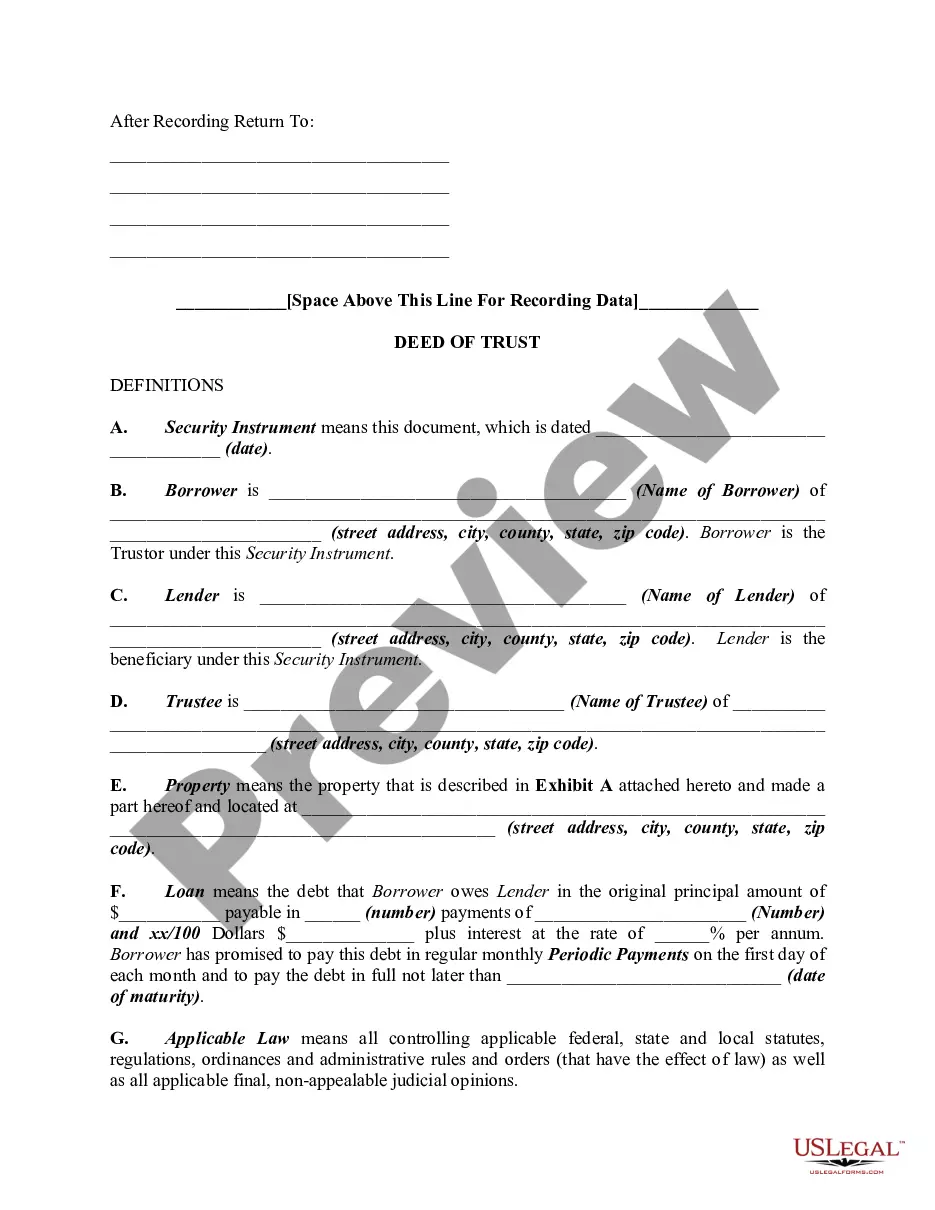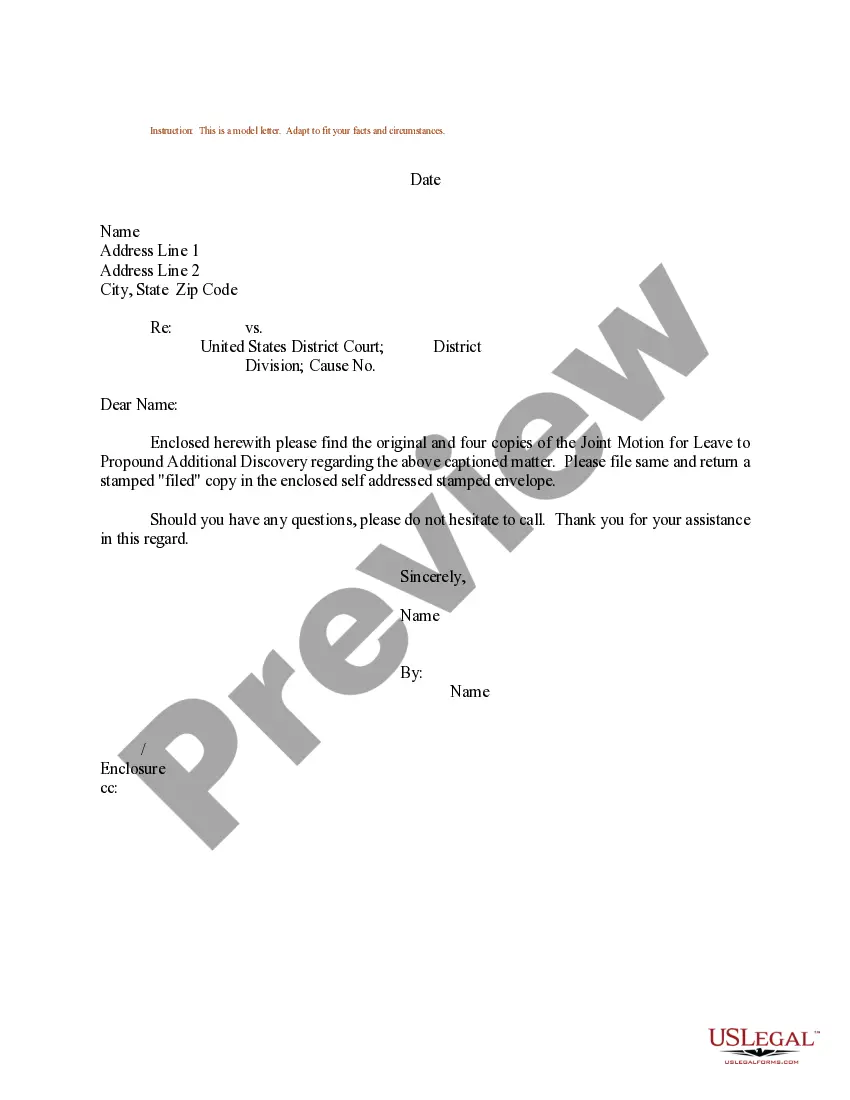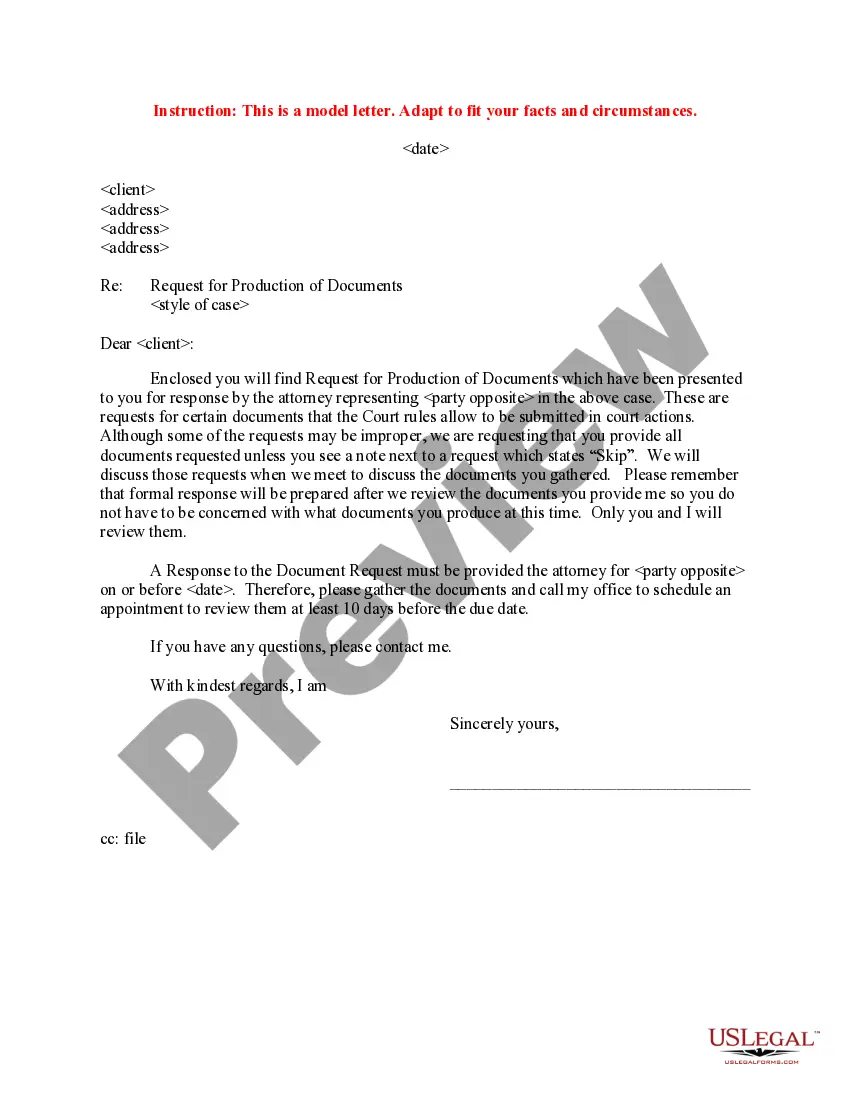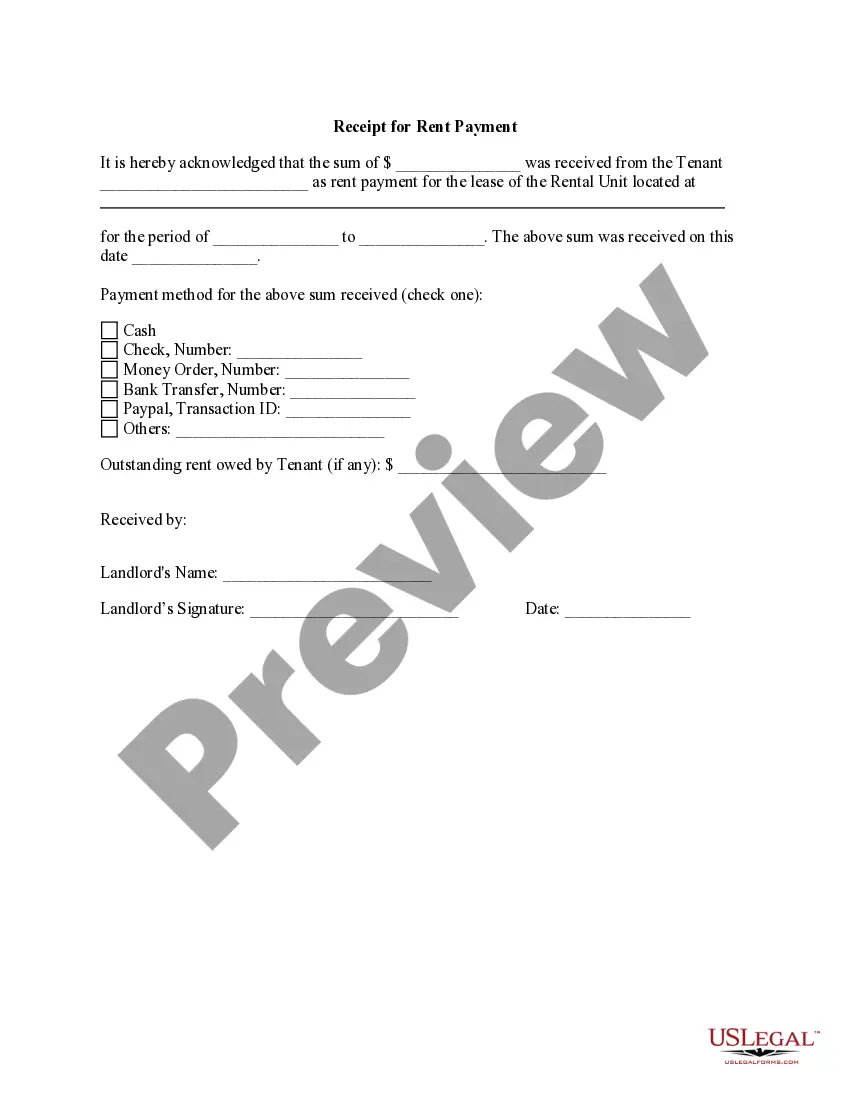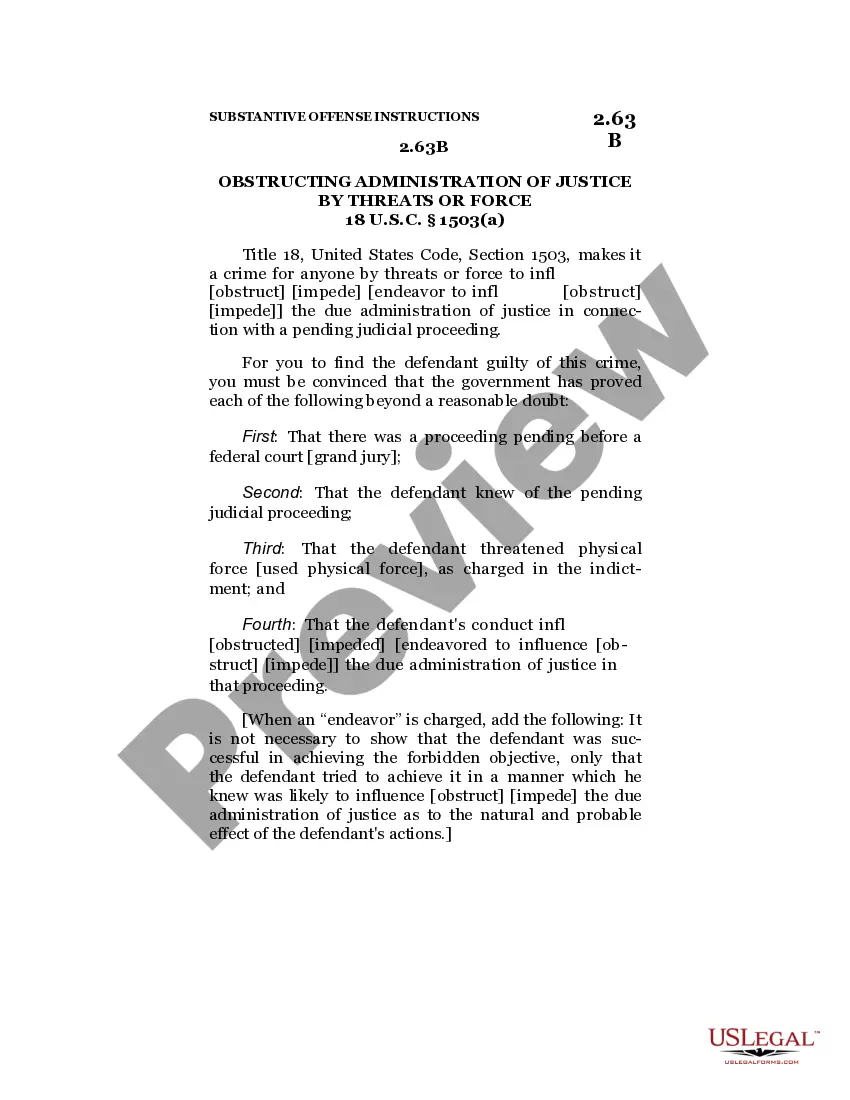Kentucky Invoice Template for Receptionist
Description
How to fill out Invoice Template For Receptionist?
Have you experienced a situation where you need documents for either business or particular purposes almost daily.
There are numerous legal document templates available online, but finding ones you can trust isn't easy.
US Legal Forms provides thousands of form templates, including the Kentucky Invoice Template for Receptionist, which are designed to meet federal and state requirements.
When you find the appropriate form, click Purchase now.
Select the pricing plan you want, complete the required information to create your account, and pay for the transaction using your PayPal or credit card.
- If you are already familiar with the US Legal Forms website and have your account, simply Log In.
- Then, you can download the Kentucky Invoice Template for Receptionist template.
- If you do not have an account and wish to use US Legal Forms, follow these steps.
- Locate the form you need and ensure it is for the correct city/region.
- Utilize the Review button to examine the form.
- Check the description to ensure you have selected the correct form.
- If the form isn't what you're seeking, use the Research section to find the form that meets your needs.
Form popularity
FAQ
Choosing between Word and Excel for invoice creation depends on your preferences and needs. Word is excellent for presenting visually appealing invoices, while Excel excels at managing calculations and data. Using a Kentucky Invoice Template for Receptionist in either program can streamline your invoicing process, making it easier to manage your finances.
Yes, Open Office provides several invoice templates that you can use for your business needs. You can search their template repository for a Kentucky Invoice Template for Receptionist or create your own format from scratch. This flexibility allows you to tailor the invoice to suit your specific requirements.
To create an invoice format in Word, start by choosing a suitable template, such as a Kentucky Invoice Template for Receptionist. After selecting the template, customize it by adding your business details, services provided, and payment terms. This process is straightforward and enables you to generate professional invoices with ease.
Indeed, Word includes a variety of templates specifically for invoices. Among them, you can find a Kentucky Invoice Template for Receptionist that suits your office environment. These templates are fully customizable, allowing you to adjust sections according to your business requirements.
Microsoft does not have a dedicated invoicing program, but it provides tools that can help you create invoices. You can use Microsoft Word or Excel to design customized invoices, including a Kentucky Invoice Template for Receptionist. Both applications are user-friendly and offer various features to meet your invoicing needs.
Yes, Microsoft Word offers various invoice templates, including options tailored for specific professions. You can easily find a Kentucky Invoice Template for Receptionist within the template gallery. Just open Word, go to File, select New, and search for invoices to customize one that suits your needs.
When you submit an invoice for a service, it is important to use a well-structured Kentucky Invoice Template for Receptionist. After completing the invoice, send it via your preferred method, such as email or an invoicing tool. Make sure to confirm the submission with the client to retain transparent communication. This proactive approach can reinforce trust and facilitate prompt payment.
Creating an invoice for services provided requires you to document all relevant details clearly. By using a Kentucky Invoice Template for Receptionist, you can ensure a professional and organized appearance. Include the client’s name, a description of services rendered, and total charges to verify accuracy. This attention to detail enhances professionalism and helps avoid payment delays.
To fill out an invoice template, start by entering your business information at the top, followed by the client's details. Use a Kentucky Invoice Template for Receptionist for accurate formatting, then describe the services provided, including quantities and prices. Finally, state the payment terms and invoice date to ensure clarity for both parties.
Sending an invoice for your services involves preparing a professional document using a Kentucky Invoice Template for Receptionist. Once you create the invoice, send it via email or an invoicing platform, ensuring that it is directed to the correct recipient. Always attach a polite message and highlight key details to grab attention. Confirm receipt a few days later to ensure timely payment.