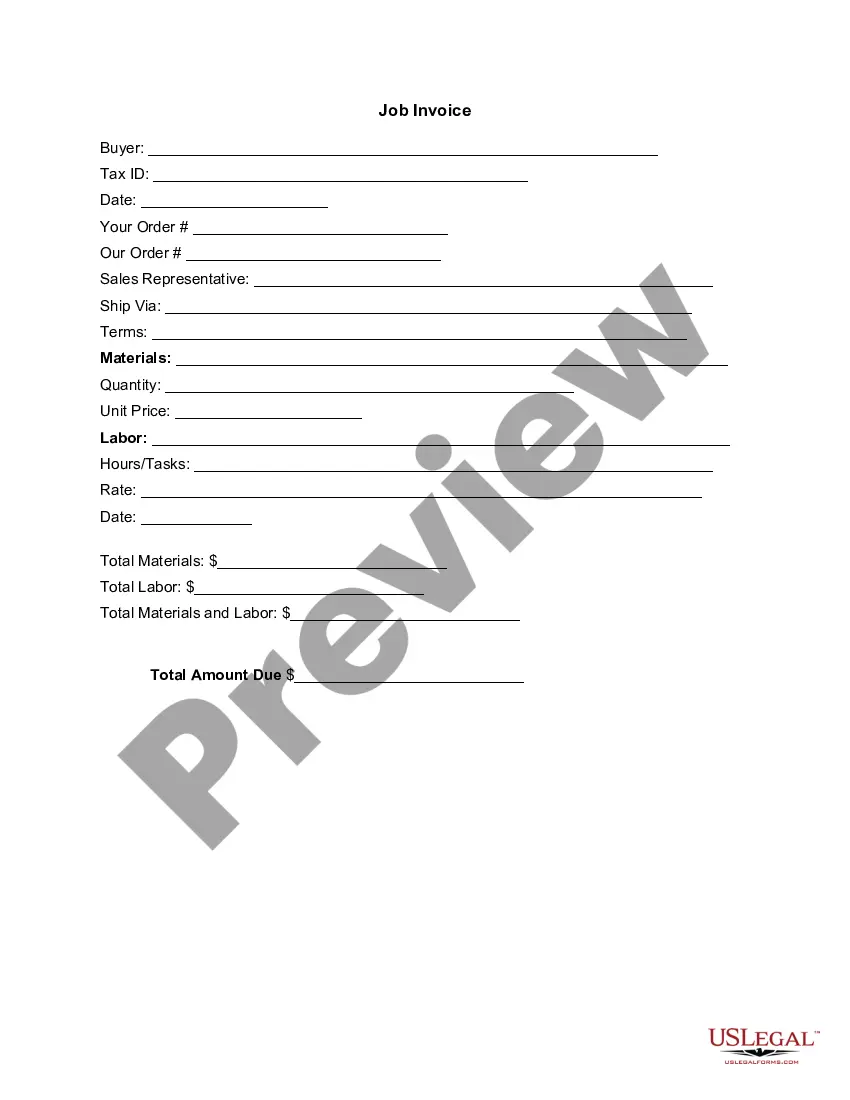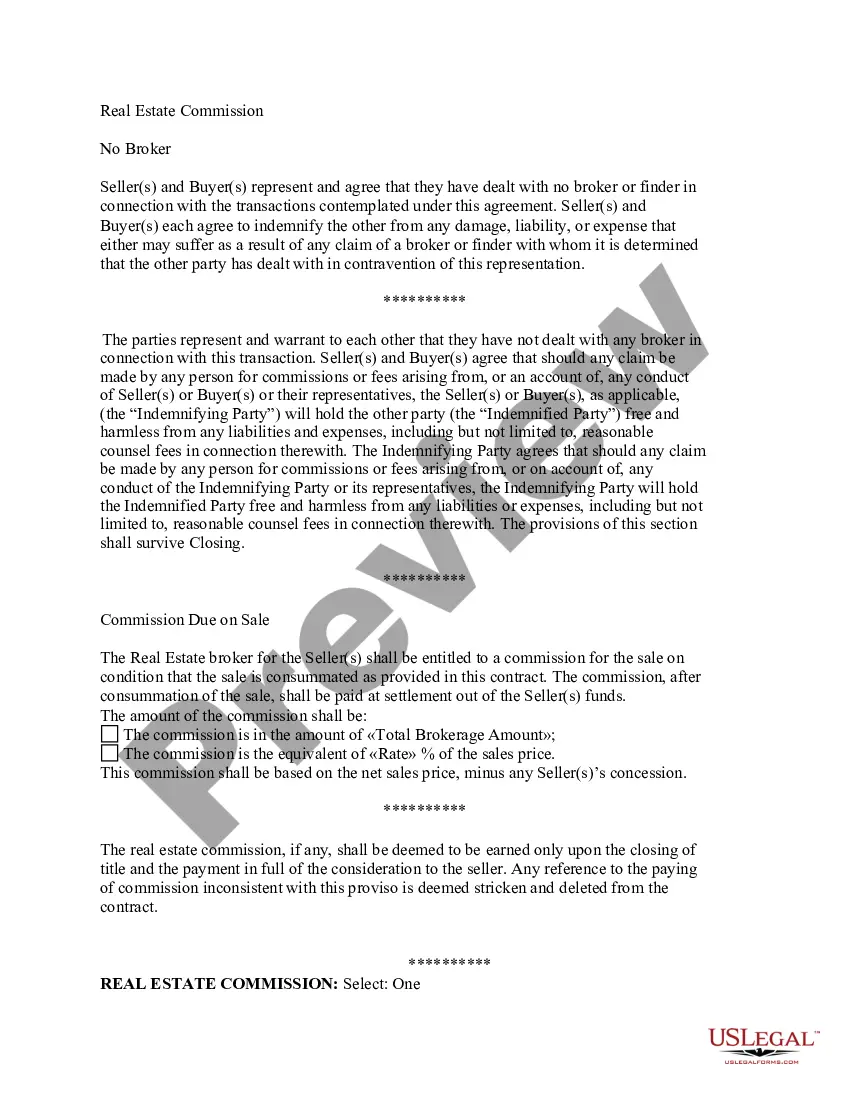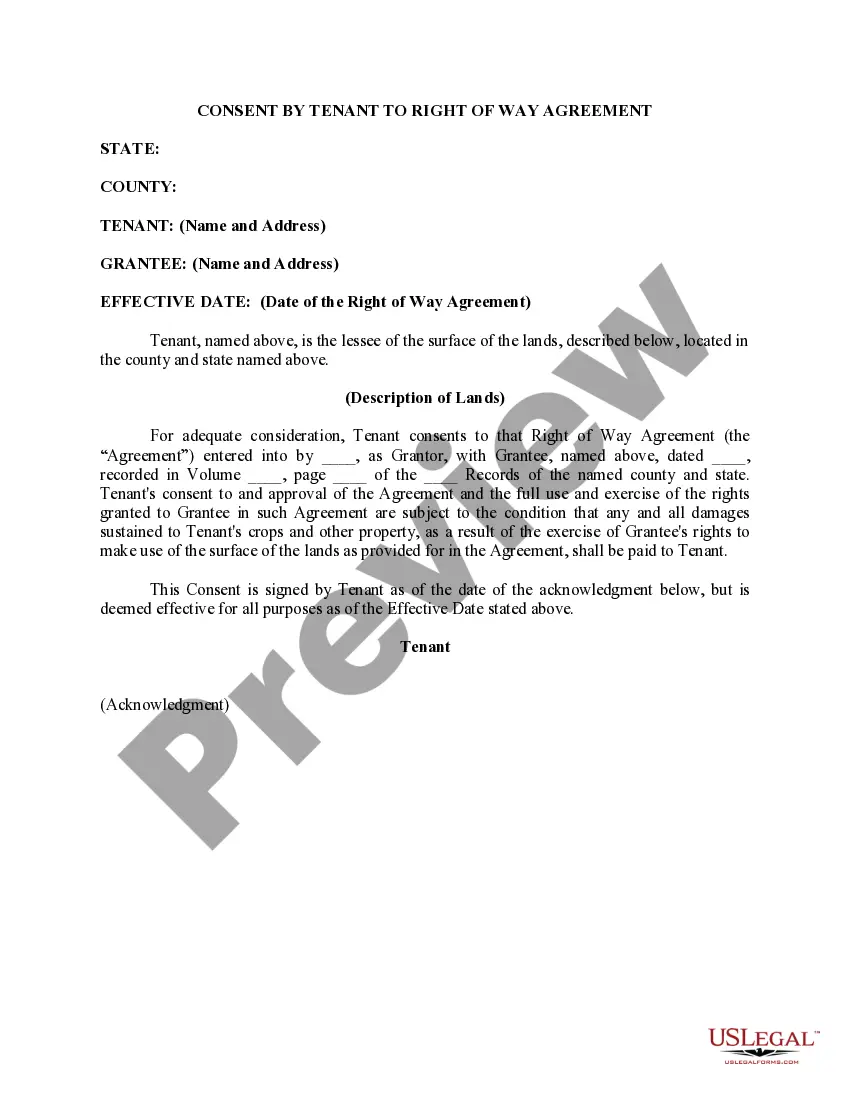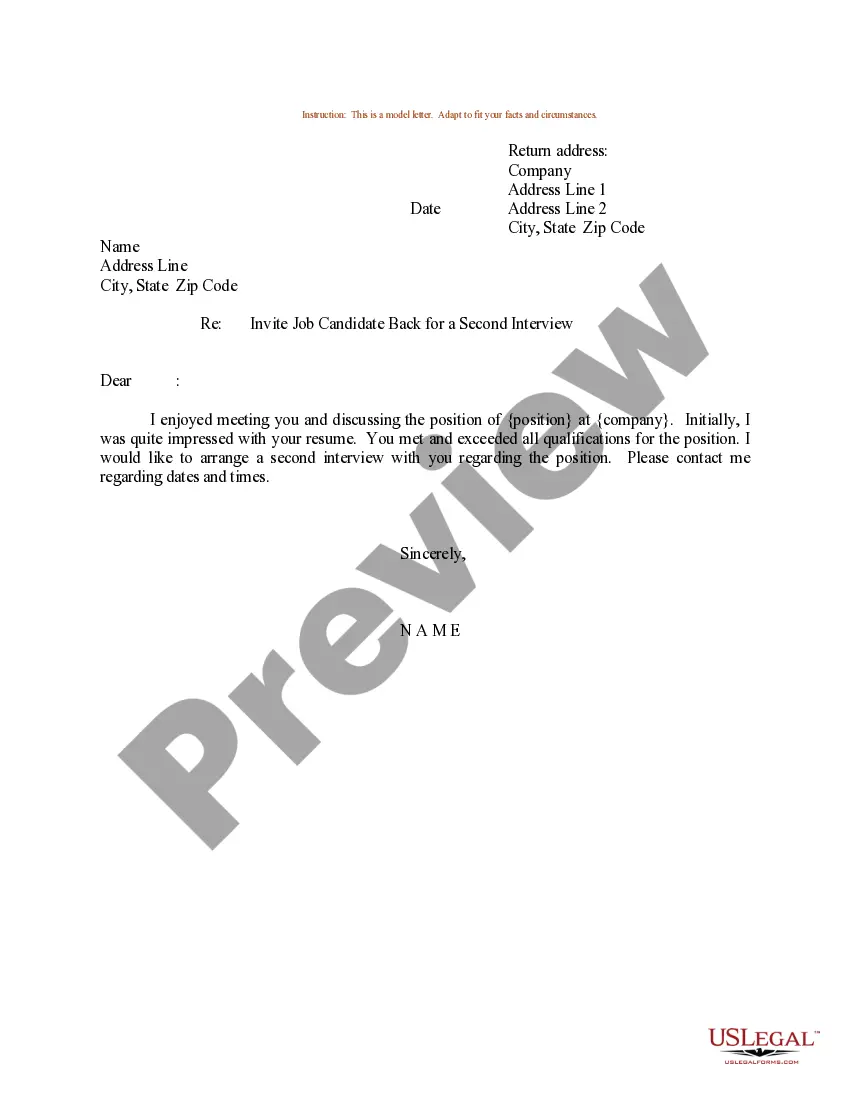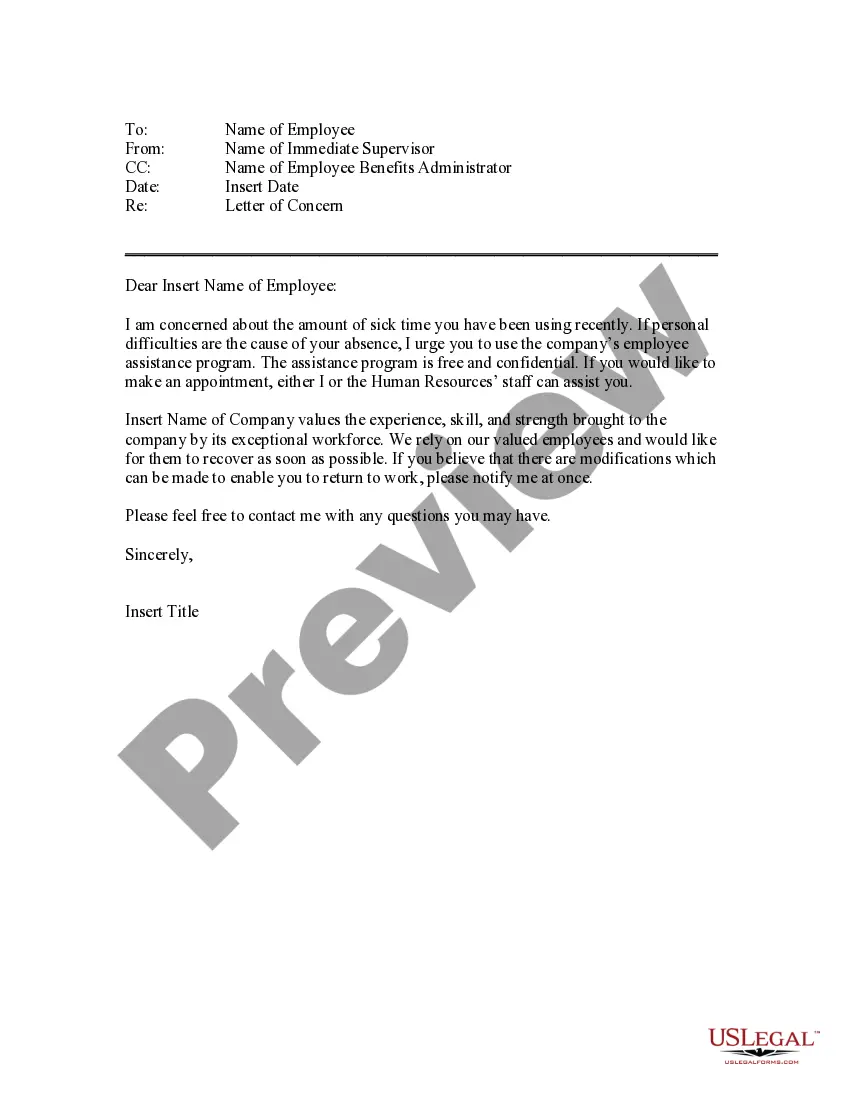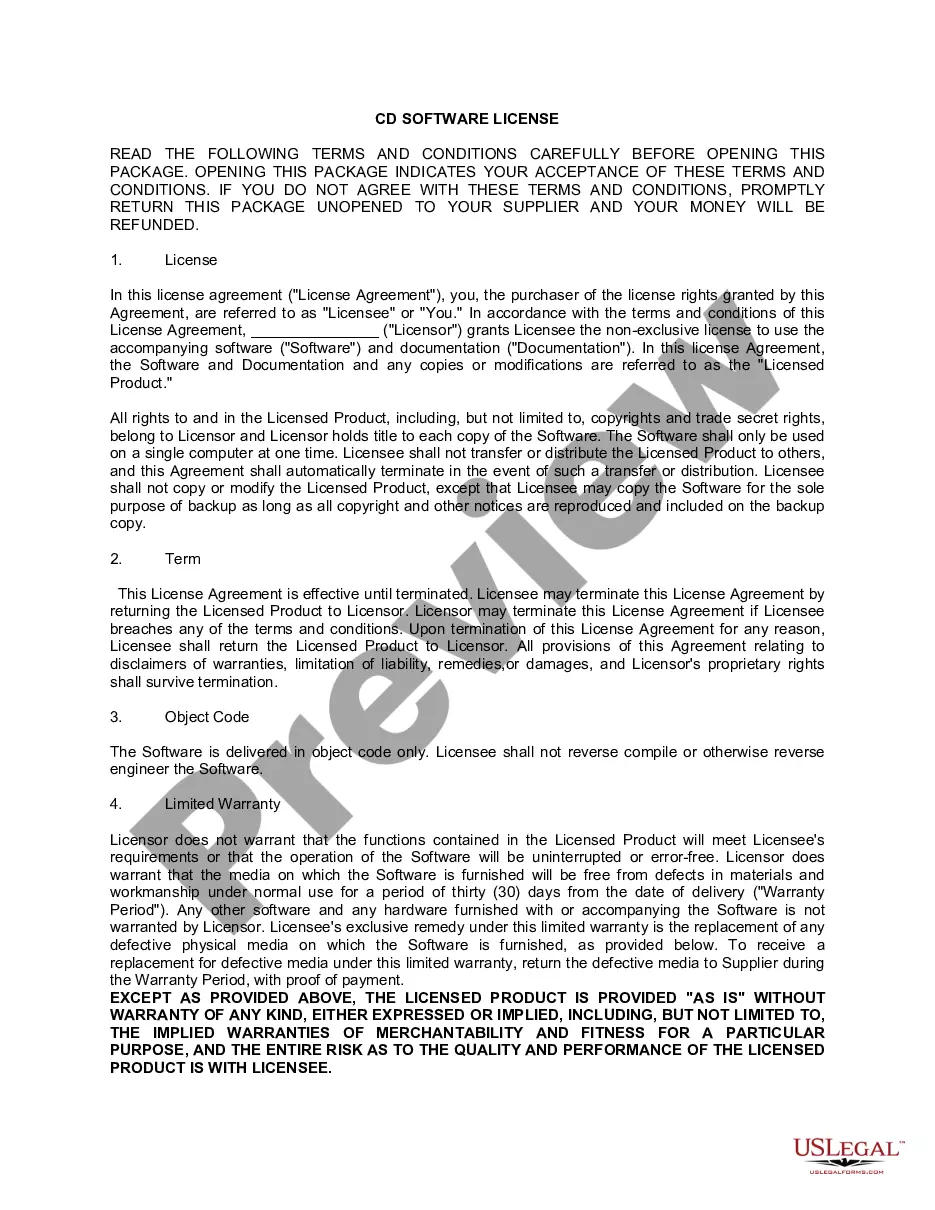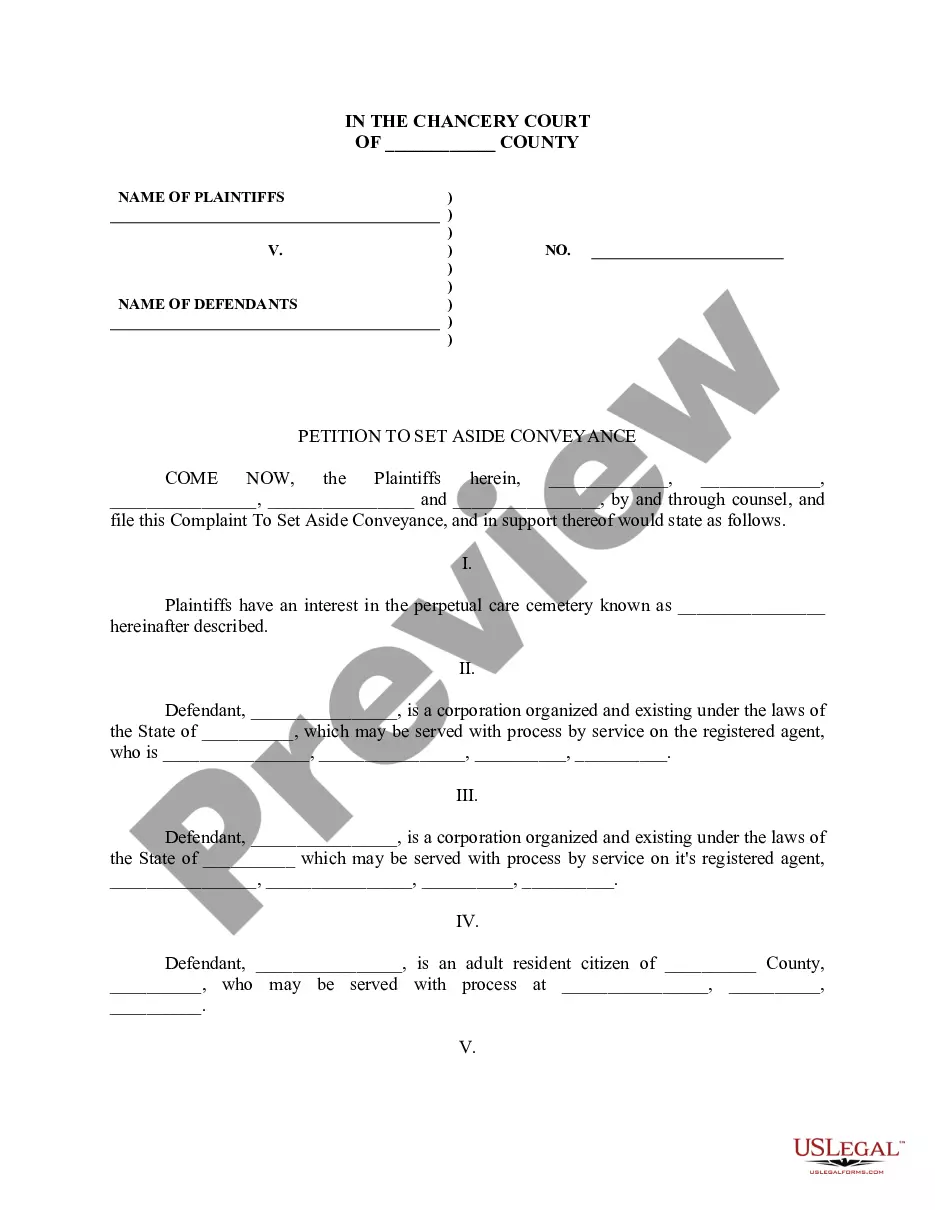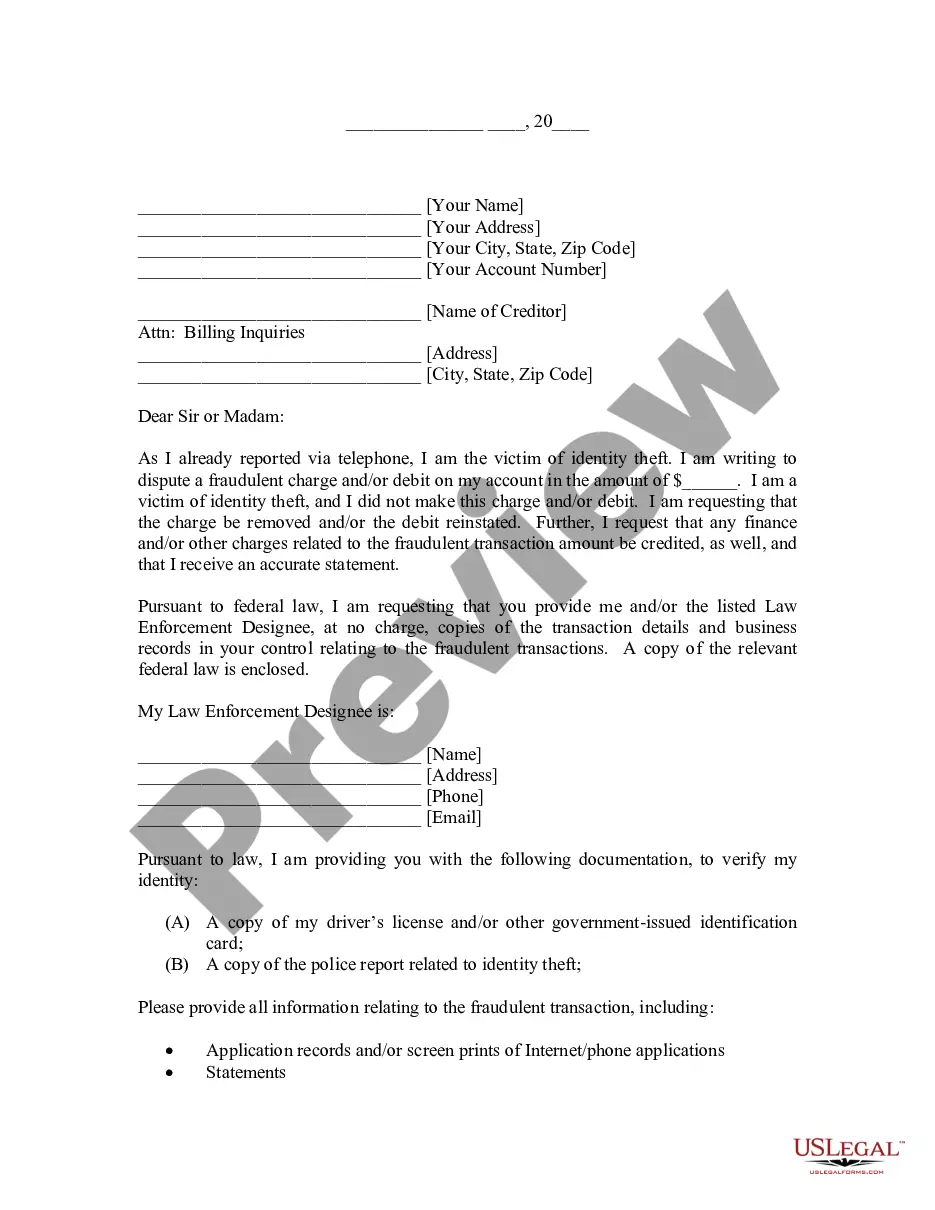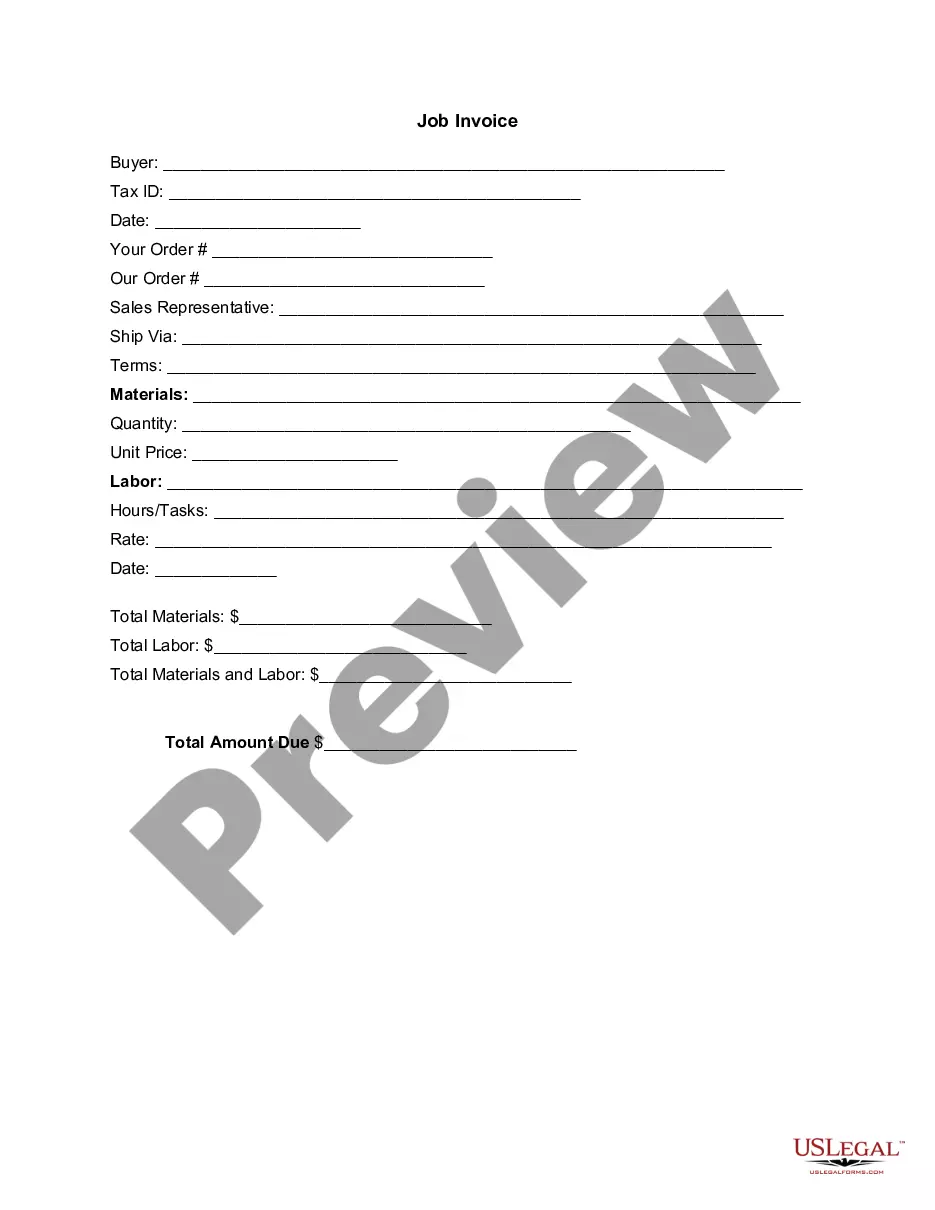Kentucky Invoice Template for Video Production
Description
How to fill out Invoice Template For Video Production?
US Legal Forms - one of the largest collections of legal documents in the United States - offers a vast selection of legal document templates available for download or printing.
By using the website, you can access thousands of forms for business and personal use, organized by categories, states, or keywords. You can find the most up-to-date versions of forms like the Kentucky Invoice Template for Video Production in seconds.
If you already have an account, Log In and download the Kentucky Invoice Template for Video Production from your US Legal Forms library. The Download button will appear on each form you view. You can access all previously saved forms from the My documents tab in your account.
Next, choose a pricing plan that suits you and provide your details to register for an account.
Complete the transaction. Use your credit card or PayPal account to finalize the purchase. Select the format and download the form to your device. Edit. Fill out, modify, print, and sign the saved Kentucky Invoice Template for Video Production.
Every template you save in your account has no expiration date and is yours to keep forever. So, if you want to download or print another copy, just go to the My documents section and click on the form you need.
Access the Kentucky Invoice Template for Video Production with US Legal Forms, the most extensive collection of legal document templates. Utilize thousands of professional and state-specific templates that meet your business or personal requirements and specifications.
- If you are using US Legal Forms for the first time, here are simple steps to help you get started.
- Ensure you have selected the correct form for your city/state. Click the Preview button to review the form’s content.
- Read the form description to confirm you have chosen the right form.
- If the form does not meet your needs, use the Search box at the top of the page to find the one that does.
- When you are satisfied with the form, confirm your selection by clicking the Get now button.
Form popularity
FAQ
To bill for videography services, use a Kentucky Invoice Template for Video Production and itemize your offerings. Include key details like shoot dates, locations, and any special requests made by the client. Additionally, set clear payment terms and methods to facilitate smooth transactions. This organized approach benefits both you and your clients by providing transparency in the billing process.
Invoicing for video work can be straightforward with a Kentucky Invoice Template for Video Production. Clearly detail the video services provided, along with any additional fees for editing or special requests. Specify payment methods and include your business information to maintain clarity. This method ensures you present a professional image while making billing easier for your clients.
To begin billing your clients, first choose a Kentucky Invoice Template for Video Production that fits your needs. Populate the template with your business name, client details, service descriptions, and payment terms. Additionally, incorporate a unique invoice number for tracking purposes. Following these steps not only streamlines your billing process but also enhances your professionalism.
To bill a client, start by using a Kentucky Invoice Template for Video Production. Begin by filling in your business details, the client's information, and an itemized list of services rendered. Ensure you specify the total amount due and the payment terms clearly. This approach helps your client understand their financial obligation and promotes timely payments.
Creating your own invoice is simple, especially with tools like the Kentucky Invoice Template for Video Production. Start by opening a new document and inputting your business details, client information, and a list of services with prices. Don’t forget to include payment details and terms. This structured approach will help you stay organized and professional when requesting payment.
To create your own invoice template, begin with a clean layout that includes your branding elements. You can customize a Kentucky Invoice Template for Video Production by adding your logo, business details, and preferred color scheme. Ensure the template allows space for itemized services, prices, and client information. This will give you a polished and professional appearance that resonates with your clients.
Creating an invoice for videography is straightforward. Start by selecting a suitable Kentucky Invoice Template for Video Production that caters to your needs. Include essential details like your business name, contact information, client information, and a breakdown of services provided. Clearly state the payment terms and any applicable taxes to ensure clarity for your client.
The correct format for an invoice typically includes your company name, a unique invoice number, and date of issue. The Kentucky Invoice Template for Video Production ensures you cover all essential sections like services rendered, payment methods, and due dates. Always keep the formatting simple to enhance readability and professionalism.
Invoicing a film production requires a clear breakdown of all services offered during the project. The Kentucky Invoice Template for Video Production is tailored to help you itemize your creative contributions and any relevant expenses. Make sure to highlight project milestones and payment terms to align expectations with your client.
To fill out an invoice format, start with your business name and address at the top, followed by the client's details. The Kentucky Invoice Template for Video Production simplifies this process, guiding you to add itemized services, costs, and payment instructions. Review the form to ensure clarity and precision.