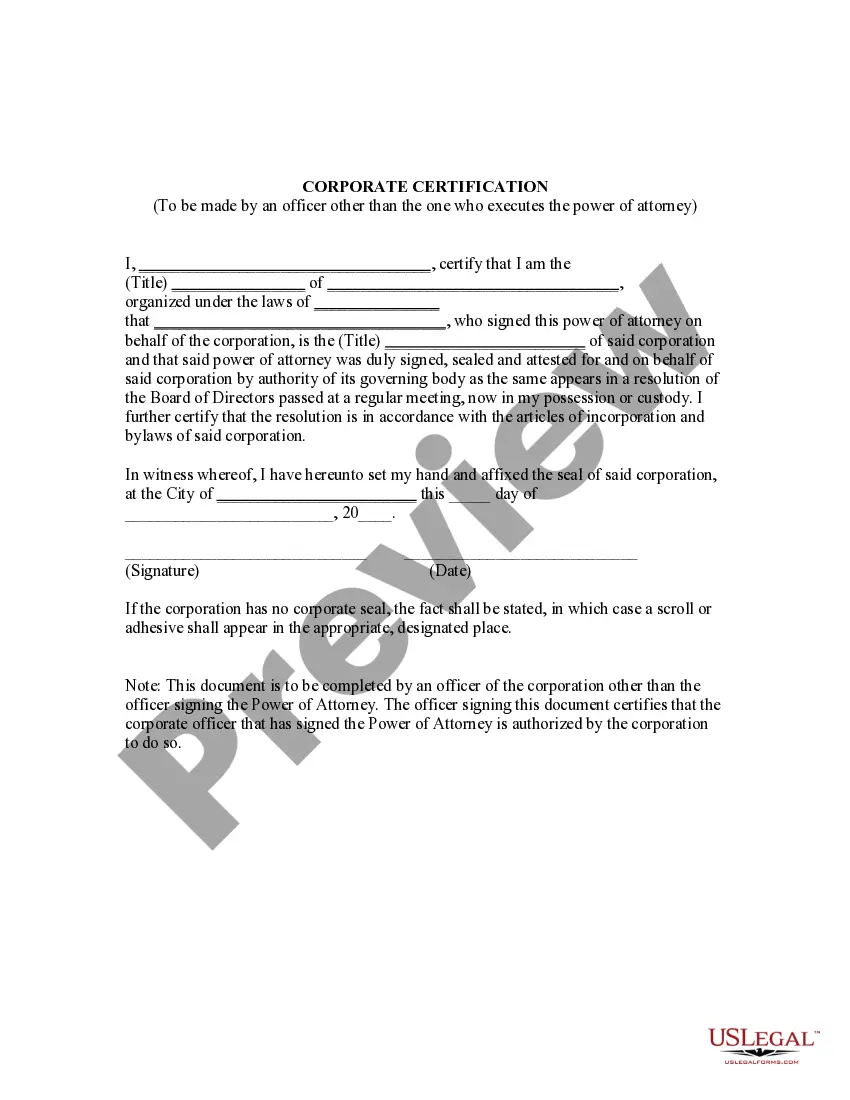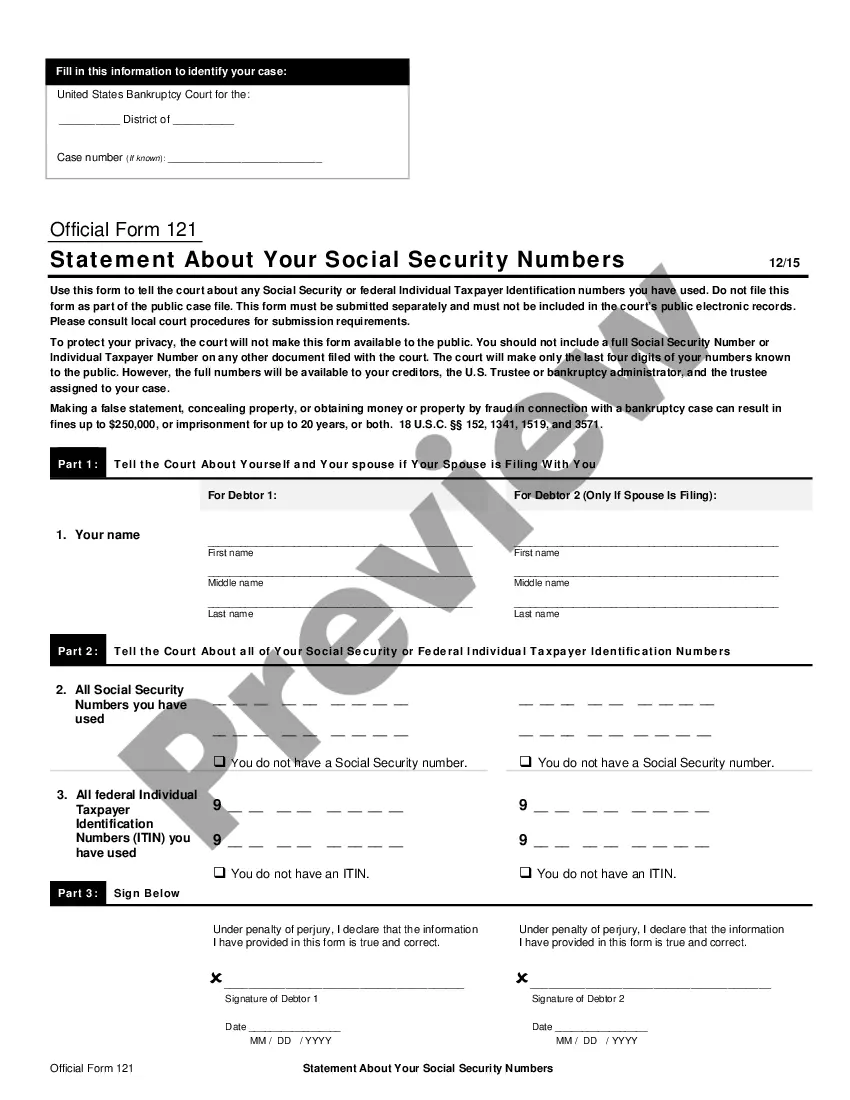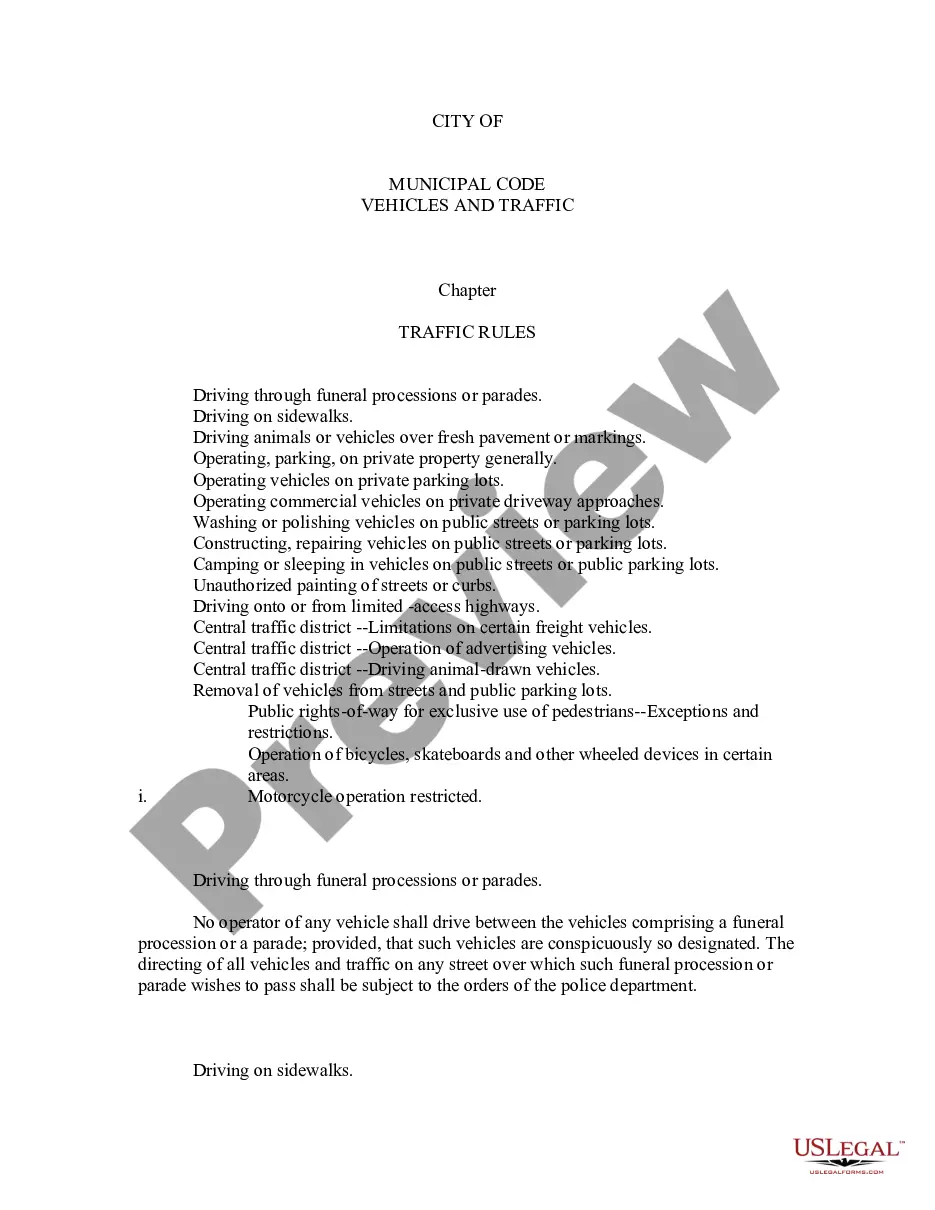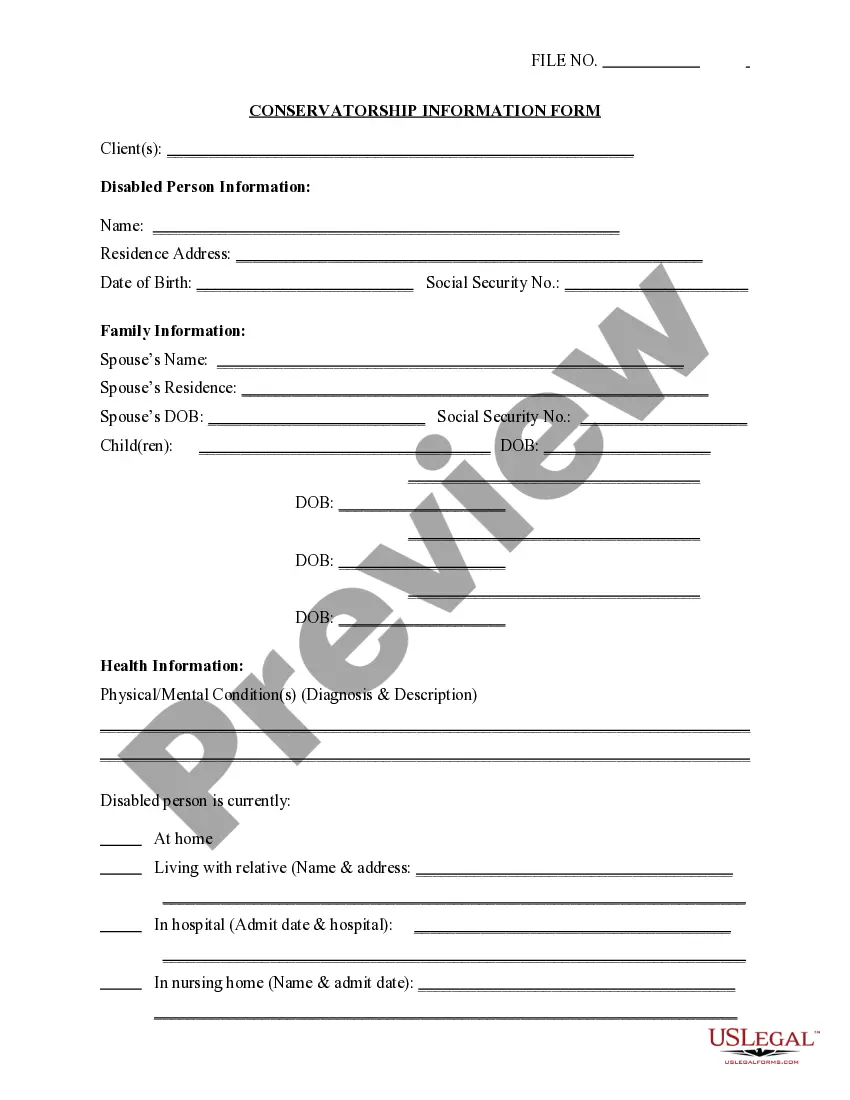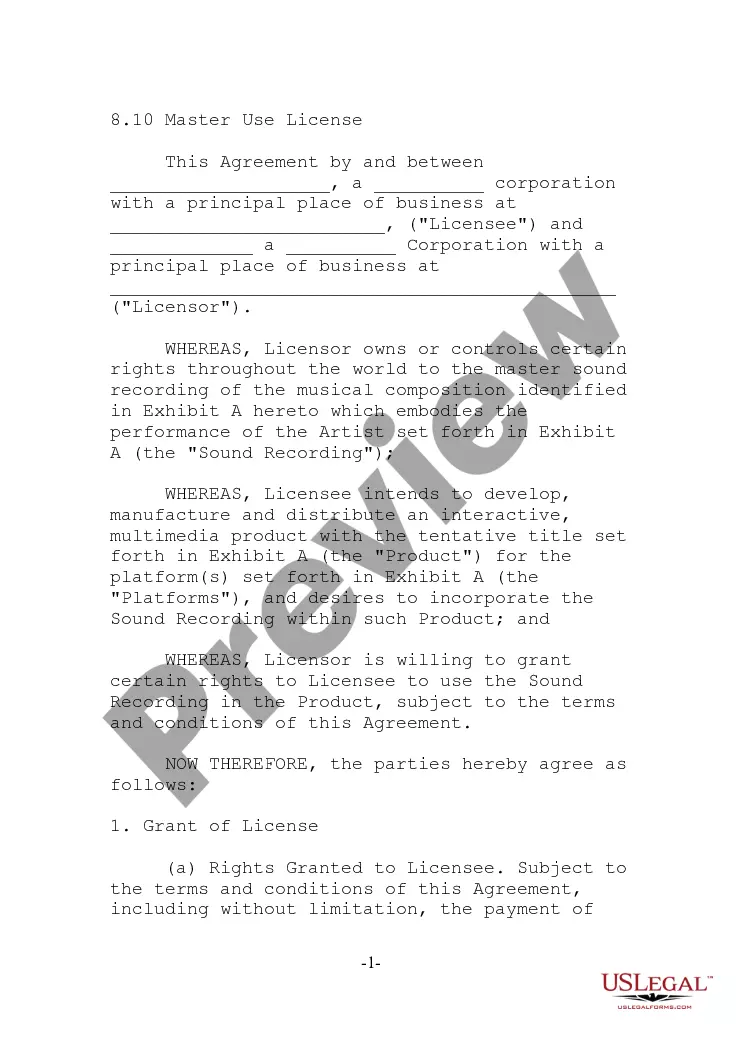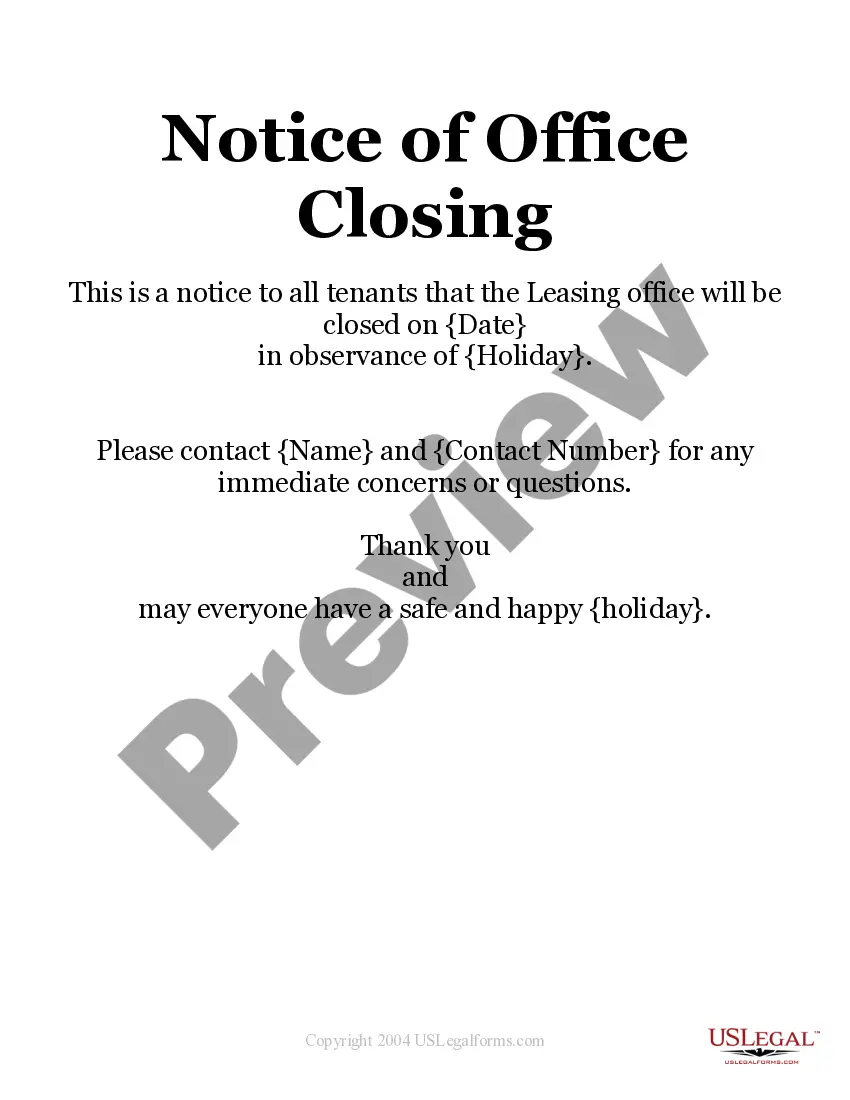Kansas Purchase Order for Computer
Description
How to fill out Purchase Order For Computer?
US Legal Forms - one of the largest repositories of legal documents in the United States - offers an extensive variety of legal form templates that you can download or print.
By using the website, you can discover thousands of forms for business and personal purposes, organized by categories, states, or keywords. You can find the most recent forms such as the Kansas Purchase Order for Computer within moments.
If you have an account, Log In and download the Kansas Purchase Order for Computer from the US Legal Forms library. The Download button will appear on every form you view. You will have access to all previously acquired forms in the My documents section of your account.
Proceed with the transaction. Use your credit card or PayPal account to complete the payment.
Choose the format and download the form to your device. Edit. Complete, modify, and print the acquired Kansas Purchase Order for Computer. Every document you save in your account does not expire and belongs to you indefinitely. Thus, if you wish to download or print another copy, simply visit the My documents section and click on the form you need. Access the Kansas Purchase Order for Computer with US Legal Forms, the most extensive collection of legal document templates. Utilize thousands of professional and state-specific templates that fulfill your business or personal requirements.
- Ensure you have selected the correct form for your county/city.
- Click the Preview button to examine the content of the form.
- Refer to the form details to confirm that you have chosen the right form.
- If the form does not meet your needs, use the Search field at the top of the screen to find the one that does.
- Once satisfied with the form, confirm your choice by clicking the Buy now button.
- Select the pricing plan you prefer and provide your details to register for an account.
Form popularity
FAQ
A Kansas Purchase Order for Computer serves as a formal document that outlines the items to be purchased, their quantities, and agreed prices. For instance, if a school district wants to acquire new computers, the purchase order will detail the specifications of the computers, such as brand and model. This document creates a clear understanding between the buyer and supplier, ensuring that both parties are on the same page. Using a platform like USLegalForms can simplify the creation of your Kansas Purchase Order for Computer, making the process efficient and straightforward.
The seven steps of the purchasing process for a Kansas Purchase Order for Computer include: identifying needs, specifying requirements, selecting suppliers, issuing a request for quotations, evaluating offers, placing the purchase order, and receiving the goods. Initially, you determine what computer equipment you need and specify any necessary details. After that, you find suppliers and request their quotes. Finally, you evaluate the offers, place the Kansas Purchase Order for Computer, and receive the goods, ensuring your needs are met.
The process for a Kansas Purchase Order for Computer begins with identifying your specific needs for computer equipment. Next, you select a vendor that meets your requirements. After selecting a vendor, you will create and submit the purchase order, ensuring all details are accurate. Finally, once the vendor confirms the order, you will receive the products and make the payment, completing the process.