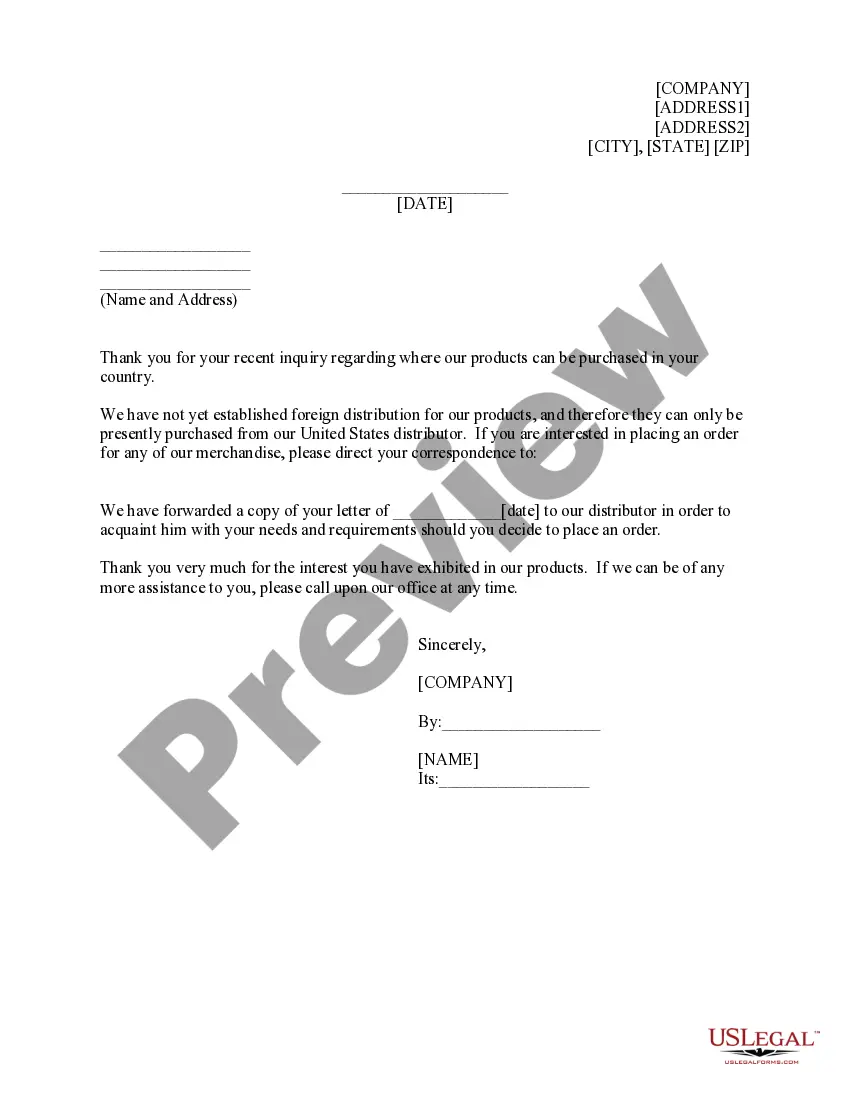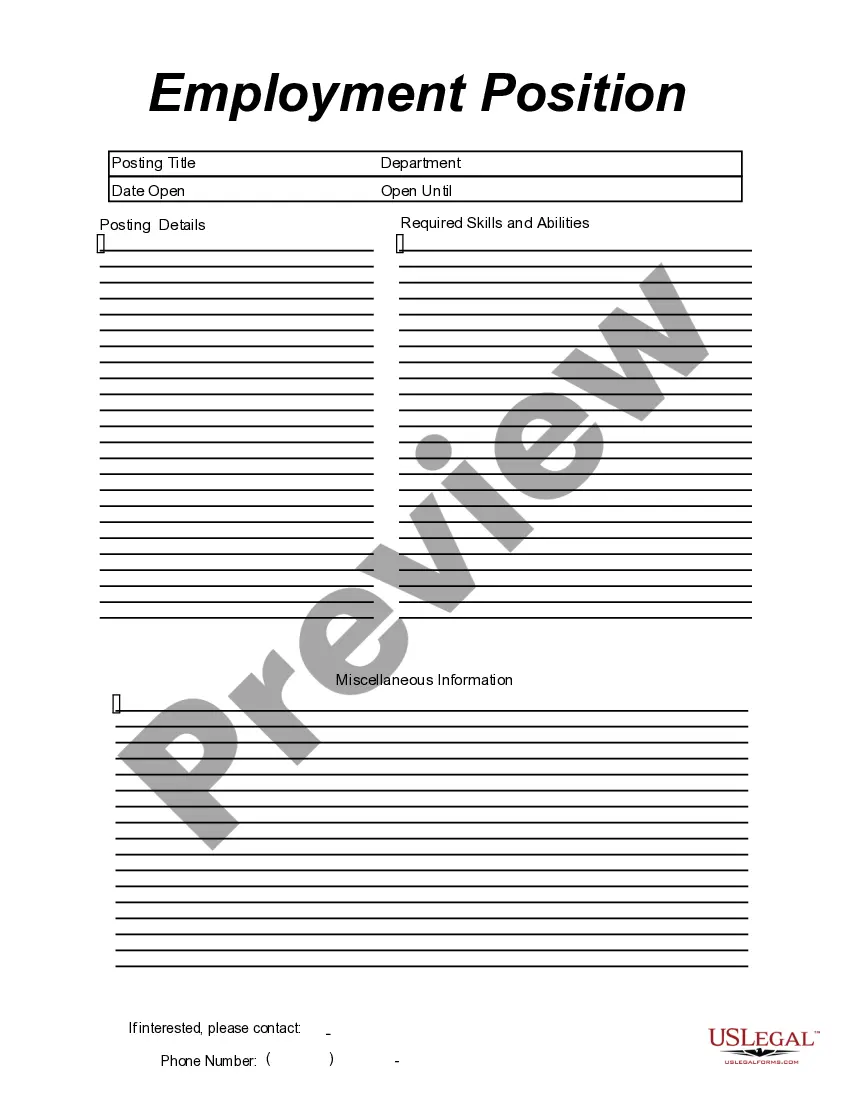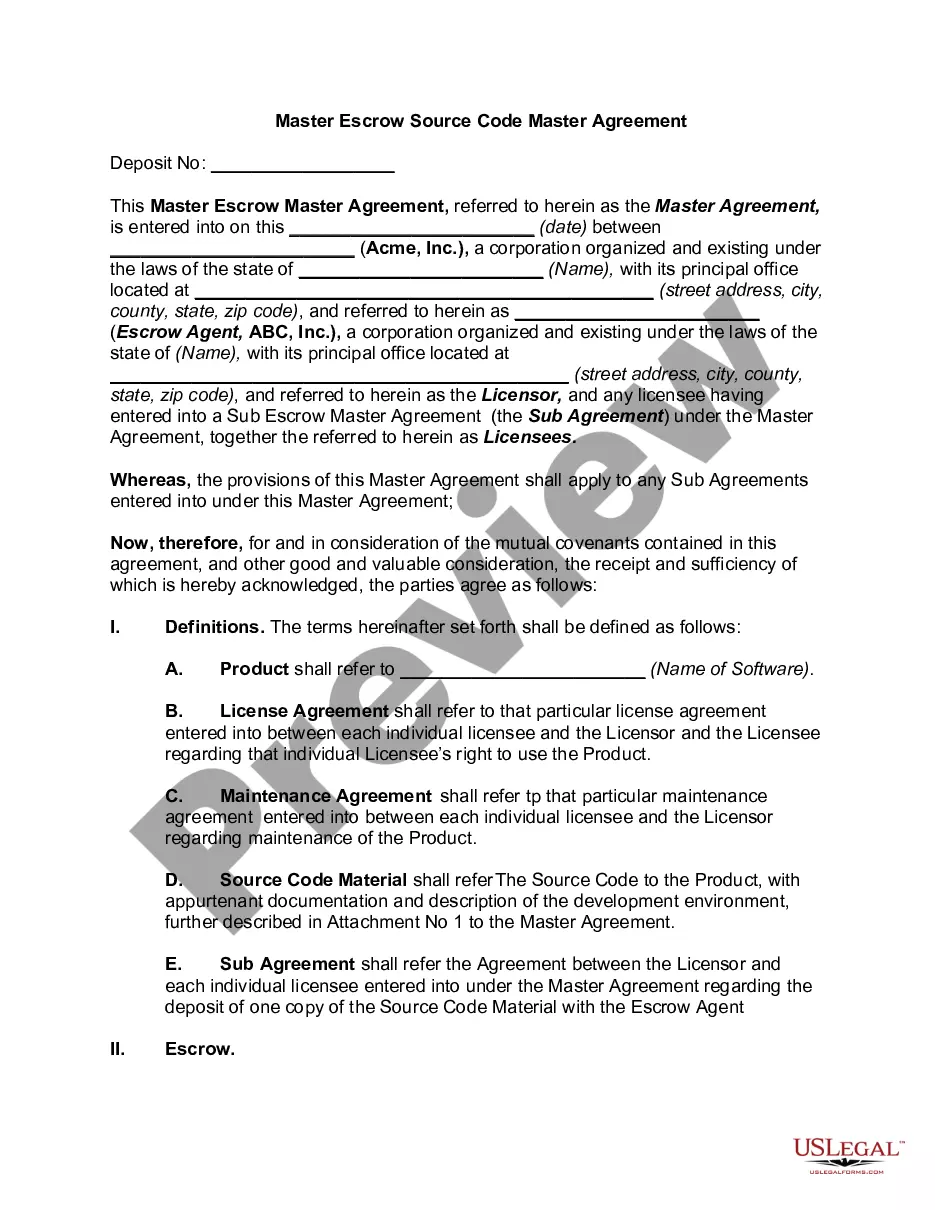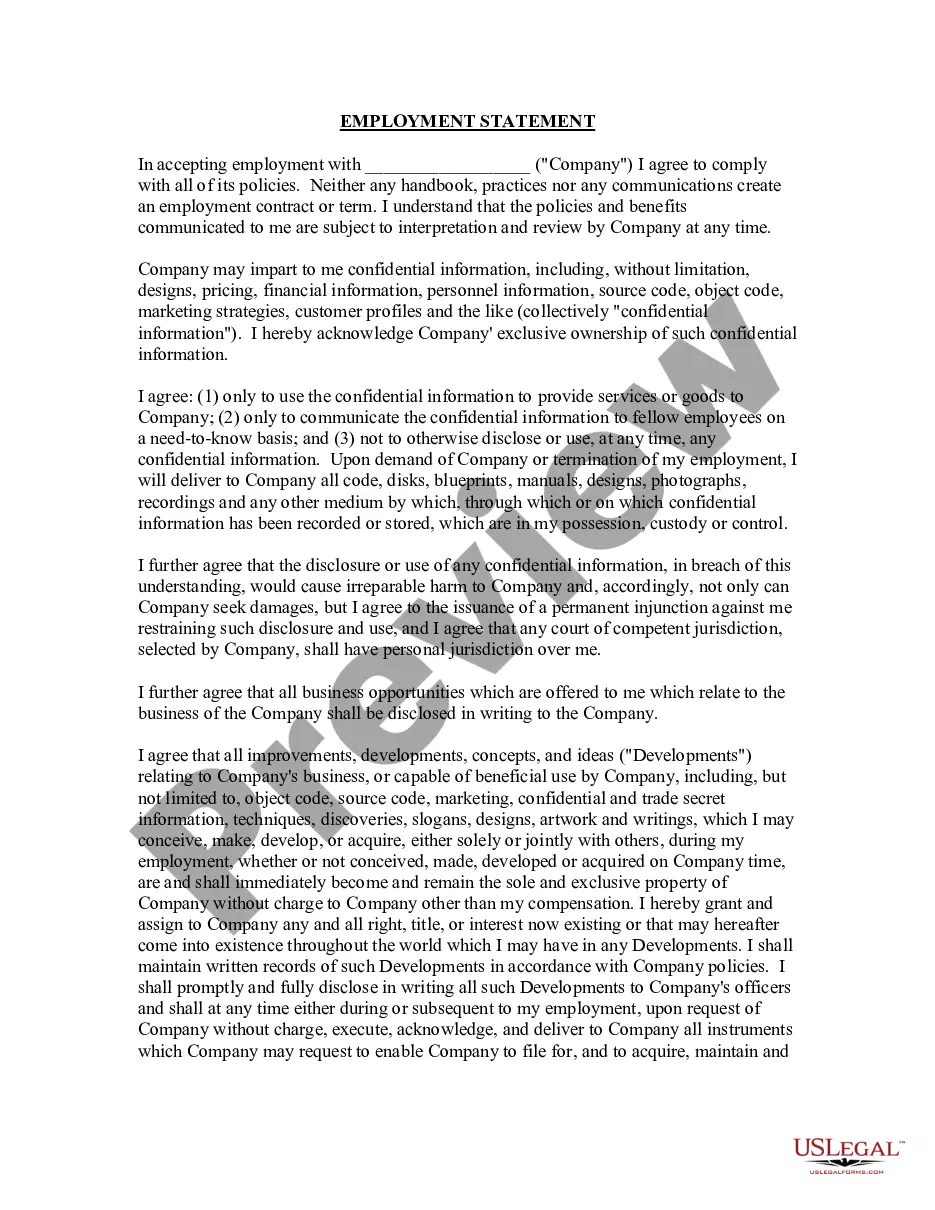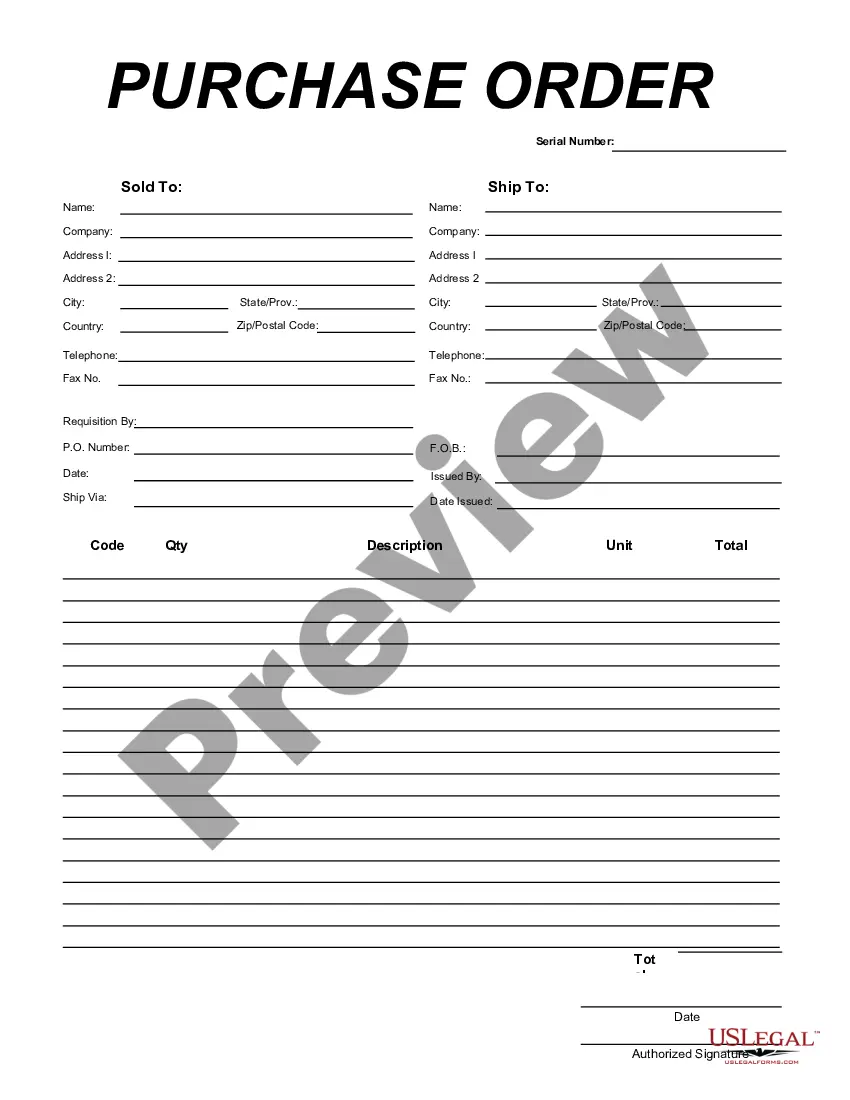Kansas Message - Reply
Description
How to fill out Message - Reply?
Have you ever found yourself in a circumstance where you require documents for both business and personal reasons almost daily.
There are numerous legal document templates accessible online, but finding ones you can rely on is challenging.
US Legal Forms offers thousands of template options, such as the Kansas Message - Reply, which are designed to comply with state and federal regulations.
If you locate the right form, click Buy now.
Select the payment plan you need, fill in the necessary information to create your account, and pay for the transaction using your PayPal or credit card. Choose a suitable file format and download your copy. Retrieve all the document templates you have purchased in the My documents section. You can obtain an additional copy of the Kansas Message - Reply whenever necessary. Click on the desired form to download or print the document template. Use US Legal Forms, the most extensive collection of legal forms, to save time and avoid mistakes. The service provides well-crafted legal document templates that can be used for a variety of purposes. Create an account on US Legal Forms and begin simplifying your life a little.
- If you are already familiar with the US Legal Forms website and have an account, simply Log In.
- After that, you can download the Kansas Message - Reply template.
- If you do not have an account and wish to start using US Legal Forms, take these steps.
- Choose the form you need and ensure it is for your correct area/region.
- Utilize the Review button to examine the document.
- Read the overview to ensure you have selected the appropriate form.
- If the document is not what you are seeking, use the Search section to find the form that meets your needs.
Form popularity
FAQ
Responding to a flirty message can be playful and light-hearted. You could say something like, 'Just trying to keep up with your charm!' This kind of response maintains a fun tone while showing your interest. Using a Kansas Message - Reply can help you keep the conversation engaging and lively.
Tap General settings, then scroll down (if necessary) and tap Quick responses. On the following screen, you'll see a list of the quick responses Android provides to you. To change these, simply tap them, then enter a new quick response when prompted. If you like your new quick response, go ahead and tap OK.
To add a quick response, choose Message and enter a text. Choose the plus symbol. The new quick response has been saved. Choose the back symbol.
Sending Quick Decline Messages on my Samsung Phone1 Launch the Phone app.2 Tap on.3 Select Settings.4 Tap on Quick decline messages.5 Tap on Write new message and begin typing your new Quick decline message.6 Once complete tap on to add to your list.More items...?
ProcedureOpen the Phone/Dialer app.Tap the three stacked dots in the upper right.Tap Settings.Tap Quick Responses.Tap on the response you'd like to edit.Enter your custom response.
Reply to an email using QuotesOpen Gmail, and copy the part of the email you want to reply to.Click Reply .Click Formatting options Quotes .Next to the gray bar, paste the original message text.Press Enter and enter your response below the original message.Click Send.
Add a Quick Reply From the Quick Replies Tab in Your Account Settings. To access this option, tap the three-line button on your profile to open your account settings. In the pop-out menu, select Settings at the bottom of the screen. Then navigate to the Business Settings section and tap Quick Replies.
To do so:Swipe to open up the action grid for that message.Tap on the Quick Response icon (note: this may appear on the second page of action grid buttons)A list of quick responses will appear. Choose the one you would like to send and the message will be sent immediately. We're glad you're here.
The best way to send a no-reply text message is with text message broadcasting, or mass text. You can send a text message broadcast to hundreds, thousands, or even hundreds-of-thousands of customers.
Tap General settings, then scroll down (if necessary) and tap Quick responses. On the following screen, you'll see a list of the quick responses Android provides to you. To change these, simply tap them, then enter a new quick response when prompted. If you like your new quick response, go ahead and tap OK.