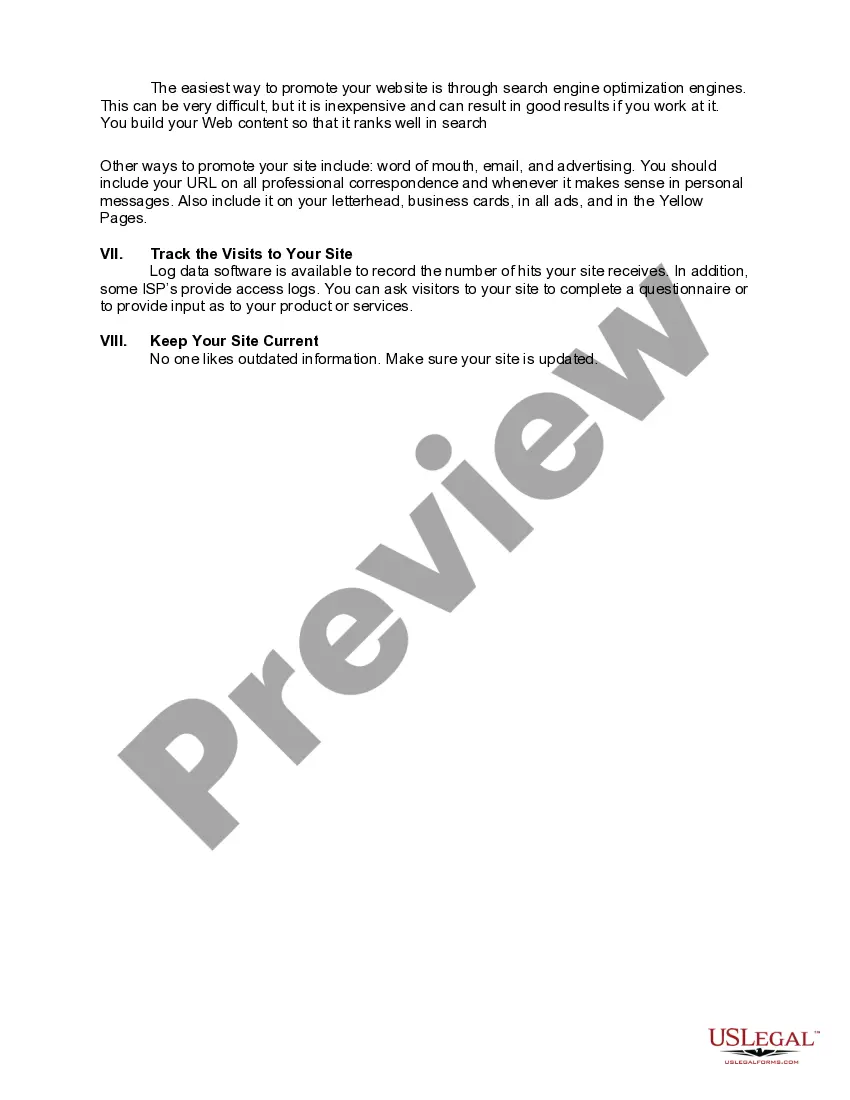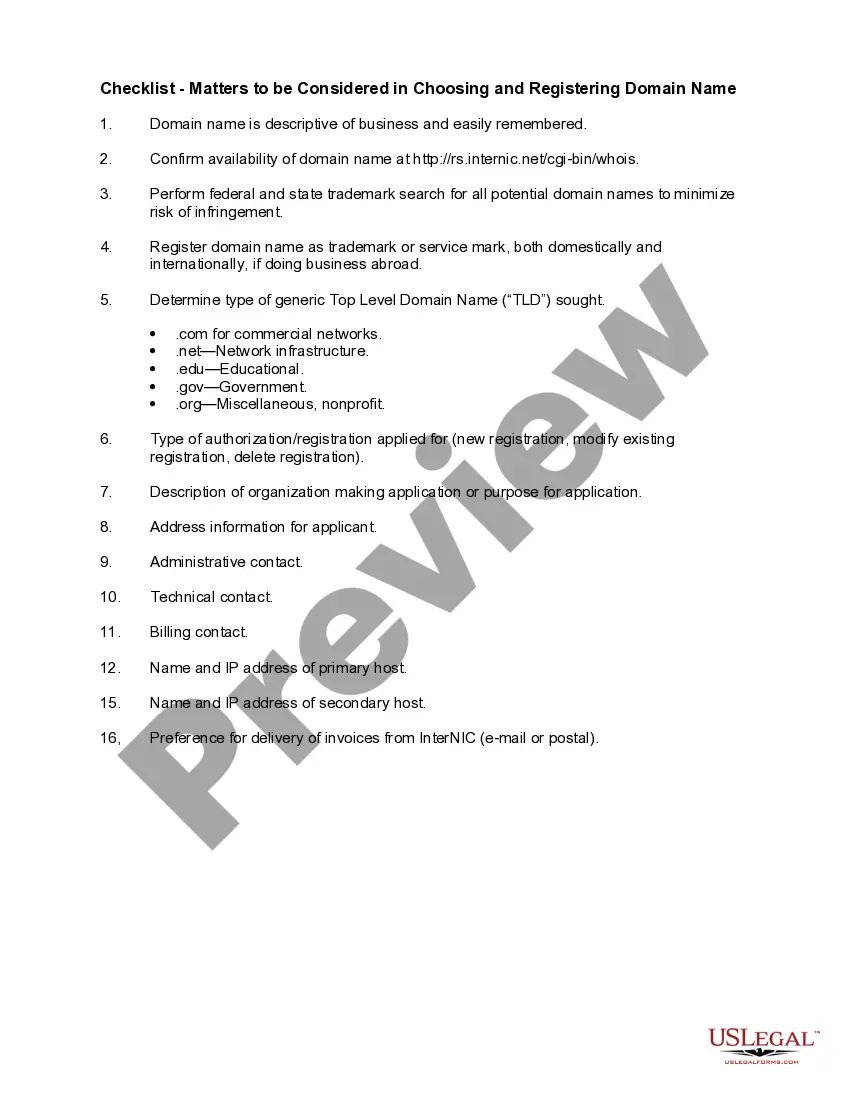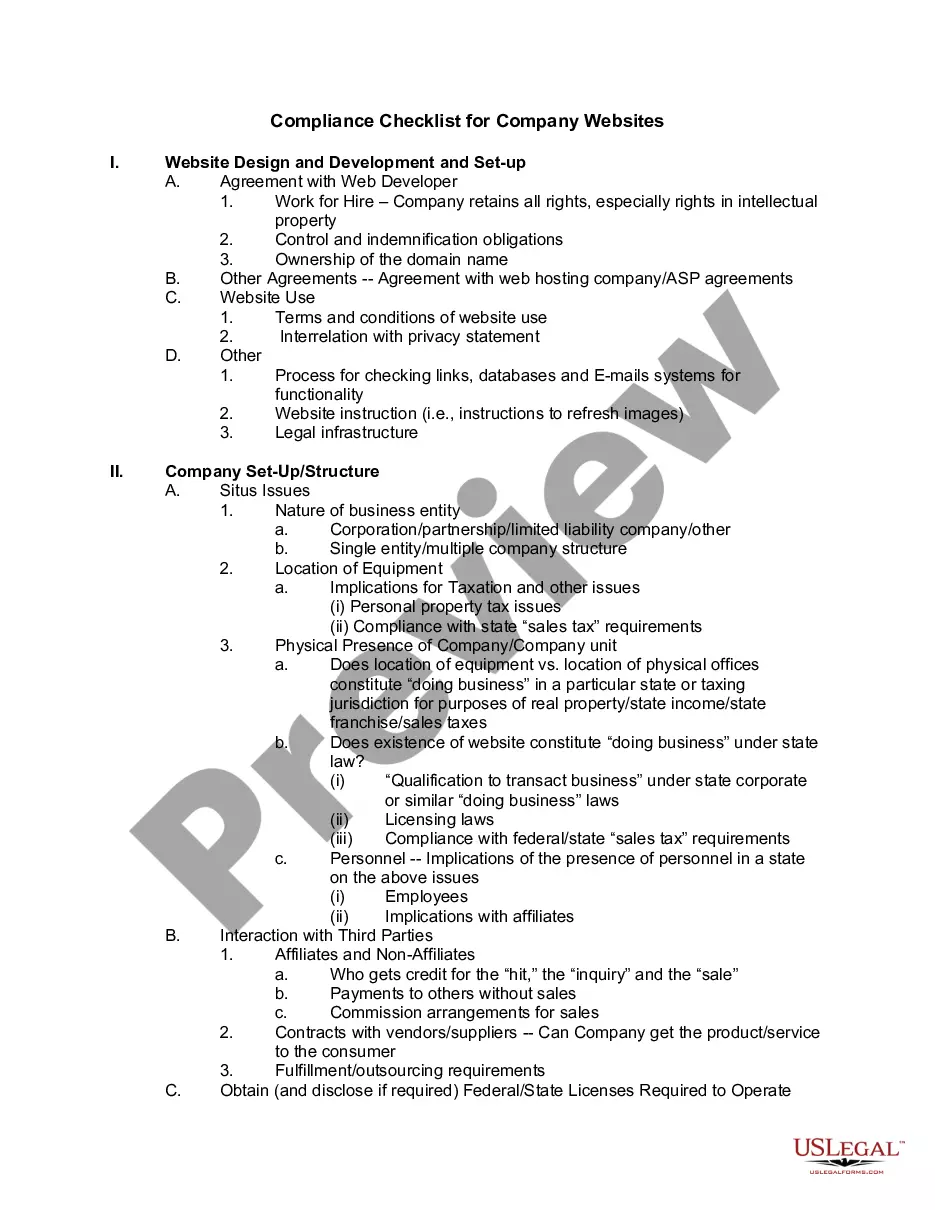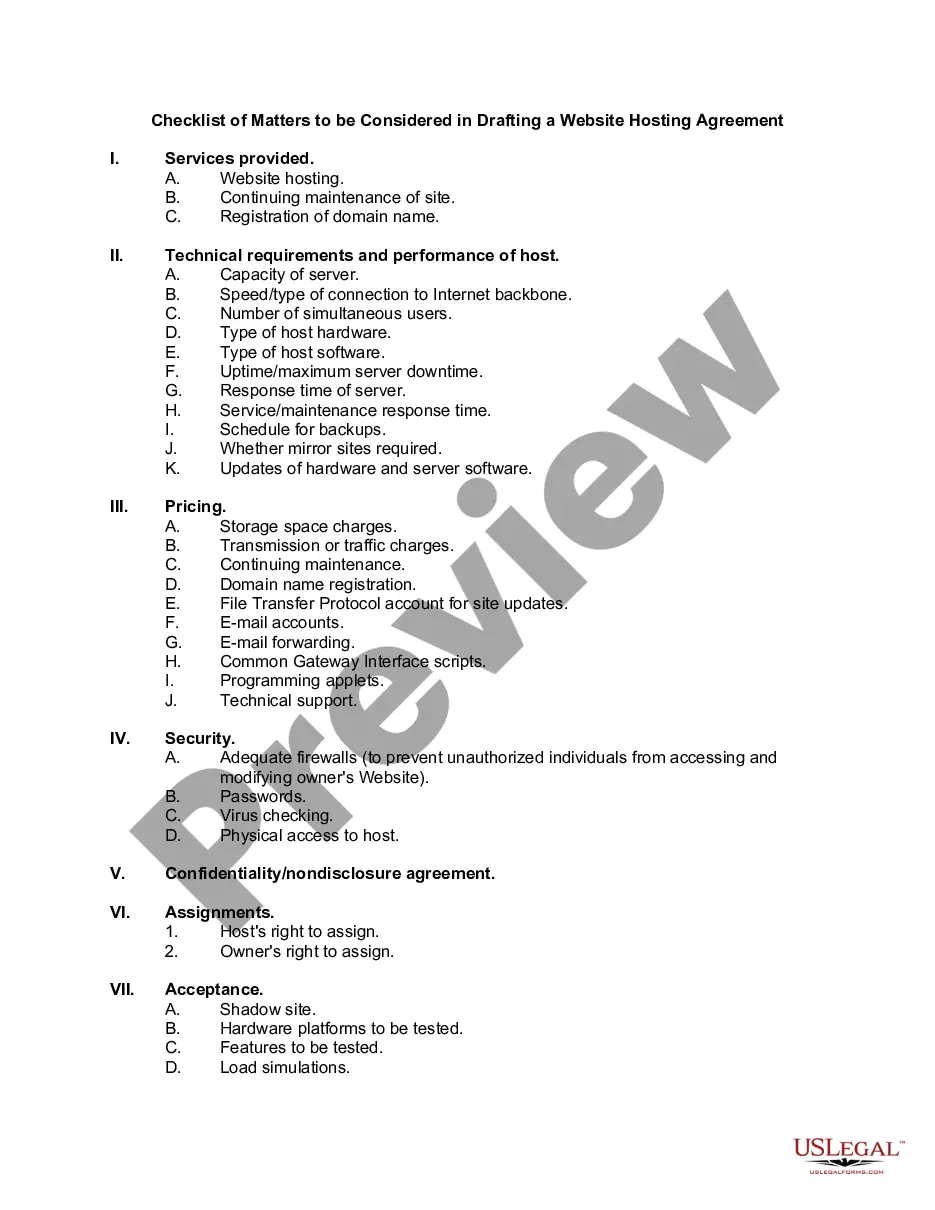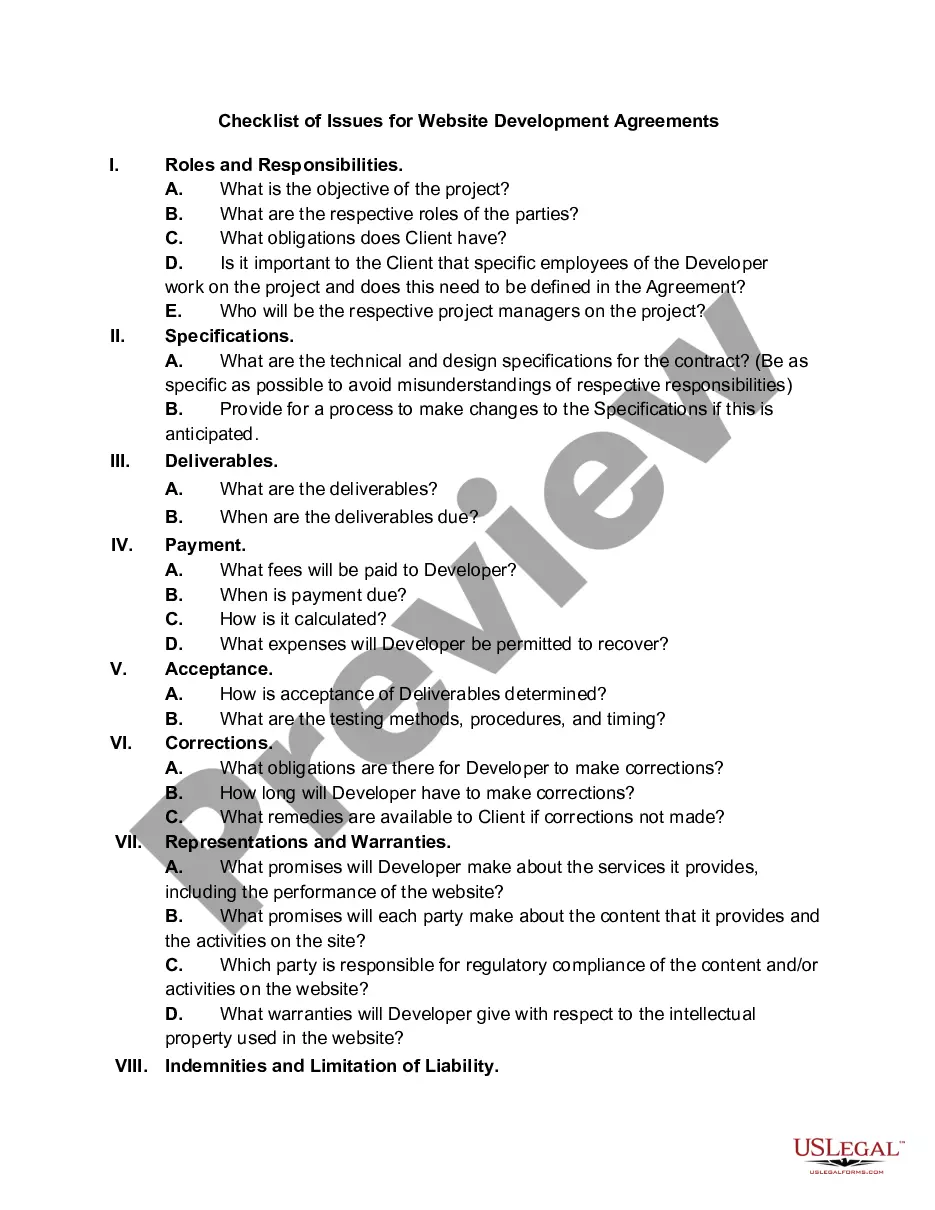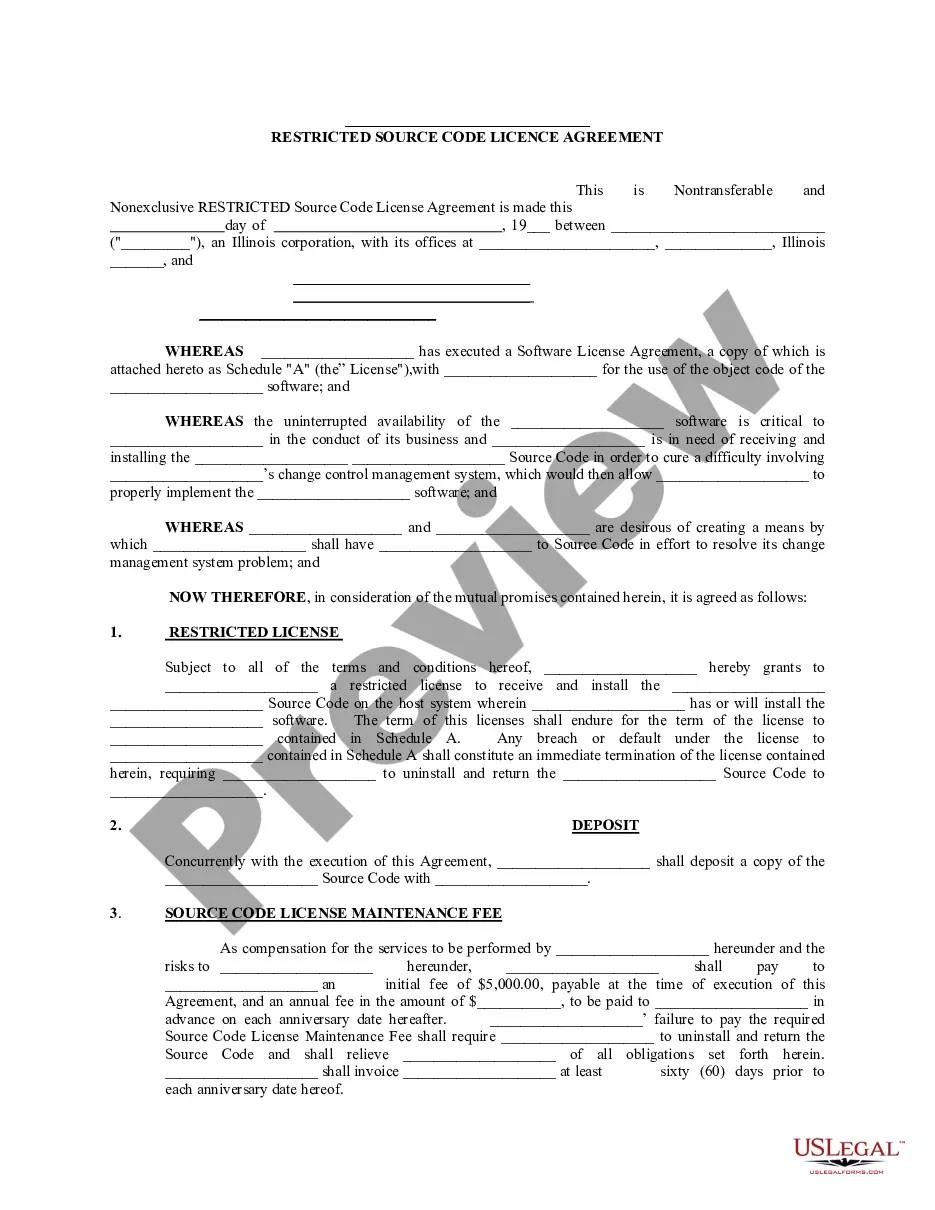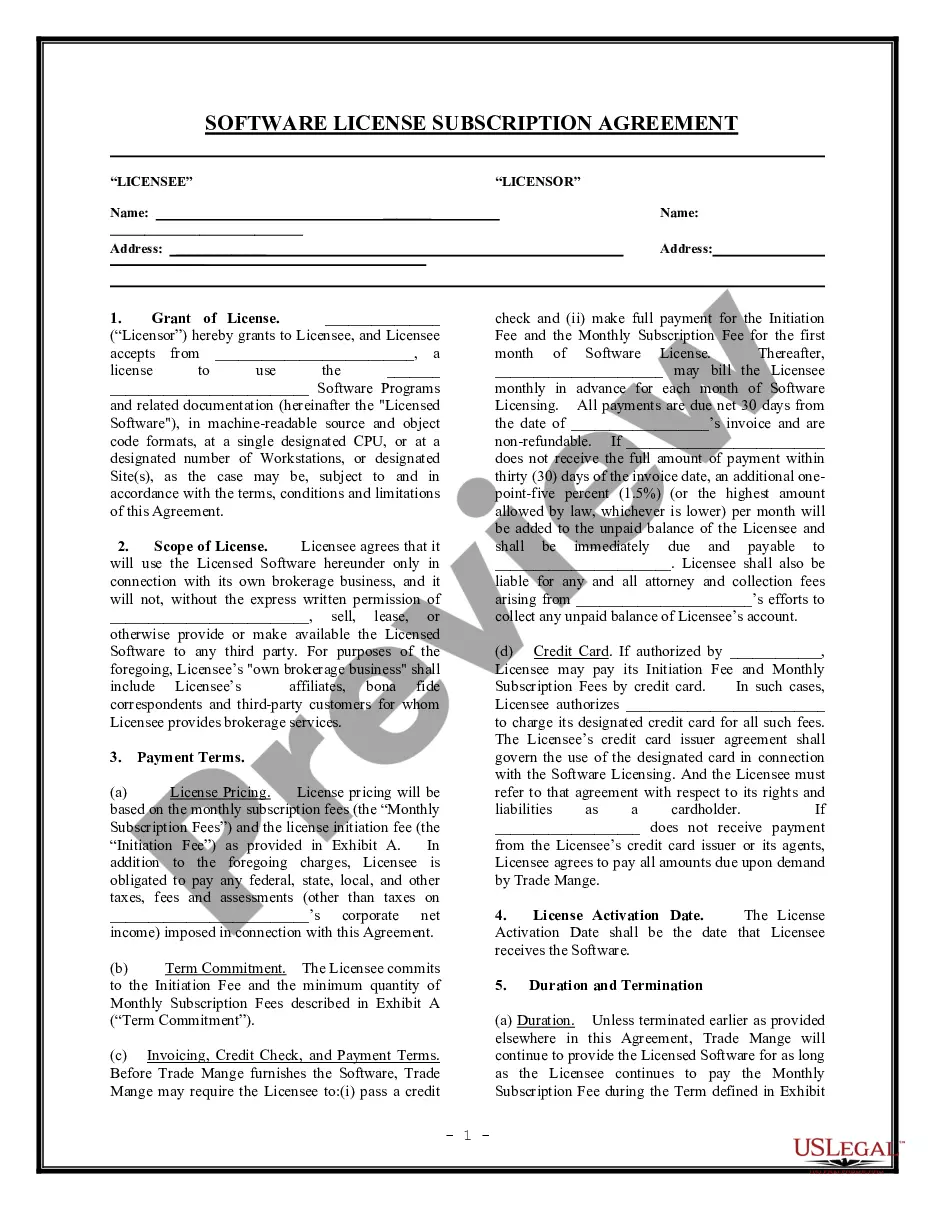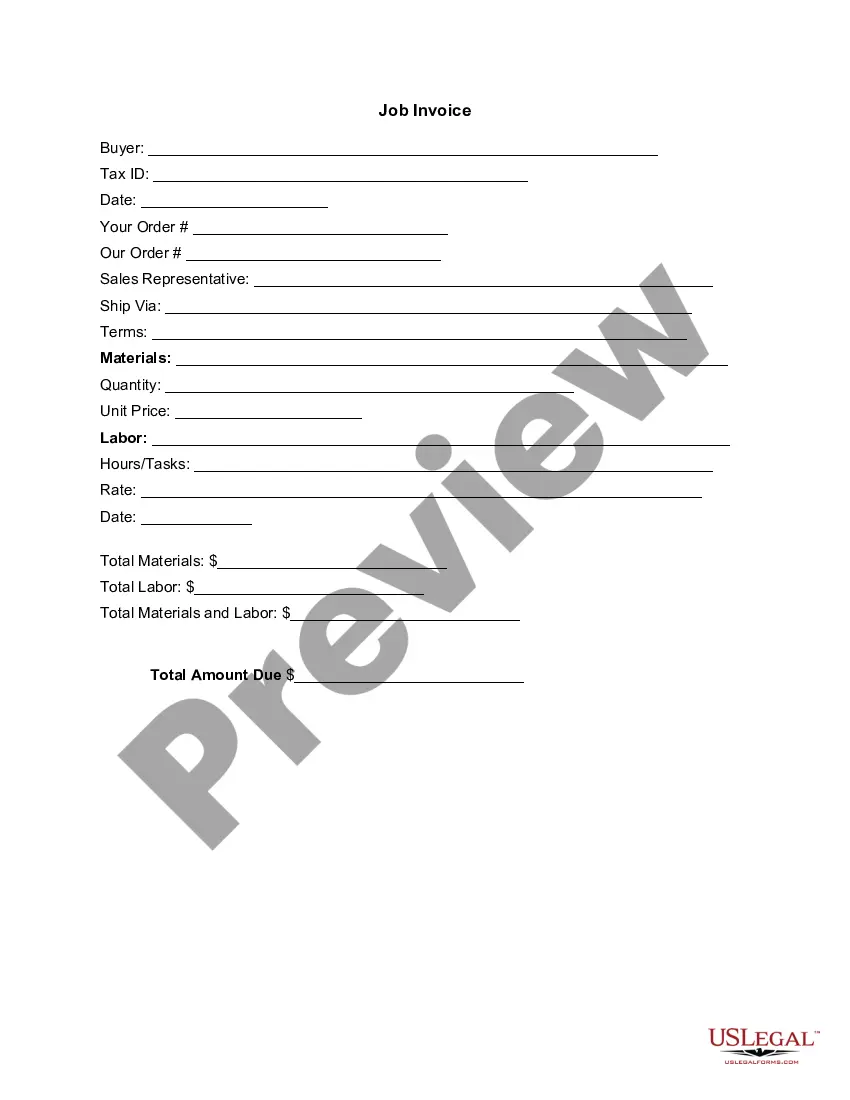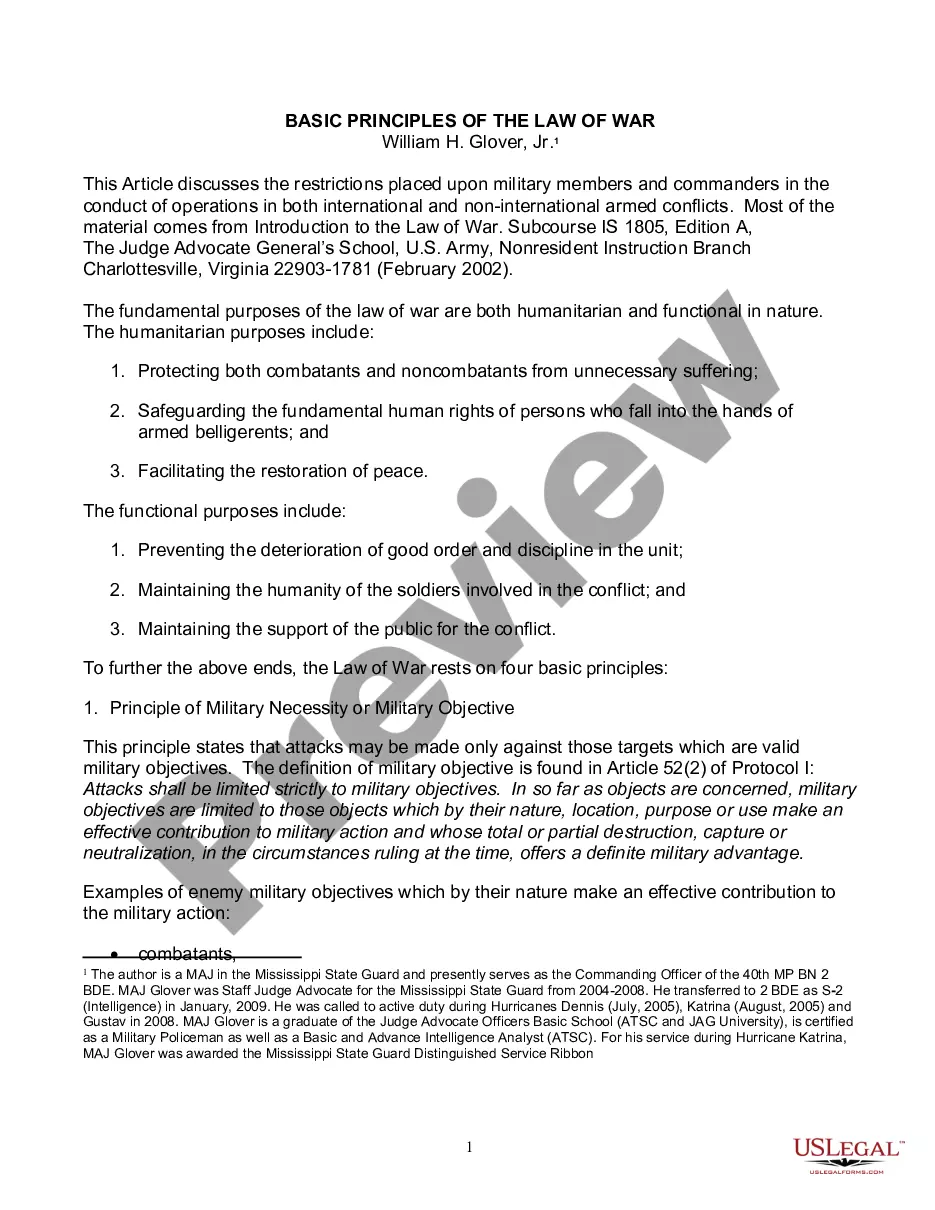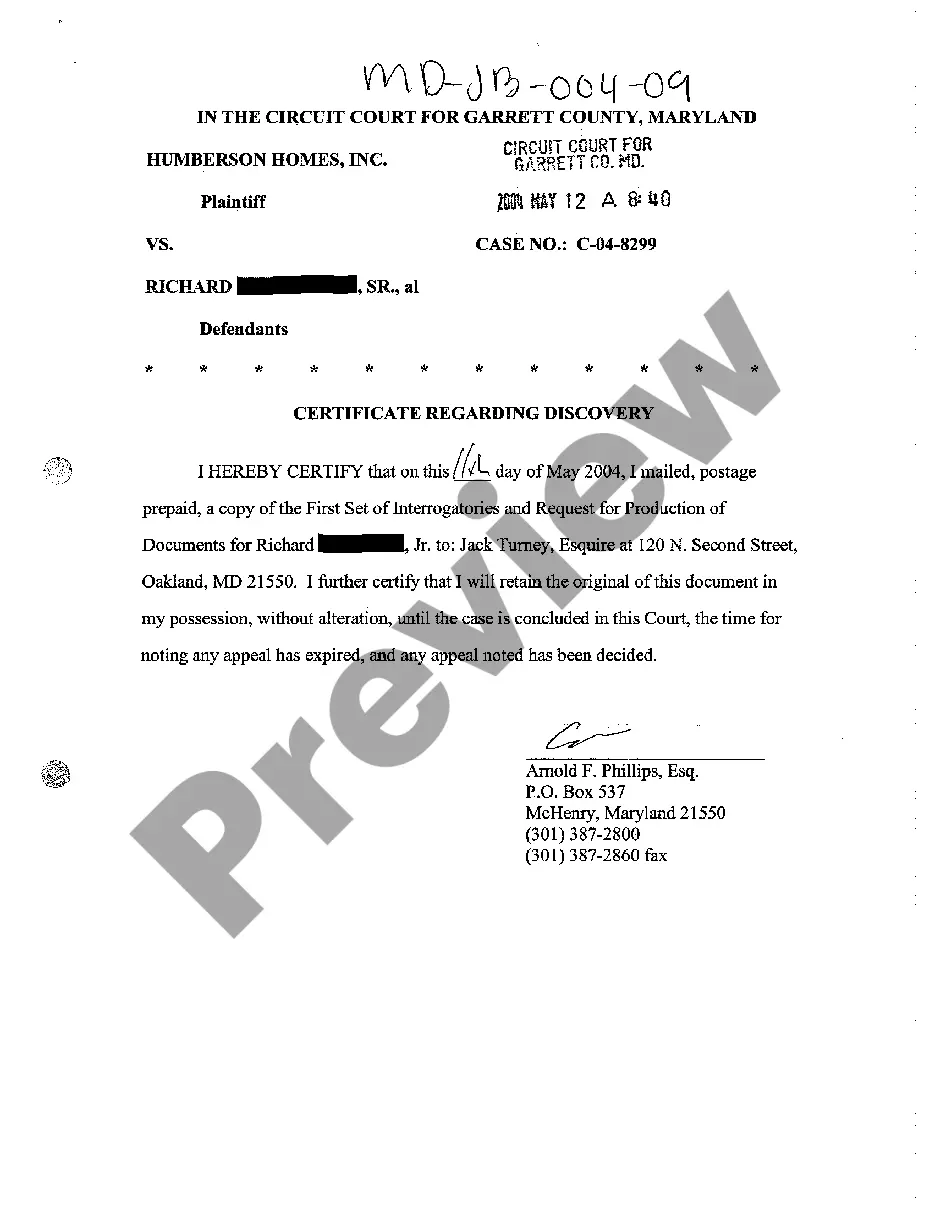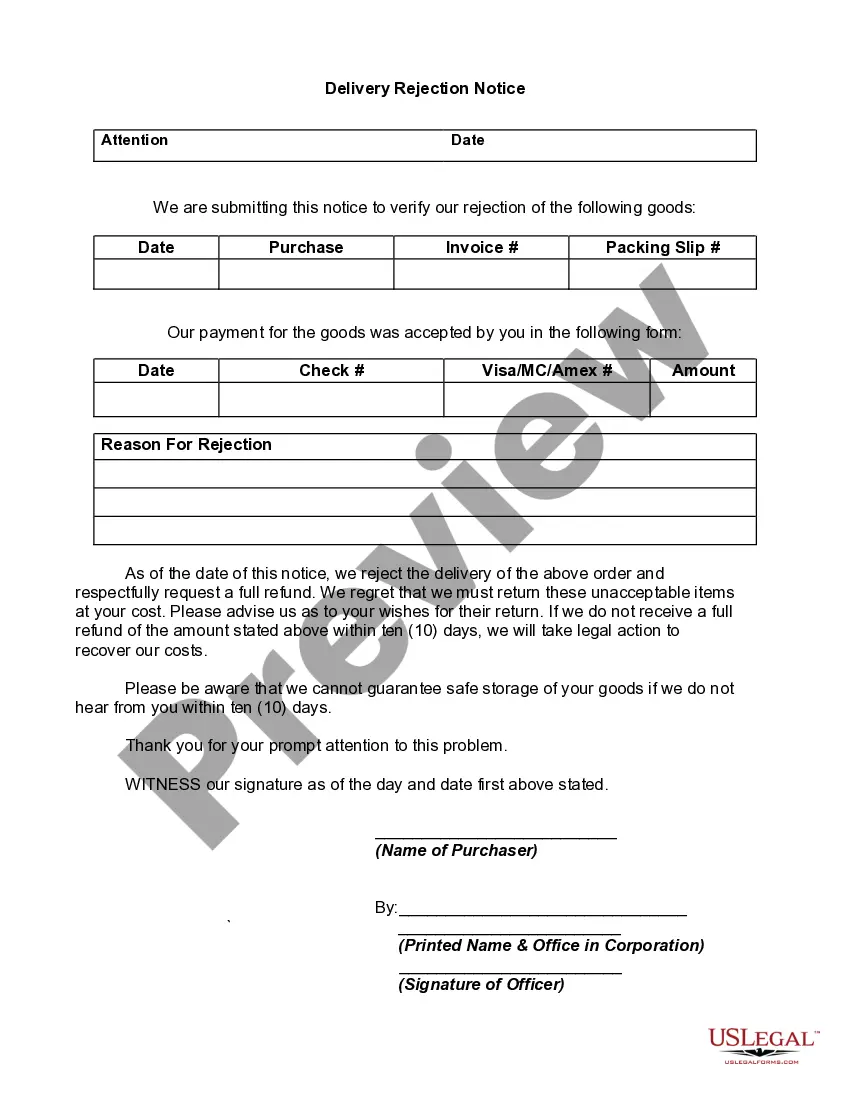Kansas Checklist - For Establishing a Website
Description
How to fill out Checklist - For Establishing A Website?
Are you currently in a position where you require documentation for potential business or personal purposes almost every instance.
There are numerous legal document templates accessible online, but finding ones you can trust is not easy.
US Legal Forms offers thousands of form templates, including the Kansas Checklist - For Establishing a Website, that are created to comply with federal and state regulations.
Utilize US Legal Forms, the most extensive collection of legal forms, to save time and prevent mistakes.
The service provides professionally crafted legal document templates that can be used for a variety of purposes. Create your account on US Legal Forms and start simplifying your life.
- If you are already familiar with the US Legal Forms site and have an account, simply Log In.
- After that, you can download the Kansas Checklist - For Establishing a Website template.
- If you do not have an account and wish to start using US Legal Forms, follow these instructions.
- Obtain the form you need and ensure it is for the correct city/state.
- Utilize the Preview button to review the form.
- Read the description to ensure you have selected the correct form.
- If the form is not what you are searching for, use the Search field to find the form that suits your needs and requirements.
- Once you find the correct form, click Buy now.
- Select the pricing plan you want, enter the required information to process your order, and pay for the order with your PayPal or credit card.
- Choose a convenient file format and download your copy.
- Find all the document templates you have purchased in the My documents section. You can acquire an additional copy of the Kansas Checklist - For Establishing a Website anytime, if needed. Click the desired form to download or print the document template.
Form popularity
FAQ
To start an LLC in Kansas, you need to file Articles of Organization with the Secretary of State. This document includes key details such as the LLC name, registered agent information, and the business purpose. Additionally, you should create an operating agreement to outline the management structure and responsibilities. Following this Kansas Checklist - For Establishing a Website will guide you through each step effectively.
Many states in the U.S. require annual reports, including Delaware, California, and New York, among others. Each state has its own regulations regarding what needs to be included in the report. For a comprehensive understanding, the Kansas Checklist - For Establishing a Website offers insights into annual report requirements across states, helping you stay informed and compliant.
If your business is registered in Kansas, you likely need to file an annual report. This helps maintain your business entity's status and legitimacy. Utilizing the Kansas Checklist - For Establishing a Website will help you identify whether your business falls under this requirement and guide you through the filing process.
In Kansas, every business entity, including corporations and limited liability companies, is required to file an annual report. This requirement ensures that the state has current information about your business operations. Following the Kansas Checklist - For Establishing a Website can help you understand your unique filing requirements and keep your entity compliant.
Yes, preparing an annual report is mandatory for many businesses in Kansas. This requirement helps maintain your business's good standing by providing the state with updated company information. The Kansas Checklist - For Establishing a Website can guide you through this process, ensuring you fulfill all obligations seamlessly.
No. State law does not require or permit the registration or filing of DBAs or fictitious names.
Kansas does not require LLCs to have operating agreements, but it is highly advisable to have one. An operating agreement will help protect your limited liability status, prevent financial and managerial misunderstandings, and ensure that you decide on the rules governing your business instead of state law by default.
Website Design ChecklistRegister Your Domain Name.Organise Webhosting.Choose Colours and Fonts for Your Brand.Get a Logo Created.Gather Information for Your Website.Source and Create Images and Banners.Create Videos and Upload Them to Video Hosting Platform.Plan Layout and Structure of Your Website.More items...
Kansas does not require LLCs to have operating agreements, but it is highly advisable to have one. An operating agreement will help protect your limited liability status, prevent financial and managerial misunderstandings, and ensure that you decide on the rules governing your business instead of state law by default.
A Kansas LLC operating agreement is a legal document that may be utilized by companies of all sizes, to establish businesses, member relationships (multi-member entities), standard operating procedures, company policies, and many other aspects of a business.