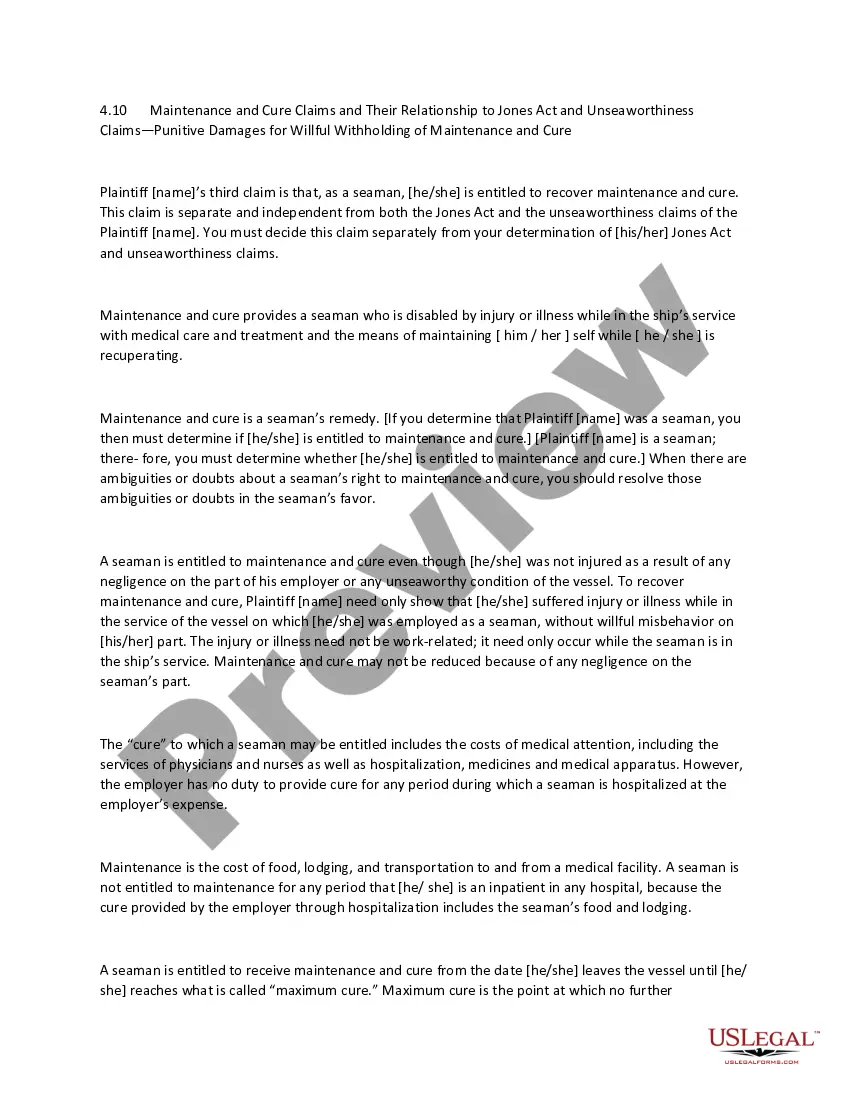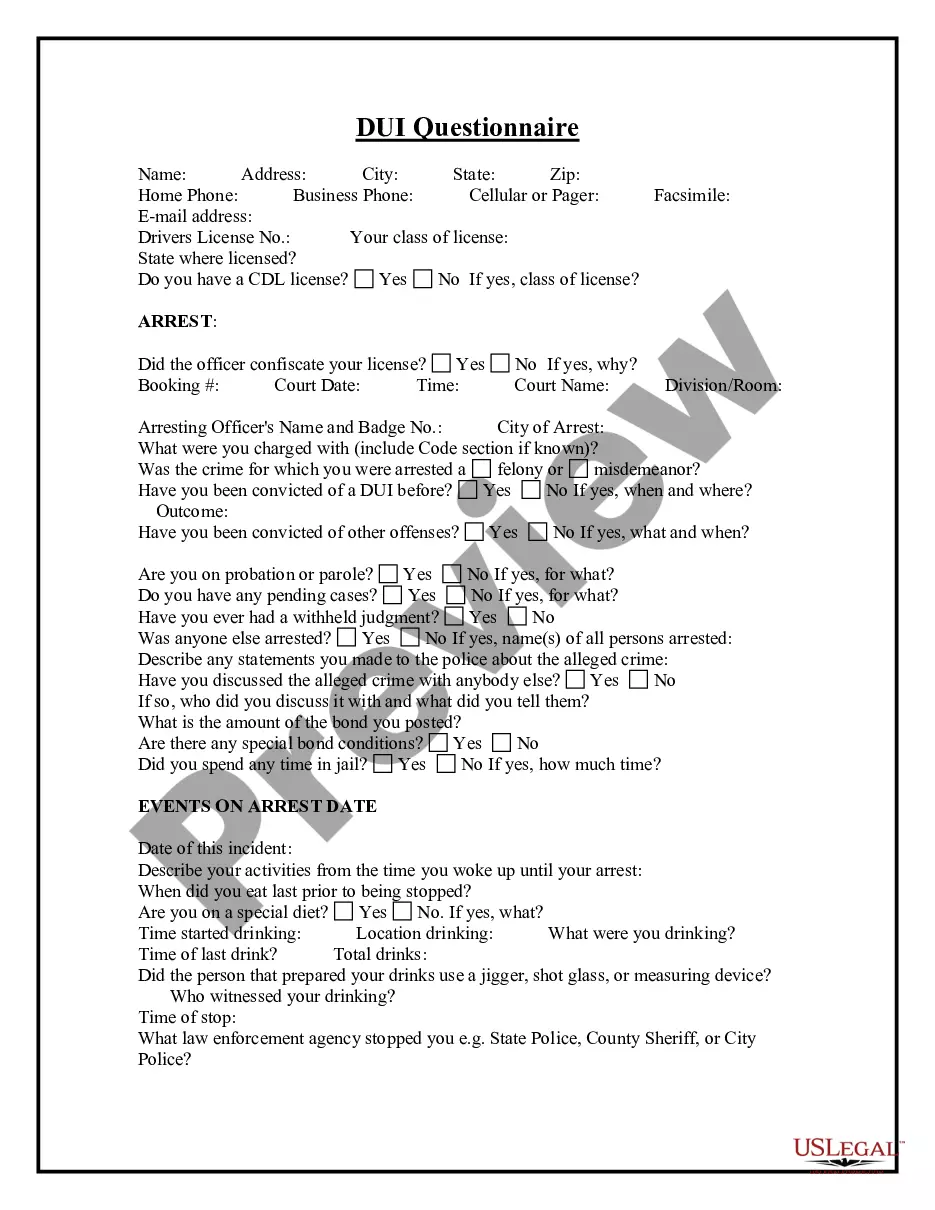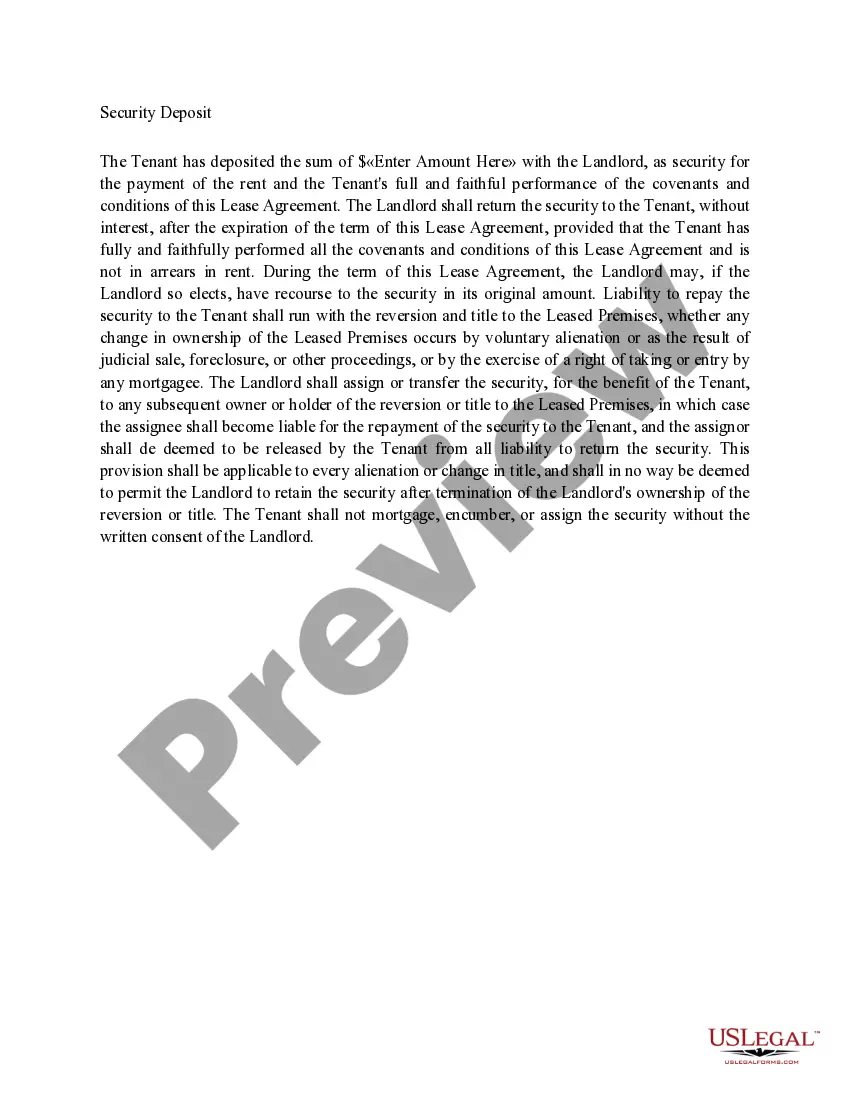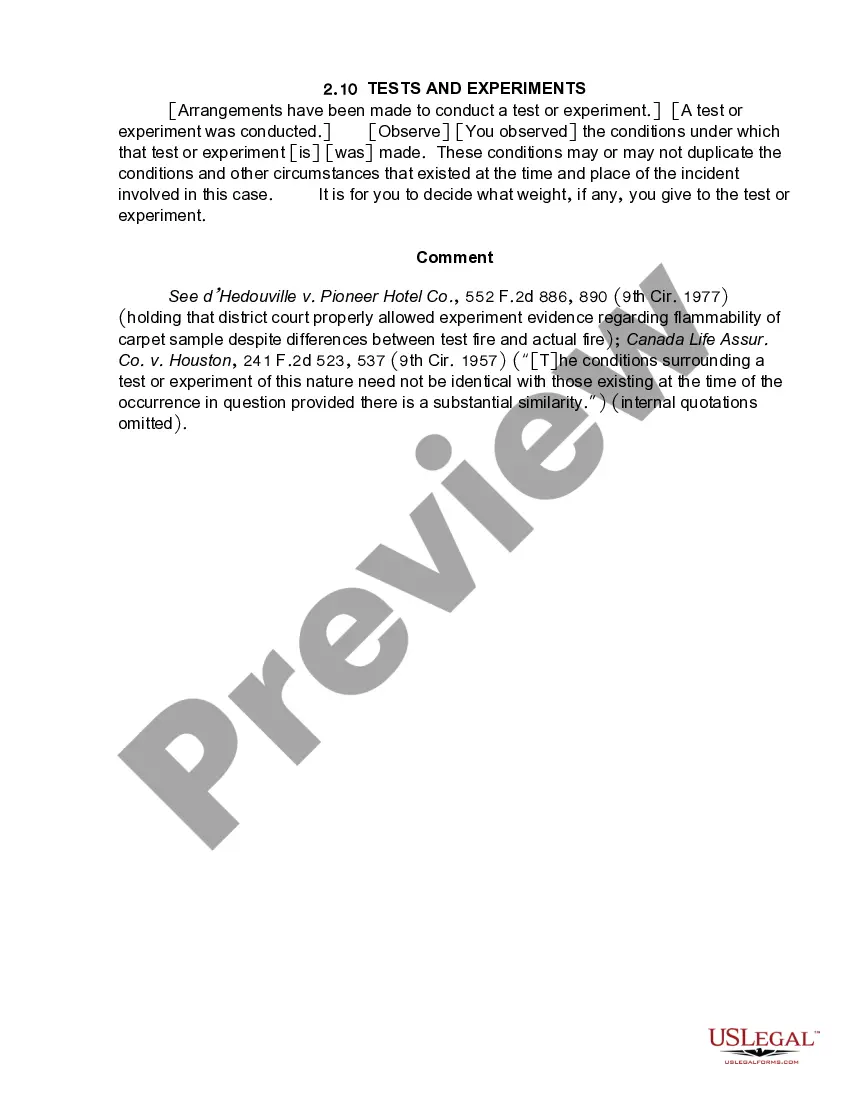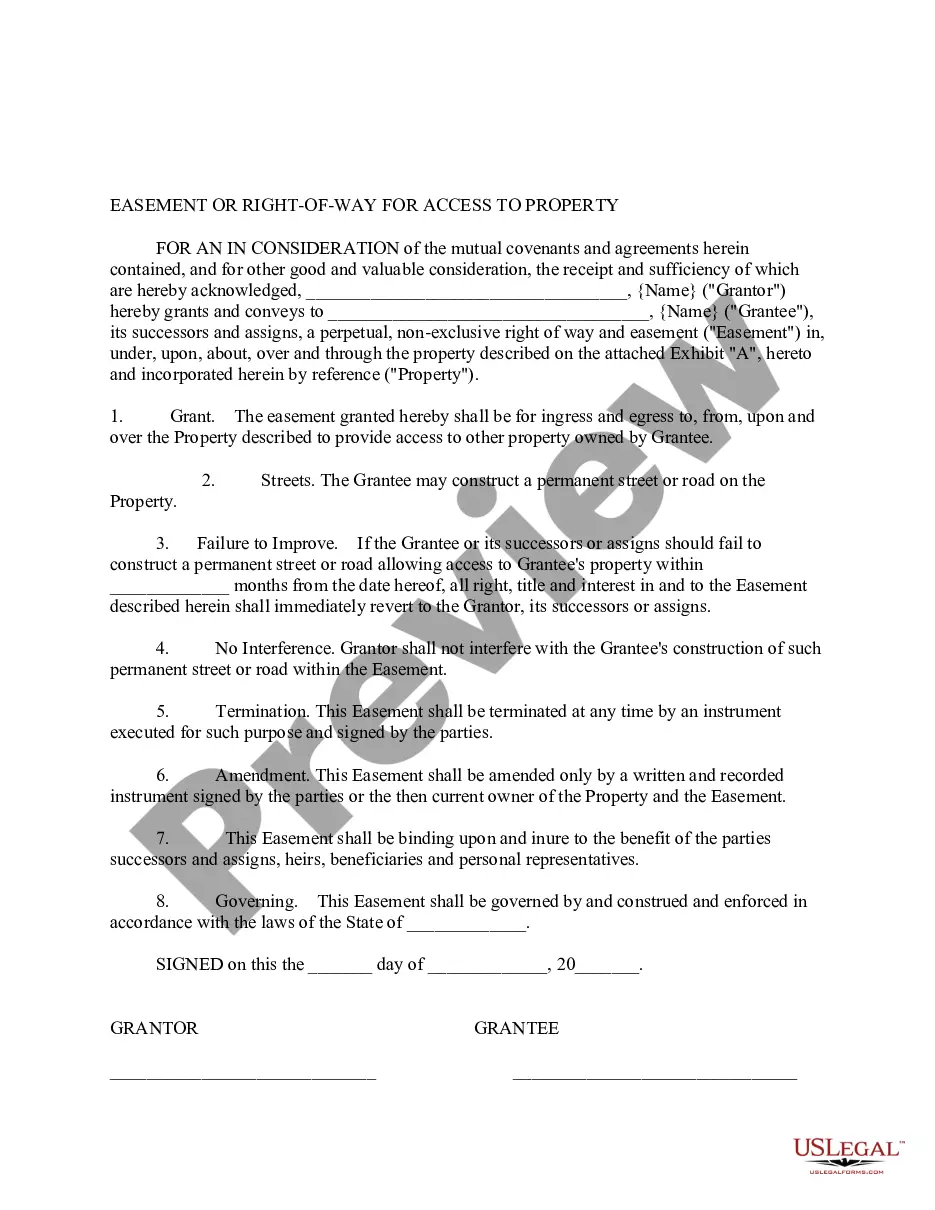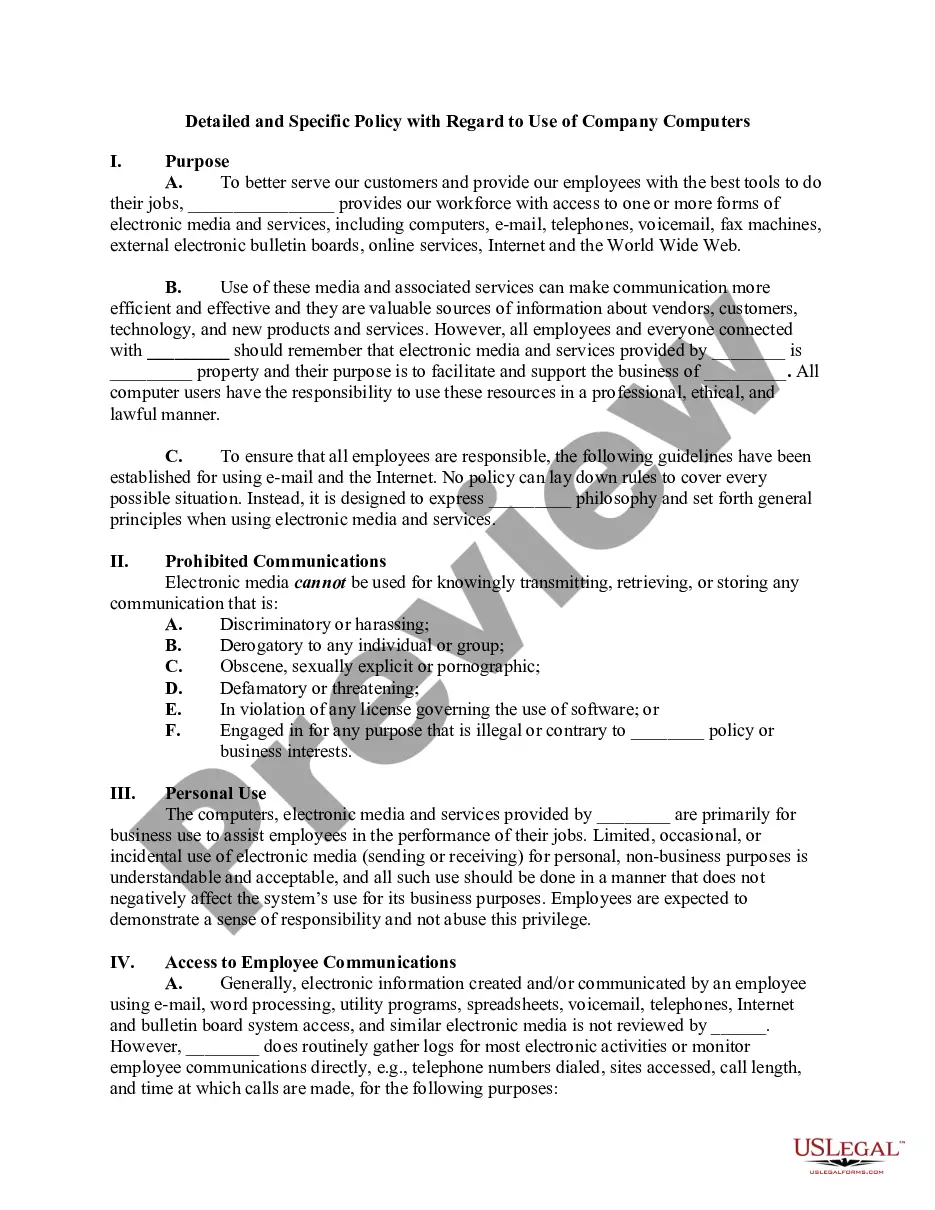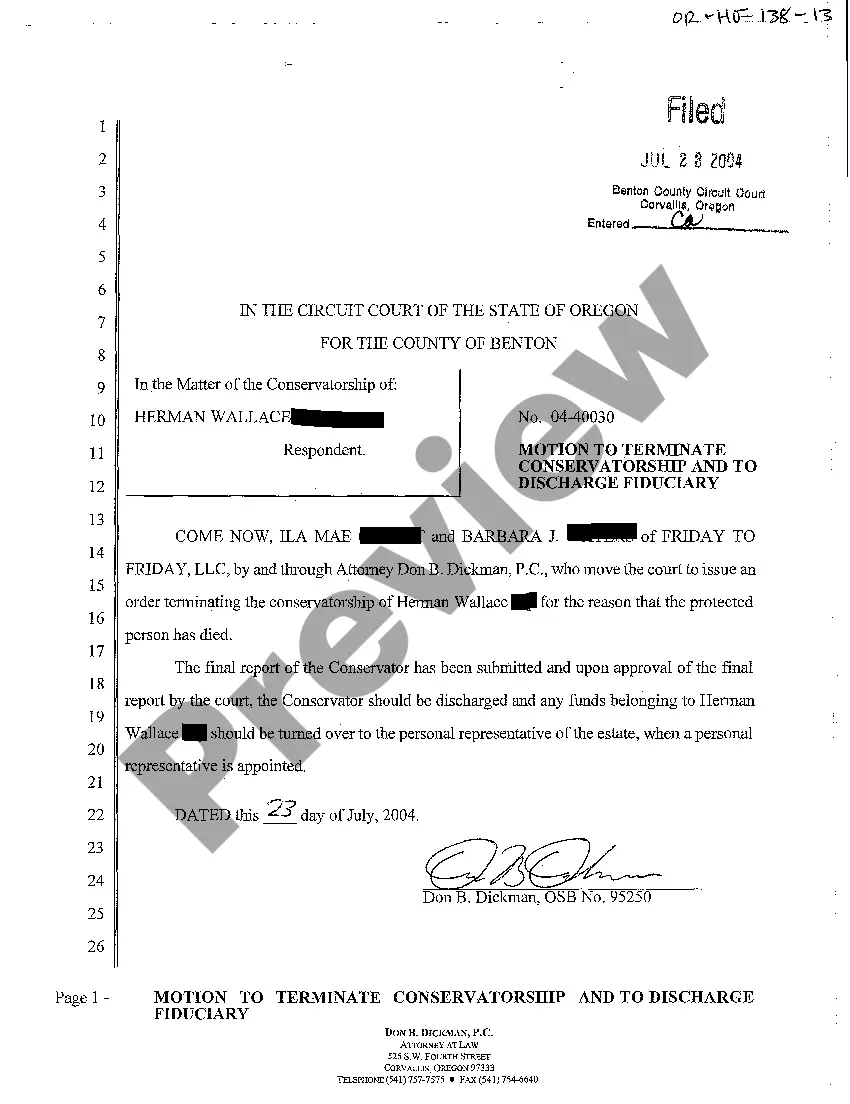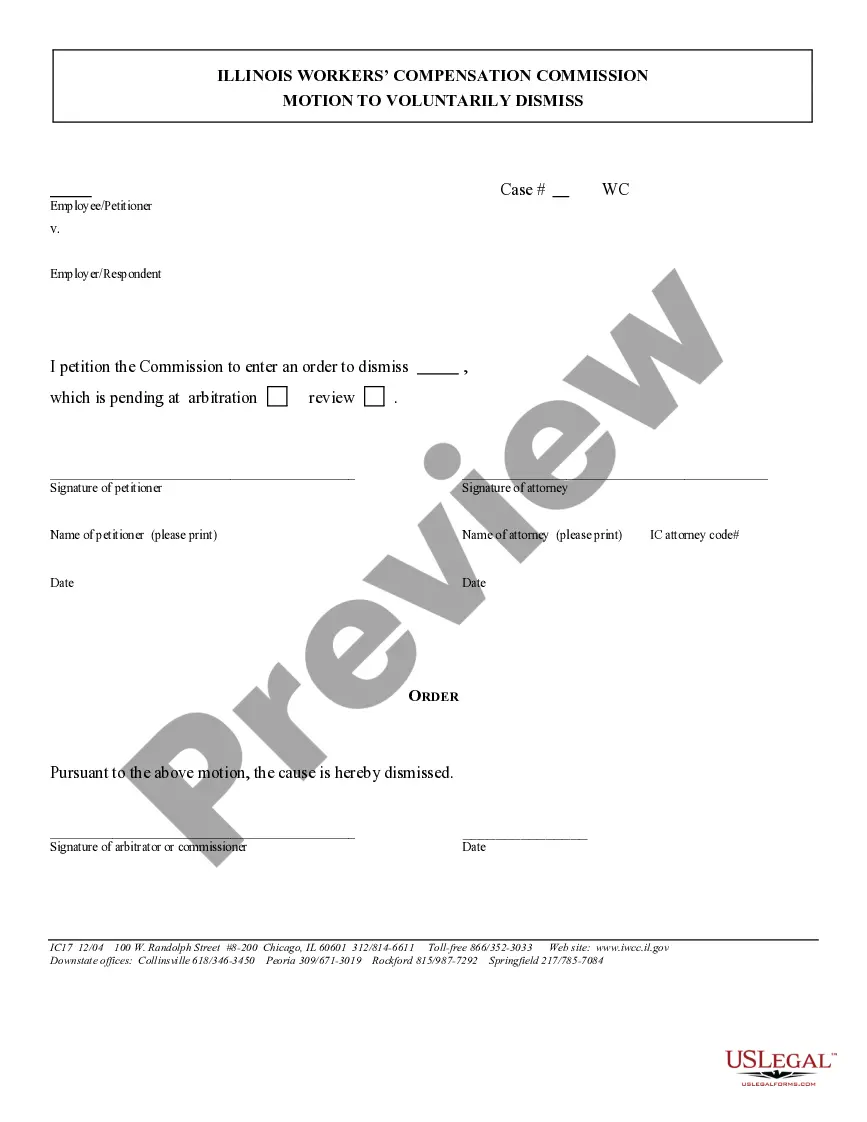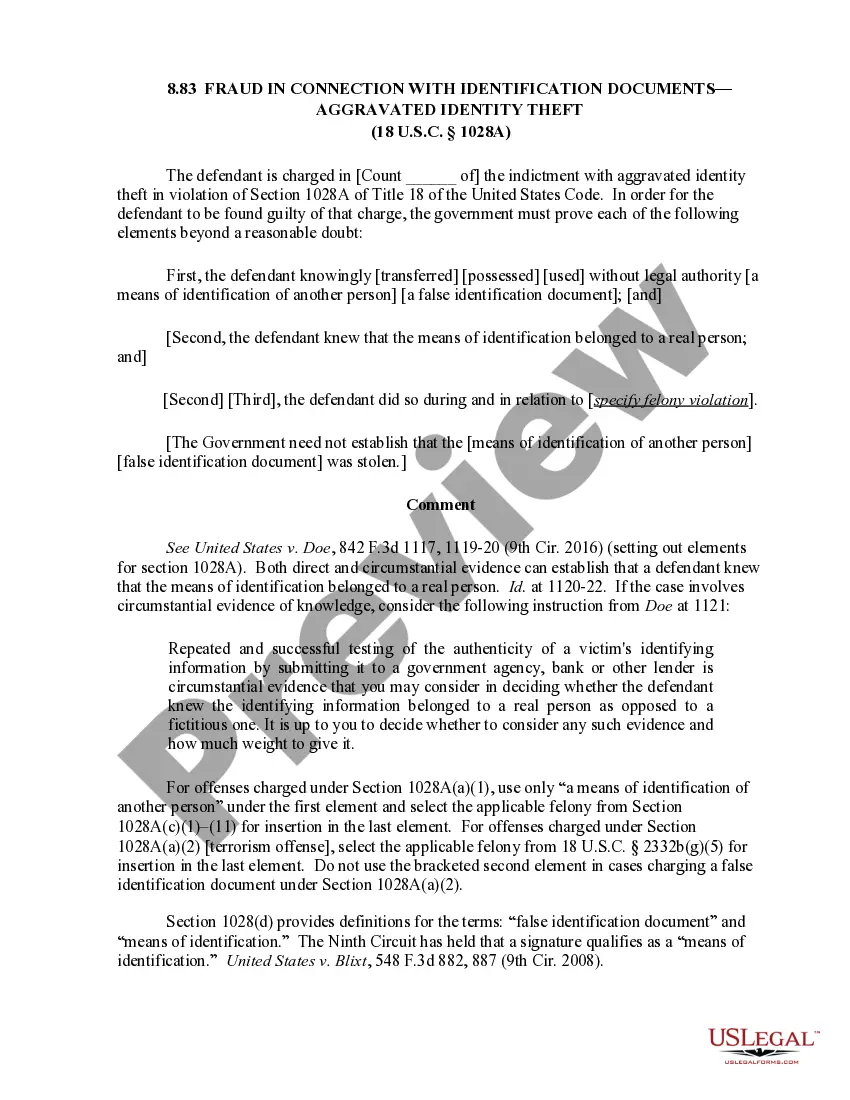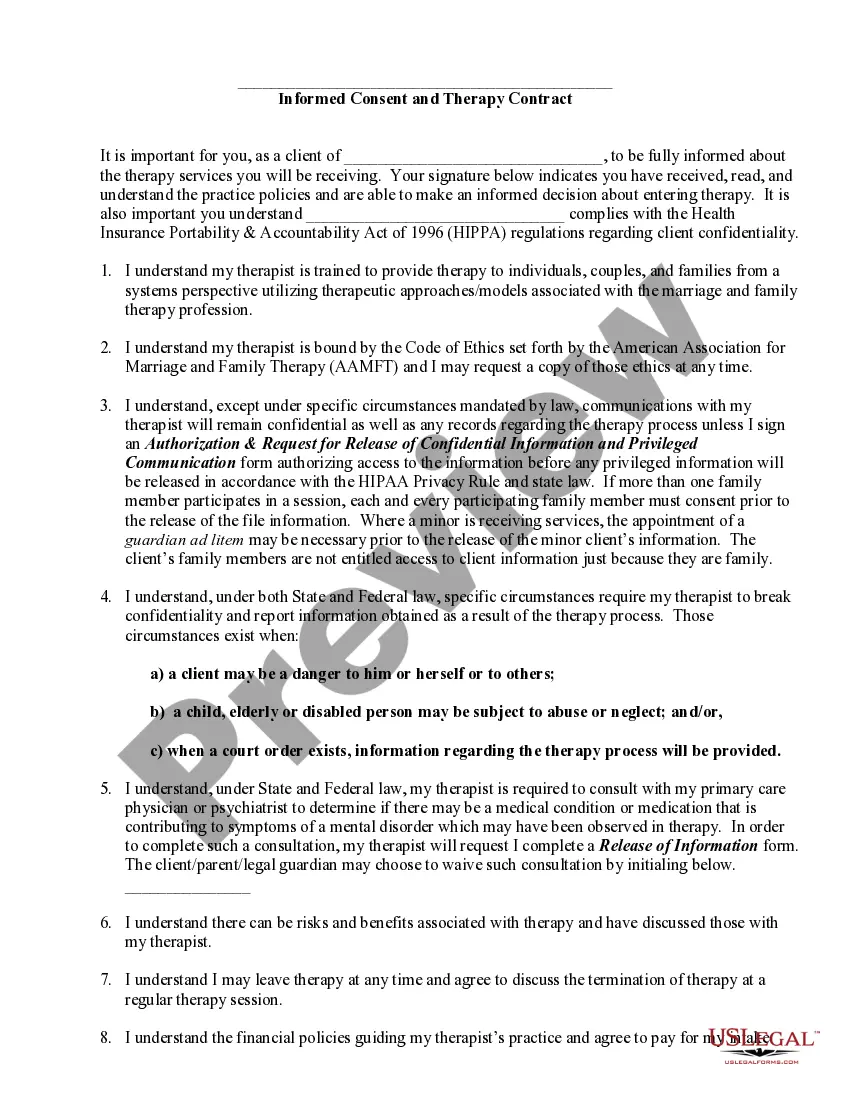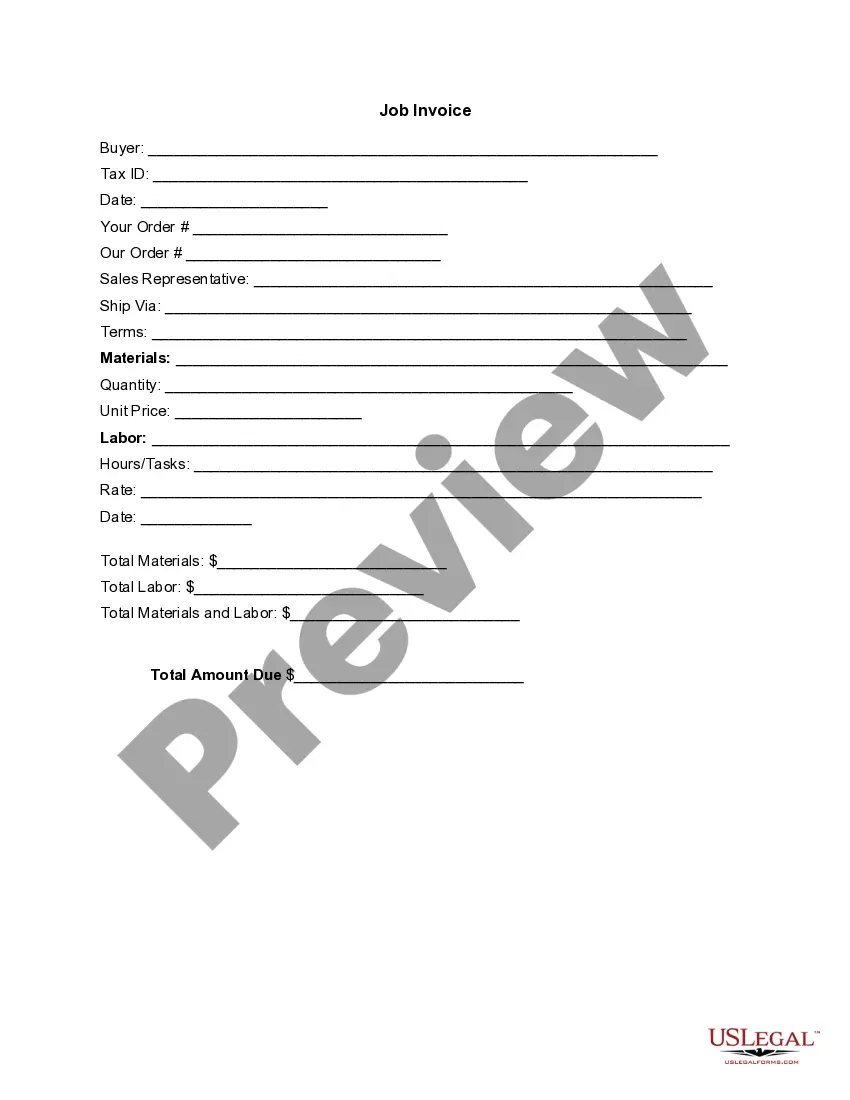Kansas Invoice Template for Event Vendor
Description
How to fill out Invoice Template For Event Vendor?
Selecting the optimal legal document template can present challenges. Obviously, there are numerous templates accessible online, but how do you acquire the legal format you require.
Utilize the US Legal Forms website. The service provides thousands of templates, such as the Kansas Invoice Template for Event Vendor, which can be used for business and personal needs. All documents have been vetted by professionals and comply with federal and state regulations.
If you are already registered, Log In to your account and click the Download button to get the Kansas Invoice Template for Event Vendor. Use your account to search for the legal documents you may have purchased previously. Navigate to the My documents section of your account and obtain another copy of the document you need.
US Legal Forms is the largest collection of legal documents where you can find various record templates. Use the service to acquire professionally crafted documents that comply with state requirements.
- First, ensure you have selected the correct template for your city/region. You can review the form using the Preview button and read the form description to ensure this is indeed the right option for you.
- If the template does not meet your requirements, utilize the Search field to find the appropriate form.
- Once you are confident that the form is suitable, click on the Purchase now button to obtain the form.
- Choose the payment method you prefer and enter the necessary information. Create your account and complete the transaction using your PayPal account or credit card.
- Select the file format and download the legal document template to your device.
- Finally, customize, print, and sign the received Kansas Invoice Template for Event Vendor.
Form popularity
FAQ
For beginners, invoicing starts with knowing what to include. Create your invoice with your contact information, the client's details, a detailed breakdown of services or products, and the total amount. Set clear payment terms and deadlines. A Kansas Invoice Template for Event Vendor from USLegalForms can provide a solid foundation, making this process less daunting for newcomers.
To write an invoice format, begin with your business details, followed by the recipient's information. Then, list the products or services you provided, including dates and costs. Conclude with the payment terms and total amount due. For ease, you might want to use a Kansas Invoice Template for Event Vendor to ensure you meet all necessary formatting standards.
Setting up an invoices template is straightforward. Start with a clear header, listing your business information and that of your client. Next, define the sections for item descriptions, quantities, rates, and totals. Using the Kansas Invoice Template for Event Vendor available from USLegalForms can guide you through this setup, ensuring all necessary elements are included.
Yes, both Microsoft Word and Excel offer built-in invoice templates. These templates allow you to customize your invoices quickly. For event vendors in Kansas, using the Kansas Invoice Template for Event Vendor can simplify the process, making it easier to track your business transactions. You can find these templates in the 'Templates' section within either program.
To create a PDF invoice template, start by outlining your invoice structure. Include sections for your business name, address, client details, itemized services, and total amount due. You can use online tools or software to draft your layout. Once satisfied, save it as a PDF. Consider using a Kansas Invoice Template for Event Vendor from USLegalForms to save time and ensure compliance.
Filling in an invoice template involves entering your business information at the top, followed by the invoice number and date. Then, add the recipient's details and list each service or product provided along with their respective prices. By using a Kansas Invoice Template for Event Vendor, you simplify this process, ensuring you capture all necessary details for accurate billing.
To write a simple invoice template, start by including your business name and contact details at the top. Next, create sections for invoice number, date, recipient's information, and a list of services or products with corresponding charges. Utilizing a Kansas Invoice Template for Event Vendor can streamline this process, as it provides a clear layout that you can easily customize for each event.
The correct format for an invoice includes essential elements such as your business name, contact information, invoice number, date, and the buyer's details. Additionally, you should list the products or services provided, their quantities, unit prices, and the total amount due. A well-structured Kansas Invoice Template for Event Vendor ensures clarity and professionalism, making it easy for clients to understand their charges.
Producing a commercial invoice involves gathering all pertinent information first. Compile your business details, client information, and a thorough description of the goods or services provided. A Kansas Invoice Template for Event Vendor can help organize this information effectively, leading to an invoice that is both clear and professional, facilitating easier transactions and reducing confusion.
Yes, you can certainly create your own commercial invoice. It’s important to understand the necessary components, such as contact information, service descriptions, and payment terms. Using a Kansas Invoice Template for Event Vendor can facilitate this process, allowing you to design a custom invoice that meets your specific business needs while maintaining a professional appearance.