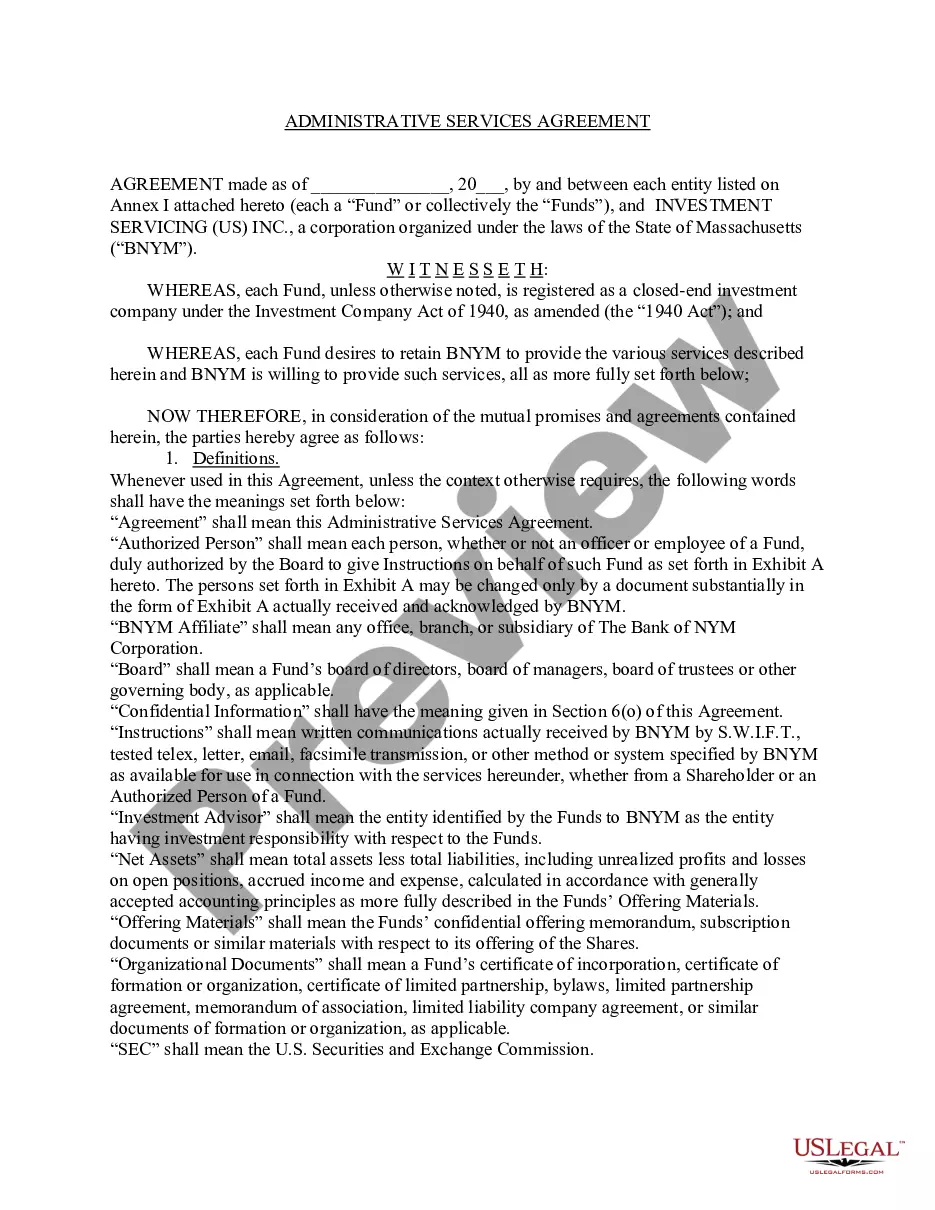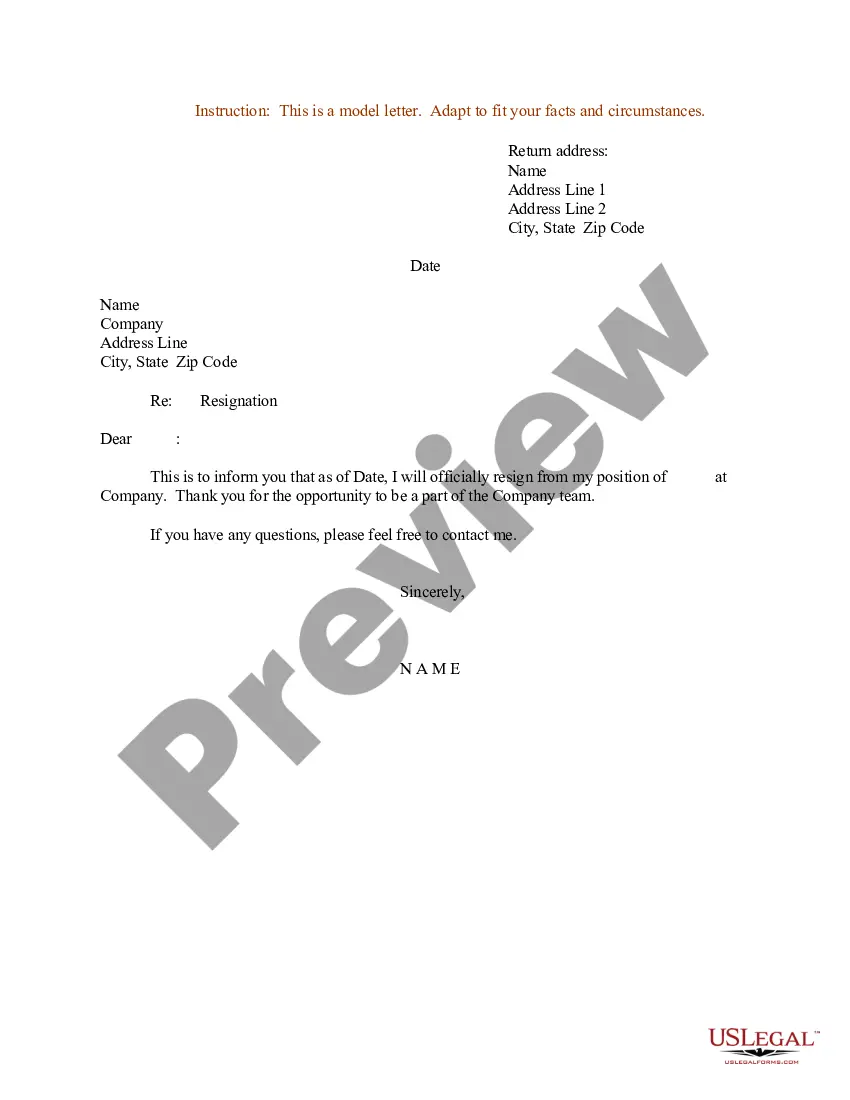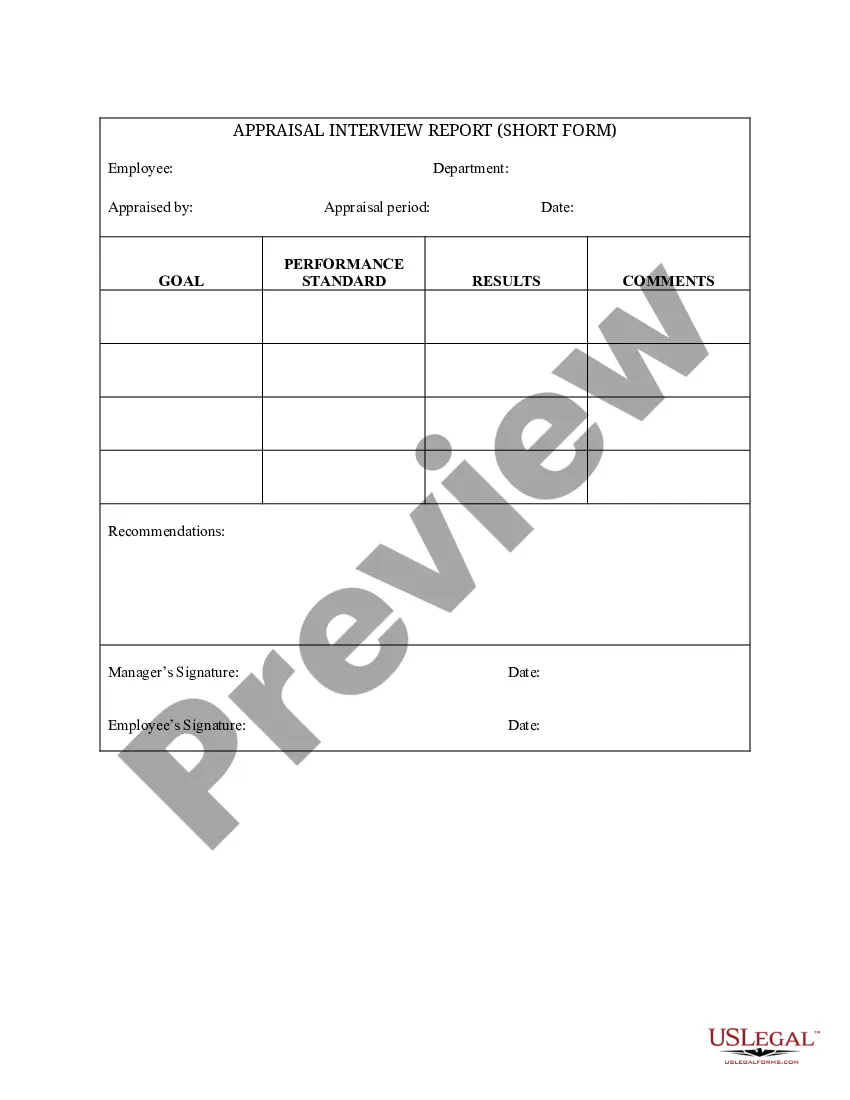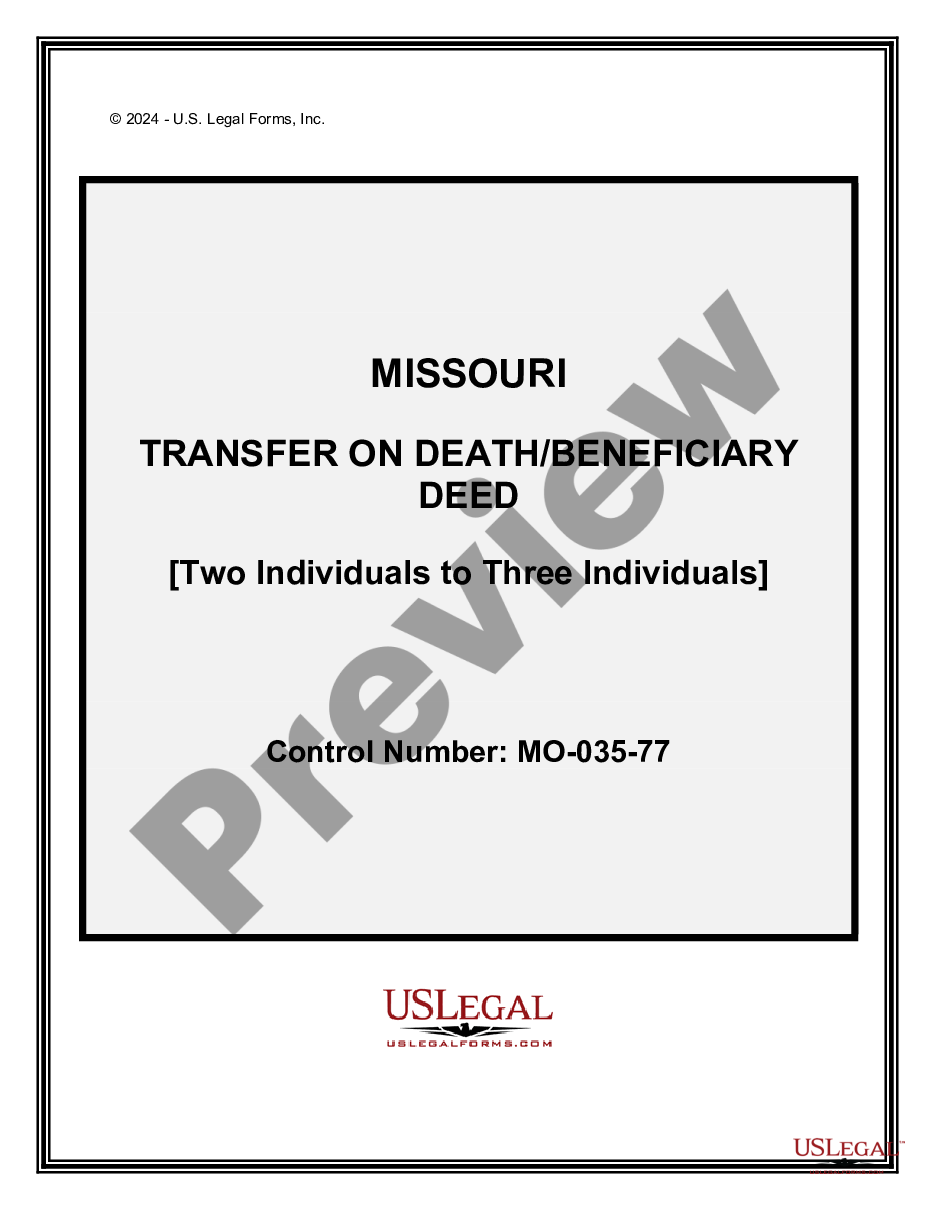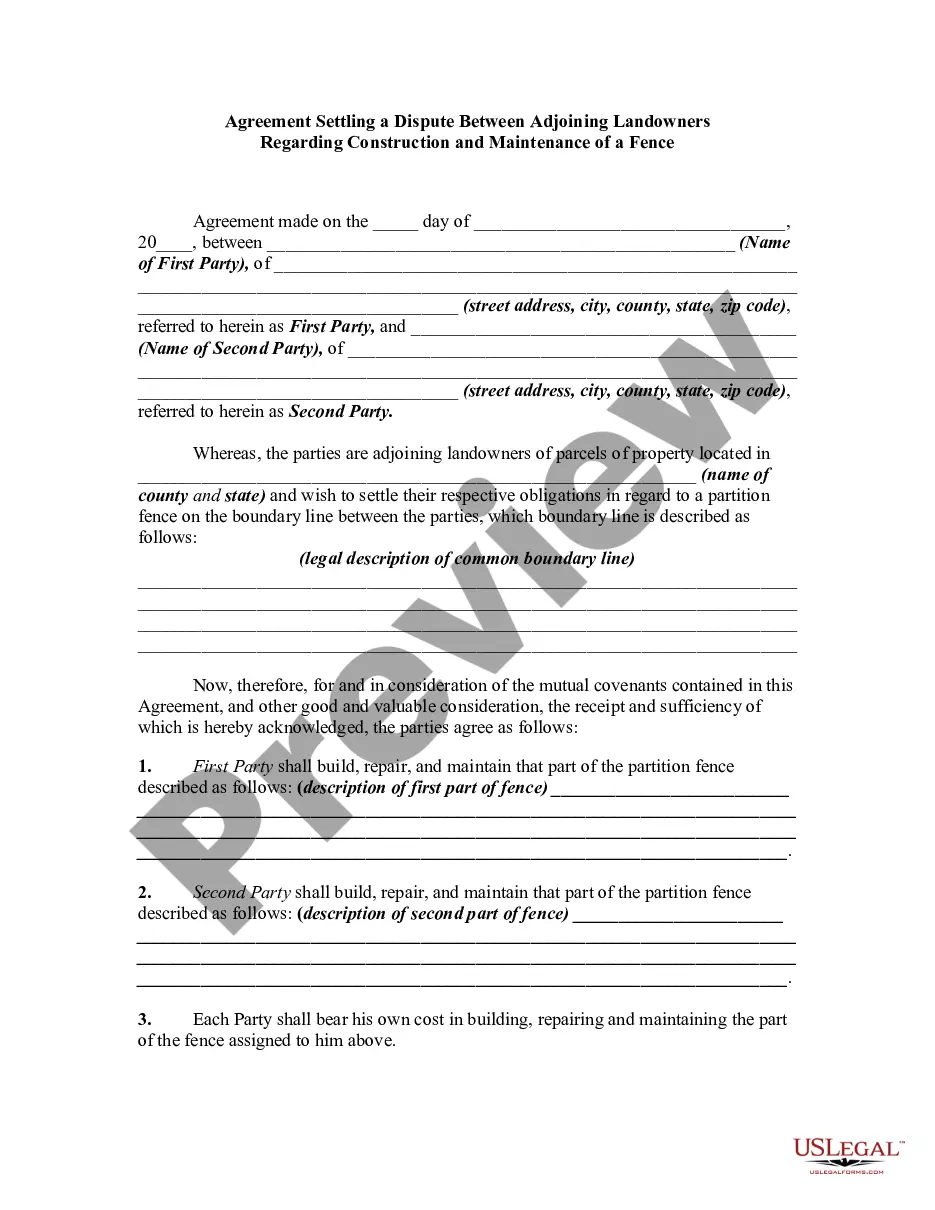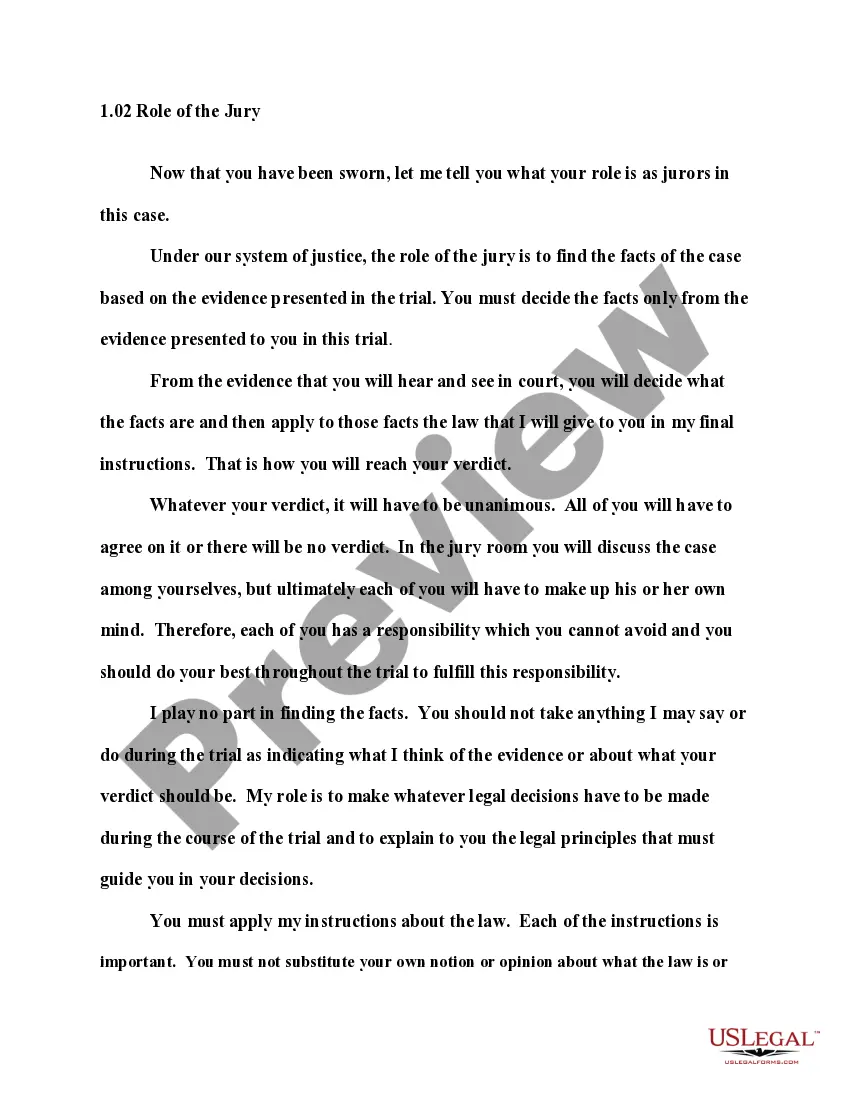Kansas Invoice Template for Model
Description
How to fill out Invoice Template For Model?
Finding the correct valid document template can be a challenge.
Clearly, numerous formats are available online, but how can you find the specific type you need.
Utilize the US Legal Forms website. This service offers thousands of templates, including the Kansas Invoice Template for Model, suitable for business and personal purposes. All templates are reviewed by professionals and comply with state and federal regulations.
Once you are confident that the form is suitable, click the Purchase now button to obtain the form. Choose the pricing plan you desire and enter the necessary information. Create your account and pay for the order using your PayPal account or credit card. Select the file format and download the legal document template to your device. Complete, modify, print, and sign the obtained Kansas Invoice Template for Model. US Legal Forms is the largest library of legal templates where you can find various document formats. Use the service to download professionally-crafted documents that comply with state regulations.
- If you are currently registered, Log In to your account and click the Download button to access the Kansas Invoice Template for Model.
- Use your account to browse through the legal forms you have previously purchased.
- Visit the My documents section of your account and download an additional copy of the document you need.
- If you are a new user of US Legal Forms, follow these simple instructions.
- First, ensure you have selected the correct form for your city/state. You can preview the form using the Preview button and read the form description to confirm it is the right one for you.
- If the form does not meet your needs, use the Search box to find the appropriate form.
Form popularity
FAQ
Creating your own invoice is simple when you have the right tools. Start by using the Kansas Invoice Template for Model, which offers a structured format. Fill in your service details, rates, and client information. This process facilitates a smooth billing experience, making it easy for clients to understand what they are paying for and ensuring you receive timely payments.
Freelancers often make invoices by detailing their services, rates, and client information in a clear, organized manner. The Kansas Invoice Template for Model is an excellent resource, as it provides a user-friendly structure for freelancers. By customizing the template, freelancers can easily track their income while ensuring their clients receive professional invoices. This practice not only enhances professionalism but also aids in maintaining accurate financial records.
To make a proforma invoice, outline the products or services you plan to provide along with their estimated costs. The Kansas Invoice Template for Model can serve as a great starting point for this purpose. Just modify it to reflect preliminary details instead of final charges. This ensures that your client understands the expected costs before work begins.
Yes, you can generate an invoice from yourself. Using the Kansas Invoice Template for Model makes this process straightforward. Input your service details, rates, and client information into the template. This way, you create a professional document that clearly communicates your services and payment expectations.
To create an invoice for modeling, start by gathering all relevant details, such as your services, rates, and the client's information. Use the Kansas Invoice Template for Model, which provides a clear layout for listing services and totals. Include your payment terms and any additional notes for clarity. This strong foundation ensures your invoice is professional and easy to understand.
Yes, Microsoft Word offers a variety of invoice templates that you can customize. These templates typically include designated fields for your business information, client details, and itemized lists of services. Exploring a Kansas Invoice Template for Model can streamline this process, ensuring you have a polished end product that reflects your brand.
Creating a proforma invoice template follows a similar process to standard invoices, but it should specify that it is a proforma invoice. You need to include a description of services, anticipated costs, and payment conditions. A Kansas Invoice Template for Model will allow you to easily adapt and identify these specifics, enhancing your client's understanding.
Creating a simple invoice requires including the date, invoice number, and a list of services or products with their corresponding prices. Make sure to specify your payment terms and any additional notes that may be necessary. A Kansas Invoice Template for Model can help you achieve simplicity and clarity in your invoicing process.
Setting up an invoice template involves choosing a layout that fits your business style. You should include essential sections like your logo, client information, and itemized services. Consider incorporating a Kansas Invoice Template for Model, as it provides easy customization options, saving you time and ensuring professionalism.
To format an invoice, start by clearly listing your business name and contact details at the top. Next, include the client's information, followed by an invoice number and date. Then, outline the services or products provided, include the amount charged, and specify payment terms. Using a Kansas Invoice Template for Model can streamline this process and ensure consistency.