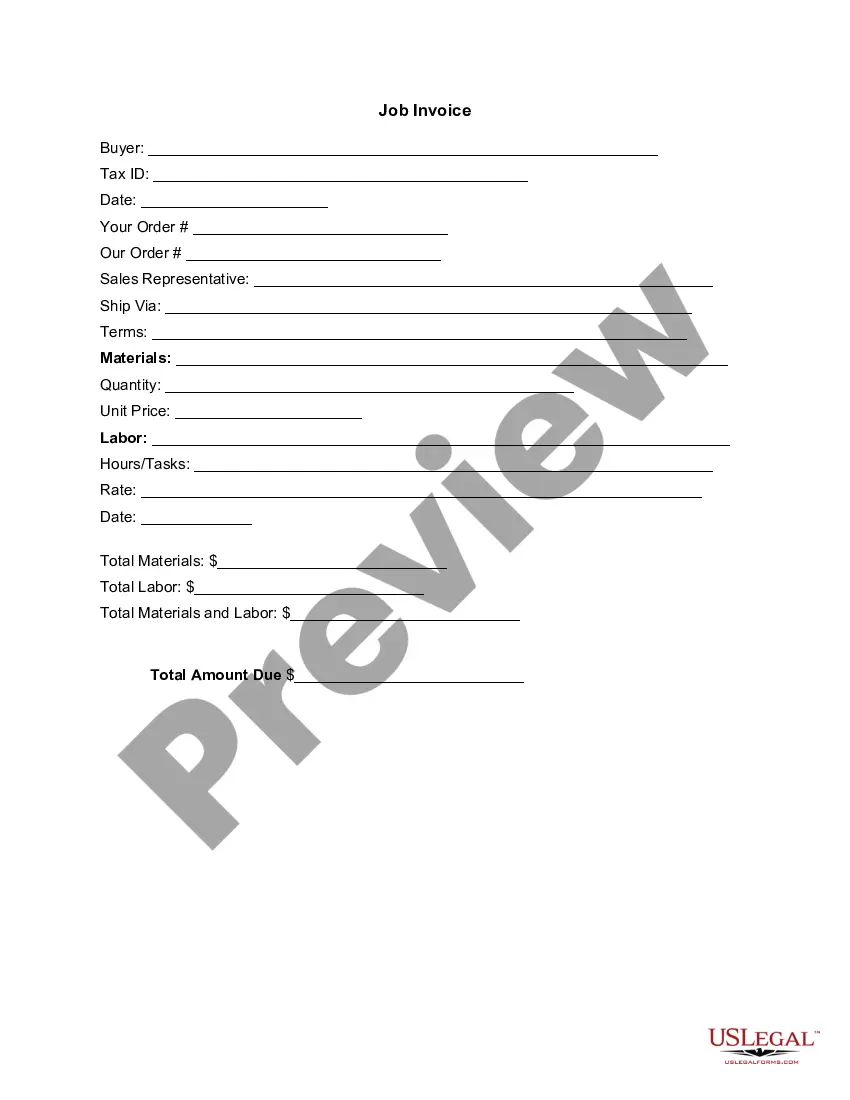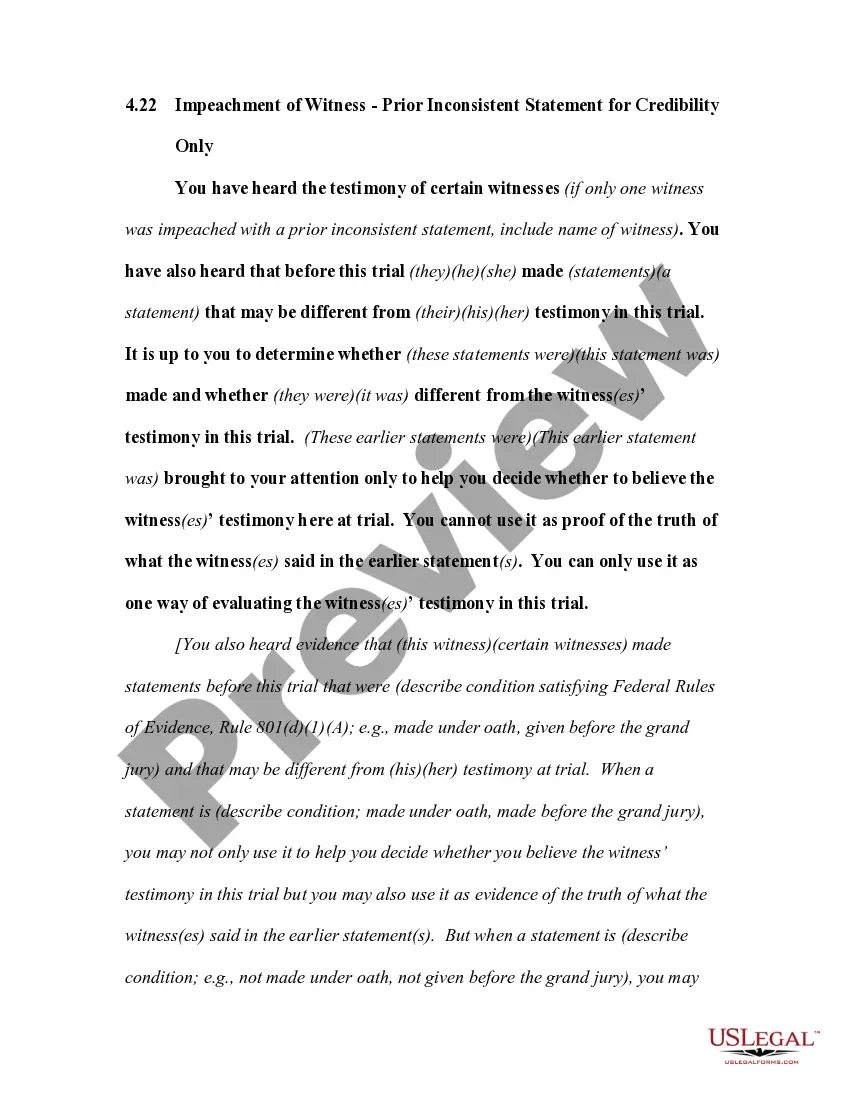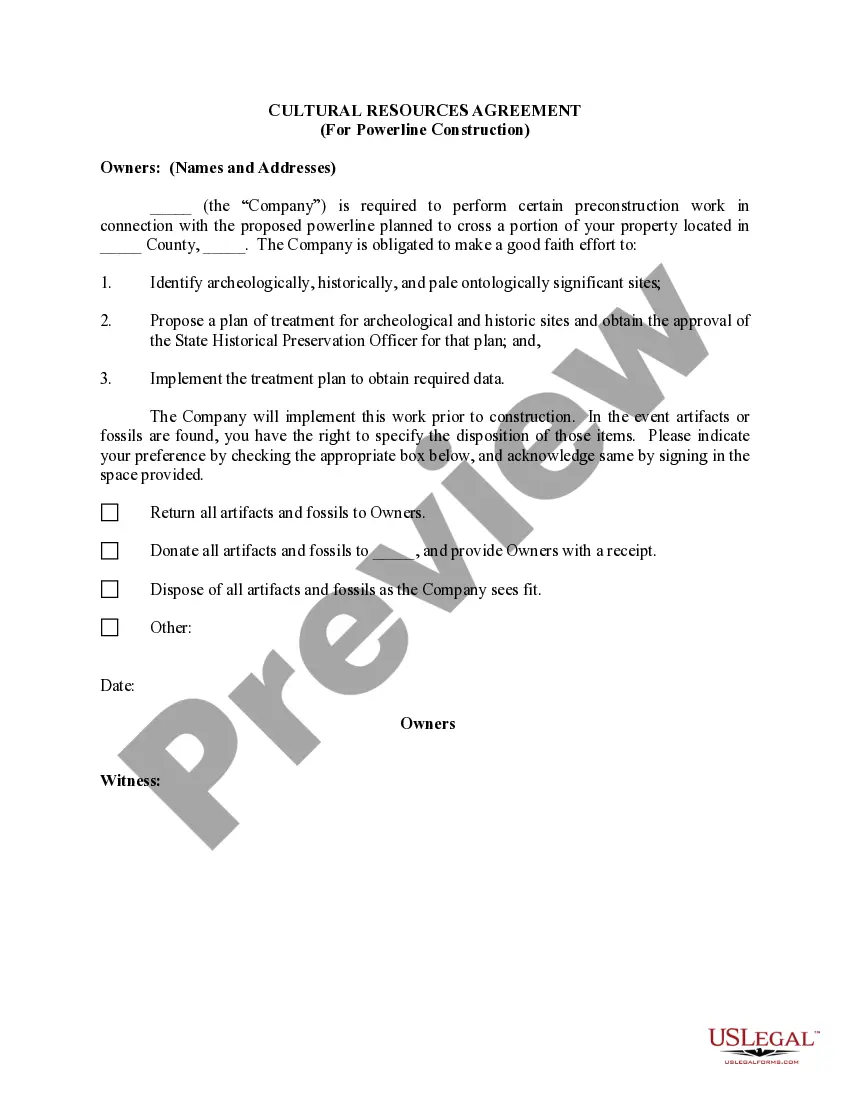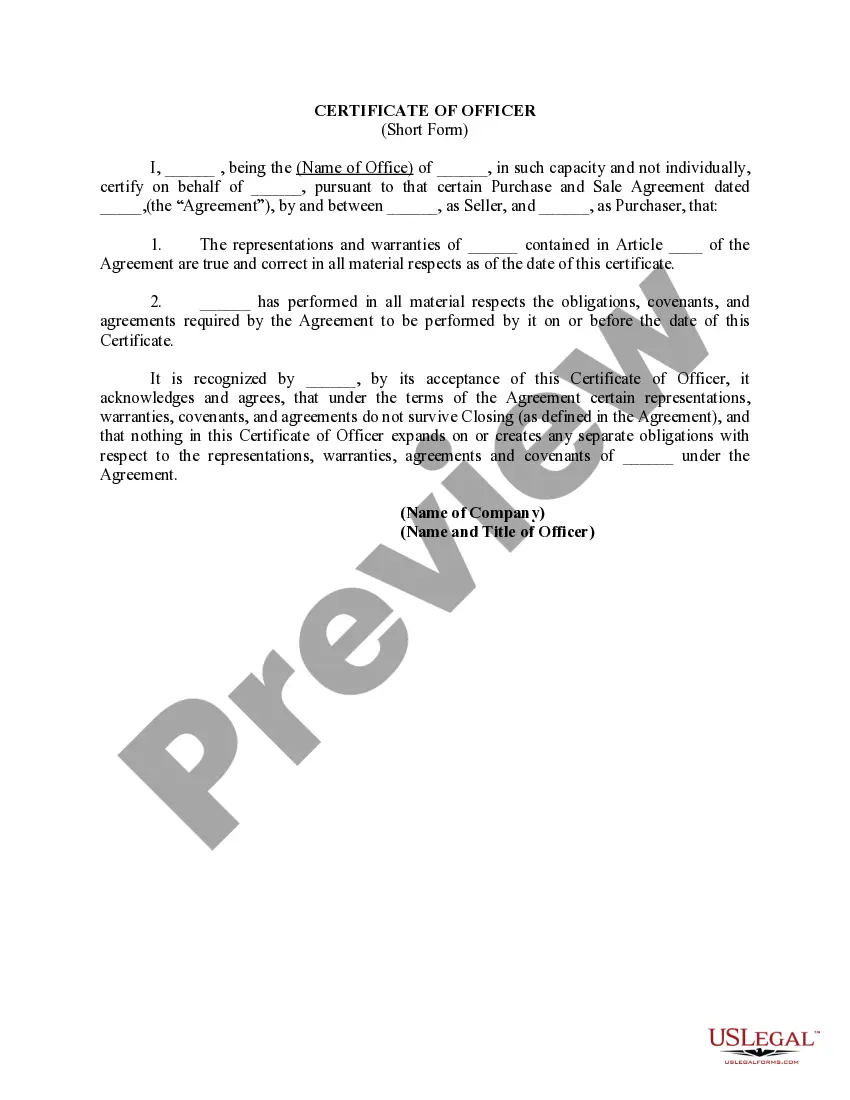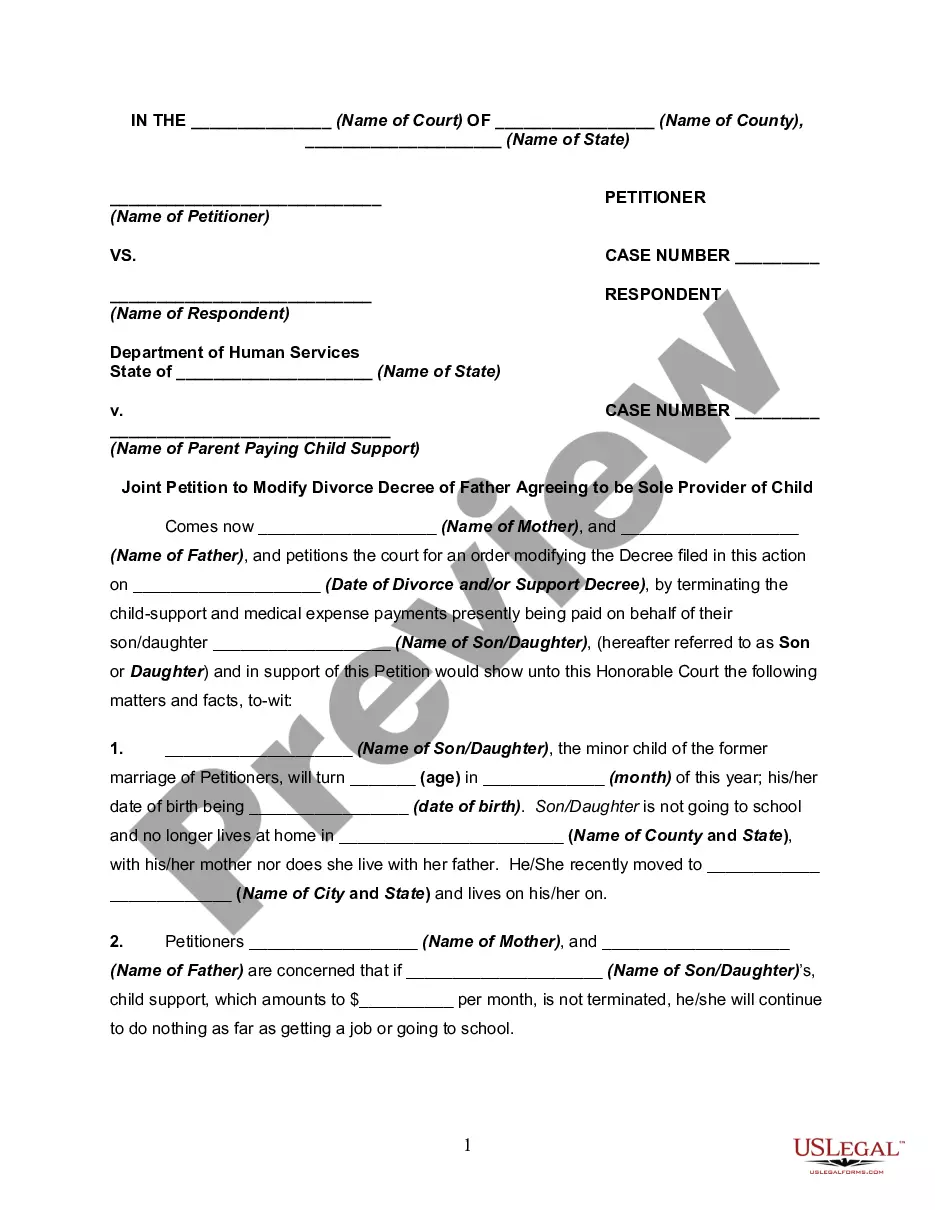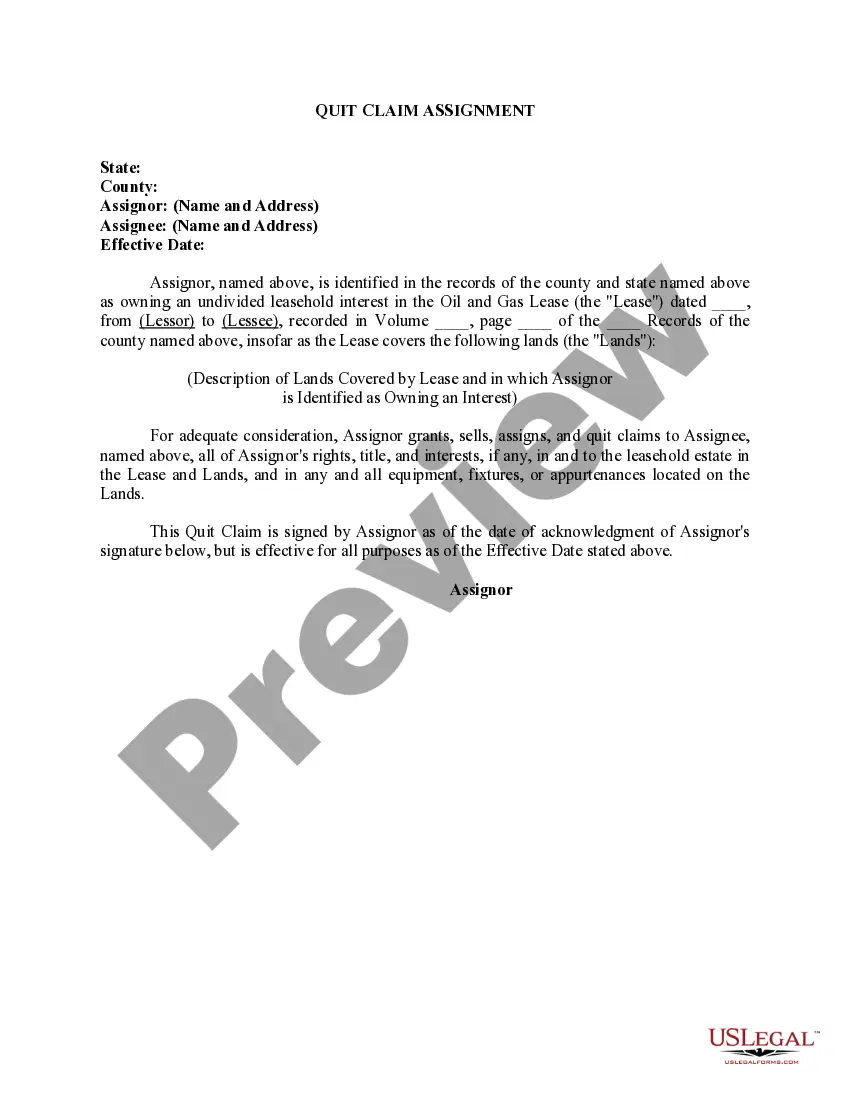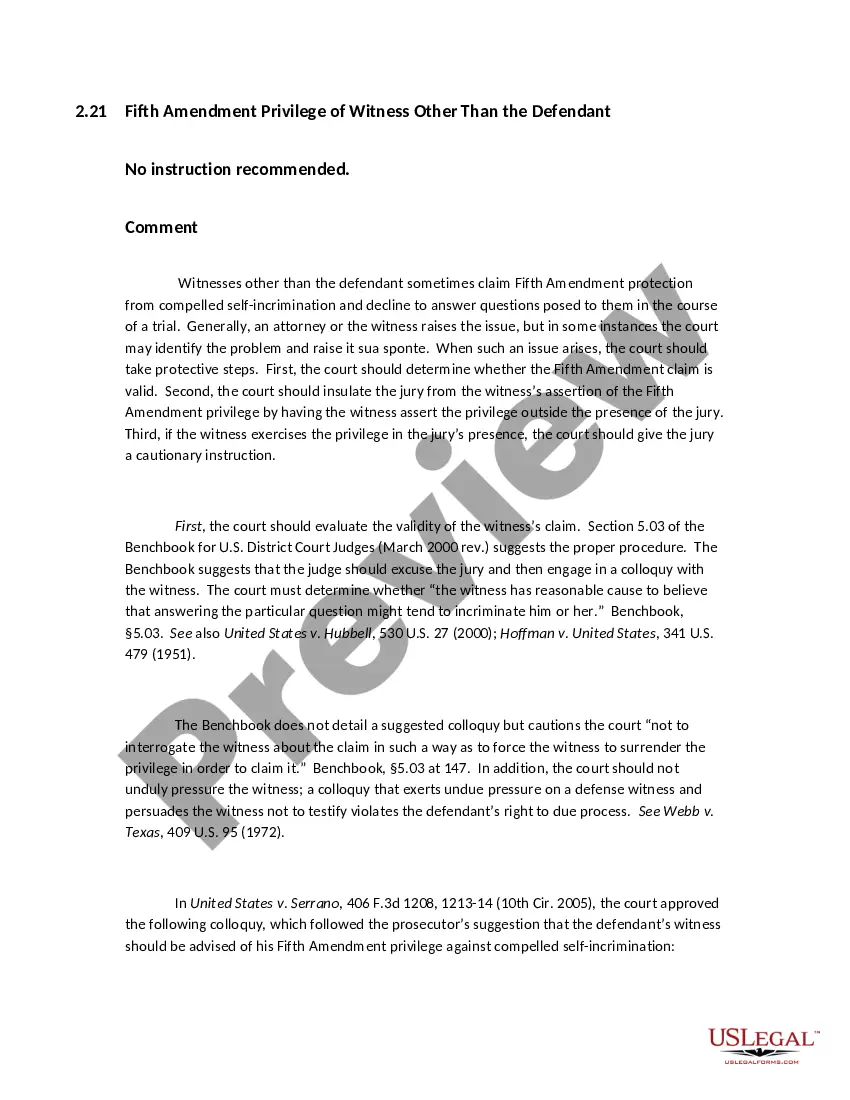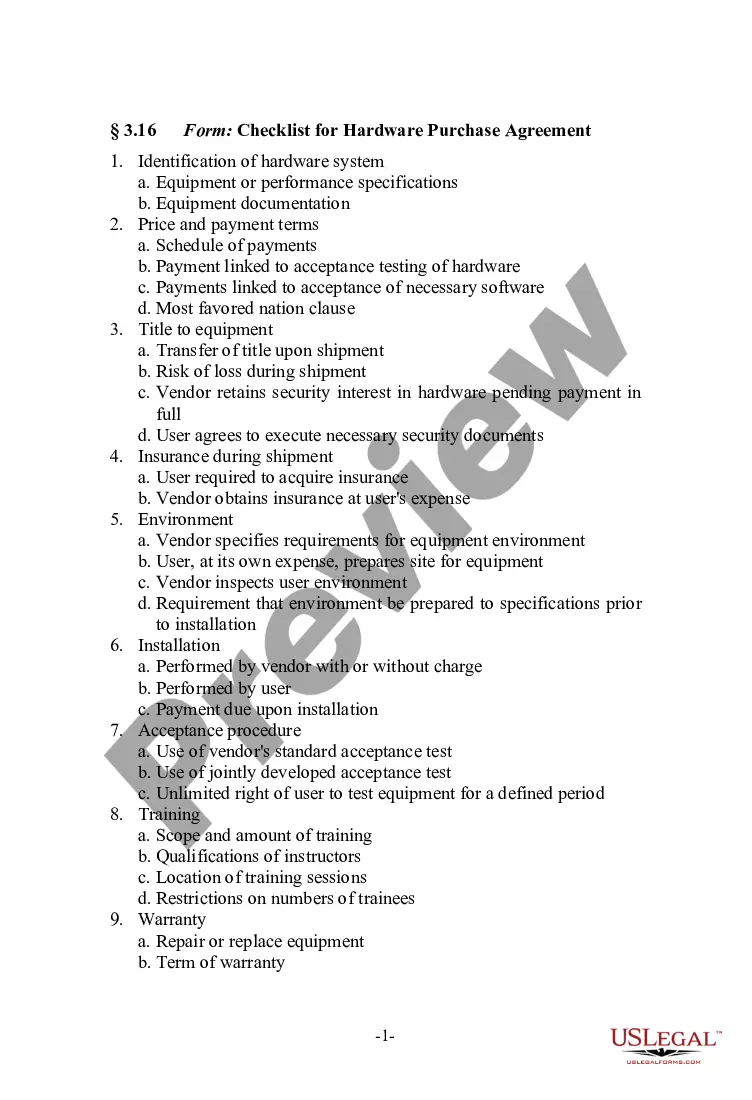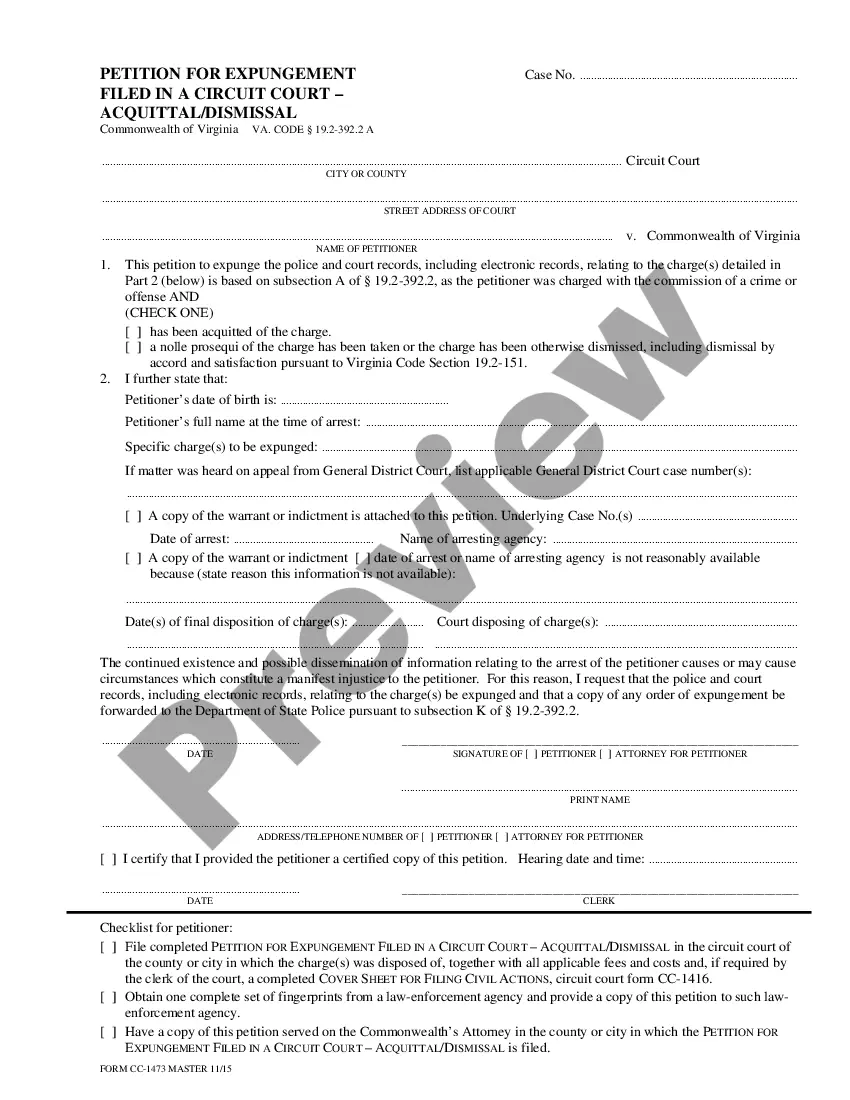Kansas Invoice Template for Consultant
Description
How to fill out Invoice Template For Consultant?
Selecting the appropriate sanctioned document template can be a challenge.
Certainly, there are numerous templates accessible on the internet, but how can you acquire the official form you need.
Utilize the US Legal Forms website.
If you are a new user of US Legal Forms, here are simple instructions that you can follow: First, ensure you have selected the correct form for your region. You can preview the form using the Preview button and read the form description to confirm it is suitable for you.
- The service offers thousands of templates, such as the Kansas Invoice Template for Consultant, which can be utilized for business and personal purposes.
- All forms are reviewed by experts and meet state and federal requirements.
- If you are already registered, Log In to your account and click the Obtain button to locate the Kansas Invoice Template for Consultant.
- Use your account to browse through the legal forms you may have purchased earlier.
- Go to the My documents tab of your account and retrieve another copy of the document you need.
Form popularity
FAQ
Creating an invoice for professional services involves a few key steps. Start by gathering your information, including service descriptions and costs. A Kansas Invoice Template for Consultant can streamline this process, ensuring you include all necessary elements like client information and payment terms. Using this template not only saves you time but also helps you present your services in a clear and professional manner, which can enhance your credibility in the industry.
Raising an invoice as a consultant involves creating a document that showcases your work and the associated costs. You can leverage a Kansas Invoice Template for Consultant, which provides a standardized format for including all essential details like dates, payment terms, and services provided. Completing this template is straightforward, allowing you to focus on your consultancy rather than administrative tasks. Once finalized, send it to your client using their preferred method of communication.
To generate an invoice as a consultant, start by collecting the necessary information such as client details, service descriptions, and rates. A Kansas Invoice Template for Consultant makes it easier by allowing you to fill in this information systematically. After completing your template, review it for accuracy, then send it to your client through email or a printed copy. This method ensures you present a polished impression, which can positively impact timely payments.
Consultants typically bill their clients based on hourly rates, project fees, or retainer agreements. Using a Kansas Invoice Template for Consultant simplifies this process by providing a clear structure for detailing services rendered and applicable charges. You can customize the template to fit your billing style, ensuring that your invoices are professional and easy to understand. This approach helps maintain transparency and builds trust with your clients.
Writing a simple invoice template involves including key sections such as your business name, client information, a list of services, and the total amount due. Ensure the template allows easy customization for different clients and services. A Kansas Invoice Template for Consultant serves as an excellent starting point for creating clear and straightforward invoices.
When invoicing as a freelance consultant, clearly outline your services and include detailed costs. Provide your payment details and any applicable taxes. A Kansas Invoice Template for Consultant helps streamline this process, making it easy to create effective invoices that reflect your professional branding.
Invoicing for a beginner starts with clearly setting out what services you provided and how much clients owe. Make sure you include your contact details and any payment terms. Using a Kansas Invoice Template for Consultant can simplify this process and provide a reliable structure for your invoices.
Filling in an invoice template involves entering your business information, client details, and a description of services provided. Be sure to include costs, payment terms, and any tax or additional fees. A Kansas Invoice Template for Consultant simplifies this step, allowing you to produce a professional invoice quickly.
To create an invoice for consulting services, start by gathering your business details and the client's information. Clearly list the services rendered along with their respective costs. A Kansas Invoice Template for Consultant provides a straightforward framework that makes this process easier and ensures accuracy.
The correct format for an invoice typically includes your business information, client details, a unique invoice number, and a date. You should detail the services provided, indicating the rate and total amount due. Using a Kansas Invoice Template for Consultant can ensure you include all necessary elements and present the document professionally.