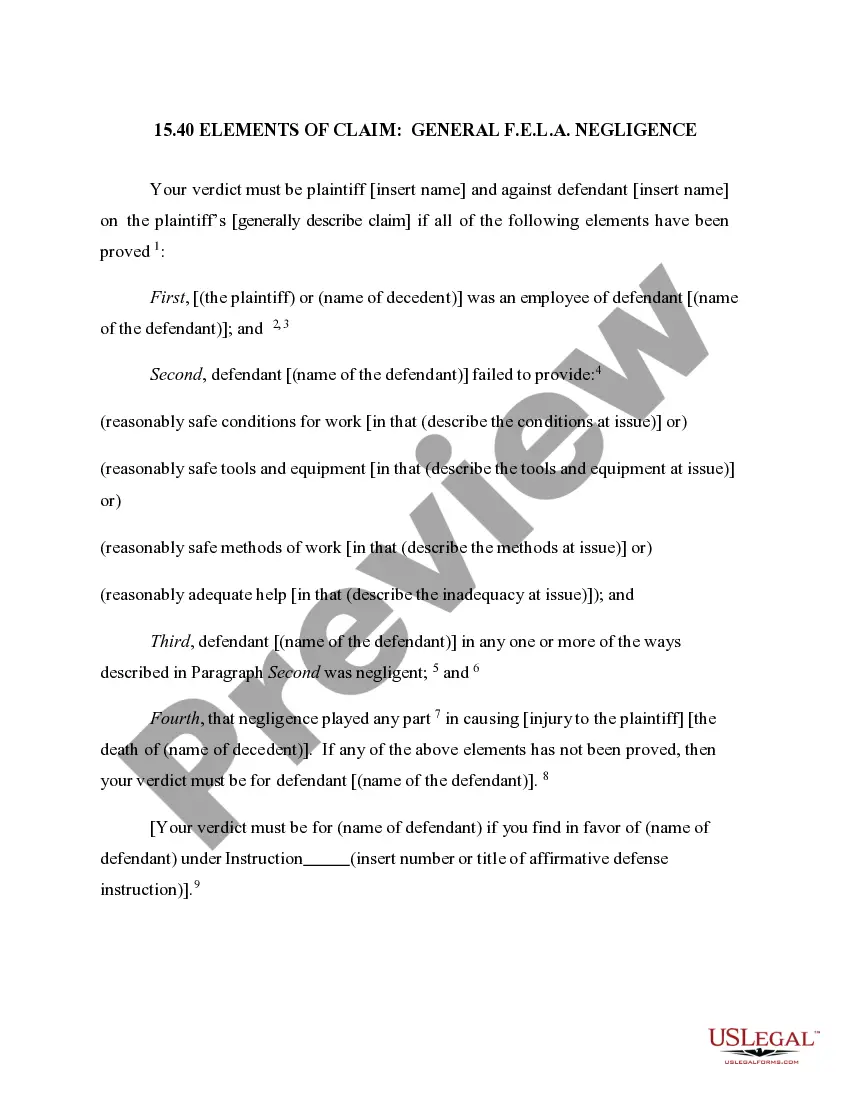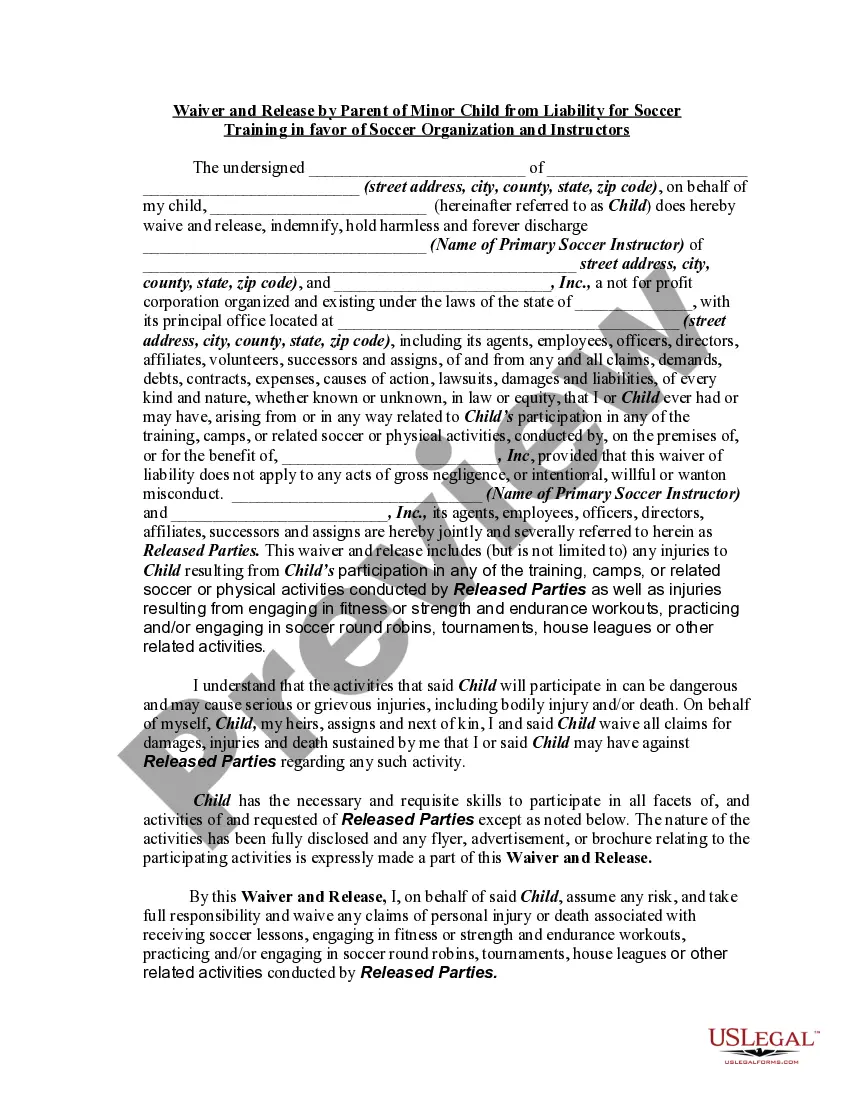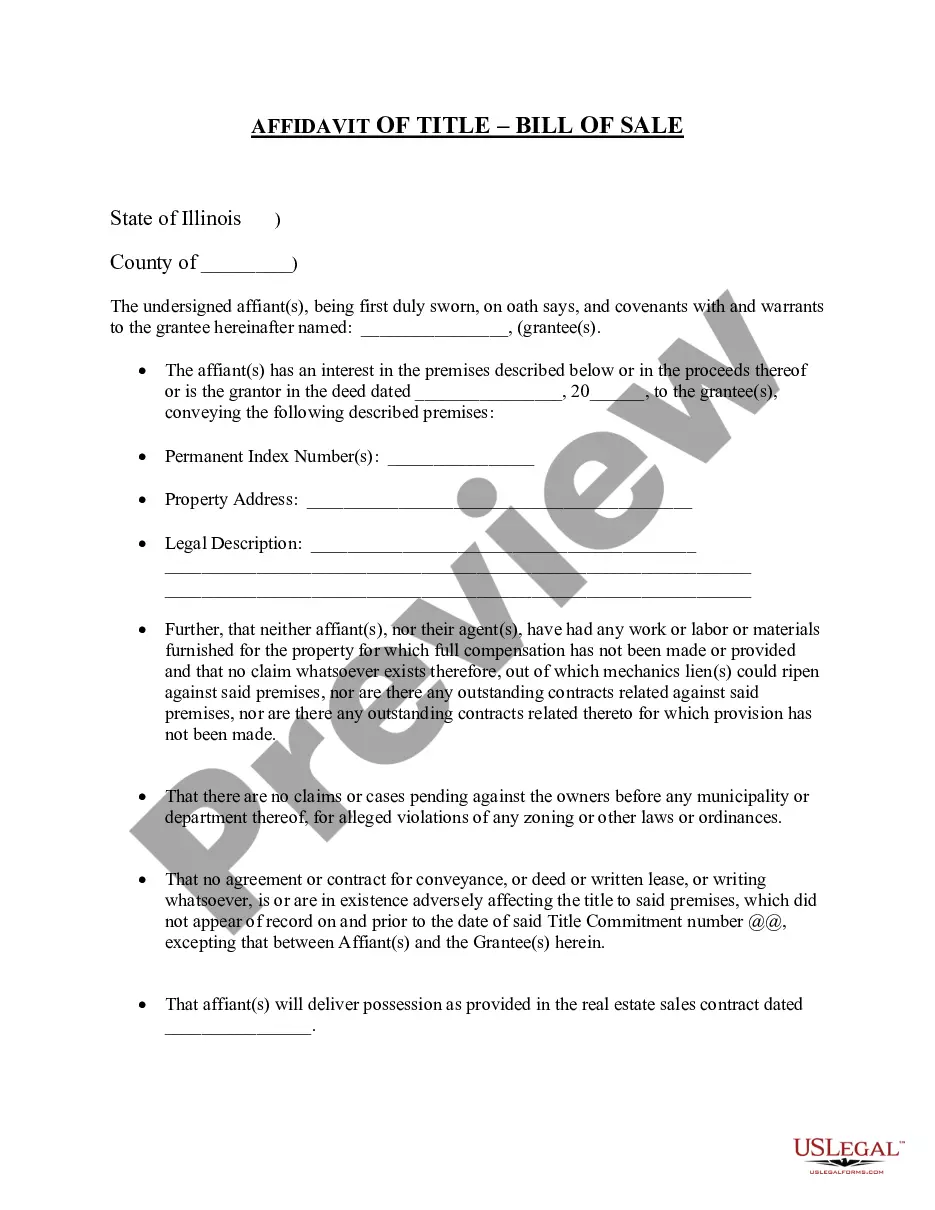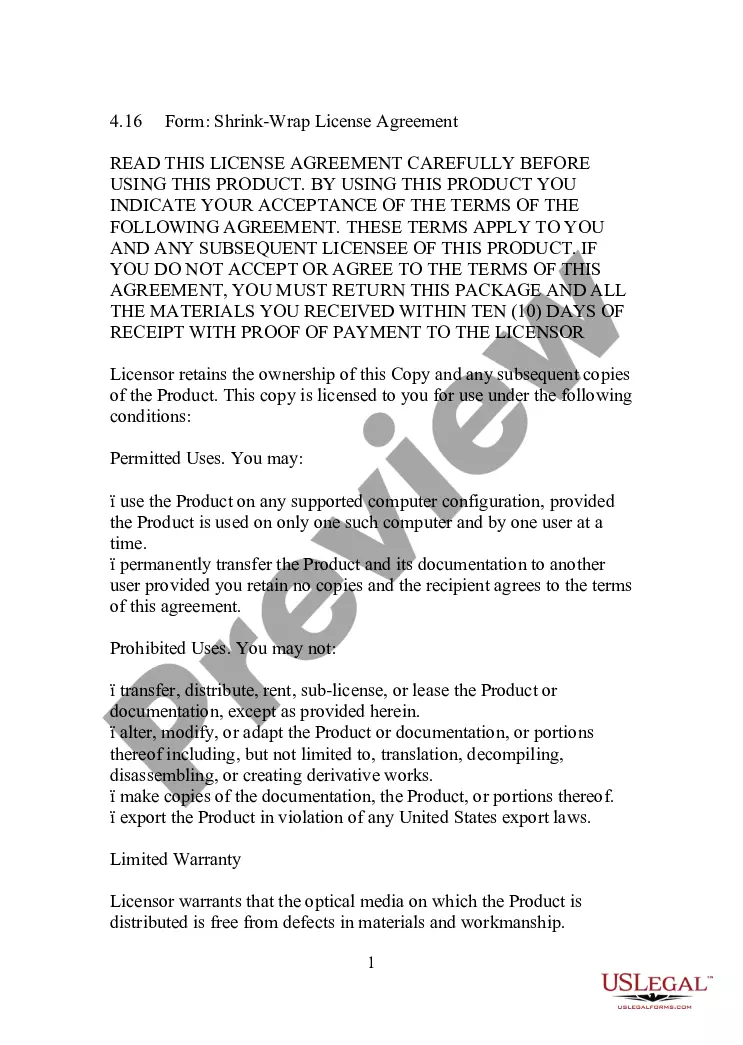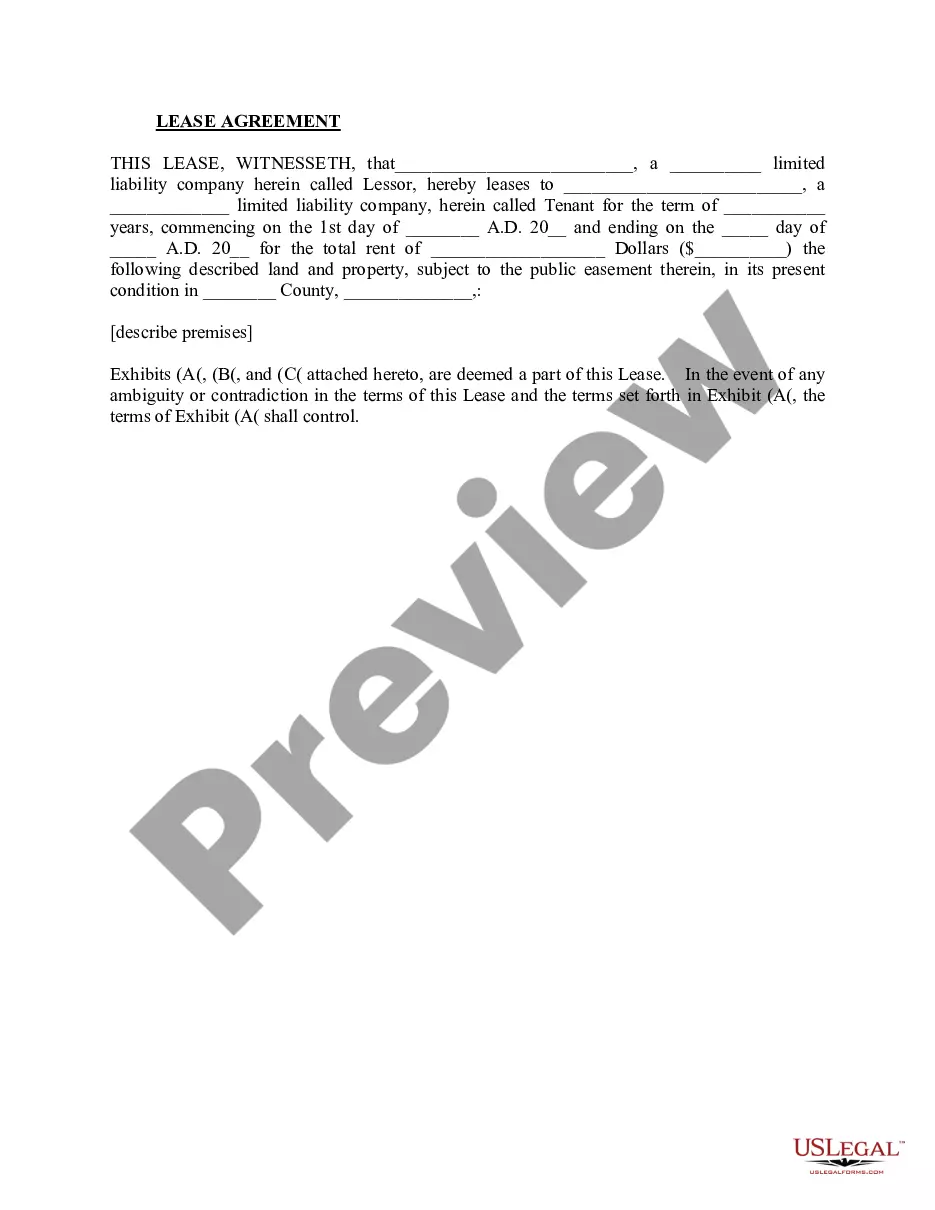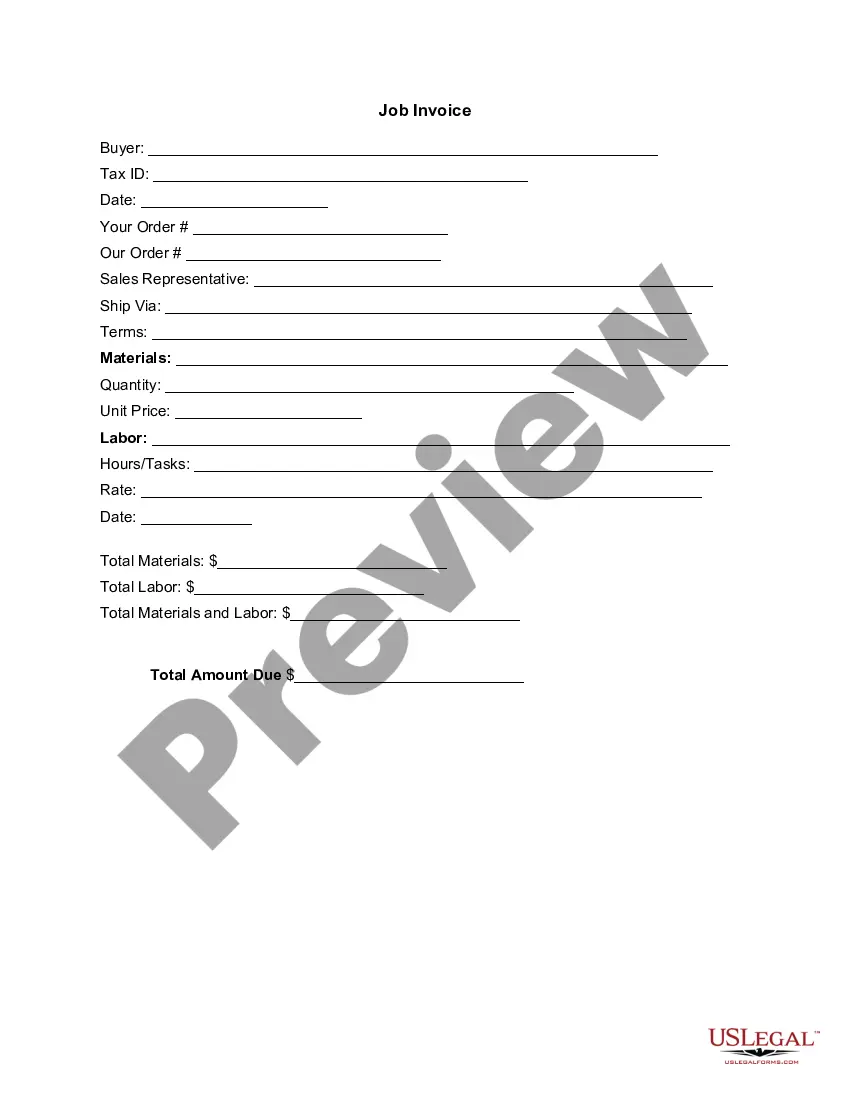Kansas Invoice Template for Lifeguard
Description
How to fill out Invoice Template For Lifeguard?
You might spend hours online looking for the legal document template that meets the federal and state standards you need.
US Legal Forms offers a wide array of legal forms that are vetted by experts.
You can easily download or print the Kansas Invoice Template for Lifeguard from the service.
If available, use the Review button to preview the document template as well.
- If you already have a US Legal Forms account, you can sign in and click on the Download button.
- Then, you can complete, modify, print, or sign the Kansas Invoice Template for Lifeguard.
- Every legal document template you obtain is yours permanently.
- To get an additional copy of a purchased form, visit the My documents tab and click the corresponding button.
- If you are using the US Legal Forms website for the first time, follow the simple instructions below.
- First, ensure you have selected the correct document template for the county/region of your choice.
- Check the form description to confirm you have selected the right form.
Form popularity
FAQ
Creating an invoice file involves using a Kansas Invoice Template for Lifeguard to ensure accuracy and professionalism. You can choose to use word processing or spreadsheet software for this purpose. Simply select the template, fill in the required information, and then save the file in your preferred format, such as PDF or Word, for easy sharing.
Invoicing for a beginner can be straightforward with a Kansas Invoice Template for Lifeguard. Begin by creating a simple design that includes all necessary components like your name, client information, and service details. Clearly state the service rate and total charges. Finally, always include instructions regarding payment methods and deadlines to ensure prompt payment.
To fill in a Kansas Invoice Template for Lifeguard, start by entering your name and contact information at the top. Next, include the client’s details, the services provided, and the date of service. Don't forget to specify the total amount due and any payment terms. This clear structure will ensure your invoice is professional and easy to understand.
Completing an invoice for self-employed individuals using a Kansas Invoice Template for Lifeguard involves listing your services, rates, and personal details. Include your business name, the client’s information, and a unique invoice number for tracking purposes. Clearly state the services provided, along with their costs, and total everything at the end. Remember to specify payment terms to facilitate timely payment.
To fill out a service invoice sample using a Kansas Invoice Template for Lifeguard, enter your business and client's information at the top. Clearly describe each service provided, the rates charged, and the date of service. Ensure that the total amount due is prominent, and provide any payment methods accepted. This clarity helps prevent disputes and emphasizes professionalism.
Filling out a Kansas Invoice Template for Lifeguard is straightforward. Begin by adding your business name and address at the top, followed by the recipient's details. Next, fill in the invoice number, date, and a detailed list of services including dates, descriptions, and charges. Don't forget to include the total amount and any payment instructions to make it easy for the client.
To write a simple Kansas Invoice Template for Lifeguard, start with your business name and contact details at the top. Next, include the client's information, an invoice number, and the date. Then, list the services provided with a brief description, including the hours worked and applicable rates. Finally, outline the total amount due and any payment terms to ensure clarity.
Yes, you can create your own invoice by using various online templates or design software. The Kansas Invoice Template for Lifeguard from uslegalforms is an excellent starting point, offering a professional layout that you can tailor to your needs. Even if you choose to create one from scratch, ensure it includes important elements like your information, services rendered, and payment details. This will help in communicating clearly with your clients.
In SimplePractice, you can craft an invoice by navigating to the billing section and selecting the option to create a new invoice. To enhance your invoicing experience, consider using the Kansas Invoice Template for Lifeguard from uslegalforms as a guide. This template can provide you with a structured format that you can customize within the platform. Ensure you add all relevant service details before sending it to your client.
To issue a personal invoice, start by selecting a format that works for you. Use the Kansas Invoice Template for Lifeguard available on uslegalforms, as it simplifies this process. Include your name, contact information, and a detailed description of the services you provided. Be sure to add the total amount due and any payment terms.