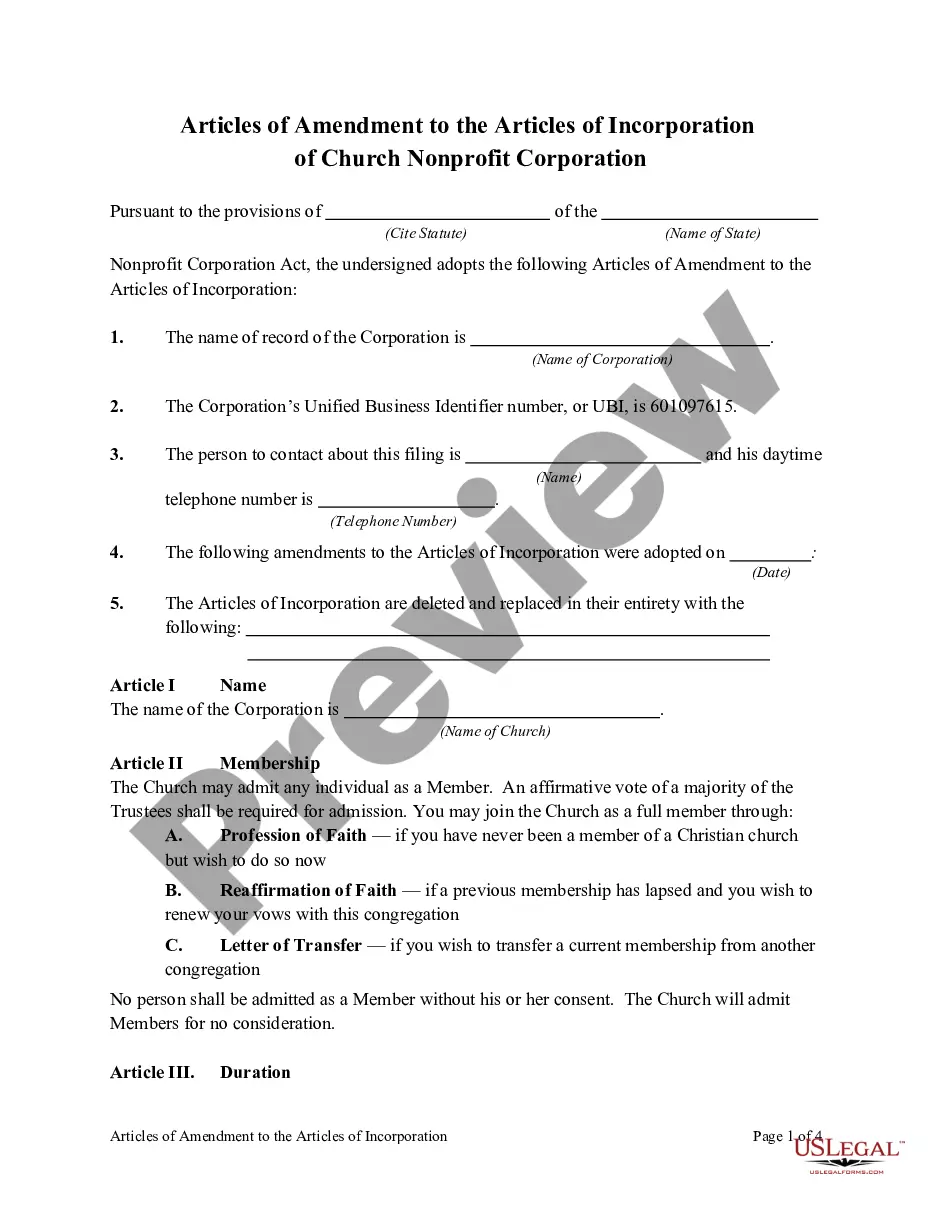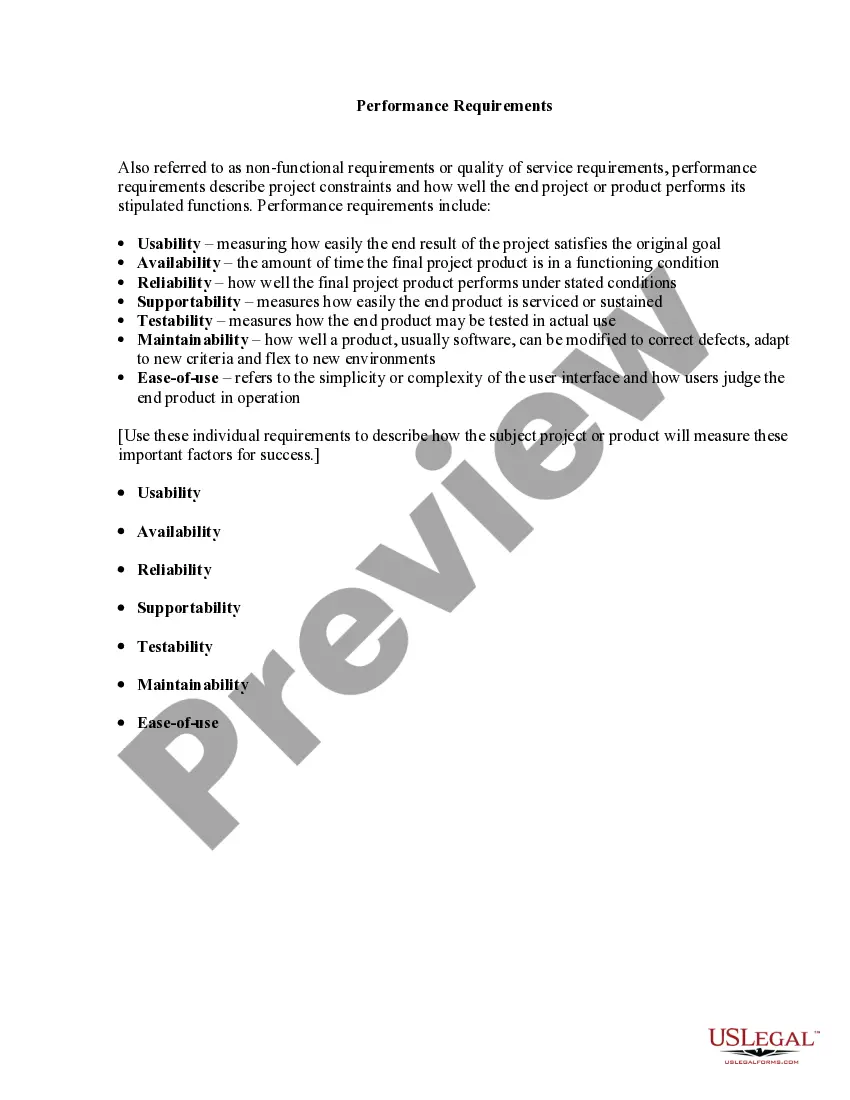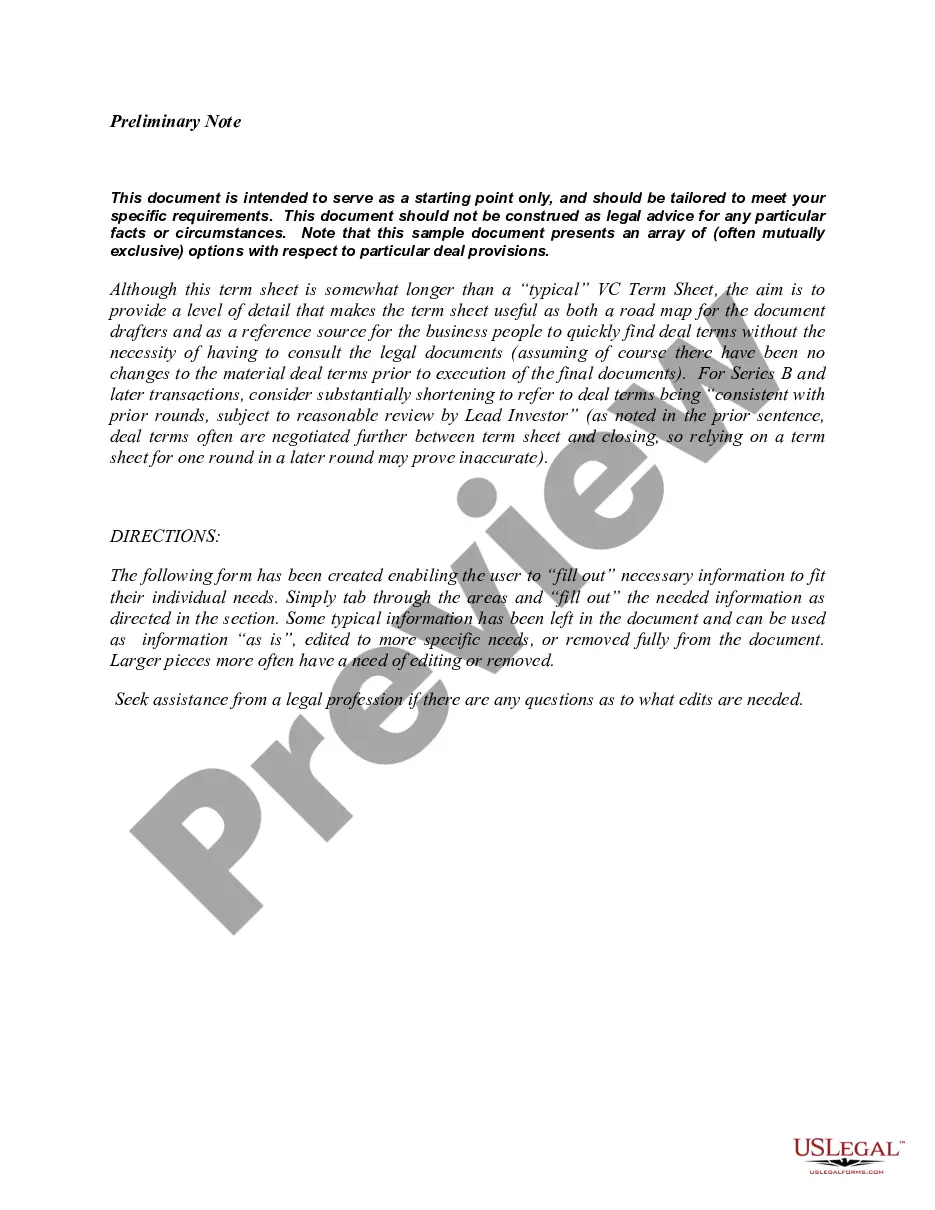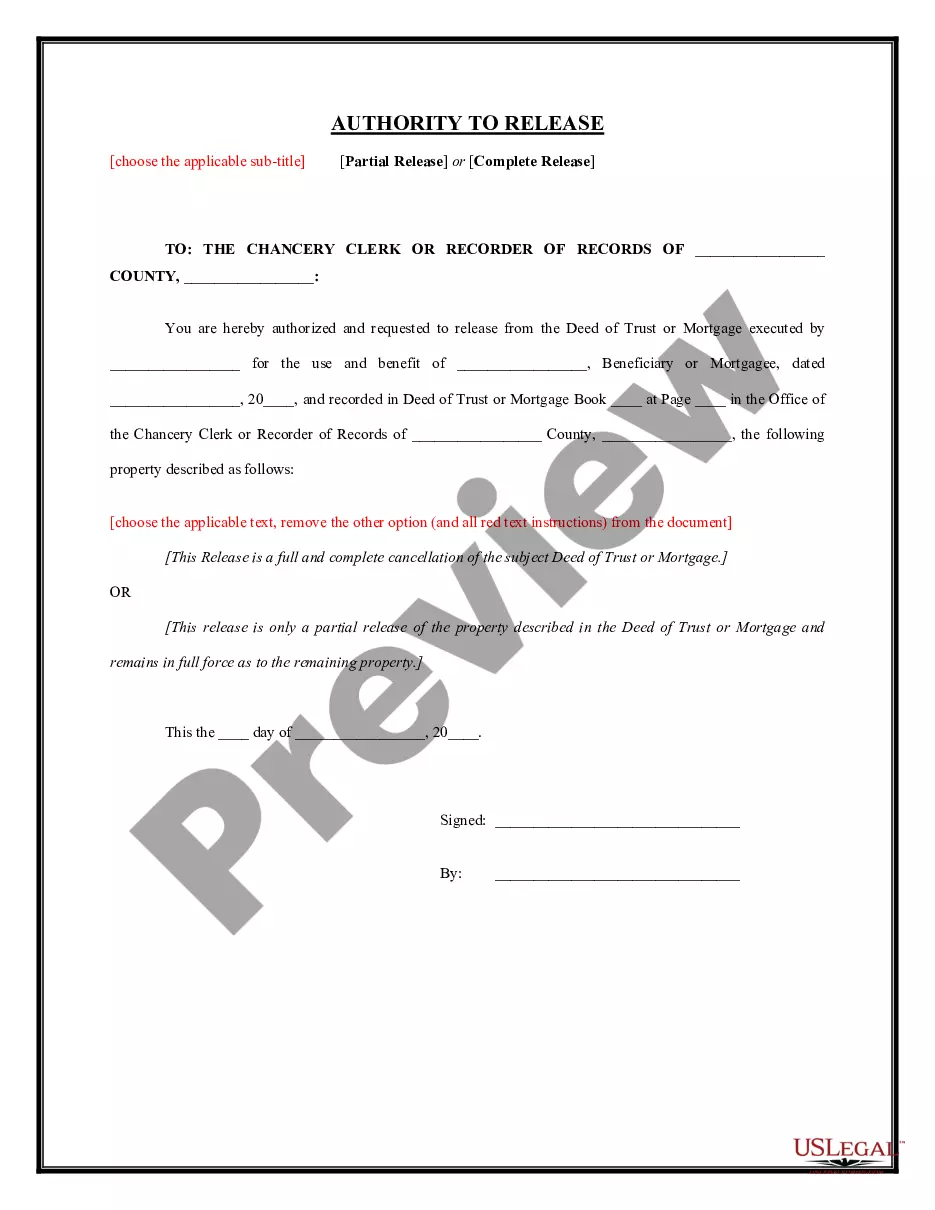Kansas Invoice Template for Aviator
Description
How to fill out Invoice Template For Aviator?
US Legal Forms - one of the largest collections of legal documents in the USA - provides a wide array of legal document templates that you can download or print.
By using the site, you can access thousands of forms for business and personal use, organized by categories, states, or keywords. You can find the most recent editions of forms like the Kansas Invoice Template for Aviator in seconds.
If you already have an account, Log In and retrieve the Kansas Invoice Template for Aviator from the US Legal Forms library. The Download button will be visible on every form you view. You can access all previously acquired forms in the My documents tab of your account.
Select the format and download the form to your device.
Edit. Fill out, modify, print, and sign the downloaded Kansas Invoice Template for Aviator. Each design you added to your account has no expiration date and is yours forever. So, if you wish to download or print another copy, simply visit the My documents section and click on the form you need.
- If you are new to US Legal Forms, here are simple steps to get started.
- Make sure you have selected the correct form for your city/state. Click the Preview button to review the content of the form.
- Check the form details to ensure you have chosen the right one.
- If the form does not meet your requirements, use the Search area at the top of the screen to find the one that does.
- If you are satisfied with the form, confirm your selection by clicking the Get now button. Then, choose the pricing plan you prefer and provide your details to sign up for an account.
- Complete the transaction. Use your credit card or PayPal account to finalize the transaction.
Form popularity
FAQ
The freight invoice is typically issued by the shipping company or carrier that transports the goods. This document outlines the charges associated with the transportation services. By utilizing the Kansas Invoice Template for Aviator, you can ensure that your freight invoice contains all necessary details for clarity. This makes it easier for recipients to understand the charges and prompts timely payments.
Creating a shipping invoice starts with gathering the necessary information, such as item descriptions and quantities. A Kansas Invoice Template for Aviator can streamline this process by providing a clear structure for your invoice. This template can help you include shipping details, costs, and other important factors that ensure accuracy. By using a designated template, you can avoid common mistakes and enhance your professionalism.
A freight bill serves as a receipt for the shipment services, while an invoice is a request for payment. The freight bill details the shipment specifics, whereas the invoice outlines the costs and payment terms. When using a Kansas Invoice Template for Aviator, you can ensure that both documents are clearly distinguished for better recordkeeping.
Yes, you can find many invoice templates in Excel, including a Kansas Invoice Template for Aviator. Using Excel allows you to customize fields to suit your business needs easily. You can add logo, change fonts, and adjust layout effortlessly. This flexibility makes Excel a popular choice for creating invoices.
Creating a trucking invoice is straightforward when you use a Kansas Invoice Template for Aviator. Start by including your business name, address, and contact details. Clearly list the services provided, costs, and any additional charges. To improve professionalism, you can utilize an invoice template that ensures all essential details are covered.
You can certainly create your own invoice template. However, using a Kansas Invoice Template for Aviator offers numerous benefits. It saves you time and ensures you include all necessary components. Plus, customizing a ready-made template is often easier than starting from scratch, allowing you to focus on your business.
The format of a commercial invoice typically includes headers with your business information, recipient details, and a list of goods or services. A Kansas Invoice Template for Aviator provides a structured layout, making it easier for you to organize this information. You should include quantities, prices, and any applicable taxes. This format helps facilitate smoother transactions and customs processing.
Creating a freight invoice involves detailing the transportation service provided. With a Kansas Invoice Template for Aviator, you can easily include information such as shipment details, weight, and rates. The template streamlines the invoicing process, ensuring you capture all necessary data. This helps maintain clarity and professionalism in your billing.
To layout a simple invoice, start with your business's logo and contact information at the top. Below, clearly label the sections with headers like 'Invoice Number' and 'Date.' Use a table to display the items or services provided, including descriptions and prices, and a section for total amount due. The Kansas Invoice Template for Aviator offers an ideal layout to adapt easily.
Creating a commercial invoice template involves specifying the goods or services, their values, and the terms of sale. Begin with your business name and details, followed by buyer information. Then, list the items with quantities and prices, and indicate total costs. You can use the Kansas Invoice Template for Aviator to ensure a professional layout.