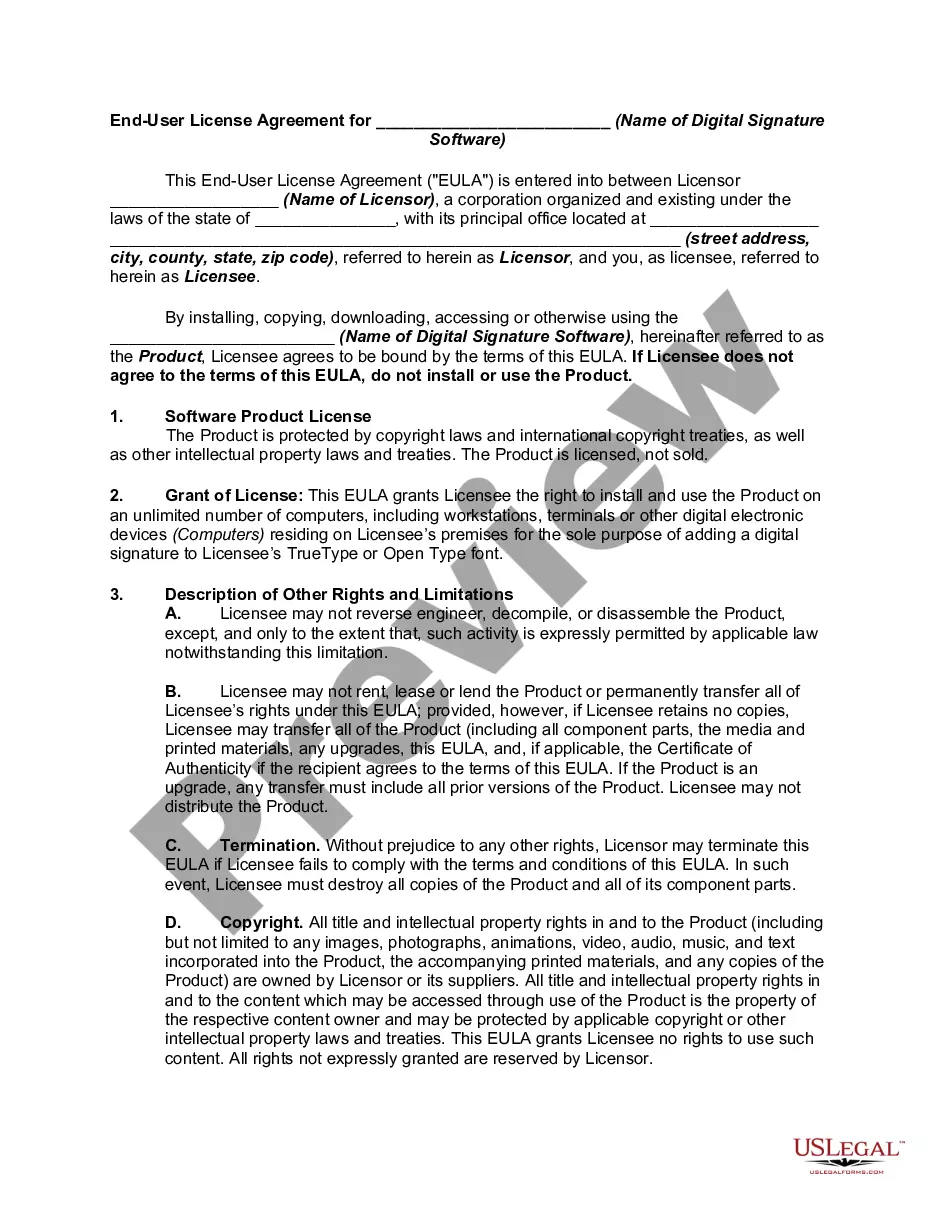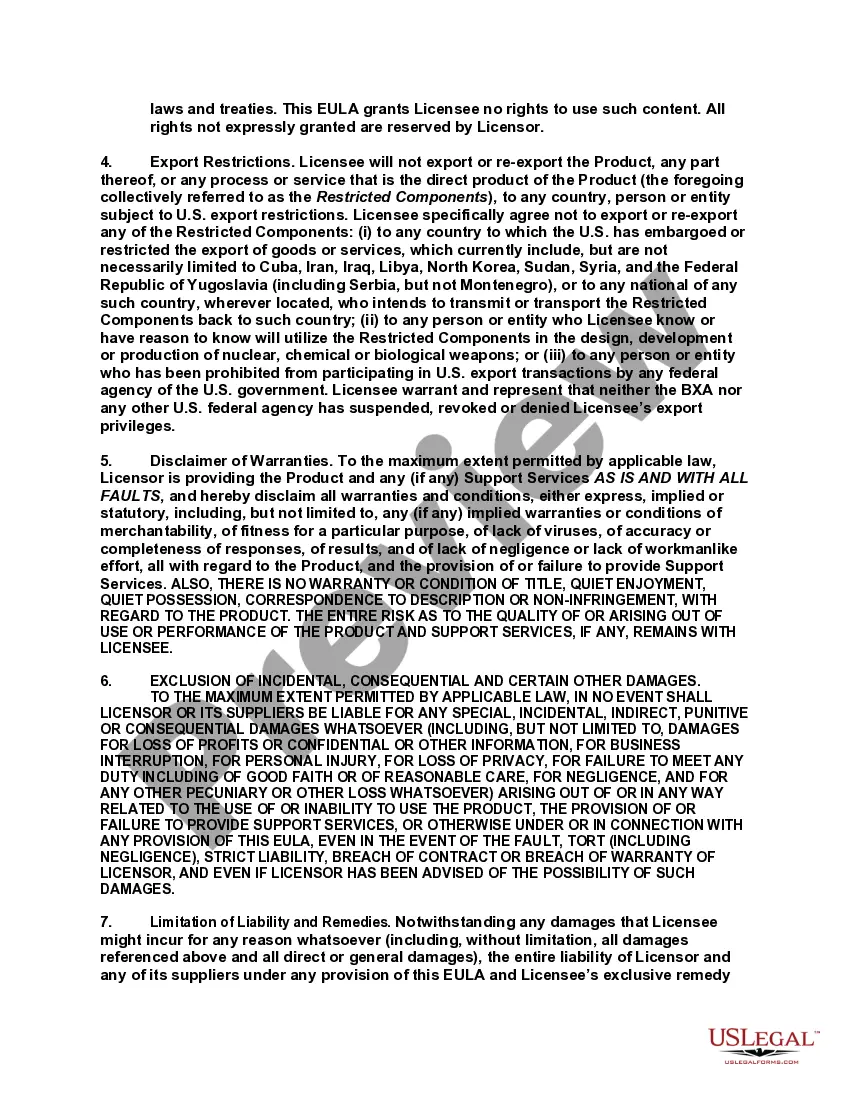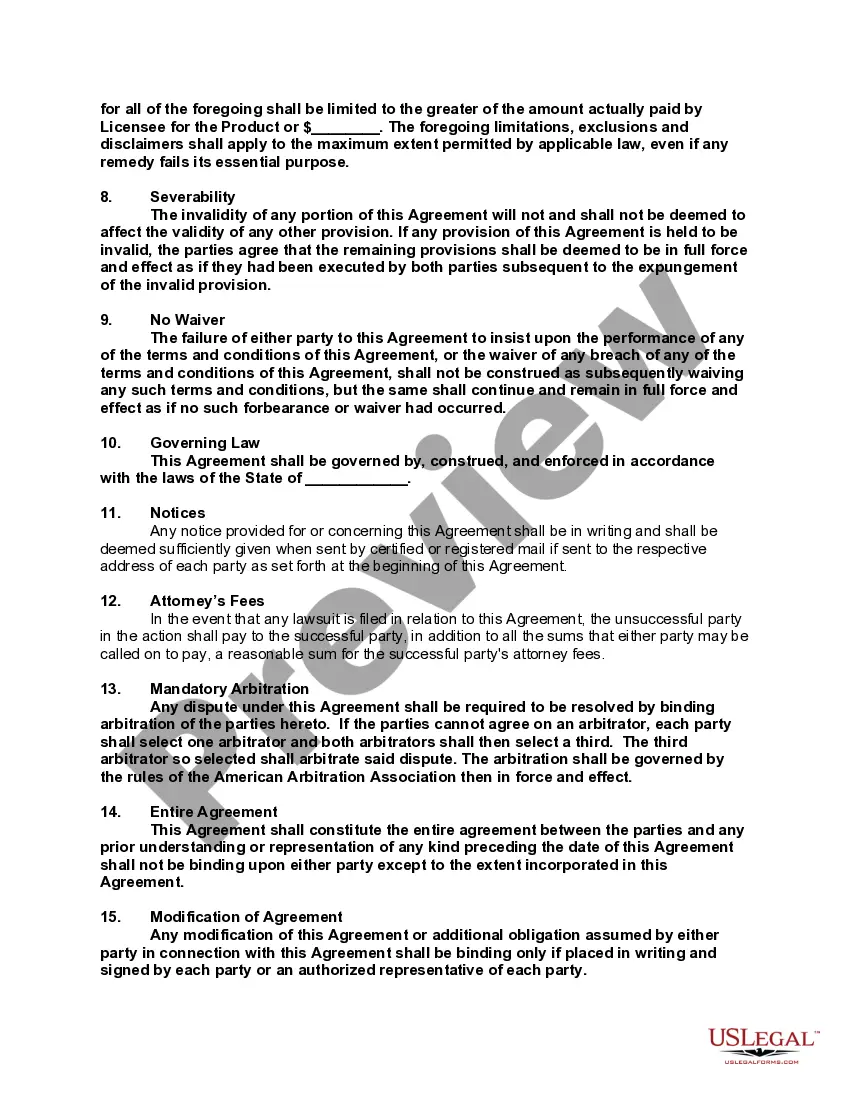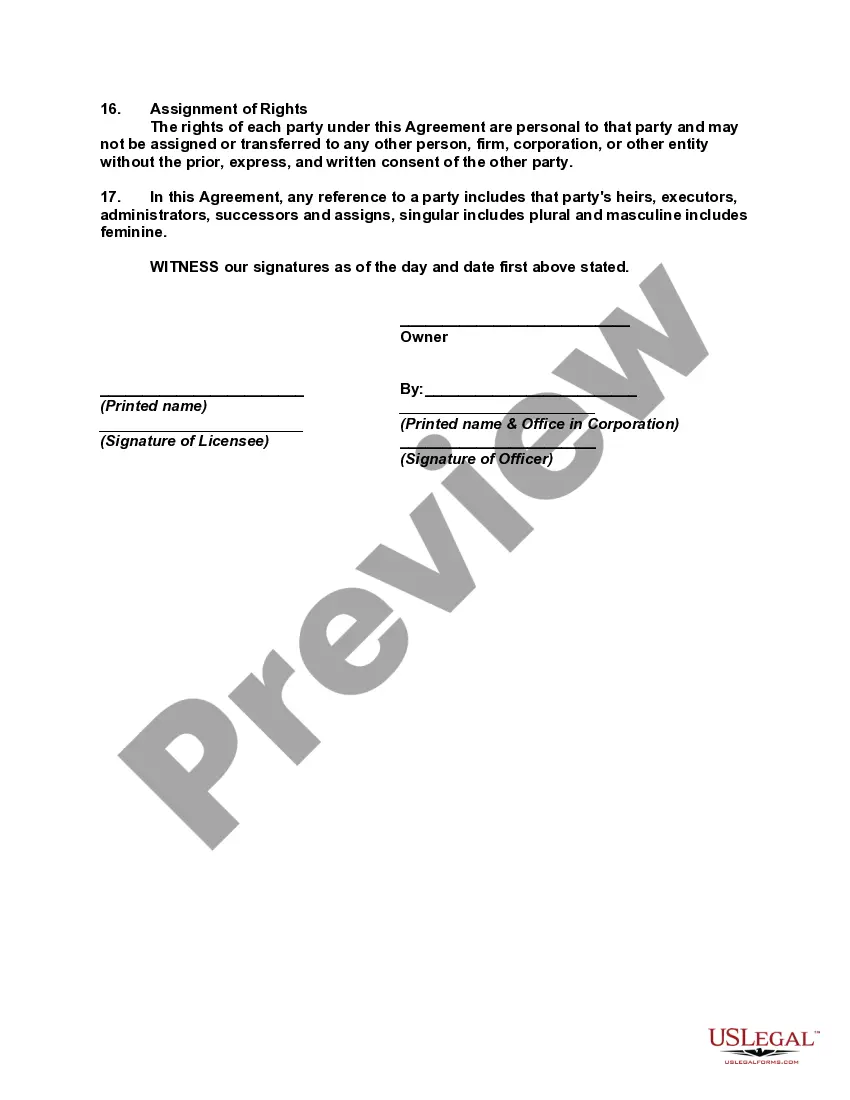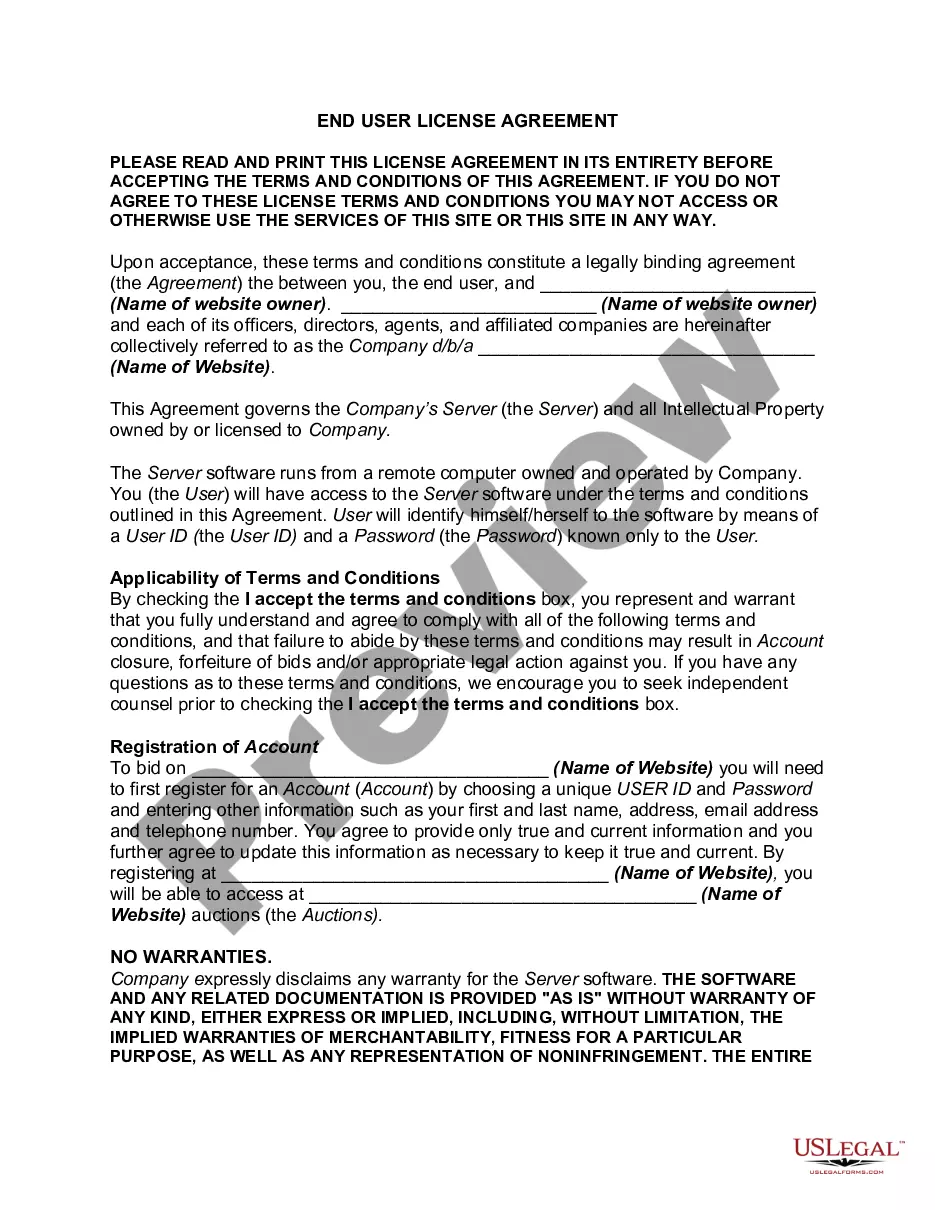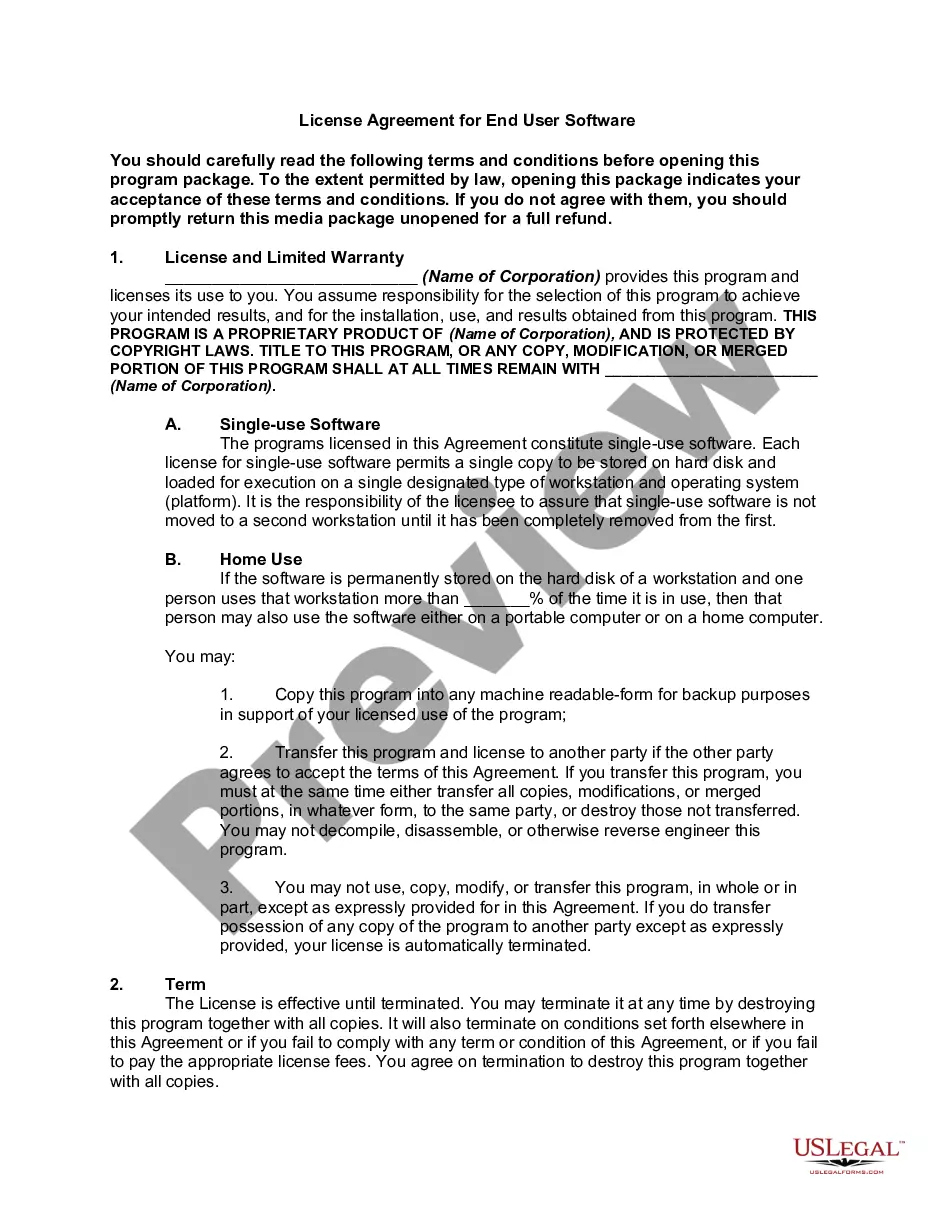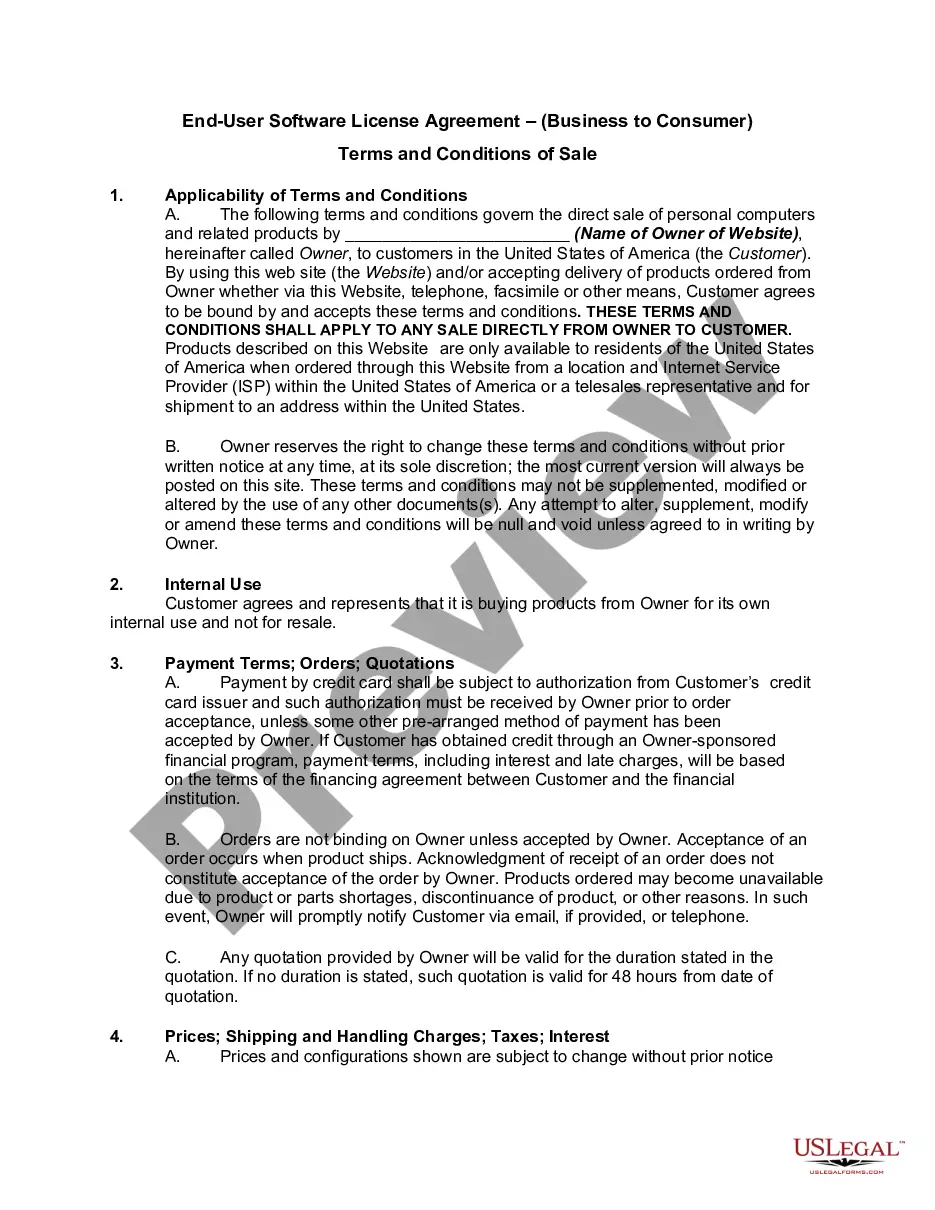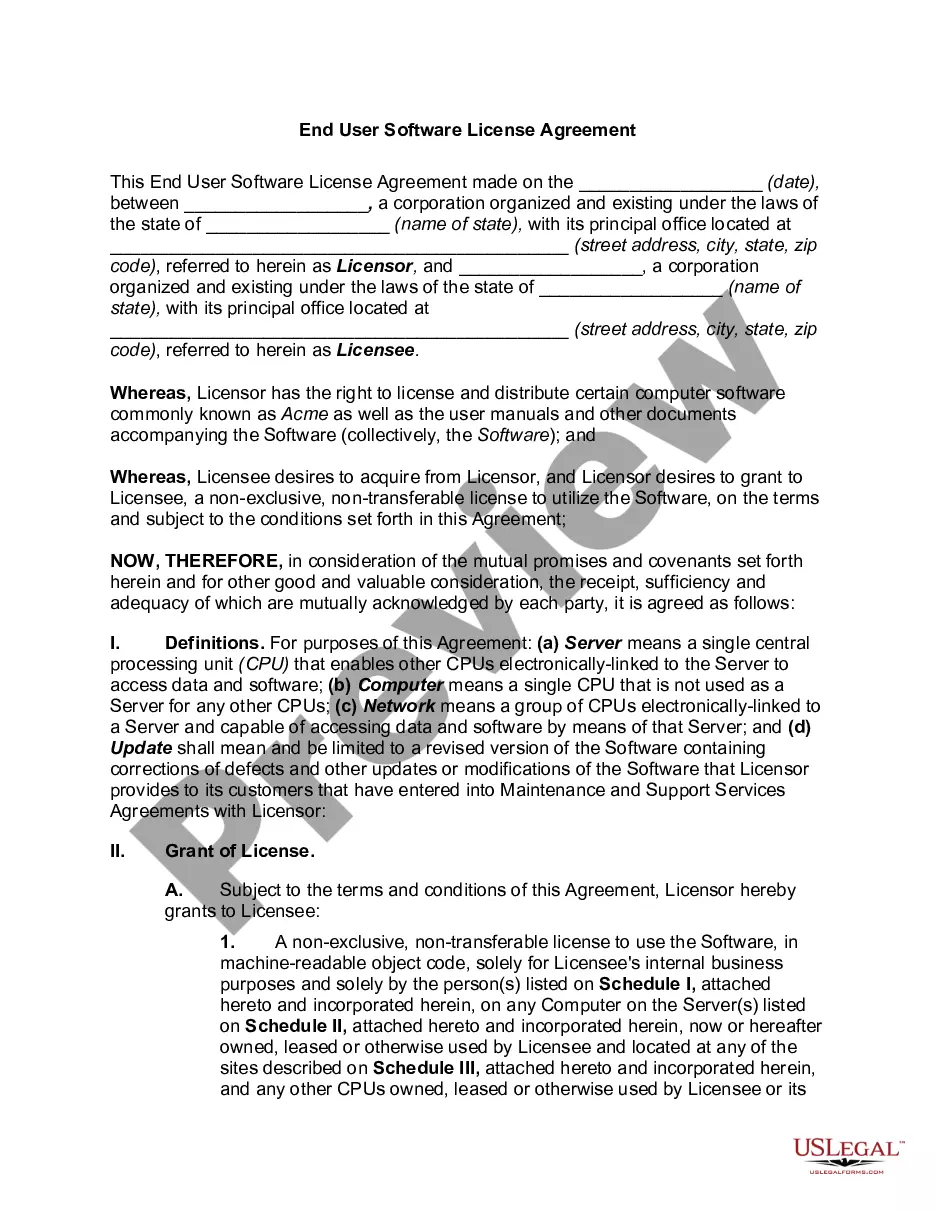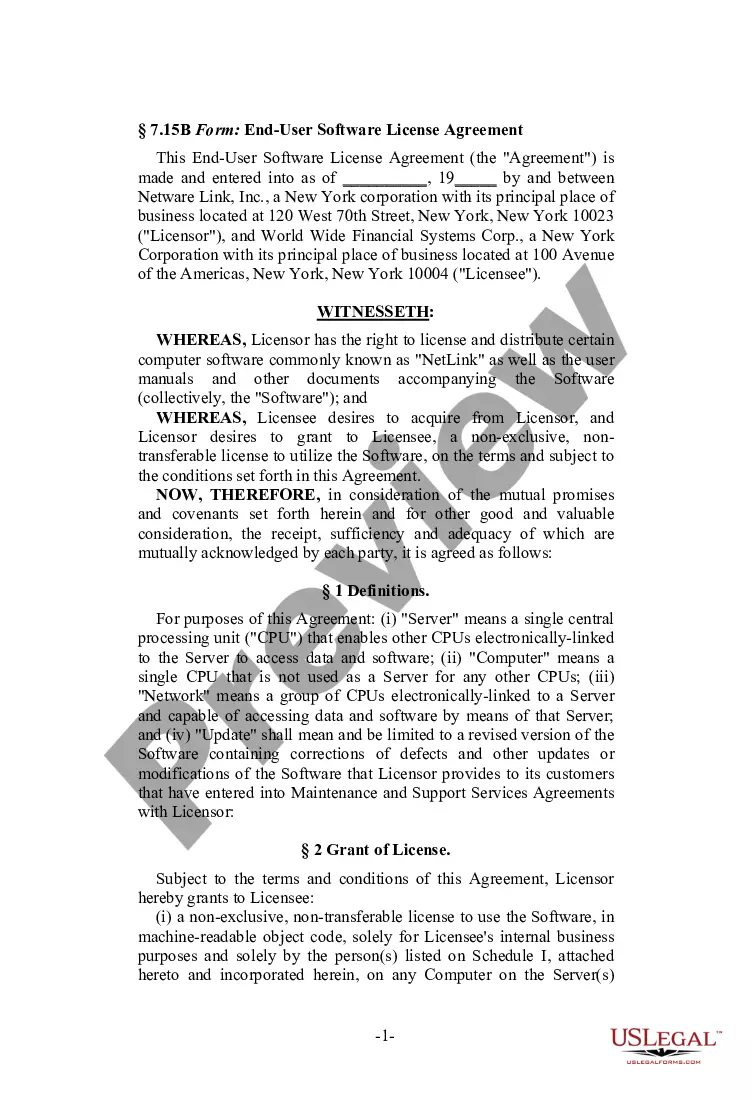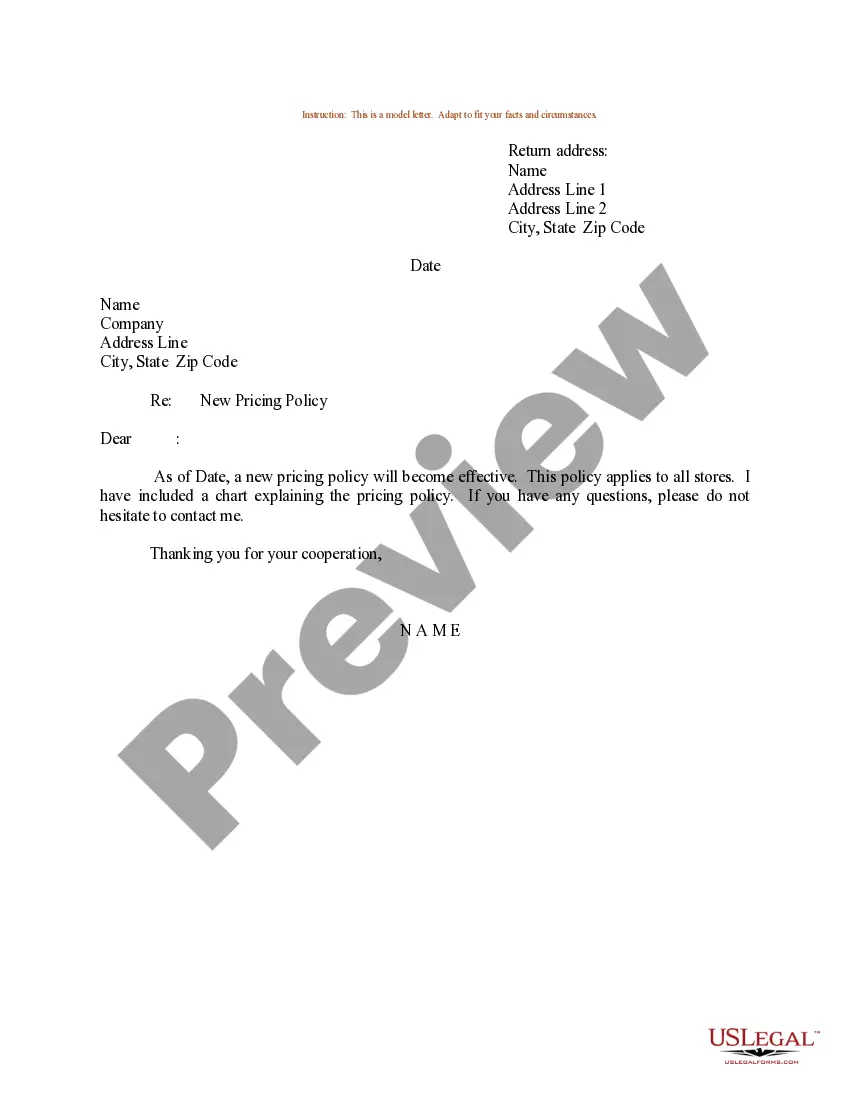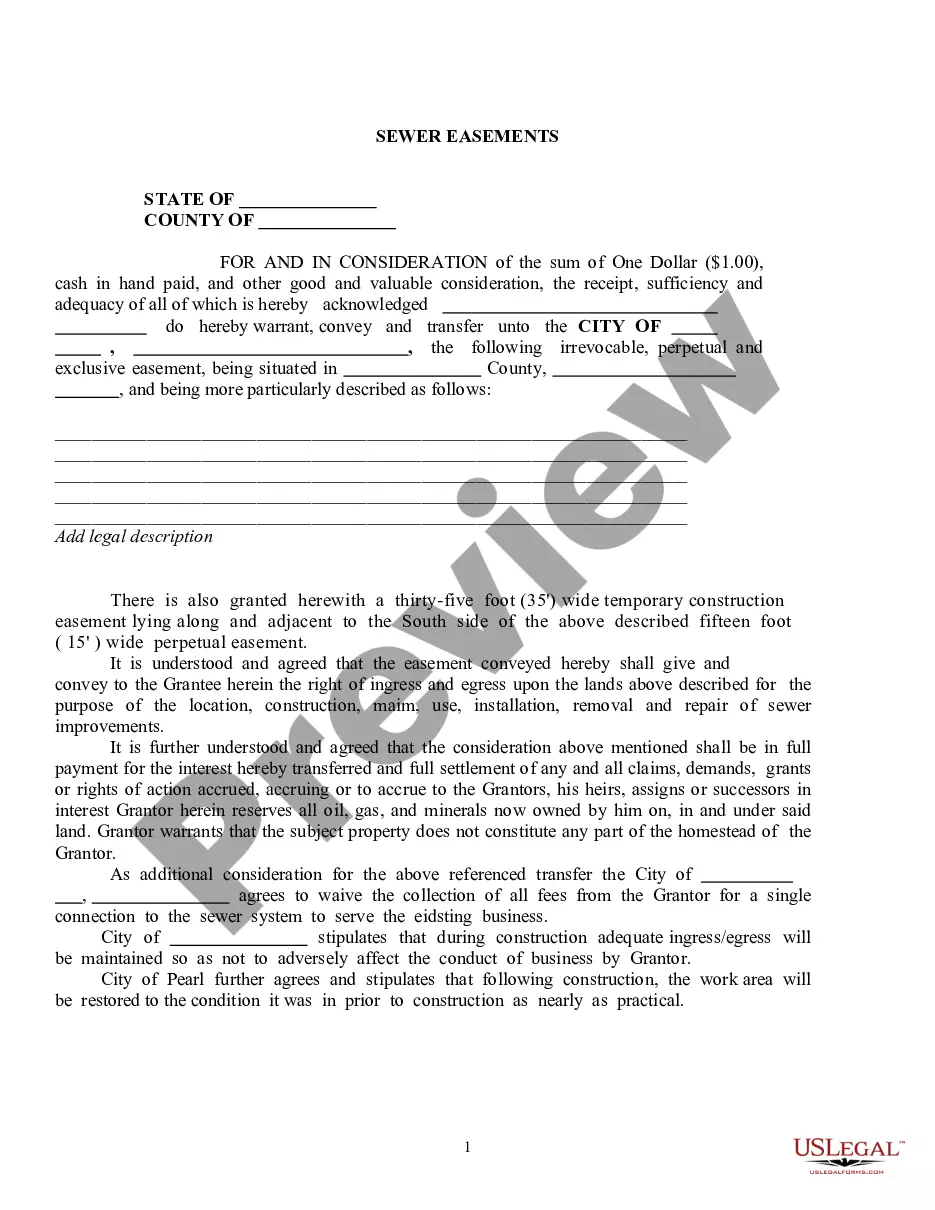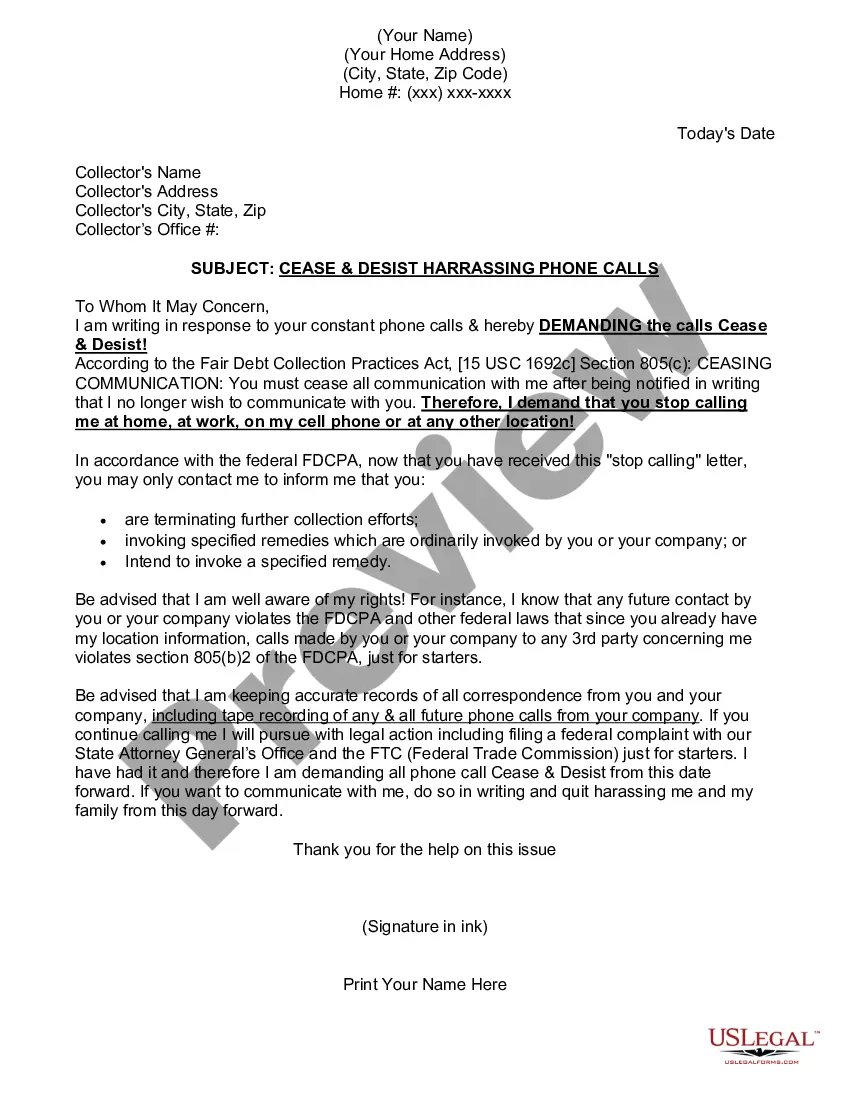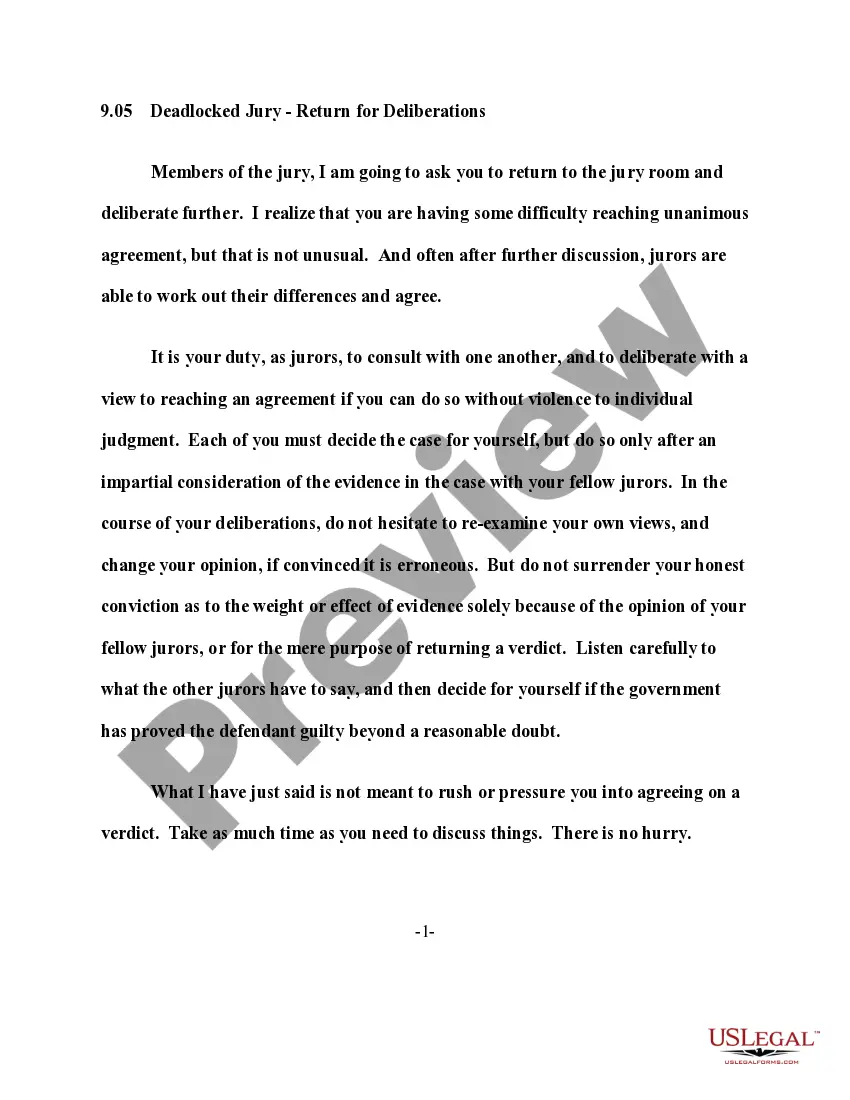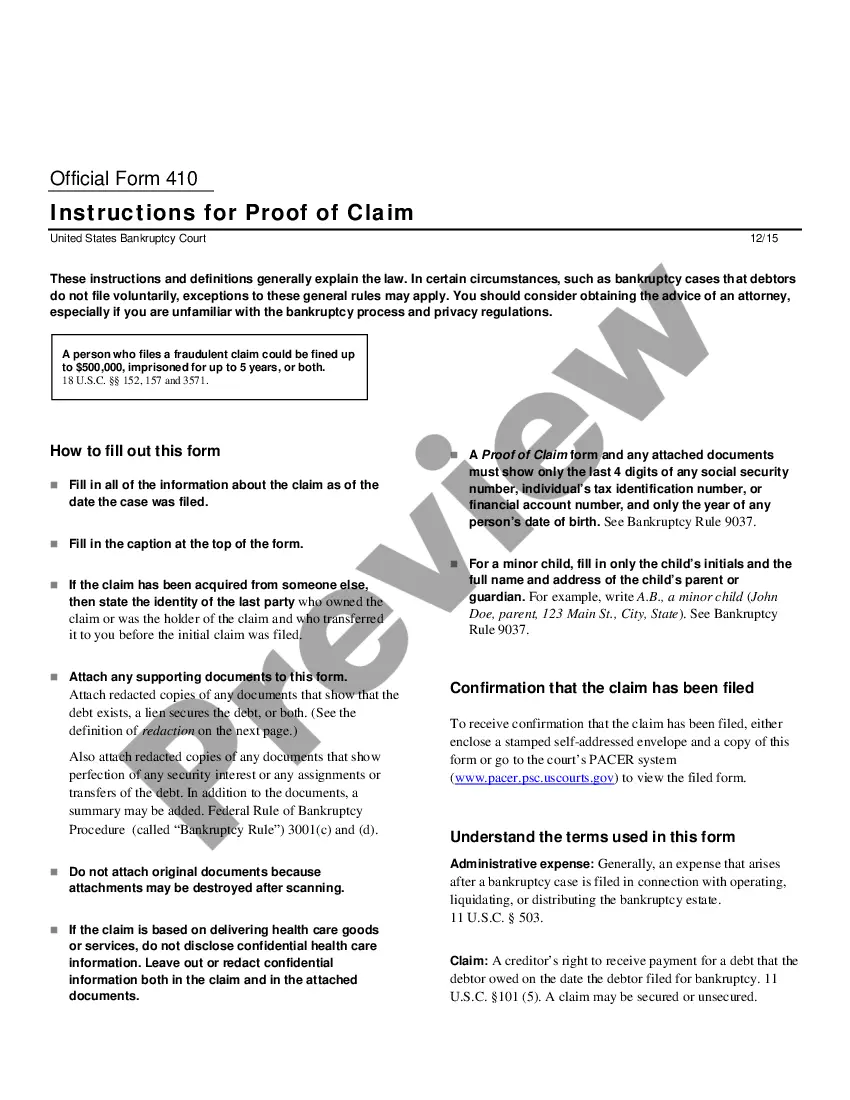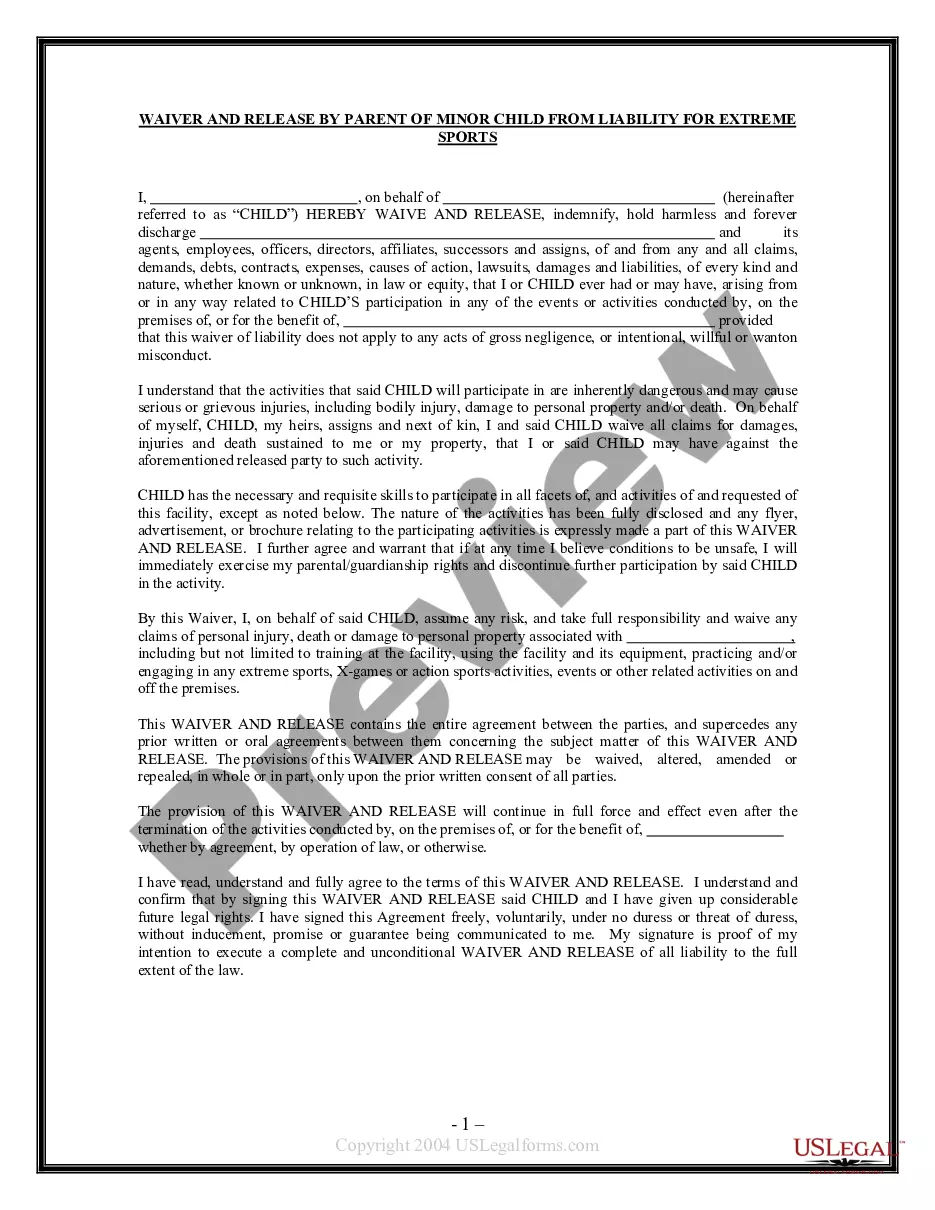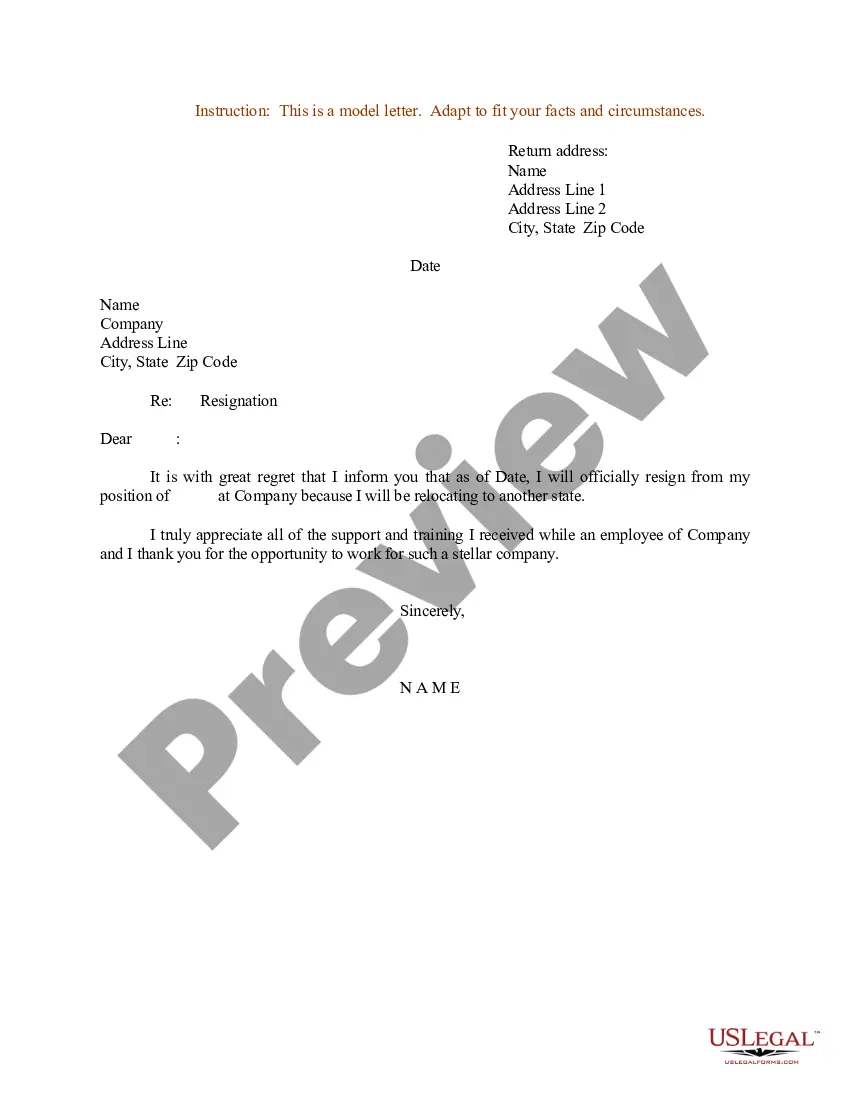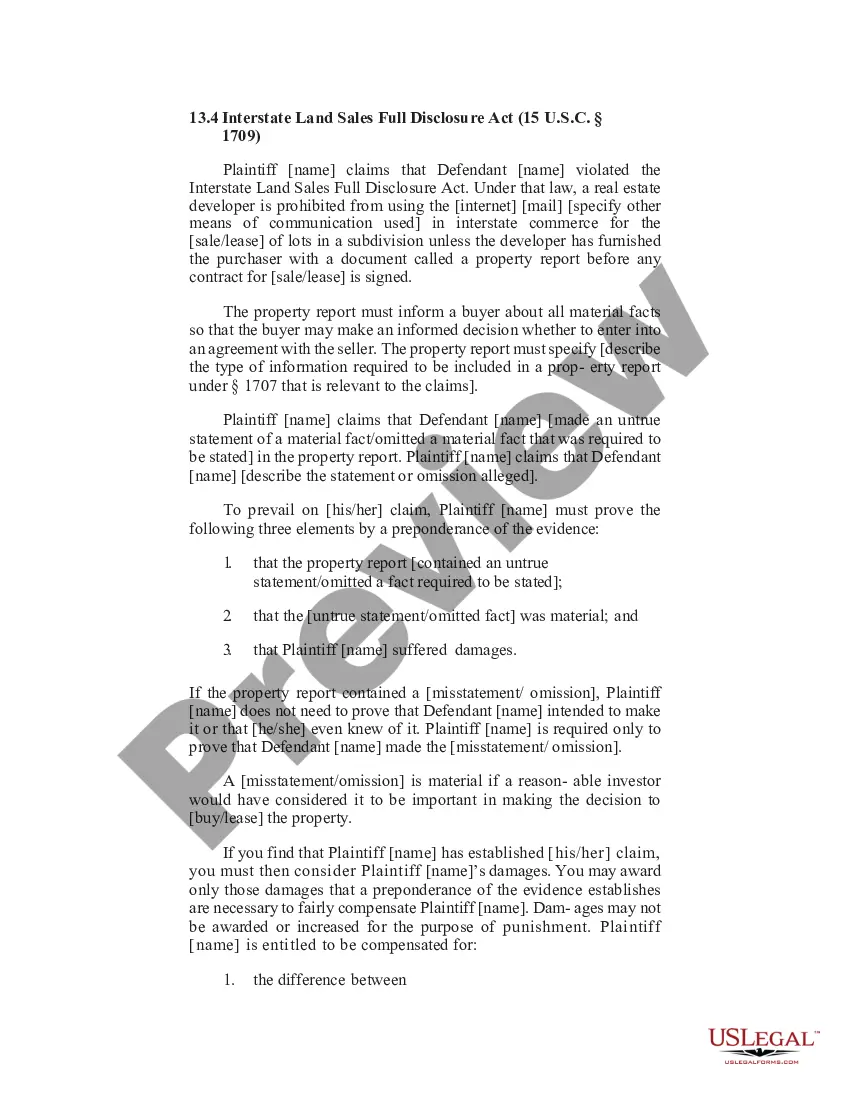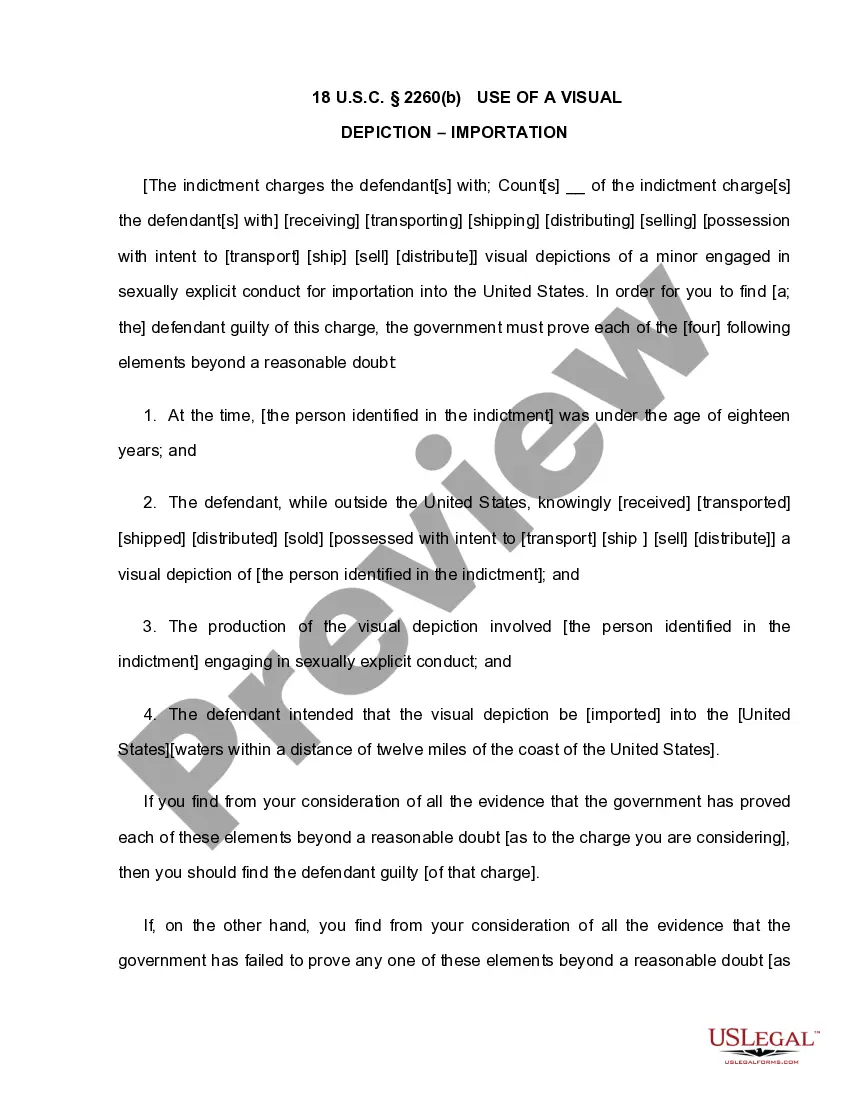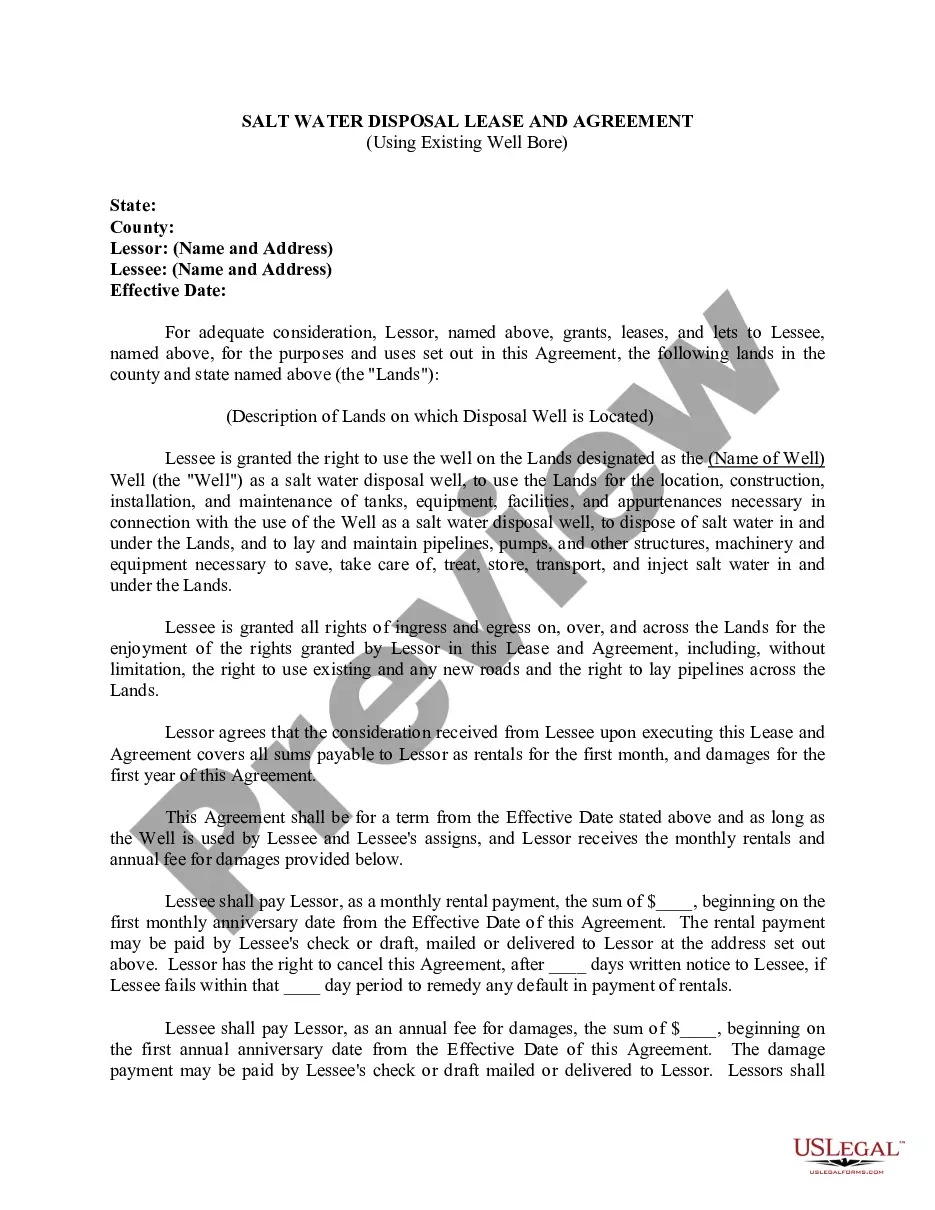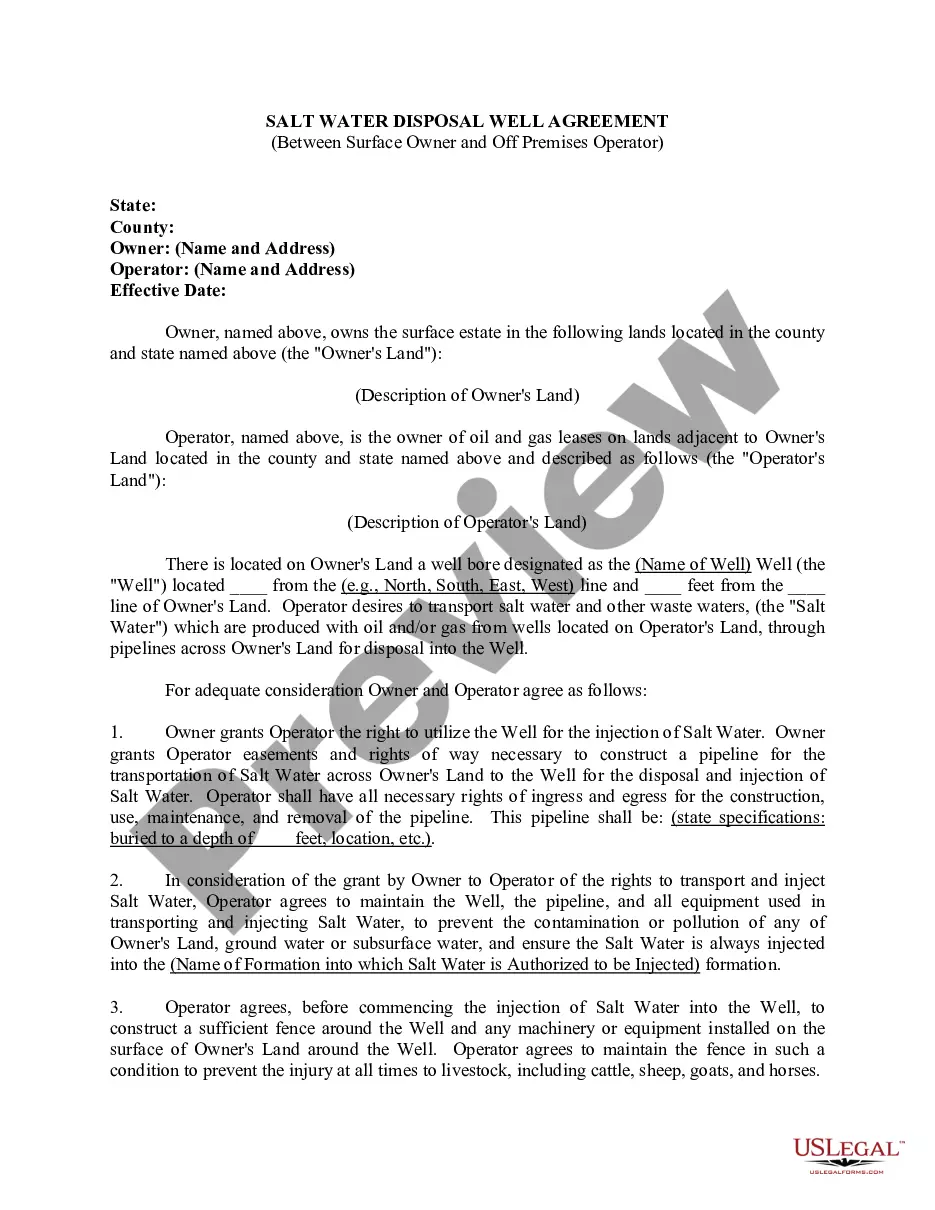An end user license agreement (EULA) is a legal contract between a software developer or vendor and the user of the software. It specifies in detail the rights and restrictions that apply to the software. There are several ways in which acceptance of a EULA is acknowledged by the end user. The acceptance method is decided by the software vendor and usually depends, at least in part, on the way in which the software is distributed. They include:
" By the user opening a shrink-wrapped package or an envelope containing the software. This method is employed for software that is distributed in boxes and books, respectively.
" By the user mailing a signed agreement or acceptance card to the software developer or vendor. This method is also sometimes used for software that is distributed in boxed form.
" By the user clicking on an acceptance form that appears on the user's monitor.