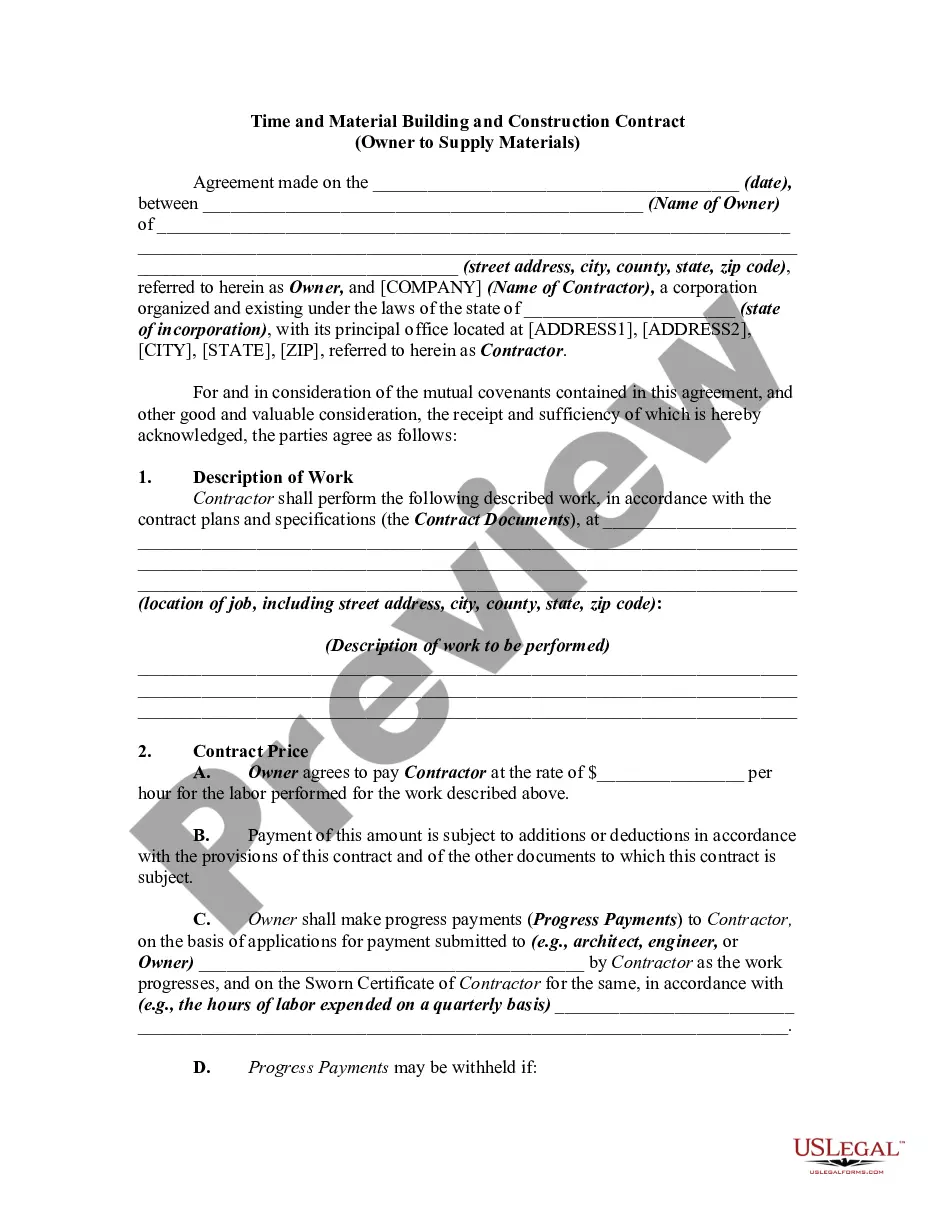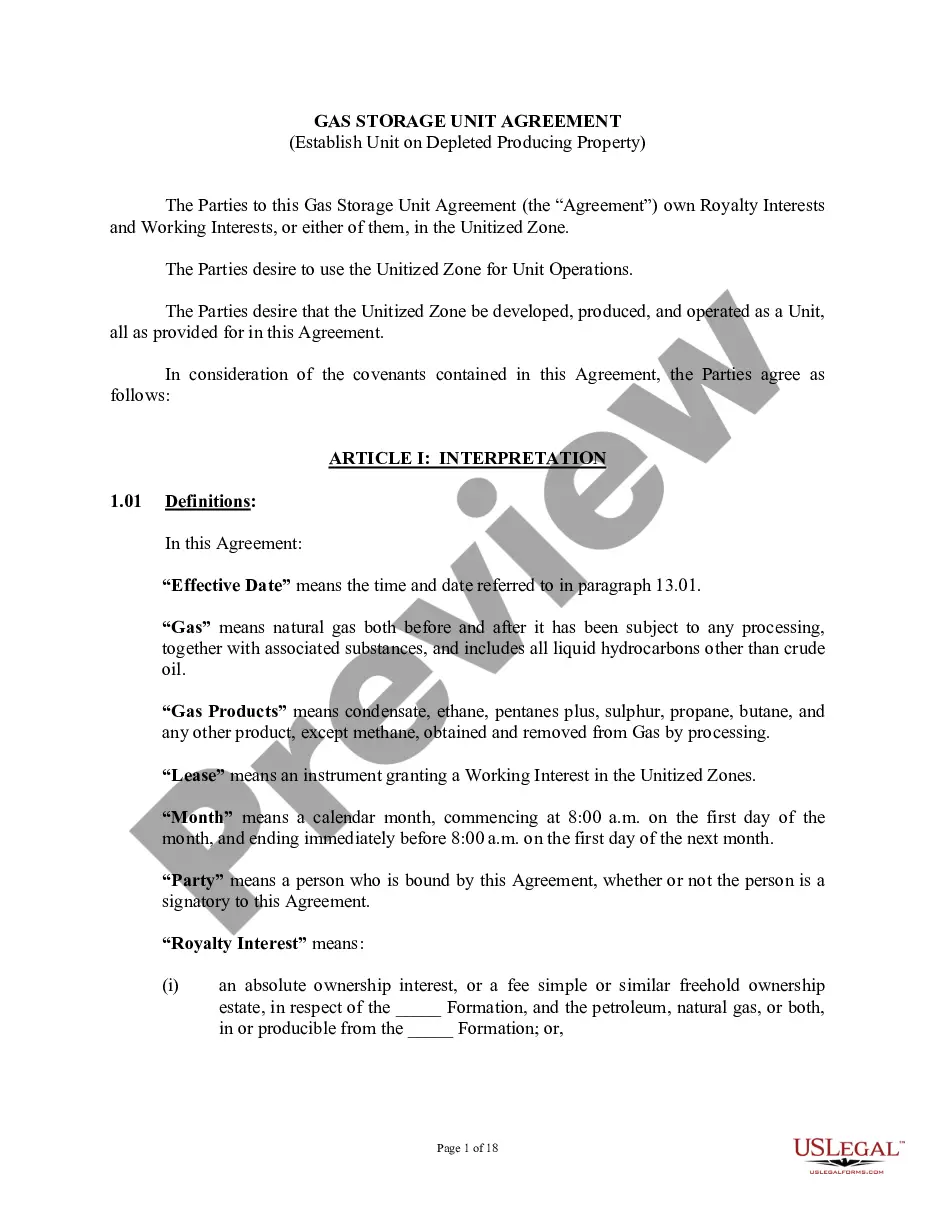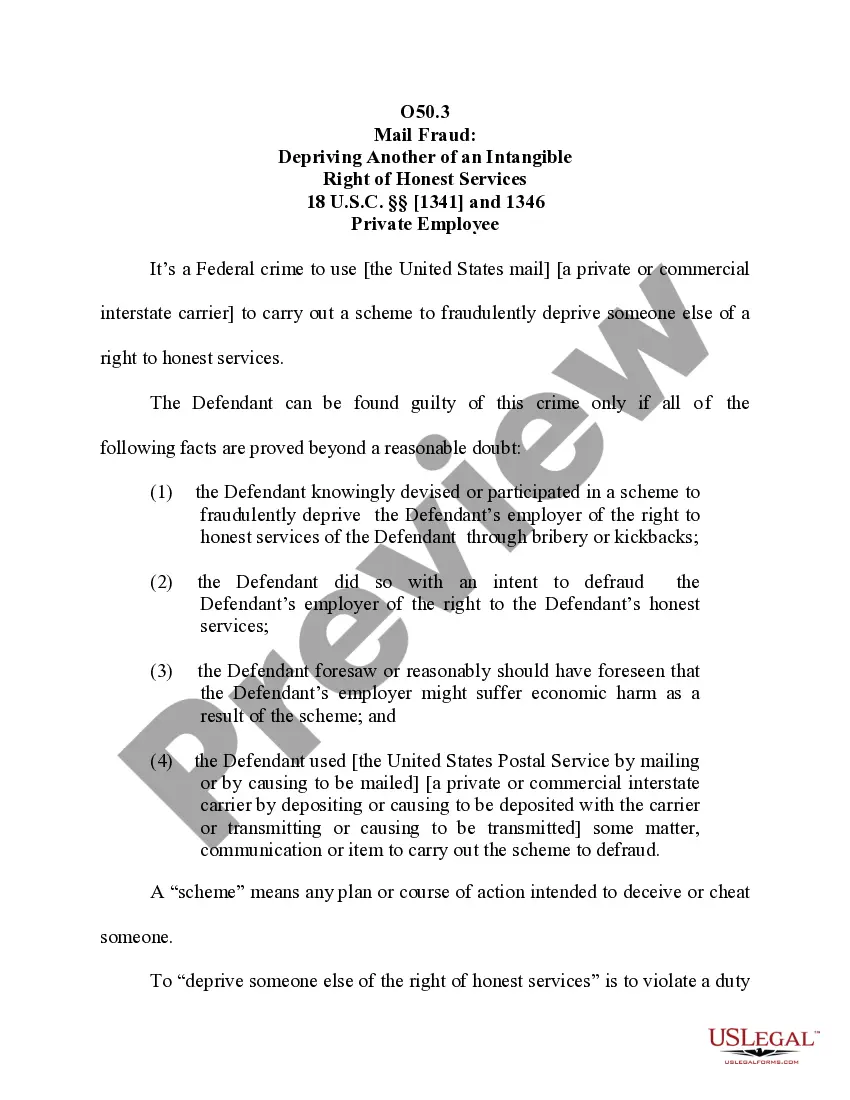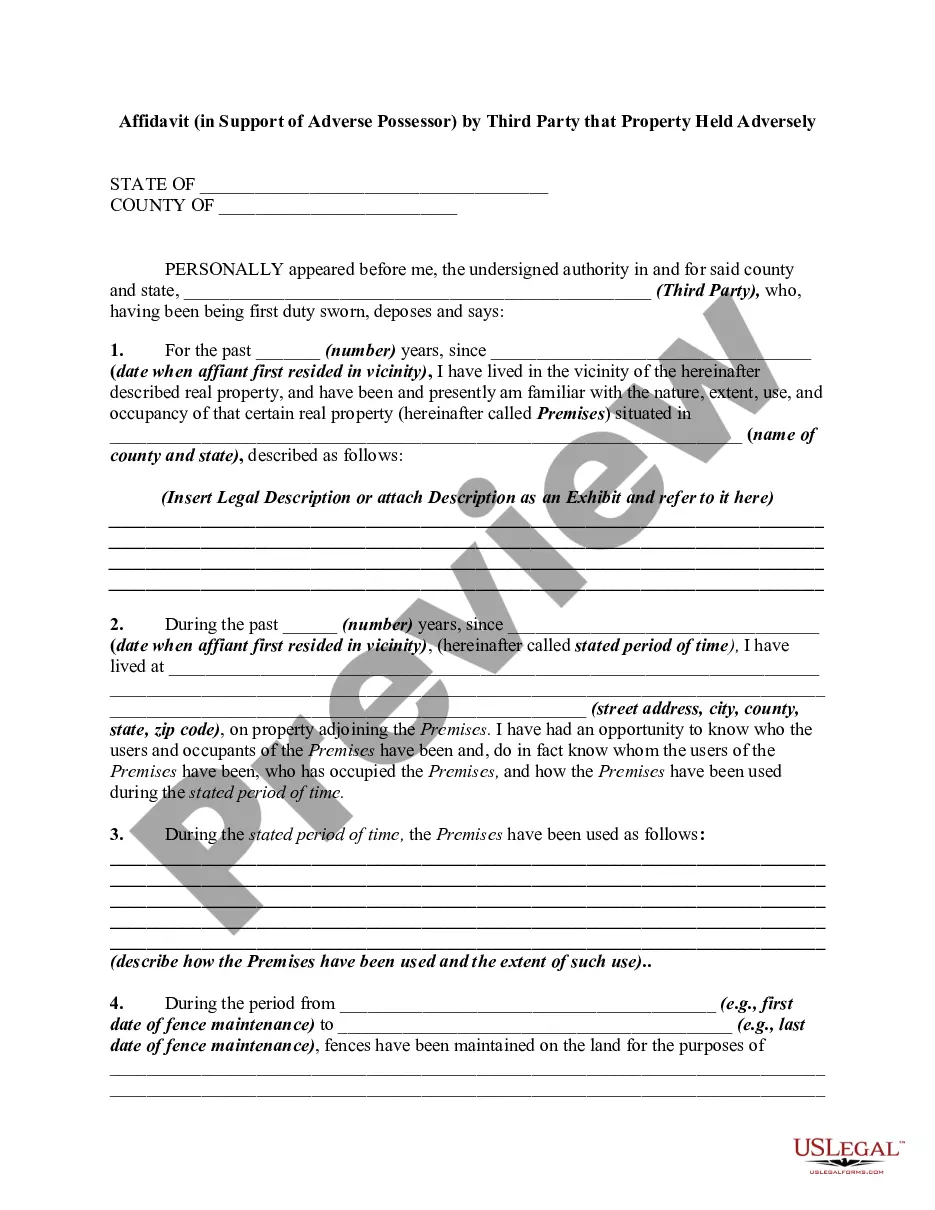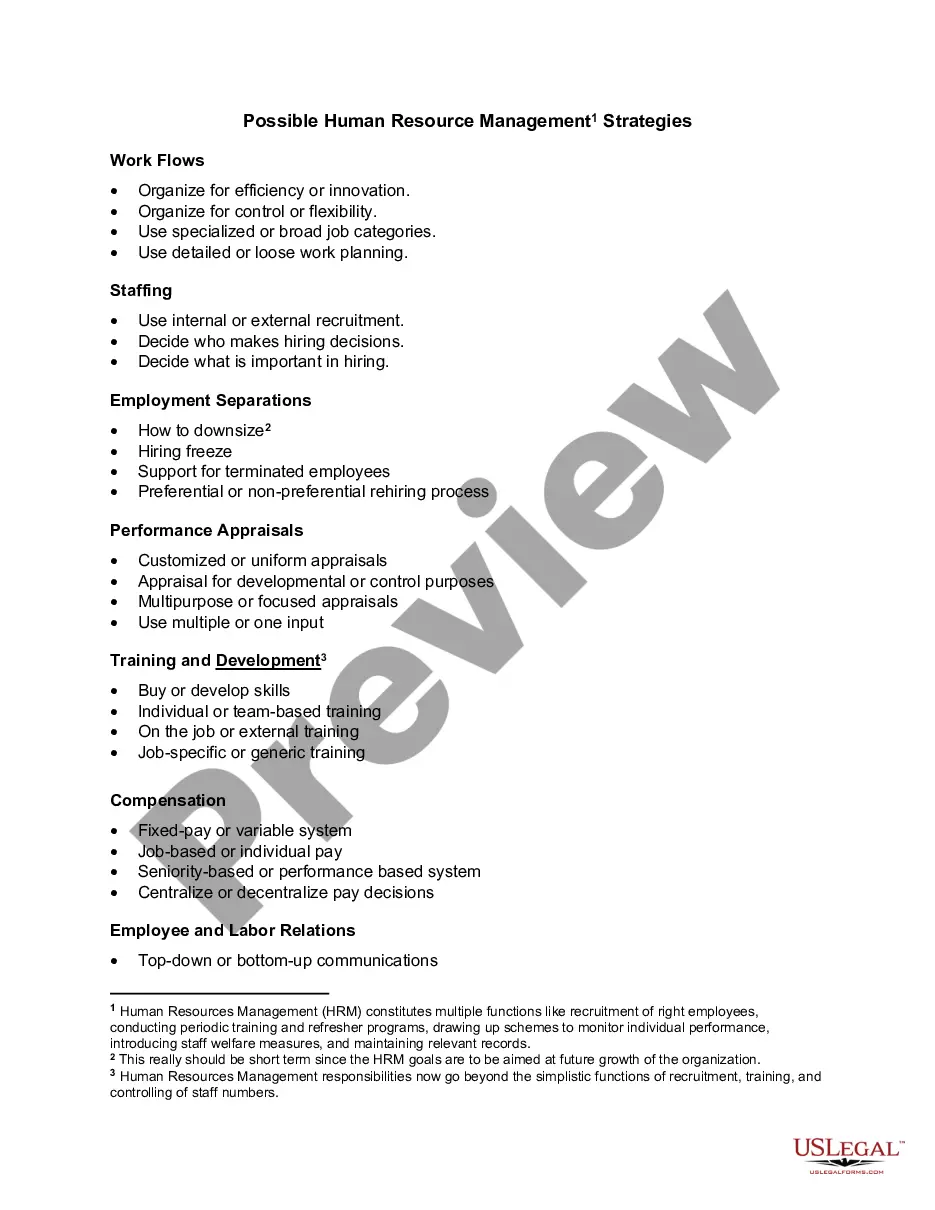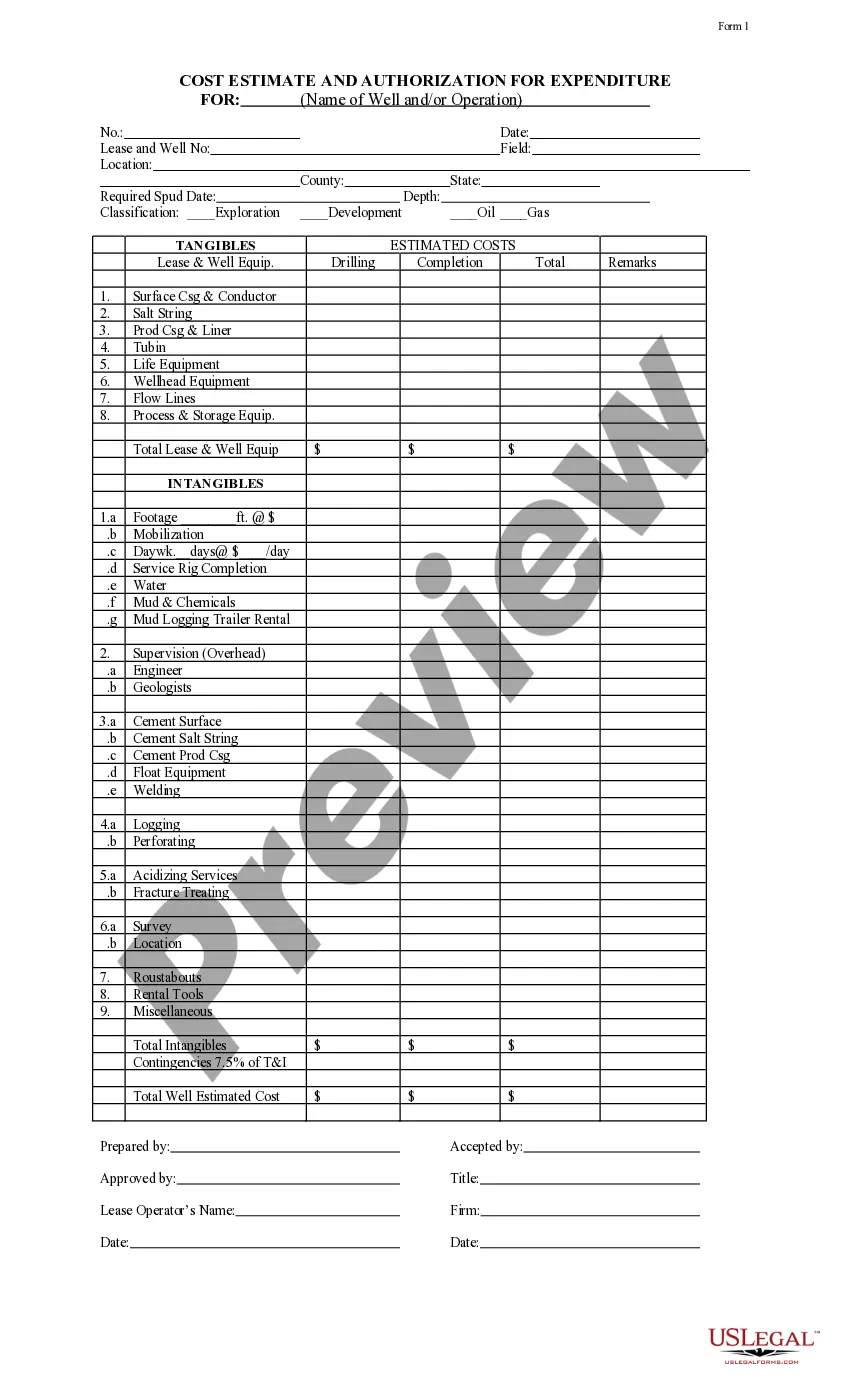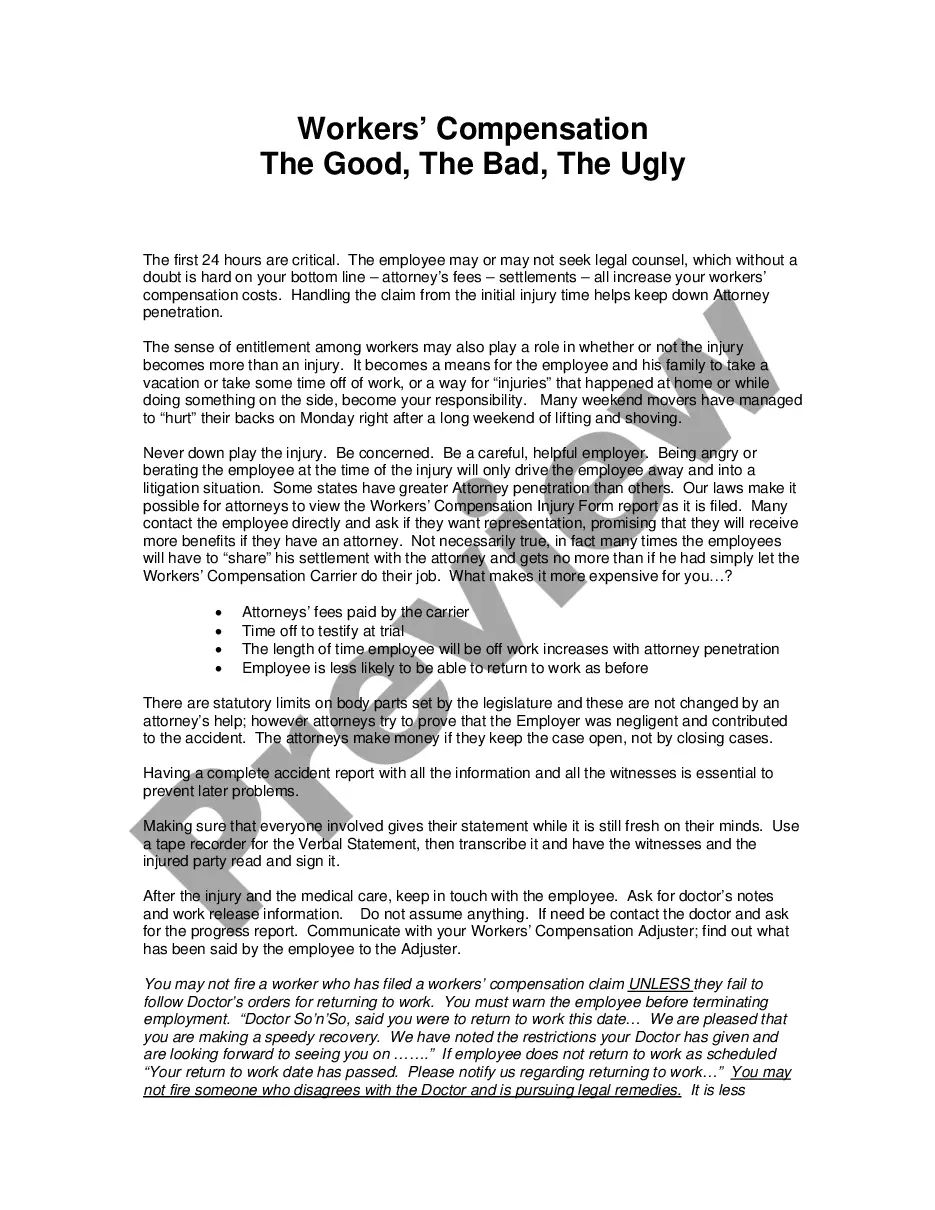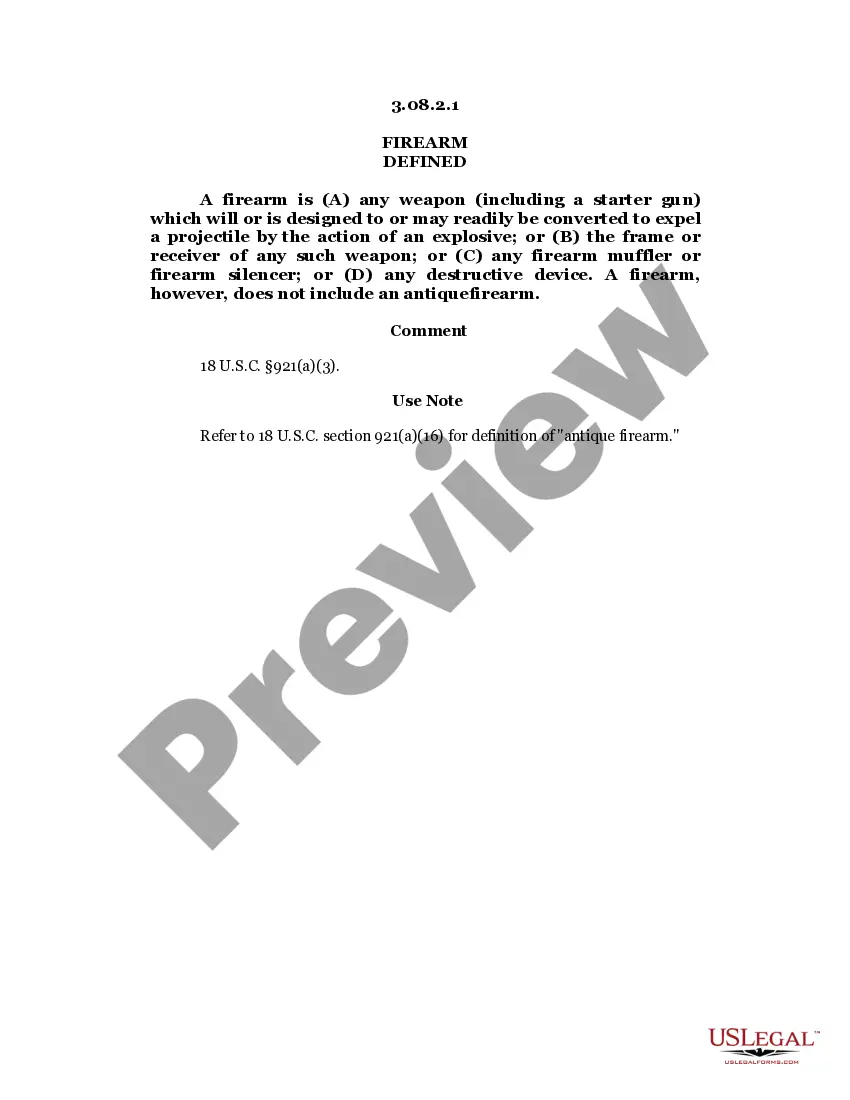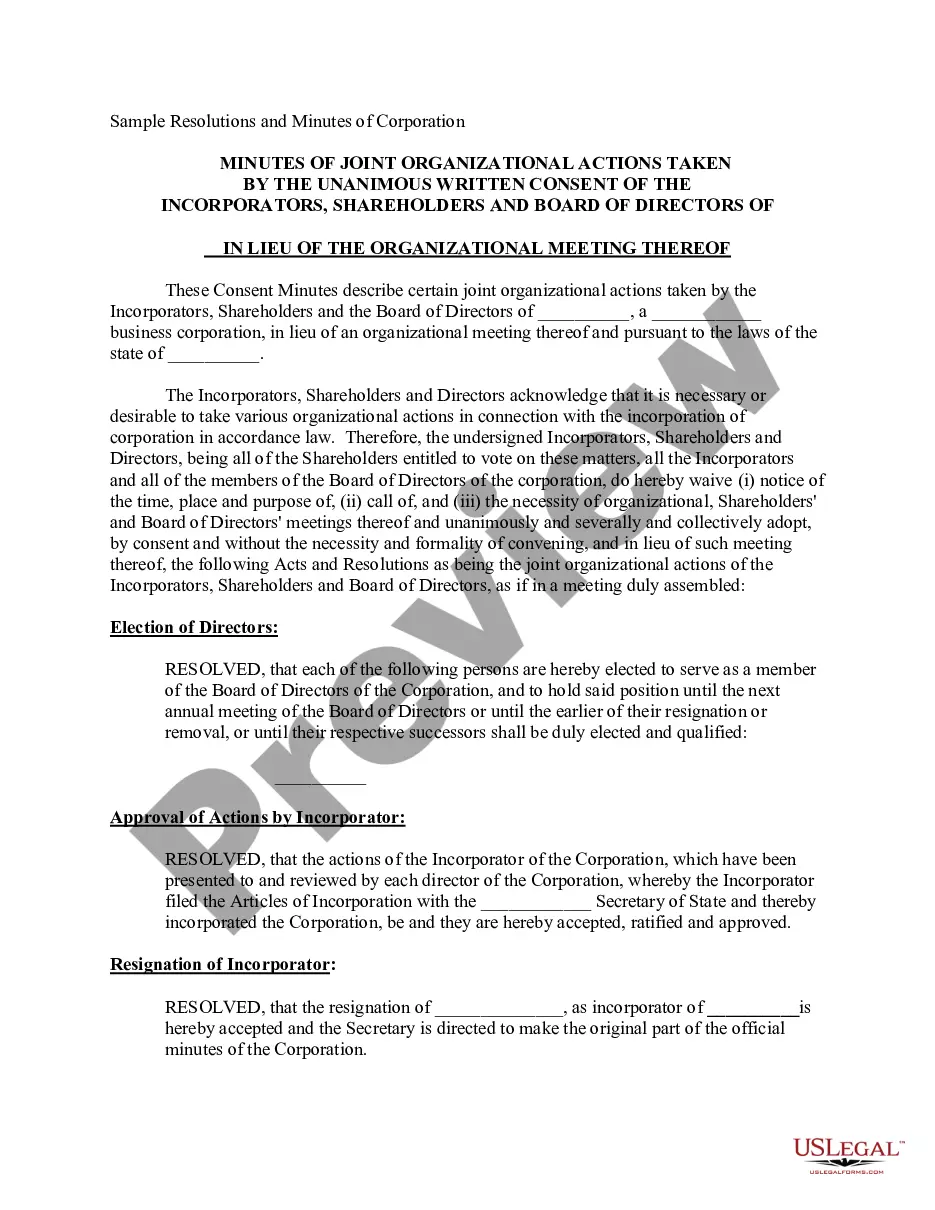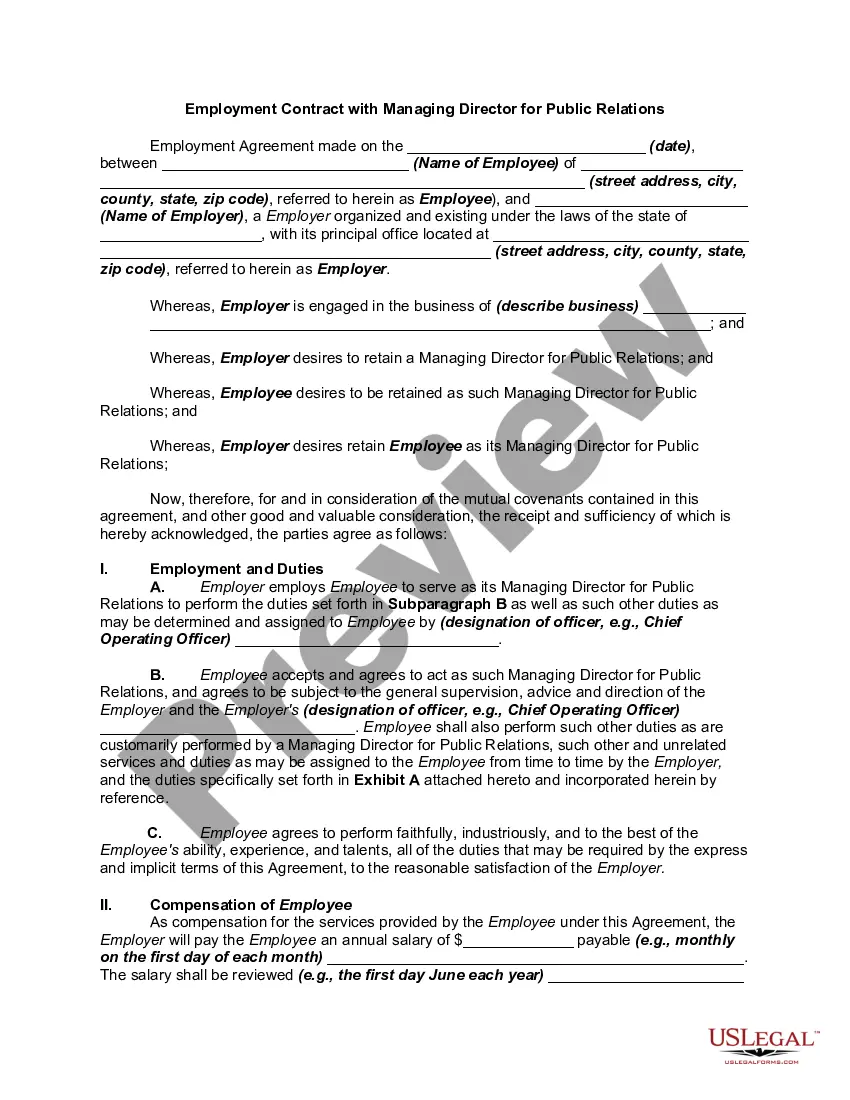Kansas Direct Deposit Form for Social Security
Description
How to fill out Direct Deposit Form For Social Security?
If you wish to be thorough, download, or create authentic document templates, utilize US Legal Forms, the largest repository of legal forms accessible online.
Employ the site’s user-friendly search feature to find the documents you need.
An array of templates for business and personal purposes are categorized by types and states, or keywords. Use US Legal Forms to locate the Kansas Direct Deposit Form for Social Security in just a few clicks.
Every legal document template you purchase is yours for an extended period. You can access every form you downloaded within your account. Click on the My documents section and choose a form to print or download again.
Be proactive and download, and print the Kansas Direct Deposit Form for Social Security with US Legal Forms. There are countless professional and state-specific forms you can use for your business or personal needs.
- If you are already a US Legal Forms user, Log In to your account and click the Download button to obtain the Kansas Direct Deposit Form for Social Security.
- You can also access forms you previously downloaded from the My documents section of your account.
- If you are using US Legal Forms for the first time, follow the steps outlined below.
- Step 1. Ensure you have selected the form for the correct city/state.
- Step 2. Utilize the Preview option to review the content of the form. Remember to read the description.
- Step 3. If you are not satisfied with the form, use the Search box at the top of the screen to find other versions of the legal form template.
- Step 4. Once you have located the form you need, click the Buy now button. Choose the pricing plan you prefer and enter your details to create an account.
- Step 5. Complete the payment process. You can use your credit card or PayPal account to finalize the transaction.
- Step 6. Select the format of the legal form and download it to your device.
- Step 7. Complete, edit, and print or sign the Kansas Direct Deposit Form for Social Security.
Form popularity
FAQ
If you already receive benefits (retirement, survivors, or disability) and you have a bank account, you can start or update your direct deposit by using the My Profile tab in your personal my Social Security account. You can also decide when your change will take effect.
The most convenient way to change your direct deposit information with us is by creating a my Social Security account online at . Once you create your account, you can update your bank information from anywhere.
If you get SSI, do not have a U.S. mailing address, or are unable to change your address online, you can start or update direct deposit by: Contacting your bank, credit union, or savings and loan association. Calling us at 1-800-772-1213 (TTY 1-800-325-0778).
Another way to change your direct deposit is by calling Social Security at 1-800-772-1213 (TTY 1-800-325-0778) to make the change over the phone. If you prefer to speak to someone in-person, you can visit your local Social Security office with the necessary information.
If you get SSI, do not have a U.S. mailing address, or are unable to change your address online, you can start or update direct deposit by: Contacting your bank, credit union, or savings and loan association. Calling us at 1-800-772-1213 (TTY 1-800-325-0778).
How Long Does It Take to Change to Direct Deposit with Social Security? Once you sign up (regardless of the method), it takes 30 to 60 days for any direct deposit changes or new accounts to take effect. Make sure you don't close or switch your bank account before you see that first successful deposit.
You can sign up online at Go Direct®, by calling 1-800-333-1795, in person at your bank, savings and loan or credit union, or calling Social Security. Then, just relax.
The most convenient way to change your direct deposit information with us is by creating a my Social Security account online at . Once you create your account, you can update your bank information from anywhere.