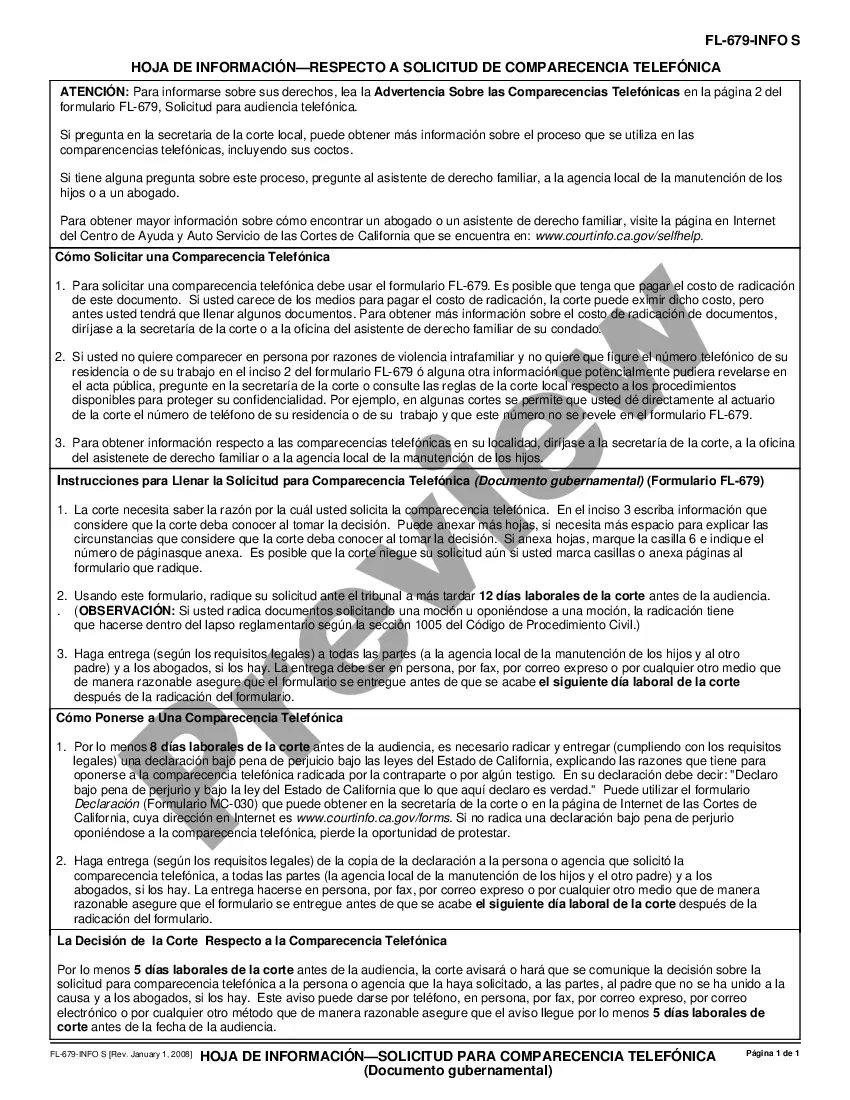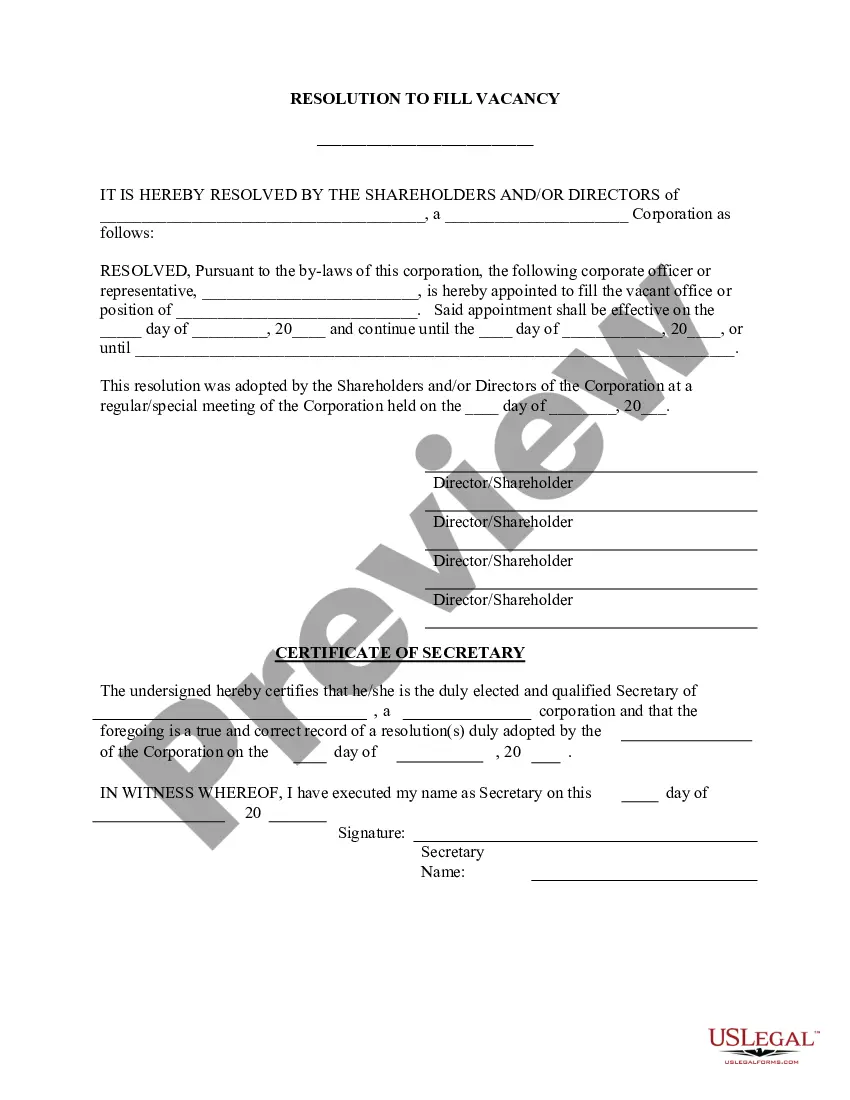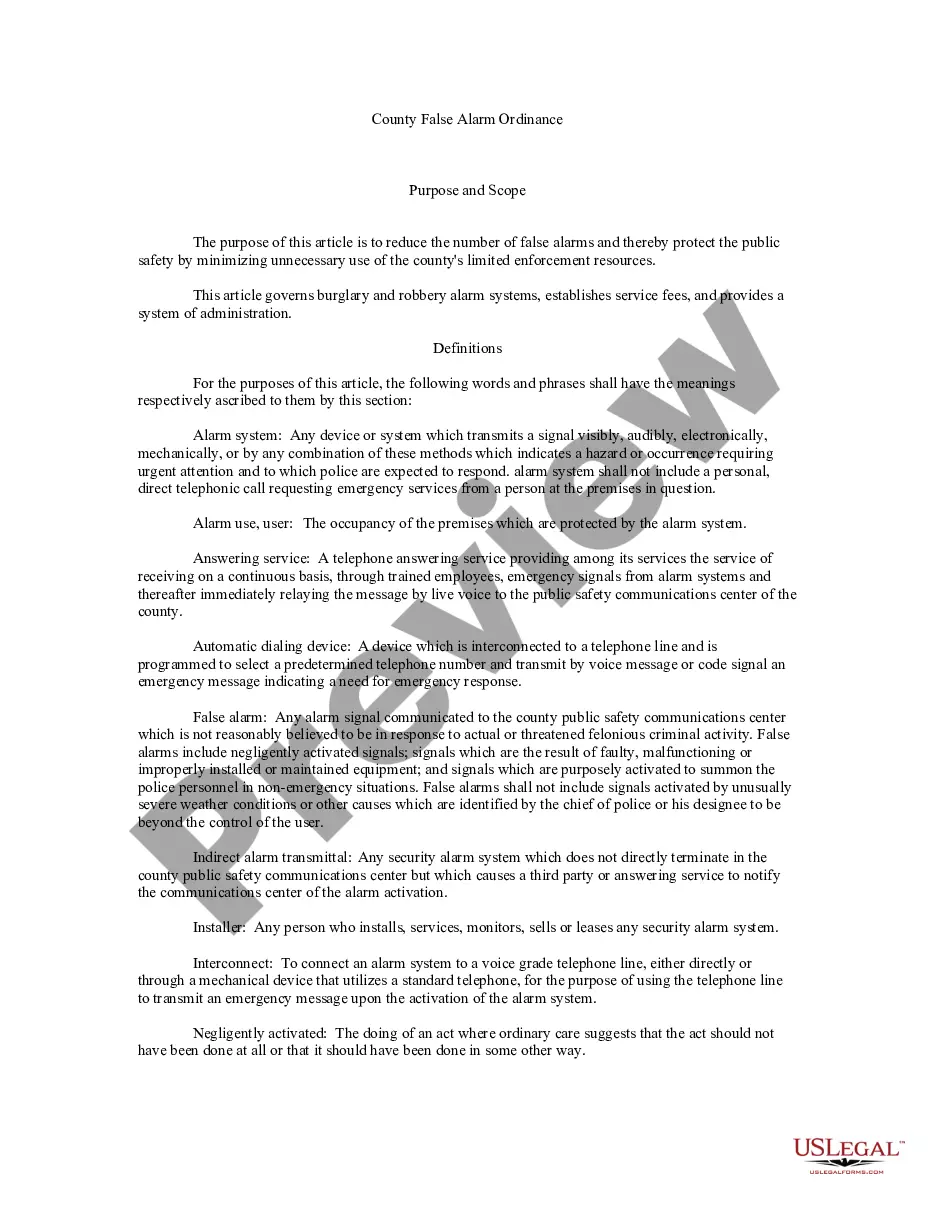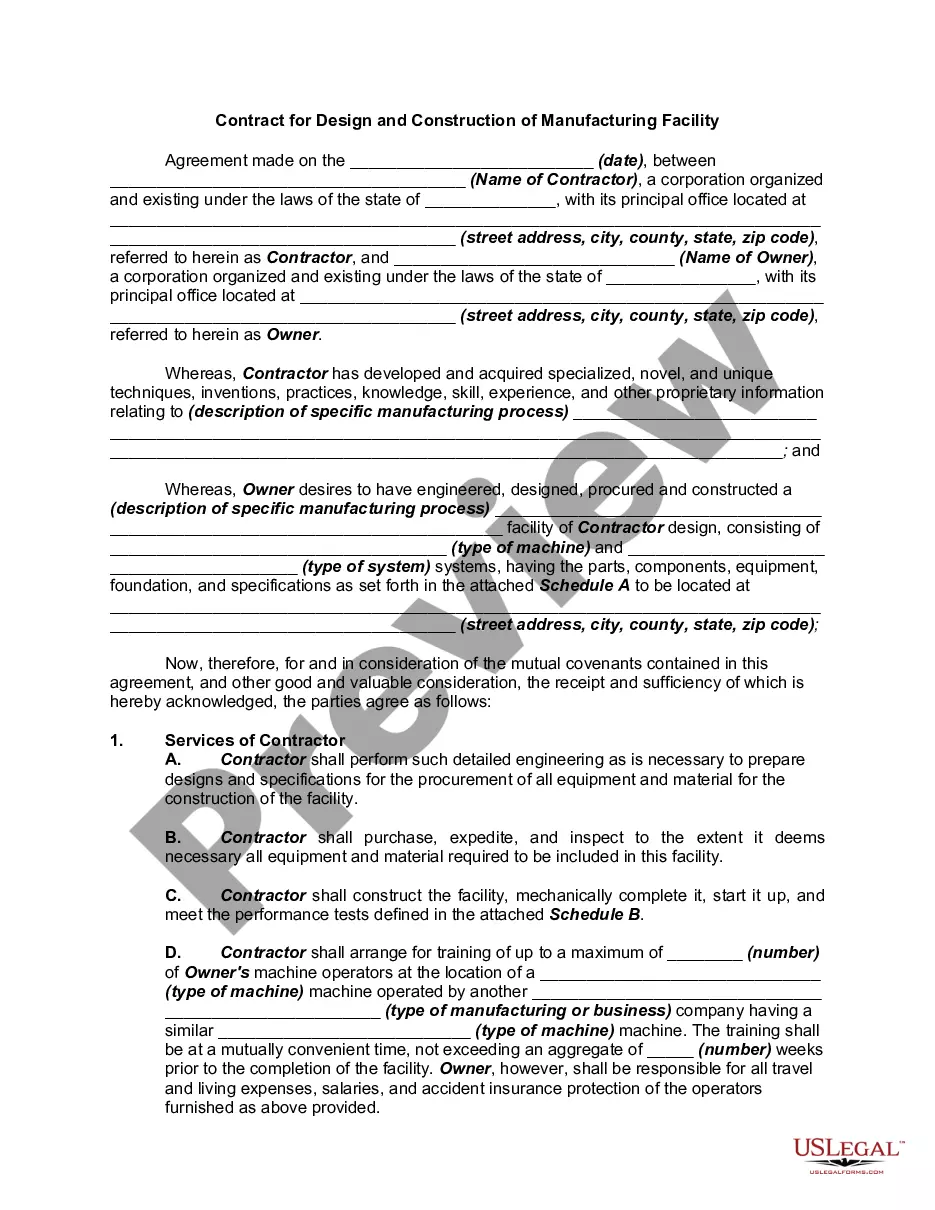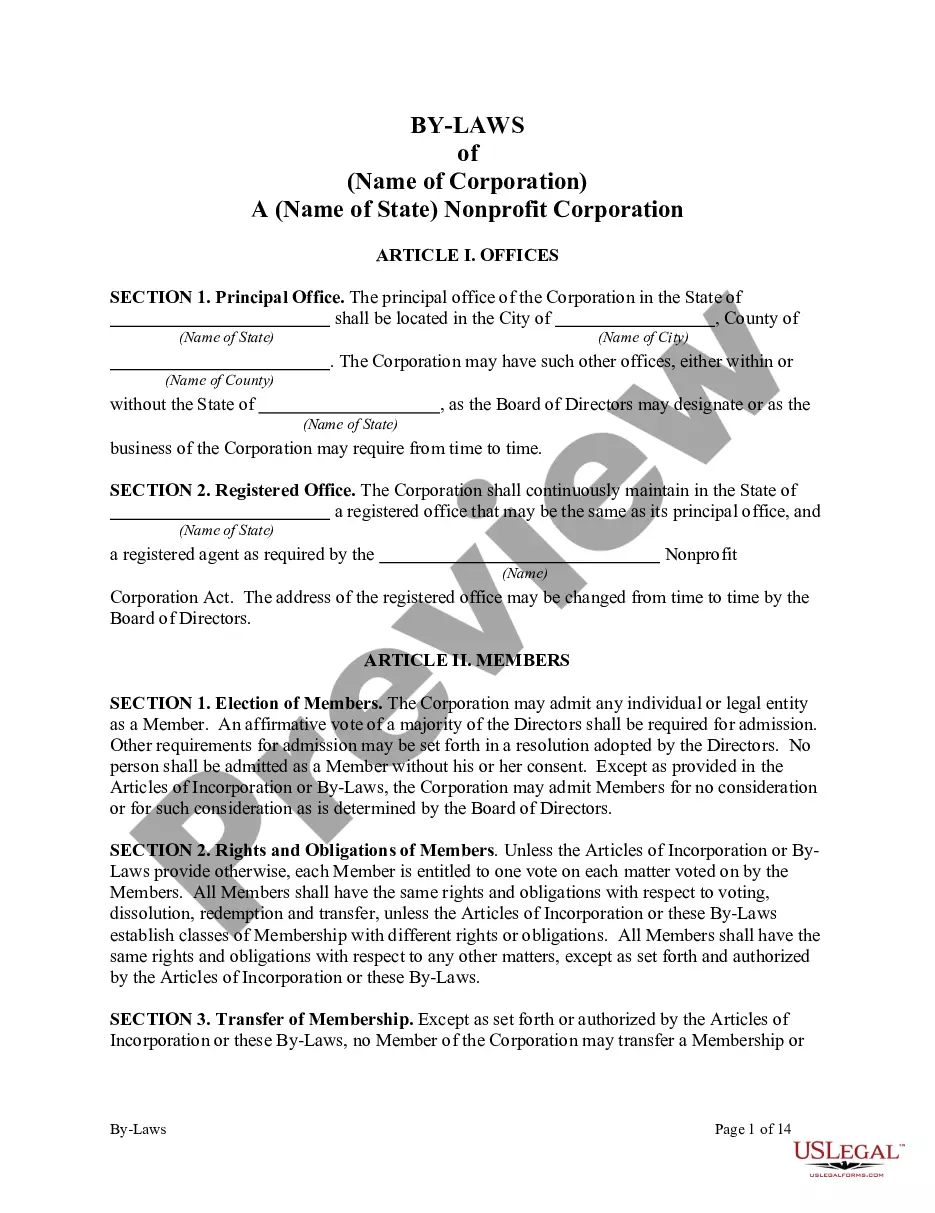Kansas Direct Deposit Form for Payroll
Description
How to fill out Direct Deposit Form For Payroll?
Are you in a situation where you require documentation for potentially business or personal purposes every single day.
There are many legal document templates available online, but finding ones you can trust is not easy.
US Legal Forms provides a vast array of form templates, including the Kansas Direct Deposit Form for Payroll, that are designed to comply with state and federal regulations.
Access all the document templates you have purchased in the My documents section.
You can obtain another copy of the Kansas Direct Deposit Form for Payroll at any time, if necessary. Click on the desired form to download or print the document template.
- If you are already familiar with the US Legal Forms website and have an account, simply Log In.
- After that, you can download the Kansas Direct Deposit Form for Payroll template.
- If you do not have an account and wish to start using US Legal Forms, follow these steps.
- Locate the form you need and ensure it matches the correct city/state.
- Utilize the Preview button to view the form.
- Check the summary to ensure you've selected the right form.
- If the form is not what you need, use the Search field to find a form that suits your needs.
- Once you've found the correct form, click Purchase now.
- Select the pricing plan you prefer, complete the necessary information to create your account, and complete your purchase using your PayPal or credit card.
- Choose a convenient file format and download your copy.
Form popularity
FAQ
How to Set Up Direct DepositFill out the direct deposit form.Include your account information.Deposit amount.Attach a voided check or deposit slip.Submit the form.
Click the Direct Deposit Form (PDF) link on your account page. The information will be displayed in a new window with the ability to print or save it on your computer.
Get a direct deposit form from your employer Ask for a written or online direct deposit form. If that isn't available, ask your bank or credit union for one. We've included a list of forms from top banks, including the Capital One and Bank of America direct deposit forms.
How to set up direct deposit for employees: A step-by-step guideStep 1: Decide on a direct deposit provider.Step 2: Initiate the direct deposit setup process.Step 3: Collect information from your employees.Step 4: Enter the employee information into your system.Step 5: Create a direct deposit and payroll schedule.More items...
A direct deposit authorization form authorizes a third party, usually an employer for payroll, to send money to a bank account. Commonly, an employer requesting authorization will require a voided check to ensure that the account is valid.
Sign In to Online Banking. Click on any of your accounts. Select View and Print Payroll Direct Deposit from the right navigation. Select the account you want to deposit your payroll to from the dropdown, then click on View and Print and your customized form will be presented to you.
Setting up direct depositYou may be able to complete setup through an online portal. If not: Complete a direct deposit form. Provide the form to your employer's payroll office.
Most banks offer a link on their website that says Set up Direct Deposit where you are able to create a customized direct deposit form. By clicking on the pre-filled form, you will add the needed information electronically and save it to start the deposit process.
How to set up direct deposit for your paycheckAsk for a copy of your employer's direct deposit signup form, or download the U.S. Bank Direct Deposit Authorization Form (PDF).Provide your U.S. Bank deposit account type (checking or savings), account number and routing number, and other required information.More items...
Click the Direct Deposit Form (PDF) link on your account page. The information will be displayed in a new window with the ability to print or save it on your computer.