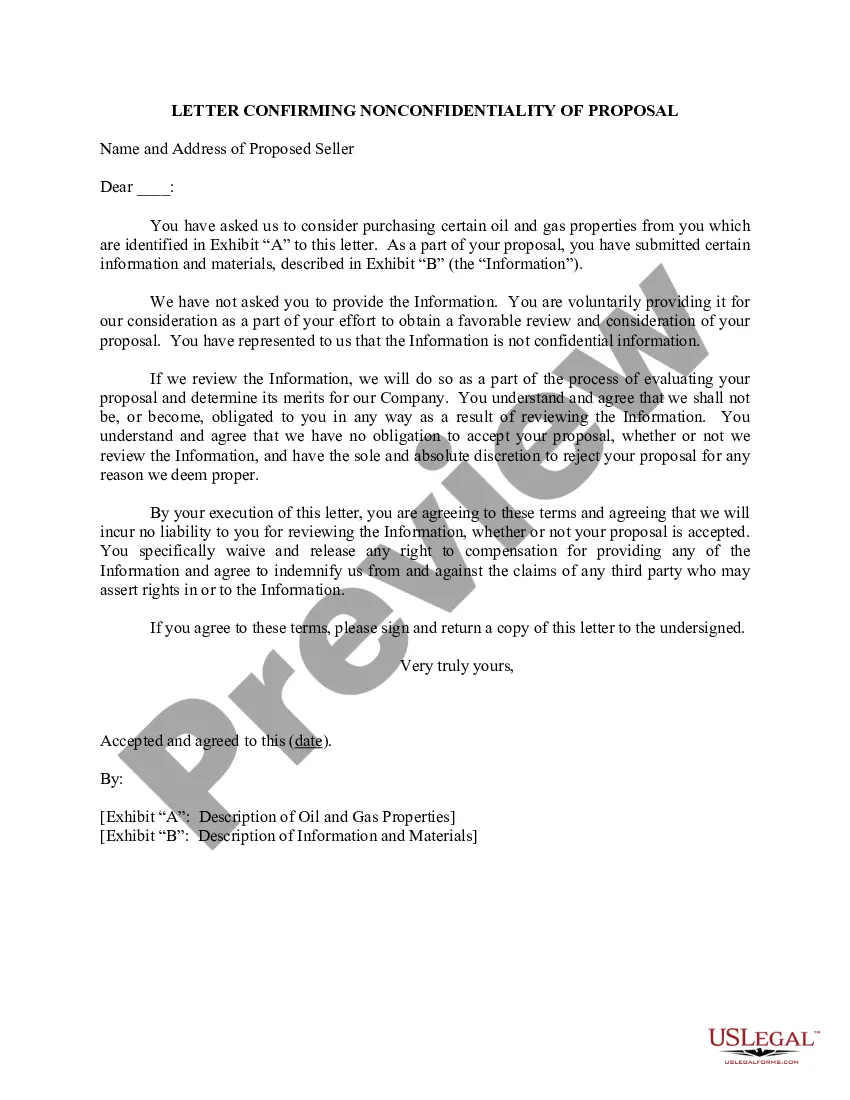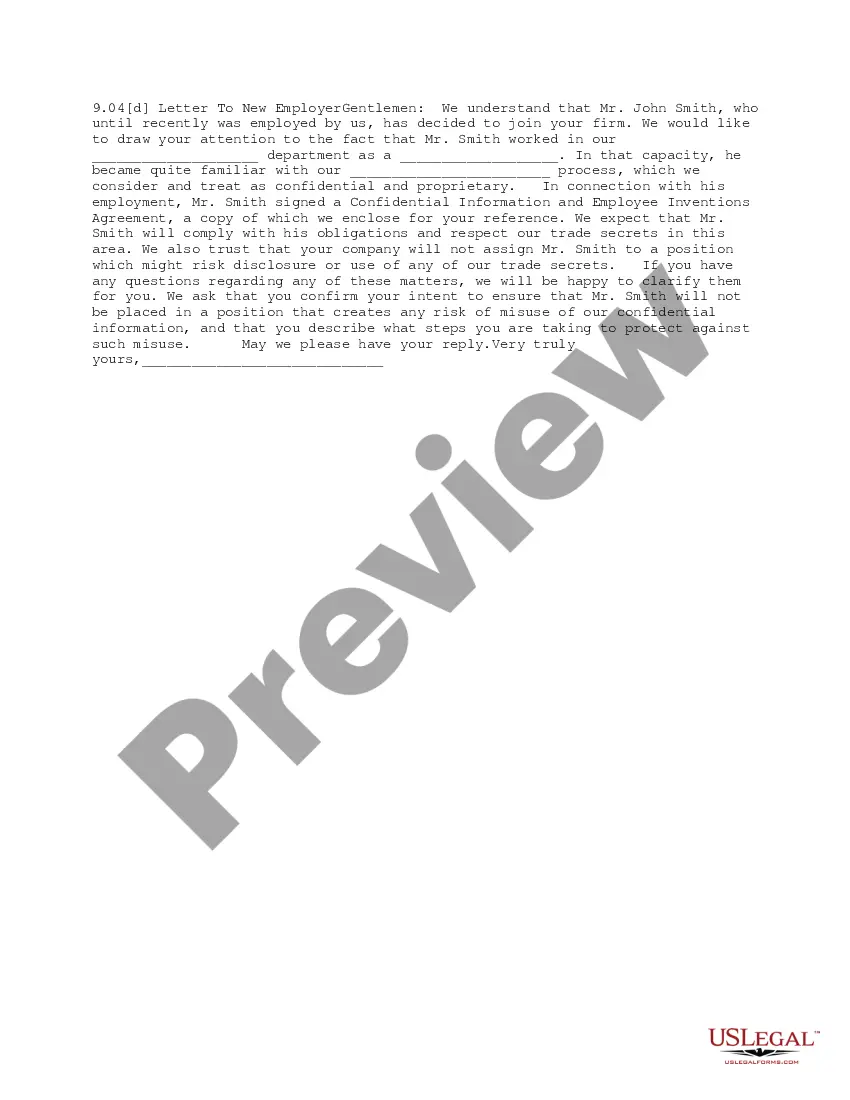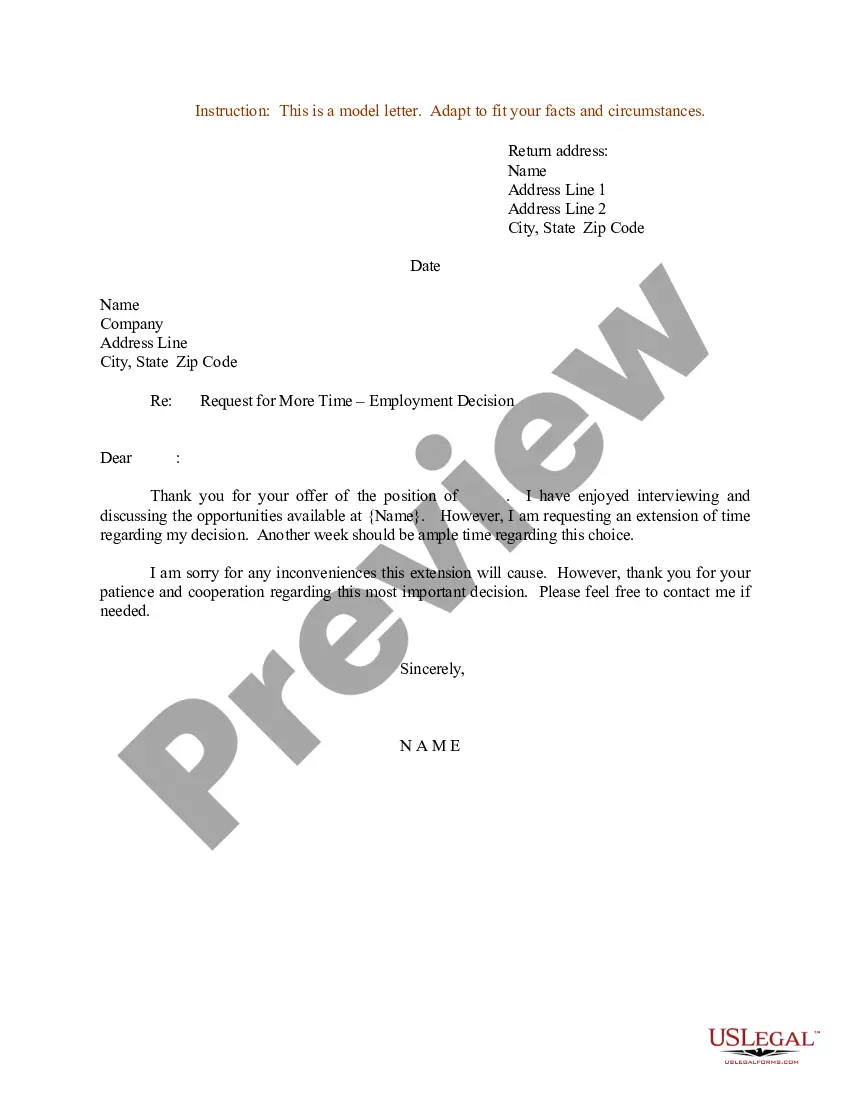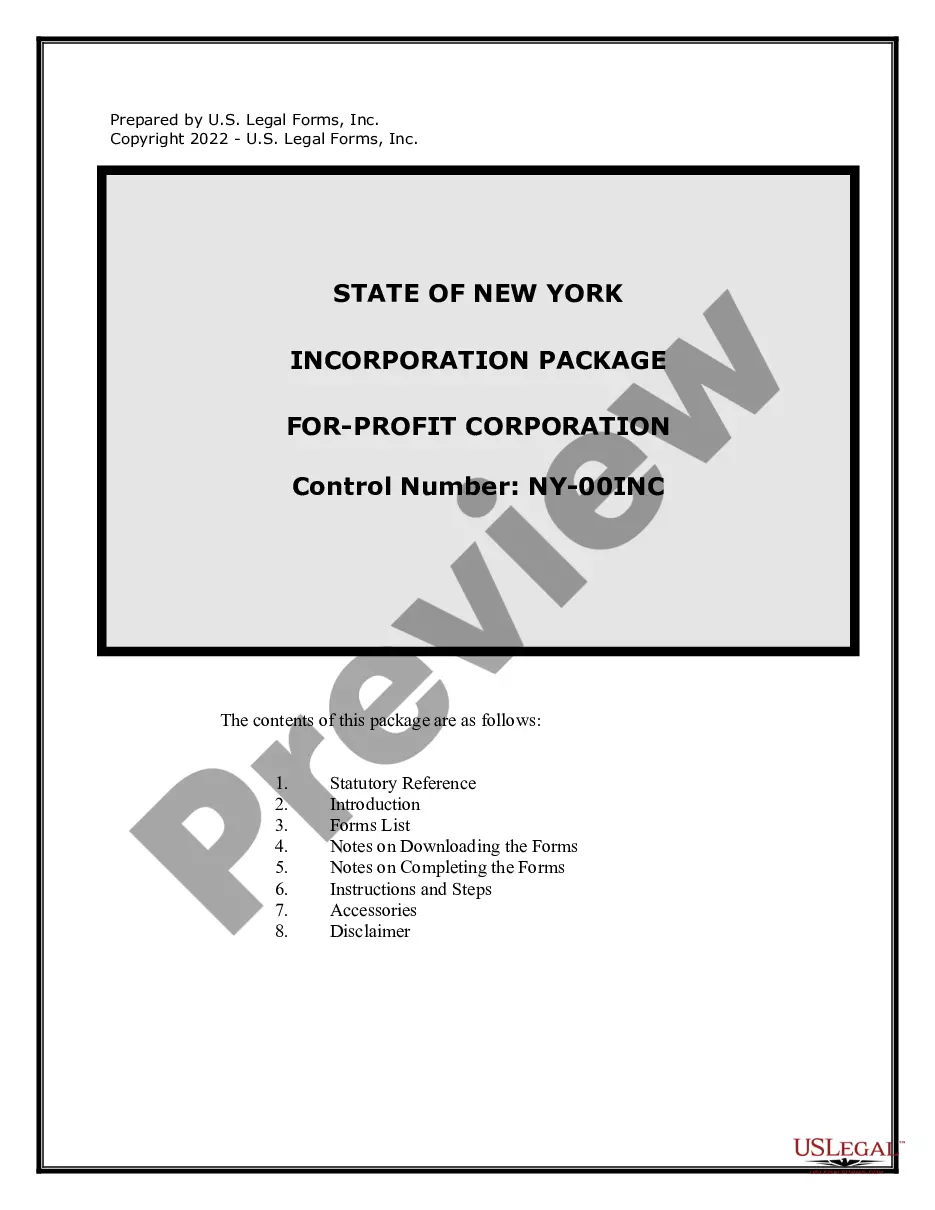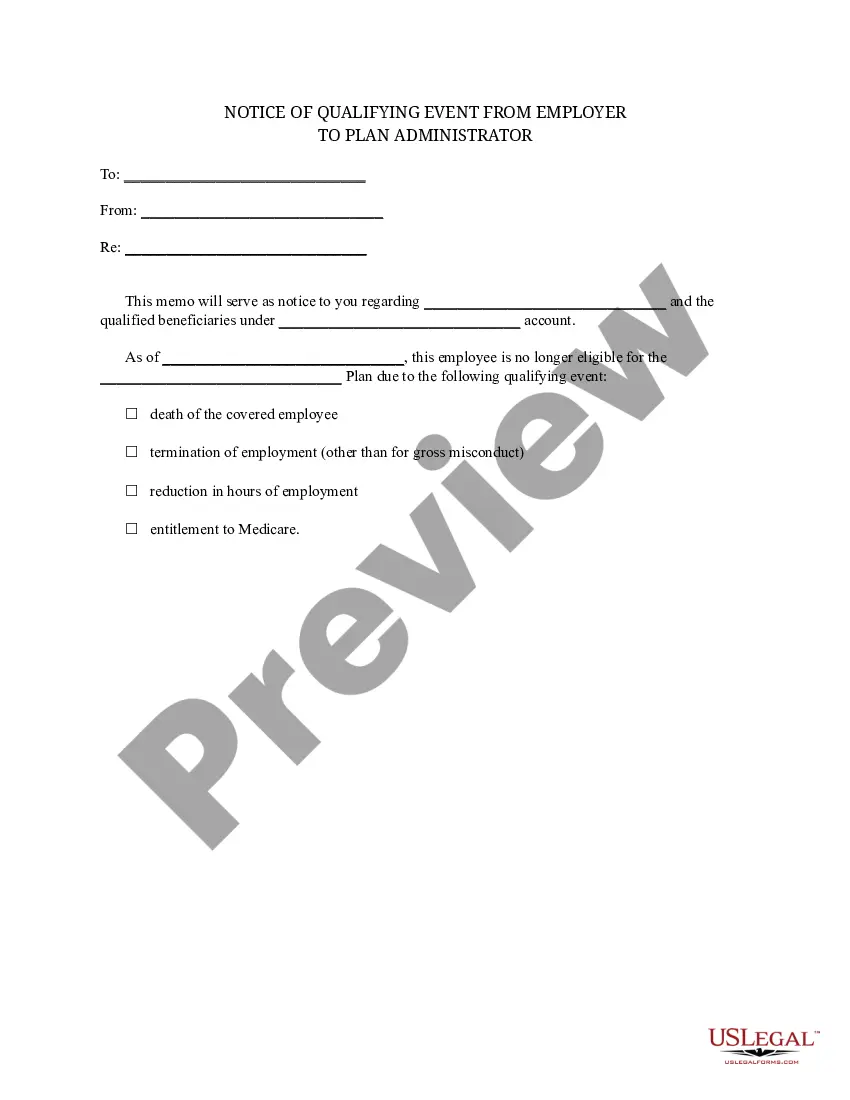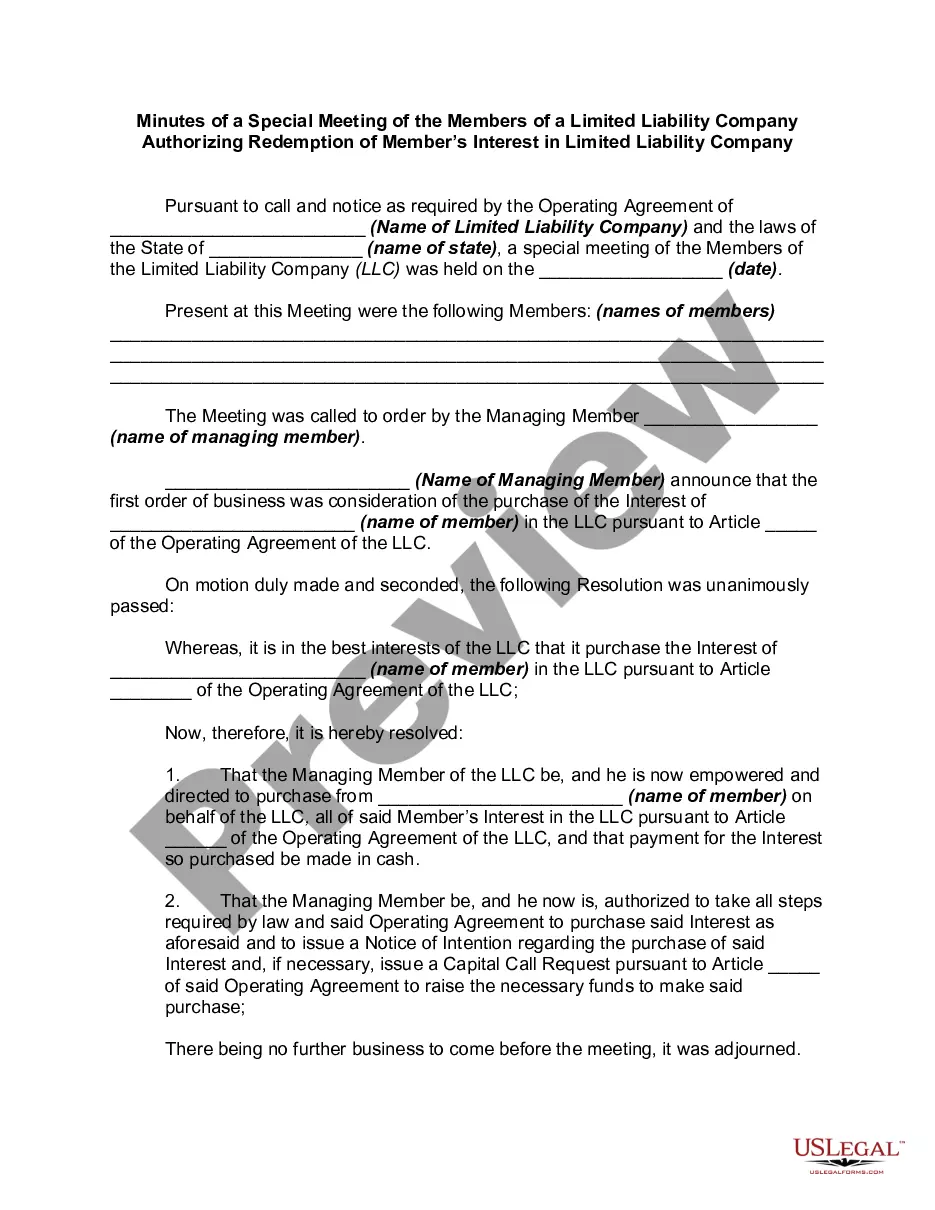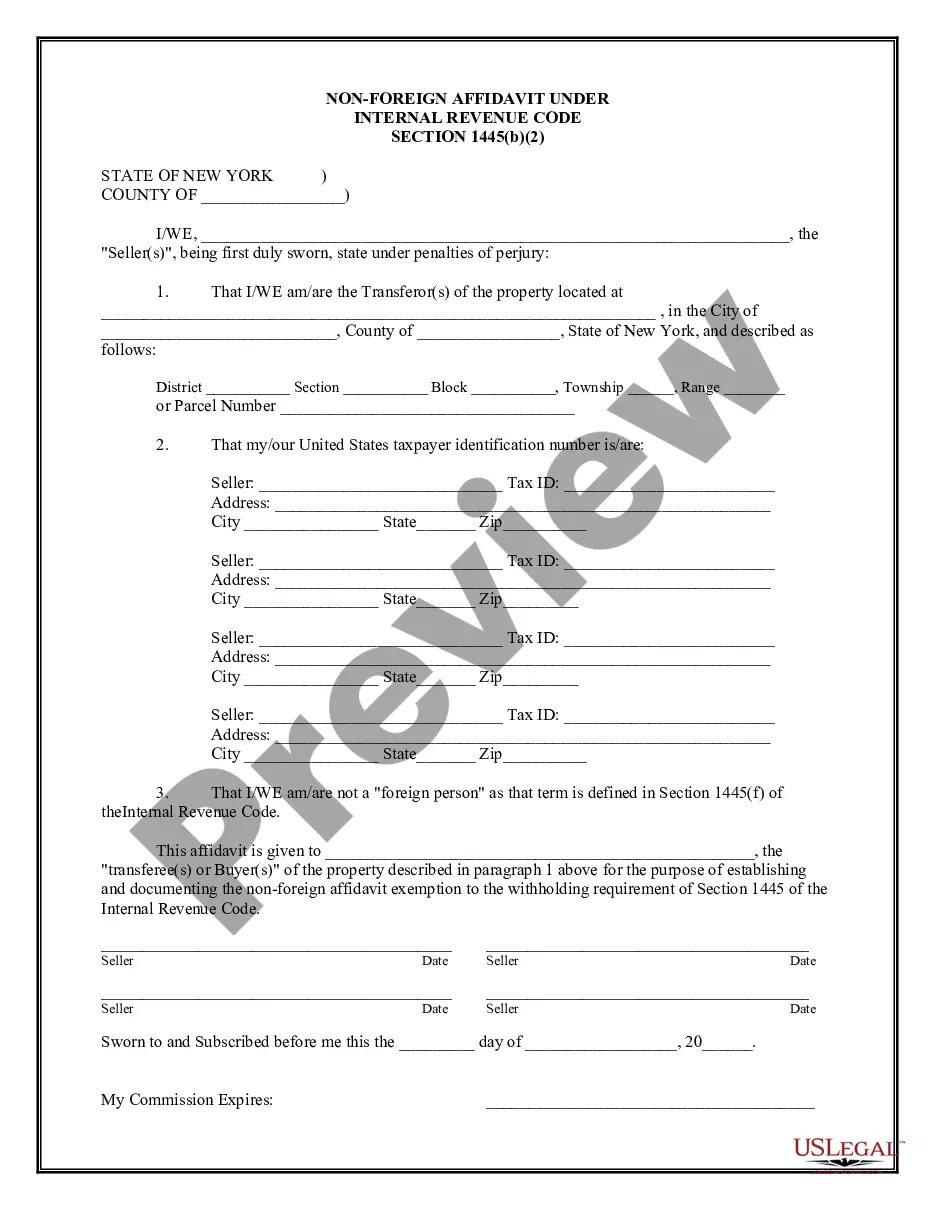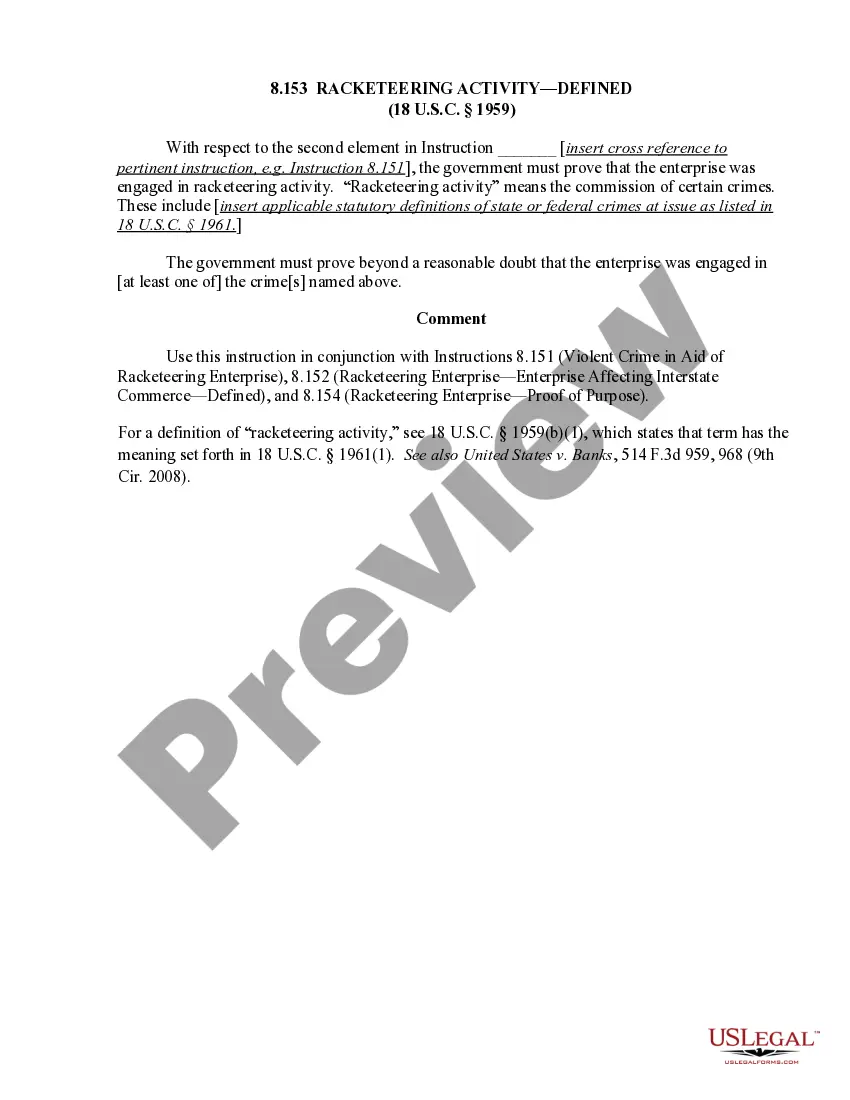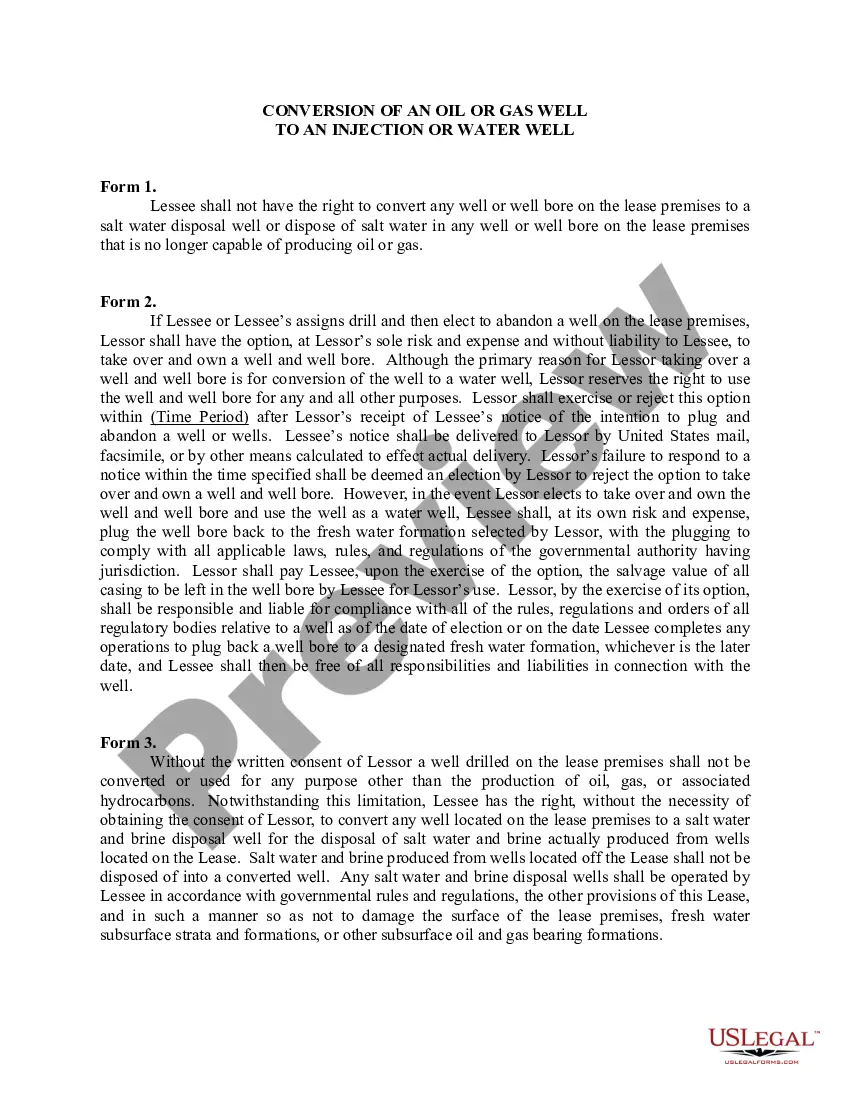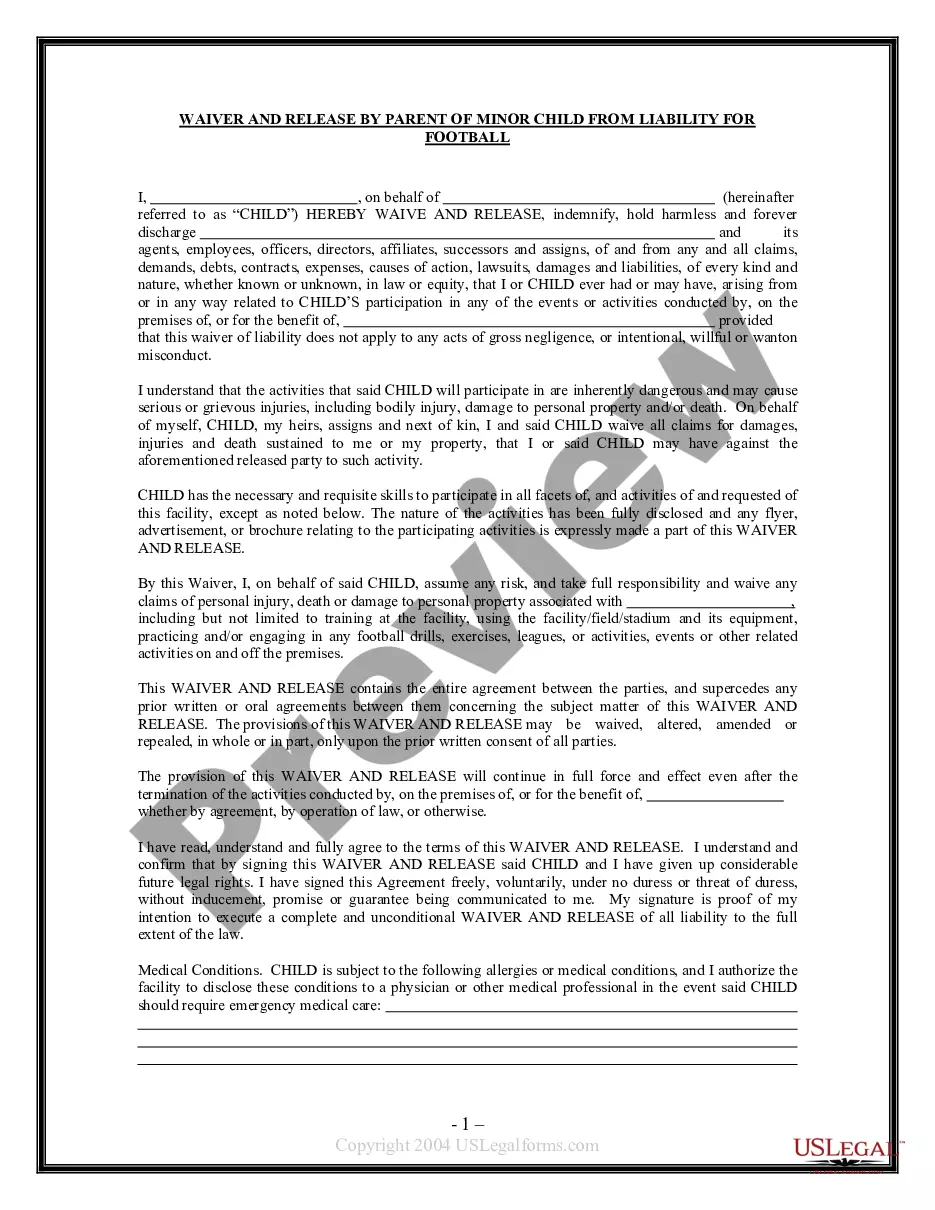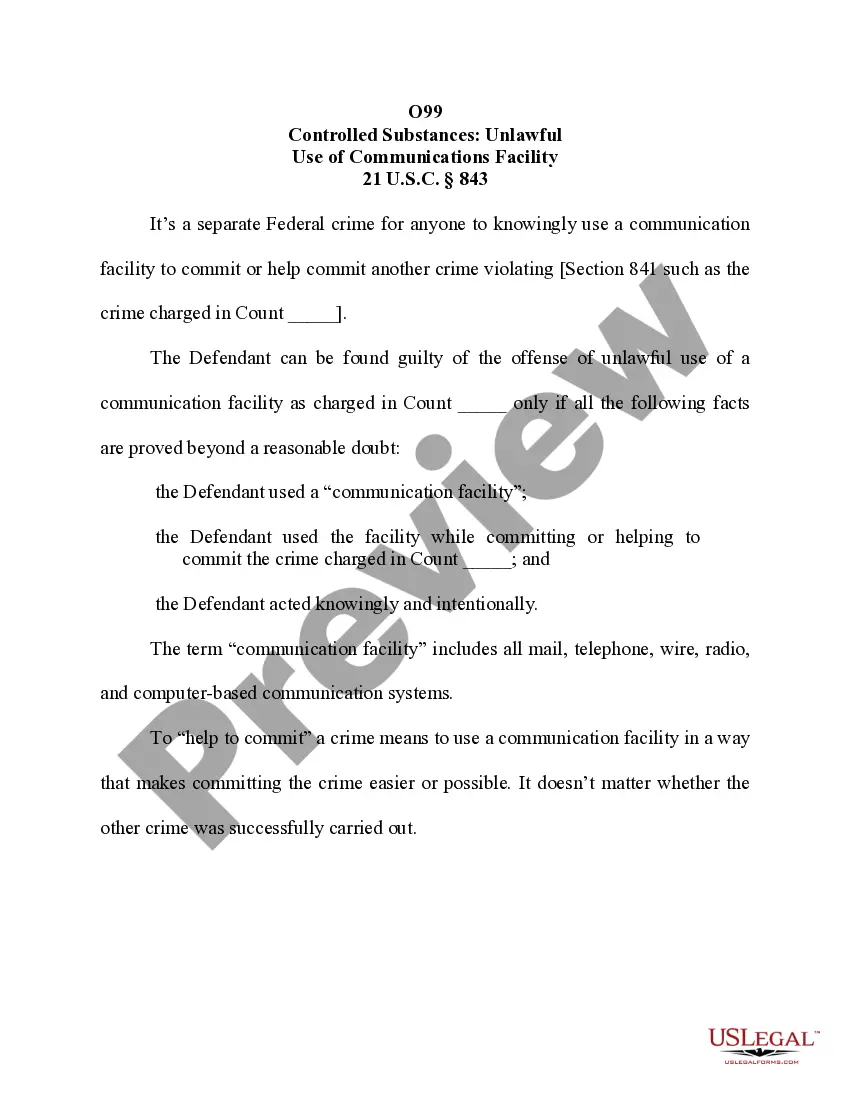Indiana Notice to Recipient of Confidentiality of Email Message
Description
How to fill out Notice To Recipient Of Confidentiality Of Email Message?
US Legal Forms - one of the largest collections of legal documents in the United States - offers a vast selection of legal document templates that you can download or print.
By using the website, you can find thousands of forms for business and personal purposes, organized by categories, states, or keywords. You can access the most recent versions of forms such as the Indiana Notice to Recipient of Confidentiality of Email Message within minutes.
If you already have a subscription, Log In and download the Indiana Notice to Recipient of Confidentiality of Email Message from the US Legal Forms catalog. The Download button will be available on every form you view. You can access all previously saved forms from the My documents tab in your profile.
Select the format and download the form to your device.
Make modifications. Complete, edit, print, and sign the saved Indiana Notice to Recipient of Confidentiality of Email Message. Each template you add to your account has no expiration date and is yours permanently. So, if you wish to download or print another copy, just go to the My documents section and click on the form you want. Access the Indiana Notice to Recipient of Confidentiality of Email Message with US Legal Forms, one of the most extensive collections of legal document templates. Utilize thousands of professional and state-specific templates that meet your business or personal needs and requirements.
- If you are using US Legal Forms for the first time, here are some simple steps to help you get started.
- Ensure you have chosen the correct form for your area/region. Click the Review button to preview the form's contents.
- Read the form details to confirm that you have selected the appropriate form.
- If the form does not suit your requirements, use the Search field at the top of the screen to locate one that does.
- If you are satisfied with the form, confirm your selection by clicking the Get now button. Then, choose your preferred payment option and provide your details to create an account.
- Process the payment. Use your credit card or PayPal account to finalize the transaction.
Form popularity
FAQ
To insert a confidentiality statement in an email, you can add it directly into the email body or place it in your email signature for consistency. A suitable statement could be, 'This email and any attachments may contain privileged and confidential information.' Using the Indiana Notice to Recipient of Confidentiality of Email Message provides clarity and legally underscores the importance of processing the email content carefully.
When referring to confidential information in an email, it is important to be direct and clear. You can state, 'The information contained in this email is confidential and intended only for the recipient.' This approach communicates the sensitivity of the information effectively. Including the Indiana Notice to Recipient of Confidentiality of Email Message further solidifies the confidentiality intent.
A simple example of a disclaimer statement is: 'This email, including any attachments, is confidential and intended solely for the recipient. If you receive this email in error, please notify the sender immediately, and delete it from your system.' Using a disclaimer like this is crucial for emphasizing confidentiality, especially when adhering to the Indiana Notice to Recipient of Confidentiality of Email Message.
Inserting a disclaimer in an email is straightforward. You can add it to your email signature or include it at the end of your message. Make sure to use language that communicates the importance of confidentiality, such as, 'This email may contain confidential information.' For additional protection, consider using the Indiana Notice to Recipient of Confidentiality of Email Message to provide a clearer framework for your disclosure.
Writing a disclosure email involves being clear and precise about what information you are sharing. Start with a subject line that indicates the nature of the communication, followed by a clear introduction. Specify the confidential content and remind the recipient to treat it accordingly. Incorporating an Indiana Notice to Recipient of Confidentiality of Email Message can enhance the message's clarity on confidentiality expectations.
To inform someone that an email is confidential, clearly state this in the body of the message. You could begin with a direct statement like, 'This email contains confidential information intended only for the recipient.' Additionally, placing a confidentiality notice at the bottom reinforces the importance of handling the email's content with care. Implementing the Indiana Notice to Recipient of Confidentiality of Email Message can help ensure that the recipient understands the email's sensitivity.
Inserting a confidentiality statement requires placing it within your email signature or at the end of your message. The statement should clearly denote that the information is confidential and only for the intended recipient. Utilizing the Indiana Notice to Recipient of Confidentiality of Email Message enhances the protection of your communication and promotes awareness about data privacy.
Exclusion of confidential information is the practice of determining which parts of a document should not be disclosed due to privacy concerns. This principle is central to the Indiana Notice to Recipient of Confidentiality of Email Message, ensuring that sensitive details remain protected. By clearly stating exclusions, you can communicate more safely and responsibly.
Notice of confidential information indicates that specific data contained in an email or document is meant to remain private. This notice, part of the Indiana Notice to Recipient of Confidentiality of Email Message, serves as a warning to the recipient about the sensitive nature of the information being shared. It reinforces the importance of handling the information carefully to prevent unauthorized dissemination.
A notice of exclusion of confidential information in Indiana is a formal declaration that certain information within an email or document is not to be disclosed. This notice is part of the Indiana Notice to Recipient of Confidentiality of Email Message and safeguards sensitive data from being shared or accessed improperly. It fosters a secure exchange of information and protects the rights of the information holder.