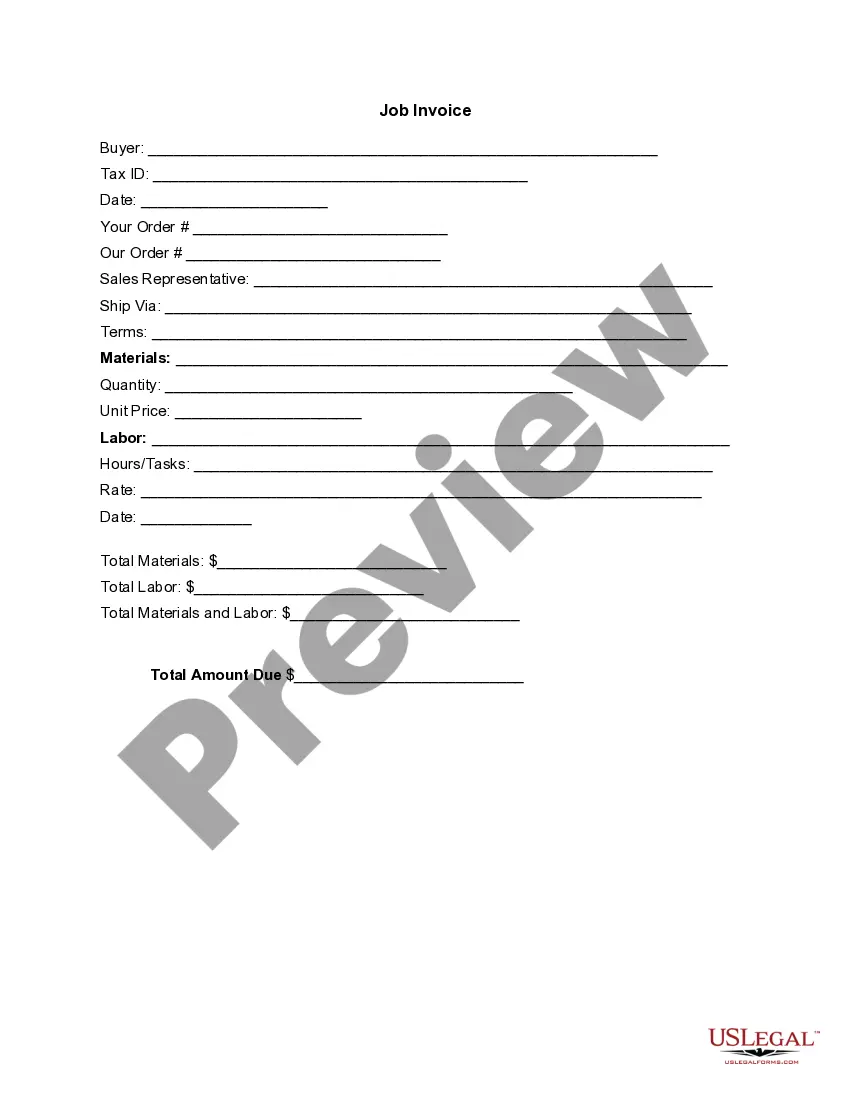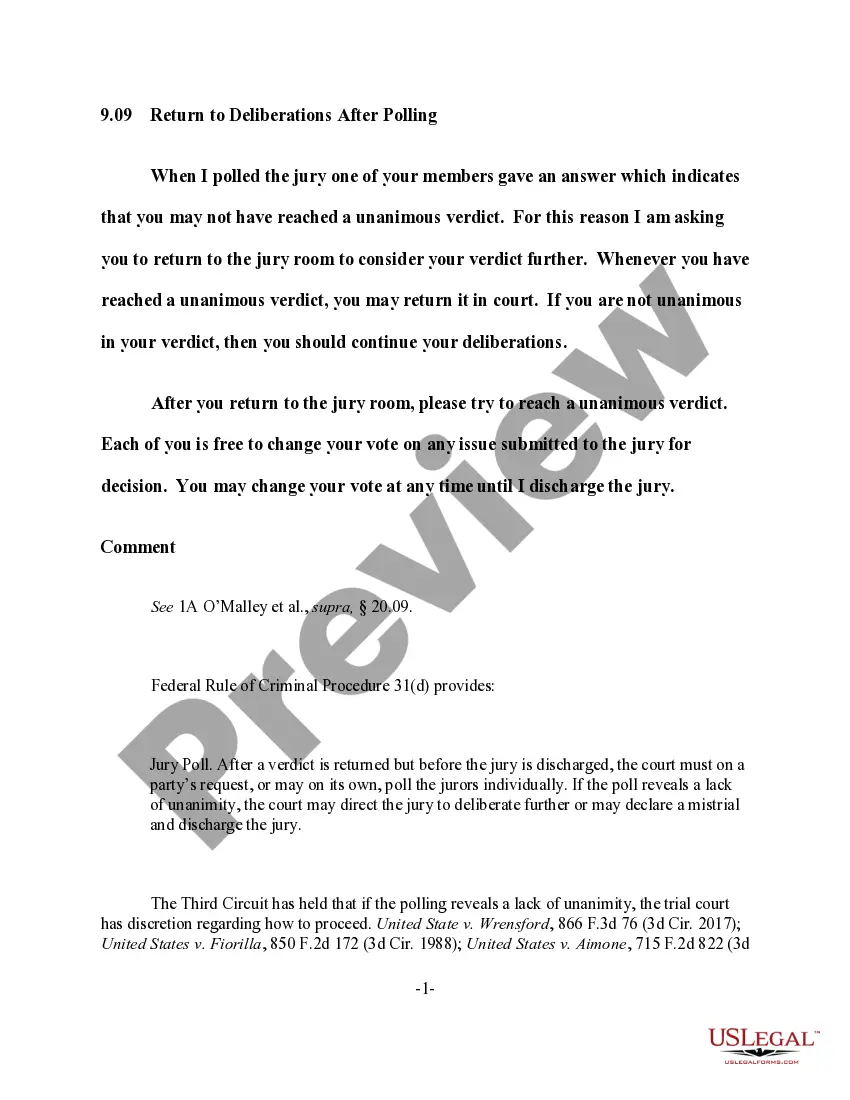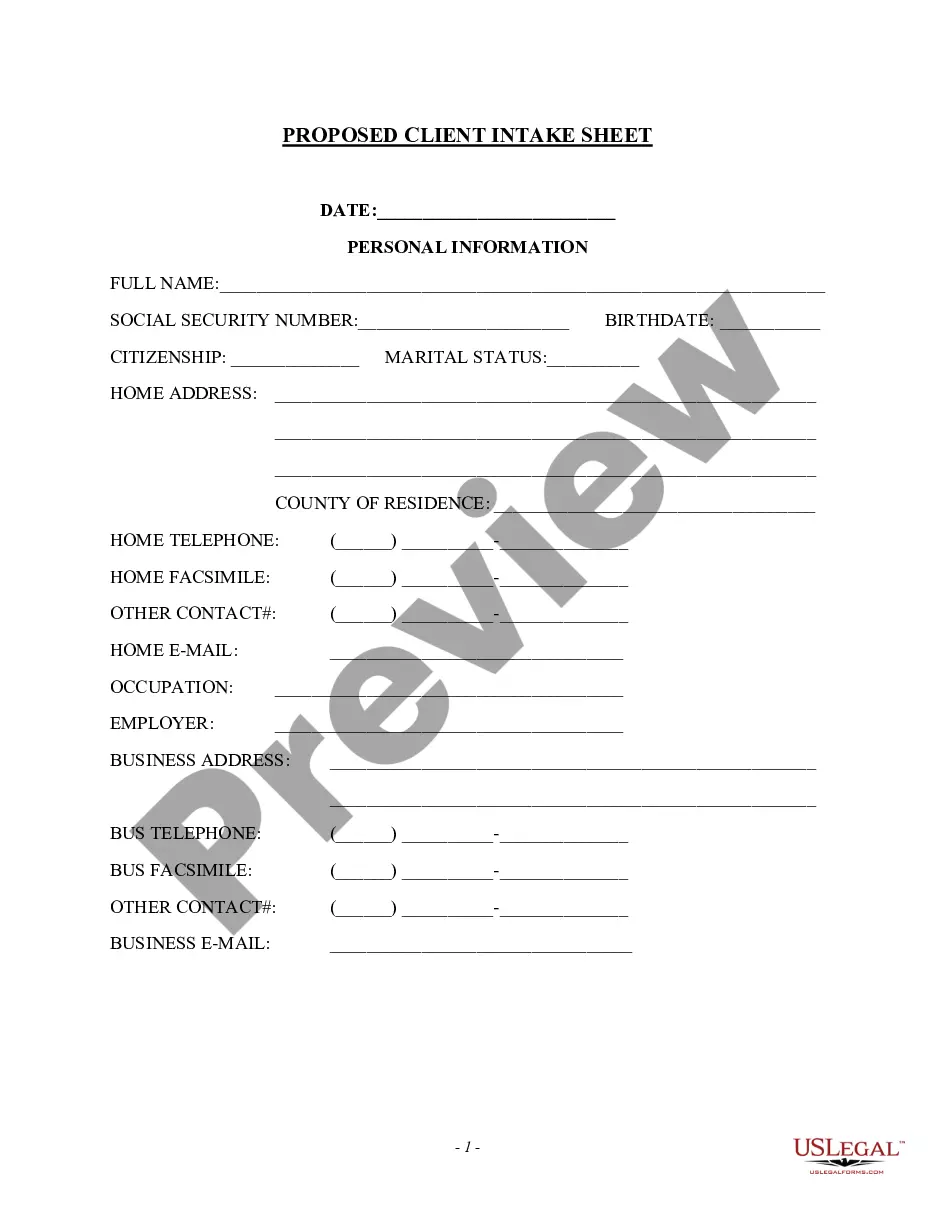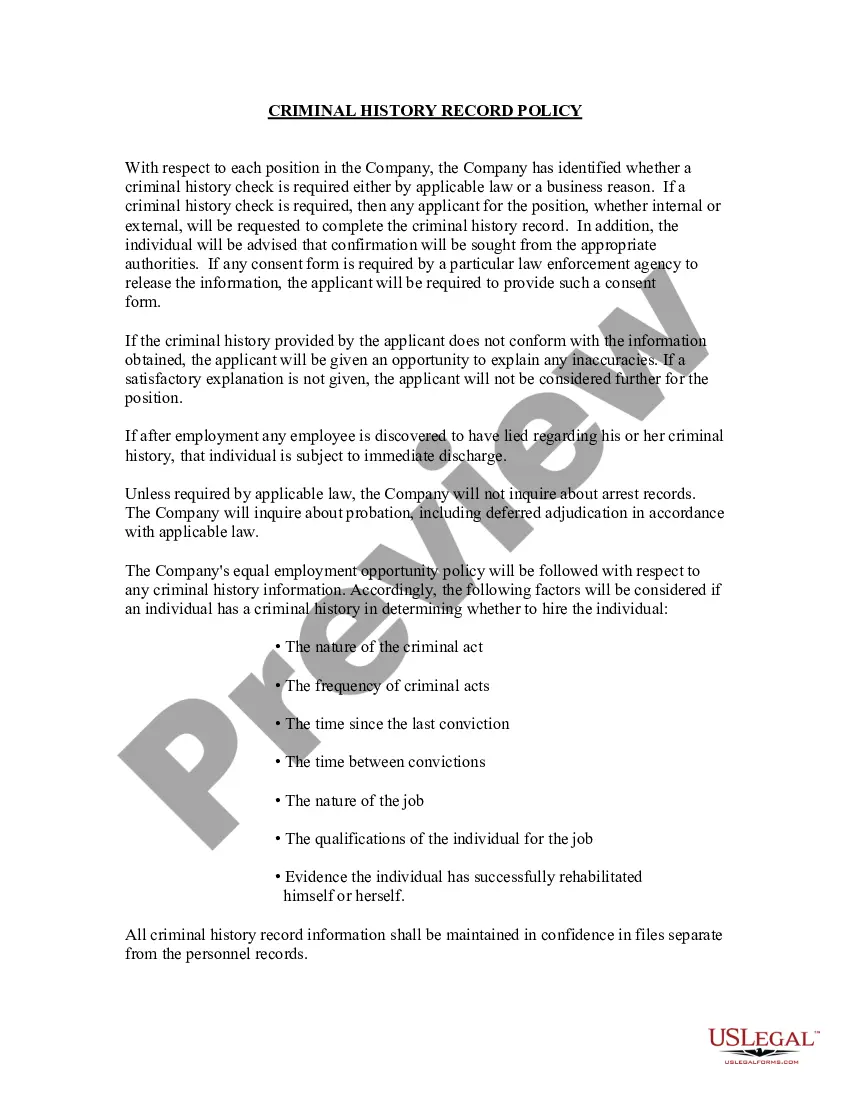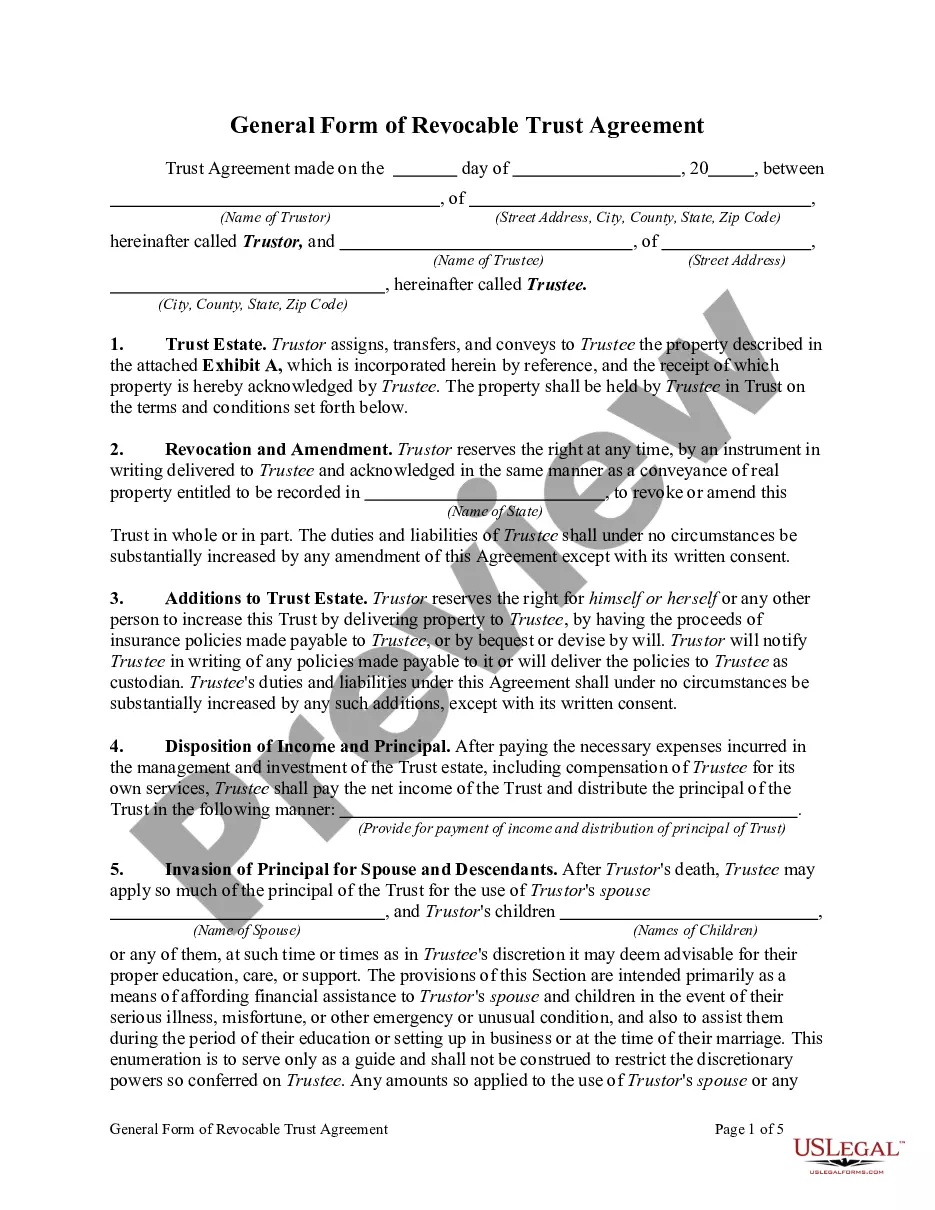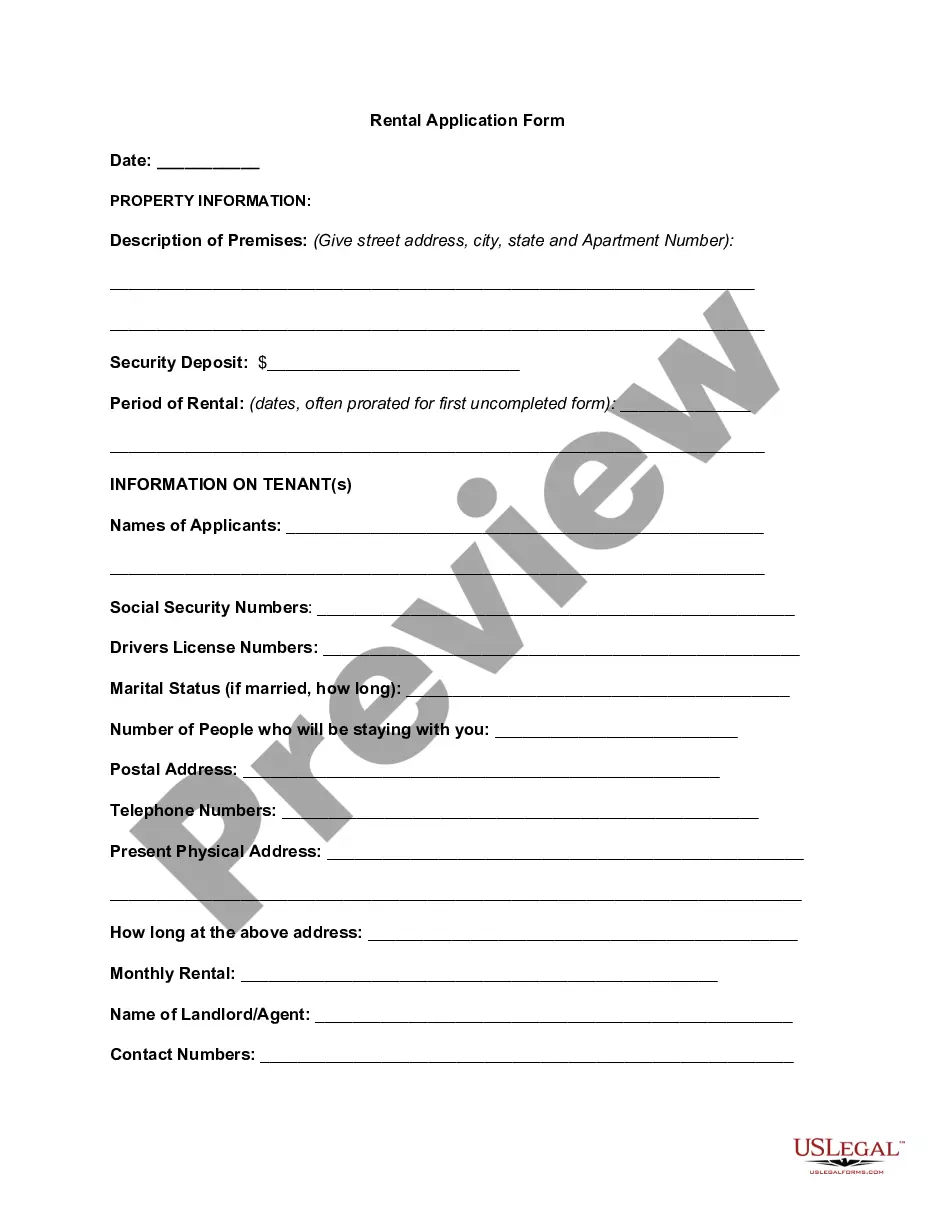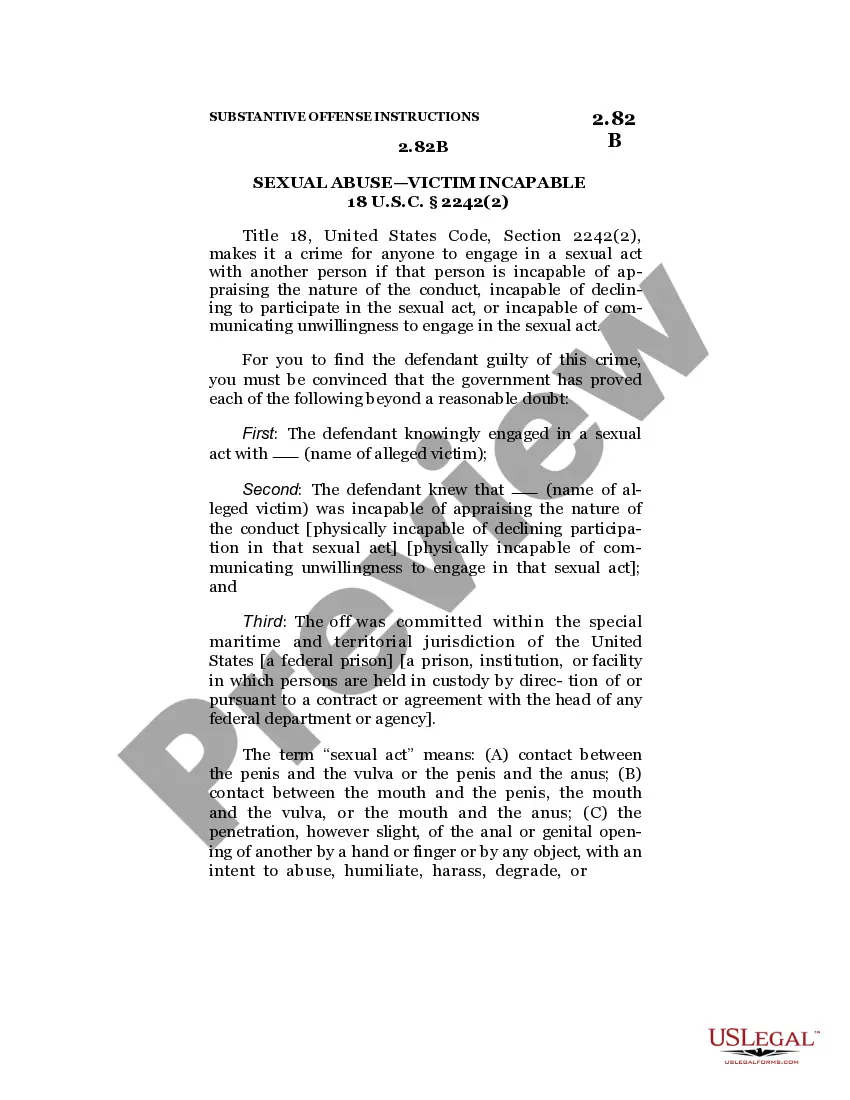Indiana Invoice Template for Construction
Description
How to fill out Invoice Template For Construction?
US Legal Forms - one of the largest collections of legitimate templates in the USA - provides a broad selection of legal document templates that you can download or print.
By using the website, you can access thousands of templates for commercial and personal purposes, categorized by type, state, or keywords. You will find the most recent versions of templates such as the Indiana Invoice Template for Construction within moments.
If you have a monthly subscription, Log In and download the Indiana Invoice Template for Construction from the US Legal Forms library. The Download button will appear on every form you view. You can find all previously downloaded templates in the My documents section of your account.
Choose the format and download the document to your device.
Make modifications. Fill out, edit, print, and sign the downloaded Indiana Invoice Template for Construction.
- Ensure you have selected the appropriate form for your city/state. Click on the Preview button to review the form's contents.
- Check the form details to make sure you have selected the correct document.
- If the form does not meet your requirements, utilize the Search field at the top of the screen to find the one that fits.
- If you are satisfied with the form, confirm your choice by clicking the Purchase now button.
- Then, select the pricing plan you prefer and enter your details to create an account.
- Process the payment. Use your credit card or PayPal account to complete the transaction.
Form popularity
FAQ
Writing a bill for construction work involves stating your business name, the client's information, and a detailed breakdown of the project work completed. You should note the charges associated with materials and labor, along with any additional fees. Consider using an Indiana Invoice Template for Construction to ensure that your bill meets industry standards and effectively communicates the costs.
To make an invoice for construction work, start by listing your business name and the client’s name. Make sure to include the project description, dates, and itemized costs for materials and labor. Employing an Indiana Invoice Template for Construction will make this process smoother, helping you create a comprehensive and professional invoice.
Creating an invoice file involves choosing a software tool or template that fits your business needs. Start by entering your business information, client details, and a detailed list of services with corresponding prices. An Indiana Invoice Template for Construction can guide you in designing an efficient and clear invoice file suitable for construction projects.
To write a receipt for construction work, start by including your business name, address, and contact information. Clearly state that the document serves as a receipt and detail the services provided, the amount charged, and the date of the transaction. Using an Indiana Invoice Template for Construction can simplify this process, ensuring that you include all necessary details in a professional manner.
To fill out an invoice example properly, follow the structure of the Indiana Invoice Template for Construction. Start by including your business name and contact information, followed by the client’s details. Then, clearly list the services offered, along with costs. Make sure to include the total amount due and any applicable payment terms for the client’s convenience.
Filling out a construction invoice requires careful attention to detail. Begin using the Indiana Invoice Template for Construction to input the necessary business and customer information. List the construction services rendered with precise descriptions and costs. Finally, summarize the total amount due, clearly stating the payment methods accepted.
To fill out an invoice template effectively, start with your contact details and the client's information at the top. Next, enter the description of services or products provided, ensuring to use the Indiana Invoice Template for Construction for accuracy. Set your payment terms and specify the total due. Don’t forget to provide the invoice number for tracking and reference.
Filling out a contractor's invoice involves several key steps. Start by entering your business details, including your name, address, and contact information. Then, use the Indiana Invoice Template for Construction to input the client's information, followed by a detailed list of services completed and their respective amounts. Be sure to calculate the total and specify payment terms before sending it off.
When writing a receipt for construction work, begin with your business information and the date of payment. Specify the details of the construction services rendered, including a breakdown of costs. Use the Indiana Invoice Template for Construction to ensure clarity, and include a thank you note to the client for their business.
To create an invoice using the Indiana Invoice Template for Construction, start with your business's name and contact information at the top. Next, include the client's details, such as their name and address. Then, list the services provided, along with the quantities and rates. Finally, calculate the total amount due, add payment terms, and send it to the client.