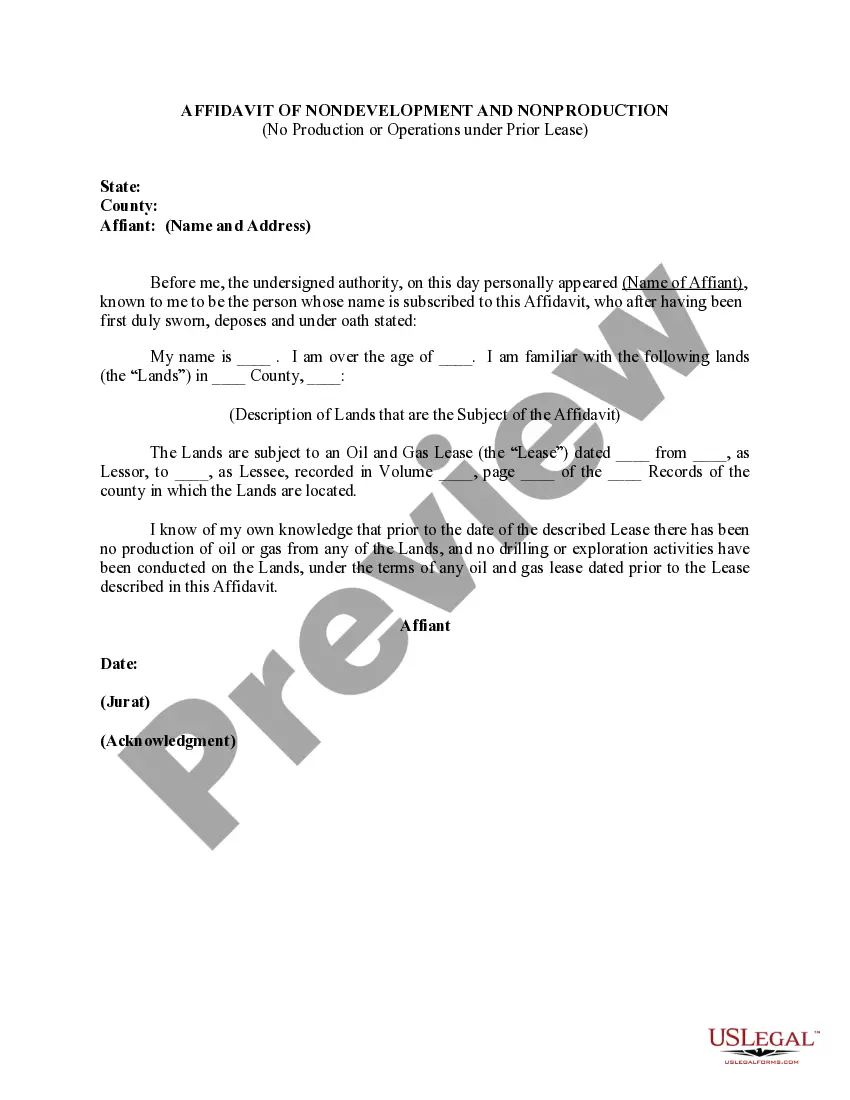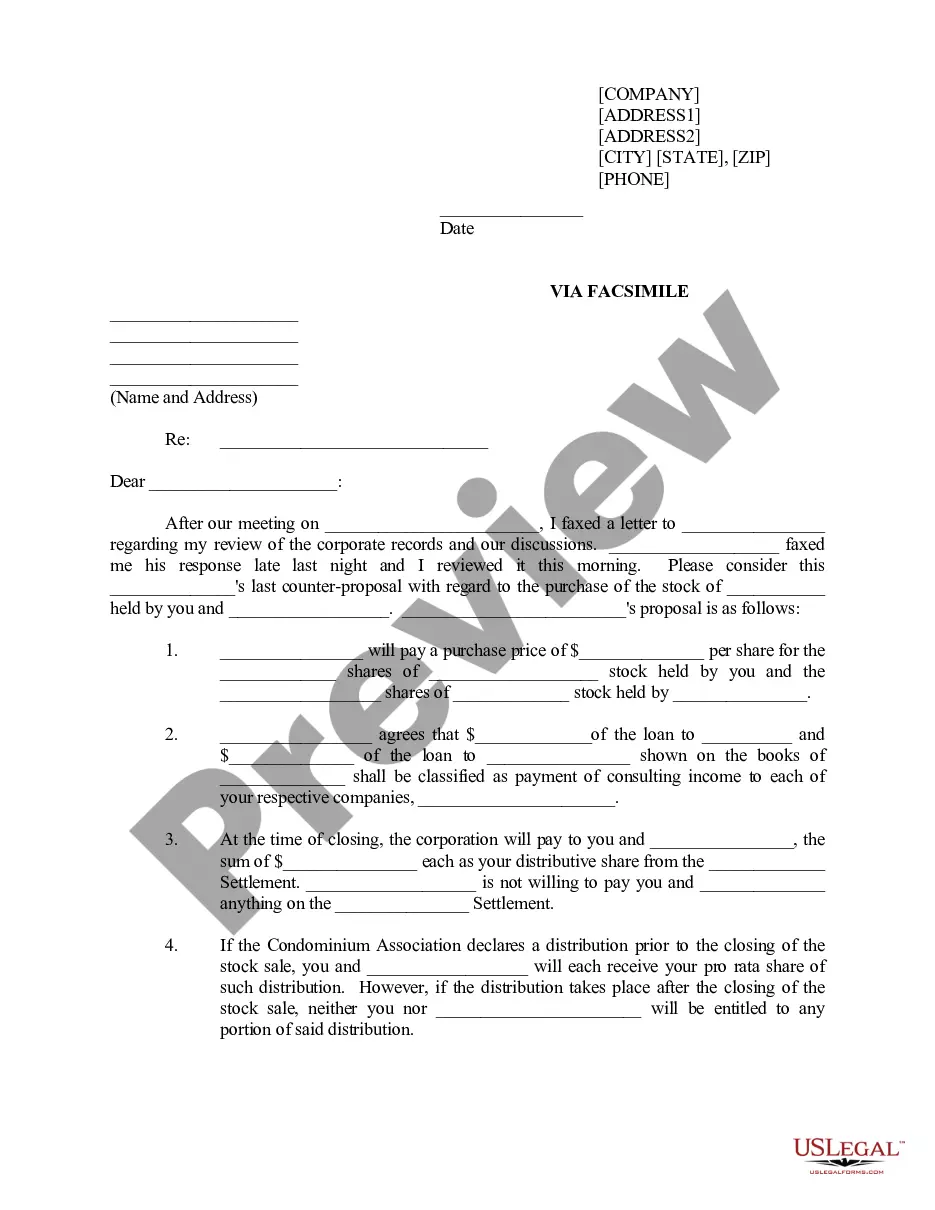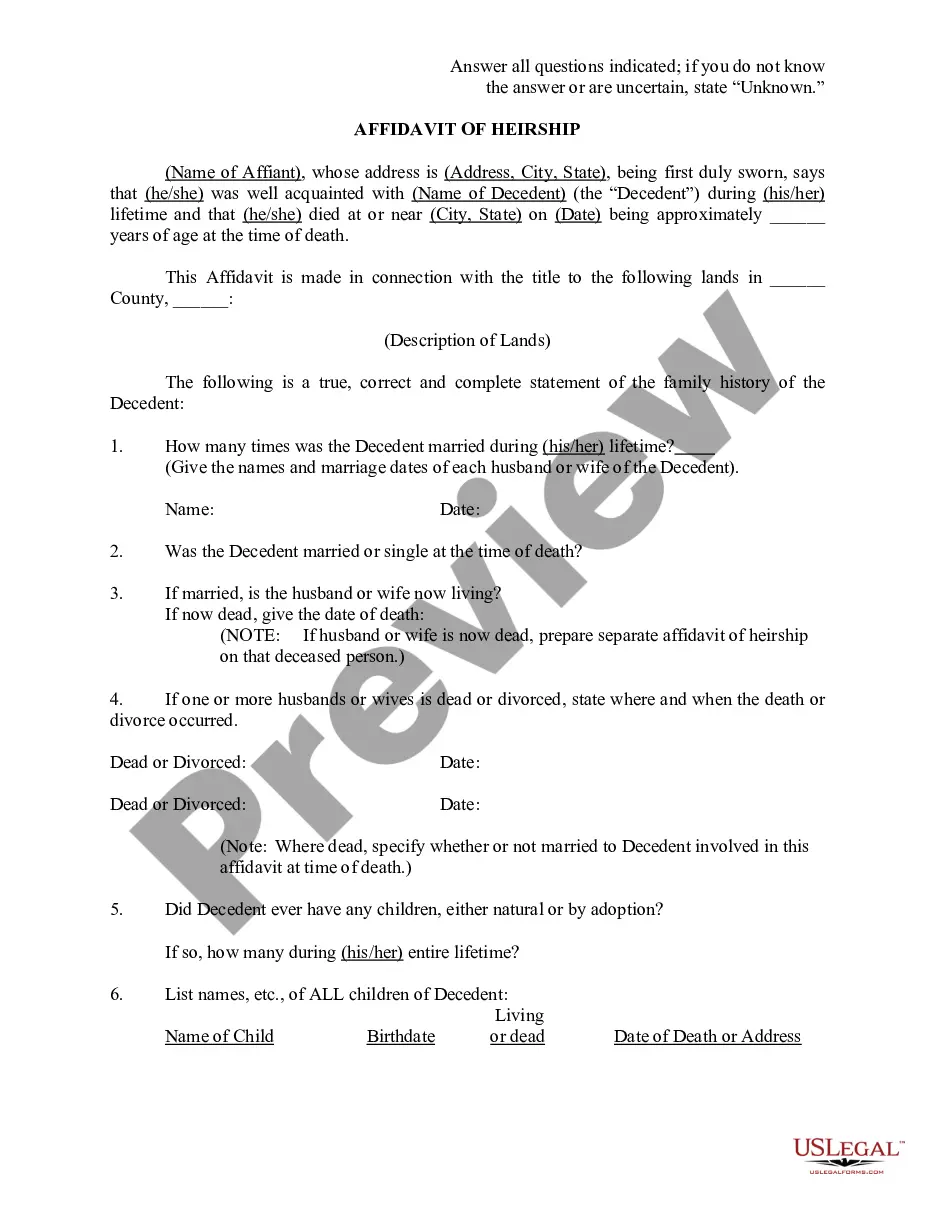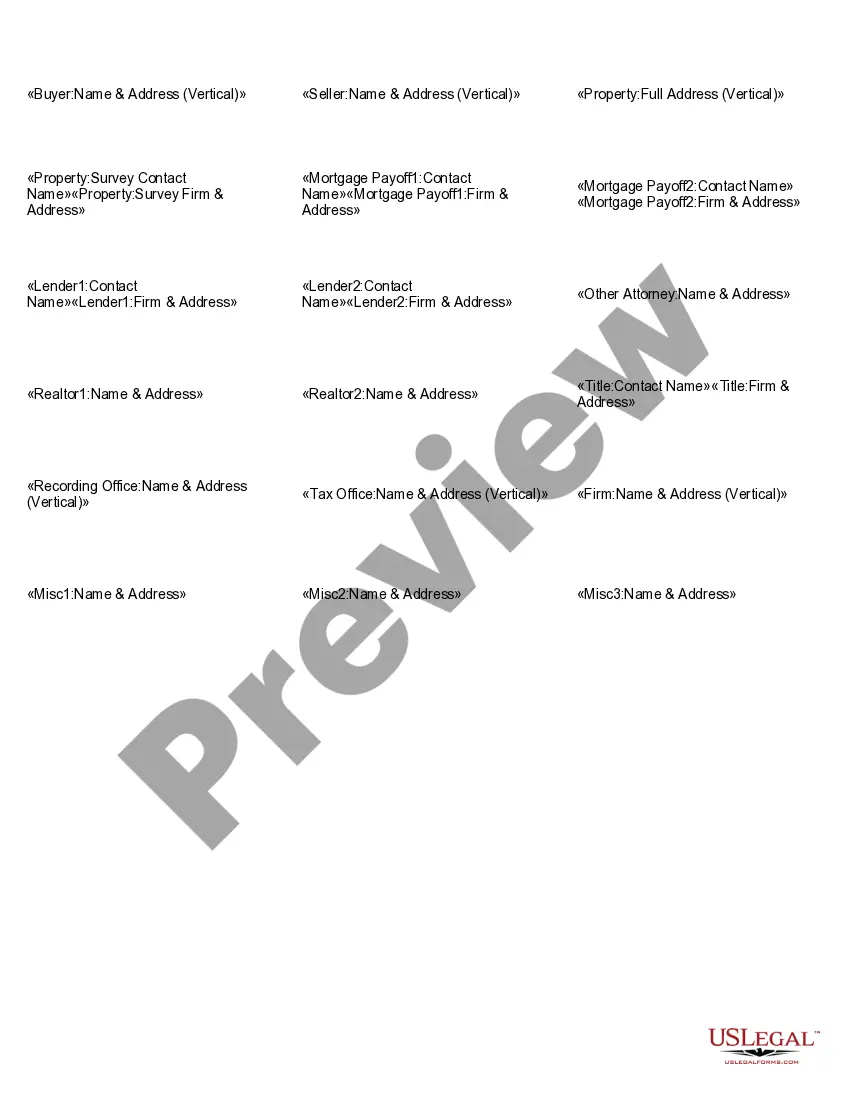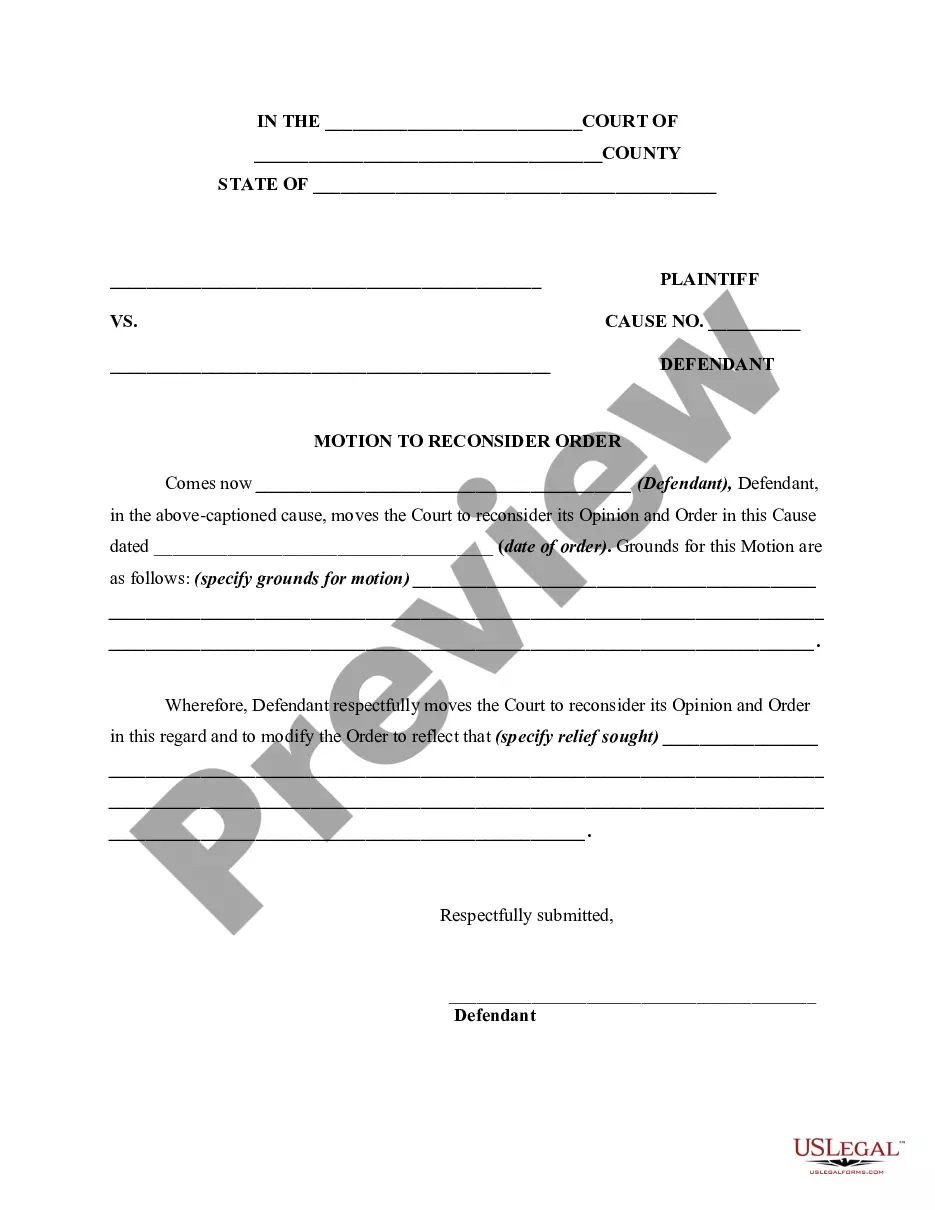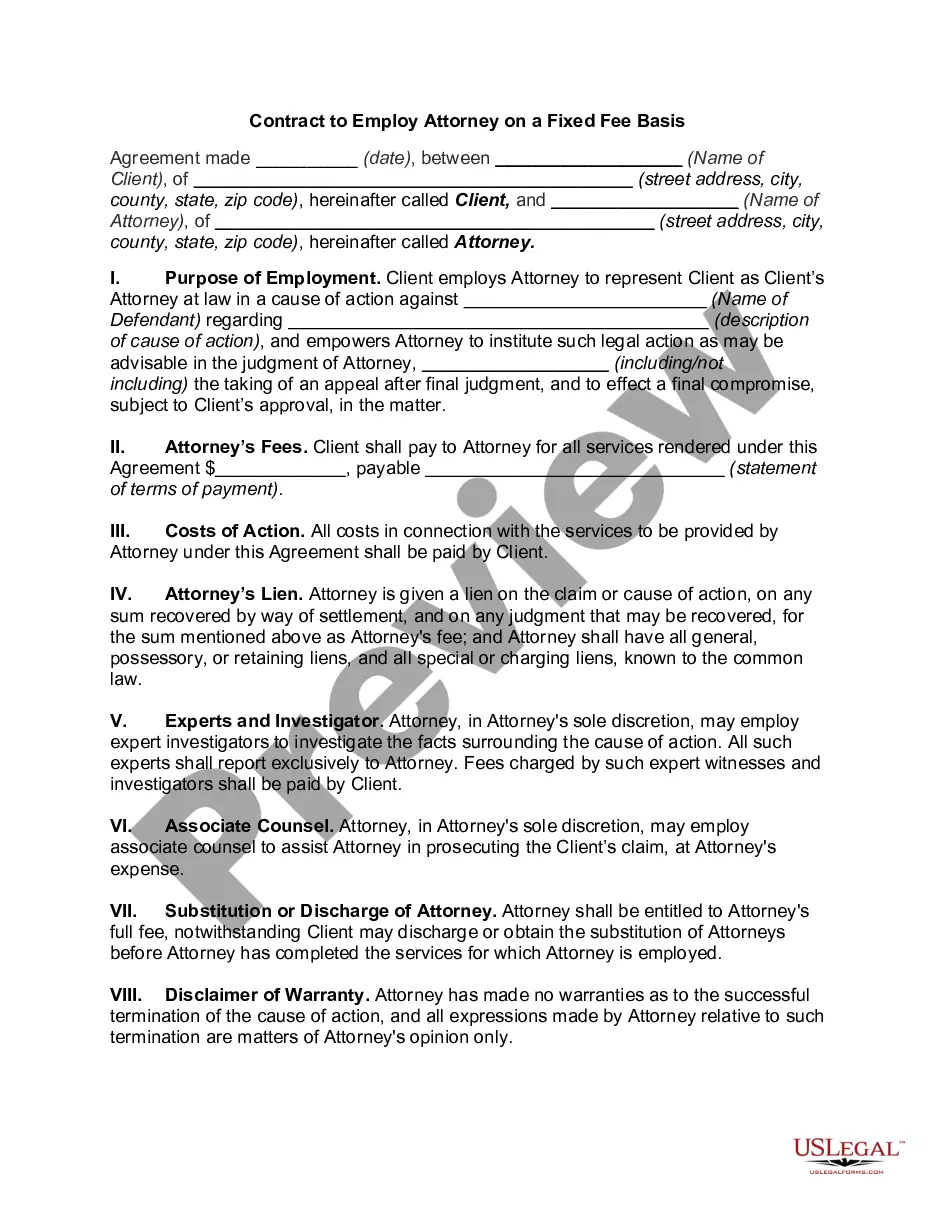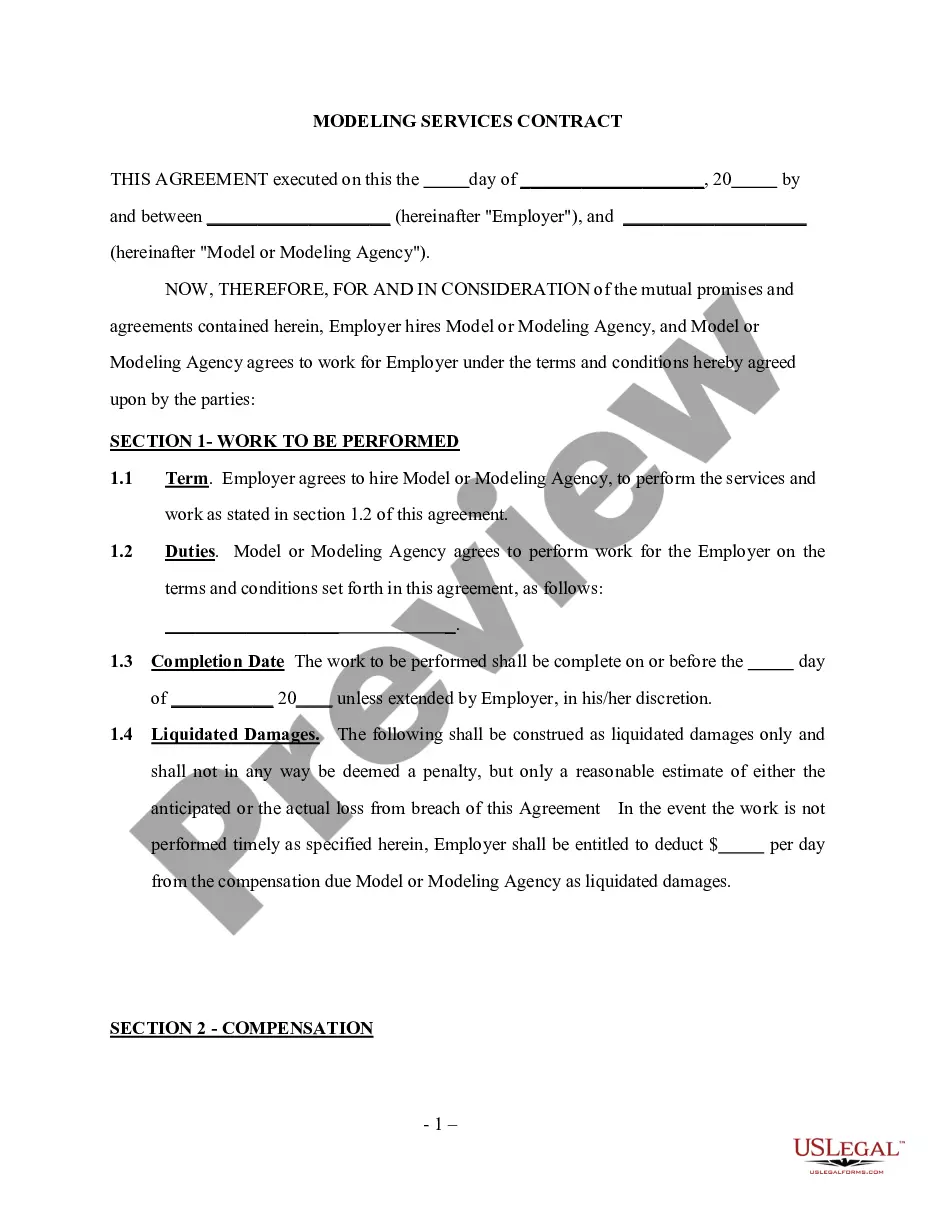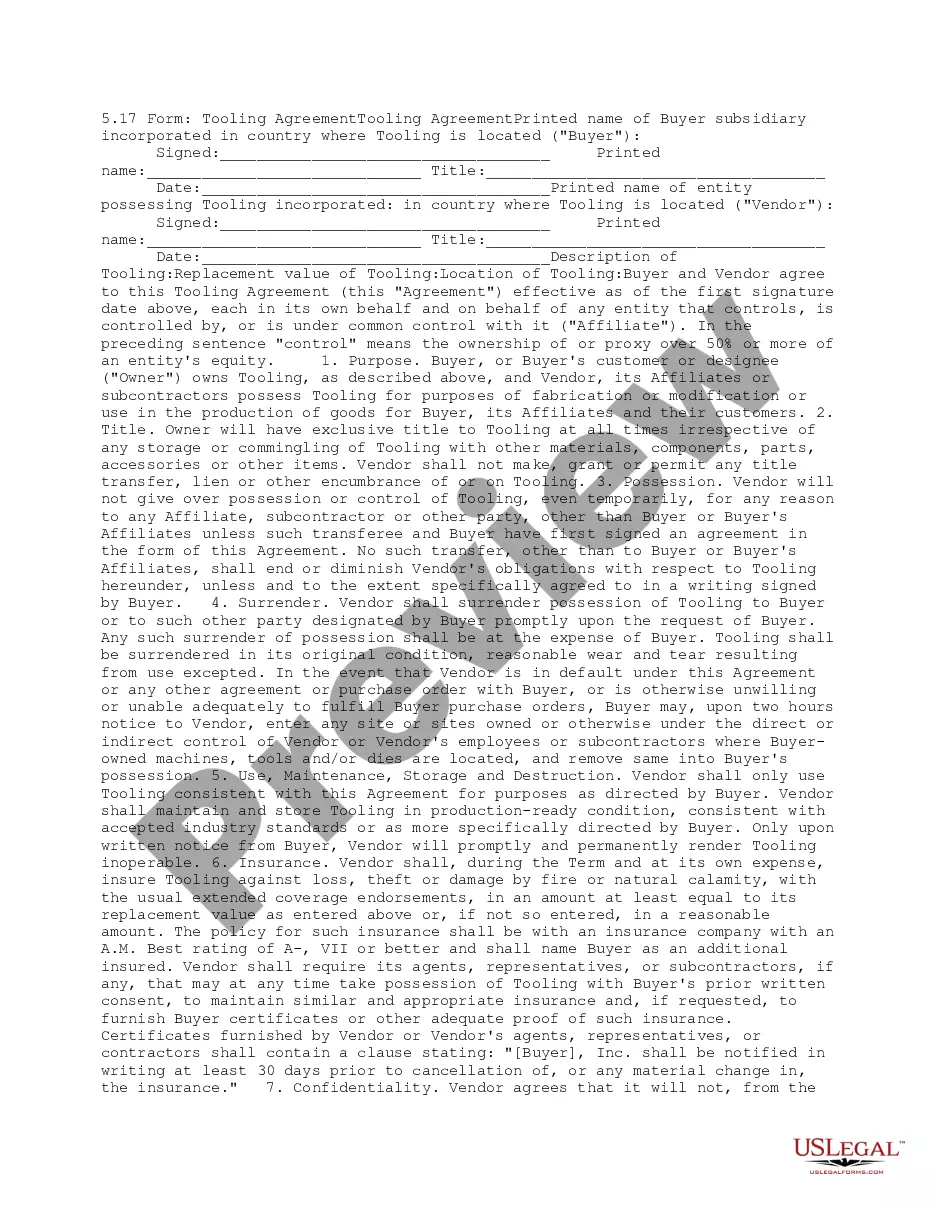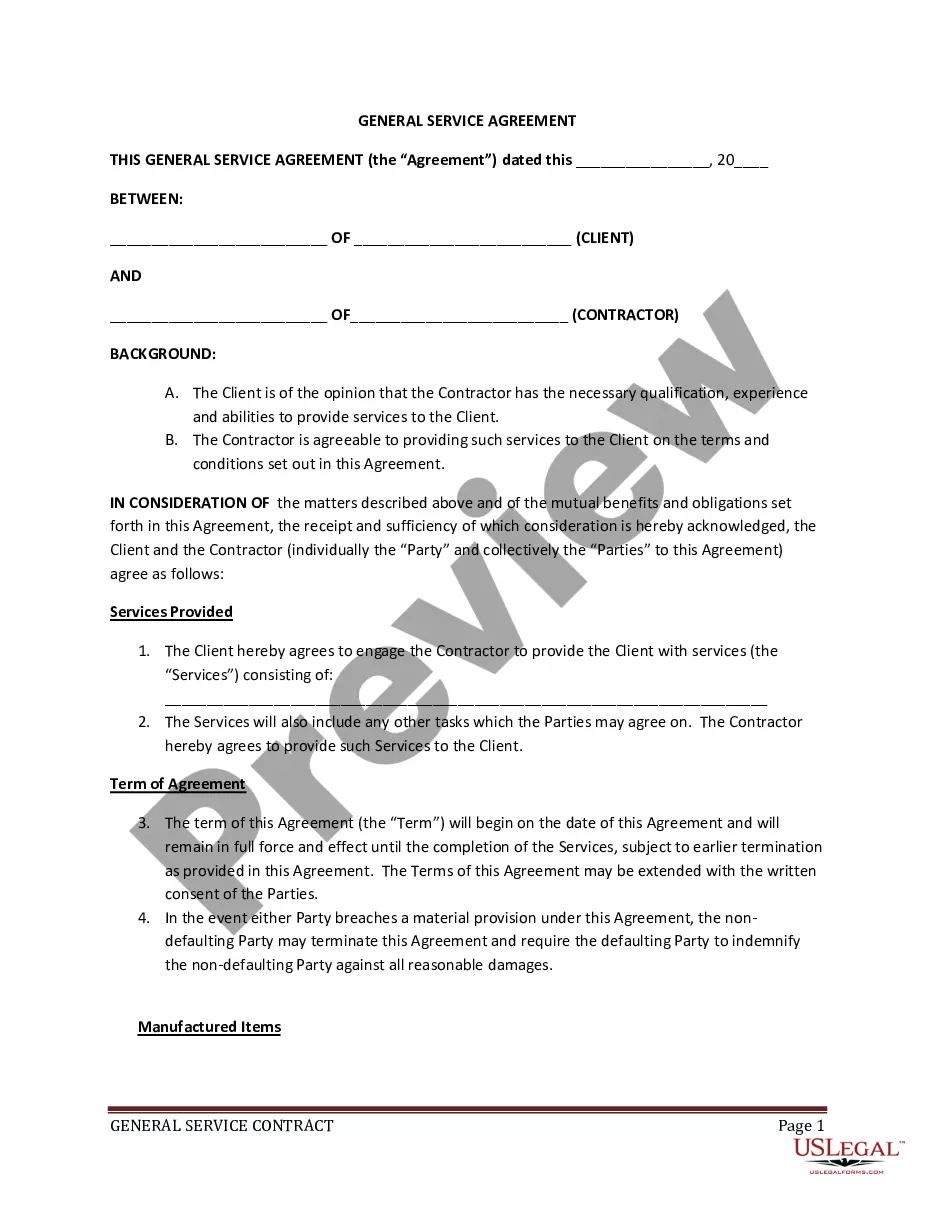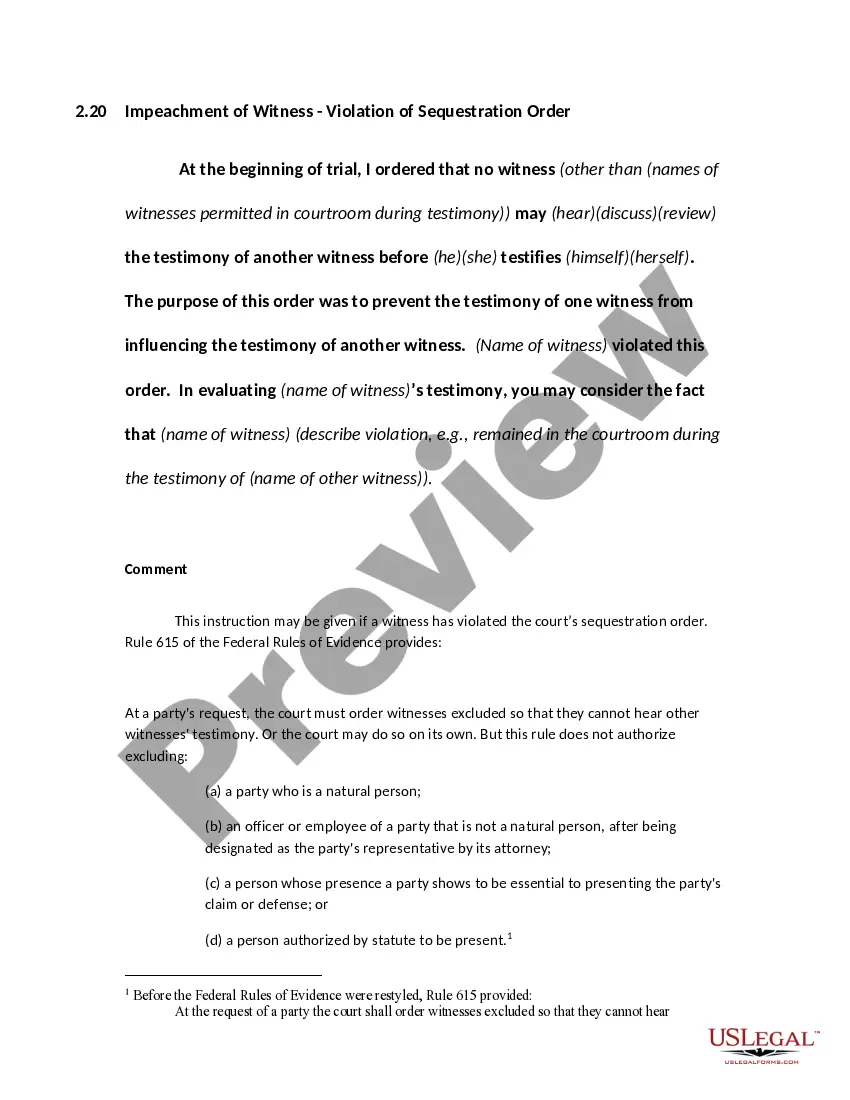Indiana Invoice Template for Shop Assistant
Description
How to fill out Invoice Template For Shop Assistant?
If you desire to complete, download, or print valid document templates, utilize US Legal Forms, the largest assortment of legal forms, accessible online.
Take advantage of the website's user-friendly and convenient search function to find the documents you need.
A diverse range of templates for business and personal purposes is organized by categories and states, or keywords.
Step 4. Once you have located the required form, click the Acquire now button. Choose your preferred payment method and provide your details to register for an account.
Step 5. Process the transaction. You can use your credit card or PayPal account to complete the transaction.
- Use US Legal Forms to find the Indiana Invoice Template for Shop Assistant in just a few clicks.
- If you are already a US Legal Forms customer, Log In to your account and click the Obtain button to locate the Indiana Invoice Template for Shop Assistant.
- You can also access forms you previously downloaded in the My documents section of your account.
- If you are using US Legal Forms for the first time, follow the steps outlined below.
- Step 1. Ensure you have selected the correct form for your city/state.
- Step 2. Use the Preview feature to review the content of the form. Remember to read the summary.
- Step 3. If you are not satisfied with the form, use the Search box at the top of the screen to find different versions of the legal form template.
Form popularity
FAQ
Setting up an invoice template typically involves choosing a software or online platform where you can create and customize invoices. Once you have selected your platform, start by defining the elements you need, such as your business name, client information, and itemized charges. Utilizing an Indiana Invoice Template for Shop Assistant simplifies this process and ensures completeness and accuracy in your invoices.
Yes, Microsoft Word offers several invoice templates that you can customize to suit your business needs. Simply open Word, search for 'invoice templates,' and choose one that fits your style. For more specific requirements, consider using an Indiana Invoice Template for Shop Assistant, which is designed to address the needs of shop assistants and ensure all critical details are included.
Formatting an invoice requires attention to clarity and professionalism. Start with a clean layout that separates sections distinctly, using bold headings for clarity. Include lines or borders to guide the eyes through the information, ensuring that the total amount due stands out. An Indiana Invoice Template for Shop Assistant can greatly assist you in achieving a polished look.
To fill out an invoice template, first enter your business name and contact information at the top. Then, add your client's details, followed by a clear description of the services provided or products sold. Finally, state the prices, include any applicable taxes, and specify payment instructions. Downloading an Indiana Invoice Template for Shop Assistant can help you fulfill these requirements efficiently.
Setting up an invoice template involves selecting a design that reflects your brand while including standard elements like a header, client information, itemized charges, and payment terms. You can start from scratch or choose an Indiana Invoice Template for Shop Assistant to save time. Many online platforms provide customizable templates that allow you to input your information easily.
To create a simple invoice, start by including your business name and contact details at the top. Next, add the client’s name and contact information. Include the services rendered or products sold, along with their respective costs, and calculate the total amount due. Using an Indiana Invoice Template for Shop Assistant can streamline this process and ensure you cover all necessary details.
Yes, there are invoice templates available in Microsoft Word. These templates offer flexibility and allow for easy editing to fit your unique business needs. However, for a more specialized approach, consider using an Indiana Invoice Template for Shop Assistant, which provides a more tailored fit for your invoicing requirements.
Yes, you can make your own commercial invoice. Start by including essential details like your business information, customer details, and a breakdown of the products sold or services rendered. Adopting an Indiana Invoice Template for Shop Assistant ensures that your invoice meets necessary requirements while being easy to customize.
Making a body shop invoice involves including specific details related to automotive services. You'll want to include your shop information, customer details, the services performed, and the costs associated. An Indiana Invoice Template for Shop Assistant can streamline your workflow by providing a structured format tailored to your needs.
To make a shop invoice, begin by listing your shop's name and address at the top. Next, detail the items sold or services rendered, including quantities and prices. Using an Indiana Invoice Template for Shop Assistant can simplify this process, ensuring that you don't miss any crucial information.