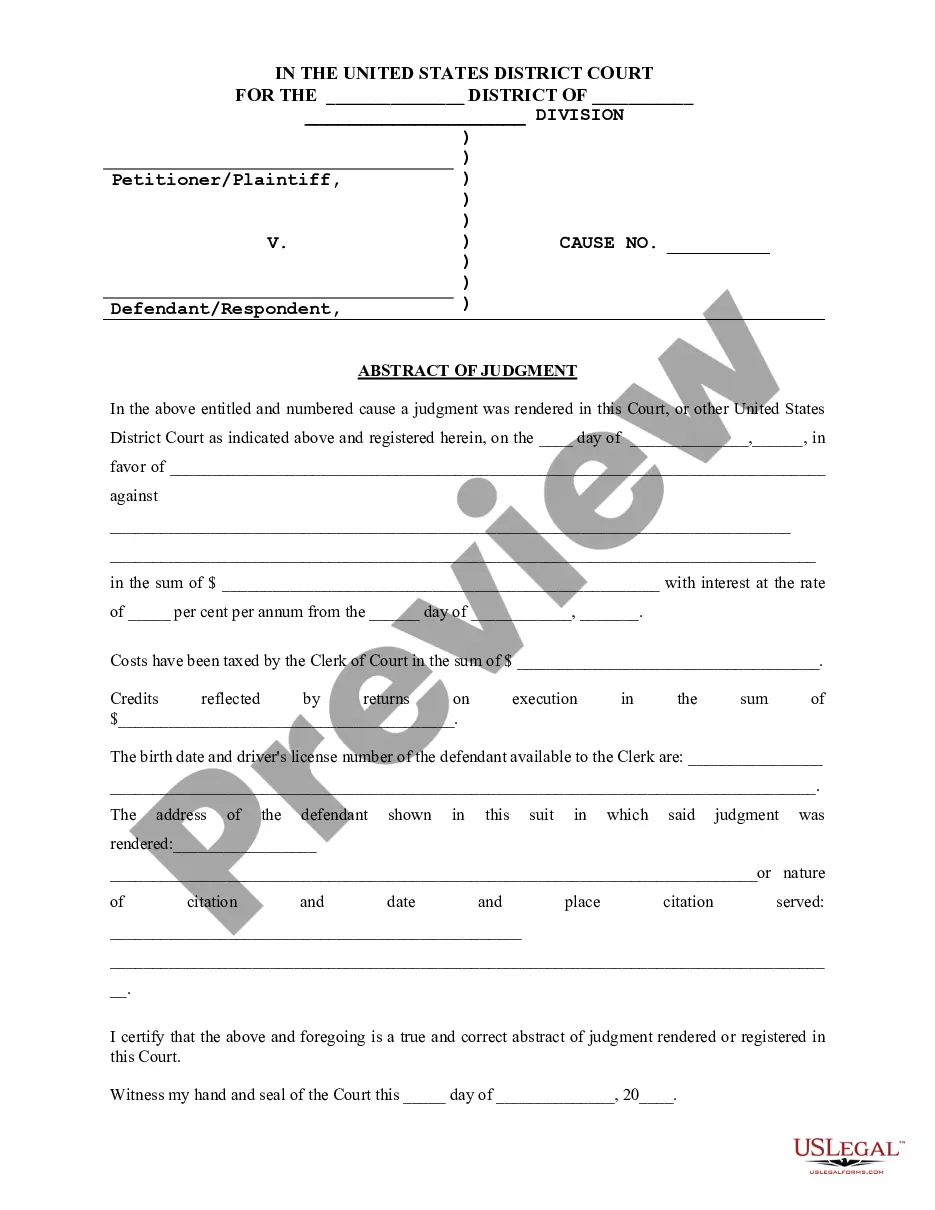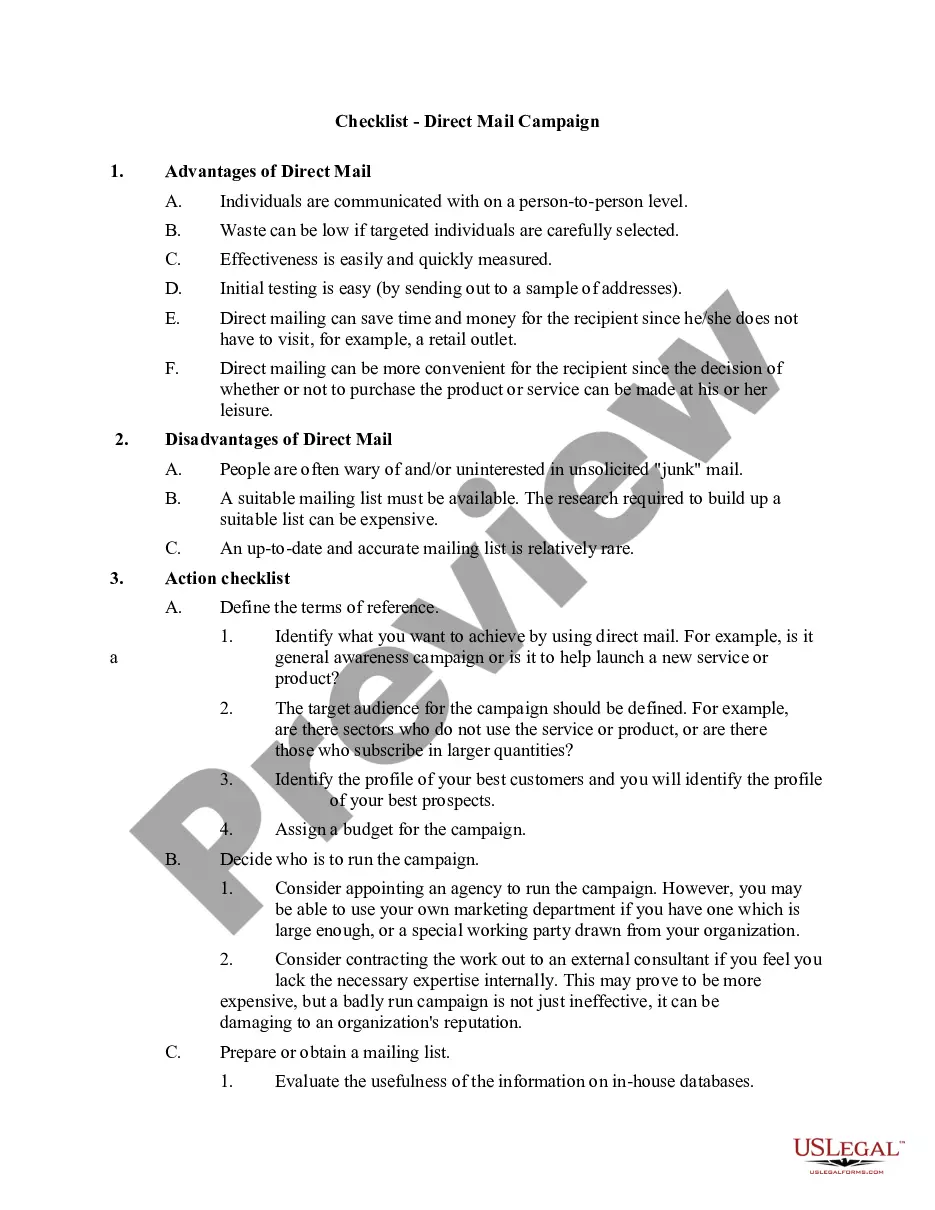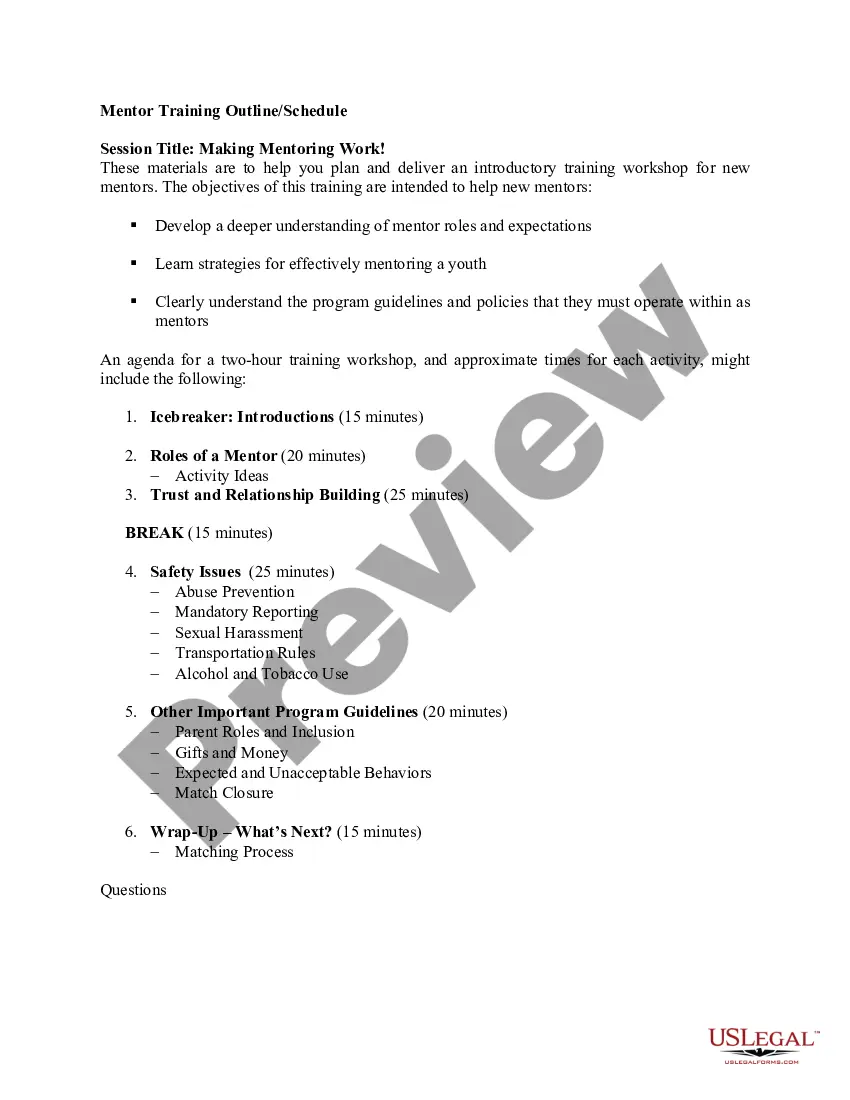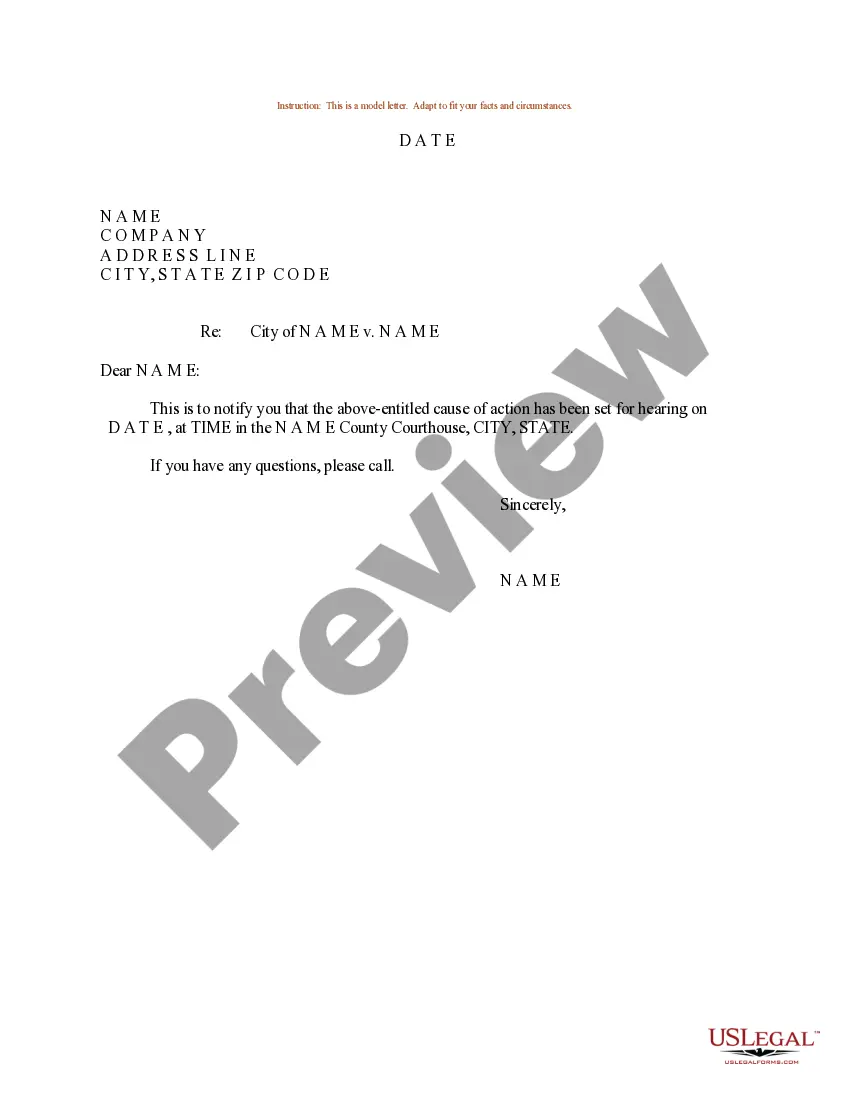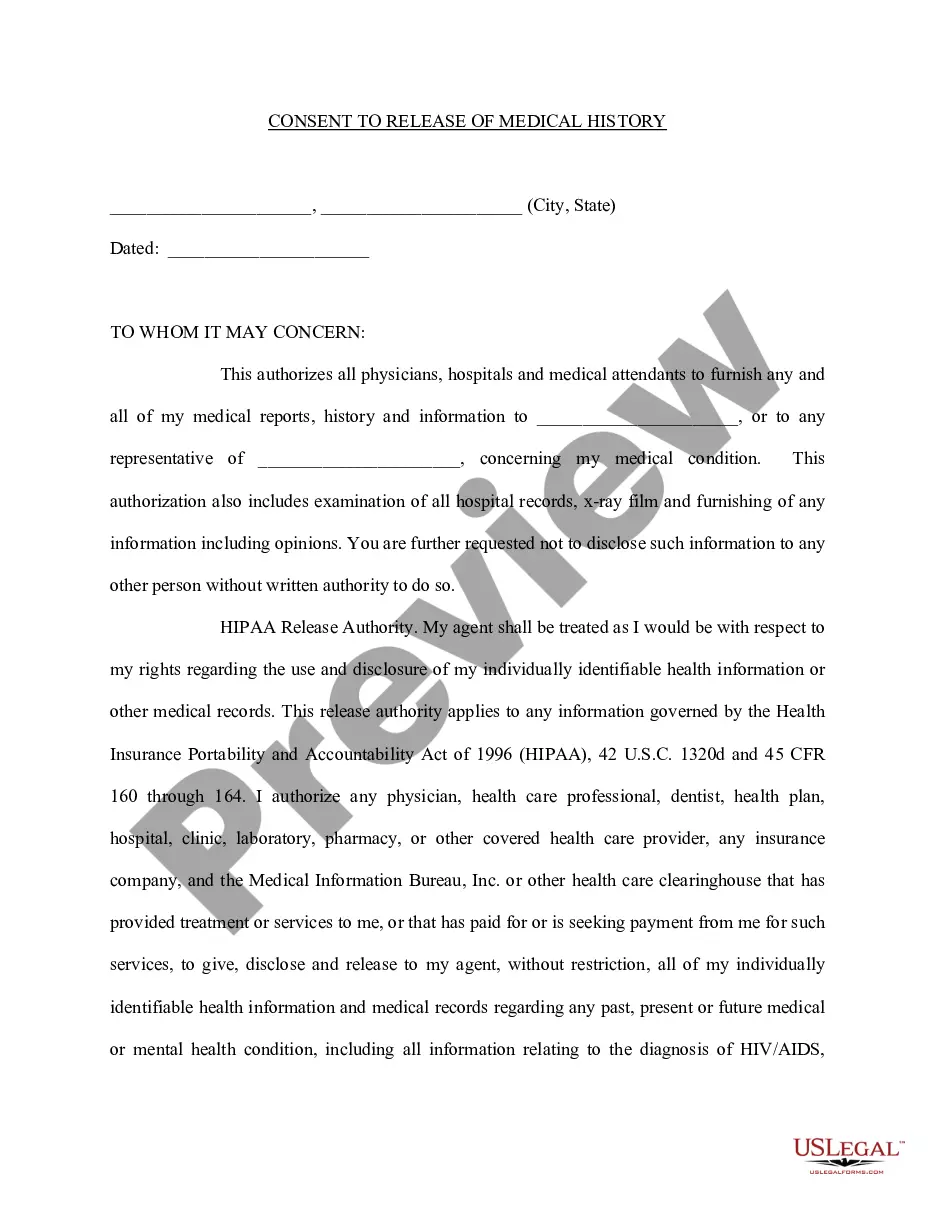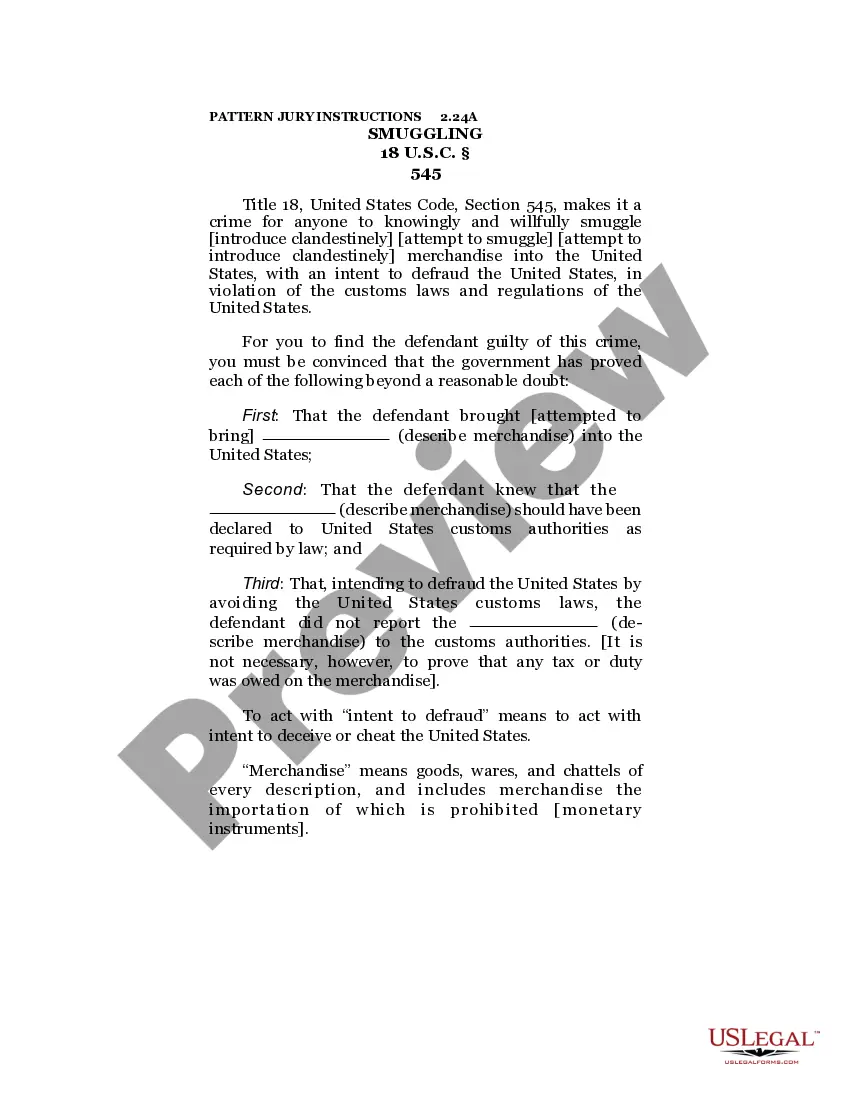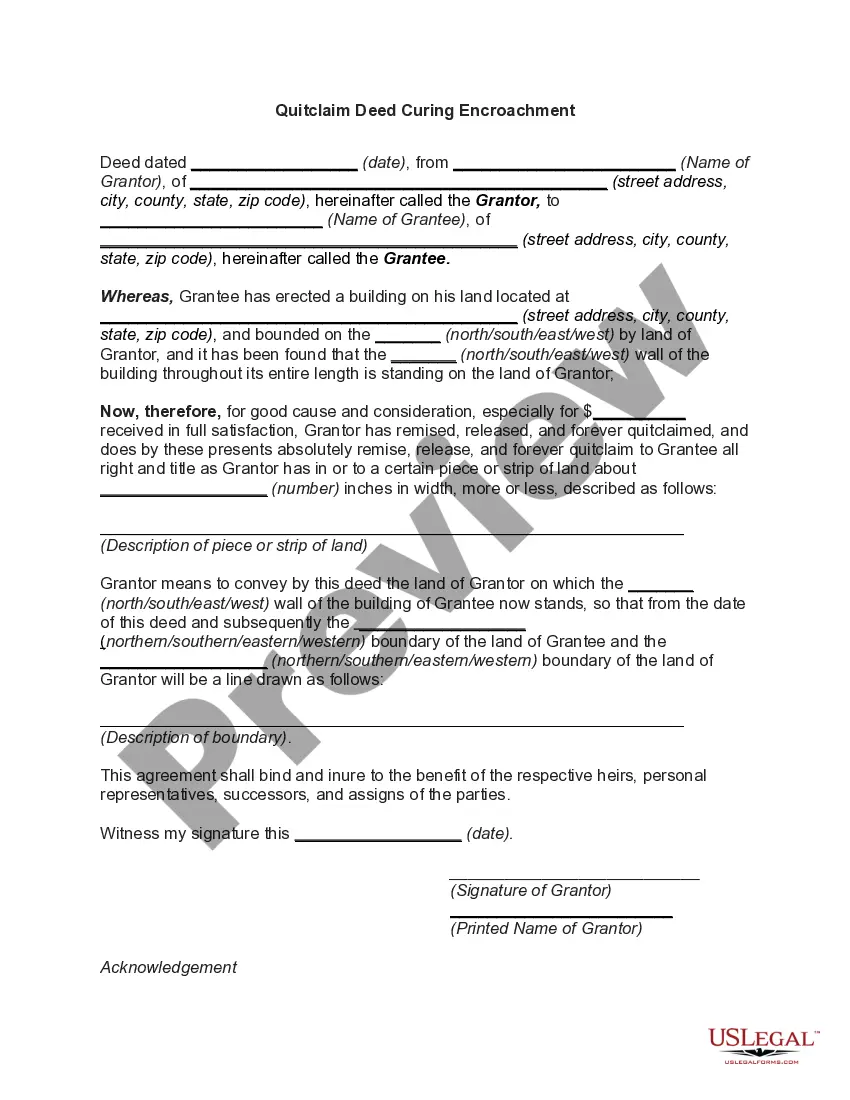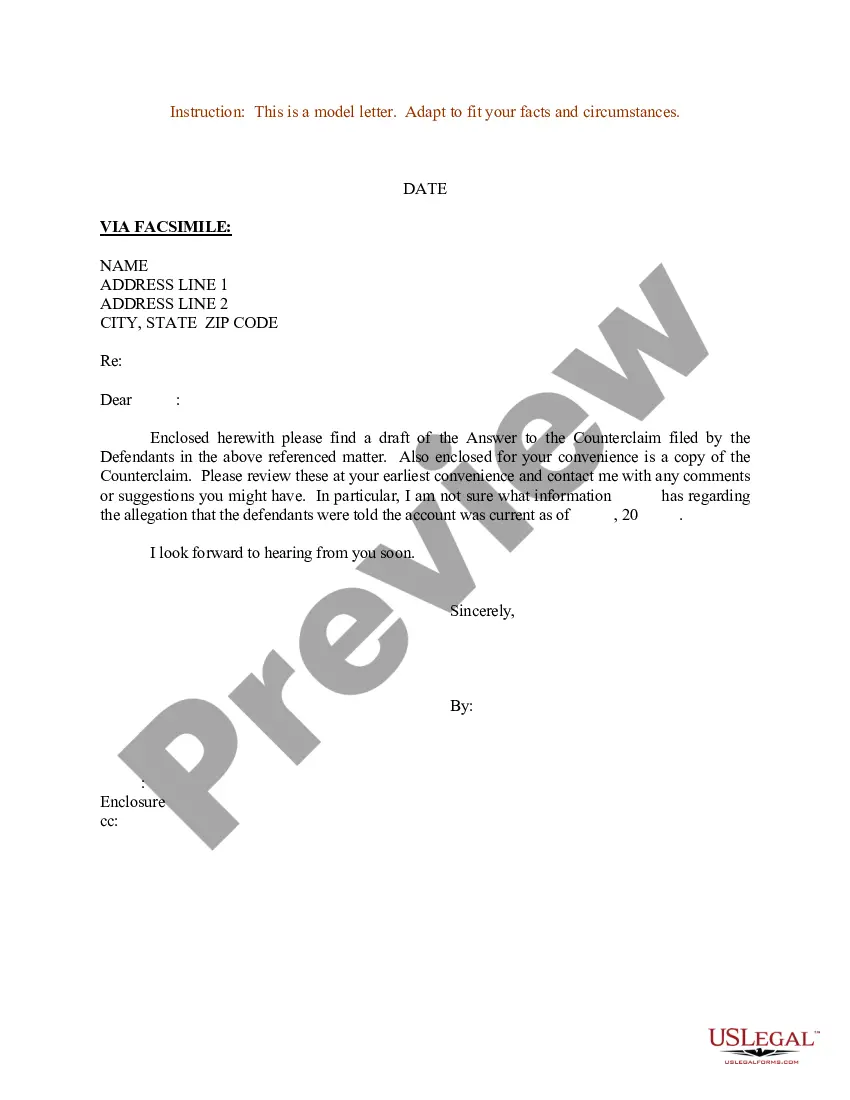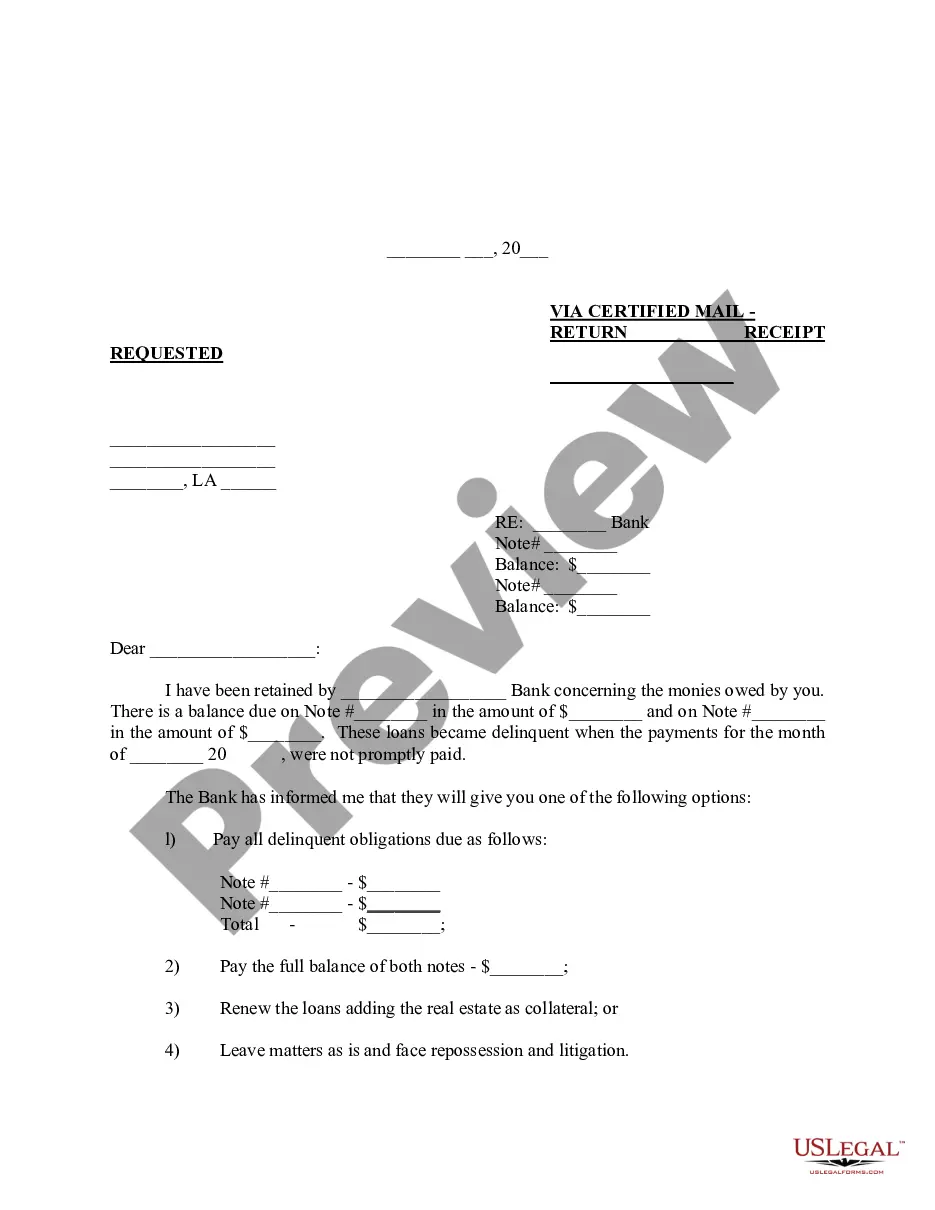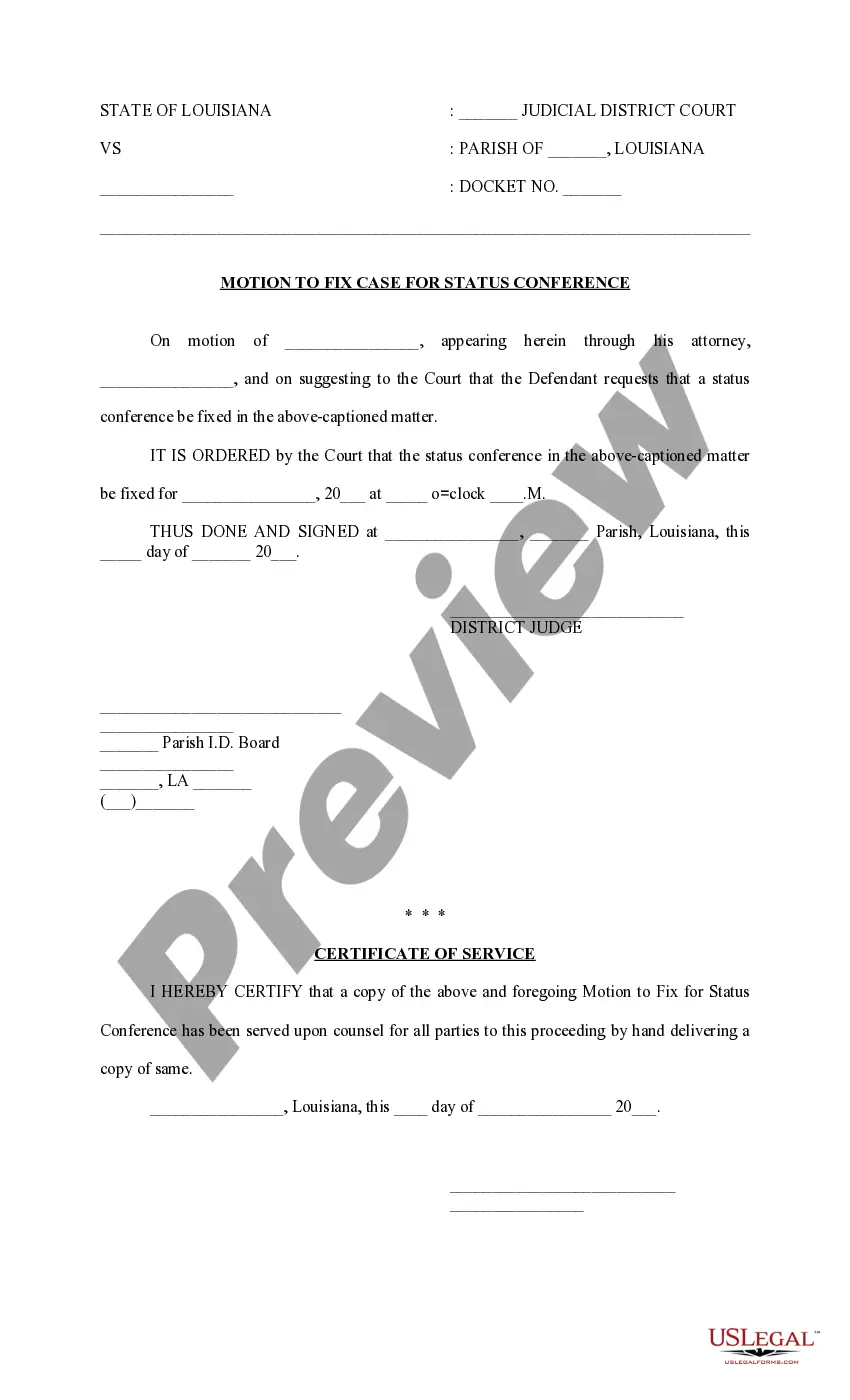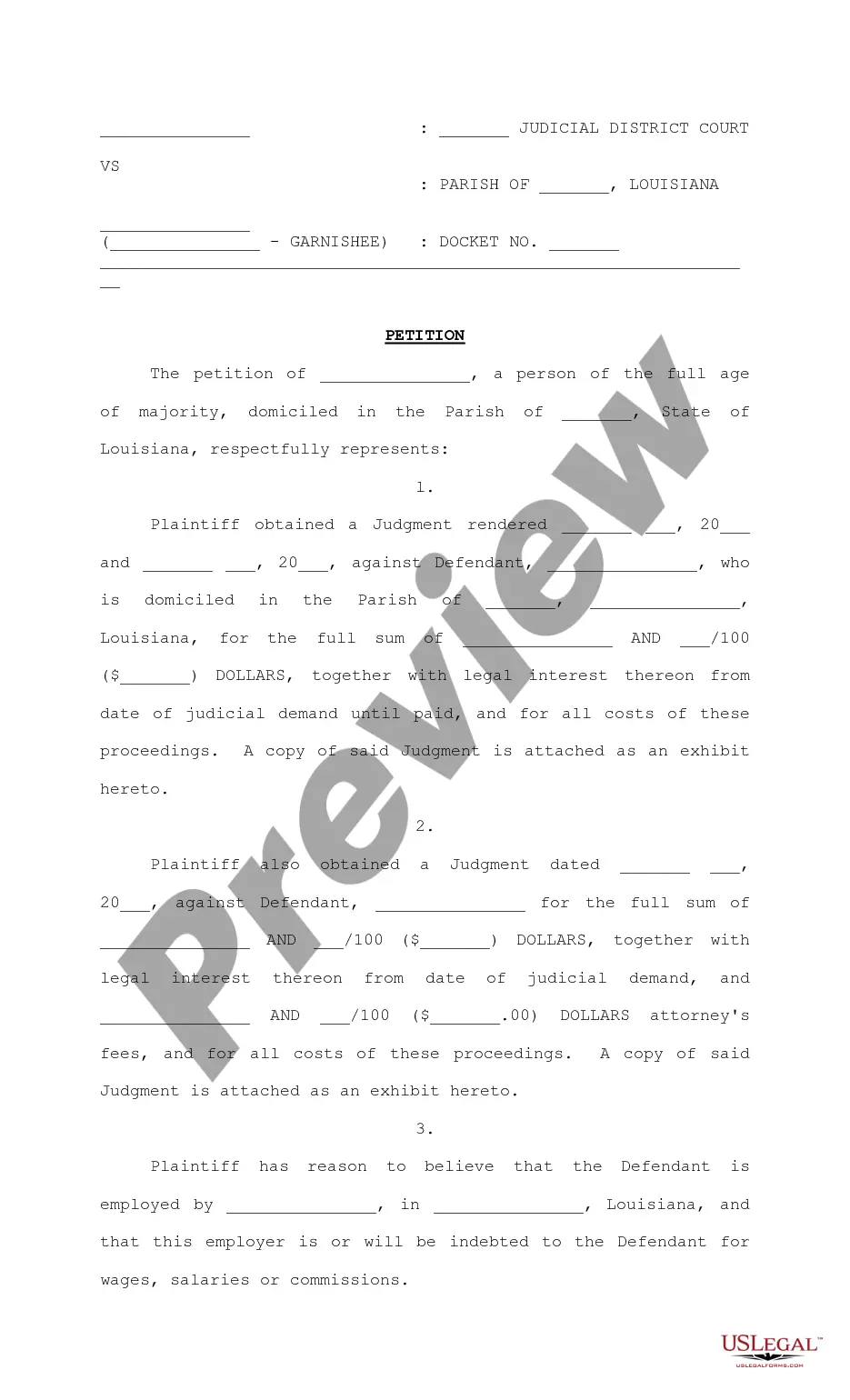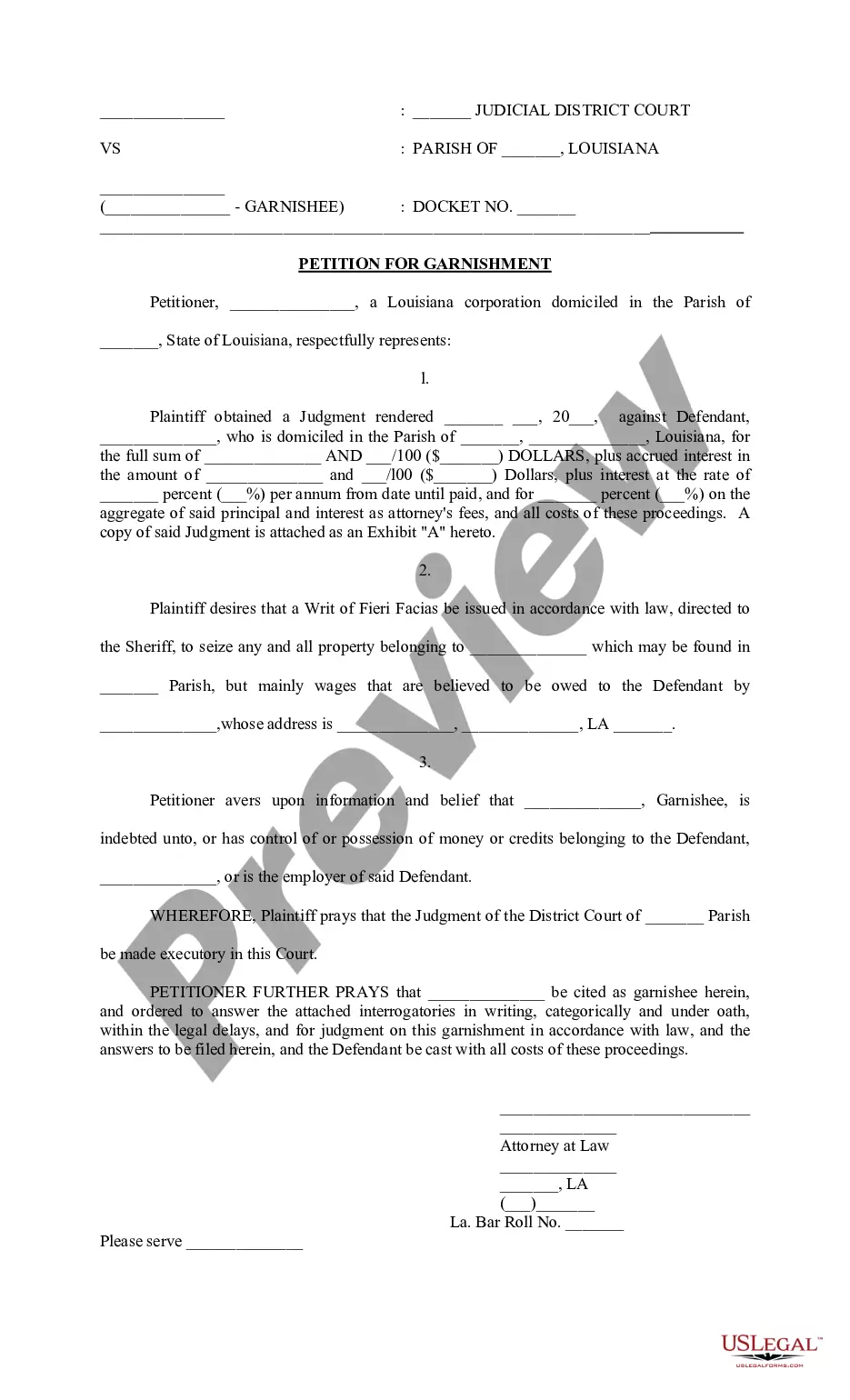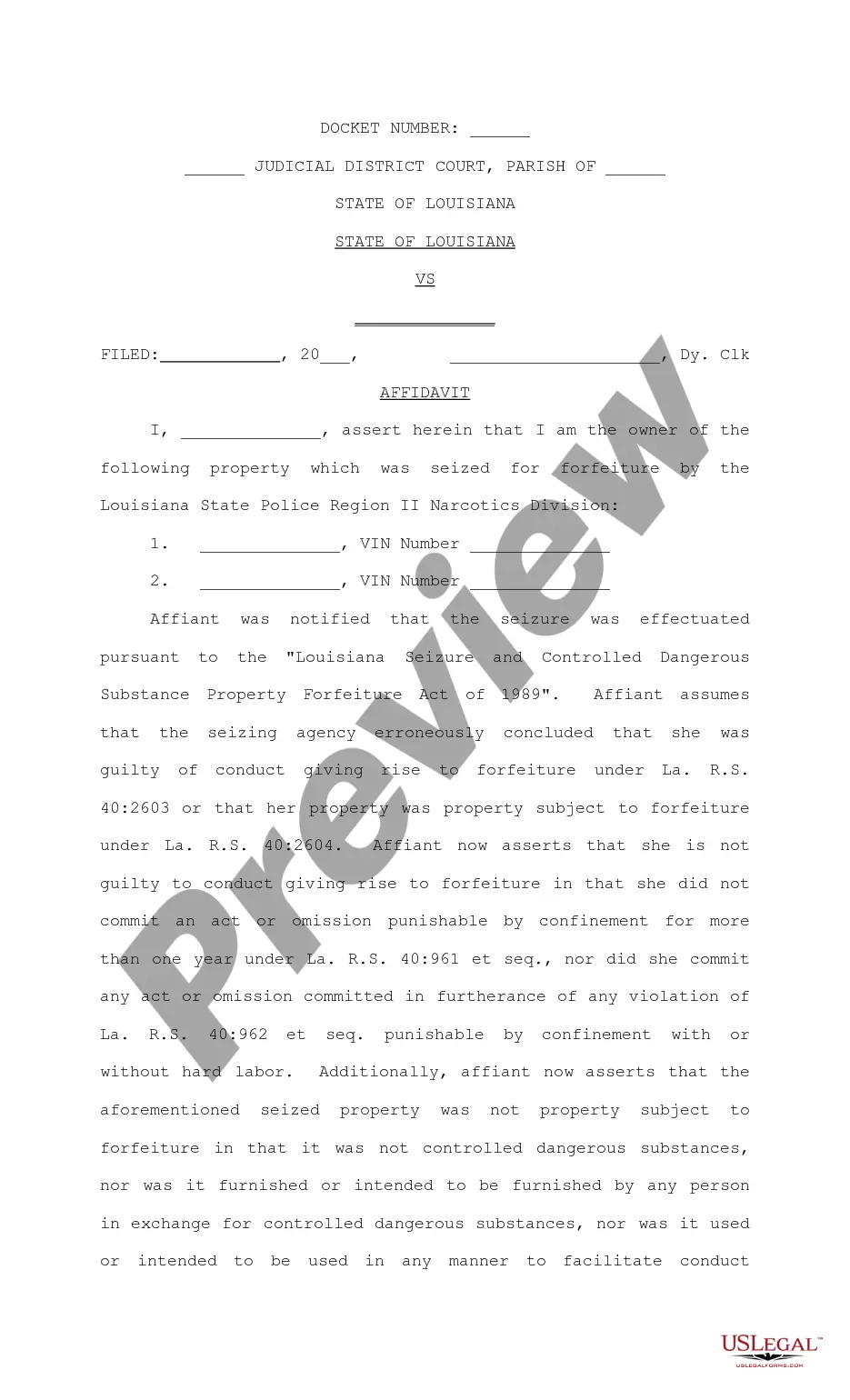Indiana Resolution (PDF)Opens a New Window. Is a document produced by the Indiana General Assembly that outlines the purpose and intent of a piece of legislation. It is typically used to provide a brief overview of the contents of a bill or amendment. The resolution also outlines the expected impact of the proposed legislation, including the financial implications. There are several types of Indiana Resolution (PDF)Opens a New Window., including: • Senate Resolution • House Resolution • Concurrent Resolution • Joint Resolution • Memorial Resolution • Resolution for Appointment • Resolution for Amendment • Resolution for Designation • Resolution for Ratification • Resolution for Recognition • Resolutiomemorializingnnnnnnnnnng.ng
Indiana Resolution (PDF)Opens a New Window.
Description
Get your form ready online
Our built-in tools help you complete, sign, share, and store your documents in one place.
Make edits, fill in missing information, and update formatting in US Legal Forms—just like you would in MS Word.
Download a copy, print it, send it by email, or mail it via USPS—whatever works best for your next step.
Sign and collect signatures with our SignNow integration. Send to multiple recipients, set reminders, and more. Go Premium to unlock E-Sign.
If this form requires notarization, complete it online through a secure video call—no need to meet a notary in person or wait for an appointment.
We protect your documents and personal data by following strict security and privacy standards.
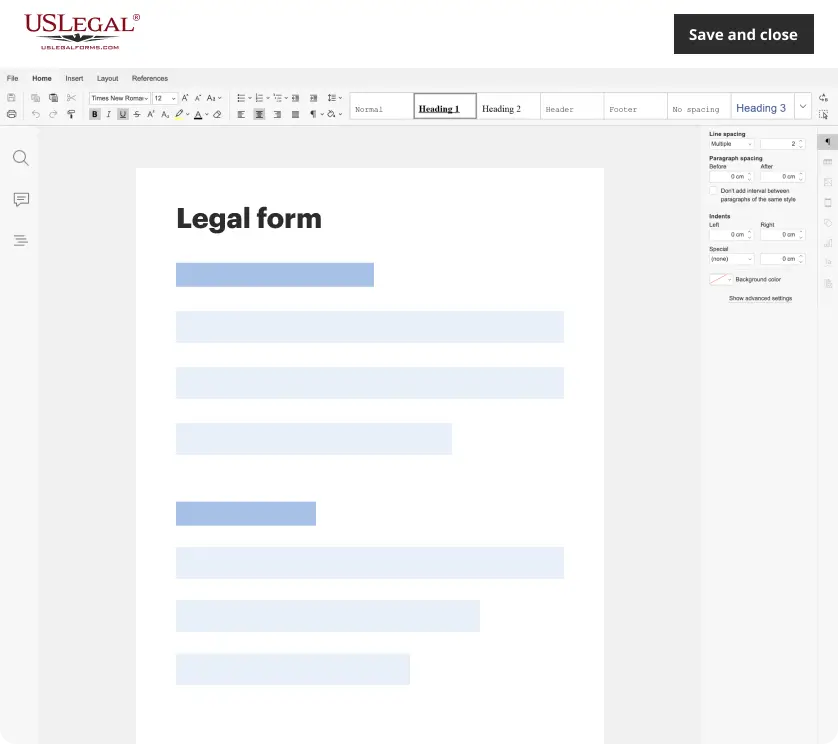
Make edits, fill in missing information, and update formatting in US Legal Forms—just like you would in MS Word.
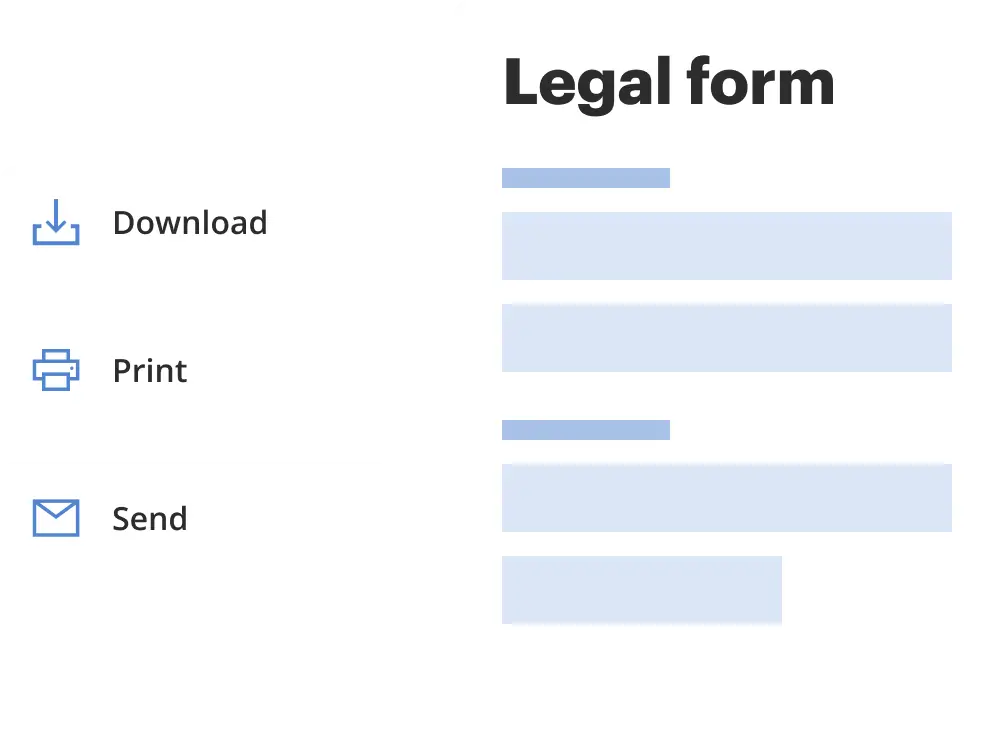
Download a copy, print it, send it by email, or mail it via USPS—whatever works best for your next step.
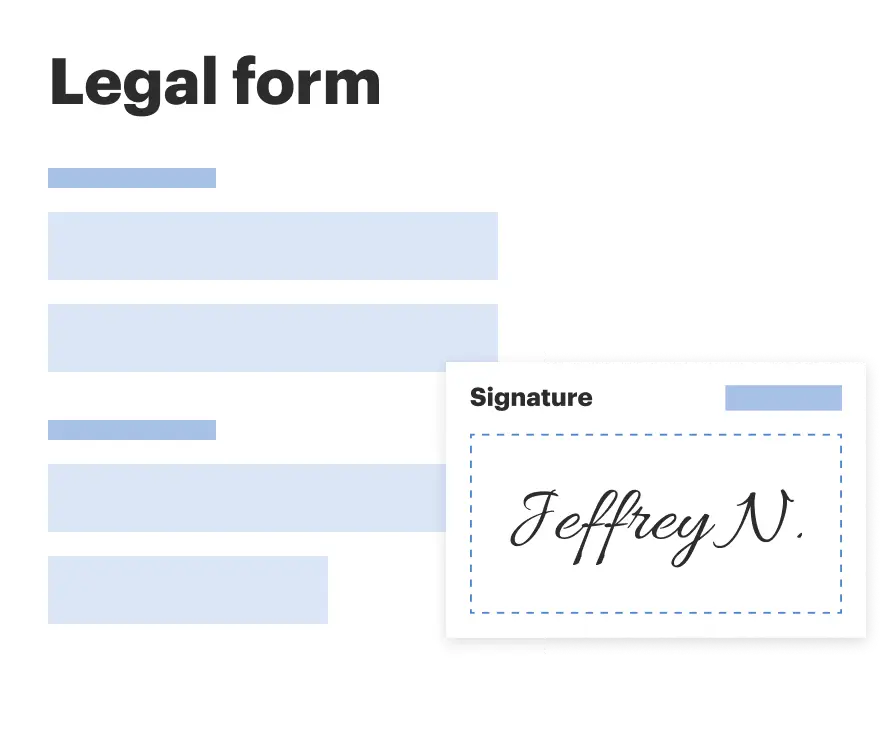
Sign and collect signatures with our SignNow integration. Send to multiple recipients, set reminders, and more. Go Premium to unlock E-Sign.
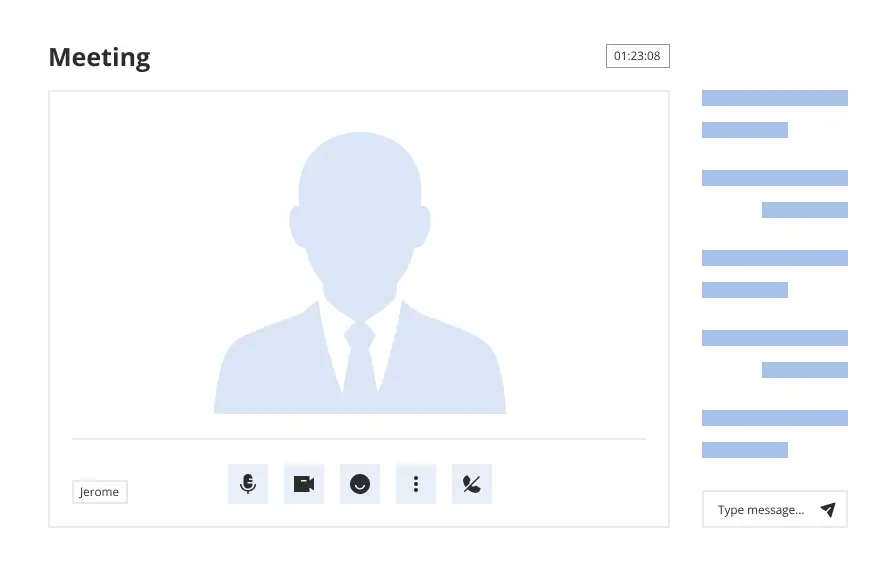
If this form requires notarization, complete it online through a secure video call—no need to meet a notary in person or wait for an appointment.
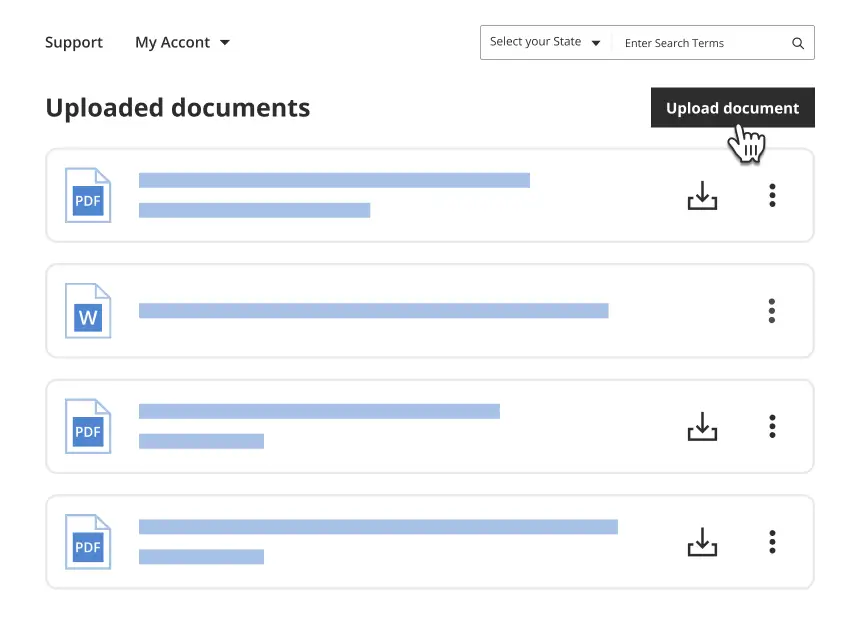
We protect your documents and personal data by following strict security and privacy standards.
Looking for another form?
How to fill out Indiana Resolution (PDF)Opens A New Window.?
How much duration and resources do you typically devote to crafting formal documentation.
There’s a larger chance to acquire such forms than employing legal experts or squandering hours browsing the internet for a suitable template.
Download your Indiana Resolution (PDF)Opens a New Window. onto your device and complete it on a printed hard copy or digitally.
Another benefit of our service is that you can retrieve previously downloaded documents that you securely save in your profile under the My documents tab. Access them anytime and redo your paperwork as often as necessary. Save time and effort finalizing legal documents with US Legal Forms, one of the most dependable online services. Join us now!
- Browse the form content to ensure it aligns with your state regulations. To verify, examine the form description or use the Preview option.
- If your legal template does not fulfill your needs, find an alternative using the search bar at the top of the page.
- If you possess an account with us, sign in and download the Indiana Resolution (PDF)Opens a New Window.
- Otherwise, continue to the next steps.
- Click Buy now once you identify the appropriate blank. Choose the subscription plan that best fits your needs to gain access to our library’s comprehensive options.
- Register for an account and pay for your subscription. You can complete the transaction with your credit card or via PayPal - our service is completely trustworthy for that.
Form popularity
FAQ
If the PDF displays correctly but prints on a paper printer incorrectly, it's most often a issue with Adobe Reader or the printer driver. To resolve the problem: -Make sure you have the latest version of Adobe Reader. Adobe frequently fixes printing related problems in updates.
Open document in a new tab Go to Edit (Windows), Adobe Reader / Adobe Acrobat DC (Mac) > Preferences > General > Select, Open documents as new tabs in the same window > OK. Restart the application and check.
The Adobe PDF printer may try to use system fonts instead of the custom SnapGene font. To correct this problem, open the preferences for the Adobe PDF printer, choose the ?Adobe PDF Settings? tab, and turn off the option labeled ?Rely on system fonts only; do not use document fonts?.
How to stop PDF documents opening in tabs - YouTube YouTube Start of suggested clip End of suggested clip And preferences. And under the general tab you might be under commenting by default so just go downMoreAnd preferences. And under the general tab you might be under commenting by default so just go down to general. And there's open documents as new tabs in the same window.
STEP 1: CHECK THAT THE FONTS HAVE BEEN EMBEDDED Open the PDF in Adobe Reader. Right click on the PDF and click on Document Properties. Under the fonts tab, check that all the fonts you have used are in the list. Next to each font you have used in a form field, it should say (Embedded), not just (Embedded Subset).
This is often the result of trying to edit a PDF file in which the fonts are either not embedded at all or not properly embedded and likely have missing or incorrect character mapping tables.
Try resetting the display preference in your browser to clear up the viewing issue. In Reader or Acrobat, right-click the document window, and choose Page Display Preferences. From the list at left, select Internet. Deselect Display PDF in browser, and then click OK.
Android How to clear a different PDF app from always opening my PDF documents? Go to Settings. Go to Apps. Select the other PDF app, that always open up automatically. Scroll down to "Launch By Default" or "Open by default". Tap "Clear Defaults" (if this button is enabled).