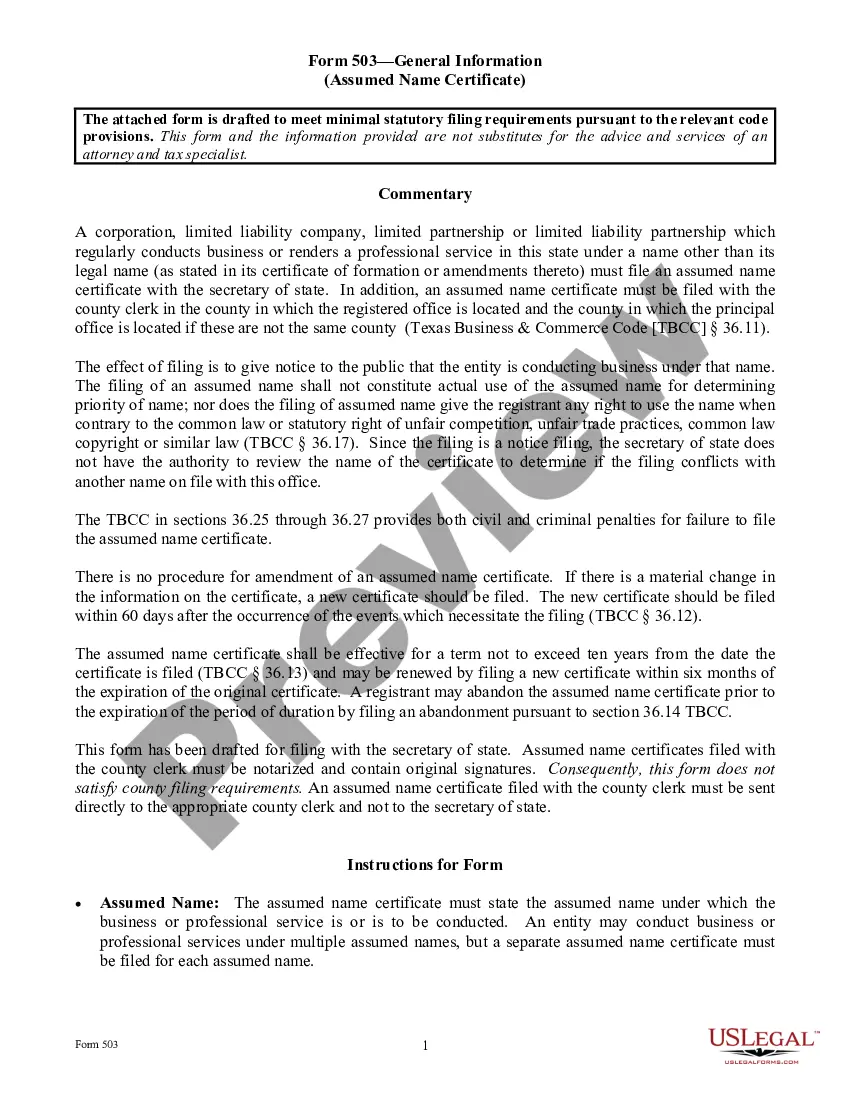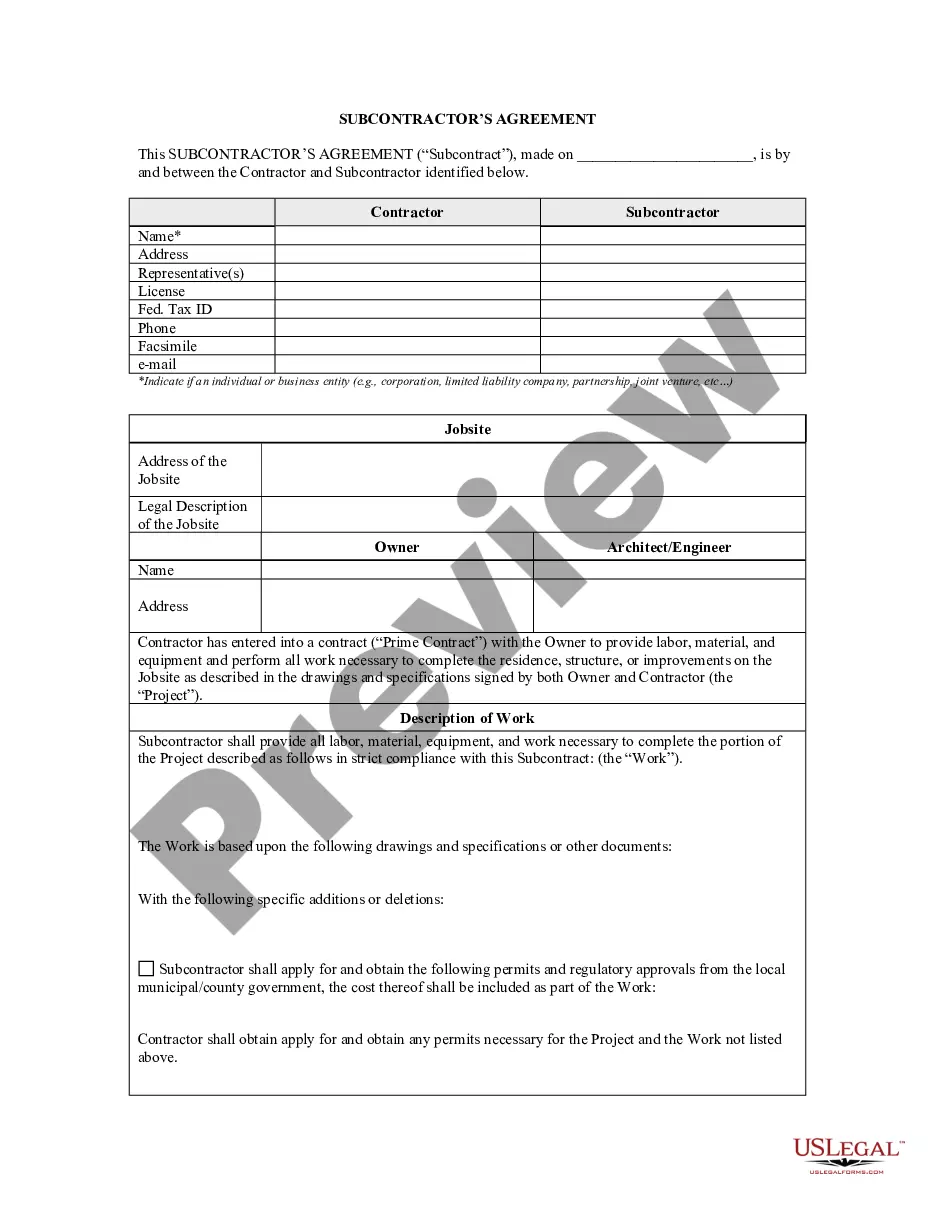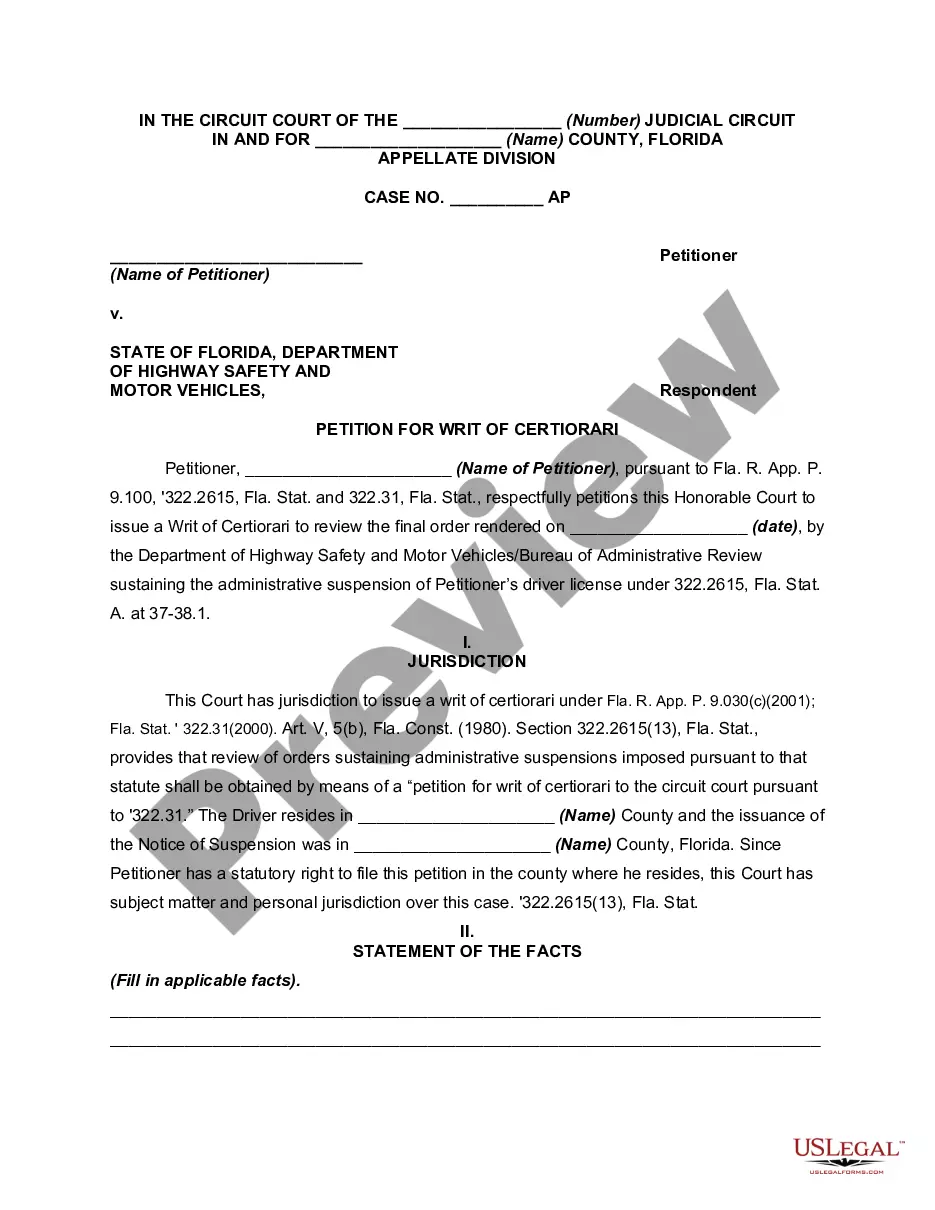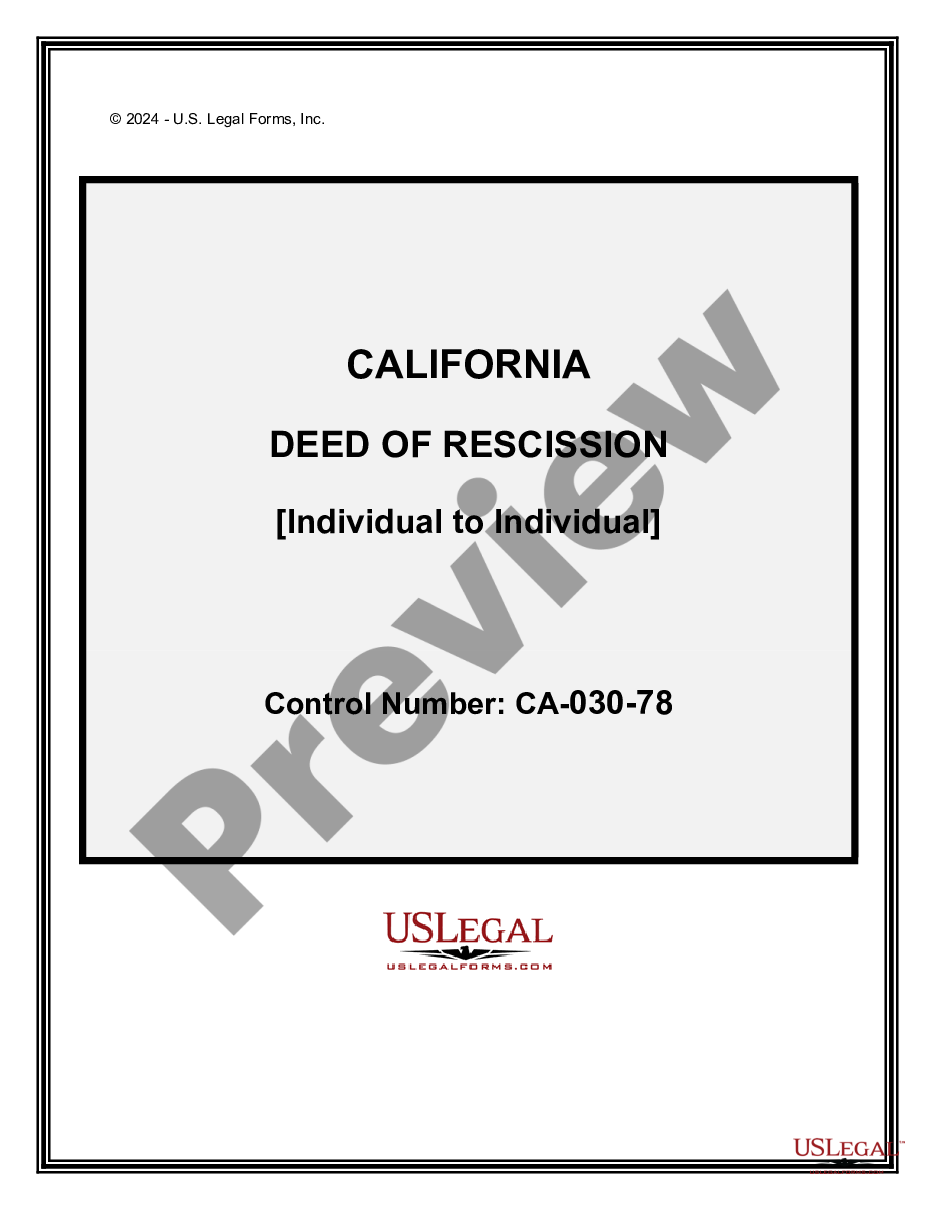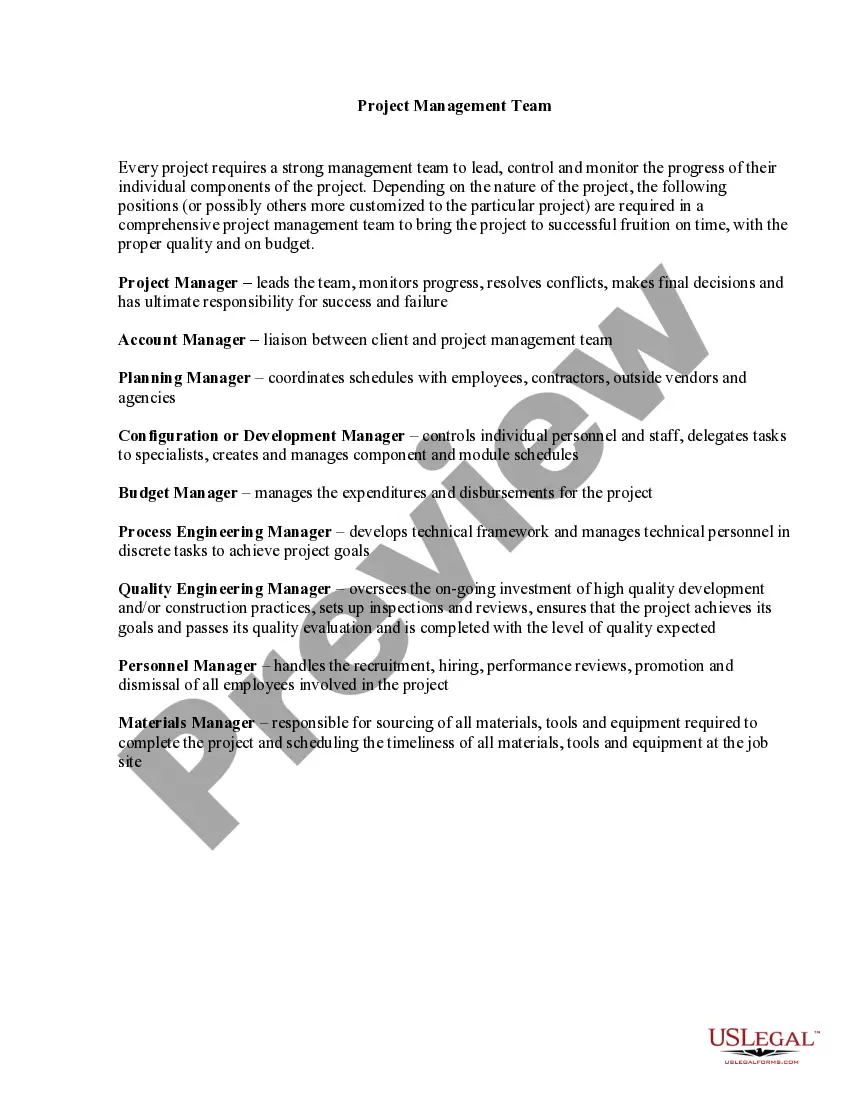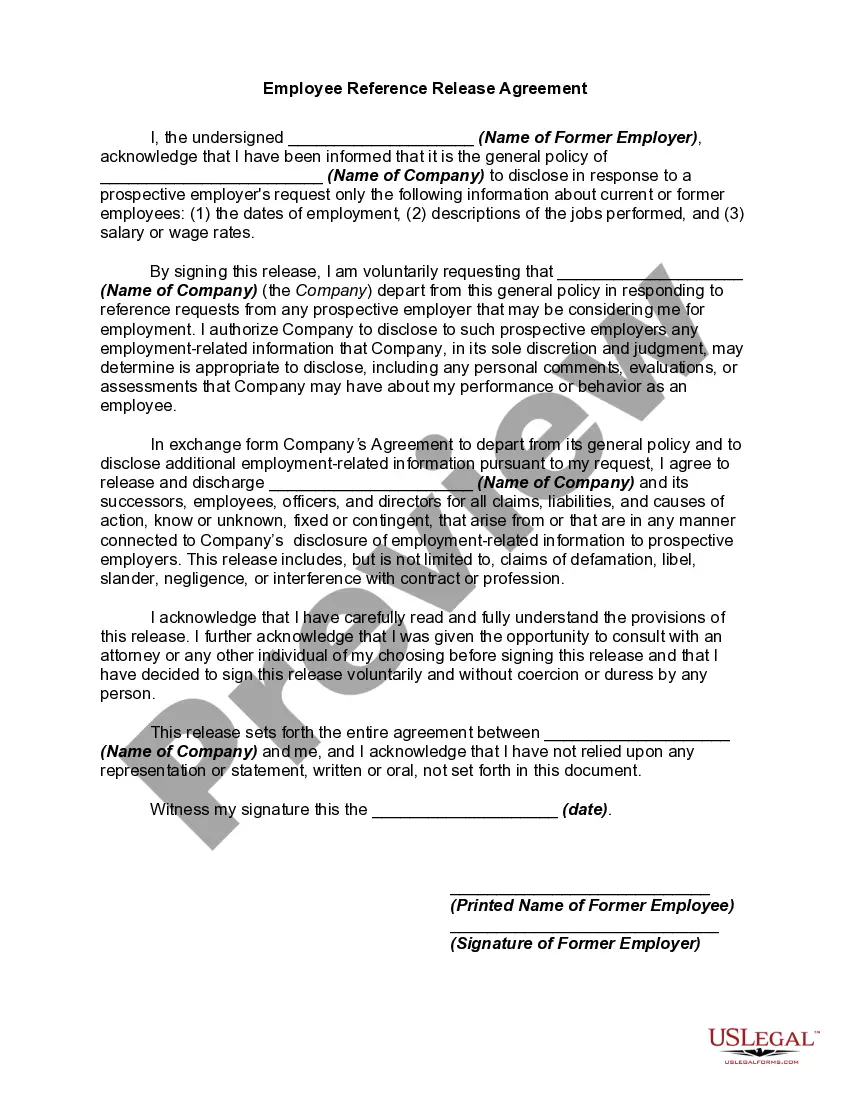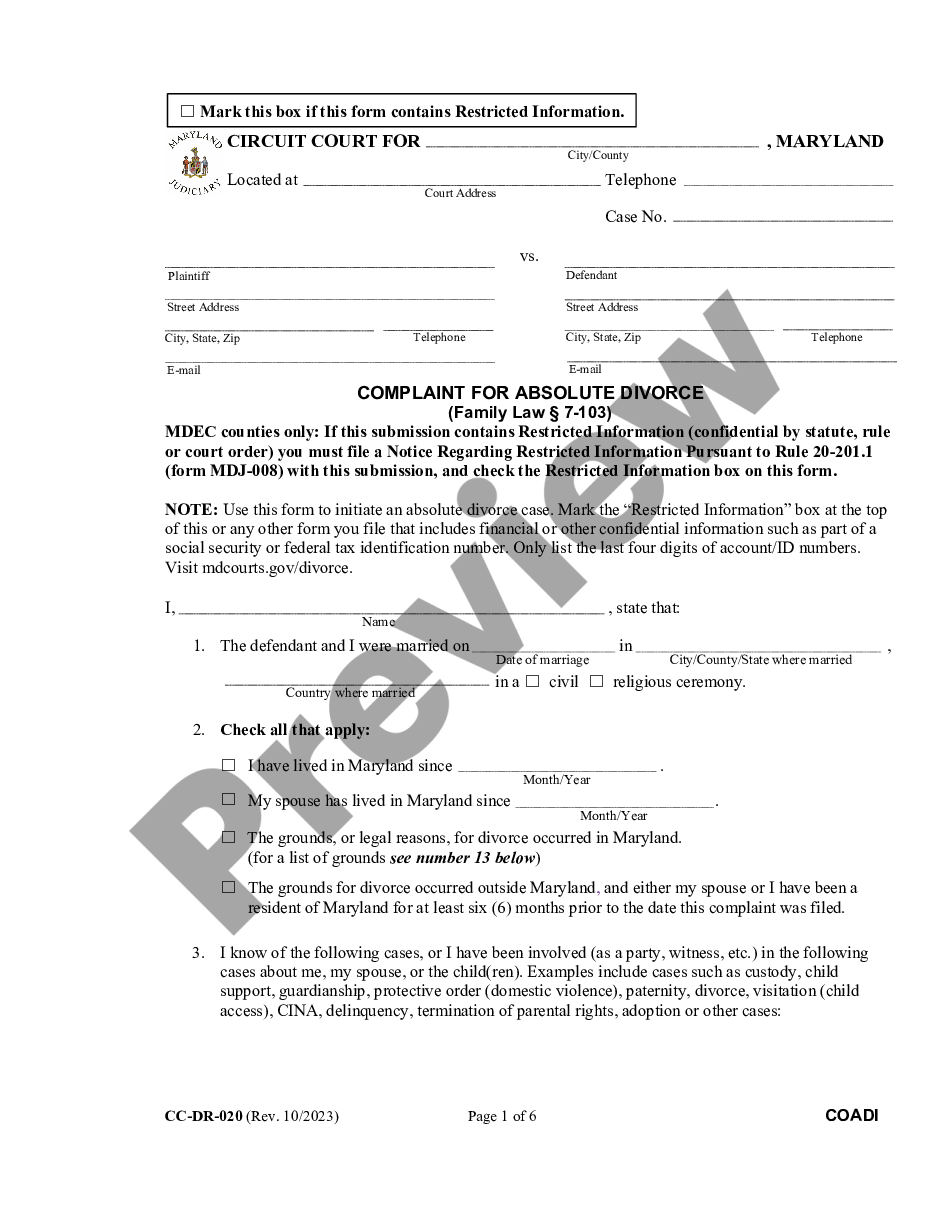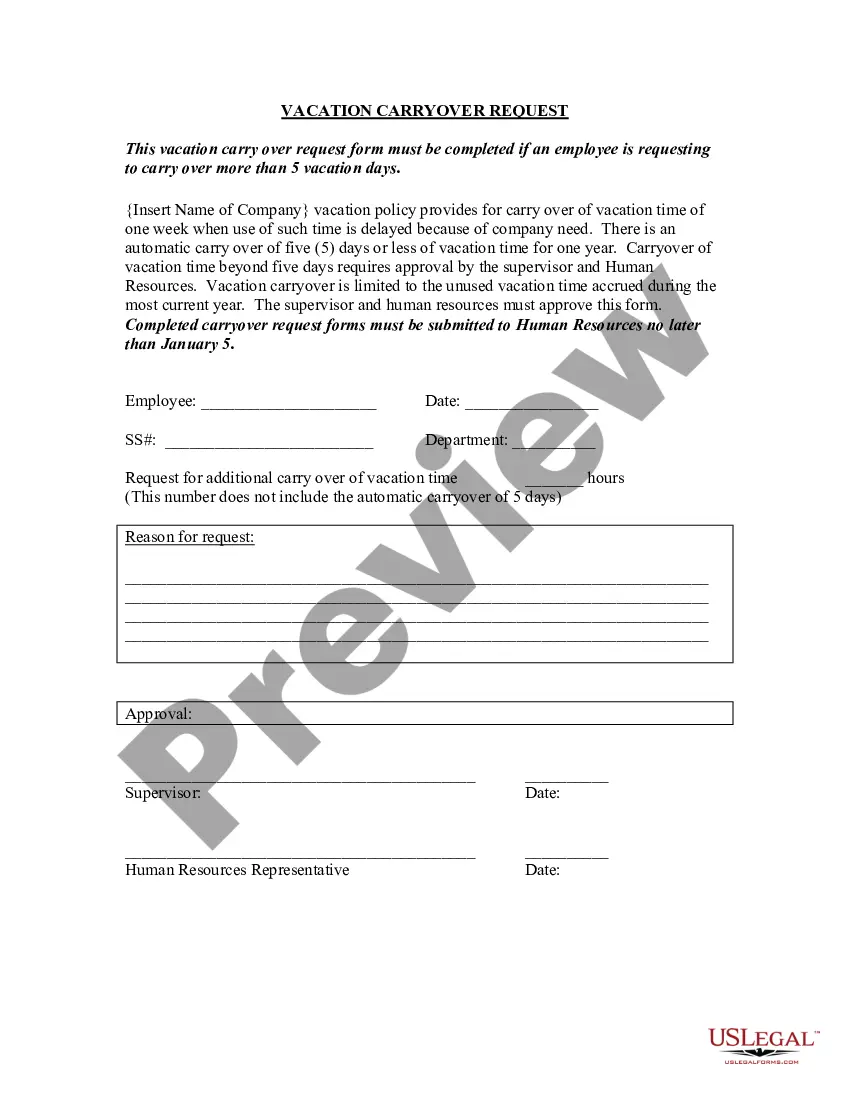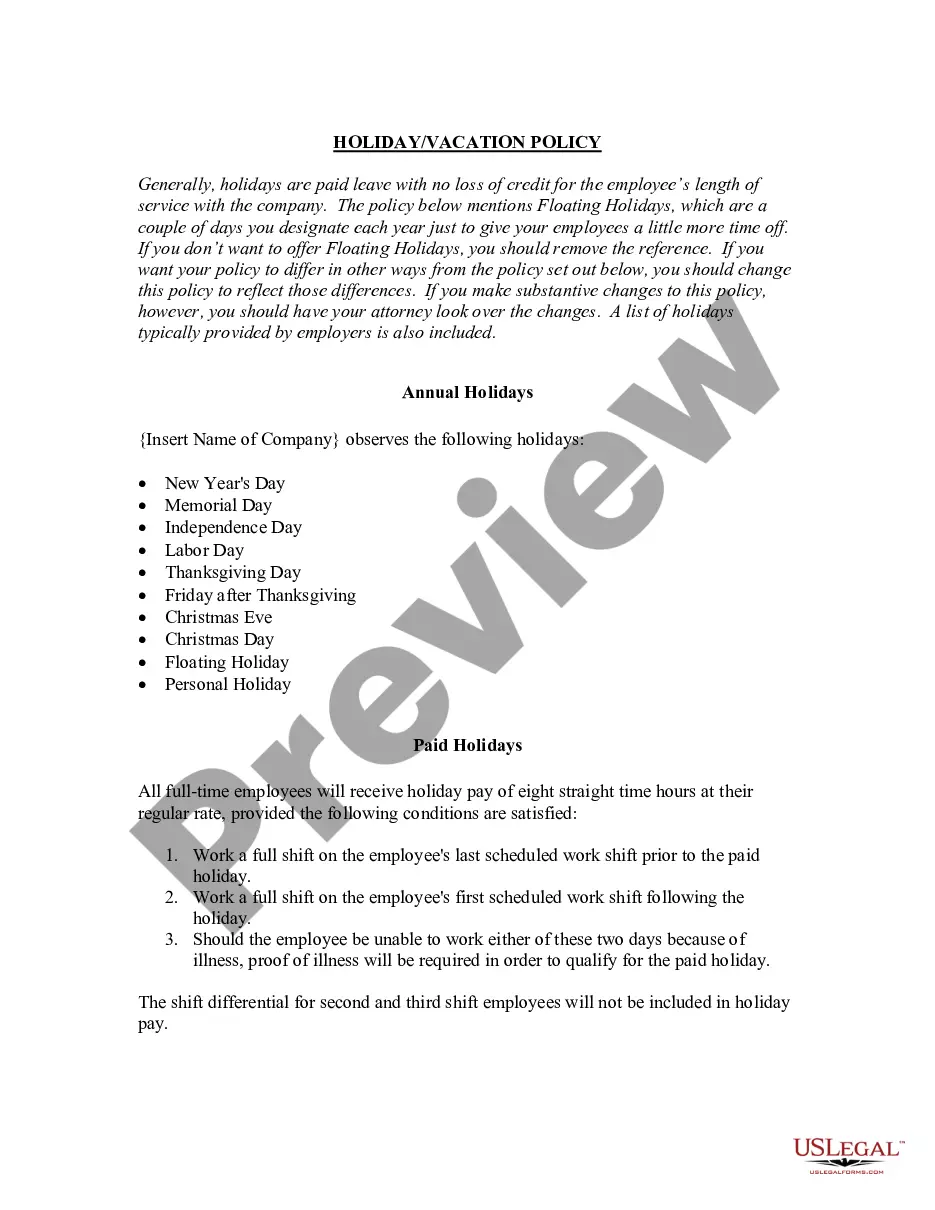Illinois Purchase Requisition
Description
How to fill out Purchase Requisition?
Have you ever been in a situation where you need documents for both business or personal purposes almost every day.
There are numerous legal document templates accessible online, but identifying ones you can trust isn't straightforward.
US Legal Forms offers a vast array of form templates, including the Illinois Purchase Requisition, designed to comply with state and federal regulations.
Once you find the appropriate form, click on Buy now.
Select the payment plan you wish, provide the necessary information to create your account, and complete the purchase using your PayPal or Visa or Mastercard. Choose a convenient file format and download your copy. Access all the document templates you have purchased in the My documents section. You can obtain another copy of the Illinois Purchase Requisition at any time, if required. Simply select the desired form to download or print the document template. Utilize US Legal Forms, the most extensive collection of legal forms, to save time and minimize mistakes. The service provides professionally crafted legal document templates that can be used for various purposes. Create your account on US Legal Forms and start making your life a bit easier.
- If you are already familiar with the US Legal Forms website and possess an account, simply Log In.
- After that, you can download the Illinois Purchase Requisition template.
- If you do not have an account and wish to begin using US Legal Forms, follow these steps.
- 1. Locate the form you need and ensure it corresponds to your specific area/county.
- 2. Use the Review button to examine the form.
- 3. Read the description to confirm you have selected the correct form.
- 4. If the form isn't what you are looking for, utilize the Search field to find the form that suits your needs and requirements.
Form popularity
FAQ
Filling out a requisition effectively is crucial for a seamless purchasing experience. Start by gathering essential information about the items or services you need. Clearly articulate the purpose and urgency of the requisition, and include specific delivery instructions. Lastly, remember to obtain necessary approvals to prevent any delays in processing your Illinois Purchase Requisition.
To fill out a requisition form for your Illinois Purchase Requisition, begin by entering basic information such as your name, department, and date. Specify the items needed, including detailed descriptions and quantities. Don’t forget to include your preferred vendors and the necessary budget codes. Ensure that all required approvals are obtained before submission to streamline the purchasing process.
Filling out the Illinois tax form IL W-4 is essential for employees to accurately report their withholding allowances. Start by entering your personal information at the top of the form. Next, indicate your filing status, and complete the section for additional allowances if applicable. Finally, sign and date the form, and submit it to your employer. Remember, keeping your information current helps you avoid tax issues down the line.
The process of completing an Illinois Purchase Requisition involves seven key steps. First, identify the need for the purchase and gather all necessary information. Next, fill out the requisition form with details such as item description, quantity, and vendor information. After that, secure the required approvals from relevant stakeholders. Once approved, submit the requisition for processing. Finally, keep a copy for your records and follow up on the order status to ensure timely delivery.
The transaction code for creating a Purchase Requisition in SAP is ME51N. This code is essential for initiating your Illinois Purchase Requisition efficiently. By leveraging this T code, you expedite the process from requisition to approval. Understanding these codes not only simplifies your tasks but also minimizes delays in procurement activities.
To create a Purchase Requisition (PR) in SAP, you typically use the transaction code ME51N. This process allows users to input necessary details, ensuring your Illinois Purchase Requisition aligns with company needs. By providing accurate information, you facilitate quicker approvals and procurement actions. Thus, running the PR process smoothly contributes to effective resource management.
The transaction code ME54 in SAP is primarily used to release purchase requisitions. This functionality is critical in the Illinois Purchase Requisition process as it allows authorized personnel to review and approve requisitions before they proceed to the purchasing stage. Using ME54 ensures your procurement process is organized and conforms to company policies. It promotes collaboration among departments, enhancing overall efficiency.
Requisitions can be received through various channels, such as email, online forms, or directly within an enterprise resource planning system. Each method allows organizations to streamline their Illinois Purchase Requisition process. By implementing a centralized system, you gain visibility and control over the procurement process. This approach also ensures that all requisitions are tracked and managed efficiently.
An Illinois Purchase Requisition form typically includes five essential parts: the requisitioner's information, the description of the goods or services needed, the required date, the budget code or account number, and the approval section. Each part plays a vital role in streamlining the procurement process. For example, the description helps vendors understand exactly what is needed, while the budget code ensures that funds are allocated correctly. Utilizing a well-structured requisition form ultimately simplifies the purchasing procedure and enhances efficiency.
The seven steps of an Illinois Purchase Requisition process are identifying the need, gathering specifications, preparing the requisition, obtaining necessary approvals, sending the requisition, receiving the goods or services, and reconciling invoices. Initially, you must recognize what is needed before detailing the specifications. Next, you prepare and submit the requisition for approval, ensuring compliance with your organization's procurement policies. Once received, you must check the invoices against the requisition to confirm accuracy and completeness.