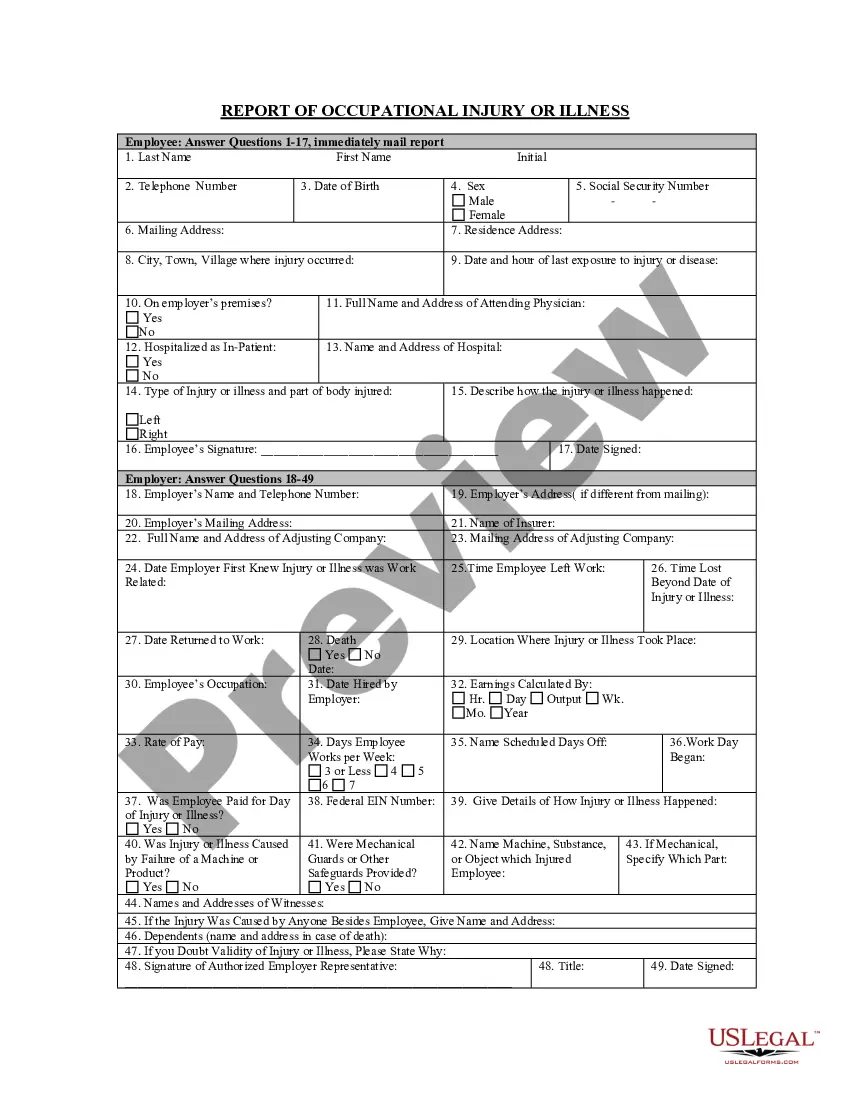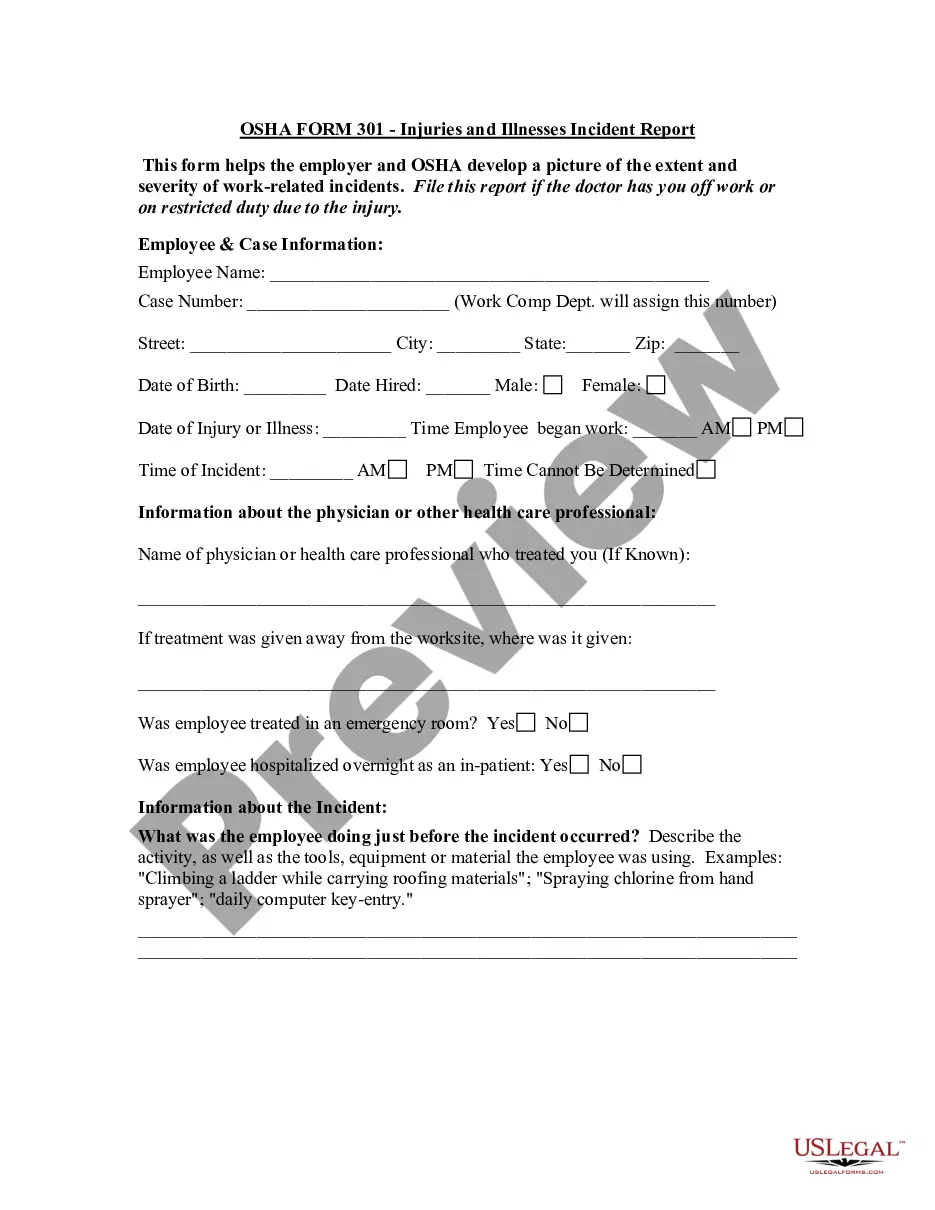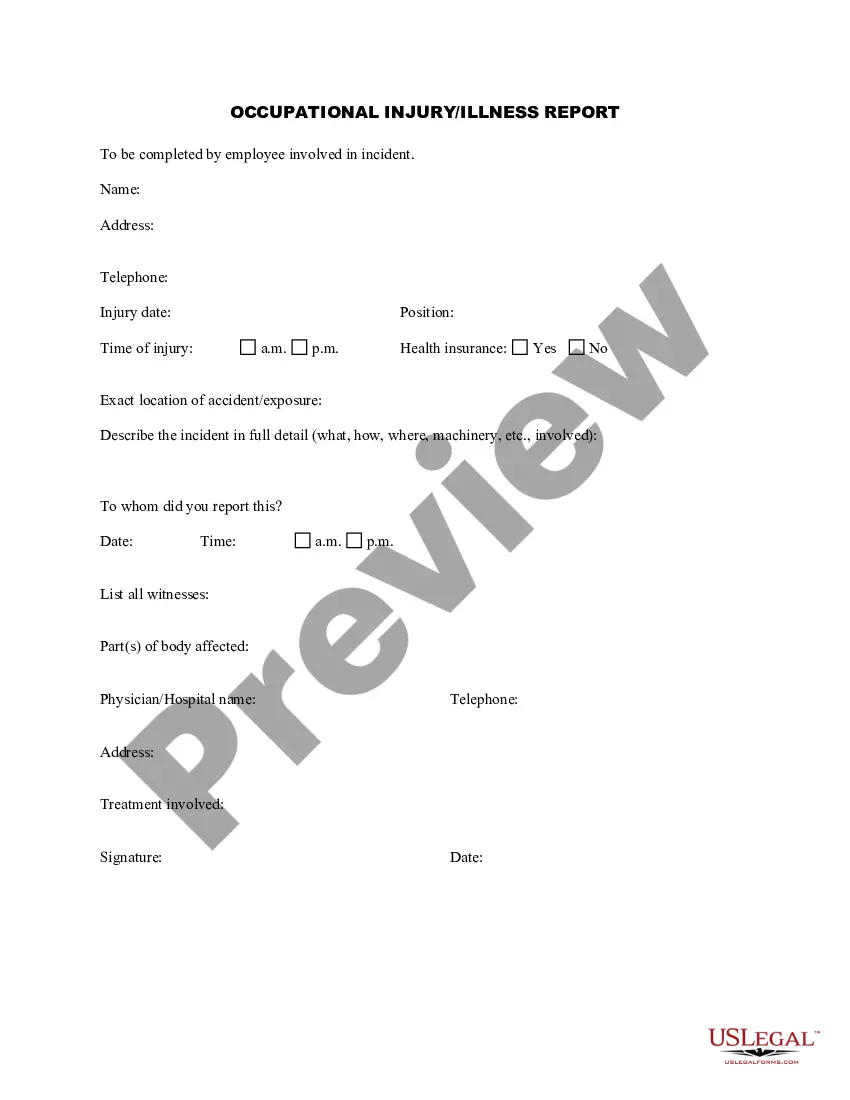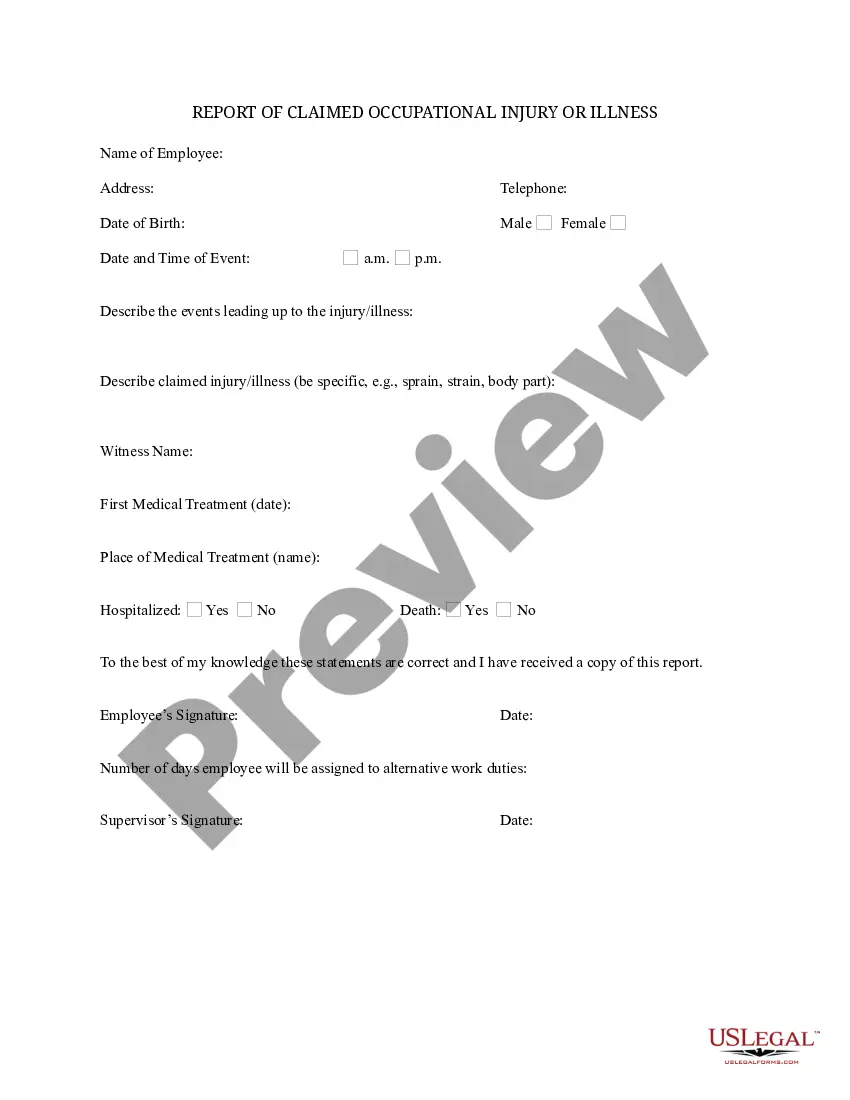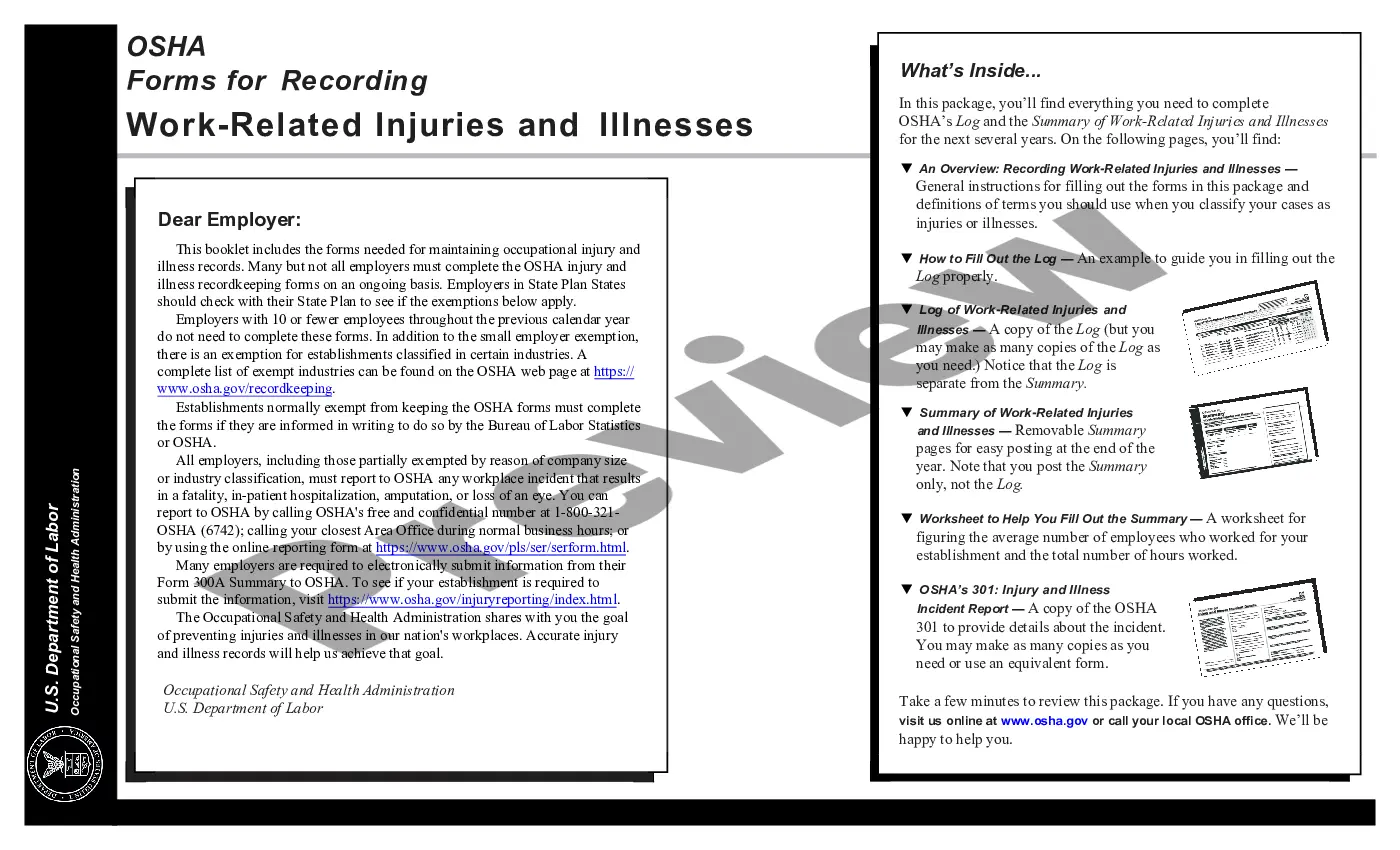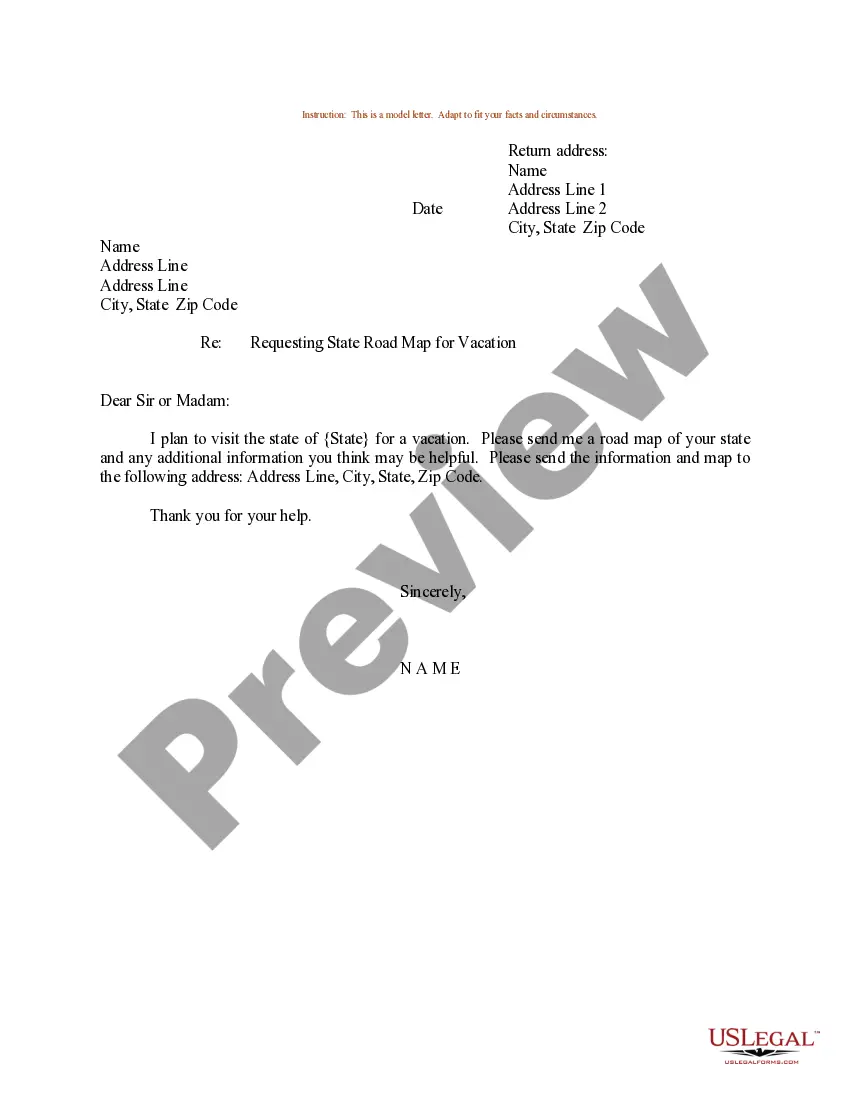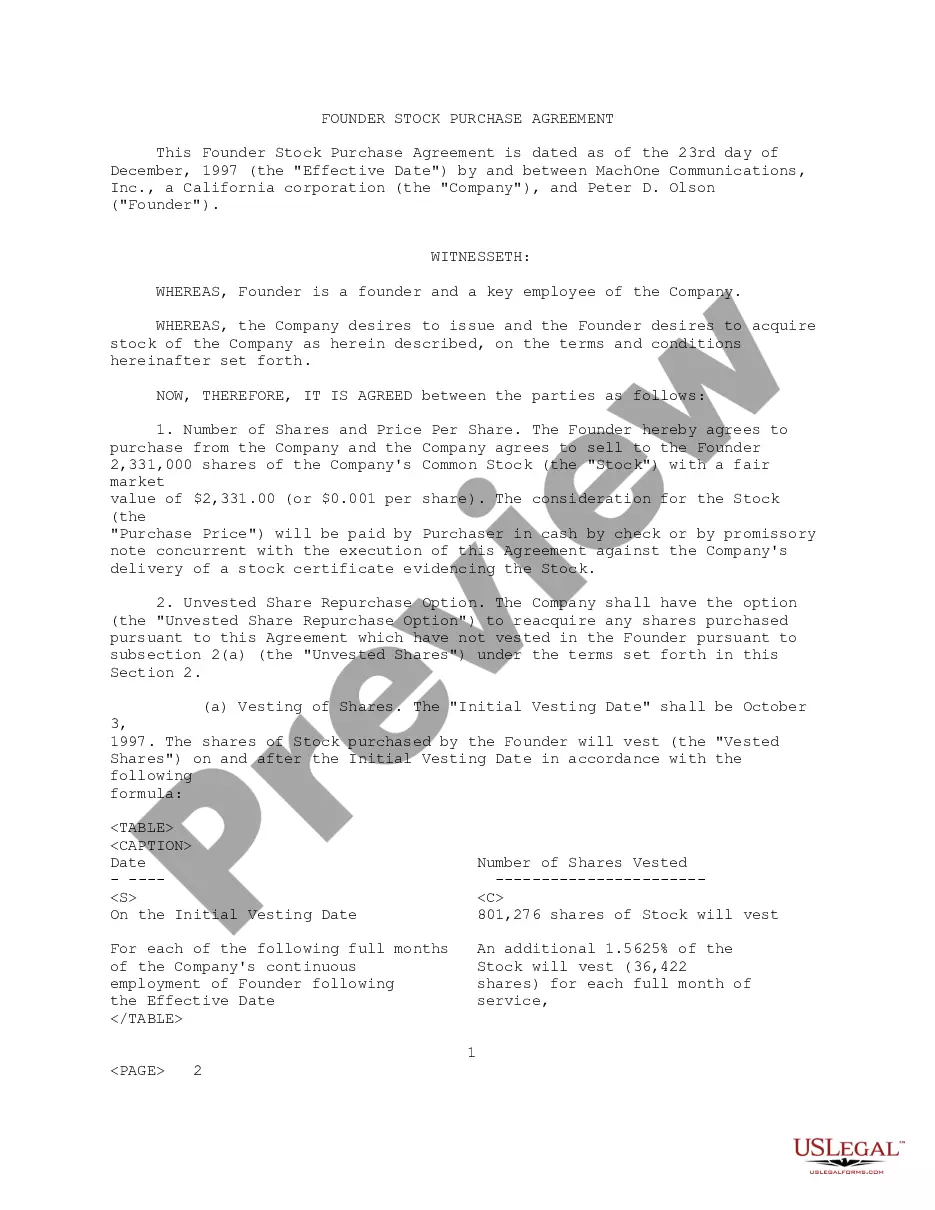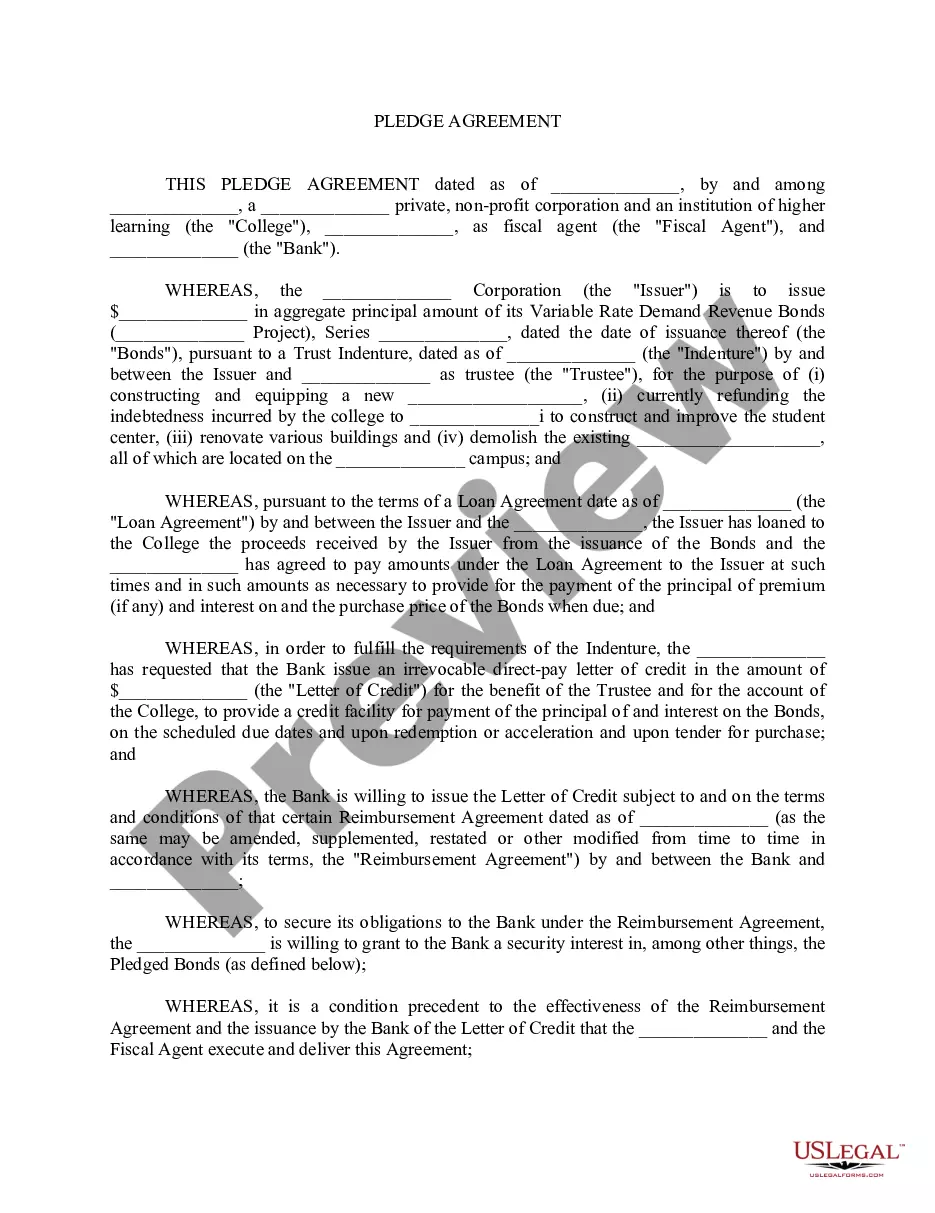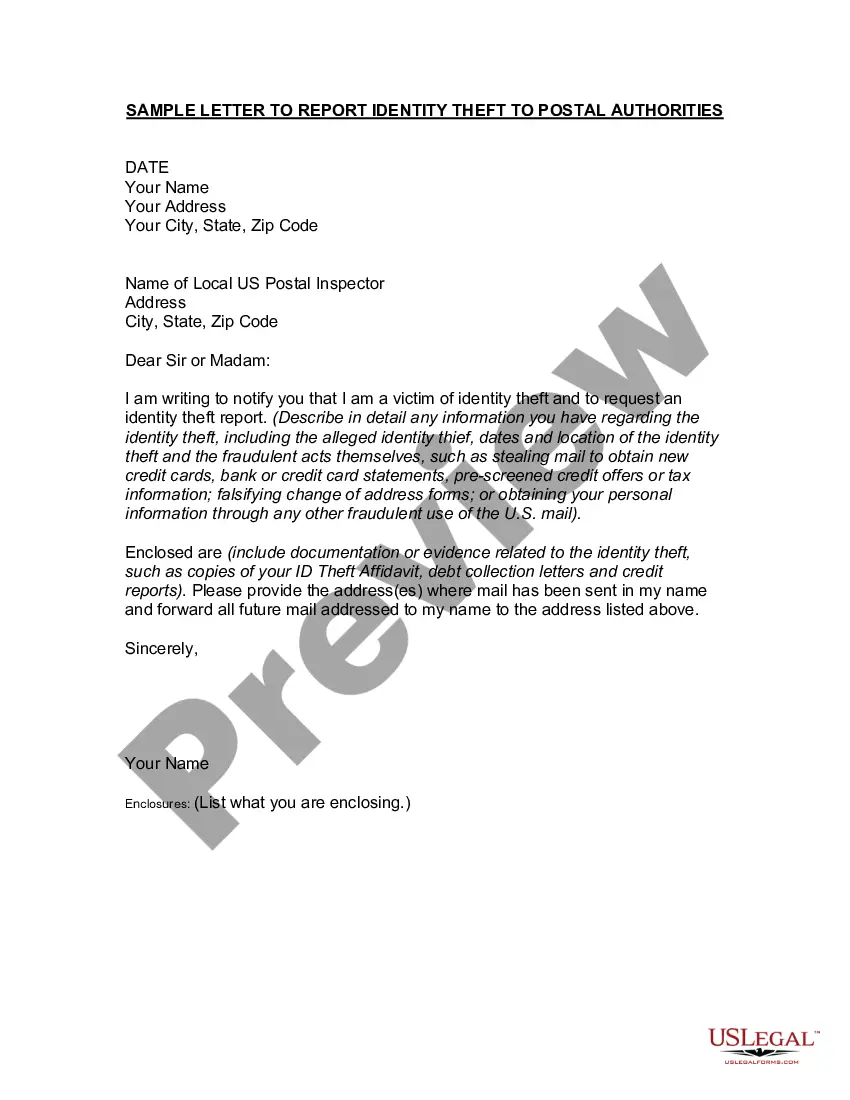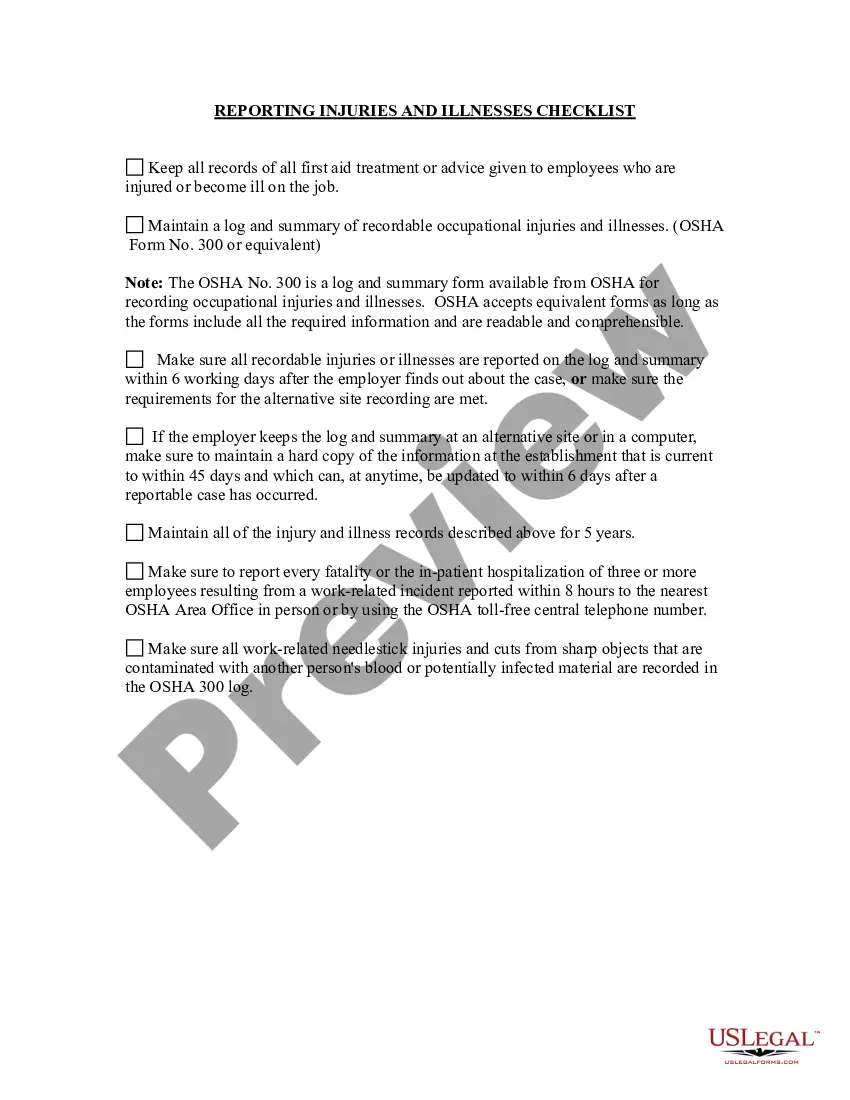Idaho Reporting Injuries and Illnesses Checklist
Description
How to fill out Reporting Injuries And Illnesses Checklist?
If you need to complete, obtain, or print authentic document templates, utilize US Legal Forms, the largest variety of legitimate forms, which can be accessed online.
Utilize the website's straightforward and user-friendly search feature to find the documents you require. Numerous templates for business and personal use are organized by categories and states, or keywords.
Use US Legal Forms to access the Idaho Reporting Injuries and Illnesses Checklist within a few clicks.
Each legal document template you obtain is yours permanently. You will have access to every form you saved in your account. Click on the My documents section and select a form to print or download again.
Complete and download, and print the Idaho Reporting Injuries and Illnesses Checklist with US Legal Forms. There are millions of professional and state-specific forms available for your business or personal needs.
- If you are already a US Legal Forms user, Log In to your account and select the Download option to obtain the Idaho Reporting Injuries and Illnesses Checklist.
- You can also access forms you previously saved in the My documents section of your account.
- If you are using US Legal Forms for the first time, follow the instructions below.
- Step 1. Ensure you have selected the form for your correct region/state.
- Step 2. Use the Review option to view the form's content. Don’t forget to read the details.
- Step 3. If you are not satisfied with the form, utilize the Search box at the top of the screen to find other versions of the legal form template.
- Step 4. Once you have located the form you need, click on the Purchase now button. Choose the pricing plan you desire and enter your credentials to register for an account.
- Step 5. Complete the transaction. You can use your credit card or PayPal account to finalize the transaction.
- Step 6. Select the format of your legal form and download it to your device.
- Step 7. Complete, edit, and print or sign the Idaho Reporting Injuries and Illnesses Checklist.
Form popularity
FAQ
Occupational injuries, illnesses, or exposures should be reported within Duke as soon as they occur, or immediately after discovering them. This timely reporting helps ensure that appropriate medical attention is provided and necessary documentation is completed without delay. It’s essential to follow the Idaho Reporting Injuries and Illnesses Checklist to keep your report comprehensive and compliant. For detailed guidance, uslegalforms offers excellent templates that can assist you in formulating your report efficiently.
How to Complete the OSHA Form 300Step 1: Determine the Establishment Locations.Step 2: Identify Required Recordings.Step 3: Determine Work-Relatedness.Step 4: Complete the OSHA Form 300.Step 5: Complete and Post the OSHA 300A Annual Summary.Step 6: Submit Electronic Reports to OSHA.Step 7: Retain the Log and Summary.
These events can be reported by phone to the local OSHA Area Office, by calling the OSHA 800 number (12010800201032120106742), or by using the reporting application on OSHA's public website. There are three forms youthe employermust complete. OSHA forms 300 and 301 are maintained on an ongoing basis.
Once you create your account, you can login and report your Form 300A data on an annual basis. Each year the data is due by March 2nd. To create an ITA account, go to and click the Create an account link that is right below the Injury Tracking Application banner.
The OSHA Form 300 is a form for employers to record all reportable injuries and illnesses that occur in the workplace, where and when they occur, the nature of the case, the name and job title of the employee injured or made sick, and the number of days away from work or on restricted or light duty, if any.
How to Complete the OSHA Form 300Step 1: Determine the Establishment Locations.Step 2: Identify Required Recordings.Step 3: Determine Work-Relatedness.Step 4: Complete the OSHA Form 300.Step 5: Complete and Post the OSHA 300A Annual Summary.Step 6: Submit Electronic Reports to OSHA.Step 7: Retain the Log and Summary.
Establishments with 250 or more employees that are currently required to keep OSHA injury and illness records, and establishments with 20-249 employees that are classified in certain industries must electronically submit their Form 300A Summary data to OSHA.
Covered establishments must electronically submit information from their OSHA Form 300A....ANNOUNCEMENTSClick on the Navigation Menu (in the upper right).Choose Manage my Account.Click on Update Profile.Make and save your changes.
How to Complete the OSHA Form 300Step 1: Determine the Establishment Locations.Step 2: Identify Required Recordings.Step 3: Determine Work-Relatedness.Step 4: Complete the OSHA Form 300.Step 5: Complete and Post the OSHA 300A Annual Summary.Step 6: Submit Electronic Reports to OSHA.Step 7: Retain the Log and Summary.
Question: Prior to posting, is it permissible to use an electronic signature to certify the OSHA 300-A Annual Summary? The OSHA recordkeeping regulation does not prohibit the use of electronic signature to satisfy the Annual Summary certification requirement.