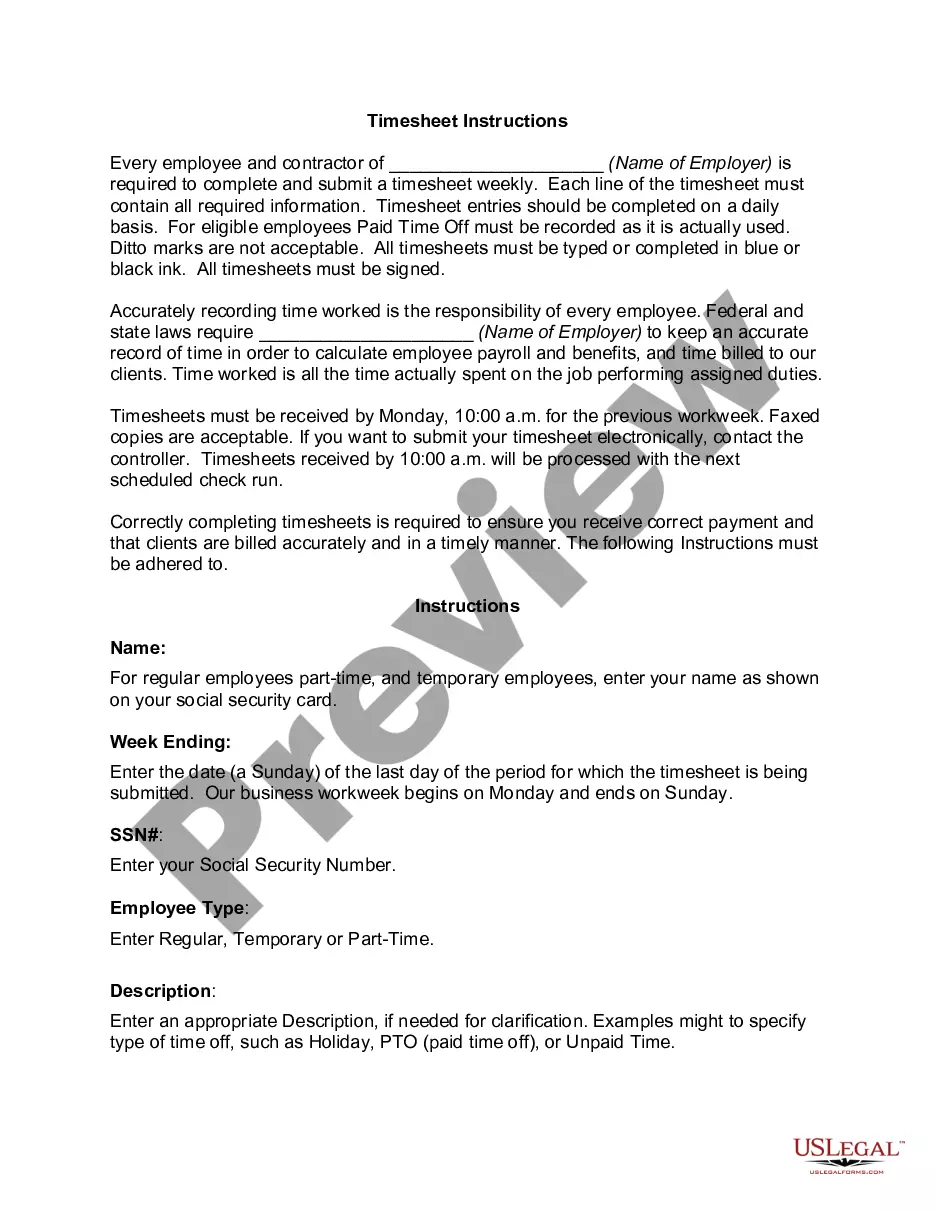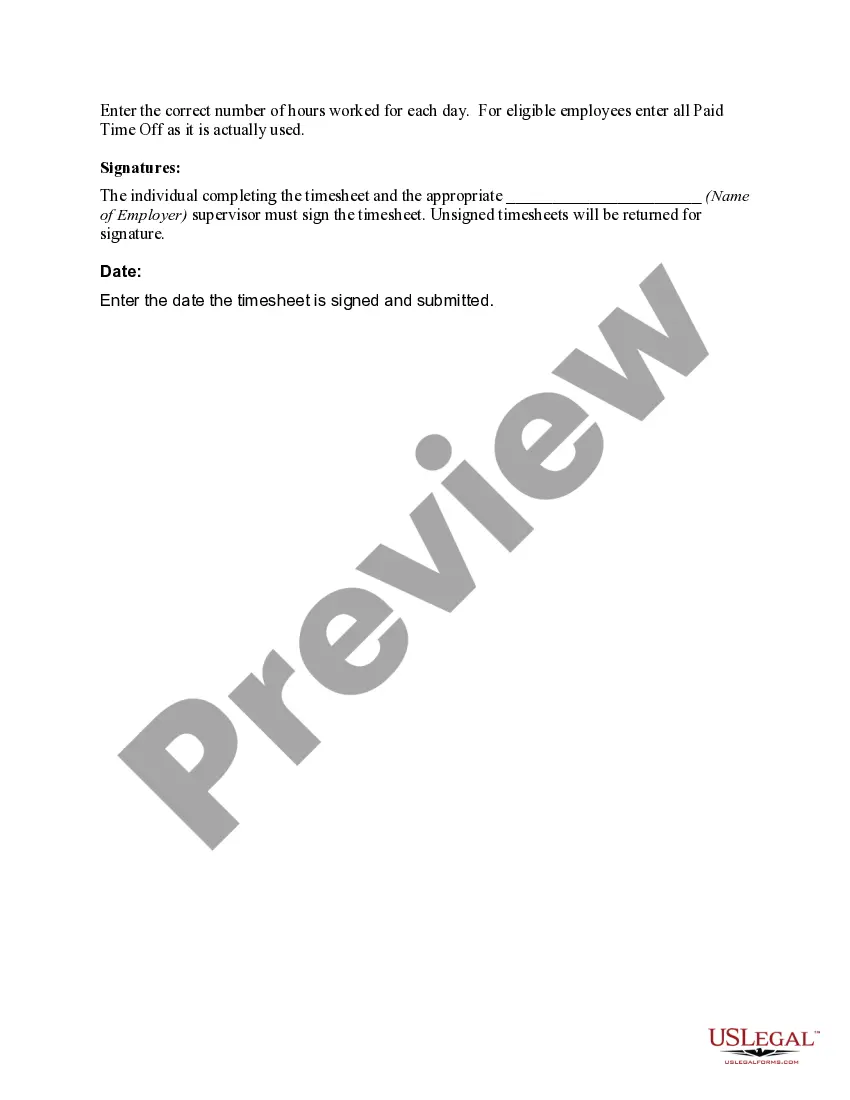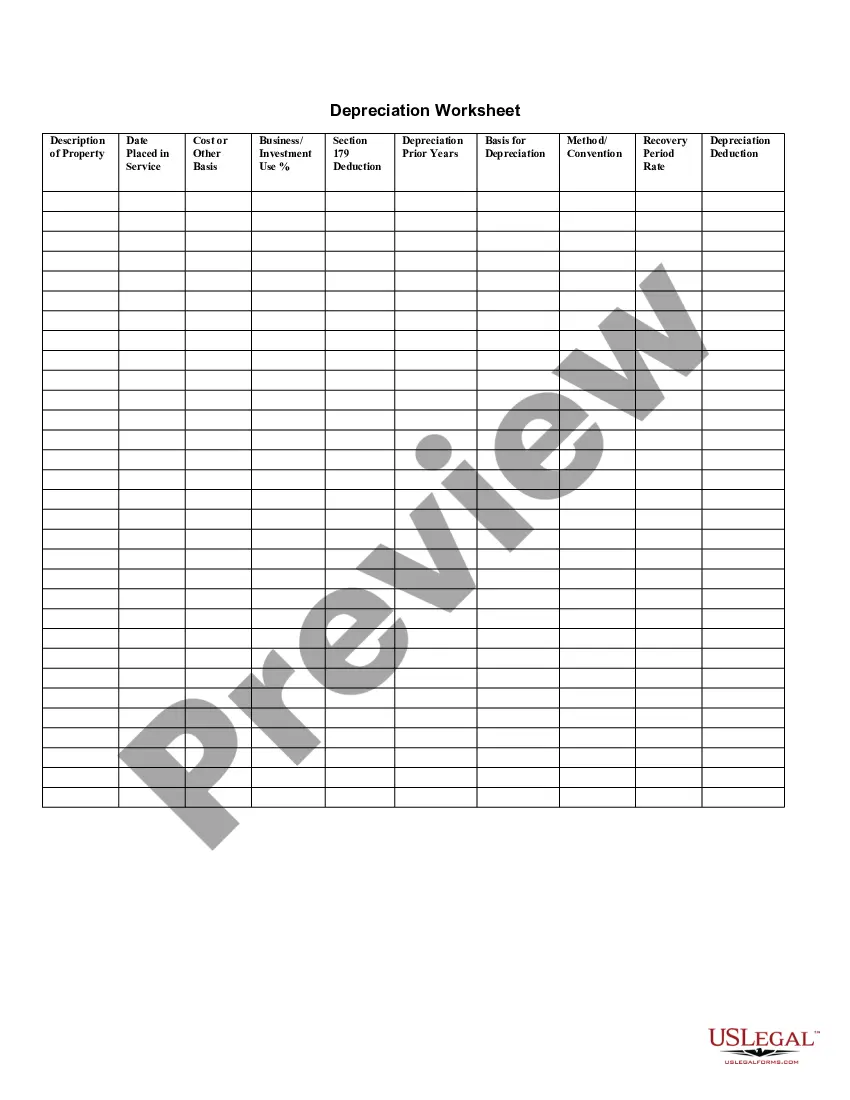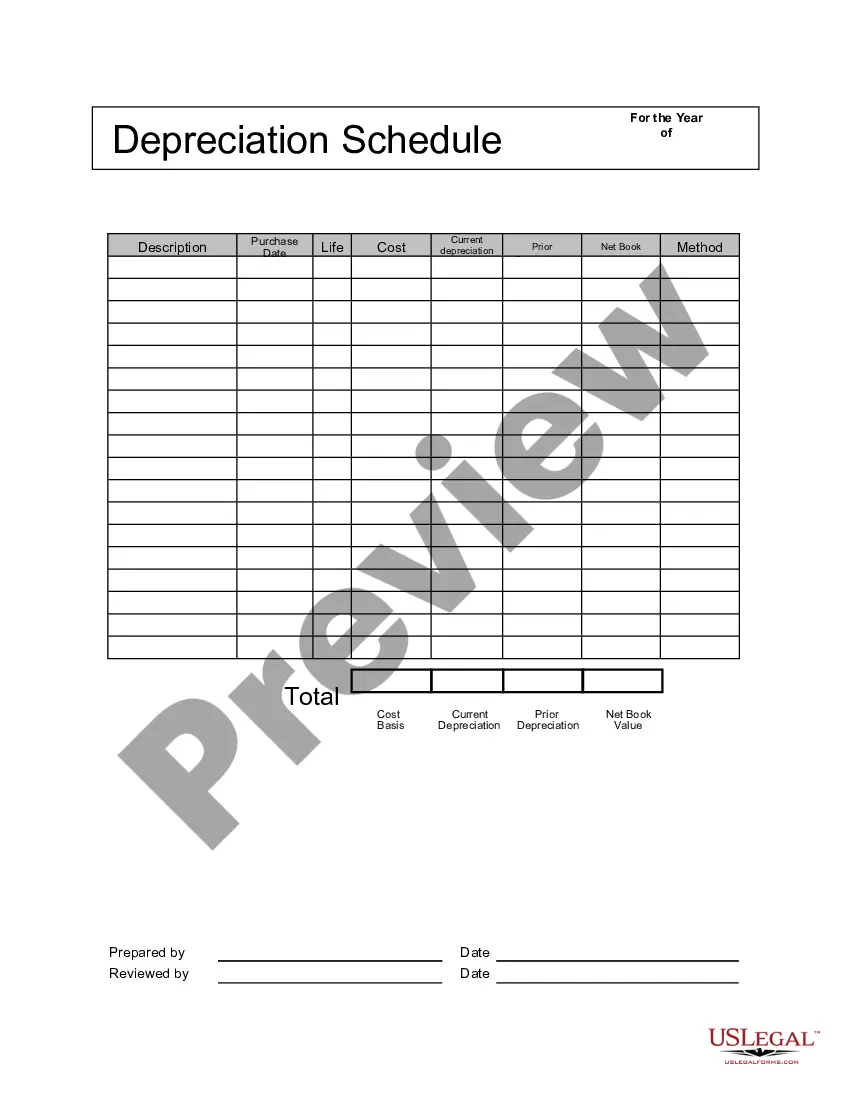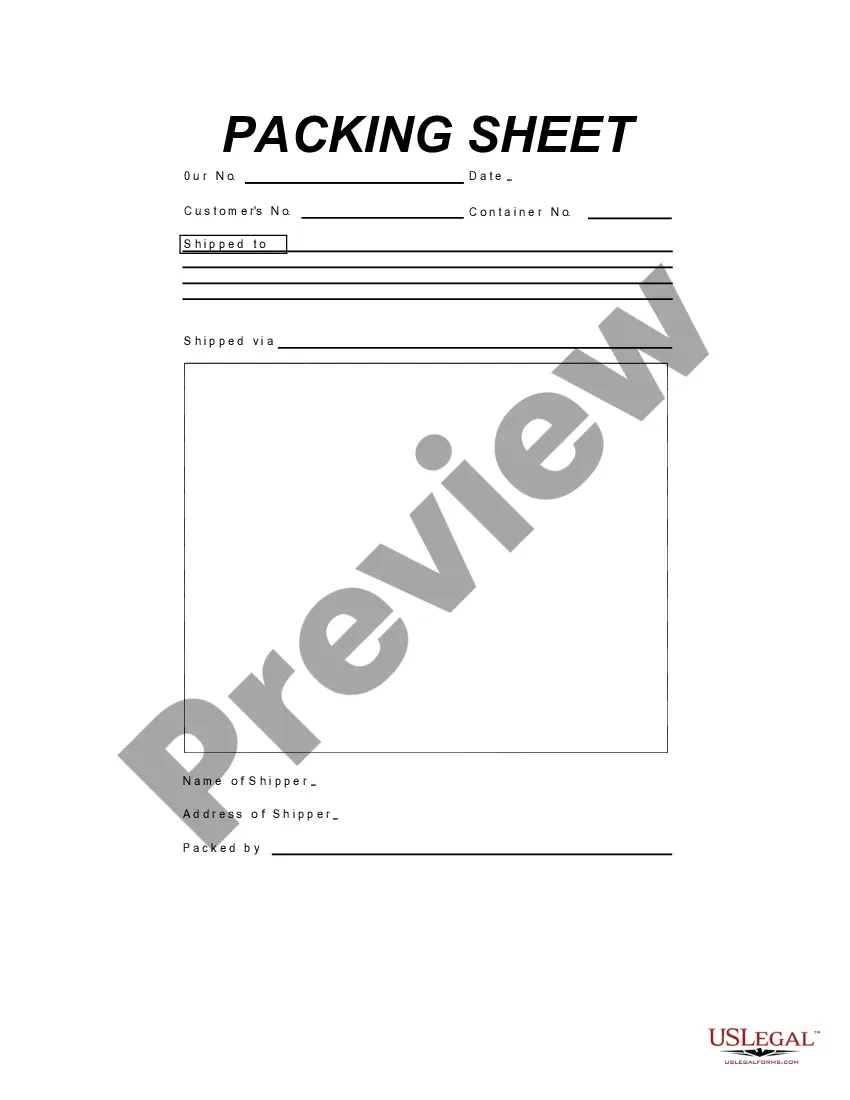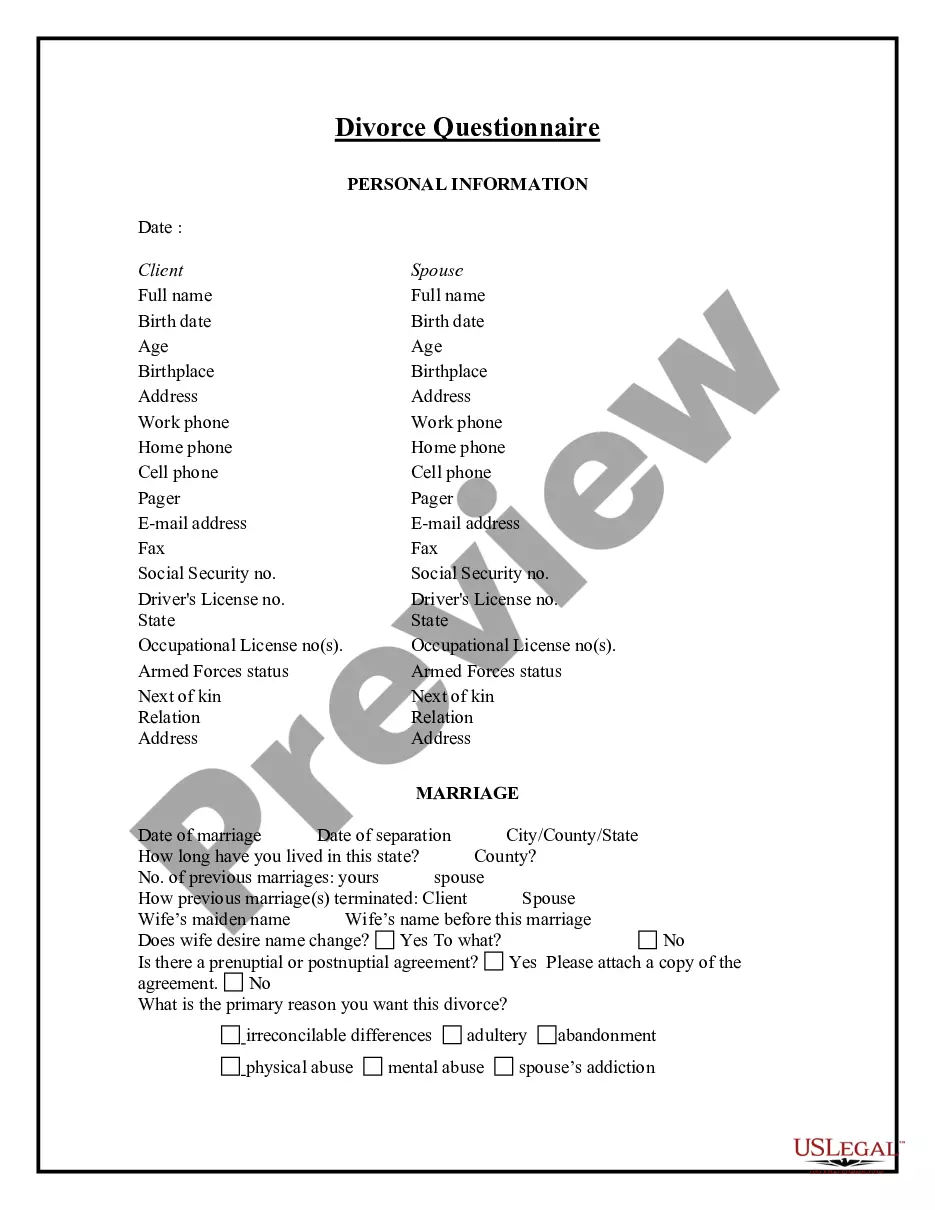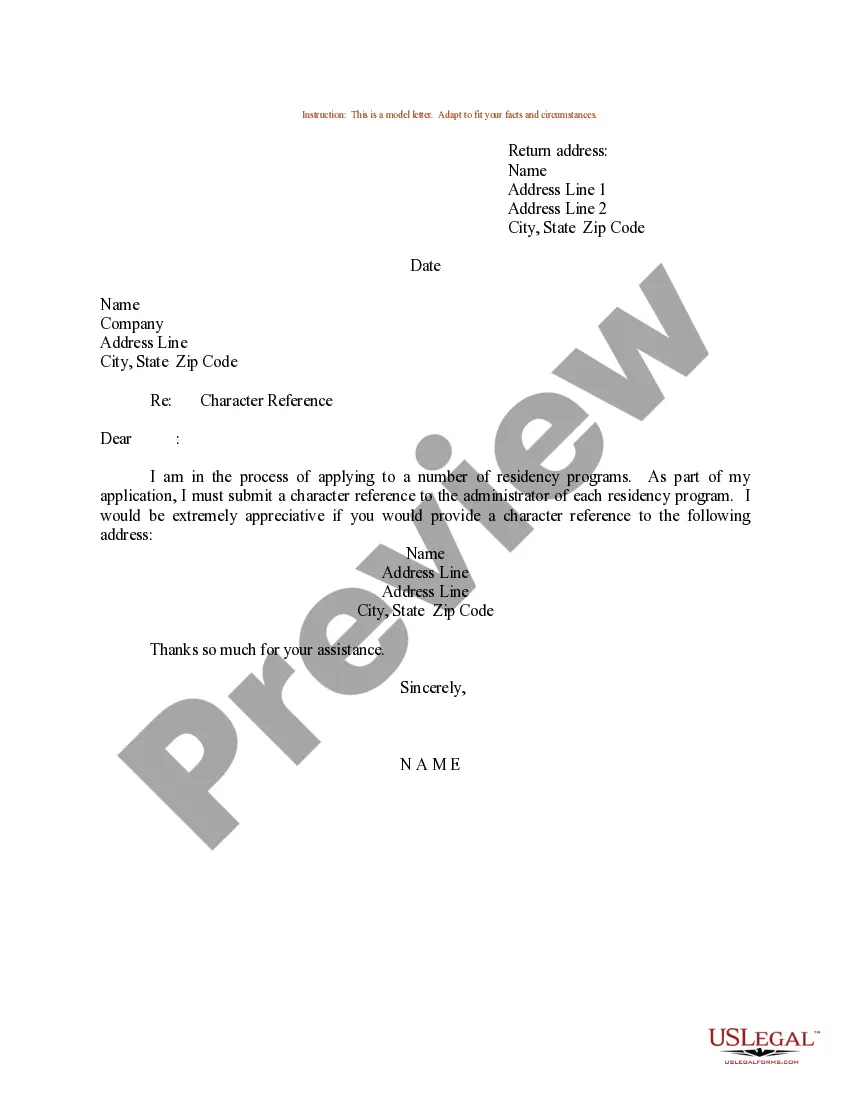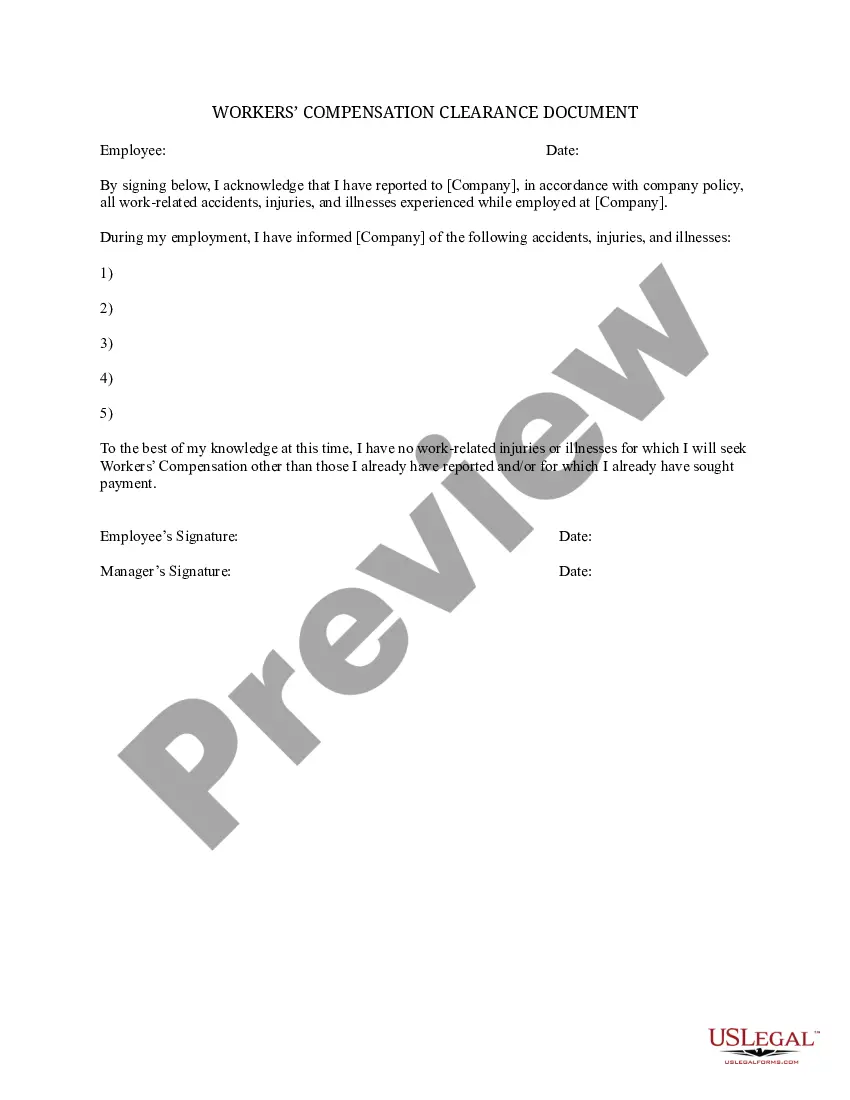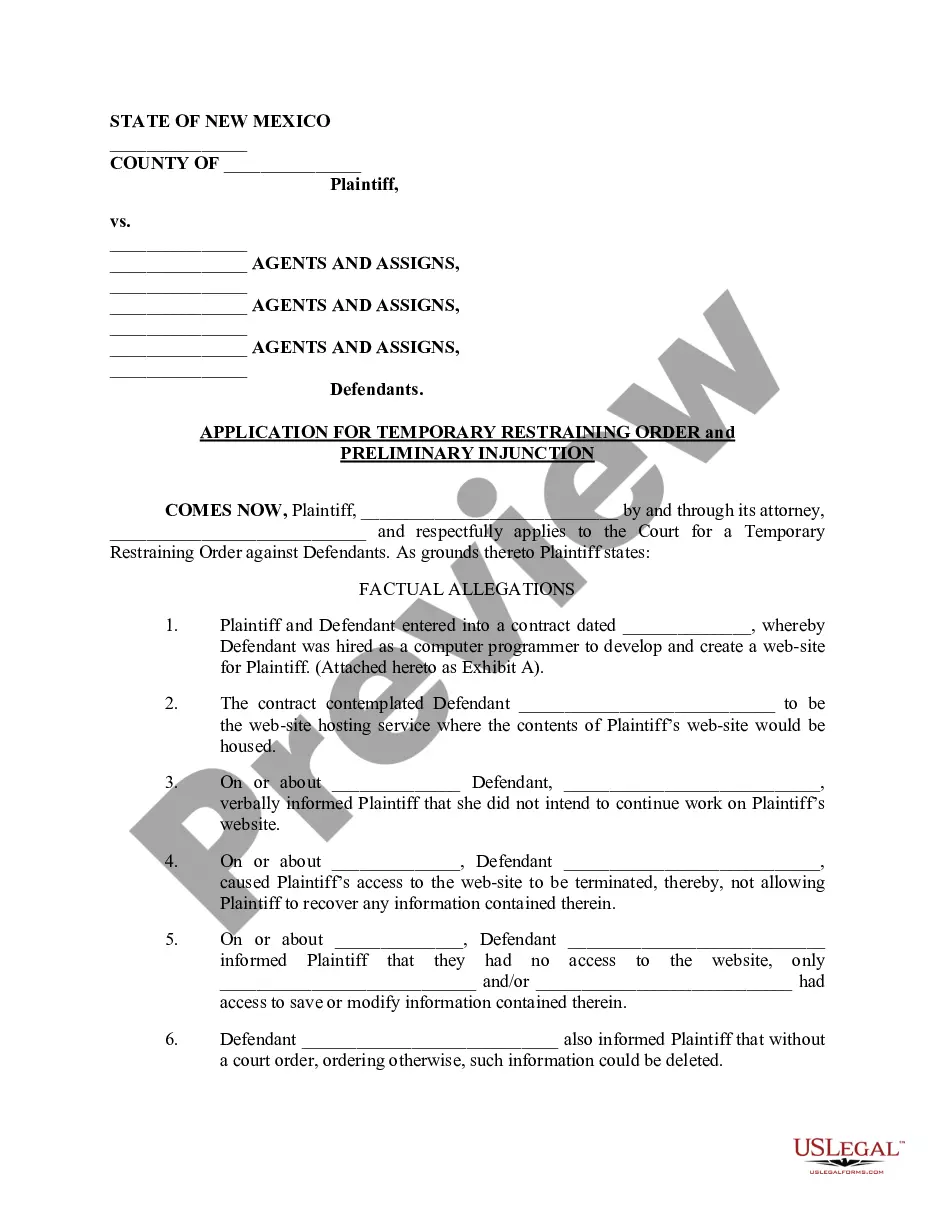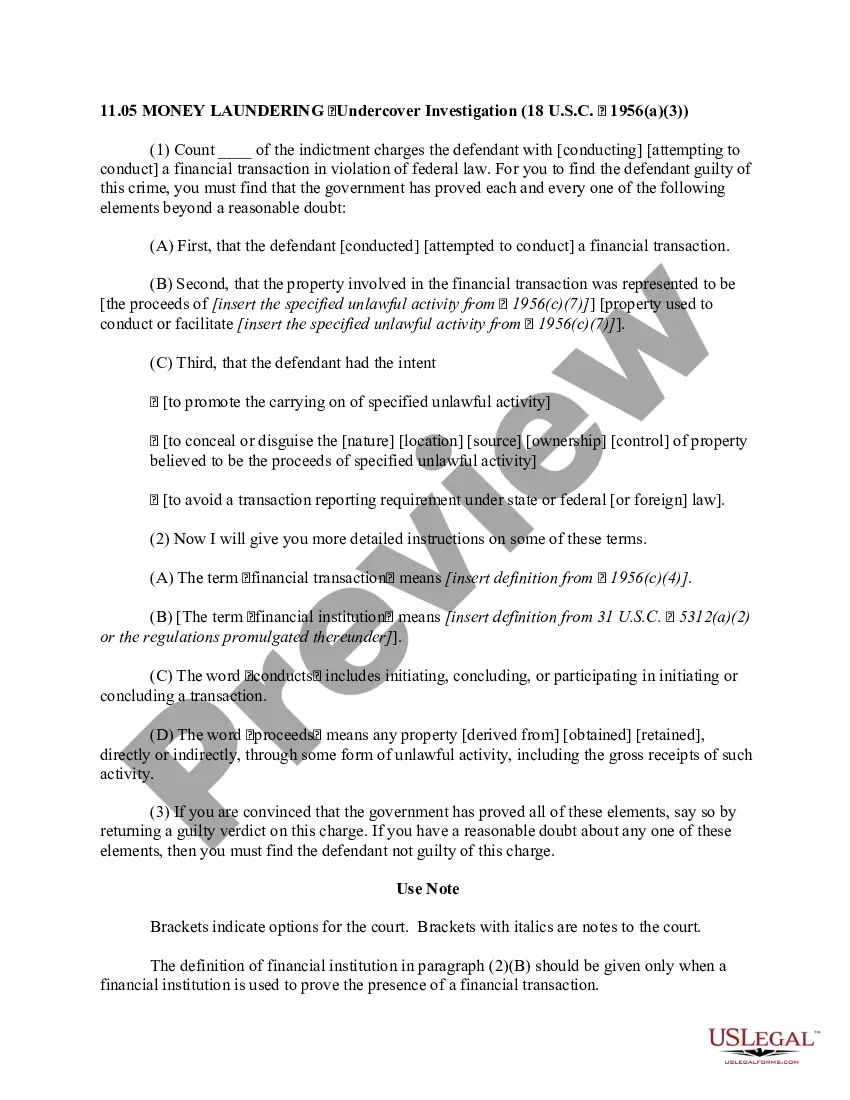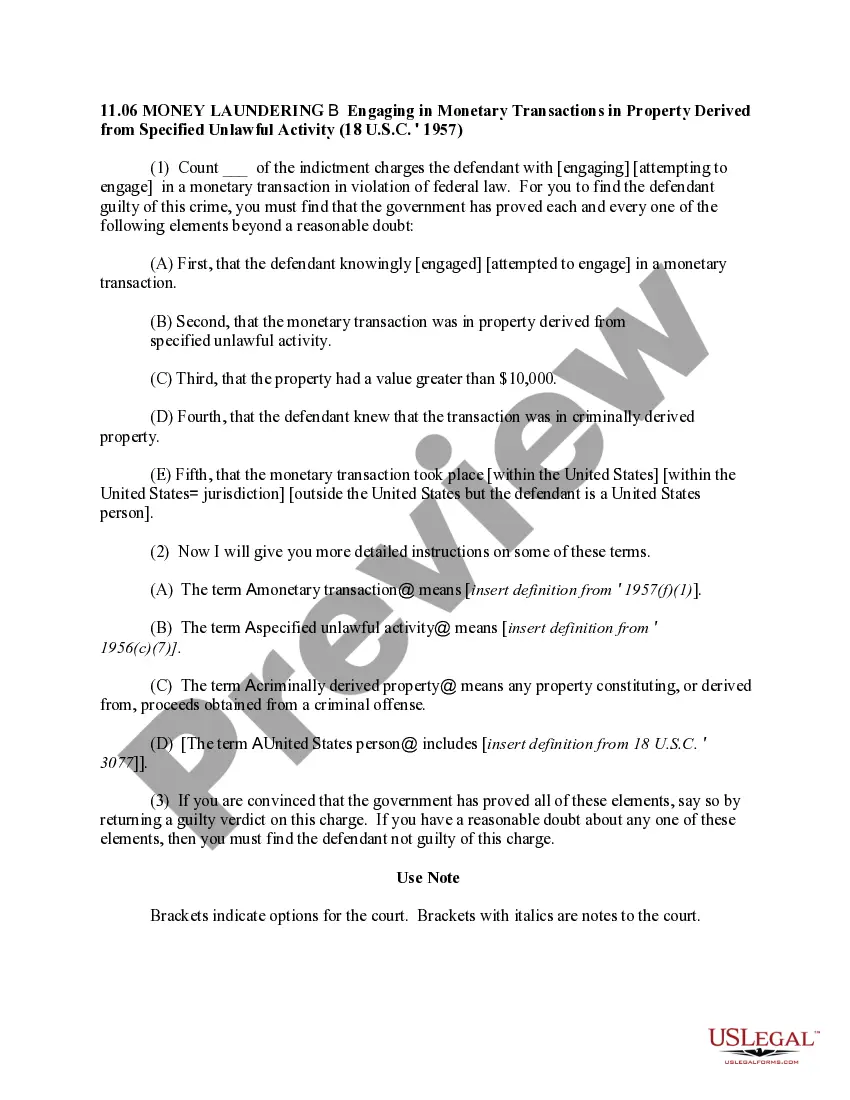Iowa Time Sheet Instructions
Description
How to fill out Time Sheet Instructions?
Have you found yourself in a circumstance where you frequently require documents for both business or personal activities.
There are numerous legal document templates accessible online, but finding reliable versions can be challenging.
US Legal Forms offers a vast selection of form templates, such as the Iowa Time Sheet Instructions, designed to comply with federal and state regulations.
Once you find the right form, click Purchase now.
Select your preferred pricing plan, fill in the required information to set up your account, and complete the purchase using your PayPal or credit card.
- If you are already familiar with the US Legal Forms site and possess an account, simply Log In.
- Afterward, you can download the Iowa Time Sheet Instructions template.
- If you do not have an account and would like to start using US Legal Forms, follow these instructions.
- Locate the form you need and ensure it is specific to your city/county.
- Utilize the Review button to examine the document.
- Check the description to ensure you have chosen the correct form.
- If the form does not match your needs, use the Search field to find the appropriate form that suits your requirements.
Form popularity
FAQ
To access your timesheet in Workday, log in to your Workday account and navigate to the 'Time' section. From there, you can view or create your timesheet based on your work schedule. If you encounter any issues, refer to the Iowa Time Sheet Instructions or contact your HR department for support. This ensures you always have a clear and accessible record of your hours.
Calculating your timesheet involves summing the total hours worked for each project or day. You can streamline this by using formulas in a spreadsheet or a timesheet application. Don’t forget to account for overtime and breaks to ensure accuracy. The Iowa Time Sheet Instructions provide a clear framework for these calculations, making it easier to stay on track.
How to Fill Out a TimesheetEnter the Employee's Name. Here you should fill out the employee's full, legal name whose hours you are recording.Provide the Date or the Date Range. Next up you need to add the date.Fill in the Task Details.Add Hours Worked.Calculate Your Total Hours.Approve the Timesheet.
How to Fill Out a TimesheetEnter the Employee's Name. Here you should fill out the employee's full, legal name whose hours you are recording.Provide the Date or the Date Range. Next up you need to add the date.Fill in the Task Details.Add Hours Worked.Calculate Your Total Hours.Approve the Timesheet.
How to Fill Out a TimesheetEnter the Employee's Name. Here you should fill out the employee's full, legal name whose hours you are recording.Provide the Date or the Date Range. Next up you need to add the date.Fill in the Task Details.Add Hours Worked.Calculate Your Total Hours.Approve the Timesheet.
The employee timesheet should include the following information:Employee's name.Pay period.Date worked.Day worked.Hours worked.Total workweek hours.
A timesheet is a type of time tracking document that will explicitly record the specific amount of time a business's employees have spent at work on the clock. This can be done automatically or entered manually. It will also record the delegated time an employee has devoted to specific clients, projects and tasks.
It's not used to record the number of regular hours worked on a daily basis. However, for hourly employees, a timesheet is needed daily. A timesheet is essential to make sure that hourly employees are paid accurately for the time they work.
How to Fill Out a Timesheet (Step-by-Step Guide)Step 1: Enter the Employee Name.Step 2: Add the Date or Date Range.Step 3: Fill in the Project and Task Details.Step 4: Add Working Hours for Each Day of the Week.Step 5: Calculate the Total Hours.Step 6: Add Notes if Required.Step 7: Get Approval.
For a client or project-based timesheet, you can include the name of the employee, the week date, the company and the client contact. There should also be rows for the start and end time, any break periods and for the total hours worked. Lastly, there should be columns for each day of the week.