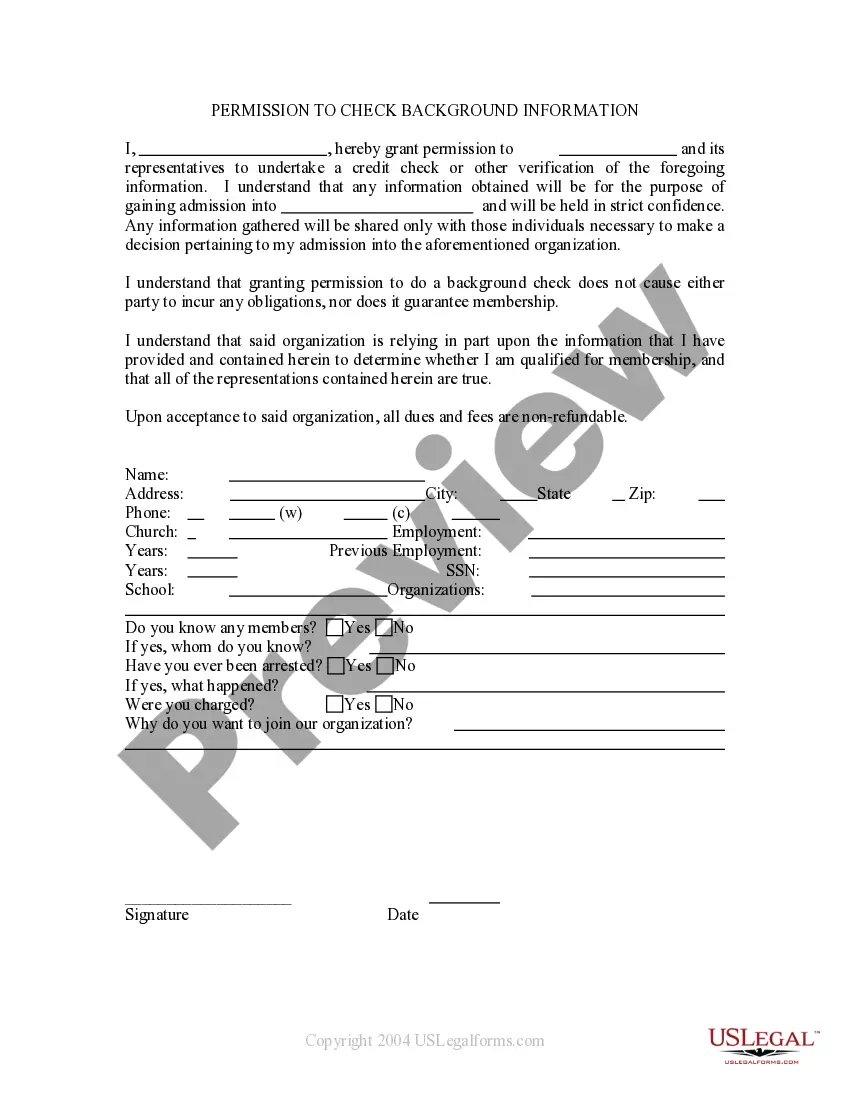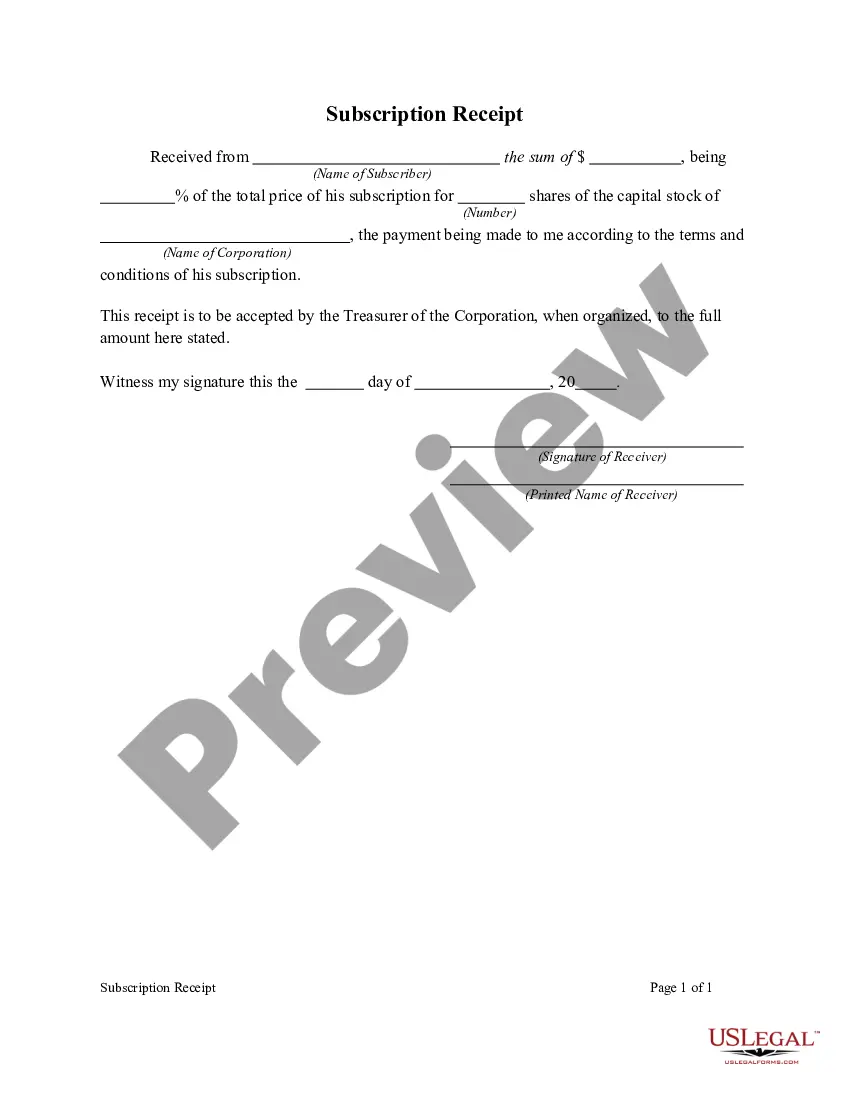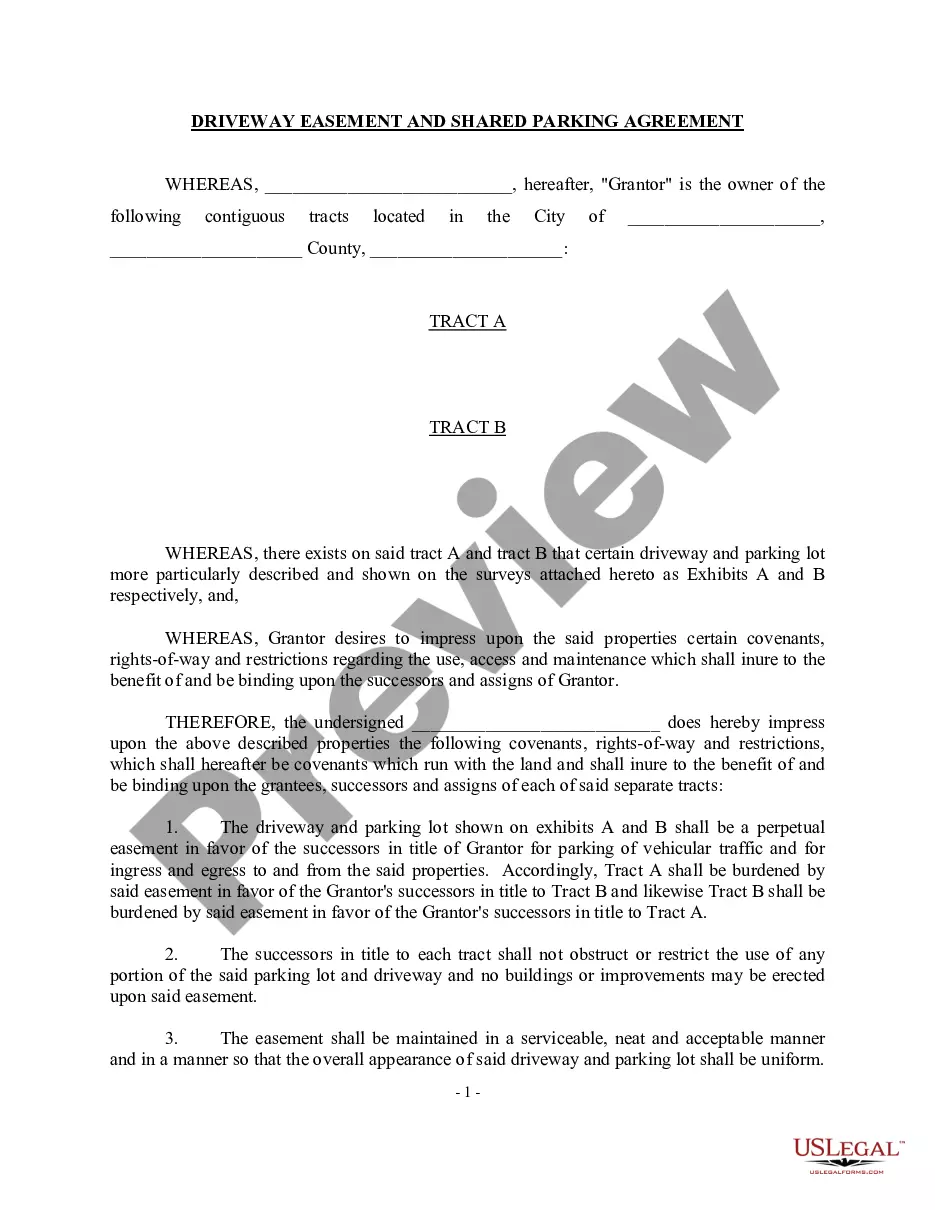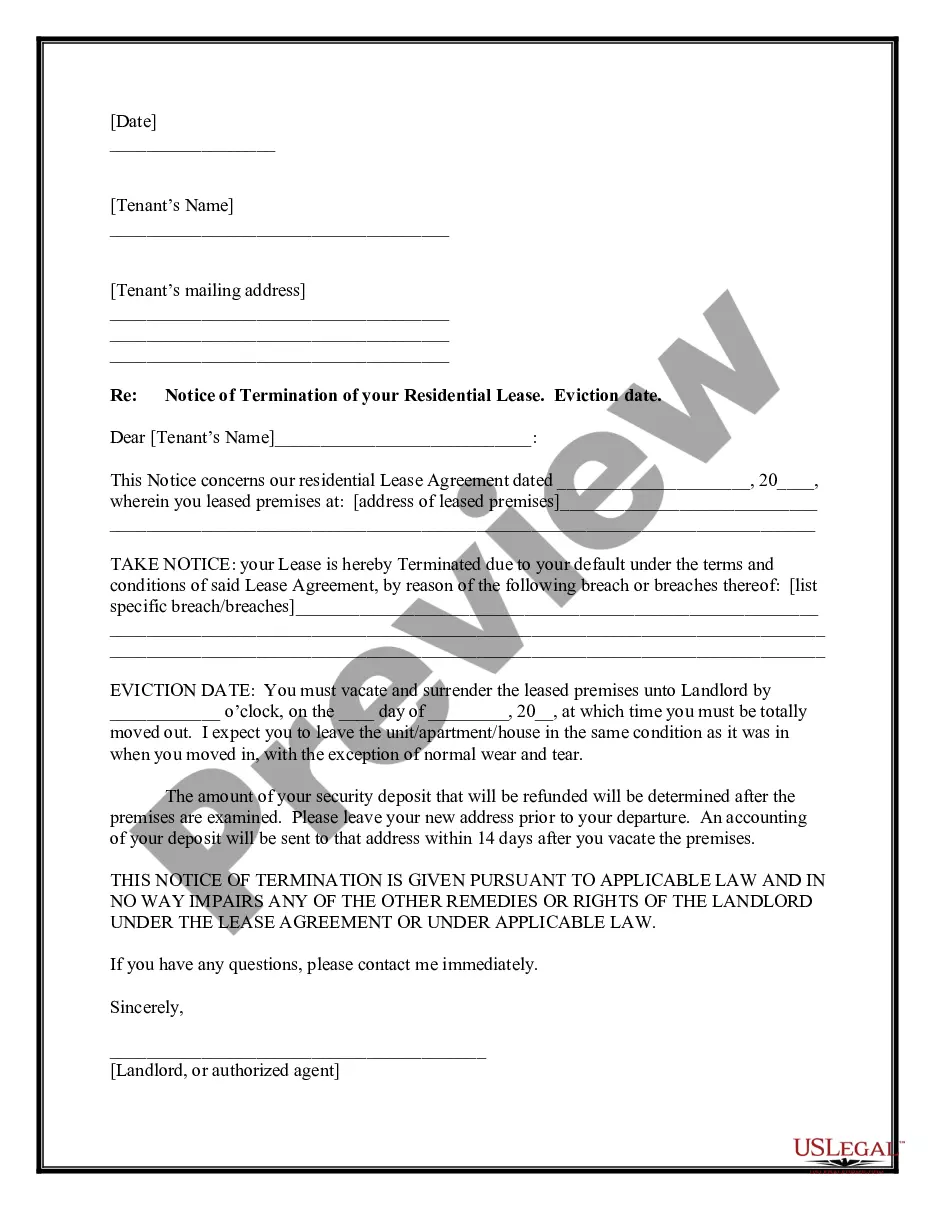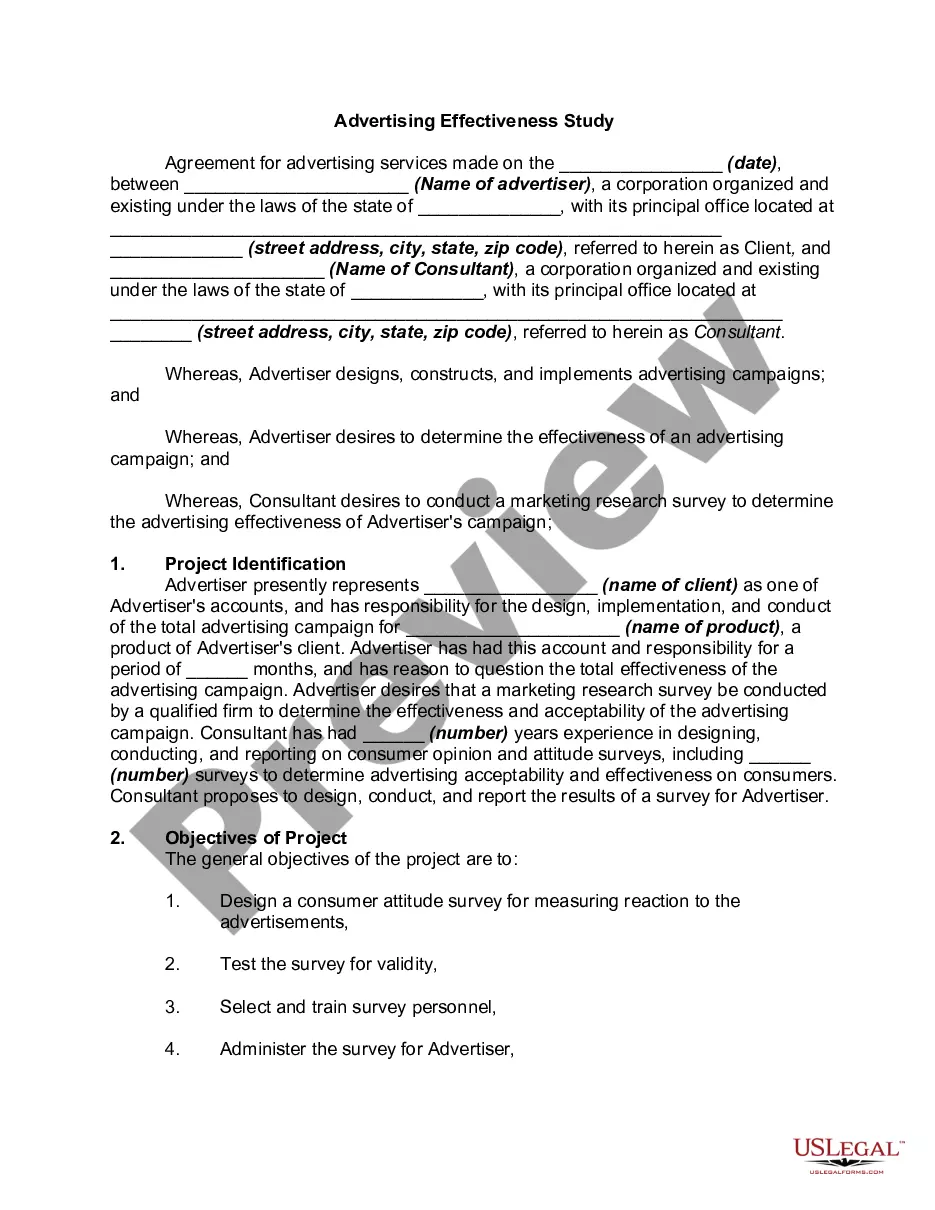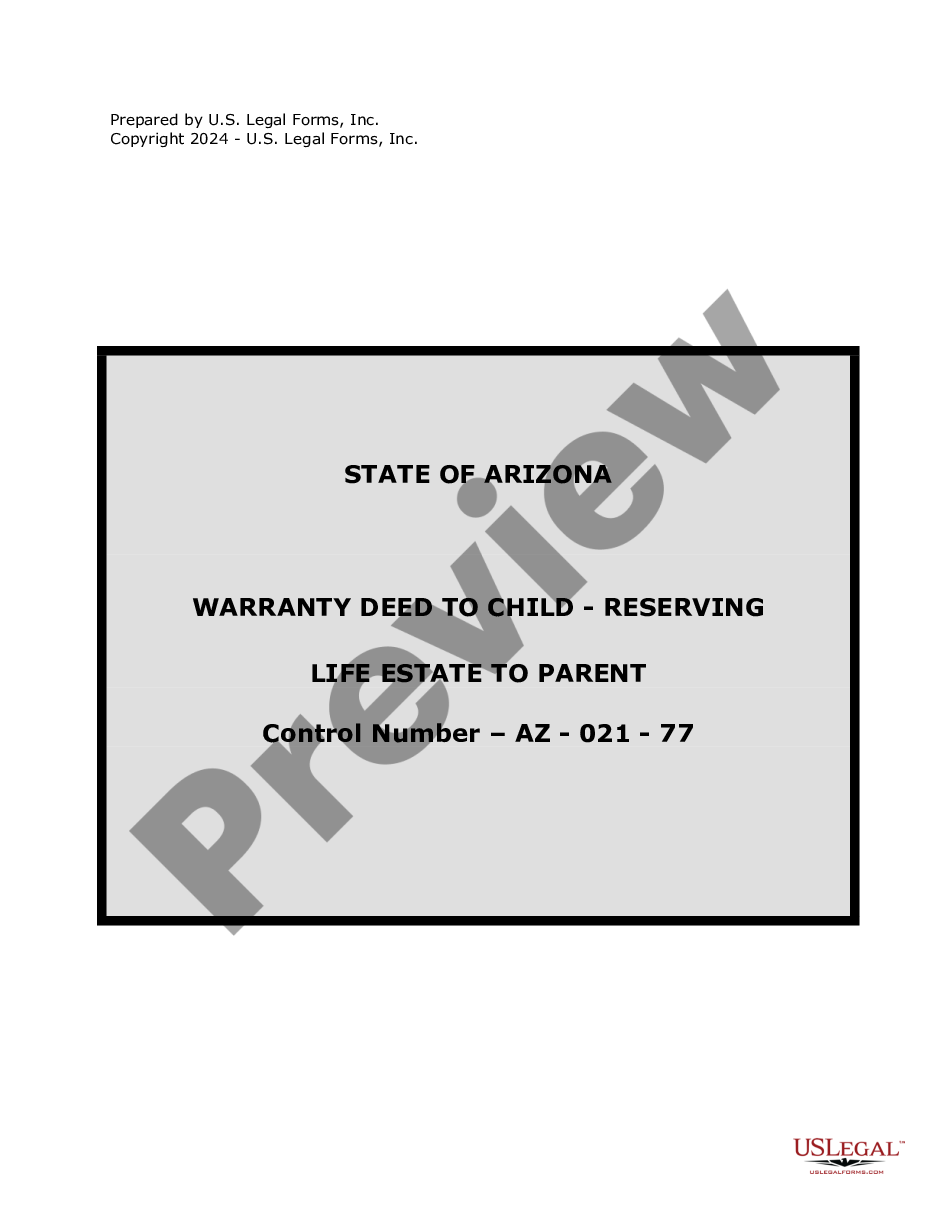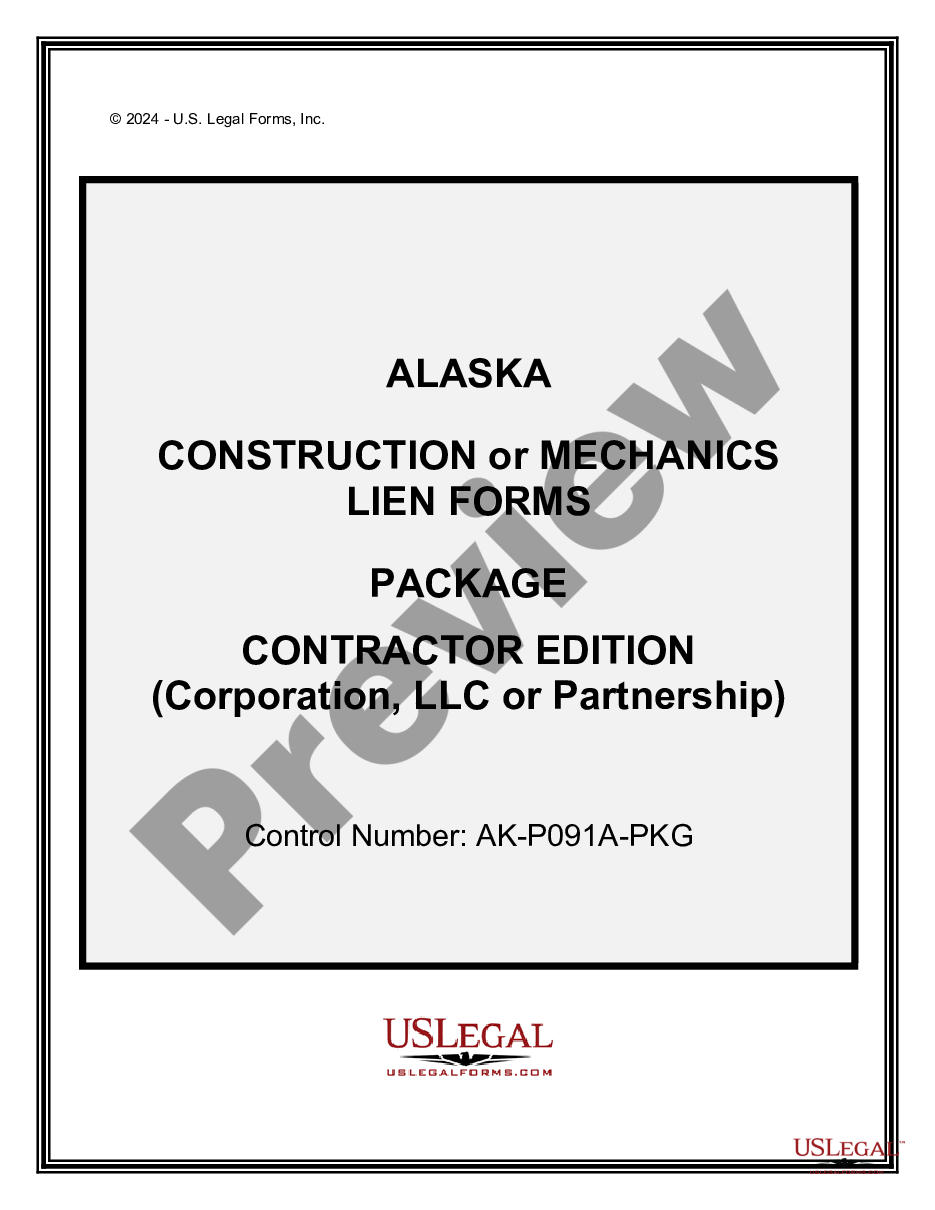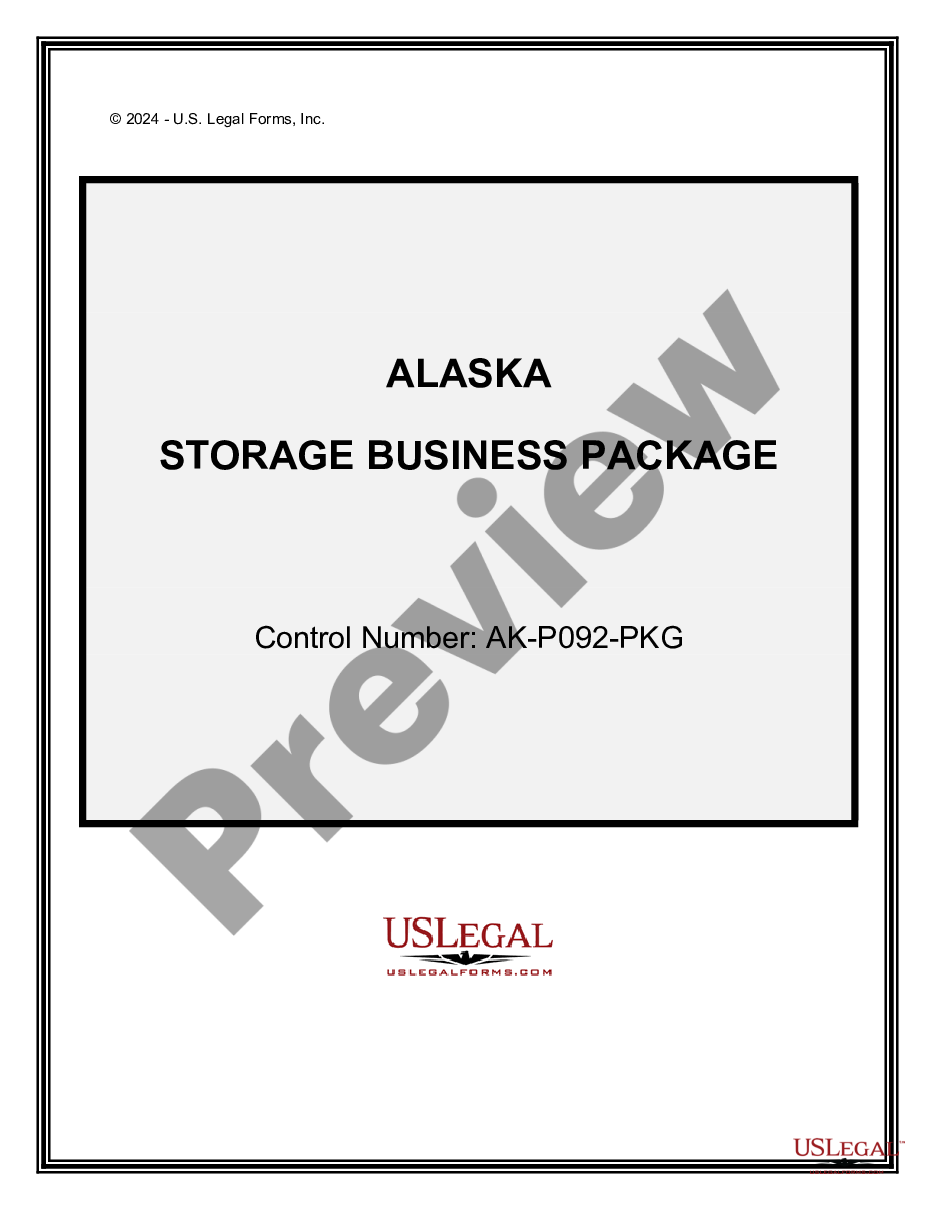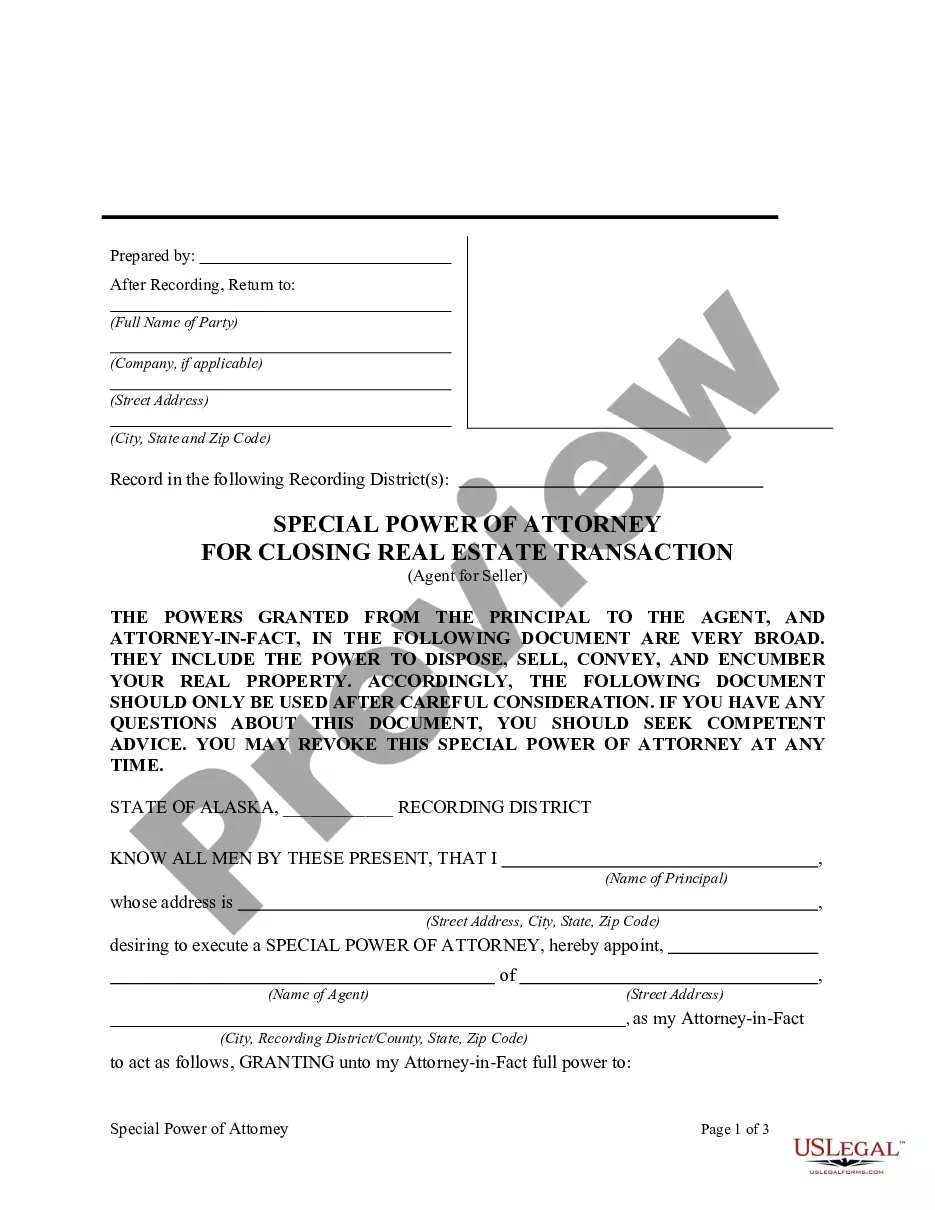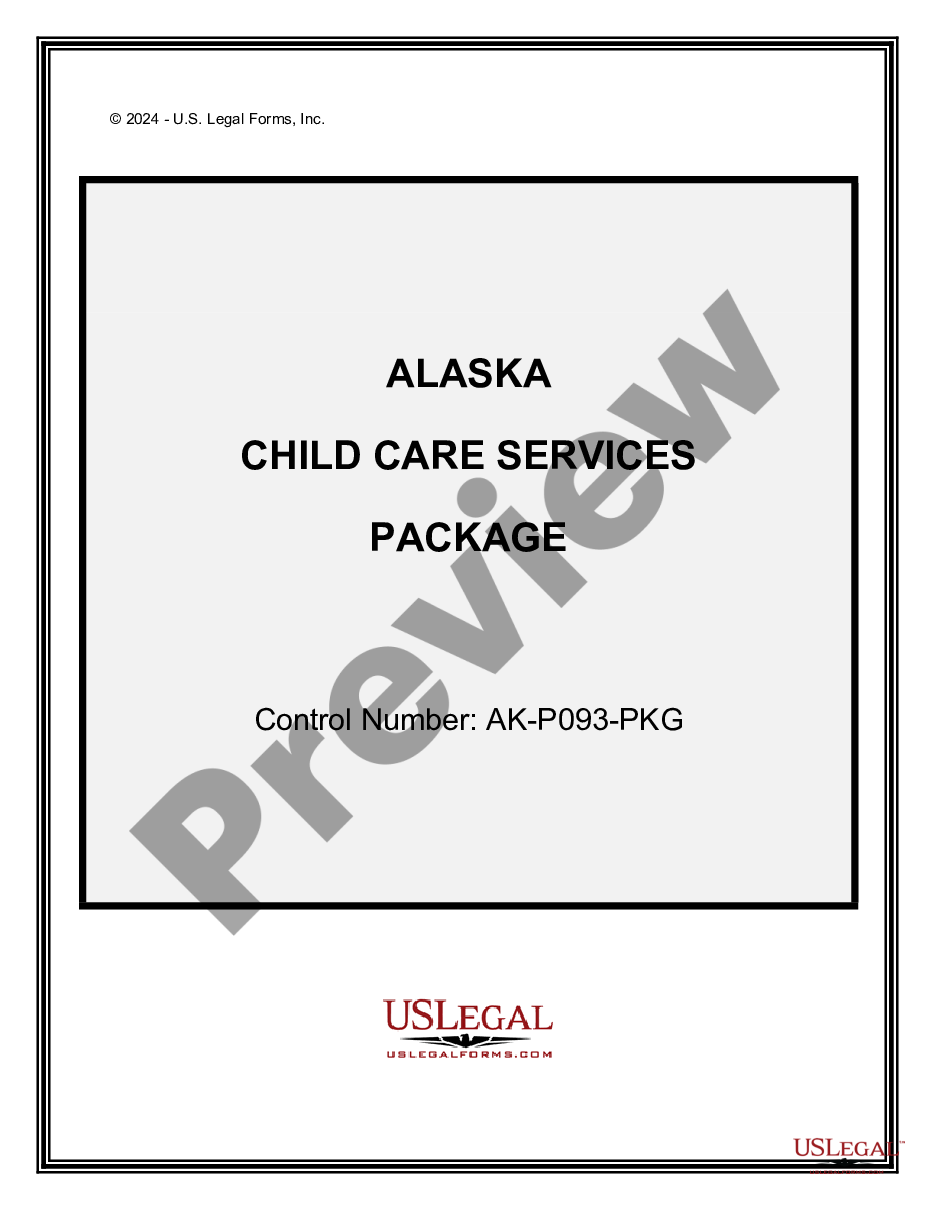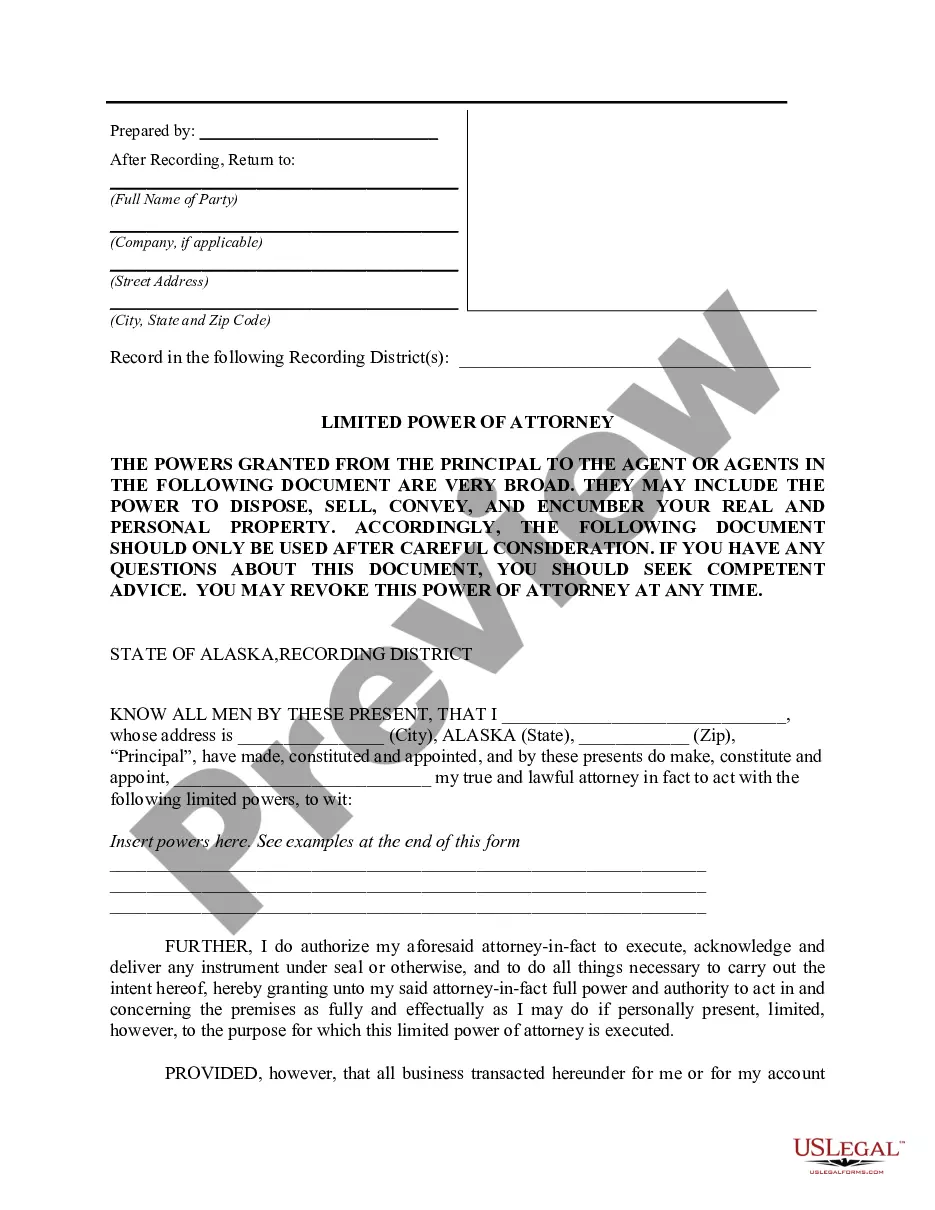Iowa Security Check (ISC) is a comprehensive background check system designed to protect the security of vital state resources and infrastructure, including the state government, its citizens, and its businesses. It is administered by the Iowa Department of Public Safety and is used to screen applicants for employment, licensure, or other access to state resources. Iowa Security Check consists of three primary components: the Iowa Criminal Background Check System (ICBMs), the Iowa Department of Transportation (DOT) Commercial Vehicle Enforcement (CVE) license verification, and the Iowa Department of Inspections and Appeals (DID) license verification. The ICBMs is used to search criminal records, while the DOT and DID components are used to verify the validity of licenses for commercial vehicle operators and other license holders. ISC is also used to conduct background checks for specific security purposes, such as to ensure that individuals have not been convicted of certain felonies or other crimes that would disqualify them from access to certain state resources. Additionally, ISC can be used to conduct background checks for specific industries, such as healthcare, childcare, and law enforcement.
Iowa Security Check
Description
Get your form ready online
Our built-in tools help you complete, sign, share, and store your documents in one place.
Make edits, fill in missing information, and update formatting in US Legal Forms—just like you would in MS Word.
Download a copy, print it, send it by email, or mail it via USPS—whatever works best for your next step.
Sign and collect signatures with our SignNow integration. Send to multiple recipients, set reminders, and more. Go Premium to unlock E-Sign.
If this form requires notarization, complete it online through a secure video call—no need to meet a notary in person or wait for an appointment.
We protect your documents and personal data by following strict security and privacy standards.
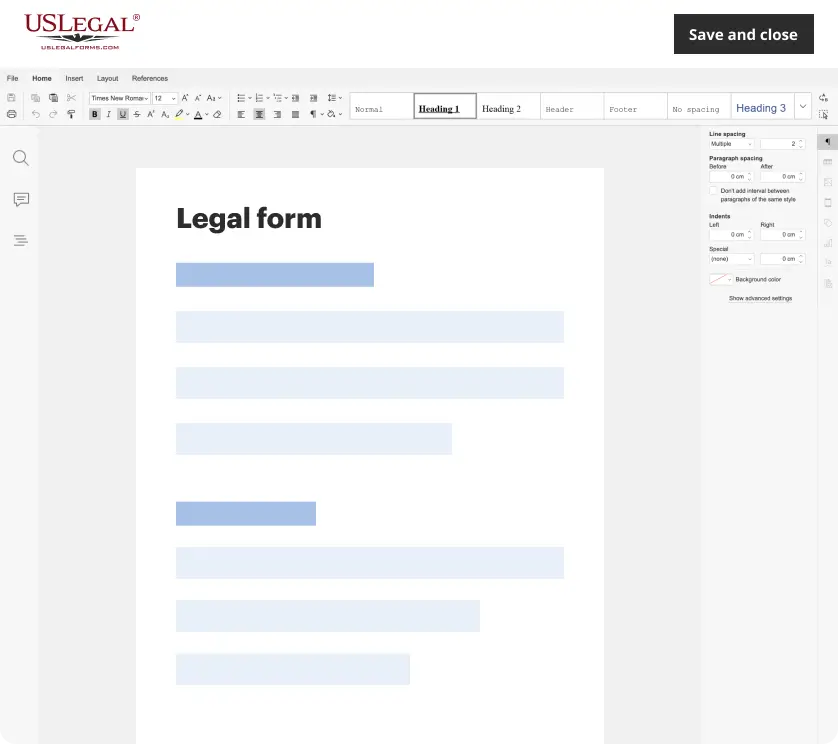
Make edits, fill in missing information, and update formatting in US Legal Forms—just like you would in MS Word.
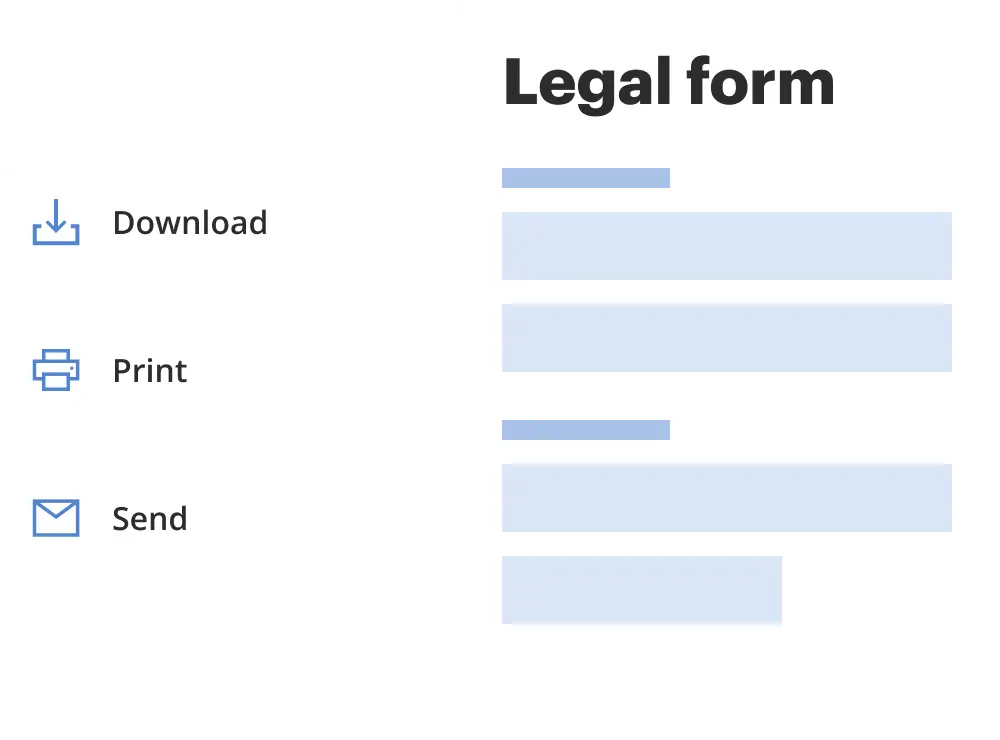
Download a copy, print it, send it by email, or mail it via USPS—whatever works best for your next step.
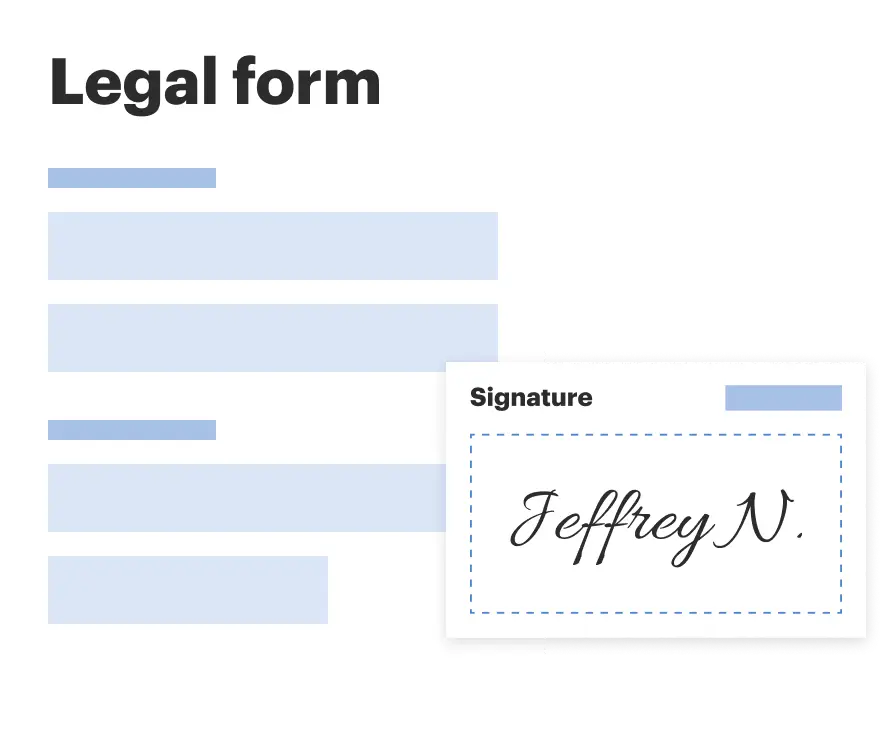
Sign and collect signatures with our SignNow integration. Send to multiple recipients, set reminders, and more. Go Premium to unlock E-Sign.
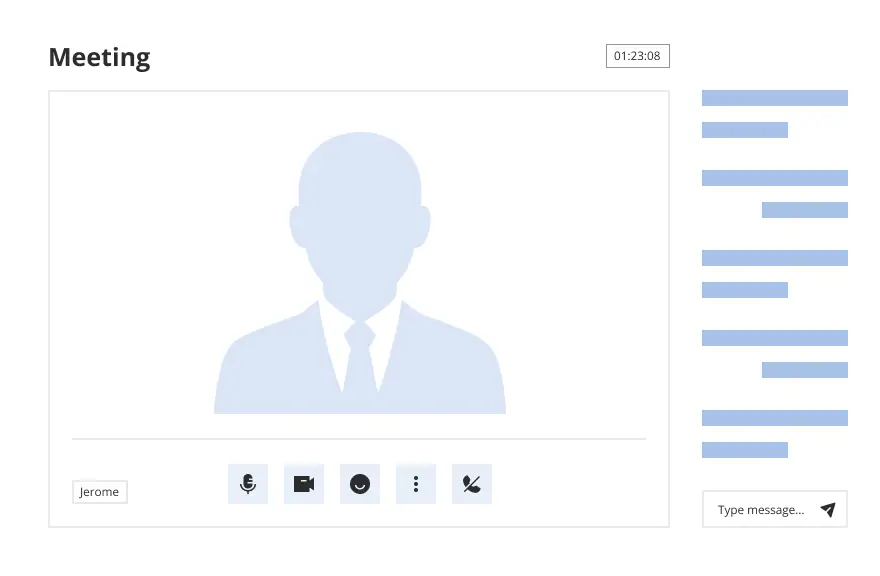
If this form requires notarization, complete it online through a secure video call—no need to meet a notary in person or wait for an appointment.
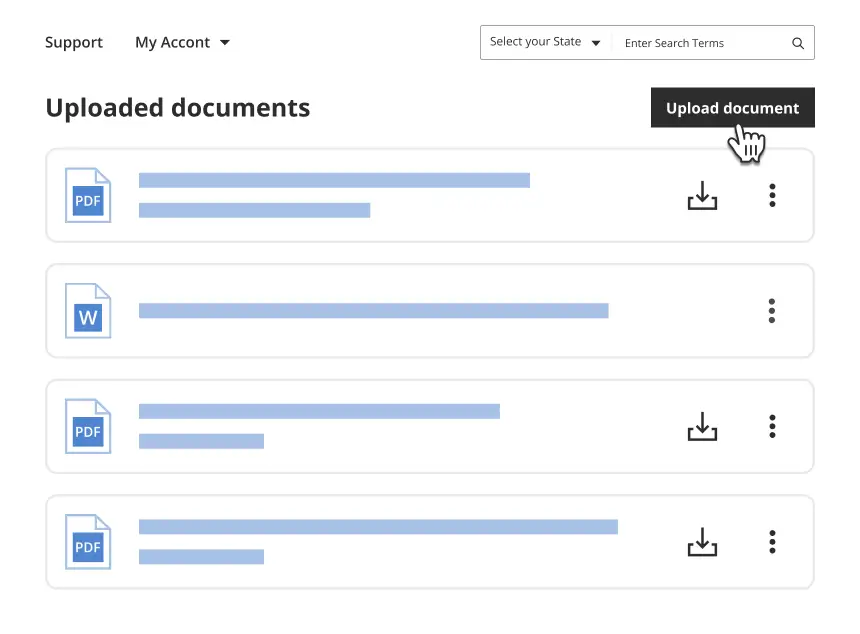
We protect your documents and personal data by following strict security and privacy standards.
Looking for another form?
How to fill out Iowa Security Check?
Engaging with legal documentation necessitates focus, accuracy, and the use of properly-composed templates. US Legal Forms has been assisting individuals nationwide in doing just that for 25 years, ensuring that when you select your Iowa Security Check template from our platform, it complies with federal and state regulations.
Utilizing our platform is straightforward and efficient. To acquire the required document, all you need is an account with an active subscription. Here’s a concise guide for you to secure your Iowa Security Check within moments.
All documents are designed for multiple uses, such as the Iowa Security Check displayed on this page. If you require them again, you can fill them out without additional payment - simply access the My documents tab in your profile and complete your document whenever necessary. Experience US Legal Forms and complete your business and personal paperwork swiftly and in full legal compliance!
- Make sure to thoroughly review the form's content and its alignment with general and legal standards by previewing it or examining its description.
- Seek an alternative formal template if the one you opened previously does not meet your circumstances or state laws (the option for that is located at the top page corner).
- Sign in to your account and download the Iowa Security Check in your preferred format. If this is your first time using our site, click Buy now to proceed.
- Establish an account, select your subscription plan, and make a payment using your credit card or PayPal account.
- Select the format in which you would like to receive your form and click Download. Print the template or integrate it with a professional PDF editor for a paperless preparation.
Form popularity
FAQ
To become a private investigator, you typically need a high school diploma or equivalent. Some positions may require an associate's or bachelor's degree, especially in fields like criminal justice or security studies. Training programs focused on investigative skills, ethics, and relevant laws can also enhance your qualifications. Utilizing platforms like US Legal Forms can help guide you through the educational and licensing requirements in your state.
To obtain an Iowa guard card, you must complete the required training and pass a background check. You’ll need to submit your application to the Iowa Department of Public Safety. Make sure to review all eligibility requirements before you apply. Utilizing the Iowa Security Check can smooth this process, helping ensure you meet all necessary requirements.
Generally, most background checks cover the past seven years. This is because of the Fair Credit Reporting Act (FCRA), which puts a restriction on how much of the past can be searched for most data.
You can submit criminal history record requests by mail or fax. You must complete a request form and the appropriate billing form. You can obtain the forms by contacting our office at 515-725-6066 or via website at: .dps.state.ia.us.
To conduct a search for any charge 18 months or older, you may also contact the Iowa Department of Criminal Investigation (DCI) through its website at: . Or, you may fill out DCI's form, pay the required fee, and get a complete records search for the State of Iowa.
To conduct a search for any charge 18 months or older, you may also contact the Iowa Department of Criminal Investigation (DCI) through its website at: . Or, you may fill out DCI's form, pay the required fee, and get a complete records search for the State of Iowa.
Under perfect conditions, a background check takes one to three business days. However, one can take up to 14 days or longer, depending on the scope of the searches.
The most popular form of background check is Level 3 background check. Criminal records, schooling, past employment, and reference checks are all part of this process. If desired, pre-employment drug test results can be included in Level 3 background check reports.
How Far Back Does a Background Check Go in Iowa? How far back a pre-employment background check in Iowa can go is governed by the FCRA and Iowa law. The FCRA includes a seven-year lookback provision for jobs that pay annual salaries of less than $75,000.
There is no state license to be a security guard in Iowa. However, the employer must submit information to the DPS so that the DPS can create a security employee identification card. The security employee identification card is issued under the name of a particular agency.