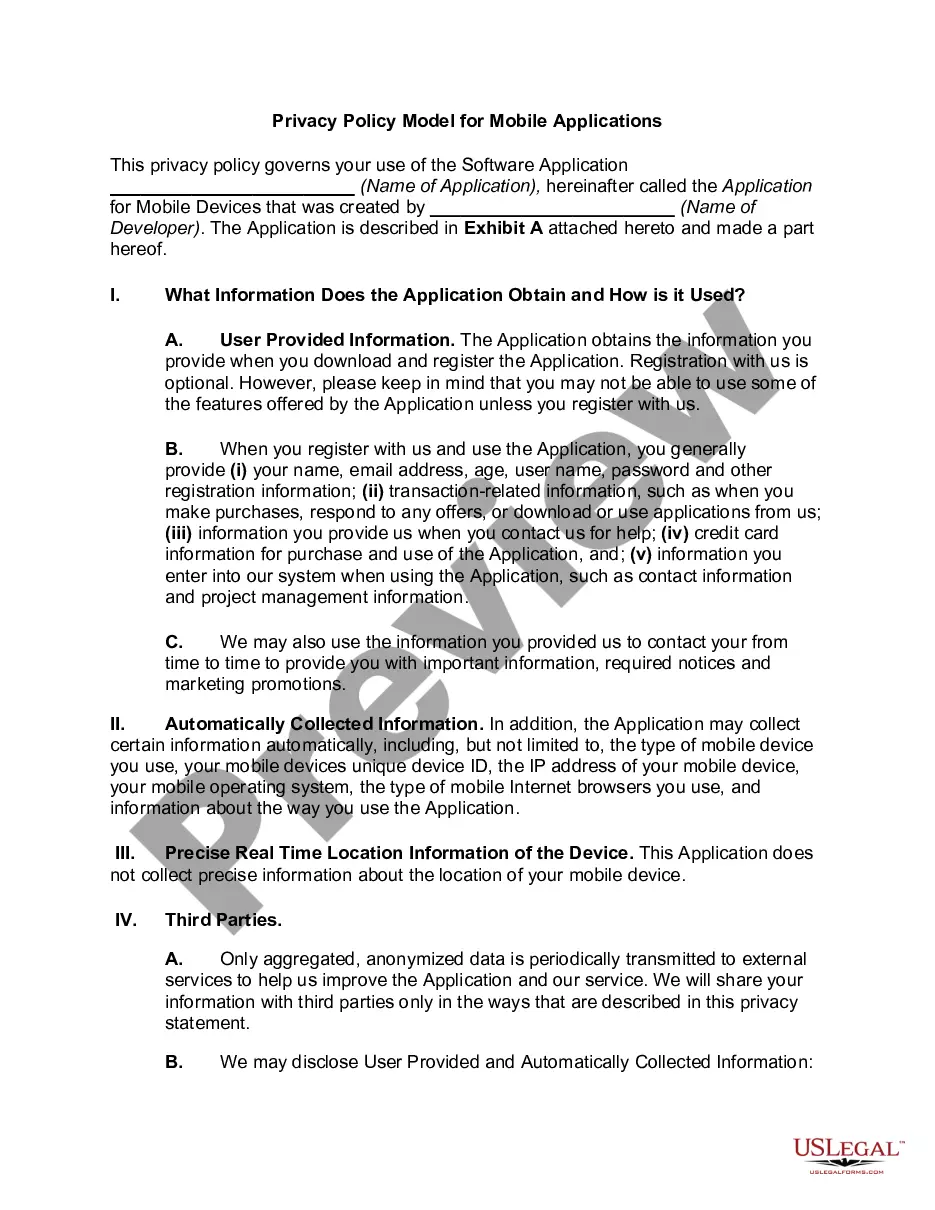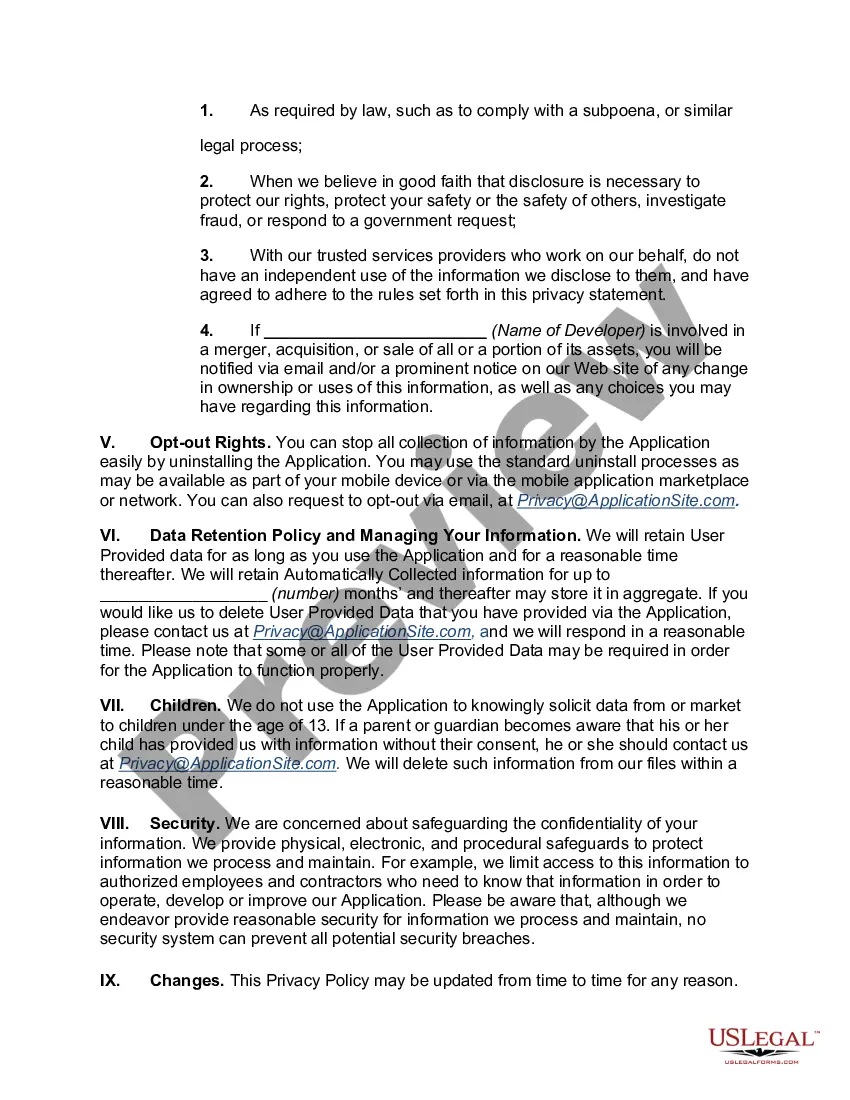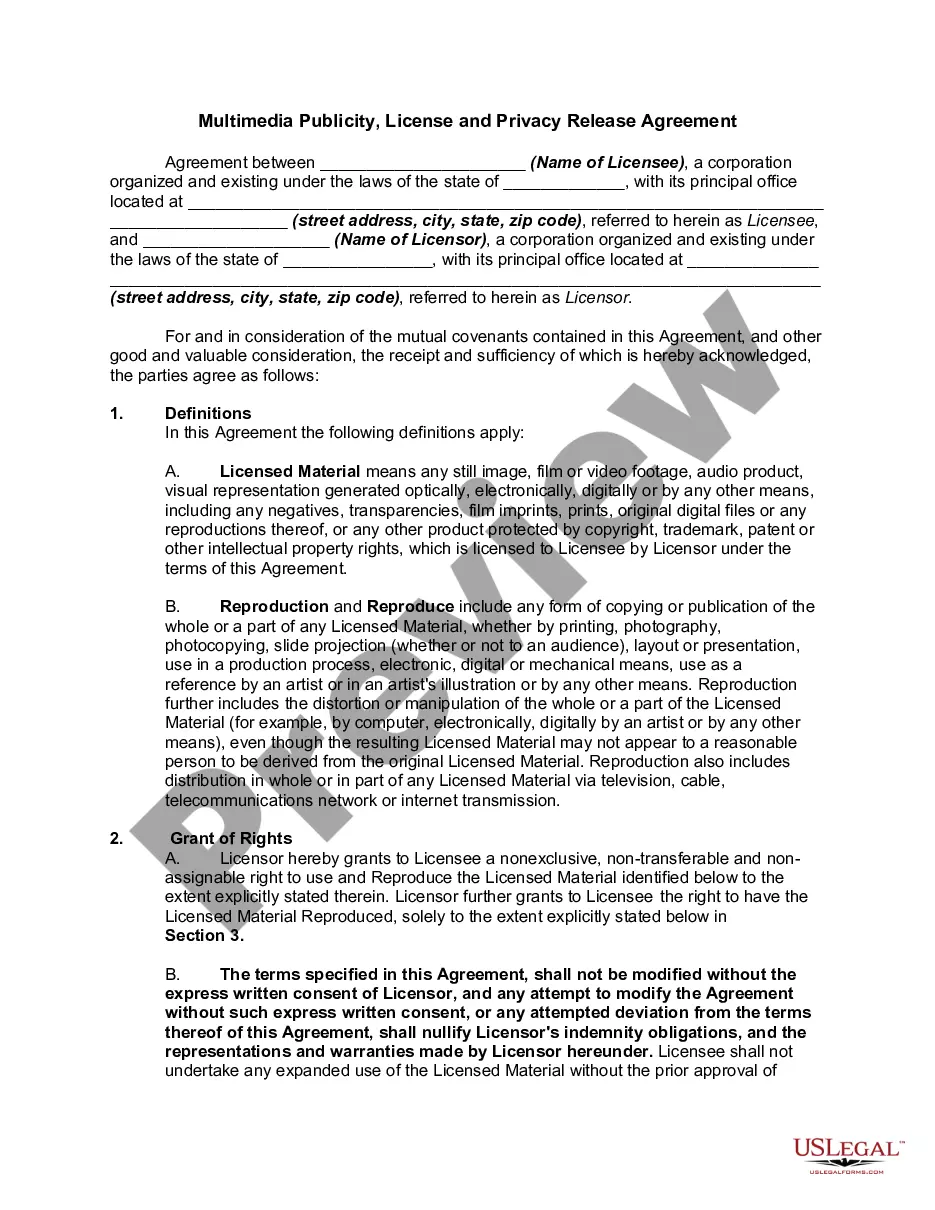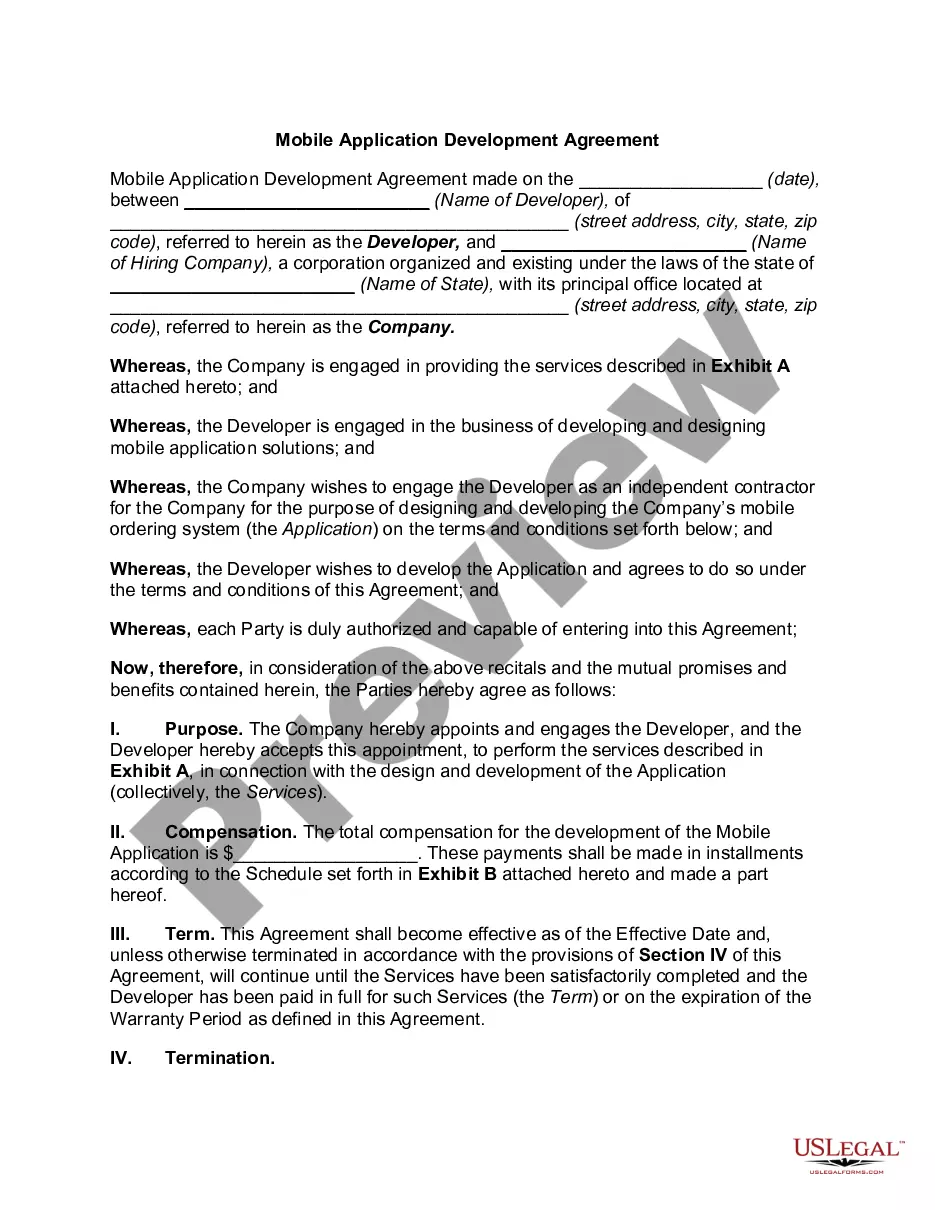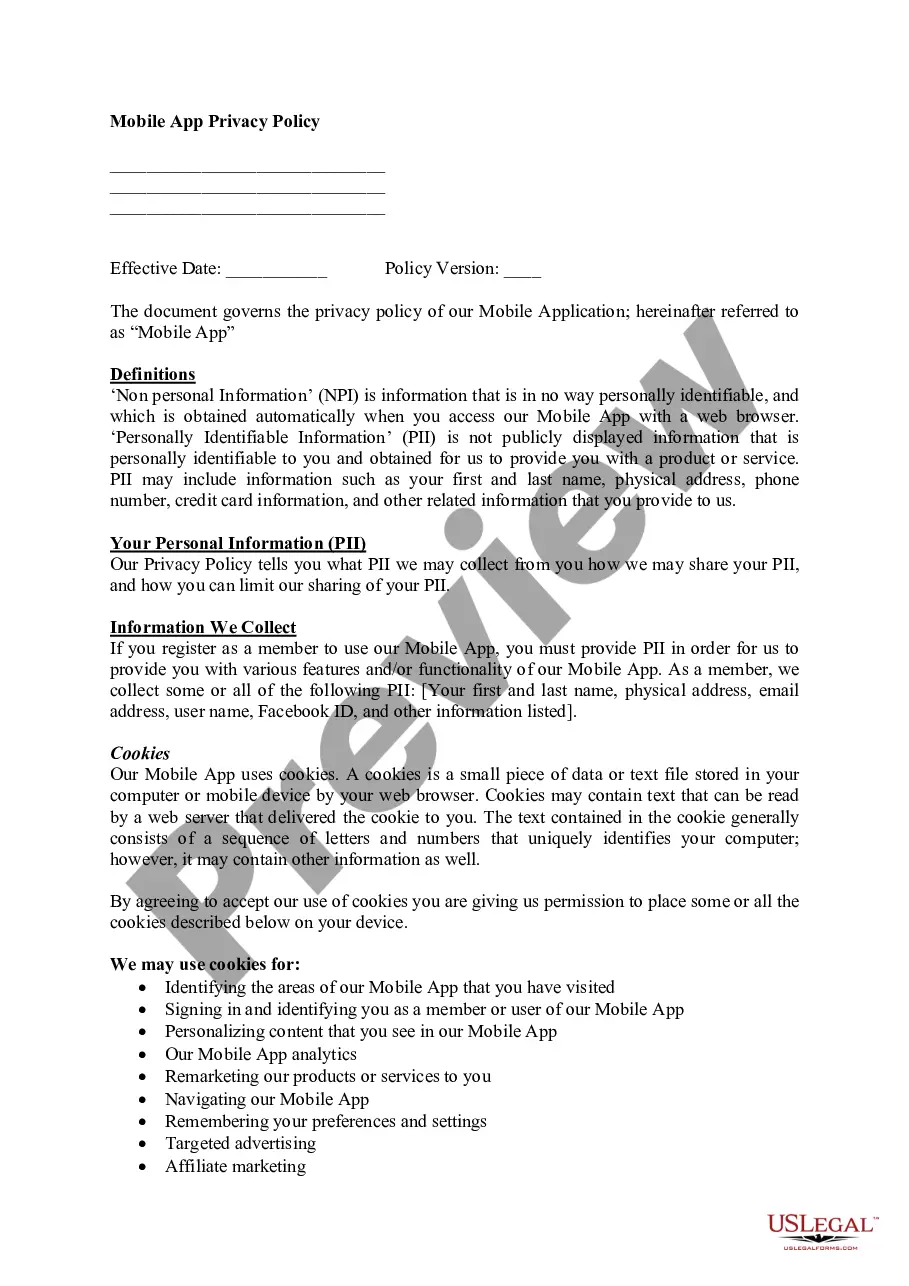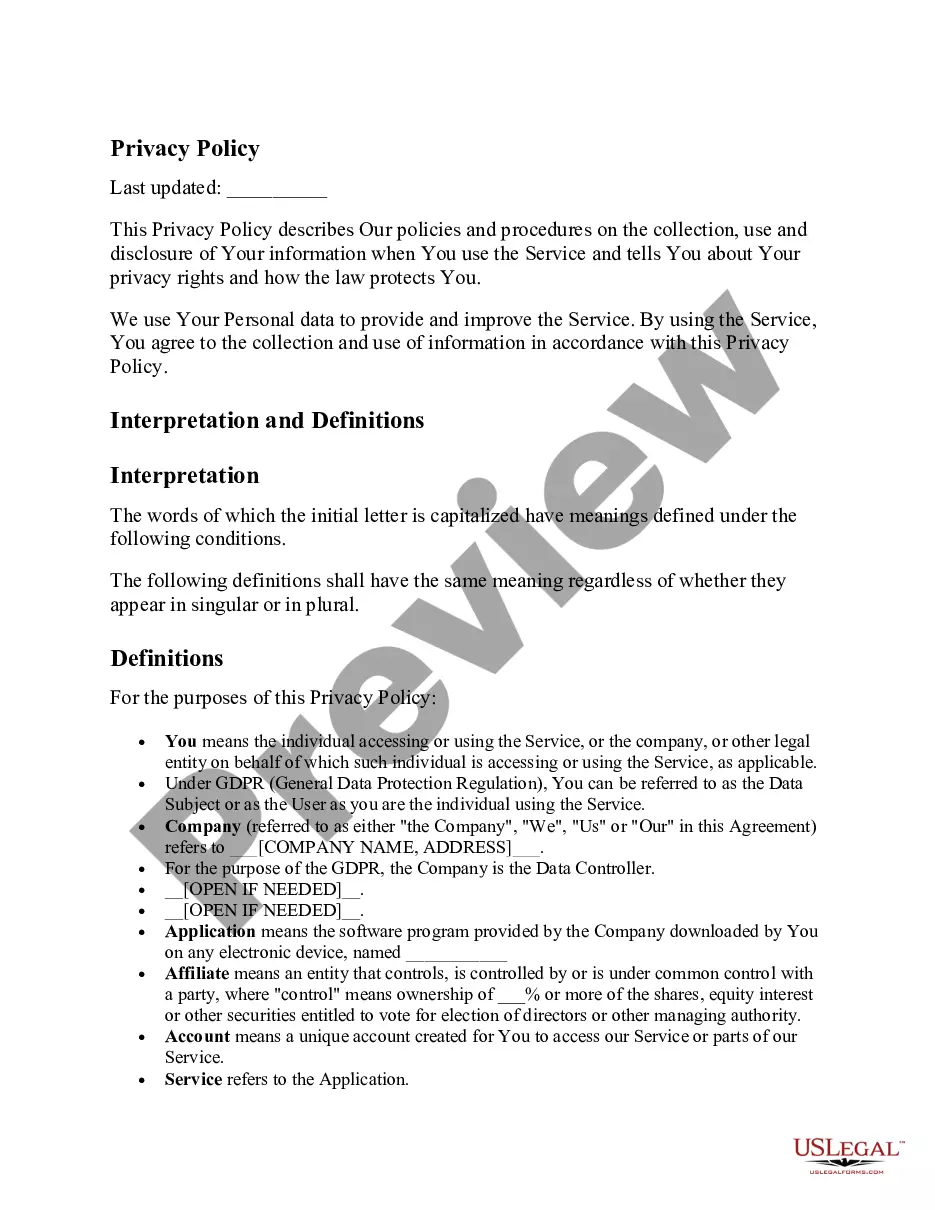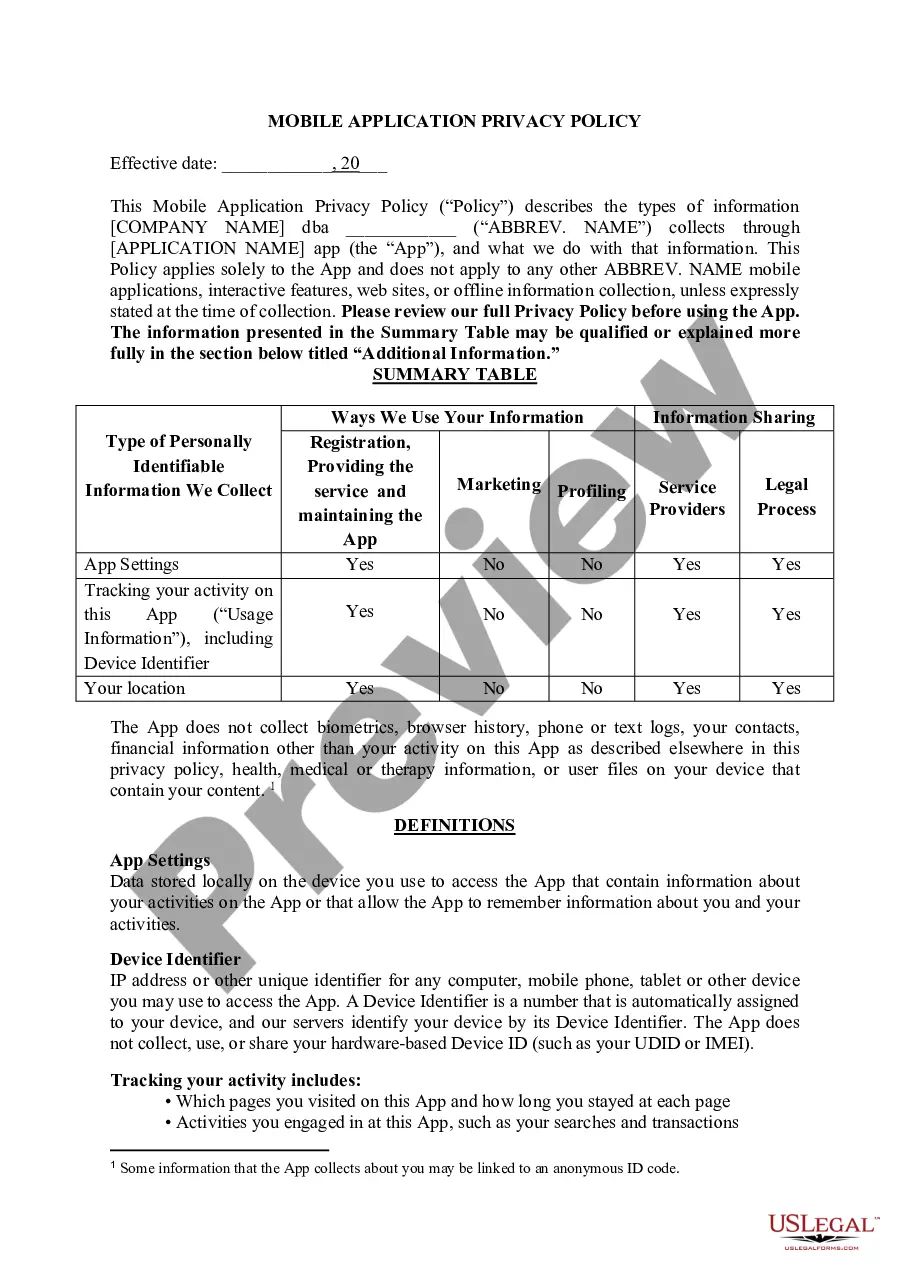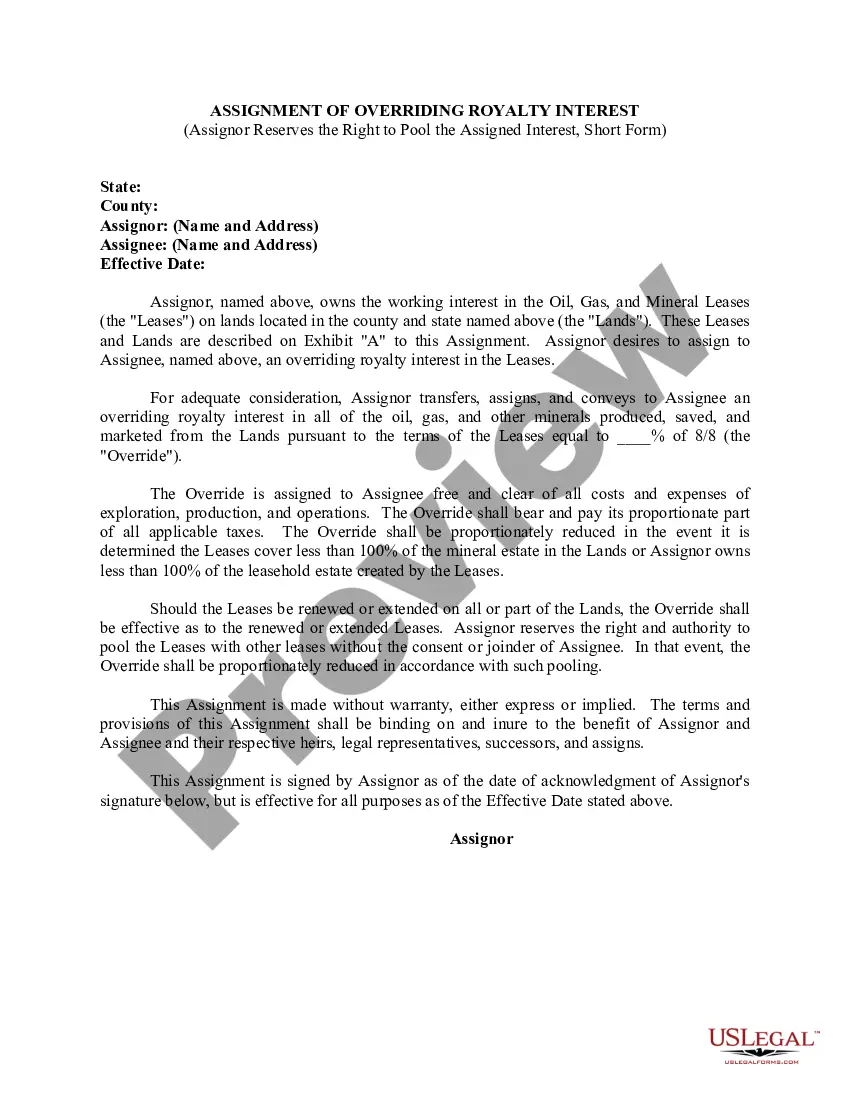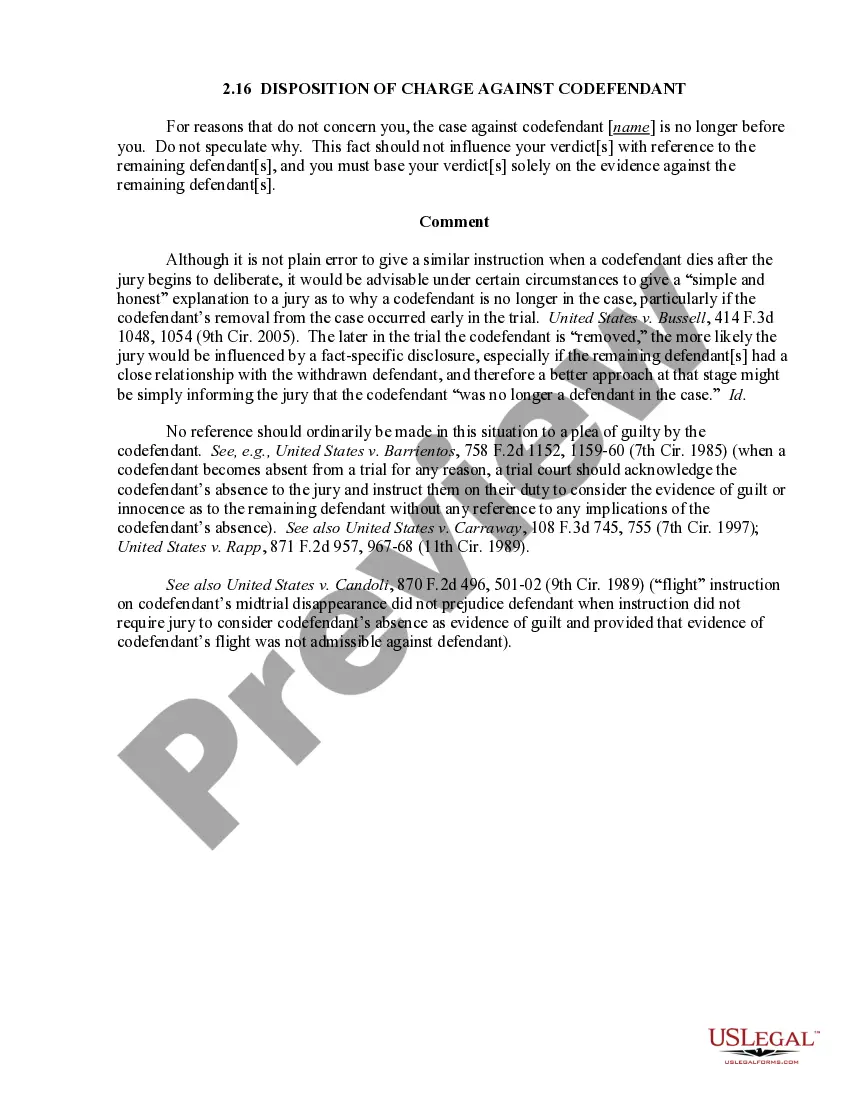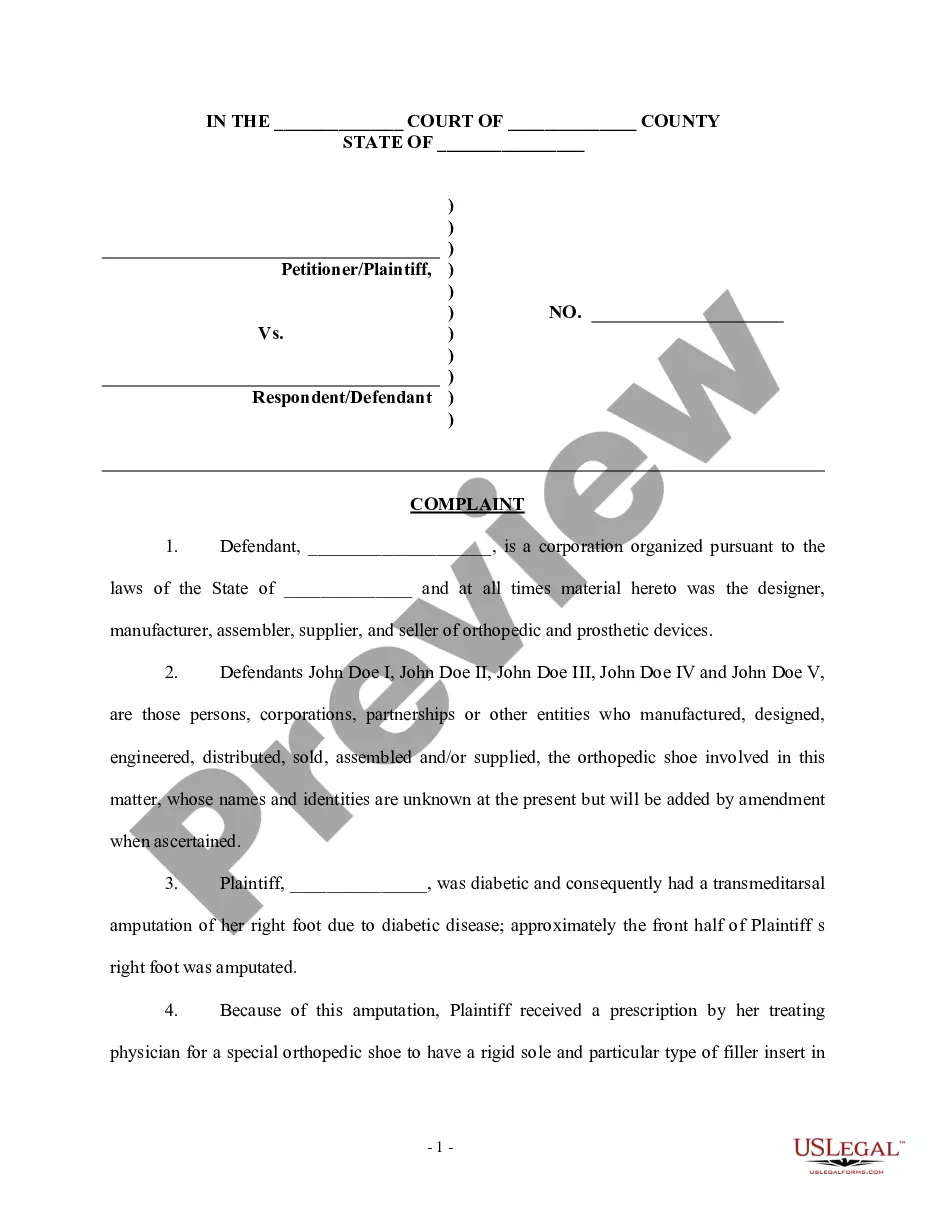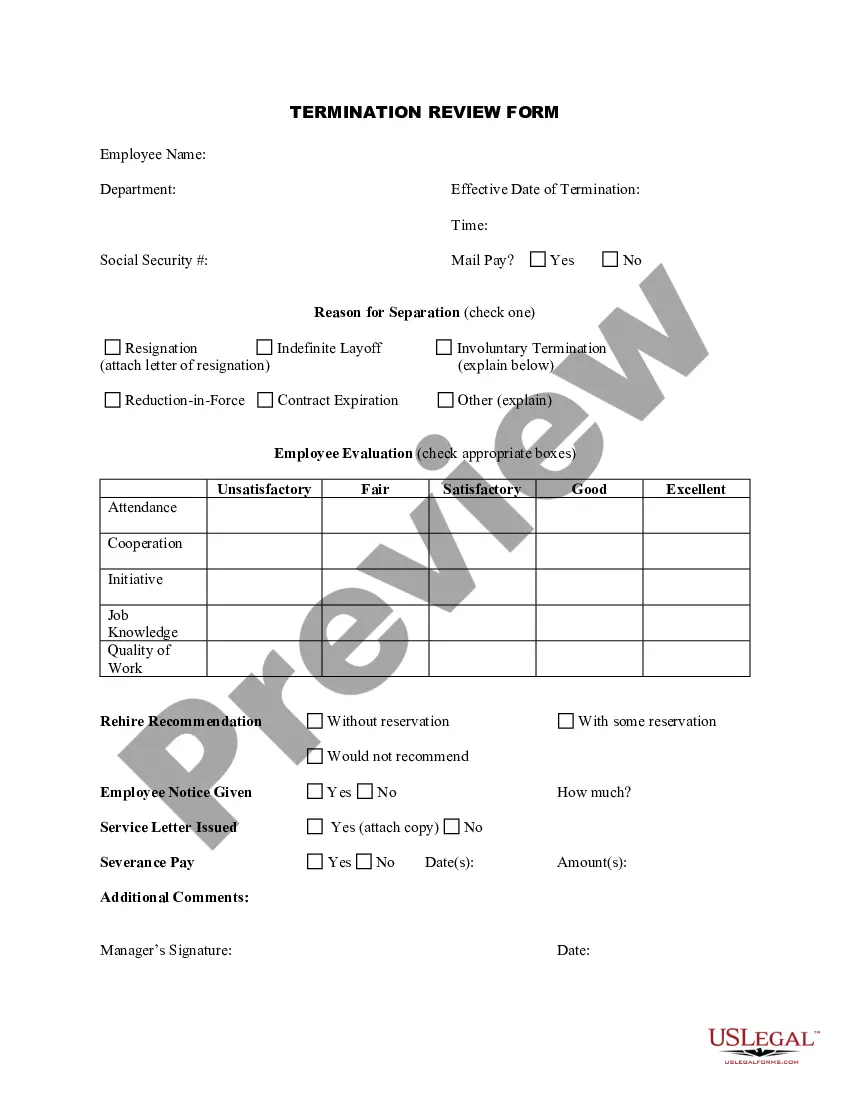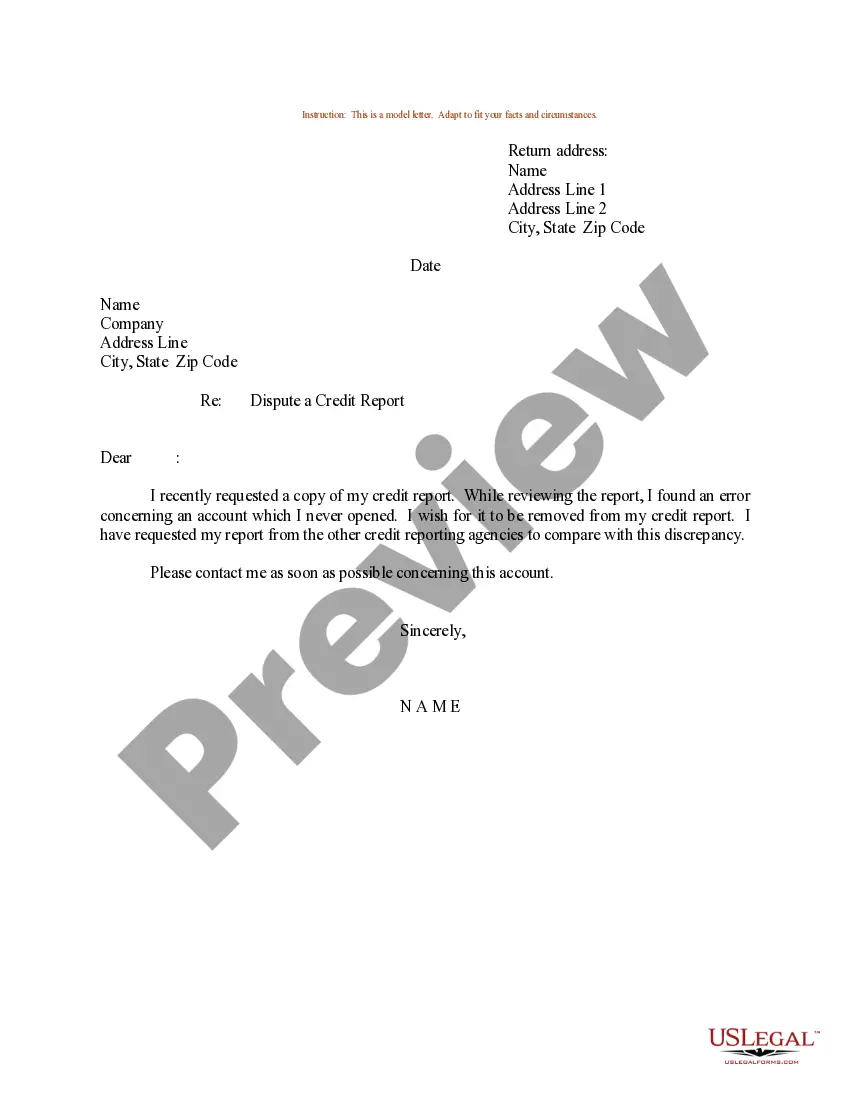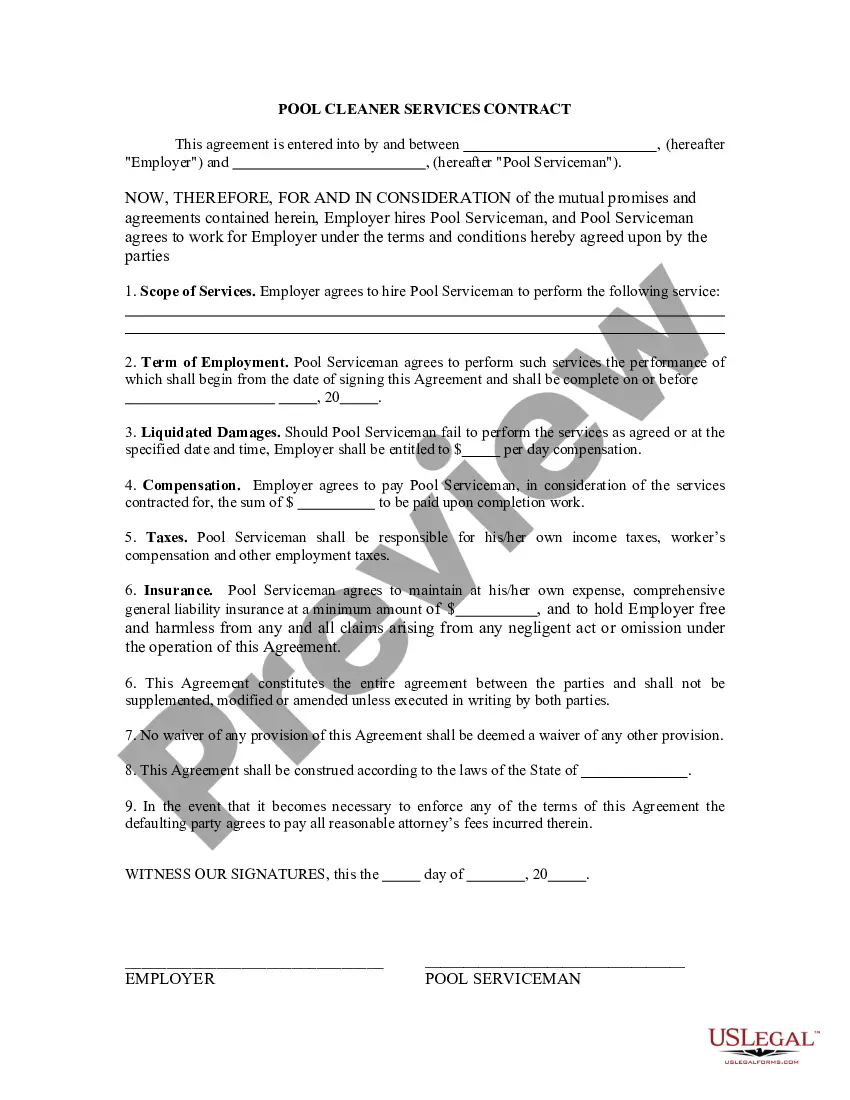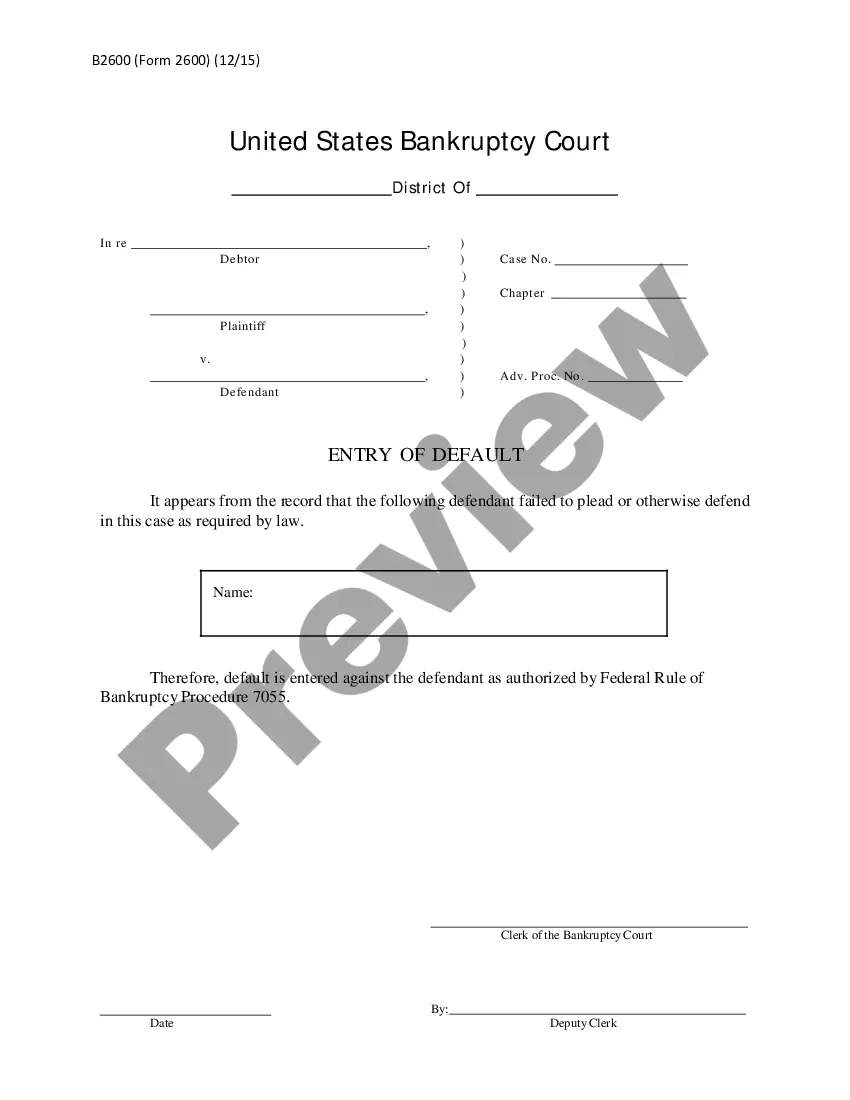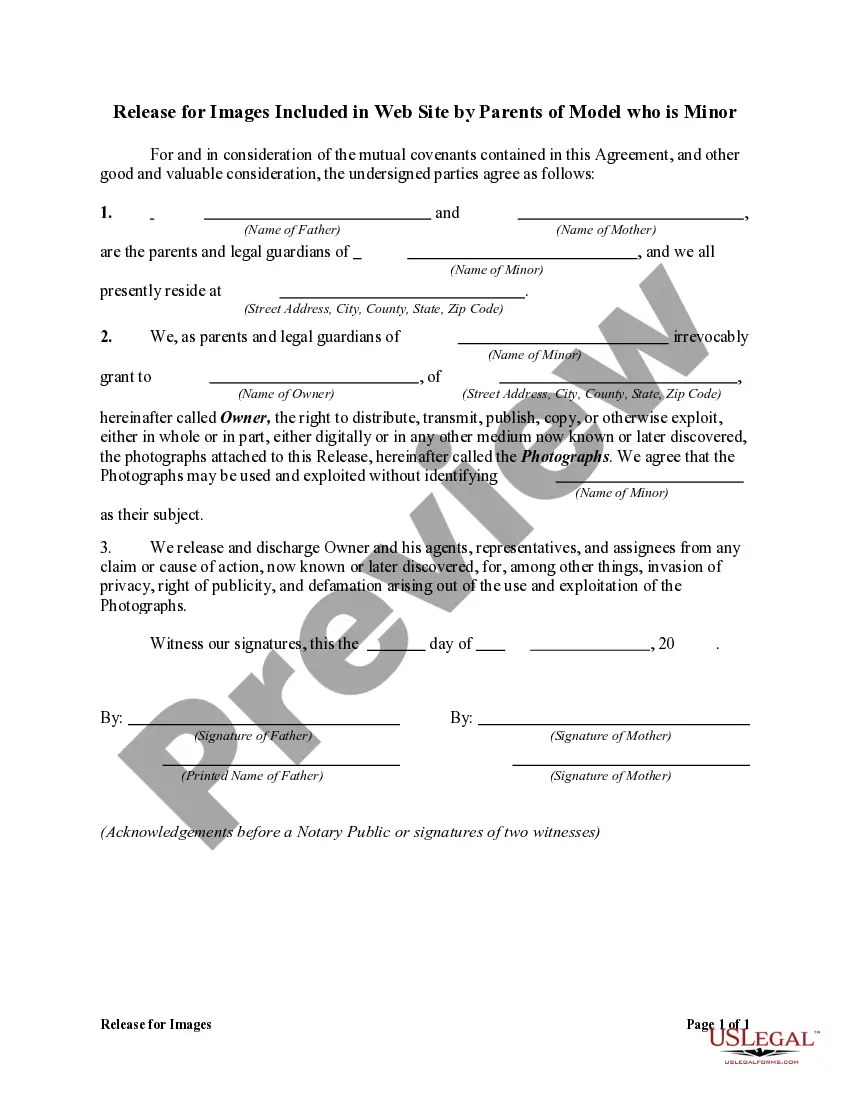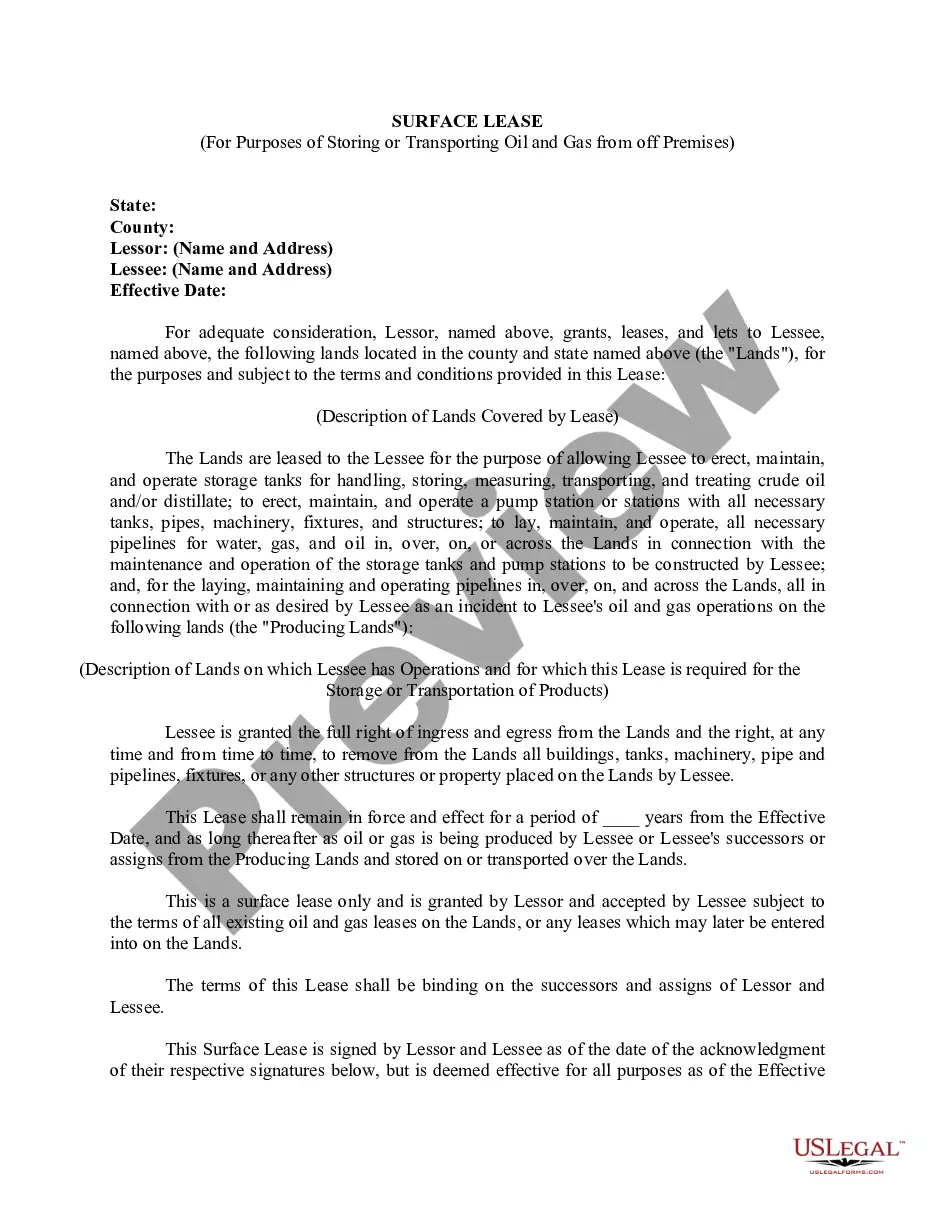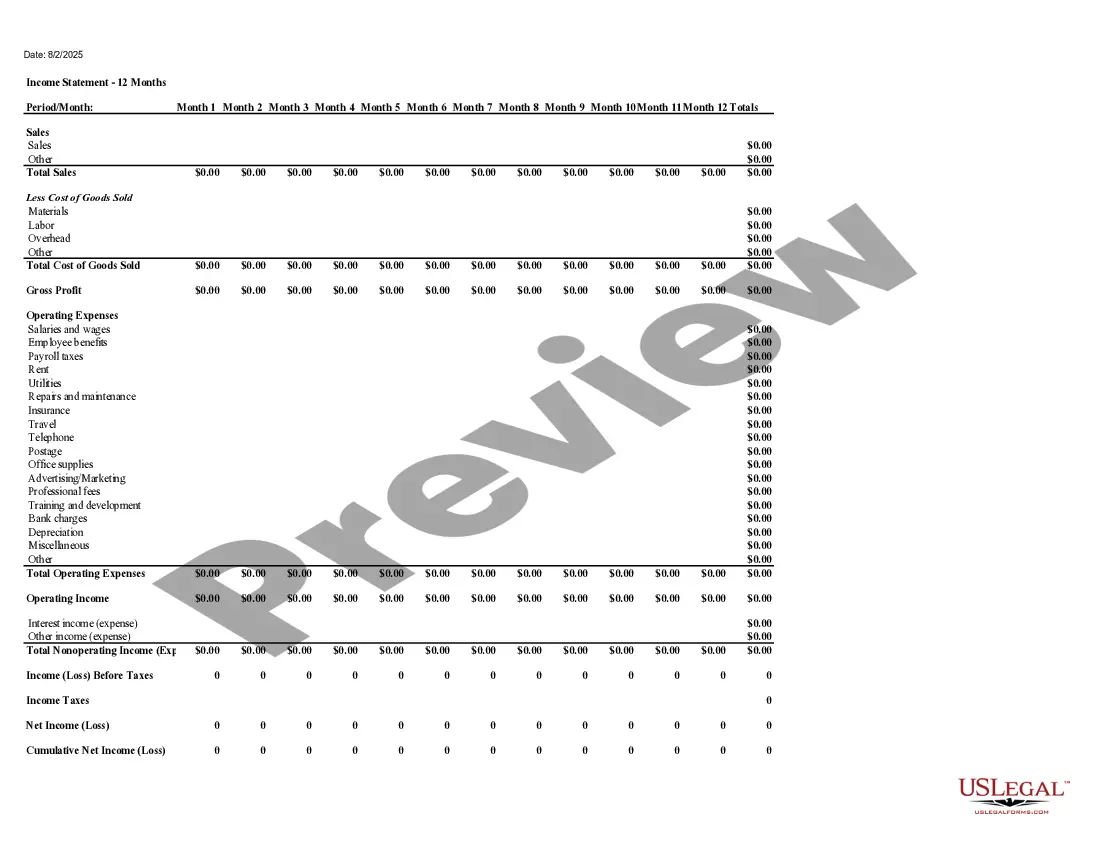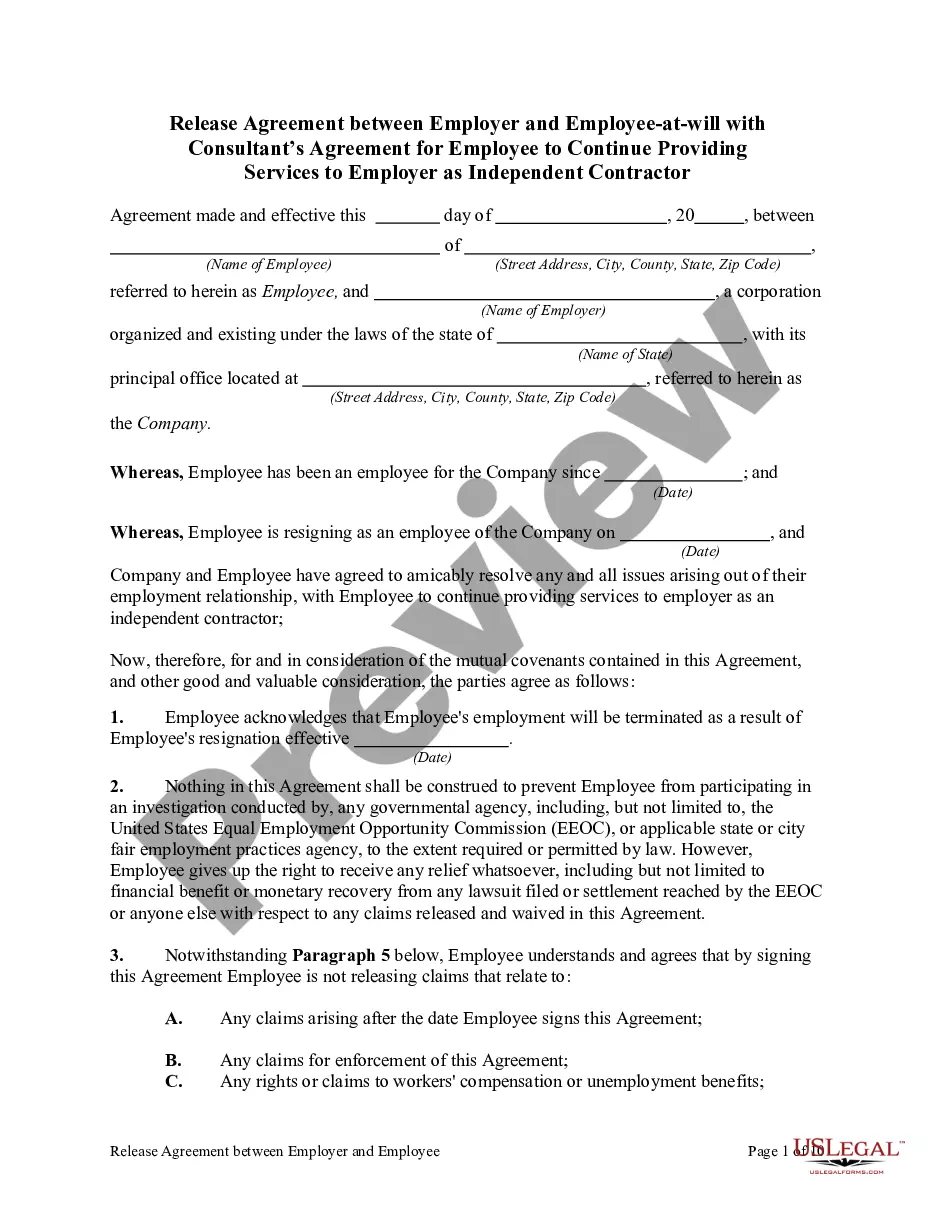Hawaii Privacy Policy Model for Mobile Applications
Description
How to fill out Privacy Policy Model For Mobile Applications?
Are you currently in a situation where you need documents for either professional or personal reasons almost every day.
There are many legal document templates accessible online, yet locating reliable versions is challenging.
US Legal Forms offers thousands of form templates, including the Hawaii Privacy Policy Template for Mobile Applications, designed to comply with state and federal regulations.
Once you find the right form, click Buy now.
Choose the pricing plan you prefer, fill in the necessary details to create your account, and complete the order using your PayPal or credit card. Select a convenient document format and download your copy. Locate all the document templates you have purchased in the My documents list. You can obtain another version of the Hawaii Privacy Policy Template for Mobile Applications at any time if needed. Simply select the document you wish to download or print. Use US Legal Forms, the most extensive collection of legal forms, to save time and prevent errors. The service offers appropriately crafted legal document templates that you can utilize for a variety of purposes. Create an account on US Legal Forms and start simplifying your life.
- If you are already familiar with the US Legal Forms website and have an account, simply Log In.
- Then, you can download the Hawaii Privacy Policy Template for Mobile Applications design.
- If you do not have an account and want to start using US Legal Forms, follow these instructions.
- Find the document you need and ensure it is suited for the correct city/region.
- Utilize the Preview button to examine the form.
- Check the outline to confirm you have selected the right document.
- If the form does not match your needs, use the Search field to find the document that fits your specifications.
Form popularity
FAQ
For mobile apps the best places to post a URL to your Privacy Policy are in app store listings, on sign-up and sign-in pages, in menus within the app, on checkout pages, and on the website that promotes your app.
Here's how you can find the Privacy Policy URL field:Go to the Facebook for Developers website.Click the My Apps option in the top navigation menu.Click on the name of the app you want to add a Privacy Policy to.Click on Settings and select Basic.Add your Privacy Policy URL in the Privacy Policy URL field.
It includes "personally identifiable information," which is another way of saying "personal information." So, if your Android app collects any kind of personal information, you need a Privacy Policy. This might include a name, username, or email address.
Clauses of a Privacy PolicyUse of Information. This section should explain to your users how and why you use the information that you collect from them.Third Party Disclosure.Information Protection.Cookies.Notification of Changes.Contact Information.
To summarize, you technically and legally do not need a lawyer to write a Privacy Policy. There are a number of resources available to help you create your own.
Adding A Privacy Policy to Your Android AppGo to the Google Play Console.Select your app.Select Store Listing.Add your Privacy Policy link for Android apps and click Save.
Privacy Policy for Android AppsCheck Which Privacy Laws Apply to You. Your Privacy Policy must be legally compliant.Identify What Data Your App Collects. You should identify what types of data your app collects.Explain How You Collect User Data.Explain How You Use User Data.Explain How You Share User Data.
The Android platform requires that any apps that request user data or make sensitive permissions requests, such as a request by an app to access a user's "Camera" or "Microphone," will need a valid Privacy Policy both in the app store listing, and within the app itself.
Yes, you need a privacy policy on your website. If you collect personal information from users, many laws require you to include a privacy policy on your site that explains your data-handling practices.
Do You Need A Mobile App Privacy Policy? The simple answer is yes; you need a privacy policy if your mobile app falls under the following situations: Your app collects personal data. Your app uses a third-party service provider.